stop start MAZDA MODEL MX-5 MIATA RF 2019 Owner's Manual
[x] Cancel search | Manufacturer: MAZDA, Model Year: 2019, Model line: MODEL MX-5 MIATA RF, Model: MAZDA MODEL MX-5 MIATA RF 2019Pages: 553, PDF Size: 59 MB
Page 328 of 553
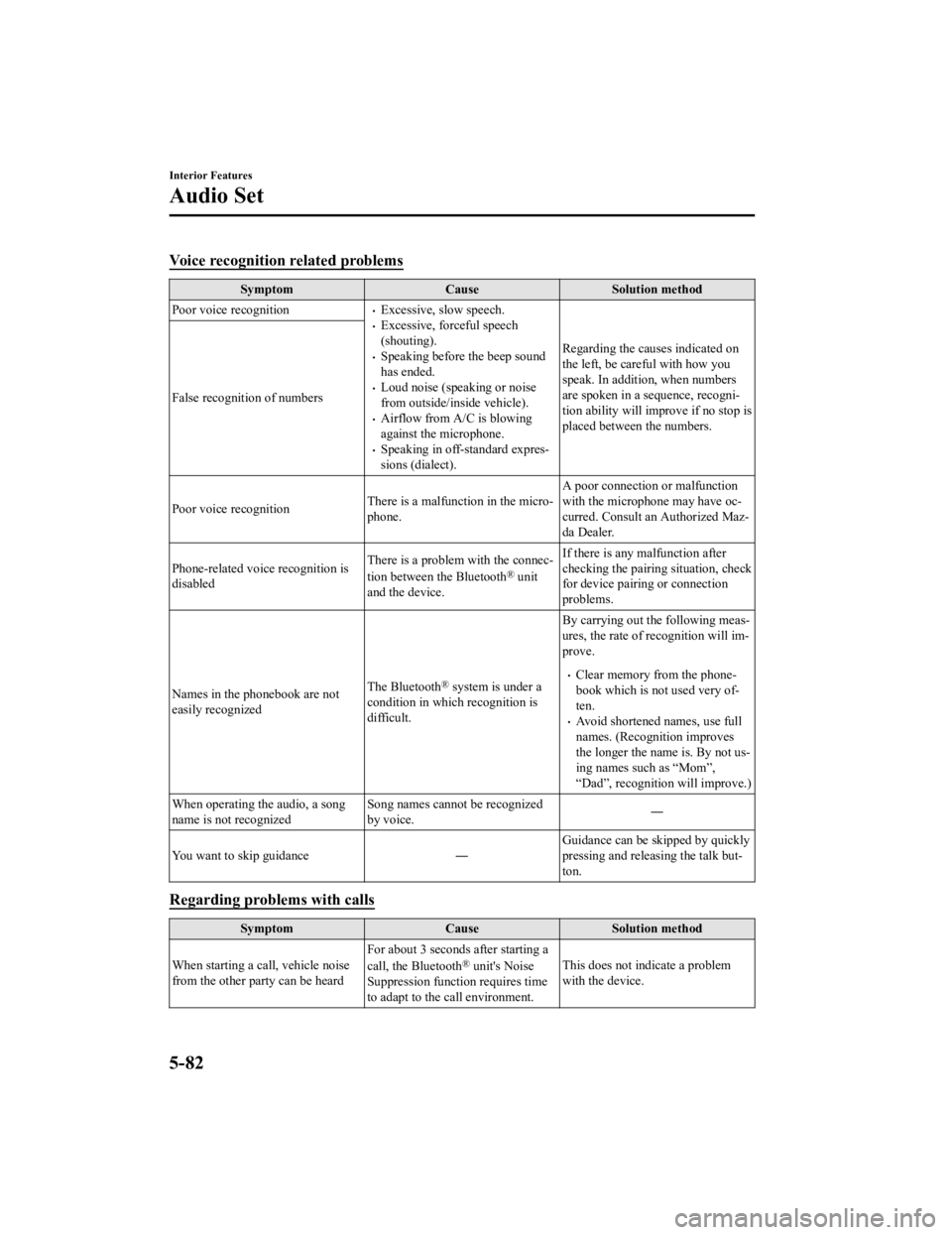
Voice recognition related problems
SymptomCauseSolution method
Poor voice recognition
Excessive, slow speech.Excessive, forceful speech
(shouting).
Speaking before the beep sound
has ended.
Loud noise (speaking or noise
from outside/inside vehicle).
Airflow from A/C is blowing
against the microphone.
Speaking in off-standard expres‐
sions (dialect). Regarding the causes indicated on
the left, be careful with how you
speak. In addition, when numbers
are spoken in a sequence, recogni‐
tion ability will imp
rove if no stop is
placed between the numbers.
False recognition of numbers
Poor voice recognition
There is a malfunction in the micro‐
phone.A poor connection or malfunction
with the microphone may have oc‐
curred. Consult an Authorized Maz‐
da Dealer.
Phone-related voice recognition is
disabled There is a problem with the connec‐
tion between the Bluetooth
® unit
and the device. If there is any malfunction after
checking the pairing situation, check
for device pairing or connection
problems.
Names in the phonebook are not
easily recognized The Bluetooth
® system is under a
condition in whi ch recognition is
difficult. By carrying out th
e following meas‐
ures, the rate of recognition will im‐
prove.Clear memory from the phone‐
book which is not used very of‐
ten.
Avoid shortened names, use full
names. (Recognition improves
the longer the name is. By not us‐
ing names such as “Mom”,
“Dad”, recognition will improve.)
When operating the audio, a song
name is not recognized Song names cannot be recognized
by voice.
―
You want to skip guidance ― Guidance can be skipped by quickly
pressing and releasing the talk but‐
ton.
Regarding problems with calls
Symptom
CauseSolution method
When starting a call, vehicle noise
from the other party can be heard For about 3 seconds after starting a
call, the Bluetooth
® unit's Noise
Suppression function requires time
to adapt to the call environment. This does not indicate a problem
with the device.
Interior Features
Audio Set
5-82
MX-5_8GV5-EA-18E_Edition3
2018-7-17 15:48:16
Page 424 of 553

CAUTION
The remaining sealant in the hose may
spray out when the hose is removed.
Remove the hose carefully because you
may not be able to remove the sealant
contacting clothing or other objects.
17. Install the tire valve cap.
18. Put the emergency flat tire repair kit into the trunk.
19. Start driving immediately to spread the sealant in the tire.
CAUTION
Carefully drive the vehicle at a speed of
80 km/h (50 mph) or less. If the vehicle
is driven at a speed of 80 km/h (50 mph)
or more, the vehicle may vibrate.
NOTE
If the tire is not properly inflated, the
tire pressure monitoring system
warning light will illuminate (page
4-26).
20. After driving the vehicle for about 10 minutes or 5 km (3 miles), connect the
air compressor to the tire using Step 9
of the procedure, and check the tire
inflation pressure using the tire
pressure gauge on th e air compressor.
If the tire inflation pressure is lower
than the specified tire inflation
pressure, turn the air compressor on
and wait until it reaches the specified
tire inflation pressure.
WARNING
If the tire inflation pressure has
decreased below 130 kPa (1.3 kgf/cm
2
or bar, 18.9 psi), stop driving and
contact an Authorized Mazda Dealer:
The repair using the emergency flat tire
repair kit was not successful.
If you see a decrease in the tire inflation
pressure, even if Steps 9 to 20 of the
procedure are performed repeatedly,
stop driving:
Contact an Authorized Mazda Dealer.
CAUTION
Before checking the tire inflation
pressure using the tire pressure gauge,
turn the air compressor switch off.
21. The emergency flat tire repair is completed successfully if the tire
inflation pressure does not decrease.
Carefully drive the vehicle to the
nearest Authorized Mazda Dealer
immediately and have the flat tire
replaced. Replacement with a new tire
is recommended. If the tire is to be
repaired or reused, consult an
Authorized Mazda Dealer.
If Trouble Arises
Flat Tire
7-10
MX-5_8GV5-EA-18E_Edition3 2018-7-17 15:48:16
Page 429 of 553

If the tire inflation pressure does not
increase, repair of the tire is not
possible. If the tire does not reach
the specified tire inflation pressure
within 10 minutes, it may have
received extensive damage. In this
case, the repair using the emergency
flat tire repair kit was not successful.
Contact an Authorized Mazda
Dealer.
If the tire has been over-inflated,
loosen the screw cap on the air
compressor and bleed some of the
air out.
20. When the tire inflates to the specified tire inflation pressure, turn the air
compressor switch off, turn the sleeve
of the air compressor hose to the left,
and pull it out o f the tire valve.
21. Install the tire valve cap.
22. Put the emergency flat tire repair kit into the trunk.
23. Start driving immediately to spread the sealant in the tire.
CAUTION
Carefully drive the vehicle at a speed of
80 km/h (50 mph) or less. If the vehicle
is driven at a speed of 80 km/h (50 mph)
or more, the vehicle may vibrate.
NOTE
If the tire is not properly inflated, the
tire pressure monitoring system
warning light will illuminate (page
4-26).
24. After driving the vehicle for about 10
minutes or 5 km (3 miles), connect the
air compressor to th e tire using Step 17
of the procedure, and check the tire
inflation pressure using the tire
pressure gauge on the air compressor.
If the tire inflation pressure is lower
than the specifie d tire inflation
pressure, turn the air compressor on
and wait until it reaches the specified
tire inflation pressure.
WA R N I N G
If the tire inflation pressure has
decreased below 130 kPa (1.3 kgf/cm
2
or bar, 18.9 psi), stop driving and
contact an Authorized Mazda Dealer:
The repair using the emergency flat tire
repair kit was not successful.
If you see a decrease in the tire inflation
pressure, even if Steps 17 to 24 of the
procedure are performed repeatedly,
stop driving:
Contact an Authorized Mazda Dealer.
CAUTION
Before checking the tire inflation
pressure using the tire pressure gauge,
turn the air compressor switch off.
If Trouble Arises
Flat Tire
7-15
MX-5_8GV5-EA-18E_Edition3 2018-7-17 15:48:16
Page 441 of 553
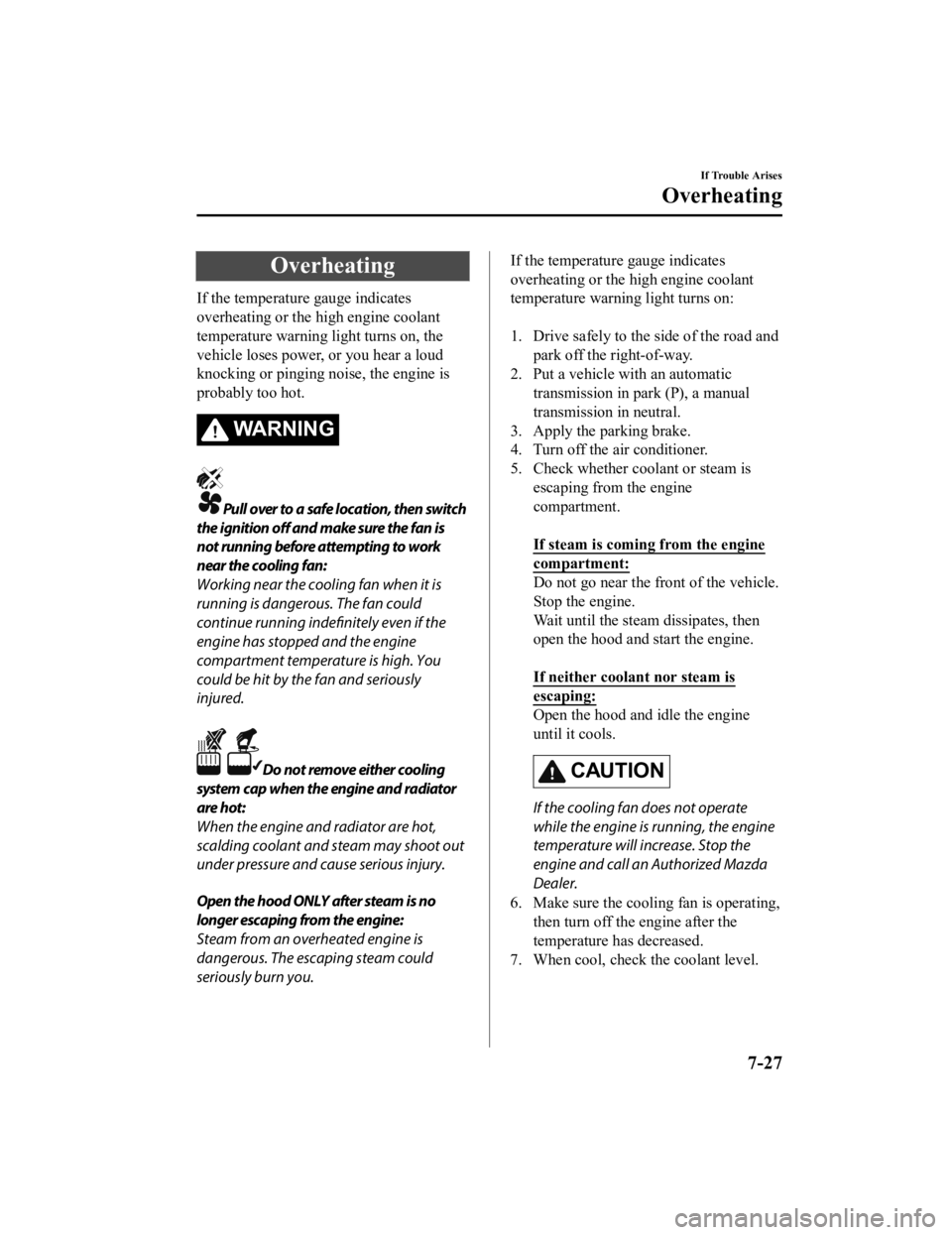
Overheating
If the temperature gauge indicates
overheating or the high engine coolant
temperature warning light turns on, the
vehicle loses power, or you hear a loud
knocking or pinging noise, the engine is
probably too hot.
WA R N I N G
Pull over to a safe location, then switch
the ignition off and make sure the fan is
not running before attempting to work
near the cooling fan:
Working near the cooling fan when it is
running is dangerous. The fan could
continue running indefinitely even if the
engine has stopped and the engine
compartment temperature is high. You
could be hit by the fan and seriously
injured.
Do not remove either cooling
system cap when the engine and radiator
are hot:
When the engine and radiator are hot,
scalding coolant and steam may shoot out
under pressure and cause serious injury.
Open the hood ONLY after steam is no
longer escaping from the engine:
Steam from an overheated engine is
dangerous. The escaping steam could
seriously burn you.
If the temperature gauge indicates
overheating or the high engine coolant
temperature warning light turns on:
1. Drive safely to the side of the road and park off the right-of-way.
2. Put a vehicle with an automatic transmission in park (P), a manual
transmission in neutral.
3. Apply the parking brake.
4. Turn off the air conditioner.
5. Check whether coolant or steam is escaping from the engine
compartment.
If steam is coming from the engine
compartment:
Do not go near the front of the vehicle.
Stop the engine.
Wait until the steam dissipates, then
open the hood and start the engine.
If neither coolant nor steam is
escaping:
Open the hood and idle the engine
until it cools.
CAUTION
If the cooling fan does not operate
while the engine is running, the engine
temperature will increase. Stop the
engine and call an Authorized Mazda
Dealer.
6. Make sure the cooling fan is operating, then turn off the engine after the
temperature has decreased.
7. When cool, check the coolant level.
If Trouble Arises
Overheating
7-27
MX-5_8GV5-EA-18E_Edition3 2018-7-17 15:48:16
Page 447 of 553

If a Warning Light Turns On or Flashes
If any warning light turns on/flashes, take appropriate action for each light. There is no
problem if the light turns off, h owever if the light does not turn off or turns on/flashes again,
consult an Authorized Mazda Dealer.
The details for some warnings can be viewed on the center display.
1. If the warning light is turned on, select
icon on the home screen to display the
application screen.
2. Select “Vehicle Status Monitor”.
3. Select “Warning Guidance” to display the current warnings.
4. Select the applicable warni ng to view the warning details.
▼Stop Vehicle in Safe Place Immediately
If any of the following warning
lights turns on, the system may have a malfunction. Stop the
vehicle in a safe place immediately and contact an Authorized M azda Dealer.
SignalWarning
Brake System Warning
Light This warning has the
following functions:
Parking brake warning/Warning light inspection
The light illuminates when the par king brake is applied with the ignition switched to
START or ON. It turns off when the parking brake is fully relea sed.
Low brake fluid level warning
If the brake warning light remains illuminated even though the parking brake is re‐
leased, the brake fluid may be l ow or there could be a problem with the brake system.
Park the vehicle in a safe place immediately and contact an Aut horized Mazda Dealer.
WA R N I N G
Do not drive with the brake system warning light illuminated. Contact an Authorized
Mazda Dealer to have the brakes inspected as soon as possible:
Driving with the brake system warning light illuminated is dangerous. It indicates that
your brakes may not work at all or that they could completely fail at any time. If this
light remains illuminated, after checking that the parking brake is fully released, have
the brakes inspected immediately.
CAUTION
In addition, the effectiveness of the braking may diminish so you may need to depress
the brake pedal more st rongly than normal to stop the vehicle.
If Trouble Arises
Warning/Indicator Lights and Warning Sounds
7-33
MX-5_8GV5-EA-18E_Edition3 2018-7-17 15:48:16
Page 448 of 553

SignalWarning
Electronic Brake Force
Distribution System Wa r n i n g If the electronic brake force di
stribution control unit determines that some compo‐
nents are operating incorrectly , the control unit may illuminate the brake system
warning light and the ABS warni ng light simultaneously. The problem is likely to be
the electronic brake force distribution system.
WARNING
Do not drive with both the ABS warning light and brake warning light illuminated.
Have the vehicle towed to an Authorized Mazda Dealer to have the brakes inspected as
soon as possible:
Driving when the brake system warning li ght and ABS warning light are illuminated
simultaneously is dangerous.
When both lights are illuminate d, the rear wheels could lock more quickly in an emer‐
gency stop than under normal circumstances.
Charging System Warn‐ ing Indication/Warning Light If the warning light illuminates while driving, it indicates a
malfunction of the alter‐
nator or of the charging system.
Drive to the side of the road and park off the right-of-way. Co nsult an Authorized
Mazda Dealer.
CAUTION
Do not continue driving when the charging system warning light is illuminated be‐
cause the engine could stop unexpectedly.
Engine Oil Warning Light This warning light indicates low engine oil pressure.
CAUTION
Do not run the engine if the oil pressure is
low. Otherwise, it could result in extensive
engine damage.
If the light illuminates or the w arning indication is displayed while driving:
1. Drive to the side of the road and park off the right-of-way o n level ground.
2. Turn off the engine and wait 5 minutes for the oil to drain b ack into the oil pan.
3. Inspect the engine oil level (p age 6-23). If it's low, add the appropriate amount of
engine oil while being careful not to overfill.
CAUTION
Do not run the engine if the oil level is low. Otherwise, it could result in extensive
engine damage.
4. Start the engine and check the warning light.
If the light remains illuminated even though the oil level is normal or after adding oil,
stop the engine immediately and have your vehicle towed to an Authorized Mazda
Dealer.
If Trouble Arises
Warning/Indicator Lights and Warning Sounds
7-34
MX-5_8GV5-EA-18E_Edition3 2018-7-17 15:48:16
Page 468 of 553

After performing this emergency
measure, have the vehicle inspected at
an Authorized Mazda Dealer as soon
as possible.
CAUTION
Do not pull the screw when pulling the cap.
Otherwise, the screw may fall off and
become lost.
Hardtop model
CAUTION
Do not touch the linkage and gears. If
sharp edges and gears are touched, it could
cause injury.
Roof operates electrically
1. Remove the antenna if it is installed.Refer to Antenna on page 5-17.
2. Start the engine.
3. Continue pressing the retractable hardtop switch in the open direction
until the rear roof is completely open.
Refer to Opening the Roof on page
3-41.
Multi-information
display indication
NOTE
Stop operating the switch before the
front roof opens. If the switch is
continuously pressed, the front roof
opens and the following procedures
cannot be performed.
4. Switch the ignition OFF.
5. Remove the fasteners on the right side of the vehicle.
If Trouble Arises
When Trunk Lid Cannot be Opened
7-54
MX-5_8GV5-EA-18E_Edition3 2018-7-17 15:48:16
Page 469 of 553

6. Push the stopper rubber through thecover on the right si de of the vehicle
while slightly lifting the cover up.
Cover
Stopper Rubber
7. Lift up the cover from the outside of
the vehicle.
8. Insert your hand beneath the liftedcover and loosen the cap screws until
they spin freely.
NOTE
At this point, do not pull out the cap. If
the cap is pulled out, the trunk lock
will release but the rear roof will not
operate electrically.
9. Start the engine.
10. Continue pressing the retractable hardtop switch in the close direction
until the rear roof is completely closed.
Refer to Closing the Roof on page
3-42.
Multi-information
display indication
11. Switch the ignition OFF.
12. Remove the windblocker.
Windblocker
If Trouble Arises
When Trunk Lid Cannot be Opened
7-55
MX-5_8GV5-EA-18E_Edition3 2018-7-17 15:48:16
Page 517 of 553

▼Safety Practices
The way you drive has a great deal to do with your tire mileage
and safety. So cultivate
good driving habits for your own benefit.
Observe posted speed limits and drive at speeds that are safe f or the existing weather
conditions
Avoid fast starts, stops and turns
Avoid potholes and objects on the road
Do not run over curbs or hit the tire against the curb when parking
CAUTION
If you feel a sudden vibration or ride disturbance while driving or you suspect your tire or
vehicle has been damaged, immediately reduce yo ur speed. Drive with caution until you can
safely pull off the road. Stop and inspect the tire for damage. If the tire is under-inflated or
damaged, deflate it, remove the tire and rim and replace it with your spare tire. If you cannot
detect a cause, have the vehicle towed to the ne arest vehicle or tire dealer to have the vehicle
inspected.
Customer Information and Reporting Safety Defects
Tire Information (U.S.A.)
8-35
MX-5_8GV5-EA-18E_Edition3 2018-7-17 15:48:16
Page 551 of 553

Index
Key battery.................................. 6-33
Light bulbs...................................6-39
Tires............................................. 6-37
Wheel........................................... 6-38
Wiper........................................... 6-27
Request Switch Inoperable Warning
Beep (With the advanced keyless
function)............................................ 7-51
Retractable hardtop warning beep..... 7-50
Rocking the Vehicle.......................... 3-50
S
Safety Defects, Reporting................. 8-14
Saving Fuel and Protection of the
Environment...................................... 3-48
Scheduled Maintenance...................... 6-4
Seat...................................................... 2-4
Seats Head restraint.............................. 2-10
Seat warmer................................. 2-11
Seat Belt System Automatic locking....................... 2-14
Emergency locking...................... 2-14
Extender....................................... 2-18
Pregnant women.......................... 2-14
Seat belt precautions................... 2-12
3-point type................................. 2-15
Seat Belt Warning Beep.................... 7-49
Seat Side Box....................................5-98
Security System Immobilizer system..................... 3-44
Theft-deterrent system................. 3-46
Smart City Brake Support
(SCBS)............................................ 4-100 Collision warning...................... 4-102
Smart City Brake Support (SCBS)
Indicator Light (Red).................4-102
Stopping the Smart City Brake
Support (SCBS) System
Operation................................... 4-102
Specifications...................................... 9-4
Speedometer...................................... 4-12
SRS Air BagsHow the SRS air bags work........ 2-39
Limitations to SRS air bag.......... 2-43
Monitoring................................... 2-49
Passenger occupant classification
system.......................................... 2-45
SRS air bag deployment
criteria.......................................... 2-42
Supplemental restraint system
components.................................. 2-37
Starting the Engine..............................4-5
Steering Wheel
Horn............................................. 4-55
Storage Compartments ...................... 5-98
Back trim storage box................. 5-99
Console box................................. 5-98
Seat side box............................... 5-98
Sunvisors........................................... 5-91
T
Tachometer........................................ 4-13
Theft-Deterrent System ..................... 3-46
Tiedown Hook............................................ 7-31
Tires................................................... 6-36 Flat tire.......................................... 7-3
Replacing a tire........................... 6-37
Replacing a wheel....................... 6-38
Snow tires.................................... 3-51
Specifications.................................9-8
Tire chains................................... 3-51
Tire inflation pressure................. 6-36
Tire rotation................................. 6-37
Uniform tire quality grading system
(UTQGS)..................................... 8-23
Tire Inflation Pressure Warning
Beep...................................................7-51
Tire Information................................ 8-25
10-7
MX-5_8GV5-EA-18E_Edition3 2018-7-17 15:48:16