climate control MAZDA MODEL MX-5 MIATA RF 2020 User Guide
[x] Cancel search | Manufacturer: MAZDA, Model Year: 2020, Model line: MODEL MX-5 MIATA RF, Model: MAZDA MODEL MX-5 MIATA RF 2020Pages: 566, PDF Size: 62.47 MB
Page 264 of 566
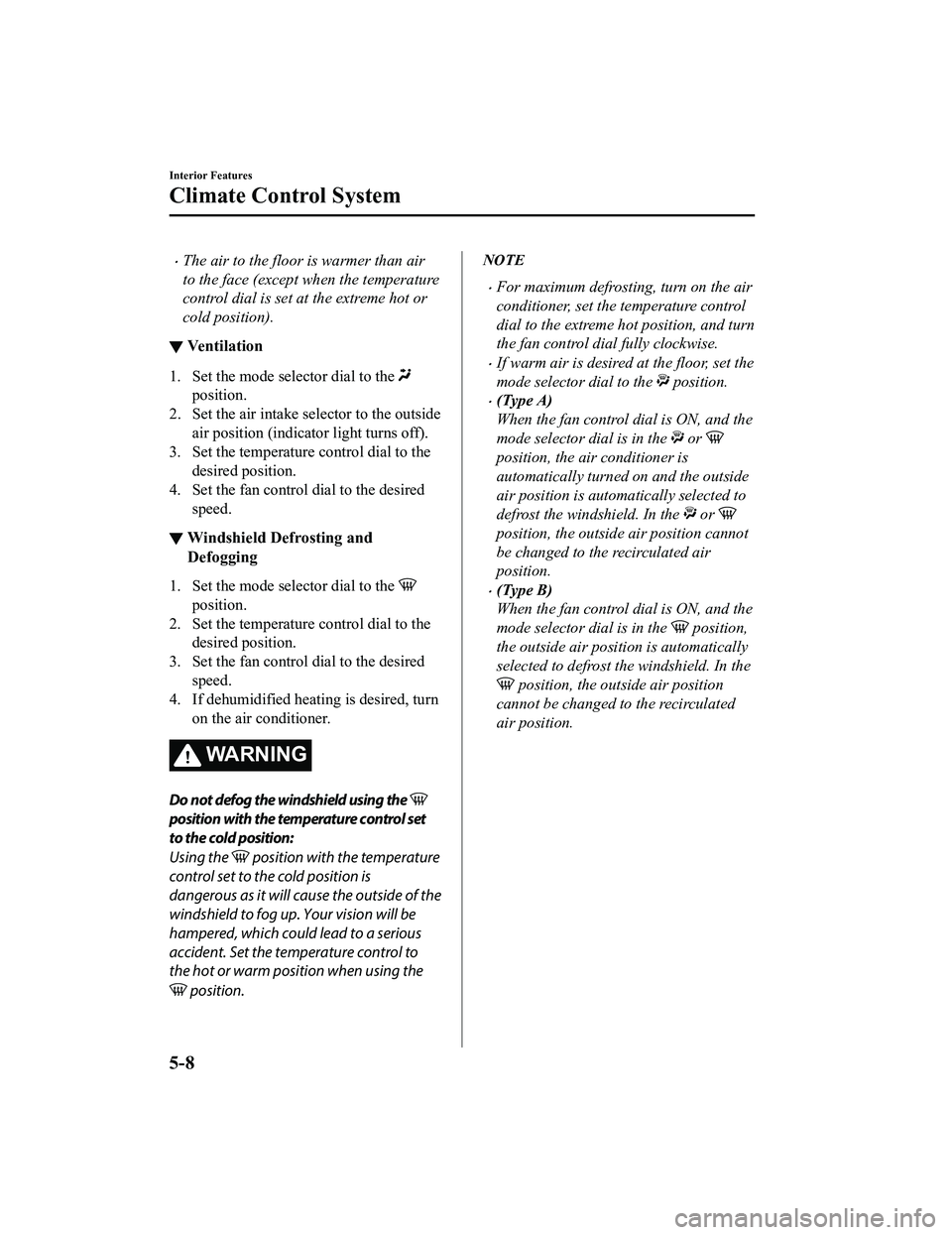
The air to the floor is warmer than air
to the face (except when the temperature
control dial is set at the extreme hot or
cold position).
▼Ventilation
1. Set the mode selector dial to the
position.
2. Set the air intake s elector to the outside
air position (indicator light turns off).
3. Set the temperature control dial to the desired position.
4. Set the fan control dial to the desired
speed.
▼Windshield Defrosting and
Defogging
1. Set the mode selector dial to the
position.
2. Set the temperature control dial to the desired position.
3. Set the fan control dial to the desired
speed.
4. If dehumidified heating is desired, turn
on the air conditioner.
WA R N I N G
Do not defog the windshield using the
position with the temperature control set
to the cold position:
Using the
position with the temperature
control set to the cold position is
dangerous as it will cause the outside of the
windshield to fog up. Your vision will be
hampered, which could lead to a serious
accident. Set the temperature control to
the hot or warm position when using the
position.
NOTE
For maximum defrosting, turn on the air
conditioner, set the temperature control
dial to the extreme hot position, and turn
the fan control dial fully clockwise.
If warm air is desired at the floor, set the
mode selector dial to the
position.
(Type A)
When the fan control dial is ON, and the
mode selector dial is in the
or
position, the air conditioner is
automatically turned on and the outside
air position is automatically selected to
defrost the wind shield. In the
or
position, the outside air position cannot
be changed to the recirculated air
position.
(Type B)
When the fan control dial is ON, and the
mode selector dial is in the
position,
the outside air position is automatically
selected to defrost the windshield. In the
position, the outside air position
cannot be changed to the recirculated
air position.
Interior Features
Climate Control System
5-8
MX-5_8JA4-EA-19K_Edition1_old 2019-8-29 16:18:06
Page 265 of 566

▼Dehumidifying
Operate the air conditioner in cool or cold
weather to help defog the windshield and
side windows.
1. Set the mode sel
ector dial to the
desired position.
2. Set the air intake selector to the outside air position (indicator light turns off).
3. Set the temperature control dial to the
desired position.
4. Set the fan control dial to the desired speed.
5. Turn on the air conditioner by pressing the A/C switch.
NOTE
One of the functions of the air conditioner
is dehumidifying the air and, to use this
function, the temperature does not have to
be set to cold. Therefore, set the
temperature control dial to the desired
position (hot or cold) and turn on the air
conditioner when you want to dehumidify
the cabin air.
Interior Features
Climate Control System
5-9
MX-5_8JA4-EA-19K_Edition1_old 2019-8-29 16:18:06
Page 266 of 566

Fully Automatic Type
Rear window defogger switch
Air intake selector switch Fan control dial
Temperature control dial
A/C switch Rear window defogger switch
Air intake selector switch
A/C switch
Mode selector dial
Fan control dial
Temperature control dial Mode selector dial
Type A
Type B
Interior Features
Climate Control System
5-10
MX-5_8JA4-EA-19K_Edition1_old
2019-8-29 16:18:06
Page 267 of 566
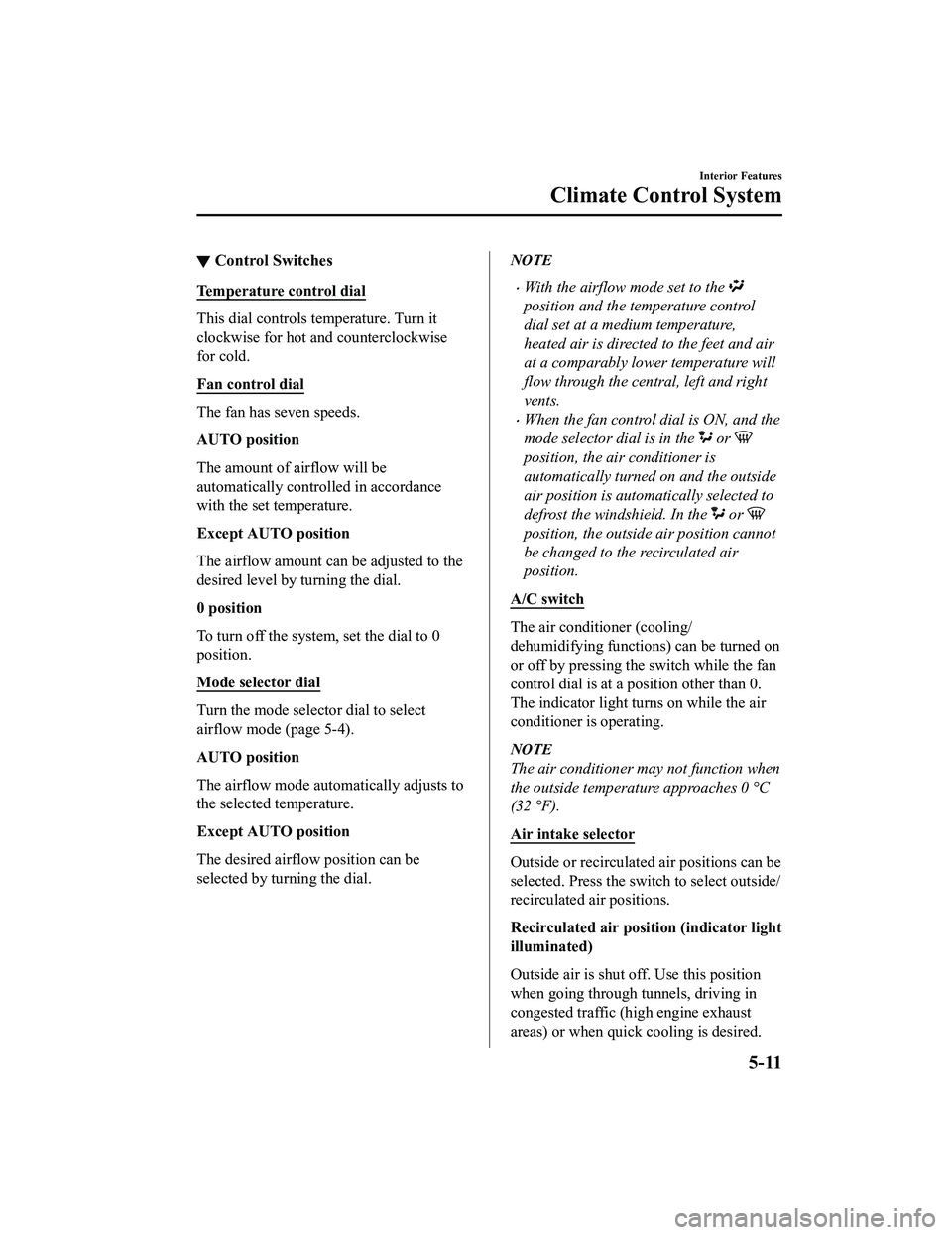
▼Control Switches
Temperature control dial
This dial controls temperature. Turn it
clockwise for hot an
d counterclockwise
for cold.
Fan control dial
The fan has seven speeds.
AUTO position
The amount of airflow will be
automatically controlled in accordance
with the set temperature.
Except AUTO position
The airflow amount can be adjusted to the
desired level by turning the dial.
0 position
To turn off the system, set the dial to 0
position.
Mode selector dial
Turn the mode selector dial to select
airflow mode (page 5-4).
AUTO position
The airflow mode automatically adjusts to
the selected temperature.
Except AUTO position
The desired airflow position can be
selected by turning the dial.
NOTE
With the airflow mode set to the
position and the temperature control
dial set at a medium temperature,
heated air is directed to the feet and air
at a comparably lower temperature will
flow through the central, left and right
vents.
When the fan control dial is ON, and the
mode selector dial is in the
or
position, the air conditioner is
automatically turned on and the outside
air position is automatically selected to
defrost the windshield. In the
or
position, the outside air position cannot
be changed to the recirculated air
position.
A/C switch
The air conditioner (cooling/
dehumidifying functions ) can be turned on
or off by pressing the switch while the fan
control dial is at a position other than 0.
The indicator light turns on while the air
conditioner is operating.
NOTE
The air conditioner may not function when
the outside temperature approaches 0 °C
(32 °F).
Air intake selector
Outside or recirculated air positions can be
selected. Press the switch to select outside/
recirculated air positions.
Recirculated air positi on (indicator light
illuminated)
Outside air is shut off. Use this position
when going through tunnels, driving in
congested traffic (high engine exhaust
areas) or when quick cooling is desired.
Interior Features
Climate Control System
5-11
MX-5_8JA4-EA-19K_Edition1_old 2019-8-29 16:18:06
Page 268 of 566

Outside air position (indicator light
turned off)
Outside air is allowed to enter the cabin.
Use this mode for ventilation or
windshield defrosting.
WA R N I N G
Do not use the position in cold or rainy
weather:
Using the
position in cold or rainy
weather is dangerous as it will cause the
windows to fog up. Your vision will be
hampered, which could lead to a serious
accident.
Rear window defogger switch
Press the rear window defogger switch to
defrost the rear window.
Refer to Rear Windo w Defogger on page
4-55.
▼ Operation of Automatic Air
Conditioner
1. Set the mode selector dial to the
AUTO position.
2. Set the air intake s elector to the outside
air position (indicato r light turned off).
NOTE
If the recirculated air position is used
for long periods in cold weather or
high humidity, the wi ndshield may fog
up more easily.
3. Set the fan control dial to the AUTO
position.
4. Press the A/C switch to operate the air
conditioner (turn i ndicator light on).
5. Set the temperature control dial to the desired position.
6. To turn off the system, set the fan
control dial to the 0 position.
NOTE
Setting the temperature to maximum hot
or cold will not provide the desired
temperature at a faster rate.
When selecting heat, the system will
restrict airflow until it has warmed to
prevent cold air from blowing out of the
vents.
▼Windshield Defrosting and
Defogging
Set the mode selec
tor dial to the
position and turn the f an control dial to the
desired speed.
In this position, the outside air position is
automatically selected, and when the fan
control dial is ON, the air conditioner
automatically turns on. The air conditioner
will directly dehumidify the air to the front
windshield and side windows (page 5-4).
Airflow amount will be increased.
WA R N I N G
Set the temperature control to the hot or
warm position when defogging (
position):
Using the
position with the temperature
control set to the cold position is
dangerous as it will cause the outside of the
windshield to fog up. Your vision will be
hampered, which could lead to a serious
accident.
NOTE
Use the temperature control dial to
increase the air flow temperature and
defog the windshield more quickly.
Interior Features
Climate Control System
5-12
MX-5_8JA4-EA-19K_Edition1_old 2019-8-29 16:18:06
Page 269 of 566

▼Sunlight/Temperature Sensor
Sunlight sensor
Do not place objects on the sunlight
sensor. Otherwise, the interior temperature
may not adjust correctly.
Sunlight sensor
Interior temperature sensor
Do not cover the interior temperature
sensor. Otherwise, the interior temperature
may not adjust correctly.
Interior temperature sensor
Interior Features
Climate Control System
5-13
MX-5_8JA4-EA-19K_Edition1_old
2019-8-29 16:18:06
Page 330 of 566
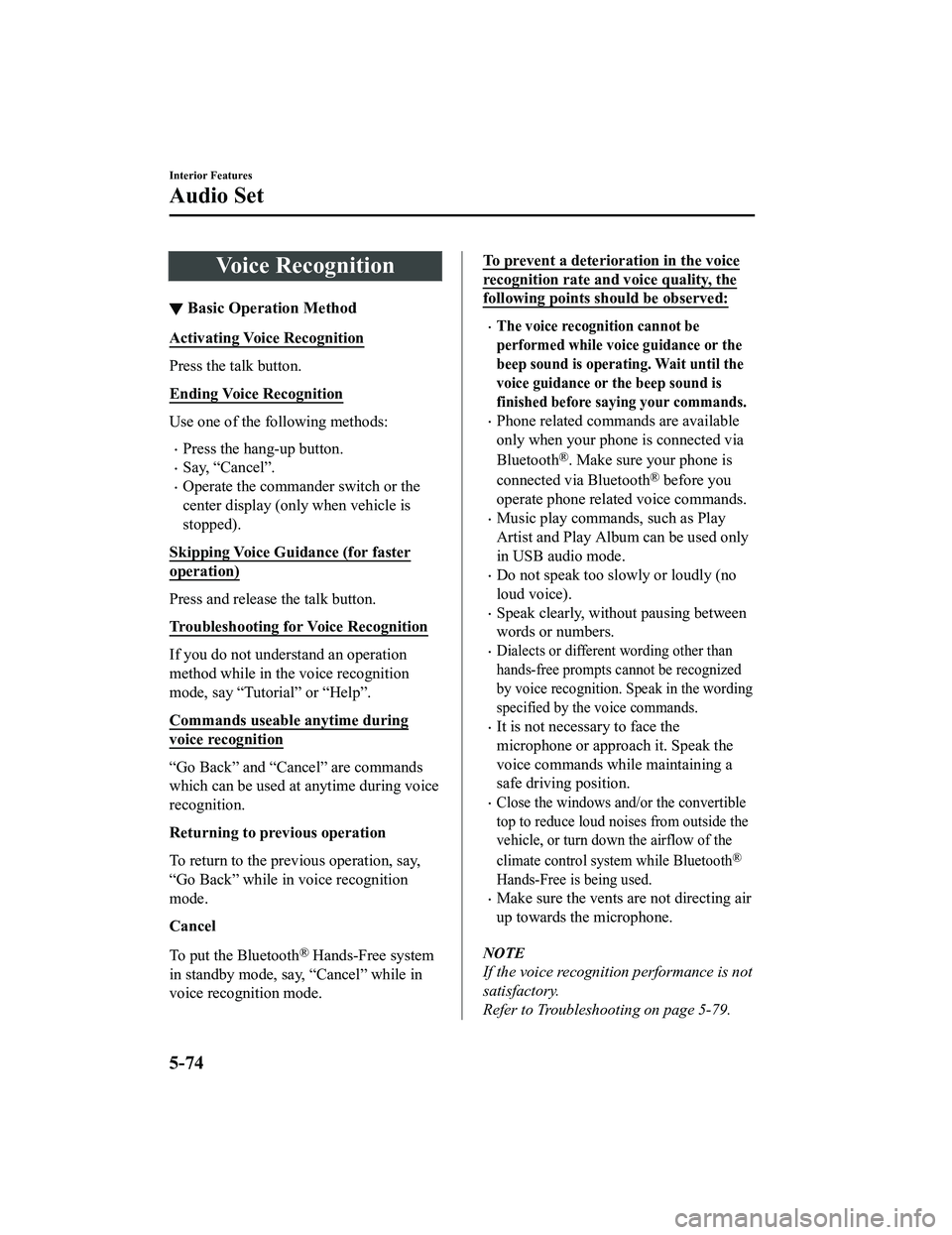
Voice Recognition
▼Basic Operation Method
Activating Voice Recognition
Press the talk button.
Ending Voice Recognition
Use one of the following methods:
Press the hang-up button.
Say, “Cancel”.
Operate the commander switch or the
center display (only when vehicle is
stopped).
Skipping Voice Guidance (for faster
operation)
Press and release the talk button.
Troubleshooting for Voice Recognition
If you do not understand an operation
method while in the voice recognition
mode, say “Tutorial” or “Help”.
Commands useable anytime during
voice recognition
“Go Back” and “Cancel” are commands
which can be used at anytime during voice
recognition.
Returning to previous operation
To return to the previous operation, say,
“Go Back” while in voice recognition
mode.
Cancel
To put the Bluetooth
® Hands-Free system
in standby mode, say, “Cancel” while in
voice recognition mode.
To prevent a deterioration in the voice
recognition rate and voice quality, the
following points should be observed:
The voice recogn ition cannot be
performed while voice guidance or the
beep sound is operating. Wait until the
voice guidance or the beep sound is
finished before saying your commands.
Phone related commands are available
only when your phone is connected via
Bluetooth
®. Make sure your phone is
connected via Bluetooth
® before you
operate phone related voice commands.
Music play commands, such as Play
Artist and Play Album can be used only
in USB audio mode.
Do not speak too sl owly or loudly (no
loud voice).
Speak clearly, without pausing between
words or numbers.
Dialects or different wording other than
hands-free prompts cannot be recognized
by voice recognition. Sp eak in the wording
specified by the voice commands.
It is not necessary to face the
microphone or approach it. Speak the
voice commands while maintaining a
safe driving position.
Close the windows and/or the convertible
top to reduce loud noises from outside the
vehicle, or turn down the airflow of the
climate control syst em while Bluetooth
®
Hands-Free is being used.
Make sure the vents are not directing air
up towards the microphone.
NOTE
If the voice recognition performance is not
satisfactory.
Refer to Troubleshooting on page 5-79.
Interior Features
Audio Set
5-74
MX-5_8JA4-EA-19K_Edition1_old 2019-8-29 16:18:06
Page 399 of 566

NOTE
Tires degrade over time, even when they
are not being used on the road. It is
recommended that tires generally be
replaced when they are 6 years or older.
Heat caused by hot climates or frequent
high loading conditions can accelerate the
aging process. The period in which the tire
was manufactured (both week and year) is
indicated by a 4-digit number.
Refer to Tire Labeling on page 8-25.
▼Replacing a Wheel
WA R N I N G
Always use wheels of the correct size on
your vehicle:
Using a wrong-sized wheel is dangerous.
Braking and handling could be affected,
leading to loss of control and an accident.
CAUTION
A wrong-sized wheel may adversely
affect:
Tire fit
Wheel and bearing life
Ground clearance
Snow-chain clearance
Speedometer calibration
Headlight aim
Bumper height
Tire Pressure Monitoring System
NOTE
When replacing a wheel, make sure the
new one is the same as the original
factory wheel in diameter, rim width,
and offset (inset/outset).
For details, contact an Authorized
Mazda Dealer.
Proper tire balancing provides the best
riding comfort and helps reduce tread
wear. Out-of-balance tires can cause
vibration and uneven wear, such as
cupping and flat spots.
Maintenance and Care
Owner Maintenance
6-41
MX-5_8JA4-EA-19K_Edition1_old 2019-8-29 16:18:06
Page 519 of 566

Uniform Tire Quality Grading System (UTQGS)
This information relates to the tire grading system developed by the U.S. National Highway
Traffic Safety Administration for grading tires by tread wear, traction, and temperature
performance.
▼ Tr e a d We a r
The tread wear grade is a comparative rating based on the wear rate of the tire when tested
under controlled conditions on a specified government test cour
se.
For example, a tire graded 150 would wear one-and-a-half times as well on the government
course as a tire graded 100.
The relative performance of tires depends upon the actual condi tions of their use, however,
and may depart significantly from the norm because of variation s in driving habits, service
practices and differences in ro ad characteristics and climate.
▼Traction-AA, A, B, C
The traction grades, from highest
to lowest, are AA, A, B, and C. These grades represent the
tire's ability to stop on wet pavement as measured under contro lled conditions on specified
government test surfaces of asphalt and concrete. A tire marked C may have poor traction
performance.
WA R N I N G
The traction grade assigned to this tire is based on braking (straight ahead) traction tests and
does not include acceleration cornering (turning), hydroplaning, or peak traction
characteristics.
▼ Temperature-A, B, C
The temperature grades A (the hi
ghest), B, and C, represent the tire's resistance to the
generation of heat and its ability to dissipate heat when teste d under controlled conditions
on a specified indoor laboratory test wheel.
Sustained high temperature can cause the material of the tire to degenerate and reduce tire
life, and excessive temperatures can lead to sudden tire failure.
Grade C corresponds to a level of performance which all passeng er vehicle tires must meet
under the Federal Motor Vehicle Safety Standard No. 109. Grades B and A represent higher
levels of performance on the labo ratory test wheel than the minimum required by law.
Customer Information and Reporting Safety Defects
Uniform Tire Quality G rading System (UTQGS)
8-23
MX-5_8JA4-EA-19K_Edition1_old 2019-8-29 16:18:06
Page 550 of 566

▼We i g h t s
U.S.A. and Canada
Item We i g h t
Soft top model Hardtop model
Manual
transmission Automatic
transmission Manual
transmission Automatic
transmission
GVWR (Gross Vehicle Weight Rating) 1,245 kg
(2,745 lbs) 1,265 kg
(2,789 lbs) 1,298 kg
(2,862 lbs) 1,312 kg
(2,892 lbs)
GAWR (Gross Axle Weight Rating) Front
628 kg
(1,384 lbs) 642 kg
(1,415 lbs) 636 kg
(1,402 lbs) 644 kg
(1,420 lbs)
Rear 620 kg
(1,367 lbs) 626 kg
(1,380 lbs) 664 kg
(1,464 lbs) 670 kg
(1,477 lbs)
Mexico
Item We i g h t
Soft top model Hardtop model
Manual transmis‐ sion Automatic trans‐
mission
GVW (Gross Vehicle Weight) To t a l
1,242 kg
(2,738 lbs) 1,293 kg
(2,851 lbs) 1,305 kg
(2,877 lbs)
Front 627 kg (1,382 lbs) 634 kg (1,398 lbs) 639 kg (1,409 lbs)
Rear 615 kg (1,356 lbs) 659 kg (1,453 lbs) 666 kg (1,468 lbs)
GAW (Permissible axle load) Front
630 kg (1,389 lbs) 634 kg (1,398 lbs) 639 kg (1,409 lbs)
Rear 615 kg (1,356 lbs) 659 kg (1,453 lbs) 666 kg (1,468 lbs)
▼Air Conditioner
The type of refrigerant used is indicated on a label attached t
o the inside of the engine com‐
partment. Check the la bel before recharging the refrigerant. Re fer to Climate Control Sys‐
tem on page 5-2.
Item Specification
Refrigerant Type HFC134a (R-134a)
Specifications
Specifications
9-6
MX-5_8JA4-EA-19K_Edition1_old 2019-8-29 16:18:06