MAZDA MODEL MX-5 MIATA RF 2020 Owners Manual
Manufacturer: MAZDA, Model Year: 2020, Model line: MODEL MX-5 MIATA RF, Model: MAZDA MODEL MX-5 MIATA RF 2020Pages: 566, PDF Size: 62.47 MB
Page 371 of 566

C: Clean
T : Tighten
D : Drain
Remarks:
*1 Use of FL-22 is recommended wh en replacing engine coolant. Using engine coolant other than FL-22 may
cause serious damage to the engine and cooling system.
*2 According to state/provincial and federal regulations, failure to perform maintenance on these items will not void your emissions warranties. However, Mazda recommends that all maintenance services be performed at
the recommended time or kilomete r period to ensure long-term reliability.
*3 If this component has been subm erged in water, the oil should be replaced.*4 Check the tire repair fluid exp iration date every year when performing the periodic maintenance. Replace the
tire repair fluid bottle with new one before the expiration date.
(Cont.)
Maintenance Interval Number of months or kilometers, whichever comes first
Months 39 42 45 48 51 54 57 60 63 66 69 72
×1000 km 65 70 75 80 85 90 95 100 105 110 115 120
Drive belts II
Engine oil & filter R R R R R R R R R R R R
Cooling system II
Engine coolant
*1Replace at first 200,000 km or 10 years; after that, every 100,000 km or 5 years
Engine coolant level IIIIIIIIIIII
Air filter CRCRCR
Fuel lines and hoses I
*2I
Hoses and tubes for emission I
*2I
Fuel filter Replace every 60,000 km
Spark plugs IIIIII
Replace every 120,000 km
Function of all lights I I I I I I I I I I I I
Brake lines, hoses and connections III
Brake and clutch fluid level II I I
Brake fluid RR
Disc brakes IIIIII
Manual transmission oil RR
Tire (Rotation) Rotate every 10,000 km
Tire inflation pressure and tire wear IIIIII
Steering operation and linkages IIIIII
Front and rear suspension, ball joints and wheel
bearing axial play III
Maintenance and Care
Scheduled Maintenance
6-13
MX-5_8JA4-EA-19K_Edition1_old
2019-8-29 16:18:06
Page 372 of 566
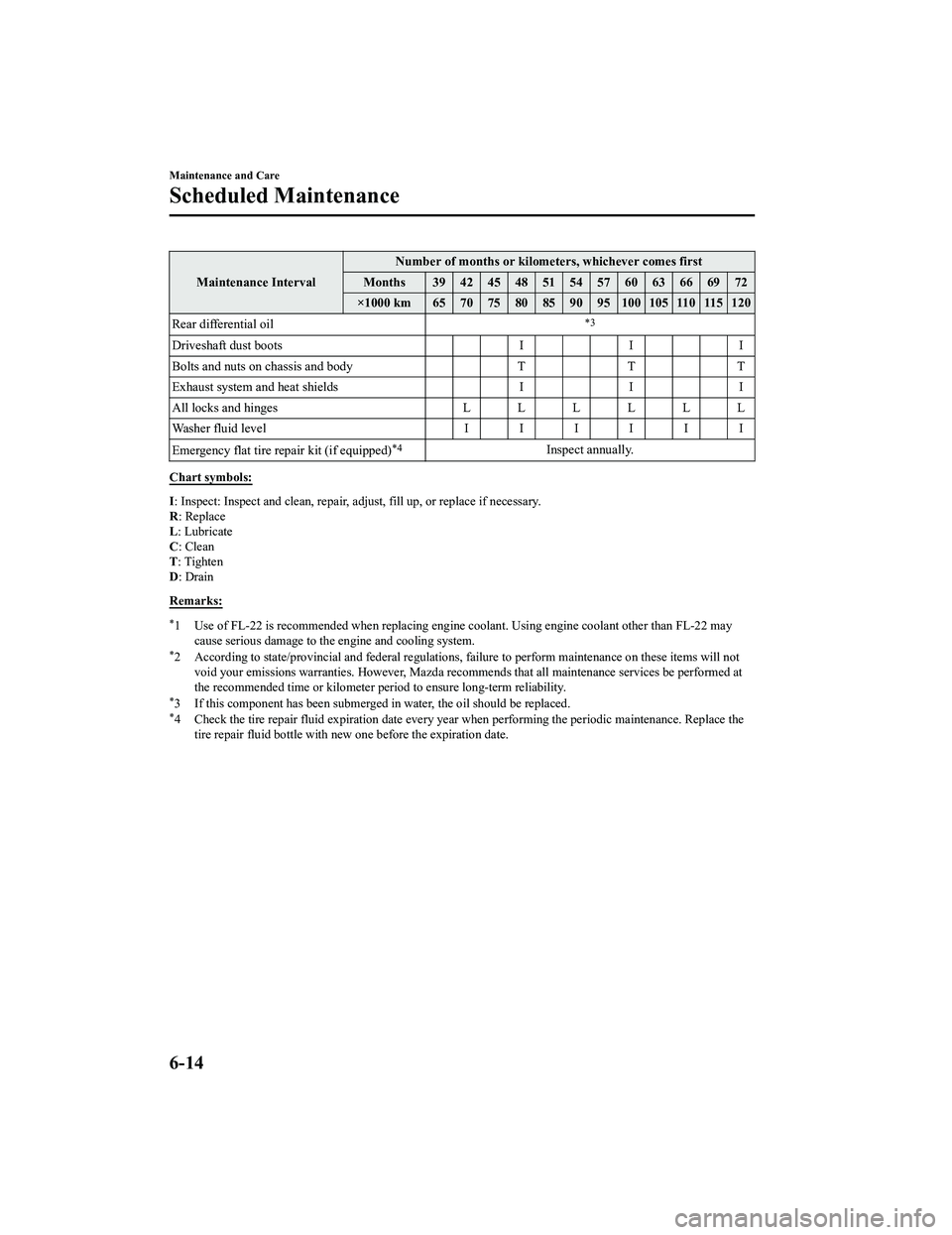
Maintenance IntervalNumber of months or kilometers, whichever comes first
Months 39 42 45 48 51 54 57 60 63 66 69 72
×1000 km 65707580859095100105110115120
Rear differential oil
*3
Driveshaft dust boots II I
Bolts and nuts on chassis and body TTT
Exhaust system and heat shields II I
All locks and hinges LLLLLL
Washer fluid level IIIIII
Emergency flat tire re pair kit (if equipped)
*4Inspect annually.
Chart symbols:
I: Inspect: Inspect a nd clean, repair, adj ust, fill up, or replace if necessary.
R : Replace
L : Lubricate
C : Clean
T : Tighten
D : Drain
Remarks:
*1 Use of FL-22 is recommended when replacing engine coolant. Using engine coolant other than FL-22 may
cause serious damage to the engine and cooling system.
*2 According to state/provincial and federal regulations, failure to perform maintenance on these items will not
void your emissions warranties. H owever, Mazda recommends that all maintenance services be performed at
the recommended time or kilometer period to ensure long-term reliability.
*3 If this component has been submerged in water, the oil should be replaced.*4 Check the tire repair fluid expiration date every year when performing the periodic maintenance. Replace the
tire repair fluid bottle with ne w one before the expiration dat e.
Maintenance and Care
Scheduled Maintenance
6-14
MX-5_8JA4-EA-19K_Edition1_old 2019-8-29 16:18:06
Page 373 of 566
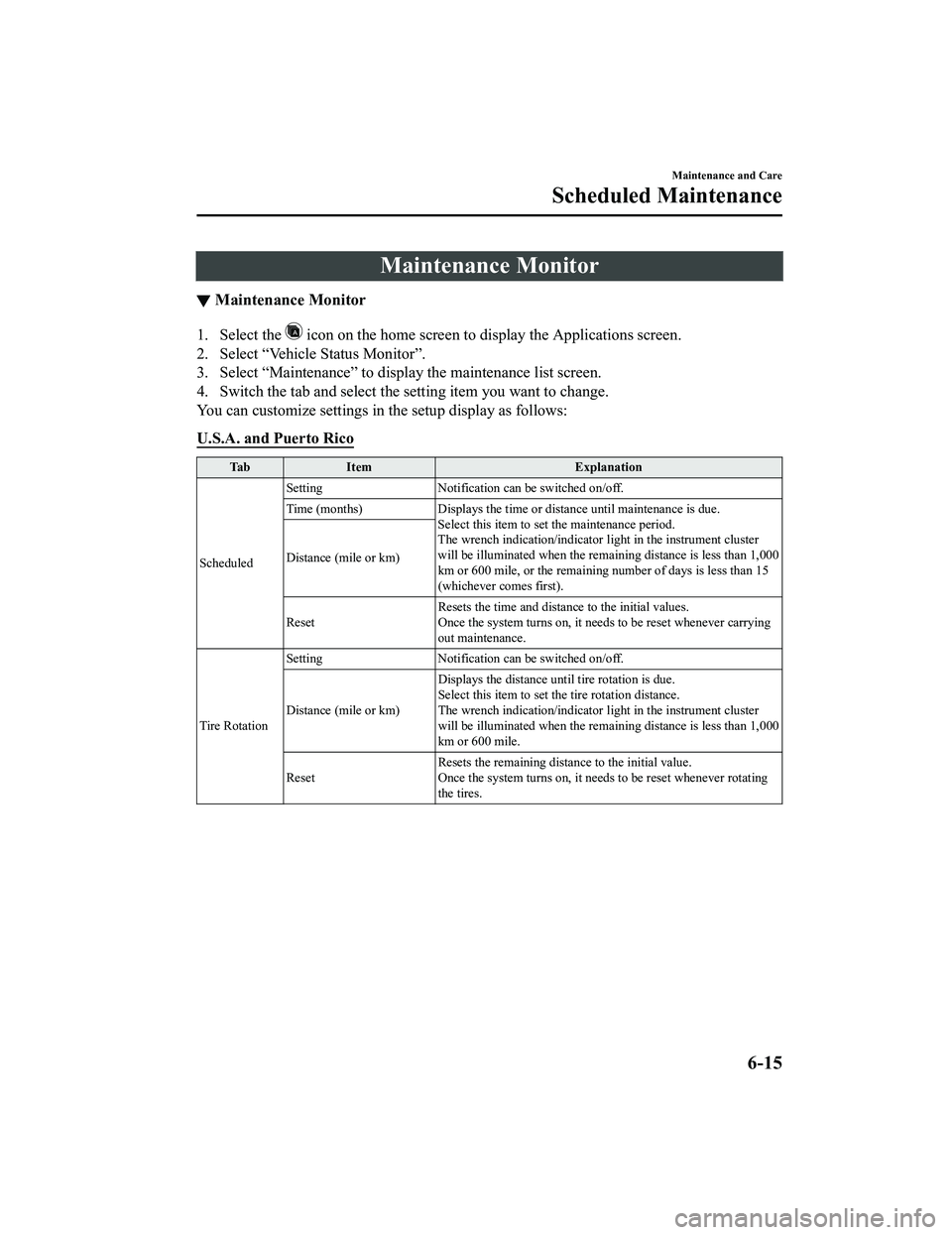
Maintenance Monitor
▼Maintenance Monitor
1. Select the icon on the home screen to display the Applications screen.
2. Select “Vehicle Status Monitor”.
3. Select “Maintenance” to display the maintenance list screen.
4. Switch the tab and select the setting item you want to change .
You can customize settings in the setup display as follows:
U.S.A. and Puerto Rico
Ta b I t e m E x p l a n a t i o n
Scheduled Setting
Notification can be switched on/off.
Time (months) Displays the time or distance until maintenance is due.
Select this item to set the maintenance period.
The wrench indication/indicator light in the instrument cluster
will be illuminated when the remai ning distance is less than 1,000
km or 600 mile, or the remaining number of days is less than 15
(whichever comes first).
Distance (mile or km)
Reset
Resets the time and distance to the initial values.
Once the system turns on, it needs to be reset whenever carrying
out maintenance.
Tire Rotation Setting
Notification can be switched on/off.
Distance (mile or km) Displays the distance until tire rotation is due.
Select this item to set the tire rotation distance.
The wrench indication/indicator
light in the instrument cluster
will be illuminated when the remai ning distance is less than 1,000
km or 600 mile.
Reset Resets the remaining distance to the initial value.
Once the system turns on, it need
s to be reset whenever rotating
the tires.
Maintenance and Care
Scheduled Maintenance
6-15
MX-5_8JA4-EA-19K_Edition1_old 2019-8-29 16:18:06
Page 374 of 566

Ta bI t e m E x p l a n a t i o n
Oil Change Setting Interval
Oil replacement period can be sel
ected from the flexible setting
or fixed setting.
Once engine oil flexible maintenance is selected, the vehicle c al‐
culates the remaining oil life based on the engine operating co ndi‐
tions.
The vehicle lets you know when an oil change is due by illumi‐
nating the wrench indication/in dicator light in the instrument
cluster.
Distance (mile or km)
(Displays only in fixed set‐
ting) Displays the distance until
the oil replacement is due.
Select this item to set the oil replacement distance.
The wrench indication/indicator light in the instrument cluster
will be illuminated when the remaining distance is less than 1, 000
km or 600 mile.
Distance (mile or km)
(Displays only in flexible
setting) Displays the distance until
the oil replacement is due.
The wrench indication/indicator light in the instrument cluster
will be illuminated when the remaining distance is less than 1, 000
km or 600 mile.
Reset Resets the remaining distance to the initial value.
Once the system turns on, it need
s to be reset whenever replacing
the engine oil.
Maintenance and Care
Scheduled Maintenance
6-16
MX-5_8JA4-EA-19K_Edition1_old 2019-8-29 16:18:06
Page 375 of 566

Canada and Mexico
Ta bI t e m E x p l a n a t i o n
Scheduled Setting
Notification can be switched on/off.
Time (months) Displays the time or distance until maintenance is due.
Select this item to set the maintenance period.
The wrench indication/indicator light in the instrument cluster
will be illuminated when the remai ning distance is less than 1,000
km or 600 mile, or the remaining number of days is less than 15
(whichever comes first).
Distance (km or mile)
Reset
Resets the time and distance to the initial values.
Once the system turns on, it needs to be reset whenever carrying
out maintenance.
Tire Rotation Setting
Notification can be switched on/off.
Distance (km or mile) Displays the distance until tire rotation is due.
Select this item to set the tire rotation distance.
The wrench indication/indicator
light in the instrument cluster
will be illuminated when the remai ning distance is less than 1,000
km or 600 mile.
Reset Resets the remaining distance to the initial value.
Once the system turns on, it need
s to be reset whenever rotating
the tires.
Oil Change Setting Interval
Oil replacement period can be se
lected from the fixed setting.
The vehicle lets you know when an oil change is due by illumi‐
nating the wrench indicator light in the instrument cluster.
Distance (km or mile) Displays the distance until the oil replacement is due.
Select this item to set the oil replacement distance.
The wrench indication/indicator
light in the instrument cluster
will be illuminated when the remai ning distance is less than 1,000
km or 600 mile.
Reset Resets the remaining distance to the initial value.
Once the system turns on, it needs to be reset whenever replaci
ng
the engine oil.
Maintenance and Care
Scheduled Maintenance
6-17
MX-5_8JA4-EA-19K_Edition1_old 2019-8-29 16:18:06
Page 376 of 566

Owner Maintenance Precautions
The owner or a qualified service technician should make these vehicle inspections at the
indicated intervals to ensure safe and dependable operation.
Bring any problem to the attention of an Authorized Mazda Deale r or qualified service
technician as soon as possible.
When Refueling
Brake and clutch fluid level (page 6-26)
Engine coolant level (page 6-25)
Engine oil level (page 6-24)
Washer fluid level (page 6-27)
At Least Monthly
Tire inflation pressures (page 6-38)
At Least Twice a Year (For Example, Every Spring and Fall)
You can do the following schedu led maintenance items if you hav e some mechanical ability
and a few basic tools and if you closely follow the directions in this manual.
Engine coolant (page 6-25)
Engine oil (page 6-23)
Improper or incomplete service may result in problems. This sec tion gives instructions only
for items that are easy to perform.
As explained in the Introduction (page 6-2), several procedures can be done only by a
qualified service technician with special tools.
Improper owner maintenance during the warranty period may affec t warranty coverage.
Refer to Introduction (page 6-2) for owner's responsibility in protecting your investment.
For details, read the separate Mazda Warranty statement provide d with the vehicle. If you
are unsure about any servicing or maintenance procedure, have i t done by an Authorized
Mazda Dealer.
There are strict environmental laws regarding the disposal of w aste oil and fluids. Please
dispose of your waste properly and with due regard to the envir onment.
We recommend that you entrust the oil and fluid changes of your vehicle to an Authorized
Mazda Dealer.
Maintenance and Care
Owner Maintenance
6-18
MX-5_8JA4-EA-19K_Edition1_old 2019-8-29 16:18:06
Page 377 of 566

WA R N I N G
Do not perform maintenance work if you lack sufficient knowledge and experience or the
proper tools and equipment to do the work. Have maintenance work done by a qualified
technician:
Performing maintenance work on a vehicle is dangerous if not done properly. You can be
seriously injured while performing some maintenance procedures.
If you must run the engine while working under the hood, make certain that you remove all
jewelry (especially rings, bracelets, watches, and necklaces) and all neckties, scarves, and
similar loose clothing before getting near the engine or cooling fan which may turn on
unexpectedly:
Working under the hood with the engine running is dangerous. It becomes even more
dangerous when you wear jewelry, loose clothing or have long hair or a long beard.
Either can become entangled in moving parts and result in injury.
Pull over to a safe location, then switch the ignition off and make sure the fan is not
running before attempting to work near the cooling fan:
Working near the cooling fan when it is running is dangerous. The fan could continue running
indefinitely even if the engine has stopped and the engine compartment temperature is high.
You could be hit by the fan and seriously injured.
Do not leave items in the engine compartment:
After you have finished checking or doing servicing in the engine compartment, do not forget
and leave items such as tools or rags in the engine compartment.
Tools or other items left in the engine compartment could cause engine damage or a fire
leading to an unexpected accident.
Maintenance and Care
Owner Maintenance
6-19
MX-5_8JA4-EA-19K_Edition1_old 2019-8-29 16:18:06
Page 378 of 566

Hood
WA R N I N G
Always check that the hood is closed and
securely locked:
A hood that is not closed and securely
locked is dangerous as it could fly open
while the vehicle is moving and block the
driver's vision which could result in a
serious accident.
▼ Opening the Hood
1. With the vehicle parked, pull the
release handle to unlock the hood.
Release handle
2. Insert your hand into the hood
opening, slide the latch lever to the
right, and lift up the hood.
Lever
3. Grasp the support rod in the padded
area and secure it in the support rod
hole indicated by the arrow to hold the
hood open.
Pad
Support rod
Clip
Maintenance and Care
Owner Maintenance
6-20
MX-5_8JA4-EA-19K_Edition1_old 2019-8-29 16:18:06
Page 379 of 566

▼Closing the Hood
1. Check under the hood area to make
certain all filler caps are in place and
all loose items (e.g. tools, oil
containers, etc.) have been removed.
2. Lift the hood, grasp the padded area on the support rod, and secure the support
rod in the clip. Verify that the support
rod is secured in the clip before closing
the hood.
Clip
Pad
3. Lower the hood slowly to a height of
about 20 cm (7.9 in) above its closed
position and then let it drop.
CAUTION
When closing the hood, do not push it
excessively such as by applying your
weight. Otherwise, the hood could be
deformed.
Maintenance and Care
Owner Maintenance
6-21
MX-5_8JA4-EA-19K_Edition1_old 2019-8-29 16:18:06
Page 380 of 566

Engine Compartment Overview
Windshield washer fluid reservoirBrake/Clutch fluid reservoir
Engine oil dipstick
Battery
Fuse blockCooling system cap
Engine coolant reservoir
Engine oil-filler cap
Maintenance and Care
Owner Maintenance
6-22
MX-5_8JA4-EA-19K_Edition1_old
2019-8-29 16:18:06