air condition MAZDA MODEL MX-5 MIATA RF 2020 Owner's Guide
[x] Cancel search | Manufacturer: MAZDA, Model Year: 2020, Model line: MODEL MX-5 MIATA RF, Model: MAZDA MODEL MX-5 MIATA RF 2020Pages: 566, PDF Size: 62.47 MB
Page 306 of 566
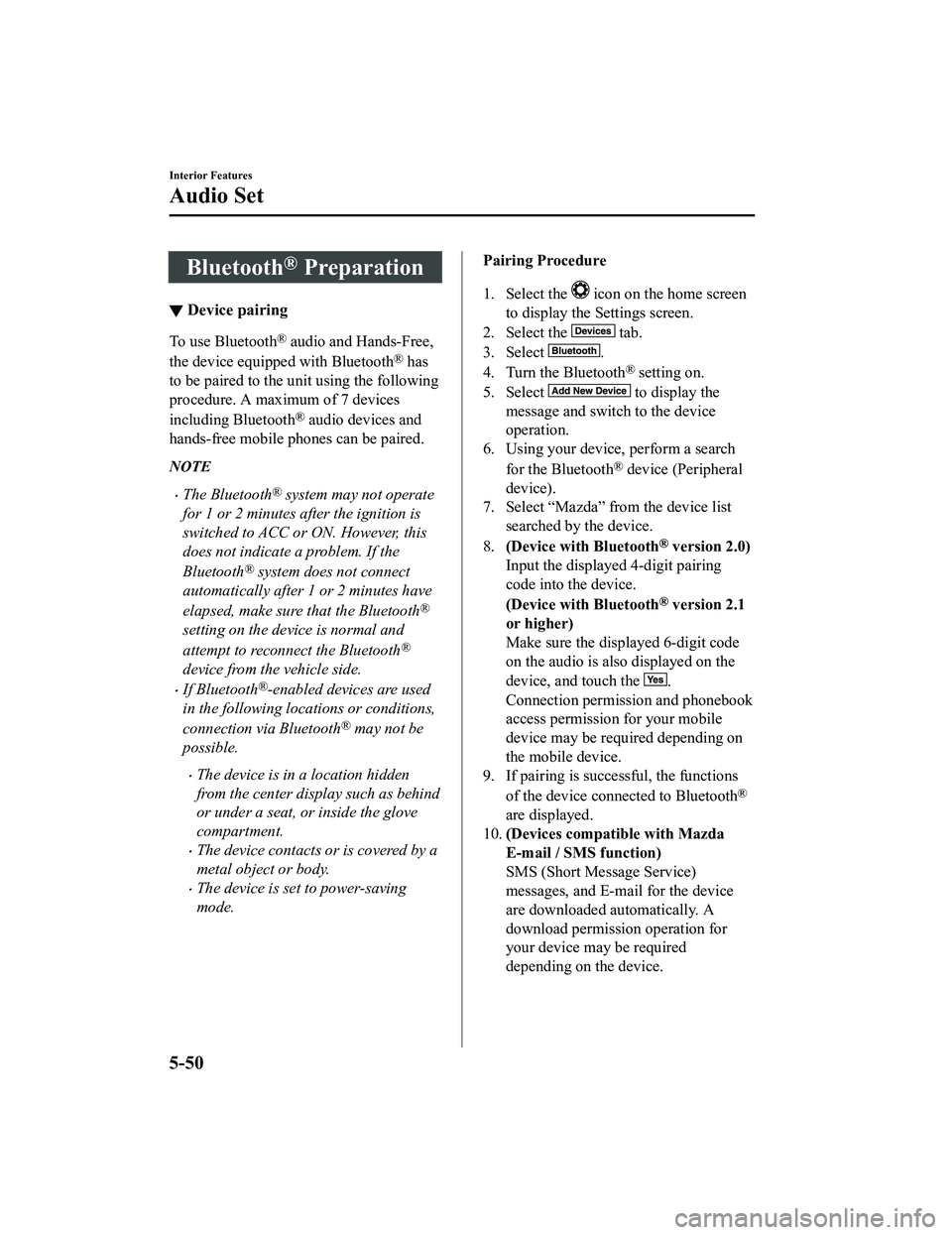
Bluetooth® Preparation
▼Device pairing
To use Bluetooth® audio and Hands-Free,
the device equipped with Bluetooth
® has
to be paired to the unit using the following
procedure. A maximum of 7 devices
including Bluetooth
® audio devices and
hands-free mobile phones can be paired.
NOTE
The Bluetooth® system may not operate
for 1 or 2 minutes after the ignition is
switched to ACC or ON. However, this
does not indicate a problem. If the
Bluetooth
® system does not connect
automatically after 1 or 2 minutes have
elapsed, make sure that the Bluetooth
®
setting on the device is normal and
attempt to reconnect the Bluetooth
®
device from the vehicle side.
If Bluetooth®-enabled devices are used
in the following loca tions or conditions,
connection via Bluetooth
® may not be
possible.
The device is in a location hidden
from the center display such as behind
or under a seat, or inside the glove
compartment.
The device contacts or is covered by a
metal object or body.
The device is set to power-saving
mode.
Pairing Procedure
1. Select the
icon on the home screen
to display the Settings screen.
2. Select the
tab.
3. Select
.
4. Turn the Bluetooth
® setting on.
5. Select
to display the
message and switch to the device
operation.
6. Using your device, perform a search
for the Bluetooth
® device (Peripheral
device).
7. Select “Mazda” from the device list
searched by the device.
8. (Device with Bluetooth
® version 2.0)
Input the displayed 4-digit pairing
code into the device.
(Device with Bluetooth
® version 2.1
or higher)
Make sure the displayed 6-digit code
on the audio is also displayed on the
device, and touch the
.
Connection permission and phonebook
access permission for your mobile
device may be required depending on
the mobile device.
9. If pairing is successful, the functions
of the device connected to Bluetooth
®
are displayed.
10. (Devices compatible with Mazda
E-mail / SMS function)
SMS (Short Message Service)
messages, and E-mail for the device
are downloaded automatically. A
download permission operation for
your device may be required
depending on the device.
Interior Features
Audio Set
5-50
MX-5_8JA4-EA-19K_Edition1_old 2019-8-29 16:18:06
Page 307 of 566
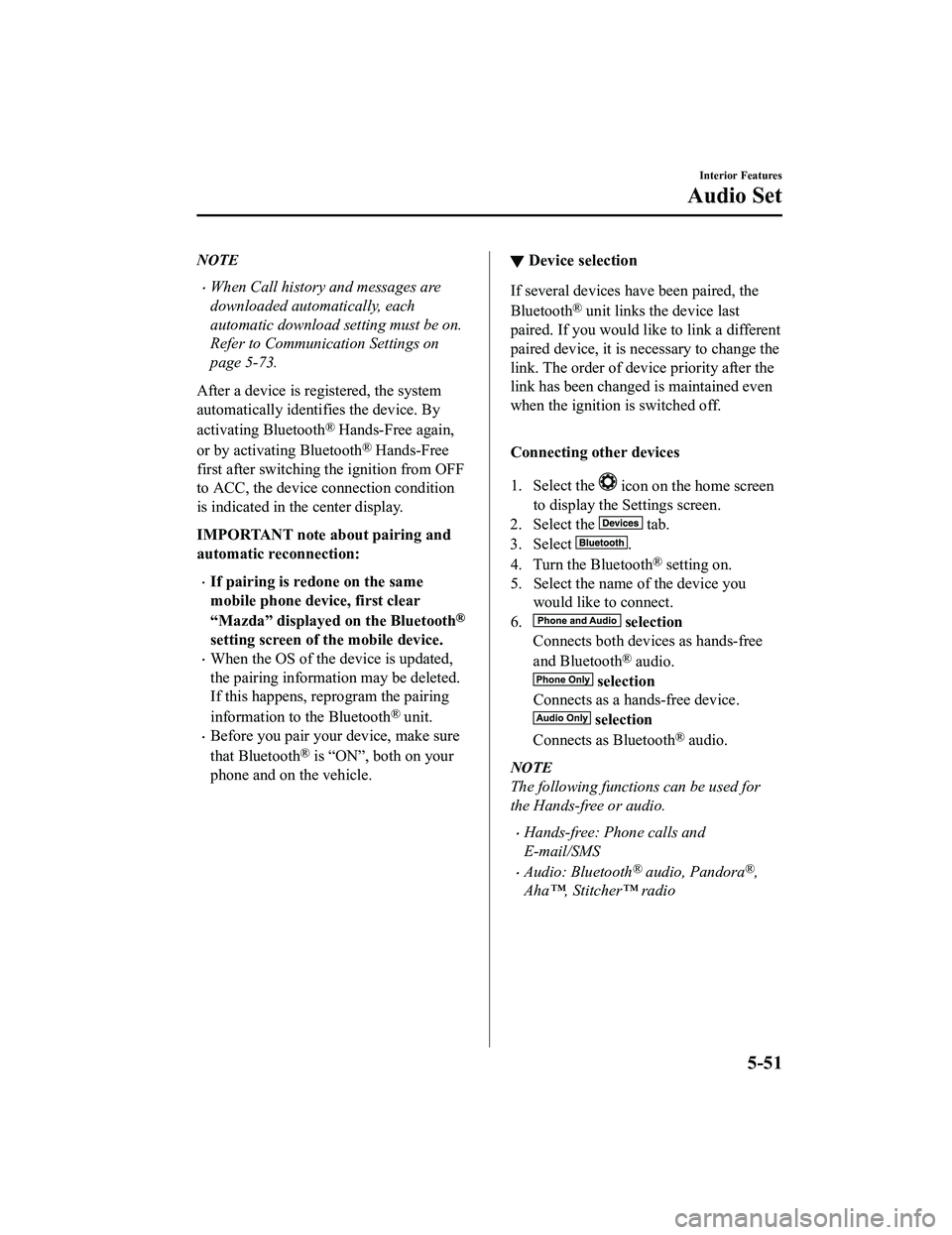
NOTE
When Call history and messages are
downloaded automatically, each
automatic download setting must be on.
Refer to Communication Settings on
page 5-73.
After a device is registered, the system
automatically identifies the device. By
activating Bluetooth
® Hands-Free again,
or by activating Bluetooth
® Hands-Free
first after switching the ignition from OFF
to ACC, the device connection condition
is indicated in the center display.
IMPORTANT note about pairing and
automatic reconnection:
If pairing is redone on the same
mobile phone device, first clear
“Mazda” displayed on the Bluetooth
®
setting screen of the mobile device.
When the OS of the device is updated,
the pairing information may be deleted.
If this happens, reprogram the pairing
information to the Bluetooth
® unit.
Before you pair your device, make sure
that Bluetooth
® is “ON”, both on your
phone and on the vehicle.
▼ Device selection
If several devices have been paired, the
Bluetooth
® unit links the device last
paired. If you would like to link a different
paired device, it is necessary to change the
link. The order of device priority after the
link has been changed is maintained even
when the ignition is switched off.
Connecting other devices
1. Select the
icon on the home screen
to display the Settings screen.
2. Select the
tab.
3. Select
.
4. Turn the Bluetooth
® setting on.
5. Select the name of the device you would like to connect.
6.
selection
Connects both devices as hands-free
and Bluetooth
® audio.
selection
Connects as a hands-free device.
selection
Connects as Bluetooth
® audio.
NOTE
The following functions can be used for
the Hands-free or audio.
Hands-free: Phone calls and
E-mail/SMS
Audio: Bluetooth® audio, Pandora®,
Aha™, Stitcher™ radio
Interior Features
Audio Set
5-51
MX-5_8JA4-EA-19K_Edition1_old 2019-8-29 16:18:06
Page 335 of 566
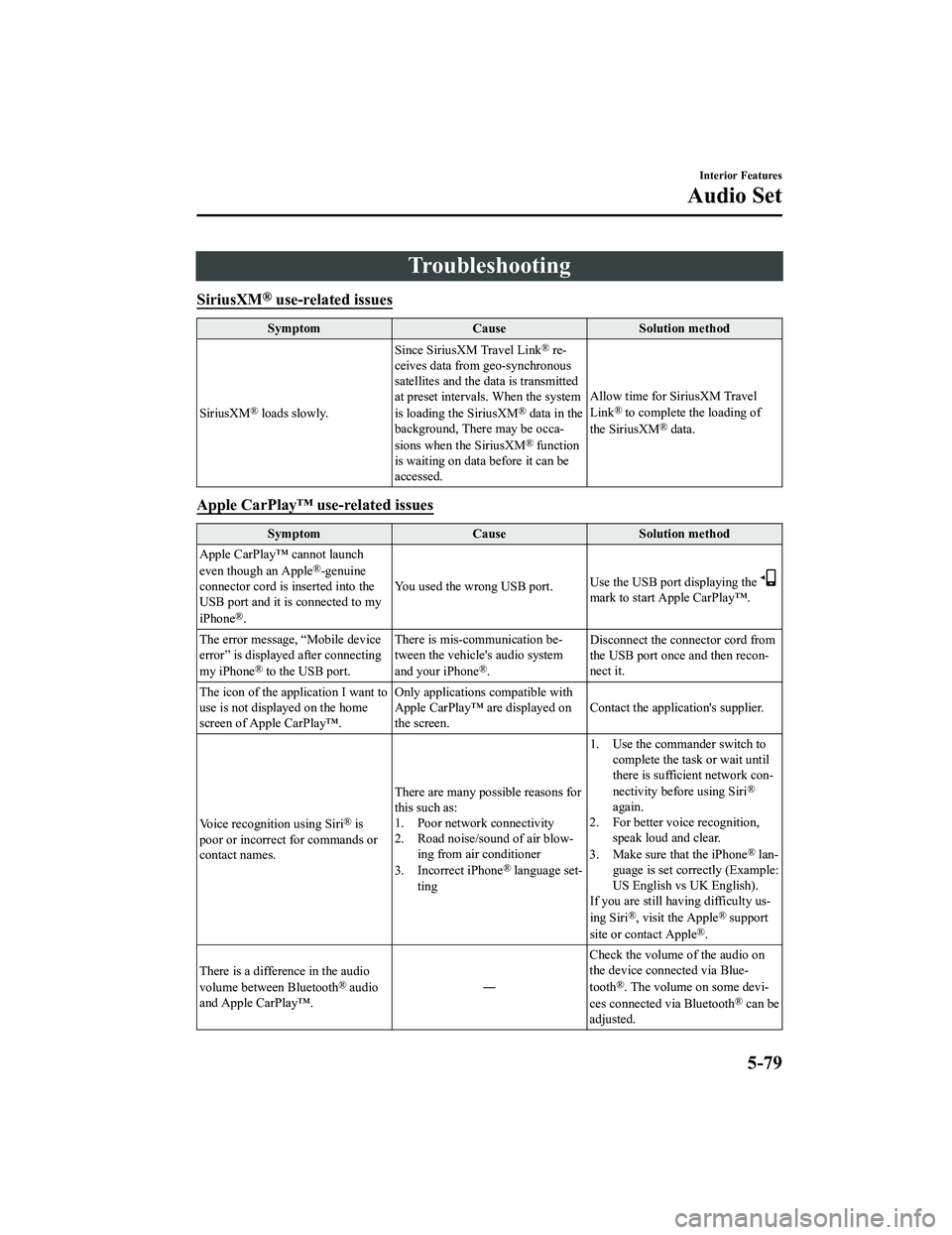
Troubleshooting
SiriusXM® use-related issues
SymptomCauseSolution method
SiriusXM
® loads slowly. Since SiriusXM Travel Link
® re‐
ceives data from geo-synchronous
satellites and the data is transmitted
at preset intervals. When the system
is loading the SiriusXM
® data in the
background, There may be occa‐
sions when the SiriusXM
® function
is waiting on data before it can be
accessed. Allow time for SiriusXM Travel
Link
® to complete the loading of
the SiriusXM® data.
Apple CarPlay™ use-related issues
Symptom CauseSolution method
Apple CarPlay™ cannot launch
even though an Apple
®-genuine
connector cord is inserted into the
USB port and it is connected to my
iPhone
®. You used the wrong USB port.
Use the USB port displaying the
mark to start Apple CarPlay™.
The error message, “Mobile device
error” is displayed after connecting
my iPhone
® to the USB port. There is mis-communication be‐
tween the vehicle's audio system
and your iPhone®.
Disconnect the connector cord from
the USB port once and then recon‐
nect it.
The icon of the application I want to
use is not displayed on the home
screen of Apple CarPlay™. Only applications compatible with
Apple CarPlay™ are displayed on
the screen.
Contact the application's supplier.
Voice recognition using Siri
® is
poor or incorrect for commands or
contact names. There are many possible reasons for
this such as:
1. Poor network connectivity
2. Road noise/sound of air blow‐
ing from air conditioner
3. Incorrect iPhone
® language set‐
ting 1. Use the commander switch to
complete the task or wait until
there is sufficient network con‐
nectivity before using Siri
®
again.
2. For better voice recognition, speak loud and clear.
3. Make sure that the iPhone
® lan‐
guage is set correctly (Example:
US English vs UK English).
If you are still having difficulty us‐
ing Siri
®, visit the Apple® support
site or contact Apple®.
There is a difference in the audio
volume between Bluetooth
® audio
and Apple CarPlay™. ―Check the volume of the audio on
the device connected via Blue‐
tooth®. The volume on some devi‐
ces connected via Bluetooth® can be
adjusted.
Interior Features
Audio Set
5-79
MX-5_8JA4-EA-19K_Edition1_old 2019-8-29 16:18:06
Page 338 of 566
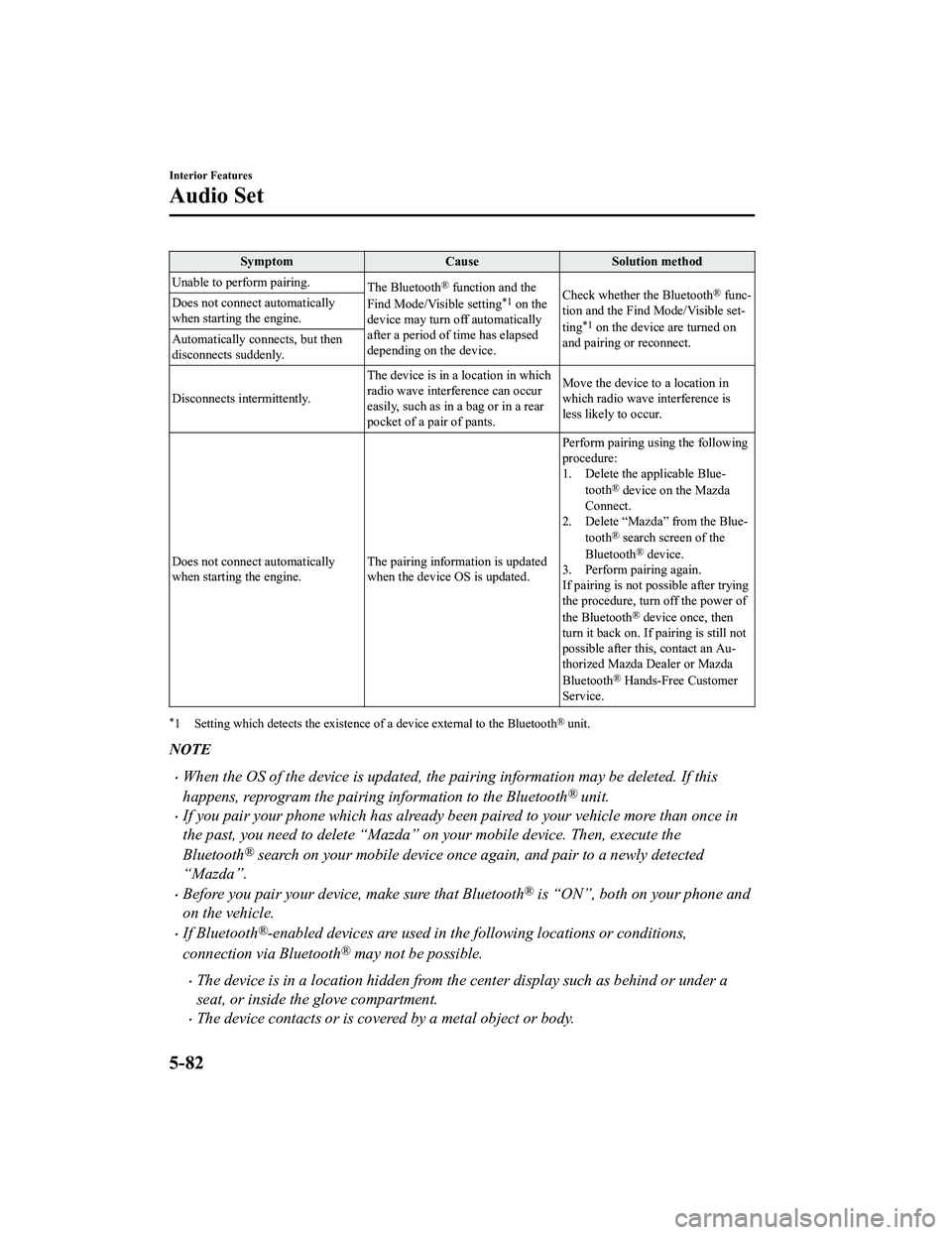
SymptomCauseSolution method
Unable to perform pairing. The Bluetooth
® function and the
Find Mode/Visible setting*1 on the
device may turn off automatically
after a period of time has elapsed
depending on the device. Check whether the Bluetooth® func‐
tion and the Find Mode/Visible set‐
ting
*1 on the device are turned on
and pairing or reconnect.
Does not connect automatically
when starting the engine.
Automatically connects, but then
disconnects suddenly.
Disconnects intermittently.
The device is in a location in which
radio wave interference can occur
easily, such as in a bag or in a rear
pocket of a pair of pants.Move the device to a location in
which radio wave interference is
less likely to occur.
Does not connect automatically
when starting the engine. The pairing information is updated
when the device OS is updated.Perform pairing using the following
procedure:
1. Delete the applicable Blue‐
tooth
® device on the Mazda
Connect.
2. Delete “Mazda” from the Blue‐
tooth
® search screen of the
Bluetooth® device.
3. Perform pairing again.
If pairing is not possible after trying
the procedure, turn off the power of
the Bluetooth
® device once, then
turn it back on. If pairing is still not
possible after this, contact an Au‐
thorized Mazda Dealer or Mazda
Bluetooth
® Hands-Free Customer
Service.
*1 Setting which detects the existe nce of a device external to the Bluetooth® unit.
NOTE
When the OS of the device is updated, the pairing information may be deleted. If this
happens, reprogram the pairing information to the Bluetooth
® unit.
If you pair your phone which has already been paired to your vehicle more than once in
the past, you need to delete “Mazda” on your mobile device. Then, execute the
Bluetooth
® search on your mobile device once again, and pair to a newly detected
“Mazda”.
Before you pair your device, make sure that Bluetooth® is “ON”, both on your phone and
on the vehicle.
If Bluetooth®-enabled devices are used in the following locations or conditions,
connection via Bluetooth
® may not be possible.
The device is in a location hidden from the center display such as behind or under a
seat, or inside the glove compartment.
The device contacts or is covered by a metal object or body.
Interior Features
Audio Set
5-82
MX-5_8JA4-EA-19K_Edition1_old 2019-8-29 16:18:06
Page 339 of 566
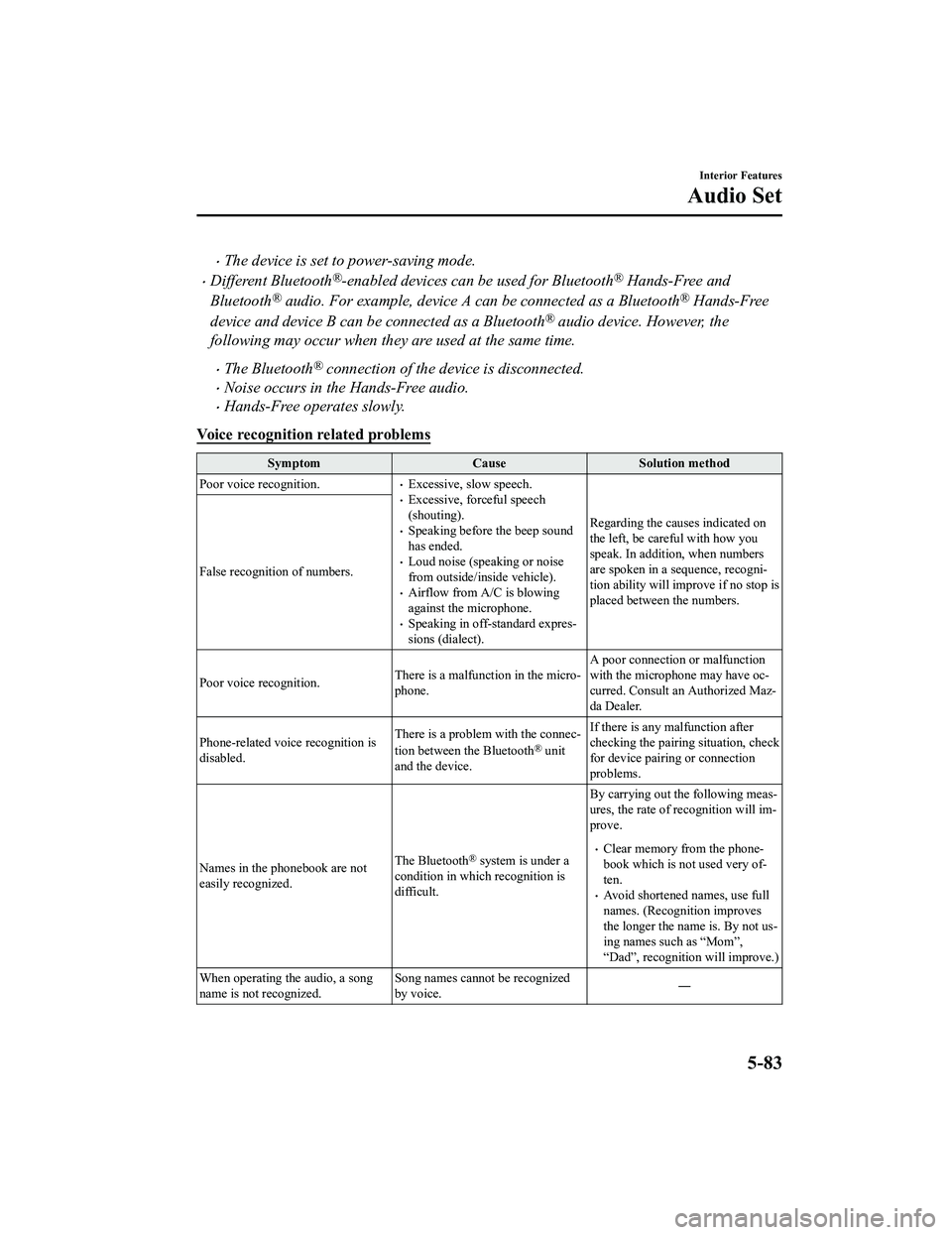
The device is set to power-saving mode.
Different Bluetooth®-enabled devices can be used for Bluetooth® Hands-Free and
Bluetooth
® audio. For example, device A can be connected as a Bluetooth® Hands-Free
device and device B can be connected as a Bluetooth
® audio device. However, the
following may occur when they are used at the same time.
The Bluetooth® connection of the device is disconnected.
Noise occurs in the Hands-Free audio.
Hands-Free operates slowly.
Voice recognition related problems
Symptom CauseSolution method
Poor voice recognition.
Excessive, slow speech.Excessive, forceful speech
(shouting).
Speaking before the beep sound
has ended.
Loud noise (speaking or noise
from outside/inside vehicle).
Airflow from A/C is blowing
against the microphone.
Speaking in off-standard expres‐
sions (dialect). Regarding the causes indicated on
the left, be careful with how you
speak. In addition,
when numbers
are spoken in a sequence, recogni‐
tion ability will improve if no stop is
placed between the numbers.
False recognition of numbers.
Poor voice recognition.
There is a malfunction in the micro‐
phone.A poor connection or malfunction
with the microphone may have oc‐
curred. Consult an Authorized Maz‐
da Dealer.
Phone-related voice recognition is
disabled. There is a problem with the connec‐
tion between the Bluetooth
® unit
and the device. If there is any malfunction after
checking the pairin
g situation, check
for device pairing or connection
problems.
Names in the phonebook are not
easily recognized. The Bluetooth
® system is under a
condition in which recognition is
difficult. By carrying out the following meas‐
ures, the rate of recognition will im‐
prove.Clear memory from the phone‐
book which is not used very of‐
ten.
Avoid shortened names, use full
names. (Recognition improves
the longer the name is. By not us‐
ing names such as “Mom”,
“Dad”, recognition will improve.)
When operating the audio, a song
name is not recognized. Song names cannot be recognized
by voice.
―
Interior Features
Audio Set
5-83
MX-5_8JA4-EA-19K_Edition1_old
2019-8-29 16:18:06
Page 364 of 566

Remarks:
*1 The engine oil and filter must be changed at least once a year or within 12,000 km (7,500 miles) since last
engine oil and filter change. Re set the engine oil data whenever replacing the engine oil regardless of the
message/wrench indicator light display.
*2 Use of FL-22 is recommended when replacing engine coolant. Using engine coolant other than FL-22 may
cause serious damage to the engine and cooling system.
*3 According to state/provincial and federal regulations, failure to perform maintenance on these items will not
void your emissions warranties. H owever, Mazda recommends that all maintenance services be performed at
the recommended time or mileage/kilometer period to ensure long -term reliability.
*4 If this component has been submerged in water, the oil should be replaced.*5 Check the tire repair fluid expiration date every year when performing the periodic maintenance. Replace the
tire repair fluid bottle with ne w one before the expiration dat e.
▼Schedule 2
U.S.A. and Puerto Rico residents - Severe driving conditions ma
intenance interval
Maintenance IntervalNumber of months or kilometers (miles), whichever comes first.
Months 6 1218243036424854606672
×1000 km 8 16 24 32 40 48 56 64 72 80 88 96
×1000 miles 5 10 15 20 25 30 35 40 45 50 55 60
Spark plugs Replace every 120,000 km (75,000 miles).
Air filter
*1RR
Drive belts I I I
Engine oil & filter Flexible
*2Replace when wrench indicator light is ON. (Max interval:12
months or 12,000 km (7,500 miles))
Fixed RRRRRRRRRRRR
Engine coolant
*3Replace at first 192,000 km (120, 000 miles) or 10 years; after
that, every 96,000 km (60,000 miles) or 5 years.
Engine coolant level IIIIIIIIIIII
Fuel lines and hoses
*4IIII
Hoses and tubes for emission
*4II
Function of all lights IIIIIIIIIIII
Brake lines, hoses and connections II II
Brake and clutch fluid level I I I I I I I I I I I I
Disc brakes IIIIIIIIIIII
Manual transmission oil Replace every 48,000 km (30,000 miles) o r 2 years.
Tire (Rotation) Rotate every 8,000 km (5,000 miles).
Tire inflation pressure and tire wear IIIIIIIIIIII
Steering operation and linkages II II
Front and rear suspensi on, ball joints and wheel
bearing axial play IIII
Rear differential oil
*5
Maintenance and Care
Scheduled Maintenance
6-6
MX-5_8JA4-EA-19K_Edition1_old 2019-8-29 16:18:06
Page 365 of 566
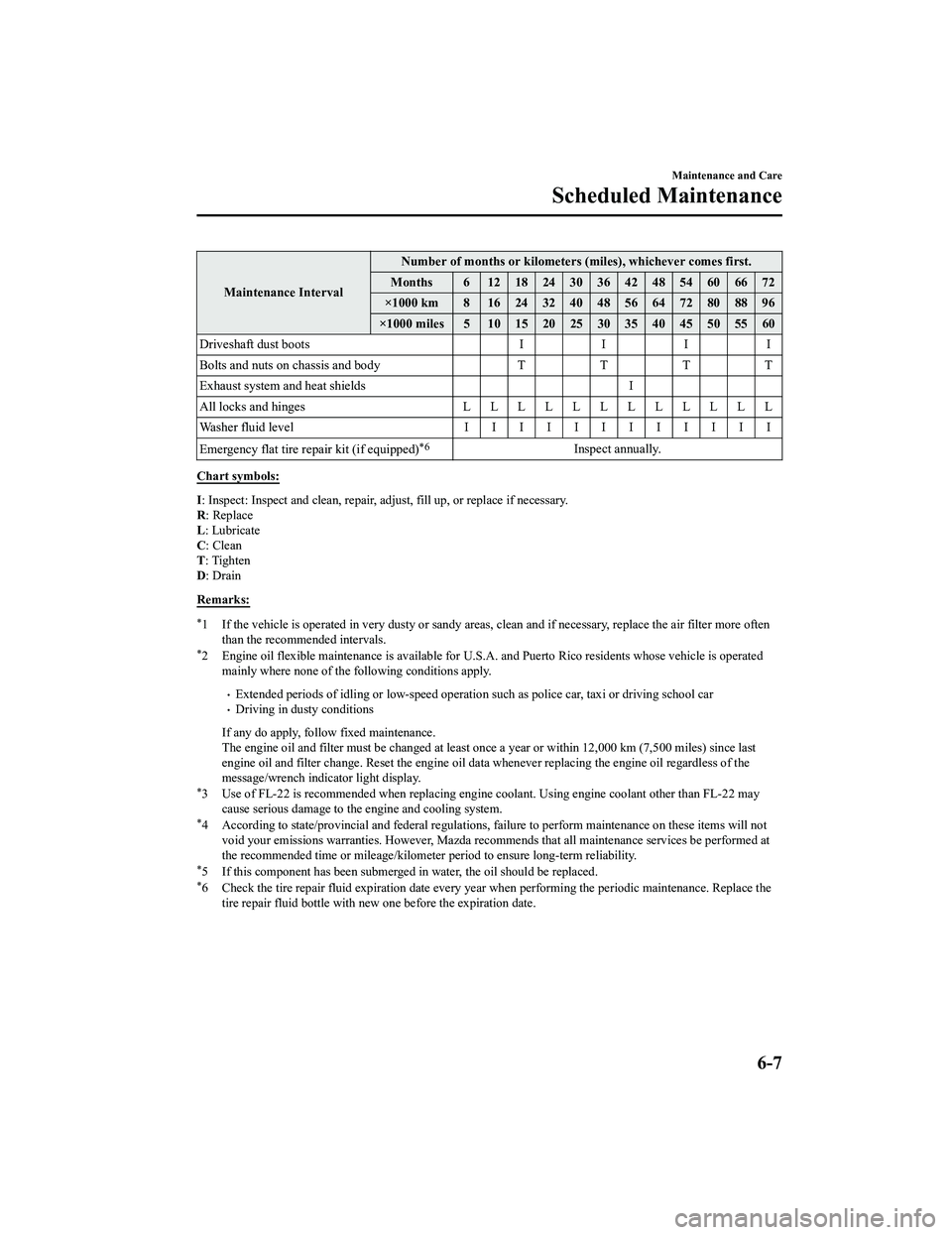
Maintenance IntervalNumber of months or kilometers (miles), whichever comes first.
Months 6 1218243036424854606672
×1000 km 8 1624324048566472808896
×1000 miles 5 10 15 20 25 30 35 40 45 50 55 60
Driveshaft dust boots III I
Bolts and nuts on chassis and body TTTT
Exhaust system and heat shields I
All locks and hinges LLLLLLLLLLLL
Washer fluid level IIIIIIIIIIII
Emergency flat tire repair kit (if equipped)
*6Inspect annually.
Chart symbols:
I : Inspect: Inspect and clean, repair, adjust, fill up, or repla ce if necessary.
R : Replace
L : Lubricate
C : Clean
T : Tighten
D : Drain
Remarks:
*1 If the vehicle is operated in v ery dusty or sandy areas, clean and if necessary, replace the air filter more often
than the recommended intervals.
*2 Engine oil flexible maintenance i s available for U.S.A. and Puerto Rico residents whose vehicle is operated
mainly where none of the following conditions apply.
Extended periods of idling or low-speed operation such as polic e car, taxi or driving school carDriving in dusty conditions
If any do apply, follo w fixed maintenance.
The engine oil and filter must be changed at least once a year or within 12,000 km (7,500 miles) since last
engine oil and filter change. Res et the engine oil data whenever replacing the engine oil regardless of the
message/wrench indicator light display.
*3 Use of FL-22 is recommended wh en replacing engine coolant. Using engine coolant other than FL-22 may
cause serious damage to the engine and cooling system.
*4 According to state/provincial and federal regulations, failure to perform maintenance on these items will not void your emissions warranties. However, Mazda recommends that all maintenance services be performed at
the recommended time or mileage/ kilometer period to ensure long-term reliability.
*5 If this component has been subm erged in water, the oil should be replaced.*6 Check the tire repair fluid exp iration date every year when performing the periodic maintenance. Replace the
tire repair fluid bottle with new one before the expiration date.
Maintenance and Care
Scheduled Maintenance
6-7
MX-5_8JA4-EA-19K_Edition1_old 2019-8-29 16:18:06
Page 368 of 566

Scheduled Maintenance (Mexico)
Follow Schedule 1 if the vehicle is operated mainly where none of the following conditions
(severe driving conditions) apply.
Repeated short-distance driving
Driving in dusty conditions
Driving with extended use of brakes
Driving in areas where salt or other corrosive materials are us ed
Driving on rough or muddy roads
Extended periods of idling or low-speed operation
Driving for long periods in cold temperatures or extremely humi d climates
Driving in extremely hot conditions
Driving in mountainous conditions continually
If any do apply, follow Schedule 2.
NOTE
For maintenance guidelines beyond the kilome ters/months listed, follow the maintenance
intervals provided in the Scheduled Maintenance Tables.
▼ Schedule 1
Maintenance Interval Number of months or kilometers, whichever comes first
Months 6 1218243036424854606672
×1000 km 102030405060708090100110120
Drive belts II I
Engine oil & filter RRRRRRRRRRRR
Cooling system II I
Engine coolant
*1Replace at first 200,000 km or 10 years; after that, every 100,000 km or 5 years
Air filter RRRRRR
Fuel lines and hoses I
*2I*2I
Hoses and tubes for emission I
*2I*2I
Fuel filter Replace every 60,000 km
Spark plugs IIIIIIIIIIII
Replace every 120,000 km
Brake lines, hoses and connections IIIIII
Brake and clutch fluid level I I I I I I I I I
Brake fluid RRR
Disc brakes IIIIIIIIIIII
Manual transmission oil R
Maintenance and Care
Scheduled Maintenance
6-10
MX-5_8JA4-EA-19K_Edition1_old 2019-8-29 16:18:06
Page 397 of 566

Use only a Mazda-genuine tire valve cap:
Use of a non-genuine part is dangerous as
the correct tire air pressure cannot be
maintained if the tire valve becomes
damaged. If the vehicle is driven under this
condition, the tire air pressure will decrease
which could result in a serious accident. Do
not use any part for the tire valve cap that
is not a Mazda-genuine part.
Inspect all tire pressures monthly when the
tires are cold. Maintain recommended
pressures for the best ride, handling, and
minimum tire wear.
Refer to the specification charts (page
9-8).
NOTE
Always check tire pressure when tires
are cold.
Warm tires normally exceed
recommended pressures. Do not release
air from warm tires to adjust the
pressure.
Underinflation can cause reduced fuel
economy, uneven and accelerated tire
wear, and poor sealing of the tire bead,
which will deform the wheel and cause
separation of tire from rim.
Overinflation can produce a harsh ride,
uneven and accelerated tire wear, and a
greater possibility of damage from road
hazards.
Keep your tire pressure at the correct
levels. If one frequently needs inflating,
have it inspected.
▼Tire Rotation
WA R N I N G
Rotate tires periodically:
Irregular tire wear is dangerous. To
equalize tread wear for maintaining good
performance in handling and braking,
rotate the tires every 12,000 km (7,500
miles). However Mazda recommends to
rotate every 8,000 km (5,000 miles) to help
increase tire life and distribute wear more
evenly.
Refer to Scheduled Maintenance on page
6-4.
During rotation, inspect them for correct
balance.
Do not include (TEMPORARY USE ONLY)
spare tire in rotation.Forward
Maintenance and Care
Owner Maintenance
6-39
MX-5_8JA4-EA-19K_Edition1_old
2019-8-29 16:18:06
Page 413 of 566
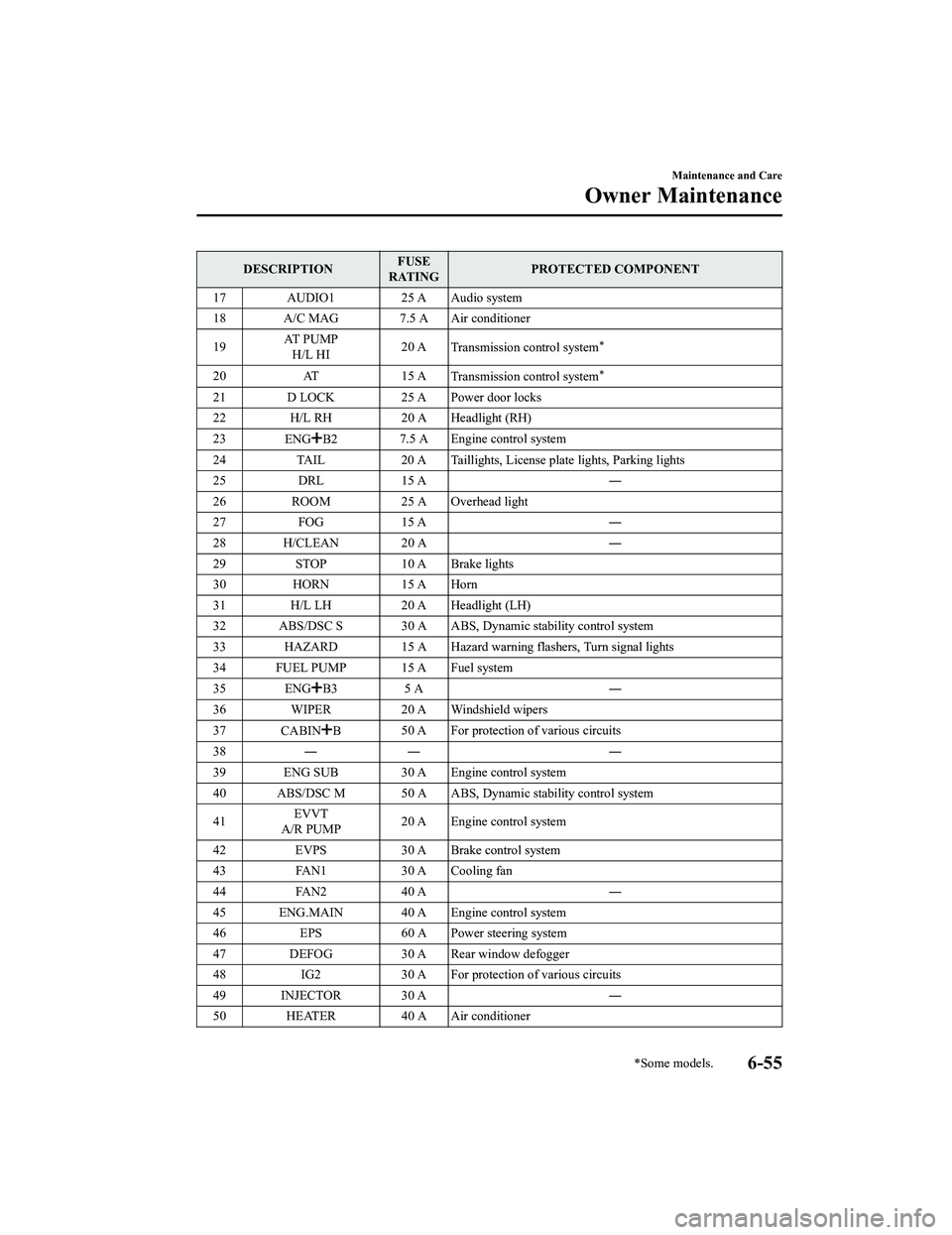
DESCRIPTIONFUSE
RATING PROTECTED COMPONENT
17 AUDIO1 25 A Audio system
18 A/C MAG 7.5 A Air conditioner
19 AT P U M P
H/L HI 20 A
Transmission control system
*
20 AT 15 A
Transmission control system*
21 D LOCK 25 A Power door locks
22 H/L RH 20 A Headlight (RH)
23 ENG
B2 7.5 A Engine control system
24 TAIL 20 A Taillights, License p late lights, Parking lights
25 DRL 15 A ―
26 ROOM 25 A Overhead light
27 FOG 15 A ―
28 H/CLEAN 20 A ―
29 STOP 10 A Brake lights
30 HORN 15 A Horn
31 H/L LH 20 A Headlight (LH)
32 ABS/DSC S 30 A ABS, Dynamic stability control system
33 HAZARD 15 A Hazard warning flashers, Turn signal lights
34 FUEL PUMP 15 A Fuel system
35 ENG
B3 5 A ―
36 WIPER 20 A Windshield wipers
37 CABIN
B 50 A For protection of various circuits
38 ― ― ―
39 ENG SUB 30 A Engine control system
40 ABS/DSC M 50 A ABS, Dynamic stability control system
41 EVVT
A/R PUMP 20 A Engine control system
42 EVPS 30 A Brake control system
43 FAN1 30 A Cooling fan
44 FAN2 40 A ―
45 ENG.MAIN 40 A Engine control system
46 EPS 60 A Power steering system
47 DEFOG 30 A Rear window defogger
48 IG2 30 A For protectio n of various circuits
49 INJECTOR 30 A ―
50 HEATER 40 A Air conditioner
Maintenance and Care
Owner Maintenance
*Some models.6-55
MX-5_8JA4-EA-19K_Edition1_old 2019-8-29 16:18:06