manual radio set MAZDA MODEL MX-5 MIATA RF 2020 Owners Manual
[x] Cancel search | Manufacturer: MAZDA, Model Year: 2020, Model line: MODEL MX-5 MIATA RF, Model: MAZDA MODEL MX-5 MIATA RF 2020Pages: 566, PDF Size: 62.47 MB
Page 217 of 566

When there is a difference in the height between your driving lane and the adjacent
lane.
Directly after the BSM system becomes operable by changing the setting.
If the road width is extremely narrow, vehicles two lanes over may be detected. The
detection area of the radar sensors (rear) is set according to the road width of
expressways.
The BSM warning lights may turn on in reaction to stationary objects on the road or the
roadside such as guardrails, tunnels, sidewalls, and parked vehicles.
Objects such as guardrails and concrete walls
running alongside the vehicle.Places where the width between guardrails or
walls on each side of the vehicle narrows.
The walls at the entrance and exits of tunnels,
turnouts.
A BSM warning light may flash or the warning beep may be activated several times when
making a turn at a city intersection.
Turn off the BSM while pulling a trailer or wh
ile an accessory such as a bicycle carrier is
installed to the rear of the vehicle. Otherwise, the radar’s radio waves will be blocked
causing the system to not operate normally.
In the following cases, it may be difficult to view the illumination/flashing of the BSM
warning lights equipped on the door mirrors.
Snow or ice is adhering to the door mirrors.
The door glass is fogged or covered in snow, frost or dirt.
The system switches to the Rear Cross Traffi c Alert (RCTA) function when the shift lever
(manual transmission) or the selector lever (automatic transmission) is shifted to the
reverse (R) position.
Refer to Rear Cross Traffic Alert (RCTA) on page 4-98.
When Driving
i-ACTIVSENSE
4-89
MX-5_8JA4-EA-19K_Edition1_old 2019-8-29 16:18:06
Page 257 of 566

5Interior Features
Use of various features for ride comfort, including air-conditioning and
audio system.
Climate Control System.................... 5-2 Operating Tips.............................. 5-2
Vent Operation.............................. 5-3
Manual Type................................. 5-5
Fully Automatic Type................. 5-10
Before Using the Audio System...... 5-14 Audio Control Swit ch................. 5-14
AUX/USB mode.........................5-15
Antenna.......................................5-17
Audio Set.......................................... 5-18 Basic Operation Method............. 5-18
Home screen............................... 5-22
Volume/Display/Sound
Controls...................................... 5-23
Operating the Radio....................5-25
Operating the Satellite Radio
*...........
.................................................... 5-29
How to use AUX m ode.............. 5-33
How to use USB mode ............... 5-34
How to use Apple CarPlay™
*...........
.................................................... 5-40
How to use Android Auto™
mode
*..........................................5-43
Bluetooth®.................................. 5-47
Bluetooth
® Preparation.............. 5-50
Available Language.. .................. 5-53
Bluetooth
® Audio....................... 5-53
How to Use Pandora
®*............... 5-57
How to Use Aha™..................... 5-59
How to Use Stitche r™ Radio..... 5-62
Bluetooth
® Hands-Free.............. 5-64
Voice Recognition.................. .....5-74
Settings....................................... 5-76
Applications................................5-78
Troubleshooting.......................... 5-79
Appendix.......................................... 5-85 Things You Need to Know......... 5-85
Interior Equipment......................... 5-92 Sunvisors.................................... 5-92
Interior Lights............................. 5-92
Accessory Socket........................5-93
Cup Holder................................. 5-95
Storage Compartments............... 5-99
Windblocker............................. 5-101
*Some models.5-1
MX-5_8JA4-EA-19K_Edition1_old 2019-8-29 16:18:06
Page 274 of 566
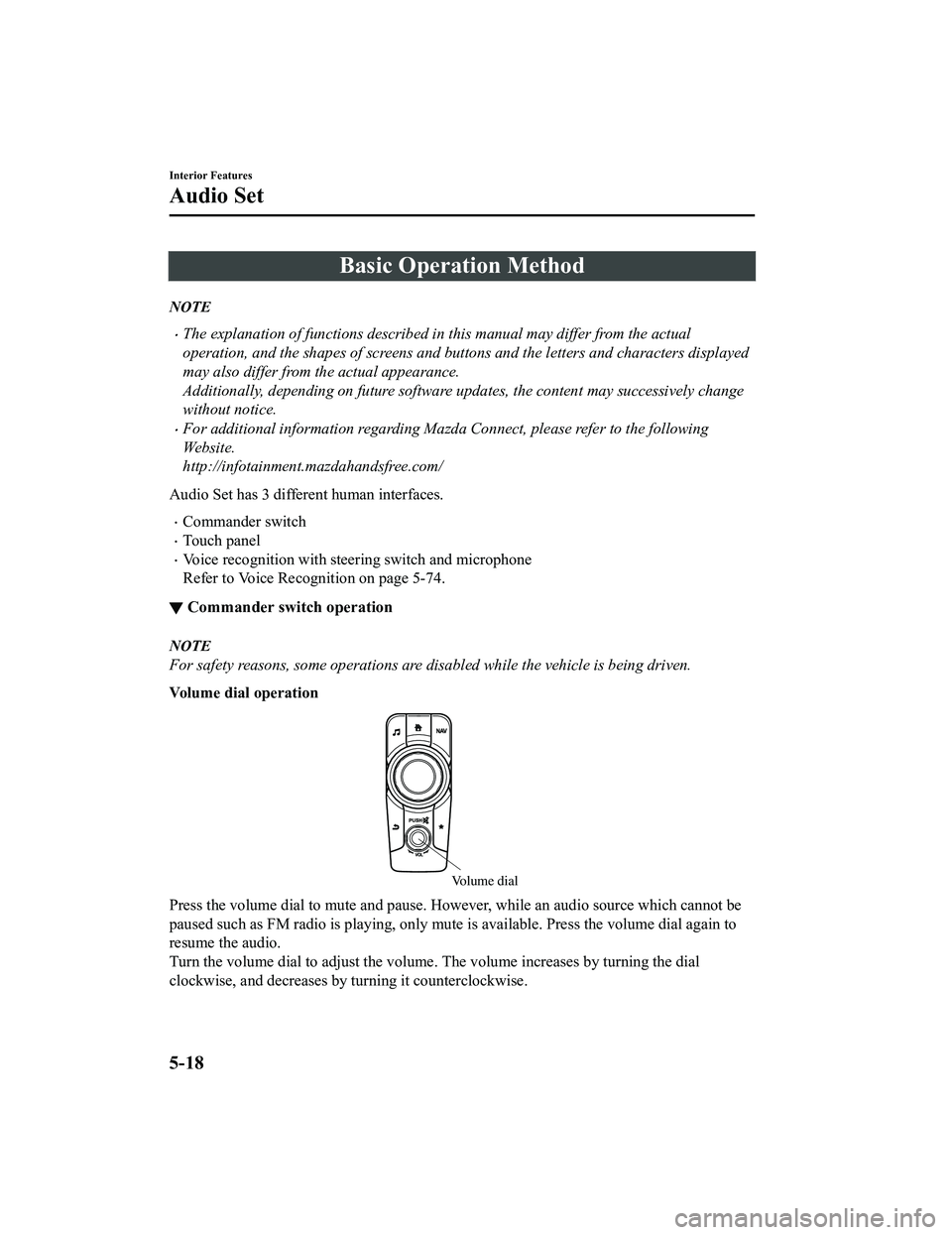
Basic Operation Method
NOTE
The explanation of functions described in this manual may differ from the actual
operation, and the shapes of screens and buttons and the letters and characters displayed
may also differ from the actual appearance.
Additionally, depending on future software updates, the content may successively change
without notice.
For additional information regarding Mazda Connect, please refer to the following
Website.
http://infotainment.mazdahandsfree.com/
Audio Set has 3 different human interfaces.
Commander switch
Touch panel
Voice recognition with steering switch and microphone
Refer to Voice Recognition on page 5-74.
▼ Commander switch operation
NOTE
For safety reasons, some operations are disabled while the vehicle is being driven.
Volume dial operation
Volume dial
Press the volume dial
to mute and pause. However, while an audi o source which cannot be
paused such as FM radio is playing, only mute is available. Pre ss the volume dial again to
resume the audio.
Turn the volume dial to adjust the volume. The volume increases by turning the dial
clockwise, and decreases by turning it counterclockwise.
Interior Features
Audio Set
5-18
MX-5_8JA4-EA-19K_Edition1_old 2019-8-29 16:18:06
Page 275 of 566
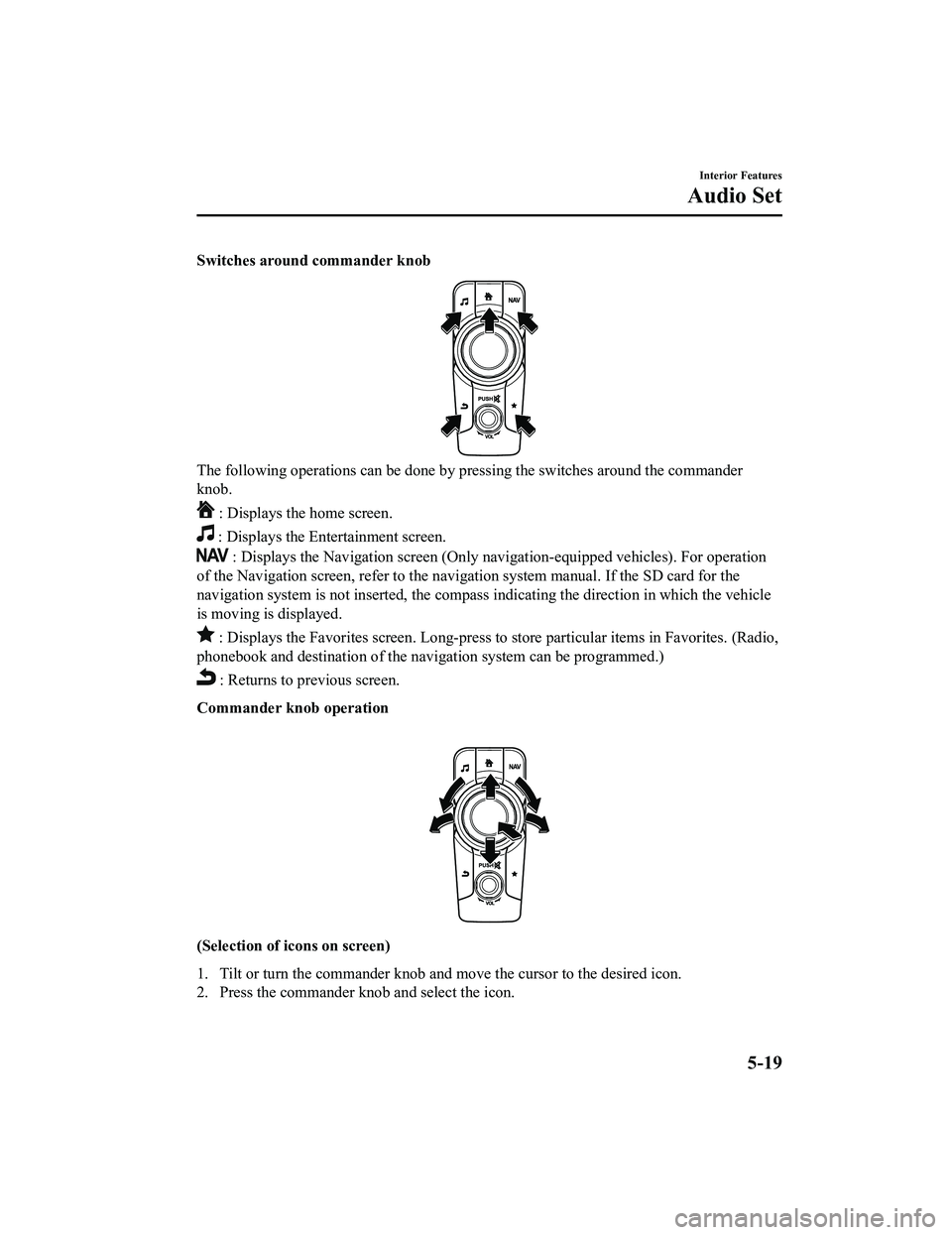
Switches around commander knob
The following operations can be done by pressing the switches around the commander
knob.
: Displays the home screen.
: Displays the Ente rtainment screen.
: Displays the Navigation screen (Only navigation-equipped vehicles). For operation
of the Navigation screen, refer to the navigation system manual . If the SD card for the
navigation system is not inserted , the compass indicating the direction in which the vehicle
is moving is displayed.
: Displays the Favor ites screen. Long-press to store particula r items in Favorites. (Radio,
phonebook and destination of the navigation system can be progr ammed.)
: Returns to previous screen.
Commander knob operation
(Selection of ic ons on screen)
1. Tilt or turn the commander knob and move the cursor to the de sired icon.
2. Press the commander knob and select the icon.
Interior Features
Audio Set
5-19
MX-5_8JA4-EA-19K_Edition1_old 2019-8-29 16:18:06
Page 281 of 566
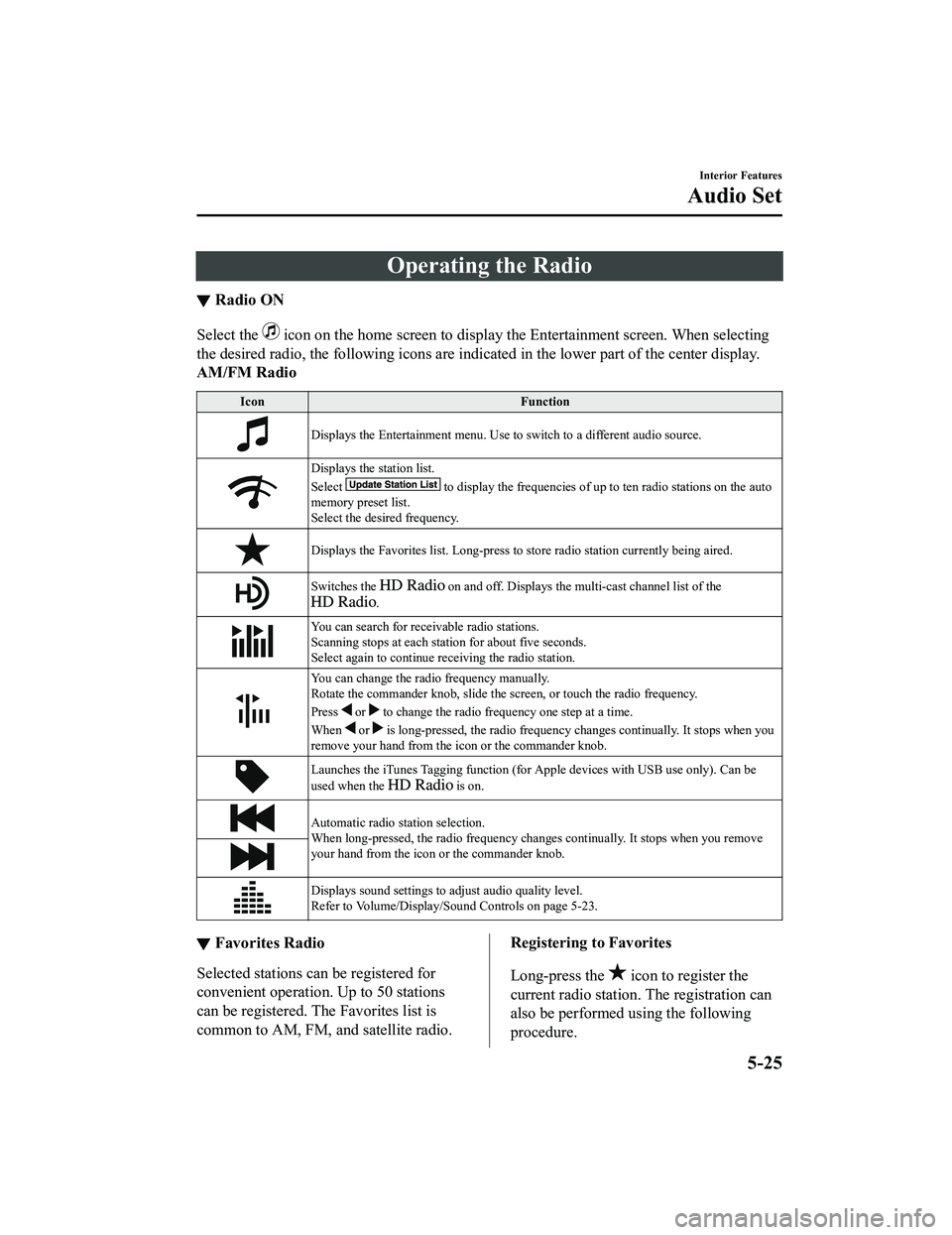
Operating the Radio
▼Radio ON
Select the icon on the home screen to disp
lay the Entertainment screen. When selecting
the desired radio, the following icons are indicated in the low er part of the center display.
AM/FM Radio
Icon Function
Displays the Entertainment menu. Use to switch to a different a udio source.
Displays the station list.
Select
to display the frequencies of up to ten radio stations on the auto
memory preset list.
Select the desired frequency.
Displays the Favorites list. Lon g-press to store radio station currently being aired.
Switches the on and off. Displays the multi-cast ch annel list of the
.
You can search for receivable radio stations.
Scanning stops at each station for about five seconds.
Select again to continue receiving the radio station.
You can change the radio frequency manually.
Rotate the commander knob, slide the screen, or touch the radio frequency.
Press
or to change the radio frequ ency one step at a time.
When
or is long-pressed, the radio frequency changes continually. It s tops when you
remove your hand from the icon or the commander knob.
Launches the iTunes Tagging fun ction (for Apple devices with USB use only). Can be
used when the
is on.
Automatic radio station selection.
When long-pressed, the radio frequency changes continually. It stops when you remove
your hand from the icon or the commander knob.
Displays sound settings to adjust audio quality level.
Refer to Volume/Display/Sound Controls on page 5-23.
▼ Favorites Radio
Selected stations ca
n be registered for
convenient operation. Up to 50 stations
can be registered. The Favorites list is
common to AM, FM, and satellite radio.
Registering to Favorites
Long-press the
icon to register the
current radio station. The registration can
also be performed using the following
procedure.
Interior Features
Audio Set
5-25
MX-5_8JA4-EA-19K_Edition1_old 2019-8-29 16:18:06
Page 558 of 566

Index
A
Accessory Socket.............................. 5-93
Adaptive Front Lighting System
(AFS)................................................. 4-77
Add-On Non-Genuine Parts and
Accessories........................................ 8-19
Advanced KeyAdvanced keyless entry system... 3-11
Operational range........................ 3-12
Air Bag Systems............................... 2-36
Air Bag/Seat Belt Pr etensioner System
Warning Beep.................................... 7-48
Ambient Temperature Display.......... 4-17
Antilock Brake System (ABS).......... 4-65
Audio Control Switch
Adjusting the Volume.................. 5-14
Seek Switch................................. 5-14
Audio Set Android Auto™........................... 5-43
Apple CarPlay™......................... 5-40
Applications................................. 5-78
AUX.............................................5-33
Bluetooth®.................................. 5-47
Radio............................................5-25
Satellite Radio........ ..................... 5-29
Settings........................................ 5-76
Troubleshooting.......... ................. 5-79
USB............................................. 5-34
Voice Recognition.... ................... 5-74
Volume/Display/Sound
Controls....................................... 5-23
Audio System
Antenna........................................5-17
Appendix..................................... 5-85
Audio Control Switch................. 5-14
Audio Set..................................... 5-18
AUX/USB mode..........................5-15
Before Using the Audio
System......................................... 5-14
Automatic Transmission
Active Adaptive Shift (AAS)...... 4-37
Automatic transmission
controls........................................ 4-35
Direct mode................................. 4-43
Driving tips..................................4-44
Manual shift mode.......................4-38
Shift-lock system......................... 4-36
Transmission ranges.................... 4-36
B
Back Trim Storage Box.................. 5-100
Battery............................................... 6-32 Maintenance.................................6-34
Replacement................................ 6-34
Specifications.................................9-4
Battery Runs Out.............................. 7-23 Jump-starting............................... 7-23
Blind Spot Monitoring (BSM).......... 4-87 Canceling operation of Blind Spot
Monitoring (BSM).......................4-91
Blind Spot Monitoring (BSM) System
Warning Beep.................................... 7-50
Bluetooth® Bluetooth® Audio....................... 5-53
Bluetooth® Hands-Free...............5-64
Bluetooth® Preparation............... 5-50
Body Lubrication.............................. 6-28
Brakes Brakes assist................................ 4-63
Foot brake....................................4-61
Pad wear indicator....................... 4-63
Parking brake...............................4-62
Warning light............................... 4-62
Break-In Period................................. 3-51
C
Capacities............................................ 9-5
Carbon Monoxide......... .................... 3-27
Cell Phones....................................... 8-20
Child Restraint
10-2
MX-5_8JA4-EA-19K_Edition1_old 2019-8-29 16:18:06