ECO mode MAZDA MODEL MX-5 MIATA RF 2021 User Guide
[x] Cancel search | Manufacturer: MAZDA, Model Year: 2021, Model line: MODEL MX-5 MIATA RF, Model: MAZDA MODEL MX-5 MIATA RF 2021Pages: 499, PDF Size: 6.83 MB
Page 145 of 499

NOTE
Even though the distance-to-empty
display may indicate a sufficient amount
of remaining driving distance before
refueling is required, refuel as soon as
possible if the fuel level is very low or
the low fuel warning light illuminates.
The display may not change unless you
add more than approximately 9 L (2.3
US gal, 1.9 Imp gal) of fuel.
The distance-to-empty is the
approximate remaining distance the
vehicle can be driven until all the
graduation marks in the fuel gauge
(indicating the remaining fuel supply)
disappear.
If there is no past fuel economy
information such as after first
purchasing your vehicle or the
information is deleted when the battery
cables are disconnected, the actual
distance-to empty/range may differ from
the amount indicated.
Average fuel economy mode
This mode displays the average fuel
economy by calculating the total traveled
distance and the total fuel consumption
since the vehicle was purchased or the past
data was reset. The average fuel economy
is calculated and displayed every minute.
To reset the displayed past data, press the
INFO switch for 1.5 seconds or longer.
After resetting the data, - - - L/100 km
(- - - mpg) is displayed for one minute
before the fuel economy is recalculated
and displayed.
NOTE
If TRIP A is reset using the trip meter
when the function which synchronizes
(resets) the fuel economy monitor and the
trip meter (TRIP A) is on, the displayed
past data is reset.
Current fuel economy mode
This mode displays the current fuel
economy by calculating the amount of fuel
consumption and the distance traveled.
Current fuel economy will be calculated
and displayed every 2 seconds.
When you've slowed to about 5 km/h (3
mph), - - - L/100 km (- - - mpg) will be
displayed.
Average vehicle speed mode
This mode displays the average vehicle
speed by calculating the distance and the
time traveled since connecting the battery
or resetting the data.
Average vehicle speed will be calculated
and displayed every 10 seconds.
To clear the data being displayed, press the
INFO switch for more than 1.5 seconds.
After pressing the INF O switch, - - - km/h
(- - - mph) will be displayed for about 1
minute before the vehicle speed is
recalculated and displayed.
When Driving
Instrument Cluster and Display
4-18
MX-5_8JS9-EA-20K_Edition1_old 2020-8-28 13:50:01
Page 146 of 499
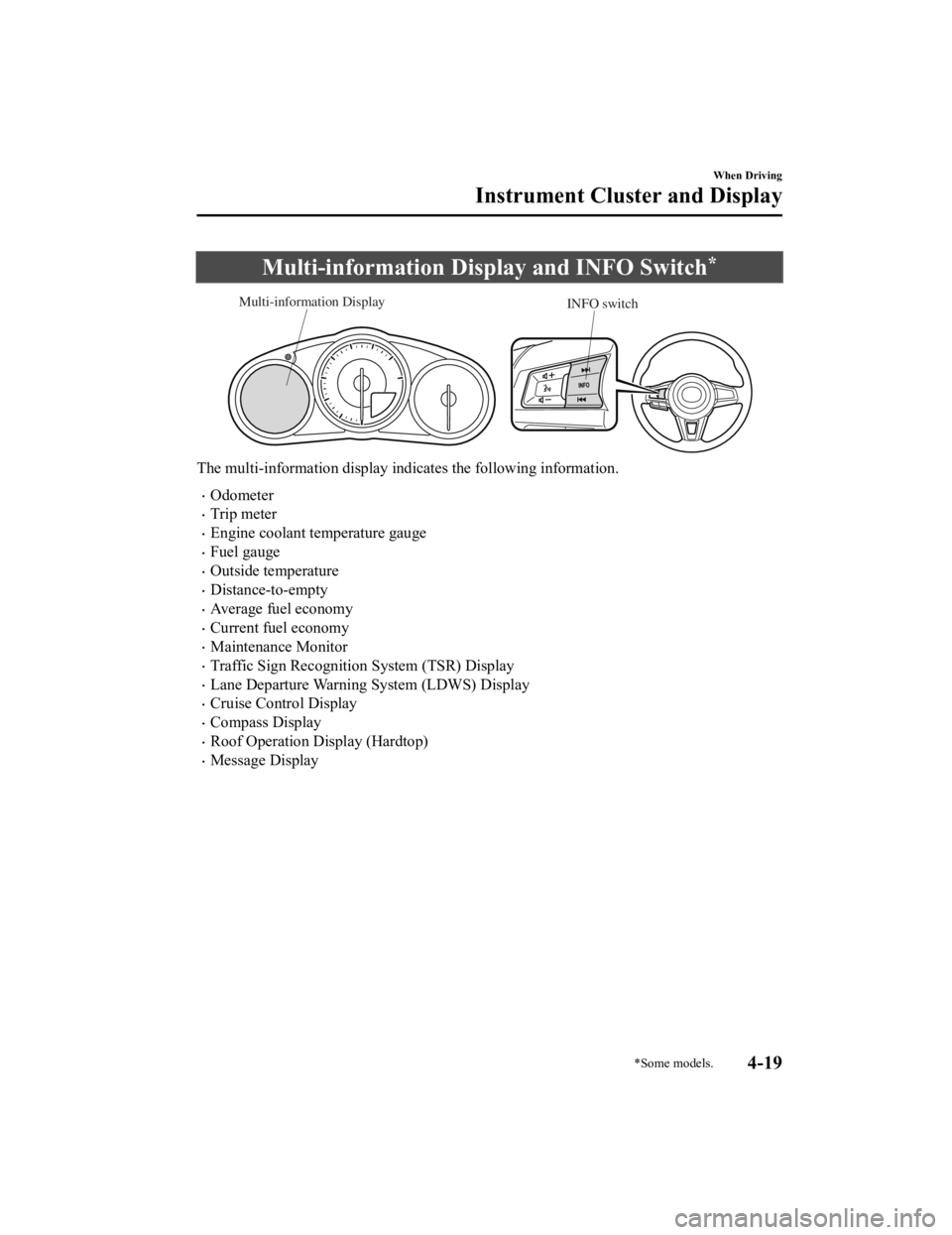
Multi-information Display and INFO Switch*
INFO switch
Multi-information Display
The multi-information display indi
cates the following information.
Odometer
Trip meter
Engine coolant temperature gauge
Fuel gauge
Outside temperature
Distance-to-empty
Average fuel economy
Current fuel economy
Maintenance Monitor
Traffic Sign Recognition System (TSR) Display
Lane Departure Warning System (LDWS) Display
Cruise Control Display
Compass Display
Roof Operation Display (Hardtop)
Message Display
When Driving
Instrument Cluster and Display
*Some models.4-19
MX-5_8JS9-EA-20K_Edition1_old 2020-8-28 13:50:01
Page 148 of 499
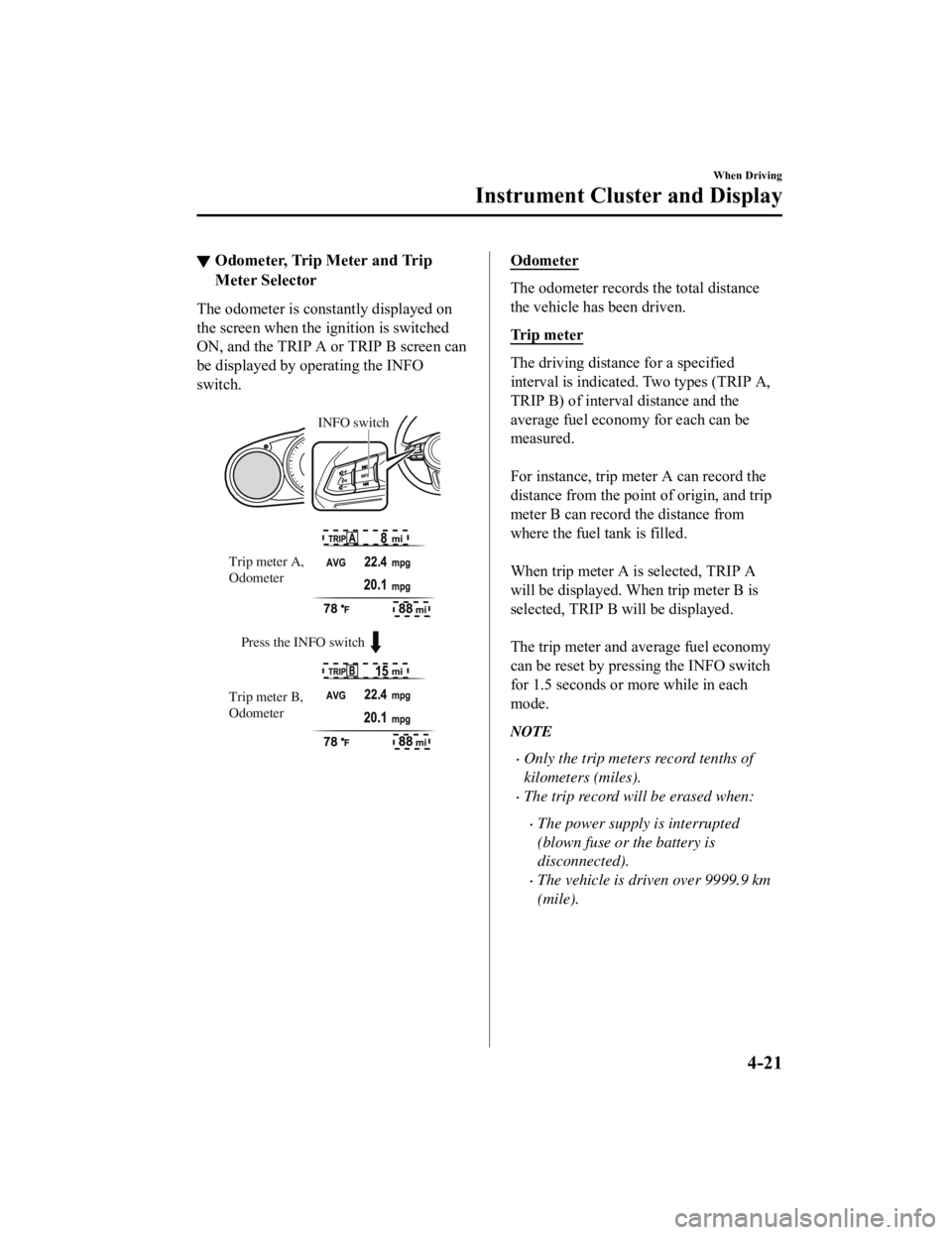
▼Odometer, Trip Meter and Trip
Meter Selector
The odometer is constantly displayed on
the screen when the ignition is switched
ON, and the TRIP A or TRIP B screen can
be displayed by operating the INFO
switch.
Press the INFO switch INFO switch
Trip meter A,
Odometer
Trip meter B,
Odometer
Odometer
The odometer records
the total distance
the vehicle has been driven.
Trip meter
The driving distance for a specified
interval is indicated. Two types (TRIP A,
TRIP B) of interval distance and the
average fuel economy for each can be
measured.
For instance, trip me ter A can record the
distance from the point of origin, and trip
meter B can record the distance from
where the fuel tank is filled.
When trip meter A is selected, TRIP A
will be displayed. When trip meter B is
selected, TRIP B will be displayed.
The trip meter and average fuel economy
can be reset by pressing the INFO switch
for 1.5 seconds or more while in each
mode.
NOTE
Only the trip meters record tenths of
kilometers (miles).
The trip record will be erased when:
The power supply is interrupted
(blown fuse or the battery is
disconnected).
The vehicle is driven over 9999.9 km
(mile).
When Driving
Instrument Cluster and Display
4-21
MX-5_8JS9-EA-20K_Edition1_old 2020-8-28 13:50:01
Page 151 of 499
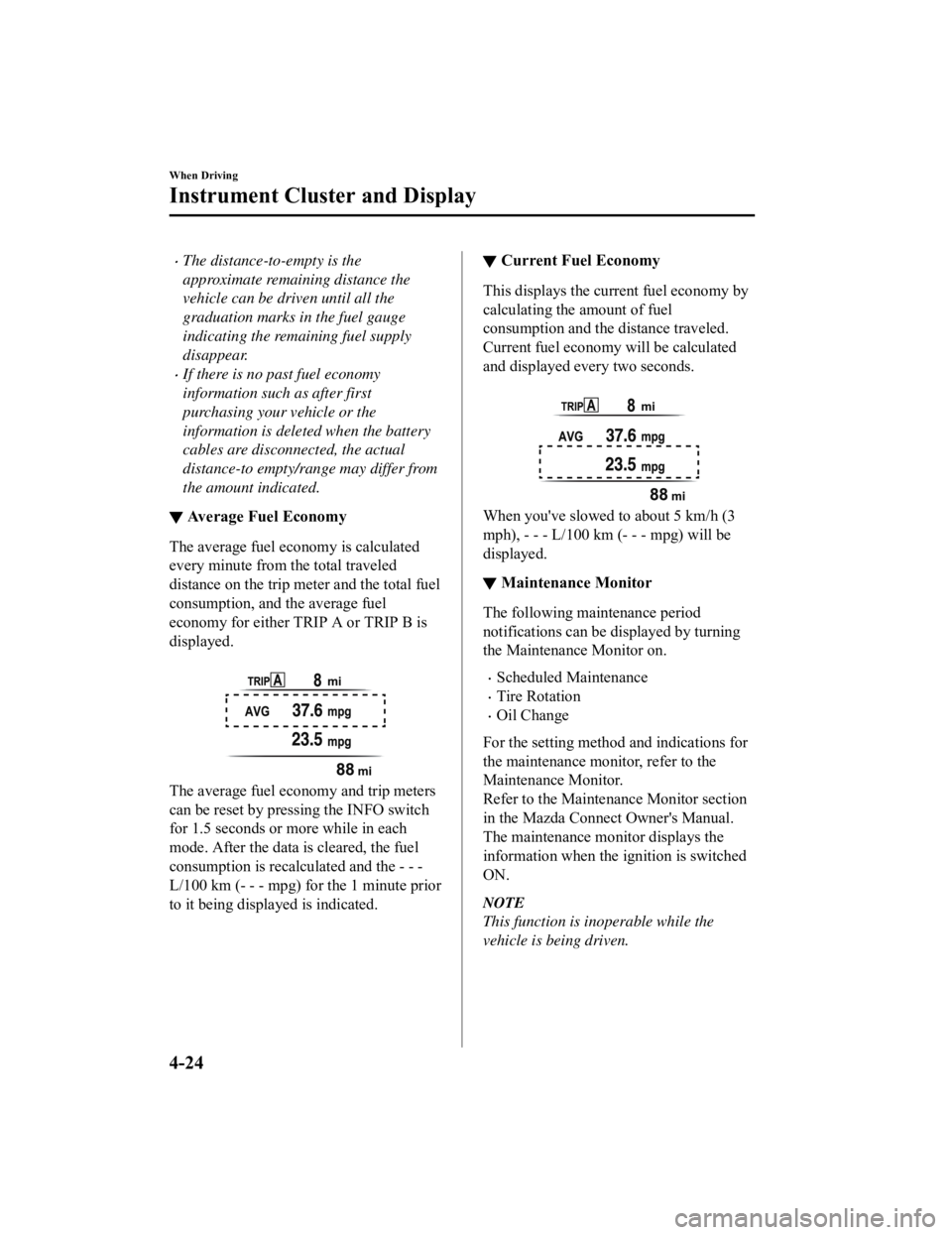
The distance-to-empty is the
approximate remaining distance the
vehicle can be driven until all the
graduation marks in the fuel gauge
indicating the remaining fuel supply
disappear.
If there is no past fuel economy
information such as after first
purchasing your vehicle or the
information is deleted when the battery
cables are disconnected, the actual
distance-to empty/range may differ from
the amount indicated.
▼Average Fuel Economy
The average fuel economy is calculated
every minute from the total traveled
distance on the trip met
er and the total fuel
consumption, and the average fuel
economy for either TRIP A or TRIP B is
displayed.
The average fuel economy and trip meters
can be reset by pressing the INFO switch
for 1.5 seconds or more while in each
mode. After the data is cleared, the fuel
consumption is recalculated and the - - -
L/100 km (- - - mpg) for the 1 minute prior
to it being displa yed is indicated.
▼Current Fuel Economy
This displays the current fuel economy by
calculating the amount of fuel
consumption and the distance traveled.
Current fuel economy will be calculated
and displayed every two seconds.
When you've slowed to about 5 km/h (3
mph), - - - L/100 km (- - - mpg) will be
displayed.
▼Maintenance Monitor
The following maintenance period
notifications can be
displayed by turning
the Maintenance Monitor on.
Scheduled Maintenance
Tire Rotation
Oil Change
For the setting method and indications for
the maintenance monitor, refer to the
Maintenance Monitor.
Refer to the Maintenance Monitor section
in the Mazda Connect Owner's Manual.
The maintenance mo nitor displays the
information when the i gnition is switched
ON.
NOTE
This function is inoperable while the
vehicle is being driven.
When Driving
Instrument Cluster and Display
4-24
MX-5_8JS9-EA-20K_Edition1_old 2020-8-28 13:50:01
Page 152 of 499
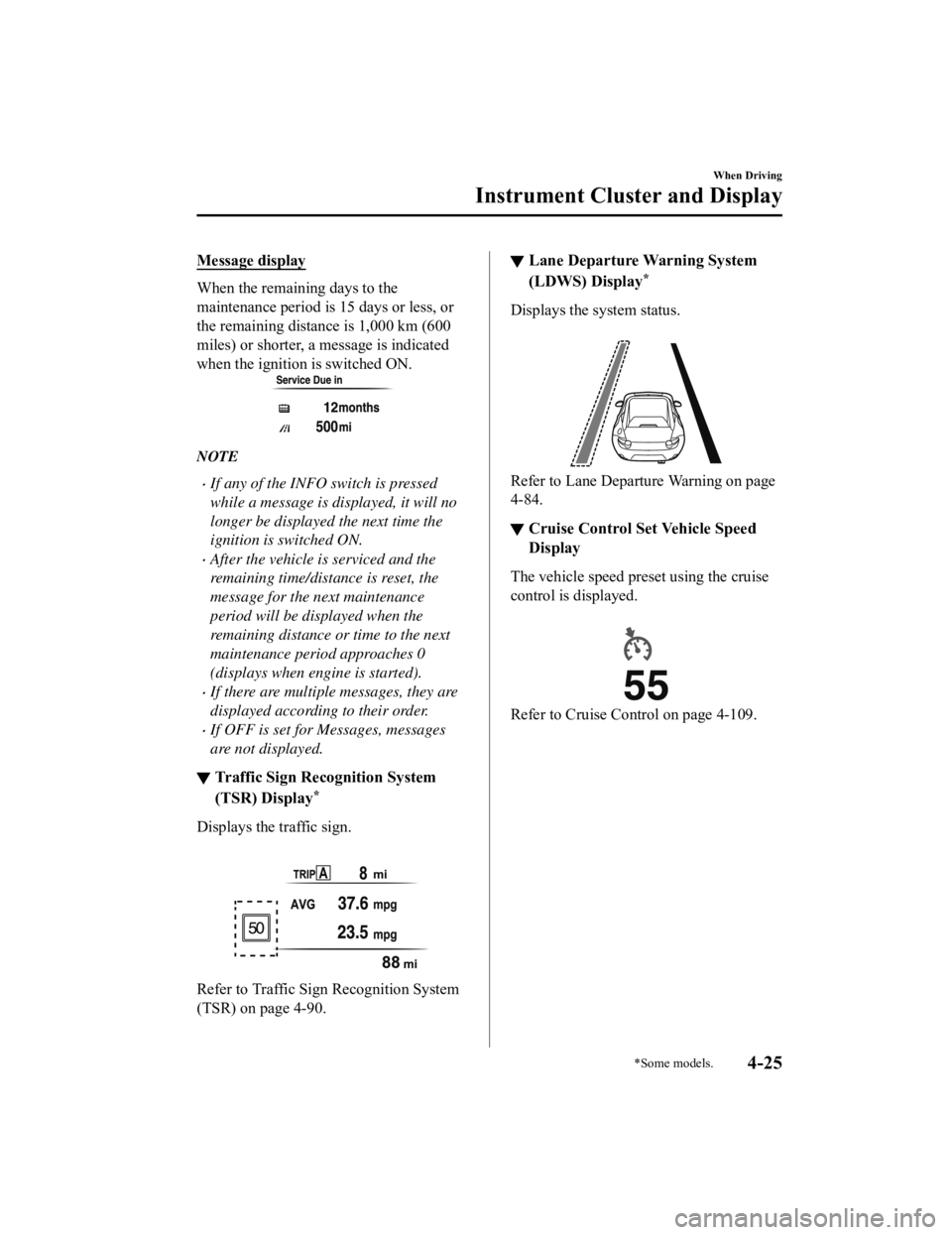
Message display
When the remaining days to the
maintenance period is 15 days or less, or
the remaining distance is 1,000 km (600
miles) or shorter, a message is indicated
when the ignition is switched ON.
NOTE
If any of the INFO switch is pressed
while a message is displayed, it will no
longer be displayed the next time the
ignition is switched ON.
After the vehicle is serviced and the
remaining time/distance is reset, the
message for the next maintenance
period will be displayed when the
remaining distance or time to the next
maintenance period approaches 0
(displays when engine is started).
If there are multiple messages, they are
displayed according to their order.
If OFF is set for Messages, messages
are not displayed.
▼ Traffic Sign Recognition System
(TSR) Display*
Displays the traffic sign.
Refer to Traffic Sign Recognition System
(TSR) on page 4-90.
▼Lane Departure Warning System
(LDWS) Display*
Displays the system status.
Refer to Lane Departu
re Warning on page
4-84.
▼ Cruise Control Set Vehicle Speed
Display
The vehicle speed preset using the cruise
control is displayed.
Refer to Cruise Control on page 4-109.
When Driving
Instrument Cluster and Display
*Some models.4-25
MX-5_8JS9-EA-20K_Edition1_old
2020-8-28 13:50:01
Page 156 of 499
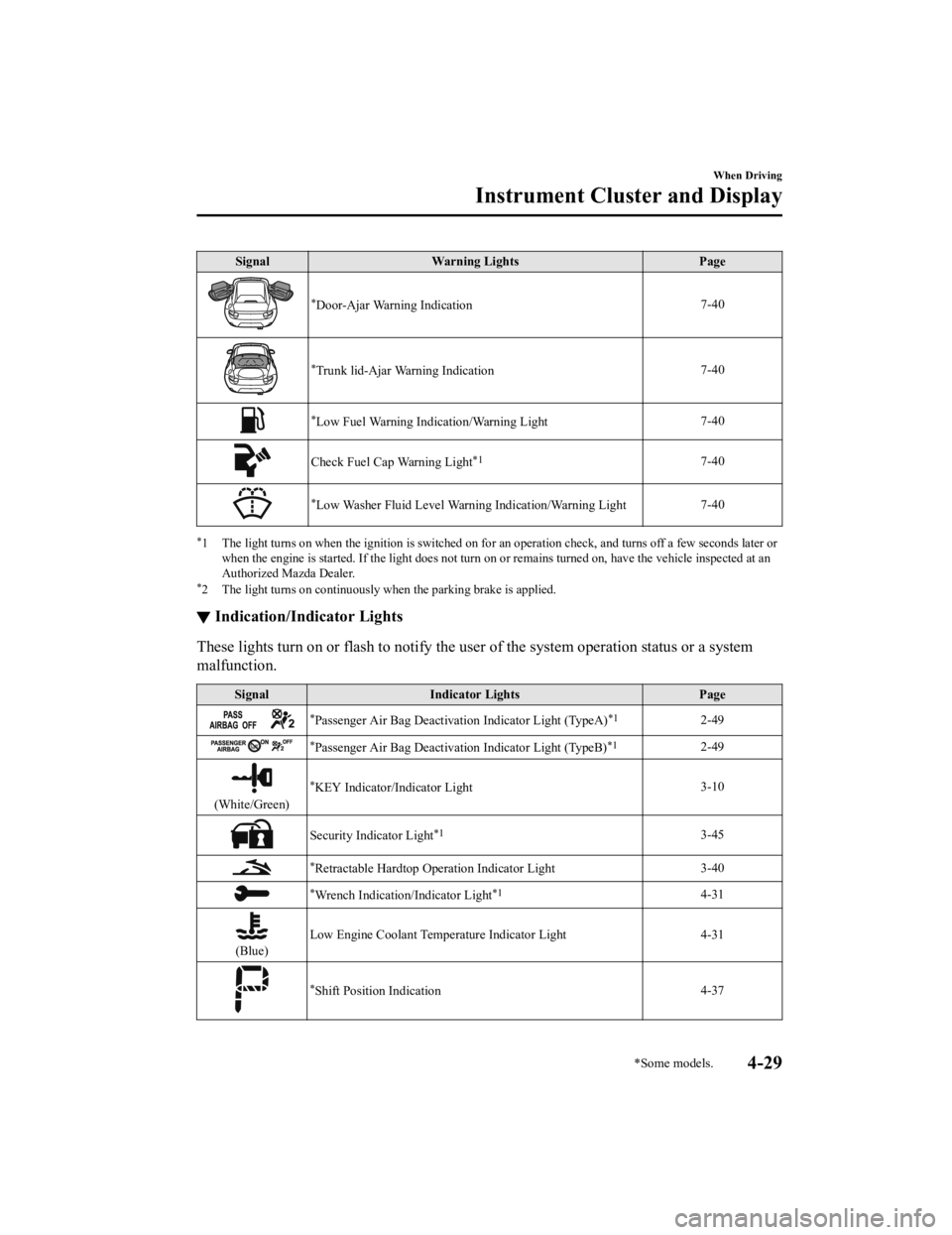
SignalWarning Lights Page
*Door-Ajar Warning Indication 7-40
*Trunk lid-Ajar Warning Indication7-40
*Low Fuel Warning Indication/Warning Light
7-40
Check Fuel Cap Warning Light*17-40
*Low Washer Fluid Level Warning Indication/Warning Light7-40
*1 The light turns on when the i
gnition is switched on for an operation check, and turns off a few seconds later or
when the engine is started. If t he light does not turn on or remains turned on, have the vehicle inspected at an
Authorized Mazda Dealer.
*2 The light turns on continuously when the parking brake is appl ied.
▼Indication/Indicator Lights
These lights turn on or flash to
notify the user of the system operation status or a system
malfunction.
Signal Indicator Lights Page
*Passenger Air Bag Deactivation Indicator Light (TypeA)*12-49
*Passenger Air Bag Deactivation Indicator Light (TypeB)*12-49
(White/Green)
*KEY Indicator/Indicator Light 3-10
Security Indicator Light*13-45
*Retractable Hardtop Operation Indicator Light
3-40
*Wrench Indication/Indicator Light*14-31
(Blue)Low Engine Coolant Temperature Indicator Light 4-31
*Shift Position Indication
4-37
When Driving
Instrument Cluster and Display
*Some models.4-29
MX-5_8JS9-EA-20K_Edition1_old
2020-8-28 13:50:01
Page 158 of 499
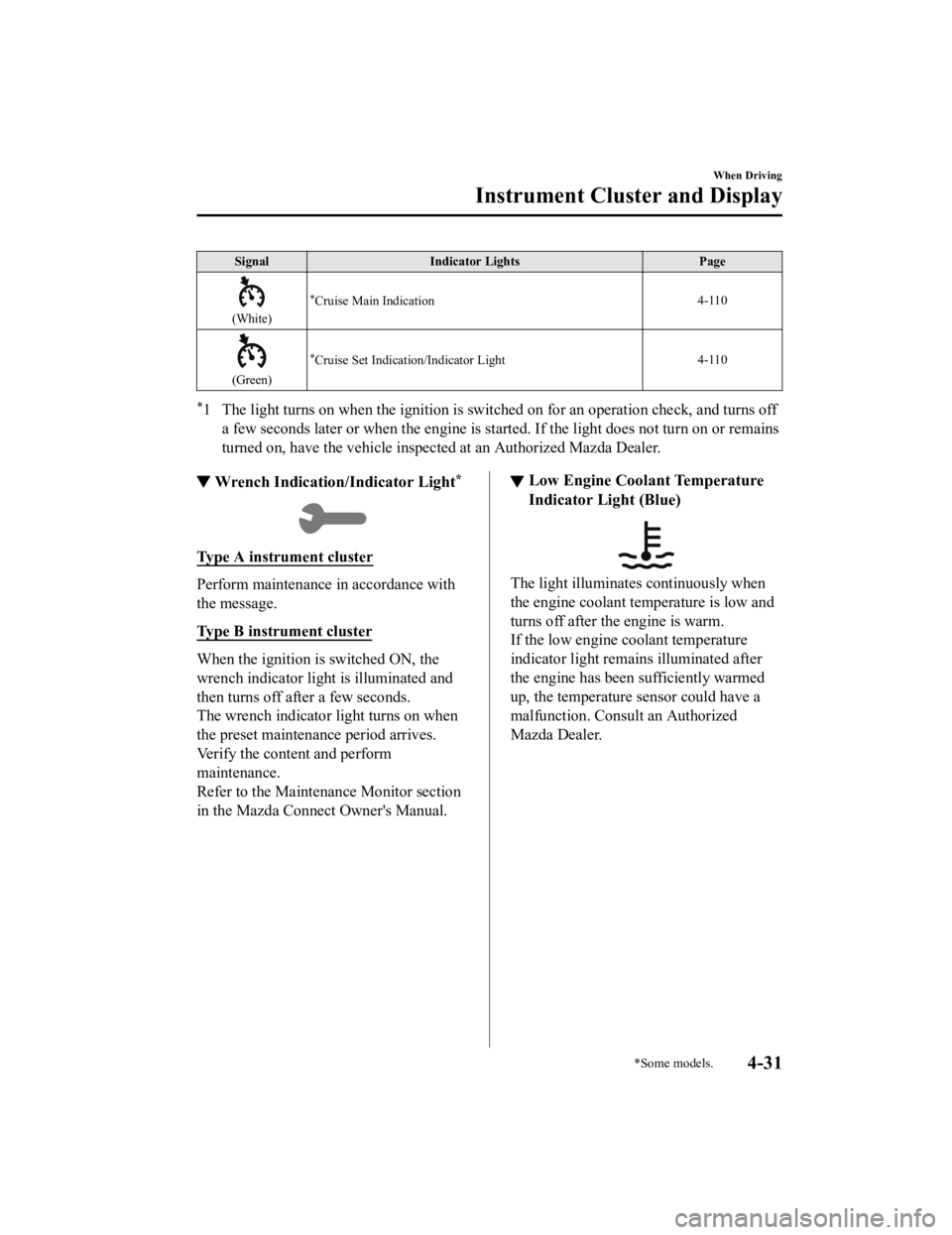
SignalIndicator Lights Page
(White)
*Cruise Main Indication 4-110
(Green)
*Cruise Set Indication/Indicator Light4-110
*1 The light turns on when the ignition is switched on for an ope
ration check, and turns off
a few seconds later or when the engine is started. If the light does not turn on or remains
turned on, have the vehicle inspected at an Authorized Mazda De aler.
▼Wrench Indication/Indicator Light*
Type A instrument cluster
Perform maintenance in accordance with
the message.
Type B instrument cluster
When the ignition is switched ON, the
wrench indicator light is illuminated and
then turns off after a few seconds.
The wrench indicator
light turns on when
the preset maintenance period arrives.
Verify the content and perform
maintenance.
Refer to the Mainten ance Monitor section
in the Mazda Connect Owner's Manual.
▼ Low Engine Coolant Temperature
Indicator Light (Blue)
The light illuminates continuously when
the engine coolant temperature is low and
turns off after the engine is warm.
If the low engine coolant temperature
indicator light remains illuminated after
the engine has been sufficiently warmed
up, the temperature sensor could have a
malfunction. Consult an Authorized
Mazda Dealer.
When Driving
Instrument Cluster and Display
*Some models.4-31
MX-5_8JS9-EA-20K_Edition1_old
2020-8-28 13:50:01
Page 167 of 499

Using steering shift switch*
To shift down to a lower gear with the
steering shift switches, pull the DOWN
switch
toward you once with your
fingers.
DOWN switch (-)
WA R N I N G
Do not use engine braking on slippery road
surfaces or at high speeds:
Shifting down while driving on wet, snowy,
or frozen roads, or while driving at high
speeds causes sudden engine braking,
which is dangerous. The sudden change in
tire speed could cause the tires to skid. This
could lead to loss of vehicle control and an
accident.
Keep your hands on the steering wheel rim
when using fingers on the steering shift
switches:
Putting your hands inside the rim of the
steering wheel when using the steering
shift switches is dangerous. If the driver's
air bag were to deploy in a collision, your
hands could be impacted causing injury.
NOTE
When driving at high speeds, the gear
may not shift down.
During deceleration, the gear may
automatically shift down depending on
vehicle speed.
When depressing the accelerator fully,
the transmission will shift to a lower
gear, depending on vehicle speed.
However, the gears do not kickdown
while the DSC is turned off.
▼ Second Gear Fixed Mode
When the selector lever is moved back
while the vehicle speed is about 10 km/h
(6.2 mph) or less, the
transmission is set in
the second gear fixed mode. The gear is
fixed in second while in this mode for
easier acceleration from a stop and driving
on slippery roads such as snow-covered
roads.
If the selector lever is moved back
or
forward
while in the second gear fixed
mode, the mode will be canceled.
When Driving
Automatic Transmission
4-40*Some models.
MX-5_8JS9-EA-20K_Edition1_old 2020-8-28 13:50:01
Page 168 of 499

▼Shift Gear (Shifting) Speed Limit
For each gear position while in the manual mode, the speed limi
t is set as follows: When the
selector lever is operated within the range of the speed limit, the gear is shifted.
Shift up
The gear does not shift up while the vehicle speed is lower tha n the speed limit.
Shift down
The gear does not shift down while the vehicle speed exceeds th e speed limit.
If the vehicle speed exceeds the speed limit and the gear does not shift down, the gear
position indication flashes 2 tim es to notify the driver that the gear cannot be shifted.
Kickdown
When the accelerator pedal is de pressed fully while driving, the gear shifts down.
However, the gears do not kickdown while the DSC is turned off.
NOTE
The gear also shifts down using kickdown while in the second gear fixed mode.
Auto-shift down
The gear shifts down automatically depending on the vehicle spe ed during deceleration.
NOTE
If the vehicle comes to a stop while in the second gear fixed mode, the gear remains in
second.
When Driving
Automatic Transmission
4-41
MX-5_8JS9-EA-20K_Edition1_old 2020-8-28 13:50:01
Page 170 of 499

Direct Mode*
Direct mode can be used for temporarily
switching gears by operating the steering
shift switch while the vehicle is being
driven with the selector lever in the D
position.
While in direct mode, the D and M
indication illuminate and the gear position
in use is illuminated.
Direct mode is canceled (released) under
the following conditions.
The UP switch () is pulled
rearward for a certain amount of time or
longer.
The vehicle is driven for a certain
amount of time or longer (time differs
depending on the driving conditions
while operating).
The vehicle is stopped or moving at a
slow speed.
Gear position indication
Direct mode indication
NOTE
Shifting up and down while in direct mode
may not be possible depending on the
vehicle speed. In addition, because direct
mode is canceled (released) depending on
the rate of acceleration or if the
accelerator is fully depressed, use of the
manual shift mode is recommended if you
need to drive the vehicle in a particular
gear for long periods.
When Driving
Automatic Transmission
*Some models.4-43
MX-5_8JS9-EA-20K_Edition1_old 2020-8-28 13:50:01