warning light MAZDA MODEL MX-5 MIATA RF 2022 Manual PDF
[x] Cancel search | Manufacturer: MAZDA, Model Year: 2022, Model line: MODEL MX-5 MIATA RF, Model: MAZDA MODEL MX-5 MIATA RF 2022Pages: 503, PDF Size: 42.06 MB
Page 227 of 503

CAUTION
In the following cases, turn the system off to prevent a mis-operation:
 The vehicle is being towed or when towing another vehicle.
 The vehicle is on a chassis roller.
 When driving on rough roads such as in areas of dense grass or off-road.
Refer to Stopping the Smart City Brake Support (SCBS) system Operation on page 4-102 on
how to turn off the SCBS system.
NOTE
ï‚·The SCBS system will operate under the following conditions.
ï‚·The engine is running.
ï‚·The Smart City Brake Support (SCBS) system warning indication/warning light (amber)
does not illuminate.
ï‚·(Rear-end coll ision warning)
The vehicle speed is about 4 to 80 km/h (2 to 50 mph).
ï‚·(Brake control (Smart City Brake Support (SCBS) brake))
The vehicle speed is about 4 to 30 km/h (2 to 18 mph).
ï‚·The SCBS system is not turned off.
ï‚·Under the following conditions, the SCBS system may not operate normally:
ï‚·The SCBS system will not operate if the driver is deliberately performing driving
operations (accelerator pedal and steering wheel).
ï‚·If there is the possibility of pa rtial contact with a vehicle ahead.
ï‚·The vehicle is driven on a slippery road surface such as wet roads or icy or snow-bound
roads.
ï‚·The braking performance is adversely affected due to cold temperatures or wet brakes.
ï‚·The vehicle is driven at the same speed as the vehicle ahead.
ï‚·The accelerator pedal is depressed.
ï‚·The brake pedal is depressed.
ï‚·The steering wheel is being operated.
ï‚·The selector lever is being operated.
ï‚·In the following cases, the Forward Sensing Camera (FSC) determines that there is a
vehicle ahead and the SCBS may operate.
ï‚·Objects on the road at the entrance to a curve.
ï‚·Vehicles passing in the opposite lane while making a curve.
ï‚·Metal objects, bumps, or protruding objects on the road.
ï‚·When passing through a toll gate.
ï‚·When passing through low gates, narrow gates, car washing machines, or tunnels.
When Driving
i-ACTIVSENSE
4-100
MX-5_8KH8-EA-21K_Edition3_old 2021-11-10 13:10:56
Page 228 of 503

ï‚·If you suddenly come close to a vehicle ahead.
ï‚·2-wheeled vehicles, pedestrians, animals or standing trees.
ï‚·Vehicle is driven with some of the tires having significant wear.
ï‚·(Manual transmission)
If the vehicle is stopped by the Smart City Brake Support (SCBS) operation and the clutch
pedal is not depressed, the engine stops.
â–¼Smart City Brake Support (SCBS)
Indicator Light (Red)*
If the Smart City Br
ake Support (SCBS) is
operating, the indicator light (red) flashes.
â–¼ Collision Warning*
If there is the possibility of a collision with
a vehicle ahead, the beep sounds
continuously and a warning is indicated in
the multi-information display.
NOTE
The operation distance and volume of the
collision warning can be changed. Refer
to the Settings se
ction in the Mazda
Connect Owner's Manual.
â–¼ Automatic Brake Operation
Display*
The automatic brake operation display is
indicated on the multi-information display
after the SCBS is operated.
NOTE
ï‚·The collision warning beep sounds
intermittently while the SCBS brake or
brake assist (SCBS brake assist) is
operating.
ï‚·If the vehicle is stopped by the SCBS
operation and the brake pedal is not
depressed, the warning beep sounds 1
time after about 2 seconds and the SCBS
brake is automatically released.
When Driving
i-ACTIVSENSE
*Some models.4-101
MX-5_8KH8-EA-21K_Edition3_old
2021-11-10 13:10:56
Page 231 of 503
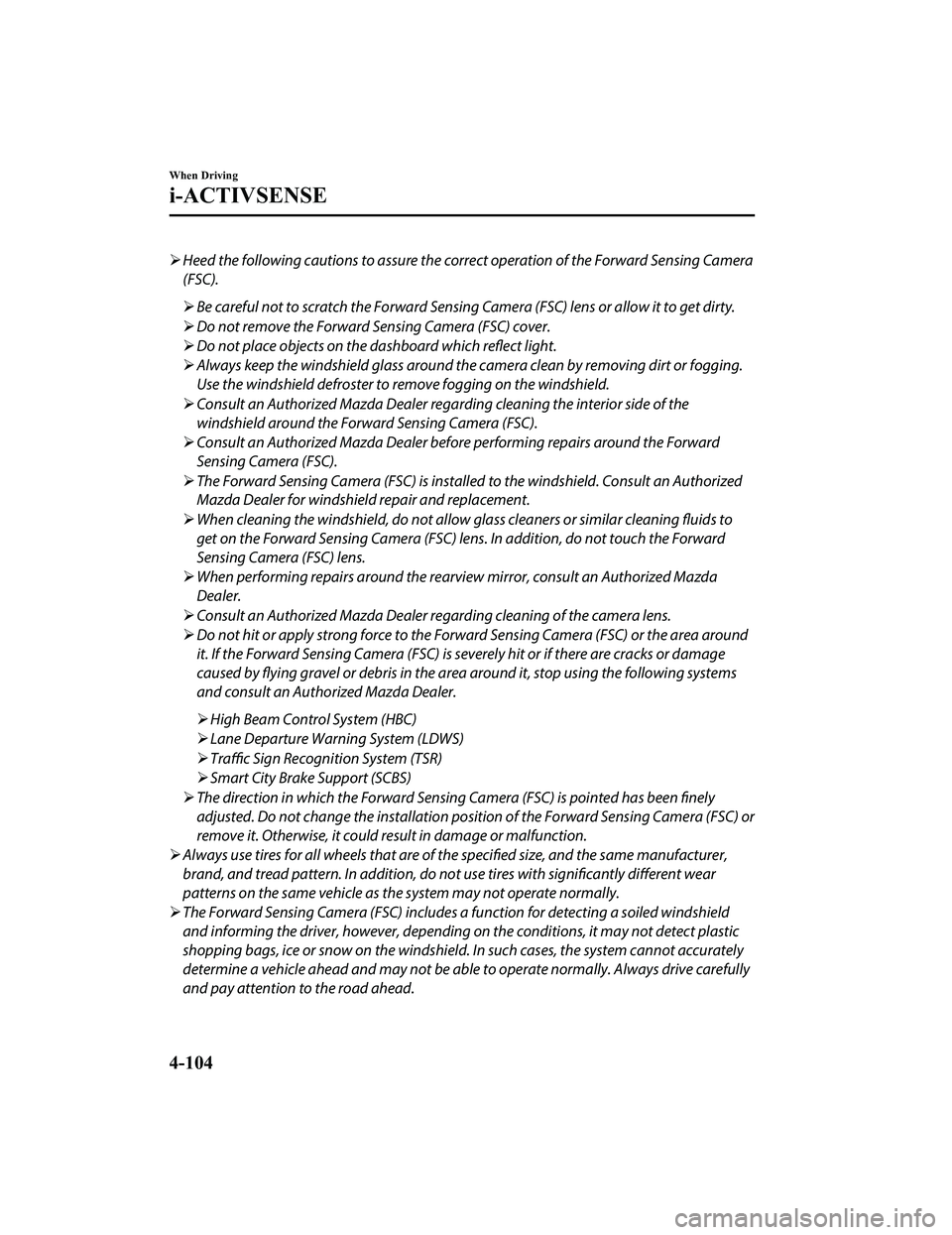
Heed the following cautions to assure the correct operation of the Forward Sensing Camera
(FSC).
 Be careful not to scratch the Forward Sensing Camera (FSC) lens or allow it to get dirty.
 Do not remove the Forward Sensing Camera (FSC) cover.
 Do not place objects on the dashboard which reflect light.
 Always keep the windshield glass around the camera clean by removing dirt or fogging.
Use the windshield defroster to remove fogging on the windshield.
 Consult an Authorized Mazda Dealer regardi ng cleaning the interior side of the
windshield around the Forw ard Sensing Camera (FSC).
 Consult an Authorized Mazda Dealer before performing repairs around the Forward
Sensing Camera (FSC).
 The Forward Sensing Camera (FSC) is installe d to the windshield. Consult an Authorized
Mazda Dealer for windshield repair and replacement.
 When cleaning the wind shield, do not allow glass cleaners or similar cleaning fluids to
get on the Forward Sensing Camera (FSC) le ns. In addition, do not touch the Forward
Sensing Camera (FSC) lens.
 When performing repairs around the rearv iew mirror, consult an Authorized Mazda
Dealer.
 Consult an Authorized Mazda Dealer regarding cleaning of the camera lens.
 Do not hit or apply strong force to the Forward Sensing Camera (FSC) or the area around
it. If the Forward Sensing Camera (FSC) is severely hit or if there are cracks or damage
caused by flying gravel or debris in the area around it, stop using the following systems
and consult an Authorized Mazda Dealer.
 High Beam Control System (HBC)
 Lane Departure Warning System (LDWS)
 Traffic Sign Recognition System (TSR)
 Smart City Brake Support (SCBS)
 The direction in which the Forward Sensing Camera (FSC) is pointed has been finely
adjusted. Do not change the installation posi tion of the Forward Sensing Camera (FSC) or
remove it. Otherwise, it could result in damage or malfunction.
 Always use tires for all wheels that are of the specified size, and the same manufacturer,
brand, and tread pattern. In addition, do no t use tires with significantly different wear
patterns on the same vehicle as the system may not operate normally.
 The Forward Sensing Camera (FSC) includes a function for detecting a soiled windshield
and informing the driver, however, depending on the conditions, it may not detect plastic
shopping bags, ice or snow on the windshield. In such cases, the system cannot accurately
determine a vehicle ahead and may not be able to operate normally. Always drive carefully
and pay attention to the road ahead.
When Driving
i-ACTIVSENSE
4-104
MX-5_8KH8-EA-21K_Edition3_old 2021-11-10 13:10:56
Page 233 of 503

ï‚·You change lanes and approach a vehicle ahead.
ï‚·When driving extremely close to the target object.
ï‚·Tire chains or a temporary spare tire is installed.
ï‚·The vehicle ahead has a special shape. For example, a vehicle towing a trailer house or
a boat, or a vehicle carrier carrying a vehicle with its front pointed rearward.
ï‚·If the Forward Sensing Camera (FSC) cannot operate normally due to backlight or fog,
the system functions related to the Forward Sensing Camera (FSC) are temporarily
stopped and the following warning lights turn on. However, this does not indicate a
malfunction.
ï‚·High Beam Control System (HBC) warning light (amber)
ï‚·Lane Departure Warning System (LDW S) warning indication/warning light
ï‚·Smart City Brake Support (SCBS) warn ing indication/warning light (amber)
ï‚·If the Forward Sensing Camera (FSC) cannot operate normally due to high temperatures,
the system functions related to the Forward Sensing Camera (FSC) are temporarily
stopped and the following warn ing lights turn on. However, this does not indicate a
malfunction. Cool down the area around the Forward Sensing Camera (FSC) such as by
turning on the air conditioner.
ï‚·High Beam Control System (HBC) warning light (amber)
ï‚·Lane Departure Warning System (LDW S) warning indication/warning light
ï‚·Smart City Brake Support (SCBS) warn ing indication/warning light (amber)
ï‚·If the Forward Sensing Camera (FSC) detects that the windshield is dirty or foggy, the
system functions related to the Forward Sensing Camera (FSC) are temporarily stopped
and the following warning lights turn on. Ho wever, this does not indicate a problem.
Remove the dirt from the windshield or press the defroster switch and defog the
windshield.
ï‚·High Beam Control System (HBC) warning light (amber)
ï‚·Lane Departure Warning System (LDW S) warning indication/warning light
ï‚·Smart City Brake Support (SCBS) warn ing indication/warning light (amber)
ï‚·If there are recognizable cracks or damage caused by flying gravel or debris on the
windshield, always have the windshield replaced. Consult an Authorized Mazda Dealer
for replacement.
When Driving
i-ACTIVSENSE
4-106
MX-5_8KH8-EA-21K_Edition3_old 2021-11-10 13:10:56
Page 236 of 503

Cruise Control*
With cruise control, you can set and automatically maintain any speed of more than about
25 km/h (16 mph).
WARNING
Do not use the cruise control under the following conditions:
Using the cruise control under the following conditions is dangerous and could result in loss
of vehicle control.
Hilly terrain
 Steep inclines
 Heavy or unsteady traffic
 Slippery or winding roads
 Similar restrictions that require inconsistent speed
â–¼ Cruise Control Switch
ON switch RESUME/+ switch
SET/- switch
OFF/CANCEL switch
â–¼ Cruise Main Indication, Cruise Set
Indication/Cruise Set Indicator
LightType A instrument cluster
(Cruise main indication (white))
The indication turns
on (white) when the
cruise control system is activated.
(Cruise set indication (green))
The indication turn s on (green) when a
cruising speed has been set.
Type B instrument cluster
(Cruise main indication (white))
The indication turns on (white) when the
cruise control system is activated.
When Driving
Cruise Control
*Some models.4-109
MX-5_8KH8-EA-21K_Edition3_old 2021-11-10 13:10:56
Page 241 of 503
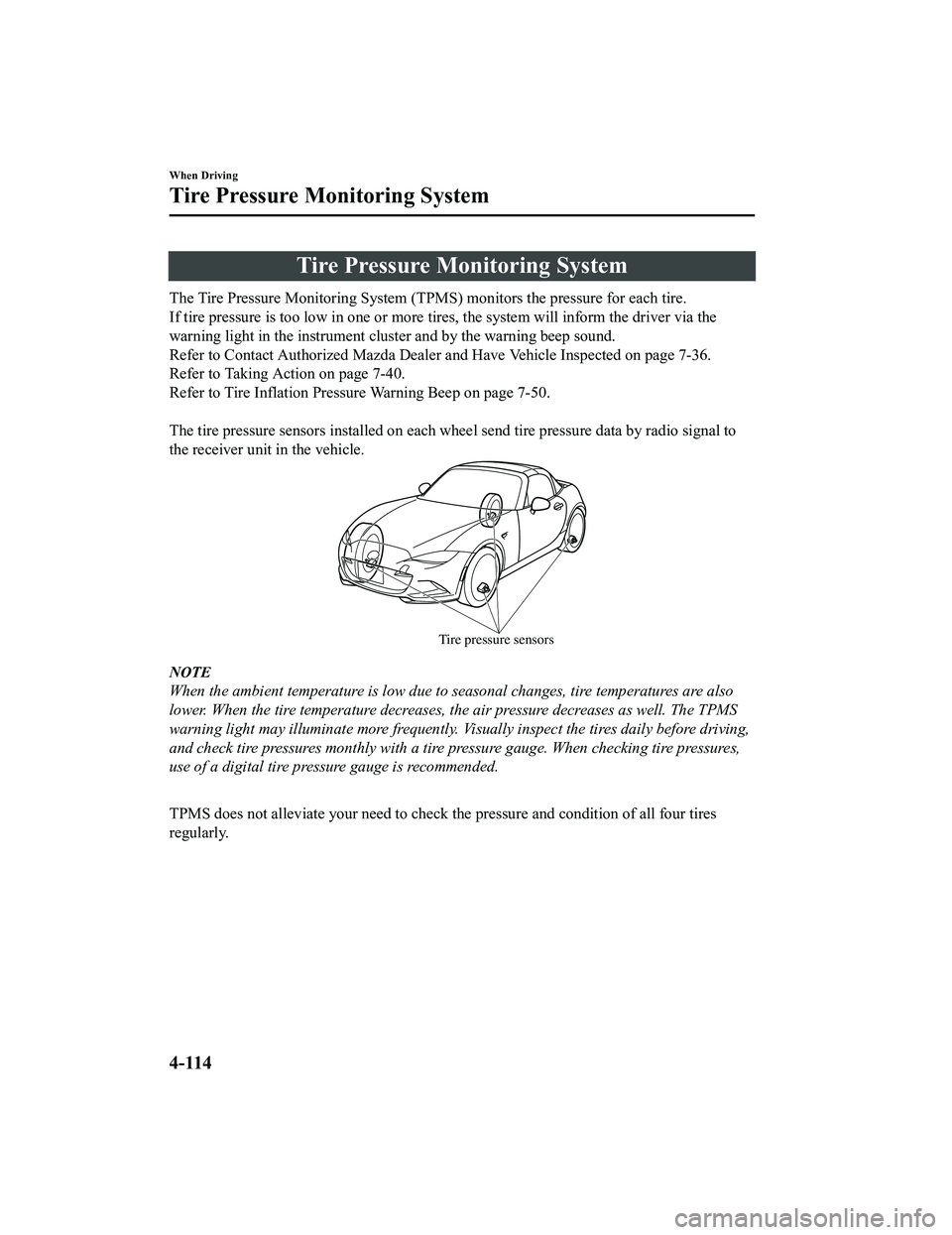
Tire Pressure Monitoring System
The Tire Pressure Monitoring System (TPMS) monitors the pressure for each tire.
If tire pressure is too low in one or more tires, the system will inform the driver via the
warning light in the instrument cluster and by the warning beep sound.
Refer to Contact Authorized Mazda Dealer and Have Vehicle Inspected on page 7-36.
Refer to Taking Action on page 7-40.
Refer to Tire Inflation Pressure Warning Beep on page 7-50.
The tire pressure sensors installed on each wheel send tire pressure data by radio signal to
the receiver unit in the vehicle.
Tire pressure sensors
NOTE
When the ambient temperature is low due to seasonal changes, tire temperatures are also
lower. When the tire temperature decreases, the air pressure decreases as well. The TPMS
warning light may illumina te more frequently. Visually inspect the tires daily before driving,
and check tire pressures monthly with a tire pressure gauge. When checking tire pressures,
use of a digital tire pressure gauge is recommended.
TPMS does not alleviate your need to check the pressure and condition of all four tires
regularly.
When Driving
Tire Pressure Monitoring System
4-114
MX-5_8KH8-EA-21K_Edition3_old 2021-11-10 13:10:56
Page 243 of 503
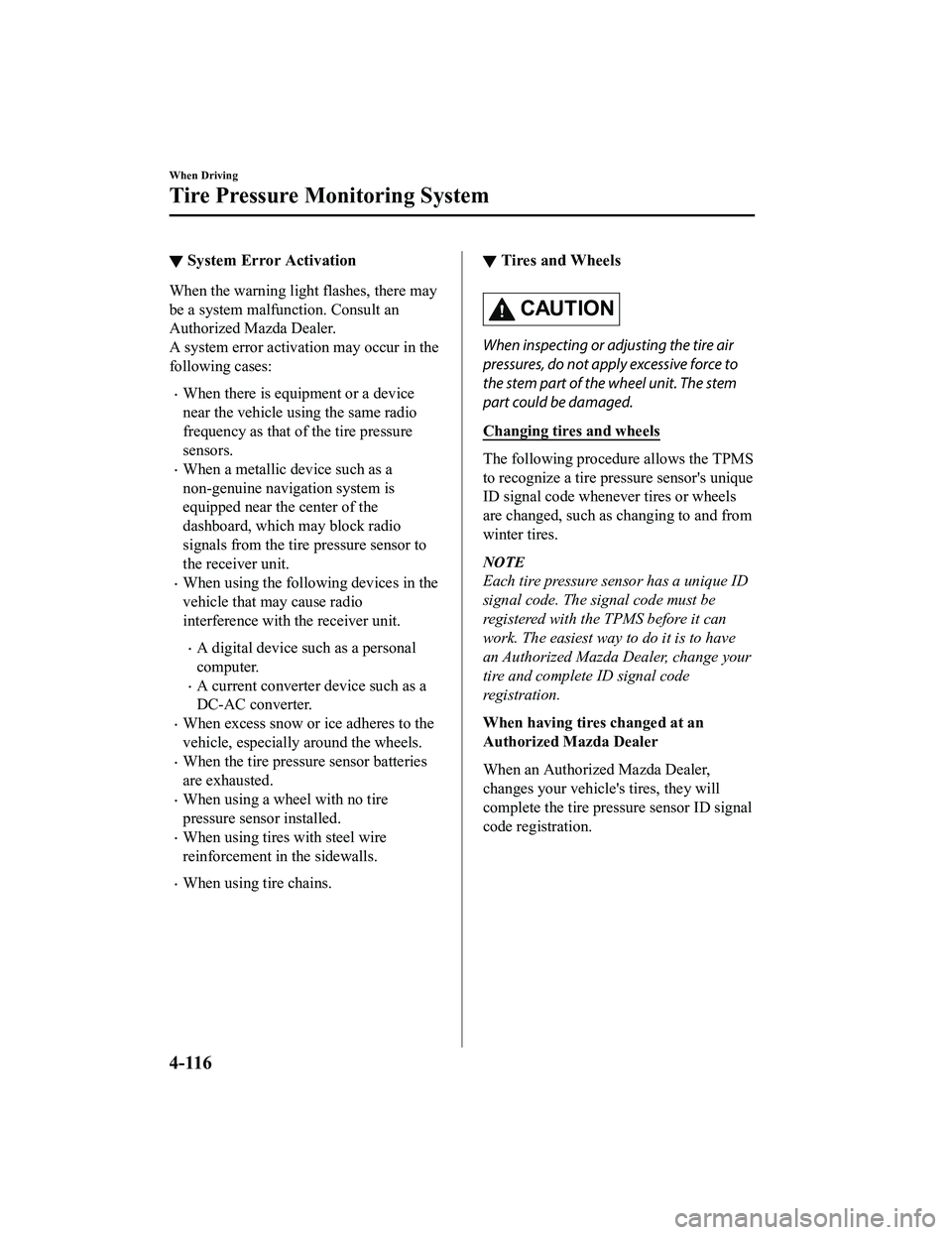
â–¼System Error Activation
When the warning light
flashes, there may
be a system malfunction. Consult an
Authorized Mazda Dealer.
A system error activation may occur in the
following cases:
ï‚·When there is equipment or a device
near the vehicle using the same radio
frequency as that of the tire pressure
sensors.
ï‚·When a metallic device such as a
non-genuine navigation system is
equipped near the center of the
dashboard, which may block radio
signals from the tire pressure sensor to
the receiver unit.
ï‚·When using the following devices in the
vehicle that may cause radio
interference with the receiver unit.
ï‚·A digital device such as a personal
computer.
ï‚·A current converter device such as a
DC-AC converter.
ï‚·When excess snow or ice adheres to the
vehicle, especially around the wheels.
ï‚·When the tire pressure sensor batteries
are exhausted.
ï‚·When using a wheel with no tire
pressure sensor installed.
ï‚·When using tires with steel wire
reinforcement in the sidewalls.
ï‚·When using tire chains.
â–¼Tires and Wheels
CAUTION
When inspecting or adjusting the tire air
pressures, do not apply excessive force to
the stem part of the wheel unit. The stem
part could be damaged.
Changing tires and wheels
The following procedure allows the TPMS
to recognize a tire pressure sensor's unique
ID signal code whenever tires or wheels
are changed, such as changing to and from
winter tires.
NOTE
Each tire pressure sensor has a unique ID
signal code. The signal code must be
registered with the TPMS before it can
work. The easiest way to
do it is to have
an Authorized Mazda Dealer, change your
tire and complete ID signal code
registration.
When having tires changed at an
Authorized Mazda Dealer
When an Authorized Mazda Dealer,
changes your vehicle's tires, they will
complete the tire pressure sensor ID signal
code registration.
When Driving
Tire Pressure Monitoring System
4-116
MX-5_8KH8-EA-21K_Edition3_old 2021-11-10 13:10:56
Page 244 of 503

When changing tires yourself
If you or someone else changes tires, you
or someone else can also undertake the
steps for the TPMS to complete the ID
signal code registration.
1. After tires have been changed, switch
the ignition ON, then back to ACC or
OFF.
2. Wait for about 15 minutes.
3. After about 15 minutes, drive the vehicle at a speed of at least 25 km/h
(16 mph) for 10 minutes and the tire
pressure sensor ID signal code will be
registered automatically.
NOTE
If the vehicle is driven within about 15
minutes of changing tires, the tire pressure
monitoring system warning light will flash
because the sensor ID signal code would
not have been registered. If this happens,
park the vehicle fo r about 15 minutes,
after which the sensor ID signal code will
register upon driving the vehicle for 10
minutes.
Replacing tires and wheels
CAUTION
 When replacing/repairing the tires or
wheels or both, have the work done by
an Authorized Mazda Dealer, or the tire
pressure sensors may be damaged.
 The wheels equipped on your Mazda are
specially designed for installation of the
tire pressure sensors. Do not use
non-genuine wheels, otherwise it may
not be possible to install the tire pressure
sensors.
Be sure to have the tire pressure sensors
installed whenever tires or wheels are
replaced.
When having a tire or wheel or both
replaced, the following types of tire
pressure sensor installations are possible.
ï‚·The tire pressure sensor is removed
from the old wheel and installed to the
new one.
ï‚·The same tire pressure sensor is used
with the same wheel. Only the tire is
replaced.
ï‚·A new tire pressure sensor is installed to
a new wheel.
NOTE
ï‚·The tire pressure sensor ID signal code
must be registered when a new tire
pressure sensor is purchased. For
purchase of a tire pressure sensor and
registration of the tire pressure sensor
ID signal code, consult an Authorized
Mazda Dealer.
ï‚·When reinstalling a previously removed
tire pressure sensor to a wheel, replace
the grommet (seal between valve body/
sensor and wheel) for the tire pressure
sensor.
When Driving
Tire Pressure Monitoring System
4-117
MX-5_8KH8-EA-21K_Edition3_old 2021-11-10 13:10:56
Page 260 of 503
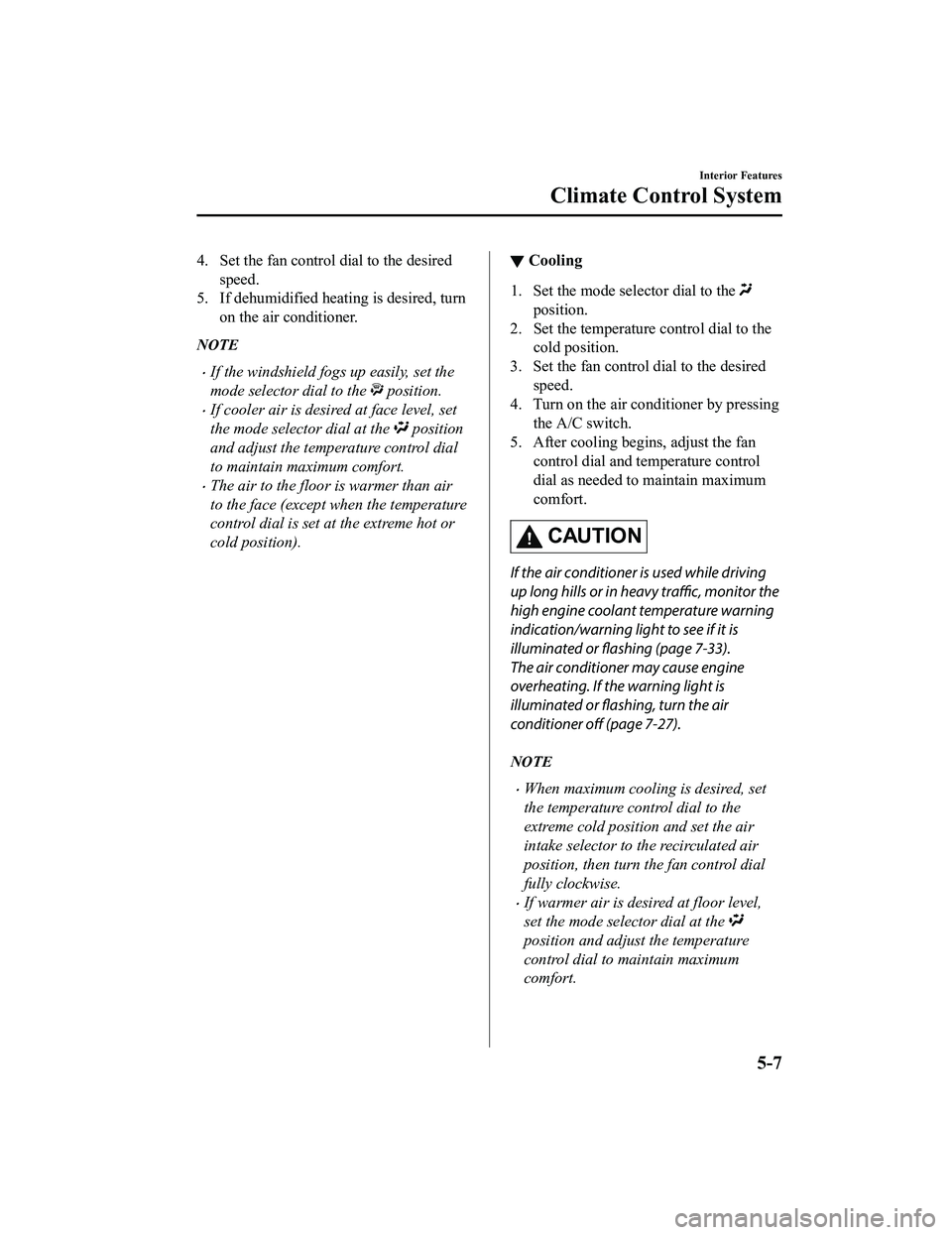
4. Set the fan control dial to the desiredspeed.
5. If dehumidified heating is desired, turn
on the air conditioner.
NOTE
ï‚·If the windshield fogs up easily, set the
mode selector dial to the
position.
ï‚·If cooler air is desired at face level, set
the mode selector dial at the
position
and adjust the temperature control dial
to maintain maximum comfort.
ï‚·The air to the floor is warmer than air
to the face (except wh en the temperature
control dial is set at the extreme hot or
cold position).
â–¼ Cooling
1. Set the mode selector dial to the
position.
2. Set the temperature control dial to the
cold position.
3. Set the fan control dial to the desired speed.
4. Turn on the air conditioner by pressing the A/C switch.
5. After cooling begins, adjust the fan control dial and temperature control
dial as needed to maintain maximum
comfort.
CAUTION
If the air conditioner is used while driving
up long hills or in heavy traffic, monitor the
high engine coolant temperature warning
indication/warning light to see if it is
illuminated or flashing (page 7-33).
The air conditioner may cause engine
overheating. If the warning light is
illuminated or flashing, turn the air
conditioner off (page 7-27).
NOTE
ï‚·When maximum cooling is desired, set
the temperature control dial to the
extreme cold position and set the air
intake selector to the recirculated air
position, then turn the fan control dial
fully clockwise.
ï‚·If warmer air is desired at floor level,
set the mode selector dial at the
position and adjust the temperature
control dial to maintain maximum
comfort.
Interior Features
Climate Control System
5-7
MX-5_8KH8-EA-21K_Edition3_old
2021-11-10 13:10:56
Page 266 of 503

WARNING
Set the temperature control to the hot or
warm position when defogging (
position):
Using the
position with the temperature
control set to the cold position is
dangerous as it will cause the outside of the
windshield to fog up. Your vision will be
hampered, which could lead to a serious
accident.
NOTE
Use the temperature control dial to
increase the air flow temperature and
defog the windshield more quickly.
â–¼ Sunlight/Temperature Sensor
Sunlight sensor
Do not place objects on the sunlight
sensor. Otherwise, the interior temperature
may not adjust correctly.
Sunlight sensor
Interior temperature sensor
Do not cover the interior temperature
sensor. Otherwise, the interior temperature
may not adjust correctly.
Interior temperature sensor
Interior Features
Climate Control System
5-13
MX-5_8KH8-EA-21K_Edition3_old
2021-11-10 13:10:56