turn signal MAZDA MODEL PROTÉGÉ 2001 Owners Manual (in English)
[x] Cancel search | Manufacturer: MAZDA, Model Year: 2001, Model line: MODEL PROTÉGÉ, Model: MAZDA MODEL PROTÉGÉ 2001Pages: 290, PDF Size: 5.53 MB
Page 66 of 290

Knowins Your Mazda
V Unlock button
To unlock the driver's door, press the
UNLOCK button.
To unlock all the doors, press .he
UNLOCK butlon again within 5 seconds.
NOTtr
After unlocking with the transmitler.
all doors will automatically lock if
one is not opened wilhin about 30
V ! Panic button
You can use the ! bufton to rum on the
alarm. wbich allows you to signal for
attention in an emergency.
NOTE
The alarm will work whether any
door is open or closed.
Turning on the alarm
Pressing the ! button once will sound the
hom intermittendy and flash lhe
headlights and hazard warning lights for
abou12 minutes and 30 seconds.
Turning off the alarm
Press any button on the transmitter
NOTE
When all doors and the boot are
closed, push the LOCK buuon. The
hazard waming flasher will flash
one time to indicate thal the doors
and ibe boot are locked.
wlen ihe UNLOCK butun is
pressed. the hazard waming flasher
will flash twice to indicate rhat tbe
Il the LocK and uNLocK button
afe pressed sequentially, tbe tum
and lane chang€ indicalors and the
hazard waming flasher may not
flash correcily.
3-8
Page 126 of 290

Drit ing Your Mazda
Warning LightVBeeps
I Warning Lights Inspection
Inspect lhe waming lights by turning the
ignilion switch !o the ON position with
th€ engine offand the parking brake on.
Consult an Authorized Mazda Dealer
about any light thai doesn't come on.
If the brake system waming light is off
when dre ignition switch is in the START
position, have the system inspectedby an
Authorized Mazda Dealer
After starting the engine, make sure all
warning lights are off.Ifone stays on. it's
signaling for attenlion.
The brake syslem waming lighr sbould
go off when the parking brake is released.
I Brak€ System Wsming
Light
Low brake fluid level warning
You may notice that ihe pedal is harder to
push or tlat it may go closer to the floor.
Ineirher case, jt will take longer to stop
the vehicle.
l. With the engine stopped. check the
brake fluid level immediately and add
fluid as required (page 8 23).
2. After adding fluid, check the light
again.
Ifthe waming light remains on, or if
the brakes do not operate properly, do
not drive the vehicle. Have it towed to
an Authorized Mazda Dealer.
Even ifihe light goes off, have your
brake system inspected as soon as
possibte.
This waming lightcomes on when the
ignition switch is tumed to the ON
position. Wlen the parking brake is not
applied. itgoes out after about2 seconds.
This waming has the following functions:
V Parking brak€ warning
The light cones on when the parking
brake is applied with fte ignition switch
in the START orON position.Ilgoes off
when $e parking brake is fully released.
V Low brake fluid level
warning/Elect.onic b.ake force
distribution system warning
lf the light stays on after the parking
brake is fully released, you may have a
Drive to $e side of the road and park off
the right of way.
5-26
Page 133 of 290
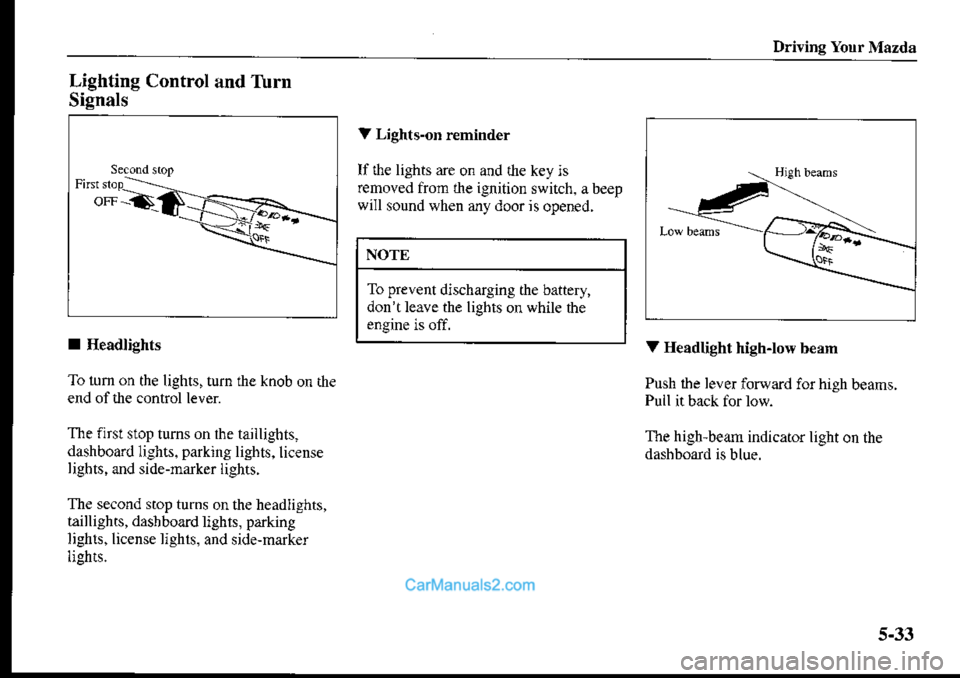
Driving Your Mazda
Lighting
Signals
Control and Turn
V Lights-on r€minder
If the lights :re on and rhe key js
removed fiom the ignition switch. abeep
will sound when any dooris opened.
NOTE
To prevent discharging the battery,
don'tleave the lights on while the
engine is off.
I Headlights
To 1um on the lights, turn the knob on rhe
end of the control leve.
The firs! stop turns on rhe taiiligbts-
dashboard lights. parklng lights, licenseIights, and side-maJker lights.
The second stop turns on the headlights,
taillights, daslboard lighrs, parking
lighls, license lighls, and side-marker
tigh!s.
V Headlight highnow beam
Push ihe lever iorward for high beams.Pull it back for low.
The high-beam indicator light on the
dashboard is blue.
5-33
Page 134 of 290
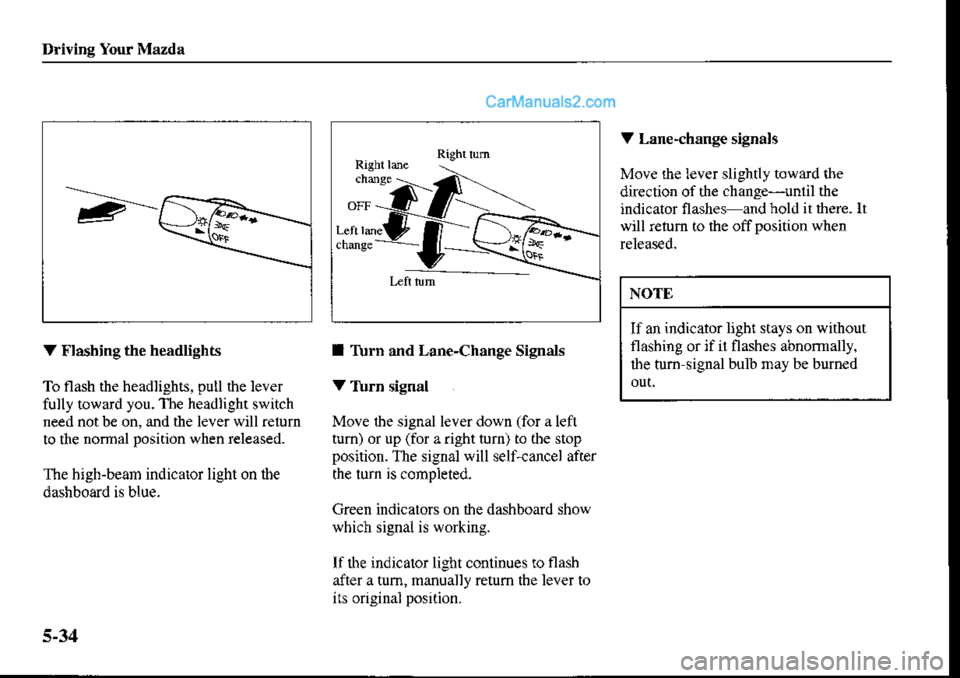
Driving Yotrr Mazda
V Lane-change signals
Move $e lever slightly towaJd the
direction of th€ change-unlit th€
indicator flashes andhold it drere.lt
will r€tum io the offposition when
NOTE
Ifan indicatorlighl stays on without
flashing or jf il flashes abnormally.
$e tum signal bulb tnay be burnedV Flashing the headlights
To flash the headlights, pull the lever
fully toward you. The headlight switch
need notb€ on, and the leverwill relurn
to the normal position when released.
The high-beam indicaior light on $e
dashboard is blue.
I Tirrn and Lsne-Change Signals
V T|lrn signal
Move ihe signal lever down (for a left
tum) or up (for a right lurn) to fte stop
position. The signal will self-cancel after
the turn is completed.
Green indicalors on $e dashboard show
which signal is workiry.
lfthe indicator light continues !o flash
after a tum, manually retum the lever to
its original position.
5-34
Page 260 of 290

Maintenance
I Replacing a Bulb (Front)
Fmnt-turn signal lights/
--'9:
To replace the fog light bulbs, contact an Authorized Mazda Dealer
The number in ( ) shows the bulb number
8-40