ECO mode MAZDA MODEL RX 8 2004 Quick Tips (in English)
[x] Cancel search | Manufacturer: MAZDA, Model Year: 2004, Model line: MODEL RX 8, Model: MAZDA MODEL RX 8 2004Pages: 12, PDF Size: 0.99 MB
Page 5 of 12
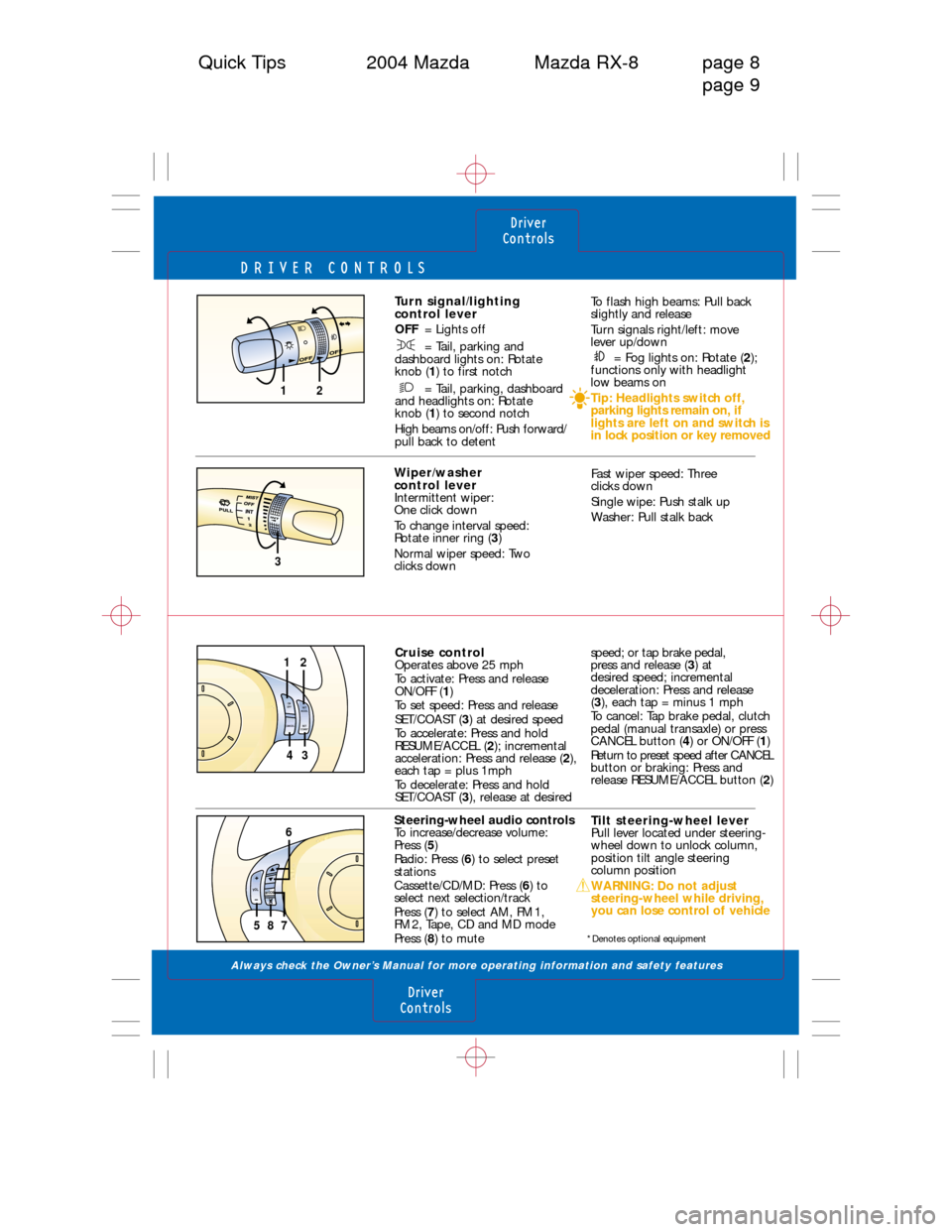
DRIVER CONTROLS
Always check the Owner’s Manual for more operating information and safety features
Driver
Controls
Driver
Controls
Quick Tips 2004 Mazda Mazda RX-8 page 8
page 9
12
3
Wiper/washer
control lever
Intermittent wiper:
One click down
To change interval speed:
Rotate inner ring (
3)
Normal wiper speed: Two
clicks downTurn signal/lighting
control lever
OFF= Lights off
= Tail, parking and
dashboard lights on: Rotate
knob (1) to first notch
= Tail, parking, dashboard
and headlights on: Rotate
knob (1) to second notch
High beams on/off: Push forward/
pull back to detent
To flash high beams: Pull back
slightly and release
Turn signals right/left: move
lever up/down
= Fog lights on: Rotate (2);
functions only with headlight
low beams on
Tip: Headlights switch off,
parking lights remain on, if
lights are left on and switch is
in lock position or key removed
Fast wiper speed: Three
clicks down
Single wipe: Push stalk up
Washer: Pull stalk back
ON
OFF
SET
ACCEL
CANCEL
SET
COAST
43
12
M
O
D
EVOL
587
6Steering-wheel audio controls
To increase/decrease volume:
Press (5)
Radio: Press (6) to select preset
stations
Cassette/CD/MD: Press (6) to
select next selection/track
Press (7) to select AM, FM 1,
FM 2, Tape, CD and MD mode
Press (8) to mute Cruise control
Operates above 25 mph
To activate: Press and release
ON/OFF (1)
To set speed: Press and release
SET/COAST (3) at desired speed
To accelerate: Press and hold
RESUME/ACCEL (2); incremental
acceleration: Press and release (2),
each tap = plus 1mph
To decelerate: Press and hold
SET/COAST (3), release at desiredspeed; or tap brake pedal,
press and release (3) at
desired speed; incremental
deceleration: Press and release
(3), each tap = minus 1 mph
To cancel: Tap brake pedal, clutch
pedal (manual transaxle) or press
CANCEL button (4) or ON/OFF (1)
Return to preset speed after CANCEL
button or braking: Press and
release RESUME/ACCEL button (2)
Tilt steering-wheel lever
Pull lever located under steering-
wheel down to unlock column,
position tilt angle steering
column position
WARNING: Do not adjust
steering-wheel while driving,
you can lose control of vehicle
*Denotes optional equipment
Page 8 of 12
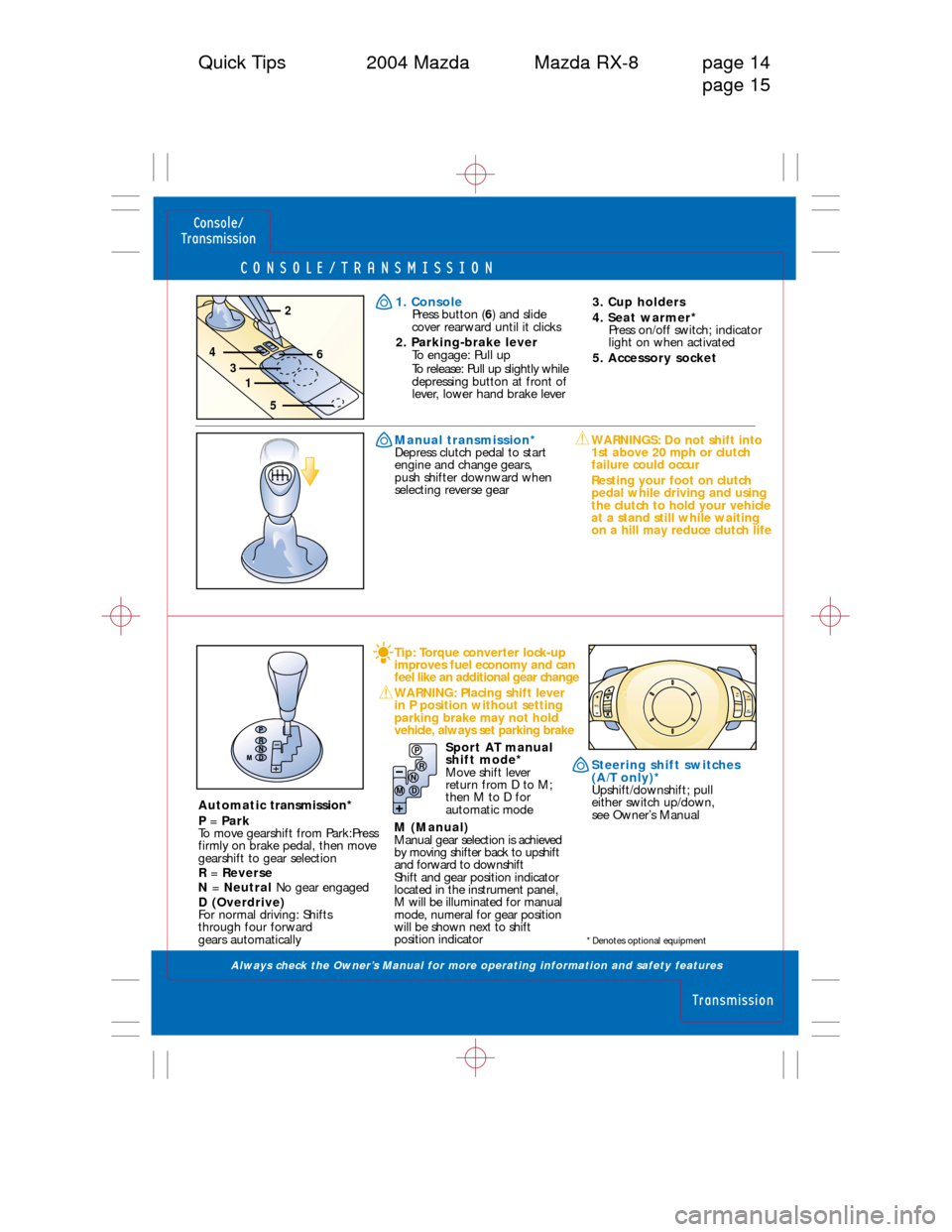
CONSOLE/TRANSMISSION
Always check the Owner’s Manual for more operating information and safety features
Console/
Transmission
Transmission
Quick Tips 2004 Mazda Mazda RX-8 page 14
page 15
Automatic transmission*
P =Park
To move gearshift from Park:Press
firmly on brake pedal, then move
gearshift to gear selection
R =Reverse
N =Neutral No gear engaged
D (Overdrive)
For normal driving: Shifts
through four forward
gears automaticallyTip: Torque converter lock-up
improves fuel economy and can
feel like an additional gear change
WARNING: Placing shift lever
in P position without setting
parking brake may not hold
vehicle, always set parking brake
Sport AT manual
shift mode*
Move shift lever
return from D to M;
then M to D for
automatic mode
M (Manual)
Manual gear selection is achieved
by moving shifter back to upshift
and forward to downshift
Shift and gear position indicator
located in the instrument panel,
M will be illuminated for manual
mode, numeral for gear position
will be shown next to shift
position indicatorSteering shift switches
(A/T only)*
Upshift/downshift; pull
either switch up/down,
see Owner’s Manual
1. Console
Press button (6) and slide
cover rearward until it clicks
2. Parking-brake lever
To engage: Pull up
To release: Pull up slightly while
depressing button at front of
lever, lower hand brake lever3. Cup holders
4. Seat warmer*
Press on/off switch; indicator
light on when activated
5. Accessory socket
Manual transmission*
Depress clutch pedal to start
engine and change gears,
push shifter downward when
selecting reverse gearWARNINGS: Do not shift into
1st above 20 mph or clutch
failure could occur
Resting your foot on clutch
pedal while driving and using
the clutch to hold your vehicle
at a stand still while waiting
on a hill may reduce clutch life
P
R
N
D M
M
O
D
EVOLON
OFF
SET
ACCEL
CANCEL
SET
COAST
*Denotes optional equipment
2
4
1
5
36
Page 10 of 12
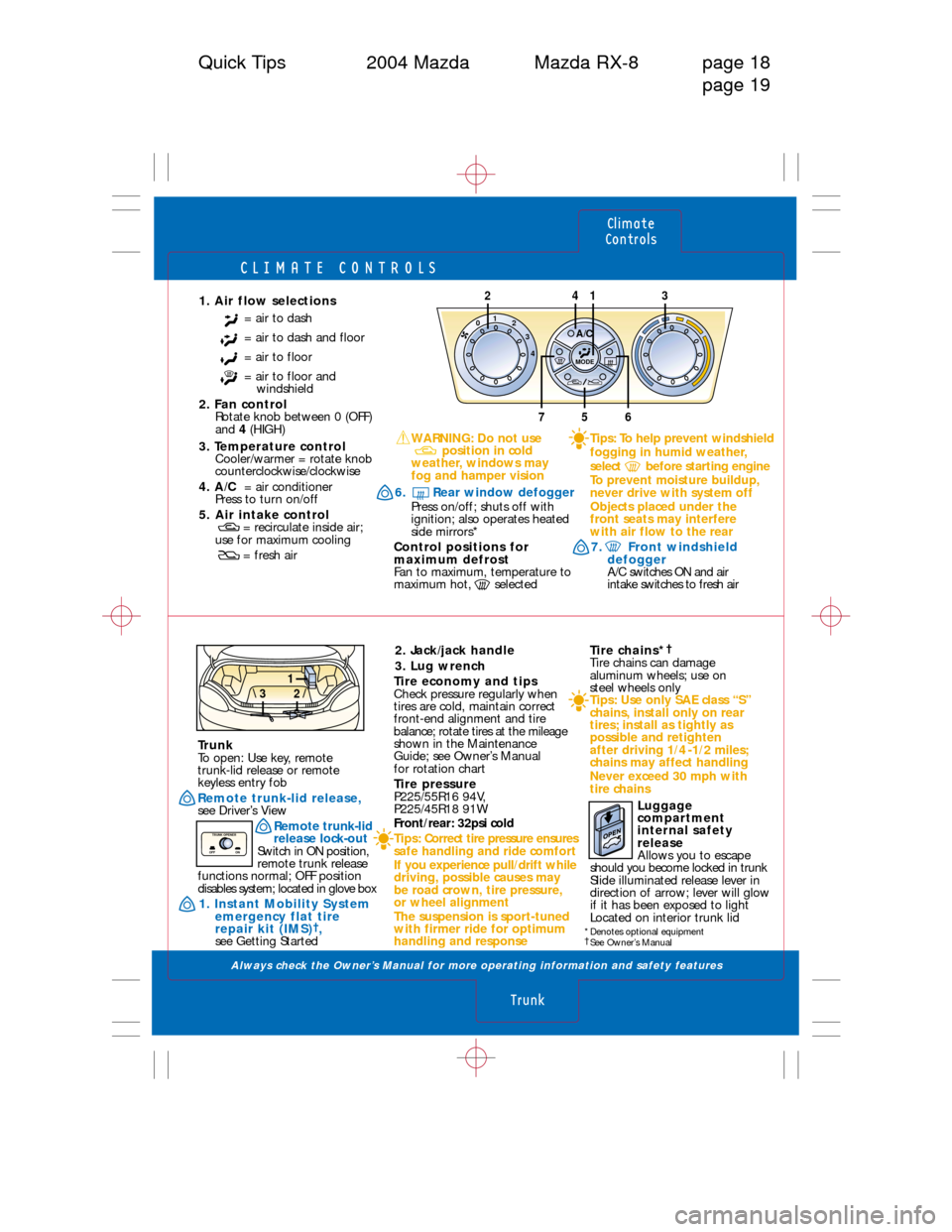
CLIMATE CONTROLS
Always check the Owner’s Manual for more operating information and safety features
Climate
Controls
Trunk
Quick Tips 2004 Mazda Mazda RX-8 page 18
page 19
Trunk
To open: Use key, remote
trunk-lid release or remote
keyless entry fob
Remote trunk-lid release,
see Driver’s View
Remote trunk-lid
release lock-out
Switch in ON position,
remote trunk release
functions normal; OFF position
disables system; located in glove box
1. Instant Mobility System
emergency flat tire
repair kit (IMS)
†,
see Getting Started2. Jack/jack handle
3. Lug wrench
Tire economy and tips
Check pressure regularly when
tires are cold, maintain correct
front-end alignment and tire
balance; rotate tires at the mileage
shown in the Maintenance
Guide; see Owner’s Manual
for rotation chart
Tire pressure
P225/55R16 94V,
P225/45R18 91W
Front/rear: 32psi cold
Tips: Correct tire pressure ensures
safe handling and ride comfort
If you experience pull/drift while
driving, possible causes may
be road crown, tire pressure,
or wheel alignment
The suspension is sport-tuned
with firmer ride for optimum
handling and responseTire chains*
†Tire chains can damage
aluminum wheels; use on
steel wheels only
Tips: Use only SAE class “S”
chains, install only on rear
tires; install as tightly as
possible and retighten
after driving 1/4 -1/2 miles;
chains may affect handling
Never exceed 30 mph with
tire chains
132
1. Air flow selections
= air to dash
= air to dash and floor
= air to floor
= air to floor and
windshield
2. Fan control
Rotate knob between 0 (OFF)
and 4 (HIGH)
3. Temperature control
Cooler/warmer = rotate knob
counterclockwise/clockwise
4. A/C= air conditioner
Press to turn on/off
5. Air intake control
= recirculate inside air;
use for maximum cooling
= fresh air
WARNING: Do not use
position in cold
weather, windows may
fog and hamper vision
6. Rear window defogger
Press on/off; shuts off with
ignition; also operates heated
side mirrors*
Control positions for
maximum defrost
Fan to maximum, temperature to
maximum hot, selectedTips: To help prevent windshield
fogging in humid weather,
select before starting engine
To prevent moisture buildup,
never drive with system off
Objects placed under the
front seats may interfere
with air flow to the rear
7. Front windshield
defogger
A/C switches ON and air
intake switches to fresh air
A/C01
2
3
4MODE
4231
756
*Denotes optional equipment†See Owner’s Manual
Luggage
compartment
internal safety
release
Allows you to escape
should you become locked in trunk
Slide illuminated release lever in
direction of arrow; lever will glow
if it has been exposed to light
Located on interior trunk lid
OFF ONTRUNK OPENER
Page 11 of 12
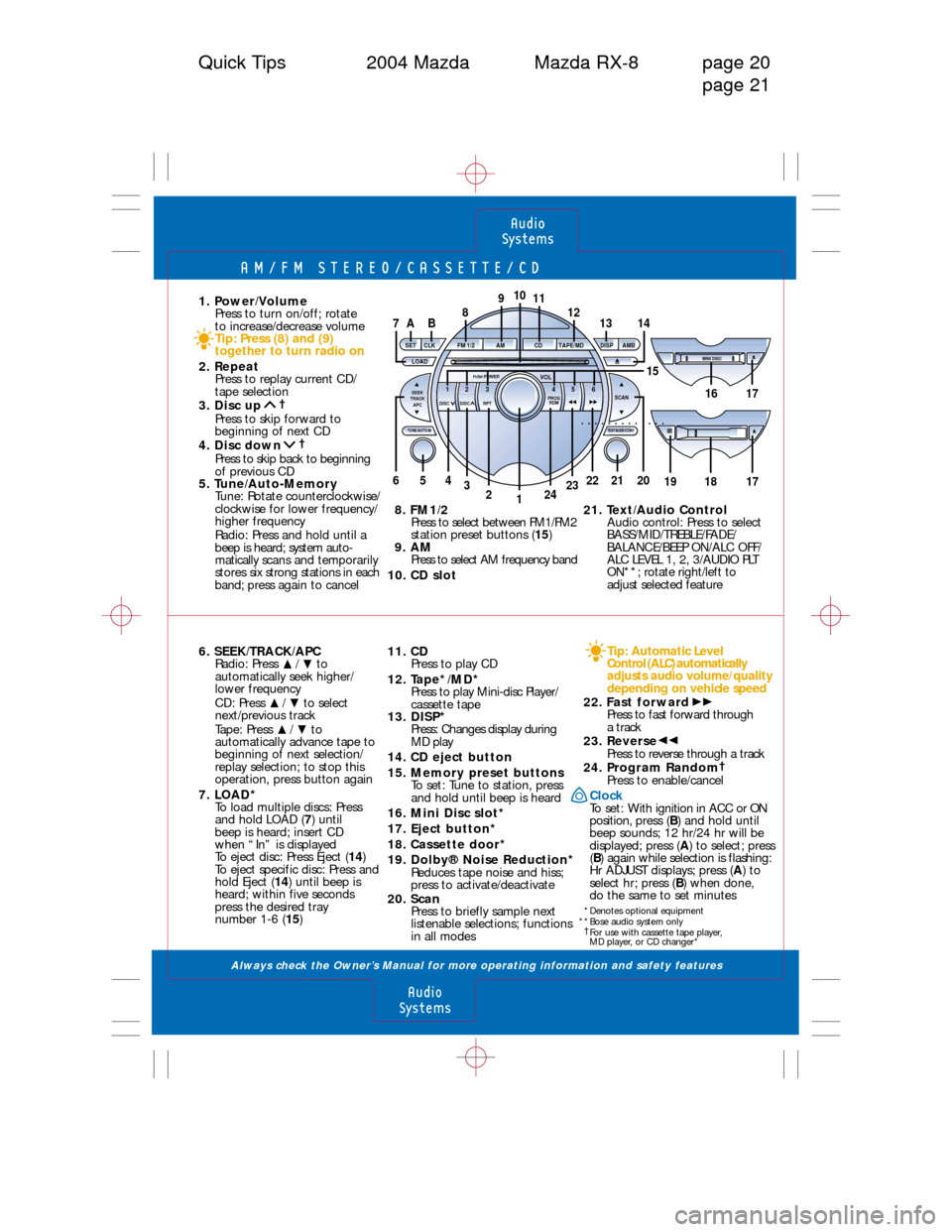
AM/FM STEREO/CASSETTE/CD
Always check the Owner’s Manual for more operating information and safety features
Audio
Systems
Audio
Systems
Quick Tips 2004 Mazda Mazda RX-8 page 20
page 21
6. SEEK/TRACK/APC
Radio: Press to
automatically seek higher/
lower frequency
CD: Press to select
next/previous track
Tape: Press to
automatically advance tape to
beginning of next selection/
replay selection; to stop this
operation, press button again
7. LOAD*
To load multiple discs: Press
and hold LOAD (7) until
beep is heard; insert CD
when “In” is displayed
To eject disc: Press Eject (14)
To eject specific disc: Press and
hold Eject (14) until beep is
heard; within five seconds
press the desired tray
number 1-6 (15)
/
/
/
1. Power/Volume
Press to turn on/off; rotate
to increase/decrease volume
Tip: Press (8) and (9)
together to turn radio on
2. Repeat
Press to replay current CD/
tape selection
3. Disc up
†
Press to skip forward to
beginning of next CD
4. Disc down
†
Press to skip back to beginning
of previous CD
5. Tune/Auto-Memory
Tune: Rotate counterclockwise/
clockwise for lower frequency/
higher frequency
Radio: Press and hold until a
beep is heard; system auto-
maticallyscans and temporarily
stores six strong stations in each
band; press again to cancel
11. CD
Press to play CD
12. Tape*/MD*
Press to play Mini-disc Player/
cassette tape
13. DISP*
Press: Changes display during
MD play
14. CD eject button
15. Memory preset buttons
To set: Tune to station, press
and hold until beep is heard
16. Mini Disc slot*
17. Eject button*
18. Cassette door*
19. Dolby® Noise Reduction*
Reduces tape noise and hiss;
press to activate/deactivate
20. Scan
Press to briefly sample next
listenable selections; functions
in all modes 8. FM1/2
Press to select between FM1/FM2
station preset buttons (15)
9. AM
Press to select AM frequency band
10. CD slot
Tip: Automatic Level
Control (ALC) automatically
adjusts audio volume/quality
depending on vehicle speed
22. Fast forward
Press to fast forward through
a track
23. Reverse
Press to reverse through a track
24. Program Random
†Press to enable/cancel
Clock
To set: With ignition in ACC or ON
position, press (B) and hold until
beep sounds; 12 hr/24 hr will be
displayed; press (A) to select; press
(B) again while selection is flashing:
Hr ADJUST displays; press (A) to
select hr; press (B) when done,
do the same to set minutes
21. Text/Audio Control
Audio control: Press to select
BASS/MID/TREBLE/FADE/
BALANCE/BEEP ON/ALC OFF/
ALC LEVEL 1, 2, 3/AUDIO PLT
ON**; rotate right/left to
adjust selected feature
*Denotes optional equipment
**Bose audio system only
†For use with cassette tape player,
MD player, or CD changer*
171918
6 5 4 3 2 1RPTPROG
RDM
DISC DISC SEEK
TRACK
APC
SETDISP AMB
LOADCLK AM CD
VOLTAPE/MD FM 1/2
SCAN
TEXT/AUDIO CONT TUNE/AUTO-MPUSH
POWER
1312891011
BA714
521
MINI DISC
1617
6
15
4222332241
20