alarm MAZDA MODEL RX 8 2004 Quick Tips (in English)
[x] Cancel search | Manufacturer: MAZDA, Model Year: 2004, Model line: MODEL RX 8, Model: MAZDA MODEL RX 8 2004Pages: 12, PDF Size: 0.99 MB
Page 3 of 12
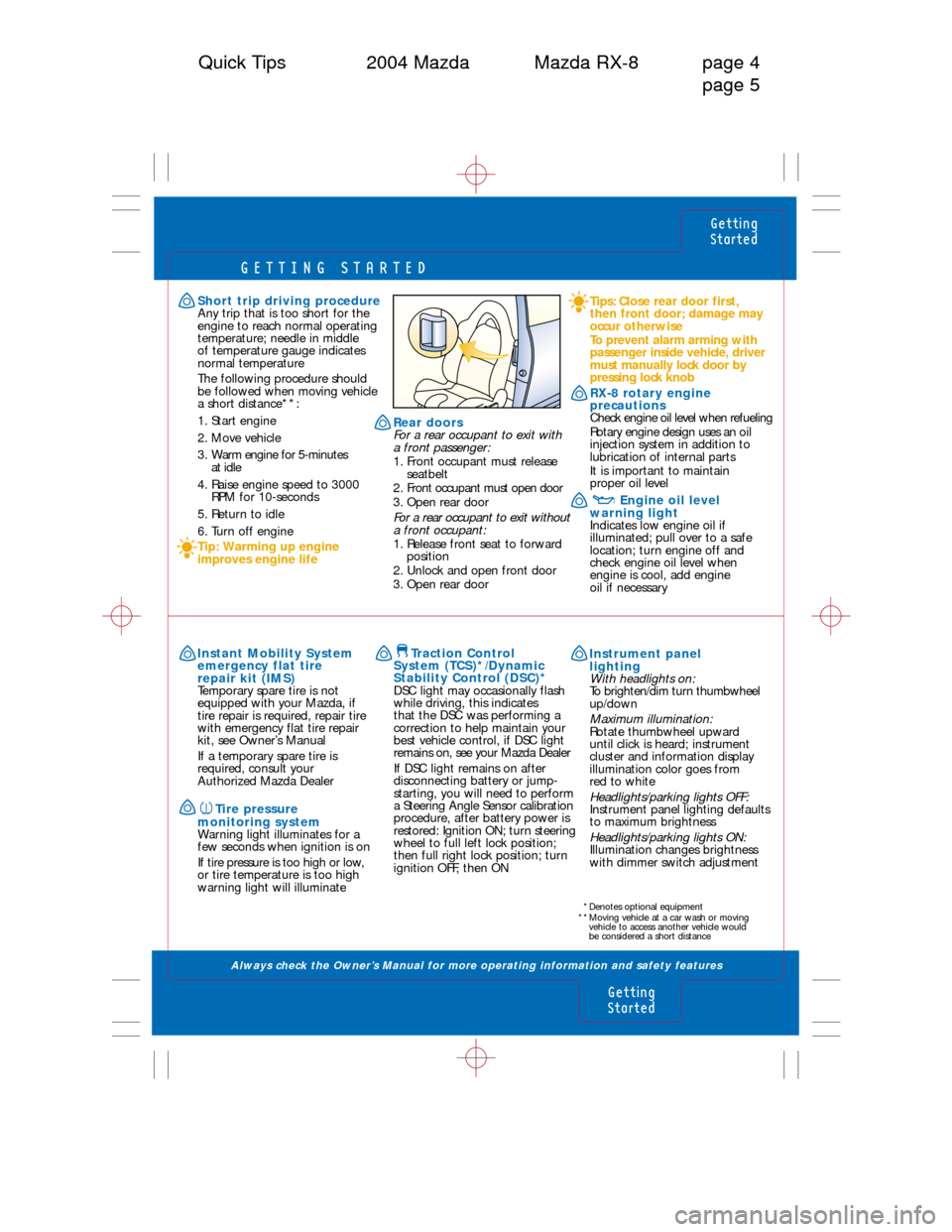
GETTING STARTED
Always check the Owner’s Manual for more operating information and safety features
Getting
Started
Getting
Started
Quick Tips 2004 Mazda Mazda RX-8 page 4
page 5
Instant Mobility System
emergency flat tire
repair kit (IMS)
Temporary spare tire is not
equipped with your Mazda, if
tire repair is required, repair tire
with emergency flat tire repair
kit, see Owner’s Manual
If a temporary spare tire is
required, consult your
Authorized Mazda Dealer
Tire pressure
monitoring system
Warning light illuminates for a
few seconds when ignition is on
If tire pressure is too high or low,
or tire temperature is too high
warning light will illuminate
Short trip driving procedure
Any trip that is too short for the
engine to reach normal operating
temperature; needle in middle
of temperature gauge indicates
normal temperature
The following procedure should
be followed when moving vehicle
a short distance**:
1. Start engine
2. Move vehicle
3. Warm engine for 5-minutes
at idle
4. Raise engine speed to 3000
RPM for 10-seconds
5. Return to idle
6. Turn off engine
Tip: Warming up engine
improves engine life
Traction Control
System (TCS)*/Dynamic
Stability Control (DSC)*
DSC light may occasionally flash
while driving, this indicates
that the DSC was performing a
correction to help maintain your
best vehicle control, if DSC light
remains on, see your Mazda Dealer
If DSC light remains on after
disconnecting battery or jump-
starting, you will need to perform
a Steering Angle Sensor calibration
procedure, after battery power is
restored: Ignition ON; turn steering
wheel to full left lock position;
then full right lock position; turn
ignition OFF, then ONTips: Close rear door first,
then front door; damage may
occur otherwise
To prevent alarm arming with
passenger inside vehicle, driver
must manually lock door by
pressing lock knob
RX-8 rotary engine
precautions
Check engine oil level when refueling
Rotary engine design uses an oil
injection system in addition to
lubrication of internal parts
It is important to maintain
proper oil level
Engine oil level
warning light
Indicates low engine oil if
illuminated; pull over to a safe
location; turn engine off and
check engine oil level when
engine is cool, add engine
oil if necessary
Instrument panel
lighting
With headlights on:
To brighten/dim turn thumbwheel
up/down
Maximum illumination:
Rotate thumbwheel upward
until click is heard; instrument
cluster and information display
illumination color goes from
red to white
Headlights/parking lights OFF:
Instrument panel lighting defaults
to maximum brightness
Headlights/parking lights ON:
Illumination changes brightness
with dimmer switch adjustment Rear doors
For a rear occupant to exit with
a front passenger:
1. Front occupant must release
seatbelt
2. Front occupant must open door
3. Open rear door
For a rear occupant to exit without
a front occupant:
1. Release front seat to forward
position
2. Unlock and open front door
3. Open rear door
*Denotes optional equipment
**Moving vehicle at a car wash or moving
vehicle to access another vehicle would
be considered a short distance
Page 6 of 12
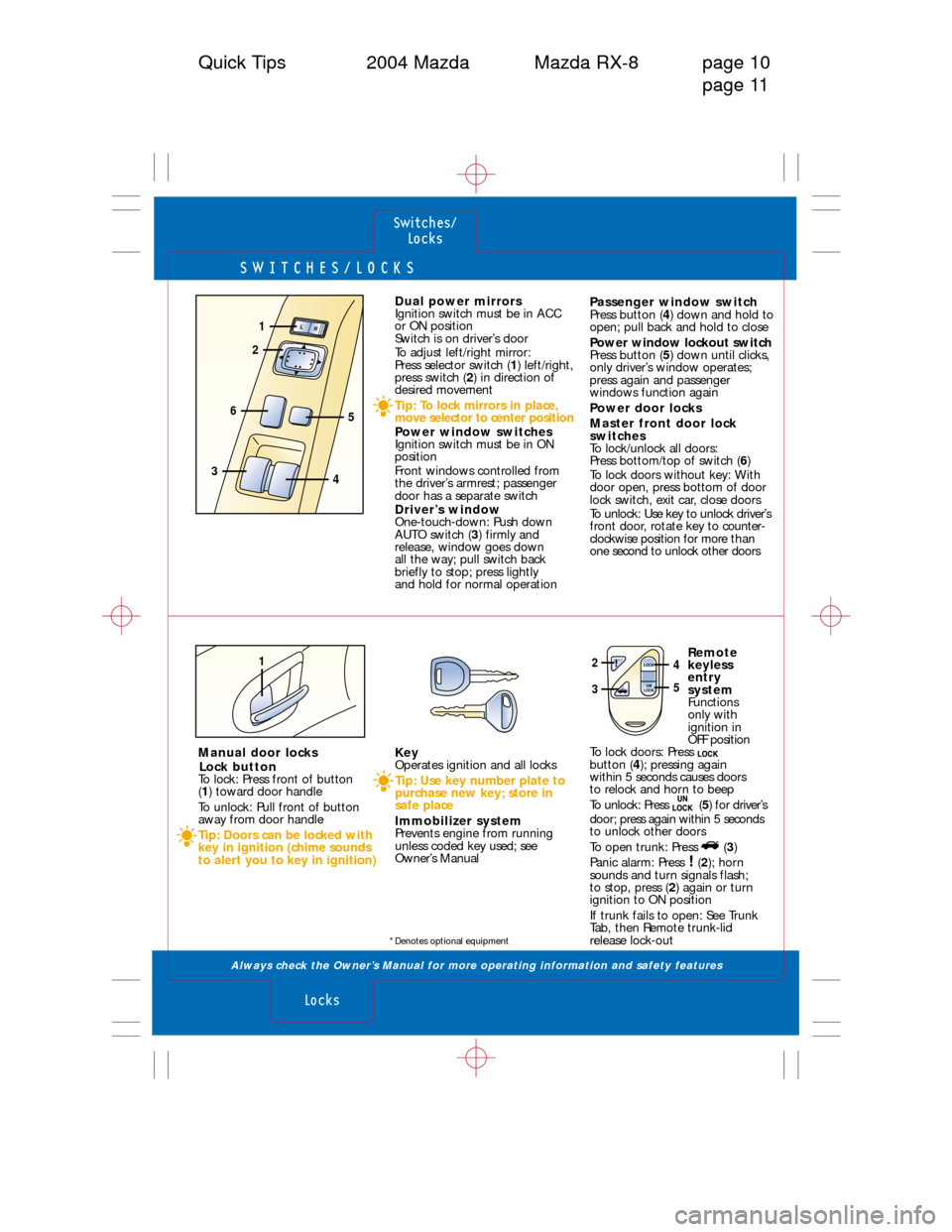
SWITCHES/LOCKS
Always check the Owner’s Manual for more operating information and safety features
Switches/
Locks
Locks
Quick Tips 2004 Mazda Mazda RX-8 page 10
page 11
5
43
L
R1
2
6
Dual power mirrors
Ignition switch must be in ACC
or ON position
Switch is on driver’s door
To adjust left/right mirror:
Press selector switch (1) left/right,
press switch (2) in direction of
desired movement
Tip: To lock mirrors in place,
move selector to center position
Power window switches
Ignition switch must be in ON
position
Front windows controlled from
the driver’s armrest; passenger
door has a separate switch
Driver’s window
One-touch-down: Push down
AUTO switch (3) firmly and
release, window goes down
all the way; pull switch back
briefly to stop; press lightly
and hold for normal operationPassenger window switch
Press button (4) down and hold to
open; pull back and hold to close
Power window lockout switch
Press button (5) down until clicks,
only driver’s window operates;
press again and passenger
windows function again
Power door locks
Master front door lock
switches
To lock/unlock all doors:
Press bottom/top of switch (6)
To lock doors without key: With
door open, press bottom of door
lock switch, exit car, close doors
To unlock: Use key to unlock driver’s
front door, rotate key to counter-
clockwise position for morethan
one second to unlock other doors
Manual door locks
Lock button
To lock: Press front of button
(1) toward door handle
To unlock: Pull front of button
away from door handle
Tip: Doors can be locked with
key in ignition (chime sounds
to alert you to key in ignition)Remote
keyless
entry
system
Functions
only with
ignition in
OFF position
To lock doors: Press
button (4); pressing again
within 5 seconds causes doors
to relock and horn to beep
To unlock: Press (5) for driver’s
door; press again within 5 seconds
to unlock other doors
To open trunk: Press (3)
Panic alarm: Press (2); horn
sounds and turn signals flash;
to stop, press (2) again or turn
ignition to ON position
If trunk fails to open: See Trunk
Tab, then Remote trunk-lid
release lock-outKey
Operates ignition and all locks
Tip: Use key number plate to
purchase new key; store in
safe place
Immobilizer system
Prevents engine from running
unless coded key used; see
Owner’s Manual
2
3
LOCK
UN
LOCK4
5
1
*Denotes optional equipment