headlights MAZDA MODEL RX 8 2007 (in English) User Guide
[x] Cancel search | Manufacturer: MAZDA, Model Year: 2007, Model line: MODEL RX 8, Model: MAZDA MODEL RX 8 2007Pages: 443
Page 382 of 443

Black plate (381,1)
C
Child Restraint
Child restraint precautions ......... 2-19
Installing child-restraint
systems ....................................... 2-23
LATCH child-restraint
systems ....................................... 2-29
Cigarette Lighter ............................... 6-48
Climate Control System ...................... 6-2
Gas specifications ...................... 10-5
Clock ................................................. 6-47
Coin Box ........................................... 6-51
Courtesy Lights ................................. 6-45
Cruise Control ................................... 5-19
Cup Holder ........................................ 6-50
Customer Assistance ........................... 9-2
D
Dashboard Illumination .................... 5-38
Daytime Running Lights ................... 5-56
Defroster
Rear window .............................. 5-60
Dimensions ....................................... 10-5
Door Locks ....................................... 3-28
Driving In Flooded Area ................... 4-11
Driving Tips ........................................ 4-7
Automatic transmission .............. 5-18
Break-in period ............................ 4-7
Driving in flooded area .............. 4-11
Hazardous driving ........................ 4-8
Money-saving suggestions ........... 4-7
Rocking the vehicle ...................... 4-9
Winter driving .............................. 4-9
Dynamic Stability Control (DSC) ..... 5-24
DSC OFF indicator light ............ 5-25
DSC OFF switch ........................ 5-26
TCS/DSC Indicator light ............ 5-24
E
Emergency Starting ........................... 7-20
Jump-starting .............................. 7-21
Push-starting .............................. 7-24
Emergency Towing ........................... 7-25
Emission Control System .................... 4-4
Engine
Coolant ....................................... 8-14
Exhaust gas .................................. 4-5
Hood release .............................. 3-42
Oil .............................................. 8-12
Overheating ................................ 7-18
Starting ......................................... 5-4
Engine Compartment Overview ........ 8-11
Engine Coolant
Overheating ................................ 7-18
Engine Coolant Temperature
Gauge ................................................ 5-36
Exhaust Gas ........................................ 4-5
Exterior Care ..................................... 8-43
F
Flasher
Hazard warning .......................... 5-62
Headlights .................................. 5-55
Flat Tire ............................................... 7-3
Changing .................................... 7-12
Instant Mobility System
(IMS) Emergency Flat Tire Repair
Kit ................................................ 7-5
Spare tire and tool storage ............ 7-3
Fluids
Classification .............................. 10-4
Owner maintenance ..................... 8-8
Fog Lights ......................................... 5-57
Foot Brake .......................................... 5-5
Front Seats
(Electrically Operated Seats) ............... 2-5
Index
11-3
RX-8_8V89-EA-06F_Edition1 Page381
Friday, May 19 2006 9:53 AM
Form No.8V89-EA-06F
Page 383 of 443

Black plate (382,1)
F
Front Seats
(Manually Operated Seats) ................. 2-2
Fuel
Filler lid and cap ........................ 3-40
Gauge ......................................... 5-37
Requirements ............................... 4-2
Tank capacity ............................. 10-5
Fuses ................................................. 8-36
Panel description ........................ 8-38
Replacement ............................... 8-36
G
Gauges .............................................. 5-33
Glove Box ......................................... 6-51
H
Hazard Warning Flasher .................... 5-62
Hazardous Driving .............................. 4-8
Headlight Washer .............................. 5-60
Headlights
Control ....................................... 5-55
Flashing ...................................... 5-56
High-low beam .......................... 5-56
Leveling ..................................... 5-56
On reminder ............................... 5-55
HomeLink Wireless Control
System .............................................. 5-62
Hood Release .................................... 3-42
Horn .................................................. 5-61
I
Ignition
Keys ........................................... 3-22
Switch .......................................... 5-2
Illuminated Entry System ................. 6-44
I
Immobilizer System
(with Advanced Key) ........................ 3-45
Immobilizer System
(without Advanced Key) ................... 3-48
Indicator Lights ................................. 5-39
Cruise ......................................... 5-51
DSC OFF .................................... 5-51
Headlight auto-leveling
malfunction ................................ 5-52
Headlight high-beam .................. 5-50
power steering malfunction ........ 5-52
Security ...................................... 5-50
Shift position .............................. 5-50
TCS/DSC ................................... 5-51
Turn-signal/hazard warning ....... 5-52
Information Display .......................... 6-46
Ambient temperature display ..... 6-47
Audio display ............................. 6-48
Climate control display .............. 6-48
Clock .......................................... 6-47
Information display functions .... 6-46
Inside Trunk Release Lever ............... 3-36
Instrument Cluster ............................. 5-33
Interior Care ...................................... 8-46
Interior Lights ................................... 6-44
J
Jump-Starting .................................... 7-21
K
Keyless Entry System ....................... 3-23
Keys .................................................. 3-22
L
Label Information ............................. 10-2
11-4
Index
RX-8_8V89-EA-06F_Edition1 Page382
Friday, May 19 2006 9:53 AM
Form No.8V89-EA-06F
Page 402 of 443
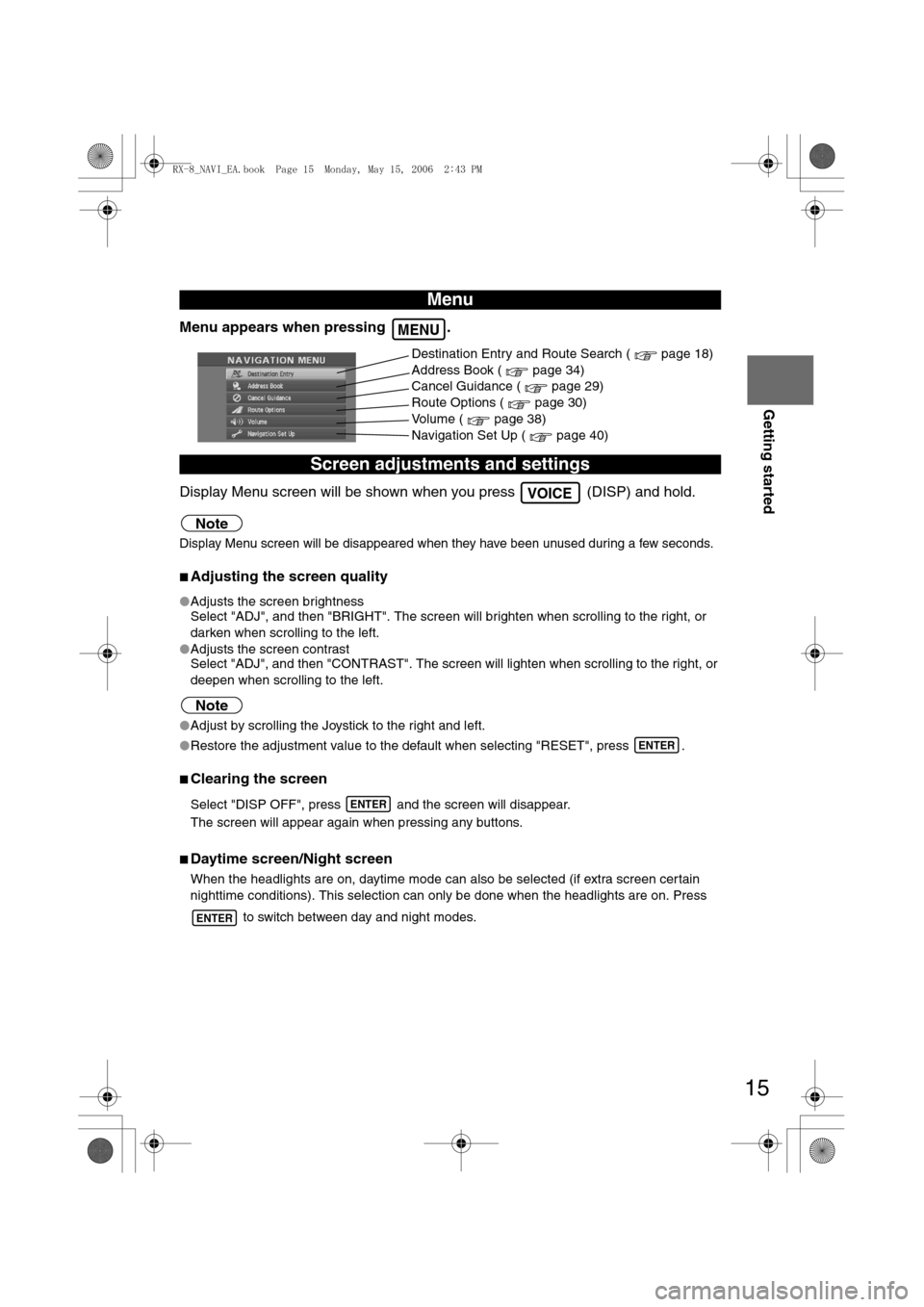
15
Getting started
Menu appears when pressing .
Display Menu screen will be shown when you press (DISP) and hold.
Note
Display Menu screen will be disappeared when they have been unused during a few seconds.
nAdjusting the screen quality
lAdjusts the screen brightness
Select "ADJ", and then "BRIGHT". The screen will brighten when scrolling to the right, or
darken when scrolling to the left.
lAdjusts the screen contrast
Select "ADJ", and then "CONTRAST". The screen will lighten when scrolling to the right, or
deepen when scrolling to the left.
Note
lAdjust by scrolling the Joystick to the right and left.
lRestore the adjustment value to the default when selecting "RESET", press .
nClearing the screen
Select "DISP OFF", press and the screen will disappear.
The screen will appear again when pressing any buttons.
nDaytime screen/Night screen
When the headlights are on, daytime mode can also be selected (if extra screen certain
nighttime conditions). This selection can only be done when the headlights are on. Press
to switch between day and night modes.
Menu
Screen adjustments and settings
MENU
Destination Entry and Route Search ( page 18)
Address Book ( page 34)
Cancel Guidance ( page 29)
Route Options ( page 30)
Volume ( page 38)
Navigation Set Up ( page 40)
VOICE
ENTER
ENTER
ENTER
<0034003a000f001a0041003000230038002b0041002700230010004400510051004d00020002003200430049004700020013001700020002002f0051005000460043005b000e0002002f0043005b000200130017000e000200140012001200180002000200
14001c0016001500020032002f>
Page 428 of 443
![MAZDA MODEL RX 8 2007 (in English) User Guide 41
Before
UseGetting
startedRoutingAddress
Book
Navigation Set Up
Navigation Set Up
Before Steps
select
select
User Setting
MENUENTERENTER
ENTERENTER
Open the
[USER SETTINGS]
screen
nMa MAZDA MODEL RX 8 2007 (in English) User Guide 41
Before
UseGetting
startedRoutingAddress
Book
Navigation Set Up
Navigation Set Up
Before Steps
select
select
User Setting
MENUENTERENTER
ENTERENTER
Open the
[USER SETTINGS]
screen
nMa](/img/28/15611/w960_15611-427.png)
41
Before
UseGetting
startedRoutingAddress
Book
Navigation Set Up
Navigation Set Up
Before Steps
select
select
User Setting
MENUENTERENTER
ENTERENTER
Open the
[USER SETTINGS]
screen
nMap Color
Select a screen color from to options.
nMap Mode
lAuto : The display will automatically switch between Day
and Night illumination mode when the headlights are
turned off and on respectively.
lDay :The display will be presented in Day illumination mode
regardless of whether the headlights are on or off.
lNight : The display will be presented in Night illumination mode
regardless of whether the headlights are on or off.
nDistance
Select the distance unit from or .
nAverage Speed
Set the average speed for each road to be driven.
(This function sets the standard speed (average vehicle speed
for each route) used for calculating the estimated arrival time
when calculating the route time.)
: Average speed setting
:Changes back to default
nRoad Restriction Warnings
The display of warnings during route guidance when passing
through areas with traffic restrictions can be turned on or off.
<0034003a000f001a0041003000230038002b0041002700230010004400510051004d00020002003200430049004700020016001300020002002f0051005000460043005b000e0002002f0043005b000200130017000e000200140012001200180002000200
14001c0016001500020032002f>