ESP MAZDA MODEL RX 8 2007 (in English) Owner's Manual
[x] Cancel search | Manufacturer: MAZDA, Model Year: 2007, Model line: MODEL RX 8, Model: MAZDA MODEL RX 8 2007Pages: 443
Page 345 of 443

Black plate (344,1)
Cell Phones Warning
WARNING
Please comply with the legal regulations concerning the use of communication
equipment in vehicles in your country:
Use of any electrical devices such as cell phones, computers, portable radios, vehicle
navigation or other devices by the driver while the vehicle is moving is dangerous.
Dialing a number on a cell phone while driving also ties-up the driver's hands. Use of
these devices will cause the driver to be distracted and could lead to a serious accident.
If a passenger is unable to use the device, pull off the right-of-way to a safe area
before use. If use of a cell phone is necessary despite this warning, use a hands-free
system to at least leave the hands free to drive the vehicle. Never use a cell phone or
other electrical devices while the vehicle is moving and, instead, concentrate on the
full-time job of driving.
9-14
Customer Information and Reporting Safety Defects
Cell Phones
RX-8_8V89-EA-06F_Edition1 Page344
Friday, May 19 2006 9:53 AM
Form No.8V89-EA-06F
Page 347 of 443

Black plate (346,1)
Uniform Tire Quality Grading System (UTQGS)
This information relates to the tire grading system developed by the U.S. National
Highway Traffic Safety Administration for grading tires by tread wear, traction, and
temperature performance.
qTread Wear
The tread wear grade is a comparative rating based on the wear rate of the tire when tested
under controlled conditions on a specified government test course.
For example, a tire graded 150 would wear one-and-a-half times as well on the government
course as a tire graded 100.
The relative performance of tires depends upon the actual conditions of their use, however,
and may depart significantly from the norm because of variations in driving habits, service
practices and differences in road characteristics and climate.
qTraction-AA, A, B, C
The traction grades, from highest to lowest, are AA, A, B, and C. These grades represent
the tire's ability to stop on wet pavement as measured under controlled conditions on
specified government test surfaces of asphalt and concrete. A tire marked C may have poor
traction performance.
WARNING
The traction grade assigned to this tire is based on braking (straight ahead) traction
tests and does not include acceleration cornering (turning), hydroplaning, or peak
traction characteristics.
qTemperature-A, B, C
The temperature grades A (the highest), B, and C, represent the tire's resistance to the
generation of heat and its ability to dissipate heat when tested under controlled conditions
on a specified indoor laboratory test wheel.
Sustained high temperature can cause the material of the tire to degenerate and reduce tire
life, and excessive temperatures can lead to sudden tire failure.
Grade C corresponds to a level of performance which all passenger vehicle tires must meet
under the Federal Motor Vehicle Safety Standard No. 109. Grades B and A represent
higher levels of performance on the laboratory test wheel than the minimum required by
law.
9-16
Customer Information and Reporting Safety Defects
Uniform Tire Quality Grading System (UTQGS)
RX-8_8V89-EA-06F_Edition1 Page346
Friday, May 19 2006 9:53 AM
Form No.8V89-EA-06F
Page 348 of 443

Black plate (347,1)
WARNING
Keep your vehicle's tires properly inflated and not overloaded:
Driving with improperly inflated or overloaded tires is dangerous. Excessive speed,
underinflation, or excessive loading, either separately or in combination, can cause
heat buildup and possible tire failure. The temperature grade for this tire is
established for a tire that is properly inflated and not overloaded.
These grades will be added to the sidewalls of passenger vehicle tires over the next several
years according to a schedule established by the NHTSA and the tire manufacturers.
The grade of tires available as standard or optional equipment on Mazda vehicles may vary
with respect to grade.
ALL PASSENGER VEHICLE TIRES MUST CONFORM TO THESE GRADES AND
TO ALL OTHER FEDERAL TIRE-SAFETY REQUIREMENTS.
qUniform Tire Quality Grading
Quality grades can be found where applicable on the tire sidewall between tread shoulder
and maximum section width.
For example:
Treadwear 200 Traction AA Temperature A
TREADWEAR 200 TRACTION AA
TEMPERATURE A
UTQGS MARK (example)
Customer Information and Reporting Safety Defects
Uniform Tire Quality Grading System (UTQGS)
9-17
RX-8_8V89-EA-06F_Edition1 Page347
Friday, May 19 2006 9:53 AM
Form No.8V89-EA-06F
Page 361 of 443

Black plate (360,1)
Vehicle Loading
WARNING
Do not taw a trailer with this vehicle:
Towing a trailer with this vehicle is dangerous because it has not been designed to tow
a trailer and doing so will affect the drive system which could result in vehicle
damage.
This section will guide you in the proper loading of your vehicle and/or trailer, to keep
your loaded vehicle weight within its design rating capability, with or without a trailer.
Properly loading your vehicle will provide maximum return of vehicle design performance.
Before loading your vehicle, familiarize yourself with the following terms for determining
your vehicle's weight ratings, with or without a trailer, from the vehicle's Safety
Certification Label and Tire and Load Information Label:
WARNING
Overloaded Vehicle:
Overloading a vehicle is dangerous. The results of overloading can have serious
consequences in terms of passenger safety. Too much weight on a vehicle's suspension
system can cause spring or shock absorber failure, brake failure, handling or steering
problems, irregular tire wear, tire failure or other damage.
Overloading makes a vehicle harder to drive and control. It also increases the distance
required for stopping. In cases of serious overloading, brakes can fail completely,
particularly on steep grades. The load a tire will carry safely is a combination of the
size of the tire, its load range, and corresponding inflation pressure.
Never overload the vehicle and always observe the vehicle's weight ratings from the
vehicle's Safety Certification and Tire and Load Information labels.
9-30
Customer Information and Reporting Safety Defects
Tire Information (U.S.A.)
RX-8_8V89-EA-06F_Edition1 Page360
Friday, May 19 2006 9:53 AM
Form No.8V89-EA-06F
Page 369 of 443

Black plate (368,1)
Reporting Safety Defects (U.S.A.)
If you believe that your vehicle has a defect which could cause a crash or could
cause injury or death, you should immediately inform the National Highway
Traffic Safety Administration (NHTSA) in addition to notifying Mazda Motor
Corporation (Your Mazda Importer/Distributor).
If NHTSA receives similar complaints, it may open an investigation, and if it
finds that a safety defect exists in a group of vehicles, it may order a recall and
remedy campaign. However, NHTSA cannot become involved in individual
problems between you, your dealer, or Mazda Motor Corporation (Your Mazda
Importer/Distributor).
To contact NHTSA, you may call the Vehicle Safety Hotline toll-free at 1-888-
327-4236 (TTY: 1-800-424-9153) ; go to http://www.safercar.gov; or write to:
Administrator, NHTSA, 400 Seventh Street, SW., Washington, DC 20590. You
can also obtain other information about motor vehicle safety from http://
www.safercar.gov.
NOTE
If you live in the U.S.A., all correspondence to Mazda Motor Corporation should be
forwarded to:
Mazda North American Operations
7755 Irvine Center Drive
Irvine, California 92618-2922
P.O. Box 19734
Irvine, CA 92623-9734
Customer Assistance Center or toll free at 1 (800) 222-5500
If you live outside of the U.S.A., please contact the nearest Mazda Distributor shown
(page 9-8) in this booklet.
9-38
Customer Information and Reporting Safety Defects
Reporting Safety Defects
RX-8_8V89-EA-06F_Edition1 Page368
Friday, May 19 2006 9:53 AM
Form No.8V89-EA-06F
Page 393 of 443

6
Before Use
Navigation
Set Up
RDM-TMCIf
necessary
Rear View
Monitor
Safety Information
nRead this owner’s manual for your Navigation System carefully before using the system.
It contains instructions about how to use the system in a safe and effective manner.
Mazda assumes no responsibility for any problems resulting from failure to observe the instructions
given in this manual.
nThis manual uses pictographs to show you how to use the product safely and to alert you to potential
dangers resulting from improper connections and operation. The meanings of the pictographs are
explained below. It is important that you fully understand the pictographs and explanations in order to
use this manual and the system properly.
Warning
Warning
The presence of this Warning symbol in the text is intended to
alert you to the importance of heeding the operation
instructions. Failure to heed the instructions may result in
severe injury or death.
nDo not keep your eyes fixed on the monitor screen or operate the system
while driving.
Do not change the settings and destination locations while driving. Minimize the time
spent on viewing the monitor screen and listening to the voice guidance while driving.
Operating the system will distract the driver from looking ahead of the vehicle and can
cause accidents. Always stop the vehicle in a safe location and use the parking brake
before operating the system.
n
Always obey local traffic regulations. Your guided route may include roads that are not open to vehicles or are closed due to
traffic regulations. Comply with the local traffic regulations and take another route.
n
Do not use the unit when it is out of order.If the unit is out of order (no image, no sound) or in an abnormal state (has foreign matter
in it, is exposed to water, is smoking, or smells), then turn it off immediately and consult
with an Expert dealer, we recommend an Authorized Mazda Dealer. Using the unit in an
out-of-order condition may lead to accidents, fires, or electric shocks.
n
Use the proper power supply. This product is designed for operation with a negative grounded 12 V DC battery system.
n
Do not disassemble. Do not disassemble the product or attempt to repair it yourself. If the product needs to be
repaired, take it to an Expert dealer, we recommend an Authorized Mazda Dealer.
Warnings
<0034003a000f001a0041003000230038002b0041002700230010004400510051004d0002000200320043004900470002001800020002002f0051005000460043005b000e0002002f0043005b000200130017000e0002001400120012001800020002001400
1c0016001500020032002f>
Page 394 of 443

7
Before Use
Ifnecessary
Rear View
Monitor
Operation is subject to the following two conditions;
(1) this device may not cause interference, and
(2) this device must accept any interference,
including interference that may cause undesired operation of the device.
Caution
Caution
The presence of this Caution symbol in the text is intended to
alert you to the importance of heeding the operation
instructions. Failure to heed the instructions may result in injury
or material damage.
nDo not use the product where it is exposed to water, moisture, or dust. Exposure to water, moisture, or dust may lead to smoke, fire, or other damage to the unit.
Make especially sure that the unit does not get wet in car washes or on rainy days.
n
Keep the voice guidance volume at an appropriate level. Keep the volume level low enough to be aware of road and traffic conditions while driving.
n
Protect the Deck Mechanism.Do not insert any foreign objects into the slot of this unit.
n
This navigation system is designed exclusively for use in automobiles.This navigation system should only be installed in an automobile. Do not install it in a
ship, aircraft, or any other vehicles except an automobile. Do not use it detached from the
vehicle.
n
Do not insert or allow your hand or fingers to be caught in the unit. To prevent injury, do not get your hand or fingers caught in moving parts or in the disc
slot. Especially watch out for infants.
Cautions
<0034003a000f001a0041003000230038002b0041002700230010004400510051004d0002000200320043004900470002001900020002002f0051005000460043005b000e0002002f0043005b000200130017000e0002001400120012001800020002001400
1c0016001500020032002f>
Page 417 of 443

30
Before
UseGetting
started
Routing
Route Options
lDuring route guidance you can
change the route options, stop or
check the route.
Before Steps select
Route
Preferences
Modification
of
Destination
or Way Point
Positions
Deletion of
Destination or
Way Points
Detour
Tu r n L i s t
MENUENTER
Open the
[ROUTE
OPTIONS] Menu
Select
Select
Select
Select the button for
the location to be
modified.
Select the button
corresponding to the
destination or way
point to be deleted.
Searches the de
present position
according to the
Route searches
for all routes.
Select
(Change
Location).
Select the way points
to change the order.
Change the destination
and the passing order of
the destination and way
points.
Select or
roads, major r
and restricte
dThe route will not
the specified con
Shows the map for
destination/way po
Select
SelectThe Enter Route
screen appears.Select frothe roads to be
avoided.
<0034003a000f001a0041003000230038002b0041002700230010004400510051004d00020002003200430049004700020015001200020002002f0051005000460043005b000e0002002f0043005b000200130017000e000200140012001200180002000200
14001c0016001500020032002f>
Page 418 of 443

31
Before
UseGetting
started
Routing
nDo not keep your eyes fixed on the monitor screen or operate the system while drivingDo not change the settings and destination locations while driving. Minimize the time spent
viewing the monitor screen and listening to the voice guidance while driving. Operating the system
will distract the driver from looking ahead of the vehicle and may cause an accident. Always stop
the vehicle in a safe location and use the parking brake before operating the system.
Warning
Select the button for
the location to be
modified.
Select the button
corresponding to the
destination or way
point to be deleted.
:
Searches the detour routes at one, three, and five miles from the
present position to the selected routes. (Display range varies
according to the set distance of the selected route.) Whole
Route searches the route that detours from the present position
for all routes.
Select
(Change
Location).
Select the way points
to change the order.
Change the destination
and the passing order of
the destination and way
points.
Select or for toll
roads, major roads, and ferry
and restricted roads.
The route will not necessarily follow
the specified conditions.
Move to location and then
press .
ENTER
Press to change the
order.
Shows the map for the
destination/way points.
Select:
:Cancel the deletion
ENTER
POS
POS
The Enter Route
screen appears.Select from
the roads to be
avoided. :
:Cancel the settingPOS
POS
<0034003a000f001a0041003000230038002b0041002700230010004400510051004d00020002003200430049004700020015001300020002002f0051005000460043005b000e0002002f0043005b000200130017000e000200140012001200180002000200
14001c0016001500020032002f>
Page 422 of 443
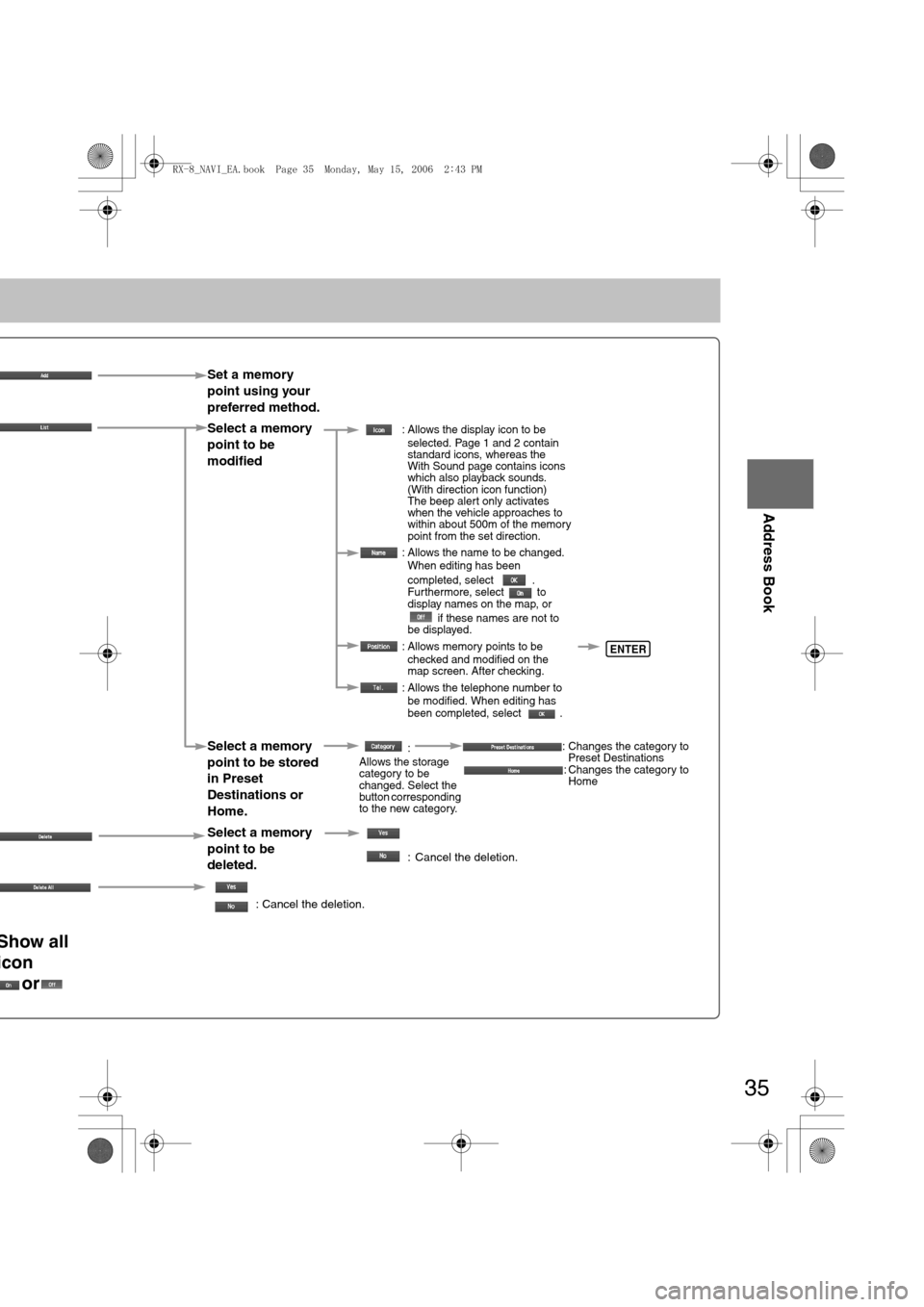
35
Before
UseGetting
startedRouting
Address Book
Set a memory
point using your
preferred method.
Select a memory
point to be
modified
: Allows the display icon to be
selected. Page 1 and 2 contain
standard icons, whereas the
With Sound page contains icons
which also playback sounds.
(With direction icon function)
The beep alert only activates
when the vehicle approaches to
within about 500m of the memory
point from the set direction.
: Allows the name to be changed.
When editing has been
completed, select .
Furthermore, select to
display names on the map, or
if these names are not to
be displayed.
: Allows memory points to be
checked and modified on the
map screen. After checking.
: Allows the telephone number to
be modified. When editing has
been completed, select .
Select a memory
point to be stored
in Preset
Destinations or
Home.:
Allows the storage
category to be
changed. Select the
button corresponding
to the new category.: Changes the category to
Preset Destinations
: Changes the category to
Home
Select a memory
point to be
deleted.
: Cancel the deletion.
: Cancel the deletion.
Show all
icon
or
ENTER
<0034003a000f001a0041003000230038002b0041002700230010004400510051004d00020002003200430049004700020015001700020002002f0051005000460043005b000e0002002f0043005b000200130017000e000200140012001200180002000200
14001c0016001500020032002f>