stop start MAZDA MODEL RX 8 2009 Owners Manual (in English)
[x] Cancel search | Manufacturer: MAZDA, Model Year: 2009, Model line: MODEL RX 8, Model: MAZDA MODEL RX 8 2009Pages: 430, PDF Size: 4.9 MB
Page 21 of 430
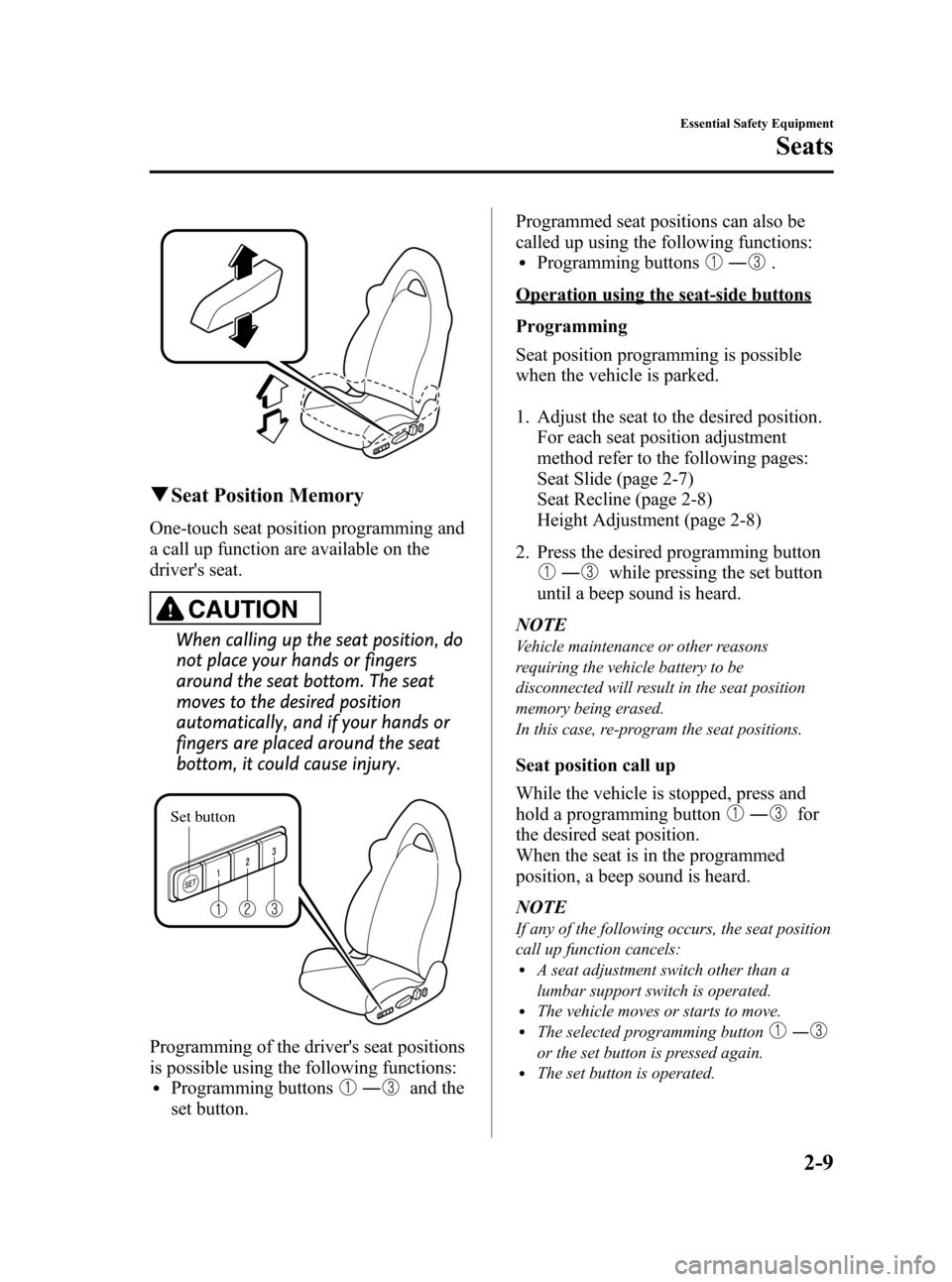
Black plate (21,1)
qSeat Position Memory
One-touch seat position programming and
a call up function are available on the
driver's seat.
CAUTION
When calling up the seat position, do
not place your hands or fingers
around the seat bottom. The seat
moves to the desired position
automatically, and if your hands or
fingers are placed around the seat
bottom, it could cause injury.
Set button
Programming of the driver's seat positions
is possible using the following functions:
lProgramming buttons―and the
set button. Programmed seat positions can also be
called up using the following functions:
lProgramming buttons―.
Operation using the seat-side buttons
Programming
Seat position programming is possible
when the vehicle is parked.
1. Adjust the seat to the desired position.
For each seat position adjustment
method refer to the following pages:
Seat Slide (page 2-7)
Seat Recline (page 2-8)
Height Adjustment (page 2-8)
2. Press the desired programming button
―while pressing the set button
until a beep sound is heard.
NOTE
Vehicle maintenance or other reasons
requiring the vehicle battery to be
disconnected will result in the seat position
memory being erased.
In this case, re-program the seat positions.
Seat position call up
While the vehicle is stopped, press and
hold a programming button
―for
the desired seat position.
When the seat is in the programmed
position, a beep sound is heard.
NOTE
If any of the following occurs, the seat position
call up function cancels:
lA seat adjustment switch other than a
lumbar support switch is operated.
lThe vehicle moves or starts to move.lThe selected programming button―
or the set button is pressed again.lThe set button is operated.
Essential Safety Equipment
Seats
2-9
RX-8_8Z09-EA-08C_Edition3 Page21
Thursday, July 3 2008 2:22 PM
Form No.8Z09-EA-08C
Page 22 of 430
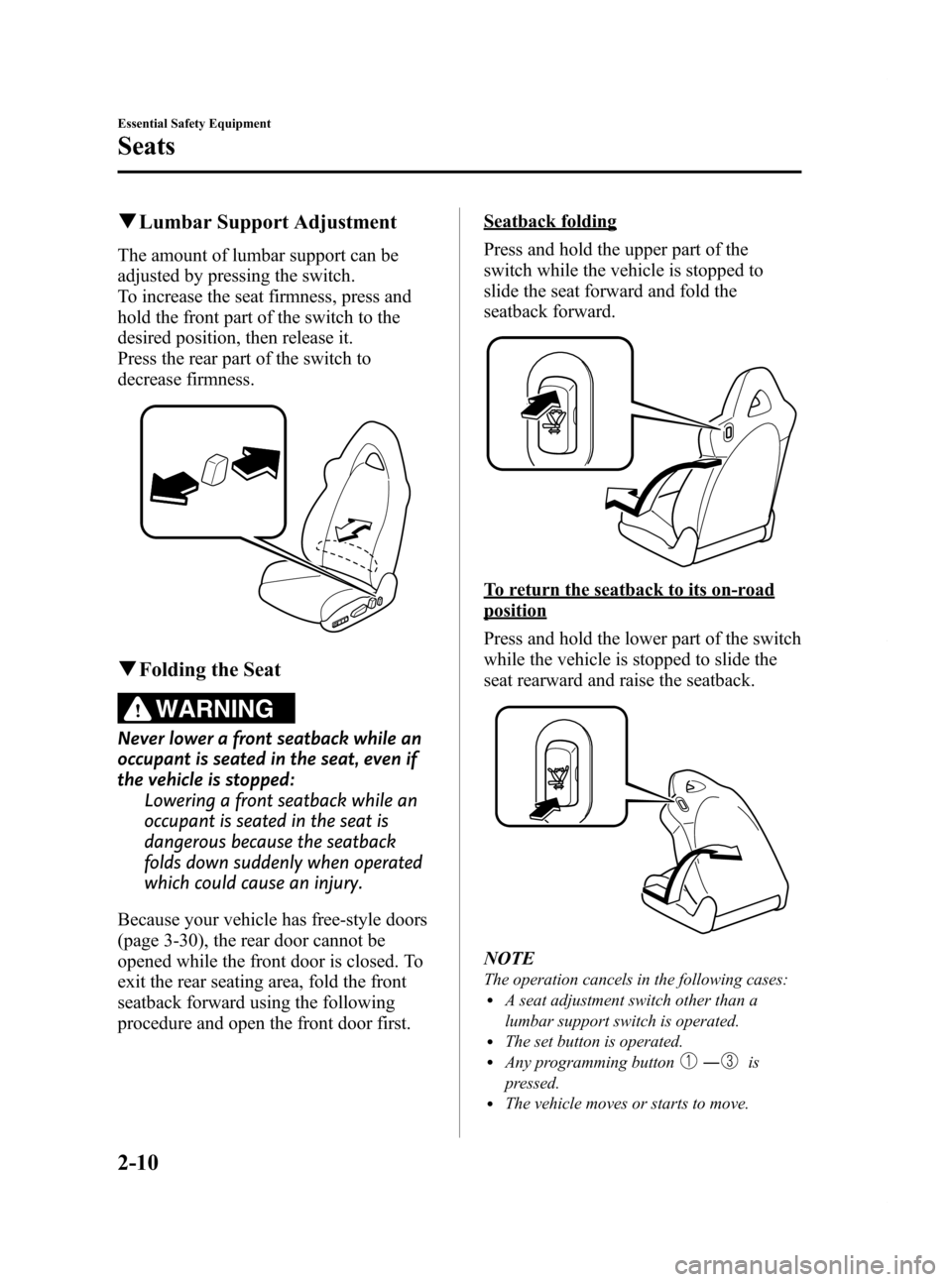
Black plate (22,1)
qLumbar Support Adjustment
The amount of lumbar support can be
adjusted by pressing the switch.
To increase the seat firmness, press and
hold the front part of the switch to the
desired position, then release it.
Press the rear part of the switch to
decrease firmness.
qFolding the Seat
WARNING
Never lower a front seatback while an
occupant is seated in the seat, even if
the vehicle is stopped:
Lowering a front seatback while an
occupant is seated in the seat is
dangerous because the seatback
folds down suddenly when operated
which could cause an injury.
Because your vehicle has free-style doors
(page 3-30), the rear door cannot be
opened while the front door is closed. To
exit the rear seating area, fold the front
seatback forward using the following
procedure and open the front door first.
Seatback folding
Press and hold the upper part of the
switch while the vehicle is stopped to
slide the seat forward and fold the
seatback forward.
To return the seatback to its on-road
position
Press and hold the lower part of the switch
while the vehicle is stopped to slide the
seat rearward and raise the seatback.
NOTE
The operation cancels in the following cases:lA seat adjustment switch other than a
lumbar support switch is operated.
lThe set button is operated.lAny programming button―is
pressed.
lThe vehicle moves or starts to move.
2-10
Essential Safety Equipment
Seats
RX-8_8Z09-EA-08C_Edition3 Page22
Thursday, July 3 2008 2:22 PM
Form No.8Z09-EA-08C
Page 79 of 430

Black plate (79,1)
Turning off the engine
NOTE
For improved engine starting performance the
next time you start the engine after only
driving the vehicle a short distance, turn off
the engine after 1 or more of the variable red
zone lamps in the tachometer have turned off.
1. Move the shift lever to the P position(Automatic transmission).
2. Turn the ignition switch from the ON position to the ACC position.
NOTE
When the engine is turned off and the ignition
switch it turned from the ACC position to the
LOCK position, the KEY indicator light
(green) flashes in the instrument cluster for
about 30 seconds if the battery power of the
advanced key is low. Replace the battery with a
new one.
Refer to Battery Replacement (page 3-6).
3. Push in the start knob from the ACC position and turn it to the LOCK
position.
CAUTION
When leaving the vehicle, make sure
the ignition switch is turned to the
LOCK position. NOTE
lWhen turning the ignition switch to the
LOCK position, the ignition switch has to
be pushed in from the ACC position and
turned. Without being pushed in, the
ignition switch stops at the ACC position
and the vehicle battery may be discharged
if the ignition switch is left in the ACC
position. When leaving the vehicle, make
sure the ignition switch is turned to the
LOCK position.
lIf the vehicle is left with the ignition switch
not in the LOCK position, a beep sound is
heard and the indicator light flashes to
notify the driver.
Refer to Warning Beep (page 3-17).
Knowing Your Mazda
Advanced Keyless Entry and Start System
3-13
RX-8_8Z09-EA-08C_Edition3 Page79
Thursday, July 3 2008 2:22 PM
Form No.8Z09-EA-08C
Page 81 of 430

Black plate (81,1)
To confirm that all doors have been
locked, press the lock button again within
5 seconds. If they are closed and locked,
the horn will sound.
NOTE
(Without theft-deterrent system)
The hazard warning lights will flash once to
indicate that all doors are locked.
(With theft-deterrent system)
lThe hazard warning lights will not flash.lThe hazard warning lights only flash when
the theft deterrent system is armed or
turned off, refer to the theft-deterrent
system (page 3-52).
NOTElAll doors cannot be locked when any door
is open.
lConfirm that all doors are locked visually
or audibly by use of the double click.
Unlock button
To unlock the driver's door, press the
unlock button. A beep will be heard twice
and the hazard warning lights will flash
twice.
To unlock all doors , press the unlock
button again within 3 seconds and two
more beep sounds will be heard.
NOTE
(Without theft-deterrent system)
The hazard warning lights will flash twice to
indicate that all doors are unlocked.
(With theft-deterrent system)
lThe hazard warning lights will not flash.lThe hazard warning lights only flash when
the theft deterrent system is armed or
turned off, refer to the theft-deterrent
system (page 3-52).
NOTE
Auto re-lock function
After unlocking with the transmitter, all doors
will automatically lock if one of the doors is
not opened within about 30 seconds.
Trunk button
To open the trunk, press the trunk button
for more than 1 second.
Panic button
If you witness from a distance someone
attempting to break into or damage your
vehicle, pressing the panic button will
activate the vehicle's alarm.
NOTE
The panic button will work whether any door
is open or closed.
(Turning on the alarm)
Pressing the panic button for 1 second or
more will trigger the alarm for about 2
minutes and 30 seconds, and the
following will occur:
lThe horn sounds intermittently.lThe hazard warning lights flash.
NOTE
However, if the driver is too close to the
vehicle the panic button may not function.
(Turning off the alarm)
The alarm stops by pressing any button on
the transmitter.
Knowing Your Mazda
Advanced Keyless Entry and Start System
3-15
RX-8_8Z09-EA-08C_Edition3 Page81
Thursday, July 3 2008 2:22 PM
Form No.8Z09-EA-08C
Page 83 of 430
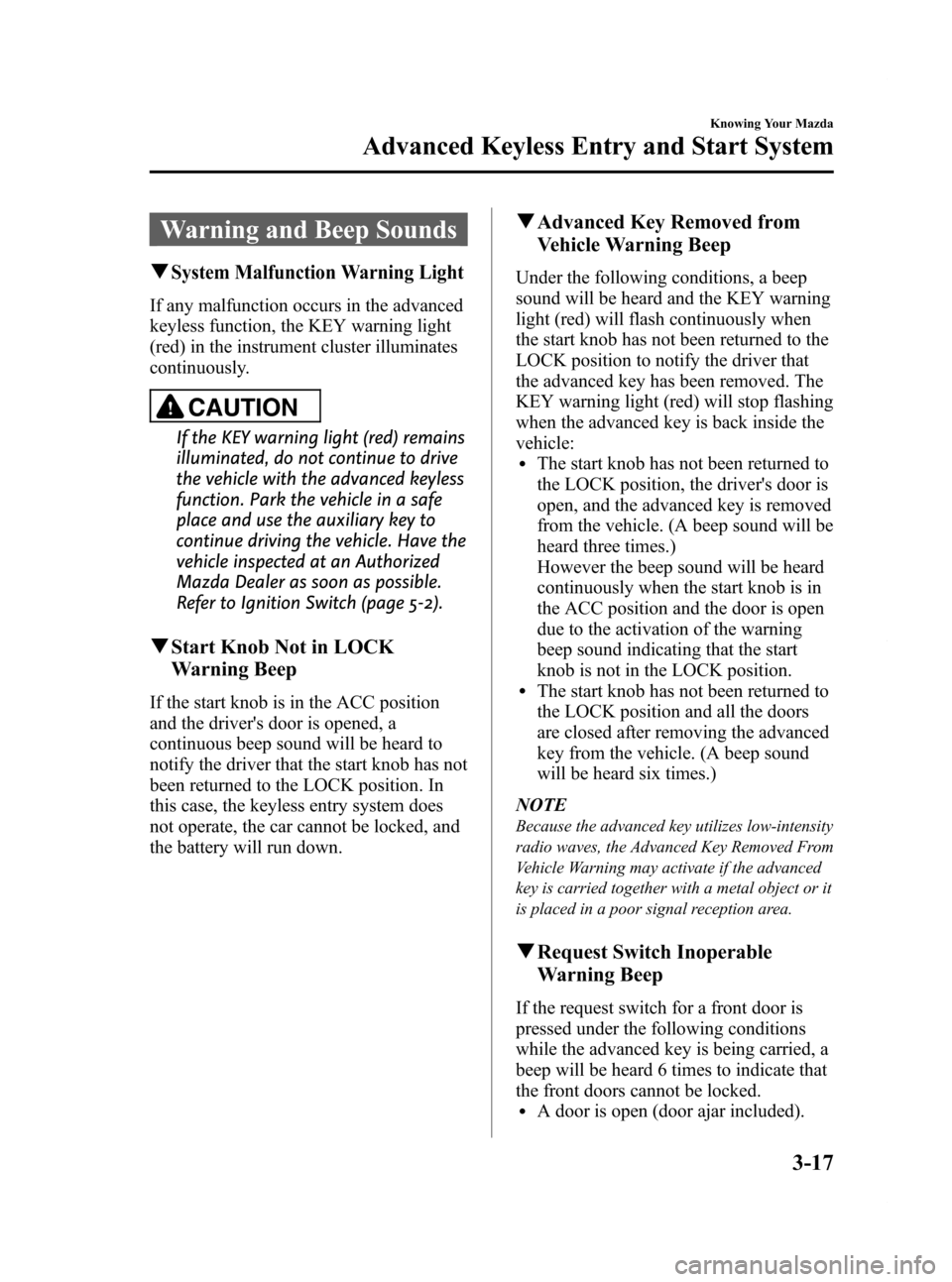
Black plate (83,1)
Warning and Beep Sounds
qSystem Malfunction Warning Light
If any malfunction occurs in the advanced
keyless function, the KEY warning light
(red) in the instrument cluster illuminates
continuously.
CAUTION
If the KEY warning light (red) remains
illuminated, do not continue to drive
the vehicle with the advanced keyless
function. Park the vehicle in a safe
place and use the auxiliary key to
continue driving the vehicle. Have the
vehicle inspected at an Authorized
Mazda Dealer as soon as possible.
Refer to Ignition Switch (page 5-2).
qStart Knob Not in LOCK
Warning Beep
If the start knob is in the ACC position
and the driver's door is opened, a
continuous beep sound will be heard to
notify the driver that the start knob has not
been returned to the LOCK position. In
this case, the keyless entry system does
not operate, the car cannot be locked, and
the battery will run down.
qAdvanced Key Removed from
Vehicle Warning Beep
Under the following conditions, a beep
sound will be heard and the KEY warning
light (red) will flash continuously when
the start knob has not been returned to the
LOCK position to notify the driver that
the advanced key has been removed. The
KEY warning light (red) will stop flashing
when the advanced key is back inside the
vehicle:
lThe start knob has not been returned to
the LOCK position, the driver's door is
open, and the advanced key is removed
from the vehicle. (A beep sound will be
heard three times.)
However the beep sound will be heard
continuously when the start knob is in
the ACC position and the door is open
due to the activation of the warning
beep sound indicating that the start
knob is not in the LOCK position.
lThe start knob has not been returned to
the LOCK position and all the doors
are closed after removing the advanced
key from the vehicle. (A beep sound
will be heard six times.)
NOTE
Because the advanced key utilizes low-intensity
radio waves, the Advanced Key Removed From
Vehicle Warning may activate if the advanced
key is carried together with a metal object or it
is placed in a poor signal reception area.
q Request Switch Inoperable
Warning Beep
If the request switch for a front door is
pressed under the following conditions
while the advanced key is being carried, a
beep will be heard 6 times to indicate that
the front doors cannot be locked.
lA door is open (door ajar included).
Knowing Your Mazda
Advanced Keyless Entry and Start System
3-17
RX-8_8Z09-EA-08C_Edition3 Page83
Thursday, July 3 2008 2:22 PM
Form No.8Z09-EA-08C
Page 104 of 430

Black plate (104,1)
NOTElDepending on driving conditions, a closing
power window could stop and start opening
when the window feels a shock that is
similar to something blocking it.
In the event the jam-safe function activates
and the power window cannot be closed
automatically, pull and hold the switch fully
and the window will close.
lThe jam-safe window function does not
operate until the system is re-initialized.
Engine-off power window operation
The power window can be operated for
about 40 seconds after the ignition switch
is turned from the ON position to the
ACC or LOCK position with all doors
closed. If any door is opened, the power
window will be inoperable.
NOTE
lFor engine-off operation of the power
window, the switch must be held up firmly
throughout window closure because the
auto-closing function will be inoperable.
lThe two-step down function is inoperable
during engine-off operation.
qPower Window Lock Switch
With the lock switch in the unlocked
position, all power windows on each door
can be operated.
With the lock switch in the locked
position, only the driver's side power
window can be operated.
Locked position
Unlocked position
WARNING
Unless a passenger needs to operate a
power window, keep the power window
lock switch in the locked position: Unintentional power window
operation is dangerous. A person's
hands, head, or neck could be caught
by the window and result in serious
injury.
qOpening/Closing the Power
Windows from Outside
Both power windows can be opened or
closed from outside the vehicle after the
doors are closed.
The power windows may be operated
when the power window lock switch on
the driver's door is in the lock or unlocked
position.
3-38
Knowing Your Mazda
Doors and Locks
RX-8_8Z09-EA-08C_Edition3 Page104
Thursday, July 3 2008 2:23 PM
Form No.8Z09-EA-08C
Page 105 of 430

Black plate (105,1)
WARNING
Make sure the opening is clear before
closing a window:Closing power windows are
dangerous. A person's hands, head,
or even neck could be caught by the
window and result in serious injury
or even death.
This warning applies especially to
children.
NOTE
lThe power windows cannot be opened or
closed from outside the vehicle under the
following condition:
lA door is opened.lThe key is inserted into the ignition
switch.
l(With advanced key)
The start knob is in any position except
LOCK.
lThe power windows may not close
completely. Make sure all the windows are
closed.
If the power windows cannot be closed
completely, operate each power window
switch from inside the vehicle. After closing
the windows from outside the vehicle, verify
that they are completely closed.
Opening
Because nobody likes getting into a very
hot car, Mazda has introduced a way to
open the both windows as you approach
the vehicle to get the air moving before
you get in.
WARNING
Use the auto-window function only
when you can see the vehicle and it is
in a secure area: Do not let children play with your
keys. If they open the window
without your knowing, the open
windows are an even bigger
invitation to a thief than leaving the
doors unlocked.
The windows can be opened for
ventilating the cabin before getting in the
vehicle.
With unlock button (Keyless entry
system)
Press the unlock button on the transmitter
once, then press again within 1.5 seconds
and hold.
After the doors are unlocked, both
windows open while the unlock button is
pressed.
To stop the windows while opening,
release the button.
If the operation is performed from the
beginning again, the windows open.
Advanced key
Panic button
Unlock button Lock button
Trunk button
Knowing Your Mazda
Doors and Locks
3-39
RX-8_8Z09-EA-08C_Edition3 Page105
Thursday, July 3 2008 2:23 PM
Form No.8Z09-EA-08C
Page 119 of 430

Black plate (119,1)
qTo Turn off an Armed System
An armed system can be turned off by any
one of the following methods:
lUnlock a door with the key.lPress the unlock button on the keyless
entry system transmitter.
lInsert the key into the ignition switch
and turn it to the ON position.
l(With advanced key)lPress a request switch on the doors
or the unlock button on the
transmitter.
lTurn the start knob to the ON
position.
The hazard warning lights will flash twice
to indicate that the system is turned off.
NOTE
The trunk lid can be opened with the key or the
transmitter even when the system is armed. The
alarm will not come on and the system will
remain armed.
q To Stop an Alarm
A triggered alarm can be turned off by
any one of the following methods:
lUnlock a door with the key.lOpen the trunk lid with the key.lPress the unlock button or press and
hold the trunk button on the keyless
entry system transmitter.
l(With advanced key)lPress a request switch on the doors.lPress the unlock button or press and
hold the trunk button on the
transmitter.
NOTE
If you have any problem with the theft-
deterrent system, consult an Authorized Mazda
Dealer.
q Theft-Deterrent Labels
A label indicating that your vehicle is
equipped with a Theft-Deterrent System is
in the glove box.
Mazda recommends that you affix it to the
lower rear corner of a front door window.
Knowing Your Mazda
Security System
3-53
RX-8_8Z09-EA-08C_Edition3 Page119
Thursday, July 3 2008 2:23 PM
Form No.8Z09-EA-08C
Page 128 of 430
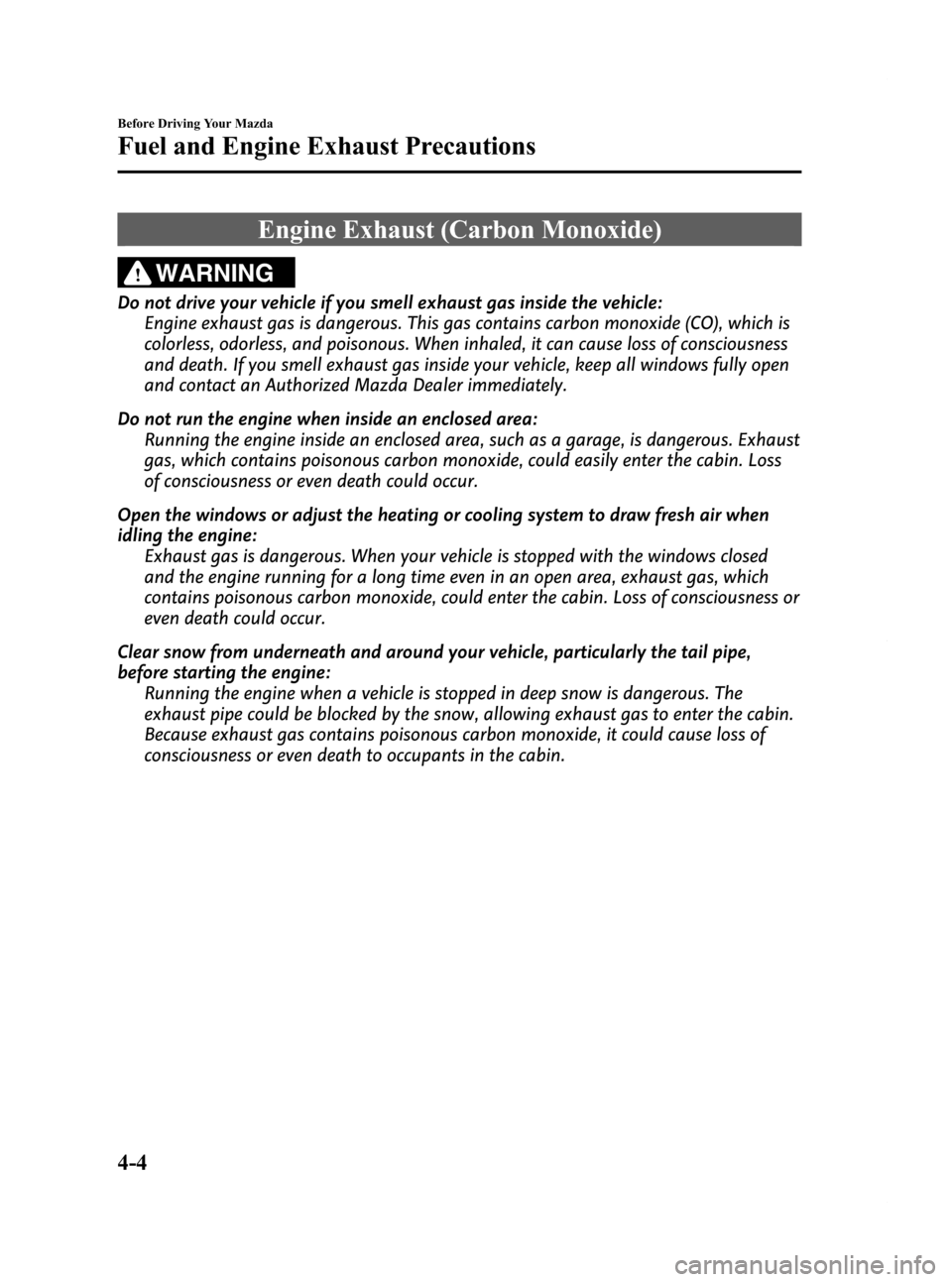
Black plate (128,1)
Engine Exhaust (Carbon Monoxide)
WARNING
Do not drive your vehicle if you smell exhaust gas inside the vehicle:Engine exhaust gas is dangerous. This gas contains carbon monoxide (CO), which is
colorless, odorless, and poisonous. When inhaled, it can cause loss of consciousness
and death. If you smell exhaust gas inside your vehicle, keep all windows fully open
and contact an Authorized Mazda Dealer immediately.
Do not run the engine when inside an enclosed area: Running the engine inside an enclosed area, such as a garage, is dangerous. Exhaust
gas, which contains poisonous carbon monoxide, could easily enter the cabin. Loss
of consciousness or even death could occur.
Open the windows or adjust the heating or cooling system to draw fresh air when
idling the engine: Exhaust gas is dangerous. When your vehicle is stopped with the windows closed
and the engine running for a long time even in an open area, exhaust gas, which
contains poisonous carbon monoxide, could enter the cabin. Loss of consciousness or
even death could occur.
Clear snow from underneath and around your vehicle, particularly the tail pipe,
before starting the engine: Running the engine when a vehicle is stopped in deep snow is dangerous. The
exhaust pipe could be blocked by the snow, allowing exhaust gas to enter the cabin.
Because exhaust gas contains poisonous carbon monoxide, it could cause loss of
consciousness or even death to occupants in the cabin.
4-4
Before Driving Your Mazda
Fuel and Engine Exhaust Precautions
RX-8_8Z09-EA-08C_Edition3 Page128
Thursday, July 3 2008 2:23 PM
Form No.8Z09-EA-08C
Page 130 of 430

Black plate (130,1)
Break-In Period
No special break-in is necessary, but a few
precautions in the first 1,000 km (600
miles) may add to the performance,
economy, and life of your Mazda.
lDon't race the engine.lDon't maintain one constant speed,
either slow or fast, for a long period of
time.
lDon't drive constantly at full-throttle or
high engine rpm (over 7,000 rpm) for
extended periods of time.
lAvoid unnecessary hard stops.lAvoid full-throttle starts.
Money-Saving Suggestions
How you operate your Mazda determines
how far it will travel on a tank of fuel. Use
these suggestions to help save money on
fuel and repairs.
lAvoid long warm-ups. Once the engine
runs smoothly, begin driving.
lAvoid fast starts.lKeep the engine tuned. Follow the
maintenance schedule (page 8-3) and
have an Authorized Mazda Dealer
perform inspections and servicing.
lUse the air conditioner only when
necessary.
lSlow down on rough roads.lKeep the tires properly inflated.lDo not carry unnecessary weight.lDo not rest your foot on the brake
pedal while driving.
lFor improved engine starting
performance the next time you start the
engine after only driving the vehicle a
short distance, turn off the engine after
1 or more of the variable red zone
lamps in the tachometer have turned
off.
In addition, it is recommended that
short trips be avoided to ensure that the
engine reaches operating temperature
before turning off the engine.
lKeep the wheels in correct alignment.lKeep windows closed at high speeds.lSlow down when driving in crosswinds
and headwinds.
4-6
Before Driving Your Mazda
Driving Tips
RX-8_8Z09-EA-08C_Edition3 Page130
Thursday, July 3 2008 2:23 PM
Form No.8Z09-EA-08C