trunk MAZDA MODEL RX 8 2010 (in English) Owner's Manual
[x] Cancel search | Manufacturer: MAZDA, Model Year: 2010, Model line: MODEL RX 8, Model: MAZDA MODEL RX 8 2010Pages: 438, PDF Size: 7.02 MB
Page 104 of 438
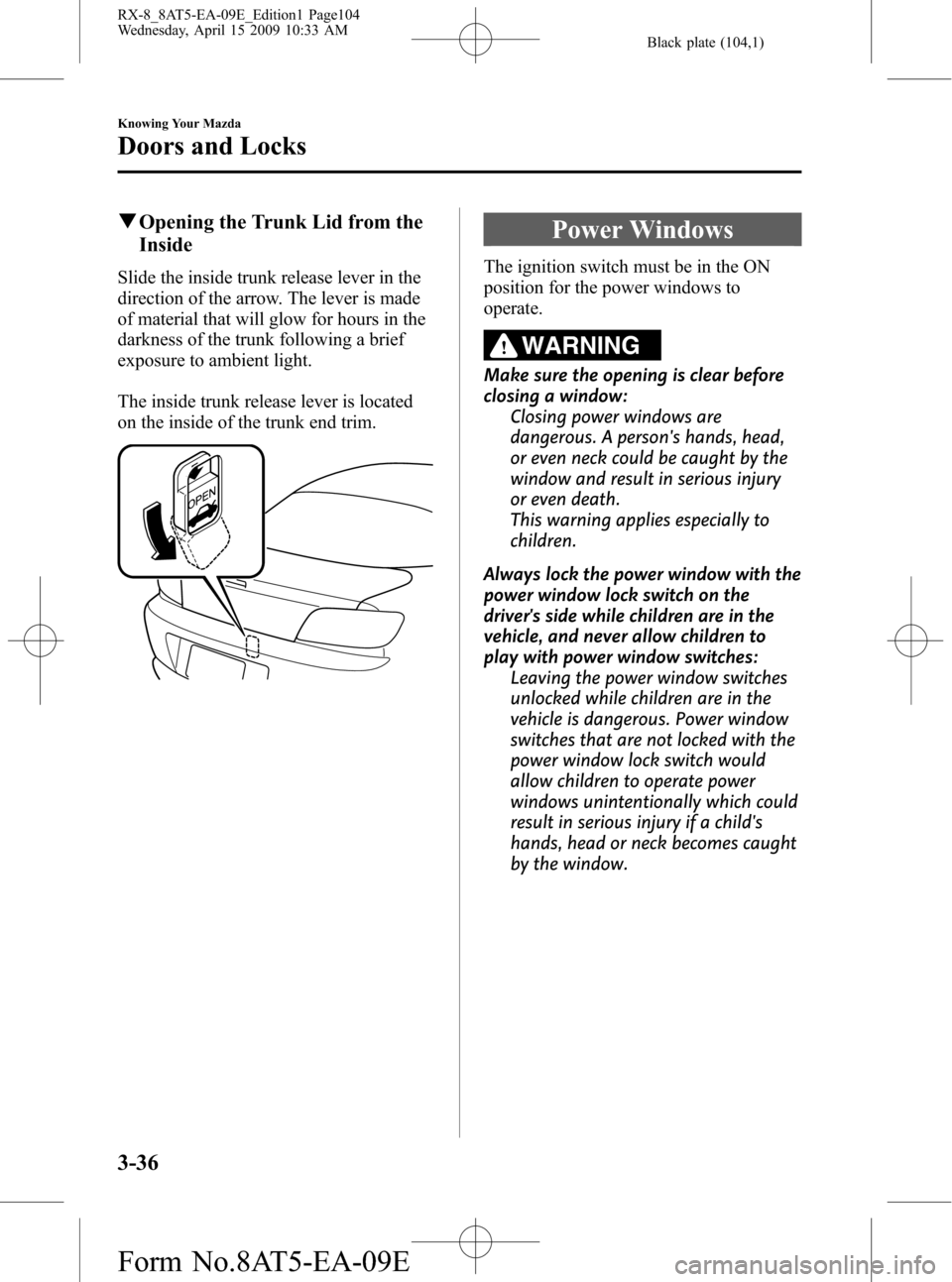
Black plate (104,1)
qOpening the Trunk Lid from the
Inside
Slide the inside trunk release lever in the
direction of the arrow. The lever is made
of material that will glow for hours in the
darkness of the trunk following a brief
exposure to ambient light.
The inside trunk release lever is located
on the inside of the trunk end trim.
Power Windows
The ignition switch must be in the ON
position for the power windows to
operate.
WARNING
Make sure the opening is clear before
closing a window:
Closing power windows are
dangerous. A person's hands, head,
or even neck could be caught by the
window and result in serious injury
or even death.
This warning applies especially to
children.
Always lock the power window with the
power window lock switch on the
driver's side while children are in the
vehicle, and never allow children to
play with power window switches:
Leaving the power window switches
unlocked while children are in the
vehicle is dangerous. Power window
switches that are not locked with the
power window lock switch would
allow children to operate power
windows unintentionally which could
result in serious injury if a child's
hands, head or neck becomes caught
by the window.
3-36
Knowing Your Mazda
Doors and Locks
RX-8_8AT5-EA-09E_Edition1 Page104
Wednesday, April 15 2009 10:33 AM
Form No.8AT5-EA-09E
Page 109 of 438

Black plate (109,1)
WARNING
Use the remote auto-window function
only when you can see the vehicle and
it is in a secure area:
Do not let children play with your
keys. If they open the window
without your knowing, the open
windows are an even bigger
invitation to a thief than leaving the
doors unlocked.
The windows can be opened for
ventilating the cabin before getting in the
vehicle.
With unlock button (Keyless entry
system)
Press the unlock button on the transmitter
once, then press again within 1.5 seconds
and hold.
After the doors are unlocked, both
windows open while the unlock button is
pressed.
To stop the windows while opening,
release the button.
If the operation is performed from the
beginning again, the windows open.
Advanced key
Panic button
Unlock buttonLock button
Trunk button
Retractable type key
Lock button
Unlock button
Trunk buttonPanic button
Operation
indicator light
NOTElThe unlock button does not operate unless
it is pressed twice sequentially.
lThe lock button cannot be used to close the
power windows.
With key
1. Insert the key in the driver's door key
cylinder.
2. Turn the key front and hold until the
windows are completely open. After
the doors are unlocked, the windows
fully open automatically.
Open
To stop this operation, turn the key to the
center position, then turn it front again.
Knowing Your Mazda
Doors and Locks
3-41
RX-8_8AT5-EA-09E_Edition1 Page109
Wednesday, April 15 2009 10:33 AM
Form No.8AT5-EA-09E
Page 121 of 438
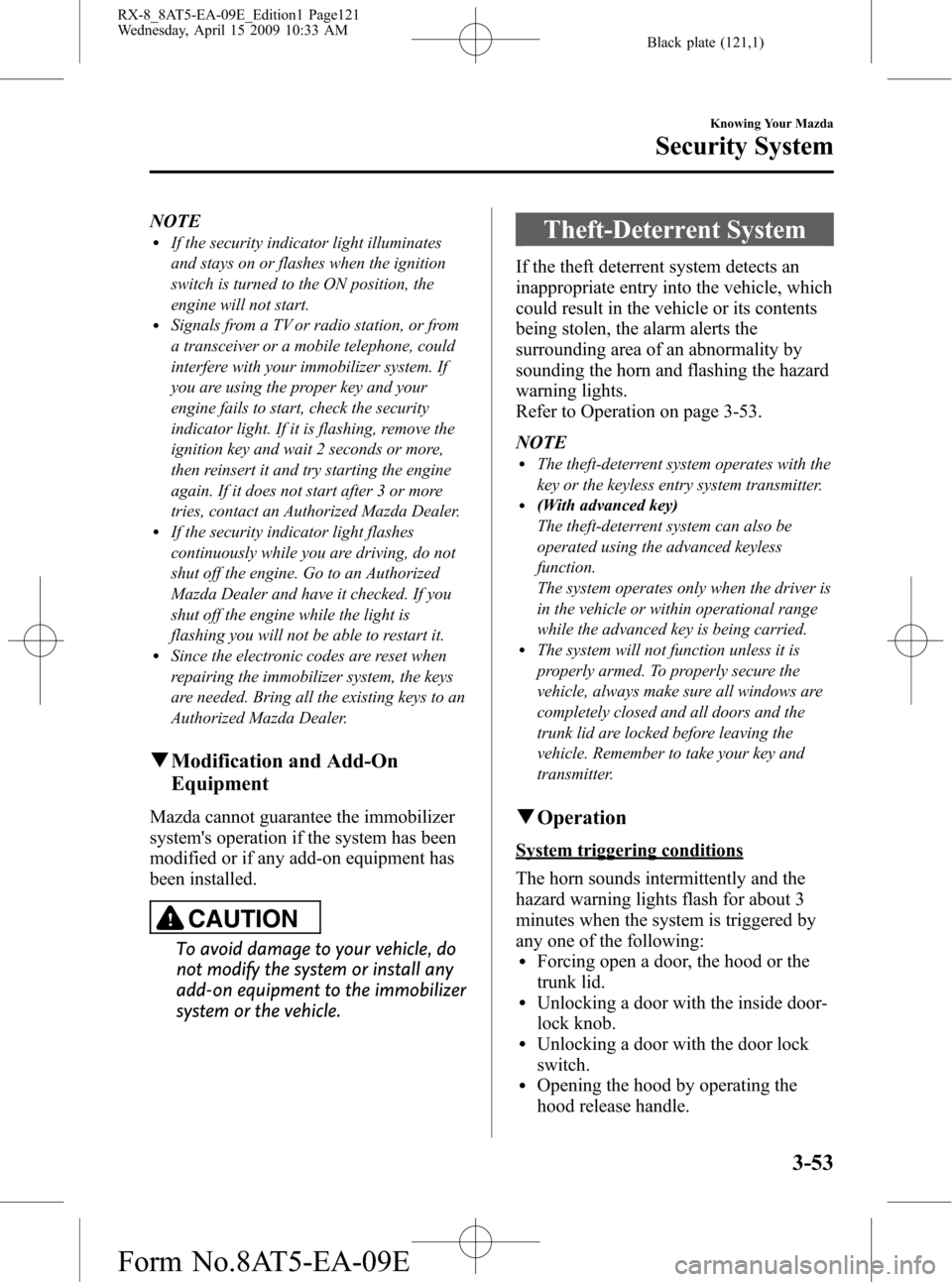
Black plate (121,1)
NOTElIf the security indicator light illuminates
and stays on or flashes when the ignition
switch is turned to the ON position, the
engine will not start.
lSignals from a TV or radio station, or from
a transceiver or a mobile telephone, could
interfere with your immobilizer system. If
you are using the proper key and your
engine fails to start, check the security
indicator light. If it is flashing, remove the
ignition key and wait 2 seconds or more,
then reinsert it and try starting the engine
again. If it does not start after 3 or more
tries, contact an Authorized Mazda Dealer.
lIf the security indicator light flashes
continuously while you are driving, do not
shut off the engine. Go to an Authorized
Mazda Dealer and have it checked. If you
shut off the engine while the light is
flashing you will not be able to restart it.
lSince the electronic codes are reset when
repairing the immobilizer system, the keys
are needed. Bring all the existing keys to an
Authorized Mazda Dealer.
qModification and Add-On
Equipment
Mazda cannot guarantee the immobilizer
system's operation if the system has been
modified or if any add-on equipment has
been installed.
CAUTION
To avoid damage to your vehicle, do
not modify the system or install any
add-on equipment to the immobilizer
system or the vehicle.
Theft-Deterrent System
If the theft deterrent system detects an
inappropriate entry into the vehicle, which
could result in the vehicle or its contents
being stolen, the alarm alerts the
surrounding area of an abnormality by
sounding the horn and flashing the hazard
warning lights.
Refer to Operation on page 3-53.
NOTE
lThe theft-deterrent system operates with the
key or the keyless entry system transmitter.
l(With advanced key)
The theft-deterrent system can also be
operated using the advanced keyless
function.
The system operates only when the driver is
in the vehicle or within operational range
while the advanced key is being carried.
lThe system will not function unless it is
properly armed. To properly secure the
vehicle, always make sure all windows are
completely closed and all doors and the
trunk lid are locked before leaving the
vehicle. Remember to take your key and
transmitter.
qOperation
System triggering conditions
The horn sounds intermittently and the
hazard warning lights flash for about 3
minutes when the system is triggered by
any one of the following:
lForcing open a door, the hood or the
trunk lid.
lUnlocking a door with the inside door-
lock knob.
lUnlocking a door with the door lock
switch.
lOpening the hood by operating the
hood release handle.
Knowing Your Mazda
Security System
3-53
RX-8_8AT5-EA-09E_Edition1 Page121
Wednesday, April 15 2009 10:33 AM
Form No.8AT5-EA-09E
Page 122 of 438
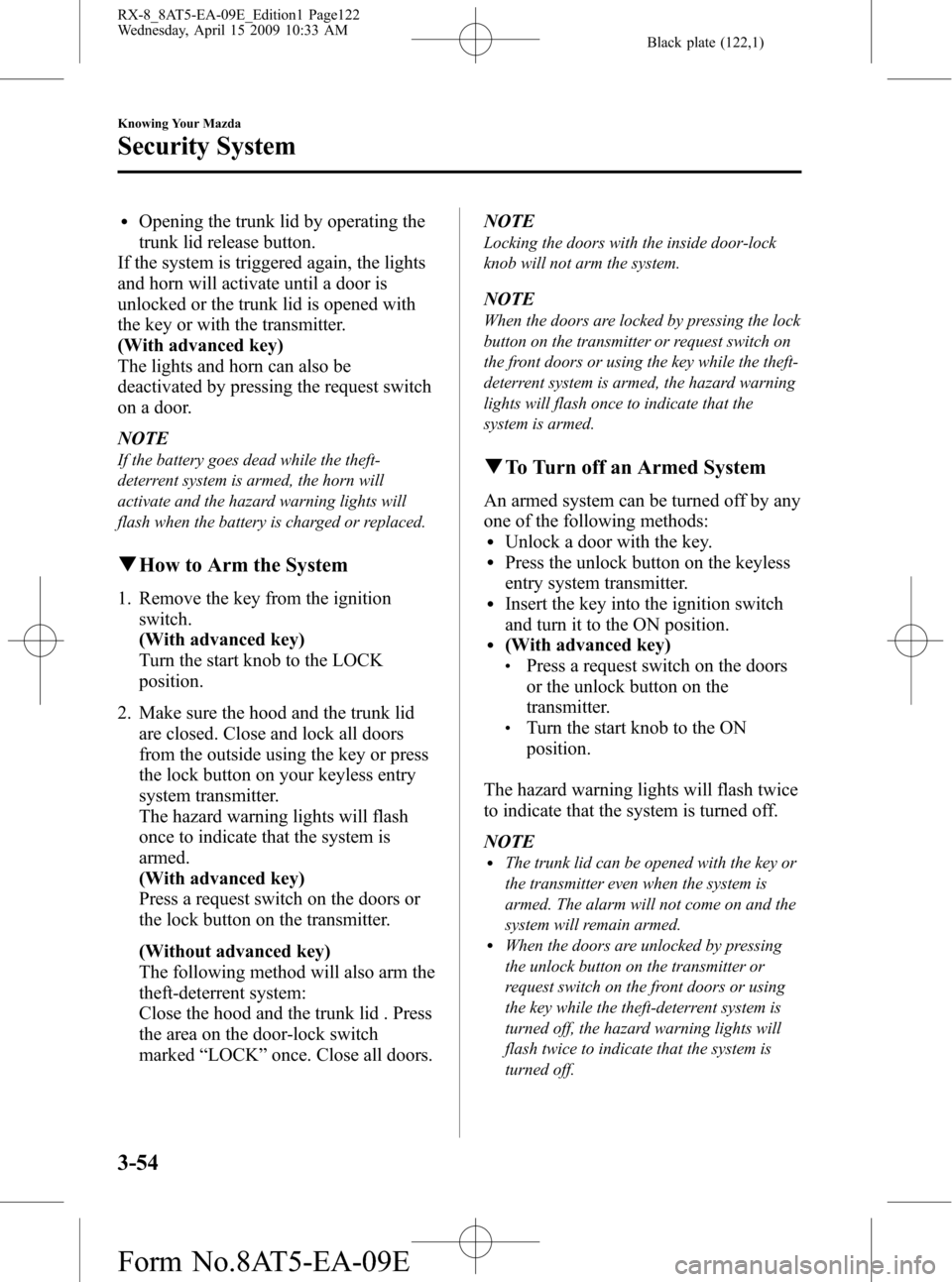
Black plate (122,1)
lOpening the trunk lid by operating the
trunk lid release button.
If the system is triggered again, the lights
and horn will activate until a door is
unlocked or the trunk lid is opened with
the key or with the transmitter.
(With advanced key)
The lights and horn can also be
deactivated by pressing the request switch
on a door.
NOTE
If the battery goes dead while the theft-
deterrent system is armed, the horn will
activate and the hazard warning lights will
flash when the battery is charged or replaced.
qHow to Arm the System
1. Remove the key from the ignition
switch.
(With advanced key)
Turn the start knob to the LOCK
position.
2. Make sure the hood and the trunk lid
are closed. Close and lock all doors
from the outside using the key or press
the lock button on your keyless entry
system transmitter.
The hazard warning lights will flash
once to indicate that the system is
armed.
(With advanced key)
Press a request switch on the doors or
the lock button on the transmitter.
(Without advanced key)
The following method will also arm the
theft-deterrent system:
Close the hood and the trunk lid . Press
the area on the door-lock switch
marked“LOCK”once. Close all doors.NOTE
Locking the doors with the inside door-lock
knob will not arm the system.
NOTE
When the doors are locked by pressing the lock
button on the transmitter or request switch on
the front doors or using the key while the theft-
deterrent system is armed, the hazard warning
lights will flash once to indicate that the
system is armed.
qTo Turn off an Armed System
An armed system can be turned off by any
one of the following methods:
lUnlock a door with the key.lPress the unlock button on the keyless
entry system transmitter.
lInsert the key into the ignition switch
and turn it to the ON position.
l(With advanced key)lPress a request switch on the doors
or the unlock button on the
transmitter.
lTurn the start knob to the ON
position.
The hazard warning lights will flash twice
to indicate that the system is turned off.
NOTE
lThe trunk lid can be opened with the key or
the transmitter even when the system is
armed. The alarm will not come on and the
system will remain armed.
lWhen the doors are unlocked by pressing
the unlock button on the transmitter or
request switch on the front doors or using
the key while the theft-deterrent system is
turned off, the hazard warning lights will
flash twice to indicate that the system is
turned off.
3-54
Knowing Your Mazda
Security System
RX-8_8AT5-EA-09E_Edition1 Page122
Wednesday, April 15 2009 10:33 AM
Form No.8AT5-EA-09E
Page 123 of 438

Black plate (123,1)
qTo Stop an Alarm
A triggered alarm can be turned off by
any one of the following methods:
lUnlock a door with the key.lOpen the trunk lid with the key.lPress the unlock button or press and
hold the trunk button on the keyless
entry system transmitter.
l(With advanced key)lPress a request switch on the doors.lPress the unlock button or press and
hold the trunk button on the
transmitter.
NOTE
If you have any problem with the theft-
deterrent system, consult an Authorized Mazda
Dealer.
qTheft-Deterrent Labels
A label indicating that your vehicle is
equipped with a Theft-Deterrent System is
in the glove compartment.
Mazda recommends that you affix it to the
lower rear corner of a front door window.
Knowing Your Mazda
Security System
3-55
RX-8_8AT5-EA-09E_Edition1 Page123
Wednesday, April 15 2009 10:33 AM
Form No.8AT5-EA-09E
Page 190 of 438
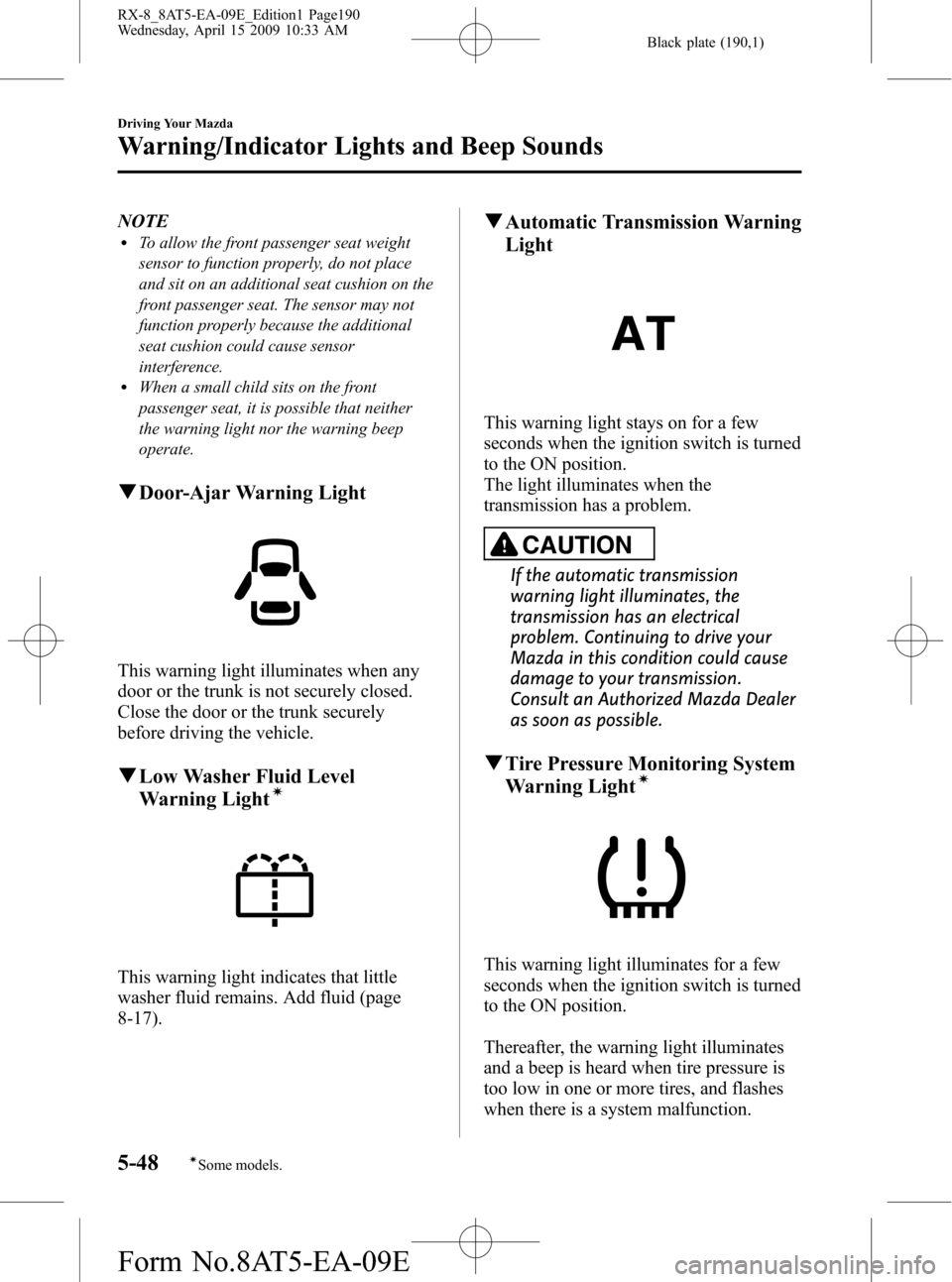
Black plate (190,1)
NOTElTo allow the front passenger seat weight
sensor to function properly, do not place
and sit on an additional seat cushion on the
front passenger seat. The sensor may not
function properly because the additional
seat cushion could cause sensor
interference.
lWhen a small child sits on the front
passenger seat, it is possible that neither
the warning light nor the warning beep
operate.
qDoor-Ajar Warning Light
This warning light illuminates when any
door or the trunk is not securely closed.
Close the door or the trunk securely
before driving the vehicle.
qLow Washer Fluid Level
Warning Lightí
This warning light indicates that little
washer fluid remains. Add fluid (page
8-17).
qAutomatic Transmission Warning
Light
This warning light stays on for a few
seconds when the ignition switch is turned
to the ON position.
The light illuminates when the
transmission has a problem.
CAUTION
If the automatic transmission
warning light illuminates, the
transmission has an electrical
problem. Continuing to drive your
Mazda in this condition could cause
damage to your transmission.
Consult an Authorized Mazda Dealer
as soon as possible.
qTire Pressure Monitoring System
Warning Lightí
This warning light illuminates for a few
seconds when the ignition switch is turned
to the ON position.
Thereafter, the warning light illuminates
and a beep is heard when tire pressure is
too low in one or more tires, and flashes
when there is a system malfunction.
5-48
Driving Your Mazda
íSome models.
Warning/Indicator Lights and Beep Sounds
RX-8_8AT5-EA-09E_Edition1 Page190
Wednesday, April 15 2009 10:33 AM
Form No.8AT5-EA-09E
Page 272 of 438
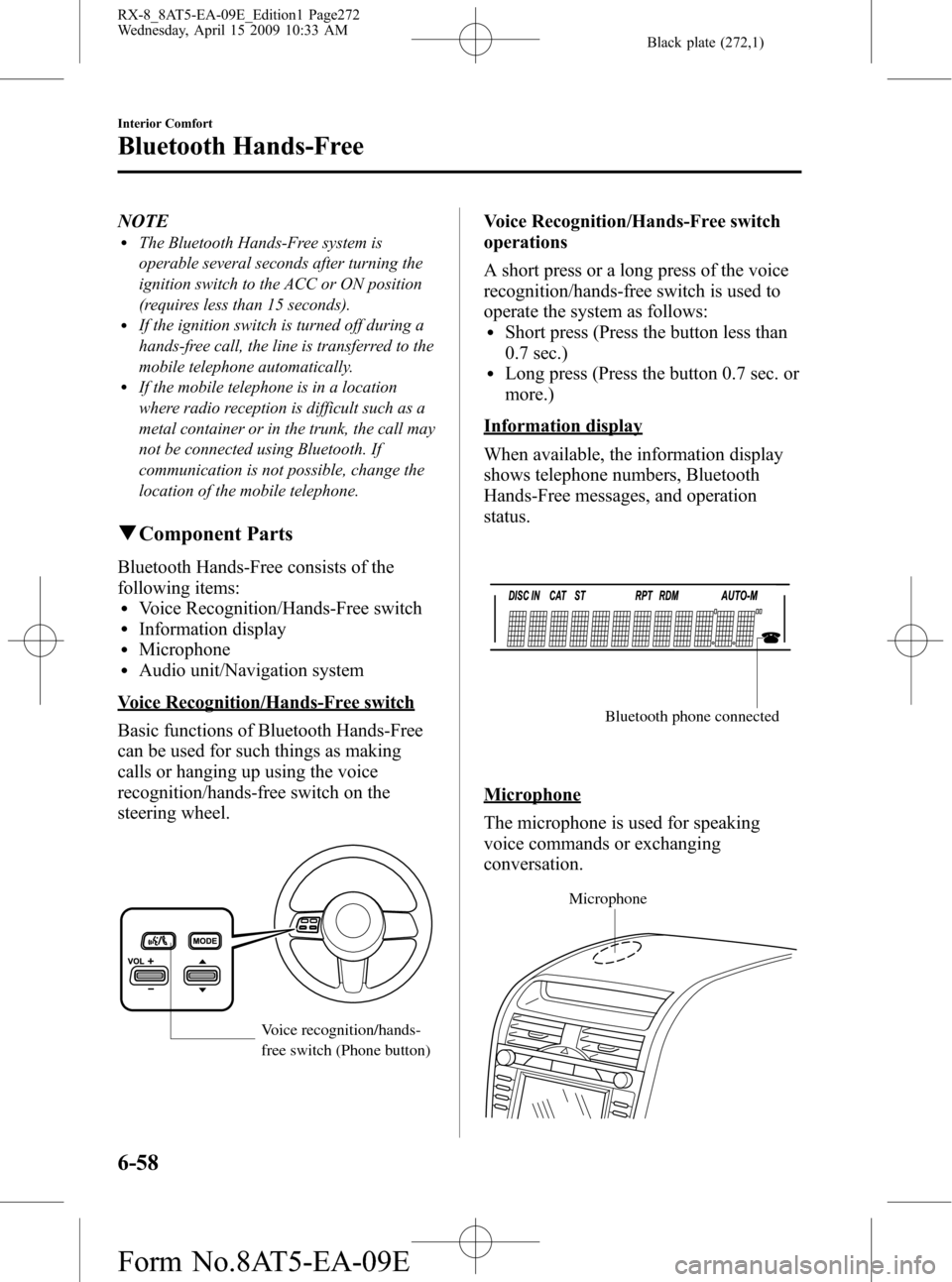
Black plate (272,1)
NOTElThe Bluetooth Hands-Free system is
operable several seconds after turning the
ignition switch to the ACC or ON position
(requires less than 15 seconds).
lIf the ignition switch is turned off during a
hands-free call, the line is transferred to the
mobile telephone automatically.
lIf the mobile telephone is in a location
where radio reception is difficult such as a
metal container or in the trunk, the call may
not be connected using Bluetooth. If
communication is not possible, change the
location of the mobile telephone.
qComponent Parts
Bluetooth Hands-Free consists of the
following items:
lVoice Recognition/Hands-Free switchlInformation displaylMicrophonelAudio unit/Navigation system
Voice Recognition/Hands-Free switch
Basic functions of Bluetooth Hands-Free
can be used for such things as making
calls or hanging up using the voice
recognition/hands-free switch on the
steering wheel.
Voice recognition/hands-
free switch (Phone button)
Voice Recognition/Hands-Free switch
operations
A short press or a long press of the voice
recognition/hands-free switch is used to
operate the system as follows:
lShort press (Press the button less than
0.7 sec.)
lLong press (Press the button 0.7 sec. or
more.)
Information display
When available, the information display
shows telephone numbers, Bluetooth
Hands-Free messages, and operation
status.
Bluetooth phone connected
Microphone
The microphone is used for speaking
voice commands or exchanging
conversation.
Microphone
6-58
Interior Comfort
Bluetooth Hands-Free
RX-8_8AT5-EA-09E_Edition1 Page272
Wednesday, April 15 2009 10:33 AM
Form No.8AT5-EA-09E
Page 300 of 438

Black plate (300,1)
To open, squeeze the latch and pull the lid
down.
When closing the storage box, put the
storage box back in its original position
until you hear a click sound.
NOTE
When using the storage box to store heavy
accessories, remove the storage box before
placing or removing the accessories.
Insert the key (auxiliary key*) and turn it
clockwise to lock, counterclockwise to
unlock.
* Advanced key equipped vehicle
Lock Unlock
Loading long objects with storage box
removed
The storage box can be removed for
convenient loading of long objects such as
skis placed through the trunk.
WARNING
Secure long objects in the trunk so that
they cannot be thrown forward in the
cabin and avoid sudden breaking or
maneuvering:
Sudden braking or maneuvering
while long objects are loaded
through the removed storage box
area and into the trunk is dangerous.
Operation of the shift/selector lever
could be obstructed resulting in a
serious accident.
6-86
Interior Comfort
Interior Equipment
RX-8_8AT5-EA-09E_Edition1 Page300
Wednesday, April 15 2009 10:34 AM
Form No.8AT5-EA-09E
Page 312 of 438

Black plate (312,1)
WARNING
Never operate the compressor above
300 kPa (3.1 kgf/cm2, 3 bar, 43.5 psi):
Operating the compressor above 300
kPa (3.1 kgf/cm
2, 3 bar, 43.5 psi) is
dangerous. When the inflation
pressure rises above 300 kPa (3.1
kgf/cm
2, 3 bar, 43.5 psi), heated air
will be exhausted from the back of
the compressor and you could be
burned.
CAUTION
If the compressor operates slowly or
becomes hot, it indicates
overheating. Turn the compressor off
immediately and leave it turned off
for 30 minutes or longer.
NOTE
lCheck the tire inflation pressure label (rear
door on the driver's side) for the correct tire
inflation pressure.
lDo not use the compressor for longer than
10 minutes because using the compressor
for long periods could damage it.
lIf the tire does not inflate, repair of the tire
may not be possible. If the tire does not
reach the correct inflation pressure within a
10-minute period, it probably has received
more extensive damage. When this happens,
the emergency flat tire repair kit cannot be
used to repair the tire. Contact an
Authorized Mazda Dealer.
lIf the tire has been over-inflated, loosen the
screw cap on the compressor and bleed
some of the air out.
17. When the tire has been inflated to the
proper inflation pressure, turn the
compressor switch off and remove the
compressor hose from the tire valve.18. Install the tire valve cap.
19. Put the emergency flat tire repair kit
in the trunk and continue driving.
CAUTION
ØDrive carefully to an Authorized
Mazda Dealer and keep the
vehicle speed below 80 km/h (50
mph).
ØIf the vehicle is driven 80 km/h (50
mph) or higher, the vehicle might
begin to vibrate.
NOTE
(With Tire Pressure Monitoring System)
If the tire is not properly inflated, the tire
pressure monitoring system warning light will
illuminate (page 5-31).
20. After driving the vehicle for 10
minutes or 5 km (3 miles), check the
tire pressure with the tire pressure
gauge equipped with the compressor.
If the tire pressure has fallen below
the correct tire pressure, inflate the
tire to the correct pressure again
following the steps from number 15.
CAUTION
ØIf the tire inflation pressure falls
below 130 kPa (1.3 kgf/cm2or bar,
18.9 psi), repair cannot be done
with the repair kit. Park the
vehicle on a level surface off the
right-of-way and contact an
Authorized Mazda Dealer.
ØIf the tire inflation pressure
continues to remain low after
repeating steps 14 to 21, park the
vehicle on a level surface off the
right-of-way and contact an
Authorized Mazda Dealer.
7-10
In Case of an Emergency
Flat Tire
RX-8_8AT5-EA-09E_Edition1 Page312
Wednesday, April 15 2009 10:34 AM
Form No.8AT5-EA-09E
Page 327 of 438
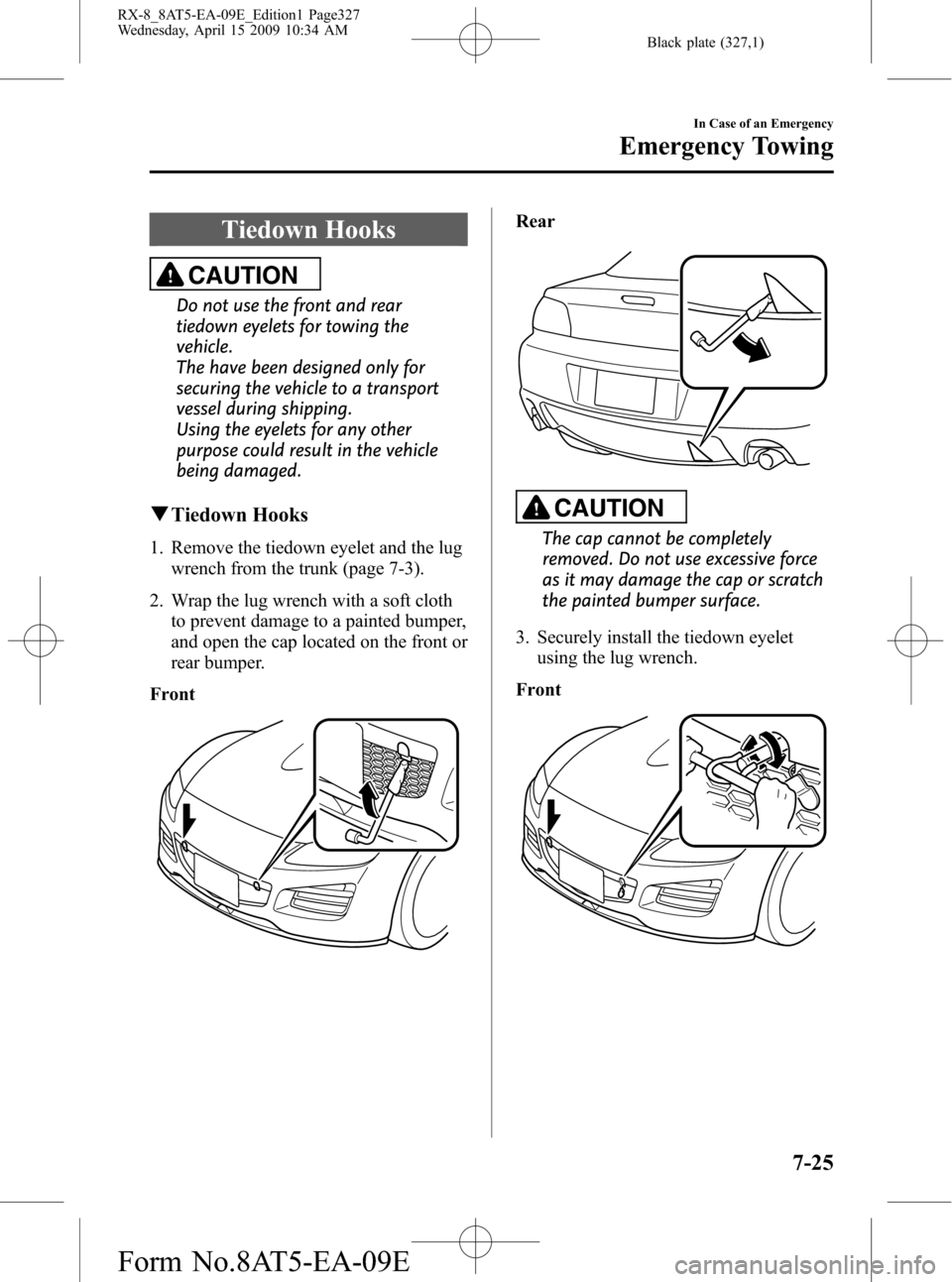
Black plate (327,1)
Tiedown Hooks
CAUTION
Do not use the front and rear
tiedown eyelets for towing the
vehicle.
The have been designed only for
securing the vehicle to a transport
vessel during shipping.
Using the eyelets for any other
purpose could result in the vehicle
being damaged.
qTiedown Hooks
1. Remove the tiedown eyelet and the lug
wrench from the trunk (page 7-3).
2. Wrap the lug wrench with a soft cloth
to prevent damage to a painted bumper,
and open the cap located on the front or
rear bumper.
Front
Rear
CAUTION
The cap cannot be completely
removed. Do not use excessive force
as it may damage the cap or scratch
the painted bumper surface.
3. Securely install the tiedown eyelet
using the lug wrench.
Front
In Case of an Emergency
Emergency Towing
7-25
RX-8_8AT5-EA-09E_Edition1 Page327
Wednesday, April 15 2009 10:34 AM
Form No.8AT5-EA-09E