instrument cluster MAZDA MODEL RX 8 2010 Owners Manual (in English)
[x] Cancel search | Manufacturer: MAZDA, Model Year: 2010, Model line: MODEL RX 8, Model: MAZDA MODEL RX 8 2010Pages: 438, PDF Size: 7.02 MB
Page 9 of 438
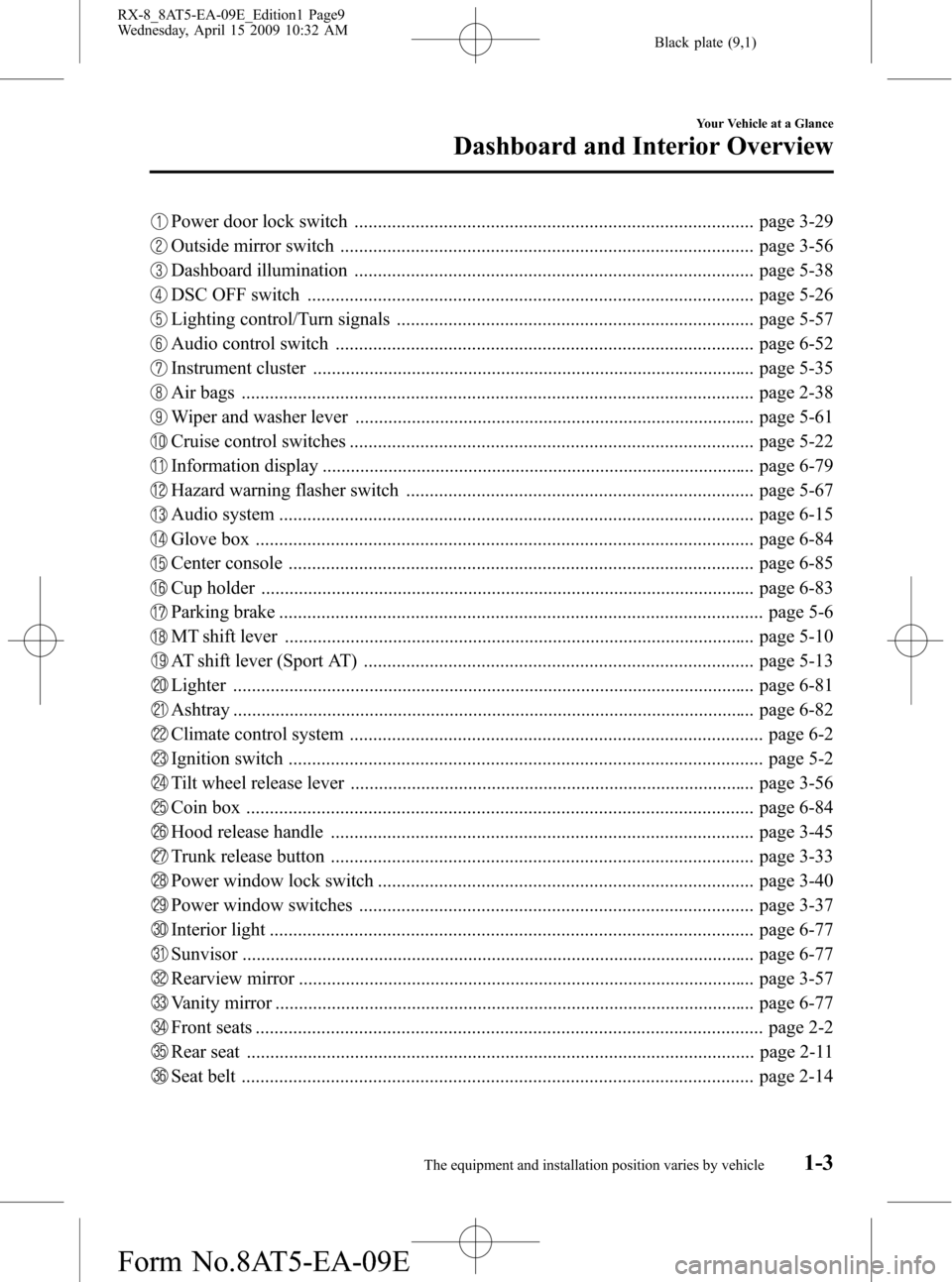
Black plate (9,1)
Power door lock switch ..................................................................................... page 3-29
Outside mirror switch ........................................................................................ page 3-56
Dashboard illumination ..................................................................................... page 5-38
DSC OFF switch ............................................................................................... page 5-26
Lighting control/Turn signals ............................................................................ page 5-57
Audio control switch ......................................................................................... page 6-52
Instrument cluster .............................................................................................. page 5-35
Air bags ............................................................................................................. page 2-38
Wiper and washer lever ..................................................................................... page 5-61
Cruise control switches ...................................................................................... page 5-22
Information display ............................................................................................ page 6-79
Hazard warning flasher switch .......................................................................... page 5-67
Audio system ..................................................................................................... page 6-15
Glove box .......................................................................................................... page 6-84
Center console ................................................................................................... page 6-85
Cup holder ......................................................................................................... page 6-83
Parking brake ....................................................................................................... page 5-6
MT shift lever .................................................................................................... page 5-10
AT shift lever (Sport AT) ................................................................................... page 5-13
Lighter ............................................................................................................... page 6-81
Ashtray ............................................................................................................... page 6-82
Climate control system ........................................................................................ page 6-2
Ignition switch ..................................................................................................... page 5-2
Tilt wheel release lever ...................................................................................... page 3-56
Coin box ............................................................................................................ page 6-84
Hood release handle .......................................................................................... page 3-45
Trunk release button .......................................................................................... page 3-33
Power window lock switch ................................................................................ page 3-40
Power window switches .................................................................................... page 3-37
Interior light ....................................................................................................... page 6-77
Sunvisor ............................................................................................................. page 6-77
Rearview mirror ................................................................................................. page 3-57
Vanity mirror ...................................................................................................... page 6-77
Front seats ............................................................................................................ page 2-2
Rear seat ............................................................................................................ page 2-11
Seat belt ............................................................................................................. page 2-14
Your Vehicle at a Glance
Dashboard and Interior Overview
1-3The equipment and installation position varies by vehicle RX-8_8AT5-EA-09E_Edition1 Page9
Wednesday, April 15 2009 10:32 AM
Form No.8AT5-EA-09E
Page 72 of 438
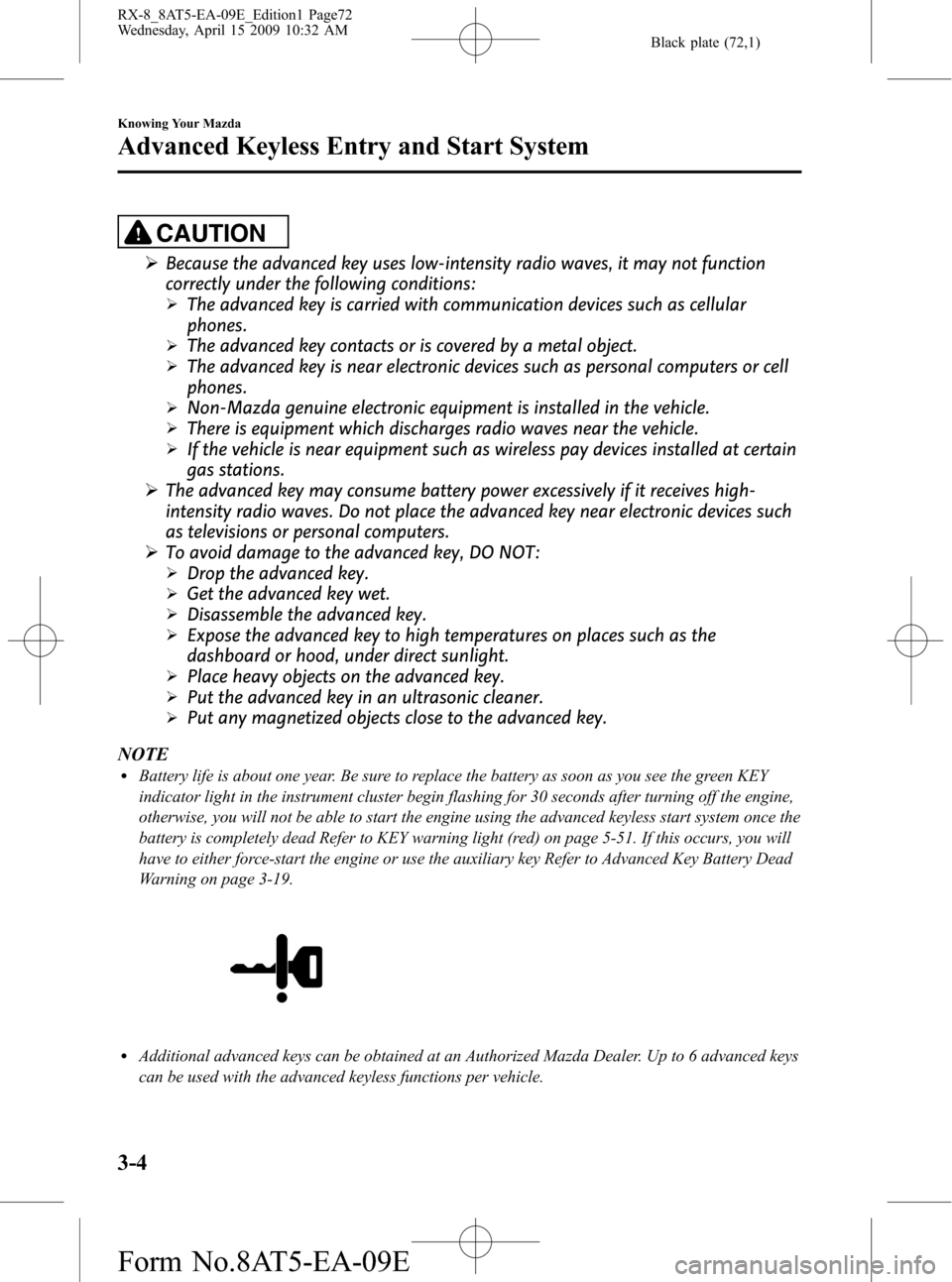
Black plate (72,1)
CAUTION
ØBecause the advanced key uses low-intensity radio waves, it may not function
correctly under the following conditions:
ØThe advanced key is carried with communication devices such as cellular
phones.
ØThe advanced key contacts or is covered by a metal object.
ØThe advanced key is near electronic devices such as personal computers or cell
phones.
ØNon-Mazda genuine electronic equipment is installed in the vehicle.
ØThere is equipment which discharges radio waves near the vehicle.
ØIf the vehicle is near equipment such as wireless pay devices installed at certain
gas stations.
ØThe advanced key may consume battery power excessively if it receives high-
intensity radio waves. Do not place the advanced key near electronic devices such
as televisions or personal computers.
ØTo avoid damage to the advanced key, DO NOT:
ØDrop the advanced key.
ØGet the advanced key wet.
ØDisassemble the advanced key.
ØExpose the advanced key to high temperatures on places such as the
dashboard or hood, under direct sunlight.
ØPlace heavy objects on the advanced key.
ØPut the advanced key in an ultrasonic cleaner.
ØPut any magnetized objects close to the advanced key.
NOTE
lBattery life is about one year. Be sure to replace the battery as soon as you see the green KEY
indicator light in the instrument cluster begin flashing for 30 seconds after turning off the engine,
otherwise, you will not be able to start the engine using the advanced keyless start system once the
battery is completely dead Refer to KEY warning light (red) on page 5-51. If this occurs, you will
have to either force-start the engine or use the auxiliary key Refer to Advanced Key Battery Dead
Warning on page 3-19.
lAdditional advanced keys can be obtained at an Authorized Mazda Dealer. Up to 6 advanced keys
can be used with the advanced keyless functions per vehicle.
3-4
Knowing Your Mazda
Advanced Keyless Entry and Start System
RX-8_8AT5-EA-09E_Edition1 Page72
Wednesday, April 15 2009 10:32 AM
Form No.8AT5-EA-09E
Page 73 of 438
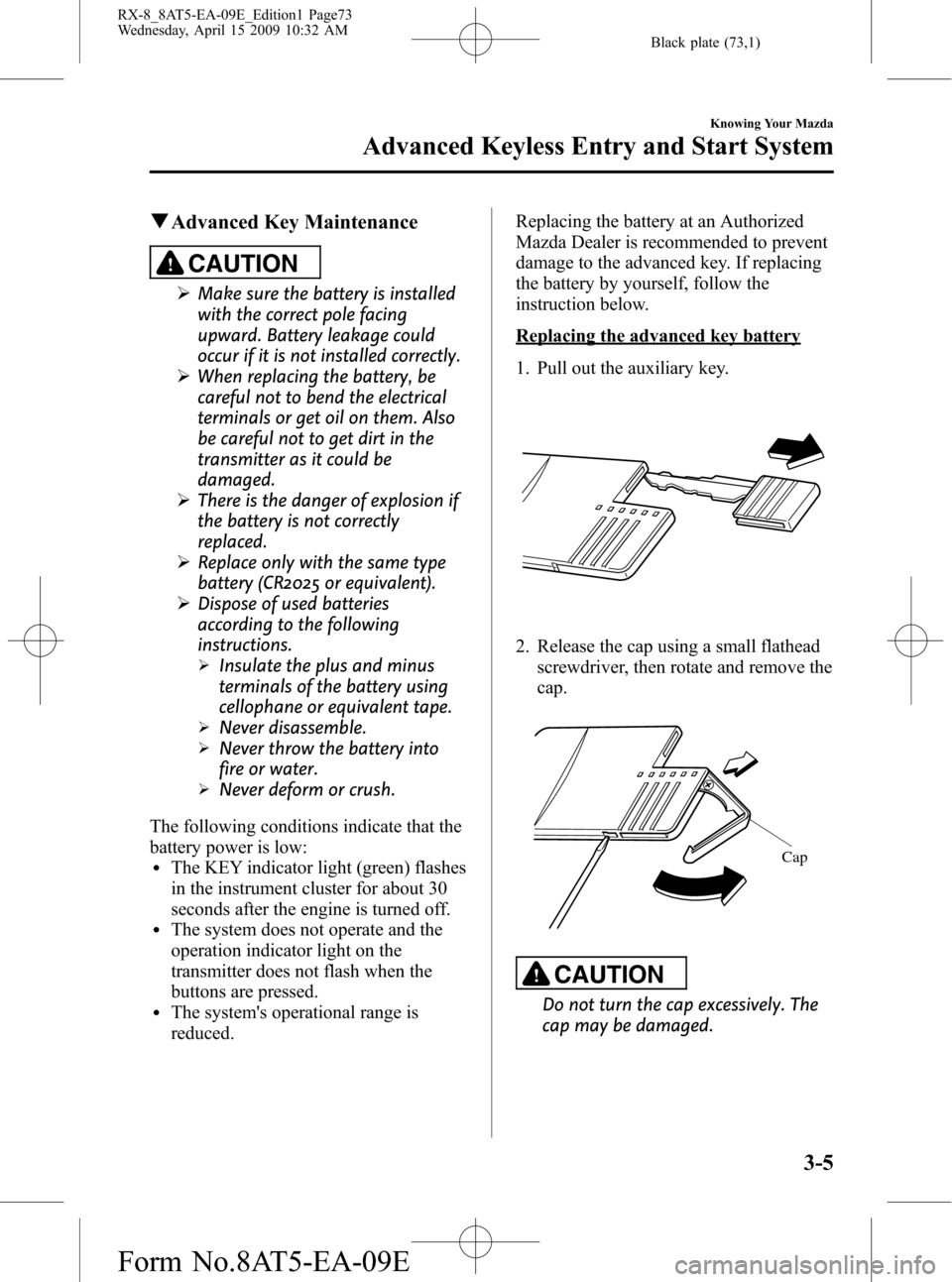
Black plate (73,1)
qAdvanced Key Maintenance
CAUTION
ØMake sure the battery is installed
with the correct pole facing
upward. Battery leakage could
occur if it is not installed correctly.
ØWhen replacing the battery, be
careful not to bend the electrical
terminals or get oil on them. Also
be careful not to get dirt in the
transmitter as it could be
damaged.
ØThere is the danger of explosion if
the battery is not correctly
replaced.
ØReplace only with the same type
battery (CR2025 or equivalent).
ØDispose of used batteries
according to the following
instructions.
ØInsulate the plus and minus
terminals of the battery using
cellophane or equivalent tape.
ØNever disassemble.
ØNever throw the battery into
fire or water.
ØNever deform or crush.
The following conditions indicate that the
battery power is low:
lThe KEY indicator light (green) flashes
in the instrument cluster for about 30
seconds after the engine is turned off.
lThe system does not operate and the
operation indicator light on the
transmitter does not flash when the
buttons are pressed.
lThe system's operational range is
reduced.Replacing the battery at an Authorized
Mazda Dealer is recommended to prevent
damage to the advanced key. If replacing
the battery by yourself, follow the
instruction below.
Replacing the advanced key battery
1. Pull out the auxiliary key.
2. Release the cap using a small flathead
screwdriver, then rotate and remove the
cap.
Cap
CAUTION
Do not turn the cap excessively. The
cap may be damaged.
Knowing Your Mazda
Advanced Keyless Entry and Start System
3-5
RX-8_8AT5-EA-09E_Edition1 Page73
Wednesday, April 15 2009 10:32 AM
Form No.8AT5-EA-09E
Page 78 of 438
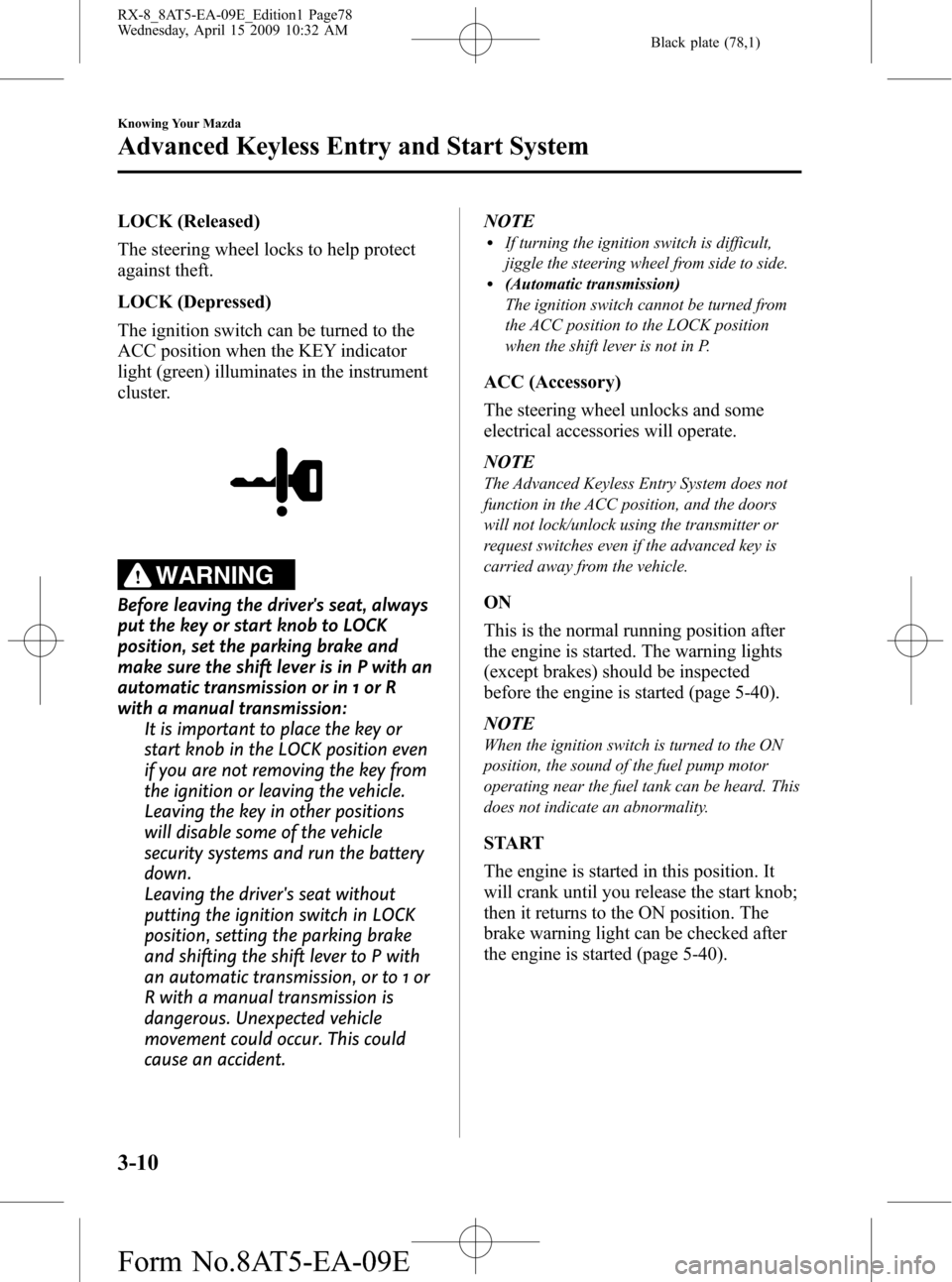
Black plate (78,1)
LOCK (Released)
The steering wheel locks to help protect
against theft.
LOCK (Depressed)
The ignition switch can be turned to the
ACC position when the KEY indicator
light (green) illuminates in the instrument
cluster.
WARNING
Before leaving the driver's seat, always
put the key or start knob to LOCK
position, set the parking brake and
make sure the shift lever is in P with an
automatic transmission or in 1 or R
with a manual transmission:
It is important to place the key or
start knob in the LOCK position even
if you are not removing the key from
the ignition or leaving the vehicle.
Leaving the key in other positions
will disable some of the vehicle
security systems and run the battery
down.
Leaving the driver's seat without
putting the ignition switch in LOCK
position, setting the parking brake
and shifting the shift lever to P with
an automatic transmission, or to 1 or
R with a manual transmission is
dangerous. Unexpected vehicle
movement could occur. This could
cause an accident.NOTE
lIf turning the ignition switch is difficult,
jiggle the steering wheel from side to side.
l(Automatic transmission)
The ignition switch cannot be turned from
the ACC position to the LOCK position
when the shift lever is not in P.
ACC (Accessory)
The steering wheel unlocks and some
electrical accessories will operate.
NOTE
The Advanced Keyless Entry System does not
function in the ACC position, and the doors
will not lock/unlock using the transmitter or
request switches even if the advanced key is
carried away from the vehicle.
ON
This is the normal running position after
the engine is started. The warning lights
(except brakes) should be inspected
before the engine is started (page 5-40).
NOTE
When the ignition switch is turned to the ON
position, the sound of the fuel pump motor
operating near the fuel tank can be heard. This
does not indicate an abnormality.
START
The engine is started in this position. It
will crank until you release the start knob;
then it returns to the ON position. The
brake warning light can be checked after
the engine is started (page 5-40).
3-10
Knowing Your Mazda
Advanced Keyless Entry and Start System
RX-8_8AT5-EA-09E_Edition1 Page78
Wednesday, April 15 2009 10:32 AM
Form No.8AT5-EA-09E
Page 80 of 438
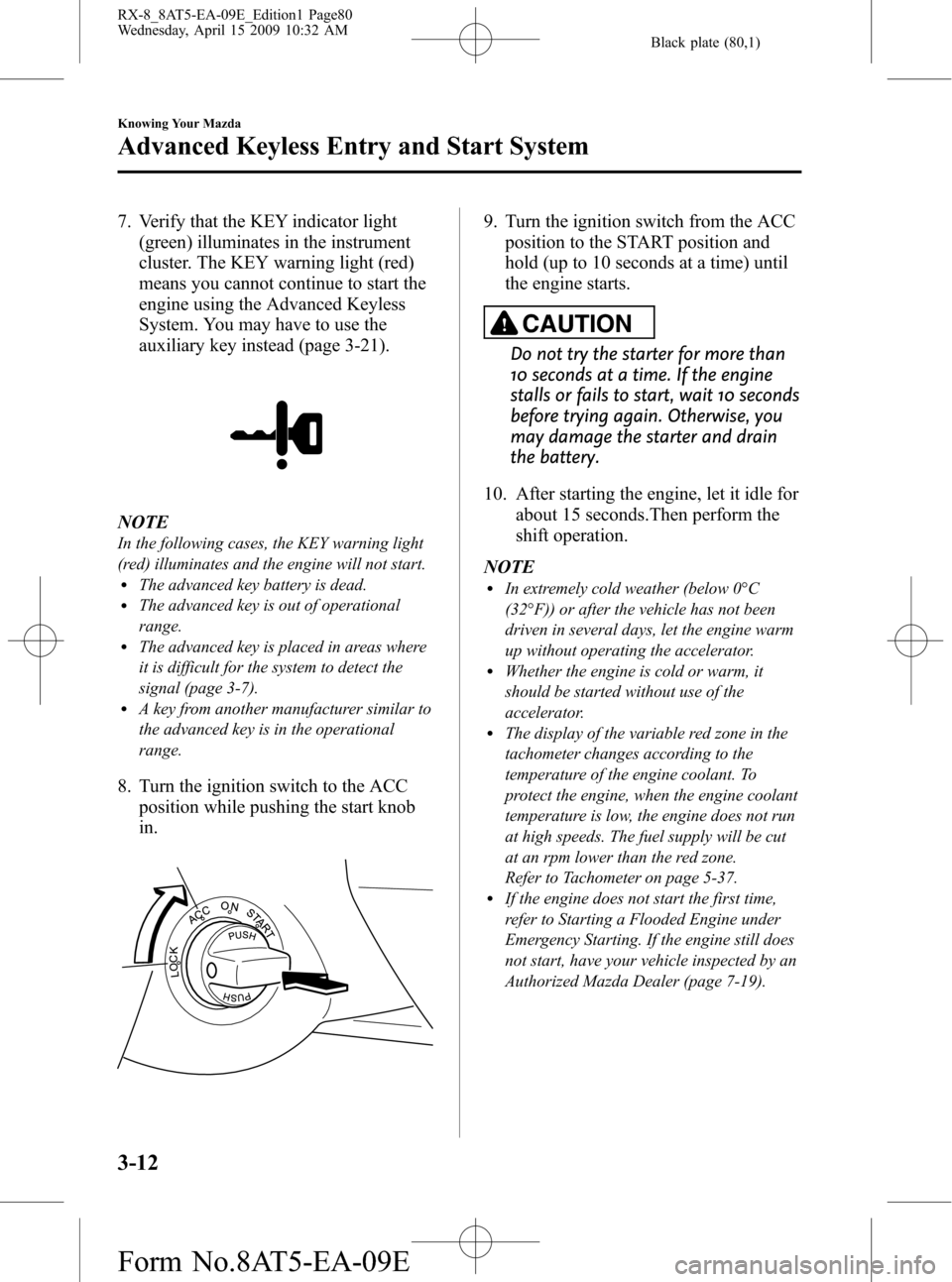
Black plate (80,1)
7. Verify that the KEY indicator light
(green) illuminates in the instrument
cluster. The KEY warning light (red)
means you cannot continue to start the
engine using the Advanced Keyless
System. You may have to use the
auxiliary key instead (page 3-21).
NOTE
In the following cases, the KEY warning light
(red) illuminates and the engine will not start.
lThe advanced key battery is dead.lThe advanced key is out of operational
range.
lThe advanced key is placed in areas where
it is difficult for the system to detect the
signal (page 3-7).
lA key from another manufacturer similar to
the advanced key is in the operational
range.
8. Turn the ignition switch to the ACC
position while pushing the start knob
in.
9. Turn the ignition switch from the ACC
position to the START position and
hold (up to 10 seconds at a time) until
the engine starts.
CAUTION
Do not try the starter for more than
10 seconds at a time. If the engine
stalls or fails to start, wait 10 seconds
before trying again. Otherwise, you
may damage the starter and drain
the battery.
10. After starting the engine, let it idle for
about 15 seconds.Then perform the
shift operation.
NOTE
lIn extremely cold weather (below 0°C
(32°F)) or after the vehicle has not been
driven in several days, let the engine warm
up without operating the accelerator.
lWhether the engine is cold or warm, it
should be started without use of the
accelerator.
lThe display of the variable red zone in the
tachometer changes according to the
temperature of the engine coolant. To
protect the engine, when the engine coolant
temperature is low, the engine does not run
at high speeds. The fuel supply will be cut
at an rpm lower than the red zone.
Refer to Tachometer on page 5-37.
lIf the engine does not start the first time,
refer to Starting a Flooded Engine under
Emergency Starting. If the engine still does
not start, have your vehicle inspected by an
Authorized Mazda Dealer (page 7-19).
3-12
Knowing Your Mazda
Advanced Keyless Entry and Start System
RX-8_8AT5-EA-09E_Edition1 Page80
Wednesday, April 15 2009 10:32 AM
Form No.8AT5-EA-09E
Page 81 of 438

Black plate (81,1)
Turning off the engine
NOTE
For improved engine starting performance the
next time you start the engine after only
driving the vehicle a short distance, turn off
the engine after 1 or more of the variable red
zone lamps in the tachometer have turned off.
1. Move the shift lever to the P position
(Automatic transmission).
2. Turn the ignition switch from the ON
position to the ACC position.
NOTE
When the engine is turned off and the ignition
switch it turned from the ACC position to the
LOCK position, the KEY indicator light
(green) flashes in the instrument cluster for
about 30 seconds if the battery power of the
advanced key is low. Replace the battery with a
new one.
Refer to Battery Replacement (page 3-6).
3. Push in the start knob from the ACC
position and turn it to the LOCK
position.
CAUTION
When leaving the vehicle, make sure
the ignition switch is turned to the
LOCK position.NOTE
lWhen turning the ignition switch to the
LOCK position, the ignition switch has to
be pushed in from the ACC position and
turned. Without being pushed in, the
ignition switch stops at the ACC position
and the vehicle battery may be discharged
if the ignition switch is left in the ACC
position. When leaving the vehicle, make
sure the ignition switch is turned to the
LOCK position.
lIf the vehicle is left with the ignition switch
not in the LOCK position, a beep sound is
heard and the indicator light flashes to
notify the driver.
Refer to Warning Beep (page 3-18).
Knowing Your Mazda
Advanced Keyless Entry and Start System
3-13
RX-8_8AT5-EA-09E_Edition1 Page81
Wednesday, April 15 2009 10:32 AM
Form No.8AT5-EA-09E
Page 85 of 438
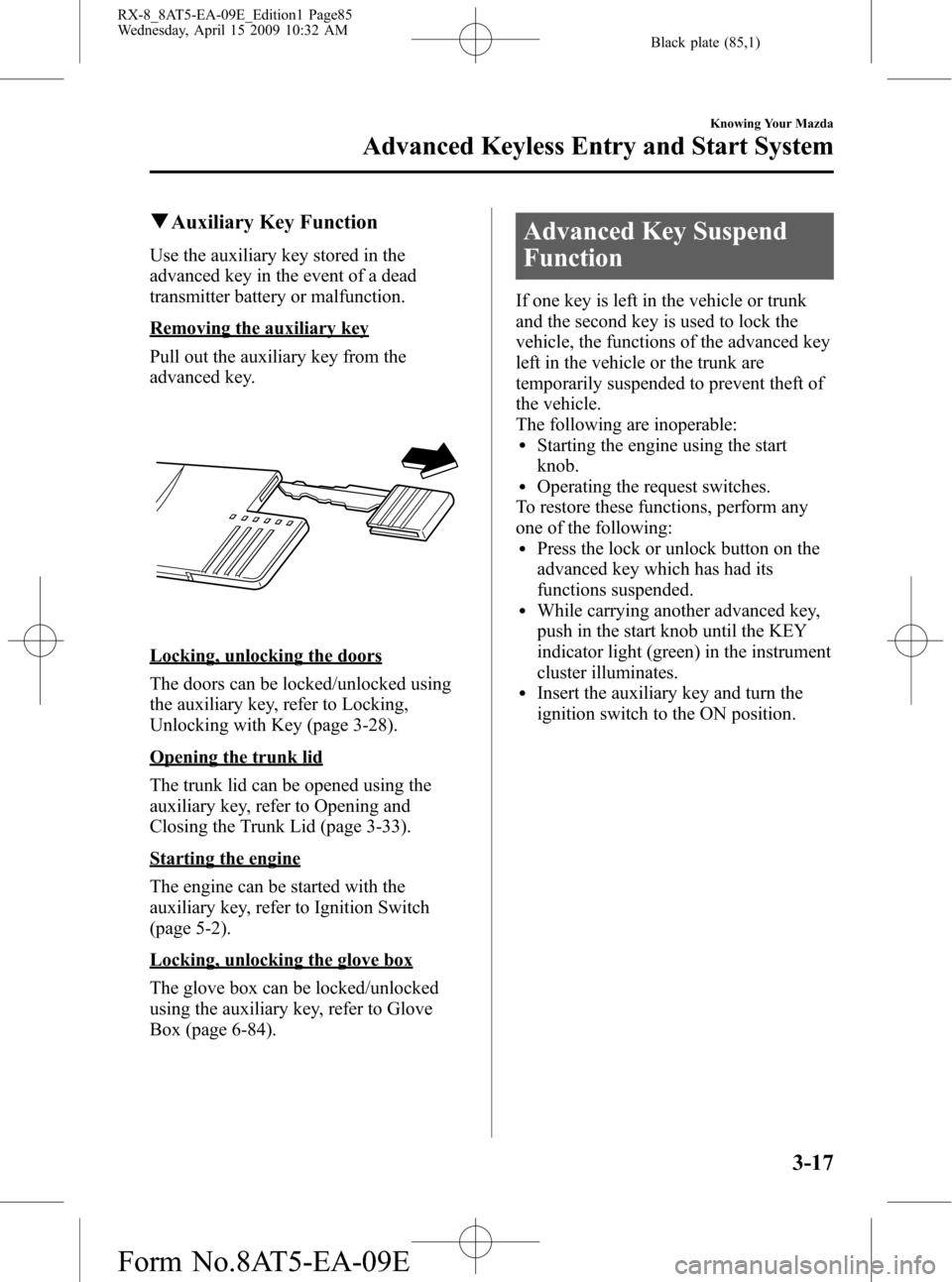
Black plate (85,1)
qAuxiliary Key Function
Use the auxiliary key stored in the
advanced key in the event of a dead
transmitter battery or malfunction.
Removing the auxiliary key
Pull out the auxiliary key from the
advanced key.
Locking, unlocking the doors
The doors can be locked/unlocked using
the auxiliary key, refer to Locking,
Unlocking with Key (page 3-28).
Opening the trunk lid
The trunk lid can be opened using the
auxiliary key, refer to Opening and
Closing the Trunk Lid (page 3-33).
Starting the engine
The engine can be started with the
auxiliary key, refer to Ignition Switch
(page 5-2).
Locking, unlocking the glove box
The glove box can be locked/unlocked
using the auxiliary key, refer to Glove
Box (page 6-84).
Advanced Key Suspend
Function
If one key is left in the vehicle or trunk
and the second key is used to lock the
vehicle, the functions of the advanced key
left in the vehicle or the trunk are
temporarily suspended to prevent theft of
the vehicle.
The following are inoperable:
lStarting the engine using the start
knob.
lOperating the request switches.
To restore these functions, perform any
one of the following:
lPress the lock or unlock button on the
advanced key which has had its
functions suspended.
lWhile carrying another advanced key,
push in the start knob until the KEY
indicator light (green) in the instrument
cluster illuminates.
lInsert the auxiliary key and turn the
ignition switch to the ON position.
Knowing Your Mazda
Advanced Keyless Entry and Start System
3-17
RX-8_8AT5-EA-09E_Edition1 Page85
Wednesday, April 15 2009 10:32 AM
Form No.8AT5-EA-09E
Page 86 of 438

Black plate (86,1)
Warning and Beep Sounds
qSystem Malfunction Warning Light
If any malfunction occurs in the advanced
keyless function, the KEY warning light
(red) in the instrument cluster illuminates
continuously.
CAUTION
If the KEY warning light (red) remains
illuminated, do not continue to drive
the vehicle with the advanced keyless
function. Park the vehicle in a safe
place and use the auxiliary key to
continue driving the vehicle. Have the
vehicle inspected at an Authorized
Mazda Dealer as soon as possible.
Refer to Ignition Switch (page 5-2).
qStart Knob Not in LOCK
Warning Beep
If the start knob is in the ACC position
and the driver's door is opened, a
continuous beep sound will be heard to
notify the driver that the start knob has not
been returned to the LOCK position. In
this case, the keyless entry system does
not operate, the car cannot be locked, and
the battery will run down.
qAdvanced Key Removed from
Vehicle Warning Beep
Under the following conditions, a beep
sound will be heard and the KEY warning
light (red) will flash continuously when
the start knob has not been returned to the
LOCK position to notify the driver that
the advanced key has been removed. The
KEY warning light (red) will stop flashing
when the advanced key is back inside the
vehicle:
lThe start knob has not been returned to
the LOCK position, the driver's door is
open, and the advanced key is removed
from the vehicle. (A beep sound will be
heard three times.)
However the beep sound will be heard
continuously when the start knob is in
the ACC position and the door is open
due to the activation of the warning
beep sound indicating that the start
knob is not in the LOCK position.
lThe start knob has not been returned to
the LOCK position and all the doors
are closed after removing the advanced
key from the vehicle. (A beep sound
will be heard six times.)
NOTE
Because the advanced key utilizes low-intensity
radio waves, the Advanced Key Removed From
Vehicle Warning may activate if the advanced
key is carried together with a metal object or it
is placed in a poor signal reception area
within the vehicle.
3-18
Knowing Your Mazda
Advanced Keyless Entry and Start System
RX-8_8AT5-EA-09E_Edition1 Page86
Wednesday, April 15 2009 10:32 AM
Form No.8AT5-EA-09E
Page 89 of 438
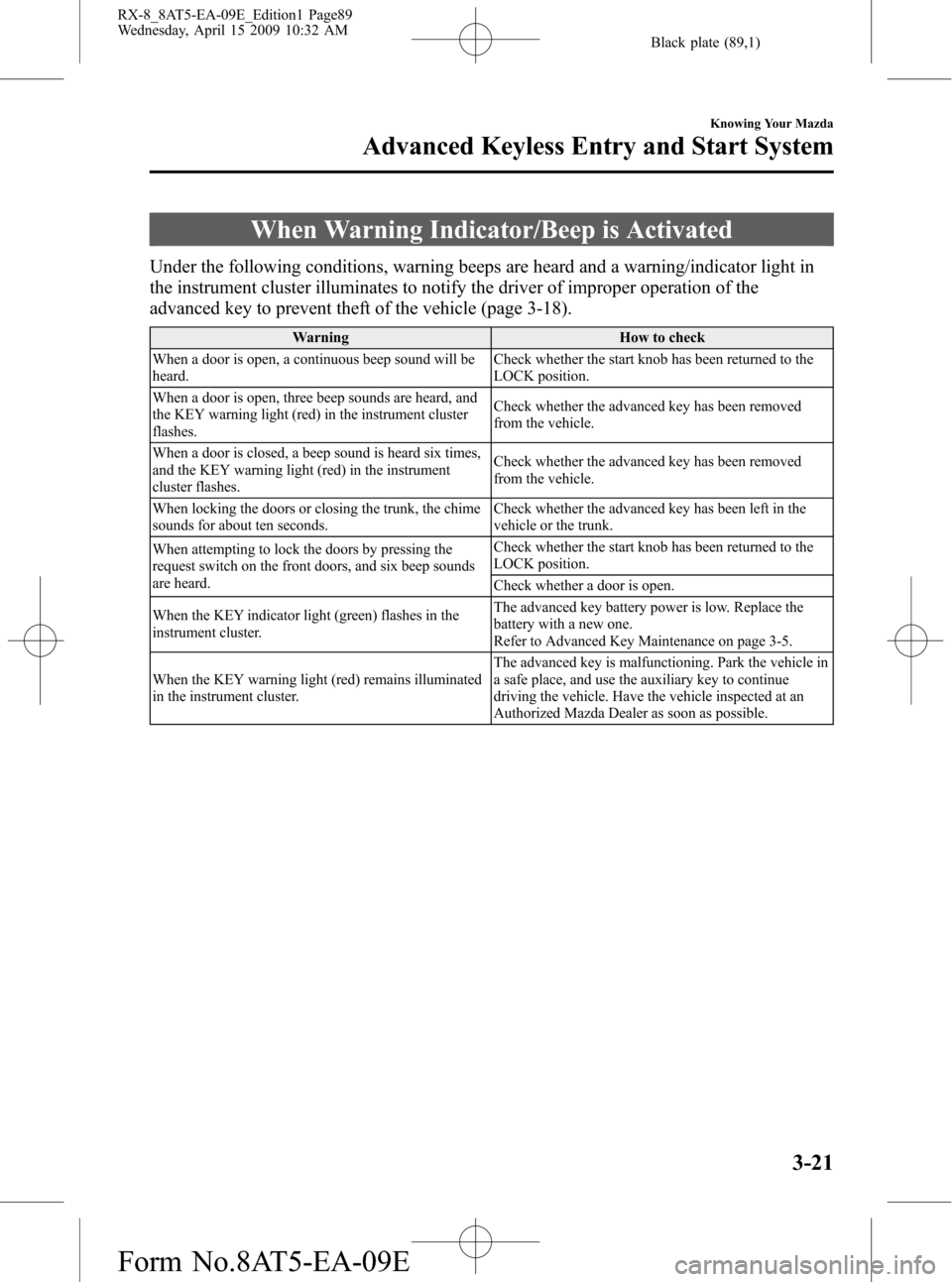
Black plate (89,1)
When Warning Indicator/Beep is Activated
Under the following conditions, warning beeps are heard and a warning/indicator light in
the instrument cluster illuminates to notify the driver of improper operation of the
advanced key to prevent theft of the vehicle (page 3-18).
Warning How to check
When a door is open, a continuous beep sound will be
heard.Check whether the start knob has been returned to the
LOCK position.
When a door is open, three beep sounds are heard, and
the KEY warning light (red) in the instrument cluster
flashes.Check whether the advanced key has been removed
from the vehicle.
When a door is closed, a beep sound is heard six times,
and the KEY warning light (red) in the instrument
cluster flashes.Check whether the advanced key has been removed
from the vehicle.
When locking the doors or closing the trunk, the chime
sounds for about ten seconds.Check whether the advanced key has been left in the
vehicle or the trunk.
When attempting to lock the doors by pressing the
request switch on the front doors, and six beep sounds
are heard.Check whether the start knob has been returned to the
LOCK position.
Check whether a door is open.
When the KEY indicator light (green) flashes in the
instrument cluster.The advanced key battery power is low. Replace the
battery with a new one.
Refer to Advanced Key Maintenance on page 3-5.
When the KEY warning light (red) remains illuminated
in the instrument cluster.The advanced key is malfunctioning. Park the vehicle in
a safe place, and use the auxiliary key to continue
driving the vehicle. Have the vehicle inspected at an
Authorized Mazda Dealer as soon as possible.
Knowing Your Mazda
Advanced Keyless Entry and Start System
3-21
RX-8_8AT5-EA-09E_Edition1 Page89
Wednesday, April 15 2009 10:32 AM
Form No.8AT5-EA-09E
Page 111 of 438
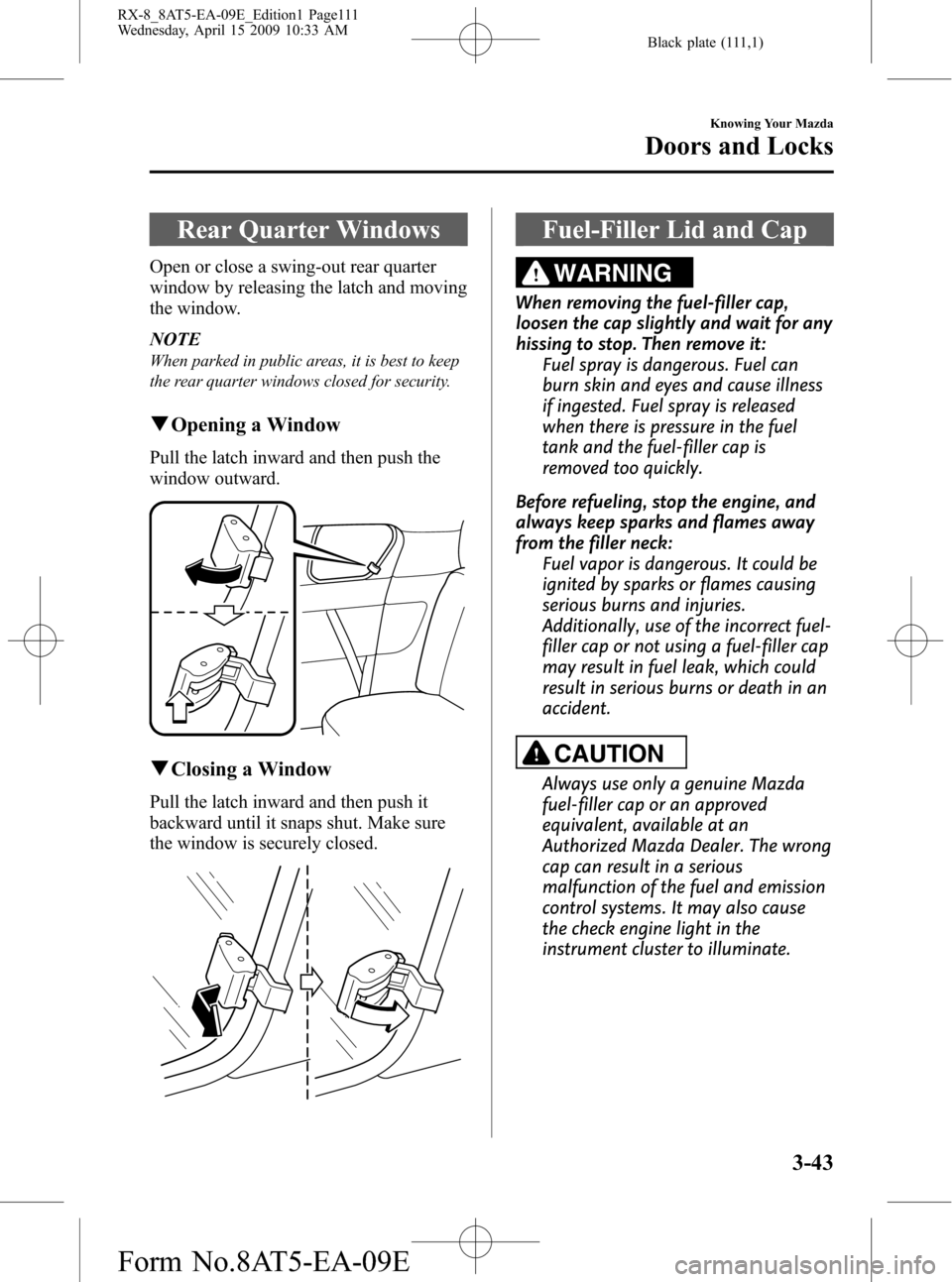
Black plate (111,1)
Rear Quarter Windows
Open or close a swing-out rear quarter
window by releasing the latch and moving
the window.
NOTE
When parked in public areas, it is best to keep
the rear quarter windows closed for security.
qOpening a Window
Pull the latch inward and then push the
window outward.
qClosing a Window
Pull the latch inward and then push it
backward until it snaps shut. Make sure
the window is securely closed.
Fuel-Filler Lid and Cap
WARNING
When removing the fuel-filler cap,
loosen the cap slightly and wait for any
hissing to stop. Then remove it:
Fuel spray is dangerous. Fuel can
burn skin and eyes and cause illness
if ingested. Fuel spray is released
when there is pressure in the fuel
tank and the fuel-filler cap is
removed too quickly.
Before refueling, stop the engine, and
always keep sparks and flames away
from the filler neck:
Fuel vapor is dangerous. It could be
ignited by sparks or flames causing
serious burns and injuries.
Additionally, use of the incorrect fuel-
filler cap or not using a fuel-filler cap
may result in fuel leak, which could
result in serious burns or death in an
accident.
CAUTION
Always use only a genuine Mazda
fuel-filler cap or an approved
equivalent, available at an
Authorized Mazda Dealer. The wrong
cap can result in a serious
malfunction of the fuel and emission
control systems. It may also cause
the check engine light in the
instrument cluster to illuminate.
Knowing Your Mazda
Doors and Locks
3-43
RX-8_8AT5-EA-09E_Edition1 Page111
Wednesday, April 15 2009 10:33 AM
Form No.8AT5-EA-09E