engine MAZDA MODEL SPEED MX-5 MIATA 2005 Service Manual
[x] Cancel search | Manufacturer: MAZDA, Model Year: 2005, Model line: MODEL SPEED MX-5 MIATA, Model: MAZDA MODEL SPEED MX-5 MIATA 2005Pages: 298, PDF Size: 3.03 MB
Page 135 of 298
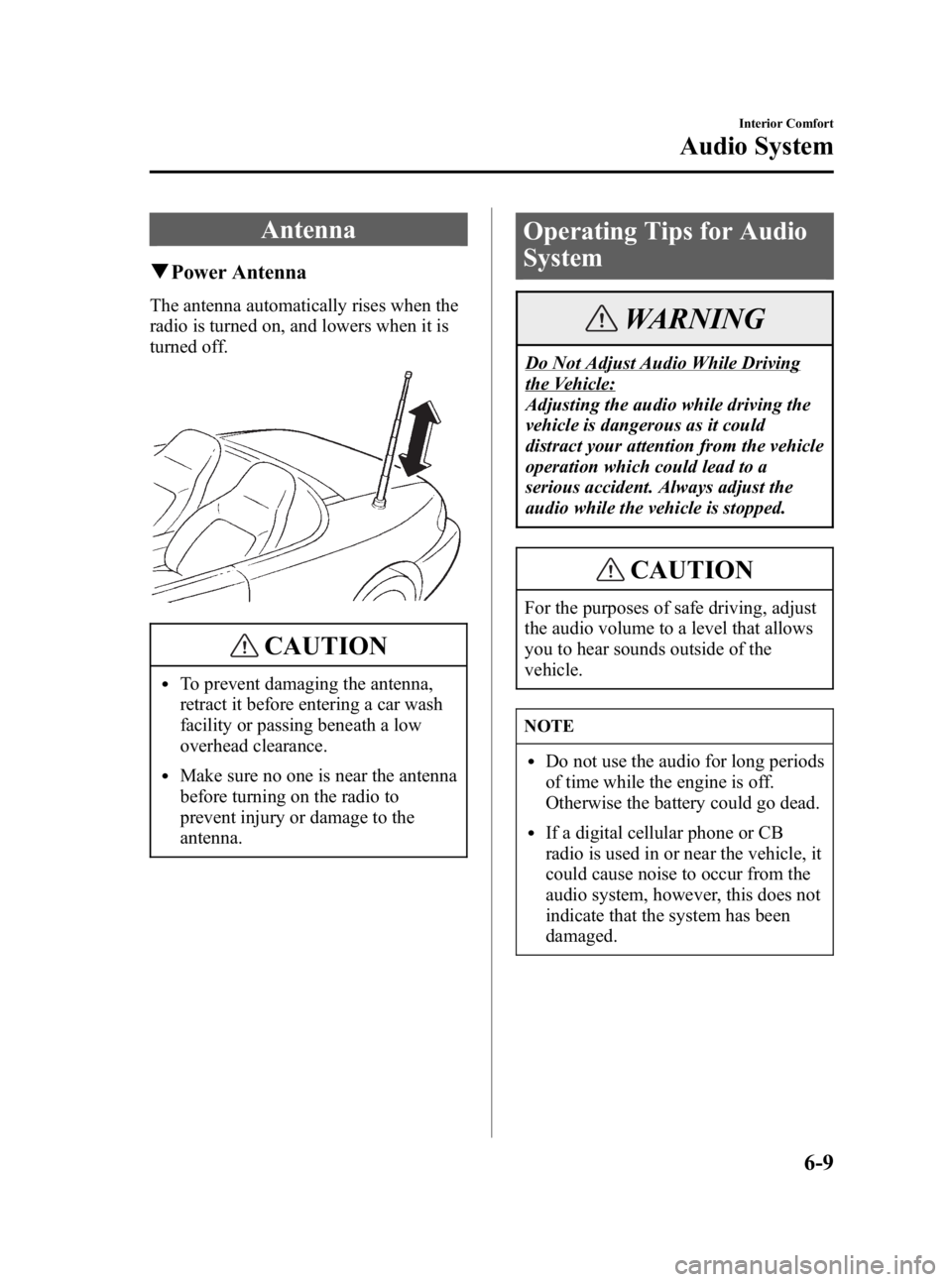
Black plate (135,1)
Antenna
qPower Antenna
The antenna automatically rises when the
radio is turned on, and lowers when it is
turned off.
CAUTION
lTo prevent damaging the antenna,
retract it before entering a car wash
facility or passing beneath a low
overhead clearance.
lMake sure no one is near the antenna
before turning on the radio to
prevent injury or damage to the
antenna.
Operating Tips for Audio
System
WARNING
Do Not Adjust Audio While Driving
the Vehicle:
Adjusting the audio while driving the
vehicle is dangerous as it could
distract your attention from the vehicle
operation which could lead to a
serious accident. Always adjust the
audio while the vehicle is stopped.
CAUTION
For the purposes of safe driving, adjust
the audio volume to a level that allows
you to hear sounds outside of the
vehicle.
NOTE
lDo not use the audio for long periods
of time while the engine is off.
Otherwise the battery could go dead.
lIf a digital cellular phone or CB
radio is used in or near the vehicle, it
could cause noise to occur from the
audio system, however, this does not
indicate that the system has been
damaged.
Interior Comfort
Audio System
6-9
MX-5 Miata_8T72-EA-04G_Edition2 Page135
Tuesday, August 31 2004 11:24 AM
Form No.8T72-EA-04G
Page 146 of 298
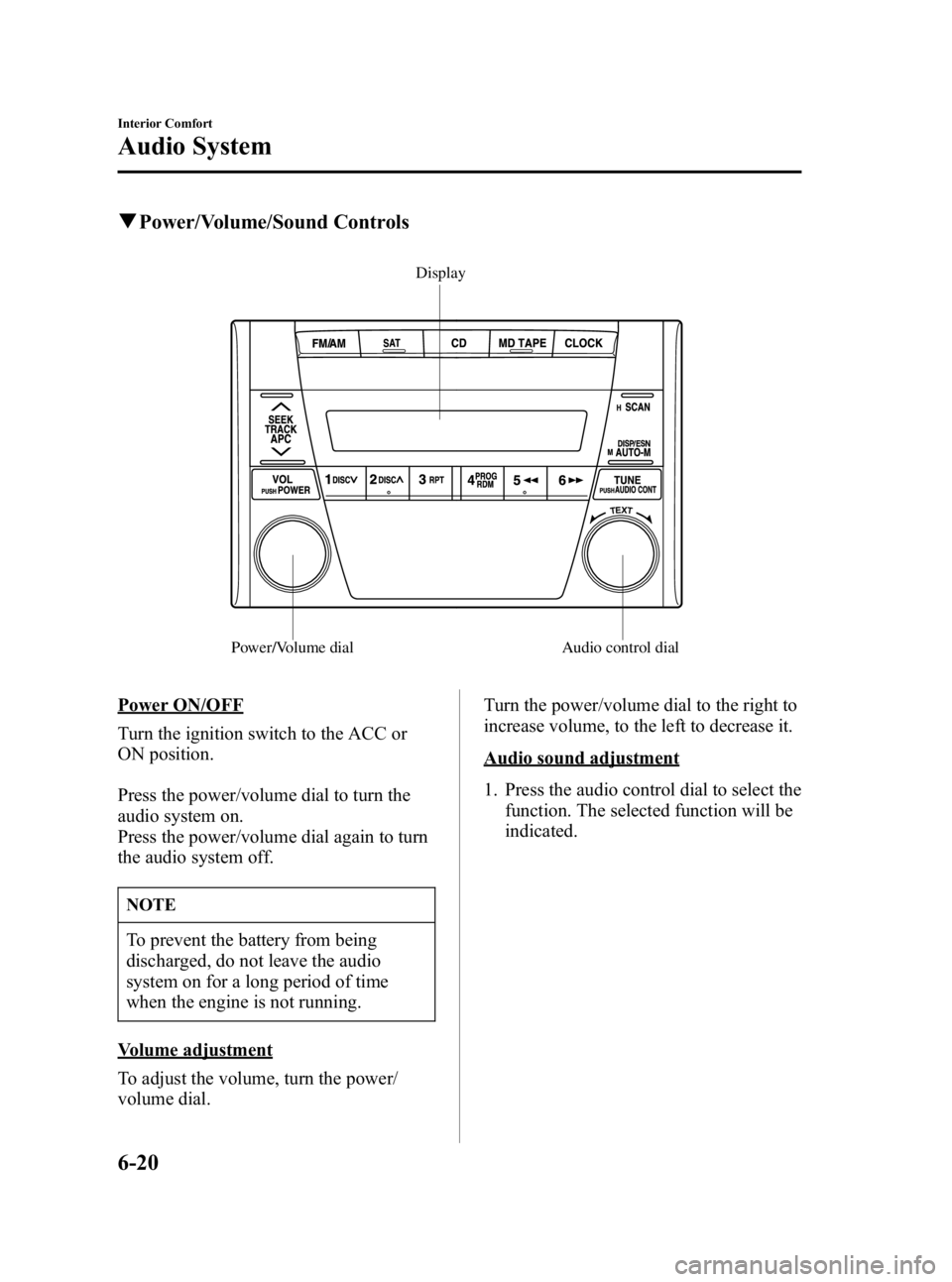
Black plate (146,1)
qPower/Volume/Sound Controls
Display
Audio control dial
Power/Volume dial
Power ON/OFF
Turn the ignition switch to the ACC or
ON position.
Press the power/volume dial to turn the
audio system on.
Press the power/volume dial again to turn
the audio system off.
NOTE
To prevent the battery from being
discharged, do not leave the audio
system on for a long period of time
when the engine is not running.
Volume adjustment
To adjust the volume, turn the power/
volume dial. Turn the power/volume dial to the right to
increase volume, to the left to decrease it.
Audio sound adjustment
1. Press the audio control dial to select the
function. The selected function will be
indicated.
6-20
Interior Comfort
Audio System
MX-5 Miata_8T72-EA-04G_Edition2 Page146
Tuesday, August 31 2004 11:24 AM
Form No.8T72-EA-04G
Page 174 of 298
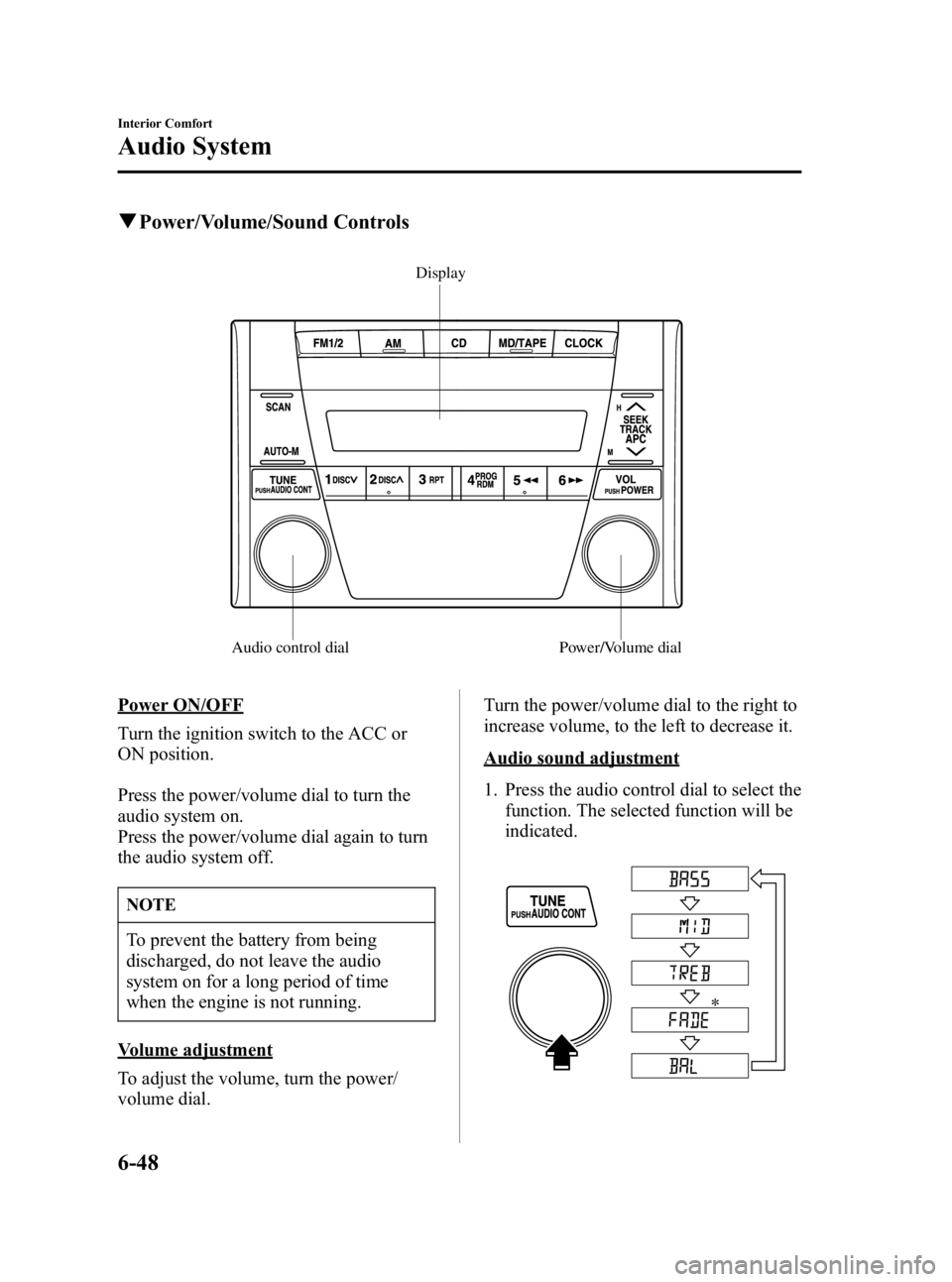
Black plate (174,1)
qPower/Volume/Sound Controls
Display
Audio control dial Power/Volume dial
Power ON/OFF
Turn the ignition switch to the ACC or
ON position.
Press the power/volume dial to turn the
audio system on.
Press the power/volume dial again to turn
the audio system off.
NOTE
To prevent the battery from being
discharged, do not leave the audio
system on for a long period of time
when the engine is not running.
Volume adjustment
To adjust the volume, turn the power/
volume dial. Turn the power/volume dial to the right to
increase volume, to the left to decrease it.
Audio sound adjustment
1. Press the audio control dial to select the
function. The selected function will be
indicated.
6-48
Interior Comfort
Audio System
MX-5 Miata_8T72-EA-04G_Edition2 Page174
Tuesday, August 31 2004 11:24 AM
Form No.8T72-EA-04G
Page 199 of 298
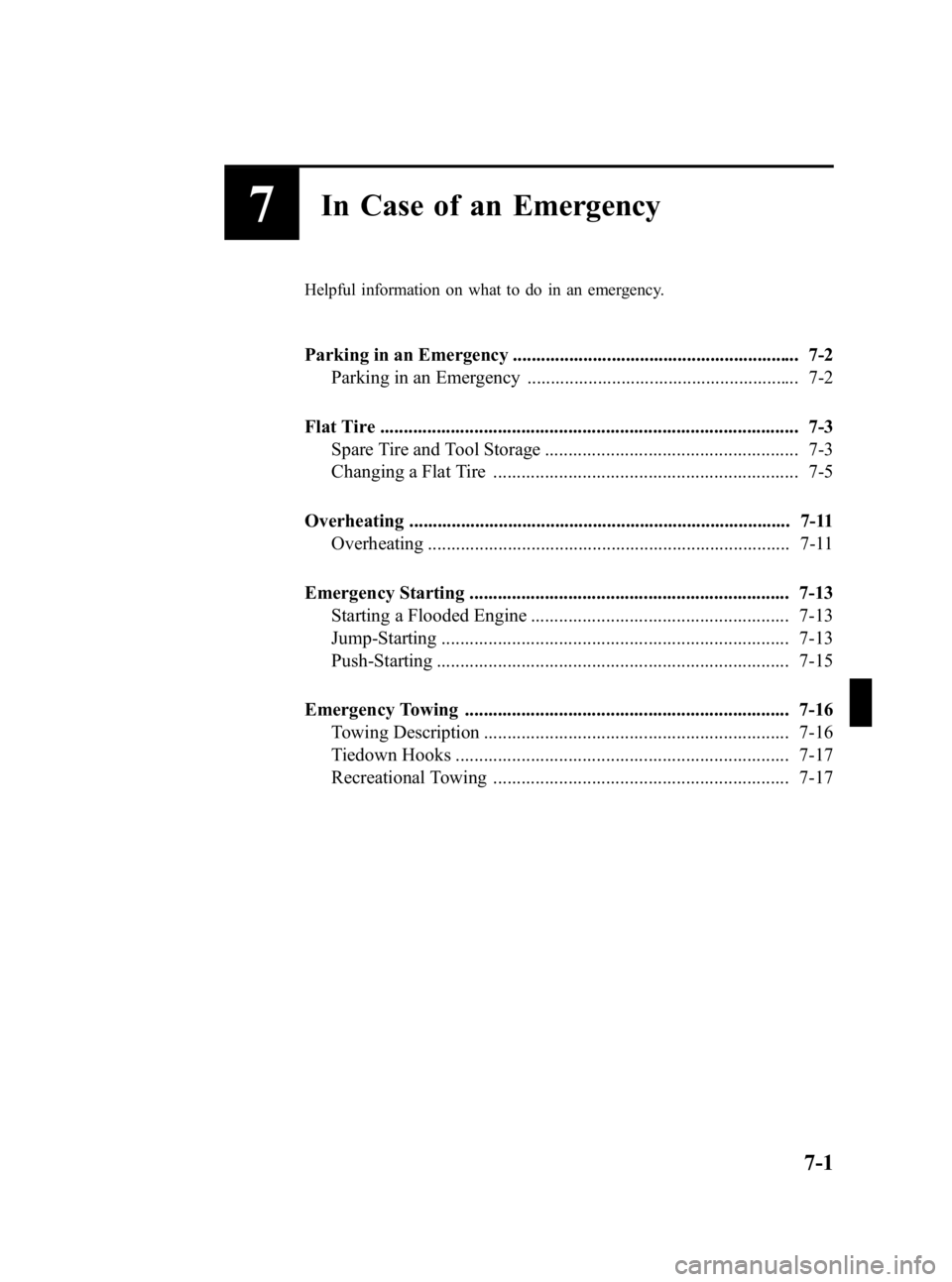
Black plate (199,1)
7In Case of an Emergency
Helpful information on what to do in an emergency.
Parking in an Emergency ............................................................. 7-2Parking in an Emergency .......................................................... 7-2
Flat Tire ......................................................................................... 7-3 Spare Tire and Tool Storage ...................................................... 7-3
Changing a Flat Tire ................................................................. 7-5
Overheating ................................................................................. 7-11 Overheating ............................................................................. 7-11
Emergency Starting .................................................................... 7-13 Starting a Flooded Engine ....................................................... 7-13
Jump-Starting .......................................................................... 7-13
Push-Starting ........................................................................... 7-15
Emergency Towing ..................................................................... 7-16 Towing Description ................................................................. 7-16
Tiedown Hooks ....................................................................... 7-17
Recreational Towing ............................................................... 7-17
7-1
MX-5 Miata_8T72-EA-04G_Edition2 Page199
Tuesday, August 31 2004 11:25 AM
Form No.8T72-EA-04G
Page 204 of 298
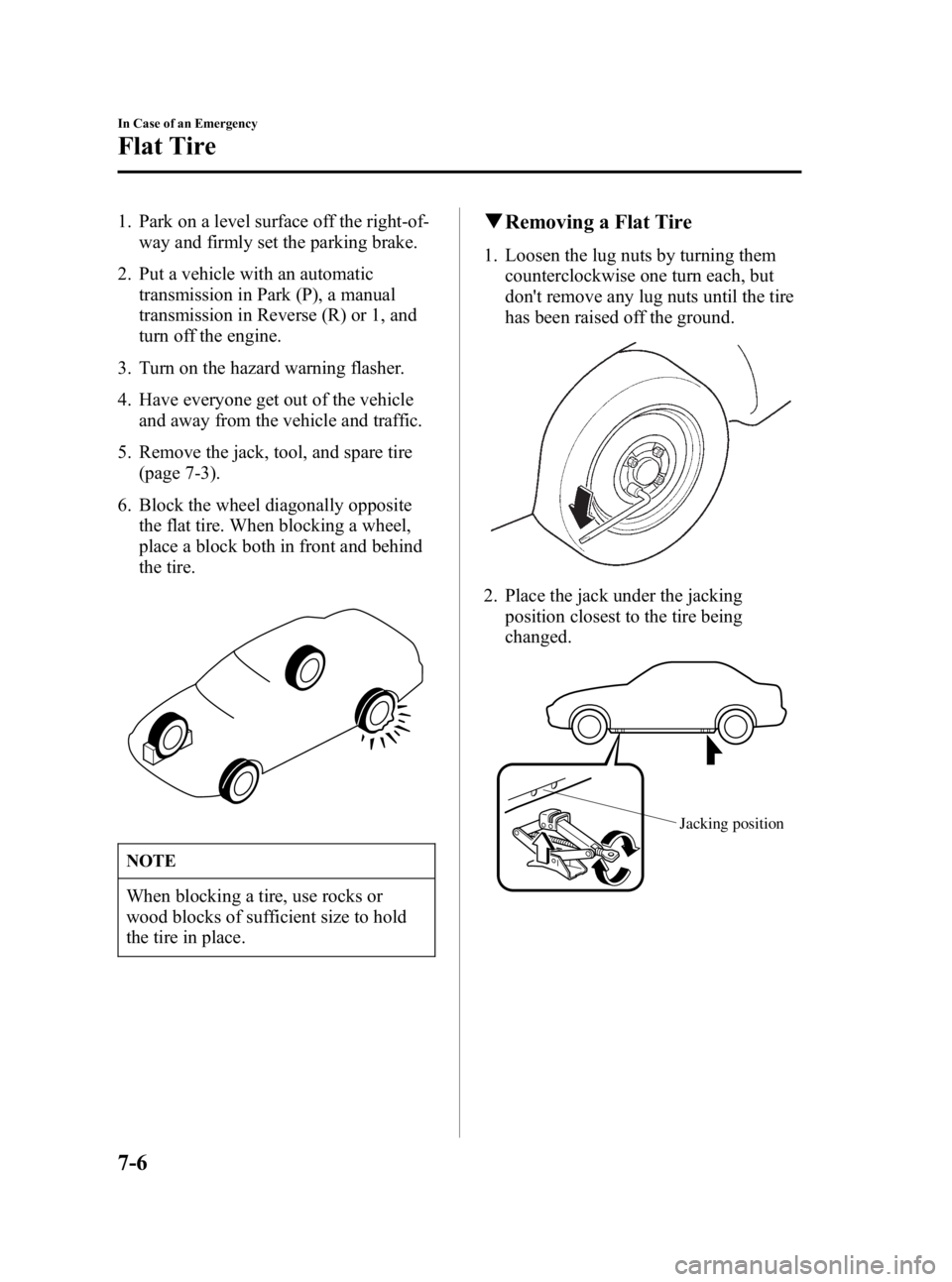
Black plate (204,1)
1. Park on a level surface off the right-of-way and firmly set the parking brake.
2. Put a vehicle with an automatic transmission in Park (P), a manual
transmission in Reverse (R) or 1, and
turn off the engine.
3. Turn on the hazard warning flasher.
4. Have everyone get out of the vehicle and away from the vehicle and traffic.
5. Remove the jack, tool, and spare tire (page 7-3).
6. Block the wheel diagonally opposite the flat tire. When blocking a wheel,
place a block both in front and behind
the tire.
NOTE
When blocking a tire, use rocks or
wood blocks of sufficient size to hold
the tire in place.
qRemoving a Flat Tire
1. Loosen the lug nuts by turning them
counterclockwise one turn each, but
don't remove any lug nuts until the tire
has been raised off the ground.
2. Place the jack under the jacking
position closest to the tire being
changed.
Jacking position
7-6
In Case of an Emergency
Flat Tire
MX-5 Miata_8T72-EA-04G_Edition2 Page204
Tuesday, August 31 2004 11:25 AM
Form No.8T72-EA-04G
Page 209 of 298
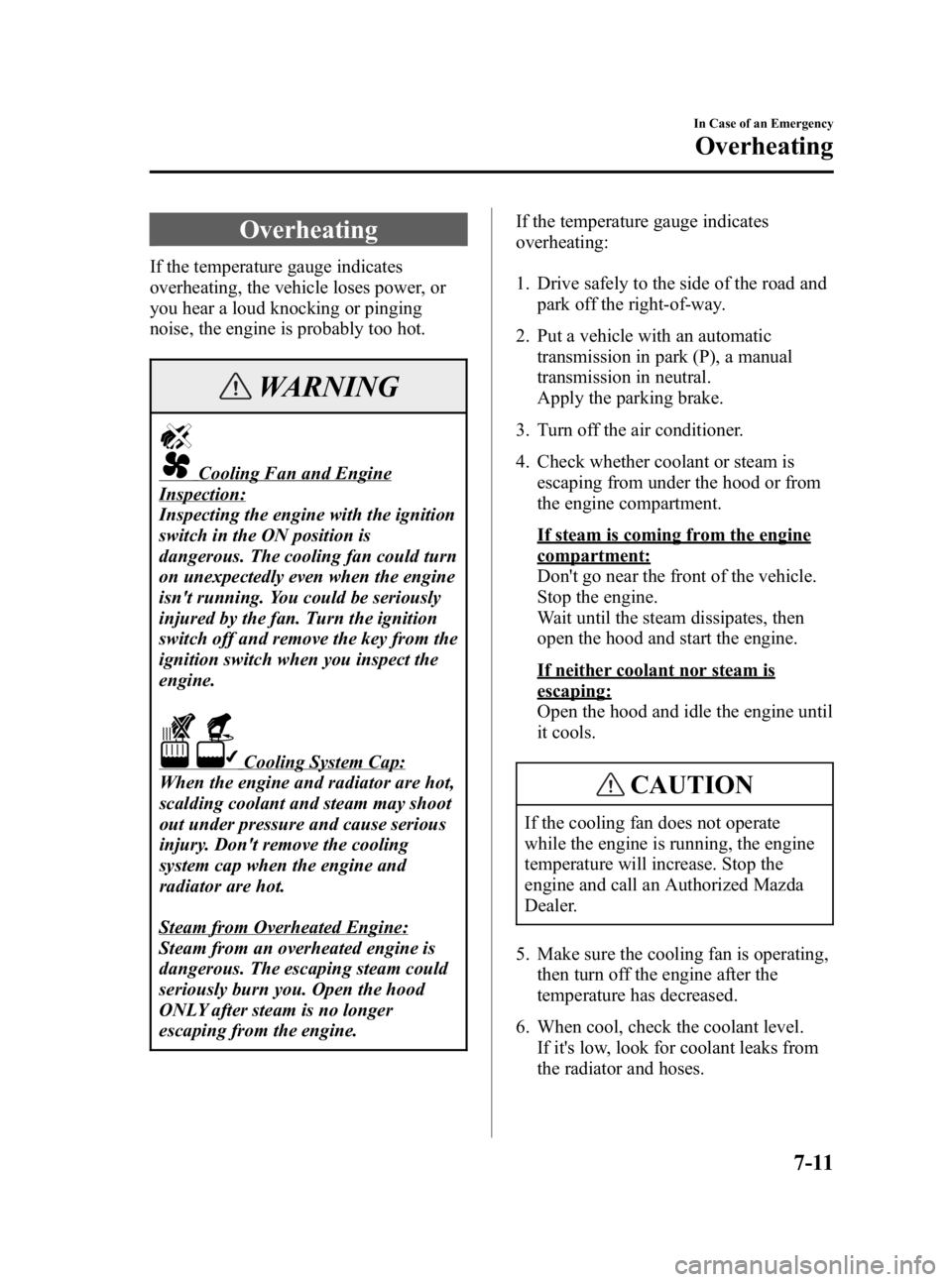
Black plate (209,1)
Overheating
If the temperature gauge indicates
overheating, the vehicle loses power, or
you hear a loud knocking or pinging
noise, the engine is probably too hot.
WARNING
Cooling Fan and Engine
Inspection:
Inspecting the engine with the ignition
switch in the ON position is
dangerous. The cooling fan could turn
on unexpectedly even when the engine
isn't running. You could be seriously
injured by the fan. Turn the ignition
switch off and remove the key from the
ignition switch when you inspect the
engine.
Cooling System Cap:
When the engine and radiator are hot,
scalding coolant and steam may shoot
out under pressure and cause serious
injury. Don't remove the cooling
system cap when the engine and
radiator are hot.
Steam from Overheated Engine:
Steam from an overheated engine is
dangerous. The escaping steam could
seriously burn you. Open the hood
ONLY after steam is no longer
escaping from the engine. If the temperature gauge indicates
overheating:
1. Drive safely to the side of the road and
park off the right-of-way.
2. Put a vehicle with an automatic transmission in park (P), a manual
transmission in neutral.
Apply the parking brake.
3. Turn off the air conditioner.
4. Check whether coolant or steam is escaping from under the hood or from
the engine compartment.
If steam is coming from the engine
compartment:
Don't go near the front of the vehicle.
Stop the engine.
Wait until the steam dissipates, then
open the hood and start the engine.
If neither coolant nor steam is
escaping:
Open the hood and idle the engine until
it cools.
CAUTION
If the cooling fan does not operate
while the engine is running, the engine
temperature will increase. Stop the
engine and call an Authorized Mazda
Dealer.
5. Make sure the cooling fan is operating, then turn off the engine after the
temperature has decreased.
6. When cool, check the coolant level. If it's low, look for coolant leaks from
the radiator and hoses.
In Case of an Emergency
Overheating
7-11
MX-5 Miata_8T72-EA-04G_Edition2 Page209
Tuesday, August 31 2004 11:25 AM
Form No.8T72-EA-04G
Page 210 of 298
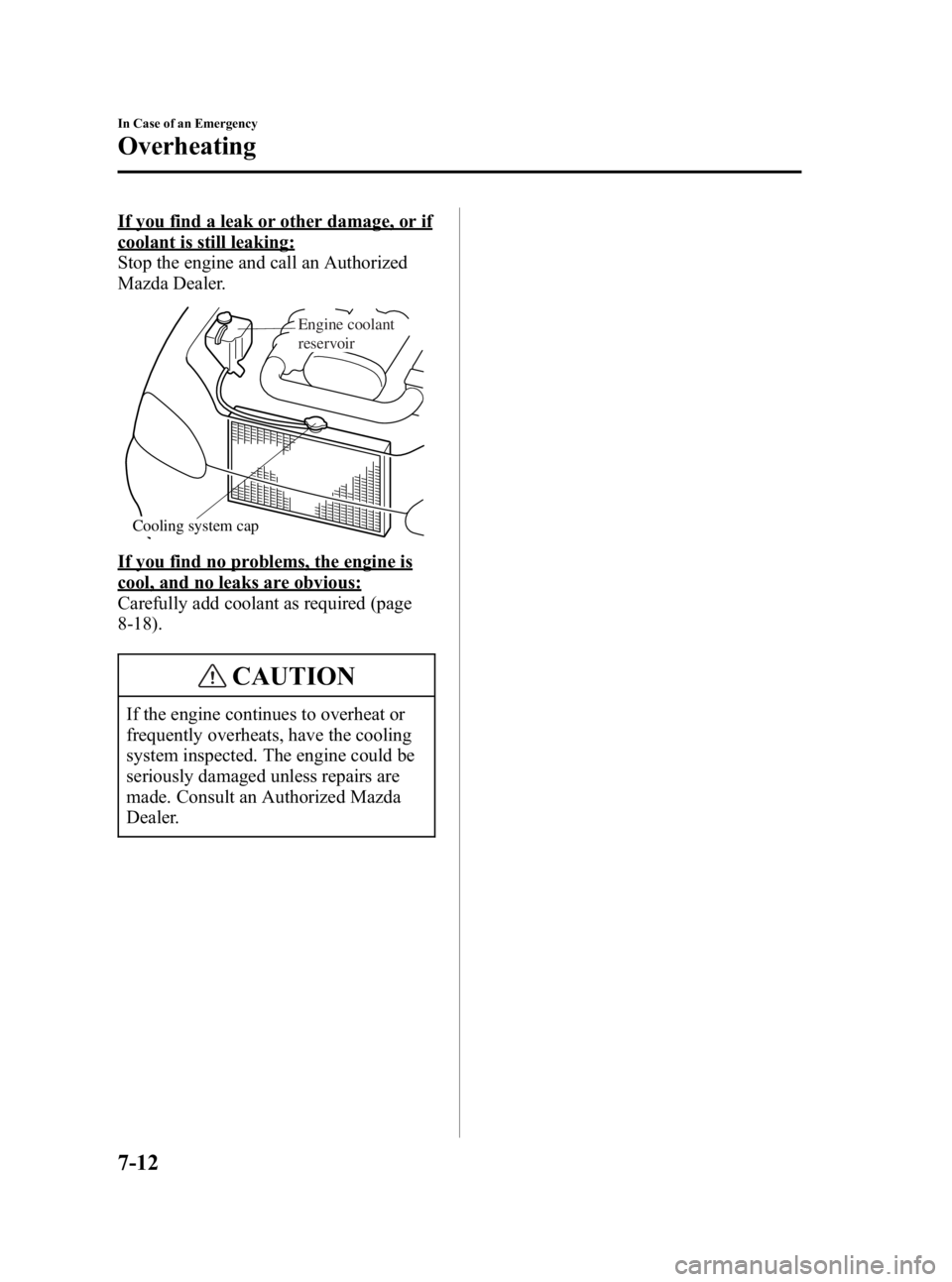
Black plate (210,1)
If you find a leak or other damage, or if
coolant is still leaking:
Stop the engine and call an Authorized
Mazda Dealer.
Cooling system cap
Engine coolant
reservoir
If you find no problems, the engine is
cool, and no leaks are obvious:
Carefully add coolant as required (page
8-18).
CAUTION
If the engine continues to overheat or
frequently overheats, have the cooling
system inspected. The engine could be
seriously damaged unless repairs are
made. Consult an Authorized Mazda
Dealer.
7-12
In Case of an Emergency
Overheating
MX-5 Miata_8T72-EA-04G_Edition2 Page210
Tuesday, August 31 2004 11:25 AM
Form No.8T72-EA-04G
Page 211 of 298
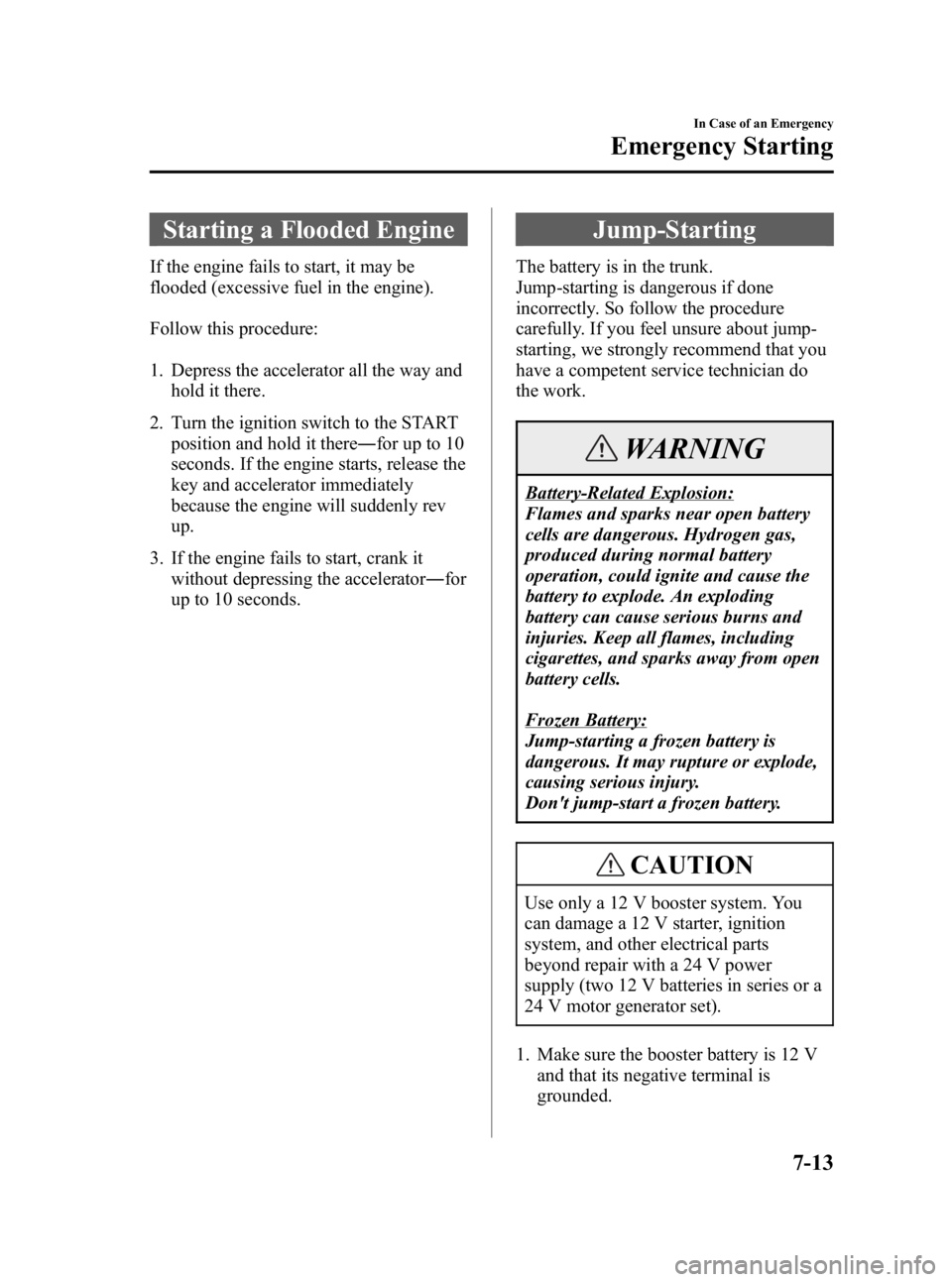
Black plate (211,1)
Starting a Flooded Engine
If the engine fails to start, it may be
flooded (excessive fuel in the engine).
Follow this procedure:
1. Depress the accelerator all the way andhold it there.
2. Turn the ignition switch to the START position and hold it there ―for up to 10
seconds. If the engine starts, release the
key and accelerator immediately
because the engine will suddenly rev
up.
3. If the engine fails to start, crank it without depressing the accelerator ―for
up to 10 seconds.
Jump-Starting
The battery is in the trunk.
Jump-starting is dangerous if done
incorrectly. So follow the procedure
carefully. If you feel unsure about jump-
starting, we strongly recommend that you
have a competent service technician do
the work.
WARNING
Battery-Related Explosion:
Flames and sparks near open battery
cells are dangerous. Hydrogen gas,
produced during normal battery
operation, could ignite and cause the
battery to explode. An exploding
battery can cause serious burns and
injuries. Keep all flames, including
cigarettes, and sparks away from open
battery cells.
Frozen Battery:
Jump-starting a frozen battery is
dangerous. It may rupture or explode,
causing serious injury.
Don't jump-start a frozen battery.
CAUTION
Use only a 12 V booster system. You
can damage a 12 V starter, ignition
system, and other electrical parts
beyond repair with a 24 V power
supply (two 12 V batteries in series or a
24 V motor generator set).
1. Make sure the booster battery is 12 V and that its negative terminal is
grounded.
In Case of an Emergency
Emergency Starting
7-13
MX-5 Miata_8T72-EA-04G_Edition2 Page211
Tuesday, August 31 2004 11:25 AM
Form No.8T72-EA-04G
Page 212 of 298
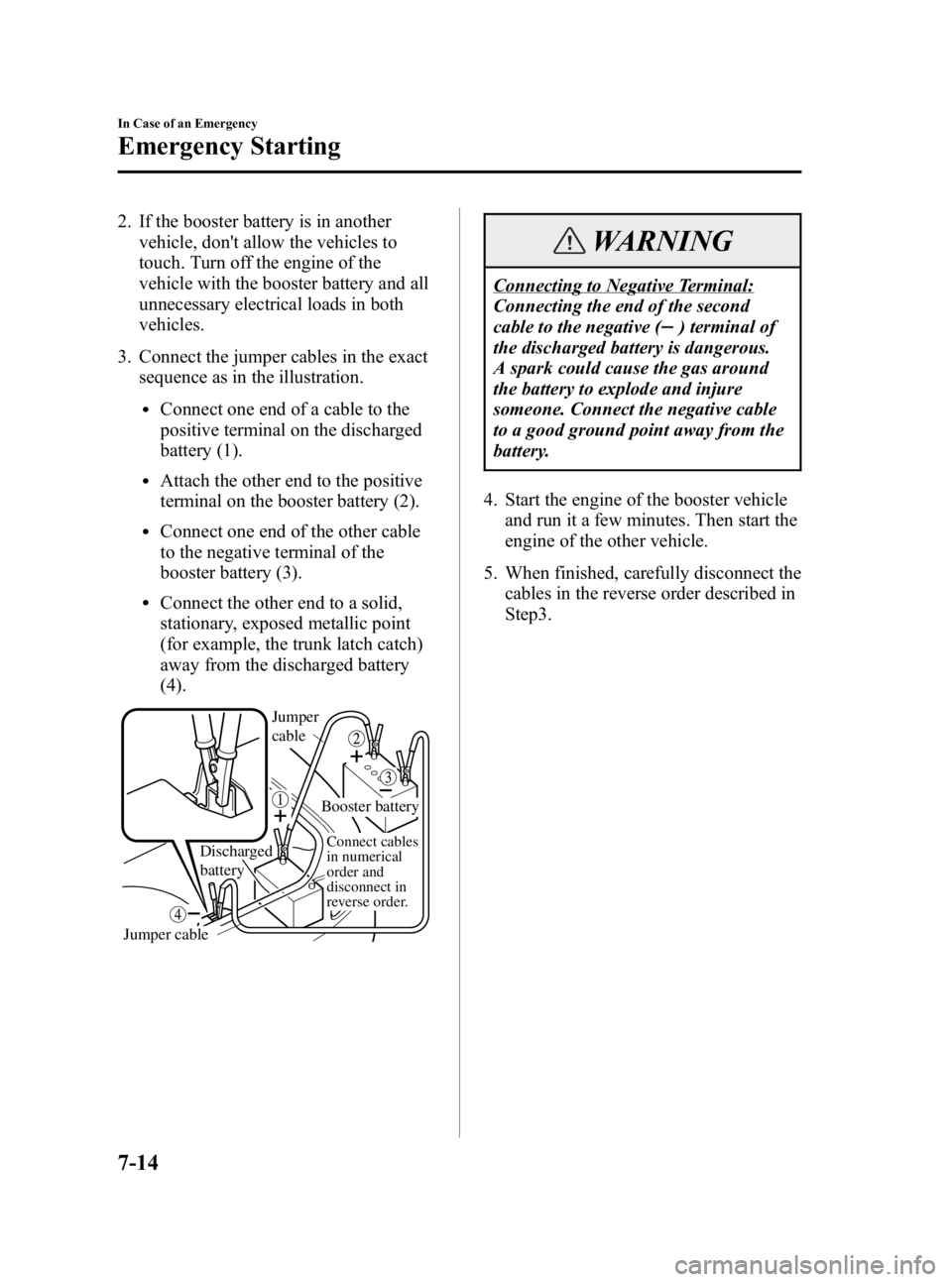
Black plate (212,1)
2. If the booster battery is in anothervehicle, don't allow the vehicles to
touch. Turn off the engine of the
vehicle with the booster battery and all
unnecessary electrical loads in both
vehicles.
3. Connect the jumper cables in the exact sequence as in the illustration.
lConnect one end of a cable to the
positive terminal on the discharged
battery (1).
lAttach the other end to the positive
terminal on the booster battery (2).
lConnect one end of the other cable
to the negative terminal of the
booster battery (3).
lConnect the other end to a solid,
stationary, exposed metallic point
(for example, the trunk latch catch)
away from the discharged battery
(4).
Booster battery
Jumper
cable
Discharged
battery
Connect cables
in numerical
order and
disconnect in
reverse order.
Jumper cable
WARNING
Connecting to Negative Terminal:
Connecting the end of the second
cable to the negative (
) terminal of
the discharged battery is dangerous.
A spark could cause the gas around
the battery to explode and injure
someone. Connect the negative cable
to a good ground point away from the
battery.
4. Start the engine of the booster vehicle and run it a few minutes. Then start the
engine of the other vehicle.
5. When finished, carefully disconnect the cables in the reverse order described in
Step3.
7-14
In Case of an Emergency
Emergency Starting
MX-5 Miata_8T72-EA-04G_Edition2 Page212
Tuesday, August 31 2004 11:25 AM
Form No.8T72-EA-04G
Page 213 of 298
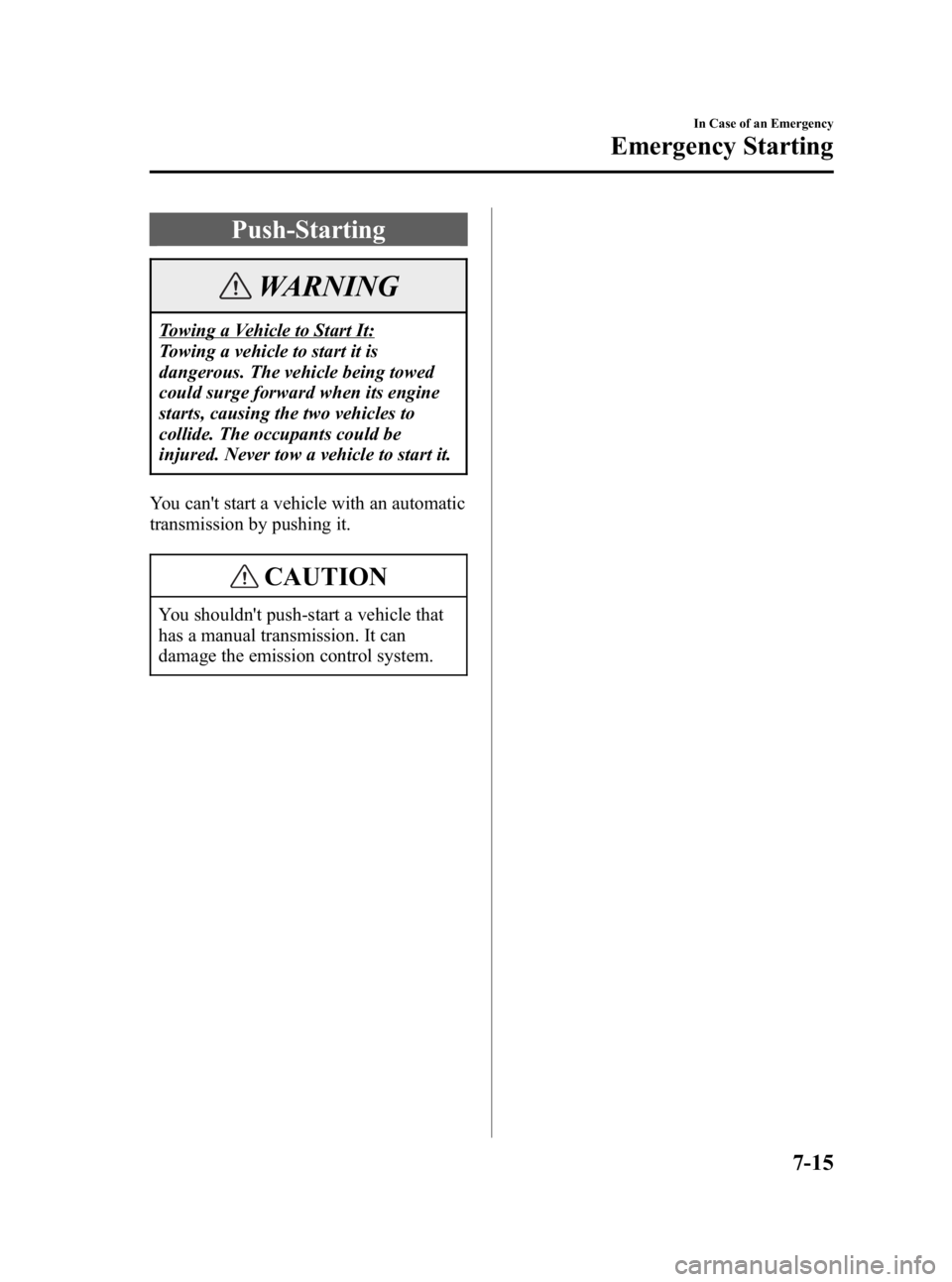
Black plate (213,1)
Push-Starting
WARNING
Towing a Vehicle to Start It:
Towing a vehicle to start it is
dangerous. The vehicle being towed
could surge forward when its engine
starts, causing the two vehicles to
collide. The occupants could be
injured. Never tow a vehicle to start it.
You can't start a vehicle with an automatic
transmission by pushing it.
CAUTION
You shouldn't push-start a vehicle that
has a manual transmission. It can
damage the emission control system.
In Case of an Emergency
Emergency Starting
7-15
MX-5 Miata_8T72-EA-04G_Edition2 Page213
Tuesday, August 31 2004 11:25 AM
Form No.8T72-EA-04G