tow MAZDA MODEL TRIBUTE 2003 Quick Tips (in English)
[x] Cancel search | Manufacturer: MAZDA, Model Year: 2003, Model line: MODEL TRIBUTE, Model: MAZDA MODEL TRIBUTE 2003Pages: 10, PDF Size: 0.96 MB
Page 4 of 10
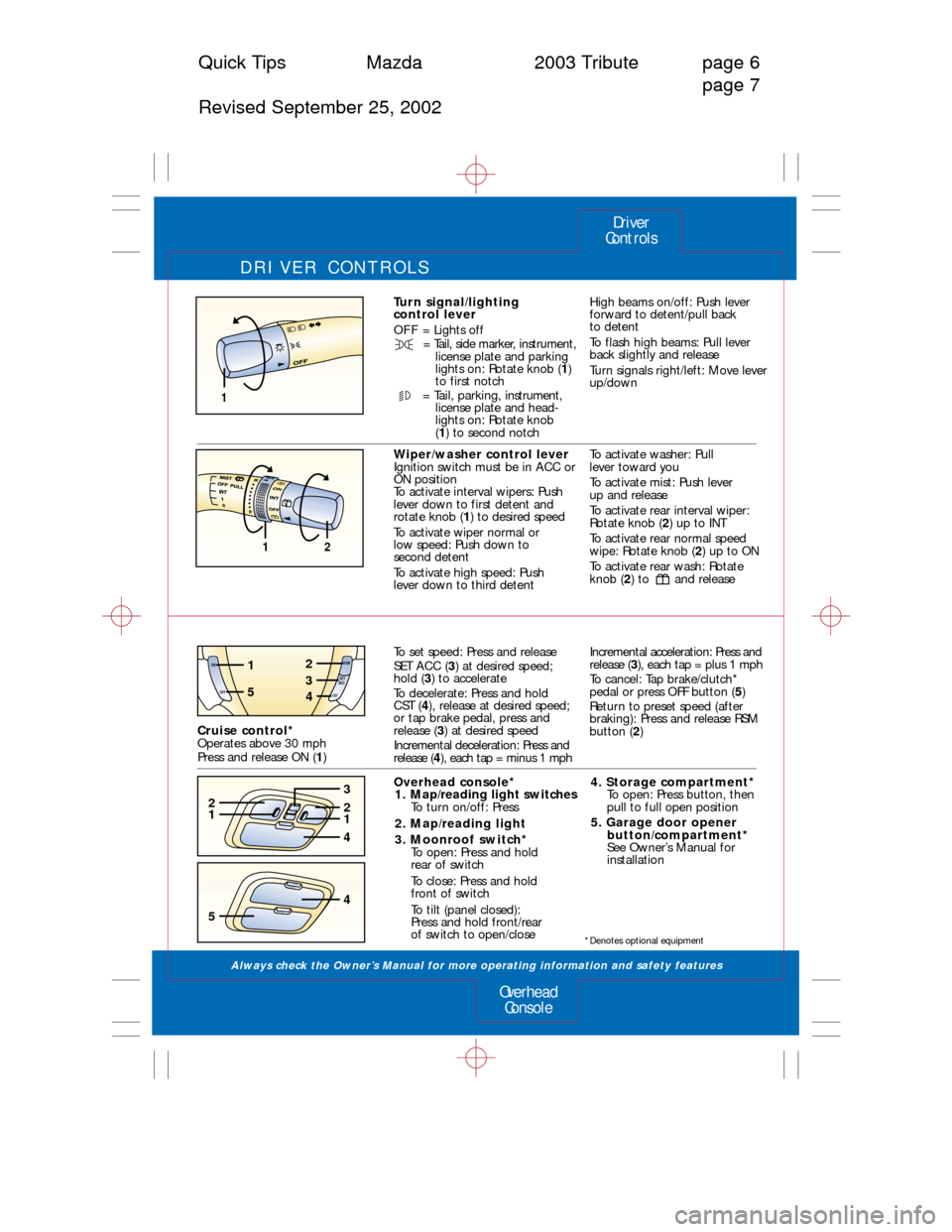
DRIVER CONTROLS
Always check the Owner’s Manual for more operating information and safety features
Turn signal/lighting
control lever
OFF= Lights off
= Tail, side marker, instrument,
license plate and parking
lights on: Rotate knob (1)
to first notch
= Tail, parking, instrument,
license plate and head-
lights on: Rotate knob
(1) to second notchHigh beams on/off: Push lever
forward to detent/pull back
to detent
To flash high beams: Pull lever
back slightly and release
Turn signals right/left: Move lever
up/down
Wiper/washer control lever
Ignition switch must be in ACC or
ON position
To activate interval wipers: Push
lever down to first detent and
rotate knob (1) to desired speed
To activate wiper normal or
low speed: Push down to
second detent
To activate high speed: Push
lever down to third detentTo activate washer: Pull
lever toward you
To activate mist: Push lever
up and release
To activate rear interval wiper:
Rotate knob (2) up to INT
To activate rear normal speed
wipe: Rotate knob (2) up to ON
To activate rear wash: Rotate
knob (2) to and release
To set speed: Press and release
SET ACC (3) at desired speed;
hold (3) to accelerate
To decelerate: Press and hold
CST (4), release at desired speed;
or tap brake pedal, press and
release (3) at desired speed
Incremental deceleration: Press and
release (4), each tap = minus 1 mphIncremental acceleration: Press and
release (3), each tap = plus 1 mph
To cancel: Tap brake/clutch*
pedal or press OFF button (5)
Return to preset speed (after
braking): Press and release RSM
button (2)
Overhead console*
1. Map/reading light switches
To turn on/off: Press
2. Map/reading light
3. Moonroof switch*
To open: Press and hold
rear of switch
To close: Press and hold
front of switch
To tilt (panel closed):
Press and hold front/rear
of switch to open/close4. Storage compartment*
To open: Press button, then
pull to full open position
5. Garage door opener
button/compartment*
See Owner’s Manual for
installation Cruise control*
Operates above 30 mph
Press and release ON (1)
Driver
Controls
Overhead
Console
Quick Tips Mazda 2003 Tribute page 6
page 7
Revised September 25, 2002
ON
OFF SET
ACC
CSTRSM1
5
2
3
4
1
21
12
321
4
4
5
*Denotes optional equipment
Page 9 of 10
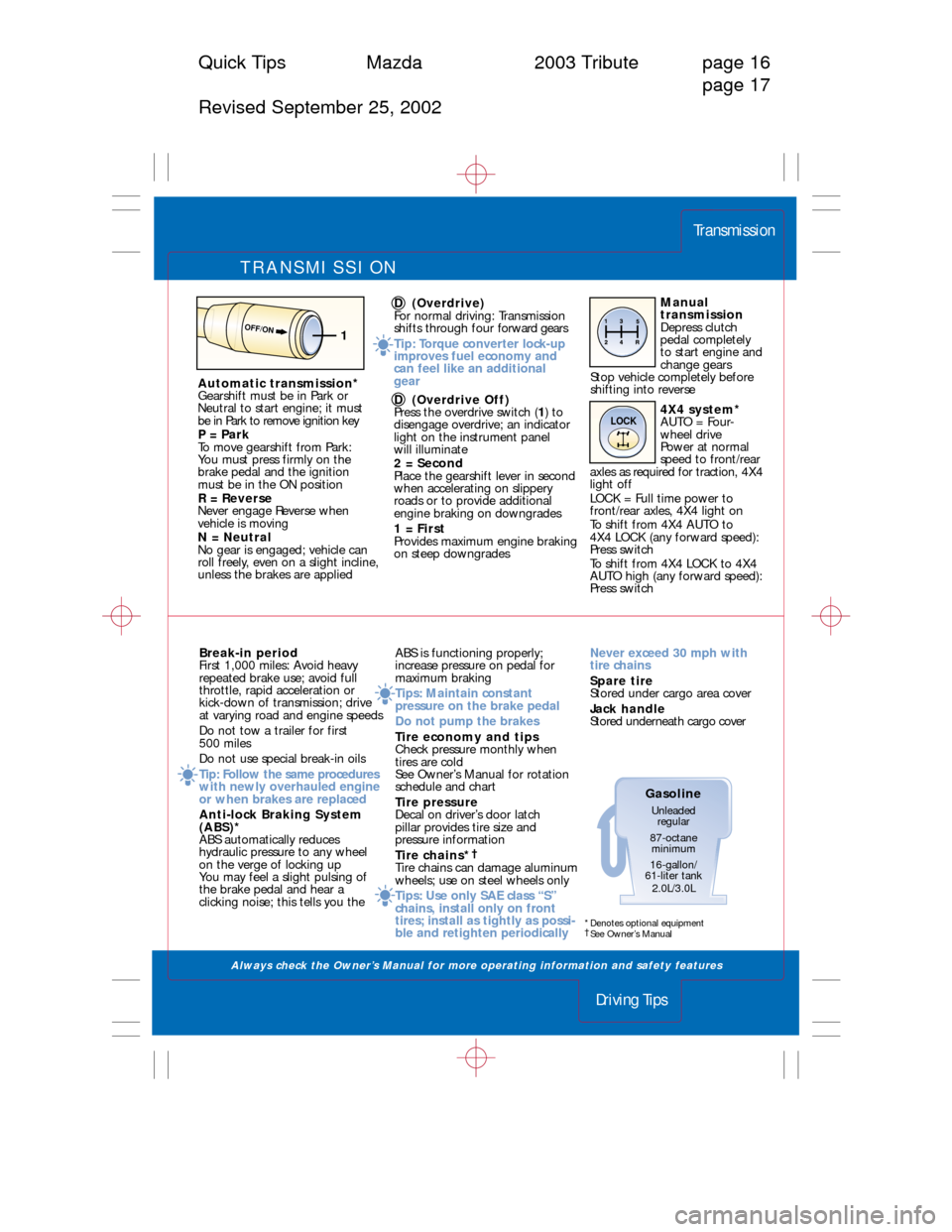
TRANSMISSION
Always check the Owner’s Manual for more operating information and safety features
Transmission
Driving Tips
Quick Tips Mazda 2003 Tribute page 16
page 17
Revised September 25, 2002
Automatic transmission*
Gearshift must be in Park or
Neutral to start engine; it must
be in Park to remove ignition key
P = Park
To move gearshift from Park:
You must press firmly on the
brake pedal and the ignition
must be in the ON position
R = Reverse
Never engage Reverse when
vehicle is moving
N = Neutral
No gear is engaged; vehicle can
roll freely, even on a slight incline,
unless the brakes are appliedD (Overdrive)
For normal driving: Transmission
shifts through four forward gears
Tip: Torque converter lock-up
improves fuel economy and
can feel like an additional
gear
D (Overdrive Off)
Press the overdrive switch (1) to
disengage overdrive; an indicator
light on the instrument panel
will illuminate
2 = Second
Place the gearshift lever in second
when accelerating on slippery
roads or to provide additional
engine braking on downgrades
1 = First
Provides maximum engine braking
on steep downgrades4X4 system*
AUTO = Four-
wheel drive
Power at normal
speed to front/rear
axles as required for traction, 4X4
light off
LOCK = Full time power to
front/rear axles, 4X4 light on
To shift from 4X4 AUTO to
4X4 LOCK (any forward speed):
Press switch
To shift from 4X4 LOCK to 4X4
AUTO high (any forward speed):
Press switch
1OFF/ON
Manual
transmission
Depress clutch
pedal completely
to start engine and
change gears
Stop vehicle completely before
shifting into reverse
LOCK
Break-in period
First 1,000 miles: Avoid heavy
repeated brake use; avoid full
throttle, rapid acceleration or
kick-down of transmission; drive
at varying road and engine speeds
Do not tow a trailer for first
500 miles
Do not use special break-in oils
Tip: Follow the same procedures
with newly overhauled engine
or when brakes are replaced
Anti-lock Braking System
(ABS)*
ABS automatically reduces
hydraulic pressure to any wheel
on the verge of locking up
You may feel a slight pulsing of
the brake pedal and hear a
clicking noise; this tells you theABS is functioning properly;
increase pressure on pedal for
maximum braking
Tips: Maintain constant
pressure on the brake pedal
Do not pump the brakes
Tire economy and tips
Check pressure monthly when
tires are cold
See Owner’s Manual for rotation
schedule and chart
Tire pressure
Decal on driver’s door latch
pillar provides tire size and
pressure information
Tire chains*
†Tire chains can damage aluminum
wheels; use on steel wheels only
Tips: Use only SAE class “S”
chains, install only on front
tires; install as tightly as possi-
ble and retighten periodicallyNever exceed 30 mph with
tire chains
Spare tire
Stored under cargo area cover
Jack handle
Stored underneath cargo cover
Gasoline
Unleaded
regular
87-octane
minimum
16-gallon/
61-liter tank
2.0L/3.0L
*Denotes optional equipment†See Owner’s Manual