clock MAZDA MODEL TRIBUTE 2005 Owners Manual (in English)
[x] Cancel search | Manufacturer: MAZDA, Model Year: 2005, Model line: MODEL TRIBUTE, Model: MAZDA MODEL TRIBUTE 2005Pages: 272, PDF Size: 2.78 MB
Page 22 of 272
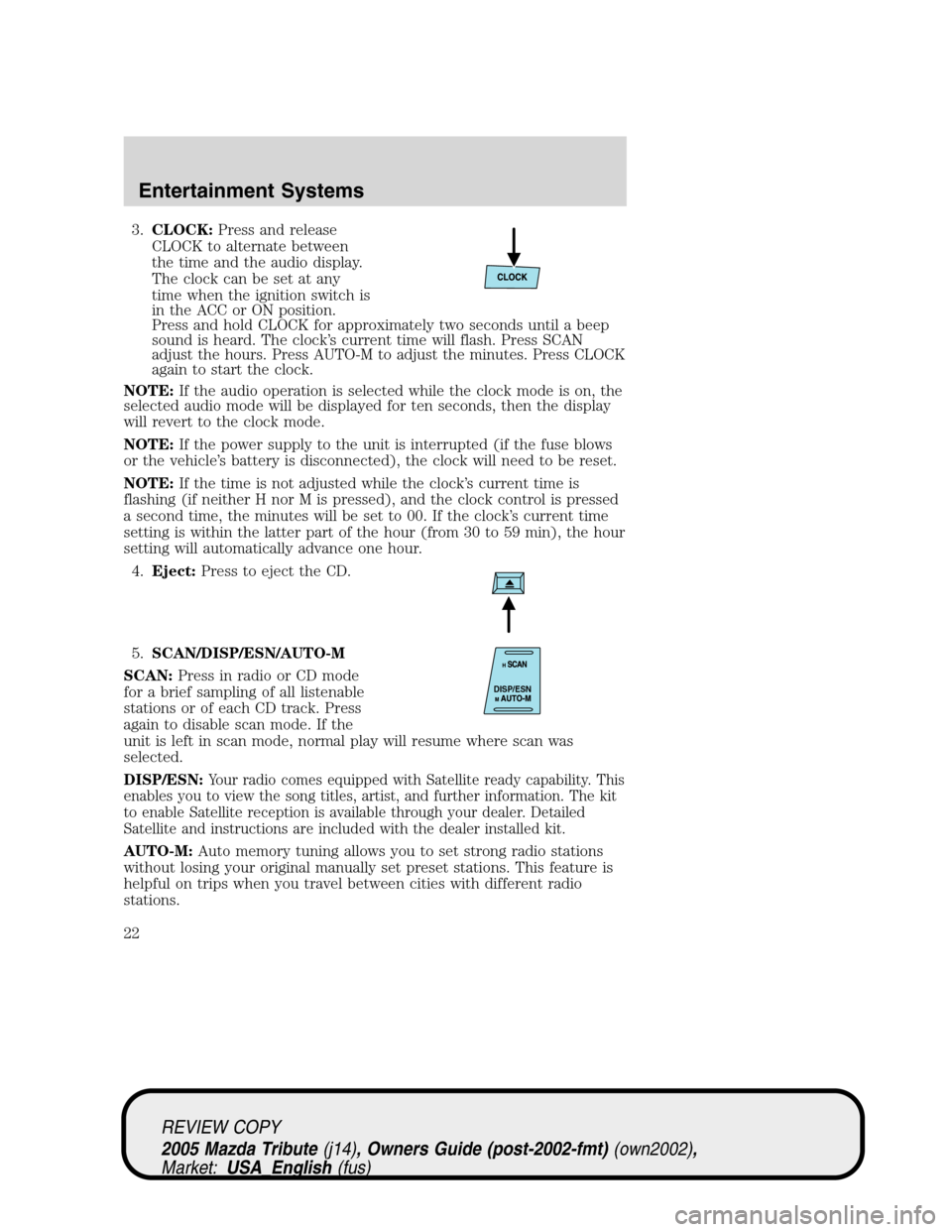
3.CLOCK:Press and release
CLOCK to alternate between
the time and the audio display.
The clock can be set at any
time when the ignition switch is
in the ACC or ON position.
Press and hold CLOCK for approximately two seconds until a beep
sound is heard. The clock’s current time will flash. Press SCAN
adjust the hours. Press AUTO-M to adjust the minutes. Press CLOCK
again to start the clock.
NOTE:If the audio operation is selected while the clock mode is on, the
selected audio mode will be displayed for ten seconds, then the display
will revert to the clock mode.
NOTE:If the power supply to the unit is interrupted (if the fuse blows
or the vehicle’s battery is disconnected), the clock will need to be reset.
NOTE:If the time is not adjusted while the clock’s current time is
flashing (if neither H nor M is pressed), and the clock control is pressed
a second time, the minutes will be set to 00. If the clock’s current time
setting is within the latter part of the hour (from 30 to 59 min), the hour
setting will automatically advance one hour.
4.Eject:Press to eject the CD.
5.SCAN/DISP/ESN/AUTO-M
SCAN:Press in radio or CD mode
for a brief sampling of all listenable
stations or of each CD track. Press
again to disable scan mode. If the
unit is left in scan mode, normal play will resume where scan was
selected.
DISP/ESN:
Your radio comes equipped with Satellite ready capability. This
enables you to view the song titles, artist, and further information. The kit
to enable Satellite reception is available through your dealer. Detailed
Satellite and instructions are included with the dealer installed kit.
AUTO-M:Auto memory tuning allows you to set strong radio stations
without losing your original manually set preset stations. This feature is
helpful on trips when you travel between cities with different radio
stations.
DISP/ESN
REVIEW COPY
2005 Mazda Tribute(j14), Owners Guide (post-2002-fmt)(own2002),
Market:USA_English(fus)
Entertainment Systems
22
Page 26 of 272
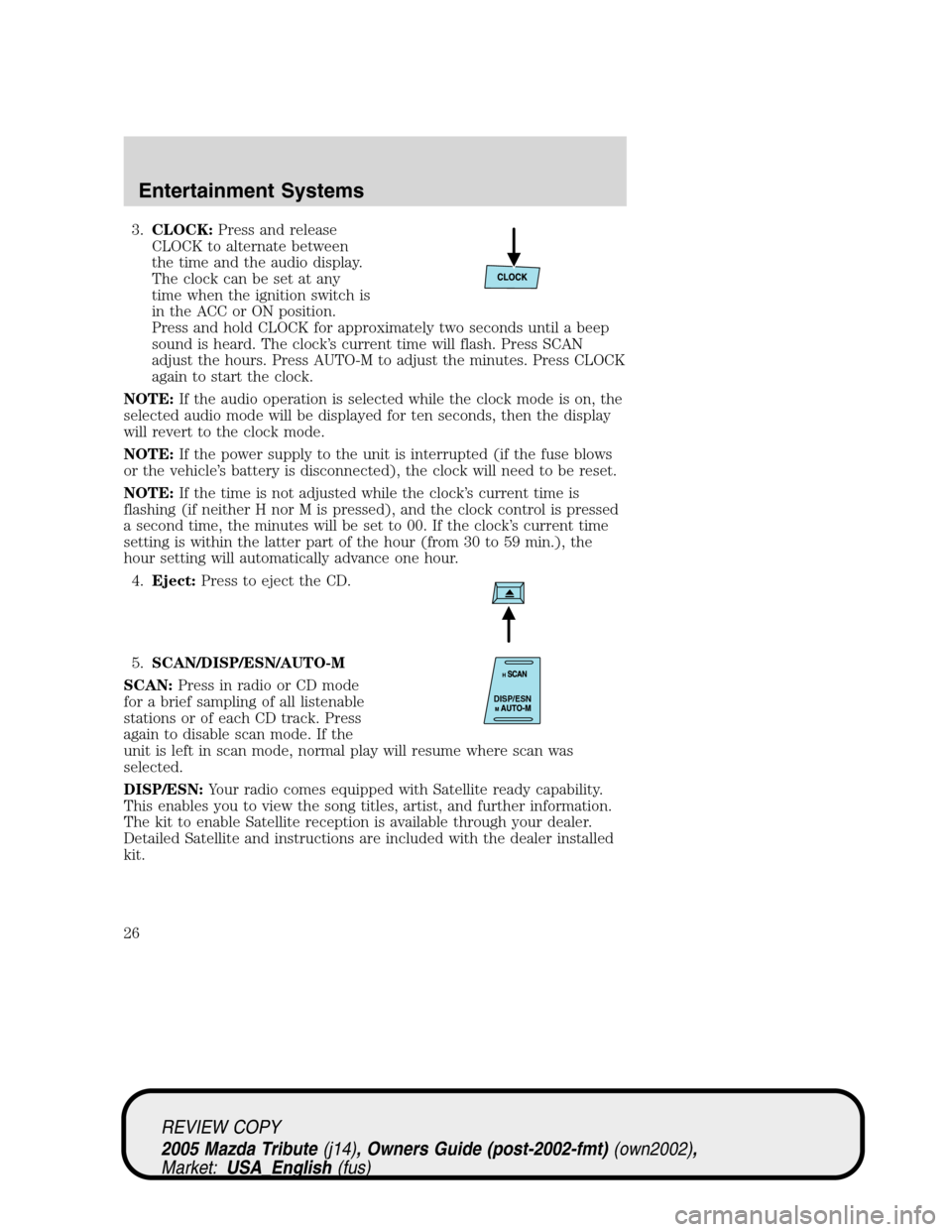
3.CLOCK:Press and release
CLOCK to alternate between
the time and the audio display.
The clock can be set at any
time when the ignition switch is
in the ACC or ON position.
Press and hold CLOCK for approximately two seconds until a beep
sound is heard. The clock’s current time will flash. Press SCAN
adjust the hours. Press AUTO-M to adjust the minutes. Press CLOCK
again to start the clock.
NOTE:If the audio operation is selected while the clock mode is on, the
selected audio mode will be displayed for ten seconds, then the display
will revert to the clock mode.
NOTE:If the power supply to the unit is interrupted (if the fuse blows
or the vehicle’s battery is disconnected), the clock will need to be reset.
NOTE:If the time is not adjusted while the clock’s current time is
flashing (if neither H nor M is pressed), and the clock control is pressed
a second time, the minutes will be set to 00. If the clock’s current time
setting is within the latter part of the hour (from 30 to 59 min.), the
hour setting will automatically advance one hour.
4.Eject:Press to eject the CD.
5.SCAN/DISP/ESN/AUTO-M
SCAN:Press in radio or CD mode
for a brief sampling of all listenable
stations or of each CD track. Press
again to disable scan mode. If the
unit is left in scan mode, normal play will resume where scan was
selected.
DISP/ESN:Your radio comes equipped with Satellite ready capability.
This enables you to view the song titles, artist, and further information.
The kit to enable Satellite reception is available through your dealer.
Detailed Satellite and instructions are included with the dealer installed
kit.
DISP/ESN
REVIEW COPY
2005 Mazda Tribute(j14), Owners Guide (post-2002-fmt)(own2002),
Market:USA_English(fus)
Entertainment Systems
26
Page 36 of 272
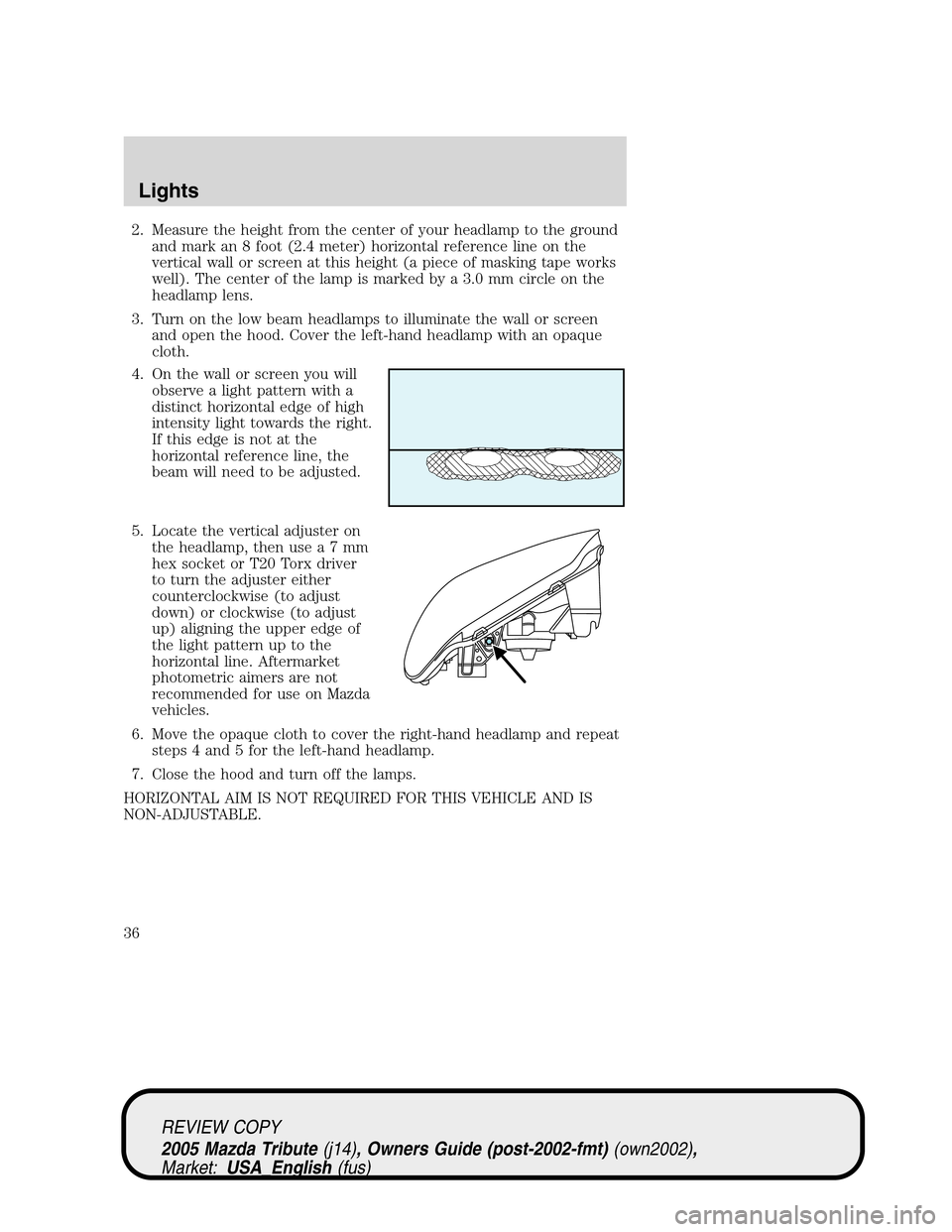
2. Measure the height from the center of your headlamp to the ground
and mark an 8 foot (2.4 meter) horizontal reference line on the
vertical wall or screen at this height (a piece of masking tape works
well). The center of the lamp is marked by a 3.0 mm circle on the
headlamp lens.
3. Turn on the low beam headlamps to illuminate the wall or screen
and open the hood. Cover the left-hand headlamp with an opaque
cloth.
4. On the wall or screen you will
observe a light pattern with a
distinct horizontal edge of high
intensity light towards the right.
If this edge is not at the
horizontal reference line, the
beam will need to be adjusted.
5. Locate the vertical adjuster on
the headlamp, then usea7mm
hex socket or T20 Torx driver
to turn the adjuster either
counterclockwise (to adjust
down) or clockwise (to adjust
up) aligning the upper edge of
the light pattern up to the
horizontal line. Aftermarket
photometric aimers are not
recommended for use on Mazda
vehicles.
6. Move the opaque cloth to cover the right-hand headlamp and repeat
steps 4 and 5 for the left-hand headlamp.
7. Close the hood and turn off the lamps.
HORIZONTAL AIM IS NOT REQUIRED FOR THIS VEHICLE AND IS
NON-ADJUSTABLE.
REVIEW COPY
2005 Mazda Tribute(j14), Owners Guide (post-2002-fmt)(own2002),
Market:USA_English(fus)
Lights
36
Page 41 of 272
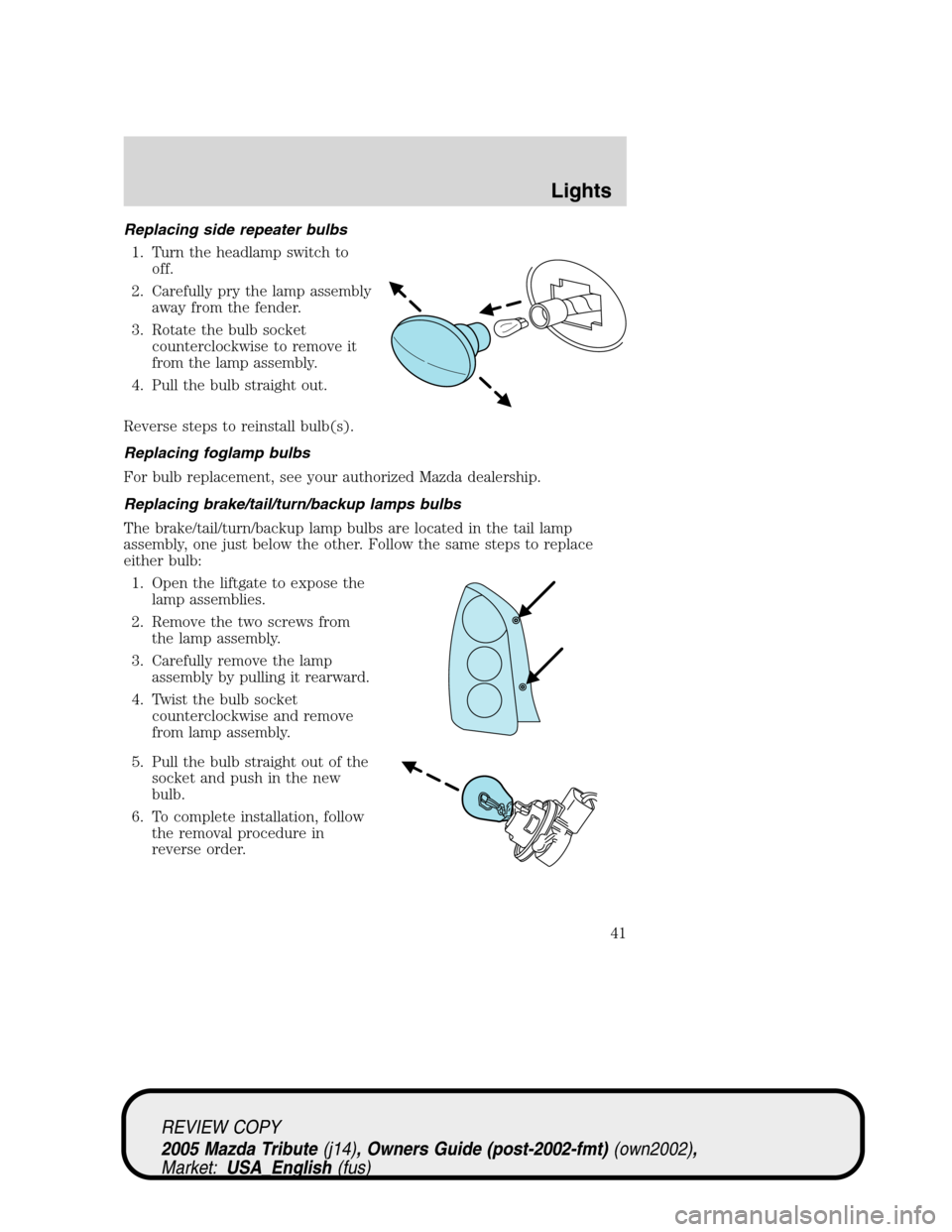
Replacing side repeater bulbs
1. Turn the headlamp switch to
off.
2. Carefully pry the lamp assembly
away from the fender.
3. Rotate the bulb socket
counterclockwise to remove it
from the lamp assembly.
4. Pull the bulb straight out.
Reverse steps to reinstall bulb(s).
Replacing foglamp bulbs
For bulb replacement, see your authorized Mazda dealership.
Replacing brake/tail/turn/backup lamps bulbs
The brake/tail/turn/backup lamp bulbs are located in the tail lamp
assembly, one just below the other. Follow the same steps to replace
either bulb:
1. Open the liftgate to expose the
lamp assemblies.
2. Remove the two screws from
the lamp assembly.
3. Carefully remove the lamp
assembly by pulling it rearward.
4. Twist the bulb socket
counterclockwise and remove
from lamp assembly.
5. Pull the bulb straight out of the
socket and push in the new
bulb.
6. To complete installation, follow
the removal procedure in
reverse order.
REVIEW COPY
2005 Mazda Tribute(j14), Owners Guide (post-2002-fmt)(own2002),
Market:USA_English(fus)
Lights
41
Page 42 of 272

Replacing license plate lamp bulbs
1. Push the license plate lamp
assembly to the right and
remove the assembly (located
above the license plate) from
the liftgate.
2. Remove bulb socket from lamp
assembly by turning
counterclockwise.
3. Pull the bulb out from the
socket and push in the new
bulb.
4. Install the bulb socket in lamp assembly and turn it clockwise.
5. Install the lamp assembly on liftgate.
Replacing high-mount brake lamp bulbs
To remove the lamp assembly:
1. Remove the two screws and
move the lamp assembly away
from the liftgate.
2. Remove the bulb holder from
the lamp assembly by
depressing the snaps.
3. Pull the bulb straight out of the
socket and push in the new
bulb.
To complete installation, follow the
removal procedure in reverse order.
REVIEW COPY
2005 Mazda Tribute(j14), Owners Guide (post-2002-fmt)(own2002),
Market:USA_English(fus)
Lights
42
Page 50 of 272
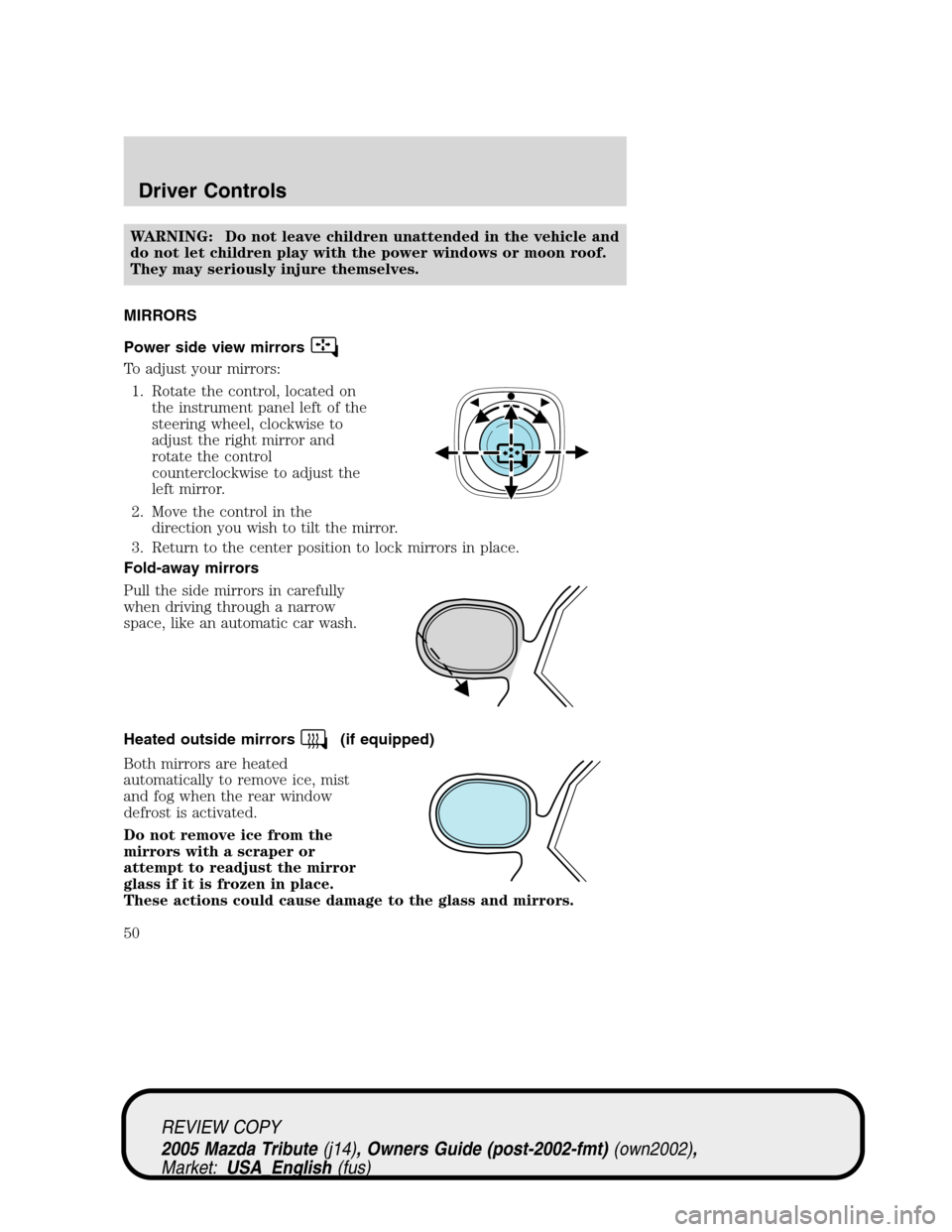
WARNING: Do not leave children unattended in the vehicle and
do not let children play with the power windows or moon roof.
They may seriously injure themselves.
MIRRORS
Power side view mirrors
To adjust your mirrors:
1. Rotate the control, located on
the instrument panel left of the
steering wheel, clockwise to
adjust the right mirror and
rotate the control
counterclockwise to adjust the
left mirror.
2. Move the control in the
direction you wish to tilt the mirror.
3. Return to the center position to lock mirrors in place.
Fold-away mirrors
Pull the side mirrors in carefully
when driving through a narrow
space, like an automatic car wash.
Heated outside mirrors
(if equipped)
Both mirrors are heated
automatically to remove ice, mist
and fog when the rear window
defrost is activated.
Do not remove ice from the
mirrors with a scraper or
attempt to readjust the mirror
glass if it is frozen in place.
These actions could cause damage to the glass and mirrors.
REVIEW COPY
2005 Mazda Tribute(j14), Owners Guide (post-2002-fmt)(own2002),
Market:USA_English(fus)
Driver Controls
50
Page 71 of 272

WARNING: Sitting in a reclined position while the vehicle is
moving is dangerous because you don’t get the full protection
from seat belts. During sudden braking or a collision, you can
slide under the lap belt and suffer serious internal injury, or in
a rear end collision you could fly up and out of the vehicle. For
maximum protection, sit well back and upright.
Lift handle to move seat forward or
backward.
Pull lever up to adjust seatback.
Using the manual lumbar support (if equipped)
The lumbar support control is
located on the inboard side of the
driver’s seatback.
Turn the lumbar support control
clockwise to increase firmness.
Turn the lumbar support control
counterclockwise to increase
softness.
REVIEW COPY
2005 Mazda Tribute(j14), Owners Guide (post-2002-fmt)(own2002),
Market:USA_English(fus)
Seating and Safety Restraints
71
Page 130 of 272

Remove the lug wrench from the
jack in order to remove the spare
tire from under the vehicle.
Removing the spare tire or spare tire and tether (if equipped)
1. Insert the lug wrench through
the access hole in the rear
bumper.
2. Turn the handle
counterclockwise and lower the
spare tire until it can be slid
rearward and the cable is slack.
3. Slide the retainer through the
center of the wheel.
If equipped with a tether,
perform the following additional steps:
4. Lift the spare tire on end to
access tether attachment (1).
REVIEW COPY
2005 Mazda Tribute(j14), Owners Guide (post-2002-fmt)(own2002),
Market:USA_English(fus)
Tires, Wheels and Loading
130
Page 131 of 272

5. Use the lug wrench to remove
the lug nut from the spare tire
tether.
6. If not replacing the spare or flat
tire to the underbody storage
area, raise winch up into the
installed position.
7. Use the attached Velcro strap
(2) to tie the tether end to the
winch actuator shaft (if
equipped).
Changing the flat tire
8. Loosen each wheel lug nut
one-half turn counterclockwise
but do not remove them until
the wheel is raised off the
ground.
REVIEW COPY
2005 Mazda Tribute(j14), Owners Guide (post-2002-fmt)(own2002),
Market:USA_English(fus)
Tires, Wheels and Loading
131
Page 133 of 272
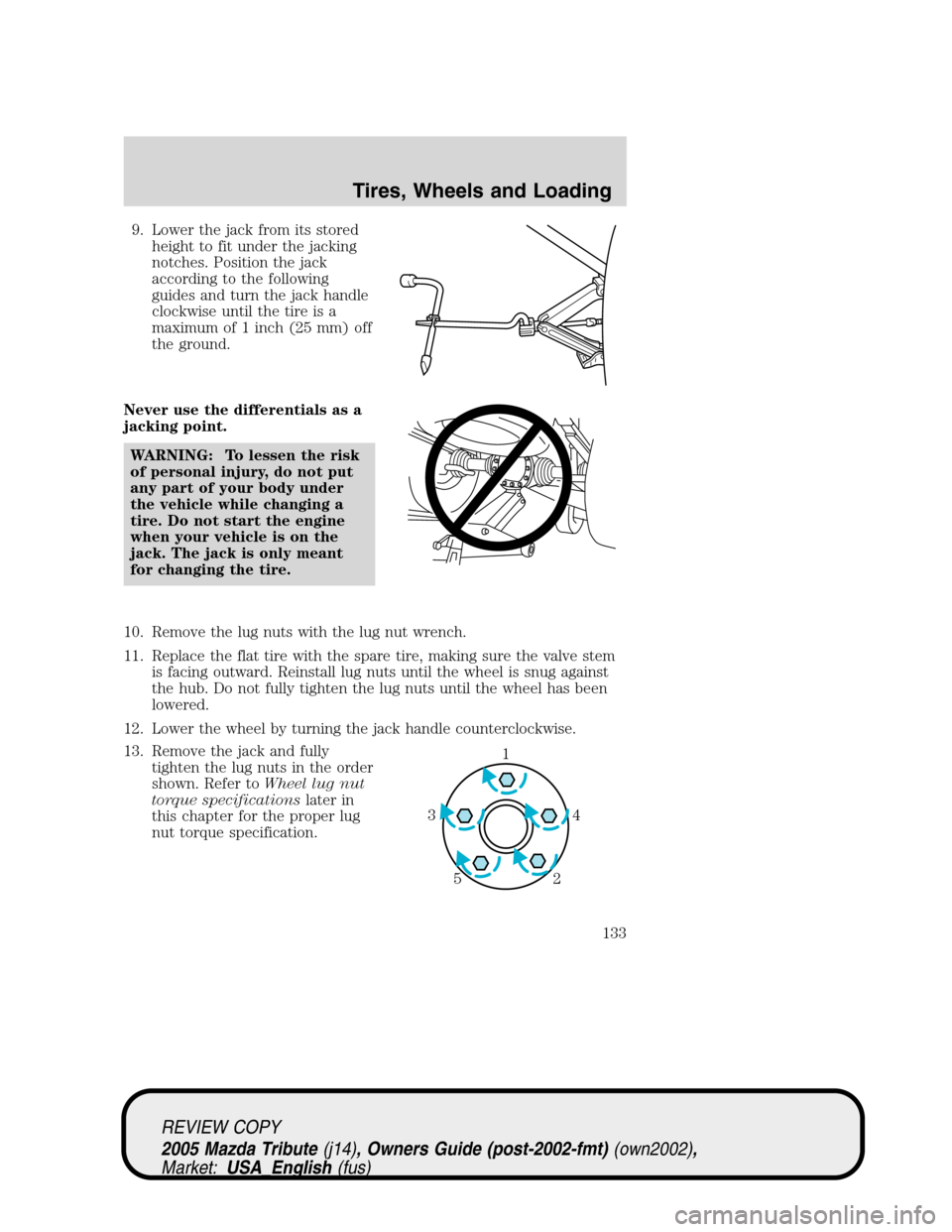
9. Lower the jack from its stored
height to fit under the jacking
notches. Position the jack
according to the following
guides and turn the jack handle
clockwise until the tire is a
maximum of 1 inch (25 mm) off
the ground.
Never use the differentials as a
jacking point.
WARNING: To lessen the risk
of personal injury, do not put
any part of your body under
the vehicle while changing a
tire. Do not start the engine
when your vehicle is on the
jack. The jack is only meant
for changing the tire.
10. Remove the lug nuts with the lug nut wrench.
11. Replace the flat tire with the spare tire, making sure the valve stem
is facing outward. Reinstall lug nuts until the wheel is snug against
the hub. Do not fully tighten the lug nuts until the wheel has been
lowered.
12. Lower the wheel by turning the jack handle counterclockwise.
13. Remove the jack and fully
tighten the lug nuts in the order
shown. Refer toWheel lug nut
torque specificationslater in
this chapter for the proper lug
nut torque specification.
1
4 3
2 5
REVIEW COPY
2005 Mazda Tribute(j14), Owners Guide (post-2002-fmt)(own2002),
Market:USA_English(fus)
Tires, Wheels and Loading
133