tow MAZDA MODEL TRIBUTE 2005 Owners Manual (in English)
[x] Cancel search | Manufacturer: MAZDA, Model Year: 2005, Model line: MODEL TRIBUTE, Model: MAZDA MODEL TRIBUTE 2005Pages: 272, PDF Size: 2.78 MB
Page 2 of 272
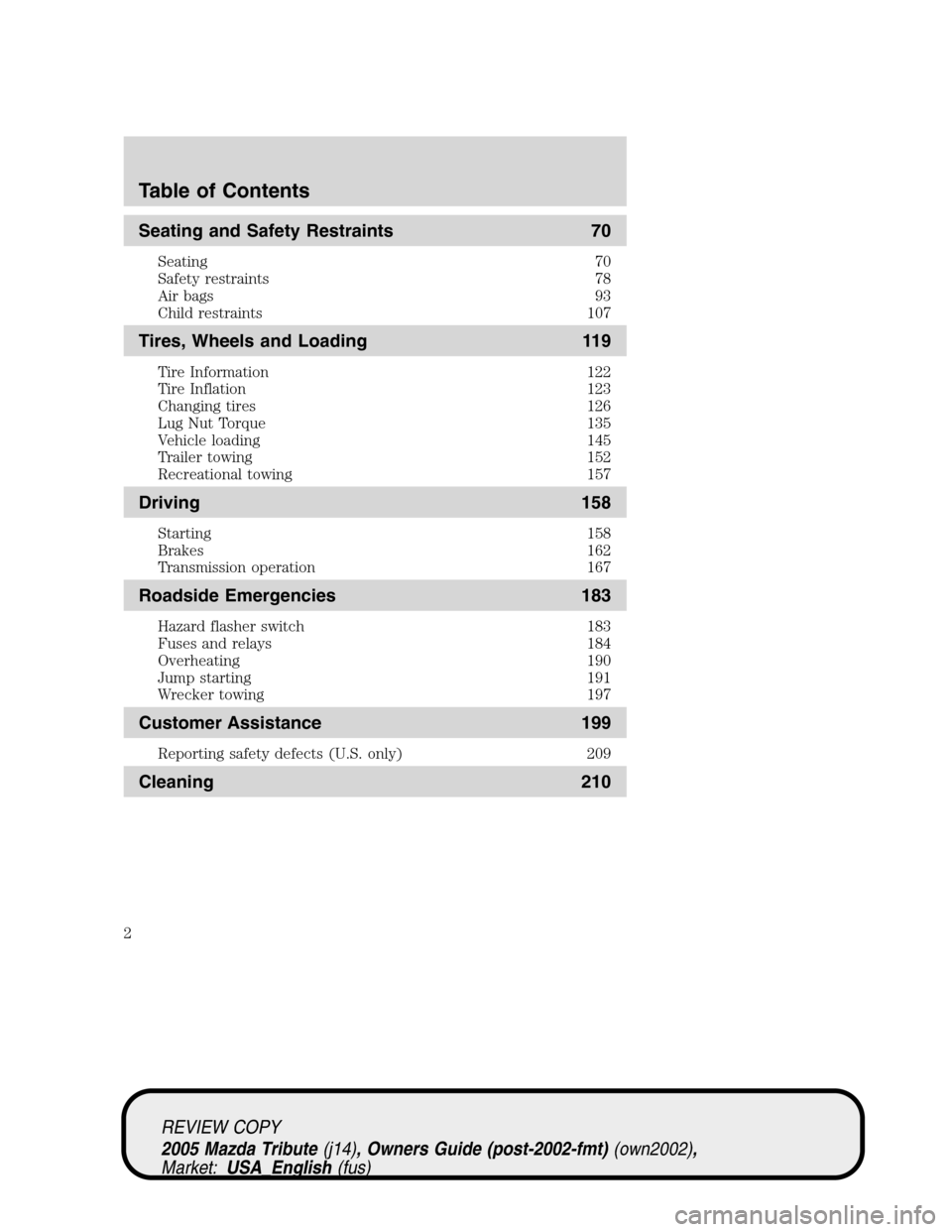
Seating and Safety Restraints 70
Seating 70
Safety restraints 78
Air bags 93
Child restraints 107
Tires, Wheels and Loading 119
Tire Information 122
Tire Inflation 123
Changing tires 126
Lug Nut Torque 135
Vehicle loading 145
Trailer towing 152
Recreational towing 157
Driving 158
Starting 158
Brakes 162
Transmission operation 167
Roadside Emergencies 183
Hazard flasher switch 183
Fuses and relays 184
Overheating 190
Jump starting 191
Wrecker towing 197
Customer Assistance 199
Reporting safety defects (U.S. only) 209
Cleaning 210
Table of Contents
2
REVIEW COPY
2005 Mazda Tribute(j14), Owners Guide (post-2002-fmt)(own2002),
Market:USA_English(fus)
Page 5 of 272
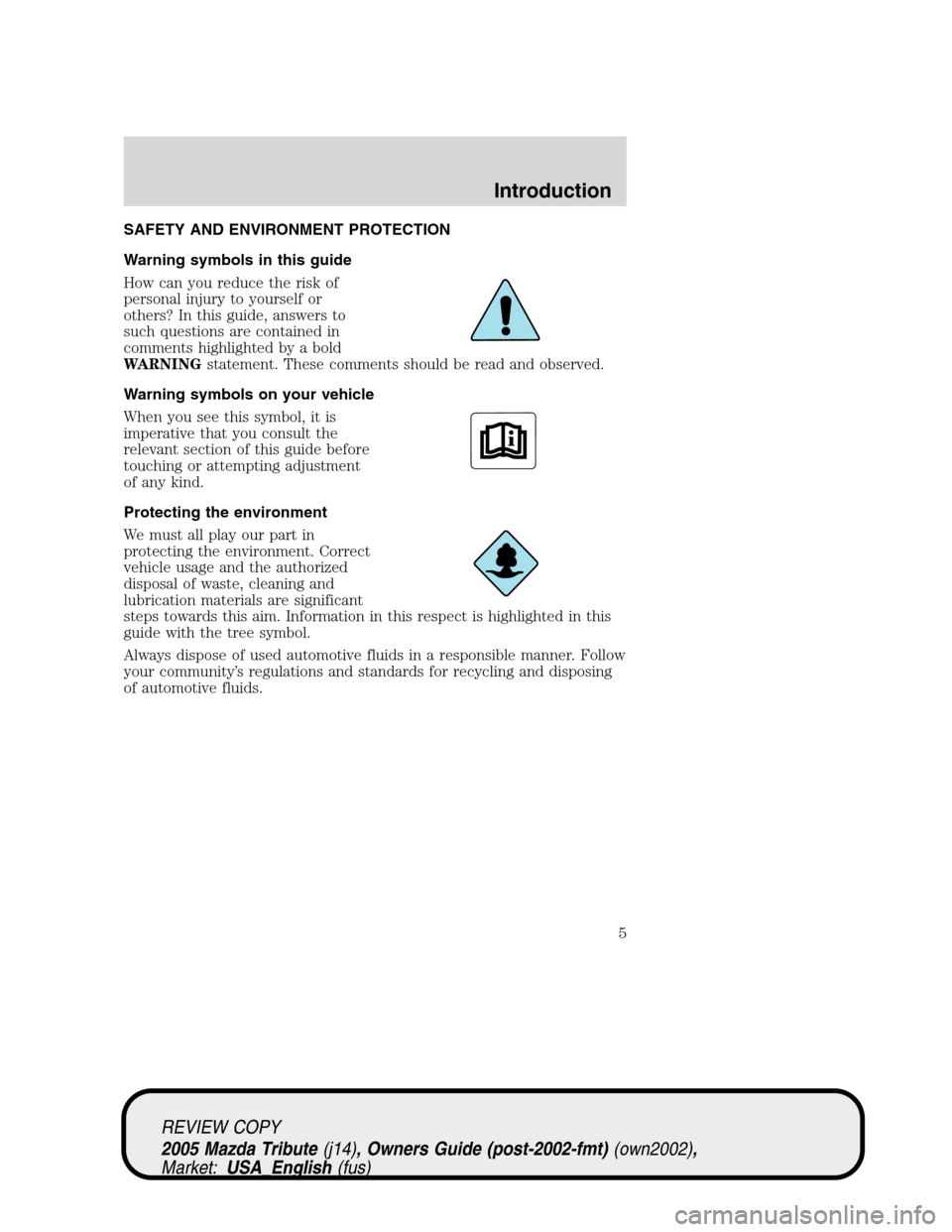
SAFETY AND ENVIRONMENT PROTECTION
Warning symbols in this guide
How can you reduce the risk of
personal injury to yourself or
others? In this guide, answers to
such questions are contained in
comments highlighted by a bold
WARNINGstatement. These comments should be read and observed.
Warning symbols on your vehicle
When you see this symbol, it is
imperative that you consult the
relevant section of this guide before
touching or attempting adjustment
of any kind.
Protecting the environment
We must all play our part in
protecting the environment. Correct
vehicle usage and the authorized
disposal of waste, cleaning and
lubrication materials are significant
steps towards this aim. Information in this respect is highlighted in this
guide with the tree symbol.
Always dispose of used automotive fluids in a responsible manner. Follow
your community’s regulations and standards for recycling and disposing
of automotive fluids.
REVIEW COPY
2005 Mazda Tribute(j14), Owners Guide (post-2002-fmt)(own2002),
Market:USA_English(fus)
Introduction
5
Page 14 of 272
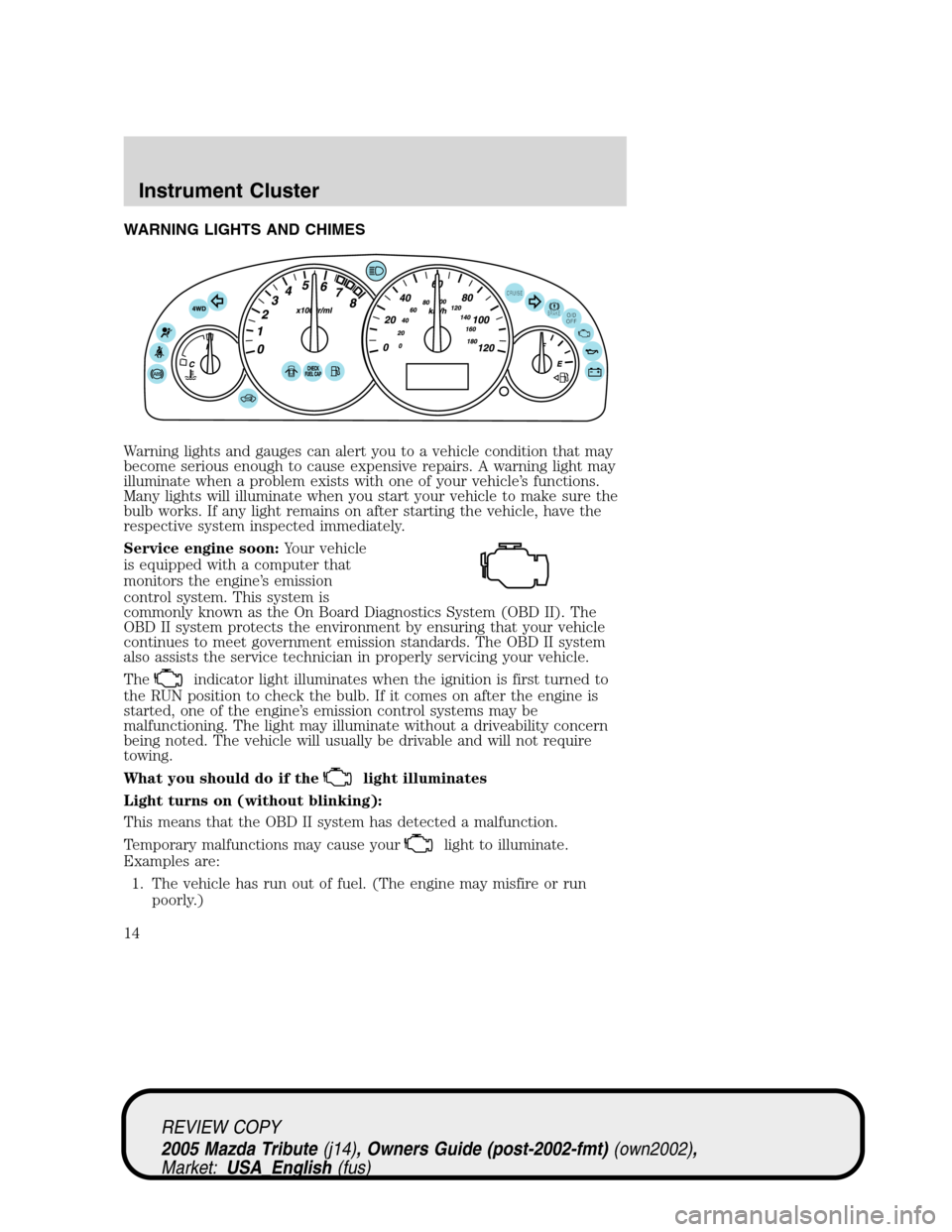
WARNING LIGHTS AND CHIMES
Warning lights and gauges can alert you to a vehicle condition that may
become serious enough to cause expensive repairs. A warning light may
illuminate when a problem exists with one of your vehicle’s functions.
Many lights will illuminate when you start your vehicle to make sure the
bulb works. If any light remains on after starting the vehicle, have the
respective system inspected immediately.
Service engine soon:Your vehicle
is equipped with a computer that
monitors the engine’s emission
control system. This system is
commonly known as the On Board Diagnostics System (OBD II). The
OBD II system protects the environment by ensuring that your vehicle
continues to meet government emission standards. The OBD II system
also assists the service technician in properly servicing your vehicle.
The
indicator light illuminates when the ignition is first turned to
the RUN position to check the bulb. If it comes on after the engine is
started, one of the engine’s emission control systems may be
malfunctioning. The light may illuminate without a driveability concern
being noted. The vehicle will usually be drivable and will not require
towing.
What you should do if the
light illuminates
Light turns on (without blinking):
This means that the OBD II system has detected a malfunction.
Temporary malfunctions may cause your
light to illuminate.
Examples are:
1. The vehicle has run out of fuel. (The engine may misfire or run
poorly.)
REVIEW COPY
2005 Mazda Tribute(j14), Owners Guide (post-2002-fmt)(own2002),
Market:USA_English(fus)
Instrument Cluster
14
Page 29 of 272
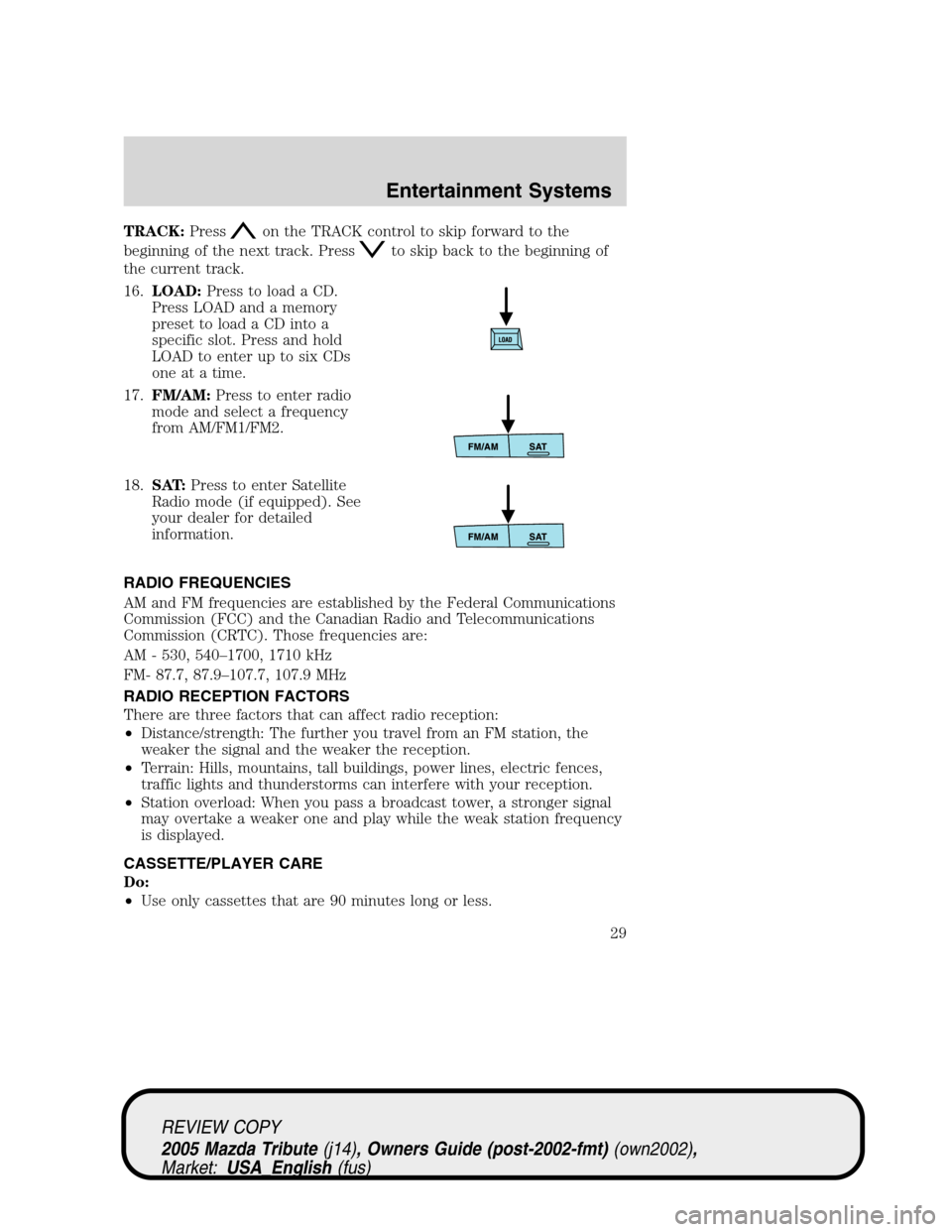
TRACK:Presson the TRACK control to skip forward to the
beginning of the next track. Press
to skip back to the beginning of
the current track.
16.LOAD:Press to load a CD.
Press LOAD and a memory
preset to load a CD into a
specific slot. Press and hold
LOAD to enter up to six CDs
one at a time.
17.FM/AM:Press to enter radio
mode and select a frequency
from AM/FM1/FM2.
18.SAT:Press to enter Satellite
Radio mode (if equipped). See
your dealer for detailed
information.
RADIO FREQUENCIES
AM and FM frequencies are established by the Federal Communications
Commission (FCC) and the Canadian Radio and Telecommunications
Commission (CRTC). Those frequencies are:
AM - 530, 540–1700, 1710 kHz
FM- 87.7, 87.9–107.7, 107.9 MHz
RADIO RECEPTION FACTORS
There are three factors that can affect radio reception:
•Distance/strength: The further you travel from an FM station, the
weaker the signal and the weaker the reception.
•Terrain: Hills, mountains, tall buildings, power lines, electric fences,
traffic lights and thunderstorms can interfere with your reception.
•Station overload: When you pass a broadcast tower, a stronger signal
may overtake a weaker one and play while the weak station frequency
is displayed.
CASSETTE/PLAYER CARE
Do:
•Use only cassettes that are 90 minutes long or less.
REVIEW COPY
2005 Mazda Tribute(j14), Owners Guide (post-2002-fmt)(own2002),
Market:USA_English(fus)
Entertainment Systems
29
Page 32 of 272
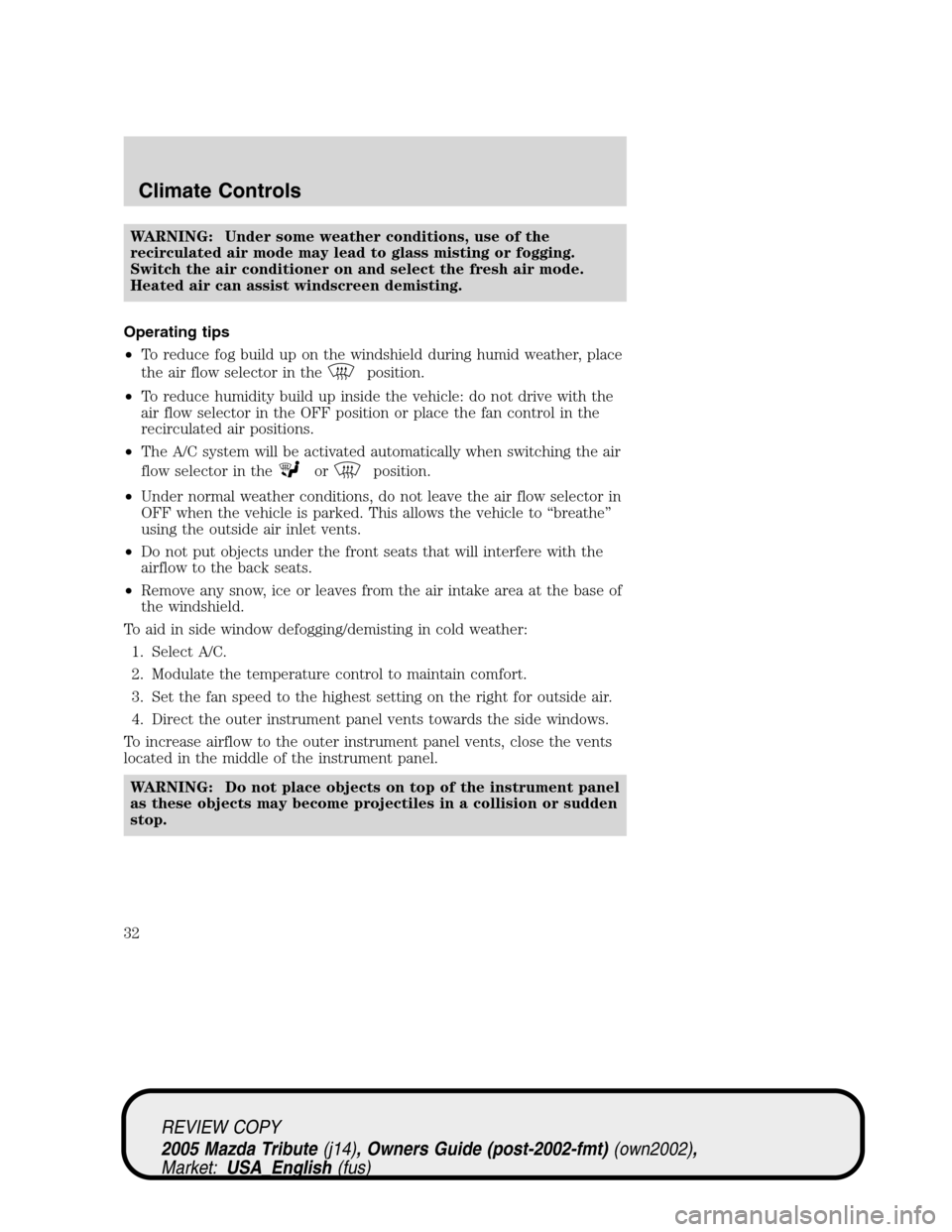
WARNING: Under some weather conditions, use of the
recirculated air mode may lead to glass misting or fogging.
Switch the air conditioner on and select the fresh air mode.
Heated air can assist windscreen demisting.
Operating tips
•To reduce fog build up on the windshield during humid weather, place
the air flow selector in the
position.
•To reduce humidity build up inside the vehicle: do not drive with the
air flow selector in the OFF position or place the fan control in the
recirculated air positions.
•The A/C system will be activated automatically when switching the air
flow selector in the
orposition.
•Under normal weather conditions, do not leave the air flow selector in
OFF when the vehicle is parked. This allows the vehicle to“breathe”
using the outside air inlet vents.
•Do not put objects under the front seats that will interfere with the
airflow to the back seats.
•Remove any snow, ice or leaves from the air intake area at the base of
the windshield.
To aid in side window defogging/demisting in cold weather:
1. Select A/C.
2. Modulate the temperature control to maintain comfort.
3. Set the fan speed to the highest setting on the right for outside air.
4. Direct the outer instrument panel vents towards the side windows.
To increase airflow to the outer instrument panel vents, close the vents
located in the middle of the instrument panel.
WARNING: Do not place objects on top of the instrument panel
as these objects may become projectiles in a collision or sudden
stop.
REVIEW COPY
2005 Mazda Tribute(j14), Owners Guide (post-2002-fmt)(own2002),
Market:USA_English(fus)
Climate Controls
32
Page 34 of 272
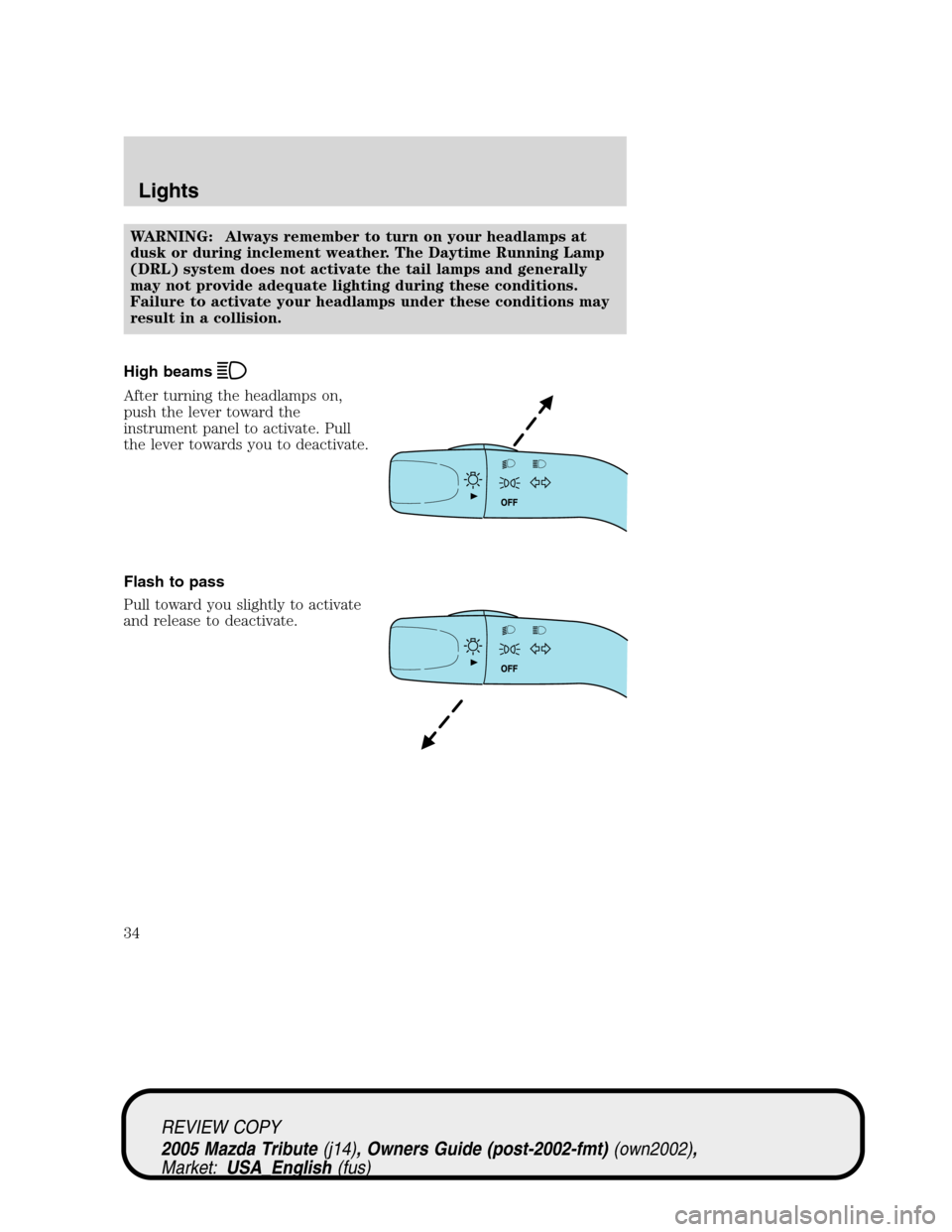
WARNING: Always remember to turn on your headlamps at
dusk or during inclement weather. The Daytime Running Lamp
(DRL) system does not activate the tail lamps and generally
may not provide adequate lighting during these conditions.
Failure to activate your headlamps under these conditions may
result in a collision.
High beams
After turning the headlamps on,
push the lever toward the
instrument panel to activate. Pull
the lever towards you to deactivate.
Flash to pass
Pull toward you slightly to activate
and release to deactivate.
REVIEW COPY
2005 Mazda Tribute(j14), Owners Guide (post-2002-fmt)(own2002),
Market:USA_English(fus)
Lights
34
Page 36 of 272
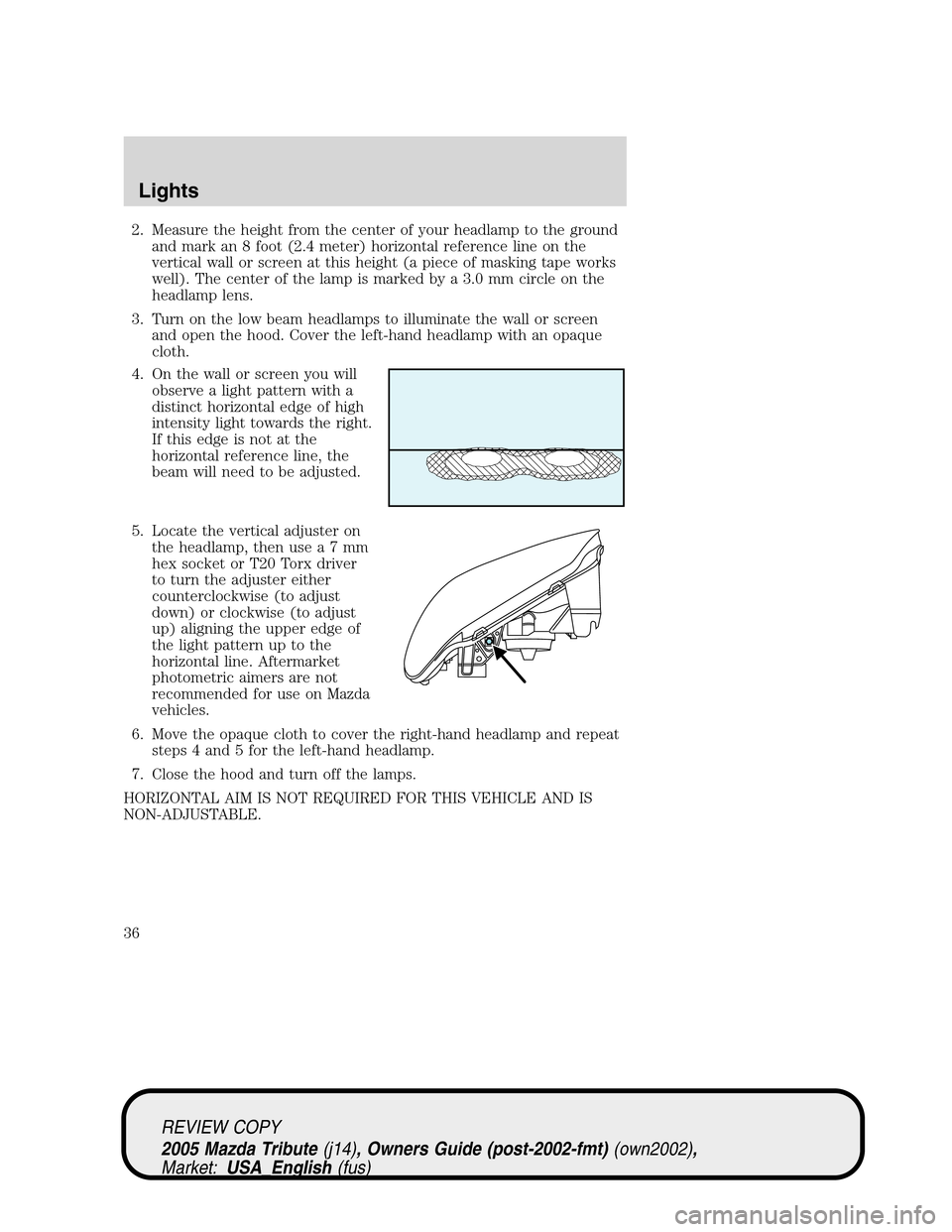
2. Measure the height from the center of your headlamp to the ground
and mark an 8 foot (2.4 meter) horizontal reference line on the
vertical wall or screen at this height (a piece of masking tape works
well). The center of the lamp is marked by a 3.0 mm circle on the
headlamp lens.
3. Turn on the low beam headlamps to illuminate the wall or screen
and open the hood. Cover the left-hand headlamp with an opaque
cloth.
4. On the wall or screen you will
observe a light pattern with a
distinct horizontal edge of high
intensity light towards the right.
If this edge is not at the
horizontal reference line, the
beam will need to be adjusted.
5. Locate the vertical adjuster on
the headlamp, then usea7mm
hex socket or T20 Torx driver
to turn the adjuster either
counterclockwise (to adjust
down) or clockwise (to adjust
up) aligning the upper edge of
the light pattern up to the
horizontal line. Aftermarket
photometric aimers are not
recommended for use on Mazda
vehicles.
6. Move the opaque cloth to cover the right-hand headlamp and repeat
steps 4 and 5 for the left-hand headlamp.
7. Close the hood and turn off the lamps.
HORIZONTAL AIM IS NOT REQUIRED FOR THIS VEHICLE AND IS
NON-ADJUSTABLE.
REVIEW COPY
2005 Mazda Tribute(j14), Owners Guide (post-2002-fmt)(own2002),
Market:USA_English(fus)
Lights
36
Page 43 of 272
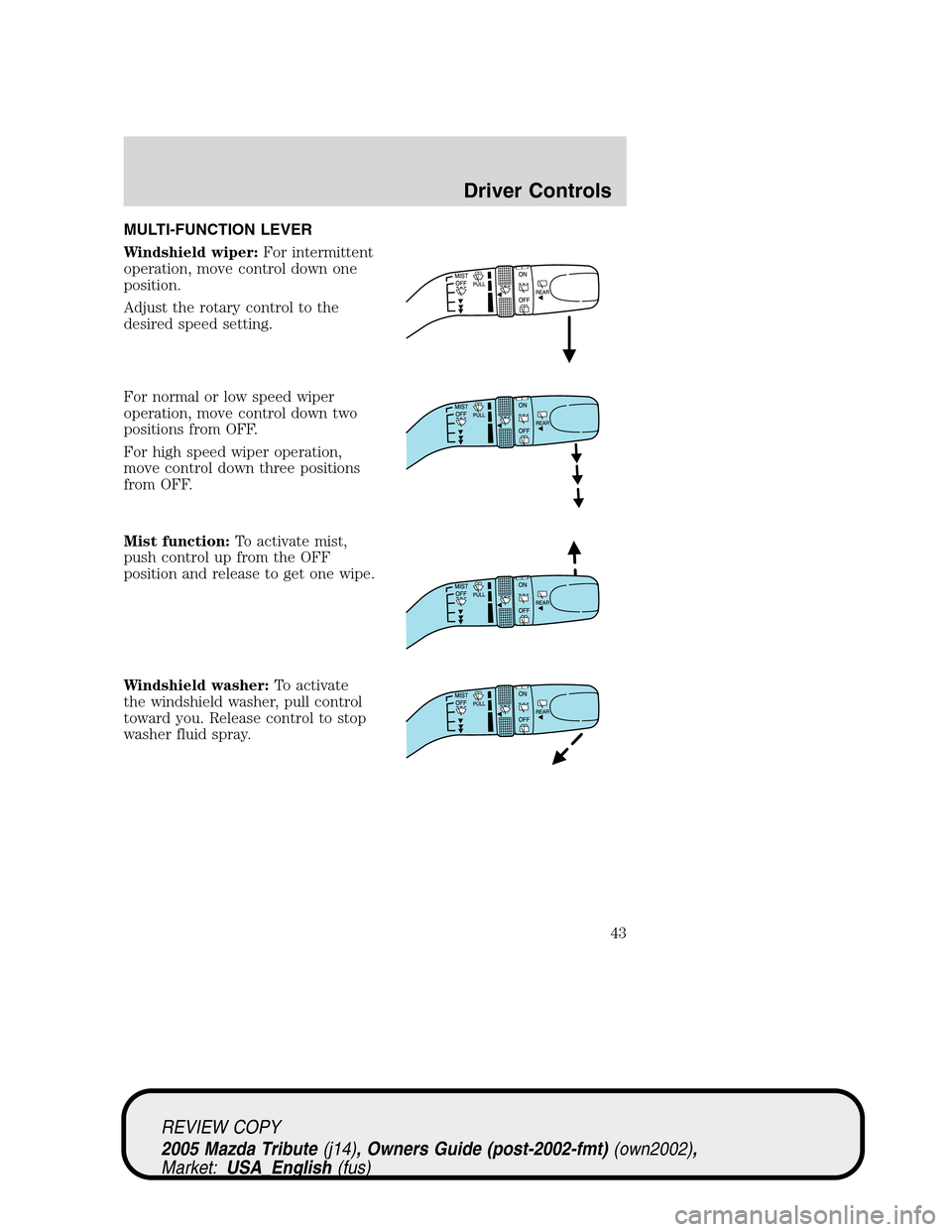
MULTI-FUNCTION LEVER
Windshield wiper:For intermittent
operation, move control down one
position.
Adjust the rotary control to the
desired speed setting.
For normal or low speed wiper
operation, move control down two
positions from OFF.
For high speed wiper operation,
move control down three positions
from OFF.
Mist function:To activate mist,
push control up from the OFF
position and release to get one wipe.
Windshield washer:To activate
the windshield washer, pull control
toward you. Release control to stop
washer fluid spray.
REVIEW COPY
2005 Mazda Tribute(j14), Owners Guide (post-2002-fmt)(own2002),
Market:USA_English(fus)
Driver Controls
Driver Controls
43
Page 45 of 272
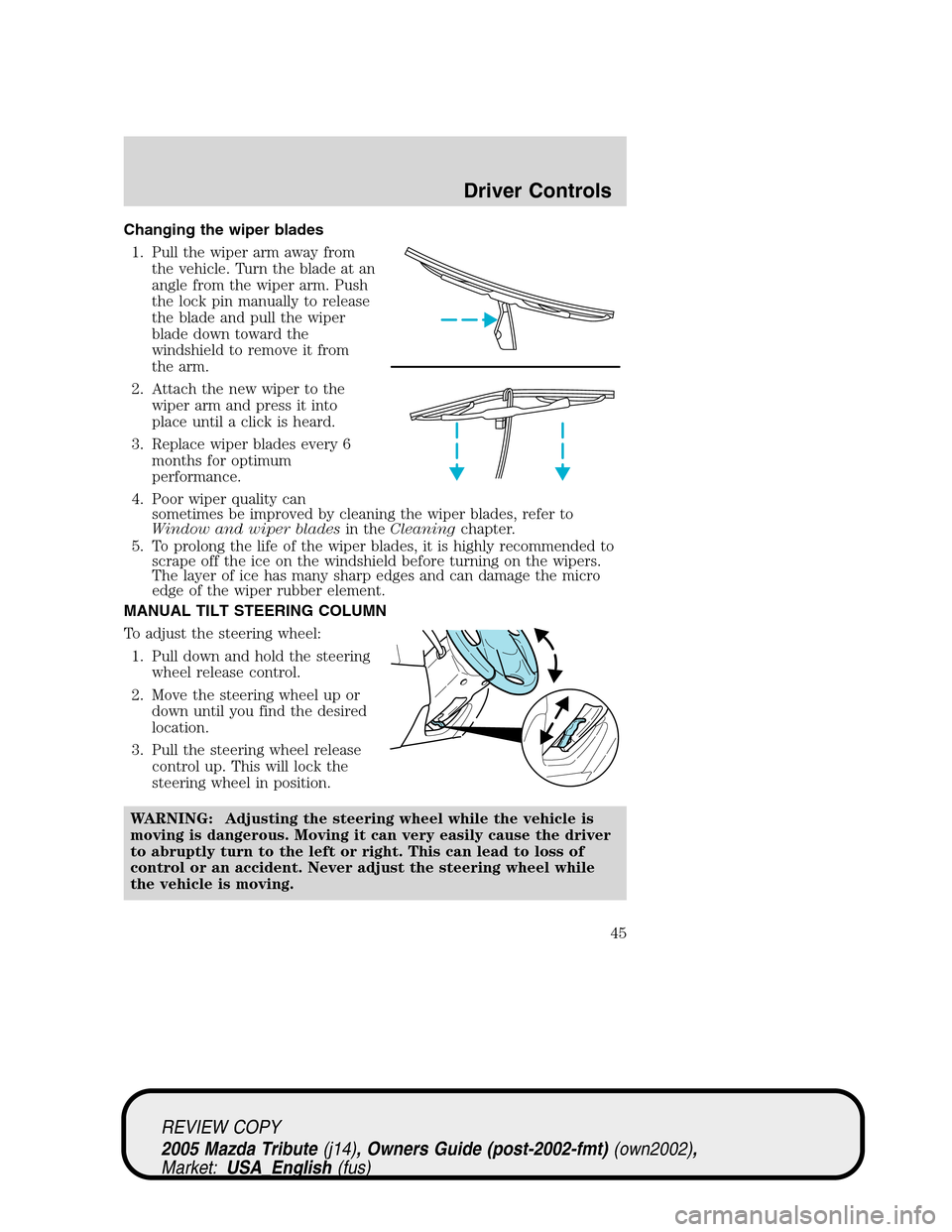
Changing the wiper blades
1. Pull the wiper arm away from
the vehicle. Turn the blade at an
angle from the wiper arm. Push
the lock pin manually to release
the blade and pull the wiper
blade down toward the
windshield to remove it from
the arm.
2. Attach the new wiper to the
wiper arm and press it into
place until a click is heard.
3. Replace wiper blades every 6
months for optimum
performance.
4. Poor wiper quality can
sometimes be improved by cleaning the wiper blades, refer to
Window and wiper bladesin theCleaningchapter.
5. To prolong the life of the wiper blades, it is highly recommended to
scrape off the ice on the windshield before turning on the wipers.
The layer of ice has many sharp edges and can damage the micro
edge of the wiper rubber element.
MANUAL TILT STEERING COLUMN
To adjust the steering wheel:
1. Pull down and hold the steering
wheel release control.
2. Move the steering wheel up or
down until you find the desired
location.
3. Pull the steering wheel release
control up. This will lock the
steering wheel in position.
WARNING: Adjusting the steering wheel while the vehicle is
moving is dangerous. Moving it can very easily cause the driver
to abruptly turn to the left or right. This can lead to loss of
control or an accident. Never adjust the steering wheel while
the vehicle is moving.
REVIEW COPY
2005 Mazda Tribute(j14), Owners Guide (post-2002-fmt)(own2002),
Market:USA_English(fus)
Driver Controls
45
Page 60 of 272
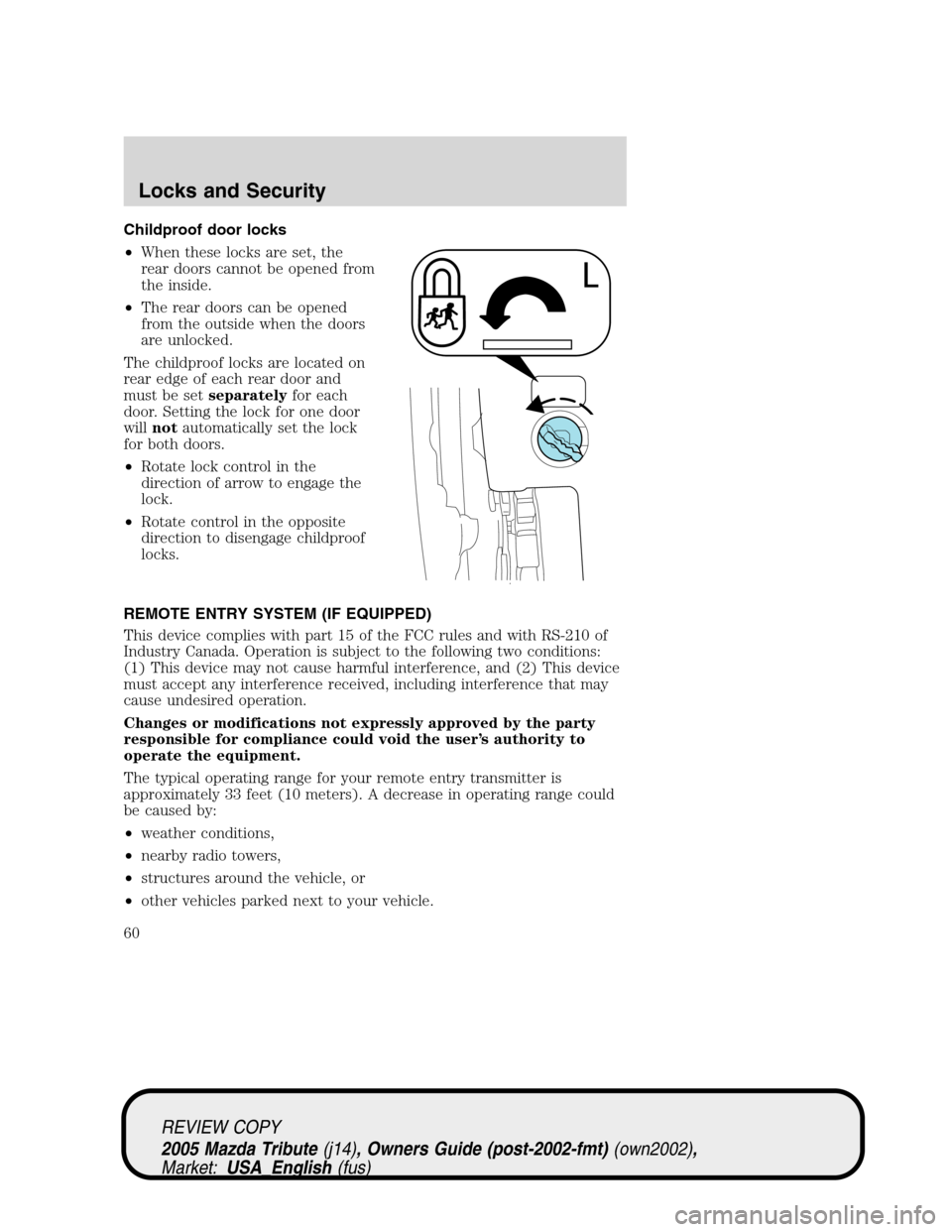
Childproof door locks
•When these locks are set, the
rear doors cannot be opened from
the inside.
•The rear doors can be opened
from the outside when the doors
are unlocked.
The childproof locks are located on
rear edge of each rear door and
must be setseparatelyfor each
door. Setting the lock for one door
willnotautomatically set the lock
for both doors.
•Rotate lock control in the
direction of arrow to engage the
lock.
•Rotate control in the opposite
direction to disengage childproof
locks.
REMOTE ENTRY SYSTEM (IF EQUIPPED)
This device complies with part 15 of the FCC rules and with RS-210 of
Industry Canada. Operation is subject to the following two conditions:
(1) This device may not cause harmful interference, and (2) This device
must accept any interference received, including interference that may
cause undesired operation.
Changes or modifications not expressly approved by the party
responsible for compliance could void the user’s authority to
operate the equipment.
The typical operating range for your remote entry transmitter is
approximately 33 feet (10 meters). A decrease in operating range could
be caused by:
•weather conditions,
•nearby radio towers,
•structures around the vehicle, or
•other vehicles parked next to your vehicle.
REVIEW COPY
2005 Mazda Tribute(j14), Owners Guide (post-2002-fmt)(own2002),
Market:USA_English(fus)
Locks and Security
60