brake light MAZDA MX-5 1994 User Guide
[x] Cancel search | Manufacturer: MAZDA, Model Year: 1994, Model line: MX-5, Model: MAZDA MX-5 1994Pages: 1708, PDF Size: 82.34 MB
Page 561 of 1708

K SHIFT MECHANISM (WITH SHIFT-LOCK SYSTEM) CONNECTOR B CONNECTOR A 3. Lift up slightly on the selector lever, selector sleeve, and indicator panel, and disconnect the hold switch connec- tor. 4. Disconnect the HOLD switch connector. .--' 5. Shift the selector lever to P range. 6. Turn the ignition switch ON, and check terminal voltages and continuity, referring to the chart below. Disconnect the shift-lock actuator connector to check continuity be- tween terminal c (harness side) and ground. 7. If not as specified, repair the wiring harness and/or shift- lock actuator. I ~~UOKX-477 B+: Battery positive voltage I Connector I Terminal connectd to l terminal I Condition I Correct measurement vaive I I 1 I I A a B-C I P range, selector lever release button not depressed I OR I lBl e I B I P ranae, selector lever release button not depressed I OV I A B B B B 8. Grasp the HOLD switch wiring harness and pull it while pushing the selector knob down fully onto the selector le- ver. 9. Connect the HOLD switch connector. 10. Adjust the indicator panel. (Refer to page K-161.) Install the screws in the order shown in the figure. 11. Apply locking compound to the selector knob screw threads after the threads have been cleaned. Tighten the screws. Tightening torque: 2.0-2.9 N-m (20-30 kgf-cm, 18-26 in-lbf) b a b C (harness side) d 12. Install the rear console. 13. Connect the negative battery cable. 14. Verify correct operation of the shift-lock system. B-C B-C B-C Body B-C Constant Ignition switch OFF Ignition switch ON Constant Brake pedal released -t depressed OR B+ El+ on OV -+ B+ -1 Gartner Banana
Page 562 of 1708

SHIFT MECHANISM (WITH SHIFT-LOCK SYSTEM) K BUTTON NEED NOT BEDEPRESSED BUTTON MUST BE DEPRESSED 0.9--1.0mm 0.64.7mm i0.035--0.039 in} (0.024-0.028 in) I 0.5-0.6mm (0.02-0.024 in) 45UOKX-48 HEAVY-GAUGE WIRE , SLIDER '22EEL SELECTOR LEVER Inspection 1. Verify that the selector lever can only be shifted as shown in the figure. When shifting from P range, do so with the ignition switch ON and the brake pedal de- pressed. 2. Verify there is a click at each range when shifted from P -+ L range. 3. Verify that the positions of the selector lever and the indi- cator are aligned. 4. Verify that the button returns smoothly when pushed to shift. Adjustment Lever position 1. Disconnect the negative battery cable to deactivate the shift-lock. 2. Remove the rear console, selector knob, selector sleeve, and indicator panel. (Refer to "Shift-lock actuator inspection"; page K-159, steps 1-45.) 3. Loosen the locknut. 4. Shift the transmission to P range by pushing the adjust- ment lever forward. 5. Adjust the lever so that the clearance between the guide plate and the guide pin in P range with the push rod light- ly depressed is as shown. 6. Tighten the locknut. Tightening torque: 18-24 Nem (1.8-2.5 kgf-m, 14--18 ft-lbf) 7. Move the selector lever to N and D ranges and verify that there is the same clearance between the guide plate and the guide pin. 8. If not as specified, readjust the lever. 9. lnstall the indicator panel, selector sleeve, selector knob, and rear console in the reverse order of removal. 10. Check the selector lever operation. (Refer to "lnspec- tion"; page K-161.) Indicator panel 1. Remove the rear console. 2. Shift the selector lever to P range. 3. Loosen the indicator screws. 4. Align the alignment hole in the slider with the hole in the indictor panel. Install suitable heavy-gauge wire to hold the slider. 5. Tighten the indicator mounting screws in the order shown in the figure. 6. Remove the wire from the slider. 7. Verify that the selector lever properly aligns with the indi- cator in each range. 8. Verify correct operation of the emergency override but- ton. Gartner Banana
Page 674 of 1708
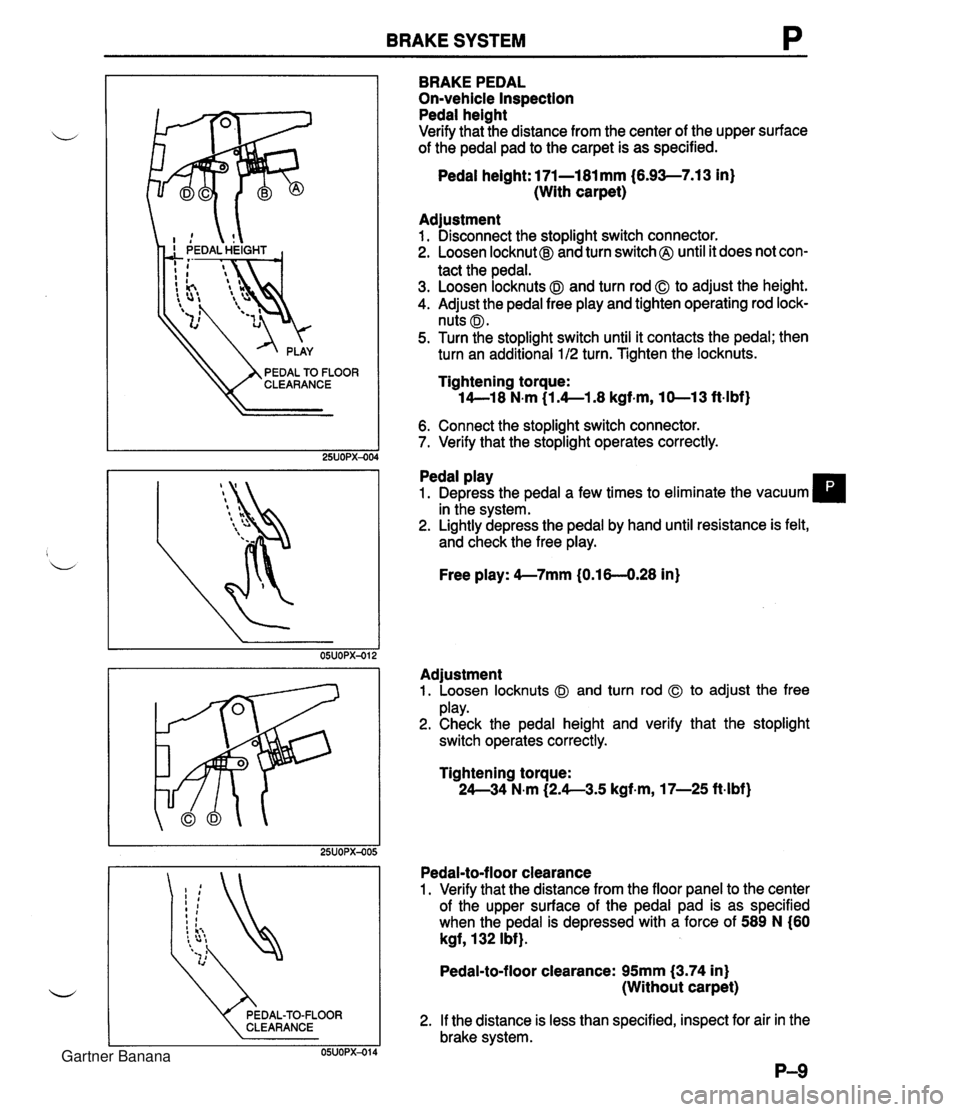
BRAKE SYSTEM P CLEARANCE BRAKE PEDAL On-vehicle Inspection Pedal height Verify that the distance from the center of the upper surface of the pedal pad to the carpet is as specified. Pedal height: l7l-l8l mm (6.93-7.13 in} (With carpet) Adjustment 1. Disconnect the stoplight switch connector. 2. Loosen locknut@ and turn switch @ until it does not con- tact the pedal. 3. Loosen locknuts @I and turn rod 0 to adjust the height. 4. Adjust the pedal free play and tighten operating rod lock- nuts @I. 5. Turn the stoplight switch until it contacts the pedal; then turn an additional 1 /2 turn. Tighten the locknuts. Tightening torque: 14--18 N.m (1.4--1.8 kgf-m, 10-13 ft-lbf) 6. Connect the stoplight switch connector. 7. Verify that the stoplight operates correctly. Pedal play 1. Depress the pedal a few times to eliminate the vacuum in the system. 2. Lightly depress the pedal by hand until resistance is felt, and check the free play. Free play: 4--7mm (0.16-4.28 in) Adjustment 1. Loosen locknuts @I and turn rod to adjust the free play. 2. Check the pedal height and verify that the stoplight switch operates correctly. Tightening torque: 24--34 N.m (2.4--3.5 kgf-m, 17-25 ft-lbf} Pedal-to-floor clearance 1. Verify that the distance from the floor panel to the center of the upper surface of the pedal pad is as specified when the pedal is depressed with a force of 589 N (60 kgf, 132 Ibf}. Pedal-to-floor clearance: 95mm (3.74 in} (Without carpet) 2. If the distance is less than specified, inspect for air in the brake system. Gartner Banana
Page 680 of 1708

BRAKE SYSTEM P I I TOUCHING 1 T~~H,IN~ I ADJUSTING NUT 97GOPX-O Removal note Brake pipe Cautlon Brake fluid will damage painted surfaces. If brake fluid does get on a painted surface, wipe it off im- mediately. 1. Modify the brake pipe tightening torque to allow for use of a torque wrench-SST combination. (Refer to section GI) "Torque Formulas" 2. Disconnect~connect the brake pipe fromlto the master cylinder by using the SST. 3. Tighten the brake pipe by using the SST. Tightening torque: 13--22 N-m (1 3-2.2 kgf-m, 9.4--16 ft-lbf) Installation note Master cylinder Inspect the push rod clearance as follows. 1. Turn the nut of the SST clockwise to fully retract the SST gauge rod. Attach the SST to the power brake unit. Tightening torque: 9.8-15.7 N.m (1 .&I .6 kgf.m, 7.2-11.6 ft4bf) 2. Apply 66.7 kPa (500 mmHg, 19.7 inHg) vacuum using a vacuum pump. 3. Turn the adjusting nut of the SST counterclockwise until the gauge rod just contacts the push rod end of the power brake unit. Push lightly on the end of the gauge rod to be sure it is seated. Verify that there is no gap between the adjusting nut and SST body. Gartner Banana
Page 681 of 1708
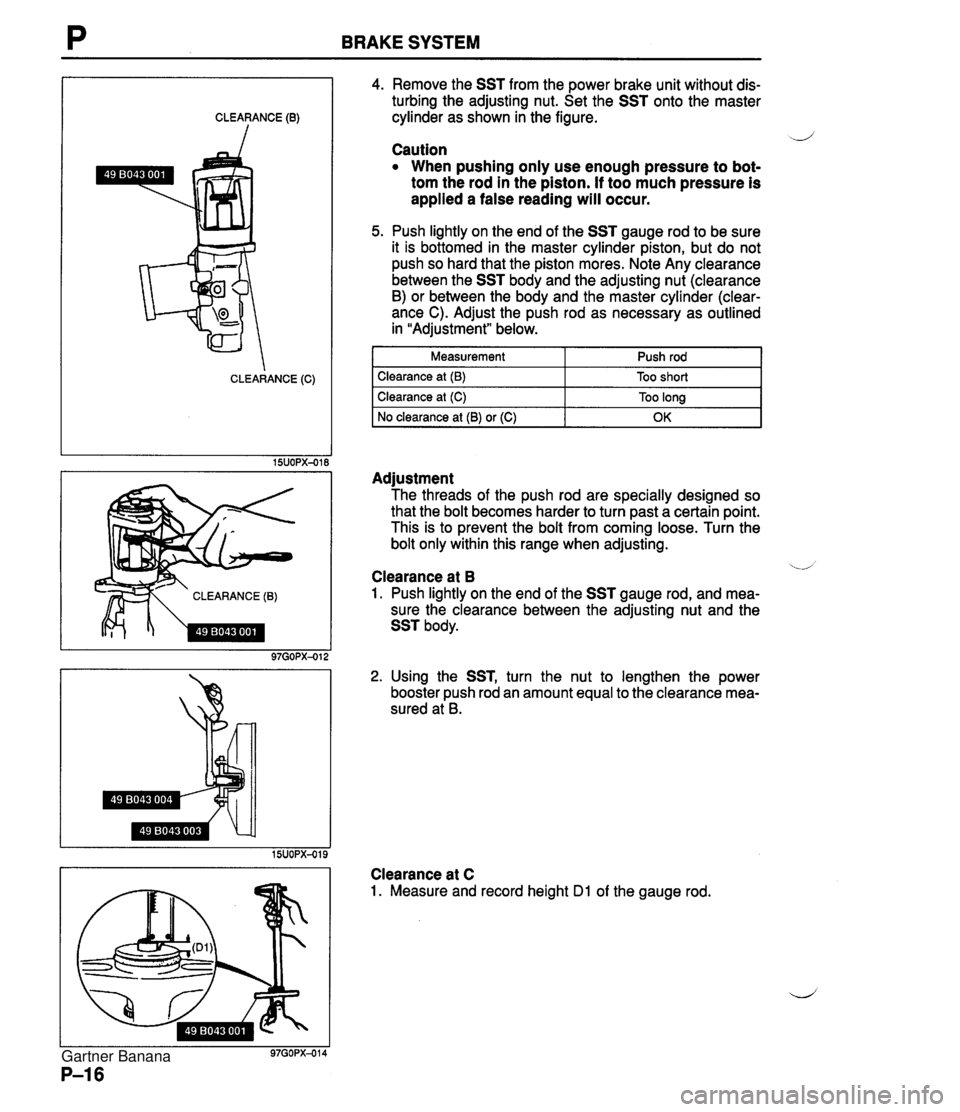
BRAKE SYSTEM CLEARANCE (0) CLEARANCE (C) CLEARANCE (B) 4. Remove the SST from the power brake unit without dis- turbing the adjusting nut. Set the SST onto the master cylinder as shown in the figure. -J Caution When pushing only use enough pressure to bot- tom the rod in the piston. If too much pressure is applied a false reading will occur. 5. Push lightly on the end of the SST gauge rod to be sure it is bottomed in the master cylinder piston, but do not push so hard that the piston mores. Note Any clearance between the SST body and the adjusting nut (clearance B) or between the body and the master cylinder (clear- ance C). Adjust the push rod as necessary as outlined in "Adjustment" below. I Measurement 1 Push rod I I Clearance at (B) I Too short I Adjustment The threads of the push rod are specially designed so that the bolt becomes harder to turn past a certain point. This is to prevent the bolt from coming loose. Turn the bolt only within this range when adjusting. Clearance at (C) No clearance at (B) or (C) '.A Clearance at B 1. Push lightly on the end of the SST gauge rod, and mea- sure the clearance between the adjusting nut and the SST body. Too long OK 2. Using the SST, turn the nut to lengthen the power booster push rod an amount equal to the clearance mea- sured at B. Clearance at C 1. Measure and record height Dl of the gauge rod. Gartner Banana
Page 685 of 1708

P BRAKE SYSTEM k FIRST PEDAL VACUUM GAUG DEPRESSION FORCE GAUGE POWER BRAKE UNIT Quick Inspection, On-vehicle Power brake unit function check (Simple method) ii Step 1 1. With the engine stopped, depress the pedal a few times. 2. With the pedal depressed, start the engine. 3. If immediately after the engine starts the pedal moves down slightly, the unit is operating. Step 2 1. Start the engine and let it run 1 or 2 minutes. 2. Stop the engine. 3. Depress the pedal with the usual force. 4. If the first pedal stroke is long and becomes shorter with subsequent strokes, the unit is operating. 5. If a problem is found, inspect for damage or improper connection of the check valve or vacuum hose. Repair if necessary, and inspect it once again. Step 3 1. Start the engine. 2. Depress the pedal with the usual force. 3. Stop the engine with the pedal depressed. 4. Hold the pedal down for about 30 seconds. 5. If the pedal height does not change, the unit is operating. ,, 6. If there is a problem, check for damage or improper con- nection of the check valve or vacuum hose. Repair if necessary, and check once again. If the nature of the problem is still not clear after following the 3 steps above, follow the more detailed check described in "Method using tester," below. (Method using tester) Connect the SST, vacuum gauge, and pedal depression force gauge as shown in the figure. After bleeding the air from the SST, conduct the test as described in the 3 steps below. Inspection using gauges Connect the SST gauges, a vacuum gauge (A), and a pedal depression gauge (B) as shown. Bleed the air from the SST gauges before performing the following tests. a) Checking for vacuum loss Unloaded condition 1. Start the engine. 2. Stop the engine when the vacuum gauge indicates 66.7 kPa (500 mmHg, 19.7 inHg). 3. Observe the vacuum gauge for 15 seconds. If the gauge indicates 63.4-66.6 kPa (475-500 mmHg, ,, 18.7-19.7 inHg), the unit is operating. Gartner Banana
Page 699 of 1708

P PARKING BRAKE SYSTEM PARKING BRAKE SYSTEM TROUBLESHOOTING GUIDE I Problem I Possible cause I Brake fluid or oil on pads -- Brakes do not release Parking brake does not hold well I Hardening of pad surfaces or poor contact Improper return of parking brake cable or improper adjustment Excessive lever stroke Brake cable stuck or damaged Action 1 page 1 d Repair or adjust Adjust Repair or replace Clean or replace Grind or replace 25UOPX-026 PARKING BRAKE LEVER Inspection 1. Depress the brake pedal several times. 2. Verify that the stroke is within specification when the parking brake lever is pulled with a force of 196 N (20 kgf, 44 Ibf). Stroke: 7-9 notches Adjustment 1. On level ground, jack up the rear of the vehicle until the wheels are free to turn, and support it with stands. 2. Depress the brake pedal several times. 3. Remove the cover. 4. Turn the adjusting nut to adjust the lever stroke. --/, 5. Depress the parking brake pedal one notch, and verify that the parking brake warning light comes on. Release the parking brake. 6. Turn the wheels by hand, and verify that the brakes do not drag. 7. Lower the vehicle. Gartner Banana
Page 700 of 1708

PARKING BRAKE SYSTEM P Removal 1 Inspection / lnstallation 1. Block the wheels firmly. 2. Release the parking brake. - 3. Remove in the order shown in the figure. 4. lnspect all parts and repair or replace as necessary. 5. Install in the reverse order of removal, referring to lnstallation Note. 6. After installation, adiust the arki in^ lever stroke. (Refer to page P-34.) 1. Screw 6. Release button 2. Cover 7. Spring 3. Bolt Inspect for weakness 4. Parking brake switch 8. Bolt lnstallation Note . . . . . . . . . . . . . . . . . below 9. Parking brake lever lnspect for damage and cracks 5. Adjusting nut and clip lnstallation note Parking brake switch 1. Install the parking brake switch so that it contacts the parking brake lever when the lever is fully released. 2. Turn the ignition switch ON, and verify that the parking brake warning light illuminates with the lever pulled up one notch. Gartner Banana
Page 702 of 1708
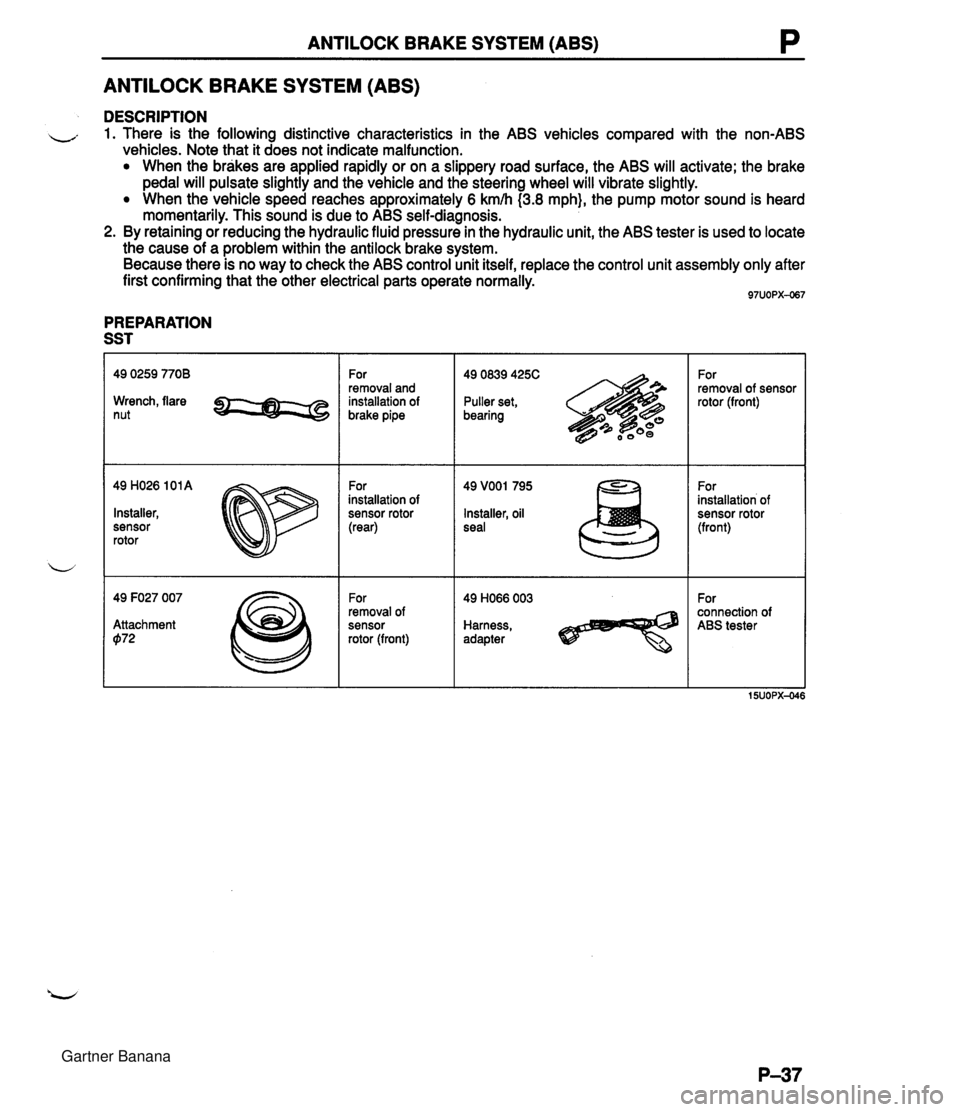
ANTILOCK BRAKE SYSTEM (ABS) P ANTILOCK BRAKE SYSTEM (ABS) DESCRIPTION - 1. There is the following distinctive characteristics in the ABS vehicles compared with the non-ABS vehicles. Note that it does not indicate malfunction. When the brakes are applied rapidly or on a slippery road surface, the ABS will activate; the brake pedal will pulsate slightly and the vehicle and the steering wheel will vibrate slightly. When the vehicle speed reaches approximately 6 kmh (3.8 mph}, the pump motor sound is heard momentarily. This sound is due to ABS self-diagnosis. 2. By retaining or reducing the hydraulic fluid pressure in the hydraulic unit, the ABS tester is used to locate the cause of a problem within the antilock brake system. Because there is no way to check the ABS control unit itself, replace the control unit assembly only after first confirming that the other electrical parts operate normally. PREPARATION SST Wrench, flare nut 49 H026 101 A Installer, sensor rotor 49 F027 007 Attachment 072 For removal and installation of brake pipe For installation of sensor rotor (rear) For removal of sensor rotor (front) 49 0839 425C Puller set, bearing Installer, oil seal Harness, adapter For removal of sensor rotor (front) For installation of sensor rotor (front) For connection of ABS tester Gartner Banana
Page 704 of 1708

ANTILOCK BRAKE SYSTEM (ABS) P LISTED BELOW IS AN EXPLANATION OF THE 5B. BRAKE LIGHT SWITCH TEST PROCEDURE - INDICATES TESTER DISPLAY I u U ,INDlCAlES ( TESTER SWITCHES I PRESS BRAKE PEDAL FIRMLY AND HOLD PRESSURE.. . I IF NO FAULTS A'RE DETECTED. IF A FAULT I; DETECTED. TESTER WILL DISPLAY: TESTER WILL DISPLAY. TESTER WlLL GlVE INST RUCTIONSIINFORMATION. "THEN* INDICATES THE TESTER WlLL ALTERNATE THE TWO DISPLAYS. TESTER "ASKS A OUESTION" WHICH MUST BE ANSWERED BY PRESSING THE SWITCH UNDER THE DESIRED ANSWER. NOTE: IN THIS CASE. PRESS YES - TEST CONTINUES. PRESS NO - T ESTER DISPLAYS: PRESS BRK - - - - HOLD TESTER WlLL PROCESS INFORMATION. 1 IYES CONTINUE? NO[ TESTER WlLL GlVE NEW INStRUCTIONSllNFORMATI~ AND CONTINUE. Gartner Banana