MERCEDES-BENZ A CLASS 2022 Owners Manual
Manufacturer: MERCEDES-BENZ, Model Year: 2022, Model line: A CLASS, Model: MERCEDES-BENZ A CLASS 2022Pages: 426, PDF Size: 5.82 MB
Page 241 of 426
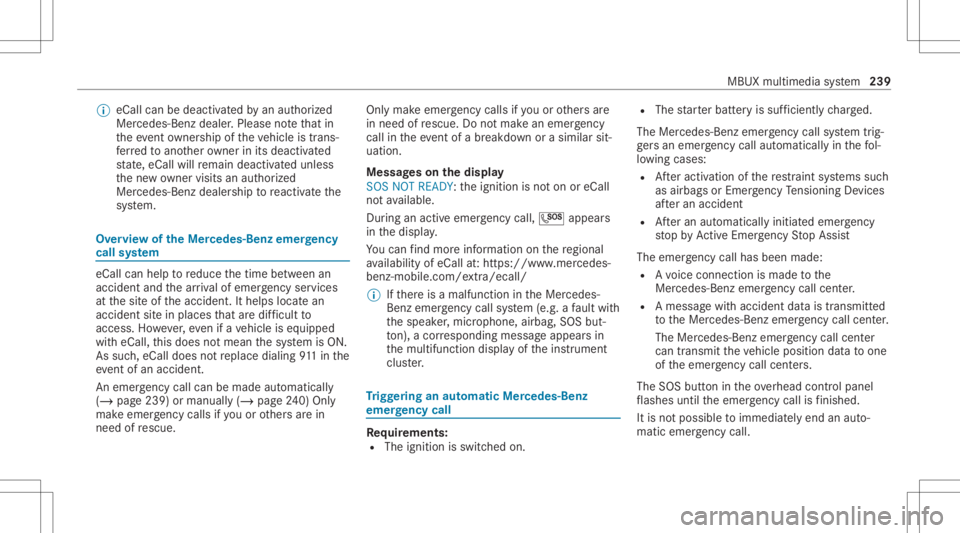
%
eCall canbedeactiv ated byan aut hor ized
Mer cedes-Ben zdealer .Please note that in
th eeve ntow ner shipof theve hicle istrans‐
fe rred toano ther ow ner inits deacti vated
st at e, eCall willremain deactivated unles s
th ene wow ner visits an author ized
Mer cedes-B enzdealer shiptoreact ivat eth e
sy stem. Ov
ervie wof theMer cedes- Benzemergency
call system eCall
canhelp toreduce thetime between an
acciden tand thear riva lof emer gency service s
at thesit eof theacciden t.Ithelps locatean
acciden tsit ein places that aredif ficul tto
acc ess. However,eve nif ave hicle iseq uipped
wit heCal l,th is does notmean thesy stem isON.
As suc h,eCall doesnotre place dialing 911in the
eve ntofan acci dent.
An eme rgency callcan bemade automatical ly
( / pag e239) ormanuall y(/ page24 0) On ly
ma keemer gency callsifyo uor other sar ein
need ofrescue. Onl
ymak eemerg encycallsifyo uor other sar e
in need ofrescue. Donotmak ean emerg ency
call intheeve ntofabr ea kdo wnorasimil arsit‐
ua tio n.
Mes sageson the displa y
SOS NOT READY :th eignition isno ton oreCall
no tav ailable.
Dur ing anact ive emer gency call,0053 appe ars
in thedispla y.
Yo ucan find mor einf orma tionon there gional
av ailabilit yof eCall at:ht tp s:// www .merced es-
ben z-mobi le.com /extra /eca ll/
% Ifth er eis amalfunct ionintheMer cedes-
Benz emergency callsy stem (e.g. afa ult with
th espeak er,micr ophone, airbag,SOSbut‐
to n), acor responding messageappea rsin
th emultifunc tiondispla yof theins trument
clus ter. Tr
igg ering anaut omat icMer cedes‑B enz
emer gency call Re
quirement s:
R The ignit ionisswitc hedon. R
The star terbatt eryis suf ficie ntly charge d.
The Mercedes‑ Benzemer gency callsy stem trig‐
ge rs an emer gency callau tomatical lyin thefo l‐
lo wing cases :
R Afteractiv ation ofthere stra int systems such
as airbags orEmer gency Tensi oni ng Device s
af te ran accide nt
R Afteran automatical lyinitia tedemer gency
st op byActiveEmerg encyStop Assis t
The emer gency callha sbe en ma de:
R Avo ice con nection ismade tothe
Mer cedes‑Ben zemer gency callcent er.
R Ames sage withacc iden tdat ais transm itted
to theMer cedes‑ Benzemergency callcent er.
The Mercedes‑B enzeme rgency callcent er
can trans mit theve hicle position datato one
of theemer gency callcent ers.
The SOS button intheove rhead control panel
fl ashes untilth eemer gency callis finis hed .
It is no tpo ssi ble to immed iatelyend anaut o‐
matic emergency call. MBUX
multimed iasystem 239
Page 242 of 426
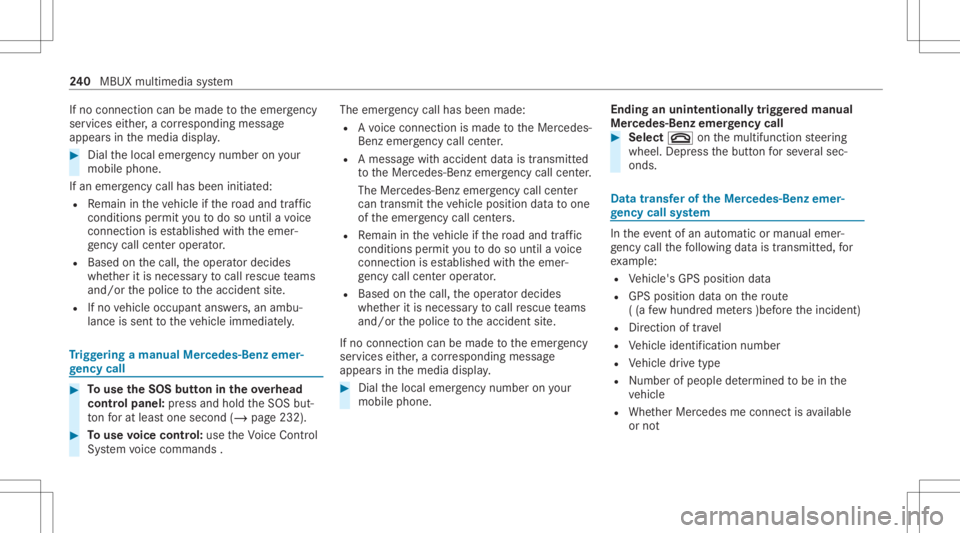
If
no connection canbemade totheemer gency
ser vice sei th er,a cor responding message
appea rsinthemedia display. #
Dialth elocal emergency num beron your
mob ilephon e.
If an eme rgency callhas been initiat ed:
R Remain intheve hicle ifth ero ad and traffic
condi tions permit youto do sountil avo ice
con nection ises tablished withth eemer‐
ge ncy callcent eroperator.
R Bas edon thecall, theoper ator decides
whe ther itis neces saryto cal lre scue teams
and/ orthepolice totheacciden tsit e.
R Ifno vehicle occupant answers, an ambu‐
lance issent totheve hicle immediat ely. Tr
igg ering ama nual Mercedes-B enzemer ‐
ge ncy call #
Touse theSOS buttonin theov erhead
contr olpa nel: press and hold theSOS but‐
to nfo rat lea stone second (/page232). #
Touse voice contr ol:use theVo ice Cont rol
Sy stem voice com mand s. The
emer gency callha sbe en ma de:
R Avo ice con nection ismade totheMer cedes-
Benz emergency callcent er.
R Ames sage withacc iden tdat ais transm itted
to theMer cedes- Benzemergency callcent er.
The Mercedes-Be nzeme rgency callcent er
can trans mit theve hicle position datato one
of theemer gency callcent ers.
R Remain intheve hicle ifth ero ad and traffic
condi tions permit youto do sountil avo ice
con nection ises tablished withth eemer‐
ge ncy callcent eroperator .
R Bas edon thecall, theoper ator decides
whe ther itis neces saryto cal lre scue teams
and/ orthepolice totheacciden tsit e.
If no con nect ioncan bemade totheemer gency
ser vice sei th er,a cor responding message
appea rsinthemedia display. #
Dialth elocal emergency num beron your
mob ilephon e. End
inganunin tentionall ytrigg ered manu al
Mer cedes-Benz emergency call #
Select 0076onthemultifunc tionsteer ing
wheel. Depressthebutt onforse veralsec‐
onds . Data
transf eroftheMer cedes- Benzemer‐
ge ncy callsystem In
theeve ntofan automatic ormanua lemer‐
ge ncy callth efo llo wing datais transmit ted, for
ex am ple:
R Vehicle's GPSposition data
R GPS position dataon thero ute
( (a few hund redme ters )befor eth einciden t)
R Direct ion oftrav el
R Vehicle identif ication number
R Vehicle drive type
R Number ofpeop lede term ined tobe inthe
ve hicle
R Whe ther Mer cedes meconnect isavailable
or not 24
0
MBUX multimedia system
Page 243 of 426
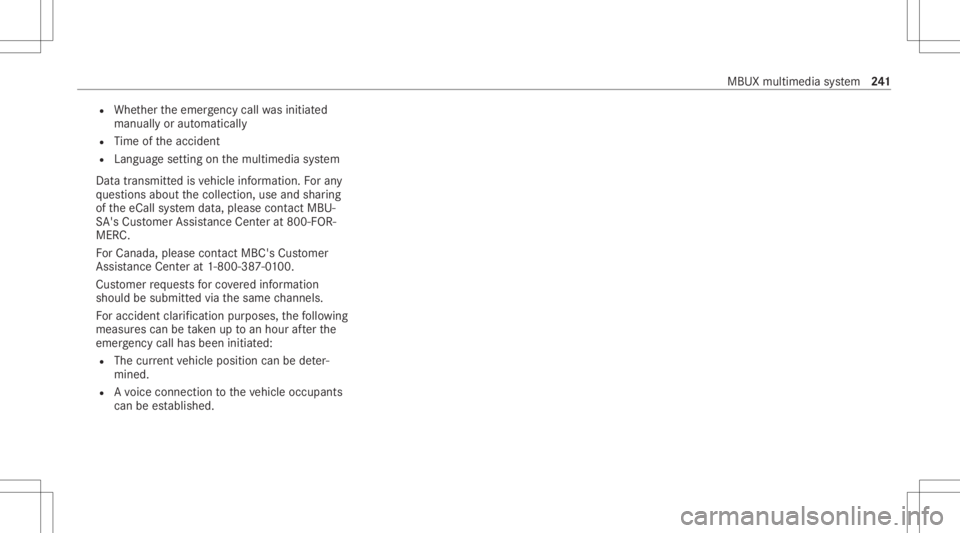
R
Whe ther theemer gency callwa sinitiat ed
manually oraut omatically
R Time oftheacciden t
R Languag ese tting onthemultimedia system
Dat atransmit tedis vehicle information. Foran y
qu estion sabout thecollect ion,useand shar ing
of theeCall system data,please contact MBU‐
SA 'sCus tomer Assis tanceCenter at800-F OR-
MER C.
Fo rCa nada ,plea secont actMBC's Customer
Assis tance Center at1-800-38 7-0100.
Cu stomer requ ests forco veredinf ormation
should besubmitt edvia thesame chann els.
Fo raccide ntclar ificatio npur poses ,th efo llo wing
measur escan betake nup toan hour afte rth e
emer gency callha sbe en initia ted:
R The current vehicle position canbedeter‐
mined.
R Avo ice con nection totheve hicle occupants
can beestablished. MBUX
multimedia system 24
1
Page 244 of 426
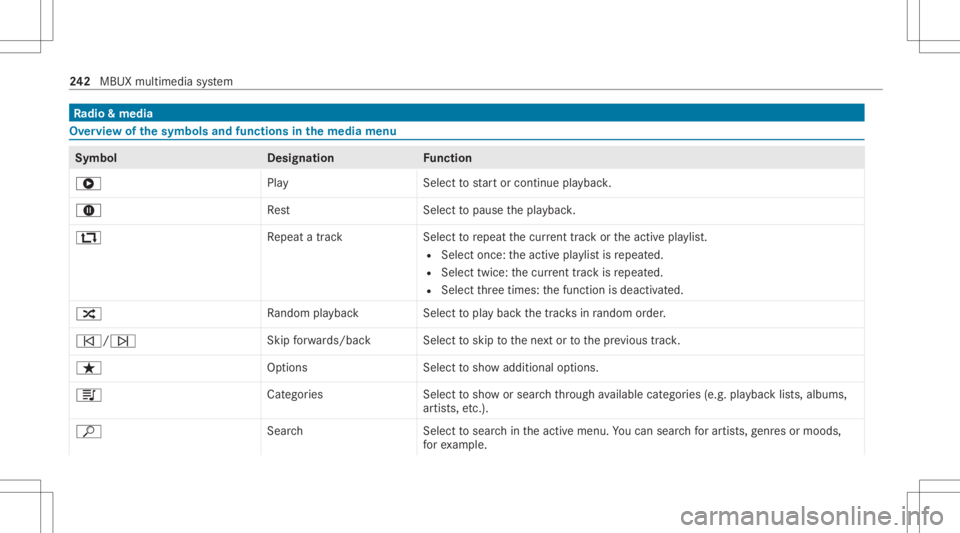
Ra
dio &medi a Ov
ervie wof the symb olsand func tions inthe medi amenu Symbo
lD esignation Function
6 PlayS electtostar tor con tinue playbac k.
8 Rest Select topause thepla ybac k.
: Repeat atrac kS electtorepeat thecur rent trac kor theactiv epla ylist.
R Selec tonc e:theactiv epla ylistis repeat ed.
R Select twice:thecur rent trac kis repeat ed.
R Select thre etimes: thefunc tion isdeactiv ated.
9 Rando mplay bac kS electtopla ybac kth etra cksin rando morde r.
00F5 /00F6 Skip
forw ards/ backS electtoskip tothene xt or tothepr ev ious trac k.
ß Options Selecttosho wadditional options.
5 Categor ies Selecttosho wor sear chthro ugh available categor ies(e.g.pla ybac klis ts,albums ,
ar tis ts,et c.).
ª SearchS electtosear chintheactiv emenu. Youcan sear chforar tis ts, genres ormoo ds,
fo rex am ple. 24
2
MBUX multimedia system
Page 245 of 426
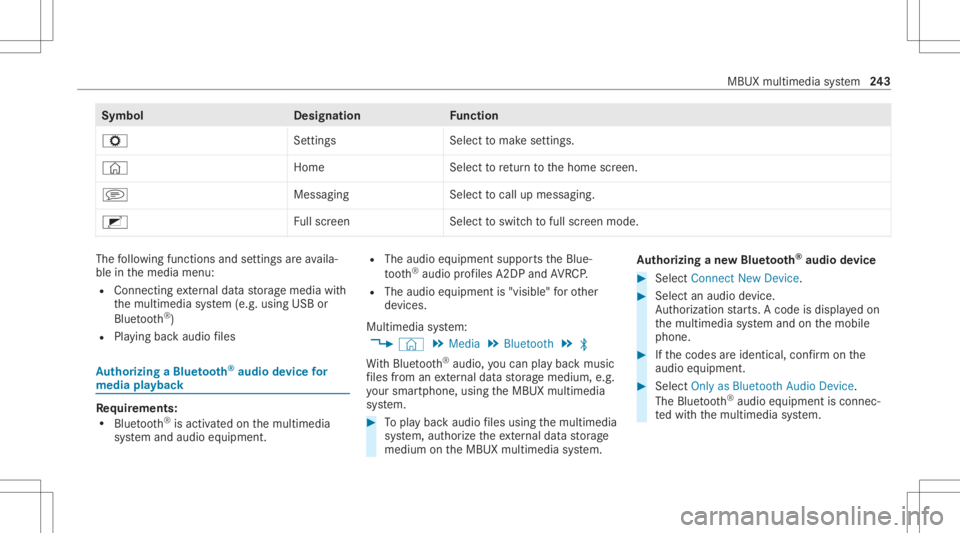
Symbol
Designation Function
Z Settings Selecttomak ese ttings.
© HomeSelecttoretur nto thehome screen.
j MessagingSelecttocal lup mess aging.
2 Fullscr een Selectto switc hto full screen mode. The
follo wing functionsand settings areav aila‐
ble inthemedia menu:
R Connec tingextern al dat ast or ag emedia with
th emultimedia system (e.g. using USBor
Blue tooth®
)
R Playing backaudio files Au
thorizing aBlu etoo th®
audio devic efo r
medi apla yba ck Re
quirement s:
R Blue tooth®
is act ivat ed on themultimedia
sy stem and audio equipment. R
The audio equipment supportstheBlue‐
to oth®
audio profiles A2DP and AVRC P.
R The audio equipment is"visible" forot her
de vices.
Multimedia system:
4 © 5
Media 5
Bluetoot h5
00A5
Wi th Blu etoo th®
audio, youcan playbac kmusi c
fi les from anextern al dat ast or ag emedium, e.g.
yo ur smar tphon e,usin gth eMBUX multimedia
sy stem. #
Topla ybac kaudio files using themultimedia
sy stem, author ize theex tern al dat ast or ag e
medium ontheMBUX multimedia system. Au
thorizing ane wBlu etoo th®
audio devic e #
Select Connect NewDevice . #
Select anaudio device.
Au thor ization star ts.A cod eis displa yedon
th emultimedia system and onthemobile
phone. #
Ifth ecodes areidentic al,con firm onthe
audio equipme nt. #
Select Onlyas Bluet oothAudi oDe vic e.
The Blue tooth®
audio equipme ntiscon nec‐
te dwit hth emultimedia system. MBUX
multimedia system 24
3
Page 246 of 426
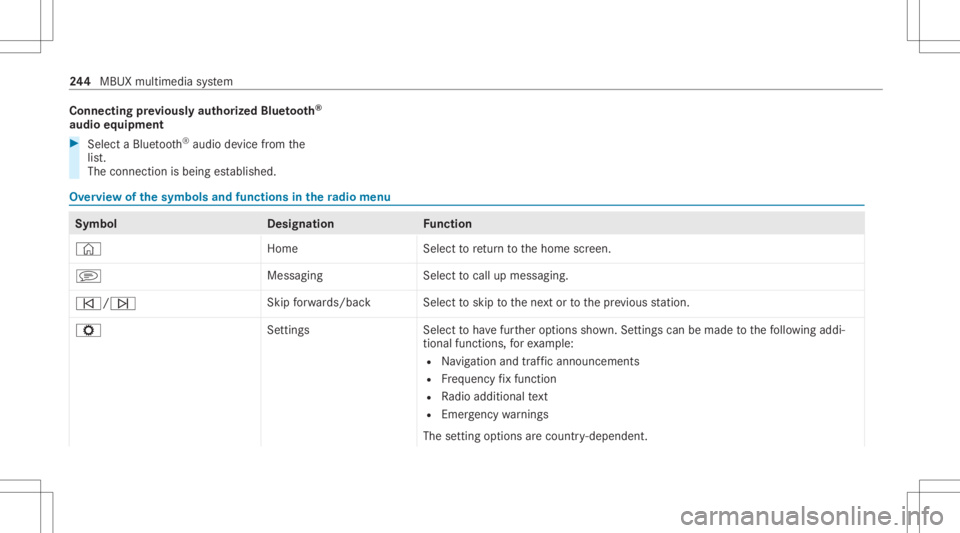
Connect
ingprev iousl yaut hor ized Bluetooth®
audio equipment #
Select aBlue tooth®
audio devic efrom the
lis t.
The connection isbeing established. Ov
ervie wof thesym bols andfunctions inthera dio menu Symbo
lD esignation Function
© HomeSelecttoretur nto thehome screen.
j MessagingSelecttocal lup mess aging.
00F5/00F6 Skip
forw ards/ backS electtoskip tothene xt or tothepr ev ious statio n.
Z Setting sS electtohave further option ssho wn. Settings canbemade tothefo llo wing addi‐
tion alfunc tions,forex am ple:
R Navig ation andtraf fic annou ncements
R Freq uency fix func tion
R Radio additional text
R Emerg encywarnings
The setting option sar ecoun try- dependen t. 24
4
MBUX multimedia system
Page 247 of 426
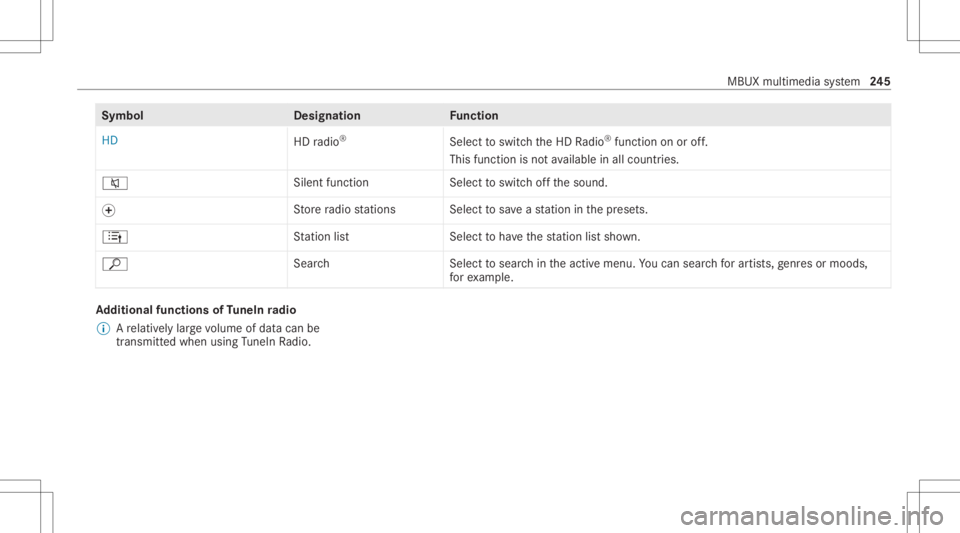
Symbol
Designation Function
HD HDradio ®
Selecttoswitc hth eHD Radio ®
func tion onoroff.
This function isno tav ailable inall coun tries.
0063 Sile
ntfun ction Select toswitc hof fth esound.
0074 St
orera dio statio ns Select tosave ast atio nin thepr ese ts.
4 Statio nlis tS electtohave thest atio nlis tsho wn.
ª Search Select tosear chintheactiv emenu. Youcan sear chforar tis ts, genres ormoo ds,
fo rex am ple. Ad
diti onalfunc tions ofTuneIn radio
% Arelativ elylar ge volume ofdat acan be
transmit tedwhen usingTuneIn Radio. MBUX
multimedia system 24
5
Page 248 of 426
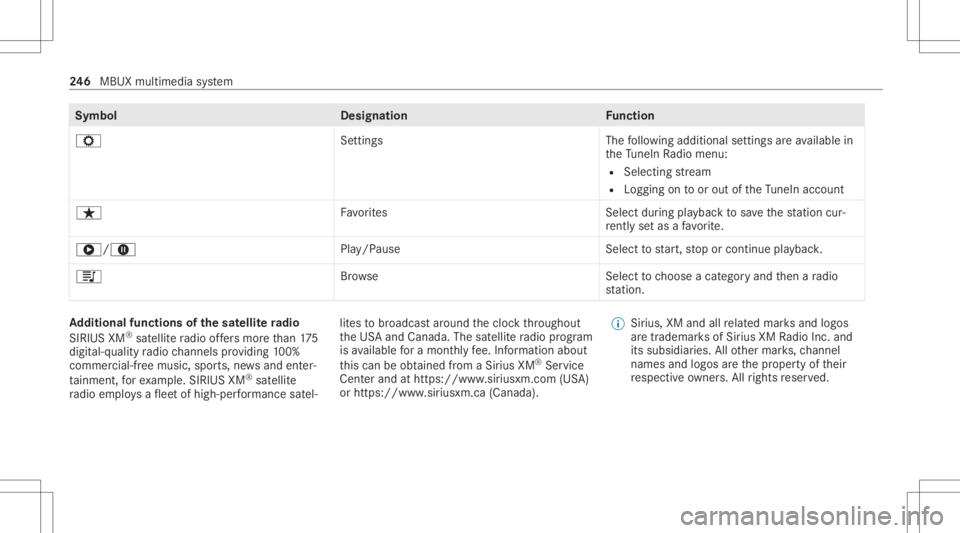
Symbol
Designation Function
Z Settings Thefollo wing addition alsettings areav ailable in
th eTu neIn Radio menu:
R Select ingstre am
R Log gingon toor out oftheTu neIn account
ß Favorite sS electduring playbac kto save thest atio ncur ‐
re ntl yse tas afa vo rite .
6 /8 Play/P ause Selecttostar t,stop orcont inue playbac k.
5 Brows eS electtochoose acat egor yand then ara dio
st atio n. Ad
diti onalfunc tions ofthe satellite radio
SIRI USXM®
sat ellite radio offers mor eth an 175
digit al-quality radio chann elsprov iding 100%
commer cial-free musi c,spor ts,news and enter‐
ta inm ent,fo rex am ple. SIRIUS XM®
sat ellit e
ra dio employsaflee tof high-per form anc esat el‐ lit
es tobroadcas tar ound thecloc kth ro ughout
th eUS Aand Canada. Thesatellit era dio progr am
is available fora mont hlyfee. Inf ormation about
th is can beobt ained from aSir ius XM®
Ser vice
Cent erand athtt ps:/ /www .siriusxm .com (USA)
or htt ps:/ /www .siriusxm .ca (Canada). %
Sirius, XMand allrelat ed mar ksand logos
ar etrademar ksofSir ius XM Radio Inc.and
its subsidiar ies.Allother mar ks,ch ann el
nam esand logos areth epr oper tyof their
re spectiv eow ner s.All rights reser ved. 24
6
MBUX multimedia system
Page 249 of 426
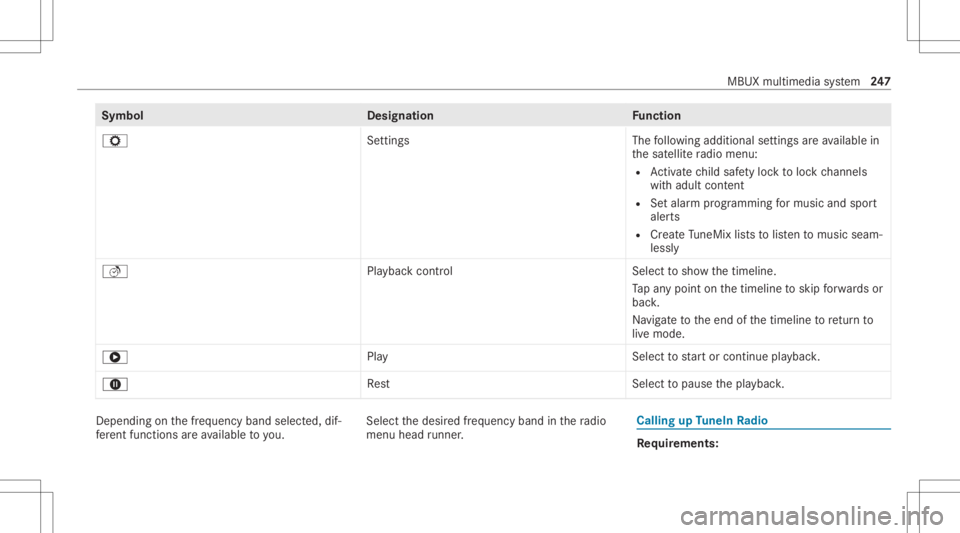
Symbol
Designation Function
Z Settings Thefollo wing addition alsettings areav ailable in
th esat ellit era dio menu:
R Activatech ild safetyloc kto loc kch ann els
wit hadult content
R Setal ar m progr amming formusi cand spor t
ale rts
R Creat eTu neMi xlist sto listento musi cseam‐
lessly
5 Playba ckcontr ol Selectto sho wthetimelin e.
Ta pan ypoint onthetimelin eto skip forw ards or
bac k.
Na vig ateto theend ofthetimelin eto retur nto
liv emode.
6 PlayS electtostar tor con tinue playbac k.
8 Rest Select topause thepla ybac k. Dep
endingonthefreq uency bandselect ed,dif‐
fe re nt func tions areav ailable toyou. Sel
ect thedesir edfreq uency bandinthera dio
menu headrunner . Cal
ling up TuneIn Radio Re
quirement s: MBUX
multim ediasystem 24
7
Page 250 of 426
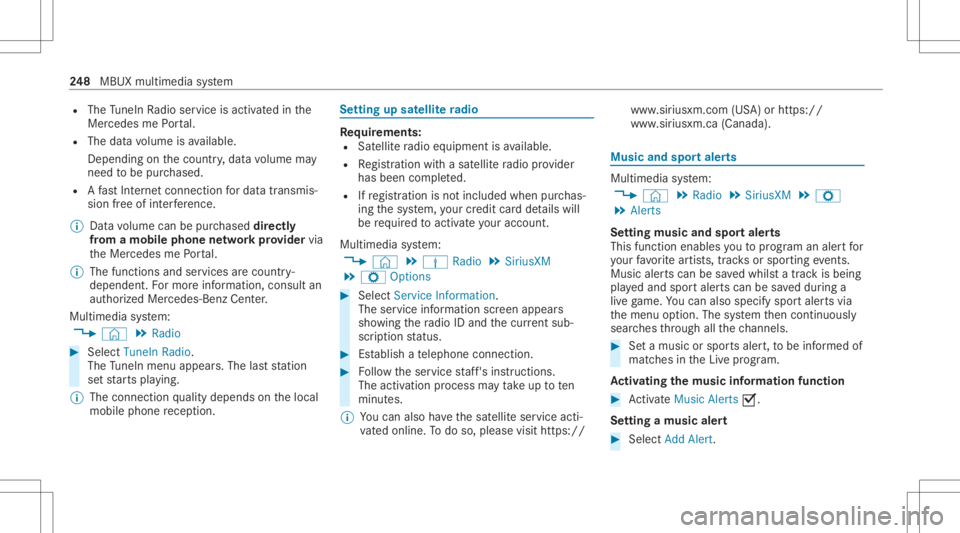
R
The TuneIn Radio service isactiv ated inthe
Mer cedes mePortal.
R The datavo lume isavailable.
De pen dingon thecount ry,dat avo lume may
need tobe pur chased.
R Afast Int erne tconnection fordat atransmis‐
sion free ofinterfere nce.
% Datavo lume canbepur chased directl y
fr om amob ilephone netw orkpr ov ider via
th eMer cedes mePortal.
% The function sand services arecoun try-
dependen t.Fo rmor einf ormation, consultan
au thor ized Mercedes-B enzCent er.
Multimedia system:
4 © 5
Radio #
Select TuneIn Radio.
The TuneIn menu appe ars. The last statio n
se tst ar ts pla ying .
% The connectionqu alit ydepen dson thelocal
mobile phonerecep tion. Se
tting upsatellite radio Re
quirement s:
R Satellit era dio equipment isavailable.
R Regis tration withasat ellit era dio prov ider
has been completed.
R Ifre gis tration isno tincluded whenpurchas‐
ing thesy stem, your credit cardde tails will
be requ ired toact ivat eyo ur acc oun t.
Mult imed iasystem:
4 © 5
Þ Radio 5
SiriusXM
5 Z Option s #
Select ServiceInformation.
The service information screen appear s
sho wing thera dio IDand thecur rent sub‐
scr iptio nstatus . #
Establish ate lephon econ nection . #
Followtheser vice staf f's instruct ions.
The activatio npr oce ssma yta ke up toten
minut es.
% Youcan also have thesat ellit eser vice acti‐
va tedonline. Todo so, please visithttps:/ / www
.siriusxm. com(USA)orhtt ps:/ /
www .siriusxm. ca(Canada). Music
andspor taler ts Multimedia
system:
4 © 5
Radio 5
SiriusXM 5
Z
5 Alert s
Se tting music andspor taler ts
This function enables youto progr am analer tfo r
yo ur favo rite artis ts,tr ac ks orspor tingevents.
Mu sic aler ts can besave dwhils ta trac kis being
pla yedand spor taler tscan besave ddur ing a
liv ega me. Youcan also spec ifyspor taler tsvia
th emenu option .The system then con tinuousl y
sear ches thro ugh allthech ann els. #
Seta music orspor tsaler t,to be informed of
matc hesintheLiv epr og ram.
Ac tiv atin gthe musi cin fo rm ation functi on #
ActivateMu sic Ale rts 0073.
Se ttin gamusi cale rt #
Select Add Alert. 24
8
MBUX multimedia system