ECO mode MERCEDES-BENZ A-CLASS HATCHBACK 2018 Owner's Manual
[x] Cancel search | Manufacturer: MERCEDES-BENZ, Model Year: 2018, Model line: A-CLASS HATCHBACK, Model: MERCEDES-BENZ A-CLASS HATCHBACK 2018Pages: 609, PDF Size: 10.73 MB
Page 494 of 609
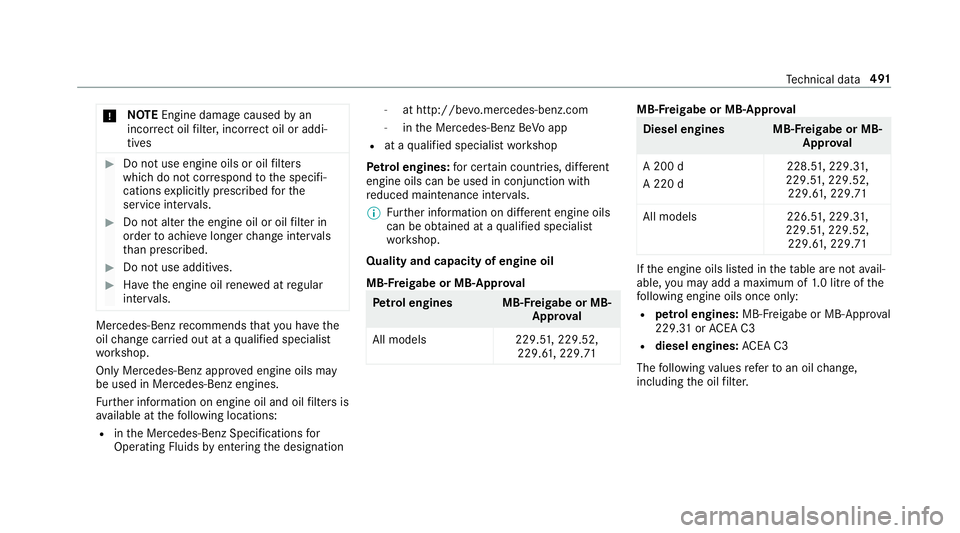
*
NO
TEEngine dama gecaused byan
incor rect oil filter, incor rect oil or addi‐
tives #
Do not use engine oils or oil filters
which do not cor respond tothe specifi‐
cations explicitly prescribed forthe
service inter vals. #
Do not alter the engine oil or oil filter in
order toachie velonger change inter vals
th an presc ribed. #
Do not use additives. #
Have the engine oil rene we d at regular
inter vals. Mercedes-Benz
recommends that you ha vethe
oil change car ried out at a qualified specialist
wo rkshop.
Only Mercedes-Benz appr oved engine oils may
be used in Mercedes-Benz engines.
Fu rther information on engine oil and oil filters is
av ailable at thefo llowing locations:
R inthe Mercedes-Benz Specifications for
Operating Fluids byentering the designation -
at http://be vo.mercedes-benz.com
- inthe Mercedes-Benz BeVo app
R at a qualified specialist workshop
Pet rol engines: for cer tain countries, dif fere nt
engine oils can be used in conjunction wi th
re duced maintenance inter vals.
% Further information on dif fere nt engine oils
can be ob tained at a qualified specialist
wo rkshop.
Quality and capacity of engine oil
MB-F reigabe or MB-Appr oval Pe
trol engine sM B-Freigabe or MB-
Appr oval
All models 229.51,229.52,
229.6 1,229.71 MB-F
reigabe or MB-Appr oval Diesel engine
sMB-Freigabe or MB-
Appr oval
A 200 d
A 220 d 228.5
1,229.3 1,
229.5 1,229.52,
229.6 1,229.71
All models 226.51,229.3 1,
229.5 1,229.52,
229.6 1,229.71 If
th e engine oils lis ted in theta ble are not avail‐
able, you may add a maximum of 1.0 litr e ofthe
fo llowing engine oils once only:
R petrol engines: MB-Freigabe or MB-Appr oval
229. 31orAC EA C3
R diesel engines: ACEA C3
The following values referto an oil change,
including the oil filter. Te
ch nical da ta491
Page 521 of 609
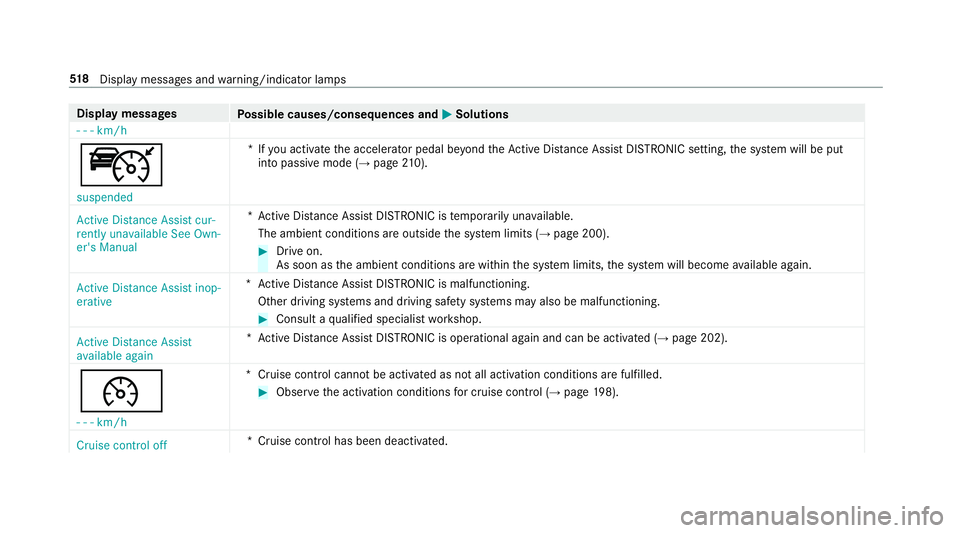
Display messages
Possible causes/consequences and M
MSolutions
- - - km/h
ç
suspended *I
fyo u activate the accelera tor pedal be yond theAc tive Dis tance Assi stDISTRONIC setting, the sy stem will be put
into passive mode (→ page210).
Active Distance Assist cur-
rently unavailable See Own-
er's Manual *A
ctive Dis tance Assi stDISTRONIC is temp orarily una vailable.
The ambient conditions are outside the sy stem limits (→ page 200). #
Drive on.
As soon as the ambient conditions are within the sy stem limits, the sy stem will become available again.
Active Distance Assist inop-
erative *A
ctive Dis tance Assi stDISTRONIC is malfunctioning.
Other driving sy stems and driving saf ety sy stems may also be malfunctioning. #
Consult a qualified specialist workshop.
Active Distance Assist
available again *A
ctive Dis tance Assi stDISTRONIC is operational again and can be acti vated (→ page 202).
¯ - - -km/h *C
ruise control cannot be activated as not all activation conditions are fulfilled. #
Obser vethe activation conditions for cruise control (→ page198).
Cruise control off *C
ruise control has been deactivated. 518
Displaymessa ges and warning/indicator lamps
Page 579 of 609
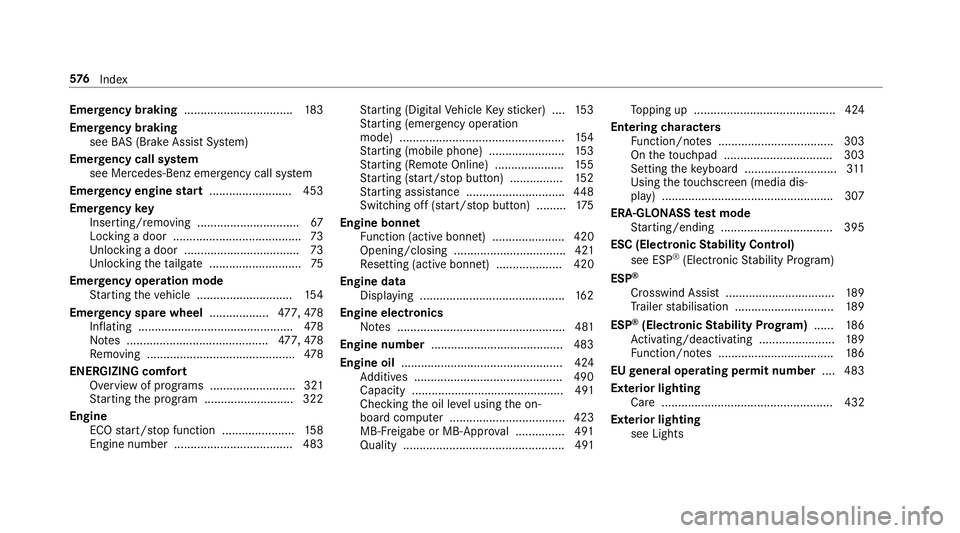
Emer
gency braking ................................. 183
Emer gency braking
see BAS (Brake Assi stSystem)
Emer gency call sy stem
see Mercedes-Benz emer gency call sy stem
Emer gency engine start ......................... 453
Emer gency key
Inserting/removing ............................... 67
Locking a door ....................................... 73
Un locking a door .................................. .73
Un locking theta ilgate ............................ 75
Emer gency operation mode
St arting theve hicle ............................. 154
Emer gency spare wheel ..................477, 478
Inflating ............................................... 478
No tes ...........................................4 77,478
Re moving ............................................. 478
ENERGIZING comfort Overview of programs .......................... 321
St arting the program ........................... 322
Engine ECO start/ stop function ......................1 58
Engine number ................................... .483 St
arting (Digital Vehicle Keyst icke r) .... 15 3
St arting (eme rgency operation
mode) .................................................. 154
St arting (mobile phone) ...................... .153
St arting (Remo teOnline) ..................... 15 5
St arting (s tart/s top button) ................ 15 2
St arting assis tance .............................. 448
Switching off (s tart/s top button) .........1 75
Engine bonnet Function (active bonnet) ...................... 420
Opening/closing .................................. 421
Re setting (active bonnet) .................... 420
Engine data Displaying ............................................ 16 2
Engine electronics Notes ................................................... 481
Engine number ........................................4 83
Engine oil ................................................. 424
Ad ditives .............................................4 90
Capacity .............................................. 491
Che cking the oil le vel using the on-
board computer ................................... 423
MB-Fr eigabe or MB-Appr oval .............. .491
Quality ................................................. 491 To
pping up ...........................................4 24
Entering characters
Fu nction/no tes ................................... 303
On theto uchpad ................................ .303
Setting theke yboard ............................ 311
Using theto uchsc reen (media dis‐
play) ....................................................3 07
ERA-GLONASS test mode
St arting/ending .................................. 395
ESC (Elect ronic Stability Control)
see ESP ®
(Electronic Stability Prog ram)
ESP ®
Crosswind Assist ................................. 189
Tr ailer stabilisation .............................. 189
ESP ®
(Electronic Stability Prog ram) ...... 186
Ac tivating/deactivating ...................... .189
Fu nction/no tes ................................... 186
EU general operating permit number ....483
Exterior lighting Care .................................................... 432
Ex terior lighting
see Lights 576
Index
Page 581 of 609
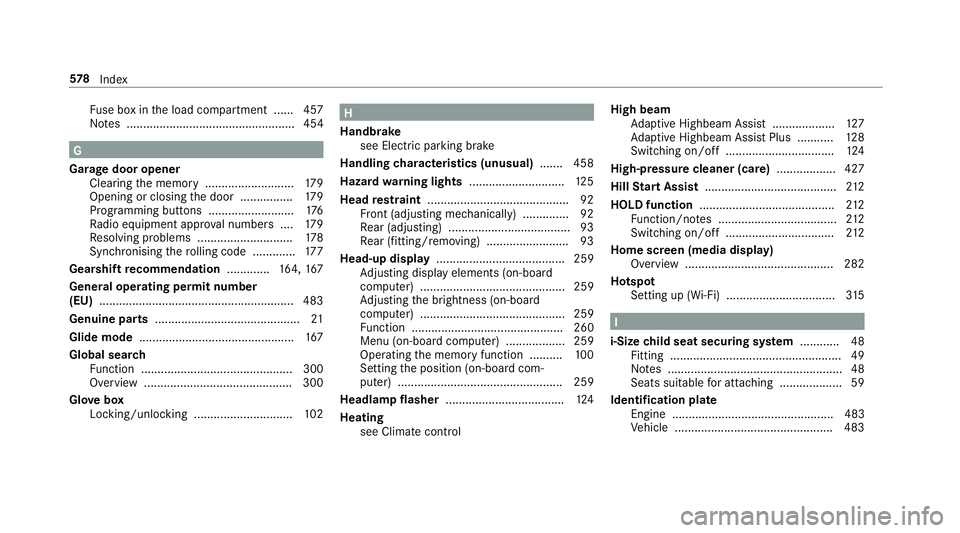
Fu
se box in the load compartment ...... 457
No tes ................................................... 454 G
Garage door opener Cleari ngthe memory ........................... 17 9
Opening or closing the door ................1 79
Programming buttons .......................... 176
Ra dio equipment appr oval numbers .... 17 9
Re solving problems ............................. 178
Synchronising thero lling code ............ .177
Gearshift recommendation .............164,167
Genera l operating permit number
(EU) .......................................................... .483
Genuine parts ............................................ 21
Glide mode ............................................... 167
Global sear ch
Fu nction .............................................. 300
Overview ............................................. 300
Glo vebox
Locking/unlocking .............................. 102 H
Handbrake see Electric parking brake
Handling characteristics (unusual) ....... 458
Hazard warning lights ............................ .125
Head restra int .......................................... .92
Fr ont (adjusting mechanically) .............. 92
Re ar (adjusting) .................................... .93
Re ar (fitting/removing) ........................ .93
Head-up display ....................................... 259
Ad justing display elements (on-board
compu ter) ............................................ 259
Ad justing the brightness (on-board
computer) ............................................ 259
Fu nction .............................................. 260
Menu (on-board compu ter) .................. 259
Operating the memory function ..........1 00
Setting the position (on-board com‐
puter) .................................................. 259
Headla mpflasher ................................... .124
Heating see Climate control High beam
Adaptive Highbeam Assist .................. .127
Ad aptive Highbeam Assist Plus .......... .128
Switching on/off ................................. 124
High-pressure cleaner (care) .................. 427
Hill Start Assist ........................................ 212
HOLD function ......................................... 212
Fu nction/no tes .................................... 212
Switching on/off ................................. 212
Home screen (media display) Overview ............................................. 282
Hotspot Setting up (Wi-Fi) ................................. 315 I
i-Size child seat securing sy stem ............ 48
Fitting .................................................... 49
No tes ..................................................... 48
Seats suitable for attaching ................... 59
Identification plate Engine ................................................. 483
Vehicle ................................................ 483 578
Index
Page 587 of 609
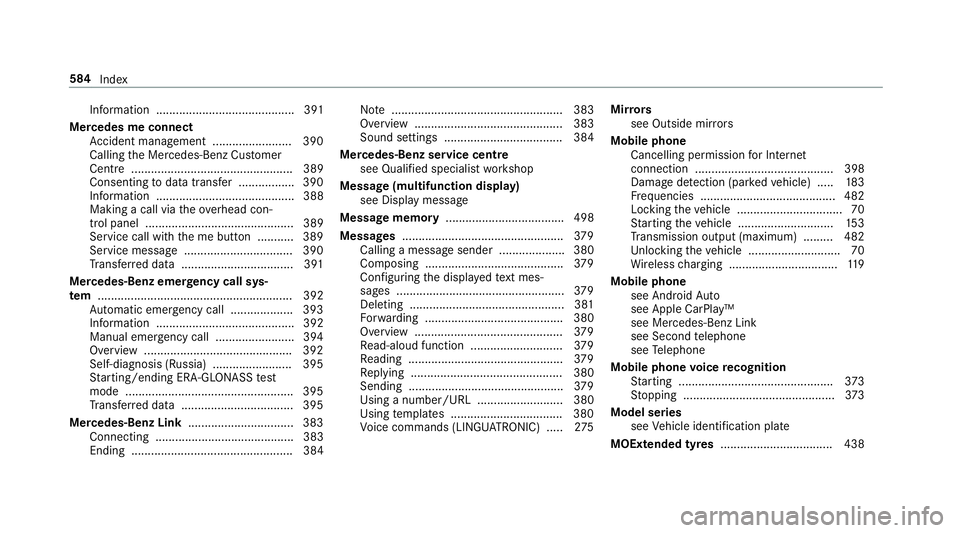
Information .......................................... 391
Mercedes me connect Accident mana gement ........................ 390
Calling the Mercedes-Benz Cus tomer
Centre ................................................. 389
Consenting todata transfer .................3 90
Information .......................................... 388
Making a call via theove rhead con‐
trol panel ............................................. 389
Service call with the me button ........... 389
Service message ................................. 390
Tr ans ferred data ..................................3 91
Mercedes-Benz emer gency call sys‐
te m ........................................................... 392
Au tomatic emergency call ................... 393
Information .......................................... 392
Manual emer gency call ........................ 394
Overview ............................................. 392
Self-diagnosis (Russia) ........................ 395
St arting/ending ERA-GLONASS test
mode .................................................. .395
Tr ans ferred data ..................................3 95
Mercedes-Benz Link ................................ 383
Connecting .......................................... 383
Ending ................................................. 384 No
te .................................................... 383
Overview ............................................. 383
Sound settings .................................... 384
Mercedes-Benz se rvice centre
see Qualified specialist workshop
Message (multifunction display) see Display message
Message memory .................................... 498
Messages .................................................3 79
Calling a messa gesender .................... 380
Composing .......................................... 379
Con figuring the displa yedte xt mes‐
sa ge s ................................................... 379
Del eting .............................................. .381
Fo rw arding .......................................... 380
Overview ............................................ .379
Re ad-aloud function ............................ 379
Re ading .............................................. .379
Re plying .............................................. 380
Sending ...............................................3 79
Using a number/URL .......................... 380
Using temp lates .................................. 380
Vo ice commands (LINGU ATRO NIC) .....2 75Mir
rors
see Outside mir rors
Mobile phone Cancelling permission for Internet
connection .......................................... 398
Damage de tection (pa rked vehicle) ..... 183
Fr equencies ......................................... 482
Locking theve hicle ................................ 70
St arting theve hicle ............................. 15 3
Tr ansmission output (maximum) ........ .482
Un locking theve hicle ............................70
Wi reless charging ................................ .119
Mobile phone see Android Auto
see Apple CarPlay™
see Mercedes-Benz Link
see Second telephone
see Telephone
Mobile phone voice recognition
St arting .............................................. .373
St opping ..............................................3 73
Model series see Vehicle identification plate
MOExtended tyres ..................................4 38584
Index
Page 596 of 609
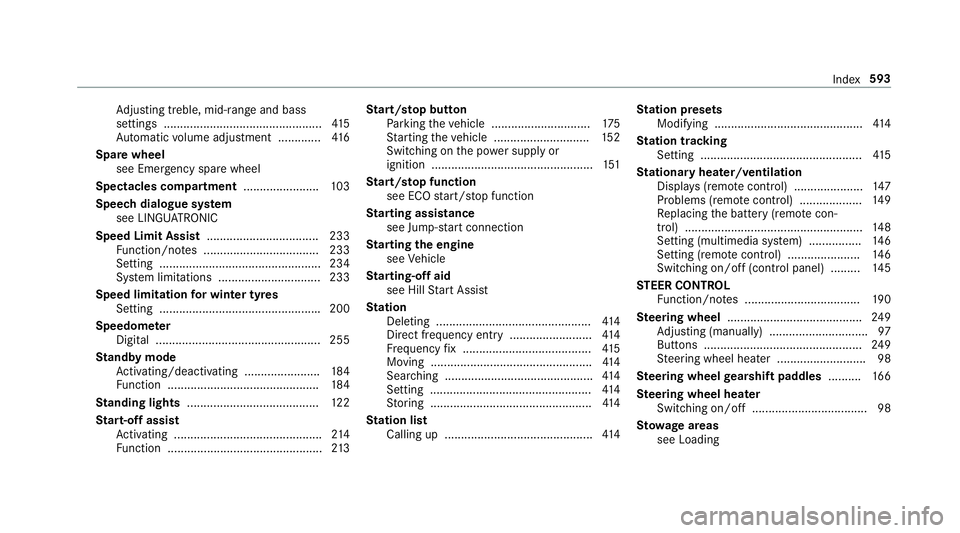
Ad
justing treble, mid-range and bass
settings ................................................ 41 5
Au tomatic volume adjustment ............ .416
Spare wheel see Emer gency spa rewheel
Spectacles compa rtment ...................... .103
Spee chdialogue sy stem
see LINGU ATRO NIC
Speed Limit Assist .................................. 233
Fu nction/no tes ................................... 233
Setting .................................................2 34
Sy stem limitations ...............................2 33
Speed limitation for winter tyres
Setting ................................................ .200
Speedome ter
Digital .................................................. 255
St andby mode
Ac tivating/deactivating ...................... .184
Fu nction .............................................. 184
St anding lights ........................................ 12 2
St art-off assi st
Ac tivating ............................................ .214
Fu nction ............................................... 213St
art/s top button
Pa rking theve hicle .............................. 175
St arting theve hicle ............................. 15 2
Switching on the po wer supply or
ignition ................................................. 151
St art/s top function
see ECO start/ stop function
St arting assi stance
see Jump -sta rt connection
St arting the engine
see Vehicle
St arting-o ffaid
see Hill Start Assist
St ation
Deleting ............................................... 414
Direct frequency entry ......................... 414
Fr equency fix ....................................... 41 5
Moving .................................................4 14
Sea rching ............................................. 414
Setting ................................................. 414
St oring .................................................4 14
St ation list
Calling up ............................................. 414St
ation presets
Modifying ............................................. 414
St ation tracking
Setting ................................................. 41 5
St ationary heater/ventilation
Displ ays (remo tecontrol) ..................... 147
Problems (remo tecontrol) ................... 14 9
Re placing the battery (remo tecon‐
trol) ...................................................... 14 8
Setting (multimedia sy stem) ................1 46
Setting (remo tecontrol) ...................... 14 6
Switching on/off (control panel) ......... 14 5
ST EER CONT ROL
Fu nction/no tes ................................... 19 0
Ste ering wheel ........................................ .249
Ad justing (manually) .............................. 97
Buttons ................................................ 24 9
St eering wheel heater ........................... 98
Ste ering wheel gearshift paddles ..........16 6
Ste ering wheel heater
Swit ching on/off .................................. .98
St ow age areas
see Loading Index
593
Page 598 of 609
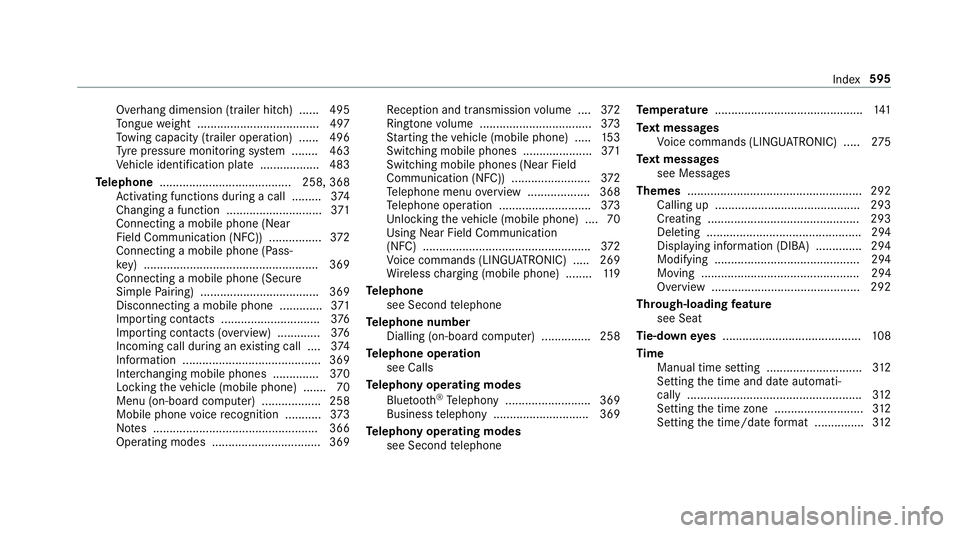
Overhang dimension (trailer hitch) ...... 495
To ngue weight .................................... .497
To wing capacity (trailer operation) ...... 496
Ty re pressure monitoring sy stem ........ 463
Ve hicle identification plate .................. 483
Te lephone ........................................ 258, 368
Ac tivating functions du ring a call ......... 374
Changing a function ............................ .371
Connecting a mobile phone (Near
Field Communication (NFC)) ................ 372
Connecting a mobile phone (Pass‐
ke y) .................................................... .369
Connecting a mobile phone (Secu re
Simple Pairing) .................................... 369
Disconnecting a mobile phone ............ .371
Importing contacts .............................. 376
Importing contacts (o verview) ............ .376
Incoming call during an existing call .... 374
Information ..........................................3 69
Inter changing mobile phones .............. 370
Locking theve hicle (mobile phone) .......70
Menu (on-board computer) .................. 258
Mobile phone voice recognition ........... 373
No tes .................................................. 366
Operating modes ................................. 369 Re
ception and transmission volume .... 372
Ring tone volume .................................. 373
St arting theve hicle (mobile phone) ..... 15 3
Switching mobile phones ..................... 371
Switching mobile phones (Near Field
Communication (NFC)) ........................ 372
Te lephone menu overview ...................3 68
Te lephone operation ............................ 373
Un locking theve hicle (mobile phone) ....70
Using Near Field Communication
(NFC) ................................................... 372
Vo ice commands (LINGU ATRO NIC) .....2 69
Wi reless charging (mobile phone) ........ 11 9
Te lephone
see Second telephone
Te lephone number
Dialling (on-board computer) .............. .258
Te lephone operation
see Calls
Te lephony operating modes
Blue tooth ®
Te lephony .......................... 369
Business telephony ............................ .369
Te lephony operating modes
see Second telephone Te
mp erature ............................................ .141
Te xt messages
Vo ice commands (LINGU ATRO NIC) .....2 75
Te xt messages
see Messages
Themes ..................................................... 292
Calling up ............................................ 293
Creating ..............................................2 93
Deleting ............................................... 294
Displ aying information (DI BA) .............. 294
Modifying ............................................ 294
Moving ................................................ 294
Overview .............................................2 92
Through-loading feature
see Seat
Ti e-d owney es .......................................... 108
Time Manual time setting ............................. 312
Setting the time and date automati‐
cally ..................................................... 312
Setting the time zone ........................... 312
Setting the time/date form at .............. .312 Index
595
Page 600 of 609
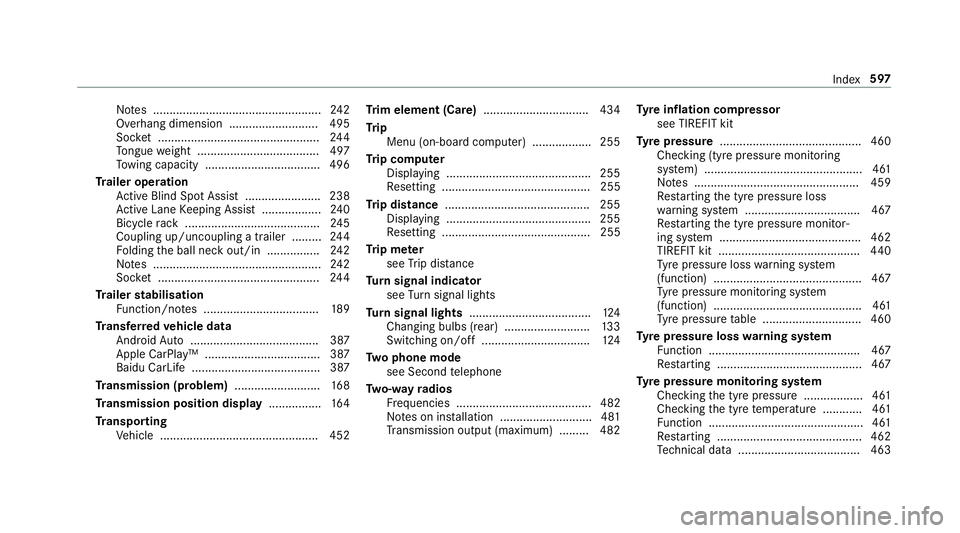
No
tes ................................................... 24 2
Overhang dimension ........................... 495
Soc ket ................................................. 24 4
To ngue weight .................................... .497
To wing capacity .................................. .496
Tr ailer operation
Ac tive Blind Spot Assi st....................... 238
Ac tive Lane Keeping Assist .................. 24 0
Bicycle rack ......................................... 24 5
Coupling up/uncoupling a trailer ........ .244
Fo lding the ball neck out/in ................2 42
No tes ................................................... 24 2
Soc ket ................................................. 24 4
Tr ailer stabilisation
Fu nction/no tes ................................... 189
Tr ansfer redve hicle data
Android Auto ....................................... 387
Apple CarPl ay™ ................................... 387
Baidu CarLife ....................................... 387
Tr ansmission (problem) ..........................16 8
Tr ansmission position display ................16 4
Tr anspo rting
Ve hicle ................................................ 452 Tr
im element (Care) ................................ 434
Tr ip
Menu (on-board computer) .................. 255
Tr ip computer
Displaying ............................................ 255
Re setting ............................................. 255
Tr ip distance ............................................ 255
Displaying ............................................ 255
Re setting ............................................. 255
Tr ip me ter
see Trip dis tance
Tu rn signal indicator
see Turn signal lights
Tu rn signal lights .....................................1 24
Changing bulbs (rear) .......................... 13 3
Switching on/off ................................. 124
Tw o phone mode
see Second telephone
Tw o-w ayradios
Fr equencies ......................................... 482
No tes on ins tallation ............................ 481
Tr ansmission output (maximum) ........ .482 Ty
re inflation compressor
see TIREFIT kit
Ty re pressure ........................................... 460
Checking (ty repressure monitoring
sy stem) ................................................ 461
No tes .................................................. 459
Re starting the tyre pressure loss
wa rning sy stem ................................... 467
Re starting the tyre pressure monitor‐
ing sy stem ...........................................4 62
TIREFIT kit .......................................... .440
Ty re pressure loss warning sy stem
(function) ............................................. 467
Ty re pressure monitoring sy stem
(function) ............................................. 461
Ty re pressure table .............................. 460
Ty re pressure loss warning sy stem
Fu nction .............................................. 467
Re starting ............................................ 467
Ty re pressure moni toring sy stem
Checking the tyre pressure .................. 461
Checking the tyre temp erature ............ 461
Fu nction ............................................... 461
Re starting ............................................ 462
Te ch nical da ta..................................... 463 Index
597