MERCEDES-BENZ A-CLASS HATCHBACK 2018 Owners Manual
Manufacturer: MERCEDES-BENZ, Model Year: 2018, Model line: A-CLASS HATCHBACK, Model: MERCEDES-BENZ A-CLASS HATCHBACK 2018Pages: 609, PDF Size: 10.73 MB
Page 591 of 609
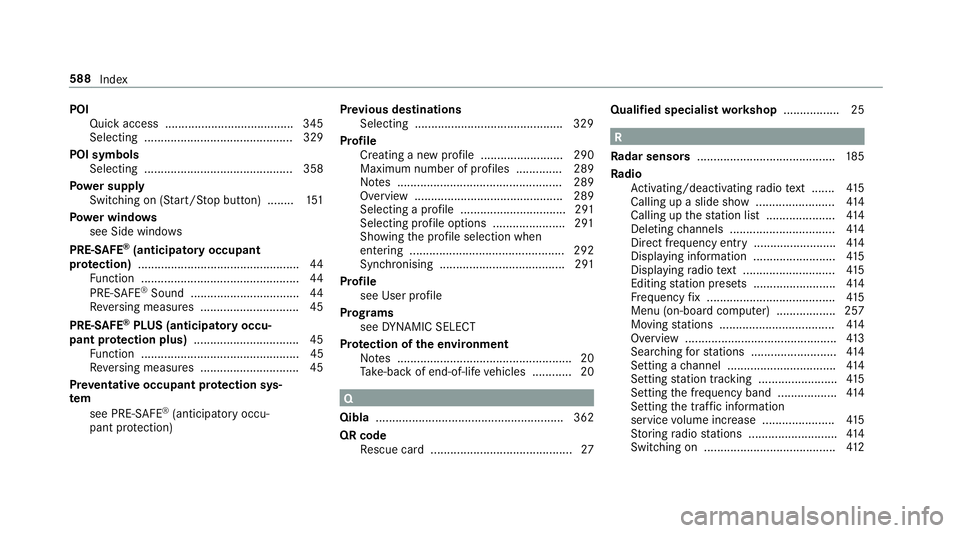
POI
Quick access ....................................... 345
Selecting ............................................. 329
POI symbols Selecting ............................................. 358
Po we r supp ly
Switching on (S tart/S top button) ........ 151
Po we r windo ws
see Side windo ws
PRE-SAFE ®
(anticipatory occupant
pr otection) ................................................ .44
Fu nction ................................................ 44
PRE-SAFE ®
Sound ................................. 44
Re versing measures .............................. 45
PRE- SAFE®
PLUS (anticipa tory occu‐
pant pr otection plus) ................................ 45
Fu nction ................................................ 45
Re versing measures .............................. 45
Pr ev entative occupant pr otection sys‐
tem
see PRE-SAFE ®
(anticipatory occu‐
pant pr otection) Pr
ev ious destinations
Selecting ............................................ .329
Profile Creating a new profile ......................... 290
Maximum number of profiles .............. 289
No tes .................................................. 289
Overview ............................................. 289
Selecting a profile ................................ 291
Selecting profile options ......................2 91
Showing the profile selection when
entering ............................................... 292
Synchronising ...................................... 291
Profile see User profile
Prog rams
see DYNA MIC SELECT
Pr otection of the environment
No tes ..................................................... 20
Ta ke -ba ckof end-of-life vehicles ............ 20 Q
Qibla ......................................................... 362
QR code Rescue card ...........................................27 Qualified specialist
workshop ................. 25 R
Ra dar senso rs.......................................... 185
Ra dio
Ac tivating/deactivating radio text ....... 41 5
Calling up a slide show ........................ 414
Calling up thest ation list .................... .414
Del eting channels ................................ 414
Direct frequency entry ........................ .414
Displ aying information ........................ .415
Displ aying radio text ............................ 41 5
Editing station presets ........................ .414
Fr equency fix ....................................... 41 5
Menu (on-board computer) .................. 257
Moving stations .................................. .414
Overview ..............................................4 13
Sea rching forst ations .......................... 414
Setting a channel ................................ .414
Setting station tracking ........................ 41 5
Setting the frequency band .................. 414
Setting the tra ffic information
service volume inc rease ...................... 41 5
St oring radio stations .......................... .414
Switching on ........................................ 412588
Index
Page 592 of 609
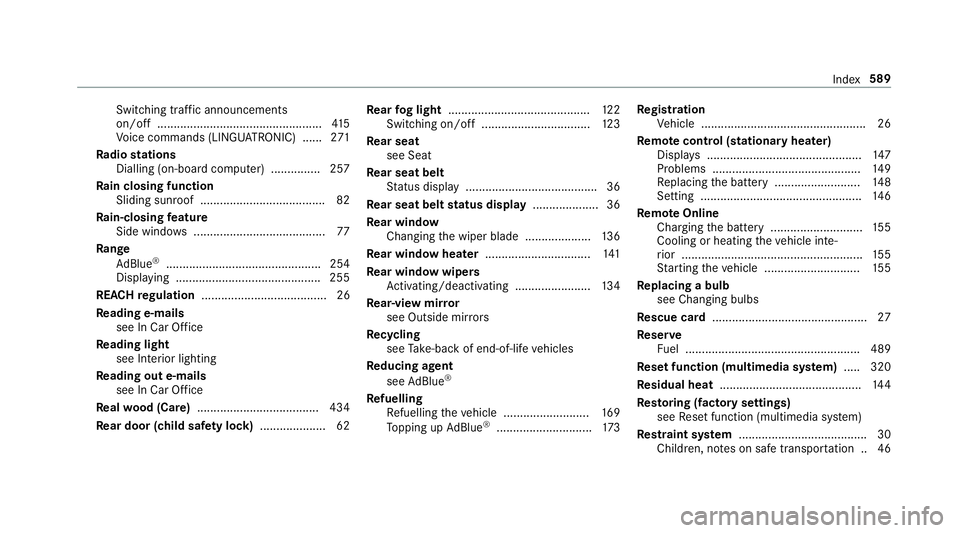
Switching traf
fic announcements
on/off .................................................. 41 5
Vo ice commands (LINGU ATRO NIC) ...... 271
Ra dio stations
Dialling (on-boa rdcompu ter) ............... 257
Ra in closing function
Sliding sunroof ...................................... 82
Ra in-closing feature
Side wind ows ........................................77
Ra nge
Ad Blue ®
............................................... 254
Displaying ............................................ 255
REA CHregulation ...................................... 26
Re ading e-mails
see In Car Of fice
Re ading light
see Interior lighting
Re ading out e-mails
see In Car Of fice
Re alwo od (Care) .................................... .434
Re ar door (child saf ety lock) .................... 62 Re
ar fog light ...........................................1 22
Switching on/off ................................. 12 3
Re ar seat
see Seat
Re ar seat belt
St atus display ........................................ 36
Re ar seat belt status display .................... 36
Re ar window
Changing the wiper blade .................... 13 6
Re ar window heater ................................ 141
Re ar window wipers
Ac tivating/deactivating ...................... .134
Re ar-view mir ror
see Outside mir rors
Re cycling
see Take -ba ckof end-of-life vehicles
Re ducing agent
see AdBlue ®
Re fuelling
Re fuelling theve hicle .......................... 16 9
To pping up AdBlue ®
............................. 173Re
gistration
Ve hicle .................................................. 26
Re mo tecont rol (stationa ryheater)
Displ ays ............................................... 147
Problems ............................................. 14 9
Re placing the battery .......................... 14 8
Setting ................................................. 14 6
Re mo teOnline
Charging the battery ............................1 55
Cooling or heating theve hicle inte‐
ri or .......................................................1 55
St arting theve hicle ............................. 15 5
Re placing a bulb
see Changing bulbs
Re scue card ............................................... 27
Re ser ve
Fu el ..................................................... 489
Re set function (multimedia sy stem) .....3 20
Re sidual heat ...........................................1 44
Re storing (factory settings)
see Reset function (multimedia sy stem)
Re stra int sy stem ...................................... .30
Children, no tes on safe transpor tation .. 46 Index
589
Page 593 of 609
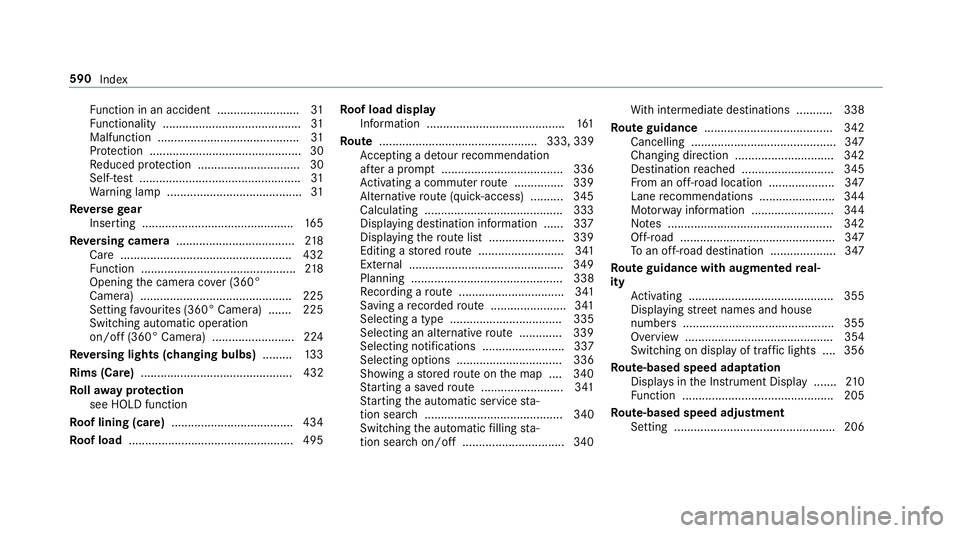
Fu
nction in an accident ......................... 31
Fu nctionality .......................................... 31
Malfunction ...........................................31
Pr otection ..............................................30
Re duced pr otection ...............................30
Self-test ................................................. 31
Wa rning lamp ........................................ .31
Re versege ar
Inserting .............................................. 16 5
Re versing camera .................................... 218
Care .................................................... 432
Fu nction ............................................... 218
Opening the camera co ver (360°
Camera) ............................................. .225
Setting favo urites (360° Camera) ...... .225
Switching auto matic operation
on/off (360° Camera) ......................... 224
Re versing lights (changing bulbs) .........133
Rims (Care) .............................................. 432
Ro llaw ay protection
see HOLD function
Ro of lining (care) .................................... .434
Ro of load .................................................. 495 Ro
of load display
In fo rm ation .......................................... 161
Ro ute ................................................ 333, 339
Ac cepting a de tour recommendation
af te r a prom pt..................................... 336
Ac tivating a commuter route .............. .339
Alternative route (quic k-access) .......... 345
Calculating .......................................... 333
Displaying destination information ...... 337
Displaying thero ute list ...................... .339
Editing a stored route .......................... 341
Ex tern al .............................................. .349
Planning .............................................. 338
Re cording a route ................................ 341
Saving a recorded route ...................... .341
Selecting a type .................................. 335
Selecting an al tern ative route ............ .339
Selecting notifications ......................... 337
Selecting options ................................ 336
Showing a stored route on the map ....3 40
St arting a sa vedro ute ........................ .341
St arting the automatic service sta‐
tion sear ch.......................................... 340
Switching the automatic filling sta‐
tion sear chon/off ...............................3 40Wi
th intermediate destinations .......... .338
Ro ute guidance ....................................... 342
Cancelling ............................................ 347
Changing direction .............................. 342
Destination reached ............................ 345
Fr om an off-road location .................... 347
Lane recommendations ....................... 344
Mo torw ay information ........................ .344
No tes .................................................. 342
Off-road ............................................... 347
To an off- road destination .................... 347
Ro ute guidance with augmented real‐
ity
Activating ............................................ 355
Displ aying stre et names and house
numbe rs.............................................. 355
Overview ............................................. 354
Switching on displ ayof traf fic lights .... 356
Ro ute-based speed adaptation
Displ ays in the Instrument Display .......2 10
Fu nction .............................................. 205
Ro ute-based speed adjustment
Setting ................................................ .206 590
Index
Page 594 of 609
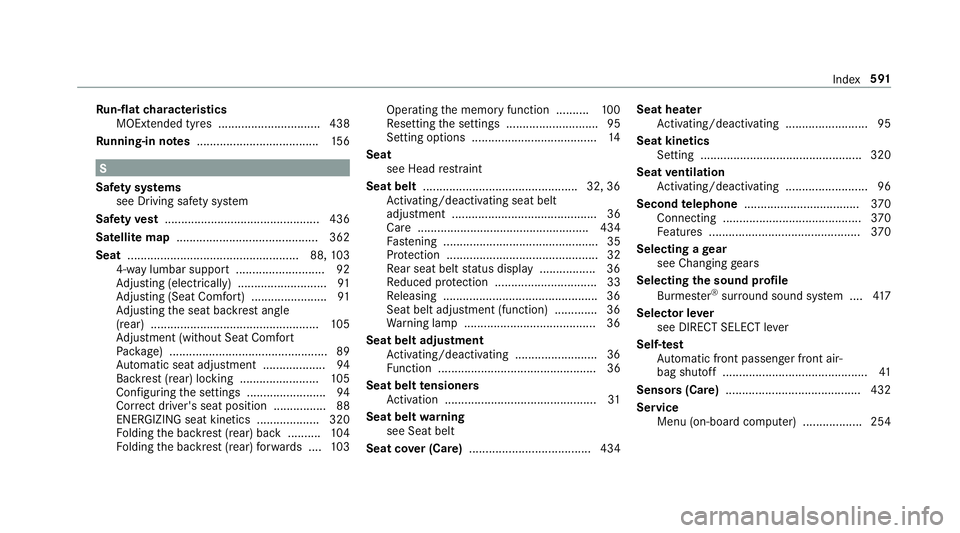
Ru
n-flat characteristics
MOExtended tyres ............................... 438
Ru nning-in no tes .....................................1 56S
Saf ety sy stems
see Driving saf ety sy stem
Saf etyve st ............................................... 436
Satelli temap ........................................... 362
Seat .................................................... 88, 103
4-w aylumbar support .......................... .92
Ad justing (electrically) ........................... 91
Ad justing (Seat Comfort) ....................... 91
Ad justing the seat backrest angle
(rear) ................................................... 105
Ad justment (without Seat Comfort
Pa ckage) ................................................ 89
Au tomatic seat adju stment ................... 94
Backrest (rear) locking ........................ 105
Con figuring the settings ........................ 94
Cor rect driver's seat position ................ 88
ENERGIZING seat kinetics ................... 320
Fo lding the backrest (rear) back ..........1 04
Fo lding the backrest (rear) forw ards .... 103 Operating
the memory function ..........1 00
Re setting the settings ............................95
Setting options ...................................... 14
Seat see Head restra int
Seat belt .............................................. .32, 36
Ac tivating/deactivating seat belt
adjustment ............................................ 36
Ca re .................................................... 434
Fa stening ............................................... 35
Pr otection ..............................................32
Re ar seat belt status display ................ .36
Re duced pr otection ...............................33
Re leasing .............................................. .36
Seat belt adjustment (function) ............. 36
Wa rning lamp ........................................ 36
Seat belt adju stment
Ac tivating/deactivating ......................... 36
Fu nction ................................................ 36
Seat belt tensioners
Ac tivation .............................................. 31
Seat belt warning
see Seat belt
Seat co ver (Care) ..................................... 434 Seat hea
ter
Ac tivating/deactivating ......................... 95
Seat kin etics
Setting ................................................ .320
Seat ventilation
Ac tivating/deactivating ......................... 96
Second telephone .................................. .370
Connecting .......................................... 370
Fe atures .............................................. 370
Selecting a gear
see Changing gears
Selecting the sound profile
Burmes ter®
sur round sound sy stem ....4 17
Selecto r lever
see DIRECT SELECT le ver
Self-test Automatic front passenger front air‐
bag shutoff ............................................ 41
Sensors (Care) ......................................... 432
Service Menu (on-board computer) .................. 254 Index
591
Page 595 of 609
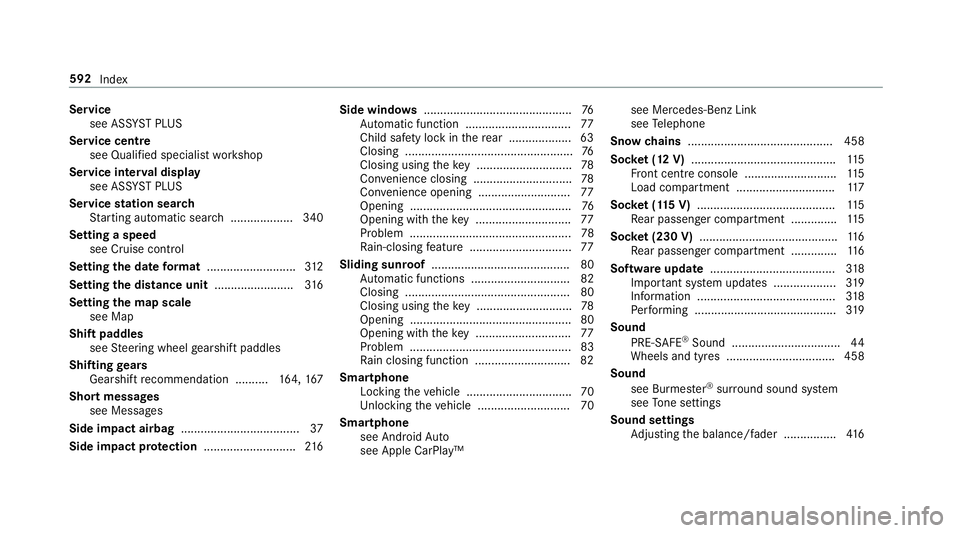
Service
see ASS YST PLUS
Service centre see Qualified specialist workshop
Service inter val display
see AS SYST PLUS
Service station sear ch
St arting automatic sear ch................... 340
Setting a speed see Cruise control
Setting the date form at ........................... 312
Setting the distance unit ........................ 316
Setting the map scale
see Map
Shift paddles see Steering wheel gearshift paddles
Shifting gears
Gea rshift recommendation .......... 164, 167
Short messages see Messages
Side impact airbag .................................... 37
Side impact pr otection ............................ 216Side windo
ws............................................. 76
Au tomatic function ................................ 77
Child saf ety lock in there ar .................. .63
Closing .................................................. .76
Closing using theke y ............................ .78
Con venience closing .............................. 78
Con venience opening ............................ 77
Opening .................................................76
Opening with theke y ............................ .77
Problem .................................................78
Ra in-closing feature .............................. .77
Sliding sunroof .......................................... 80
Au tomatic functions .............................. 82
Closing .................................................. 80
Closing using theke y ............................ .78
Opening .................................................80
Opening with theke y ............................ .77
Problem .................................................83
Ra in closing function ............................ .82
Smartphone Locking theve hicle ................................ 70
Un locking theve hicle ............................70
Smartphone see Android Auto
see Apple CarPlay™ see Mercedes-Benz Link
see
Telephone
Snow chains ............................................ 458
Soc ket (12 V) ............................................ 11 5
Fr ont centre console ............................ 11 5
Load compartment .............................. 11 7
Soc ket (1 15V) .......................................... 11 5
Re ar passenger compartment .............. 11 5
Soc ket (230 V) .......................................... 11 6
Re ar passenger compartment .............. 11 6
Software update ...................................... 318
Impor tant sy stem updates ...................3 19
Information .......................................... 318
Pe rforming ...........................................3 19
Sound PRE-SAFE ®
Sound ................................. 44
Wheels and tyres ................................. 458
Sound see Burmes ter®
sur round sound sy stem
see Tone settings
Sound settings Adjusting the balance/fader ................4 16592
Index
Page 596 of 609
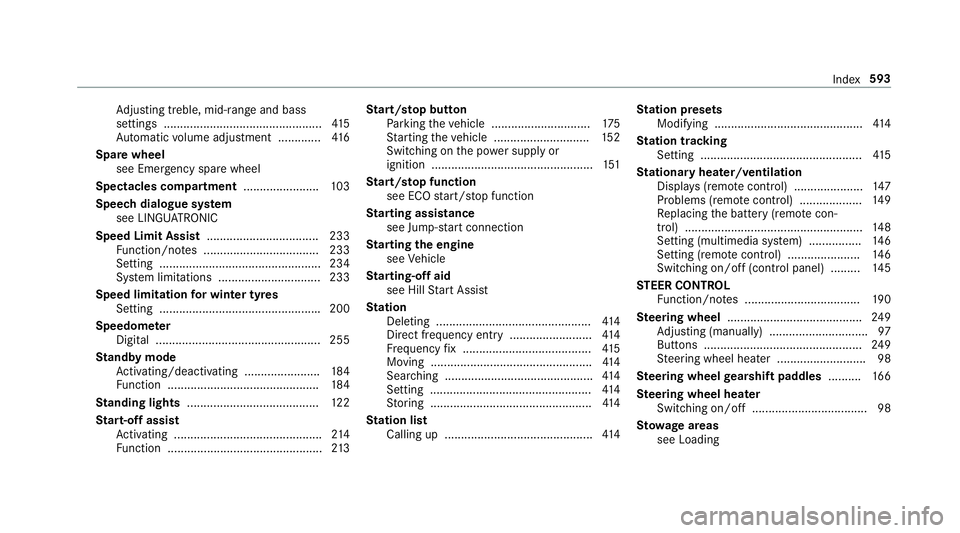
Ad
justing treble, mid-range and bass
settings ................................................ 41 5
Au tomatic volume adjustment ............ .416
Spare wheel see Emer gency spa rewheel
Spectacles compa rtment ...................... .103
Spee chdialogue sy stem
see LINGU ATRO NIC
Speed Limit Assist .................................. 233
Fu nction/no tes ................................... 233
Setting .................................................2 34
Sy stem limitations ...............................2 33
Speed limitation for winter tyres
Setting ................................................ .200
Speedome ter
Digital .................................................. 255
St andby mode
Ac tivating/deactivating ...................... .184
Fu nction .............................................. 184
St anding lights ........................................ 12 2
St art-off assi st
Ac tivating ............................................ .214
Fu nction ............................................... 213St
art/s top button
Pa rking theve hicle .............................. 175
St arting theve hicle ............................. 15 2
Switching on the po wer supply or
ignition ................................................. 151
St art/s top function
see ECO start/ stop function
St arting assi stance
see Jump -sta rt connection
St arting the engine
see Vehicle
St arting-o ffaid
see Hill Start Assist
St ation
Deleting ............................................... 414
Direct frequency entry ......................... 414
Fr equency fix ....................................... 41 5
Moving .................................................4 14
Sea rching ............................................. 414
Setting ................................................. 414
St oring .................................................4 14
St ation list
Calling up ............................................. 414St
ation presets
Modifying ............................................. 414
St ation tracking
Setting ................................................. 41 5
St ationary heater/ventilation
Displ ays (remo tecontrol) ..................... 147
Problems (remo tecontrol) ................... 14 9
Re placing the battery (remo tecon‐
trol) ...................................................... 14 8
Setting (multimedia sy stem) ................1 46
Setting (remo tecontrol) ...................... 14 6
Switching on/off (control panel) ......... 14 5
ST EER CONT ROL
Fu nction/no tes ................................... 19 0
Ste ering wheel ........................................ .249
Ad justing (manually) .............................. 97
Buttons ................................................ 24 9
St eering wheel heater ........................... 98
Ste ering wheel gearshift paddles ..........16 6
Ste ering wheel heater
Swit ching on/off .................................. .98
St ow age areas
see Loading Index
593
Page 597 of 609
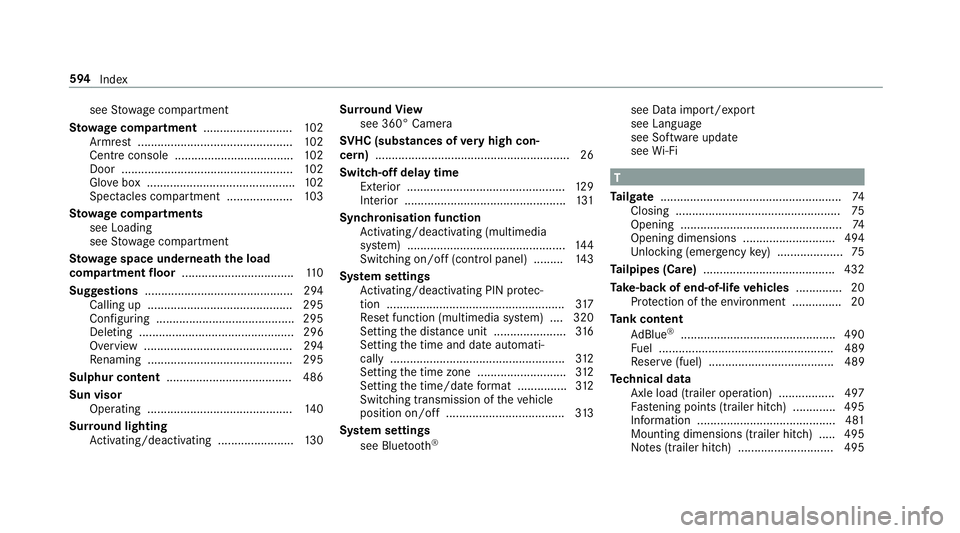
see
Stow age compartment
St ow age comp artment........................... 102
Armrest ............................................... 102
Centre console .................................... 102
Door .................................................... 102
Glo vebox .............................................1 02
Spectacles compartment .................... 103
St ow age comp artments
see Loading
see Stow age compartment
St ow age space underneath the load
compa rtment floor .................................. 11 0
Suggestions ............................................. 294
Calling up ............................................ 295
Configuring .......................................... 295
Deleting ............................................... 296
Overview ............................................. 294
Re naming ............................................ 295
Sulphur content ...................................... 486
Sun visor Ope rating ............................................ 14 0
Sur round lighting
Ac tivating/deactivating ...................... .130 Sur
round View
see 360° Camera
SV HC (substances of very high con‐
cern ).......................................................... .26
Switch-off delay time Exterior ................................................ 12 9
Interior ................................................. 131
Synchronisation function Activating/deactivating (multimedia
sy stem) ................................................ 14 4
Switching on/off (control panel) ......... 14 3
Sy stem settings
Ac tivating/deactivating PIN pr otec‐
tion ...................................................... 317
Re set function (multimedia sy stem) ....3 20
Setting the dis tance unit ...................... 316
Setting the time and date automati‐
cally ..................................................... 312
Setting the time zone ........................... 312
Setting the time/date form at .............. .312
Switching transmission of theve hicle
position on/off .................................... 313
Sy stem settings
see Blue tooth® see Data import/export
see Language
see Software update
see
Wi-Fi T
Ta ilgate ...................................................... .74
Closing .................................................. 75
Opening .................................................74
Opening dimensions ............................4 94
Un locking (emer gency key) .................... 75
Ta ilpipes (Care) ........................................ 432
Ta ke -back of end-of-life vehicles .............. 20
Pr otection of the environment ............... 20
Ta nk content
Ad Blue ®
............................................... 490
Fu el ..................................................... 489
Re ser ve(fuel) ...................................... 489
Te ch nical data
Axle load (trailer operation) ................. 497
Fa stening points (trailer hitch) .............4 95
Information .......................................... 481
Mounting dimensions (trailer hitch) ..... 495
No tes (trailer hitch) ............................. 495 594
Index
Page 598 of 609
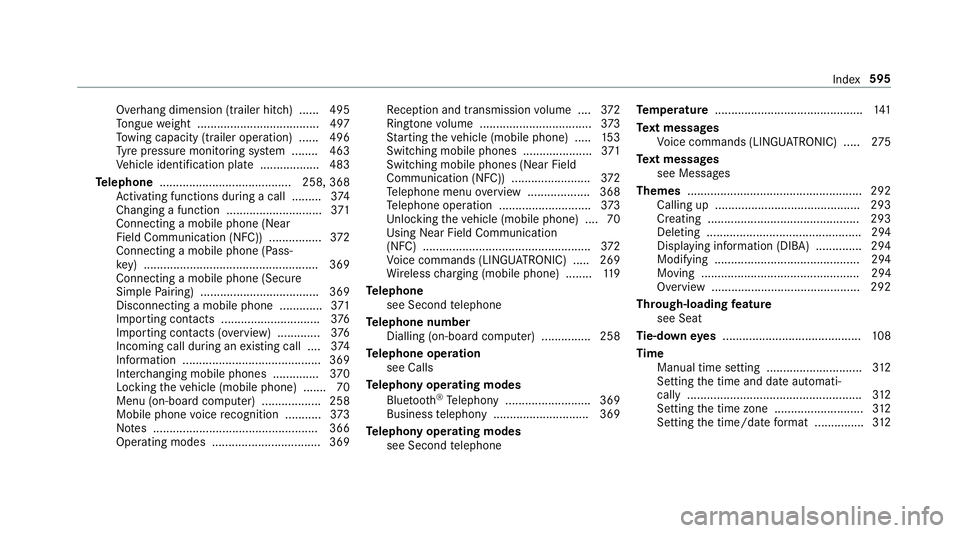
Overhang dimension (trailer hitch) ...... 495
To ngue weight .................................... .497
To wing capacity (trailer operation) ...... 496
Ty re pressure monitoring sy stem ........ 463
Ve hicle identification plate .................. 483
Te lephone ........................................ 258, 368
Ac tivating functions du ring a call ......... 374
Changing a function ............................ .371
Connecting a mobile phone (Near
Field Communication (NFC)) ................ 372
Connecting a mobile phone (Pass‐
ke y) .................................................... .369
Connecting a mobile phone (Secu re
Simple Pairing) .................................... 369
Disconnecting a mobile phone ............ .371
Importing contacts .............................. 376
Importing contacts (o verview) ............ .376
Incoming call during an existing call .... 374
Information ..........................................3 69
Inter changing mobile phones .............. 370
Locking theve hicle (mobile phone) .......70
Menu (on-board computer) .................. 258
Mobile phone voice recognition ........... 373
No tes .................................................. 366
Operating modes ................................. 369 Re
ception and transmission volume .... 372
Ring tone volume .................................. 373
St arting theve hicle (mobile phone) ..... 15 3
Switching mobile phones ..................... 371
Switching mobile phones (Near Field
Communication (NFC)) ........................ 372
Te lephone menu overview ...................3 68
Te lephone operation ............................ 373
Un locking theve hicle (mobile phone) ....70
Using Near Field Communication
(NFC) ................................................... 372
Vo ice commands (LINGU ATRO NIC) .....2 69
Wi reless charging (mobile phone) ........ 11 9
Te lephone
see Second telephone
Te lephone number
Dialling (on-board computer) .............. .258
Te lephone operation
see Calls
Te lephony operating modes
Blue tooth ®
Te lephony .......................... 369
Business telephony ............................ .369
Te lephony operating modes
see Second telephone Te
mp erature ............................................ .141
Te xt messages
Vo ice commands (LINGU ATRO NIC) .....2 75
Te xt messages
see Messages
Themes ..................................................... 292
Calling up ............................................ 293
Creating ..............................................2 93
Deleting ............................................... 294
Displ aying information (DI BA) .............. 294
Modifying ............................................ 294
Moving ................................................ 294
Overview .............................................2 92
Through-loading feature
see Seat
Ti e-d owney es .......................................... 108
Time Manual time setting ............................. 312
Setting the time and date automati‐
cally ..................................................... 312
Setting the time zone ........................... 312
Setting the time/date form at .............. .312 Index
595
Page 599 of 609
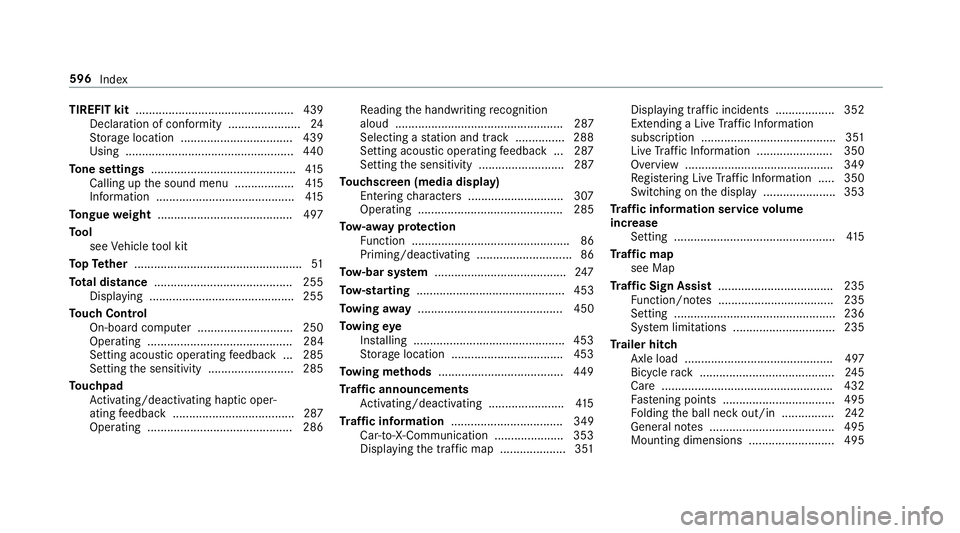
TIREFIT kit
................................................ 439
Declaration of conformity ...................... 24
St orage location ..................................4 39
Using ................................................... 440
To ne settings ............................................ 41 5
Calling up the sound menu .................. 41 5
Information .......................................... 41 5
To ngue weight ........................................ .497
To ol
see Vehicle tool kit
To pTe ther .................................................. .51
To tal di stance .......................................... 255
Displ aying ............................................ 255
To uch Control
On-board computer ............................. 250
Operating ............................................ 284
Setting acou stic operating feedback ... 285
Setting the sensitivity .......................... 285
To uchpad
Ac tivating/deactivating ha ptic oper‐
ating feedback .....................................2 87
Operating ............................................ 286 Re
ading the handwriting recognition
aloud ................................................... 287
Selecting a station and track .............. .288
Setting acou stic operating feedback ... 287
Setting the sensitivity .......................... 287
To uchscreen (media display)
Entering characters ............................ .307
Operating ............................................ 285
To w- aw ay protection
Fu nction ................................................ 86
Priming/deactivating ............................. 86
To w- bar sy stem ........................................ 247
To w- starting ............................................. 453
To wing away ............................................ 450
To wing eye
Ins talling .............................................. 453
St orage location ..................................4 53
To wing me thods ...................................... 449
Tr af fic announcements
Ac tivating/deactivating ...................... .415
Tr af fic information .................................. 349
Car-to-X-Communication .................... .353
Displ aying the tra ffic map .................... 351 Displaying traf
fic incidents .................. 352
Extending a Live Traf fic Information
subscription ......................................... 351
Live Traf fic Information ....................... 350
Overview ............................................. 349
Re gis tering Live Traf fic Information ..... 350
Switching on the display ......................3 53
Tr af fic information service volume
increase
Setting ................................................ .415
Tr af fic map
see Map
Tr af fic Sign Assist .................................. .235
Fu nction/no tes ................................... 235
Setting .................................................2 36
Sy stem limitations ...............................2 35
Tr ailer hitch
Axle load ............................................. 497
Bicycle rack ......................................... 24 5
Care .................................................... 432
Fa stening points ..................................4 95
Fo lding the ball neck out/in ................2 42
Gene ral no tes ...................................... 495
Mounting dimensions .......................... 495 596
Index
Page 600 of 609
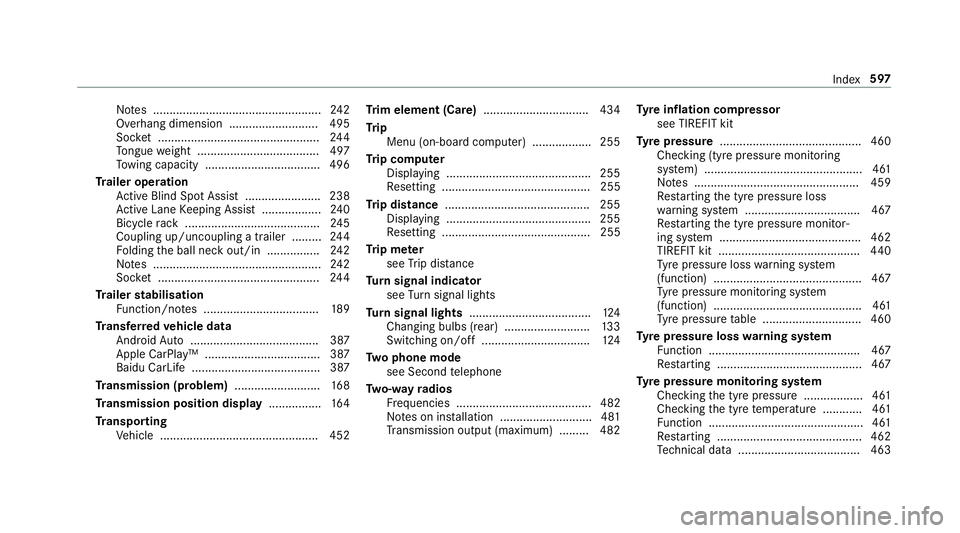
No
tes ................................................... 24 2
Overhang dimension ........................... 495
Soc ket ................................................. 24 4
To ngue weight .................................... .497
To wing capacity .................................. .496
Tr ailer operation
Ac tive Blind Spot Assi st....................... 238
Ac tive Lane Keeping Assist .................. 24 0
Bicycle rack ......................................... 24 5
Coupling up/uncoupling a trailer ........ .244
Fo lding the ball neck out/in ................2 42
No tes ................................................... 24 2
Soc ket ................................................. 24 4
Tr ailer stabilisation
Fu nction/no tes ................................... 189
Tr ansfer redve hicle data
Android Auto ....................................... 387
Apple CarPl ay™ ................................... 387
Baidu CarLife ....................................... 387
Tr ansmission (problem) ..........................16 8
Tr ansmission position display ................16 4
Tr anspo rting
Ve hicle ................................................ 452 Tr
im element (Care) ................................ 434
Tr ip
Menu (on-board computer) .................. 255
Tr ip computer
Displaying ............................................ 255
Re setting ............................................. 255
Tr ip distance ............................................ 255
Displaying ............................................ 255
Re setting ............................................. 255
Tr ip me ter
see Trip dis tance
Tu rn signal indicator
see Turn signal lights
Tu rn signal lights .....................................1 24
Changing bulbs (rear) .......................... 13 3
Switching on/off ................................. 124
Tw o phone mode
see Second telephone
Tw o-w ayradios
Fr equencies ......................................... 482
No tes on ins tallation ............................ 481
Tr ansmission output (maximum) ........ .482 Ty
re inflation compressor
see TIREFIT kit
Ty re pressure ........................................... 460
Checking (ty repressure monitoring
sy stem) ................................................ 461
No tes .................................................. 459
Re starting the tyre pressure loss
wa rning sy stem ................................... 467
Re starting the tyre pressure monitor‐
ing sy stem ...........................................4 62
TIREFIT kit .......................................... .440
Ty re pressure loss warning sy stem
(function) ............................................. 467
Ty re pressure monitoring sy stem
(function) ............................................. 461
Ty re pressure table .............................. 460
Ty re pressure loss warning sy stem
Fu nction .............................................. 467
Re starting ............................................ 467
Ty re pressure moni toring sy stem
Checking the tyre pressure .................. 461
Checking the tyre temp erature ............ 461
Fu nction ............................................... 461
Re starting ............................................ 462
Te ch nical da ta..................................... 463 Index
597