adblue reset MERCEDES-BENZ A-CLASS HATCHBACK 2018 Owners Manual
[x] Cancel search | Manufacturer: MERCEDES-BENZ, Model Year: 2018, Model line: A-CLASS HATCHBACK, Model: MERCEDES-BENZ A-CLASS HATCHBACK 2018Pages: 609, PDF Size: 10.73 MB
Page 592 of 609
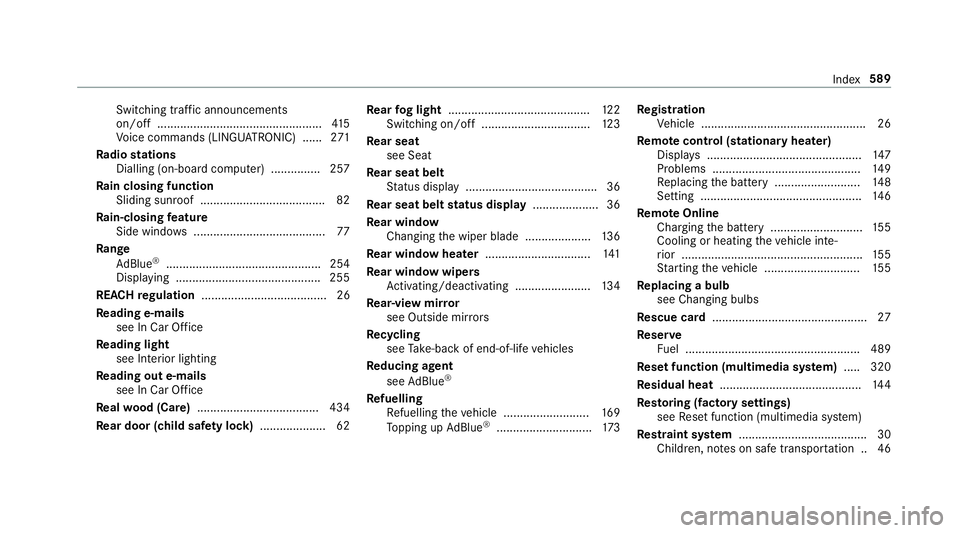
Switching traf
fic announcements
on/off .................................................. 41 5
Vo ice commands (LINGU ATRO NIC) ...... 271
Ra dio stations
Dialling (on-boa rdcompu ter) ............... 257
Ra in closing function
Sliding sunroof ...................................... 82
Ra in-closing feature
Side wind ows ........................................77
Ra nge
Ad Blue ®
............................................... 254
Displaying ............................................ 255
REA CHregulation ...................................... 26
Re ading e-mails
see In Car Of fice
Re ading light
see Interior lighting
Re ading out e-mails
see In Car Of fice
Re alwo od (Care) .................................... .434
Re ar door (child saf ety lock) .................... 62 Re
ar fog light ...........................................1 22
Switching on/off ................................. 12 3
Re ar seat
see Seat
Re ar seat belt
St atus display ........................................ 36
Re ar seat belt status display .................... 36
Re ar window
Changing the wiper blade .................... 13 6
Re ar window heater ................................ 141
Re ar window wipers
Ac tivating/deactivating ...................... .134
Re ar-view mir ror
see Outside mir rors
Re cycling
see Take -ba ckof end-of-life vehicles
Re ducing agent
see AdBlue ®
Re fuelling
Re fuelling theve hicle .......................... 16 9
To pping up AdBlue ®
............................. 173Re
gistration
Ve hicle .................................................. 26
Re mo tecont rol (stationa ryheater)
Displ ays ............................................... 147
Problems ............................................. 14 9
Re placing the battery .......................... 14 8
Setting ................................................. 14 6
Re mo teOnline
Charging the battery ............................1 55
Cooling or heating theve hicle inte‐
ri or .......................................................1 55
St arting theve hicle ............................. 15 5
Re placing a bulb
see Changing bulbs
Re scue card ............................................... 27
Re ser ve
Fu el ..................................................... 489
Re set function (multimedia sy stem) .....3 20
Re sidual heat ...........................................1 44
Re storing (factory settings)
see Reset function (multimedia sy stem)
Re stra int sy stem ...................................... .30
Children, no tes on safe transpor tation .. 46 Index
589