climate settings MERCEDES-BENZ A-CLASS HATCHBACK 2018 Owners Manual
[x] Cancel search | Manufacturer: MERCEDES-BENZ, Model Year: 2018, Model line: A-CLASS HATCHBACK, Model: MERCEDES-BENZ A-CLASS HATCHBACK 2018Pages: 609, PDF Size: 10.73 MB
Page 6 of 609
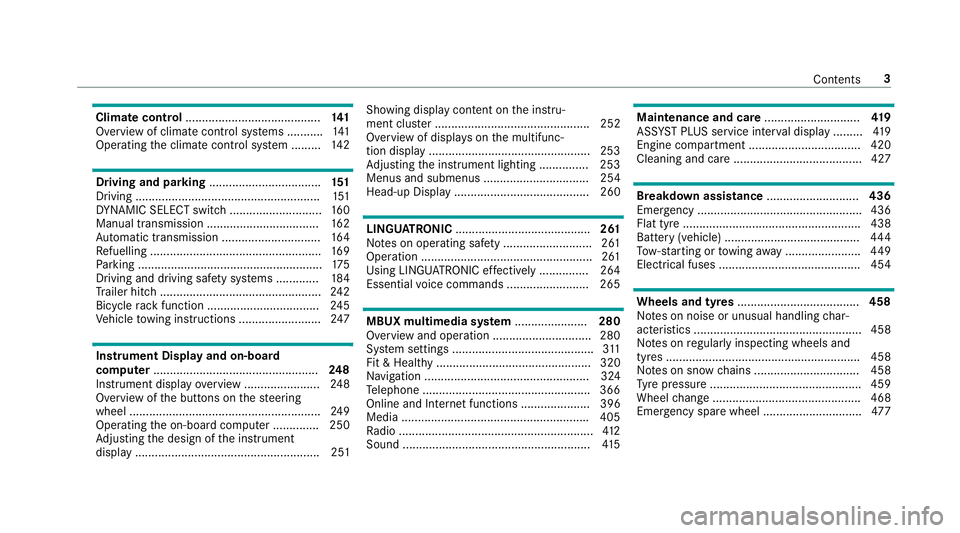
Climate control
......................................... 141
Overview of climate contro l systems ........... 141
Operating the climate control sy stem ......... 14 2 Driving and pa
rking .................................. 151
Driving ........................................................ 151
DY NA MIC SELECT switch ............................1 60
Manual transmission .................................. 16 2
Au tomatic transmission .............................. 16 4
Re fuelling .................................................... 16 9
Pa rking ........................................................ 175
Driving and driving sa fety sy stems .............1 84
Tr ailer hit ch................................................. 24 2
Bicycle rack function .................................. 24 5
Ve hicle towing instructions ........................ .247 Instrument Display and on-board
compu ter.................................................. 248
Instrument display overview ...................... .248
Overview of the buttons on thesteering
wheel ..........................................................2 49
Operating the on-board computer .............. 250
Ad justing the design of the instrument
display ........................................................ 251 Showing display conte
nt onthe instru‐
ment clus ter ............................................... 252
Overview of displa yson the multifunc‐
tion display .................................................2 53
Ad justing the instrument lighting ............... 253
Menus and submenus ................................ 254
Head-up Display ......................................... 260 LINGU
ATRO NIC ......................................... 261
No tes on operating saf ety .......................... .261
Operation ....................................................2 61
Using LINGU ATRO NIC ef fectively ............... 264
Essential voice commands ........................ .265 MBUX multimedia sy
stem ...................... 280
Overview and operation .............................. 280
Sy stem settings ...........................................3 11
Fit & Healt hy............................................... 320
Na vigation .................................................. 324
Te lephone .................................................. .366
Online and Internet functions ..................... 396
Media ........................................................ .405
Ra dio ...........................................................4 12
Sound ......................................................... 41 5 Maintenance and care
.............................419
ASS YST PLUS service inter val display ........ .419
Engine compartment .................................. 420
Cleaning and care ....................................... 427 Breakdown assistance
............................436
Emergency ................................................. .436
Flat tyre ...................................................... 438
Battery (vehicle) ......................................... 444
To w- starting or towing away ....................... 449
Electrical fuses ........................................... 454 Wheels and tyres
..................................... 458
No tes on noise or unusual handling char‐
acteristics .................................................. .458
No tes on regular lyinspecting wheels and
tyres .......................................................... .458
No tes on snow chains ................................ 458
Ty re pressure .............................................. 459
Wheel change ............................................ .468
Emergency spa rewheel .............................. 477 Con
tents 3
Page 31 of 609
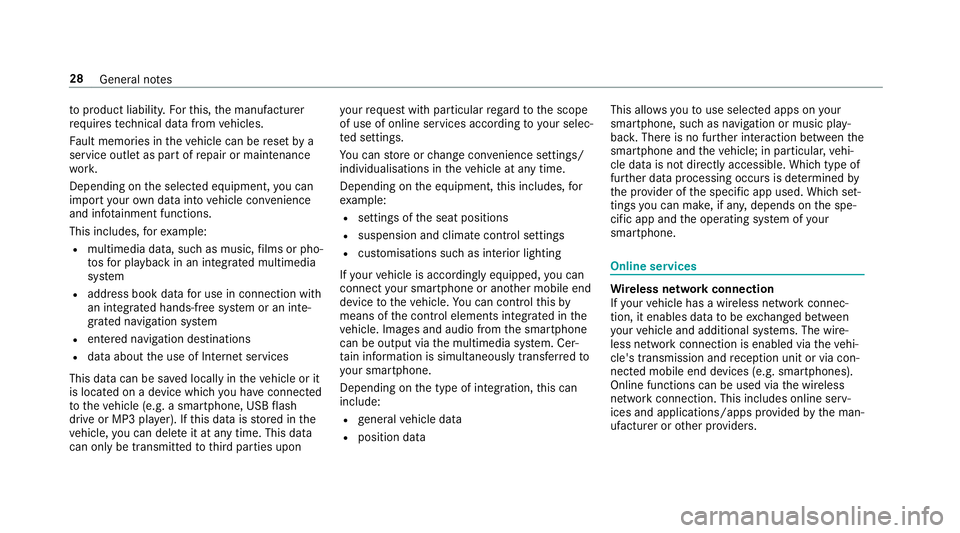
to
product liability. Forth is, the manufacturer
re qu ires tech nical da tafrom vehicles.
Fa ult memories in theve hicle can be reset by a
service outlet as part of repair or maintenance
wo rk.
Depending on the selected equipment, you can
import your ow n da tainto vehicle con venience
and inf otainment functions.
This includes, forex ample:
R multimedia data, such as music, films or pho‐
to sfo r playback in an integrated multimedia
sy stem
R address book data for use in connection with
an integrated hands-free sy stem or an inte‐
grated navigation sy stem
R entered navigation destinations
R data about the use of Internet services
This data can be sa ved locally in theve hicle or it
is located on a device which you ha veconnected
to theve hicle (e.g. a smartphone, USB flash
drive or MP3 pla yer). If this data is stored in the
ve hicle, you can dele teit at any time. This data
can only be transmitted tothird parties upon yo
ur requ est with particular rega rd tothe scope
of use of online services according to your selec‐
te d settings.
Yo u can store or change con venience settings/
individualisations in theve hicle at any time.
Depending on the equipment, this includes, for
ex ample:
R settings of the seat positions
R suspension and climate control settings
R customisations such as interior lighting
If yo ur vehicle is accordingly equipped, you can
connect your smartphone or ano ther mobile end
device totheve hicle. You can cont rolth is by
means of the control elements integrated in the
ve hicle. Images and audio from the smartphone
can be output via the multimedia sy stem. Cer‐
ta in information is simultaneously transfer redto
yo ur smartphone.
Depending on the type of integration, this can
include:
R general vehicle data
R position data This allo
wsyouto use selected apps on your
smartphone, such as navigation or music play‐
bac k.There is no fur ther interaction between the
smartphone and theve hicle; in particular, vehi‐
cle data is not directly accessible. Which type of
fur ther data processing occurs is de term ined by
th e pr ovider of the specific app used. Which set‐
tings you can make, if an y,depends on the spe‐
cific app and the operating sy stem of your
smartphone. Online services
Wire
less network connection
If yo ur vehicle has a wireless network connec‐
tion, it enables data tobe exc hanged between
yo ur vehicle and additional sy stems. The wire‐
less network connection is enabled via theve hi‐
cle's transmission and reception unit or via con‐
nected mobile end devices (e.g. sma rtphones).
Online functions can be used via the wireless
network connection. This includes online serv‐
ices and applications/apps pr ovided bythe man‐
ufacturer or other pr oviders. 28
General no tes
Page 134 of 609
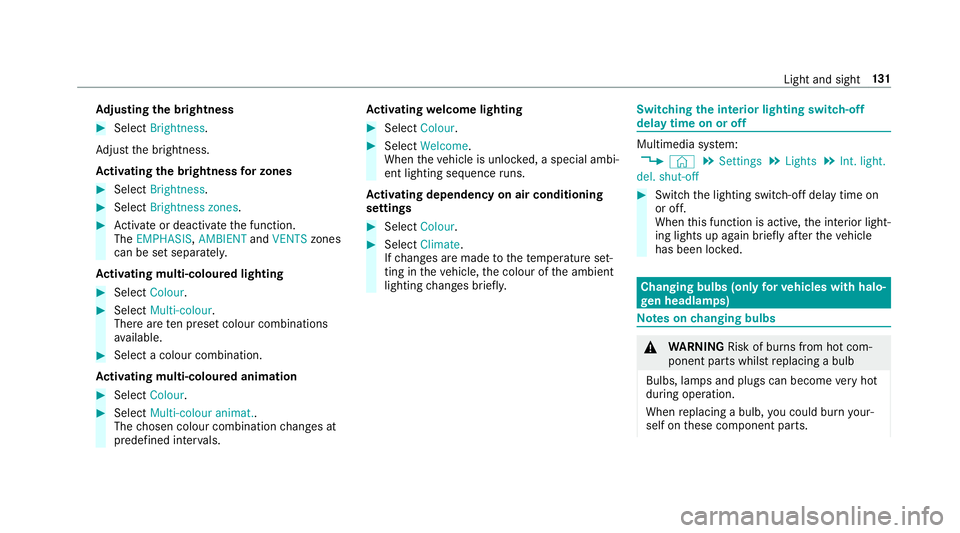
Ad
justing the brightness #
Select Brightness .
Ad just the brightness.
Ac tivating the brightness for zones #
Select Brightness . #
Select Brightness zones . #
Activate or deacti vate the function.
The EMPHASIS, AMBIENTandVENTS zones
can be set separatel y.
Ac tivating multi-coloured lighting #
Select Colour. #
Select Multi-colour.
The reare ten preset colour combinations
av ailable. #
Select a colour combination.
Ac tivating multi-coloured animation #
Select Colour. #
Select Multi-colour animat..
The chosen colour combination changes at
predefined inter vals. Ac
tivating welcome lighting #
Select Colour. #
Select Welcome.
When theve hicle is unloc ked, a special ambi‐
ent lighting sequence runs.
Ac tivating dependency on air conditioning
settings #
Select Colour. #
Select Climate.
If ch anges are made tothete mp erature set‐
ting in theve hicle, the colour of the ambient
lighting changes brief ly. Switching
the interior lighting switch-off
delay time on or off Multimedia sy
stem:
, © .
Settings .
Lights .
Int. light.
del. shut-off #
Switch the lighting switch-off delay time on
or off.
When this function is active, the interior light‐
ing lights up again briefly af terth eve hicle
has been loc ked. Changing bulbs (only
forve hicles with halo‐
ge n headla mps) Note
s onchanging bulbs &
WARNING Risk of bu rns from hot com‐
ponent parts whilst replacing a bulb
Bulbs, lamps and plugs can become very hot
during operation.
When replacing a bulb, you could burn your‐
self on these component parts. Light and sight
131
Page 146 of 609
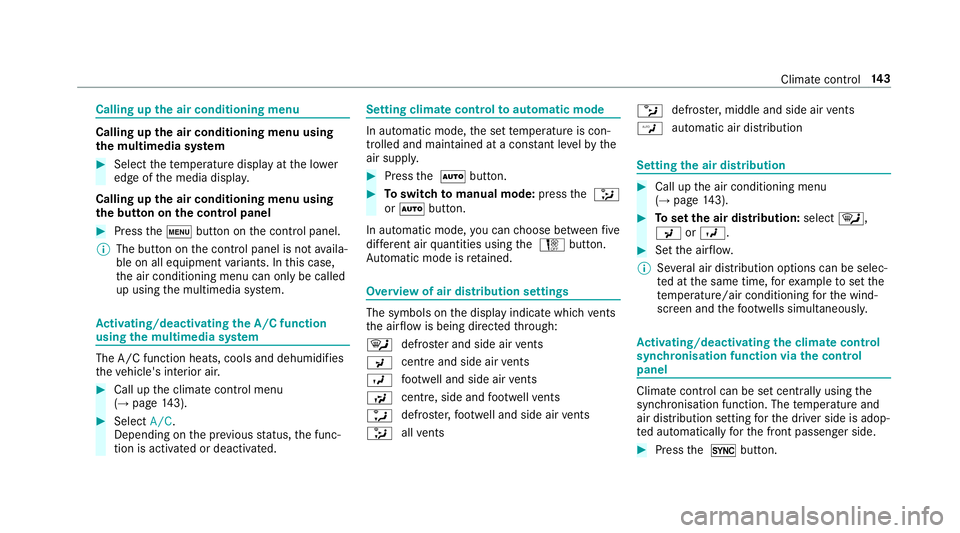
Calling up
the air conditioning menu Calling up
the air conditioning menu using
th e multimedia sy stem #
Select thete mp erature display at the lo wer
edge of the media displa y.
Calling up the air conditioning menu using
th e but ton on the control panel #
Press thet button on the control panel.
% The button on the control panel is not availa‐
ble on all equipment variants. In this case,
th e air conditioning menu can only be called
up using the multimedia sy stem. Ac
tivating/deactivating the A/C function
using the multimedia sy stem The A/C function heats, cools and dehumidifies
th
eve hicle's interior air. #
Call up the climate control menu
(→ page 143). #
Select A/C.
Depending on the pr evious status, the func‐
tion is activated or deactivated. Setting climate control
toautomatic mode In auto
matic mode, the set temp erature is con‐
trolled and maintained at a const ant levelby the
air suppl y. #
Press the à button. #
Toswitch tomanual mode: pressthe _
or à button.
In automatic mode, you can choose between five
dif fere nt air quantities using the H button.
Au tomatic mode is retained. Overview of air distribution settings
The symbols on
the display indicate which vents
th e air flow is being directed thro ugh:
¯ def
rost er and side air vents
P centre and side air
vents
O fo
ot we ll and side air vents
S centre, side and
foot we llve nts
a defros
ter,fo ot we ll and side air vents
_ all
vents b
defros
ter,middle and side air vents
W au
tomatic air distribution Setting
the air distribution #
Call up the air conditioning menu
(→ page 143). #
Toset the air distribution: select¯,
P orO. #
Set the air flow.
% Several air distribution options can be selec‐
te d at the same time, forex ample toset the
te mp erature/air conditioning forth e wind‐
screen and thefo ot we lls simultaneousl y. Ac
tivating/deactivating the climate control
syn chro nisation function via the control
panel Climate control can be set centrally using
the
synchronisation function. The temp erature and
air distribution setting forth e driver side is adop‐
te d automatically forth e front passenger side. #
Press the 0 button. Climate control
14 3
Page 147 of 609
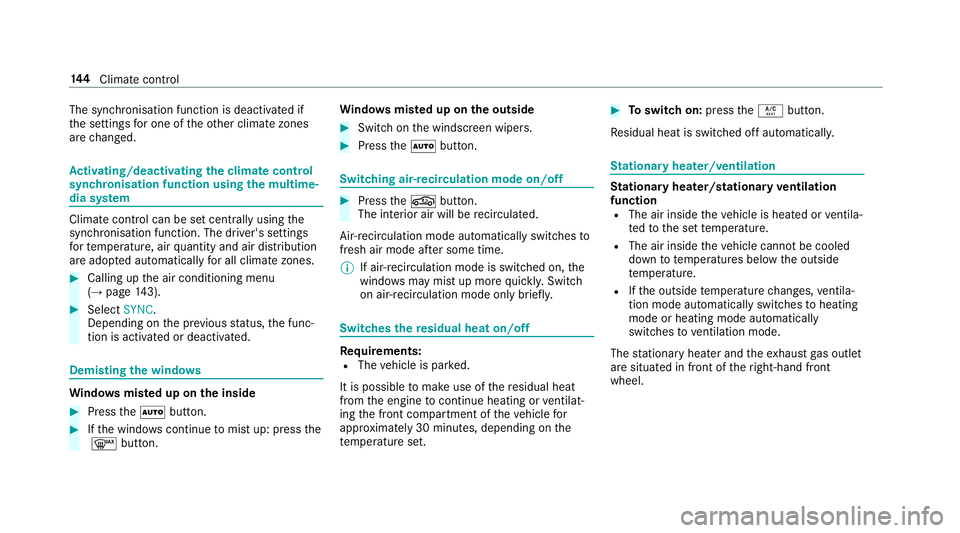
The synchronisation function is deactivated if
th
e settings for one of theot her climate zones
are changed. Ac
tivating/deactivating the climate control
syn chro nisation function using the multime‐
dia sy stem Climate control can be set centrally using
the
synchronisation function. The driver's settings
fo rte mp erature, air quantity and air distribution
are adop ted automatically for all clima tezones. #
Calling up the air conditioning menu
(→ page 143). #
Select SYNC.
Depending on the pr evious status, the func‐
tion is activated or deactivated. Demisting
the windo ws Wi
ndo wsmis ted up on the inside #
Press theà button. #
Ifth e windo wscontinue tomist up: press the
¬ button. Wi
ndo wsmis ted up on the outside #
Switch on the windscreen wipers. #
Press theà button. Switching air-recirculation mode on/off
#
Press theg button.
The interior air will be recirculated.
Air-reci rculation mode automatically swit ches to
fresh air mode af ter some time.
% If air-recirculation mode is switched on, the
windo wsmay mist up more quickl y.Switch
on ai r-re circulation mode only brie fly. Switches
there sidual heat on/off Re
quirements:
R The vehicle is par ked.
It is possible tomake use of there sidual heat
from the engine tocontinue heating or ventilat‐
ing the front compartment of theve hicle for
appr oximately 30 minutes, depending on the
te mp erature set. #
Toswitch on: presstheÁ button.
Re sidual heat is switched off automaticall y. St
ationary heater/ventilation St
ationary heater/stationary ventilation
function R The air inside theve hicle is heated or ventila‐
te dto the set temp erature.
R The air inside theve hicle cannot be cooled
down totemp eratures below the outside
te mp erature.
R Ifth e outside temp erature changes, ventila‐
tion mode au tomatical lyswitches toheating
mode or heating mode automatically
switches toventilation mode.
The stationary heater and theex haust gas outlet
are situated in front of theright-hand front
wheel. 14 4
Climate cont rol
Page 281 of 609
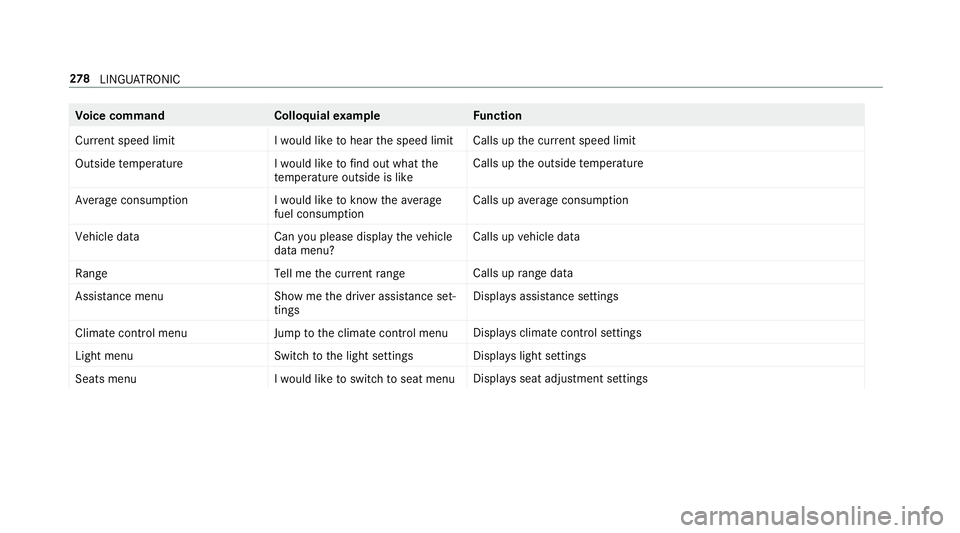
Vo
ice command Colloquialexample Function
Current speed limit I would like to hear the speed limitCalls up
the cur rent speed limit
Outside temperature I would like to find out what the
temperature outside is likeCalls up
the outside temp erature
Average consumption I would like to know the average
fuel consumptionCalls up
average consu mption
Vehicle data Can you please display the vehicle
data menu?Calls up
vehicle data
Range Tell me the current rangeCalls up
range da ta
Assistance menu Show me the driver assistance set-
tings Displ
ays assis tance settings
Climate control menu Jump to the climate control menuDispla
ysclimate control settings
Light menu Switch to the light settingsDispla
yslight settings
Seats men uI would like to switch to seat menu Displa
ysseat adjustment settings 278
LINGU ATRO NIC
Page 293 of 609
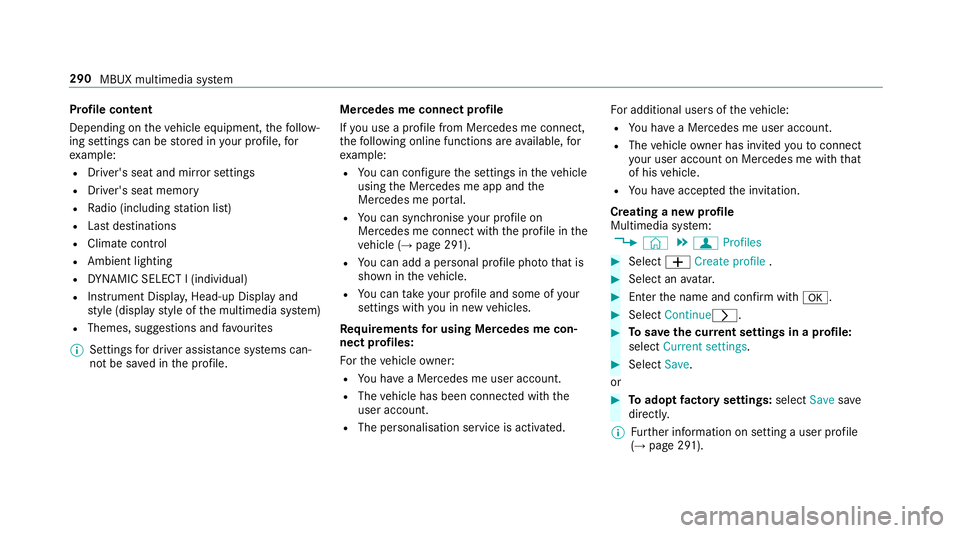
Profile content
Depending on
theve hicle equipment, thefo llow‐
ing settings can be stored in your profile, for
ex ample:
R Driver's seat and mir ror settings
R Driver's seat memory
R Radio (including station list)
R Last destinations
R Climate control
R Ambient lighting
R DYNA MIC SELECT I (individual)
R Instrument Displa y,Head-up Display and
st yle (display style of the multimedia sy stem)
R Themes, suggestions and favo urites
% Settings for driver assi stance sy stems can‐
not be sa ved in the profile. Mercedes me connect profile
If
yo u use a profile from Mercedes me connect,
th efo llowing online functions are available, for
ex ample:
R You can configure the settings in theve hicle
using the Mercedes me app and the
Mercedes me por tal.
R You can syn chronise your profile on
Mercedes me connect with the profile in the
ve hicle (→ page 291).
R You can add a personal profile pho tothat is
shown in theve hicle.
R You can take your profile and some of your
settings with you in new vehicles.
Requ irements for using Me rcedes me con‐
nect profiles:
Fo rth eve hicle owner:
R You ha vea Mercedes me user account.
R The vehicle has been connected with the
user account.
R The personalisation service is activated. Fo
r additional users of theve hicle:
R You ha vea Mercedes me user account.
R The vehicle owner has invited youto connect
yo ur user account on Mercedes me with that
of his vehicle.
R You ha veaccep tedth e invitation.
Creating a new profile
Multimedia sy stem:
, © .
f Profiles #
Select WCreate profile . #
Select an avatar. #
Enterth e name and confi rmwith a. #
Select Continuer . #
Tosave the cur rent settings in a profile:
select Current settings. #
Select Save.
or #
Toadopt factory settings: selectSavesave
directly.
% Further information on setting a user profile
(→ page 291). 290
MBUX multimedia sy stem
Page 566 of 609
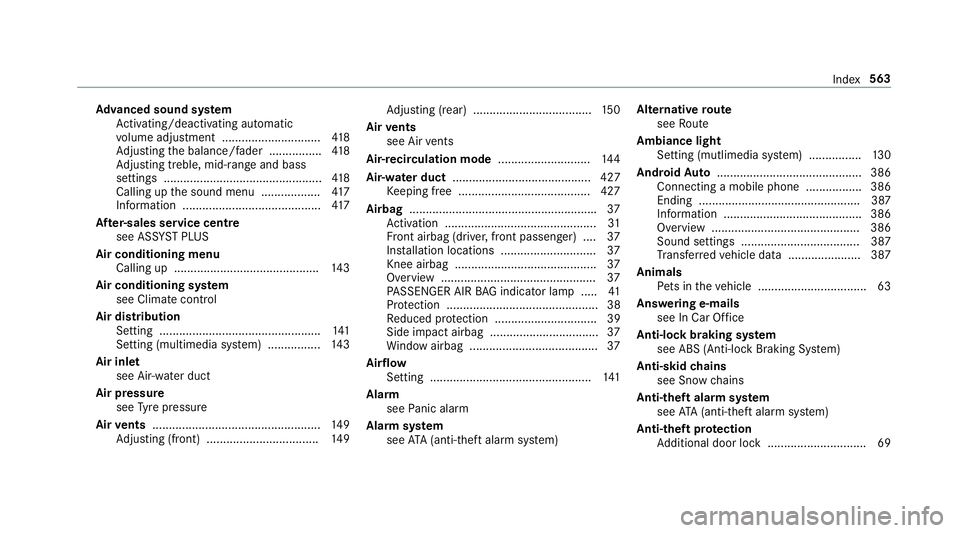
Ad
vanced sound sy stem
Ac tivating/deactivating au tomatic
vo lume adjustment .............................. 41 8
Ad justing the balance/fader ................4 18
Ad justing treble, mid-range and bass
settings ................................................ 41 8
Calling up the sound menu .................. 417
Information .......................................... 417
Af ter-sales service centre
see ASS YST PLUS
Air conditioning menu Calling up ............................................ 14 3
Air conditioning sy stem
see Climate control
Air distribution Setting ................................................ .141
Setting (multimedia sy stem) ................1 43
Air inl et
see Air-water duct
Air pressure see Tyre pressure
Air vents ................................................... 14 9
Ad justing (front) .................................. 14 9Ad
justing (rear) .................................... 15 0
Air vents
see Air vents
Ai r-re circulation mode ............................ 14 4
Air-water duct .......................................... 427
Ke eping free ........................................4 27
Airbag ........................................................ .37
Ac tivation .............................................. 31
Fr ont airbag (driver, front passenger) ....37
Ins tallation locations ............................ .37
Knee airbag ........................................... 37
Overview ............................................... 37
PA SSENGER AIR BAG indicator lamp .... .41
Pr otection ..............................................38
Re duced pr otection ...............................39
Side impact airbag ................................. 37
Wi ndow airbag ....................................... 37
Airflow Setting ................................................ .141
Alarm see Panic alarm
Alarm sy stem
see ATA (anti-theft alarm sy stem) Alternative
route
see Route
Ambiance light Setting (mutlimedia sy stem) ................1 30
Android Auto ............................................ 386
Connecting a mobile phone ................. 386
Ending ................................................. 387
Information .......................................... 386
Overview ............................................. 386
Sound settings .................................... 387
Tr ans ferred vehicle data ......................3 87
Animals Pets in theve hicle ................................. 63
Answering e-mails see In Car Of fice
Anti-lock braking sy stem
see ABS (Anti-lock Braking Sy stem)
Anti-skid chains
see Snow chains
Anti-theft ala rmsystem
see ATA (anti-theft alarm sy stem)
Anti-theft pr otection
Ad ditional door lock .............................. 69 Index
563
Page 571 of 609
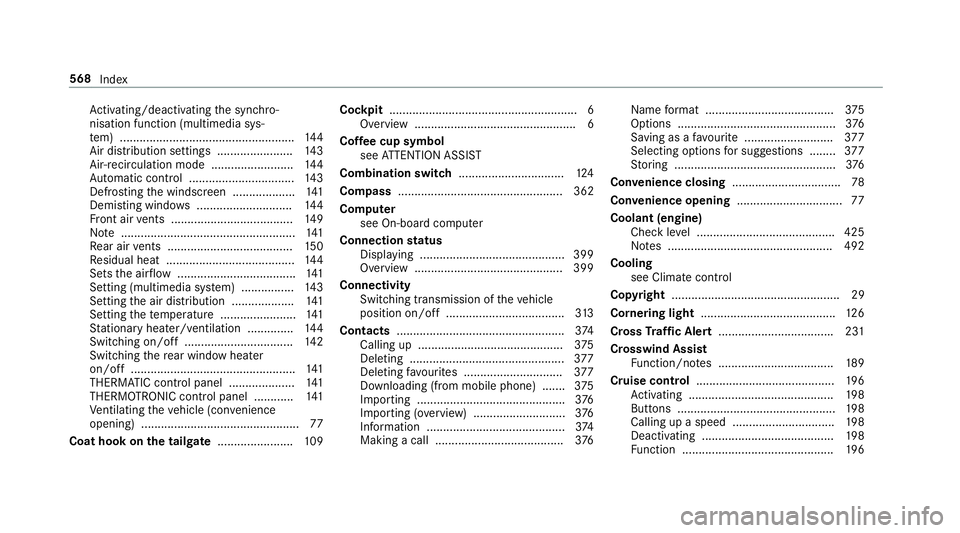
Ac
tivating/deactivating the synchro‐
nisation function (multimedia sys‐
te m) ..................................................... 14 4
Air di stribution settings .......................1 43
Air-recirculation mode ......................... 14 4
Au tomatic control ................................ 14 3
Defrosting the windscreen ...................1 41
Demi sting windo ws............................. 14 4
Fr ont air vents ..................................... 14 9
No te ..................................................... 141
Re ar air vents ...................................... 15 0
Re sidual heat ....................................... 14 4
Sets the air flow .................................... 141
Setting (multimedia sy stem) ................1 43
Setting the air distribution ...................1 41
Setting thete mp erature ....................... 141
St ationary heater/ ventilation .............. 14 4
Switching on/off ................................. 14 2
Switching there ar wind owheater
on/off .................................................. 141
THERMATIC contro l panel .................... 141
THERMOTRONIC contro l panel ............141
Ve ntilating theve hicle (con venience
opening) ................................................ 77
Coat hook on the tailgate ...................... .109 Cock
pit......................................................... 6
Overview ................................................. 6
Co ffee cup symbol
see ATTENTION ASSIST
Combination switch ................................124
Compass .................................................. 362
Compu ter
see On-board computer
Connection status
Displ aying ............................................ 399
Overview ............................................ .399
Connectivity Switching transmission of theve hicle
position on/off .................................... 313
Contacts .................................................. .374
Calling up ............................................ 375
Del eting .............................................. .377
Del eting favo urites .............................. 377
Downloading (from mobile phone) ....... 375
Importing ............................................. 376
Importing (o verview) ............................ 376
Information ..........................................3 74
Making a call ....................................... 376Na
me form at ...................................... .375
Options ................................................ 376
Saving as a favo urite .......................... .377
Selecting options for suggestions ........ 377
St oring .................................................3 76
Con venience closing ................................. 78
Con venience opening ................................ 77
Coolant (engine) Check le vel .......................................... 425
No tes .................................................. 492
Cooling see Climate control
Co pyright ...................................................29
Cornering light ........................................ .126
Cross Traf fic Alert .................................. .231
Crosswind Assist Function/no tes ................................... 189
Cruise control .......................................... 19 6
Ac tivating ............................................ 19 8
Buttons ................................................ 19 8
Calling up a speed .............................. .198
Deactivating ........................................ 19 8
Fu nction .............................................. 19 6568
Index