navigation MERCEDES-BENZ A-CLASS SEDAN 2020 Owner's Guide
[x] Cancel search | Manufacturer: MERCEDES-BENZ, Model Year: 2020, Model line: A-CLASS SEDAN, Model: MERCEDES-BENZ A-CLASS SEDAN 2020Pages: 570, PDF Size: 43.59 MB
Page 325 of 570
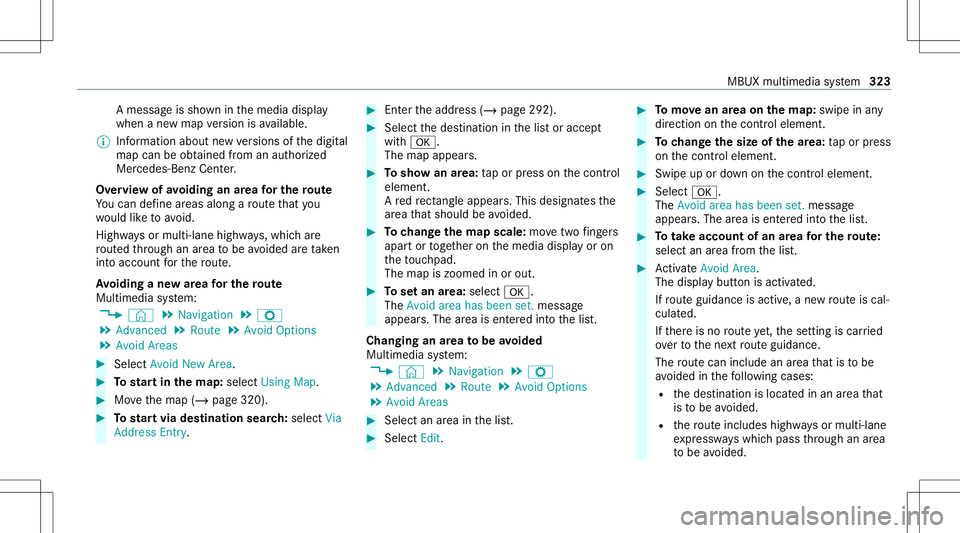
A
mes sage issho wninthemedia display
when ane wmap version isavailable.
% Info rm atio nabout newversions ofthedigit al
map canbeobt ained from anaut hor ized
Mer cedes- BenzCenter.
Ov ervie wof avo iding anarea forthe rout e
Yo ucan define areas alon garo uteth at you
wo uld liketo avoid.
Highw aysor multi-lane highways, whic har e
ro uted thro ugh anarea tobe avo ided areta ke n
int oacc ount forth ero ute.
Av oiding ane warea forthe rout e
Mul timedi asy stem:
4 © 5
Navigation 5
Z
5 Advan ced5
Route 5
Avoid Option s
5 Avoid Areas #
Select AvoidNewArea. #
Tostar tin thema p:selec tUsin gMap. #
Movethemap (/page320). #
Tostar tvia des tinatio nsear ch:sel ect Via
Add ressEntry . #
Entertheaddr ess(/ page292). #
Select thedes tinat ioninthelis tor accep t
wit h0076.
The map appear s. #
Tosho wan area: tapor press onthecon trol
element .
A redre ctang leap pea rs.Thi sdes ignat esthe
ar ea that shoul dbe avo ided. #
Tochang eth ema pscale: movetwofing ers
ap artor toget her onthemedia displayor on
th eto uc hpad.
The map iszoome din or out . #
Tosetan area: select 0076.
The Avoid areahasbeen set.messag e
appear s.The area isent ered intoth elis t.
Changing anarea tobe avo ided
Multime diasystem:
4 © 5
Navigation 5
Z
5 Advan ced5
Route 5
Avoid Option s
5 Avoid Areas #
Select anarea inthelis t. #
Select Edit. #
Tomo vean area on thema p:swipe inany
dir ect ion onthecon trol element . #
Tochang eth esize ofthear ea: tapor press
on thecon trol element . #
Swipe upordown onthecon trol element . #
Select 0076.
The Avoid areahasbeen set.messag e
appear s.The area isent ered intoth elis t. #
Totak eacc oun tof an area forthe rout e:
sele ctan area from thelis t. #
ActivateAvoi dArea .
Th edisp lay bu tton isacti vated.
If ro uteguidan ceisact ive, ane wrouteis cal‐
culat ed.
If th er eis no routeye t,th ese tting iscar ried
ove rto thene xt routeguidan ce.
The routecan include anarea that isto be
av oided inthefo llo wing cases :
R thedes tinat ionislocat edinan area that
is to be avo ided.
R thero uteinc ludes highways ormulti-lane
ex pressw ayswhic hpass thro ugh anarea
to be avo ided. MBU
Xmultim ediasystem 323
Page 326 of 570
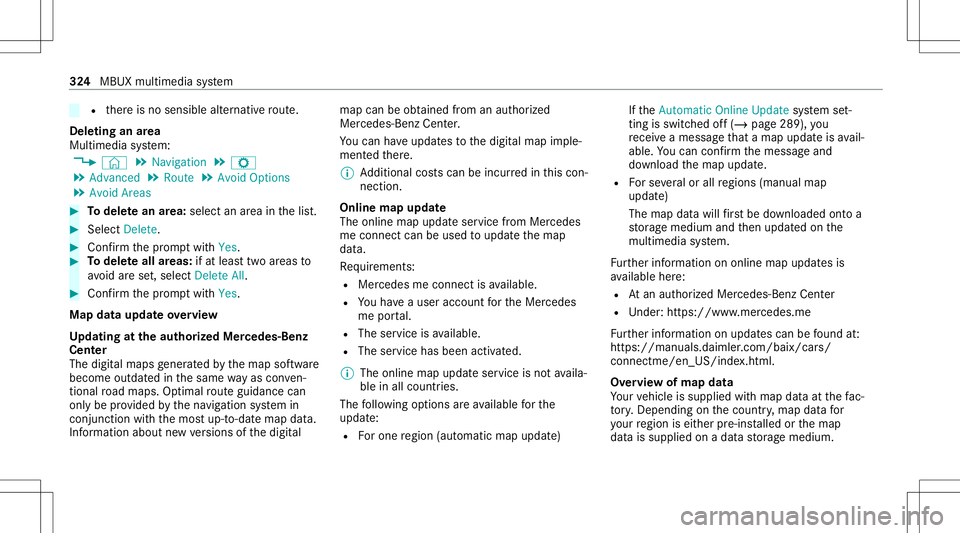
R
ther eis no sensible alternativ ero ute.
Dele tingan area
Mult imed iasystem:
4 © 5
Navigation 5
Z
5 Advan ced5
Route 5
Avoid Option s
5 Avoid Areas #
Todel etean area: selec tan area inthelis t. #
Select Delete. #
Conf irm thepr om ptwit hYes . #
Todel eteall areas: ifat leas ttw oar eas to
av oid arese t,select Delete All. #
Conf irm thepr om ptwit hYes .
Map data update overvie w
Up datin gat the author izedMer cedes -Ben z
Ce nter
The digit almap sge ner ated bythemap software
become outdatedinthesame wayas conven‐
tion alroad maps .Op tim alrouteguidan cecan
on lybe prov ided bythena vig ation system in
con junc tion withth emos tup-t o-dat emap data.
Inf ormation aboutnewversions ofthedigit al map
canbeobt ained from anaut hor ized
Mer cedes- BenzCenter.
Yo ucan have updat estothedigit almap imple‐
ment edther e.
% Addition alcos tscan beincur redin this con ‐
nec tion .
Online mapupd ate
The onlin emap updat eser vice from Mer cedes
me connectcan beused toupdat eth emap
dat a.
Re quiremen ts:
R Mer cedes meconnectis available.
R Youha ve auser accoun tfo rth eMer cedes
me portal.
R The service isavailable.
R The servicehas been activat ed.
% The online map updat eser viceis no tav aila‐
ble inall coun tries.
The follo wing option sar eav ailable forth e
updat e:
R Forone region (automatic mapupdat e) If
th eAutom aticOnline Update system set‐
ting isswitc hedoff(/ page289), you
re cei veames sageth at amap updat eis avail‐
able. Youcan confirm themessag eand
do wnload themap updat e.
R Forse veralor all regions (manual map
updat e)
The map datawill firs tbe downl oade dont oa
st or ag emedium andthen updat edon the
multime diasystem.
Fu rther information ononline mapupdat esis
av ailable here:
R Atan aut hor izedMer cedes-Ben zCent er
R Under :htt ps:/ /www .mercedes. me
Fu rther information onupdat escan befound at:
ht tp s:// man uals. daiml er.com/ baix/cars/
co nn ect me/ en_US /index.ht ml .
Ov ervie wof ma pda ta
Yo ur vehicle issuppli edwithmap dataat thefa c‐
to ry.Depe nding on thecount ry,map datafo r
yo ur region iseit her pre-ins talled orthemap
dat ais supplied onadat ast or ag emedium. 32
4
MBUX multimedia system
Page 327 of 570
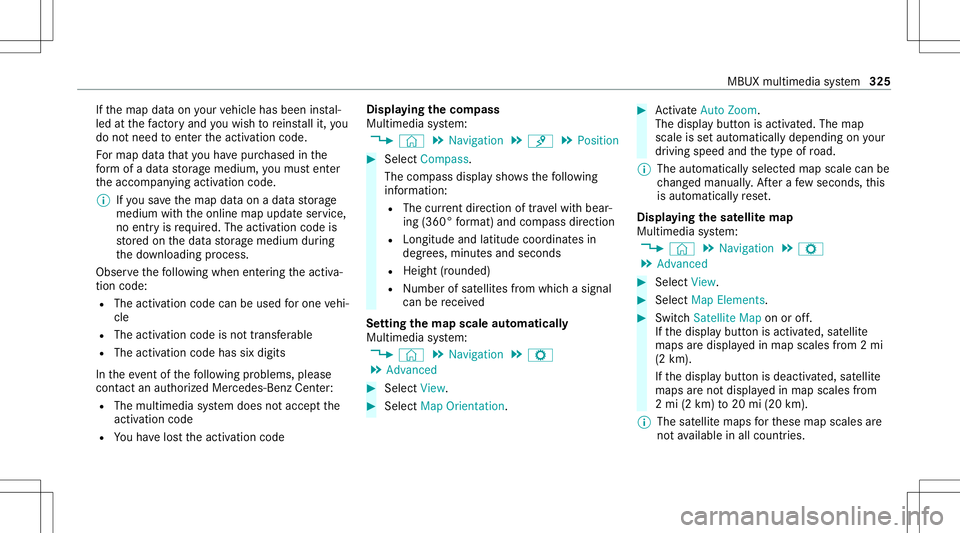
If
th emap dataon your vehicle hasbeen instal‐
led atthefa ct or yand youwish toreins tallit, you
do notneed toent ertheactiv ation code.
Fo rmap datath at youha ve pur chased inthe
fo rm ofadat ast or ag emedium, youmus ten ter
th eaccom panying activ ation code.
% Ifyo usa ve themap dataon adat ast or ag e
medium withth eonline mapupdat eser vice,
no ent ryisrequ ired. The activation codeis
st or ed on thedat ast or ag emedium during
th edo wnloading process.
Obser vethefo llo wing when entering theactiv a‐
tion code:
R The activ ation codecanbeused forone vehi‐
cle
R The activ ation codeisno ttr ansf erable
R The activ ation codehassixdigits
In theeve ntofthefo llo wing problems ,please
con tact an author ized Mercedes-B enzCent er:
R The multimedia system does notaccep tth e
act ivatio ncod e
R Youha ve lostth eactiv ation code Displa
yingthecom pass
Multi media system:
4 © 5
Navigation 5
¡ 5
Position #
Select Compass.
The com pass displa ysho wsthefo llo wing
inf ormatio n:
R The current dire ction oftrave lwit hbear‐
ing (360 °fo rm at) and compass direct ion
R Lon gitude andlatitude coordinat esin
degr ees, minutes and seco nds
R Heigh t(r ounded )
R Numb erofsat ellit esfrom whic hasignal
can berecei ved
Se tting thema pscale automa tically
Multi media system:
4 © 5
Navigation 5
Z
5 Advan ced #
Select View. #
Select MapOrient ation. #
ActivateAuto Zoom.
Th edisp lay bu tton isacti vated. The map
scale issetaut omatic allydependin gon your
dr ivin gspee dand thetype ofroad.
% The automat icallyselec tedmap scale canbe
ch ang edman ually.Aftera fe w sec ond s,this
is aut omat icallyre se t.
Displa yingthesat ellit ema p
Multi media system:
4 © 5
Navigation 5
Z
5 Advan ced #
Select View. #
Select MapElemen ts. #
Switc hSatellit eMap onoroff.
If th edispla ybutt onisactiv ated, satellit e
maps aredispla yedin map scales from 2mi
(2 km).
If th edispla ybutt onisdeactiv ated, satellit e
maps areno tdispla yedin map scales from
2 mi (2km) to20 mi(20 km).
% The satellite maps forth ese map scales are
no tav ailable inall coun tries. MBU
Xmult imed iasystem 325
Page 328 of 570
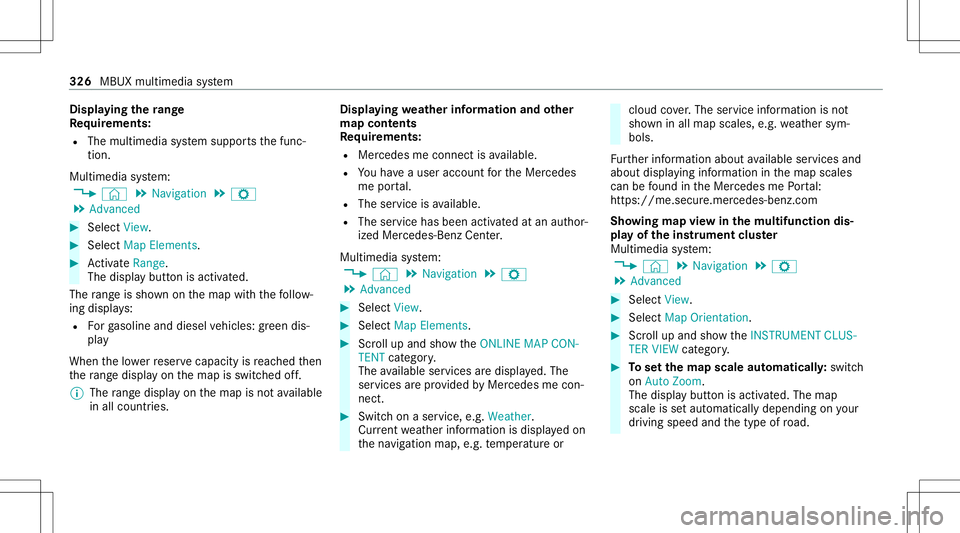
Disp
laying thera ng e
Re quirement s:
R The multim ediasystem suppor tsthefunc ‐
tion .
Multimedia system:
4 © 5
Navigation 5
Z
5 Advan ced #
Select View. #
Select MapElemen ts. #
ActivateRa nge.
The disp lay bu tton isacti vated.
The rang eis sho wnonthemap withth efo llo w‐
ing displa ys:
R Forga soline anddiesel vehicles: green dis‐
pla y
When thelowe rre ser vecap acityisreac hed then
th era ng edispl ayon themap isswitc hedoff.
% The rang edispl ayon themap isno tav ailable
in all coun tries. Displ
aying weather information andother
map contents
Re quirement s:
R Mer cedes meconnectis available.
R Youha ve auser accoun tfo rth eMer cedes
me portal.
R The service isavailable.
R The servicehas been activat ed atan aut hor ‐
ize dMer cedes-Ben zCent er.
Mult imed iasystem:
4 © 5
Navigation 5
Z
5 Advan ced #
Select View. #
Select MapElemen ts. #
Scrollup and showtheONLIN EMAP CON-
TENT categor y.
The available services aredispla yed. The
ser vices arepr ov ided byMer cedes mecon‐
nect . #
Switc hon aser vice, e.g.Weather.
Cur rent we ather informat ionisdispla yedon
th ena vig ation map,e.g.temp eratur eor cloud
cover.The service information isno t
sho wninall map scales, e.g.weather sym‐
bols.
Fu rther information aboutavailable services and
about displayinginformat ioninthemap scales
can befound intheMer cedes mePortal:
ht tp s:// me. secure.m erced es-ben z.com
Sho wing mapvie win themu ltifunct iondis‐
pla yof theins trum ent clus ter
Multimedia system:
4 © 5
Navigation 5
Z
5 Advan ced #
Select View. #
Select MapOrient ation. #
Scrollup and showtheINSTRUME NTCLUS-
TER VIEW categor y. #
Tosetth ema pscale automa tically: switc h
on Auto Zoom.
The displa ybutt onisactiv ated. The map
scale issetaut omatically depending onyour
dr ivin gspee dand thetype ofroad. 326
MBUXmult imed iasystem
Page 329 of 570
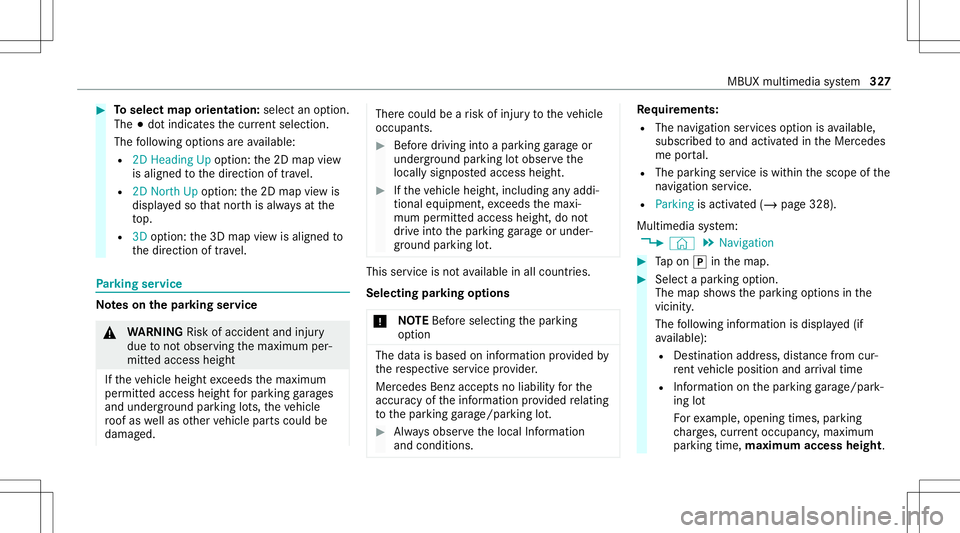
#
Toselect maporientation: selectanoption.
The 003Bdo tindicat esthecur rent sel ecti on.
The follo wing option sar eav ailable:
R 2DHead ingUpoptio n:the2D map view
is aligned tothedir ect ion oftra vel.
R 2DNort hUp option :th e2D map viewis
displa yedso that north is alw aysat the
to p.
R 3Doption :th e3D map viewisaligned to
th edir ect ion oftrav el. Pa
rking service No
teson thepa rking service &
WARNIN GRisk ofacci dent andinjury
due tonotob ser ving themaximum per‐
mitt edaccess height
If th eve hicle height exceeds themaximum
per mitt edaccess heightforpar king garage s
and unde rground parking lots, theve hicle
ro of as wellas other vehicle partscould be
damag ed. Ther
ecould bearisk ofinjur yto theve hicle
occupants. #
Beforedr iving intoapar king garage or
under ground parking lotobser vethe
locall ysign postedaccess height. #
Ifth eve hicle height, including anyaddi‐
tional equipment, exceed sth emaxi‐
mum permitt edaccess height,donot
dr ive int oth epar king garage orunder‐
gr ound parking lot. This
service isno tav ailable inall coun tries.
Select ingparking options
* NO
TEBef oresel ecti ngthepar king
op tion The
datais based oninformation prov ided by
th ere spectiv eser vice prov ider .
Mer cedes Benzacc epts no liability forth e
acc uracy oftheinf ormation prov ided relatin g
to thepar king garage /pa rking lot. #
Alw aysobser vethelocal Information
and conditions . Re
quirement s:
R The navig ation services option isavailable,
subsc ribed toand activat ed intheMer cedes
me portal.
R The parkingser vice iswit hin thescope ofthe
na vig ation ser vice .
R Parking isacti vated(/ page328 ).
Multimedia system:
4 © 5
Navigation #
Tapon 005D inthemap. #
Select apar king option .
The map showsthepar king option sin the
vicinity .
The follo wing informatio nis displa yed(if
av ailable):
R Destinat ionaddr ess, distance from cur‐
re nt vehicle position andarriva ltim e
R Informatio non thepar king garage /pa rk‐
ing lot
Fo rex am ple, open ingtimes, parking
ch arge s,cur rent occu pancy ,ma ximu m
pa rking time,ma ximu maccess height. MBU
Xmultim ediasystem 32
7
Page 330 of 570
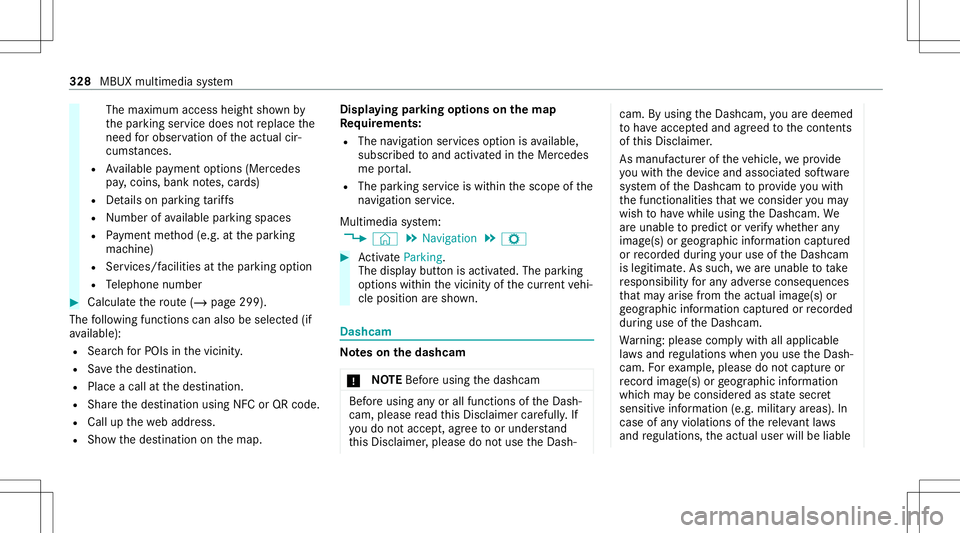
The
maximum accessheightshownby
th epar king service does notre place the
nee dfo robser vatio nof theactual cir‐
cums tances.
R Available paymen top tio ns (Mer cedes
pa y,coins ,ba nk notes, car ds)
R Detailson par kingta riff s
R Numb erofavailable parkingspac es
R Paymen tme thod (e.g. atthepar king
mac hine)
R Services/ facil ities atthepar king option
R Telephon enumb er #
Calculat eth ero ute(/ page29 9).
The follo wing functionscan also beselec ted(if
av ailable):
R Sear chforPOIs inthevicinit y.
R Save thedes tinat ion.
R Place acall atthedes tinat ion.
R Shar eth edes tinat ionusing NFCorQR code.
R Call upthewe baddr ess.
R Sho wthedes tinat iononthemap. Displa
yingparking options onthema p
Re quirement s:
R The navig ation services option isavailable,
subsc ribed toand activat ed intheMer cedes
me portal.
R The parkingser vice iswit hin thescope ofthe
na vig ation ser vice .
Mu ltimed iasystem:
4 © 5
Navigation 5
Z #
ActivatePa rki ng.
The disp lay bu tton isacti vated. The parking
op tion swit hin thevicinit yof thecur rent vehi‐
cle position aresho wn. Dashcam
No
teson theda shca m
* NO
TEBef oreus ing thedashcam Bef
oreusing anyor all func tionsof theDash‐
cam, please read this Disc laimer carefull y.If
yo udo notacc ept,agr eetoor under stand
th is Disc laimer ,please donotuse theDash‐ cam.
Byusing theDashc am,youar edeem ed
to have acc eptedand agreed tothecon tents
of this Disc laimer .
As manuf acturer oftheve hicle, weprov ide
yo uwit hth ede vice andassociat edsof tware
sy stem oftheDashc amtoprov ide youwit h
th efunc tionalities that we consi deryouma y
wish tohave while using theDashc am.We
ar eunabl eto predict orverify whe ther any
imag e(s)orgeogr aphic information captured
or recor ded during your use oftheDashc am
is legitimat e.As suc h,we areunabl eto take
re sponsibili tyforan yadv erse conseq uences
th at ma yar ise from theactual image(s)or
ge ogr aphic information captured orrecor ded
du ring useof theDashc am.
Wa rning: please complywit hall applicable
la ws and regulations whenyouuse theDash‐
cam. Forex am ple, please donotcap tureor
re cor dima ge(s) orgeogr aphic information
whic hma ybe consider edasstat esec ret
sensitiv einf ormation (e.g.militaryar eas). In
case ofanyviolations ofthere leva nt laws
and regulations, theactual userwillbeliable 328
MBUX multimedia system