alarm MERCEDES-BENZ AMG GT 2020 AMG Owner's Manual
[x] Cancel search | Manufacturer: MERCEDES-BENZ, Model Year: 2020, Model line: AMG GT, Model: MERCEDES-BENZ AMG GT 2020Pages: 458, PDF Size: 36.58 MB
Page 55 of 458
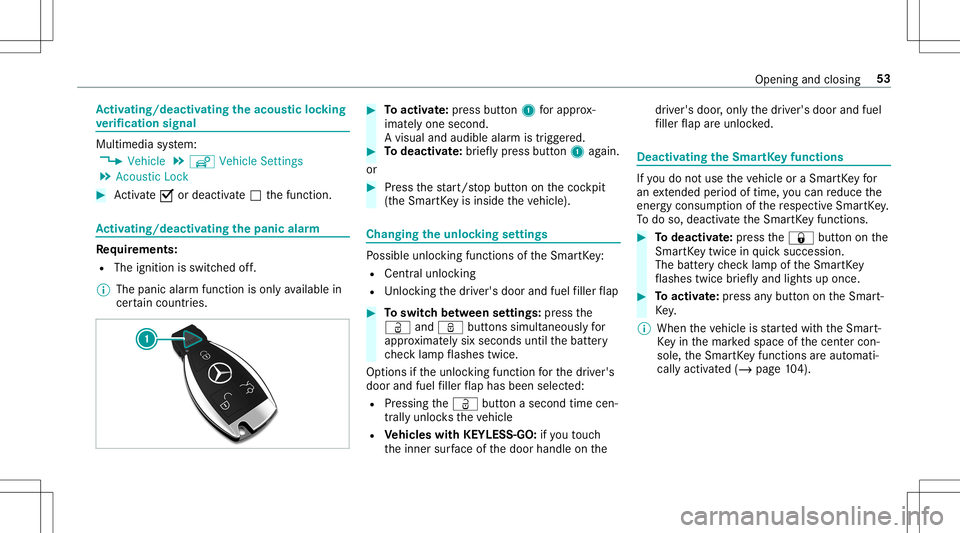
Ac
tiv atin g/deac tivatin gthe acoustic lock ing
ve rificat ion signa l Mult
imed iasystem:
4 Vehicle 5
î Vehicle Setting s
5 Aco ustic Lock #
Activate0073 ordeacti vate 0053 thefunc tion. Ac
tiv atin g/deac tivatin gthe pani calar m Re
quirement s:
R The ignit ionisswitc hedoff.
% The panic alarmfunc tion isonl yav ailable in
cer tain coun tries. #
Toactiv ate: press butt on1 forapp rox‐
ima tely one second.
A visual andaudibl ealar mistrigg ered. #
Todeac tivate: briefly pr ess button1 again.
or #
Press thest ar t/ stop butt ononthecoc kpit
(t he Smar tKey isinsid eth eve hicle). Changing
theunloc kingsettings Po
ssible unlockingfunctions oftheSmar tKey :
R Cen tralunlo cking
R Unloc kin gth edr iver's door andfuel filler flap #
Toswitc hbe tw een settings: press the
Ü andß buttonssimul taneousl yfo r
appr oximat elysix seco ndsuntilth ebatt ery
ch ecklam pflashes twice.
Op tions ifth eunloc kingfunction forth edr iver's
door andfuel filler flap has been selected:
R Pressing theÜ buttonasecon dtime cen‐
tra lly unloc kstheve hicle
R Vehicl eswith KEYLESS-GO :if yo uto uc h
th einner surface ofthedoor handle onthe dr
iver's door ,onl yth edr iver's door andfuel
fi ller flap areunlo cked. Deactiv
atingtheSm artK ey functio ns If
yo udo notuse theve hicle oraSmar tKey for
an extende dpe riod oftime, youcan reduce the
ener gycon sum ption ofthere spectiv eSmar tKey .
To do so, deactiv ateth eSmar tKey functions. #
Todeac tivate: press the0037 buttononthe
Smar tKey twi ce inqu ick succ ession .
The batterych ecklam pof theSmar tKey
fl ashes twicebr ief lyand light sup once. #
Toactiv ate: press anybutt onontheSmar t‐
Ke y.
% When theve hicle isstar tedwit hth eSmar t‐
Ke yin themar kedspace ofthecent ercon ‐
sole, theSmar tKey functions areau tomati‐
cally activated (/ page10 4). Op
ening an dclos ing 53
Page 431 of 458
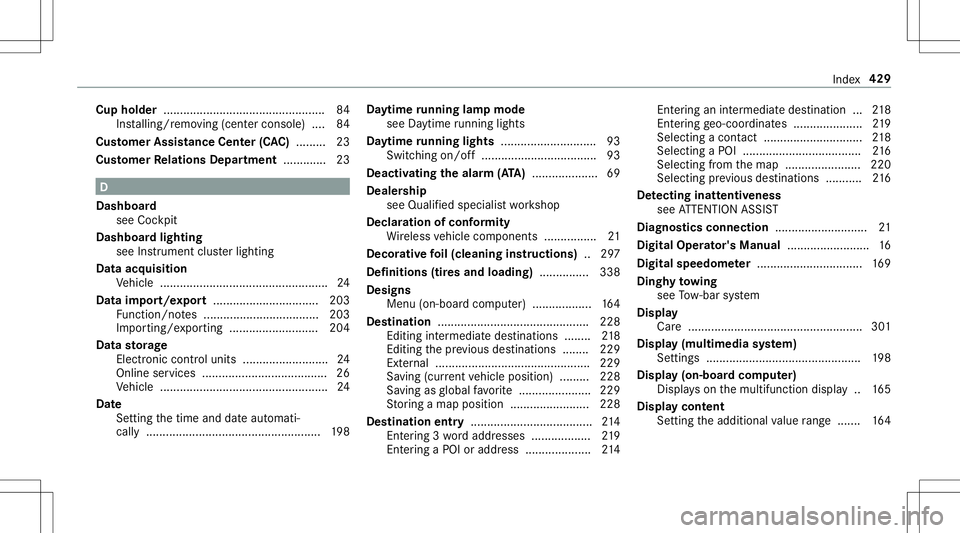
Cup
holder.................................................8 4
Ins talling/ remo ving (cent erconsole) ....84
Cus tomer Assist ance Center (CAC ).........2 3
Cus tomer Relat ions Depar tment .............2 3 D
Dash board
see Cockpit
Dashboar dlighting
see Instrument clusterlig hting
Dat aacq uisiti on
Ve hicle ................................................... 24
Data impor t/export................................ 203
Fu nctio n/no tes ................................... 203
Im por ting/e xporting ........................... 204
Data storage
Ele ctroni ccontr oluni ts ............ ..............24
Online services ...................................... 26
Ve hicle ............................................. ...... 24
Dat e
Se tting thetime anddateaut omati‐
call y............... ................................. ..... 198 Da
ytim eru nning lampmode
see Daytime running lights
Da ytime running lights ............................. 93
Switc hingon/o ff<0011001100110011001100110011001100110011001100110011001100110011
0011001100110011001100110011001100110011001100110011001100110011
001100110011> 93
De acti vatin gthe alarm(ATA ).................... 69
Dealer ship
see Qualif iedspec ialistwo rkshop
Dec laration ofconf ormity
Wi reless vehicle component s......... .......2 1
Decor ative fo il(cleaning instructions) ..297
Def initions (tiresand loading )...............3 38
De sig ns
Menu (on-boa rdcom puter) ..... .......... ... 164
Des tinat ion .............................................. 228
Ed iting intermed iatedes tinat ions........ 218
Edi ting thepr ev ious destination s.... .... 229
Ex tern al ...............................................2 29
Sa ving (current vehicle position) ......... 228
Sa ving asglobal favo rite <0011001100110011001100110011001100110011001100110011001100110011
001100110011001100110011> 229
St or ing amap position ........................ 228
Des tinat ionentr y.....................................2 14
Ent ering 3wo rdaddr esse s.................. 219
Ent ering aPOI oraddress ............. .......214 Ent
ering anintermed iate des tination ...2 18
Ent ering geo-coor dinates..................... 219
Sel ecting acont act<0011001100110011001100110011001100110011001100110011001100110011
00110011001100110011001100110011001100110011001100110011> 218
Sel ecting aPOI <0011001100110011001100110011001100110011001100110011001100110011
0011001100110011001100110011001100110011001100110011001100110011
0011001100110011> 216
Sel ecting from themap ....................... 220
Select ingprev ious destination s...........2 16
De tectin ginat tentiv eness
see ATTENTION ASSIST
Diagnos ticsconnec tion............................2 1
Digita lOp erator' sMa nua l.........................1 6
Digita lsp eedo meter ............. ...................169
Dingh yto wing
see Tow- bar system
Displa y
Car e..................................................... 301
Displa y(mult imedia system)
Se ttings ...............................................1 98
Di spla y(on -boar dco mp uter)
Displ ayson themultifunc tiondispla y.. 165
Disp laycont ent
Se tting theadditional value rang e ....... 164 Inde
x429