steering wheel MERCEDES-BENZ AMG GT COUPE 2020 User Guide
[x] Cancel search | Manufacturer: MERCEDES-BENZ, Model Year: 2020, Model line: AMG GT COUPE, Model: MERCEDES-BENZ AMG GT COUPE 2020Pages: 433, PDF Size: 7.81 MB
Page 83 of 433
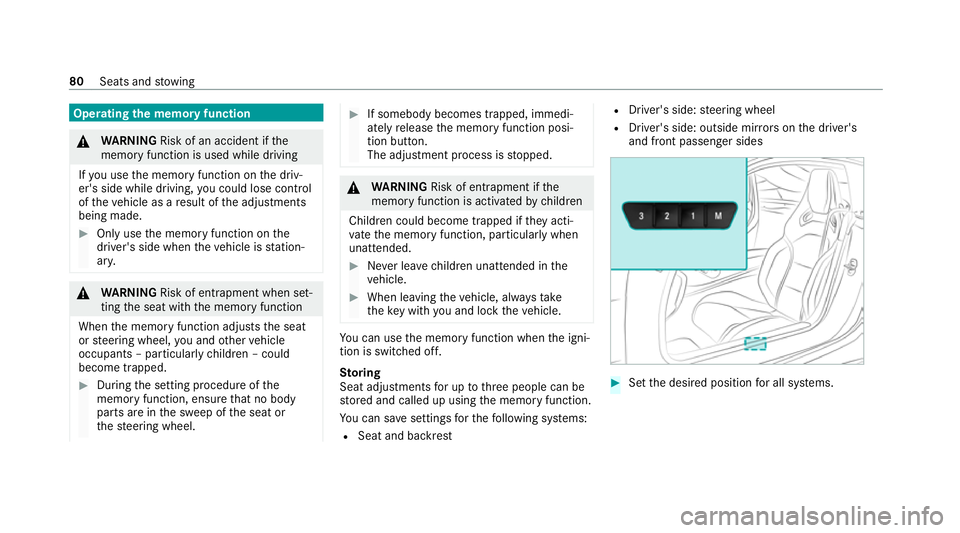
Operating
the memory function &
WARNING Risk of an accident if the
memory function is used while driving
If yo u use the memory function on the driv‐
er's side while driving, you could lose cont rol
of theve hicle as a result of the adjustments
being made. #
Only use the memory function on the
driver's side when theve hicle is station‐
ar y. &
WARNING Risk of entrapment when set‐
ting the seat with the memory function
When the memory function adjusts the seat
or steering wheel, you and other vehicle
occupants – particularly children – could
become trapped. #
During the setting procedure of the
memory function, ensure that no body
parts are in the sweep of the seat or
th esteering wheel. #
If somebody becomes trapped, immedi‐
ately release the memory function posi‐
tion button.
The adjustment process is stopped. &
WARNING Risk of entrapment if the
memory function is activated bychildren
Children could become trapped if they acti‐
va te the memory function, particularly when
unattended. #
Never lea vechildren unat tended in the
ve hicle. #
When leaving theve hicle, alw aysta ke
th eke y with you and lock theve hicle. Yo
u can use the memory function when the igni‐
tion is switched off.
St oring
Seat adjustments for up tothre e people can be
st ored and called up using the memory function.
Yo u can sa vesettings forth efo llowing sy stems:
R Seat and backrest R
Driver's side: steering wheel
R Driver's side: outside mir rors on the driver's
and front passenger sides #
Set the desired position for all sy stems. 80
Seats and stowing
Page 96 of 433

#
Set the wiper blade at an angle. #
Pull the wiper blade out of the holder on the
wiper arm in the direction of the ar row.
Fi tting the wiper blades #
Push the new wiper blade into the holder on
th e wiper arm against the direction of the
ar row. #
Turn the wiper blade parallel tothe wiper
arm. #
Foldthe wiper arm onto the windscreen. Mir
rors Operating
the outside mir rors &
WARNING Risk of accident due to
adjusting vehicle settings while theve hi‐
cle is in motion
Yo u could lose cont rol of theve hicle in the
fo llowing situations in particular:
R Ifyo u adjust the driver's seat, the head
re stra ints, thesteering wheel or the mir‐
ro r while theve hicle is in motion.
R Ifyo ufast enyour seat belt while theve hi‐
cle is in motion. #
Before starting the engine: adjust the
driver's seat, the head restra ints, the
st eering wheel and the mir ror and fas‐
te nyo ur seat belt. &
WARNING Risk of accident due tomis‐
judgement of dis tance when using the
outside mir ror
The outside mir rors reflect objects on a
smaller scale. The objects in view are in fact
closer than they appear. #
Therefore, alw ays look over your shoul‐
der in order toensure that you are
aw are of the actual dis tance between
yo u and thero ad users driving behind
yo u. Light and sight
93
Page 105 of 433
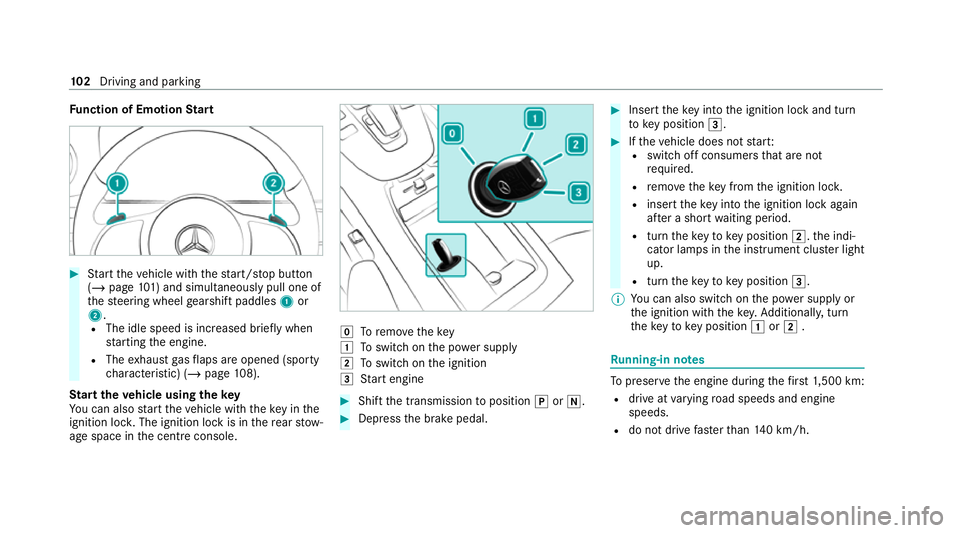
Fu
nction of Emotion Start #
Start theve hicle with thest art/ stop button
(/ page 101) and simultaneously pull one of
th esteering wheel gearshift paddles 1or
2.
R The idle speed is inc reased brief ly when
st arting the engine.
R The exhaust gasflaps are opened (spo rty
ch aracteristic) (/ page108).
St art theve hicle using thekey
Yo u can also start theve hicle with theke y in the
ignition loc k.The ignition lock is in there ar stow‐
age space in the cent reconsole. g
Toremo vethekey
1 Toswitch on the po wer supply
2 Toswitch on the ignition
3 Start engine #
Shift the transmission toposition jori. #
Depress the brake pedal. #
Insert theke y into the ignition lock and turn
to key position 3. #
Ifth eve hicle does not star t:
R switch off consumers that are not
requ ired.
R remo vetheke y from the ignition loc k.
R inse rttheke y into the ignition lock again
af te r a short waiting period.
R turn theke yto key position 2.the indi‐
cator lamps in the instrument clus ter light
up.
R turn theke yto key position 3.
% You can also swit chon the po wer supp lyor
th e ignition with thekey. Additionall y,turn
th eke yto key position 1or2 . Ru
nning-in no tes To
preser vethe engine during thefirs t1, 500 km:
R drive at varying road speeds and engine
speeds.
R do not drive fasterthan 140 km/h. 102
Driving and pa rking
Page 109 of 433
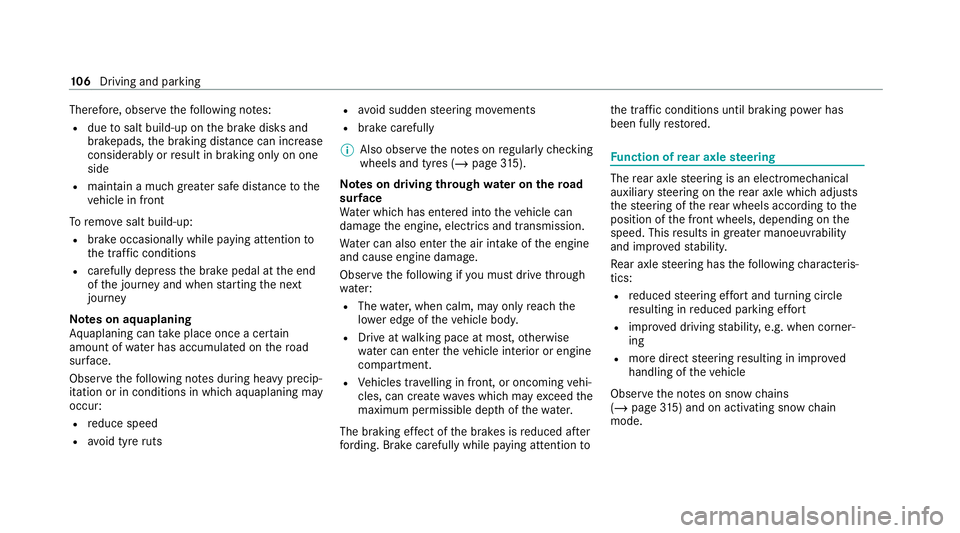
Therefore, obser
vethefo llowing no tes:
R due tosalt build-up on the brake disks and
brakepads, the braking dis tance can increase
considerably orresult in braking only on one
side
R maintain a much greater safe dis tance tothe
ve hicle in front
To remo vesalt build-up:
R brake occasionally while paying attention to
th e tra ffic conditions
R carefully depress the brake pedal at the end
of the journey and when starting the next
journey
Note s on aquaplaning
Aq uaplaning can take place once a cer tain
amount of water has accumulated on thero ad
sur face.
Obser vethefo llowing no tes during heavy precip‐
itation or in conditions in which aquaplaning may
occur:
R reduce speed
R avoid tyre ruts R
avoid sudden steering mo vements
R brake carefully
% Also obser vethe no tes on regular lych ecking
wheels and tyres (/ page315).
Note s on driving through water on the road
sur face
Wa ter which has entered into theve hicle can
damage the engine, electrics and transmission.
Wa ter can also enter the air intake of the engine
and cause engine damage.
Obser vethefo llowing if you must drive thro ugh
wate r:
R The water,when calm, may only reach the
lo we r edge of theve hicle body.
R Drive at walking pace at most, otherwise
wate r can enter theve hicle interior or engine
compartment.
R Vehicles tr avelling in front, or oncoming vehi‐
cles, can create waves which may exceed the
maximum permissible dep thofthewa ter.
The braking ef fect of the brakes is reduced af ter
fo rd ing. Brake carefully while paying attention toth
e traf fic conditions until braking po wer has
been fully restored. Fu
nction of rear axle steering The
rear axle steering is an electromechanical
auxiliary steering on there ar axle which adjusts
th esteering of there ar wheels according tothe
position of the front wheels, depending on the
speed. This results in greater manoeuvrability
and impr ovedstabilit y.
Re ar axle steering has thefo llowing characteris‐
tics:
R reduced steering ef fort and turning circle
re sulting in reduced parking ef fort
R impr oved driving stabilit y,e.g. when corner‐
ing
R more direct steering resulting in impr oved
handling of theve hicle
Obser vethe no tes on snow chains
(/ page 315) and on activating snow chain
mode. 106
Driving and pa rking
Page 110 of 433
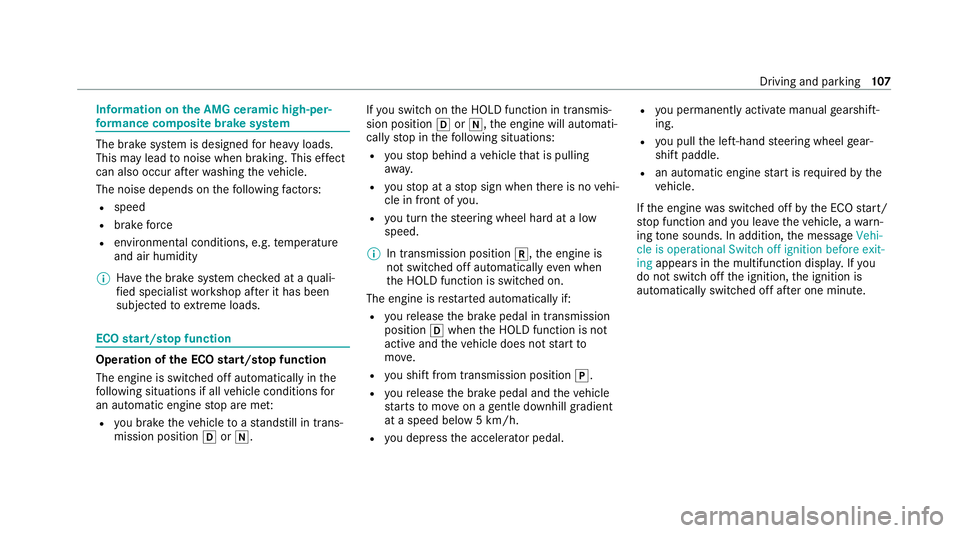
Information on
the AMG ceramic high-per‐
fo rm ance comp osite brake sy stem The brake sy
stem is designed for heavy loads.
This may lead tonoise when braking. This ef fect
can also occur af terwa shing theve hicle.
The noise depends on thefo llowing factors:
R speed
R brake force
R environmen tal conditions, e.g. temp erature
and air humidity
% Have the brake sy stem checked at a quali‐
fi ed specialist workshop af ter it has been
subjected toextreme loads. ECO
start/s top function Ope
ration of the ECO start/s top function
The engine is switched off auto matically inthe
fo llowing situations if all vehicle conditions for
an automatic engine stop are me t:
R you brake theve hicle toast andstill in trans‐
mission position hori. If
yo u swit chon the HOLD function in transmis‐
sion position hori, the engine will automati‐
cally stop in thefo llowing situations:
R youstop behind a vehicle that is pulling
aw ay.
R youstop at a stop sign when there is no vehi‐
cle in front of you.
R you turn thesteering wheel hard at a low
speed.
% In transmission position k,the engine is
not switched off automatically even when
th e HOLD function is switched on.
The engine is restar ted automatically if:
R youre lease the brake pedal in transmission
position hwhen the HOLD function is not
active and theve hicle does not start to
mo ve.
R you shift from transmission position j.
R youre lease the brake pedal and theve hicle
st arts tomo veon a gentle downhill gradient
at a speed below 5 km/h.
R you depress the accelera tor pedal. R
you permanently activate manual gearshift‐
ing.
R you pull the left-hand steering wheel gear‐
shift paddle.
R an automatic engine start is requ ired bythe
ve hicle.
If th e engine was switched off bythe ECO start/
st op function and you lea vetheve hicle, a warn‐
ing tone sounds. In addition, the message Vehi-
cle is operational Switch off ignition before exit-
ing appears in the multifunction displa y.Ifyou
do not switch off the ignition, the ignition is
automatically switched off af ter one minute. Driving and parking
107
Page 116 of 433
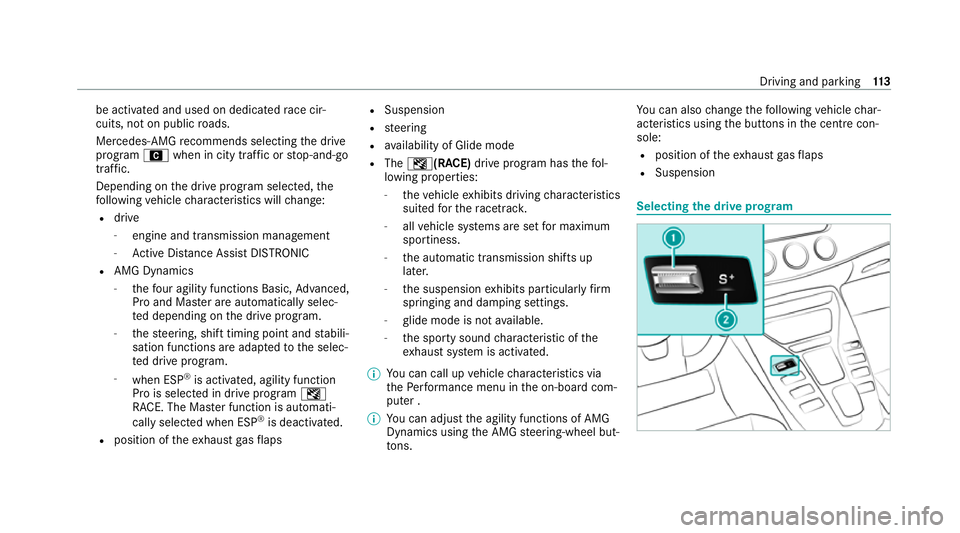
be activated and used on dedicated
race cir‐
cuits, not on public roads.
Mercedes-AMG recommends selecting the drive
program Awhen in city tra ffic or stop-and-go
traf fic.
Depending on the drive prog ram selected, the
fo llowing vehicle characteristics will change:
R drive
- engine and transmission management
- Active Dis tance Assi stDISTRONIC
R AMG Dynamics
- thefo ur agility functions Basic, Advanced,
Pro and Ma ster are automatically selec‐
te d depending on the drive prog ram.
- thesteering, shift timing point and stabili‐
sation functions are adap tedto the selec‐
te d drive prog ram.
- when ESP ®
is activated, agility function
Pro is selected in drive program I
RACE. The Mas ter function is auto mati‐
cally selected when ESP ®
is deactivated.
R position of theex haust gasflaps R
Suspension
R steering
R availability of Glide mode
R The I(R ACE)drive program has thefo l‐
lowing properties:
- theve hicle exhibits driving characteristics
suited forth era cetrac k.
- allvehicle sy stems are set for maximum
sportiness.
- the automatic transmission shifts up
later.
- the suspension exhibits particular lyfirm
springing and damping settings.
- glide mode is not available.
- the sporty sound characteristic of the
ex haust sy stem is activated.
% You can call up vehicle characteristics via
th ePe rformance menu in the on-board com‐
puter .
% You can adjust the agility functions of AMG
Dynamics using the AMG steering-wheel but‐
to ns. Yo
u can also change thefo llowing vehicle char‐
acteristics using the buttons in the cent recon‐
sole:
R position of theex haust gasflaps
R Suspension Selecting
the drive prog ram Driving and pa
rking 11 3
Page 120 of 433
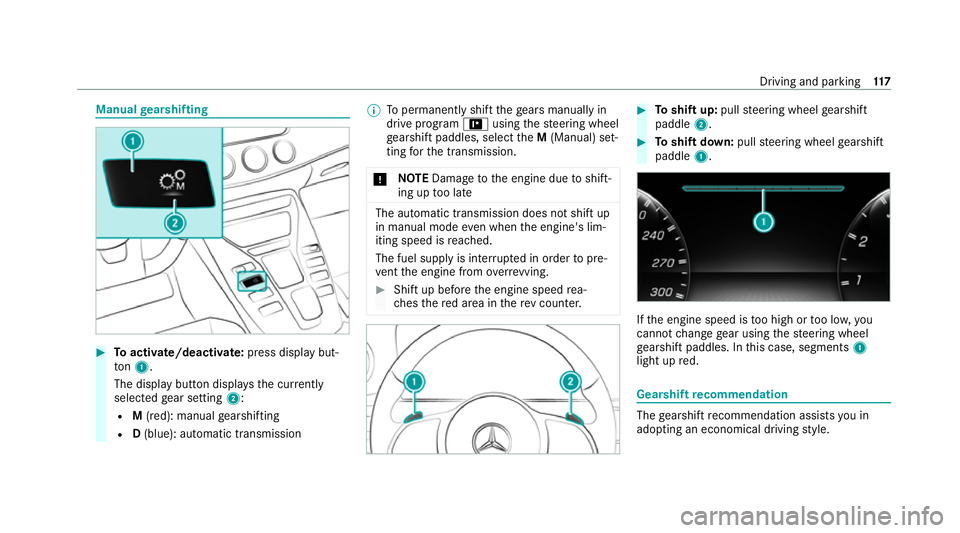
Manual
gearshifting #
Toactivate/deacti vate: press display but‐
to n1.
The displ aybutton displa ys the cur rently
selected gear setting 2:
R M(red): manual gearshifting
R D(blue): automatic transmission %
Topermanently shift thege ars manually in
drive prog ram = using thesteering wheel
ge arshift paddles, select theM (Manual) set‐
ting forth e transmission.
* NO
TEDama getothe engine due toshift‐
ing up too late The automatic transmission does not shift up
in manual mode
even when the engine's lim‐
iting speed is reached.
The fuel supply is inter rupte d in order topre‐
ve nt the engine from overrev ving. #
Shift up before the engine speed rea‐
ch es there d area in there v counter. #
Toshift up: pullsteering wheel gearshift
paddle 2. #
Toshift down: pullsteering wheel gearshift
paddle 1. If
th e engine speed is too high or too lo w,you
cannot change gear using thesteering wheel
ge arshift paddles. In this case, segments 1
light up red. Gearshift
recommendation The
gearshift recommendation assists you in
adopting an economical driving style. Driving and parking
117
Page 132 of 433
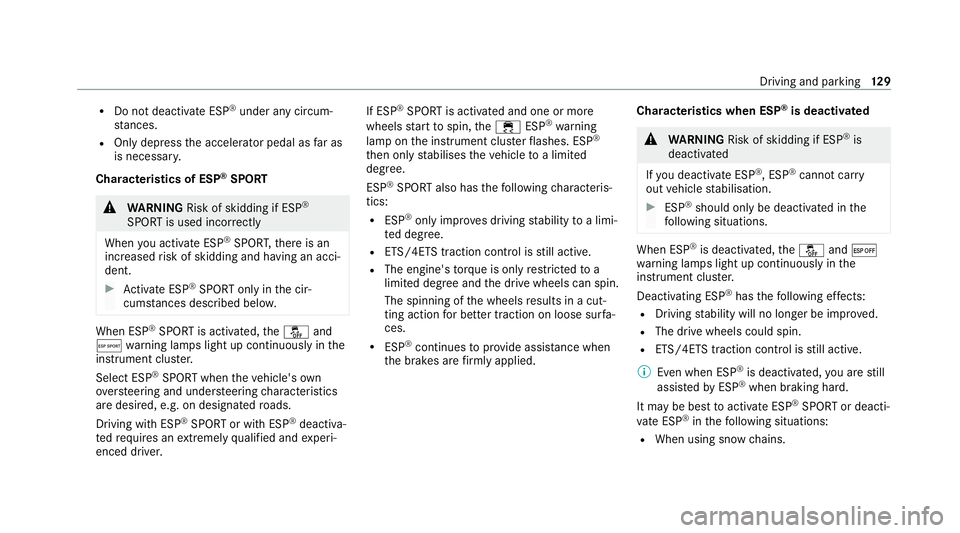
R
Do not deacti vate ESP ®
under any circum‐
st ances.
R Onlydepress the accelera tor pedal as far as
is necessar y.
Cha racteristics of ESP ®
SPORT &
WARNING Risk of skidding if ESP ®
SPORT is used incor rectly
When you activate ESP ®
SPOR T,there is an
increased risk of skidding and having an acci‐
dent. #
Activate ESP ®
SPO RTonly in the cir‐
cums tances described belo w.When ESP
®
SPORT is activated, theå and
Æ warning lamps light up continuously in the
instrument clus ter.
Select ESP ®
SPORT when theve hicle's own
ove rste ering and under steering characteristics
are desired, e.g. on designated roads.
Driving with ESP ®
SPO RTor with ESP ®
deactiva‐
te dre qu ires an extreme ly qualified and experi‐
enced driver. If ESP
®
SPORT is activated and one or more
wheels start tospin, the÷ ESP®
wa rning
lamp on the instrument clus terflashes. ESP ®
th en only stabilises theve hicle toa limited
deg ree.
ESP ®
SPORT also has thefo llowing characteris‐
tics:
R ESP ®
on ly impr oves driving stability toa limi‐
te d deg ree.
R ETS/4ETS traction control is still active.
R The engine's torque is on lyrestricted to a
limited deg ree and the drive wheels can spin.
The spinning of the wheels results in a cut‐
ting action for better traction on loose sur fa‐
ces.
R ESP ®
continues toprov ide assis tance when
th e brakes are firm lyapplied. Cha
racteristics when ESP ®
is deactivated &
WARNING Risk of skidding if ESP ®
is
deactivated
If yo u deactivate ESP ®
, ESP ®
cannot car ry
out vehicle stabilisation. #
ESP ®
should on lybe deactivated in the
fo llowing situations. When ESP
®
is deactivated, theå and¤
wa rning lamps light up continuously in the
instrument clus ter.
Deactivating ESP ®
has thefo llowing ef fects:
R Driving stability will no lon ger be impr oved.
R The drive wheels could spin.
R ETS/4ETS traction control is still active.
% Even when ESP ®
is deactivated, you are still
assis tedby ESP ®
when braking ha rd.
It may be best toactivate ESP ®
SPO RTor deacti‐
va te ESP ®
in thefo llowing situations:
R When using snow chains. Driving and parking
12 9
Page 136 of 433
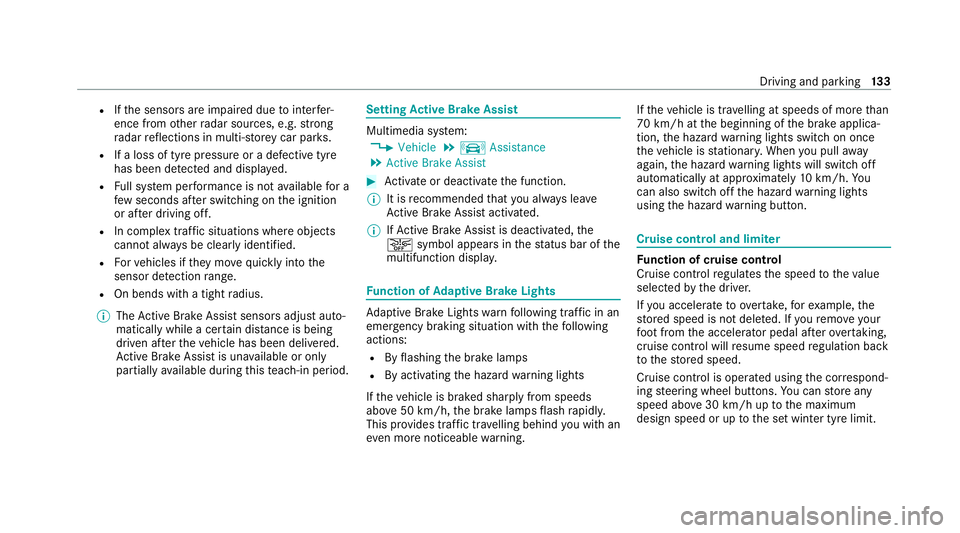
R
Ifth e sensors are impaired due tointer fer‐
ence from other radar sources, e.g. strong
ra dar reflections in multi-s torey car par ks.
R If a loss of tyre pressure or a defective tyre
has been de tected and displaye d.
R Full sy stem per form ance is not available for a
fe w seconds af ter switching on the ignition
or af ter driving off.
R In complex traf fic situations whe reobjects
cannot always be clear lyidentified.
R Forve hicles if they mo vequickly into the
sensor de tection range.
R On bends wi tha tight radius.
% The Active Brake Assi stsensors adjust auto‐
matically while a cer tain dis tance is being
driven af terth eve hicle has been delivered.
Ac tive Brake Assi stis una vailable or only
partially available during this teach-in period. Setting
Active Brake Assi st Multimedia sy
stem:
4 Vehicle 5
k Assistance
5 Active Brake Assist #
Activate or deacti vate the function.
% It is recommended that you alw ays lea ve
Ac tive Brake Assi stactivated.
% IfAc tive Brake Assi stis deactivated, the
æ symbol appears inthest atus bar of the
multifunction displa y. Fu
nction of Adaptive Brake Lights Ad
aptive Brake Lights warnfollowing traf fic in an
emergency braking situation with th efo llowing
actions:
R Byflashing the brake lamps
R By activating the hazard warning lights
If th eve hicle is braked sharply from speeds
abo ve50 km/h, the brake lamps flash rapidl y.
This pr ovides traf fic tr avelling behind you with an
ev en more noticeable warning. If
th eve hicle is tr avelling at speeds of more than
70 km/h at the beginning of the brake applica‐
tion, the hazard warning lights switch on once
th eve hicle is stationar y.When you pull away
again, the hazard warning lights will switch off
automatically at appr oximately 10km/h. Yo u
can also switch off the hazard warning lights
using the hazard warning button. Cruise control and limiter
Fu
nction of cruise control
Cruise contro lre gulates the speed totheva lue
selec tedby the driver.
If yo u accelerate toove rtake, forex ample, the
st ored speed is not dele ted. If youre mo veyour
fo ot from the accelera tor pedal af terov ertaking,
cruise control will resume speed regulation back
to thestored speed.
Cruise contro l is operated using the cor respond‐
ing steering wheel buttons. You can store any
speed abo ve30 km/h up tothe maximum
design speed or up tothe set winter tyre limit. Driving and parking
13 3
Page 137 of 433
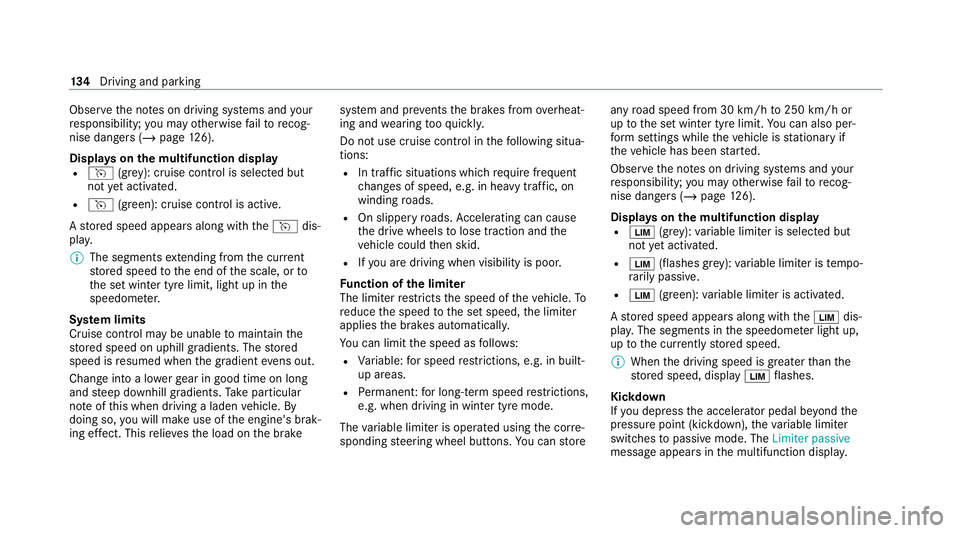
Obser
vethe no tes on driving sy stems and your
re sponsibility; you may otherwise failto recog‐
nise dangers (/ page 126).
Dis playson the multifunction display
R h (grey): cruise control is selected but
not yet acti vated.
R h (green): cruise control is active.
A stored speed appears along with theh dis‐
pla y.
% The segments extending from the cur rent
st ored speed tothe end of the scale, or to
th e set winter tyre limit, light up in the
speedome ter.
Sy stem limits
Cruise control may be unable tomaintain the
st ored speed on uphill gradients. The stored
speed is resumed when the gradient evens out.
Change into a lo werge ar in good time on long
and steep downhill gradients. Take particular
no te ofthis when driving a laden vehicle. By
doing so, you will make use of the engine's brak‐
ing ef fect. This relie vesth e load on the brake sy
stem and pr events the brakes from overheat‐
ing and wearing tooqu ickl y.
Do not use cruise control in thefo llowing situa‐
tions:
R In traf fic situations whi chrequ ire frequent
ch anges of speed, e.g. in heavy traf fic, on
winding roads.
R On slippe ryroads. Accelerating can cause
th e drive wheels tolose traction and the
ve hicle could then skid.
R Ifyo u are driving when visibility is poor.
Fu nction of the limiter
The limiter restricts the speed of theve hicle. To
re duce the speed tothe set speed, the limiter
applies the brakes automaticall y.
Yo u can limit the speed as follo ws:
R Variable: for speed restrictions, e.g. in built-
up areas.
R Perm anen t:for long-term speed restrictions,
e.g. when driving in winter tyre mode.
The variable limiter is operated using the cor re‐
sponding steering wheel buttons. You can store any
road speed from 30 km/h to250 km/h or
up tothe set winter tyre limit. You can also per‐
fo rm settings while theve hicle is stationary if
th eve hicle has been star ted.
Obser vethe no tes on driving sy stems and your
re sponsibility; you may otherwise failto recog‐
nise dangers (/ page 126).
Dis playson the multifunction display
R È (gre y): variable limiter is selec ted but
not yet acti vated.
R È (flashes gr ey):va riable limiter is temp o‐
ra rily passive.
R È (green): variable limiter is activated.
A stored speed appears along with theÈ dis‐
pla y.The segments in the speedome ter light up,
up tothe cur rently stored speed.
% When the driving speed is greater than the
st ored speed, display Èflashes.
Kickd own
If yo u depress the accelerator pedal be yond the
pressure point (kickdown), theva riable limiter
swit ches topassive mode. The Limiter passive
message appears in the multifunction displa y.134
Driving and pa rking