pairing phone MERCEDES-BENZ AMG GT COUPE 2020 Owners Manual
[x] Cancel search | Manufacturer: MERCEDES-BENZ, Model Year: 2020, Model line: AMG GT COUPE, Model: MERCEDES-BENZ AMG GT COUPE 2020Pages: 433, PDF Size: 7.81 MB
Page 230 of 433
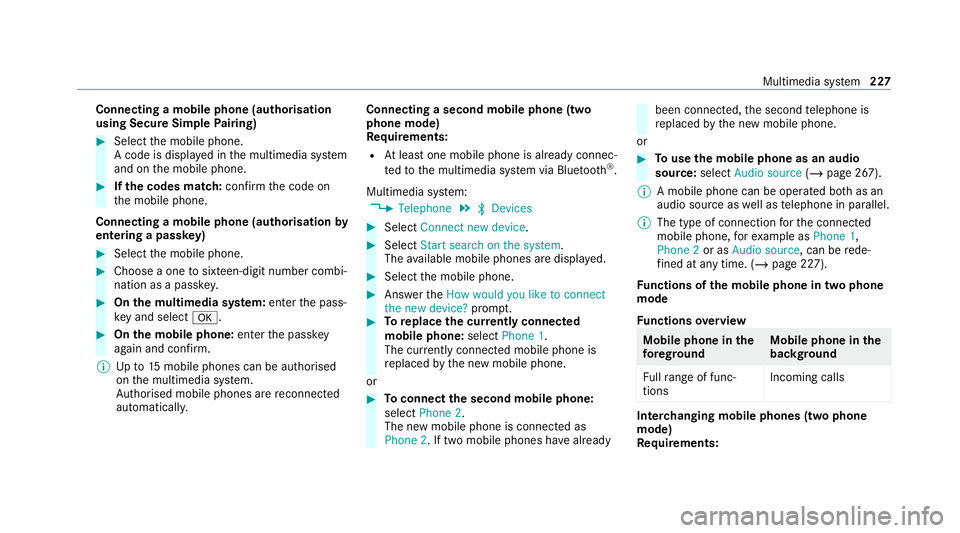
Connecting a mobile phone (au
thorisation
using Secure Simple Pairing) #
Select the mobile phone.
A code is displa yed in the multimedia sy stem
and on the mobile phone. #
Ifth e codes match: confirm the code on
th e mobile phone.
Connecting a mobile phone (authorisation by
entering a passk ey) #
Select the mobile phone. #
Choose a one tosixteen-digit number combi‐
nation as a passk ey. #
On the multimedia sy stem: enter the pass‐
ke y and select a. #
On the mobile phone: enterthe passk ey
again and con firm.
% Upto15 mobile phones can be auth orised
on the multimedia sy stem.
Auth orised mobile phones are reconnected
au tomatical ly. Connecting a second mobile phone (two
phone mode)
Re
quirements:
R Atleast one mobile phone is already connec‐
te dto the multimedia sy stem via Blue tooth ®
.
Multimedia sy stem:
4 Telephone 5
ª Devices #
Select Connect new device. #
Select Start search on the system.
The available mobile phones are displa yed. #
Select the mobile phone. #
Answer theHow would you like to connect
the new device? prompt. #
Toreplace the cur rently connected
mobile phone: selectPhone 1.
The cur rently connected mobile phone is
re placed bythe new mobile phone.
or #
Toconnect the second mobile phone:
select Phone 2.
The new mobile phone is connec ted as
Phone 2. If two mobile phones ha vealready been connec
ted, the second telephone is
re placed bythe new mobile phone.
or #
Touse the mobile phone as an audio
source: selectAudio source (/page 267).
% A mobile phone can be operated bo thas an
audio source as well as telephone in parallel.
% The type of connection forth e connected
mobile phone, forex ample as Phone 1,
Phone 2 or asAudio source , can berede‐
fi ned at any time. (/ page 227).
Fu nctions of the mobile phone in two phone
mode
Fu nctions overview Mobile phone in
the
fo re gr ound Mobile phone in
the
bac kground
Fu llra nge of func‐
tions Incoming calls In
terc hanging mobile phones (two phone
mode)
Re quirements: Multimedia sy
stem 227
Page 234 of 433
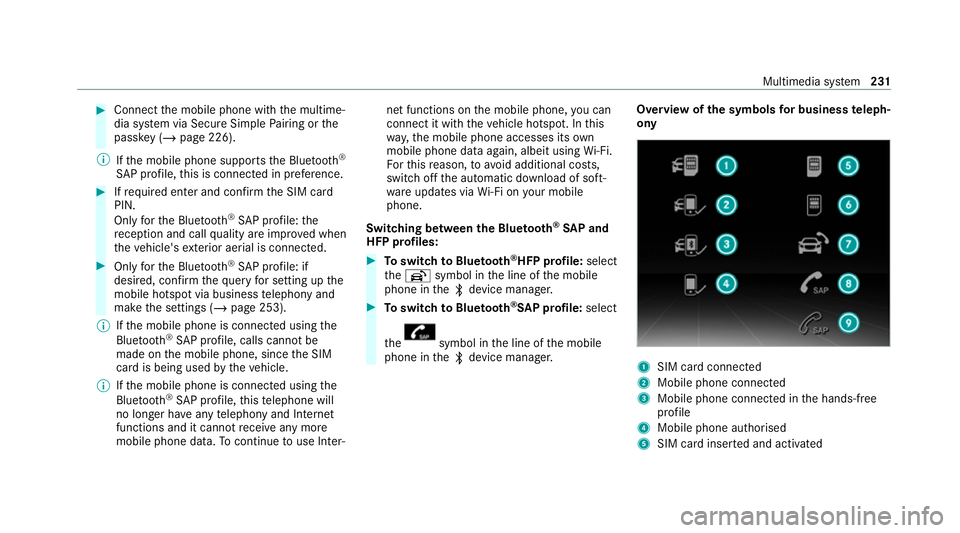
#
Connect the mobile phone with the multime‐
dia sy stem via Secure Simple Pairing or the
passk ey (/page 226).
% Ifth e mobile phone supports the Blue tooth®
SA P profile, this is connecte d in preference. #
Ifre qu ired enter and confi rmthe SIM card
PIN.
Only forth e Blue tooth®
SA P profile: the
re ception and call quality are impr oved when
th eve hicle's exterior aerial is connected. #
Only forth e Blue tooth®
SA P profile: if
desired, confirm thequ ery for setting up the
mobile hotspot via business telephony and
make the settings (/ page 253).
% Ifth e mobile phone is connected using the
Blu etoo th®
SA P profile, calls cannot be
made on the mobile phone, since the SIM
card is being used bytheve hicle.
% Ifth e mobile phone is connected using the
Blu etoo th®
SA P profile, this telephone will
no longer ha veany telephony and Internet
functions and it cannot recei veany more
mobile phone data. Tocontinue touse In ter‐ net functions on
the mobile phone, you can
connect it with theve hicle hotspot. In this
wa y,the mobile phone accesses its own
mobile phone data again, albeit using Wi-Fi.
Fo rth is reason, to avoid additional costs,
switch off the automatic download of soft‐
wa reupdates via Wi-Fi on your mobile
phone.
Swit ching between the Blu etooth ®
SA P and
HFP profiles: #
Toswitch toBlue tooth ®
HFP profile: select
th eh symbol in the line of the mobile
phone in theª device manager. #
Toswitch toBlue tooth ®
SA P profile: select
th e symbol in
the line of the mobile
phone in theª device manager. Overview of
the symbols for business teleph‐
ony 1
SIM card connected
2 Mobile phone connected
3 Mobile phone connected in the hands-free
profile
4 Mobile phone authorised
5 SIM card inser ted and activated Multimedia sy
stem 231
Page 425 of 433
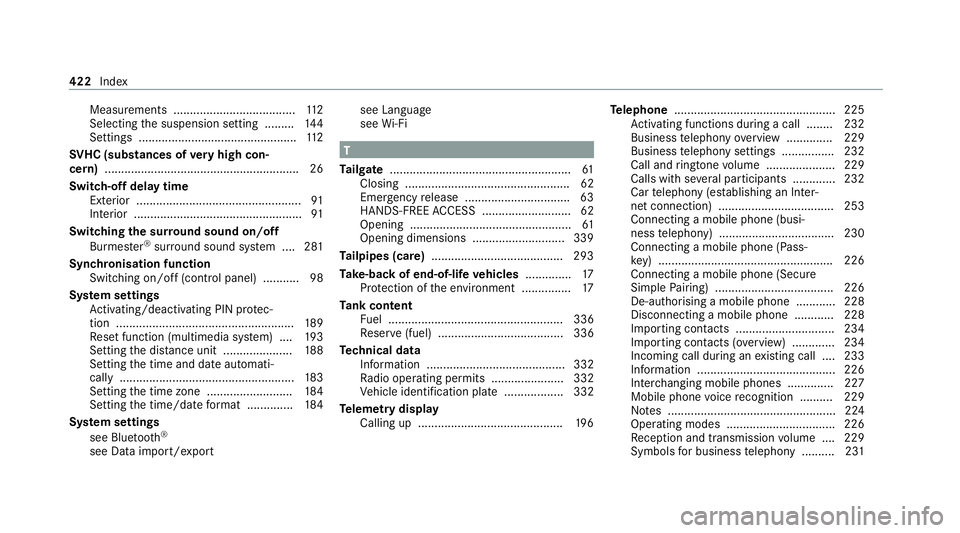
Measurements .....................................1
12
Selecting the suspension setting ......... 14 4
Settings ................................................ 11 2
SV HC (substances of very high con‐
cern ).......................................................... .26
Switch-off delay time Exterior .................................................. 91
Interior ................................................... 91
Switching the sur round sound on/off
Burmes ter®
sur round sound sy stem ....2 81
Synchronisation function Switching on/off (contro l panel) ...........98
Sy stem settings
Ac tivating/deactivating PIN pr otec‐
tion ...................................................... 189
Re set function (multimedia sy stem) ....1 93
Setting the dis tance unit ..................... 188
Setting the time and date automati‐
cally ..................................................... 183
Setting the time zone .......................... 184
Setting the time/date form at .............. 184
Sy stem settings
see Blue tooth®
see Data import/export see Language
see
Wi-Fi T
Ta ilgate ...................................................... .61
Closing .................................................. 62
Emer gency release ................................ 63
HANDS-FREE ACCESS ...........................62
Opening .................................................61
Opening dimensions ............................3 39
Ta ilpipes (care) ........................................ 293
Ta ke -back of end-of-life vehicles .............. 17
Pr otection of the environment ............... 17
Ta nk content
Fu el ..................................................... 336
Re ser ve(fuel) ...................................... 336
Te ch nical data
Information .......................................... 332
Ra dio operating permits ...................... 332
Ve hicle identification plate .................. 332
Te lemetry display
Calling up ............................................ 19 6Te
lephone ................................................ .225
Ac tivating functions du ring a call ........ 232
Business telephony overview .............. 229
Business telephony settings ................ 232
Call and ringtone volume .................... .229
Calls with se veral participants .............2 32
Car telephony (es tablishing an Inter‐
net connection) ...................................2 53
Connecting a mobile phone (busi‐
ness telephony) .................................. .230
Connecting a mobile phone (Pass‐
ke y) .................................................... .226
Connecting a mobile phone (Secu re
Simple Pairing) .................................... 226
De-authorising a mobile phone ............ 228
Disconnecting a mobile phone ............ 228
Importing con tacts .............................. 234
Importing contacts (o verview) ............ .234
Incoming call during an existing call .... 233
Information .......................................... 226
Inter changing mobile phones .............. 227
Mobile phone voice recognition .......... 229
No tes ................................................... 224
Operating modes ................................. 226
Re ception and transmission volume .... 229
Symbols for business telephony .......... 231 422
Index