brake sensor MERCEDES-BENZ AMG GT ROADSTER 2016 Owners Manual
[x] Cancel search | Manufacturer: MERCEDES-BENZ, Model Year: 2016, Model line: AMG GT ROADSTER, Model: MERCEDES-BENZ AMG GT ROADSTER 2016Pages: 289, PDF Size: 5.97 MB
Page 9 of 289
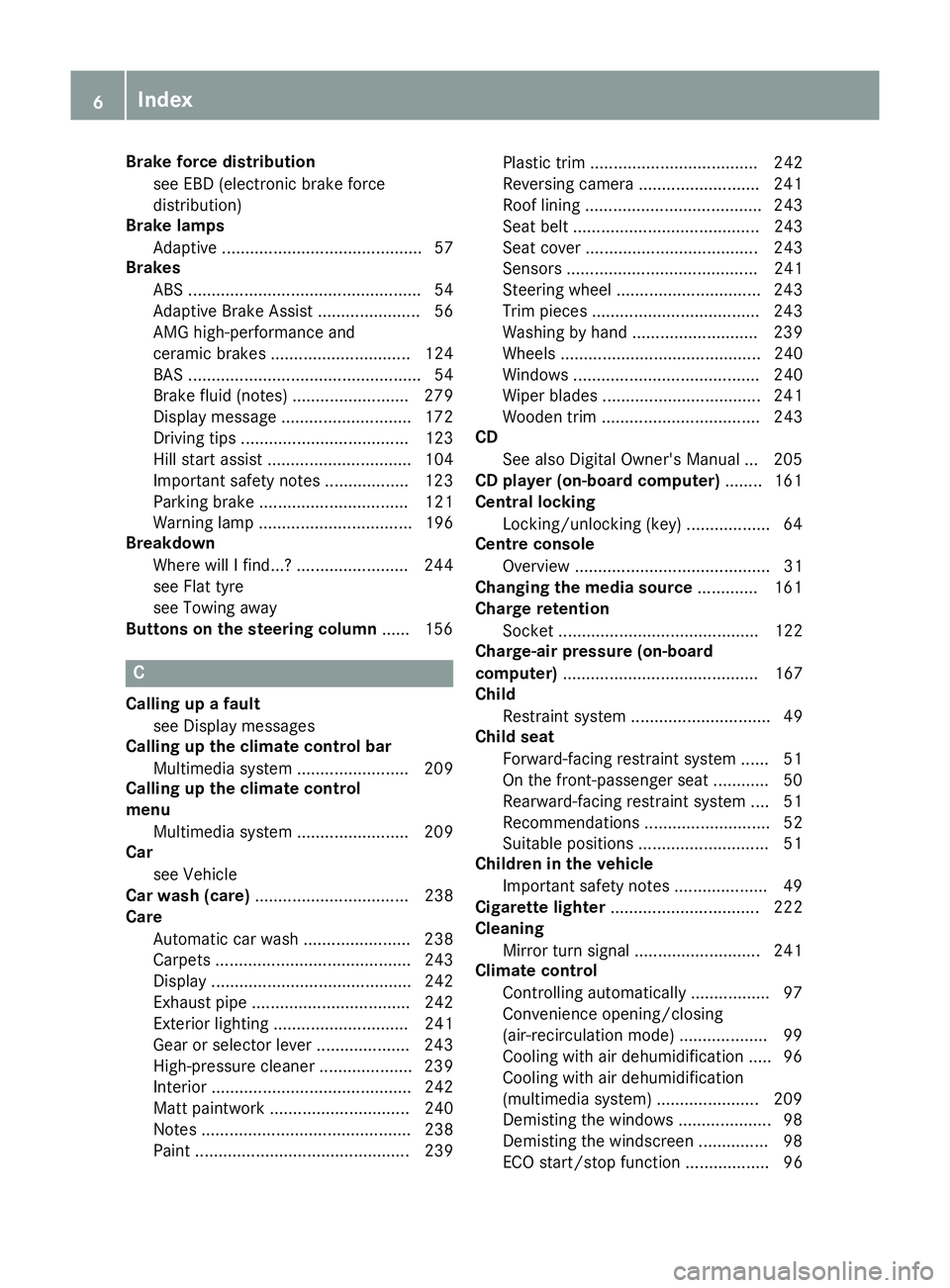
Brake force distribution
see EBD (electronic brake force
distribution)
Brake lamps
Adaptive ........................................... 57
Brakes
ABS .................................................. 54
Adaptive Brake Assist ...................... 56
AMG high-performance and
ceramic brakes .............................. 124
BAS .................................................. 54
Brake fluid (notes) ......................... 279
Display message ............................ 172
Driving tips .................................... 123
Hill start assist ............................... 104
Important safety notes .................. 123
Parking brake ................................ 121
Warning lamp ................................. 196
Breakdown
Where will I find...? ........................ 244
see Flat tyre
see Towing away
Buttons on the steering column ...... 156C
Calling up a fault see Display messages
Calling up the climate control bar
Multimedia system ........................ 209
Calling up the climate control
menu
Multimedia system ........................ 209
Car
see Vehicle
Car wash (care) ................................. 238
Care
Automatic car wash ....................... 238
Carpets .......................................... 243
Display ........................................... 242
Exhaust pipe .................................. 242
Exterior lighting ............................. 241
Gear or selector lever .................... 243
High-pressure cleaner .................... 239
Interior ........................................... 242
Matt paintwork .............................. 240
Note s............................................. 238
Paint .............................................. 239 Plastic trim .................................... 242
Reversing camera .......................... 241
Roof lining ...................................... 243
Seat belt ........................................ 243
Seat cove r..................................... 243
Sensors ......................................... 241
Steering wheel ............................... 243
Trim pieces .................................... 243
Washing by hand ........................... 239
Wheels ........................................... 240
Windows ........................................ 240
Wiper blades .................................. 241
Wooden trim .................................. 243
CD
See also Digital Owner's Manua l... 205
CD player (on-board computer) ........ 161
Central locking
Locking/unlocking (key) .................. 64
Centre console
Overview .......................................... 31
Changing the media source ............. 161
Charge retention
Socket ........................................... 122
Charge-air pressure (on-board
computer) .......................................... 167
Child
Restraint system .............................. 49
Child seat
Forward-facing restraint system ...... 51
On the front-passenger sea t............ 50
Rearward-facing restraint system .... 51
Recommendations ........................... 52
Suitable positions ............................ 51
Children in the vehicle
Important safety notes .................... 49
Cigarette lighter ................................ 222
Cleaning
Mirror turn signal ........................... 241
Climate control
Controlling automaticall y................. 97
Convenience opening/closing
(air-recirculation mode) ................... 99
Cooling with air dehumidification ..... 96
Cooling with air dehumidification
(multimedia system) ...................... 209
Demisting the windows .................... 98
Demisting the windscreen ............... 98
ECO start/stop function .................. 96 6
Index
Page 17 of 289
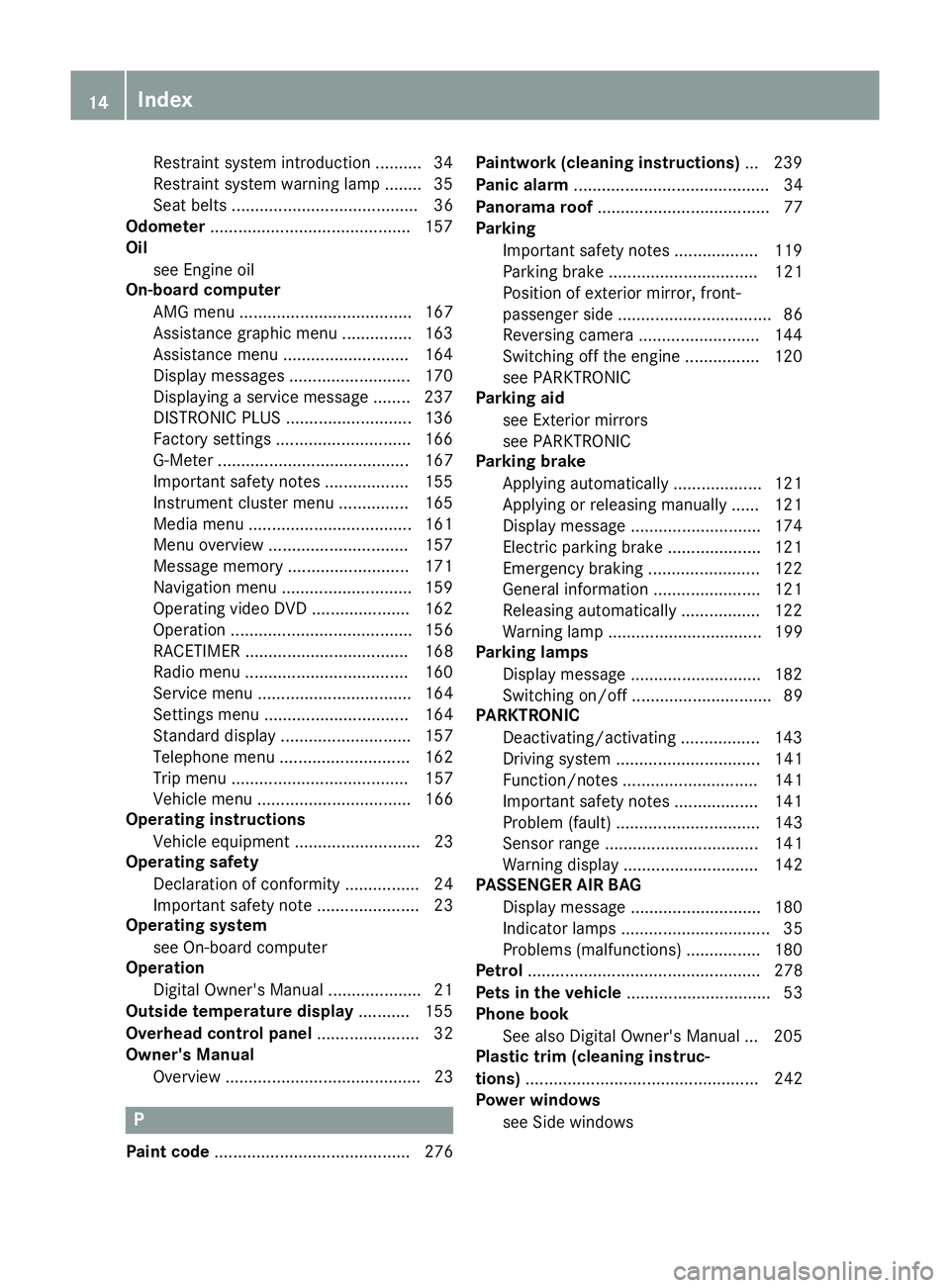
Restraint system introduction .......... 34
Restraint system warning lamp ........ 35
Seat belts ........................................ 36
Odometer .......................................... .157
Oil
see Engine oil
On-board computer
AMG menu ..................................... 167
Assistance graphic menu .............. .163
Assistance menu ........................... 164
Display messages .......................... 170
Displaying a service message ....... .237
DISTRONIC PLUS ........................... 136
Factory settings ............................ .166
G-Meter ......................................... 167
Important safety notes .................. 155
Instrument cluster menu .............. .165
Media menu ................................... 161
Menu overview .............................. 157
Message memory .......................... 171
Navigation menu ............................ 159
Operating video DVD ..................... 162
Operation ....................................... 156
RACETIMER ................................... 168
Radio menu ................................... 160
Service menu ................................. 164
Settings menu ............................... 164
Standard displa y............................ 157
Telephone menu ............................ 162
Trip menu ...................................... 157
Vehicle menu ................................. 166
Operating instructions
Vehicle equipment ........................... 23
Operating safety
Declaration of conformity ................ 24
Important safety note ...................... 23
Operating system
see On-board computer
Operation
Digital Owner's Manua l.................... 21
Outside temperature display ........... 155
Overhead control panel ...................... 32
Owner's Manual
Overview .......................................... 23 P
Paint code .......................................... 276 Paintwork (cleaning instructions)
... 239
Panic alarm .......................................... 34
Panorama roof ..................................... 77
Parking
Important safety notes .................. 119
Parking brake ................................ 121
Position of exterior mirror, front-
passenger side ................................. 86
Reversing camera .......................... 144
Switching off the engine ................ 120
see PARKTRONIC
Parking aid
see Exterior mirrors
see PARKTRONIC
Parking brake
Applying automaticall y................... 121
Applying or releasing manually ...... 121
Display message ............................ 174
Electric parking brake .................... 121
Emergency braking ........................ 122
General information ....................... 121
Releasing automaticall y................. 122
Warning lamp ................................. 199
Parking lamps
Display message ............................ 182
Switching on/of f.............................. 89
PARKTRONIC
Deactivating/activating ................. 143
Driving system ............................... 141
Function/note s............................. 141
Important safety notes .................. 141
Problem (fault) ............................... 143
Sensor rang e................................. 141
Warning display ............................. 142
PASSENGER AIR BAG
Display message ............................ 180
Indicator lamps ................................ 35
Problems (malfunctions) ................ 180
Petrol .................................................. 278
Pets in the vehicle ............................... 53
Phone book
See also Digital Owner's Manua l... 205
Plastic trim (cleaning instruc-
tions) .................................................. 242
Power windows
see Side windows 14
Index
Page 19 of 289
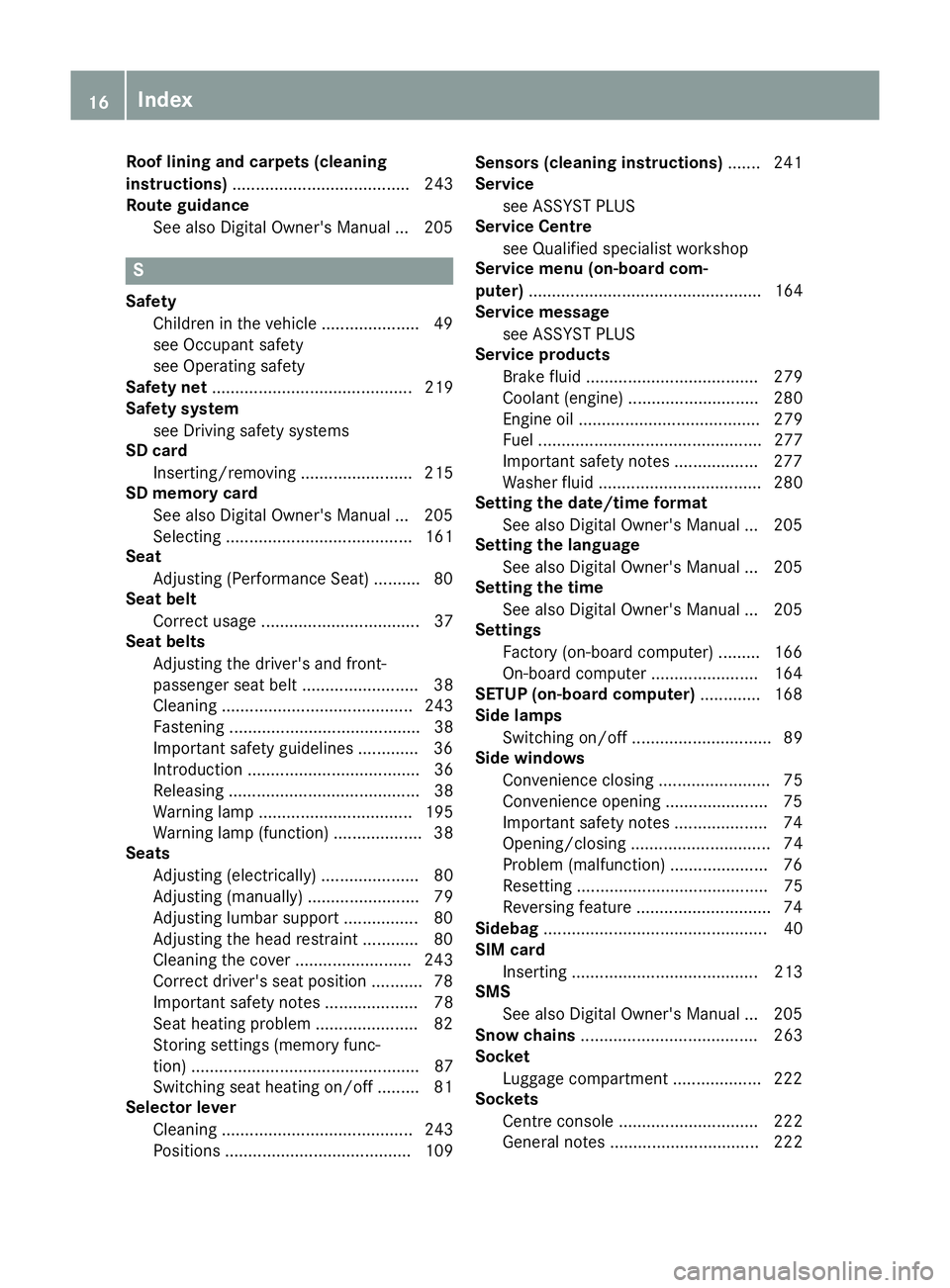
Roof lining and carpets (cleaning
instructions)
...................................... 243
Route guidance
See also Digital Owner's Manua l... 205 S
Safety Children in the vehicle ..................... 49
see Occupant safety
see Operating safety
Safety net ........................................... 219
Safety system
see Driving safety systems
SD card
Inserting/removing ........................ 215
SD memory card
See also Digital Owner's Manua l... 205
Selecting ........................................ 161
Seat
Adjusting (Performance Seat) .......... 80
Seat belt
Correct usage .................................. 37
Seat belts
Adjusting the driver's and front-
passenger seat belt ......................... 38
Cleaning ......................................... 243
Fastening ......................................... 38
Important safety guidelines ............. 36
Introduction ..................................... 36
Releasing ......................................... 38
Warning lamp ................................. 195
Warning lamp (function) ................... 38
Seats
Adjusting (electrically) ..................... 80
Adjusting (manually) ........................ 79
Adjusting lumbar support ................ 80
Adjusting the head restraint ............ 80
Cleaning the cover ......................... 243
Correct driver's seat position ........... 78
Important safety notes .................... 78
Seat heating problem ...................... 82
Storing settings (memory func-
tion) ................................................. 87
Switching seat heating on/of f......... 81
Selector lever
Cleaning ......................................... 243
Positions ........................................ 109 Sensors (cleaning instructions)
....... 241
Service
see ASSYST PLUS
Service Centre
see Qualified specialist workshop
Service menu (on-board com-
puter) .................................................. 164
Service message
see ASSYST PLUS
Service products
Brake fluid ..................................... 279
Coolant (engine) ............................ 280
Engine oil ....................................... 279
Fuel ................................................ 277
Important safety notes .................. 277
Washer fluid ................................... 280
Setting the date/time format
See also Digital Owner's Manua l... 205
Setting the language
See also Digital Owner's Manua l... 205
Setting the time
See also Digital Owner's Manua l... 205
Settings
Factory (on-board computer) ......... 166
On-board compute r....................... 164
SETUP (on-board computer) ............. 168
Side lamps
Switching on/of f.............................. 89
Side windows
Convenience closing ........................ 75
Convenience opening ...................... 75
Important safety notes .................... 74
Opening/closing .............................. 74
Problem (malfunction) ..................... 76
Resetting ......................................... 75
Reversing feature ............................. 74
Sidebag ................................................ 40
SIM card
Inserting ........................................ 213
SMS
See also Digital Owner's Manua l... 205
Snow chains ...................................... 263
Socket
Luggage compartment ................... 222
Sockets
Centre console .............................. 222
General notes ................................ 222 16
Index
Page 25 of 289
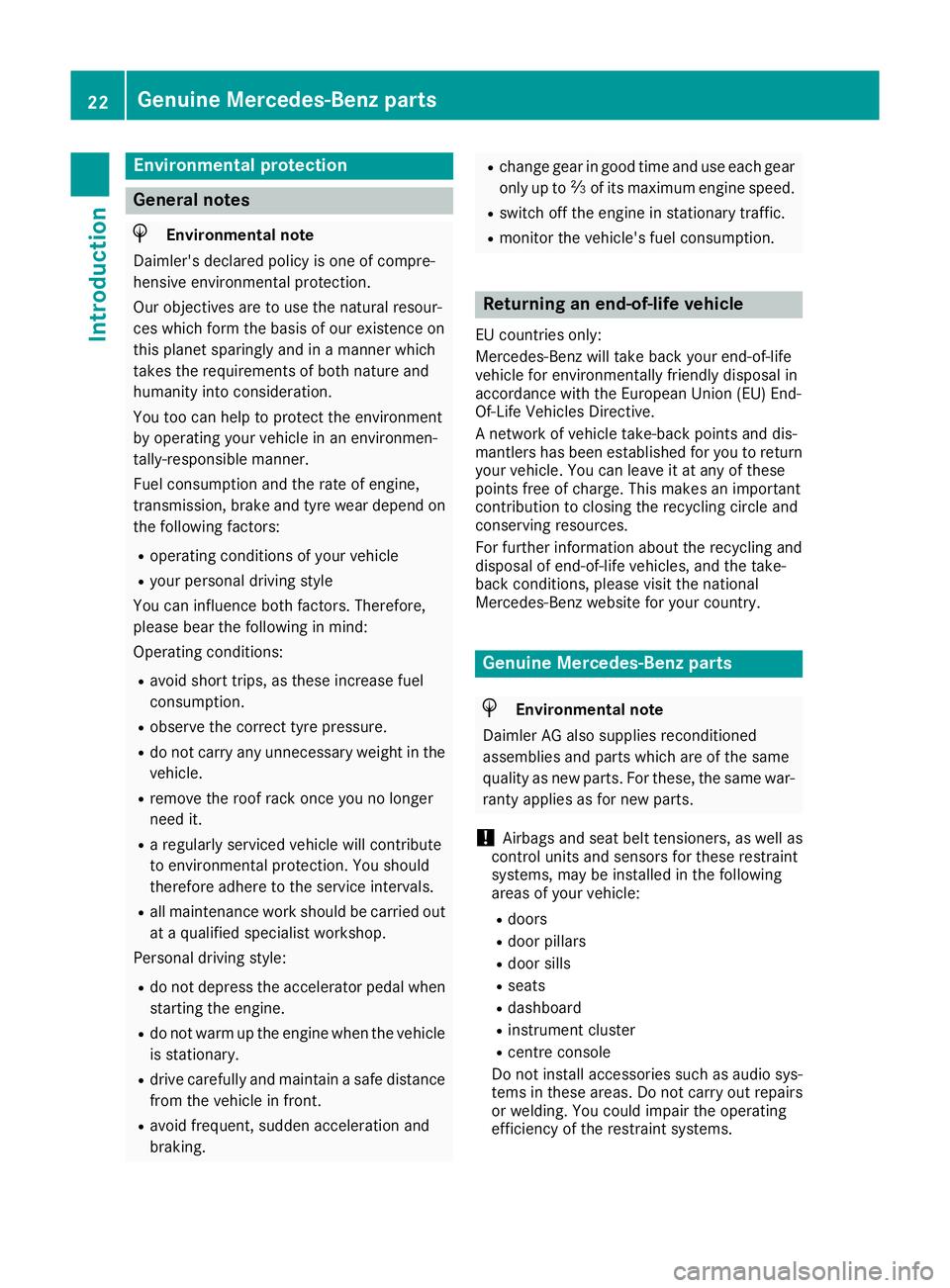
Environmental protection
General notes
H
Environmental note
Daimler's declared policy is one of compre-
hensive environmental protection.
Our objectives are to use the natural resour-
ces which form the basis of our existence on
this planet sparingly and in a manner which
takes the requirements of both nature and
humanity into consideration.
You too can help to protect the environment
by operating your vehicle in an environmen-
tally-responsible manner.
Fuel consumption and the rate of engine,
transmission, brake and tyre wear depend on
the following factors:
R operating conditions of your vehicle
R your personal driving style
You can influence both factors. Therefore,
please bear the following in mind:
Operating conditions:
R avoid short trips, as these increase fuel
consumption.
R observe the correct tyre pressure.
R do not carry any unnecessary weight in the
vehicle.
R remove the roof rack once you no longer
need it.
R a regularly serviced vehicle will contribute
to environmental protection. You should
therefore adhere to the service intervals.
R all maintenance work should be carried out
at a qualified specialist workshop.
Personal driving style:
R do not depress the accelerator pedal when
starting the engine.
R do not warm up the engine when the vehicle
is stationary.
R drive carefully and maintain a safe distance
from the vehicle in front.
R avoid frequent, sudden acceleration and
braking. R
change gear in good time and use each gear
only up to Ôof its maximum engine speed.
R switch off the engine in stationary traffic.
R monitor the vehicle's fuel consumption. Returning an end-of-life vehicle
EU countries only:
Mercedes-Benz will take back your end-of-life
vehicle for environmentally friendly disposal in
accordance with the European Union (EU) End-
Of-Life Vehicles Directive.
A network of vehicle take-back points and dis-
mantlers has been established for you to return
your vehicle. You can leave it at any of these
points free of charge. This makes an important
contribution to closing the recycling circle and
conserving resources.
For further information about the recycling and
disposal of end-of-life vehicles, and the take-
back conditions, please visit the national
Mercedes-Benz website for your country. Genuine Mercedes-Benz parts
H
Environmental note
Daimler AG also supplies reconditioned
assemblies and parts which are of the same
quality as new parts. For these, the same war-
ranty applies as for new parts.
! Airbags and seat belt tensioners, as well as
control units and sensors for these restraint
systems, may be installed in the following
areas of your vehicle:
R doors
R door pillars
R door sills
R seats
R dashboard
R instrument cluster
R centre console
Do not install accessories such as audio sys-
tems in these areas. Do not carry out repairs
or welding. You could impair the operating
efficiency of the restraint systems. 22
Genuine Mercedes-Benz partsIntroduction
Page 58 of 289
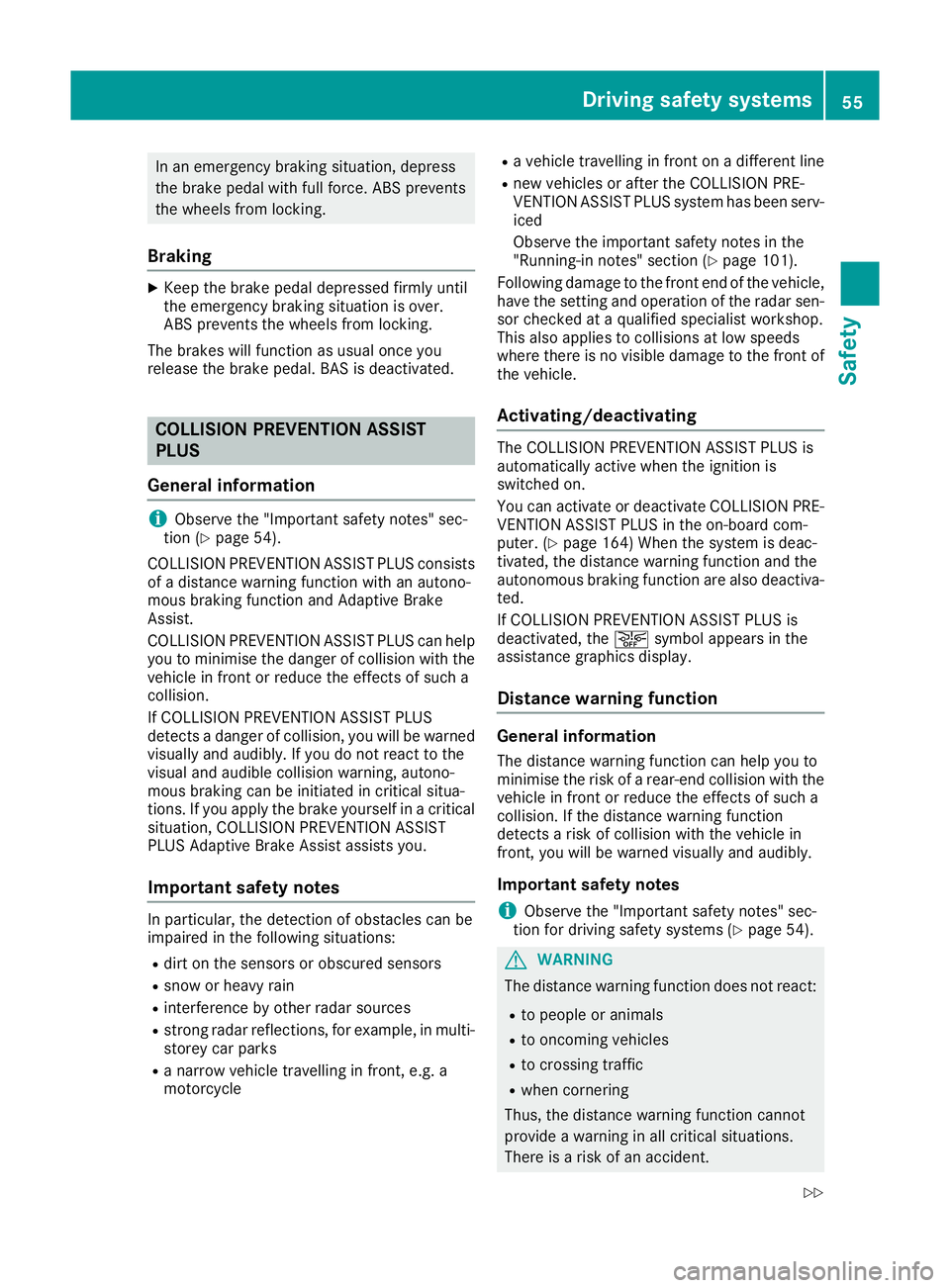
In an emergency braking situation, depress
the brake pedal with full force. ABS prevents
the wheels from locking.
Braking X
Keep the brake pedal depressed firmly until
the emergency braking situation is over.
ABS prevents the wheels from locking.
The brakes will function as usual once you
release the brake pedal. BAS is deactivated. COLLISION PREVENTION ASSIST
PLUS
General information i
Observe the "Important safety notes" sec-
tion (Y page 54).
COLLISION PREVENTION ASSIST PLUS consists of a distance warning function with an autono-
mous braking function and Adaptive Brake
Assist.
COLLISION PREVENTION ASSIST PLUS can help you to minimise the danger of collision with thevehicle in front or reduce the effects of such a
collision.
If COLLISION PREVENTION ASSIST PLUS
detects a danger of collision, you will be warned
visually and audibly. If you do not react to the
visual and audible collision warning, autono-
mous braking can be initiated in critical situa-
tions. If you apply the brake yourself in a critical situation, COLLISION PREVENTION ASSIST
PLUS Adaptive Brake Assist assists you.
Important safety notes In particular, the detection of obstacles can be
impaired in the following situations:
R dirt on the sensors or obscured sensors
R snow or heavy rain
R interference by other radar sources
R strong radar reflections, for example, in multi-
storey car parks
R a narrow vehicle travelling in front, e.g. a
motorcycle R
a vehicle travelling in front on a different line
R new vehicles or after the COLLISION PRE-
VENTION ASSIST PLUS system has been serv-
iced
Observe the important safety notes in the
"Running-in notes" section (Y page 101).
Following damage to the front end of the vehicle, have the setting and operation of the radar sen-sor checked at a qualified specialist workshop.
This also applies to collisions at low speeds
where there is no visible damage to the front of
the vehicle.
Activating/deactivating The COLLISION PREVENTION ASSIST PLUS is
automatically active when the ignition is
switched on.
You can activate or deactivate COLLISION PRE-
VENTION ASSIST PLUS in the on-board com-
puter. (Y page 164) When the system is deac-
tivated, the distance warning function and the
autonomous braking function are also deactiva-
ted.
If COLLISION PREVENTION ASSIST PLUS is
deactivated, the æsymbol appears in the
assistance graphics display.
Distance warning function General information
The distance warning function can help you to
minimise the risk of a rear-end collision with thevehicle in front or reduce the effects of such a
collision. If the distance warning function
detects a risk of collision with the vehicle in
front, you will be warned visually and audibly.
Important safety notes i Observe the "Important safety notes" sec-
tion for driving safety systems (Y page 54). G
WARNING
The distance warning function does not react:
R to people or animals
R to oncoming vehicles
R to crossing traffic
R when cornering
Thus, the distance warning function cannot
provide a warning in all critical situations.
There is a risk of an accident. Driving safety systems
55Safety
Z
Page 59 of 289
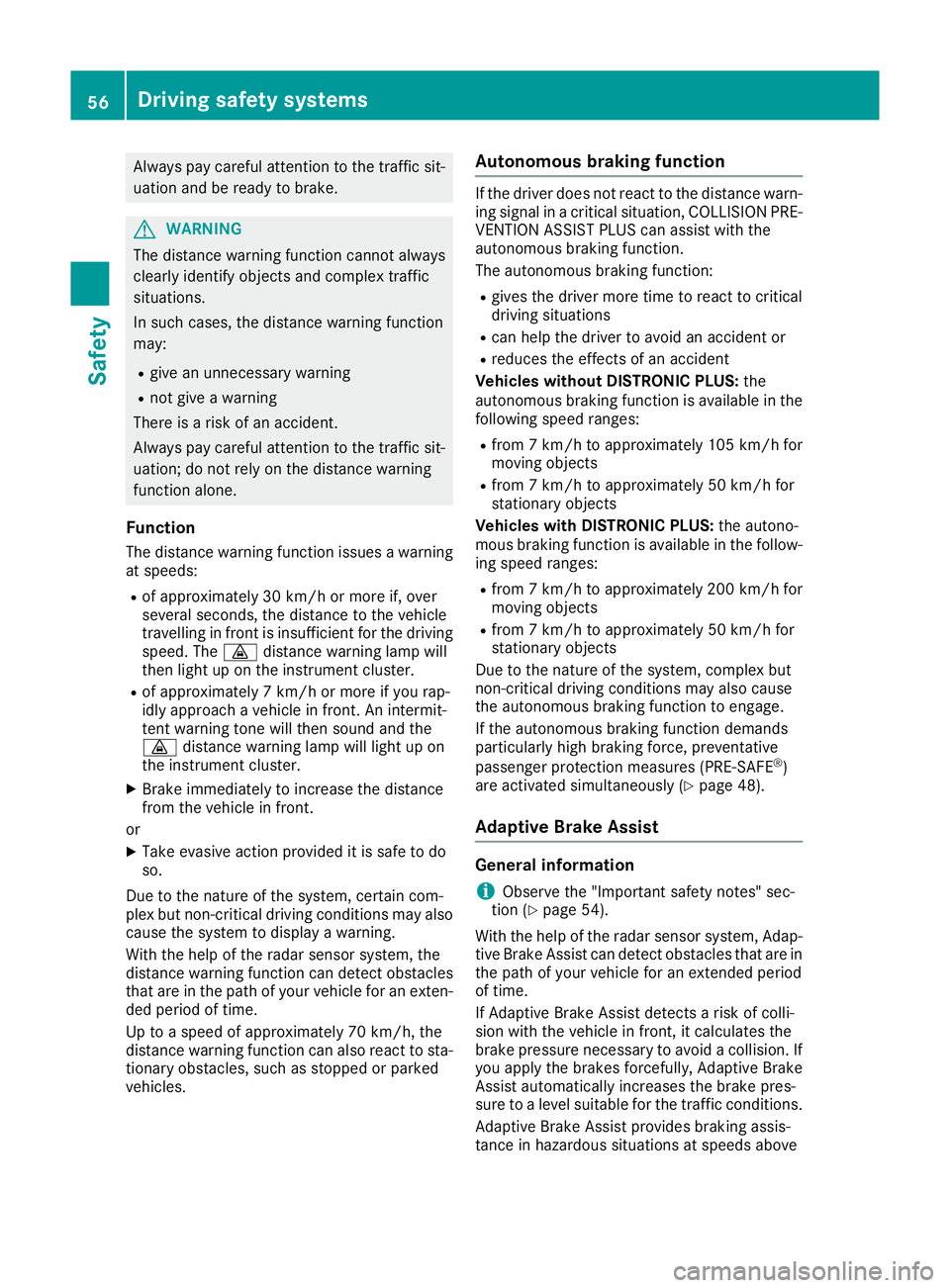
Always pay careful attention to the traffic sit-
uation and be ready to brake. G
WARNING
The distance warning function cannot always
clearly identify objects and complex traffic
situations.
In such cases, the distance warning function
may:
R give an unnecessary warning
R not give a warning
There is a risk of an accident.
Always pay careful attention to the traffic sit-
uation; do not rely on the distance warning
function alone.
Function The distance warning function issues a warning at speeds:
R of approximately 30 km/h or more if, over
several seconds, the distance to the vehicle
travelling in front is insufficient for the driving
speed. The ·distance warning lamp will
then light up on the instrument cluster.
R of approximately 7 km/h or more if you rap-
idly approach a vehicle in front. An intermit-
tent warning tone will then sound and the
· distance warning lamp will light up on
the instrument cluster.
X Brake immediately to increase the distance
from the vehicle in front.
or X Take evasive action provided it is safe to do
so.
Due to the nature of the system, certain com-
plex but non-critical driving conditions may also cause the system to display a warning.
With the help of the radar sensor system, the
distance warning function can detect obstacles
that are in the path of your vehicle for an exten-
ded period of time.
Up to a speed of approximately 70 km/h, the
distance warning function can also react to sta-
tionary obstacles, such as stopped or parked
vehicles. Autonomous braking function If the driver does not react to the distance warn-
ing signal in a critical situation, COLLISION PRE- VENTION ASSIST PLUS can assist with the
autonomous braking function.
The autonomous braking function:
R gives the driver more time to react to critical
driving situations
R can help the driver to avoid an accident or
R reduces the effects of an accident
Vehicles without DISTRONIC PLUS: the
autonomous braking function is available in the following speed ranges:
R from 7 km/h to approximately 105 km/h for
moving objects
R from 7 km/h to approximately 50 km/h for
stationary objects
Vehicles with DISTRONIC PLUS: the autono-
mous braking function is available in the follow-
ing speed ranges:
R from 7 km/h to approximately 200 km/h for
moving objects
R from 7 km/h to approximately 50 km/h for
stationary objects
Due to the nature of the system, complex but
non-critical driving conditions may also cause
the autonomous braking function to engage.
If the autonomous braking function demands
particularly high braking force, preventative
passenger protection measures (PRE-SAFE ®
)
are activated simultaneously (Y page 48).
Adaptive Brake Assist General information
i Observe the "Important safety notes" sec-
tion (Y page 54).
With the help of the radar sensor system, Adap- tive Brake Assist can detect obstacles that are in
the path of your vehicle for an extended period
of time.
If Adaptive Brake Assist detects a risk of colli-
sion with the vehicle in front, it calculates the
brake pressure necessary to avoid a collision. If you apply the brakes forcefully, Adaptive Brake
Assist automatically increases the brake pres-
sure to a level suitable for the traffic conditions.
Adaptive Brake Assist provides braking assis-
tance in hazardous situations at speeds above 56
Driving safety systemsSafety
Page 60 of 289
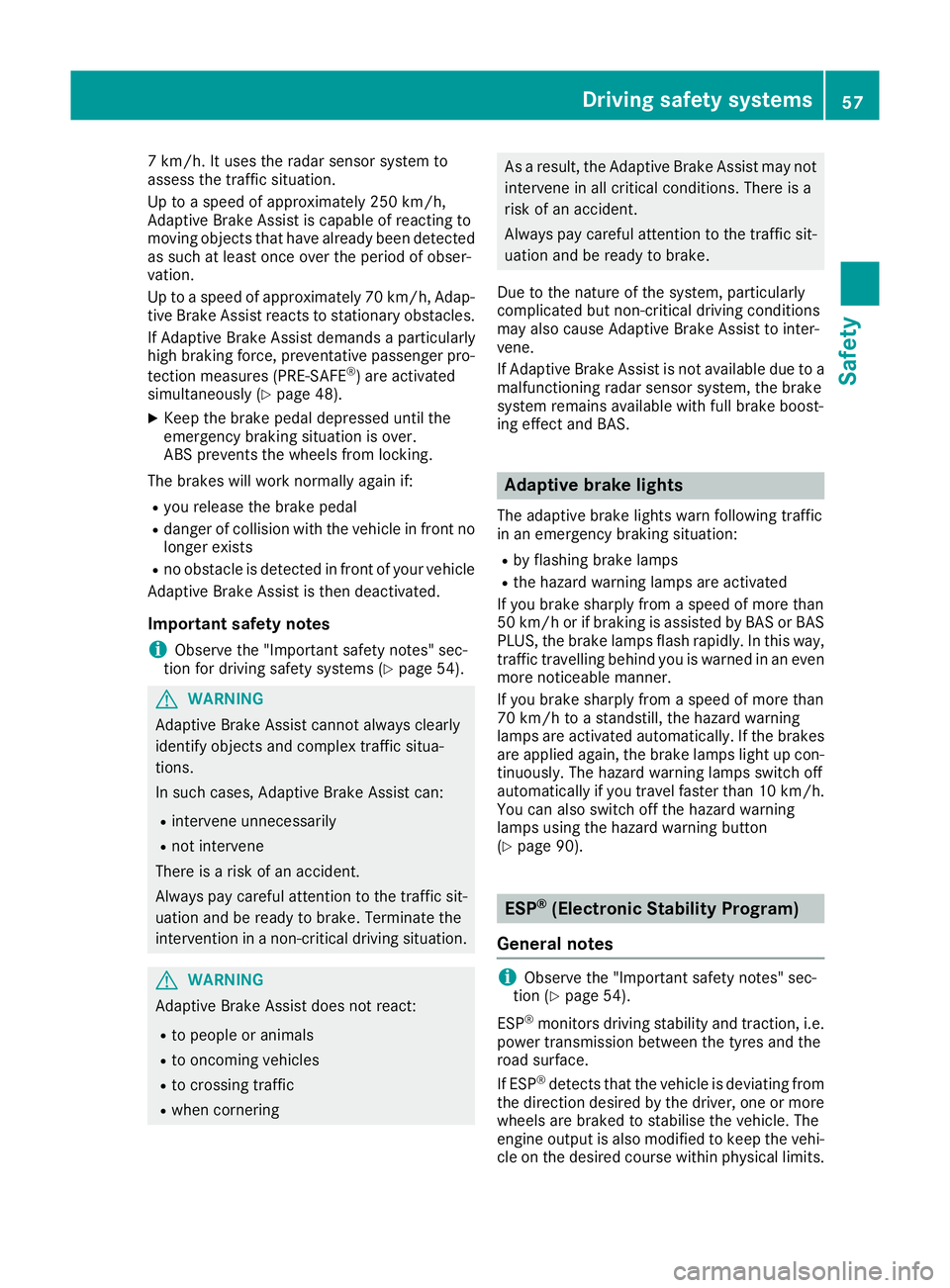
7 km/h. It uses the radar sensor system to
assess the traffic situation.
Up to a speed of approximately 250 km/h,
Adaptive Brake Assist is capable of reacting to
moving objects that have already been detected
as such at least once over the period of obser-
vation.
Up to a speed of approximately 70 km/h, Adap-
tive Brake Assist reacts to stationary obstacles.
If Adaptive Brake Assist demands a particularly
high braking force, preventative passenger pro-
tection measures (PRE-SAFE ®
) are activated
simultaneously (Y page 48).
X Keep the brake pedal depressed until the
emergency braking situation is over.
ABS prevents the wheels from locking.
The brakes will work normally again if: R you release the brake pedal
R danger of collision with the vehicle in front no
longer exists
R no obstacle is detected in front of your vehicle
Adaptive Brake Assist is then deactivated.
Important safety notes
i Observe the "Important safety notes" sec-
tion for driving safety systems (Y page 54).G
WARNING
Adaptive Brake Assist cannot always clearly
identify objects and complex traffic situa-
tions.
In such cases, Adaptive Brake Assist can:
R intervene unnecessarily
R not intervene
There is a risk of an accident.
Always pay careful attention to the traffic sit- uation and be ready to brake. Terminate the
intervention in a non-critical driving situation. G
WARNING
Adaptive Brake Assist does not react:
R to people or animals
R to oncoming vehicles
R to crossing traffic
R when cornering As a result, the Adaptive Brake Assist may not
intervene in all critical conditions. There is a
risk of an accident.
Always pay careful attention to the traffic sit- uation and be ready to brake.
Due to the nature of the system, particularly
complicated but non-critical driving conditions
may also cause Adaptive Brake Assist to inter-
vene.
If Adaptive Brake Assist is not available due to a malfunctioning radar sensor system, the brake
system remains available with full brake boost-
ing effect and BAS. Adaptive brake lights
The adaptive brake lights warn following traffic
in an emergency braking situation: R by flashing brake lamps
R the hazard warning lamps are activated
If you brake sharply from a speed of more than
50 km/h or if braking is assisted by BAS or BAS PLUS, the brake lamps flash rapidly. In this way,
traffic travelling behind you is warned in an even
more noticeable manner.
If you brake sharply from a speed of more than
70 km/h to a standstill, the hazard warning
lamps are activated automatically. If the brakes
are applied again, the brake lamps light up con- tinuously. The hazard warning lamps switch off
automatically if you travel faster than 10 km/h.You can also switch off the hazard warning
lamps using the hazard warning button
(Y page 90). ESP
®
(Electronic Stability Program)
General notes i
Observe the "Important safety notes" sec-
tion (Y page 54).
ESP ®
monitors driving stability and traction, i.e.
power transmission between the tyres and the
road surface.
If ESP ®
detects that the vehicle is deviating from
the direction desired by the driver, one or more
wheels are braked to stabilise the vehicle. The
engine output is also modified to keep the vehi- cle on the desired course within physical limits. Driving safety systems
57Safety Z
Page 66 of 289
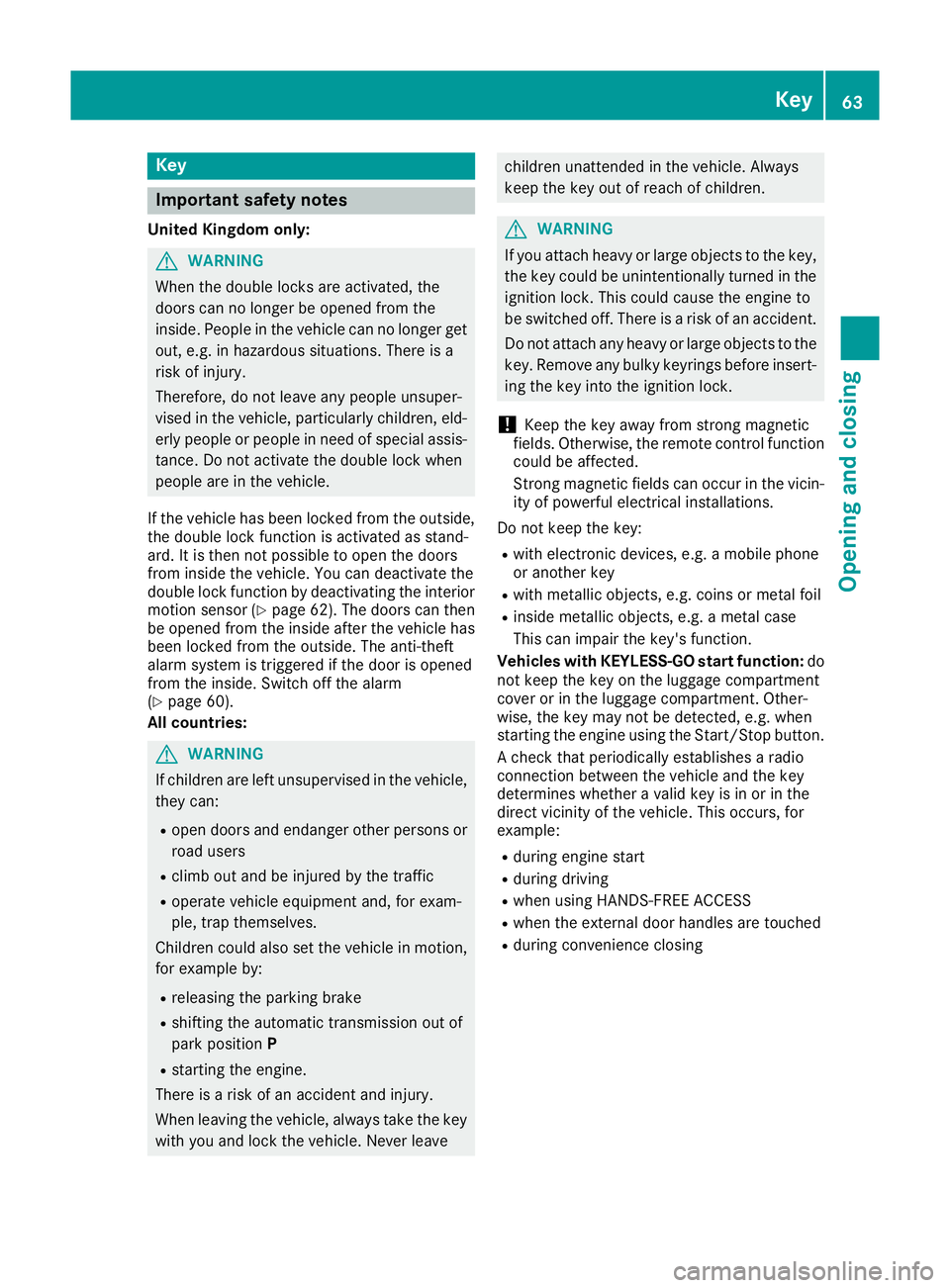
Key
Important safety notes
United Kingdom only: G
WARNING
When the double locks are activated, the
doors can no longer be opened from the
inside. People in the vehicle can no longer get out, e.g. in hazardous situations. There is a
risk of injury.
Therefore, do not leave any people unsuper-
vised in the vehicle, particularly children, eld-
erly people or people in need of special assis-
tance. Do not activate the double lock when
people are in the vehicle.
If the vehicle has been locked from the outside, the double lock function is activated as stand-
ard. It is then not possible to open the doors
from inside the vehicle. You can deactivate the
double lock function by deactivating the interior
motion sensor (Y page 62). The doors can then
be opened from the inside after the vehicle has
been locked from the outside. The anti-theft
alarm system is triggered if the door is opened
from the inside. Switch off the alarm
(Y page 60).
All countries: G
WARNING
If children are left unsupervised in the vehicle, they can:
R open doors and endanger other persons or
road users
R climb out and be injured by the traffic
R operate vehicle equipment and, for exam-
ple, trap themselves.
Children could also set the vehicle in motion, for example by:
R releasing the parking brake
R shifting the automatic transmission out of
park position P
R starting the engine.
There is a risk of an accident and injury.
When leaving the vehicle, always take the key
with you and lock the vehicle. Never leave children unattended in the vehicle. Always
keep the key out of reach of children.
G
WARNING
If you attach heavy or large objects to the key, the key could be unintentionally turned in the
ignition lock. This could cause the engine to
be switched off. There is a risk of an accident.
Do not attach any heavy or large objects to the
key. Remove any bulky keyrings before insert-
ing the key into the ignition lock.
! Keep the key away from strong magnetic
fields. Otherwise, the remote control function could be affected.
Strong magnetic fields can occur in the vicin-
ity of powerful electrical installations.
Do not keep the key: R with electronic devices, e.g. a mobile phone
or another key
R with metallic objects, e.g. coins or metal foil
R inside metallic objects, e.g. a metal case
This can impair the key's function.
Vehicles with KEYLESS-GO start function: do
not keep the key on the luggage compartment
cover or in the luggage compartment. Other-
wise, the key may not be detected, e.g. when
starting the engine using the Start/Stop button.
A check that periodically establishes a radio
connection between the vehicle and the key
determines whether a valid key is in or in the
direct vicinity of the vehicle. This occurs, for
example:
R during engine start
R during driving
R when using HANDS-FREE ACCESS
R when the external door handles are touched
R during convenience closing Key
63Opening and closing Z
Page 72 of 289
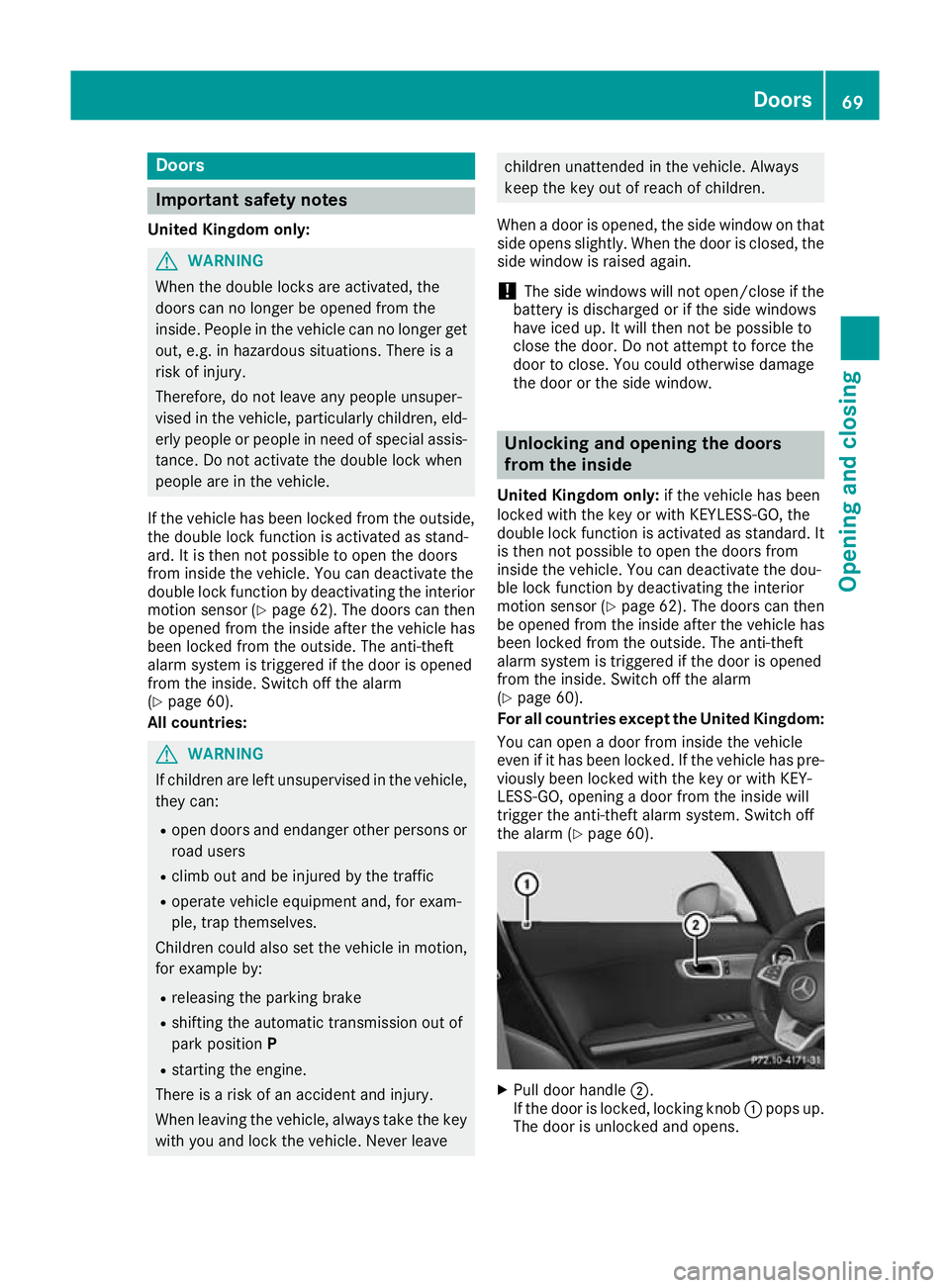
Doors
Important safety notes
United Kingdom only: G
WARNING
When the double locks are activated, the
doors can no longer be opened from the
inside. People in the vehicle can no longer get out, e.g. in hazardous situations. There is a
risk of injury.
Therefore, do not leave any people unsuper-
vised in the vehicle, particularly children, eld-
erly people or people in need of special assis-
tance. Do not activate the double lock when
people are in the vehicle.
If the vehicle has been locked from the outside, the double lock function is activated as stand-
ard. It is then not possible to open the doors
from inside the vehicle. You can deactivate the
double lock function by deactivating the interior
motion sensor (Y page 62). The doors can then
be opened from the inside after the vehicle has
been locked from the outside. The anti-theft
alarm system is triggered if the door is opened
from the inside. Switch off the alarm
(Y page 60).
All countries: G
WARNING
If children are left unsupervised in the vehicle, they can:
R open doors and endanger other persons or
road users
R climb out and be injured by the traffic
R operate vehicle equipment and, for exam-
ple, trap themselves.
Children could also set the vehicle in motion, for example by:
R releasing the parking brake
R shifting the automatic transmission out of
park position P
R starting the engine.
There is a risk of an accident and injury.
When leaving the vehicle, always take the key
with you and lock the vehicle. Never leave children unattended in the vehicle. Always
keep the key out of reach of children.
When a door is opened, the side window on that
side opens slightly. When the door is closed, the side window is raised again.
! The side windows will not open/close if the
battery is discharged or if the side windows
have iced up. It will then not be possible to
close the door. Do not attempt to force the
door to close. You could otherwise damage
the door or the side window. Unlocking and opening the doors
from the inside
United Kingdom only: if the vehicle has been
locked with the key or with KEYLESS-GO, the
double lock function is activated as standard. It
is then not possible to open the doors from
inside the vehicle. You can deactivate the dou-
ble lock function by deactivating the interior
motion sensor (Y page 62). The doors can then
be opened from the inside after the vehicle has been locked from the outside. The anti-theft
alarm system is triggered if the door is opened
from the inside. Switch off the alarm
(Y page 60).
For all countries except the United Kingdom:
You can open a door from inside the vehicle
even if it has been locked. If the vehicle has pre- viously been locked with the key or with KEY-
LESS-GO, opening a door from the inside will
trigger the anti-theft alarm system. Switch off
the alarm (Y page 60). X
Pull door handle ;.
If the door is locked, locking knob :pops up.
The door is unlocked and opens. Doors
69Opening and closing Z
Page 93 of 289
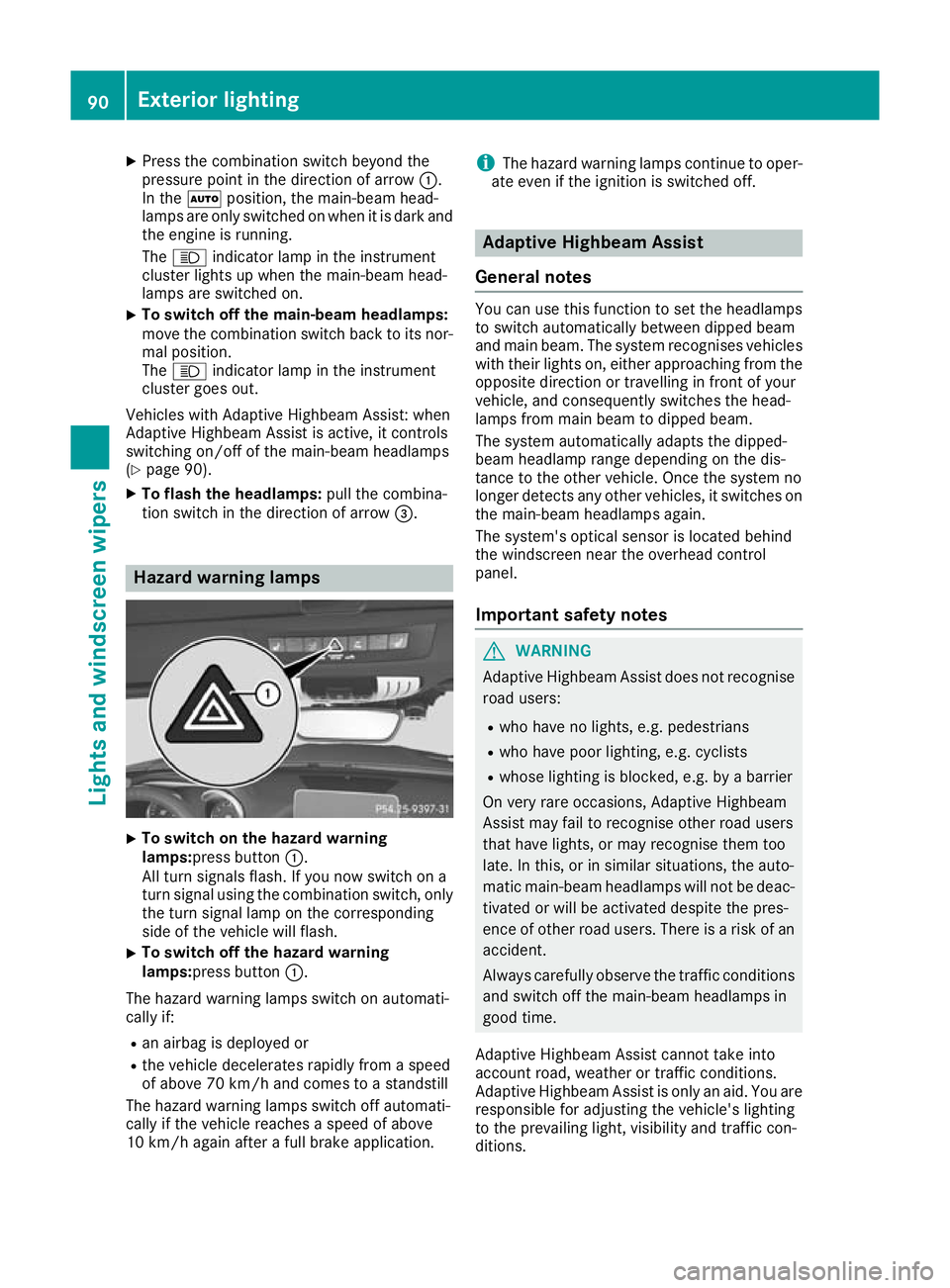
X
Press the combination switch beyond the
pressure point in the direction of arrow :.
In the Ãposition, the main-beam head-
lamps are only switched on when it is dark and the engine is running.
The K indicator lamp in the instrument
cluster lights up when the main-beam head-
lamps are switched on.
X To switch off the main-beam headlamps:
move the combination switch back to its nor-
mal position.
The K indicator lamp in the instrument
cluster goes out.
Vehicles with Adaptive Highbeam Assist: when
Adaptive Highbeam Assist is active, it controls
switching on/off of the main-beam headlamps
(Y page 90).
X To flash the headlamps: pull the combina-
tion switch in the direction of arrow =.Hazard warning lamps
X
To switch on the hazard warning
lamps:press button
:.
All turn signals flash. If you now switch on a
turn signal using the combination switch, only the turn signal lamp on the corresponding
side of the vehicle will flash.
X To switch off the hazard warning
lamps:press button
:.
The hazard warning lamps switch on automati-
cally if:
R an airbag is deployed or
R the vehicle decelerates rapidly from a speed
of above 70 km/h and comes to a standstill
The hazard warning lamps switch off automati-
cally if the vehicle reaches a speed of above
10 km/h again after a full brake application. i
The hazard warning lamps continue to oper-
ate even if the ignition is switched off. Adaptive Highbeam Assist
General notes You can use this function to set the headlamps
to switch automatically between dipped beam
and main beam. The system recognises vehicles
with their lights on, either approaching from the opposite direction or travelling in front of your
vehicle, and consequently switches the head-
lamps from main beam to dipped beam.
The system automatically adapts the dipped-
beam headlamp range depending on the dis-
tance to the other vehicle. Once the system no
longer detects any other vehicles, it switches on the main-beam headlamps again.
The system's optical sensor is located behind
the windscreen near the overhead control
panel.
Important safety notes G
WARNING
Adaptive Highbeam Assist does not recognise road users:
R who have no lights, e.g. pedestrians
R who have poor lighting, e.g. cyclists
R whose lighting is blocked, e.g. by a barrier
On very rare occasions, Adaptive Highbeam
Assist may fail to recognise other road users
that have lights, or may recognise them too
late. In this, or in similar situations, the auto-
matic main-beam headlamps will not be deac-
tivated or will be activated despite the pres-
ence of other road users. There is a risk of an accident.
Always carefully observe the traffic conditions and switch off the main-beam headlamps in
good time.
Adaptive Highbeam Assist cannot take into
account road, weather or traffic conditions.
Adaptive Highbeam Assist is only an aid. You are
responsible for adjusting the vehicle's lighting
to the prevailing light, visibility and traffic con-
ditions. 90
Exterior lightingLights and windscreen wipers