seat memory MERCEDES-BENZ AMG GT ROADSTER 2016 Owners Manual
[x] Cancel search | Manufacturer: MERCEDES-BENZ, Model Year: 2016, Model line: AMG GT ROADSTER, Model: MERCEDES-BENZ AMG GT ROADSTER 2016Pages: 289, PDF Size: 5.97 MB
Page 5 of 289
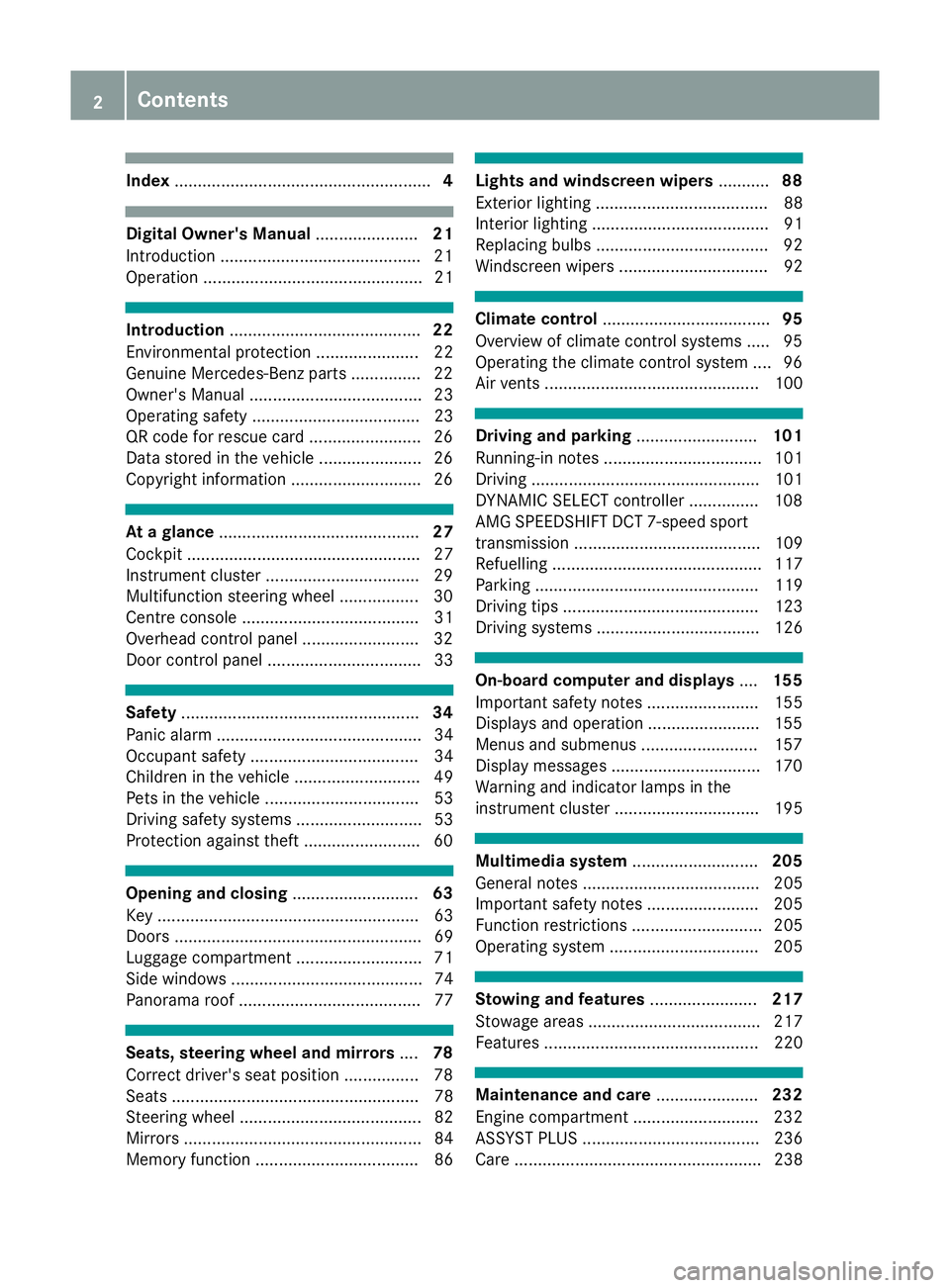
Index
....................................................... 4Digital Owner's Manual
......................21
Introduction .......................................... .21
Operation ............................................... 21 Introduction
......................................... 22
Environmental protection ......................22
Genuine Mercedes-Benz parts .............. .22
Owner's Manual .....................................23
Operating safety .................................... 23
QR code for rescue card ........................ 26
Data stored in the vehicle ......................26
Copyright information ............................ 26 At a glance
........................................... 27
Cockpit .................................................. 27
Instrument cluster ................................ .29
Multifunction steering wheel ................. 30
Centre console ...................................... 31
Overhead control panel .........................32
Door control panel ................................. 33 Safety
................................................... 34
Panic alarm ............................................ 34
Occupant safety .................................... 34
Children in the vehicle ........................... 49
Pets in the vehicle ................................. 53
Driving safety systems ........................... 53
Protection against theft ........................ .60Opening and closing
...........................63
Key ........................................................ 63
Doors ..................................................... 69
Luggage compartment ........................... 71
Side windows ......................................... 74
Panorama roof ....................................... 77 Seats, steering wheel and mirrors
....78
Correct driver's seat position ................78
Seats ..................................................... 78
Steering wheel ....................................... 82
Mirrors ................................................... 84
Memory function ................................... 86 Lights and windscreen wipers
...........88
Exterior lighting ..................................... 88
Interior lighting ...................................... 91
Replacing bulbs ..................................... 92
Windscreen wipers ................................ 92 Climate control
.................................... 95
Overview of climate control systems ..... 95
Operating the climate control system .... 96
Air vents .............................................. 100 Driving and parking
..........................101
Running-in notes .................................. 101
Driving ................................................. 101
DYNAMIC SELECT controller ............... 108
AMG SPEEDSHIFT DCT 7-speed sport
transmission ........................................ 109
Refuelling ............................................. 117
Parking ................................................ 119
Driving tips .......................................... 123
Driving systems ................................... 126 On-board computer and displays
....155
Important safety notes ........................ 155
Displays and operation ........................ 155
Menus and submenus ......................... 157
Display messages ................................ 170
Warning and indicator lamps in the
instrument cluster ............................... 195 Multimedia system
...........................205
General notes ...................................... 205
Important safety notes ........................ 205
Function restrictions ............................ 205
Operating system ................................ 205 Stowing and features
.......................217
Stowage areas ..................................... 217
Features .............................................. 220 Maintenance and care
......................232
Engine compartment ........................... 232
ASSYST PLUS ...................................... 236
Care ..................................................... 238 2
Contents
Page 16 of 289
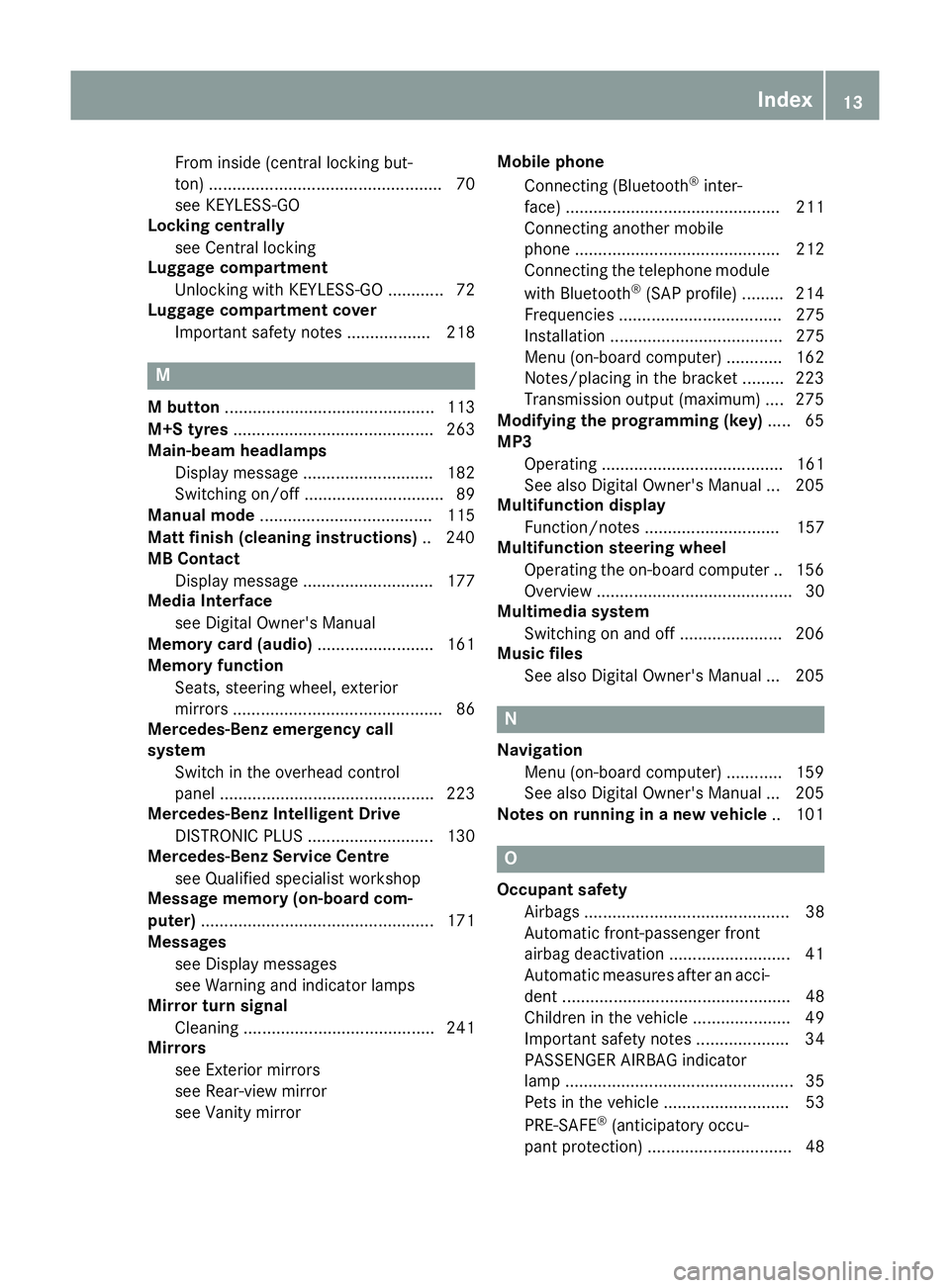
From inside (central locking but-
ton) .................................................. 70
see KEYLESS-GO
Locking centrally
see Central locking
Luggage compartment
Unlocking with KEYLESS-G O............ 72
Luggage compartment cover
Important safety notes .................. 218 M
M button ............................................. 113
M+S tyres ........................................... 263
Main-beam headlamps
Display message ............................ 182
Switching on/of f.............................. 89
Manual mode ..................................... 115
Matt finish (cleaning instructions) .. 240
MB Contact
Display message ............................ 177
Media Interface
see Digital Owner's Manual
Memory card (audio) ......................... 161
Memory function
Seats, steering wheel, exterior
mirrors ............................................. 86
Mercedes-Benz emergency call
system
Switch in the overhead control
panel .............................................. 223
Mercedes-Benz Intelligent Drive
DISTRONIC PLUS ........................... 130
Mercedes-Benz Service Centre
see Qualified specialist workshop
Message memory (on-board com-
puter) .................................................. 171
Messages
see Display messages
see Warning and indicator lamps
Mirror turn signal
Cleaning ......................................... 241
Mirrors
see Exterior mirrors
see Rear-view mirror
see Vanity mirror Mobile phone
Connecting (Bluetooth ®
inter-
face) .............................................. 211
Connecting another mobile
phone ............................................ 212
Connecting the telephone module
with Bluetooth ®
(SAP profile) ......... 214
Frequencies ................................... 275
Installation ..................................... 275
Menu (on-board computer) ............ 162
Notes/placing in the bracket ......... 223
Transmission output (maximum) .... 275
Modifying the programming (key) ..... 65
MP3
Operating ....................................... 161
See also Digital Owner's Manua l... 205
Multifunction display
Function/note s............................. 157
Multifunction steering wheel
Operating the on-board compute r..1 56
Overview .......................................... 30
Multimedia system
Switching on and off ..................... .206
Music files
See also Digital Owner's Manual ... 205 N
Navigation Menu (on-board computer) ............ 159
See also Digital Owner's Manual ... 205
Notes on running in a new vehicle .. 101 O
Occupant safety Airbags ............................................ 38
Automatic front-passenger front
airbag deactivatio n .......................... 41
Automatic measures after an acci-
dent ................................................. 48
Children in the vehicle ..................... 49
Important safety notes .................... 34
PASSENGER AIRBAG indicator
lamp ................................................. 35
Pets in the vehicle ........................... 53
PRE-SAFE ®
(anticipatory occu-
pant protection) ............................... 48 Index
13
Page 17 of 289
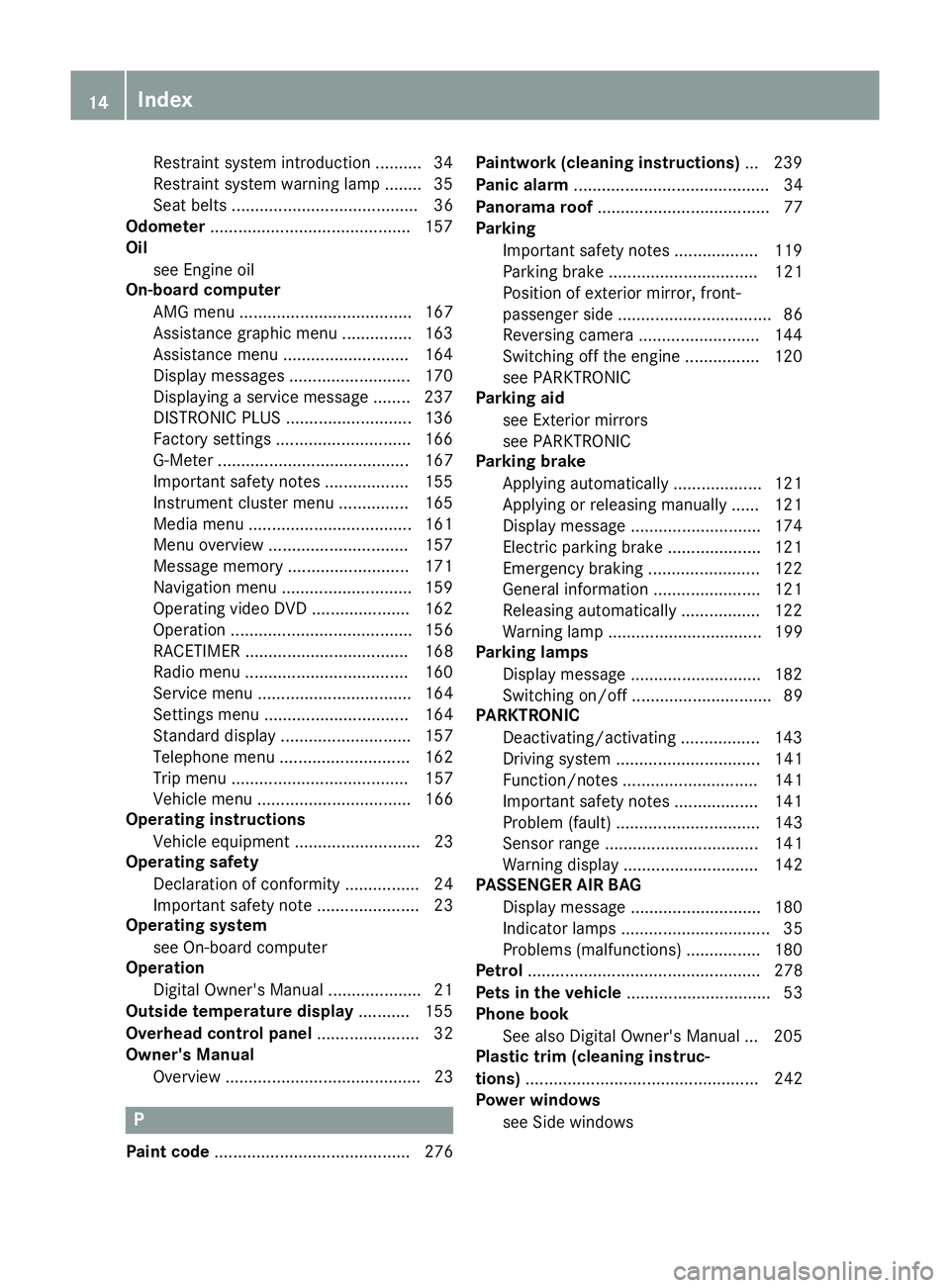
Restraint system introduction .......... 34
Restraint system warning lamp ........ 35
Seat belts ........................................ 36
Odometer .......................................... .157
Oil
see Engine oil
On-board computer
AMG menu ..................................... 167
Assistance graphic menu .............. .163
Assistance menu ........................... 164
Display messages .......................... 170
Displaying a service message ....... .237
DISTRONIC PLUS ........................... 136
Factory settings ............................ .166
G-Meter ......................................... 167
Important safety notes .................. 155
Instrument cluster menu .............. .165
Media menu ................................... 161
Menu overview .............................. 157
Message memory .......................... 171
Navigation menu ............................ 159
Operating video DVD ..................... 162
Operation ....................................... 156
RACETIMER ................................... 168
Radio menu ................................... 160
Service menu ................................. 164
Settings menu ............................... 164
Standard displa y............................ 157
Telephone menu ............................ 162
Trip menu ...................................... 157
Vehicle menu ................................. 166
Operating instructions
Vehicle equipment ........................... 23
Operating safety
Declaration of conformity ................ 24
Important safety note ...................... 23
Operating system
see On-board computer
Operation
Digital Owner's Manua l.................... 21
Outside temperature display ........... 155
Overhead control panel ...................... 32
Owner's Manual
Overview .......................................... 23 P
Paint code .......................................... 276 Paintwork (cleaning instructions)
... 239
Panic alarm .......................................... 34
Panorama roof ..................................... 77
Parking
Important safety notes .................. 119
Parking brake ................................ 121
Position of exterior mirror, front-
passenger side ................................. 86
Reversing camera .......................... 144
Switching off the engine ................ 120
see PARKTRONIC
Parking aid
see Exterior mirrors
see PARKTRONIC
Parking brake
Applying automaticall y................... 121
Applying or releasing manually ...... 121
Display message ............................ 174
Electric parking brake .................... 121
Emergency braking ........................ 122
General information ....................... 121
Releasing automaticall y................. 122
Warning lamp ................................. 199
Parking lamps
Display message ............................ 182
Switching on/of f.............................. 89
PARKTRONIC
Deactivating/activating ................. 143
Driving system ............................... 141
Function/note s............................. 141
Important safety notes .................. 141
Problem (fault) ............................... 143
Sensor rang e................................. 141
Warning display ............................. 142
PASSENGER AIR BAG
Display message ............................ 180
Indicator lamps ................................ 35
Problems (malfunctions) ................ 180
Petrol .................................................. 278
Pets in the vehicle ............................... 53
Phone book
See also Digital Owner's Manua l... 205
Plastic trim (cleaning instruc-
tions) .................................................. 242
Power windows
see Side windows 14
Index
Page 19 of 289
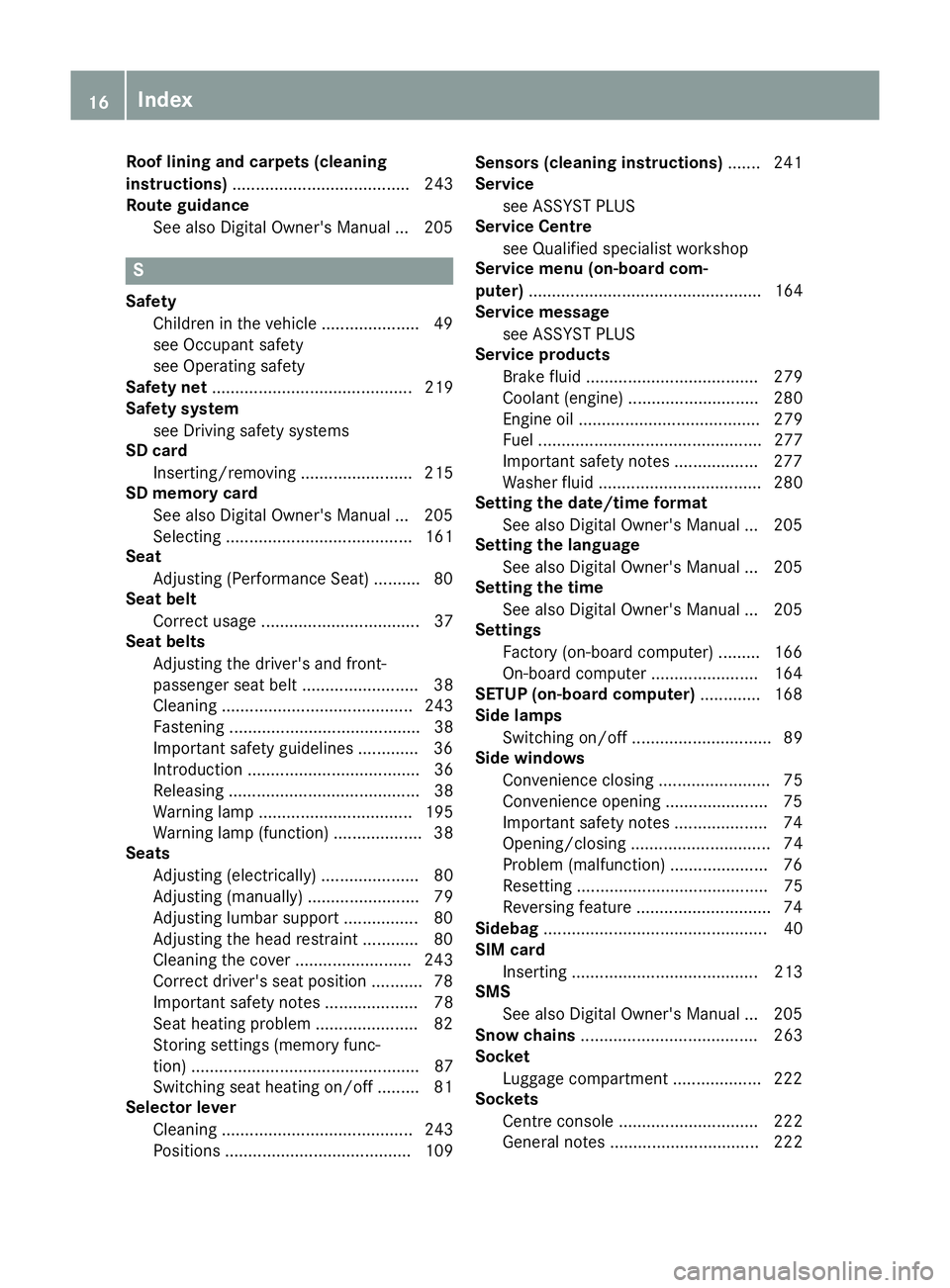
Roof lining and carpets (cleaning
instructions)
...................................... 243
Route guidance
See also Digital Owner's Manua l... 205 S
Safety Children in the vehicle ..................... 49
see Occupant safety
see Operating safety
Safety net ........................................... 219
Safety system
see Driving safety systems
SD card
Inserting/removing ........................ 215
SD memory card
See also Digital Owner's Manua l... 205
Selecting ........................................ 161
Seat
Adjusting (Performance Seat) .......... 80
Seat belt
Correct usage .................................. 37
Seat belts
Adjusting the driver's and front-
passenger seat belt ......................... 38
Cleaning ......................................... 243
Fastening ......................................... 38
Important safety guidelines ............. 36
Introduction ..................................... 36
Releasing ......................................... 38
Warning lamp ................................. 195
Warning lamp (function) ................... 38
Seats
Adjusting (electrically) ..................... 80
Adjusting (manually) ........................ 79
Adjusting lumbar support ................ 80
Adjusting the head restraint ............ 80
Cleaning the cover ......................... 243
Correct driver's seat position ........... 78
Important safety notes .................... 78
Seat heating problem ...................... 82
Storing settings (memory func-
tion) ................................................. 87
Switching seat heating on/of f......... 81
Selector lever
Cleaning ......................................... 243
Positions ........................................ 109 Sensors (cleaning instructions)
....... 241
Service
see ASSYST PLUS
Service Centre
see Qualified specialist workshop
Service menu (on-board com-
puter) .................................................. 164
Service message
see ASSYST PLUS
Service products
Brake fluid ..................................... 279
Coolant (engine) ............................ 280
Engine oil ....................................... 279
Fuel ................................................ 277
Important safety notes .................. 277
Washer fluid ................................... 280
Setting the date/time format
See also Digital Owner's Manua l... 205
Setting the language
See also Digital Owner's Manua l... 205
Setting the time
See also Digital Owner's Manua l... 205
Settings
Factory (on-board computer) ......... 166
On-board compute r....................... 164
SETUP (on-board computer) ............. 168
Side lamps
Switching on/of f.............................. 89
Side windows
Convenience closing ........................ 75
Convenience opening ...................... 75
Important safety notes .................... 74
Opening/closing .............................. 74
Problem (malfunction) ..................... 76
Resetting ......................................... 75
Reversing feature ............................. 74
Sidebag ................................................ 40
SIM card
Inserting ........................................ 213
SMS
See also Digital Owner's Manua l... 205
Snow chains ...................................... 263
Socket
Luggage compartment ................... 222
Sockets
Centre console .............................. 222
General notes ................................ 222 16
Index
Page 51 of 289
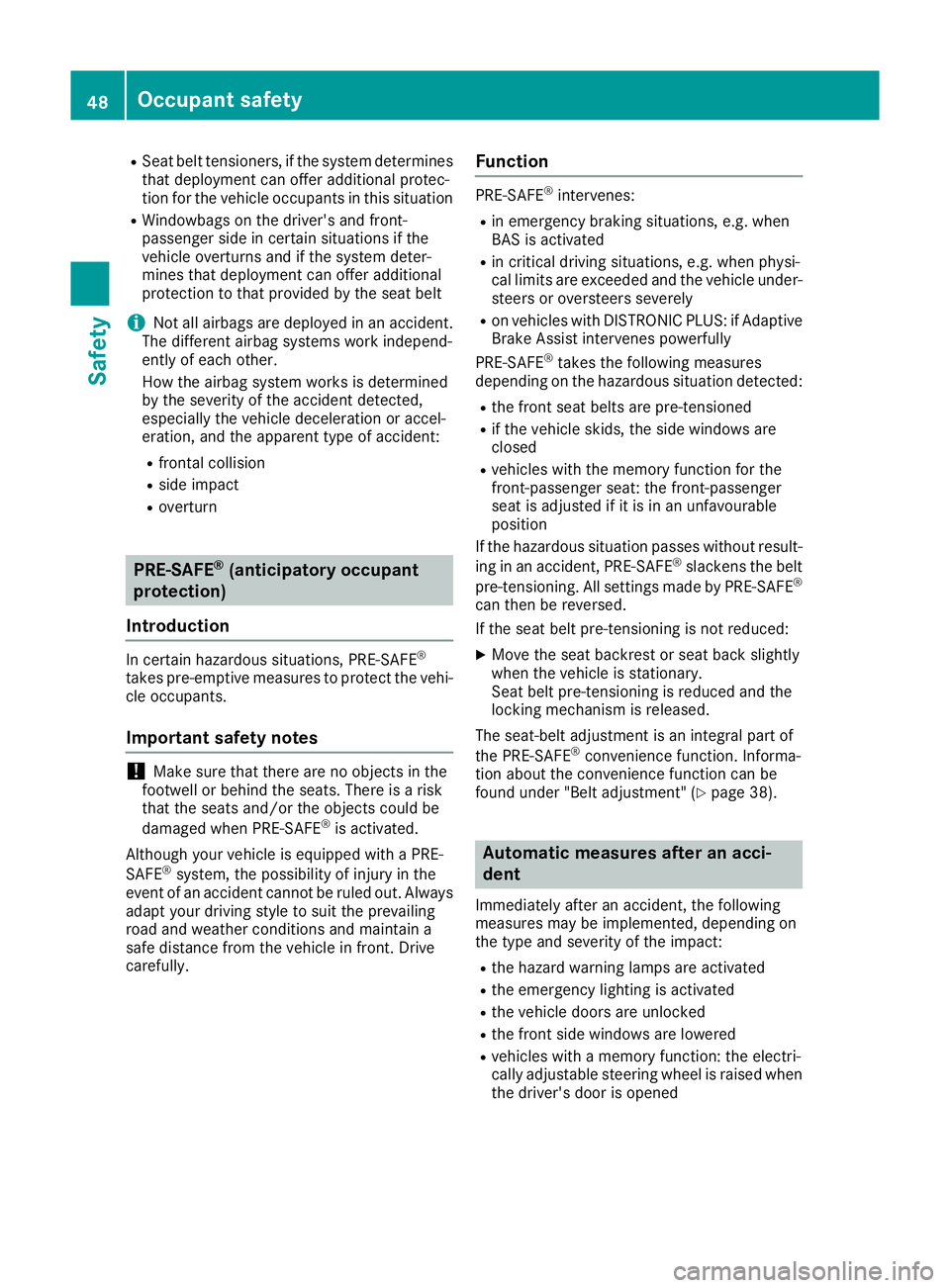
R
Seat belt tensioners, if the system determines
that deployment can offer additional protec-
tion for the vehicle occupants in this situation
R Windowbags on the driver's and front-
passenger side in certain situations if the
vehicle overturns and if the system deter-
mines that deployment can offer additional
protection to that provided by the seat belt
i Not all airbags are deployed in an accident.
The different airbag systems work independ-
ently of each other.
How the airbag system works is determined
by the severity of the accident detected,
especially the vehicle deceleration or accel-
eration, and the apparent type of accident:
R frontal collision
R side impact
R overturn PRE-SAFE
®
(anticipatory occupant
protection)
Introduction In certain hazardous situations, PRE-SAFE
®
takes pre-emptive measures to protect the vehi-
cle occupants.
Important safety notes !
Make sure that there are no objects in the
footwell or behind the seats. There is a risk
that the seats and/or the objects could be
damaged when PRE-SAFE ®
is activated.
Although your vehicle is equipped with a PRE-
SAFE ®
system, the possibility of injury in the
event of an accident cannot be ruled out. Always
adapt your driving style to suit the prevailing
road and weather conditions and maintain a
safe distance from the vehicle in front. Drive
carefully. Function PRE-SAFE
®
intervenes:
R in emergency braking situations, e.g. when
BAS is activated
R in critical driving situations, e.g. when physi-
cal limits are exceeded and the vehicle under- steers or oversteers severely
R on vehicles with DISTRONIC PLUS: if Adaptive
Brake Assist intervenes powerfully
PRE-SAFE ®
takes the following measures
depending on the hazardous situation detected:
R the front seat belts are pre-tensioned
R if the vehicle skids, the side windows are
closed
R vehicles with the memory function for the
front-passenger seat: the front-passenger
seat is adjusted if it is in an unfavourable
position
If the hazardous situation passes without result- ing in an accident, PRE-SAFE ®
slackens the belt
pre-tensioning. All settings made by PRE-SAFE ®
can then be reversed.
If the seat belt pre-tensioning is not reduced:
X Move the seat backrest or seat back slightly
when the vehicle is stationary.
Seat belt pre-tensioning is reduced and the
locking mechanism is released.
The seat-belt adjustment is an integral part of
the PRE-SAFE ®
convenience function. Informa-
tion about the convenience function can be
found under "Belt adjustment" (Y page 38). Automatic measures after an acci-
dent
Immediately after an accident, the following
measures may be implemented, depending on
the type and severity of the impact: R the hazard warning lamps are activated
R the emergency lighting is activated
R the vehicle doors are unlocked
R the front side windows are lowered
R vehicles with a memory function: the electri-
cally adjustable steering wheel is raised when
the driver's door is opened 48
Occupant safetySafety
Page 81 of 289
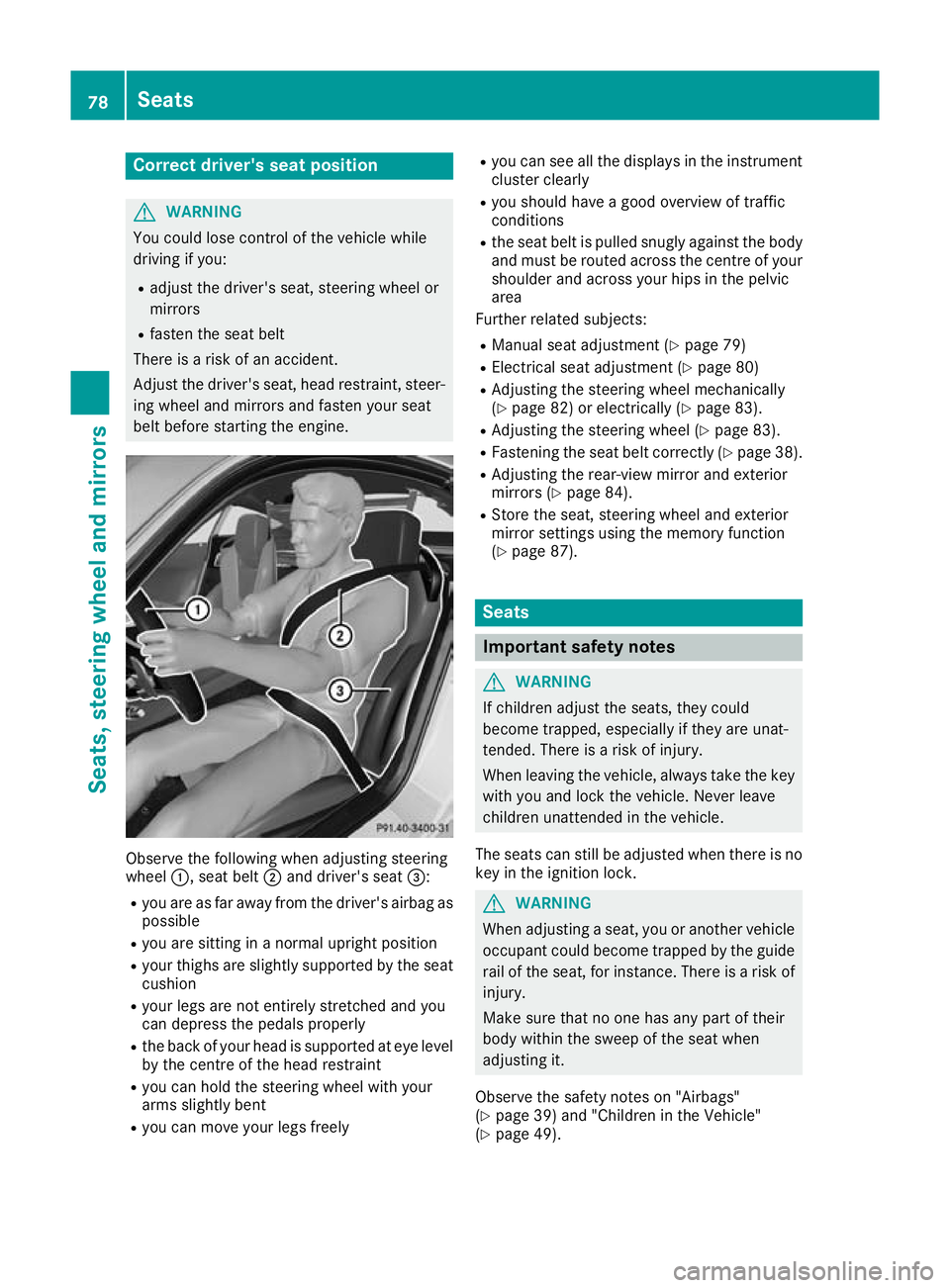
Correct driver's seat position
G
WARNING
You could lose control of the vehicle while
driving if you:
R adjust the driver's seat, steering wheel or
mirrors
R fasten the seat belt
There is a risk of an accident.
Adjust the driver's seat, head restraint, steer-
ing wheel and mirrors and fasten your seat
belt before starting the engine. Observe the following when adjusting steering
wheel
:, seat belt ;and driver's seat =:
R you are as far away from the driver's airbag as
possible
R you are sitting in a normal upright position
R your thighs are slightly supported by the seat
cushion
R your legs are not entirely stretched and you
can depress the pedals properly
R the back of your head is supported at eye level
by the centre of the head restraint
R you can hold the steering wheel with your
arms slightly bent
R you can move your legs freely R
you can see all the displays in the instrument
cluster clearly
R you should have a good overview of traffic
conditions
R the seat belt is pulled snugly against the body
and must be routed across the centre of your
shoulder and across your hips in the pelvic
area
Further related subjects:
R Manual seat adjustment (Y page 79)
R Electrical seat adjustment (Y page 80)
R Adjusting the steering wheel mechanically
(Y page 82) or electrically (Y page 83).
R Adjusting the steering wheel (Y page 83).
R Fastening the seat belt correctly (Y page 38).
R Adjusting the rear-view mirror and exterior
mirrors (Y page 84).
R Store the seat, steering wheel and exterior
mirror settings using the memory function
(Y page 87). Seats
Important safety notes
G
WARNING
If children adjust the seats, they could
become trapped, especially if they are unat-
tended. There is a risk of injury.
When leaving the vehicle, always take the key with you and lock the vehicle. Never leave
children unattended in the vehicle.
The seats can still be adjusted when there is no
key in the ignition lock. G
WARNING
When adjusting a seat, you or another vehicle occupant could become trapped by the guiderail of the seat, for instance. There is a risk of
injury.
Make sure that no one has any part of their
body within the sweep of the seat when
adjusting it.
Observe the safety notes on "Airbags"
(Y page 39) and "Children in the Vehicle"
(Y page 49). 78
SeatsSeats, steering wheel and
mirrors
Page 83 of 289
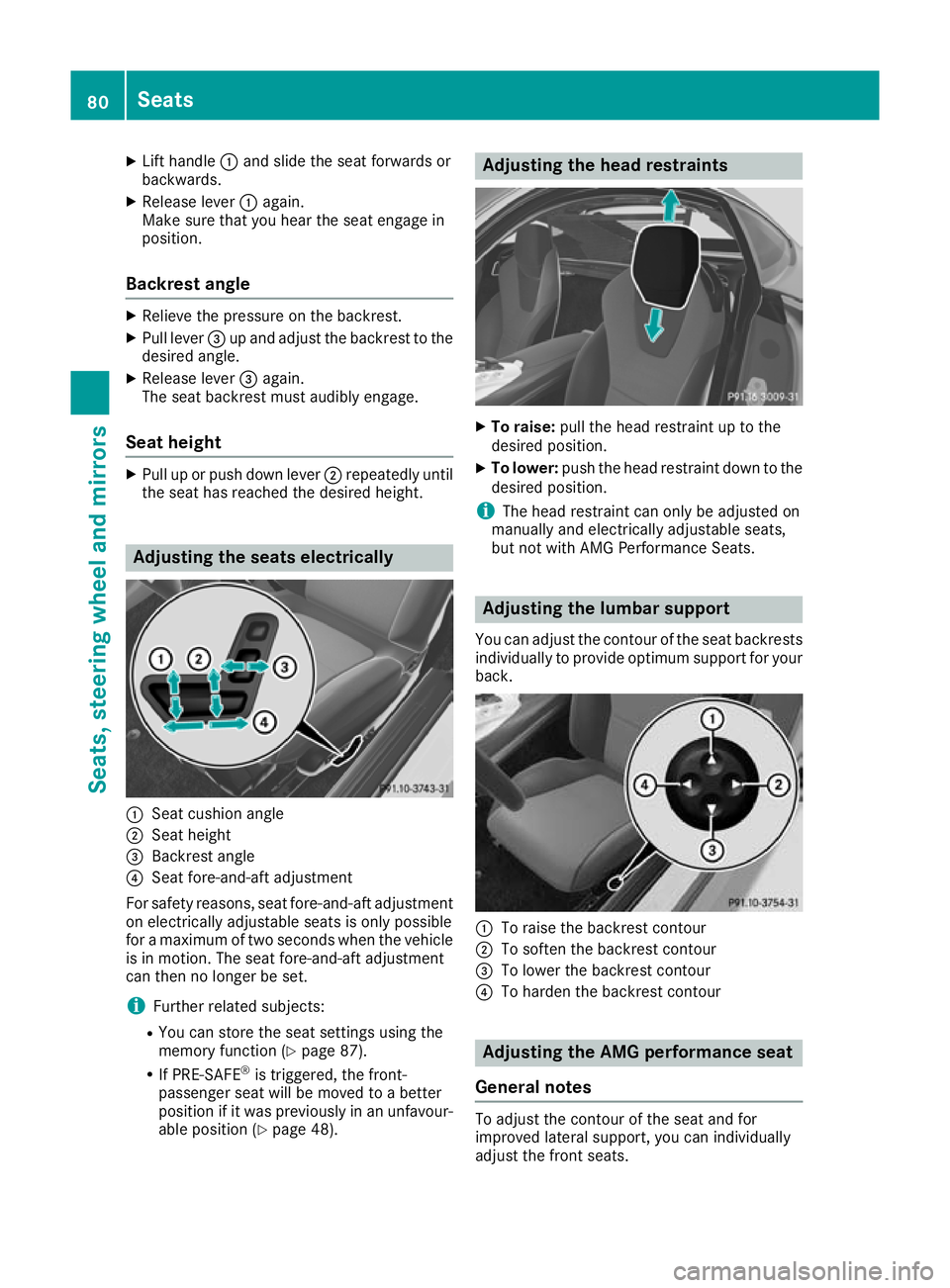
X
Lift handle :and slide the seat forwards or
backwards.
X Release lever :again.
Make sure that you hear the seat engage in
position.
Backrest angle X
Relieve the pressure on the backrest.
X Pull lever =up and adjust the backrest to the
desired angle.
X Release lever =again.
The seat backrest must audibly engage.
Seat height X
Pull up or push down lever ;repeatedly until
the seat has reached the desired height. Adjusting the seats electrically
:
Seat cushion angle
; Seat height
= Backrest angle
? Seat fore-and-aft adjustment
For safety reasons, seat fore-and-aft adjustment on electrically adjustable seats is only possible
for a maximum of two seconds when the vehicle is in motion. The seat fore-and-aft adjustment
can then no longer be set.
i Further related subjects:
R You can store the seat settings using the
memory function (Y page 87).
R If PRE-SAFE ®
is triggered, the front-
passenger seat will be moved to a better
position if it was previously in an unfavour-
able position (Y page 48). Adjusting the head restraints
X
To raise: pull the head restraint up to the
desired position.
X To lower: push the head restraint down to the
desired position.
i The head restraint can only be adjusted on
manually and electrically adjustable seats,
but not with AMG Performance Seats. Adjusting the lumbar support
You can adjust the contour of the seat backrests
individually to provide optimum support for your back. :
To raise the backrest contour
; To soften the backrest contour
= To lower the backrest contour
? To harden the backrest contour Adjusting the AMG performance seat
General notes To adjust the contour of the seat and for
improved lateral support, you can individually
adjust the front seats.80
SeatsSeats, steering wheel and mirrors
Page 86 of 289
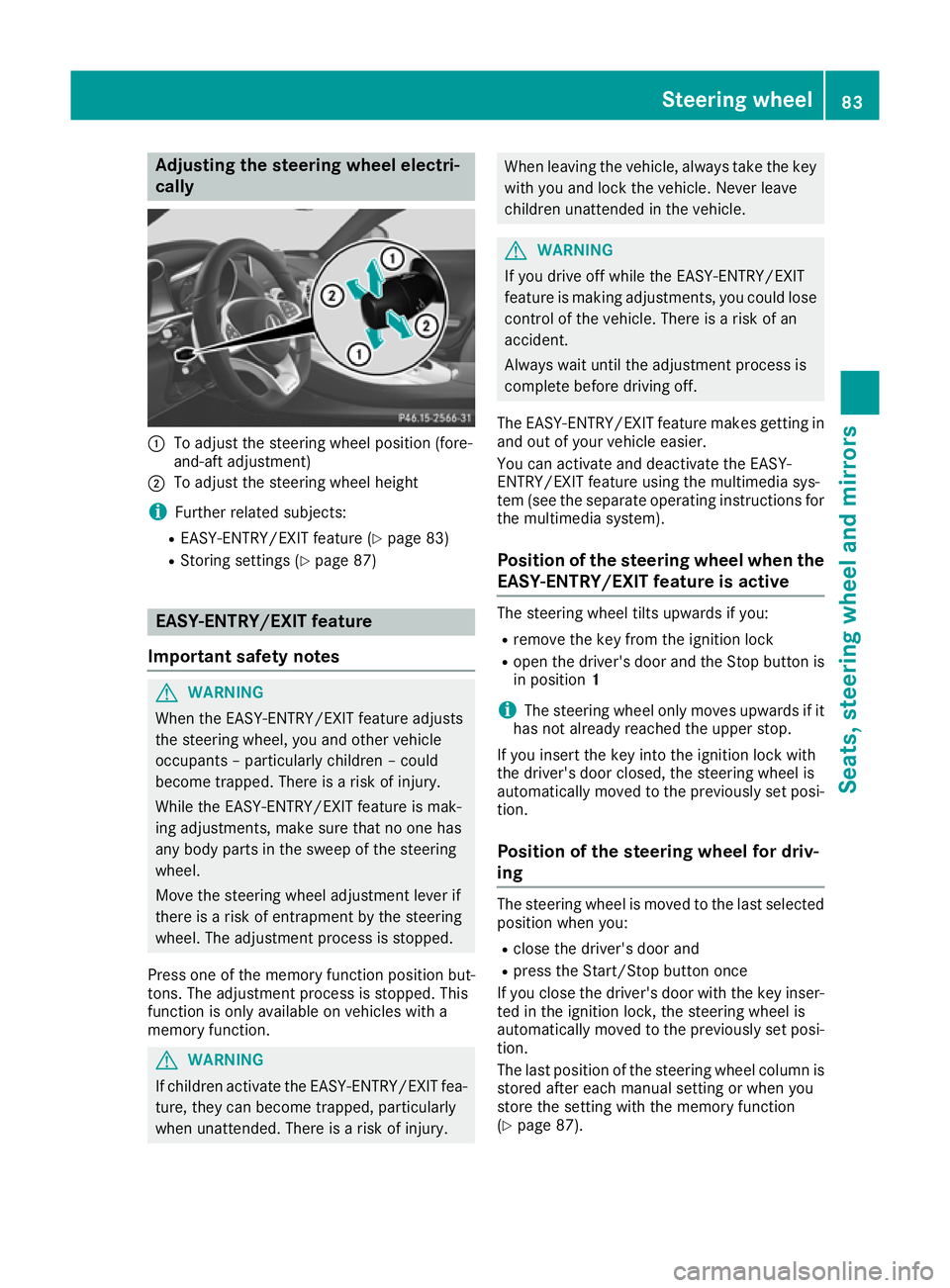
Adjusting the steering wheel electri-
cally :
To adjust the steering wheel position (fore-
and-aft adjustment)
; To adjust the steering wheel height
i Further related subjects:
R EASY-ENTRY/EXIT feature (Y page 83)
R Storing settings (Y page 87) EASY-ENTRY/EXIT feature
Important safety notes G
WARNING
When the EASY-ENTRY/EXIT feature adjusts
the steering wheel, you and other vehicle
occupants – particularly children – could
become trapped. There is a risk of injury.
While the EASY-ENTRY/EXIT feature is mak-
ing adjustments, make sure that no one has
any body parts in the sweep of the steering
wheel.
Move the steering wheel adjustment lever if
there is a risk of entrapment by the steering
wheel. The adjustment process is stopped.
Press one of the memory function position but-
tons. The adjustment process is stopped. This
function is only available on vehicles with a
memory function. G
WARNING
If children activate the EASY-ENTRY/EXIT fea- ture, they can become trapped, particularly
when unattended. There is a risk of injury. When leaving the vehicle, always take the key
with you and lock the vehicle. Never leave
children unattended in the vehicle. G
WARNING
If you drive off while the EASY-ENTRY/EXIT
feature is making adjustments, you could lose
control of the vehicle. There is a risk of an
accident.
Always wait until the adjustment process is
complete before driving off.
The EASY-ENTRY/EXIT feature makes getting in
and out of your vehicle easier.
You can activate and deactivate the EASY-
ENTRY/EXIT feature using the multimedia sys-
tem (see the separate operating instructions for the multimedia system).
Position of the steering wheel when the EASY-ENTRY/EXIT feature is active The steering wheel tilts upwards if you:
R remove the key from the ignition lock
R open the driver's door and the Stop button is
in position 1
i The steering wheel only moves upwards if it
has not already reached the upper stop.
If you insert the key into the ignition lock with
the driver's door closed, the steering wheel is
automatically moved to the previously set posi-
tion.
Position of the steering wheel for driv-
ing The steering wheel is moved to the last selected
position when you:
R close the driver's door and
R press the Start/Stop button once
If you close the driver's door with the key inser- ted in the ignition lock, the steering wheel is
automatically moved to the previously set posi-
tion.
The last position of the steering wheel column is
stored after each manual setting or when you
store the setting with the memory function
(Y page 87). Steering wheel
83Seats, steering wheel and mirrors Z
Page 89 of 289
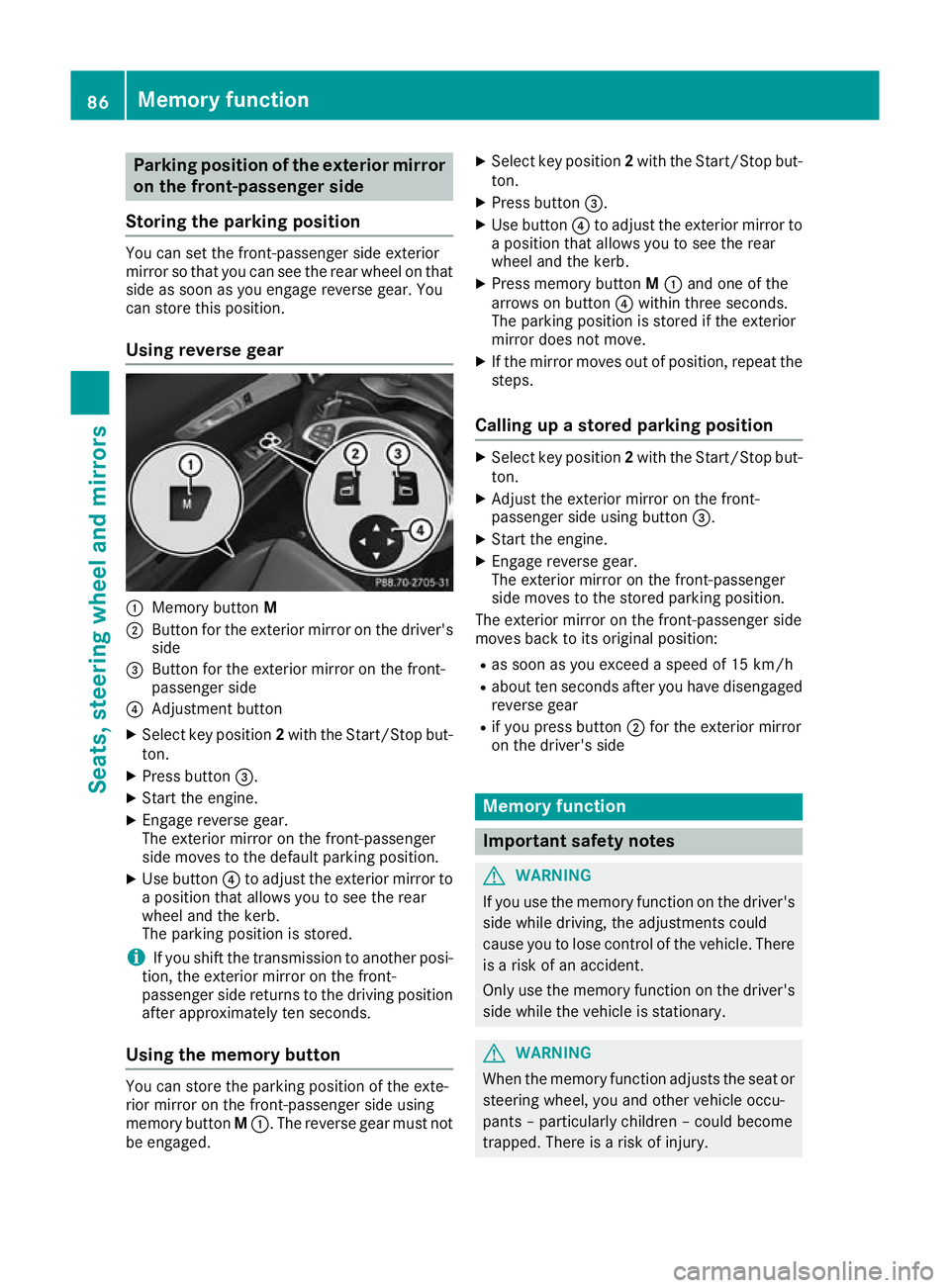
Parking position of the exterior mirror
on the front-passenger side
Storing the parking position You can set the front-passenger side exterior
mirror so that you can see the rear wheel on that side as soon as you engage reverse gear. You
can store this position.
Using reverse gear :
Memory button M
; Button for the exterior mirror on the driver's
side
= Button for the exterior mirror on the front-
passenger side
? Adjustment button
X Select key position 2with the Start/Stop but-
ton.
X Press button =.
X Start the engine.
X Engage reverse gear.
The exterior mirror on the front-passenger
side moves to the default parking position.
X Use button ?to adjust the exterior mirror to
a position that allows you to see the rear
wheel and the kerb.
The parking position is stored.
i If you shift the transmission to another posi-
tion, the exterior mirror on the front-
passenger side returns to the driving position
after approximately ten seconds.
Using the memory button You can store the parking position of the exte-
rior mirror on the front-passenger side using
memory button
M:. The reverse gear must not
be engaged. X
Select key position 2with the Start/Stop but-
ton.
X Press button =.
X Use button ?to adjust the exterior mirror to
a position that allows you to see the rear
wheel and the kerb.
X Press memory button M: and one of the
arrows on button ?within three seconds.
The parking position is stored if the exterior
mirror does not move.
X If the mirror moves out of position, repeat the
steps.
Calling up a stored parking position X
Select key position 2with the Start/Stop but-
ton.
X Adjust the exterior mirror on the front-
passenger side using button =.
X Start the engine.
X Engage reverse gear.
The exterior mirror on the front-passenger
side moves to the stored parking position.
The exterior mirror on the front-passenger side
moves back to its original position:
R as soon as you exceed a speed of 15 km/h
R about ten seconds after you have disengaged
reverse gear
R if you press button ;for the exterior mirror
on the driver's side Memory function
Important safety notes
G
WARNING
If you use the memory function on the driver's side while driving, the adjustments could
cause you to lose control of the vehicle. There
is a risk of an accident.
Only use the memory function on the driver's
side while the vehicle is stationary. G
WARNING
When the memory function adjusts the seat or steering wheel, you and other vehicle occu-
pants – particularly children – could become
trapped. There is a risk of injury. 86
Memory functionSeats, steering wheel and mirrors
Page 90 of 289
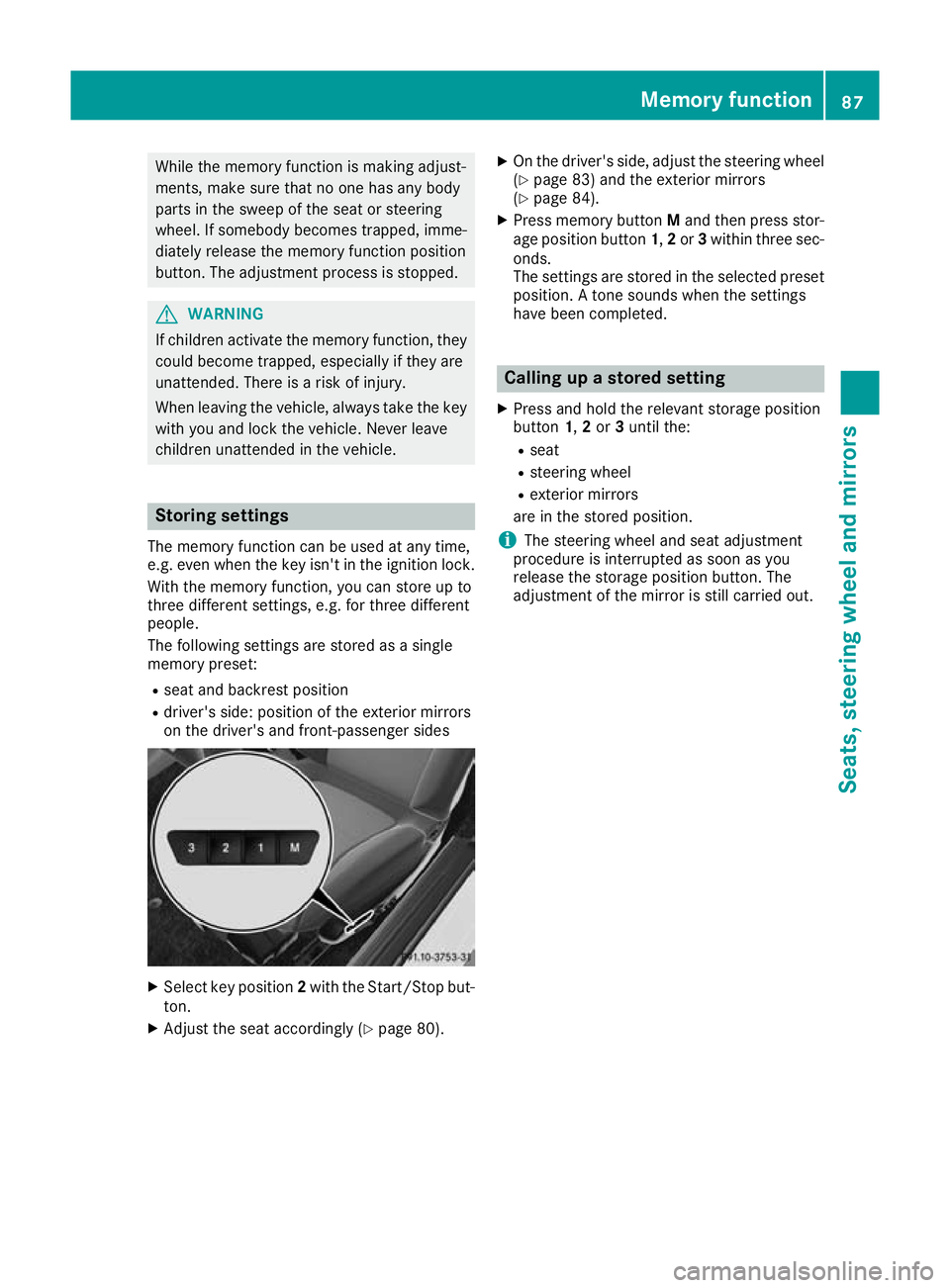
While the memory function is making adjust-
ments, make sure that no one has any body
parts in the sweep of the seat or steering
wheel. If somebody becomes trapped, imme- diately release the memory function position
button. The adjustment process is stopped. G
WARNING
If children activate the memory function, they
could become trapped, especially if they are
unattended. There is a risk of injury.
When leaving the vehicle, always take the key with you and lock the vehicle. Never leave
children unattended in the vehicle. Storing settings
The memory function can be used at any time,
e.g. even when the key isn't in the ignition lock.
With the memory function, you can store up to
three different settings, e.g. for three different
people.
The following settings are stored as a single
memory preset:
R seat and backrest position
R driver's side: position of the exterior mirrors
on the driver's and front-passenger sides X
Select key position 2with the Start/Stop but-
ton.
X Adjust the seat accordingly (Y page 80).X
On the driver's side, adjust the steering wheel
(Y page 83) and the exterior mirrors
(Y page 84).
X Press memory button Mand then press stor-
age position button 1,2or 3within three sec-
onds.
The settings are stored in the selected preset
position. A tone sounds when the settings
have been completed. Calling up a stored setting
X Press and hold the relevant storage position
button 1,2or 3until the:
R seat
R steering wheel
R exterior mirrors
are in the stored position.
i The steering wheel and seat adjustment
procedure is interrupted as soon as you
release the storage position button. The
adjustment of the mirror is still carried out. Memory function
87Seats, steering wheel and mirrors Z