sport mode MERCEDES-BENZ AMG GT ROADSTER 2018 Owner's Manual
[x] Cancel search | Manufacturer: MERCEDES-BENZ, Model Year: 2018, Model line: AMG GT ROADSTER, Model: MERCEDES-BENZ AMG GT ROADSTER 2018Pages: 294, PDF Size: 4.8 MB
Page 6 of 294
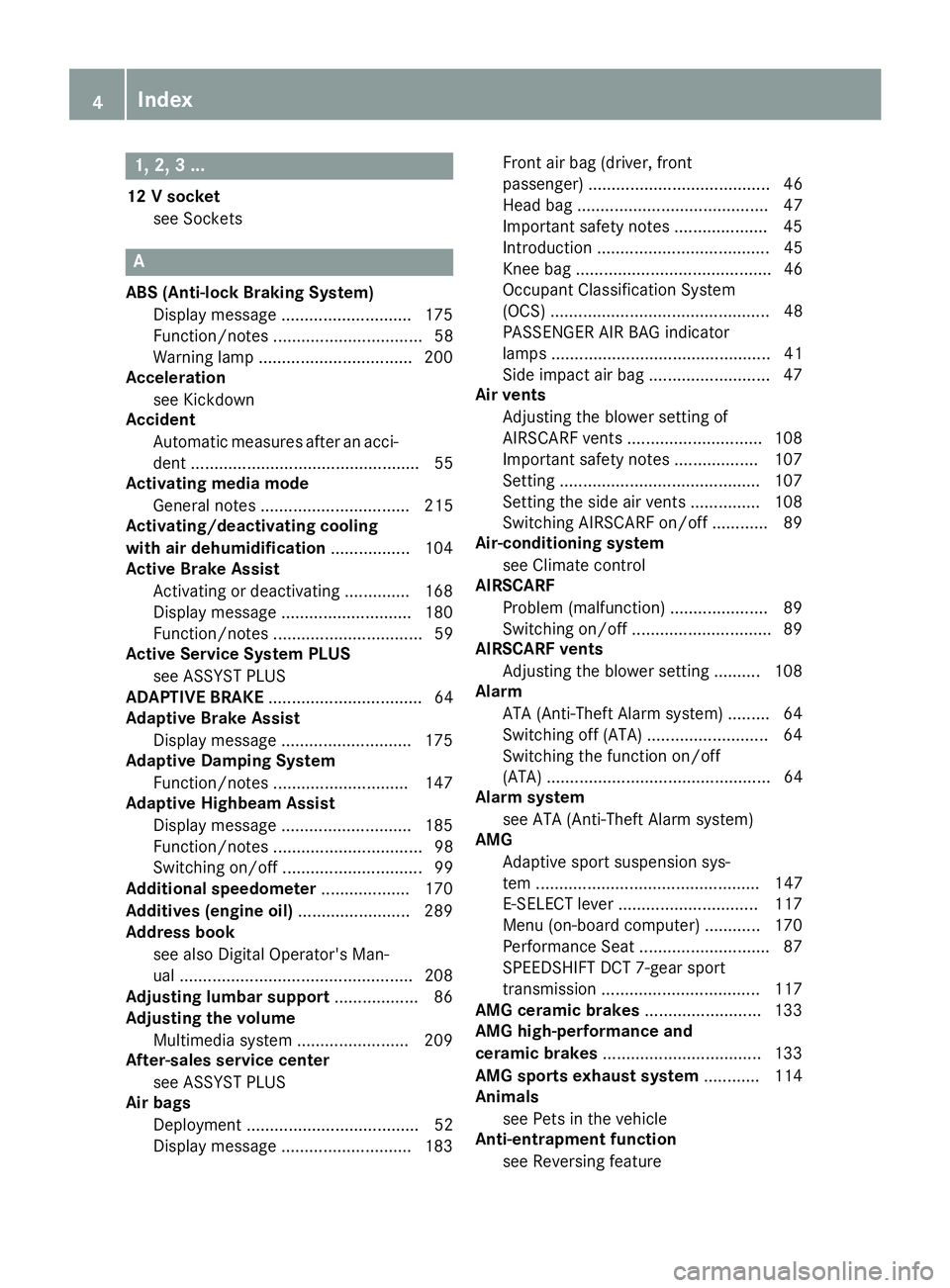
1, 2, 3 ...
12 V socketsee Sockets
A
ABS (Anti-lock Braking System)Display message ............................ 175
Function/notes ................................ 58
Warning lamp ................................ .200
Acceleration
see Kickdown
Accident
Automatic measures after an acci-
dent ................................................. 55
Activating media mode
General notes ................................ 215
Activating/deactivating cooling
with air dehumidification ................. 104
Active Brake Assist
Activating or deactivating .............. 168
Display message ............................ 180
Function/notes ................................ 59
Active Service System PLUS
see ASSYST PLUS
ADAPTIVE BRAKE ................................. 64
Adaptive Brake Assist
Display message ............................ 175
Adaptive Damping System
Function/notes .............................1 47
Adaptive Highbeam Assist
Display message ............................ 185
Function/notes ................................ 98
Switching on/off .............................. 99
Additional speedometer ................... 170
Additives (engine oil) ........................ 289
Address book
see also Digital Operator's Man-
ual ..................................................2 08
Adjusting lumbar support .................. 86
Adjusting the volume
Multimedia system ........................ 209
After-sales service center
see ASSYST PLUS
Air bags
Deployment ..................................... 52
Display message ............................ 183 Front air bag (driver, front
passenger) ....................................... 46
Head bag ......................................... 47
Important safety notes .................... 45
Introduction ..................................... 45
Knee bag .......................................... 46
Occupant Classification System
(OCS) ............................................... 48
PASSENGER AIR BAG indicator
lamps ............................................... 41
Si
de impact air bag .......................... 47
Air vents
Adjusting the blower setting of
AIRSCARF vents .............................1 08
Important safety notes .................. 107
Setting ...........................................1 07
Setting the side air vents ...............1 08
Switching AIRSCARF on/off ............ 89
Air-conditioning system
see Climate control
AIRSCARF
Problem (malfunction) ..................... 89
Switching on/off .............................. 89
AIRSCARF vents
Adjusting the blower setting .......... 108
Alarm
ATA (Anti-Theft Alarm system) ......... 64
Switching off (ATA) .......................... 64
Switching the function on/off
(ATA) ................................................ 64
Alarm system
see ATA (Anti-Theft Alarm system)
AMG
Adaptive sport suspension sys-
tem ................................................ 147
E-SELECT lever .............................. 117
Menu (on-board computer) ............ 170
Performance Seat ............................ 87
SPEEDSHIFT DCT 7-gear sport
transmission .................................. 117
AMG ceramic brakes ......................... 133
AMG high-performance and
ceramic brakes .................................. 133
AMG sports exhaust system ............ 114
Animals
see Pets in the vehicle
Anti-entrapment function
see Reversing feature
4Index
Page 20 of 294
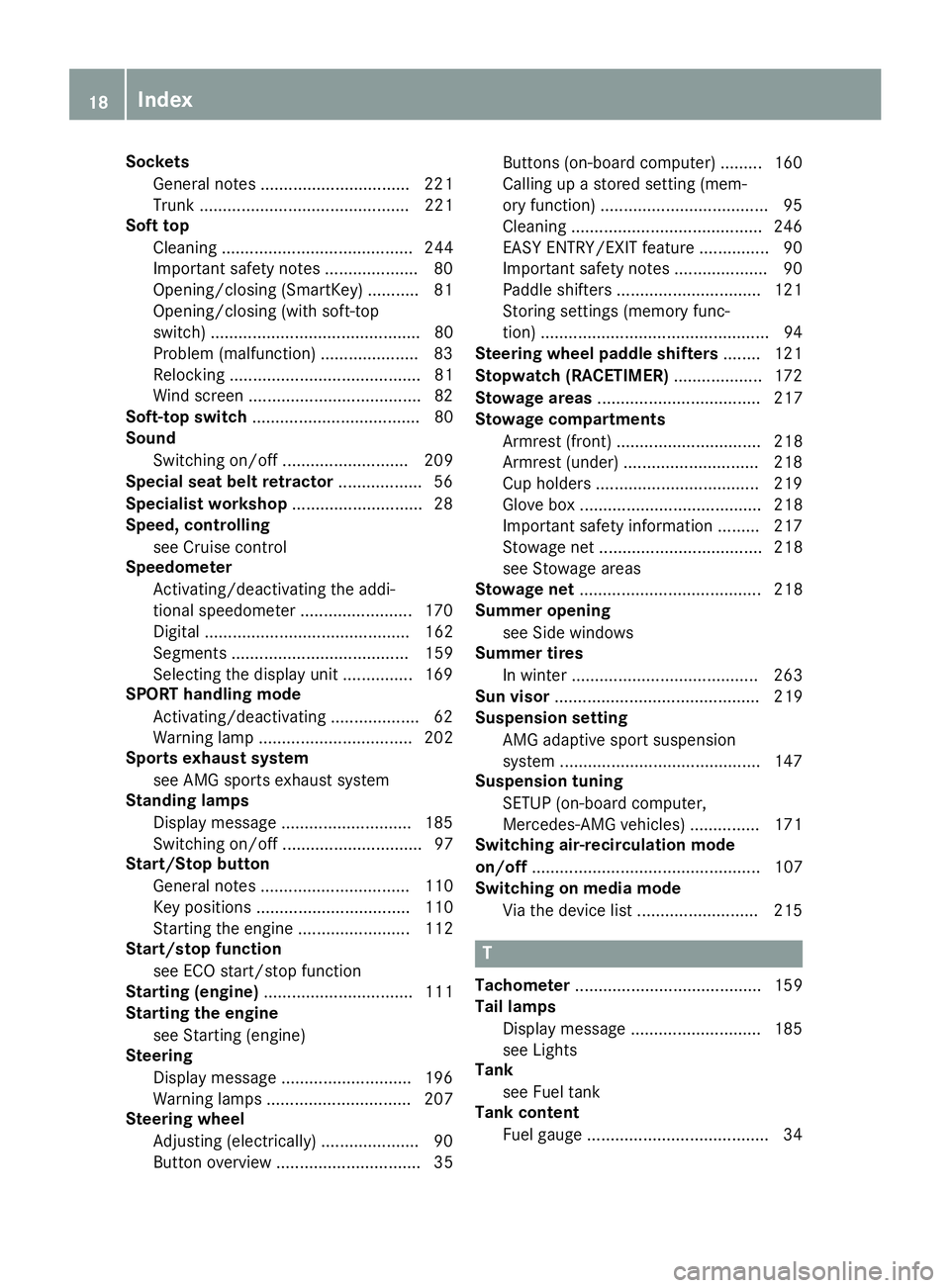
SocketsGeneral notes ................................ 221
Trunk ............................................. 221
Soft top
Cleaning ......................................... 244
Important safety notes .................... 80
Opening/closing (SmartKey) ........... 81
Opening/closing (with soft-top
switch) ............................................. 80
Problem (malfunction) ..................... 83
Relocking ......................................... 81
Wind screen .....................................8 2
Soft-top switch .................................... 80
Sound
Switching on/off ........................... 209
Special seat belt retractor .................. 56
Specialist workshop ............................28
Speed, controlling
see Cruise control
Speedometer
Activating/deactivating the addi-
tional speedometer ........................ 170
Digital ............................................ 162
Segments ...................................... 159
Selecting the display unit ............... 169
SPORT handling mode
Activating/deactivating ...................6 2
Warning lamp ................................. 202
Sports exhaust system
see AMG sports exhaust system
Standing lamps
Display message ............................1 85
Switching on/off .............................. 97
Start/Stop button
General notes ................................ 110
Key positions ................................. 110
Starting the engine ........................ 112
Start/stop function
see ECO start/stop function
Starting (engine) ................................ 111
Starting the engine
see Starting (engine)
Steering
Display message ............................ 196
Warning lamps ............................... 207
Steering wheel
Adjusting (el ectricall
y) ..................... 90
Button overview ............................... 35 Buttons (on-board computer) ......... 160
Calling up a stored setting (mem-
ory function) ....................................9
5
Cleaning ........................................ .246
EASY ENTRY/EXIT feature ...............9 0
Important safety notes .................... 90
Paddle shifters ............................... 121
Storing settings (memory func-
tion) .................................................9 4
Steering wheel paddle shifters ........ 121
Stopwatch (RACETIMER) ...................172
Stowage areas ................................... 217
Stowage compartments
Armrest (front) ............................... 218
Armrest (under) .............................2 18
Cup holders ................................... 219
Glove box ....................................... 218
Important safety information ......... 217
Stowage net ................................... 218
see Stowage areas
Stowage net ....................................... 218
Summer opening
see Side windows
Summer tires
In winter ........................................ 263
Sun visor ............................................ 219
Suspension setting
AMG adaptive sport suspension
system ...........................................1 47
Suspension tuning
SETUP (on-board computer,
Mercedes-AMG vehicles) ...............1 71
Switching air-recirculation mode
on/off ................................................. 107
Switching on media mode
Via the device list .......................... 215
T
Tachometer ........................................ 159
Tail lamps
Display message ............................ 185
see Lights
Tank
see Fuel tank
Tank content
Fuel gauge ....................................... 34
18Index
Page 23 of 294
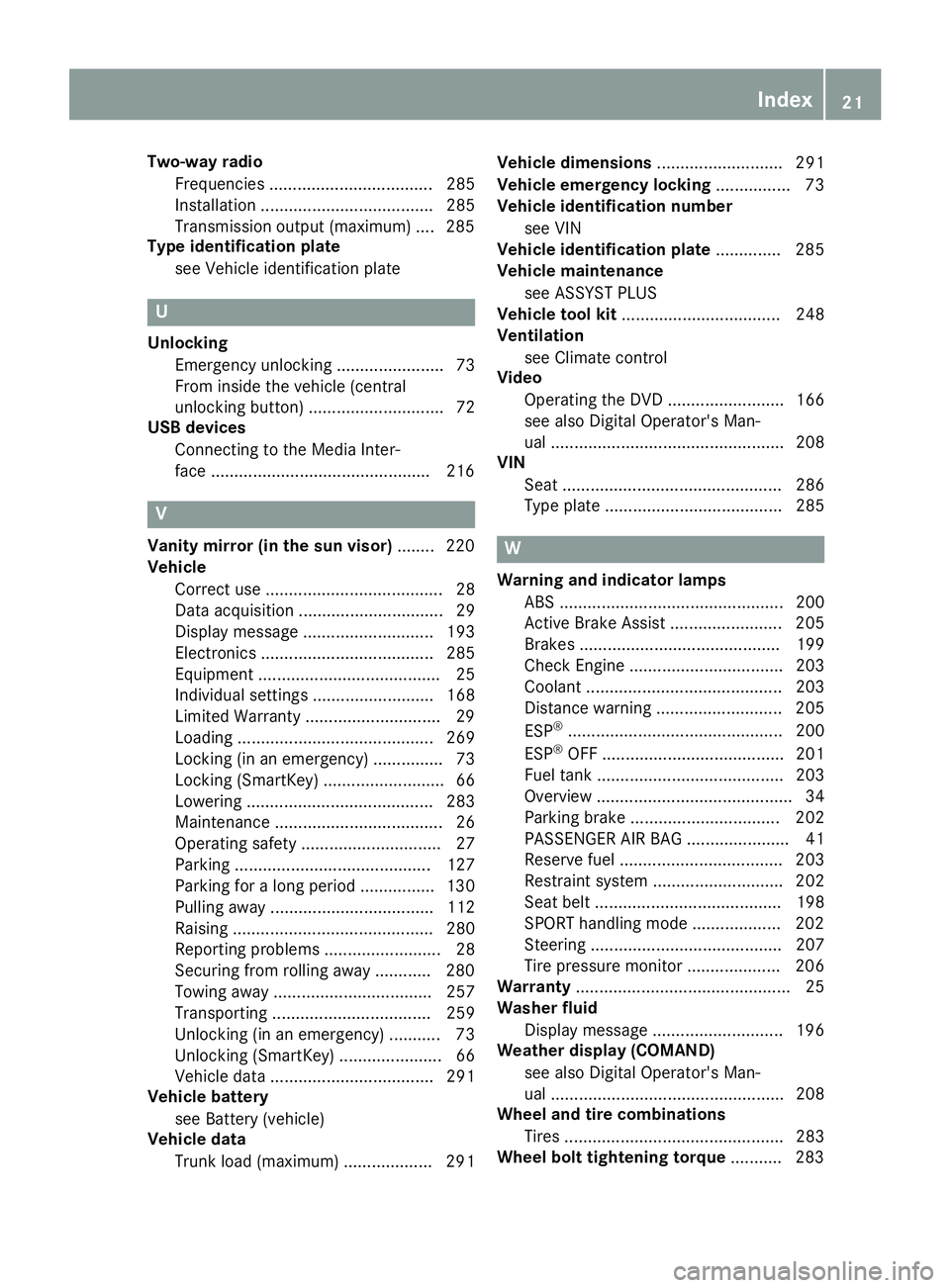
Two-way radioFrequencies ................................... 285
Installation ..................................... 285
Transmission output (maximum) .... 285
Type identification plate
see Vehicle identification plate
U
UnlockingEmergency unlocking ....................... 73
From inside the vehicle (central
unlocking button) ............................. 72
USB devices
Connecting to the Media Inter-
face ...............................................2 16
V
Vanity mirror (in the sun visor)........220
Vehicle
Correct use ...................................... 28
Data acquisition ............................... 29
Display message ............................ 193
Electronics ..................................... 285
Equipment ....................................... 25
Individual settings .......................... 168
Limited Warranty .............................2 9
Loading .......................................... 269
Locking (in an emergency) ............... 73
Locking (SmartKey) .......................... 66
Lowering ........................................ 283
Maintenance .................................... 26
Operating safety .............................. 27
Parking .......................................... 127
Parking for a long period ................ 130
Pulling away ................................... 112
Raising ........................................... 280
Reporting problems ......................... 28
Securing from rolling away ............ 280
Towing away .................................. 257
Transporting .................................. 259
Unlocking (in an emergency) ........... 73
Unlocking (SmartKey) ...................... 66
Vehicle data ................................... 291
Vehicle battery
see Battery (vehicle)
Vehicle data
Trunk load (maximum) ................... 291 Vehicle dimensions
........................... 291
Vehicle emergency locking ................ 73
Vehicle identification number
see VIN
Vehicle identification plate .............. 285
Vehicle maintenance
see ASSYST PLUS
Vehicle tool kit .................................. 248
Ventilation
see Climate control
Video
Operating the DVD ......................... 166
see also Digital Operator's Man-
ual .................................................. 208
VIN
Seat ............................................... 286
Type plate ...................................... 285W
Warning and indicator lampsABS ................................................ 200
Active Brake Assist ........................ 205
Brakes ........................................... 199
Check Engine ................................. 203
Coolant .......................................... 203
Distance warning ........................... 205
ESP
®.............................................. 200
ESP®OFF ....................................... 201
Fuel tank ........................................ 203
Overview .......................................... 34
Parking brake ................................ 202
PASSENGER AIR BAG ...................... 41
Reserve fuel ................................... 203
Restraint system ............................ 202
Seat belt ........................................ 198
SPORT handling mode ................... 202
Steering ......................................... 207
Tire pressure monitor .................... 206
Warranty .............................................. 25
Washer fluid
Display message ............................ 196
Weather display (COMAND)
see also Digital Operator's Man-
ual .................................................. 208
Wheel and tire combinations
Tires ............................................... 283
Wheel bolt tightening torque ........... 283
Index21
Page 38 of 294
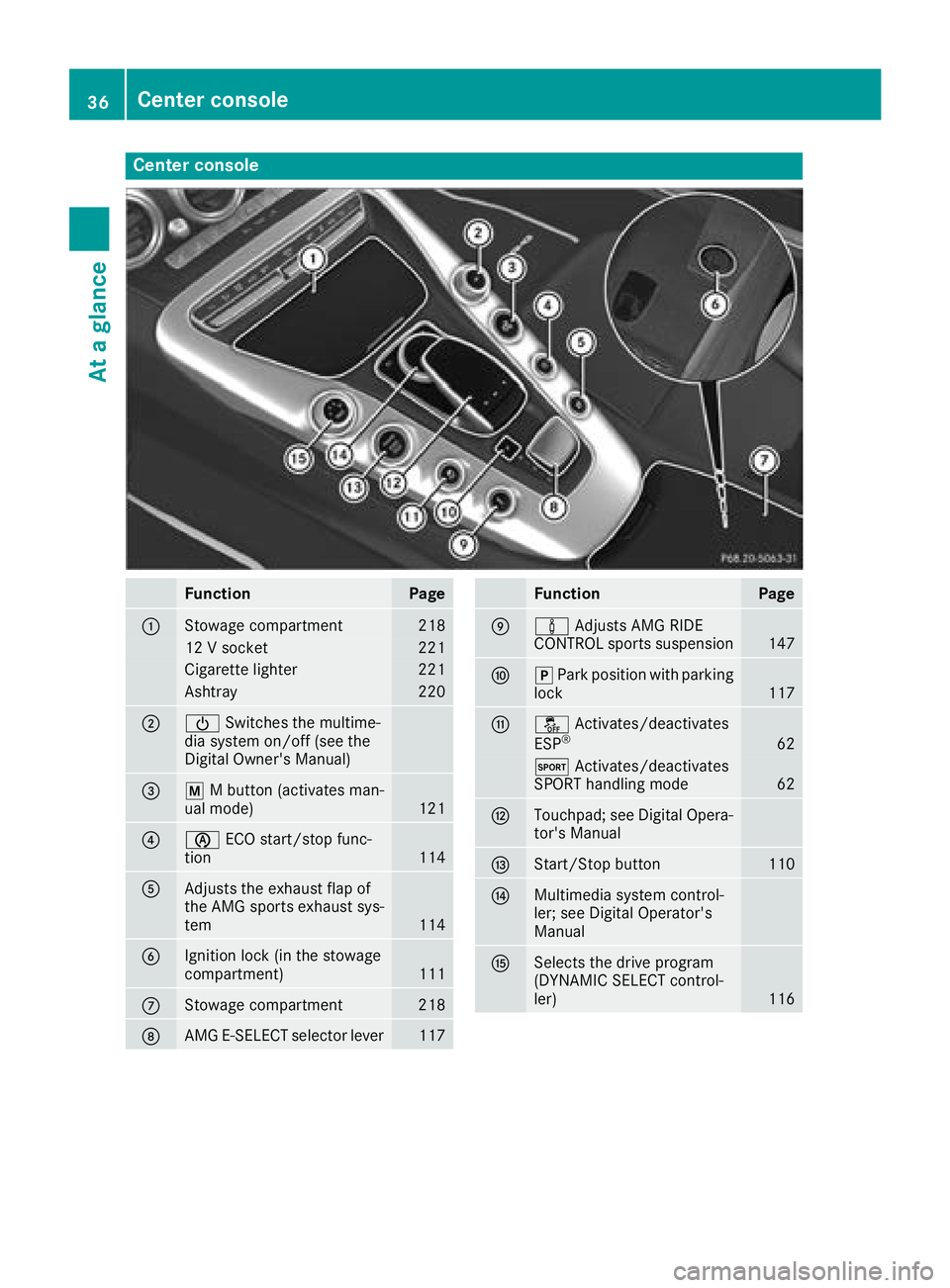
Center console
FunctionPage
:Stowage compartment218
12 V socket221
Cigarette lighter221
Ashtray220
;ÜSwitches the multime-
dia system on/off (see the
Digital Owner's Manual)
=p M button (activates man-
ual mode)121
?è ECO start/stop func-
tion114
AAdjusts the exhaust flap of
the AMG sports exhaust sys-
tem
114
BIgnition lock (in the stowage
compartment)111
CStowage compartment218
DAMG E-SELECT selector lever117
FunctionPage
Eà Adjusts AMG RIDE
CONTROL sports suspension147
Fj Park position with parking
lock117
Gå Activates/deactivates
ESP®62
M Activates/deactivates
SPORT handling mode62
HTouchpad; see Digital Opera-
tor's Manual
IStart/Stop button110
JMultimedia system control-
ler; see Digital Operator's
Manual
KSelects the drive program
(DYNAMIC SELECT control-
ler)
116
36Center console
At a glance
Page 64 of 294
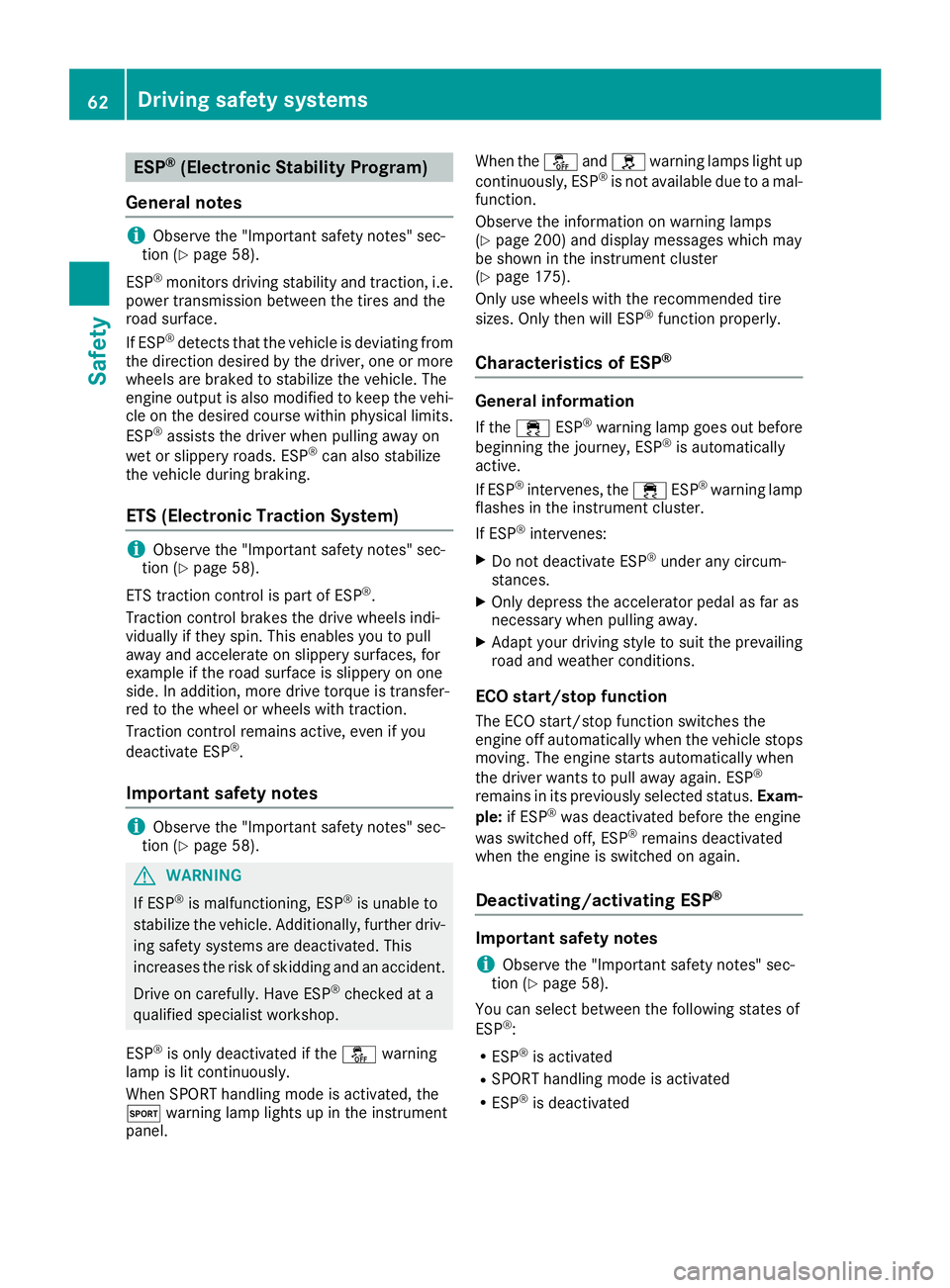
ESP®(Electronic Stability Program)
General notes
iObserve the "Important safety notes" sec-
tion (Ypage 58).
ESP
®monitors driving stability and traction, i.e.
power transmission between the tires and the
road surface.
If ESP
®detects that the vehicle is deviating from
the direction desired by the driver, one or more
wheels are braked to stabilize the vehicle. The
engine output is also modified to keep the vehi-
cle on the desired course within physical limits.
ESP
®assists the driver when pulling away on
wet or slippery roads. ESP®can also stabilize
the vehicle during braking.
ETS (Electronic Traction System)
iObserve the "Important safety notes" sec-
tion (Ypage 58).
ETS traction control is part of ESP
®.
Traction control brakes the drive wheels indi-
vidually if they spin. This enables you to pull
away and accelerate on slippery surfaces, for
example if the road surface is slippery on one
side. In addition, more drive torque is transfer-
red to the wheel or wheels with traction.
Traction control remains active, even if you
deactivate ESP
®.
Important safety notes
iObserve the "Important safety notes" sec-
tion (Ypage 58).
GWARNING
If ESP
®is malfunctioning, ESP®is unable to
stabilize the vehicle. Additionally, further driv-
ing safety systems are deactivated. This
increases the risk of skidding and an accident.
Drive on carefully. Have ESP
®checked at a
qualified specialist workshop.
ESP
®is only deactivated if the åwarning
lamp is lit continuously.
When SPORT handling mode is activated, the
M warning lamp lights up in the instrument
panel. When the
åandh warning lamps light up
continuously, ESP
®is not available due to a mal-
function.
Observe the information on warning lamps
(
Ypage 200) and display messages which may
be shown in the instrument cluster
(
Ypage 175).
Only use wheels with the recommended tire
sizes. Only then will ESP
®function properly.
Characteristics of ESP®
General information
If the ÷ ESP®warning lamp goes out before
beginning the journey, ESP®is automatically
active.
If ESP
®intervenes, the ÷ESP®warning lamp
flashes in the instrument cluster.
If ESP
®intervenes:
XDo not deactivate ESP®under any circum-
stances.
XOnly depress the accelerator pedal as far as
necessary when pulling away.
XAdapt your driving style to suit the prevailing
road and weather conditions.
ECO start/stop function
The ECO start/stop function switches the
engine off automatically when the vehicle stops
moving. The engine starts automatically when
the driver wants to pull away again. ESP
®
remains in its previously selected status. Exam-
ple: if ESP®was deactivated before the engine
was switched off, ESP®remains deactivated
when the engine is switched on again.
Deactivating/activating ESP®
Important safety notes
iObserve the "Important safety notes" sec-
tion (Ypage 58).
You can select between the following states of
ESP
®:
RESP®is activated
RSPORT handling mode is activated
RESP®is deactivated
62Driving safety systems
Safety
Page 65 of 294
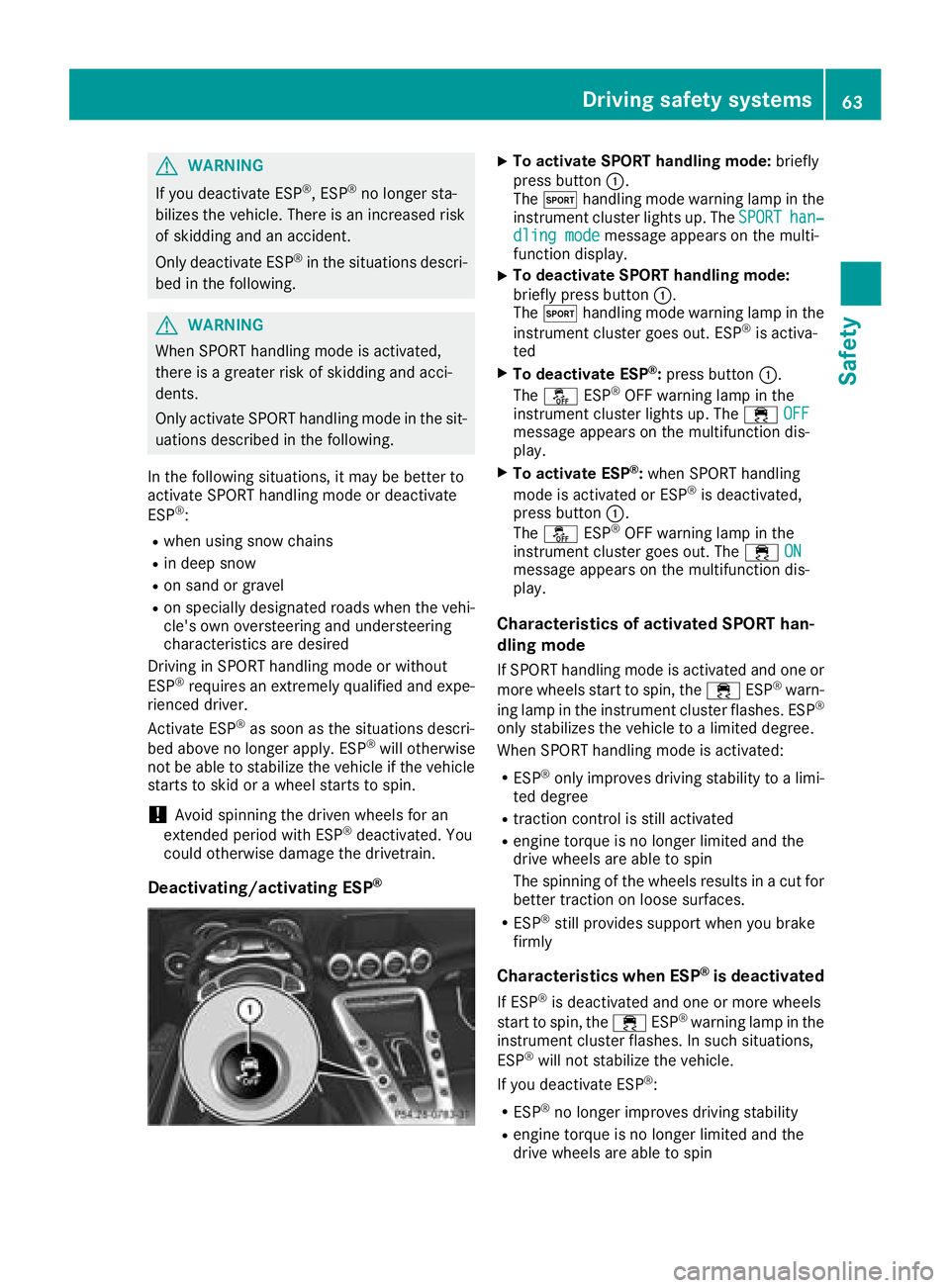
GWARNING
If you deactivate ESP
®, ESP®no longer sta-
bilizes the vehicle. There is an increased risk
of skidding and an accident.
Only deactivate ESP
®in the situations descri-
bed in the following.
GWARNING
When SPORT handling mode is activated,
there is a greater risk of skidding and acci-
dents.
Only activate SPORT handling mode in the sit-
uations described in the following.
In the following situations, it may be better to
activate SPORT handling mode or deactivate
ESP
®:
Rwhen using snow chains
Rin deep snow
Ron sand or gravel
Ron specially designated roads when the vehi-
cle's own oversteering and understeering
characteristics are desired
Driving in SPORT handling mode or without
ESP
®requires an extremely qualified and expe-
rienced driver.
Activate ESP
®as soon as the situations descri-
bed above no longer apply. ESP®will otherwise
not be able to stabilize the vehicle if the vehicle
starts to skid or a wheel starts to spin.
!Avoid spinning the driven wheels for an
extended period with ESP®deactivated. You
could otherwise damage the drivetrain.
Deactivating/activating ESP®
XTo activate SPORT handling mode: briefly
press button :.
The M handling mode warning lamp in the
instrument cluster lights up. The SPORT
han‐dling modemessage appears on the multi-
function display.
XTo deactivate SPORT handling mode:
briefly press button :.
The M handling mode warning lamp in the
instrument cluster goes out. ESP
®is activa-
ted
XTo deactivate ESP®: press button :.
The å ESP®OFF warning lamp in the
instrument cluster lights up. The ÷OFF
message appears on the multifunction dis-
play.
XTo activate ESP®:when SPORT handling
mode is activated or ESP®is deactivated,
press button :.
The å ESP
®OFF warning lamp in the
instrument cluster goes out. The ÷ON
message appears on the multifunction dis-
play.
Characteristics of activated SPORT han-
dling mode
If SPORT handling mode is activated and one or
more wheels start to spin, the ÷ESP®warn-
ing lamp in the instrument cluster flashes. ESP®
only stabilizes the vehicle to a limited degree.
When SPORT handling mode is activated:
RESP®only improves driving stability to a limi-
ted degree
Rtraction control is still activated
Rengine torque is no longer limited and the
drive wheels are able to spin
The spinning of the wheels results in a cut for
better traction on loose surfaces.
RESP®still provides support when you brake
firmly
Characteristics when ESP®is deactivated
If ESP®is deactivated and one or more wheels
start to spin, the ÷ESP®warning lamp in the
instrument cluster flashes. In such situations,
ESP
®will not stabilize the vehicle.
If you deactivate ESP®:
RESP®no longer improves driving stability
Rengine torque is no longer limited and the
drive wheels are able to spin
Driving safety systems63
Safety
Z
Page 114 of 294
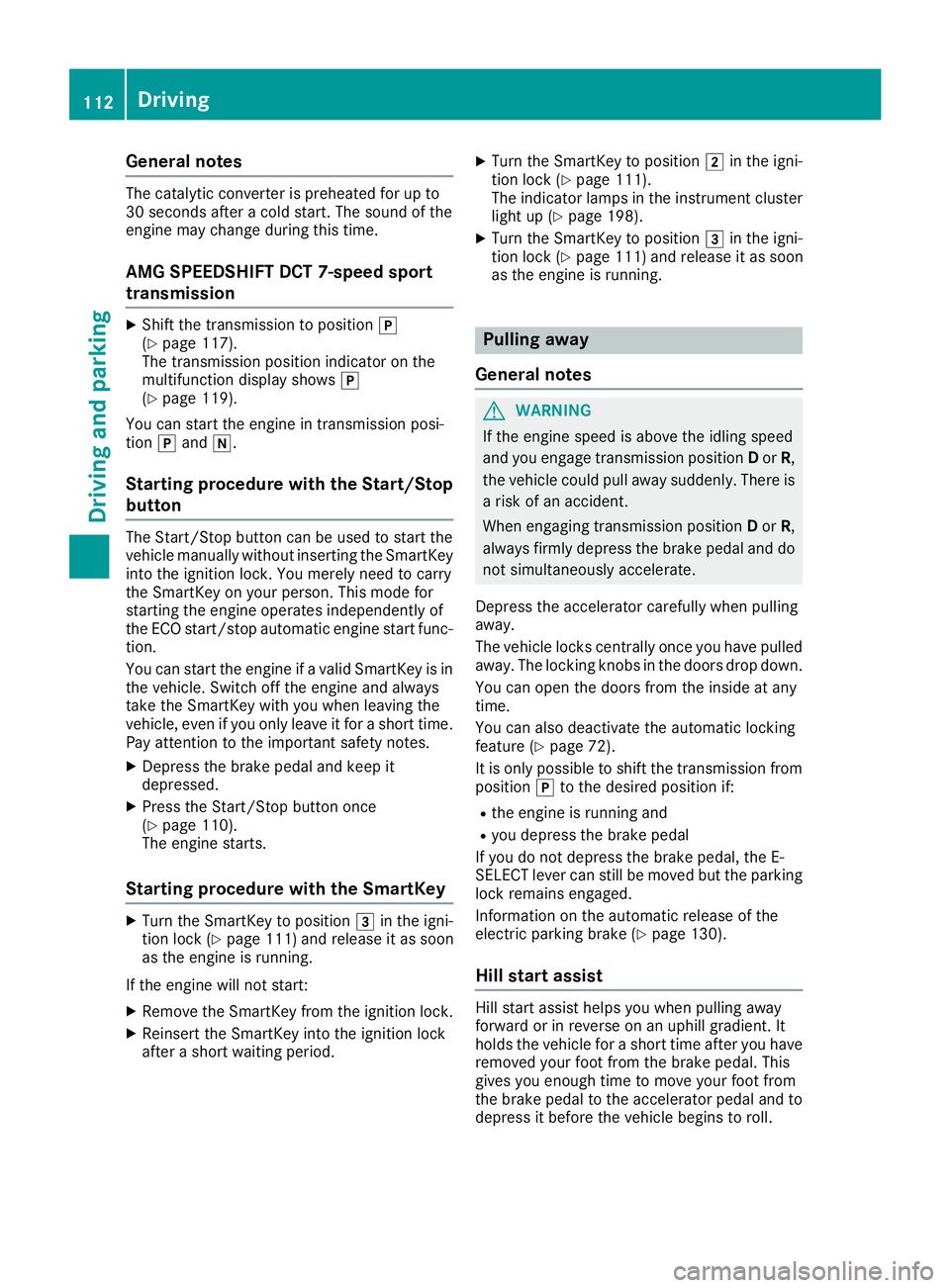
General notes
The catalytic converter is preheated for up to
30 seconds after a cold start. The sound of the
engine may change during this time.
AMG SPEEDSHIFT DCT 7-speed sport
transmission
XShift the transmission to positionj
(Ypage 117).
The transmission position indicator on the
multifunction display shows j
(
Ypage 119).
You can start the engine in transmission posi-
tion jand i.
Starting procedure with the Start/Stop
button
The Start/Stop button can be used to start the
vehicle manually without inserting the SmartKey
into the ignition lock. You merely need to carry
the SmartKey on your person. This mode for
starting the engine operates independently of
the ECO start/stop automatic engine start func-
tion.
You can start the engine if a valid SmartKey is in
the vehicle. Switch off the engine and always
take the SmartKey with you when leaving the
vehicle, even if you only leave it for a short time.
Pay attention to the important safety notes.
XDepress the brake pedal and keep it
depressed.
XPress the Start/Stop button once
(Ypage 110).
The engine starts.
Starting procedure with the SmartKey
XTurn the SmartKey to position 3in the igni-
tion lock (Ypage 111) and release it as soon
as the engine is running.
If the engine will not start:
XRemove the SmartKey from the ignition lock.
XReinsert the SmartKey into the ignition lock
after a short waiting period.
XTurn the SmartKey to position 2in the igni-
tion lock (Ypage 111).
The indicator lamps in the instrument cluster
light up (
Ypage 198).
XTurn the SmartKey to position 3in the igni-
tion lock (Ypage 111) and release it as soon
as the engine is running.
Pulling away
General notes
GWARNING
If the engine speed is above the idling speed
and you engage transmission position Dor R,
the vehicle could pull away suddenly. There is
a risk of an accident.
When engaging transmission position Dor R,
always firmly depress the brake pedal and do not simultaneously accelerate.
Depress the accelerator carefully when pulling
away.
The vehicle locks centrally once you have pulled
away. The locking knobs in the doors drop down.
You can open the doors from the inside at any
time.
You can also deactivate the automatic locking
feature (
Ypage 72).
It is only possible to shift the transmission from
position jto the desired position if:
Rthe engine is running and
Ryou depress the brake pedal
If you do not depress the brake pedal, the E-
SELECT lever can still be moved but the parking
lock remains engaged.
Information on the automatic release of the
electric parking brake (
Ypage 130).
Hill start assist
Hill start assist helps you when pulling away
forward or in reverse on an uphill gradient. It
holds the vehicle for a short time after you have
removed your foot from the brake pedal. This
gives you enough time to move your foot from
the brake pedal to the accelerator pedal and to
depress it before the vehicle begins to roll.
112Driving
Driving and parking
Page 116 of 294
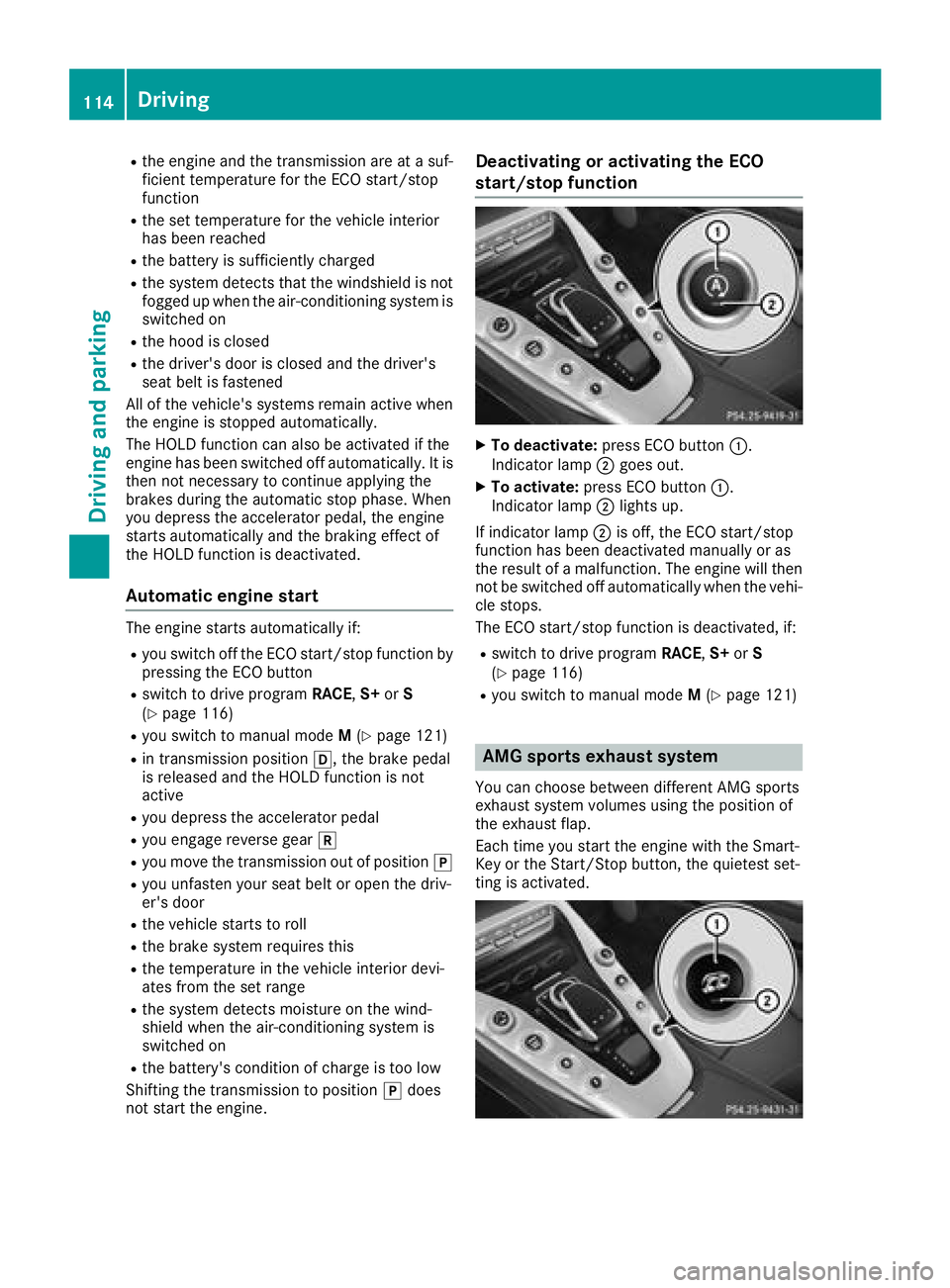
Rthe engine and the transmission are at a suf-
ficient temperature for the ECO start/stop
function
Rthe set temperature for the vehicle interior
has been reached
Rthe battery is sufficiently charged
Rthe system detects that the windshield is not
fogged up when the air-conditioning system isswitched on
Rthe hood is closed
Rthe driver's door is closed and the driver's
seat belt is fastened
All of the vehicle's systems remain active when
the engine is stopped automatically.
The HOLD function can also be activated if the
engine has been switched off automatically. It is
then not necessary to continue applying the
brakes during the automatic stop phase. When
you depress the accelerator pedal, the engine
starts automatically and the braking effect of
the HOLD function is deactivated.
Automatic engine start
The engine starts automatically if:
Ryou switch off the ECO start/stop function by pressing the ECO button
Rswitch to drive program RACE,S+ orS
(Ypage 116)
Ryou switch to manual mode M(Ypage 121)
Rin transmission position h, the brake pedal
is released and the HOLD function is not
active
Ryou depress the accelerator pedal
Ryou engage reverse gear k
Ryou move the transmission out of position j
Ryou unfasten your seat belt or open the driv-
er's door
Rthe vehicle starts to roll
Rthe brake system requires this
Rthe temperature in the vehicle interior devi-
ates from the set range
Rthe system detects moisture on the wind-
shield when the air-conditioning system is
switched on
Rthe battery's condition of charge is too low
Shifting the transmission to position jdoes
not start the engine.
Deactivating or activating the ECO
start/stop function
XTo deactivate: press ECO button :.
Indicator lamp ;goes out.
XTo activate: press ECO button :.
Indicator lamp ;lights up.
If indicator lamp ;is off, the ECO start/stop
function has been deactivated manually or as
the result of a malfunction. The engine will then
not be switched off automatically when the vehi- cle stops.
The ECO start/stop function is deactivated, if:
Rswitch to drive program RACE,S+ orS
(Ypage 116)
Ryou switch to manual mode M(Ypage 121)
AMG sports exhaust system
You can choose between different AMG sports
exhaust system volumes using the position of
the exhaust flap.
Each time you start the engine with the Smart-
Key or the Start/Stop button, the quietest set-
ting is activated.
114Driving
Driving an d parking
Page 118 of 294
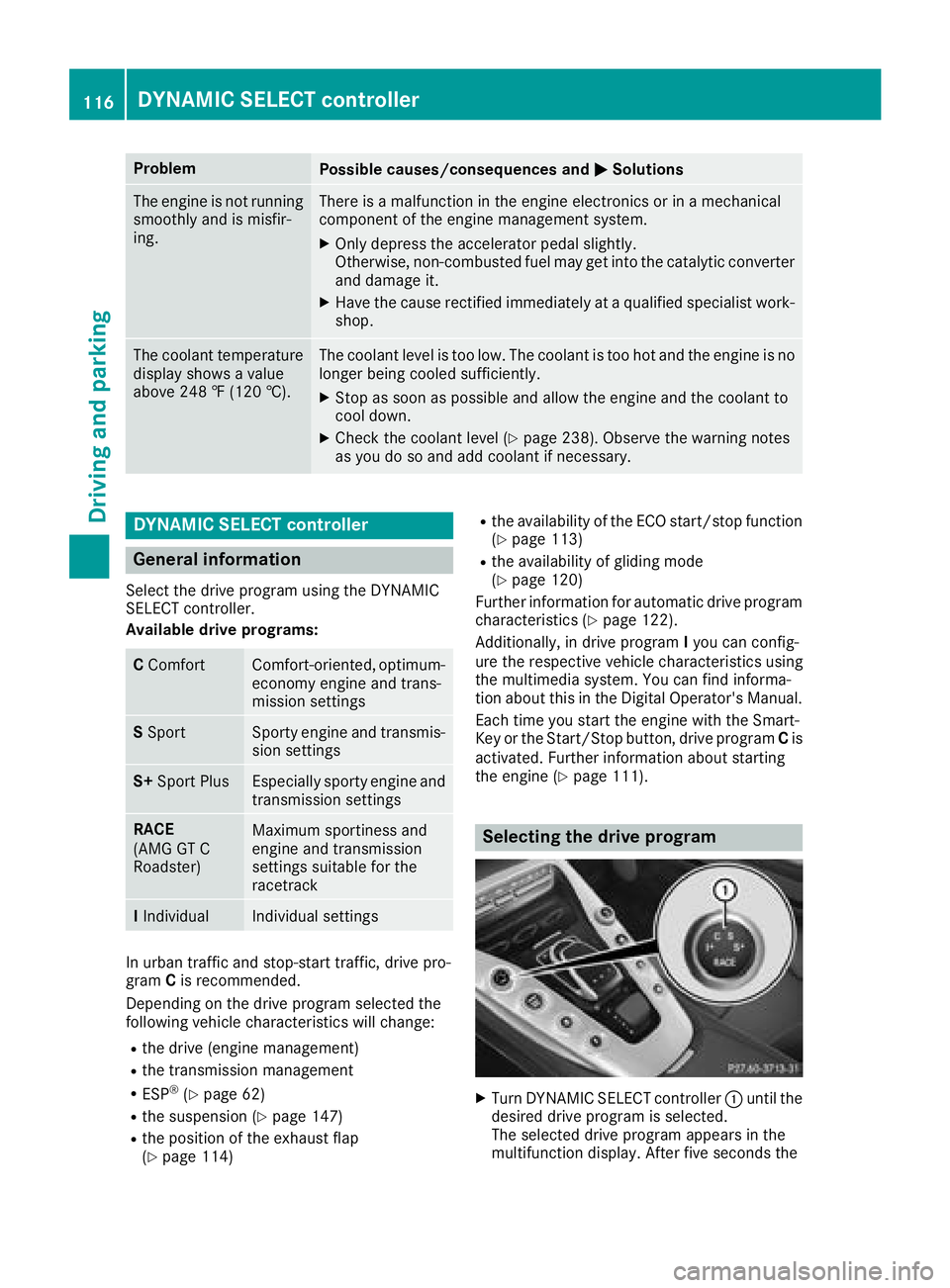
ProblemPossible causes/consequences andMSolutions
The engine is not running
smoothly and is misfir-
ing.There is a malfunction in the engine electronics or in a mechanical
component of the engine management system.
XOnly depress the accelerator pedal slightly.
Otherwise, non-combusted fuel may get into the catalytic converter
and damage it.
XHave the cause rectified immediately at a qualified specialist work-
shop.
The coolant temperature
display shows a value
above 248 ‡ (120 †).The coolant level is too low. The coolant is too hot and the engine is no
longer being cooled sufficiently.
XStop as soon as possible and allow the engine and the coolant to
cool down.
XCheck the coolant level (Ypage 238). Observe the warning notes
as you do so and add coolant if necessary.
DYNAMIC SELECT controller
General information
Select the drive program using the DYNAMIC
SELECT controller.
Available drive programs:
C ComfortComfort-oriented, optimum-
economy engine and trans-
mission settings
SSportSporty engine and transmis-
sion settings
S+ Sport PlusEspecially sporty engine and
transmission settings
RACE
(AMG GT C
Roadster)Maximum sportiness and
engine and transmission
settings suitable for the
racetrack
IIndividualIndividual settings
In urban traffic and stop-start traffic, drive pro-
gram Cis recommended.
Depending on the drive program selected the
following vehicle characteristics will change:
Rthe drive (engine management)
Rthe transmission management
RESP®(Ypage 62)
Rthe suspension (Ypage 147)
Rthe position of the exhaust flap
(Ypage 114)
Rthe availability of the ECO start/stop function (Ypage 113)
Rthe availability of gliding mode
(Ypage 120)
Further information for automatic drive program
characteristics (
Ypage 122).
Additionally, in drive program Iyou can config-
ure the respective vehicle characteristics using
the multimedia system. You can find informa-
tion about this in the Digital Operator's Manual.
Each time you start the engine with the Smart-
Key or the Start/Stop button, drive program Cis
activated. Further information about starting
the engine (
Ypage 111).
Selecting the drive program
XTurn DYNAMIC SELECT controller :until the
desired drive program is selected.
The selected drive program appears in the
multifunction display. After five seconds the
116DYNAMIC SELECT controller
Driving and parking
Page 119 of 294
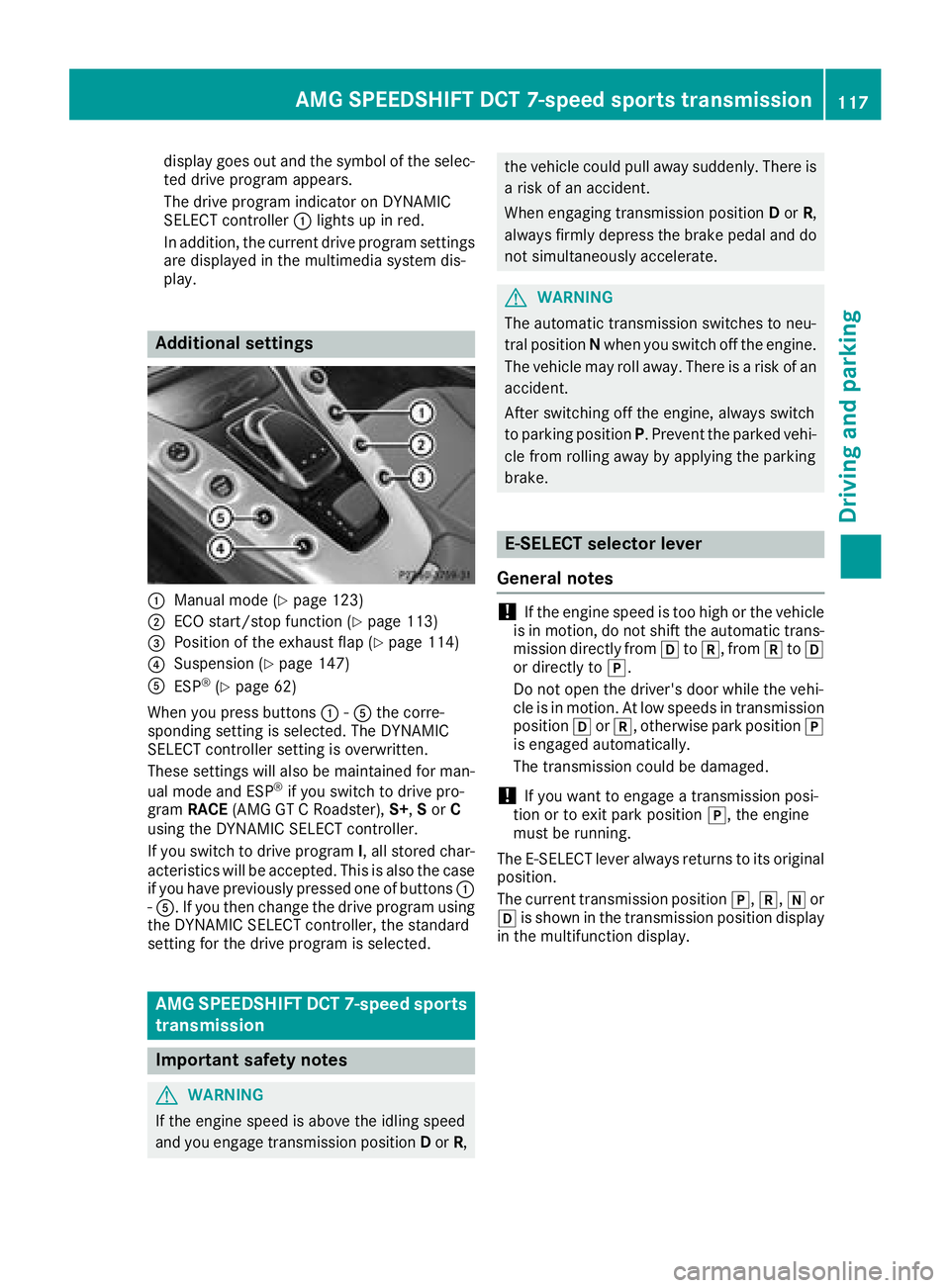
display goes out and the symbol of the selec-
ted drive program appears.
The drive program indicator on DYNAMIC
SELECT controller:lights up in red.
In addition, the current drive program settings
are displayed in the multimedia system dis-
play.
Additional settings
:Manual mode (Ypage 123)
;ECO start/stop function (Ypage 113)
=Position of the exhaust flap (Ypage 114)
?Suspension (Ypage 147)
AESP®(Ypage 62)
When you press buttons :-A the corre-
sponding setting is selected. The DYNAMIC
SELECT controller setting is overwritten.
These settings will also be maintained for man-
ual mode and ESP
®if you switch to drive pro-
gram RACE (AMG GT C Roadster), S+,S or C
using the DYNAMIC SELECT controller.
If you switch to drive program I, all stored char-
acteristics will be accepted. This is also the case
if you have previously pressed one of buttons :
- A. If you then change the drive program using
the DYNAMIC SELECT controller, the standard
setting for the drive program is selected.
AMG SPEEDSHIFT DCT 7-speed sports
transmission
Important safety notes
GWARNING
If the engine speed is above the idling speed
and you engage transmission position Dor R,
the vehicle could pull away suddenly. There is
a risk of an accident.
When engaging transmission position Dor R,
always firmly depress the brake pedal and do
not simultaneously accelerate.
GWARNING
The automatic transmission switches to neu-
tral position Nwhen you switch off the engine.
The vehicle may roll away. There is a risk of an
accident.
After switching off the engine, always switch
to parking position P. Prevent the parked vehi-
cle from rolling away by applying the parking
brake.
E-SELECT selector lever
General notes
!If the engine speed is too high or the vehicle
is in motion, do not shift the automatic trans- mission directly from htok, from ktoh
or directly to j.
Do not open the driver's door while the vehi-
cle is in motion. At low speeds in transmission
position hork, otherwise park position j
is engaged automatically.
The transmission could be damaged.
!If you want to engage a transmission posi-
tion or to exit park position j, the engine
must be running.
The E-SELECT lever always returns to its original
position.
The current transmission position j,k, ior
h is shown in the transmission position display
in the multifunction display.
AMG SPEEDSHIFT DCT 7-speed sports transmission117
Driving and parking
Z