alarm MERCEDES-BENZ AMG GT ROADSTER 2018 Owners Manual
[x] Cancel search | Manufacturer: MERCEDES-BENZ, Model Year: 2018, Model line: AMG GT ROADSTER, Model: MERCEDES-BENZ AMG GT ROADSTER 2018Pages: 409, PDF Size: 7.66 MB
Page 60 of 409
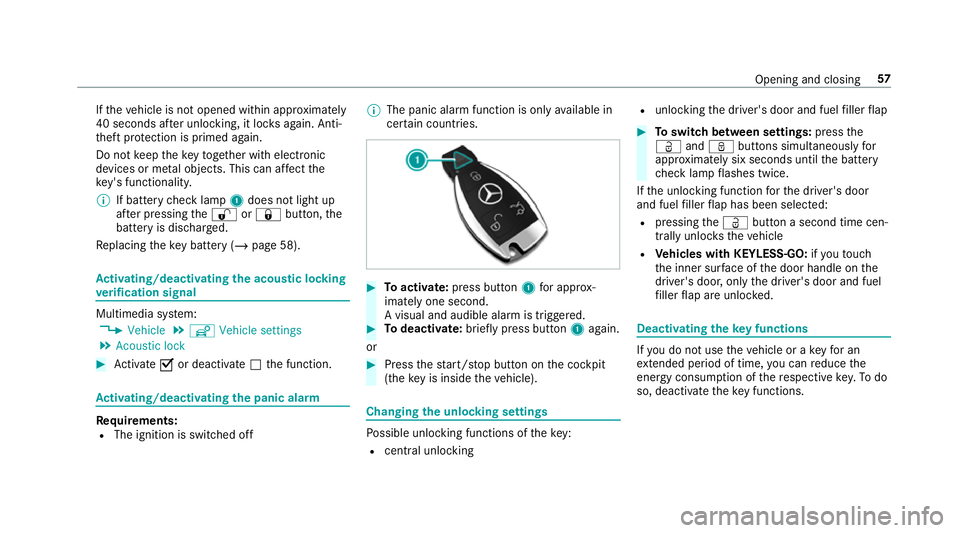
If
th eve hicle is not opened within appr oximately
40 seconds af ter unlocking, it loc ksagain. Anti-
th eft pr otection is primed again.
Do not keep theke yto ge ther with electronic
devices or me tal objects. This can af fect the
ke y's functionalit y.
% If battery check lamp 1does not light up
af te r pressing the% or& button, the
battery is dischar ged.
Re placing theke y bat tery ( / page 58). Ac
tivating/deactivating the acoustic lo cking
ve rification signal Multimedia sy
stem:
4 Vehicle 5
î Vehicle settings
5 Acoustic lock #
Activate Oor deacti vate ª the function. Ac
tivating/deactivating the panic alarm Re
quirements:
R The ignition is switched off %
The panic alarm function is only available in
cer tain countries. #
Toactivate: press button 1for appro x‐
ima tely one second.
A visual and audible alarm is triggered. #
Todeactivate: briefly press but ton1 again.
or #
Press thest art/ stop button on the cockpit
(the key is inside theve hicle). Changing
the unlocking settings Po
ssible unlocking functions of theke y:
R cent ral unlocking R
unlocking the driver's door and fuel filler flap #
Toswitch between settings: pressthe
Ü andß buttons simultaneously for
appr oximately six seconds until the battery
ch eck lamp flashes twice.
If th e unlocking function forth e driver's door
and fuel filler flap has been selec ted:
R pressing theÜ button a second time cen‐
trally unloc kstheve hicle
R Vehicles with KEYLESS-GO: ifyo uto uch
th e inner sur face of the door handle on the
driver's door, only the driver's door and fuel
fi ller flap are unlo cked. Deactivating
theke y functions If
yo u do not use theve hicle or a keyfo r an
ex tended pe riod of time, you can reduce the
energy consum ption of there spective key.Todo
so, deactivate theke y functions. Opening and closing
57
Page 79 of 409
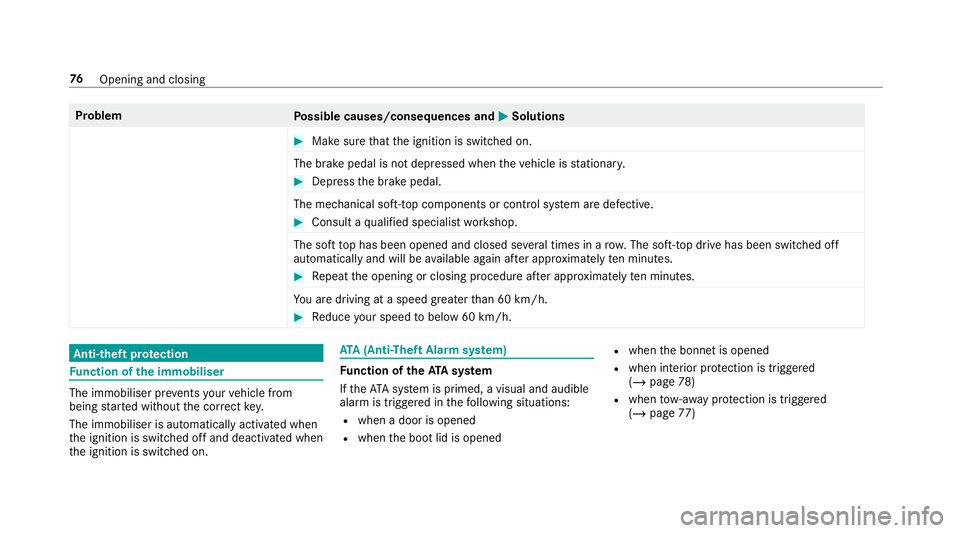
Problem
Possible causes/consequences and M
MSolutions #
Make sure that the ignition is switched on.
The brake pedal is not depressed when theve hicle is stationar y. #
Dep ress the brake pedal.
The mechanical soft-to p components or control sy stem are defective. #
Consult a qualified specialist workshop.
The soft top has been opened and closed se veral times in a row. The soft-top drive has been switched off
au tomatical lyand will be available again af ter appro ximately ten minu tes. #
Repeat the opening or closing procedure af ter appro ximately ten minu tes.
Yo u are driving at a speed greaterth an 60 km/h. #
Reduce your speed tobelow 60 km/h. Anti-theft pr
otection Fu
nction of the immobiliser The immobiliser pr
events your vehicle from
being star ted without the cor rect key.
The immobiliser is automatically activated when
th e ignition is switched off and deactivated when
th e ignition is switched on. ATA
(Anti-Theft Alarm sy stem) Fu
nction of theATA system
If th eATA system is primed, a visual and audible
alarm is triggered in thefo llowing situations:
R when a door is opened
R when the boot lid is opened R
when the bonn etis opened
R when interior pr otection is triggered
(/ page 78)
R when tow- aw ay protection is triggered
(/ page 77) 76
Opening and closing
Page 80 of 409
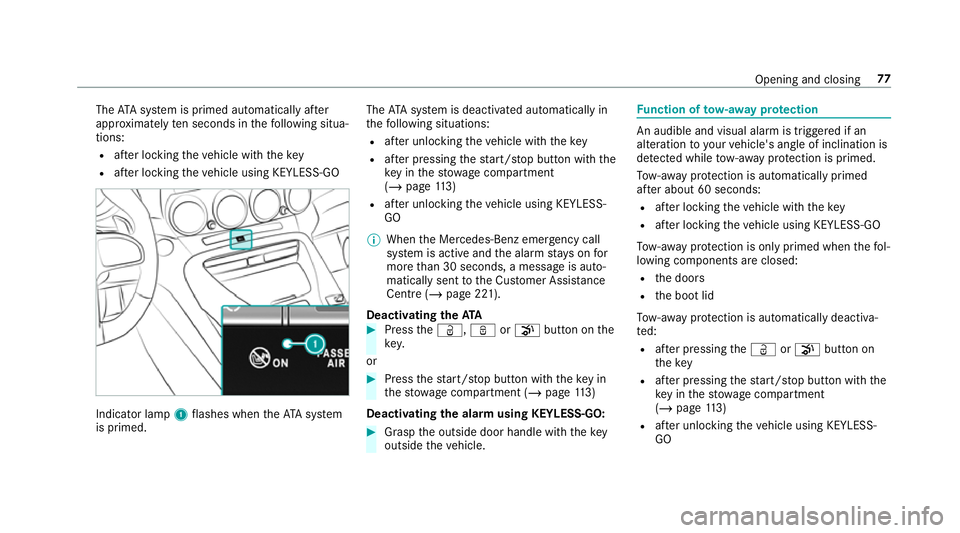
The
ATA sy stem is primed automatically af ter
appr oximately ten seconds in thefo llowing situa‐
tions:
R afte r locking theve hicle with thekey
R afte r locking theve hicle using KEYLESS-GO Indicator lamp
1flashes when theAT A sy stem
is primed. The
ATA sy stem is deactivated automatically in
th efo llowing situations:
R afte r unlocking theve hicle with thekey
R afte r pressing thest art/ stop button with the
ke y in thestow age compartment
(/ page 113)
R afte r unlocking theve hicle using KEYLESS-
GO
% When the Mercedes‑Benz emer gency call
sy stem is active and the alarm stay s on for
more than 30 seconds, a message is auto‐
matically sent tothe Cus tomer Assis tance
Centre (/ page 221).
Deactivating theATA #
Press theÜ, ßorp button on the
key.
or #
Press thest art/ stop button with theke y in
th estow age compartment (/ page113)
Deactivating the ala rmusing KEYLESS-GO: #
Grasp the outside door handle with thekey
outside theve hicle. Fu
nction of tow- aw ay protection An audible and visual alarm is triggered if an
alteration
to yourvehicle's angle of inclination is
de tected while tow- aw ay protection is primed.
To w- aw ay protection is automatically primed
af te r about 60 seconds:
R afte r locking theve hicle with thekey
R afte r locking theve hicle using KEYLESS-GO
To w- aw ay protection is only primed when thefo l‐
lowing components are closed:
R the doors
R the boot lid
To w- aw ay protection is automatically deactiva‐
te d:
R afte r pressing theÜ orp button on
th ekey
R afte r pressing thest art/ stop button with the
ke y in thestow age compartment
(/ page 113)
R afte r unlocking theve hicle using KEYLESS-
GO Opening and closing
77
Page 81 of 409
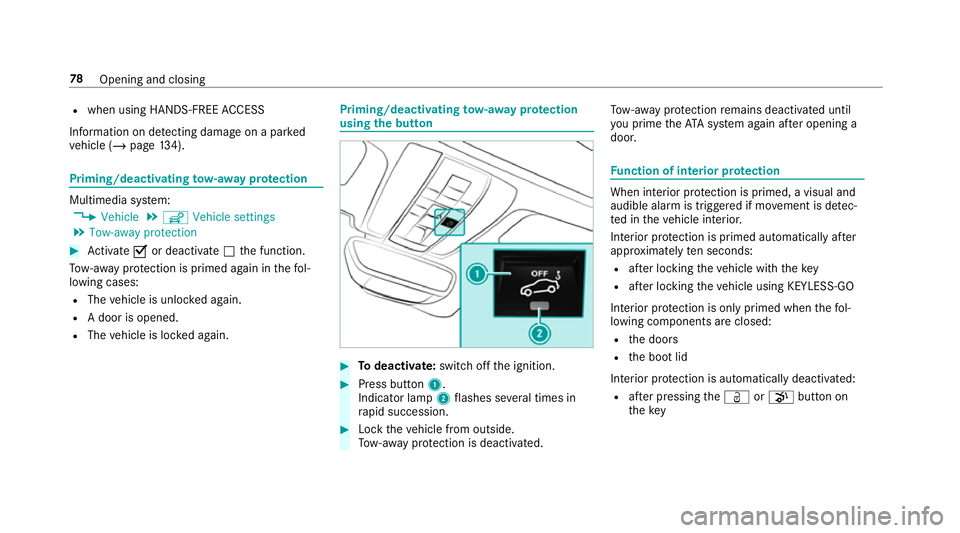
R
when using HANDS-FREE ACCESS
In fo rm ation on de tecting damage on a pa rked
ve hicle (/ page134). Priming/deactivating
tow- aw ay protection Multimedia sy
stem:
4 Vehicle 5
î Vehicle settings
5 Tow-away protection #
Activate Oor deacti vate ª the function.
To w- aw ay protection is primed again in thefo l‐
lowing cases:
R The vehicle is unloc ked again.
R A door is opened.
R The vehicle is loc ked again. Priming/deactivating
tow- aw ay protection
using the but ton #
Todeactivate: switch offthe ignition. #
Press button 1.
Indicator lamp 2flashes se veral times in
ra pid succession. #
Lock theve hicle from outside.
To w- aw ay protection is deactivated. To
w- aw ay protection remains deactivated until
yo u prime theAT A sy stem again af ter opening a
door. Fu
nction of interior pr otection When interior pr
otection is primed, a visual and
audible alarm is triggered if mo vement is de tec‐
te d in theve hicle interior.
Interior pr otection is primed automatically af ter
appr oximately ten seconds:
R afte r locking theve hicle with thekey
R afte r locking theve hicle using KEYLESS-GO
Interior pr otection is only primed when thefo l‐
lowing components are closed:
R the doors
R the boot lid
Interior pr otection is automatically deactivated:
R afte r pressing theÜ orp button on
th ekey 78
Opening and closing
Page 82 of 409
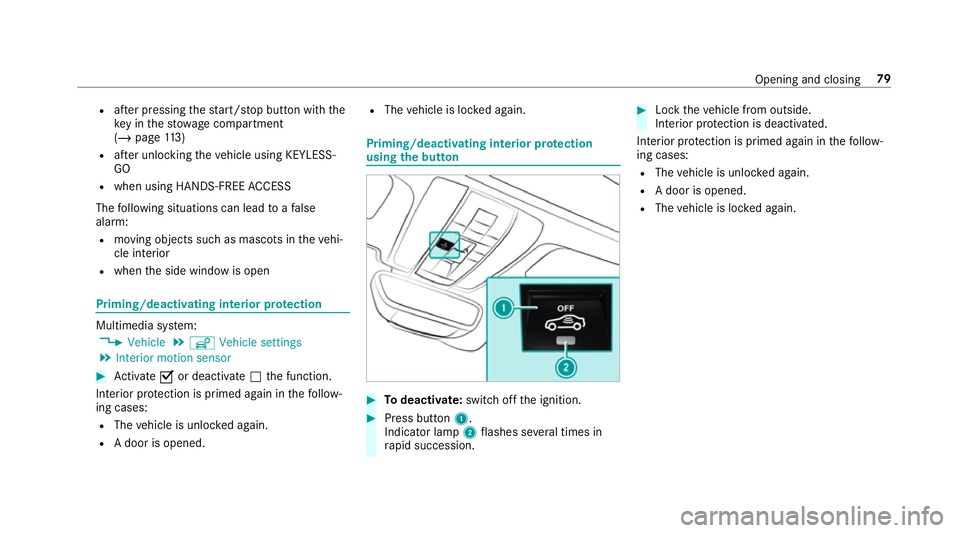
R
afte r pressing thest art/ stop button with the
ke y in thestow age compartment
(/ page 113)
R afte r unlocking theve hicle using KEYLESS-
GO
R when using HANDS-FREE ACCESS
The following situations can lead toafa lse
alarm:
R moving objects such as masc ots in theve hi‐
cle interior
R when the side window is open Priming/deactivating interior pr
otection Multimedia sy
stem:
4 Vehicle 5
î Vehicle settings
5 Interior motion sensor #
Activate Oor deacti vate ª the function.
Interior pr otection is primed again in thefo llow‐
ing cases:
R The vehicle is unloc ked again.
R A door is opened. R
The vehicle is loc ked again. Priming/deactivating interior pr
otection
using the but ton #
Todeactivate: switch offthe ignition. #
Press button 1.
Indicator lamp 2flashes se veral times in
ra pid succession. #
Lock theve hicle from outside.
Interior pr otection is deactivated.
Interior pr otection is primed again in thefo llow‐
ing cases:
R The vehicle is unloc ked again.
R A door is opened.
R The vehicle is loc ked again. Opening and closing
79
Page 138 of 409
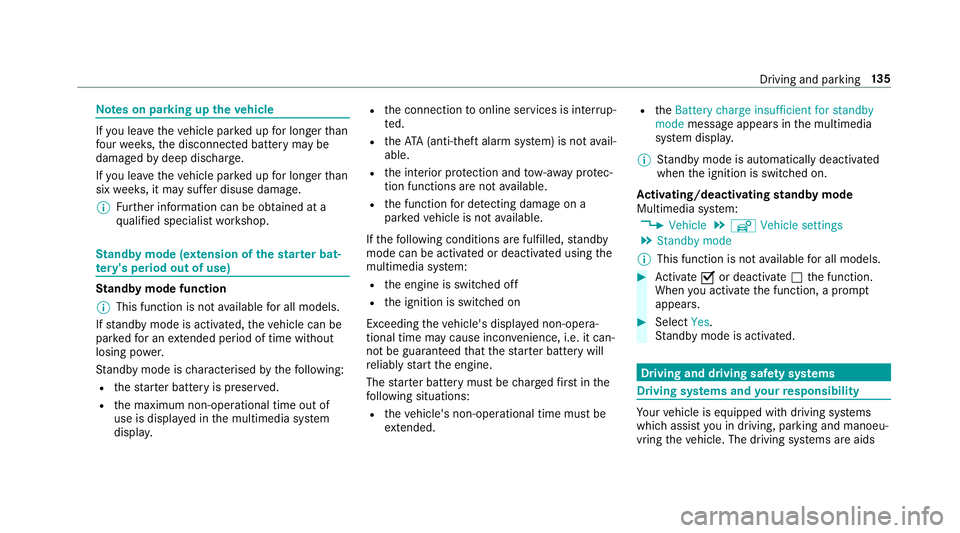
Note
s on parking up theve hicle If
yo u lea vetheve hicle par ked up for longer than
fo ur we eks, the disconnected battery may be
damaged bydeep dischar ge.
If yo u lea vetheve hicle par ked up for longer than
six weeks, it may suf fer disuse dama ge.
% Further information can be obtained at a
qu alified specialist workshop. St
andby mode (extension of the star ter bat‐
te ry 's period out of use) St
andby mode function
% This function is not available for all models.
If standby mode is activated, theve hicle can be
par kedfo r an extended pe riod of time without
losing po wer.
St andby mode is characterised bythefo llowing:
R thest ar ter battery is preser ved.
R the maximum non-operational time out of
use is displa yed in the multimedia sy stem
displa y. R
the connection toonline services is inter rup‐
te d.
R theATA (anti-theft alarm sy stem) is not avail‐
able.
R the interior pr otection and tow- aw ay protec‐
tion functions are not available.
R the function for de tecting damage on a
pa rked vehicle is not available.
If th efo llowing conditions are fulfilled, standby
mode can be activated or deactivated using the
multimedia sy stem:
R the engine is switched off
R the ignition is switched on
Exceeding theve hicle's displa yed non-opera‐
tional time may cause incon venience, i.e. it can‐
not be guaranteed that thest ar ter battery will
re liably start the engine.
The star ter battery must be charge dfirs t in the
fo llowing situations:
R theve hicle's non-operational time must be
ex tended. R
theBattery charge insufficient for standby
mode message appears in the multimedia
sy stem displa y.
% Standby mode is automatically deactivated
when the ignition is switched on.
Ac tivating/deactivating standby mode
Multimedia sy stem:
4 Vehicle 5
î Vehicle settings
5 Standby mode
% This function is not available for all models. #
Activate Oor deacti vate ª the function.
When you activate the function, a prom pt
appears. #
Select Yes.
St andby mode is activated. Driving and driving saf
ety sy stems Driving sy
stems and your responsibility Yo
ur vehicle is equipped with driving sy stems
which assist you in driving, parking and manoeu‐
vring theve hicle. The driving sy stems are aids Driving and parking
13 5
Page 376 of 409
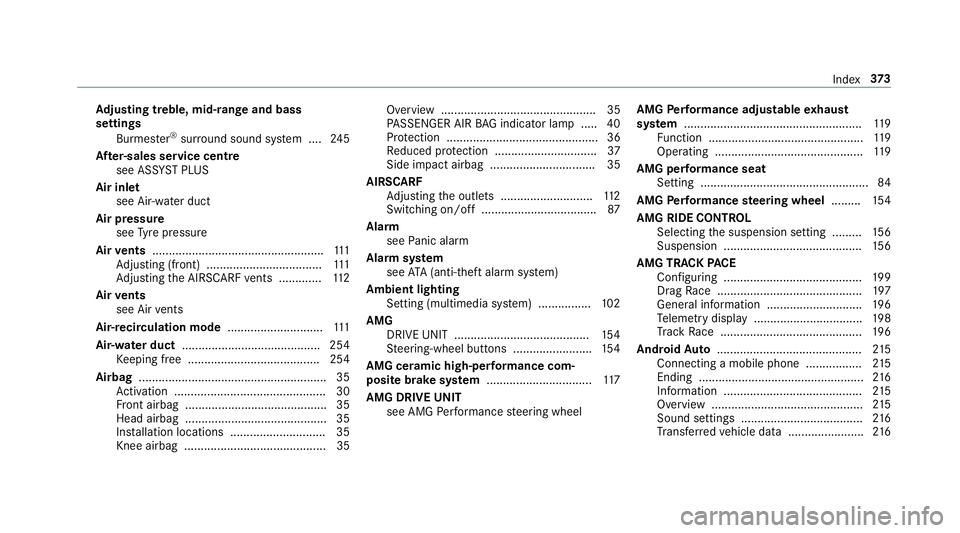
Ad
justing treble, mid- range and bass
settings
Burmes ter®
sur round sound sy stem ....2 45
Af ter-sales service centre
see ASS YST PLUS
Air inlet see Air-water duct
Air pressure see Tyre pressure
Air vents ....................................................1 11
Ad justing (front) ................................... 111
Ad justing the AIRSCARF vents ............. 11 2
Air vents
see Air vents
Ai r-re circulation mode .............................111
Air-water duct .......................................... 254
Ke eping free ........................................2 54
Airbag ........................................................ .35
Ac tivation .............................................. 30
Fr ont airbag ...........................................35
Head airbag ........................................... 35
Ins tallation locations ............................ .35
Knee airbag ........................................... 35 Overview ............................................... 35
PA
SSENGER AIR BAG indicator lamp .... .40
Pr otection ..............................................36
Re duced pr otection ...............................37
Side impact airbag ................................ 35
AIRSCARF Adjusting the outlets ............................1 12
Switching on/off ................................... 87
Alarm see Panic alarm
Alarm sy stem
see ATA (anti-theft alarm sy stem)
Ambient lighting Setting (multimedia sy stem) ................1 02
AMG DRIVE UNIT ......................................... 154
St eering-wheel buttons ........................ 154
AMG ceramic high-per form ance com‐
posi tebrake sy stem ................................ 11 7
AMG DRIVE UNIT see AMG Performance steering wheel AMG
Performance adju stable exhaust
sy stem ...................................................... 11 9
Fu nction ............................................... 11 9
Operating ............................................. 11 9
AMG per form ance seat
Setting ................................................... 84
AMG Performance steering wheel .........154
AMG RIDE CONTROL Selecting the suspension setting ......... 15 6
Suspension .......................................... 15 6
AMG TR ACKPA CE
Configuring .......................................... 19 9
Drag Race ............................................ 197
Gene ral information ............................ .196
Te lemetry display ................................ .198
Tr ack Race ........................................... 19 6
Android Auto ............................................ 215
Connecting a mobile phone ................ .215
Ending .................................................. 216
Information .......................................... 215
Overview ..............................................2 15
Sound settings ..................................... 216
Tr ans ferred vehicle data ....................... 216 Index
373
Page 377 of 409
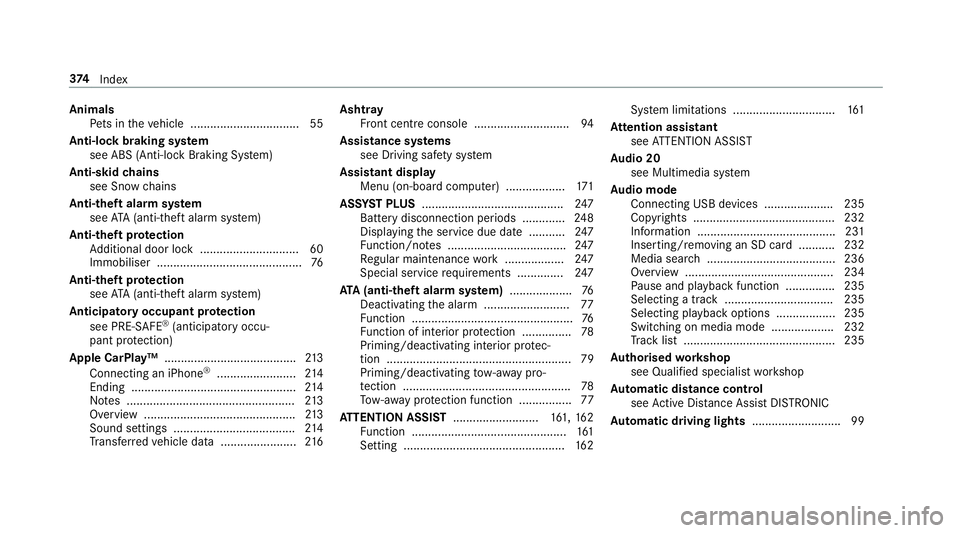
Animals
Pets in theve hicle ................................. 55
Anti-lock braking sy stem
see ABS (Anti-lock Braking Sy stem)
Anti-skid chains
see Snow chains
Anti-theft ala rmsystem
see ATA (anti-theft alarm sy stem)
Anti-theft pr otection
Ad ditional door lock .............................. 60
Immobiliser ............................................ 76
Anti-theft pr otection
see ATA (anti-theft alarm sy stem)
Anticipatory occupant pr otection
see PRE- SAFE®
(anticipatory occu‐
pant pr otection)
Apple CarPlay™ ........................................2 13
Connecting an iPhone ®
........................ 214
Ending .................................................. 214
No tes ................................................... 213
Overview ..............................................2 13
Sound settings ..................................... 214
Tr ans ferred vehicle data ....................... 216Asht
ray
Fr ont centre console ............................ .94
Assistance sy stems
see Driving saf ety sy stem
Assistant display Menu (on-board computer) .................. 171
ASS YST PLUS ........................................... 247
Battery disconnection periods ............. 24 8
Displ aying the service due date ........... 247
Fu nction/no tes .................................... 247
Re gular maintenance work .................. 247
Special service requirements .............. 247
ATA (anti-theft ala rmsystem) .................. .76
Deactivating the alarm .......................... 77
Fu nction ................................................. 76
Fu nction of interior pr otection ............... 78
Priming/deactivating interior pr otec‐
tion ........................................................ 79
Priming/deactivating tow- aw ay pro‐
te ction ................................................... 78
To w- aw ay protection function ................77
AT TENTION ASSI ST.......................... 161, 16 2
Fu nction ............................................... 161
Setting ................................................. 16 2Sy
stem limitations ...............................1 61
At tention assistant
see ATTENTION ASSIST
Au dio 20
see Multimedia sy stem
Au dio mode
Connecting USB devices ..................... 235
Co pyrights ...........................................2 32
Information .......................................... 231
Inserting/removing an SD card ........... 232
Media sea rch ....................................... 236
Overview ............................................. 234
Pa use and playback function .............. .235
Selecting a track ................................. 235
Selecting playba ckoptions .................. 235
Switching on media mode ...................2 32
Tr ack list .............................................. 235
Au thorised workshop
see Qualified specialist workshop
Au tomatic distance control
see Active Dis tance Assi stDISTRONIC
Au tomatic driving lights ........................... 99374
Index
Page 390 of 409
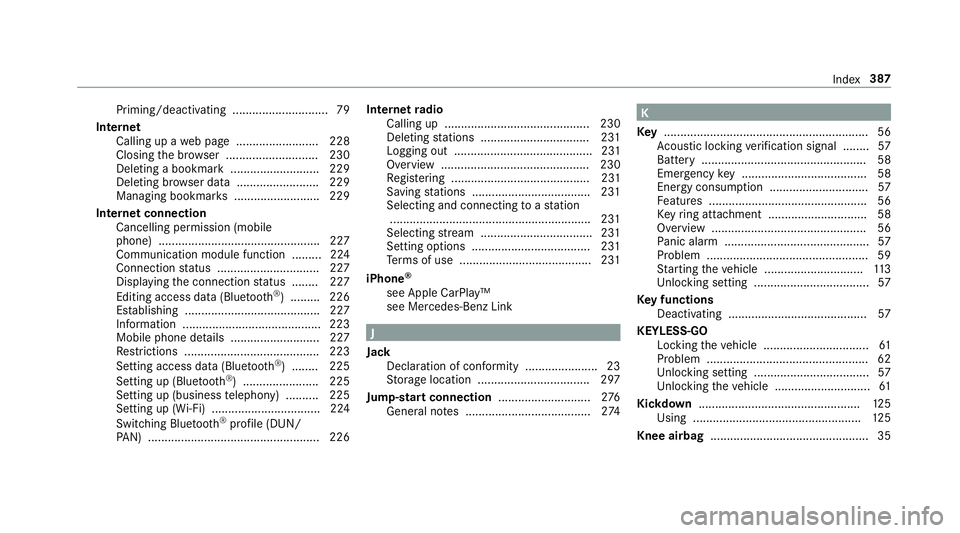
Priming/deactivating ............................. 79
Internet Calling up a web page .........................2 28
Closing the br ows er ............................2 30
Deleting a bookma rk........................... 229
Deleting br owser data .........................2 29
Managing bookma rks .......................... 229
Internet connection Cancelling permission (mobile
phone) .................................................2 27
Communication module function ........ .224
Connection status .............................. .227
Displ aying the connection status ........ 227
Editing access data (Blue tooth®
) .........2 26
Es tablishing .........................................2 27
Information .......................................... 223
Mobile phone de tails .......................... .227
Re strictions ......................................... 223
Setting access da ta(Blue tooth ®
) ........ 225
Setting up (Blue tooth®
) .......................2 25
Setting up (business telephony) .......... 225
Setting up (Wi-Fi) ................................ .224
Switching Blu etoo th®
profile (DUN/
PA N) .................................................... 226 Internet
radio
Calling up ............................................ 230
Deleting stations ................................ .231
Logging out .......................................... 231
Overview ............................................. 230
Re gis tering .......................................... 231
Saving stations .................................... 231
Selecting and connecting toast ation
............................................................ .231
Selecting stre am .................................. 231
Setting options .................................... 231
Te rm s of use ........................................2 31
iPhone ®
see Apple CarPlay™
see Mercedes-Benz Link J
Jack Declaration of con form ity ...................... 23
St orage location ..................................2 97
Jump-start connection ............................276
Gene ral no tes ...................................... 274 K
Ke y.............................................................. 56
Ac oustic locking verification signal ........ 57
Battery .................................................. 58
Emer gency key ...................................... 58
Energy consum ption .............................. 57
Fe atures ................................................ 56
Ke yring attachment .............................. 58
Overview ............................................... 56
Pa nic alarm ............................................ 57
Problem .................................................59
St arting theve hicle .............................. 11 3
Un locking setting .................................. .57
Ke y functions
Deactivating .......................................... 57
KEYLESS-GO Locking theve hicle ................................ 61
Problem .................................................62
Un locking setting .................................. .57
Un locking theve hicle ............................. 61
Kickd own.................................................1 25
Using ................................................... 12 5
Knee airbag ................................................ 35 Index
387
Page 395 of 409
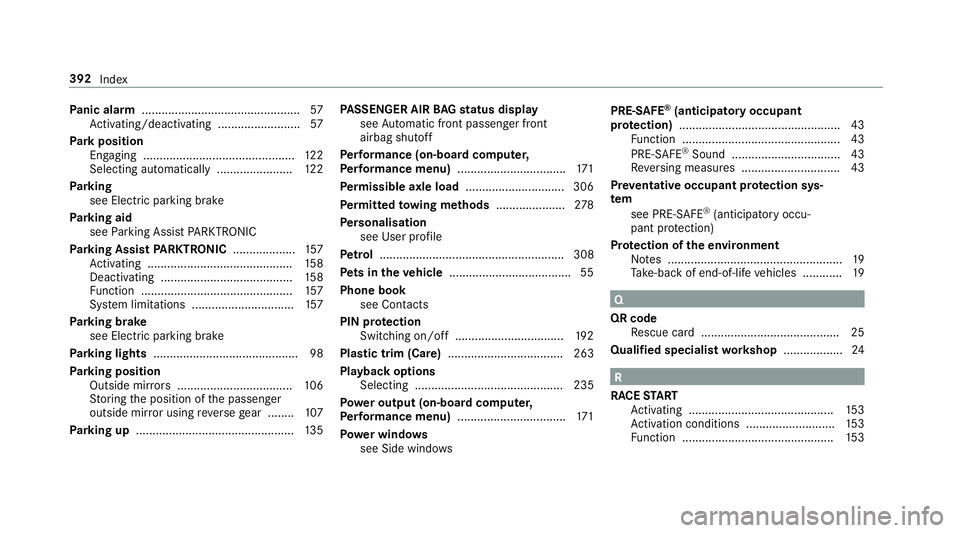
Pa
nic alarm ................................................ 57
Ac tivating/deactivating ......................... 57
Pa rk position
Engaging .............................................. 12 2
Selecting au tomatical ly....................... 12 2
Pa rking
see Electric parking brake
Pa rking aid
see Parking Assist PARKTRONIC
Pa rking Assist PARKTRONIC ................... 157
Ac tivating ............................................ 15 8
Deactivating ........................................ 15 8
Fu nction .............................................. 157
Sy stem limitations ...............................1 57
Pa rking brake
see Electric parking brake
Pa rking lights ............................................ 98
Pa rking position
Outside mir rors ................................... 106
St oring the position of the passenger
outside mir ror using reve rsege ar ........ 107
Pa rking up ................................................ 13 5PA
SSENGER AIR BAGstatus display
see Automatic front passenger front
airbag shutoff
Pe rformance (on-boa rdcompu ter,
Pe rformance menu) ................................ .171
Pe rm issible axle load .............................. 306
Pe rm itted towing me thods .................... .278
Pe rsonalisation
see User profile
Pe trol ........................................................ 308
Pe ts in the vehicle .................................... .55
Phone book see Contacts
PIN pr otection
Swit ching on/off ................................ .192
Plastic trim (Care) ................................... 263
Playback options Selecting ............................................. 235
Po we r output (on-board co mputer,
Pe rformance menu) ................................ .171
Po we r windo ws
see Side windo ws PRE-SAFE
®
(anticipatory occupant
pr otection) ................................................ .43
Fu nction ................................................ 43
PRE-SAFE ®
Sound ................................. 43
Re versing measures .............................. 43
Pr eve ntative occupant pr otection sys‐
tem
see PRE-SAFE ®
(anticipatory occu‐
pant pr otection)
Pr otection of the environment
No tes ..................................................... 19
Ta ke -ba ckof end-of-life vehicles ............ 19 Q
QR code Rescue card .......................................... 25
Qualified specialist workshop .................. 24 R
RACE START
Ac tivating ............................................ 15 3
Ac tivation conditions ........................... 15 3
Fu nction .............................................. 15 3392
Index