transmission oil MERCEDES-BENZ AMG GT ROADSTER 2018 Owners Manual
[x] Cancel search | Manufacturer: MERCEDES-BENZ, Model Year: 2018, Model line: AMG GT ROADSTER, Model: MERCEDES-BENZ AMG GT ROADSTER 2018Pages: 409, PDF Size: 7.66 MB
Page 173 of 409
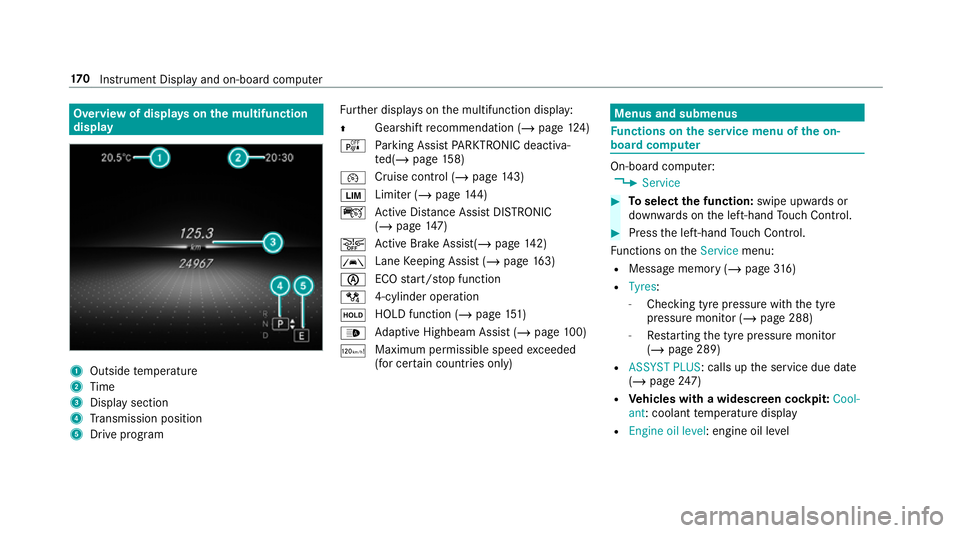
Overview of displa
yson the multifunction
display 1
Outside temp erature
2 Time
3 Display section
4 Transmission position
5 Drive prog ram Fu
rther displa yson the multifunction display:
Z Gearshift
recommendation (/ page 124)
é Parking Assist PARKTRONIC deacti va‐
te d(/ page 158)
¯ Cruise control (/
page143)
È Limi
ter (/ page144)
ç Active Dis tance Assi stDISTRONIC
(/ page 147)
æ Ac
tive Brake Assi st(/ page 142)
à Lane
Keeping Assist (/ page163)
è ECO
start/ stop function
/ 4-cylinder operation
ë HOLD function (/
page151)
_ Ad
aptive Highbeam Assist (/ page100)
ð Maximum permissible speed
exceeded
(for cer tain countries only) Menus and submenus
Fu
nctions on the service menu of the on-
board compu ter On-board computer:
4 Service #
Toselect the function: swipe upwards or
down wards on the left-hand Touch Control. #
Press the left-hand Touch Control.
Fu nctions on theService menu:
R Message memory (/ page316)
R Tyres :
- Chec king tyre pressure wi th the tyre
pressure monitor (/ page 288)
- Restarting the tyre pressure monitor
(/ page 289)
R ASSYST PLUS: calls up the service due date
(/ page 247)
R Vehicles with a widescreen cock pit:Cool-
ant: coolant temp erature display
R Engine oil level: engine oil le vel17 0
Instrument Display and on-board computer
Page 175 of 409
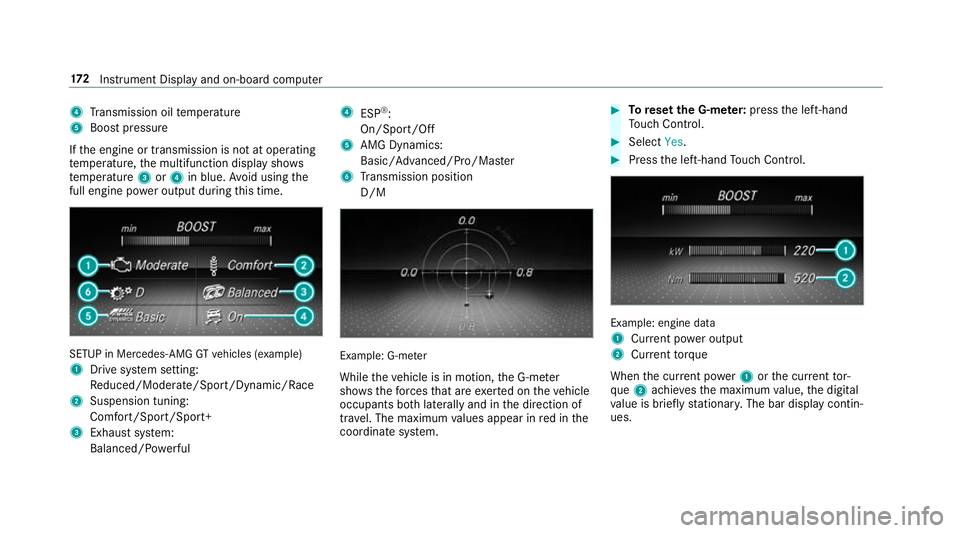
4
Transmission oil temp erature
5 Boost pressure
If th e engine or transmission is not at operating
te mp erature, the multifunction display sho ws
te mp erature 3or4 in blue. Avoid using the
full engine po wer output during this time. SETUP in Mercedes
-AMG GTvehicles (e xample)
1 Drive sy stem setting:
Re duced/Moderate/Spo rt/Dynamic/Race
2 Suspension tuning:
Comfort/Sport/Sport+
3 Exhau stsystem:
Balanced/ Powe rful 4
ESP®
:
On/Sport/Off
5 AMG Dynamics:
Basic/ Advanced/Pro/Ma ster
6 Transmission position
D/M Example: G-m
eter
While theve hicle is in motion, the G-me ter
sho wsthefo rc es that are exerted on theve hicle
occupants bo thlaterally and in the direction of
tra vel. The maximum values appear in red in the
coordinate sy stem. #
Toreset the G-m eter: press the left-hand
To uch Control. #
Select Yes. #
Press the left-hand Touch Control. Example: engine data
1
Current po wer output
2 Curr enttorque
When the cur rent po wer1 orthe cur rent tor‐
qu e2 achie vesth e maximum value, the digital
va lue is brief lystationar y.The bar display contin‐
ues. 17 2
Instrument Display and on-board computer
Page 346 of 409
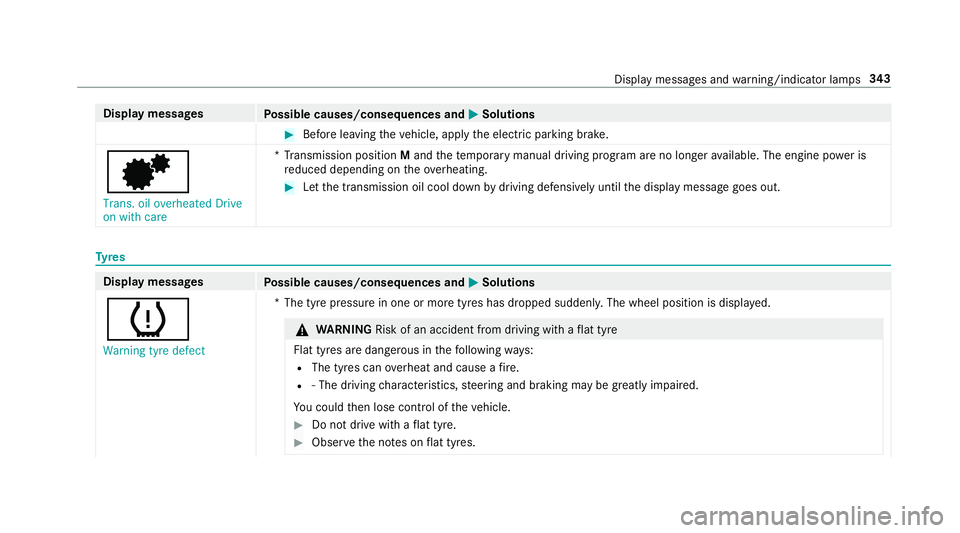
Display messages
Possible causes/consequences and M
MSolutions #
Before leaving theve hicle, apply the electric parking brake.
d
Trans. oil overheated Drive
on with care *T
ransmission position Mand thete mp orary manual driving program are no longer available. The engine po wer is
re duced depending on theove rheating. #
Let the transmission oil cool down bydriving defensively until the display message goes out. Ty
res Display messages
Possible causes/consequences and M MSolutions
h Warning tyre defect *T
he tyre pressure in one or more tyres has dropped suddenly. The wheel position is displa yed. &
WARNING Risk of an accident from driving wi thaflat tyre
Flat tyres are dangerous in thefo llowing ways:
R The tyres can overheat and cause a fire.
R ‑ The driving characteristics, steering and braking may be greatly impaired.
Yo u could then lose control of theve hicle. #
Do not drive with a flat tyre. #
Obse rveth e no tes on flat tyres. Display messages and
warning/indicator lamps 343
Page 378 of 409
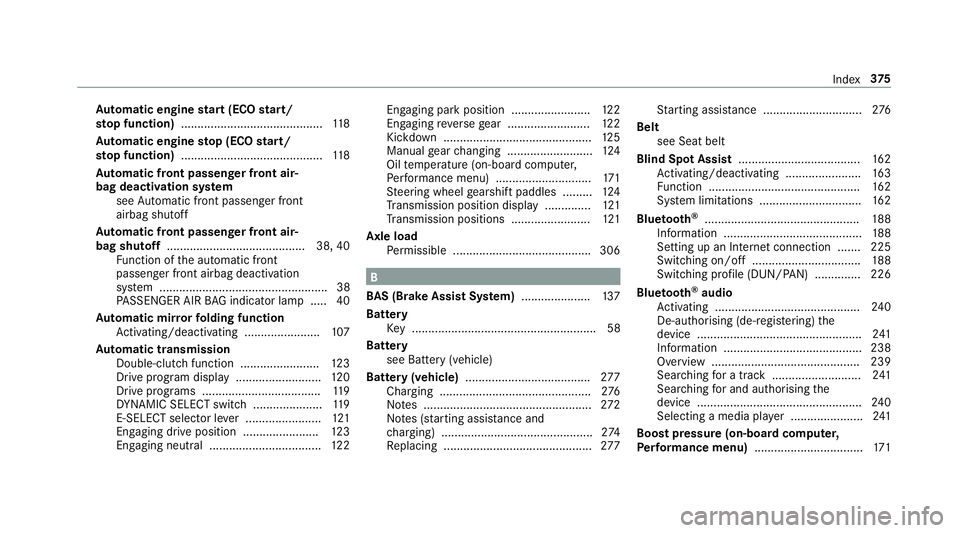
Au
tomatic engine start (ECO start/
sto p function) ........................................... 11 8
Au tomatic engine stop (ECO start/
sto p function) ........................................... 11 8
Au tomatic front passen ger front air‐
bag deacti vation sy stem
see Automatic front passenger front
airbag shutoff
Au tomatic front passen ger front air‐
bag shu toff .......................................... 38, 40
Fu nction of the automatic front
passenger front airbag deactivation
sy stem ................................................... 38
PA SSENGER AIR BAG indicator lamp .... .40
Au tomatic mir rorfo lding function
Ac tivating/deactivating ...................... .107
Au tomatic transmission
Double-clutch function ........................ 12 3
Drive program display .......................... 12 0
Drive programs .................................... 11 9
DY NA MIC SELECT switch ..................... 11 9
E-SELECT selector le ver ....................... 121
Engaging drive position ....................... 12 3
Engaging neutral .................................. 12 2Engaging pa
rkposition ........................ 12 2
Engaging reve rsege ar ........................ .122
Kickdown ............................................. 12 5
Manual gear changing .......................... 124
Oil temp erature (on-board computer,
Pe rformance menu) ............................. 171
St eering wheel gearshift paddles ........ .124
Tr ansmission position display .............. 121
Tr ansmission positions ........................ 121
Axle load Perm issible .......................................... 306 B
BA S (Brake Assist Sy stem) .................... .137
Battery Key ........................................................ 58
Battery see Bat tery (vehicle)
Bat tery (vehicle) ...................................... 277
Charging .............................................. 276
No tes ................................................... 272
No tes (s tarting assis tance and
ch arging) .............................................. 274
Re placing .............................................2 77St
arting assis tance .............................. 276
Belt see Seat belt
Blind Spot Assi st..................................... 16 2
Ac tivating/deactivating ...................... .163
Fu nction .............................................. 16 2
Sy stem limitations ...............................1 62
Blue tooth ®
............................................... 188
Information ..........................................1 88
Setting up an Internet connection ....... 225
Switching on/off ................................. 188
Switching profile (DUN/PAN) .............. 226
Blue tooth ®
audio
Ac tivating ............................................ 24 0
De-authorising (de-regis tering) the
device .................................................. 241
Information .......................................... 238
Overview ............................................. 239
Sear ching for a track ........................... 241
Sea rching for and auth orisingthe
device .................................................. 24 0
Selecting a media pl ayer ......................2 41
Boo stpressure (on-board co mputer,
Pe rformance menu) ................................ .171 Index
375
Page 384 of 409
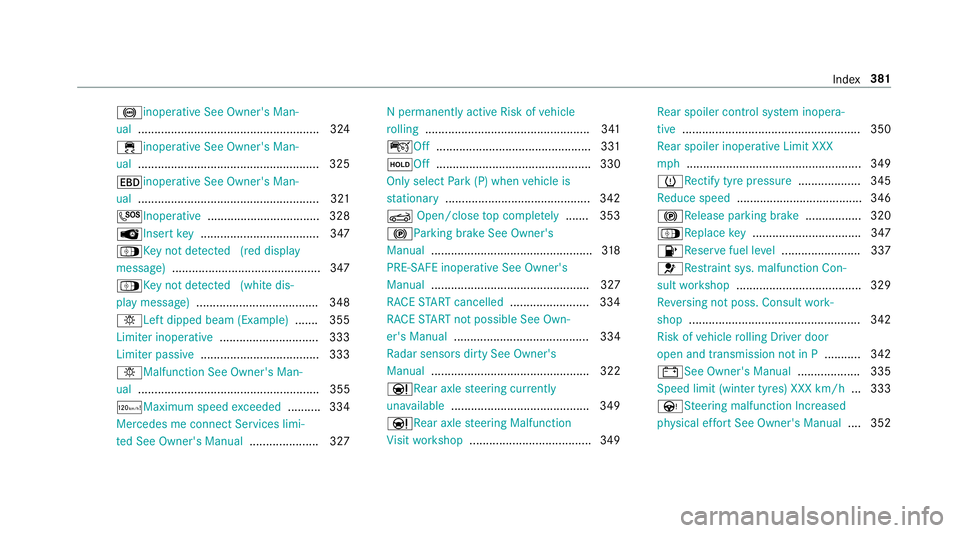
!inope
rative See Owner's Man‐
ual ....................................................... 324
÷inoperati veSee Owner's Man‐
ual ....................................................... 325
Tinoperati veSee Owner's Man‐
ual ....................................................... 321
GInoperati ve.................................. 328
ÂInse rtkey .................................... 347
ÁKe y not de tected (red displ ay
messa ge).............................................3 47
Á Key not de tected (white dis‐
pl ay messa ge).....................................3 48
bLeft dipped beam (Example) ....... 355
Limi ter inoperative .............................. 333
Limiter passive .................................... 333
bMalfunction See Owner's Man‐
ual ....................................................... 355
ðMaximum speed exceeded ..........3 34
Mercedes me connect Services limi‐
te d See Owner's Manual .....................327N permanently active Risk of
vehicle
ro lling .................................................. 341
çOff .............................................. .331
ë Off............................................... 330
Only select Park (P) when vehicle is
st ationary ............................................ 342
K Open/close top comple tely ....... 353
!Pa rking brake See Owner's
Manual ................................................ .318
PRE-SAFE inoperative See Owner's
Manual ................................................ 327
RACE START cancelled ........................ 334
RACE START not possible See Own‐
er's Manual ......................................... 334
Ra dar sensors dirty See Owner's
Manual ................................................ 322
ÐRe ar axlesteering cur rently
una vailable .......................................... 349
ÐRe ar axlesteering Malfunction
Vi sit workshop .....................................3 49Re
ar spoiler control sy stem inopera‐
tive ...................................................... 350
Re ar spoiler inoperative Limit XXX
mp h..................................................... 349
hRe ctify tyre pressure ................... 345
Re duce speed ...................................... 346
!Re lease parking brake .................320
ÁRe placekey ................................ .347
8 Reser vefuel le vel........................ 337
6Re stra int sys. malfunction Con‐
sult workshop ...................................... 329
Re versing not poss. Consult work‐
shop ....................................................3 42
Risk of vehicle rolling Driver door
open and transmission not in P ...........342
#See Owner's Manual ................... 335
Speed limit (winter tyres) XXX km/h ... 333
ÙSt eering malfunction Incre ased
ph ysical ef fort See Owner's Manual .... 352 Index
381
Page 385 of 409
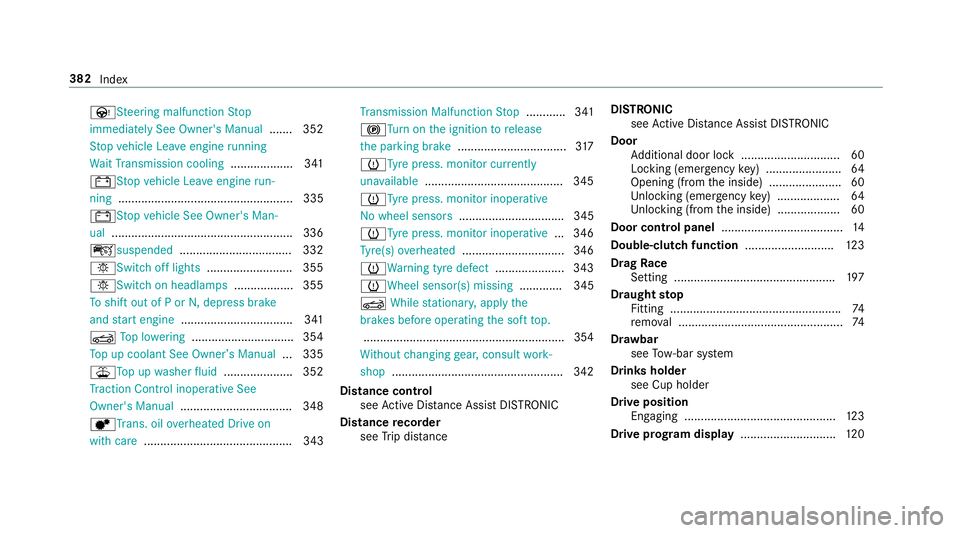
ÙSt
eering malfunction Stop
immediately See Owner's Manual .......352
St op vehicle Lea veengine running
Wa itTransmission cooling ...................341
# Stop vehicle Lea veengine run‐
ning ..................................................... 335
#St opvehicle See Owner's Man‐
ual .......................................................3 36
çsuspended .................................. 332
bSwitch off lights .......................... 355
bSwitch on headla mps.................. 355
To shift out of P or N,depress brake
and start engine .................................. 341
K Top lo wering ............................... 354
To p up coolant See Owner ’sManual ... 335
¥To p upwasher fluid .................... .352
Tr action Control inoperative See
Owner's Manual .................................. 348
dTr ans. oil overheated Drive on
with care ............................................. 343 Tr
ansmission Malfunction Stop ............ 341
!Tu rnon the ignition torelease
th e parking brake ................................. 317
h Tyre press. monitor cur rently
una vailable .......................................... 345
hTy repress. monitor inoperative
No wheel sensors ................................ 345
hTy repress. monitor inoperative ...346
Ty re(s) ove rheated ...............................3 46
hWa rning tyre defect .....................343
hWheel sensor(s) missing ............. 345
K While stationar y,apply the
brakes before operating the soft top.
.............................................................3 54
Wi thout changing gear, consult work‐
shop ....................................................3 42
Dist ance control
see Active Dis tance Assi stDISTRONIC
Di stance recorder
see Trip dis tance DI
STRO NIC
see Active Dis tance Assi stDISTRONIC
Door Additional door lock .............................. 60
Locking (emer gency key) ...................... .64
Opening (from the inside) ......................60
Un locking (emer gency key) .................. .64
Un locking (from the inside) ...................60
Door cont rol panel .................................... .14
Double-clut chfunction ........................... 12 3
Drag Race
Setting ................................................ .197
Draught stop
Fitting ................................................... .74
re mo val .................................................. 74
Dr aw bar
see Tow- bar sy stem
Drinks holder see Cup holder
Drive position Enga ging ..............................................1 23
Drive prog ram display ............................. 12 0382
Index
Page 400 of 409
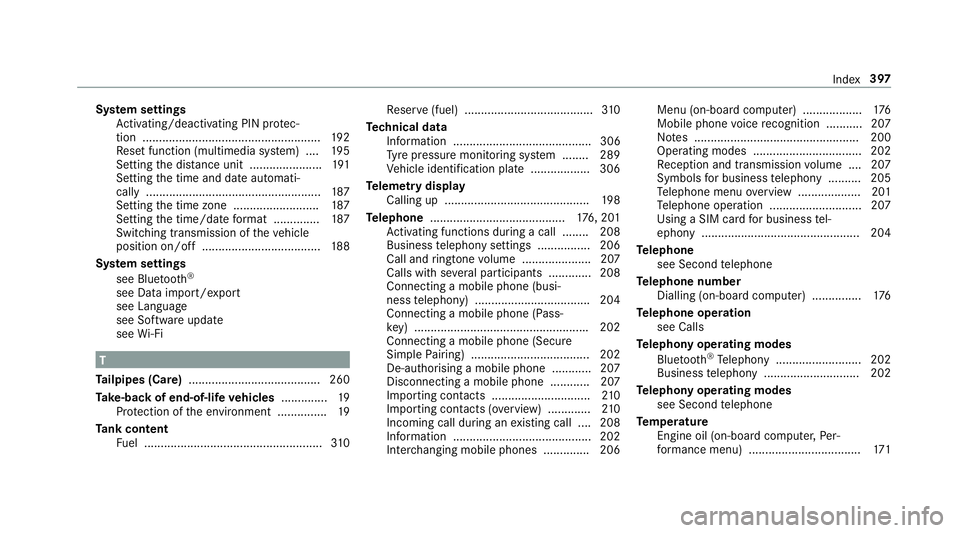
Sy
stem settings
Ac tivating/deactivating PIN pr otec‐
tion ...................................................... 19 2
Re set function (multimedia sy stem) ....1 95
Setting the dis tance unit ...................... 191
Setting the time and date automati‐
cally ..................................................... 187
Setting the time zone .......................... 187
Setting the time/date form at .............. 187
Switching transmission of theve hicle
position on/off .................................... 188
Sy stem settings
see Blue tooth®
see Data import/export
see Language
see Software update
see Wi-Fi T
Ta ilpipes (Care) ........................................ 260
Ta ke -back of end-of-life vehicles .............. 19
Pr otection of the environment ............... 19
Ta nk content
Fu el ...................................................... 310Re
ser ve(fuel) .......................................3 10
Te ch nical data
Information .......................................... 306
Ty re pressure monitoring sy stem ........ 289
Ve hicle identification plate .................. 306
Te lemetry display
Calling up ............................................ 19 8
Te lephone ........................................ .176, 201
Ac tivating functions du ring a call ........ 208
Business telephony settings ................ 206
Call and ringtone volume .................... .207
Calls with se veral participants ............ .208
Connecting a mobile phone (busi‐
ness telephony) .................................. .204
Connecting a mobile phone (Pass‐
ke y) .................................................... .202
Connecting a mobile phone (Secu re
Simple Pairing) .................................... 202
De-authorising a mobile phone ............ 207
Disconnecting a mobile phone ............ 207
Importing con tacts .............................. 210
Importing contacts (o verview) ............ .210
Incoming call during an existing call .... 208
Information .......................................... 202
Inter changing mobile phones .............. 206 Menu (on-board computer) ..................
176
Mobile phone voice recognition ........... 207
No tes .................................................. 200
Operating modes ................................. 202
Re ception and transmission volume .... 207
Symbols for business telephony .......... 205
Te lephone menu overview ...................2 01
Te lephone operation ............................ 207
Using a SIM card for business tel‐
ephony ................................................ 204
Te lephone
see Second telephone
Te lephone number
Dialling (on-board computer) .............. .176
Te lephone operation
see Calls
Te lephony operating modes
Blue tooth ®
Te lephony .......................... 202
Business telephony ............................ .202
Te lephony operating modes
see Second telephone
Te mp erature
Engine oil (on-board computer, Per‐
fo rm ance menu) .................................. 171 Index
397