buttons MERCEDES-BENZ B-CLASS 2012 Owners Manual
[x] Cancel search | Manufacturer: MERCEDES-BENZ, Model Year: 2012, Model line: B-CLASS, Model: MERCEDES-BENZ B-CLASS 2012Pages: 340, PDF Size: 3.09 MB
Page 18 of 340
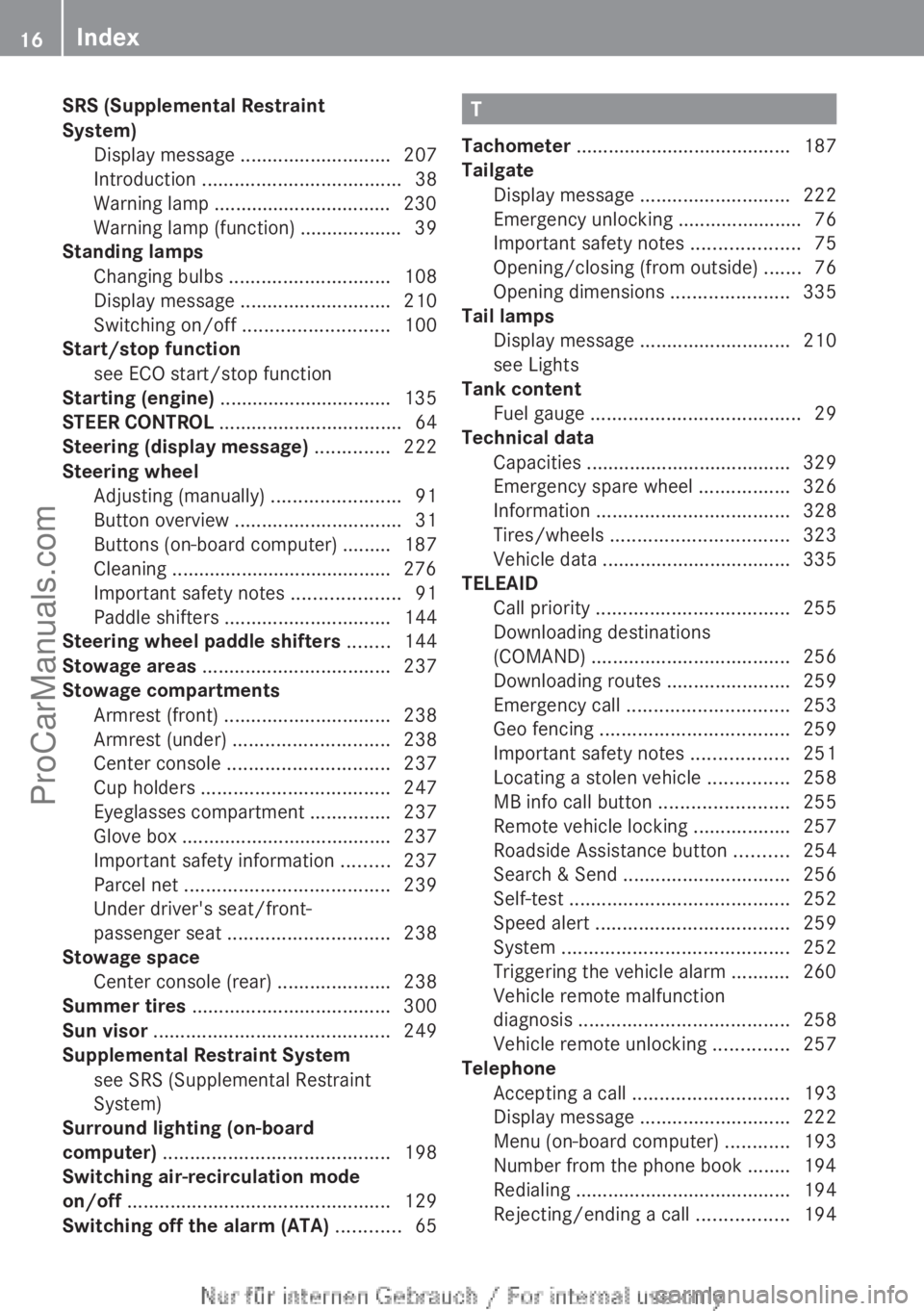
SRS (Supplemental Restraint
System)
Display message ............................ 207
Introduction
..................................... 38
Warning lamp ................................. 230
Warning lamp (function) ................... 39
Standing lamps
Changing bulbs .............................. 108
Display message ............................ 210
Switching on/off ........................... 100
Start/stop function
see ECO start/stop function
Starting (engine) ................................ 135
STEER CONTROL .................................. 64
Steering (display message) ..............222
Steering wheel Adjusting (manually) ........................ 91
Button overview ............................... 31
Buttons (on-board computer) ......... 187
Cleaning ......................................... 276
Important safety notes .................... 91
Paddle shifters ............................... 144
Steering wheel paddle shifters ........144
Stowage areas ................................... 237
Stowage compartments Armrest (front) ............................... 238
Armrest (under) ............................. 238
Center console .............................. 237
Cup holders ................................... 247
Eyeglasses compartment ............... 237
Glove box ....................................... 237
Important safety information ......... 237
Parcel net ...................................... 239
Under driver's seat/front-
passenger seat .............................. 238
Stowage space
Center console (rear) ..................... 238
Summer tires ..................................... 300
Sun visor ............................................ 249
Supplemental Restraint System see SRS (Supplemental Restraint
System)
Surround lighting (on-board
computer) .......................................... 198
Switching air-recirculation mode
on/off ................................................. 129
Switching off the alarm (ATA) ............65 T
Tachometer ........................................ 187
Tailgate Display message ............................ 222
Emergency unlocking .......................76
Important safety notes
....................75
Opening/closing (from outside) ....... 76
Opening dimensions ...................... 335
Tail lamps
Display message ............................ 210
see Lights
Tank content
Fuel gauge ....................................... 29
Technical data
Capacities ...................................... 329
Emergency spare wheel ................. 326
Information .................................... 328
Tires/wheels ................................. 323
Vehicle data ................................... 335
TELEAID
Call priority .................................... 255
Downloading destinations
(COMAND) ..................................... 256
Downloading routes .......................259
Emergency call .............................. 253
Geo fencing ................................... 259
Important safety notes .................. 251
Locating a stolen vehicle ............... 258
MB info call button ........................ 255
Remote vehicle locking .................. 257
Roadside Assistance button .......... 254
Search & Send ............................... 256
Self-test ......................................... 252
Speed alert .................................... 259
System .......................................... 252
Triggering the vehicle alarm ........... 260
Vehicle remote malfunction
diagnosis ....................................... 258
Vehicle remote unlocking .............. 257
Telephone
Accepting a call ............................. 193
Display message ............................ 222
Menu (on-board computer) ............ 193
Number from the phone book ........ 194
Redialing ........................................ 194
Rejecting/ending a call ................. 19416
Index
ProCarManuals.com
Page 36 of 340
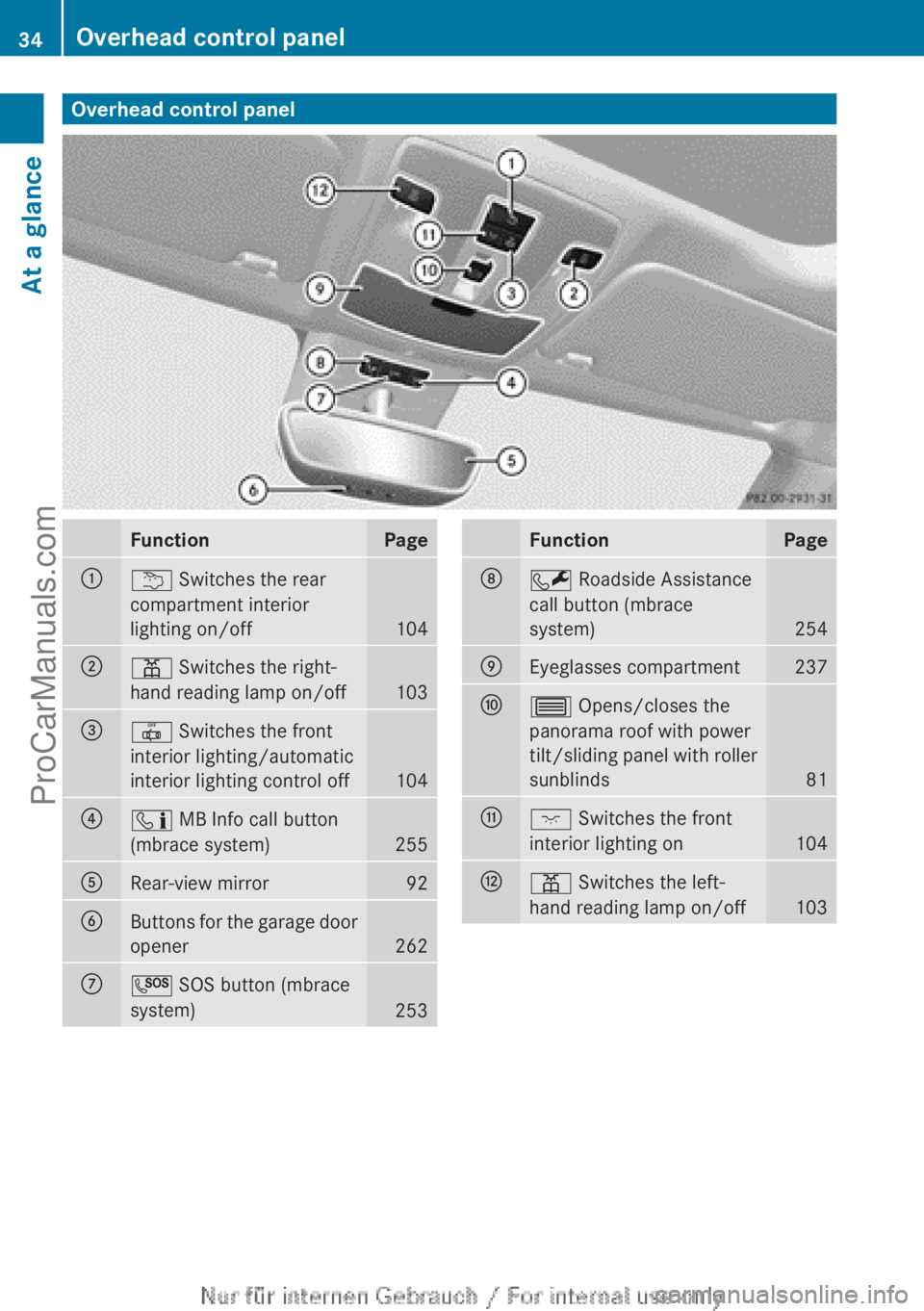
Overhead control panel
Function Page
:
u Switches the rear
compartment interior
lighting on/off
104
;
p Switches the right-
hand reading lamp on/off
103
=
| Switches the front
interior lighting/automatic
interior lighting control off
104
?
ï MB Info call button
(mbrace system)
255
A
Rear-view mirror 92
B
Buttons for the garage door
opener
262
C
G SOS button (mbrace
system)
253 Function Page
D
F Roadside Assistance
call button (mbrace
system)
254
E
Eyeglasses compartment 237
F
3 Opens/closes the
panorama roof with power
tilt/sliding
panel with
roller
sunblinds 81
G
c Switches the front
interior lighting on
104
H
p Switches the left-
hand reading lamp on/off
10334
Overhead control panel
At a glance
ProCarManuals.com
Page 71 of 340
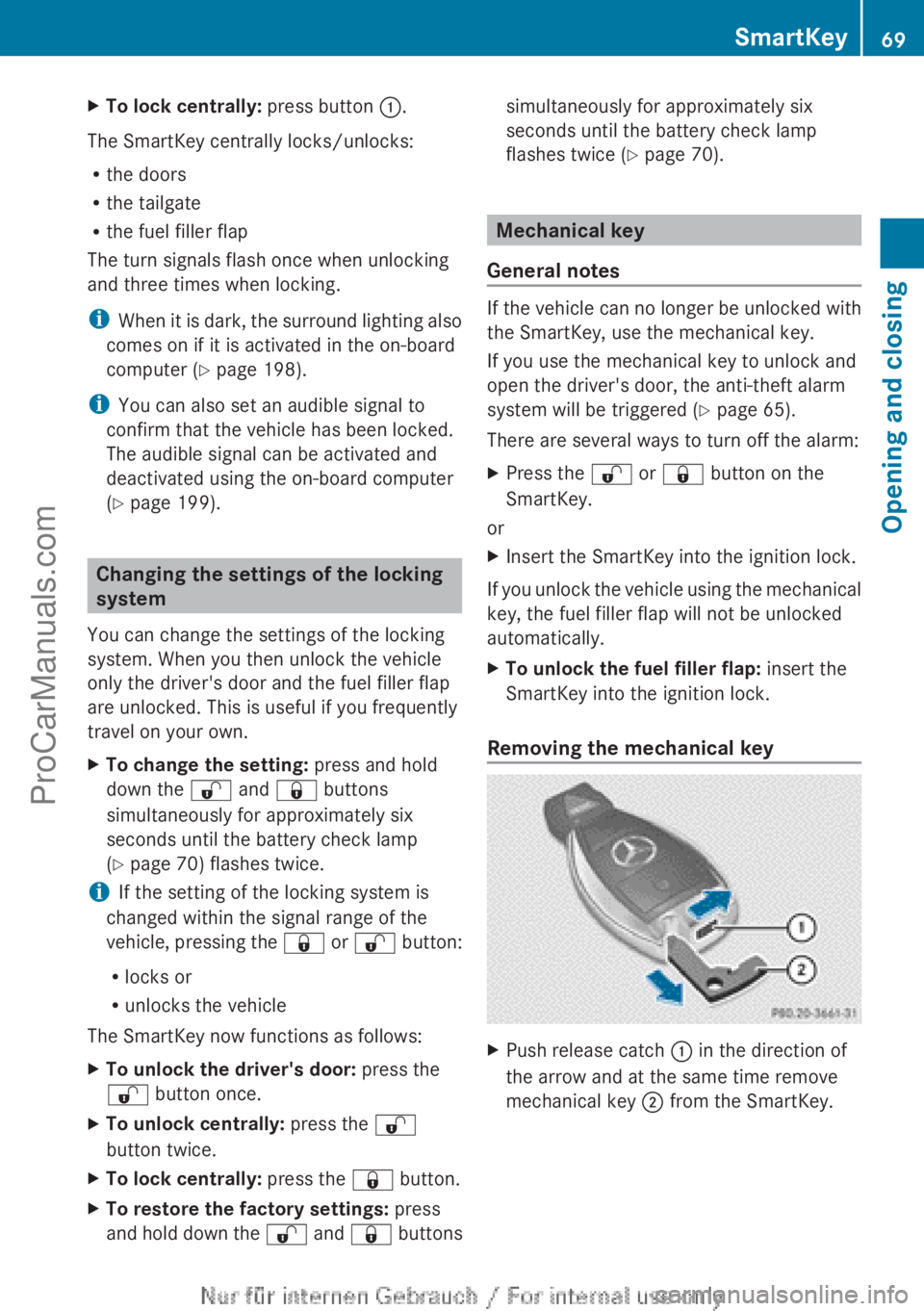
X
To lock centrally: press button :.
The SmartKey centrally locks/unlocks:
R the doors
R the tailgate
R the fuel filler flap
The turn signals flash once when unlocking
and three times when locking.
i When it is
dark, the surround lighting also
comes on if it is activated in the on-board
computer (Y page 198).
i You can also set an audible signal to
confirm that the vehicle has been locked.
The audible signal can be activated and
deactivated using the on-board computer
(Y page 199). Changing the settings of the locking
system
You can change the settings of the locking
system. When you then unlock the vehicle
only the driver's door and the fuel filler flap
are unlocked. This is useful if you frequently
travel on your own.
X To change the setting: press and hold
down the % and & buttons
simultaneously for approximately six
seconds until the battery check lamp
(Y page 70) flashes twice.
i If the setting of the locking system is
changed within the signal range of the
vehicle, pressing the &
or % button:
R locks or
R unlocks the vehicle
The SmartKey now functions as follows:
X To unlock the driver's door: press the
% button once.
X To unlock centrally: press the %
button twice.
X To lock centrally: press the & button.
X To restore the factory settings: press
and hold down
the % and & buttons simultaneously for approximately six
seconds until the battery check lamp
flashes twice (
Y page 70). Mechanical key
General notes If the vehicle can no longer be unlocked with
the SmartKey, use the mechanical key.
If you use the mechanical key to unlock and
open the driver's door, the anti-theft alarm
system will be triggered (
Y page 65).
There are several ways to turn off the alarm:
X Press the
% or & button on the
SmartKey.
or
X Insert the SmartKey into the ignition lock.
If you unlock the vehicle using the mechanical
key, the fuel filler flap will not be unlocked
automatically.
X To unlock the fuel filler flap: insert the
SmartKey into the ignition lock.
Removing the mechanical key X
Push release catch : in the direction of
the arrow and at the same time remove
mechanical key ; from the SmartKey. SmartKey
69
Opening and closing Z
ProCarManuals.com
Page 73 of 340
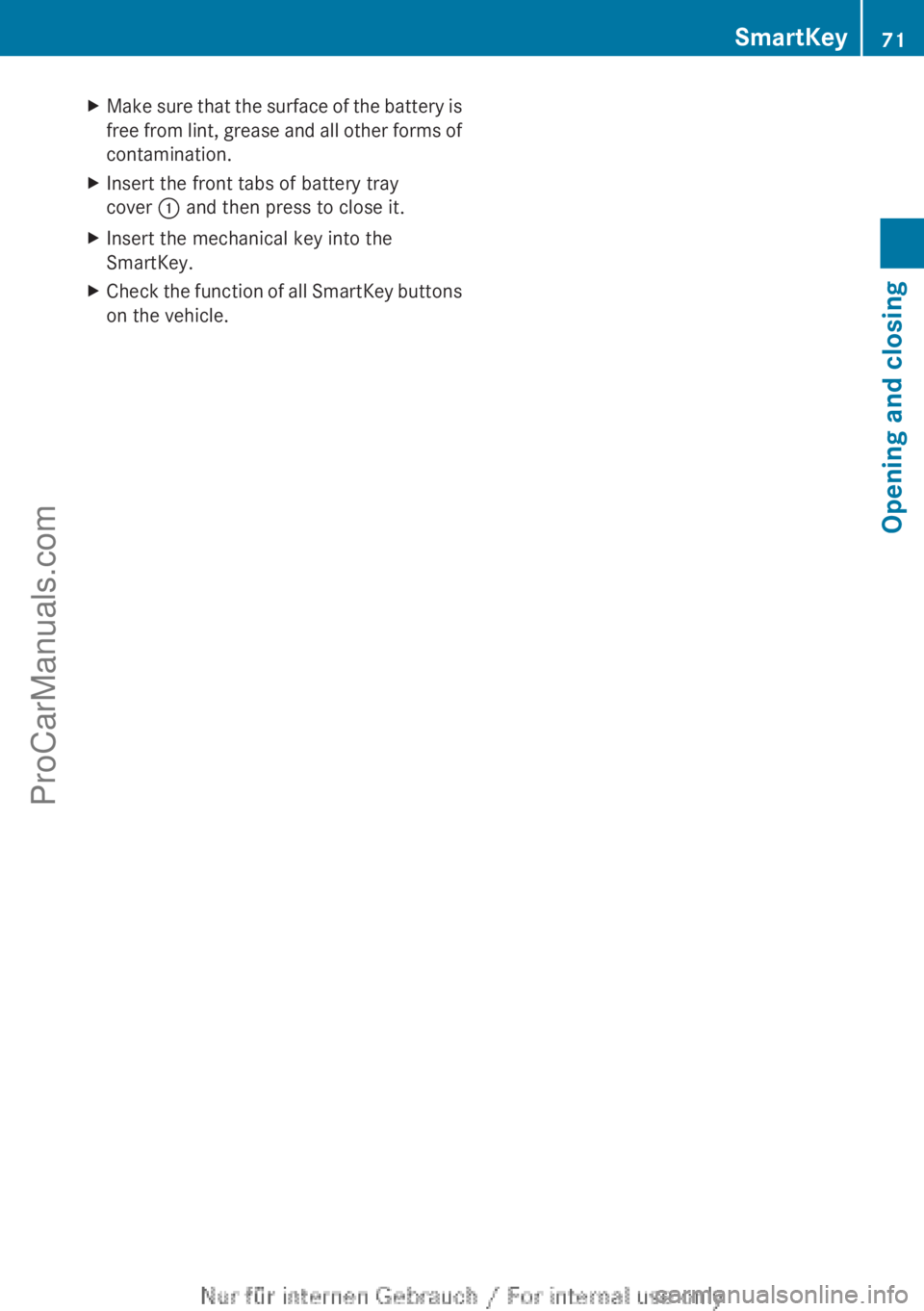
X
Make sure that the surface of the battery is
free from lint,
grease and all other forms of
contamination.
X Insert the front tabs of battery tray
cover : and then press to close it.
X Insert the mechanical key into the
SmartKey.
X Check the function of all SmartKey buttons
on the vehicle. SmartKey
71
Opening and closing Z
ProCarManuals.com
Page 76 of 340
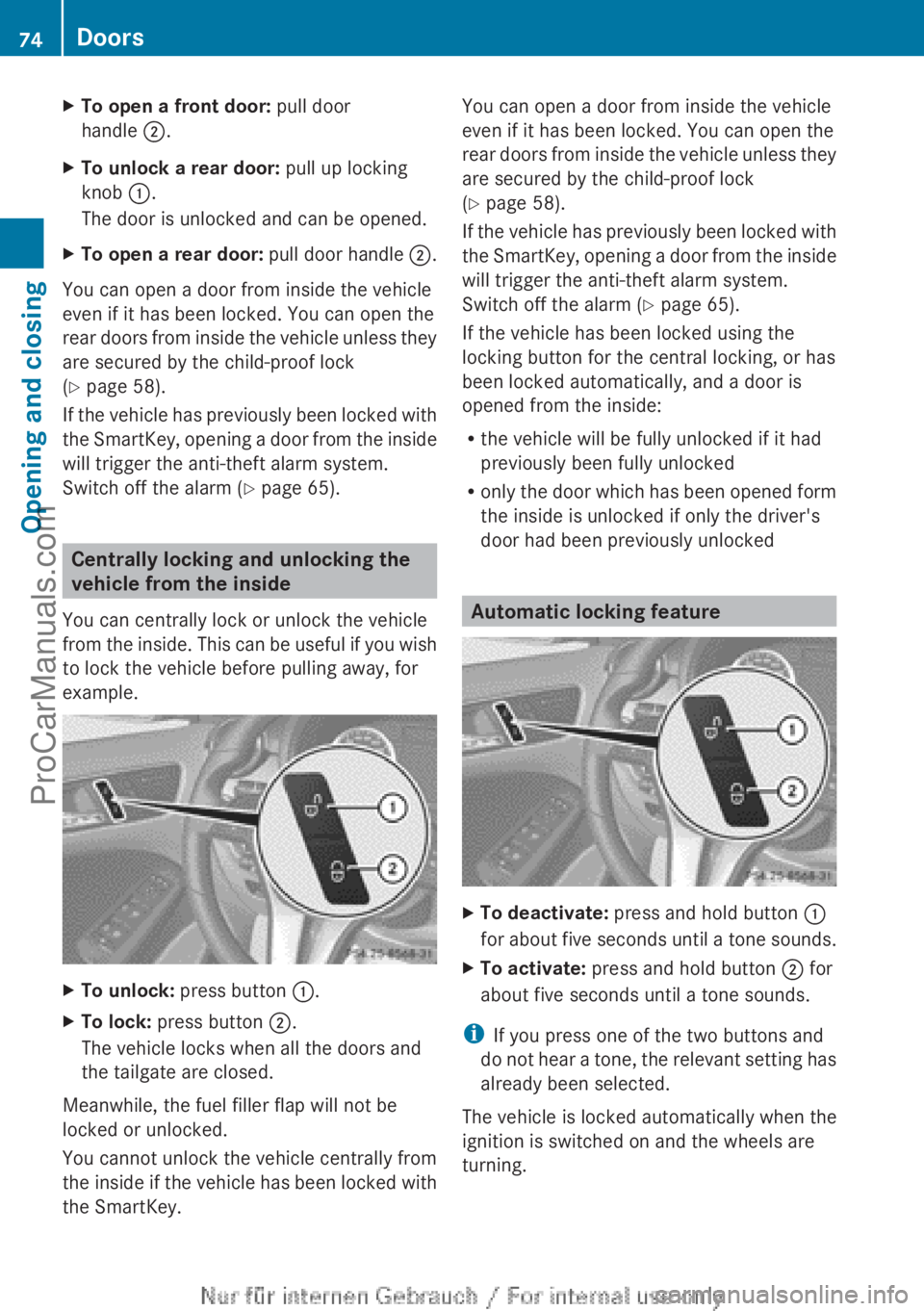
X
To open a front door: pull door
handle ;.
X To unlock a rear door: pull up locking
knob :.
The door is unlocked and can be opened.
X To open a rear door: pull door handle ;.
You can open a door from inside the vehicle
even if it has been locked. You can open the
rear doors from
inside the vehicle unless they
are secured by the child-proof lock
(Y page 58).
If the vehicle has previously been locked with
the SmartKey, opening a door from the inside
will trigger the anti-theft alarm system.
Switch off the alarm (Y page 65). Centrally locking and unlocking the
vehicle from the inside
You can centrally lock or unlock the vehicle
from the inside.
This can be useful if you wish
to lock the vehicle before pulling away, for
example. X
To unlock: press button :.
X To lock: press button ;.
The vehicle locks when all the doors and
the tailgate are closed.
Meanwhile, the fuel filler flap will not be
locked or unlocked.
You cannot unlock the vehicle centrally from
the inside if
the vehicle has been locked with
the SmartKey. You can open a door from inside the vehicle
even if it has been locked. You can open the
rear doors
from
inside the vehicle unless they
are secured by the child-proof lock
(Y page 58).
If the vehicle has previously been locked with
the SmartKey, opening a door from the inside
will trigger the anti-theft alarm system.
Switch off the alarm (Y page 65).
If the vehicle has been locked using the
locking button for the central locking, or has
been locked automatically, and a door is
opened from the inside:
R the vehicle will be fully unlocked if it had
previously been fully unlocked
R only the door which has been opened form
the inside is unlocked if only the driver's
door had been previously unlocked Automatic locking feature
X
To deactivate: press and hold button :
for about five
seconds until a tone sounds.
X To activate: press and hold button ; for
about five seconds until a tone sounds.
i If you press one of the two buttons and
do not
hear
a tone, the relevant setting has
already been selected.
The vehicle is locked automatically when the
ignition is switched on and the wheels are
turning. 74
Doors
Opening and closing
ProCarManuals.com
Page 89 of 340
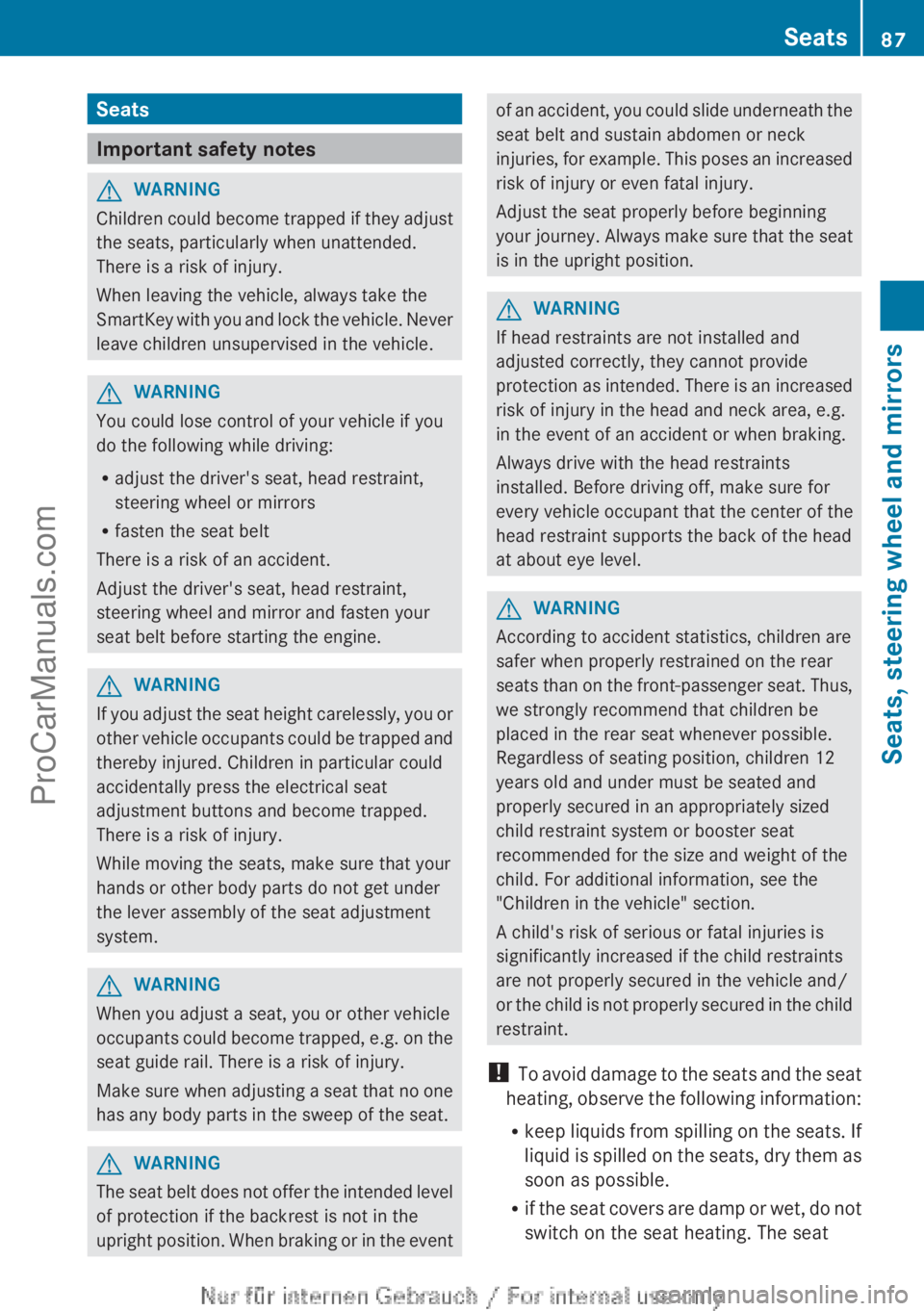
Seats
Important safety notes
G
WARNING
Children could become trapped if they adjust
the seats, particularly when unattended.
There is a risk of injury.
When leaving the vehicle, always take the
SmartKey with you
and lock the vehicle. Never
leave children unsupervised in the vehicle. G
WARNING
You could lose control of your vehicle if you
do the following while driving:
R adjust the driver's seat, head restraint,
steering wheel or mirrors
R fasten the seat belt
There is a risk of an accident.
Adjust the driver's seat, head restraint,
steering wheel and mirror and fasten your
seat belt before starting the engine. G
WARNING
If you adjust the seat height carelessly, you or
other vehicle occupants
could be trapped and
thereby injured. Children in particular could
accidentally press the electrical seat
adjustment buttons and become trapped.
There is a risk of injury.
While moving the seats, make sure that your
hands or other body parts do not get under
the lever assembly of the seat adjustment
system. G
WARNING
When you adjust a seat, you or other vehicle
occupants could become
trapped, e.g. on the
seat guide rail. There is a risk of injury.
Make sure when adjusting a seat that no one
has any body parts in the sweep of the seat. G
WARNING
The seat belt does not offer the intended level
of protection if the backrest is not in the
upright position. When
braking or in the event of an accident, you could slide underneath the
seat belt and sustain abdomen or neck
injuries, for
example.
This poses an increased
risk of injury or even fatal injury.
Adjust the seat properly before beginning
your journey. Always make sure that the seat
is in the upright position. G
WARNING
If head restraints are not installed and
adjusted correctly, they cannot provide
protection as intended.
There is an increased
risk of injury in the head and neck area, e.g.
in the event of an accident or when braking.
Always drive with the head restraints
installed. Before driving off, make sure for
every vehicle occupant that the center of the
head restraint supports the back of the head
at about eye level. G
WARNING
According to accident statistics, children are
safer when properly restrained on the rear
seats than on
the front-passenger seat. Thus,
we strongly recommend that children be
placed in the rear seat whenever possible.
Regardless of seating position, children 12
years old and under must be seated and
properly secured in an appropriately sized
child restraint system or booster seat
recommended for the size and weight of the
child. For additional information, see the
"Children in the vehicle" section.
A child's risk of serious or fatal injuries is
significantly increased if the child restraints
are not properly secured in the vehicle and/
or the child is not properly secured in the child
restraint.
! To avoid damage to the seats and the seat
heating, observe the following information:
R keep liquids from spilling on the seats. If
liquid is spilled on the seats, dry them as
soon as possible.
R if the seat covers are damp or wet, do not
switch on the seat heating. The seat Seats
87
Seats, steering wheel and mirrors Z
ProCarManuals.com
Page 124 of 340
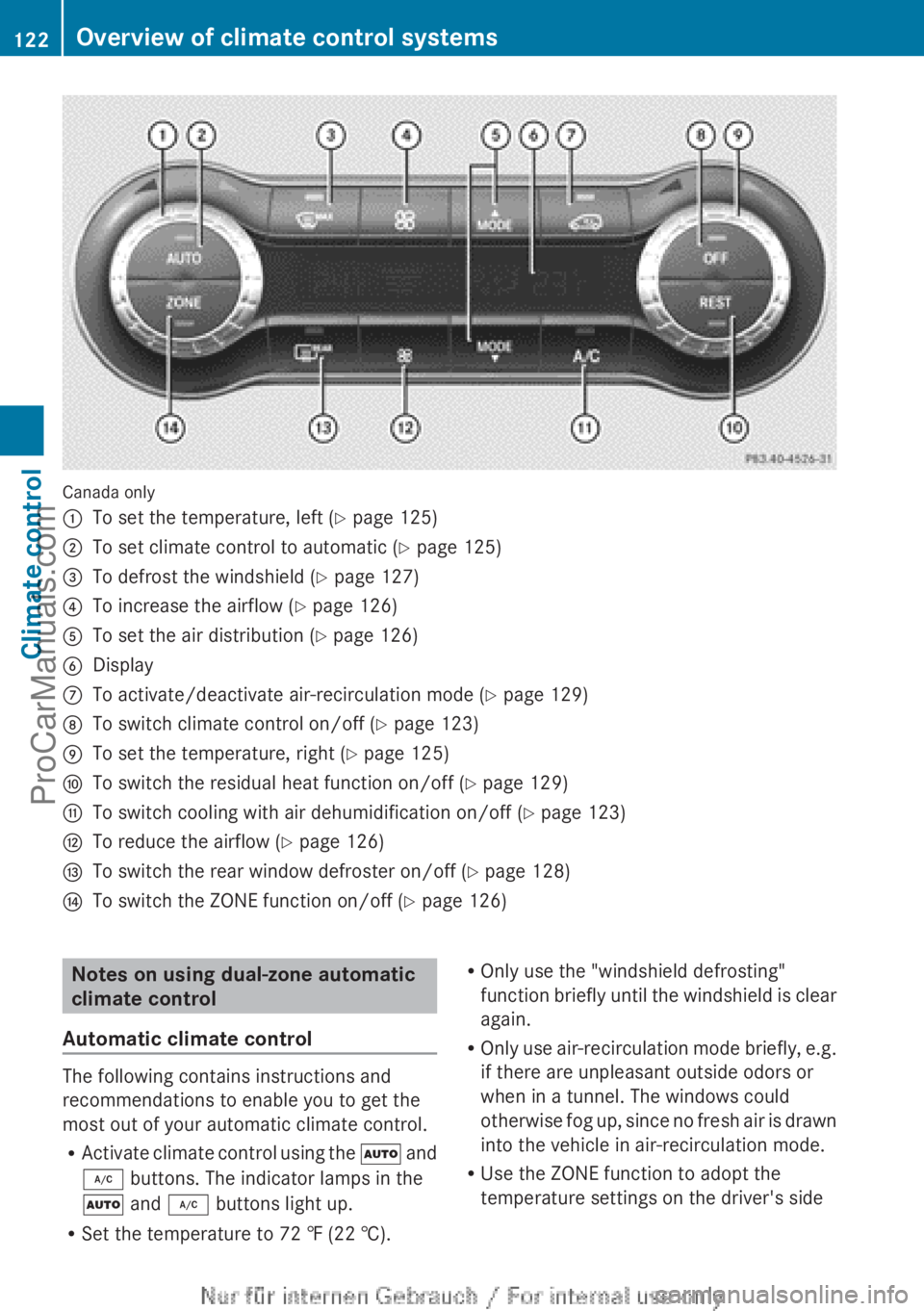
Canada only
:
To set the temperature, left (Y page 125)
; To set climate control to automatic ( Y page 125)
= To defrost the windshield (Y page 127)
? To increase the airflow ( Y page 126)
A To set the air distribution ( Y page 126)
B Display
C To activate/deactivate air-recirculation mode ( Y page 129)
D To switch climate control on/off (Y page 123)
E To set the temperature, right (Y page 125)
F To switch the residual heat function on/off (Y page 129)
G To switch cooling with air dehumidification on/off ( Y page 123)
H To reduce the airflow ( Y page 126)
I To switch the rear window defroster on/off (Y page 128)
J To switch the ZONE function on/off (Y page 126) Notes on using dual-zone automatic
climate control
Automatic climate control The following contains instructions and
recommendations to enable you to get the
most out of your automatic climate control.
R
Activate climate control
using the à and
¿ buttons. The indicator lamps in the
à and ¿ buttons light up.
R Set the temperature to 72 ‡ (22 †). R
Only use the "windshield defrosting"
function briefly
until
the windshield is clear
again.
R Only use air-recirculation mode briefly, e.g.
if there are unpleasant outside odors or
when in a tunnel. The windows could
otherwise fog up, since no fresh air is drawn
into the vehicle in air-recirculation mode.
R Use the ZONE function to adopt the
temperature settings on the driver's side122
Overview of climate control systems
Climate control
ProCarManuals.com
Page 128 of 340
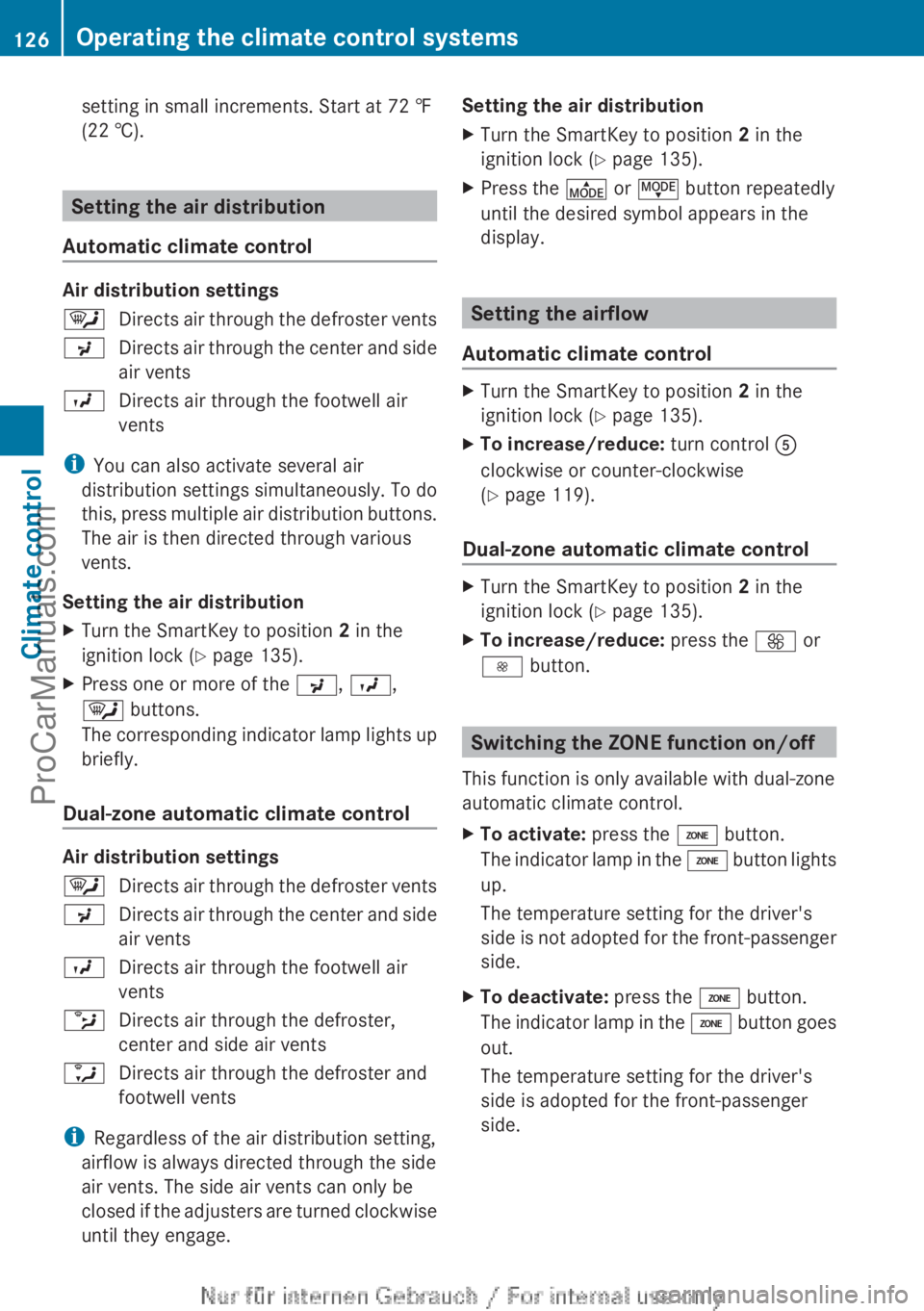
setting in small increments. Start at 72 ‡
(22 †).
Setting the air distribution
Automatic climate control Air distribution settings
¯
Directs air through the defroster vents
P Directs air through the center and side
air vents
O Directs air through the footwell air
vents
i You can also activate several air
distribution settings simultaneously. To do
this, press multiple
air distribution buttons.
The air is then directed through various
vents.
Setting the air distribution
X Turn the SmartKey to position 2 in the
ignition lock (Y page 135).
X Press one or more of the P, O,
¯ buttons.
The corresponding indicator
lamp lights up
briefly.
Dual-zone automatic climate control Air distribution settings
¯
Directs air through the defroster vents
P Directs air through the center and side
air vents
O Directs air through the footwell air
vents
b Directs air through the defroster,
center and side air vents
a Directs air through the defroster and
footwell vents
i Regardless of the air distribution setting,
airflow is always directed through the side
air vents. The side air vents can only be
closed if the
adjusters are turned clockwise
until they engage. Setting the air distribution
X
Turn the SmartKey to position 2 in the
ignition lock (Y page 135).
X Press the É or Ë button repeatedly
until the desired symbol appears in the
display. Setting the airflow
Automatic climate control X
Turn the SmartKey to position 2 in the
ignition lock (Y page 135).
X To increase/reduce: turn control A
clockwise or counter-clockwise
(Y page 119).
Dual-zone automatic climate control X
Turn the SmartKey to position 2 in the
ignition lock (Y page 135).
X To increase/reduce: press the K or
I button. Switching the ZONE function on/off
This function is only available with dual-zone
automatic climate control.
X To activate: press the á button.
The indicator lamp
in the á button lights
up.
The temperature setting for the driver's
side is not adopted for the front-passenger
side.
X To deactivate: press the á button.
The indicator lamp
in the á button goes
out.
The temperature setting for the driver's
side is adopted for the front-passenger
side. 126
Operating the climate control systems
Climate control
ProCarManuals.com
Page 189 of 340
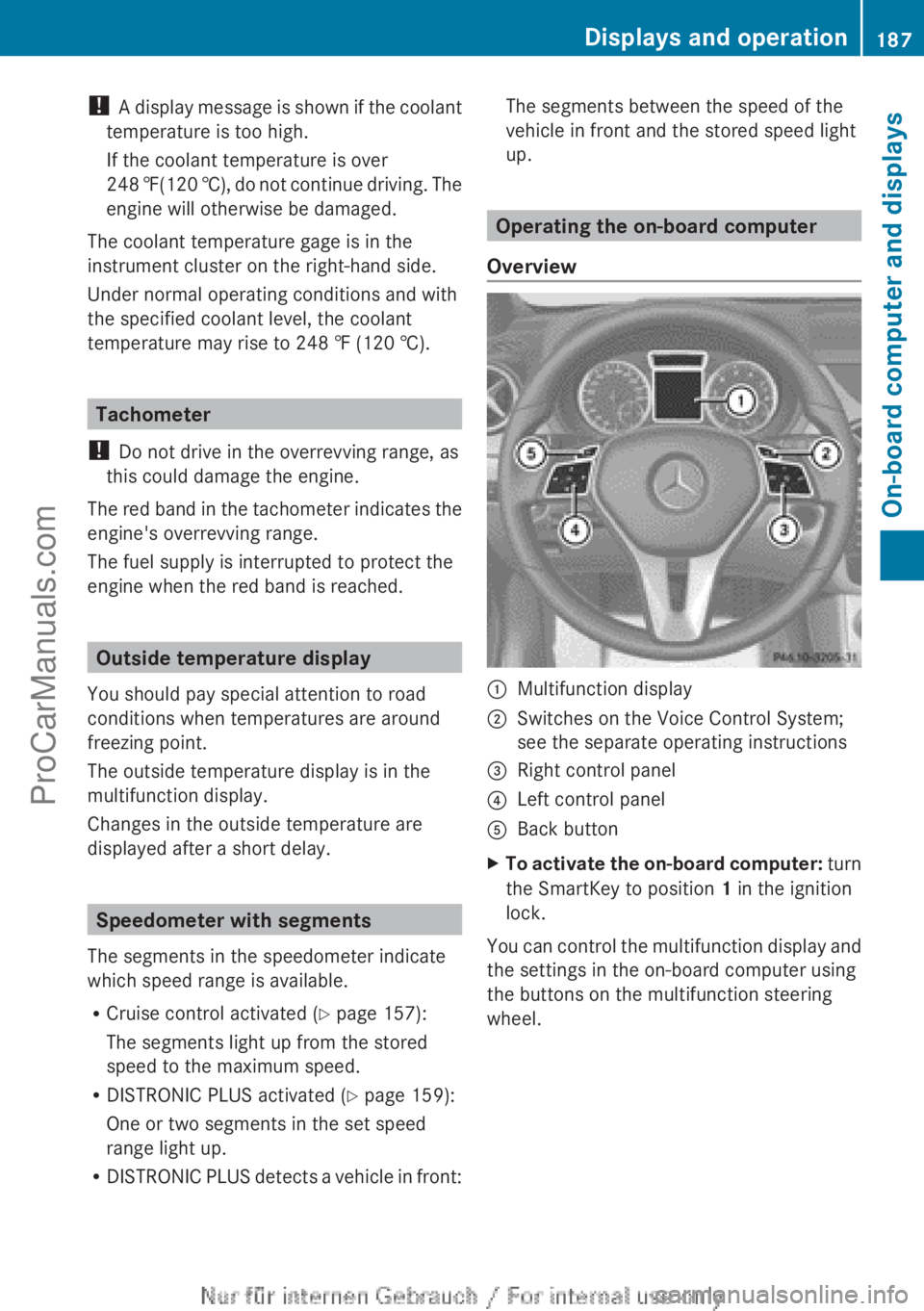
!
A display message
is shown if the coolant
temperature is too high.
If the coolant temperature is over
248 ‡(120 †), do not continue driving. The
engine will otherwise be damaged.
The coolant temperature gage is in the
instrument cluster on the right-hand side.
Under normal operating conditions and with
the specified coolant level, the coolant
temperature may rise to 248 ‡ (120 †). Tachometer
! Do not drive in the overrevving range, as
this could damage the engine.
The red band
in the tachometer indicates the
engine's overrevving range.
The fuel supply is interrupted to protect the
engine when the red band is reached. Outside temperature display
You should pay special attention to road
conditions when temperatures are around
freezing point.
The outside temperature display is in the
multifunction display.
Changes in the outside temperature are
displayed after a short delay. Speedometer with segments
The segments in the speedometer indicate
which speed range is available.
R Cruise control activated ( Y page 157):
The segments light up from the stored
speed to the maximum speed.
R DISTRONIC PLUS activated (Y page 159):
One or two segments in the set speed
range light up.
R DISTRONIC PLUS detects
a vehicle in front:The segments between the speed of the
vehicle in front and the stored speed light
up. Operating the on-board computer
Overview :
Multifunction display
; Switches on the Voice Control System;
see the separate operating instructions
= Right control panel
? Left control panel
A Back button
X To activate the on-board computer: turn
the SmartKey to position 1 in the ignition
lock.
You
can control the multifunction display and
the settings in the on-board computer using
the buttons on the multifunction steering
wheel. Displays and operation
187
On-board computer and displays Z
ProCarManuals.com
Page 254 of 340
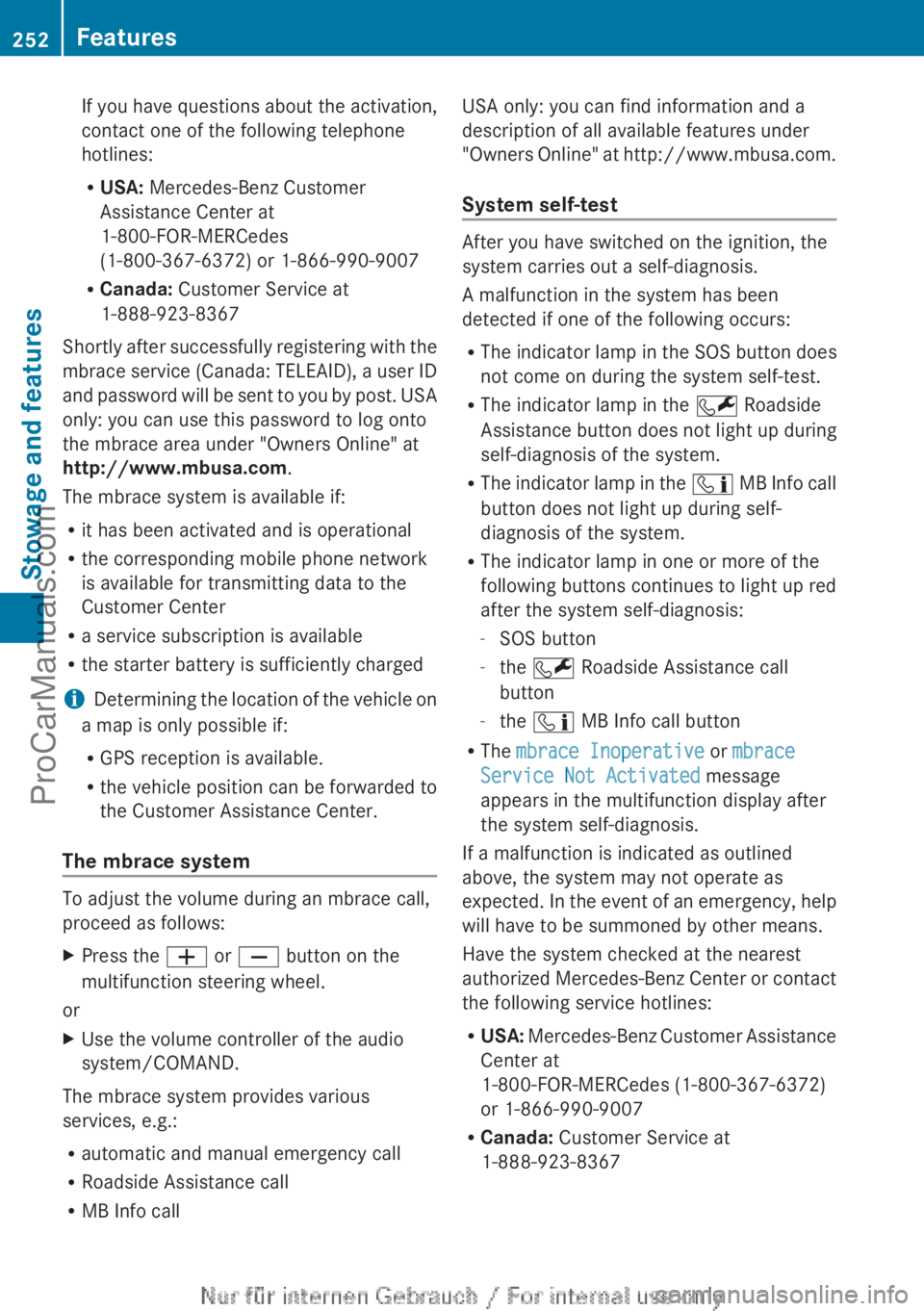
If you have questions about the activation,
contact one of the following telephone
hotlines:
R
USA: Mercedes-Benz Customer
Assistance Center at
1-800-FOR-MERCedes
(1-800-367-6372) or 1-866-990-9007
R Canada: Customer Service at
1-888-923-8367
Shortly after
successfully registering with the
mbrace service (Canada: TELEAID), a user ID
and password will be sent to you by post. USA
only: you can use this password to log onto
the mbrace area under "Owners Online" at
http://www.mbusa.com .
The mbrace system is available if:
R it has been activated and is operational
R the corresponding mobile phone network
is available for transmitting data to the
Customer Center
R a service subscription is available
R the starter battery is sufficiently charged
i Determining the location of the vehicle on
a map is only possible if:
R GPS reception is available.
R the vehicle position can be forwarded to
the Customer Assistance Center.
The mbrace system To adjust the volume during an mbrace call,
proceed as follows:
X
Press the W or X button on the
multifunction steering wheel.
or
X Use the volume controller of the audio
system/COMAND.
The mbrace system provides various
services, e.g.:
R automatic and manual emergency call
R Roadside Assistance call
R MB Info call USA only: you can find information and a
description of all available features under
"Owners
Online" at
http://www.mbusa.com.
System self-test After you have switched on the ignition, the
system carries out a self-diagnosis.
A malfunction in the system has been
detected if one of the following occurs:
R
The indicator lamp
in the SOS button does
not come on during the system self-test.
R The indicator lamp in the F Roadside
Assistance button does not light up during
self-diagnosis of the system.
R The indicator lamp in the ï MB Info call
button does not light up during self-
diagnosis of the system.
R The indicator lamp in one or more of the
following buttons continues to light up red
after the system self-diagnosis:
-SOS button
- the F Roadside Assistance call
button
- the ï MB Info call button
R The mbrace Inoperative or mbrace
Service Not Activated message
appears in the multifunction display after
the system self-diagnosis.
If a malfunction is indicated as outlined
above, the system may not operate as
expected. In the event of an emergency, help
will have to be summoned by other means.
Have the system checked at the nearest
authorized Mercedes-Benz Center or contact
the following service hotlines:
R USA: Mercedes-Benz Customer Assistance
Center at
1-800-FOR-MERCedes (1-800-367-6372)
or 1-866-990-9007
R Canada: Customer Service at
1-888-923-8367 252
Features
Stowage and features
ProCarManuals.com