transmission MERCEDES-BENZ B-Class 2017 W246 Owner's Manual
[x] Cancel search | Manufacturer: MERCEDES-BENZ, Model Year: 2017, Model line: B-Class, Model: MERCEDES-BENZ B-Class 2017 W246Pages: 290, PDF Size: 19.81 MB
Page 4 of 290
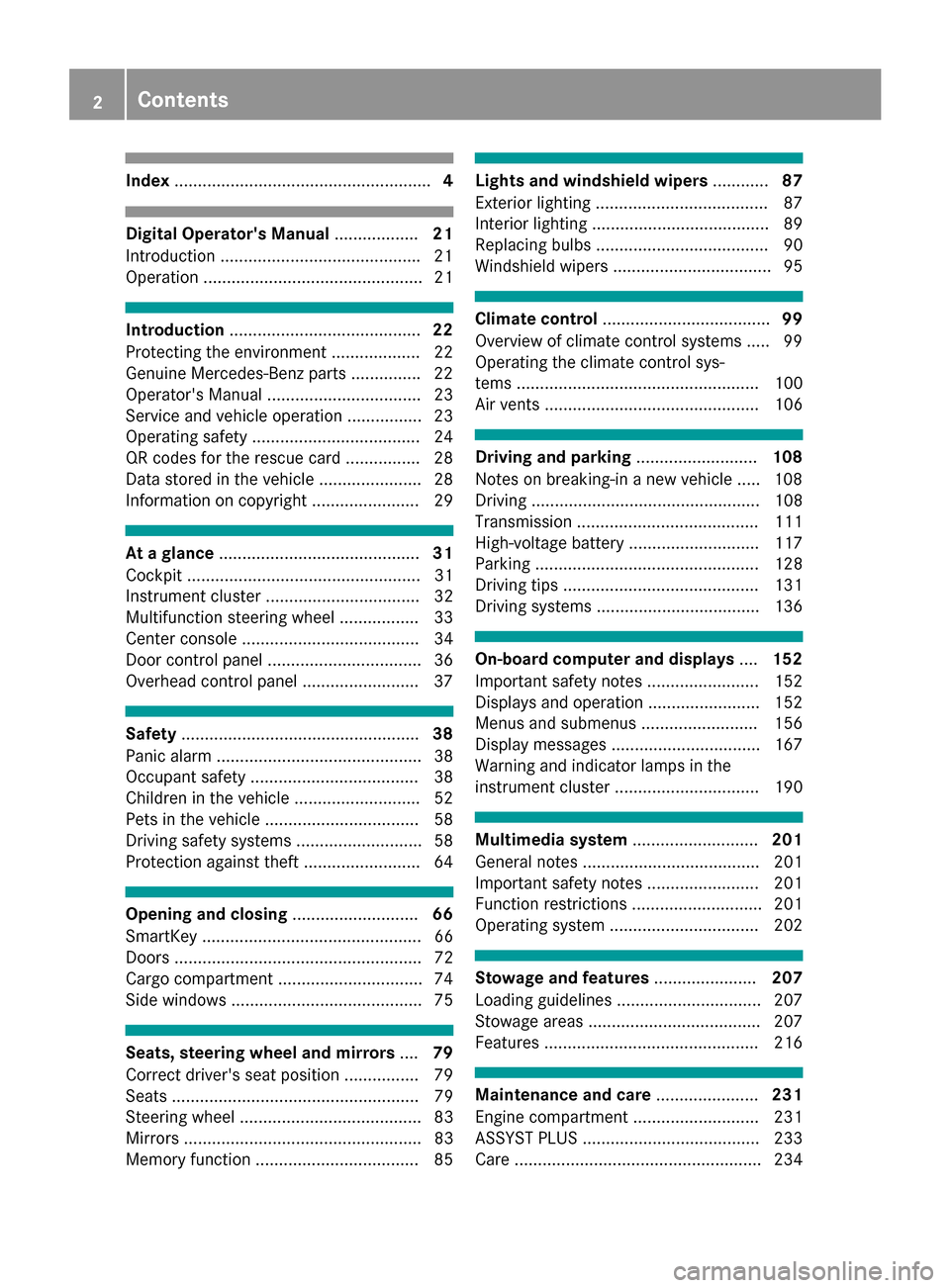
Index
....................................................... 4Digital Operator's Manual
..................21
Introduction .......................................... .21
Operation ............................................... 21 Introduction
......................................... 22
Protecting the environment ...................22
Genuine Mercedes-Benz parts .............. .22
Operator's Manual ................................. 23
Service and vehicle operation ................23
Operating safety .................................... 24
QR codes for the rescue card ................28
Data stored in the vehicle ...................... 28
Information on copyright ....................... 29 At a glance
........................................... 31
Cockpit .................................................. 31
Instrument cluster ................................. 32
Multifunction steering wheel ................. 33
Center console ...................................... 34
Door control panel ................................. 36
Overhead control panel ........................ .37Safety
................................................... 38
Panic alarm ............................................ 38
Occupant safety .................................... 38
Children in the vehicle ........................... 52
Pets in the vehicle ................................. 58
Driving safety systems ........................... 58
Protection against theft .........................64 Opening and closing
...........................66
SmartKey ............................................... 66
Doors ..................................................... 72
Cargo compartment ...............................74
Side windows ......................................... 75 Seats, steering wheel and mirrors
....79
Correct driver's seat position ................ 79
Seats ..................................................... 79
Steering wheel ....................................... 83
Mirrors ................................................... 83
Memory function ................................... 85 Lights and windshield wipers
............87
Exterior lighting ..................................... 87
Interior lighting ...................................... 89
Replacing bulbs ..................................... 90
Windshield wipers .................................. 95 Climate control
.................................... 99
Overview of climate control systems ..... 99
Operating the climate control sys-
tems .................................................... 100
Air vents .............................................. 106 Driving and parking
..........................108
Notes on breaking-in a new vehicle ..... 108
Driving ................................................. 108
Transmission ....................................... 111
High-voltage battery ............................ 117
Parking ................................................ 128
Driving tips .......................................... 131
Driving systems ................................... 136 On-board computer and displays
....152
Important safety notes ........................ 152
Displays and operation ........................ 152
Menus and submenus ......................... 156
Display messages ................................ 167
Warning and indicator lamps in the
instrument cluster ............................... 190 Multimedia system
...........................201
General notes ...................................... 201
Important safety notes ........................ 201
Function restrictions ............................ 201
Operating system ................................ 202 Stowage and features
......................207
Loading guidelines ............................... 207
Stowage areas ..................................... 207
Features .............................................. 216 Maintenance and care
......................231
Engine compartment ........................... 231
ASSYST PLUS ...................................... 233
Care ..................................................... 234 2
Contents
Page 7 of 290
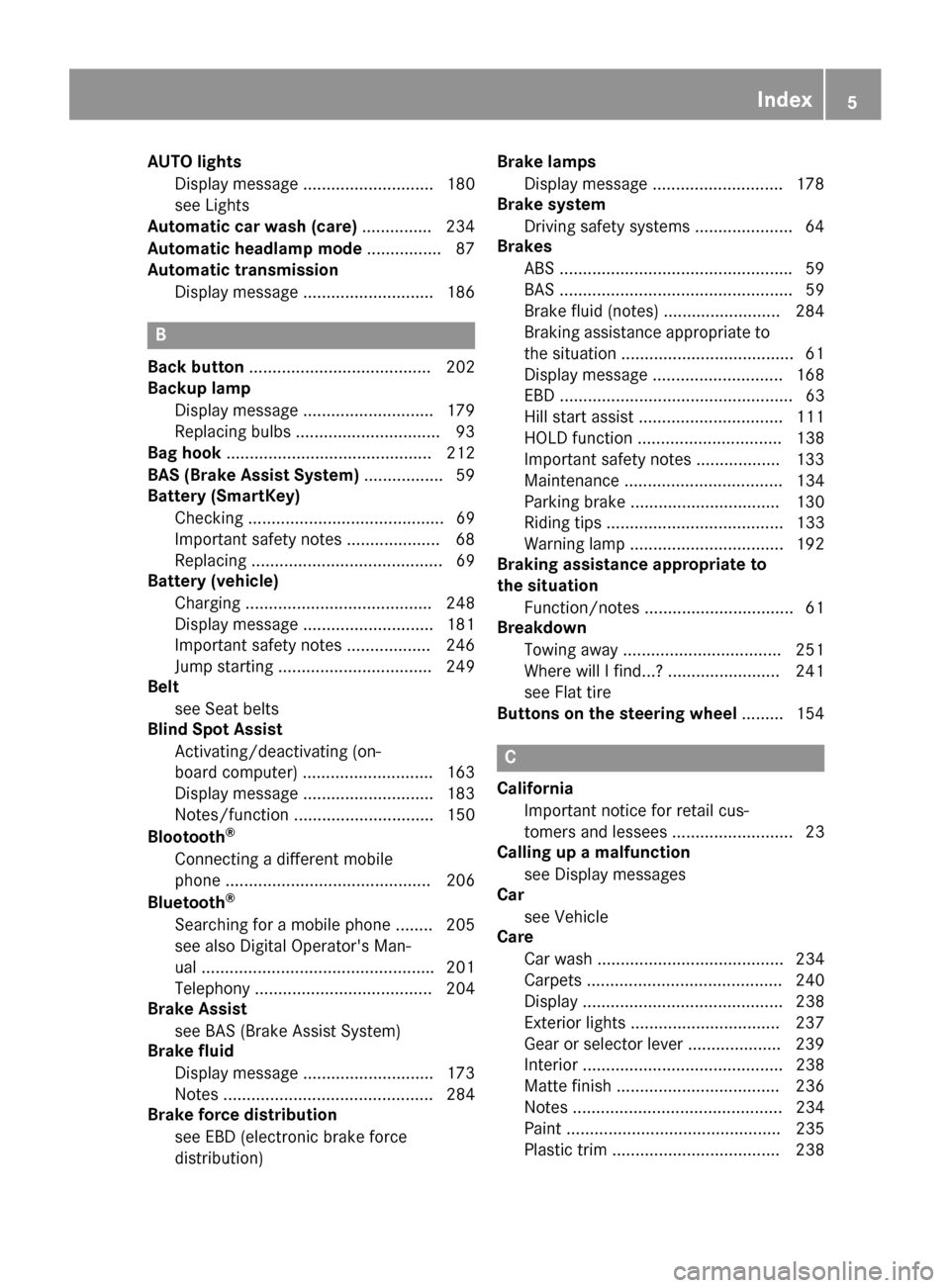
AUTO lights
Display message ............................ 180
see Lights
Automatic car wash (care) ...............234
Automatic headlamp mode ................ 87
Automatic transmission
Display message ............................ 186 B
Back button ....................................... 202
Backup lamp
Display message ............................ 179
Replacing bulbs ............................... 93
Bag hook ............................................ 212
BAS (Brake Assist System) ................. 59
Battery (SmartKey)
Checking .......................................... 69
Important safety notes .................... 68
Replacing ......................................... 69
Battery (vehicle)
Charging ........................................ 248
Display message ............................ 181
Important safety notes .................. 246
Jump starting ................................. 249
Belt
see Seat belts
Blind Spot Assist
Activating/deactivating (on-
board computer) ............................ 163
Display message ............................ 183
Notes/function .............................. 150
Blootooth ®
Connecting a different mobile
phone ............................................ 206
Bluetooth ®
Searching for a mobile phone ....... .205
see also Digital Operator's Man-
ual ................................................. .201
Telephony ...................................... 204
Brake Assist
see BAS (Brake Assist System)
Brake fluid
Display message ............................ 173
Notes ............................................. 284
Brake force distribution
see EBD (electronic brake force
distribution) Brake lamps
Display message ............................ 178
Brake system
Driving safety systems ..................... 64
Brakes
ABS ................................................. .59
BAS .................................................. 59
Brake fluid (notes) ......................... 284
Braking assistance appropriate to
the situation ..................................... 61
Display messag e............................ 168
EBD .................................................. 63
Hill start assist ............................... 111
HOLD function ............................... 138
Important safety notes .................. 133
Maintenance .................................. 134
Parking brake ................................ 130
Riding tips ...................................... 133
Warning lamp ................................. 192
Braking assistance appropriate to
the situation
Function/note s................................ 61
Breakdown
Towing away .................................. 251
Where will I find...? ........................ 241
see Flat tire
Buttons on the steering wheel ......... 154 C
California Important notice for retail cus-
tomers and lessees .......................... 23
Calling up a malfunction
see Display messages
Car
see Vehicle
Care
Car wash ........................................ 234
Carpets .......................................... 240
Display ........................................... 238
Exterior lights ................................ 237
Gear or selector lever .................... 239
Interior ........................................... 238
Matte finish ................................... 236
Notes ............................................. 234
Paint .............................................. 235
Plastic trim .................................... 238 Index
5
Page 9 of 290
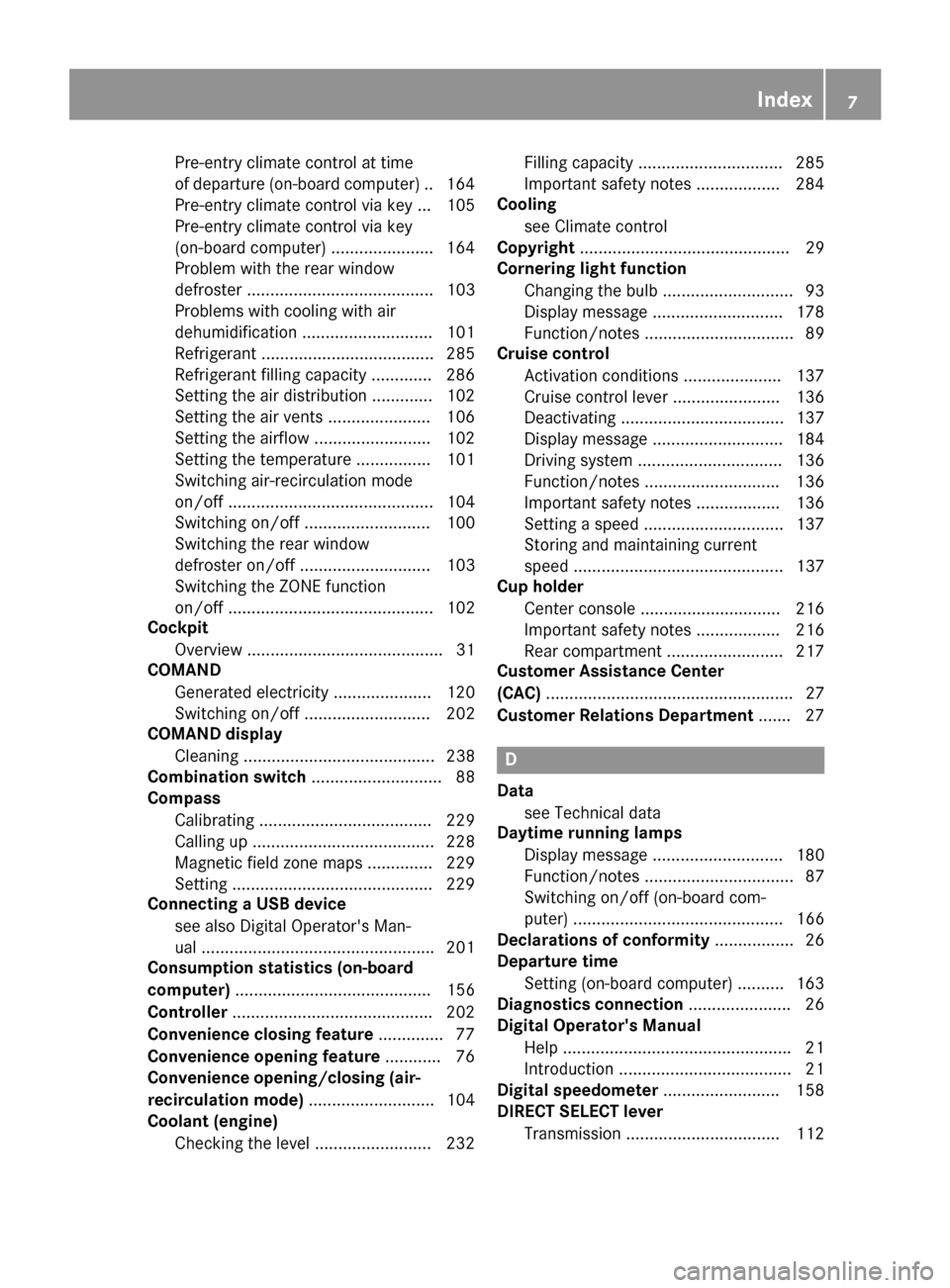
Pre-entry climate control at time
of departure (on-board computer
)..1 64
Pre-entry climate control via key ... 105
Pre-entry climate control via key
(on-board computer) ..................... .164
Problem with the rear window
defroster ........................................ 103
Problems with cooling with air
dehumidification ............................ 101
Refrigerant ..................................... 285
Refrigerant filling capacity ............. 286
Setting the air distribution ............. 102
Setting the air vents ..................... .106
Setting the airflow ......................... 102
Setting the temperature ................ 101
Switching air-recirculation mode
on/off ............................................ 104
Switching on/off ........................... 100
Switching the rear window
defroster on/off ............................ 103
Switching the ZONE function
on/off ............................................ 102
Cockpit
Overview .......................................... 31
COMAND
Generated electricity ..................... 120
Switching on/off ........................... 202
COMAND display
Cleaning ......................................... 238
Combination switch ............................ 88
Compass
Calibrating ..................................... 229
Calling up ....................................... 228
Magnetic field zone maps .............. 229
Setting .......................................... .229
Connecting a USB device
see also Digital Operator's Man-
ual ................................................. .201
Consumption statistics (on-board
computer) .......................................... 156
Controller .......................................... .202
Convenience closing feature .............. 77
Convenience opening feature ............ 76
Convenience opening/closing (air-
recirculation mode) ........................... 104
Coolant (engine)
Checking the level ......................... 232 Filling capacity ............................... 285
Important safety notes .................. 284
Cooling
see Climate control
Copyright ............................................. 29
Cornering light function
Changing the bulb ............................ 93
Display message ............................ 178
Function/notes ................................ 89
Cruise control
Activation conditions ..................... 137
Cruise control lever ....................... 136
Deactivating ................................... 137
Display message ............................ 184
Driving system ............................... 136
Function/notes ............................ .136
Important safety notes .................. 136
Setting a speed .............................. 137
Storing and maintaining current
speed ............................................. 137
Cup holder
Center console .............................. 216
Important safety notes .................. 216
Rear compartment ......................... 217
Customer Assistance Center
(CAC) ..................................................... 27
Customer Relations Department ....... 27 D
Data see Technical data
Daytime running lamps
Display message ............................ 180
Function/notes ................................ 87
Switching on/off (on-board com-
puter) ............................................. 166
Declarations of conformity ................. 26
Departure time
Setting (on-board computer) .......... 163
Diagnostics connection ......................26
Digital Operator's Manual
Help ................................................ .21
Introduction .....................................21
Digital speedometer .........................158
DIRECT SELECT lever
Transmission ................................. 112 Index
7
Page 14 of 290
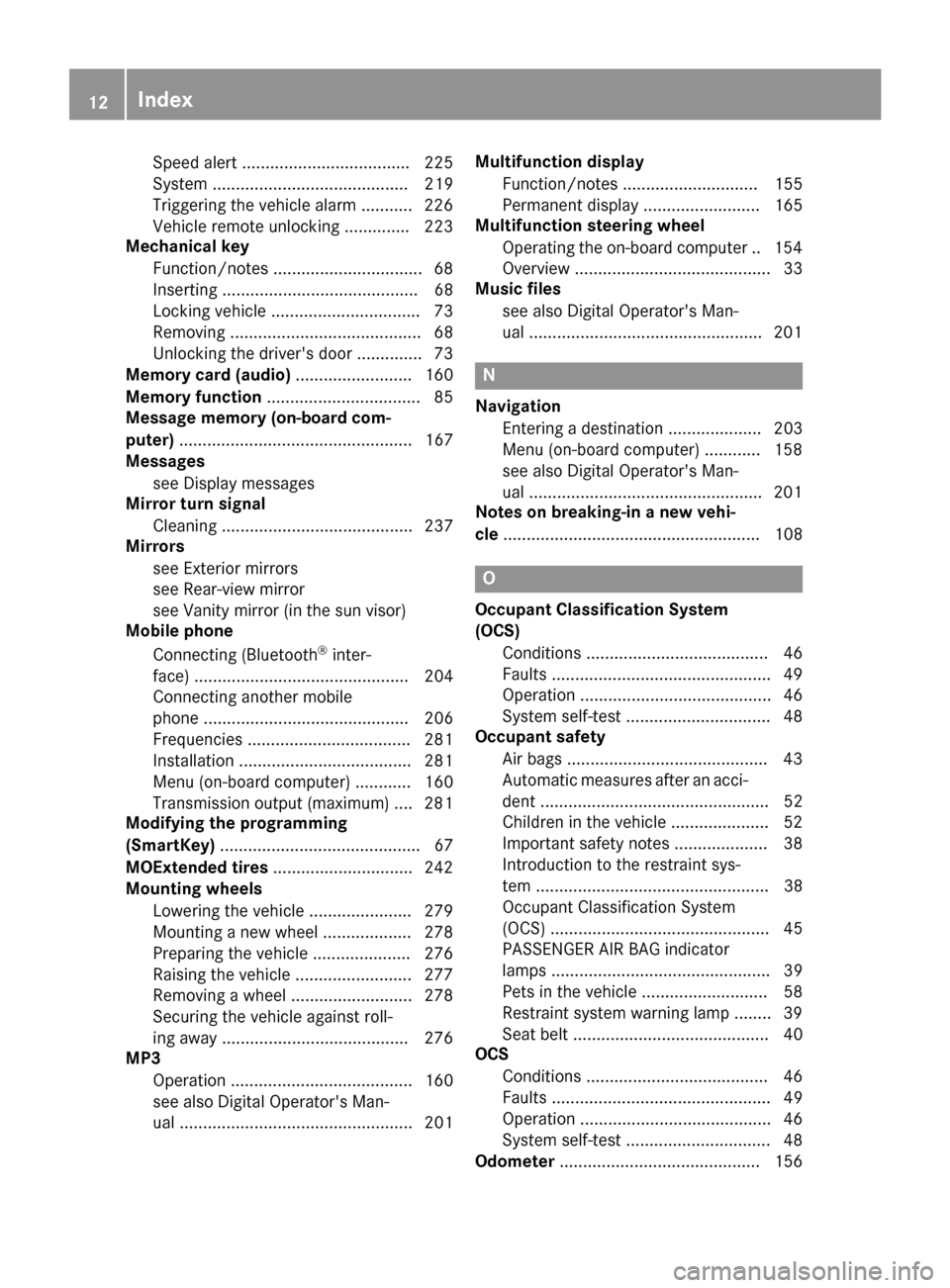
Speed alert .................................... 225
System .......................................... 219
Triggering the vehicle alarm ........... 226
Vehicle remote unlocking .............. 223
Mechanical key
Function/note s................................ 68
Inserting .......................................... 68
Locking vehicle ................................ 73
Removing ......................................... 68
Unlocking the driver's doo r.............. 73
Memory card (audio) ......................... 160
Memory function ................................. 85
Message memory (on-board com-
puter) .................................................. 167
Messages
see Display messages
Mirror turn signal
Cleaning ......................................... 237
Mirrors
see Exterior mirrors
see Rear-view mirror
see Vanity mirror (in the sun visor)
Mobile phone
Connecting (Bluetooth ®
inter-
face) .............................................. 204
Connecting another mobile
phone ............................................ 206
Frequencies ................................... 281
Installation ..................................... 281
Menu (on-board computer) ............ 160
Transmission output (maximum) .... 281
Modifying the programming
(SmartKey) ........................................... 67
MOExtended tires .............................. 242
Mounting wheels
Lowering the vehicle ...................... 279
Mounting a new wheel ................... 278
Preparing the vehicle ..................... 276
Raising the vehicle ......................... 277
Removing a whee l.......................... 278
Securing the vehicle against roll-
ing away ........................................ 276
MP3
Operation ....................................... 160
see also Digital Operator's Man-
ual .................................................. 201 Multifunction display
Function/note s............................. 155
Permanent display ......................... 165
Multifunction steering wheel
Operating the on-board compute r..1 54
Overview .......................................... 33
Music files
see also Digital Operator's Man-
ual ................................................. .201 N
Navigation Entering a destination .................... 203
Menu (on-board computer) ............ 158
see also Digital Operator's Man-
ual ................................................. .201
Notes on breaking-in a new vehi-
cle ....................................................... 108 O
Occupant Classification System
(OCS) Conditions ....................................... 46
Faults ............................................... 49
Operation ......................................... 46
System self-test ............................... 48
Occupant safety
Air bags .......................................... .43
Automatic measures after an acci-
dent ................................................. 52
Children in the vehicle ..................... 52
Important safety note s.................... 38
Introduction to the restraint sys-
tem .................................................. 38
Occupant Classification System
(OCS) ............................................... 45
PASSENGER AIR BAG indicator
lamps ............................................... 39
Pets in the vehicle ........................... 58
Restraint system warning lamp ........ 39
Seat belt .......................................... 40
OCS
Conditions ....................................... 46
Faults ............................................... 49
Operation ......................................... 46
System self-test ............................... 48
Odometer ........................................... 156 12
Index
Page 20 of 290
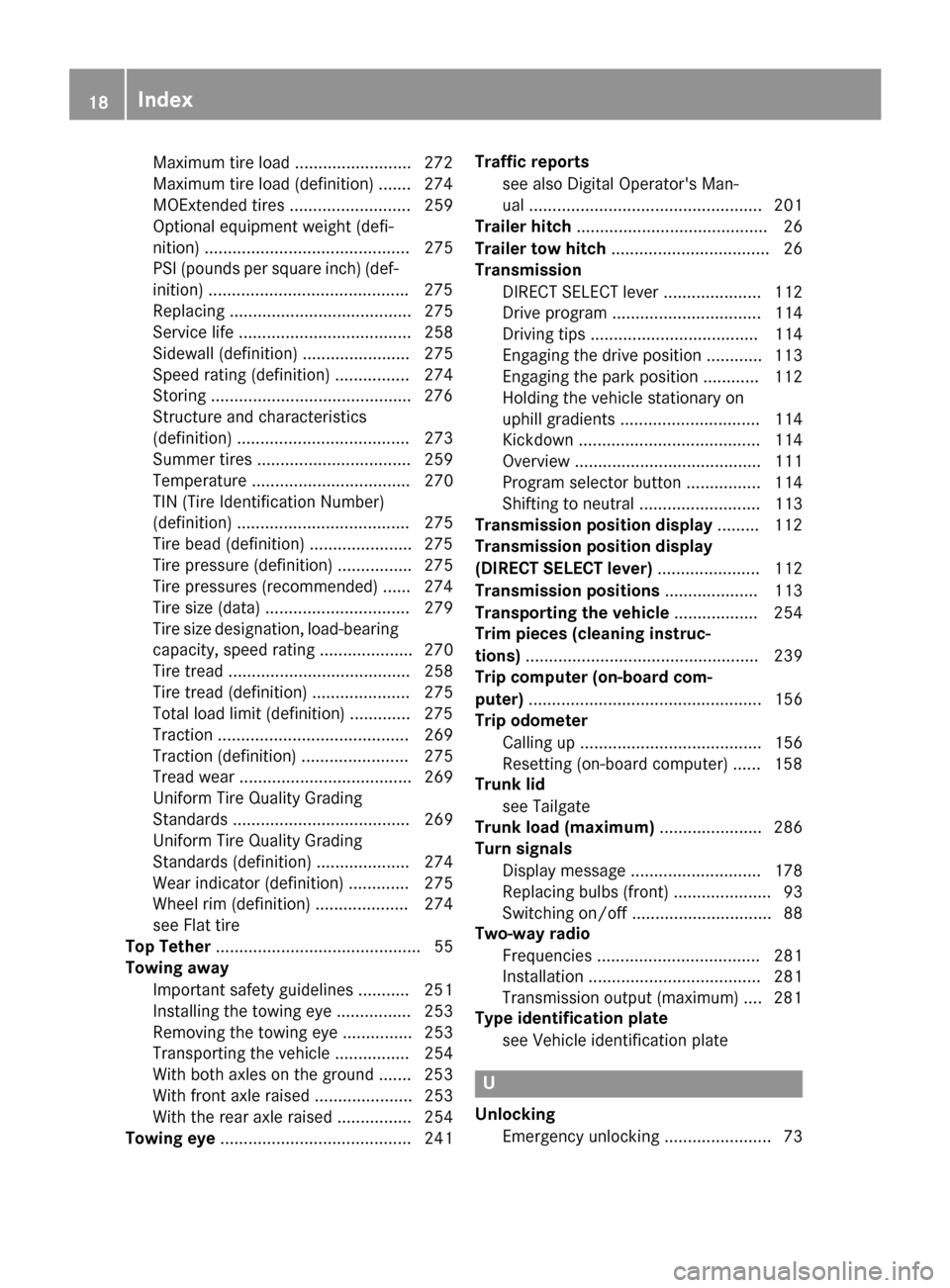
Maximum tire load .........................2
72
Maximum tire load (definition) ....... 274
MOExtended tires .......................... 259
Optional equipment weight (defi-
nition) ............................................ 275
PSI (pounds per square inch) (def-
inition) .......................................... .275
Replacing ....................................... 275
Service life ..................................... 258
Sidewall (definition) ....................... 275
Speed rating (definition) ................ 274
Storing .......................................... .276
Structure and characteristics
(definition) ..................................... 273
Summer tires ................................. 259
Temperature .................................. 270
TIN (Tire Identification Number)
(definition) ..................................... 275
Tire bead (definition) ..................... .275
Tire pressure (definition) ................ 275
Tire pressures (recommended) ...... 274
Tire size (data) ............................... 279
Tire size designation, load-bearing capacity, speed rating .................... 270
Tire tread ....................................... 258
Tire tread (definition) ..................... 275
Total load limit (definition) ............. 275
Traction ......................................... 269
Traction (definition) ....................... 275
Tread wea r..................................... 269
Uniform Tire Quality Grading
Standards ...................................... 269
Uniform Tire Quality Grading
Standards (definition) .................... 274
Wear indicator (definition) ............. 275
Wheel rim (definition) .................... 274
see Flat tire
Top Tether ............................................ 55
Towing away
Important safety guidelines ........... 251
Installing the towing eye ................ 253
Removing the towing eye ............... 253
Transporting the vehicle ................ 254
With both axles on the ground ....... 253
With front axle raised ..................... 253
With the rear axle raised ................ 254
Towing eye ......................................... 241 Traffic reports
see also Digital Operator's Man-
ual .................................................. 201
Trailer hitch ......................................... 26
Trailer tow hitch .................................. 26
Transmission
DIRECT SELECT lever ..................... 112
Drive program ................................ 114
Driving tips .................................... 114
Engaging the drive position ............ 113
Engaging the park position ............ 112
Holding the vehicle stationary on
uphill gradients .............................. 114
Kickdown ....................................... 114
Overview ........................................ 111
Program selector button ................ 114
Shifting to neutral .......................... 113
Transmission position display ......... 112
Transmission position display
(DIRECT SELECT lever) ...................... 112
Transmission positions .................... 113
Transporting the vehicle .................. 254
Trim pieces (cleaning instruc-
tions) .................................................. 239
Trip computer (on-board com-
puter) .................................................. 156
Trip odometer
Calling up ....................................... 156
Resetting (on-board computer) ...... 158
Trunk lid
see Tailgate
Trunk load (maximum) ...................... 286
Turn signals
Display message ............................ 178
Replacing bulbs (front) ..................... 93
Switching on/of f.............................. 88
Two-way radio
Frequencies ................................... 281
Installation ..................................... 281
Transmission output (maximum) .... 281
Type identification plate
see Vehicle identification plate U
Unlocking Emergency unlocking ....................... 73 18
Index
Page 24 of 290
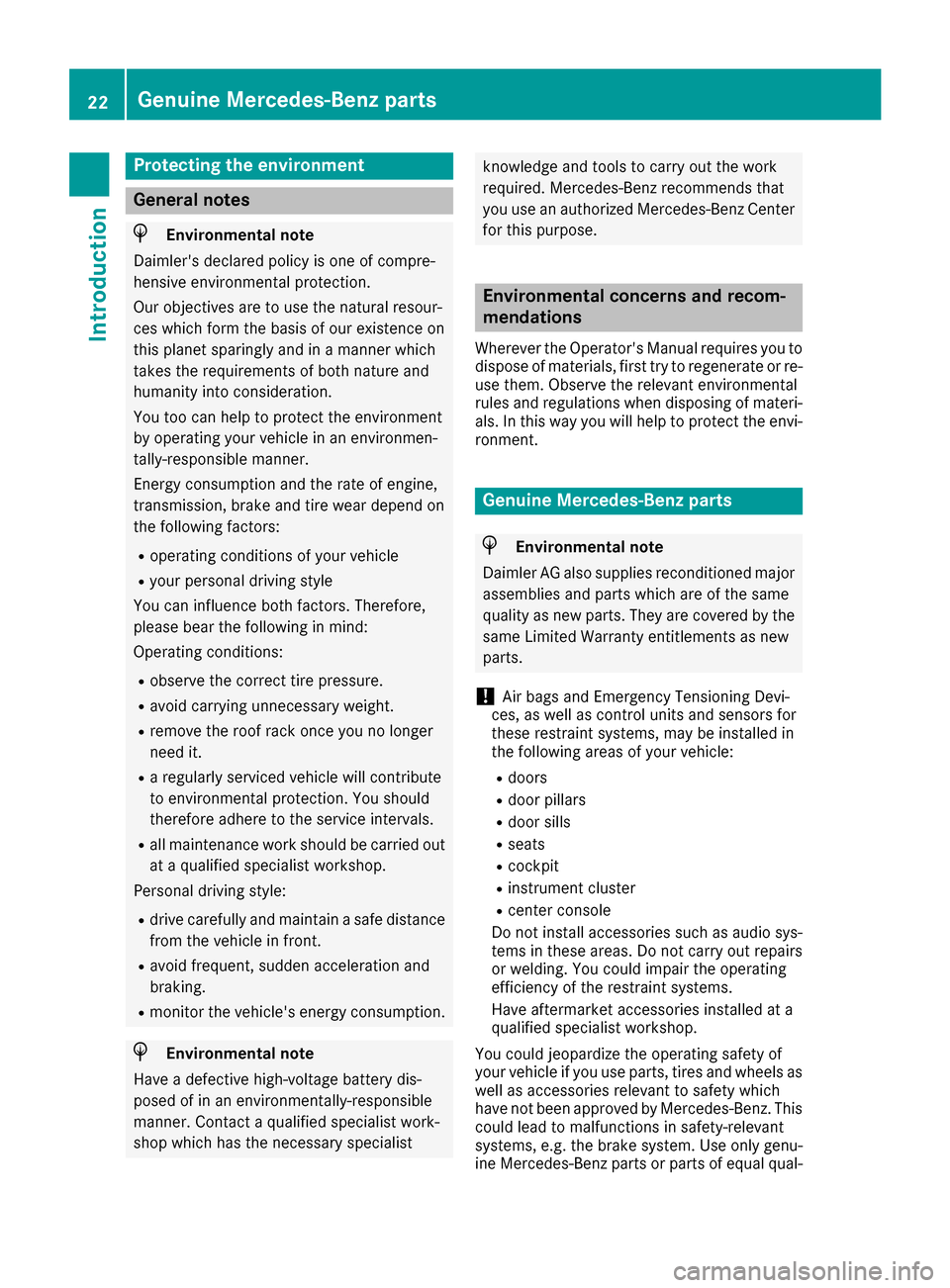
Protecting the environment
General notes
H
Environmental note
Daimler's declared policy is one of compre-
hensive environmental protection.
Our objectives are to use the natural resour-
ces which form the basis of our existence on
this planet sparingly and in a manner which
takes the requirements of both nature and
humanity into consideration.
You too can help to protect the environment
by operating your vehicle in an environmen-
tally-responsible manner.
Energy consumption and the rate of engine,
transmission, brake and tire wear depend on
the following factors:
R operating conditions of your vehicle
R your personal driving style
You can influence both factors. Therefore,
please bear the following in mind:
Operating conditions:
R observe the correct tire pressure.
R avoid carrying unnecessary weight.
R remove the roof rack once you no longer
need it.
R a regularly serviced vehicle will contribute
to environmental protection. You should
therefore adhere to the service intervals.
R all maintenance work should be carried out
at a qualified specialist workshop.
Personal driving style:
R drive carefully and maintain a safe distance
from the vehicle in front.
R avoid frequent, sudden acceleration and
braking.
R monitor the vehicle's energy consumption. H
Environmental note
Have a defective high-voltage battery dis-
posed of in an environmentally-responsible
manner. Contact a qualified specialist work-
shop which has the necessary specialist knowledge and tools to carry out the work
required. Mercedes-Benz recommends that
you use an authorized Mercedes-Benz Center for this purpose. Environmental concerns and recom-
mendations
Wherever the Operator's Manual requires you to dispose of materials, first try to regenerate or re-use them. Observe the relevant environmental
rules and regulations when disposing of materi-
als. In this way you will help to protect the envi-
ronment. Genuine Mercedes-Benz parts
H
Environmental note
Daimler AG also supplies reconditioned major
assemblies and parts which are of the same
quality as new parts. They are covered by the same Limited Warranty entitlements as new
parts.
! Air bags and Emergency Tensioning Devi-
ces, as well as control units and sensors for
these restraint systems, may be installed in
the following areas of your vehicle:
R doors
R door pillars
R door sills
R seats
R cockpit
R instrument cluster
R center console
Do not install accessories such as audio sys-
tems in these areas. Do not carry out repairs or welding. You could impair the operating
efficiency of the restraint systems.
Have aftermarket accessories installed at a
qualified specialist workshop.
You could jeopardize the operating safety of
your vehicle if you use parts, tires and wheels as well as accessories relevant to safety which
have not been approved by Mercedes-Benz. This
could lead to malfunctions in safety-relevant
systems, e.g. the brake system. Use only genu-
ine Mercedes-Benz parts or parts of equal qual- 22
Genuine Mercedes-Benz partsIntroduction
Page 55 of 290
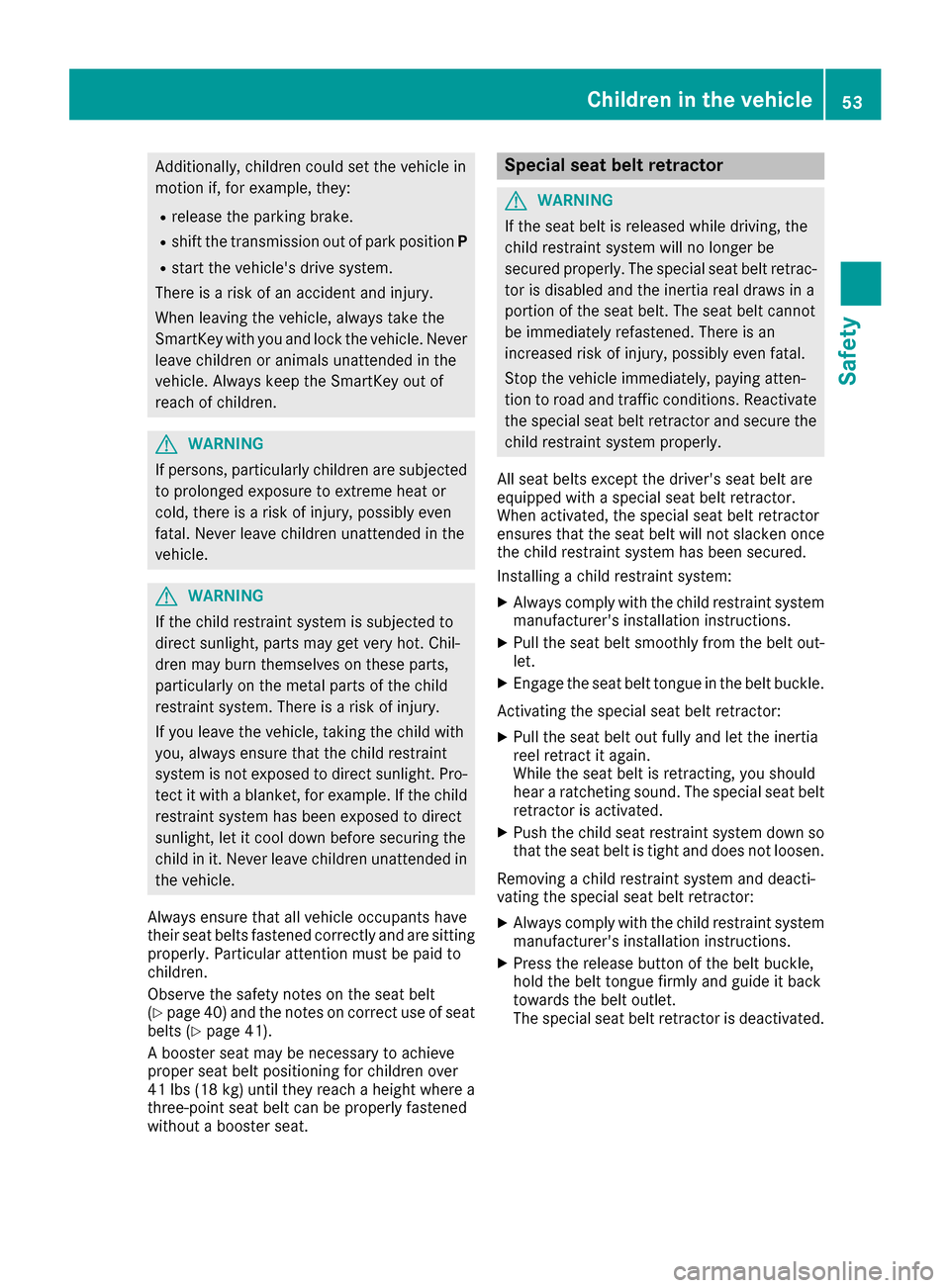
Additionally, children could set the vehicle in
motion if, for example, they:
R release the parking brake.
R shift the transmission out of park position P
R start the vehicle's drive system.
There is a risk of an accident and injury.
When leaving the vehicle, always take the
SmartKey with you and lock the vehicle. Never leave children or animals unattended in the
vehicle. Always keep the SmartKey out of
reach of children. G
WARNING
If persons, particularly children are subjected to prolonged exposure to extreme heat or
cold, there is a risk of injury, possibly even
fatal. Never leave children unattended in the
vehicle. G
WARNING
If the child restraint system is subjected to
direct sunlight, parts may get very hot. Chil-
dren may burn themselves on these parts,
particularly on the metal parts of the child
restraint system. There is a risk of injury.
If you leave the vehicle, taking the child with
you, always ensure that the child restraint
system is not exposed to direct sunlight. Pro- tect it with a blanket, for example. If the childrestraint system has been exposed to direct
sunlight, let it cool down before securing the
child in it. Never leave children unattended in the vehicle.
Always ensure that all vehicle occupants have
their seat belts fastened correctly and are sitting properly. Particular attention must be paid to
children.
Observe the safety notes on the seat belt
(Y page 40) and the notes on correct use of seat
belts (Y page 41).
A booster seat may be necessary to achieve
proper seat belt positioning for children over
41 lb s(18 kg) until they reach a height where a
three-point seat belt can be properly fastened
without a booster seat. Special seat belt retractor
G
WARNING
If the seat belt is released while driving, the
child restraint system will no longer be
secured properly. The special seat belt retrac- tor is disabled and the inertia real draws in a
portion of the seat belt. The seat belt cannot
be immediately refastened. There is an
increased risk of injury, possibly even fatal.
Stop the vehicle immediately, paying atten-
tion to road and traffic conditions. Reactivate
the special seat belt retractor and secure the
child restraint system properly.
All seat belts except the driver's seat belt are
equipped with a special seat belt retractor.
When activated, the special seat belt retractor
ensures that the seat belt will not slacken once
the child restraint system has been secured.
Installing a child restraint system:
X Always comply with the child restraint system
manufacturer's installation instructions.
X Pull the seat belt smoothly from the belt out-
let.
X Engage the seat belt tongue in the belt buckle.
Activating the special seat belt retractor: X Pull the seat belt out fully and let the inertia
reel retract it again.
While the seat belt is retracting, you should
hear a ratcheting sound. The special seat belt
retractor is activated.
X Push the child seat restraint system down so
that the seat belt is tight and does not loosen.
Removing a child restraint system and deacti-
vating the special seat belt retractor:
X Always comply with the child restraint system
manufacturer's installation instructions.
X Press the release button of the belt buckle,
hold the belt tongue firmly and guide it back
towards the belt outlet.
The special seat belt retractor is deactivated. Children in the vehicle
53Safety Z
Page 59 of 290
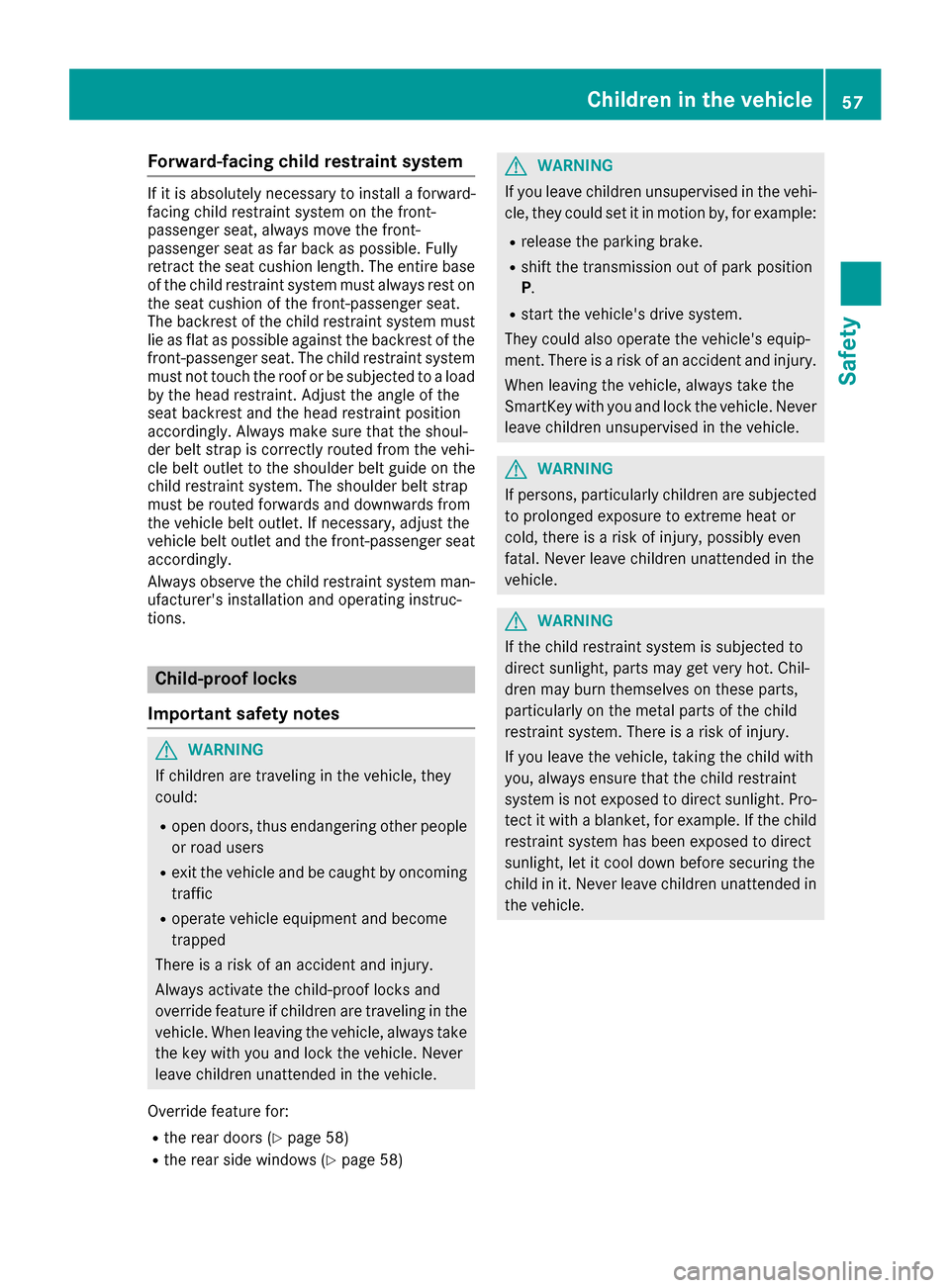
Forward-facing child restraint system
If it is absolutely necessary to install a forward-
facing child restraint system on the front-
passenger seat, always move the front-
passenger seat as far back as possible. Fully
retract the seat cushion length. The entire base of the child restraint system must always rest on
the seat cushion of the front-passenger seat.
The backrest of the child restraint system must lie as flat as possible against the backrest of the
front-passenger seat. The child restraint system must not touch the roof or be subjected to a loadby the head restraint. Adjust the angle of the
seat backrest and the head restraint position
accordingly. Always make sure that the shoul-
der belt strap is correctly routed from the vehi-
cle belt outlet to the shoulder belt guide on the
child restraint system. The shoulder belt strap
must be routed forwards and downwards from
the vehicle belt outlet. If necessary, adjust the
vehicle belt outlet and the front-passenger seat
accordingly.
Always observe the child restraint system man- ufacturer's installation and operating instruc-
tions. Child-proof locks
Important safety notes G
WARNING
If children are traveling in the vehicle, they
could:
R open doors, thus endangering other people
or road users
R exit the vehicle and be caught by oncoming
traffic
R operate vehicle equipment and become
trapped
There is a risk of an accident and injury.
Always activate the child-proof locks and
override feature if children are traveling in the vehicle. When leaving the vehicle, always take
the key with you and lock the vehicle. Never
leave children unattended in the vehicle.
Override feature for:
R the rear doors (Y page 58)
R the rear side windows (Y page 58) G
WARNING
If you leave children unsupervised in the vehi- cle, they could set it in motion by, for example:
R release the parking brake.
R shift the transmission out of park position
P.
R start the vehicle's drive system.
They could also operate the vehicle's equip-
ment. There is a risk of an accident and injury.
When leaving the vehicle, always take the
SmartKey with you and lock the vehicle. Never leave children unsupervised in the vehicle. G
WARNING
If persons, particularly children are subjected to prolonged exposure to extreme heat or
cold, there is a risk of injury, possibly even
fatal. Never leave children unattended in the
vehicle. G
WARNING
If the child restraint system is subjected to
direct sunlight, parts may get very hot. Chil-
dren may burn themselves on these parts,
particularly on the metal parts of the child
restraint system. There is a risk of injury.
If you leave the vehicle, taking the child with
you, always ensure that the child restraint
system is not exposed to direct sunlight. Pro- tect it with a blanket, for example. If the child
restraint system has been exposed to direct
sunlight, let it cool down before securing the
child in it. Never leave children unattended in the vehicle. Children in the vehicle
57Safety Z
Page 64 of 290
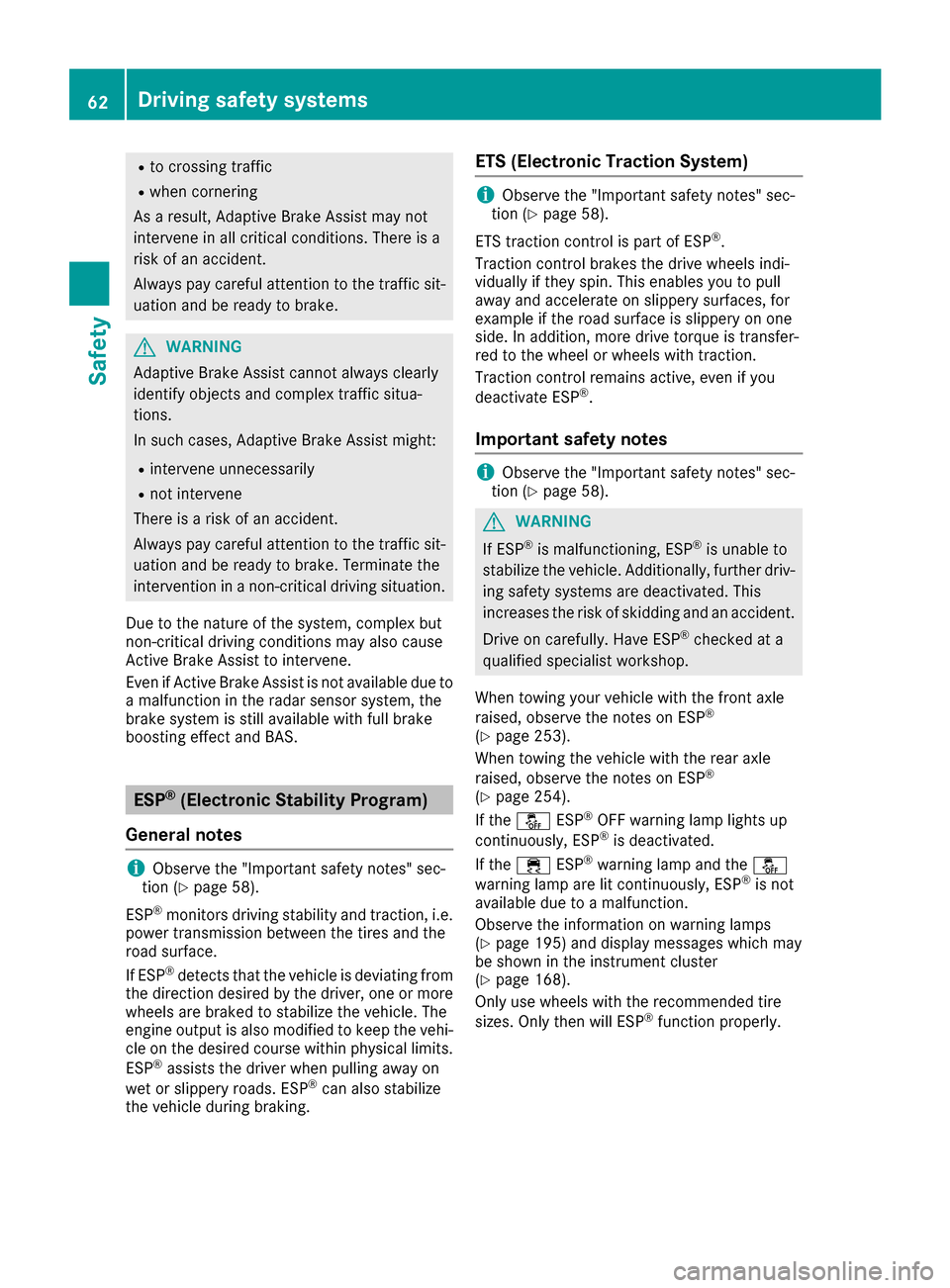
R
to crossing traffic
R when cornering
As a result, Adaptive Brake Assist may not
intervene in all critical conditions. There is a
risk of an accident.
Always pay careful attention to the traffic sit- uation and be ready to brake. G
WARNING
Adaptive Brake Assist cannot always clearly
identify objects and complex traffic situa-
tions.
In such cases, Adaptive Brake Assist might:
R intervene unnecessarily
R not intervene
There is a risk of an accident.
Always pay careful attention to the traffic sit- uation and be ready to brake. Terminate the
intervention in a non-critical driving situation.
Due to the nature of the system, complex but
non-critical driving conditions may also cause
Active Brake Assist to intervene.
Even if Active Brake Assist is not available due to a malfunction in the radar sensor system, the
brake system is still available with full brake
boosting effect and BAS. ESP
®
(Electronic Stability Program)
General notes i
Observe the "Important safety notes" sec-
tion (Y page 58).
ESP ®
monitors driving stability and traction, i.e.
power transmission between the tires and the
road surface.
If ESP ®
detects that the vehicle is deviating from
the direction desired by the driver, one or more
wheels are braked to stabilize the vehicle. The
engine output is also modified to keep the vehi- cle on the desired course within physical limits.
ESP ®
assists the driver when pulling away on
wet or slippery roads. ESP ®
can also stabilize
the vehicle during braking. ETS (Electronic Traction System) i
Observe the "Important safety notes" sec-
tion (Y page 58).
ETS traction control is part of ESP ®
.
Traction control brakes the drive wheels indi-
vidually if they spin. This enables you to pull
away and accelerate on slippery surfaces, for
example if the road surface is slippery on one
side. In addition, more drive torque is transfer-
red to the wheel or wheels with traction.
Traction control remains active, even if you
deactivate ESP ®
.
Important safety notes i
Observe the "Important safety notes" sec-
tion (Y page 58). G
WARNING
If ESP ®
is malfunctioning, ESP ®
is unable to
stabilize the vehicle. Additionally, further driv- ing safety systems are deactivated. This
increases the risk of skidding and an accident.
Drive on carefully. Have ESP ®
checked at a
qualified specialist workshop.
When towing your vehicle with the front axle
raised, observe the notes on ESP ®
(Y page 253).
When towing the vehicle with the rear axle
raised, observe the notes on ESP ®
(Y page 254).
If the 00BB ESP®
OFF warning lamp lights up
continuously, ESP ®
is deactivated.
If the 00E5 ESP®
warning lamp and the 00BB
warning lamp are lit continuously, ESP ®
is not
available due to a malfunction.
Observe the information on warning lamps
(Y page 195) and display messages which may
be shown in the instrument cluster
(Y page 168).
Only use wheels with the recommended tire
sizes. Only then will ESP ®
function properly. 62
Driving safety systemsSafety
Page 68 of 290
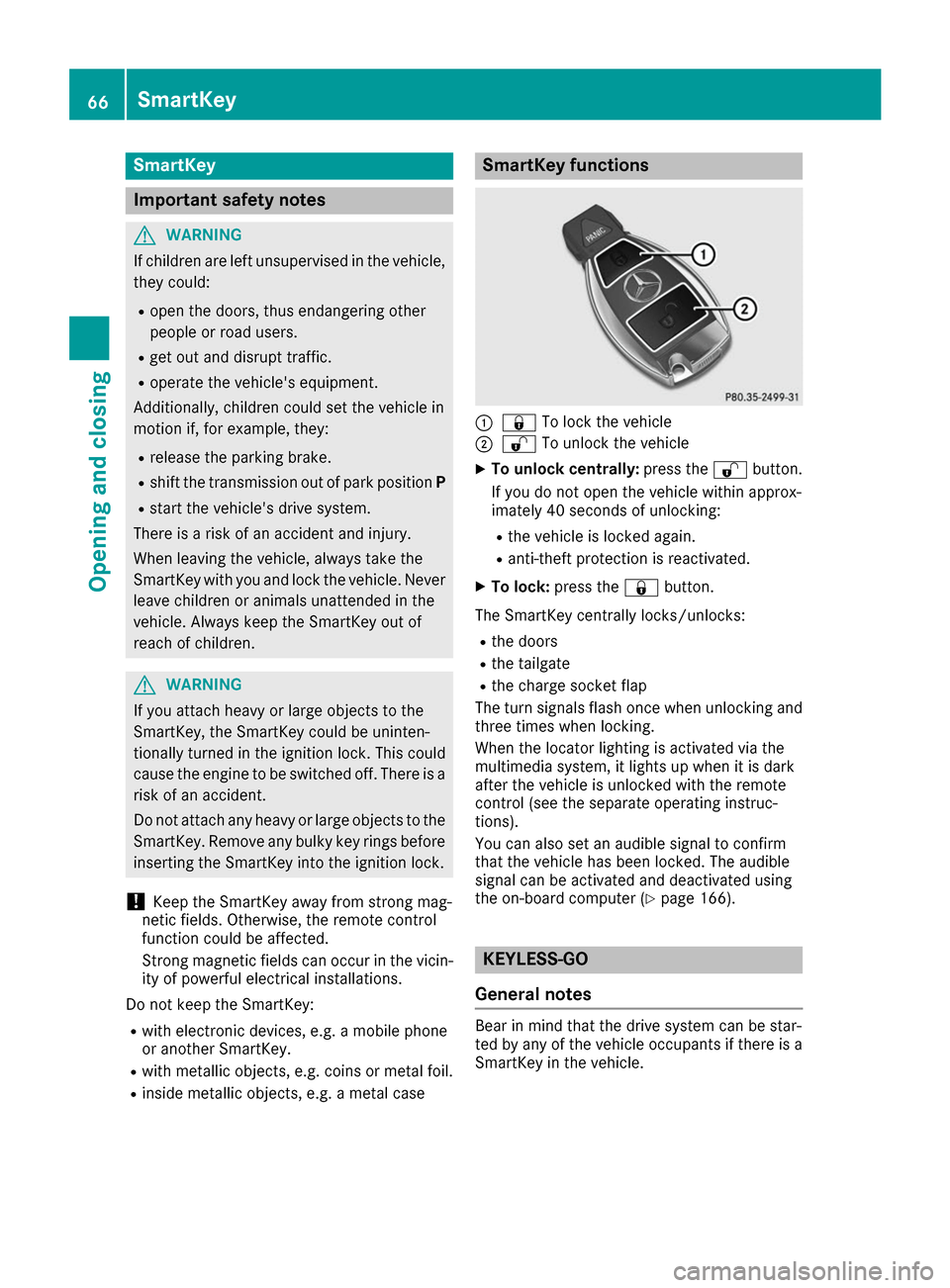
SmartKey
Important safety notes
G
WARNING
If children are left unsupervised in the vehicle, they could:
R open the doors, thus endangering other
people or road users.
R get out and disrupt traffic.
R operate the vehicle's equipment.
Additionally, children could set the vehicle in
motion if, for example, they:
R release the parking brake.
R shift the transmission out of park position P
R start the vehicle's drive system.
There is a risk of an accident and injury.
When leaving the vehicle, always take the
SmartKey with you and lock the vehicle. Never leave children or animals unattended in the
vehicle. Always keep the SmartKey out of
reach of children. G
WARNING
If you attach heavy or large objects to the
SmartKey, the SmartKey could be uninten-
tionally turned in the ignition lock. This could
cause the engine to be switched off. There is a risk of an accident.
Do not attach any heavy or large objects to the
SmartKey. Remove any bulky key rings before
inserting the SmartKey into the ignition lock.
! Keep the SmartKey away from strong mag-
netic fields. Otherwise, the remote control
function could be affected.
Strong magnetic fields can occur in the vicin- ity of powerful electrical installations.
Do not keep the SmartKey: R with electronic devices, e.g. a mobile phone
or another SmartKey.
R with metallic objects, e.g. coins or metal foil.
R inside metallic objects, e.g. a metal case SmartKey functions
0043
0037 To lock the vehicle
0044 0036 To unlock the vehicle
X To unlock centrally: press the0036button.
If you do not open the vehicle within approx-
imately 40 seconds of unlocking:
R the vehicle is locked again.
R anti-theft protection is reactivated.
X To lock: press the 0037button.
The SmartKey centrally locks/unlocks: R the doors
R the tailgate
R the charge socket flap
The turn signals flash once when unlocking and
three times when locking.
When the locator lighting is activated via the
multimedia system, it lights up when it is dark
after the vehicle is unlocked with the remote
control (see the separate operating instruc-
tions).
You can also set an audible signal to confirm
that the vehicle has been locked. The audible
signal can be activated and deactivated using
the on-board computer (Y page 166). KEYLESS-GO
General notes Bear in mind that the drive system can be star-
ted by any of the vehicle occupants if there is a
SmartKey in the vehicle. 66
SmartKeyOpening and closing