roof MERCEDES-BENZ B-Class ELECTRIC 2015 W246 Owner's Manual
[x] Cancel search | Manufacturer: MERCEDES-BENZ, Model Year: 2015, Model line: B-Class ELECTRIC, Model: MERCEDES-BENZ B-Class ELECTRIC 2015 W246Pages: 338, PDF Size: 6.61 MB
Page 7 of 338
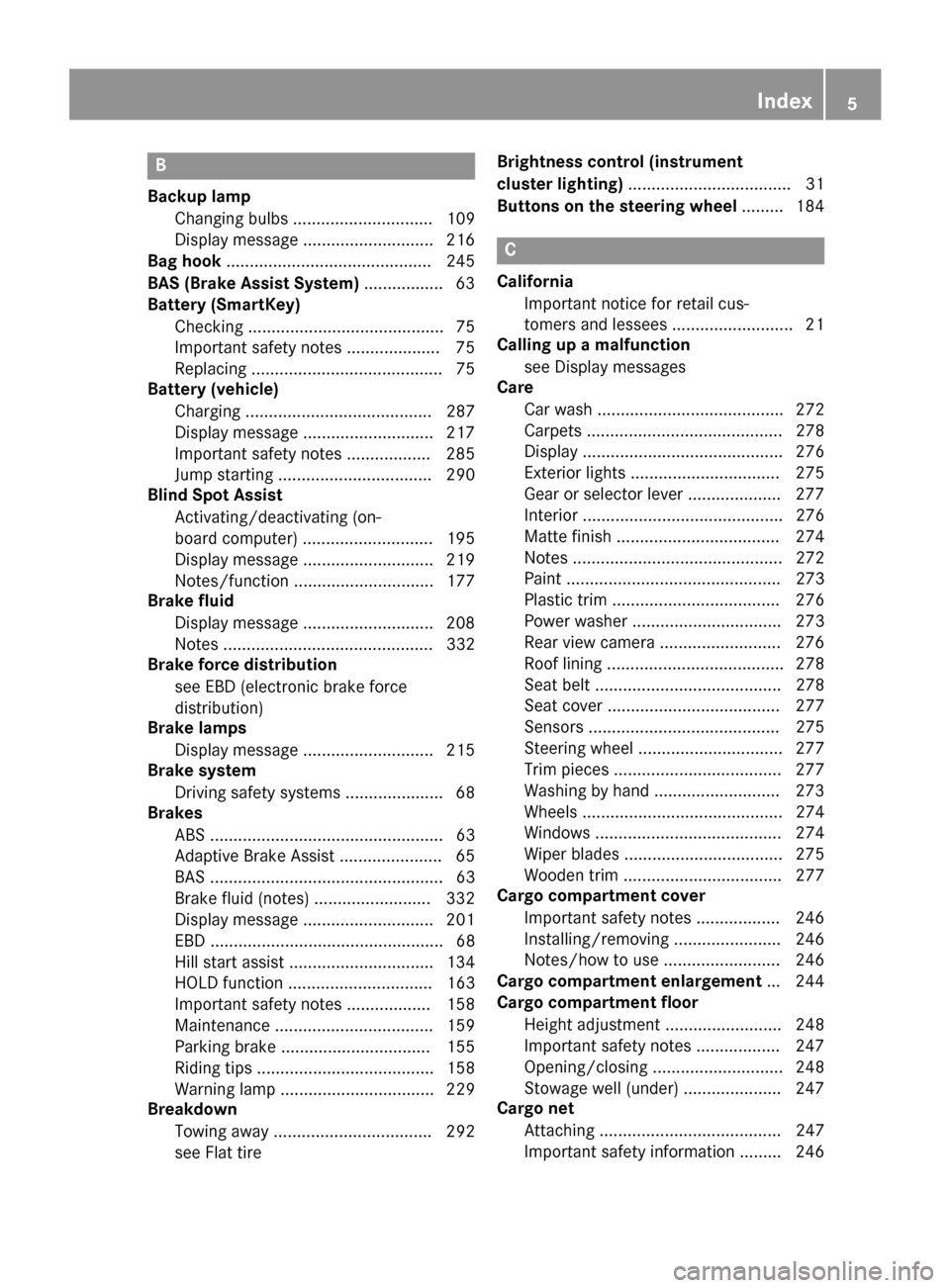
B
Backup lamp Changing bulb s.............................. 109
Display message ............................ 216
Bag hook ............................................ 245
BAS (Brake Assist System) ................. 63
Battery (SmartKey)
Checking .......................................... 75
Important safety notes .................... 75
Replacing ......................................... 75
Battery (vehicle)
Charging ........................................ 287
Display message ............................ 217
Important safety notes .................. 285
Jump starting ................................. 290
Blind Spot Assist
Activating/deactivating (on-
board computer) ............................ 195
Display message ............................ 219
Notes/function .............................. 177
Brake fluid
Display message ............................ 208
Notes ............................................. 332
Brake force distribution
see EBD (electronic brake force
distribution)
Brake lamps
Display message ............................ 215
Brake system
Driving safety systems ..................... 68
Brakes
ABS .................................................. 63
Adaptive Brake Assist ...................... 65
BAS .................................................. 63
Brake fluid (notes) ......................... 332
Display message ............................ 201
EBD .................................................. 68
Hill start assist ............................... 134
HOLD function ............................... 163
Important safety notes .................. 158
Maintenance .................................. 159
Parking brake ................................ 155
Riding tips ...................................... 158
Warning lamp ................................. 229
Breakdown
Towing away .................................. 292
see Flat tire Brightness control (instrument
cluster lighting)
................................... 31
Buttons on the steering wheel ......... 184 C
California Important notice for retail cus-
tomers and lessees .......................... 21
Calling up a malfunction
see Display messages
Care
Car wash ........................................ 272
Carpets .......................................... 278
Display ........................................... 276
Exterior lights ................................ 275
Gear or selector lever .................... 277
Interior ........................................... 276
Matte finish ................................... 274
Note s............................................. 272
Paint .............................................. 273
Plastic trim .................................... 276
Power washer ................................ 273
Rear view camera .......................... 276
Roof lining ...................................... 278
Seat belt ........................................ 278
Seat cove r..................................... 277
Sensors ......................................... 275
Steering wheel ............................... 277
Trim pieces .................................... 277
Washing by hand ........................... 273
Wheels ........................................... 274
Windows ........................................ 274
Wiper blades .................................. 275
Wooden trim .................................. 277
Cargo compartment cover
Important safety notes .................. 246
Installing/removing ....................... 246
Notes/how to use ......................... 246
Cargo compartment enlargement ... 244
Cargo compartment floor
Height adjustment ......................... 248
Important safety notes .................. 247
Opening/closing ............................ 248
Stowage well (under )..................... 247
Cargo net
Attaching ....................................... 247
Important safety information ......... 246 Index
5
Page 8 of 338
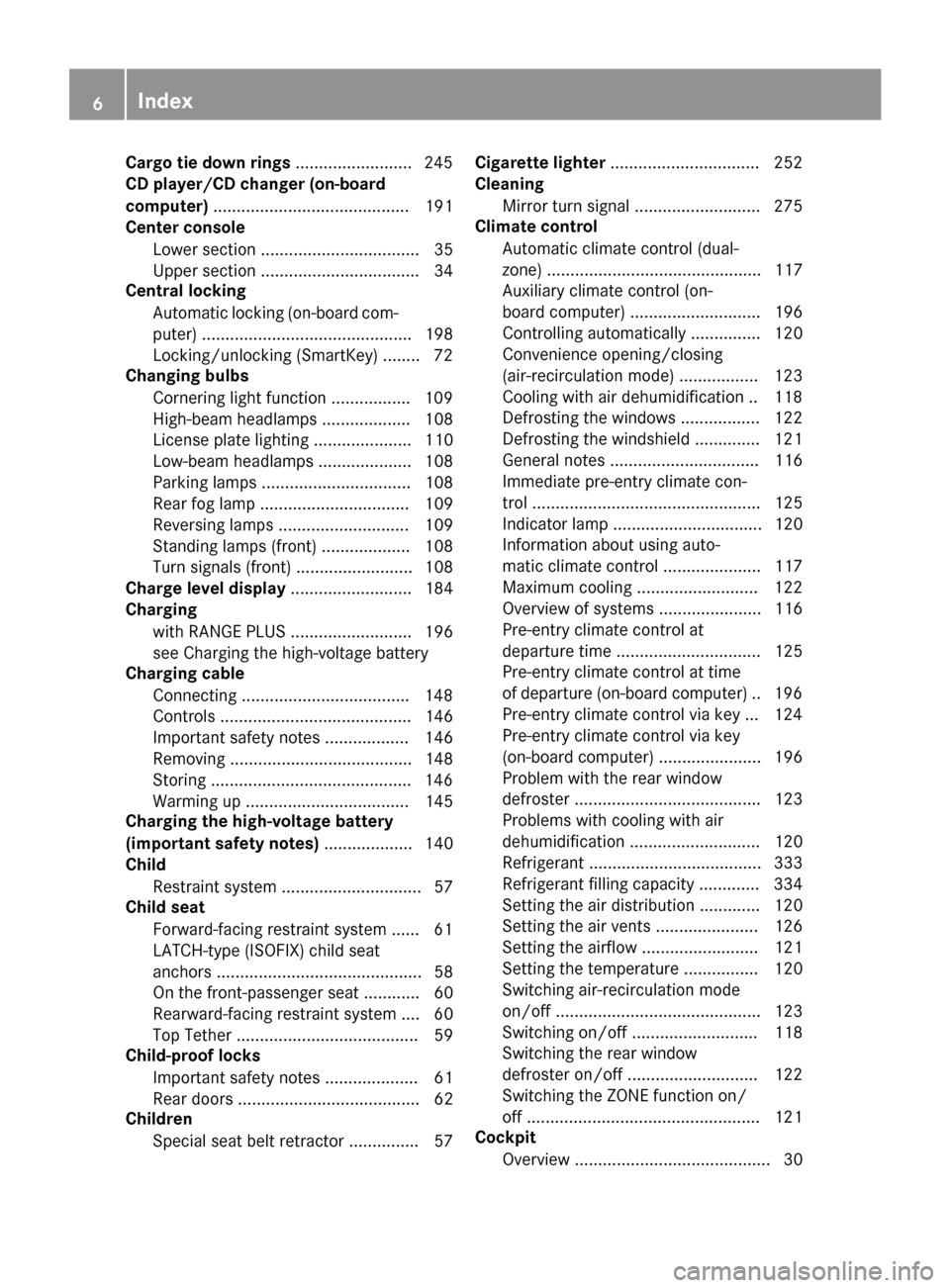
Cargo tie down rings
.........................245
CD player/CD changer (on-board
computer) .......................................... 191
Center console
Lower section .................................. 35
Upper section .................................. 34
Central locking
Automatic locking (on-board com-
puter) ............................................. 198
Locking/unlocking (SmartKey) ....... .72
Changing bulbs
Cornering light function ................ .109
High-beam headlamps ................... 108
License plate lighting ..................... 110
Low-beam headlamps .................... 108
Parking lamps ................................ 108
Rear fog lamp ................................ 109
Reversing lamps ............................ 109
Standing lamps (front) ................... 108
Turn signals (front) ......................... 108
Charge level display .......................... 184
Charging
with RANGE PLUS .......................... 196
see Charging the high-voltage battery
Charging cable
Connecting ................................... .148
Controls ......................................... 146
Important safety notes .................. 146
Removing ....................................... 148
Storing .......................................... .146
Warming up ................................... 145
Charging the high-voltage battery
(important safety notes) ................... 140
Child
Restraint system .............................. 57
Child seat
Forward-facing restraint system ...... 61
LATCH-type (ISOFIX) child seat
anchors ............................................ 58
On the front-passenger sea t............ 60
Rearward-facing restraint system .... 60
Top Tether ....................................... 59
Child-proof locks
Important safety notes .................... 61
Rear doors ....................................... 62
Children
Special seat belt retractor ............... 57 Cigarette lighter
................................ 252
Cleaning
Mirror turn signal ........................... 275
Climate control
Automatic climate control (dual-
zone) .............................................. 117
Auxiliary climate control (on-
board computer) ............................ 196
Controlling automaticall y............... 120
Convenience opening/closing
(air-recirculation mode) ................. 123
Cooling with air dehumidification .. 118
Defrosting the window s................. 122
Defrosting the windshield .............. 121
General notes ................................ 116
Immediate pre-entry climate con-
trol ................................................. 125
Indicator lamp ................................ 120
Information about using auto-
matic climate control ..................... 117
Maximum cooling .......................... 122
Overview of systems ...................... 116
Pre-entry climate control at
departure time ............................... 125
Pre-entry climate control at time
of departure (on-board computer) .. 196 Pre-entry climate control via key ... 124
Pre-entry climate control via key
(on-board computer) ...................... 196
Problem with the rear window
defroster ........................................ 123
Problems with cooling with air
dehumidification ............................ 120
Refrigerant ..................................... 333
Refrigerant filling capacity ............. 334
Setting the air distribution ............. 120
Setting the air vents ...................... 126
Setting the airflow ......................... 121
Setting the temperature ................ 120
Switching air-recirculation mode
on/of f............................................ 123
Switching on/of f........................... 118
Switching the rear window
defroster on/of f............................ 122
Switching the ZONE function on/
off .................................................. 121
Cockpit
Overview .......................................... 30 6
Index
Page 16 of 338
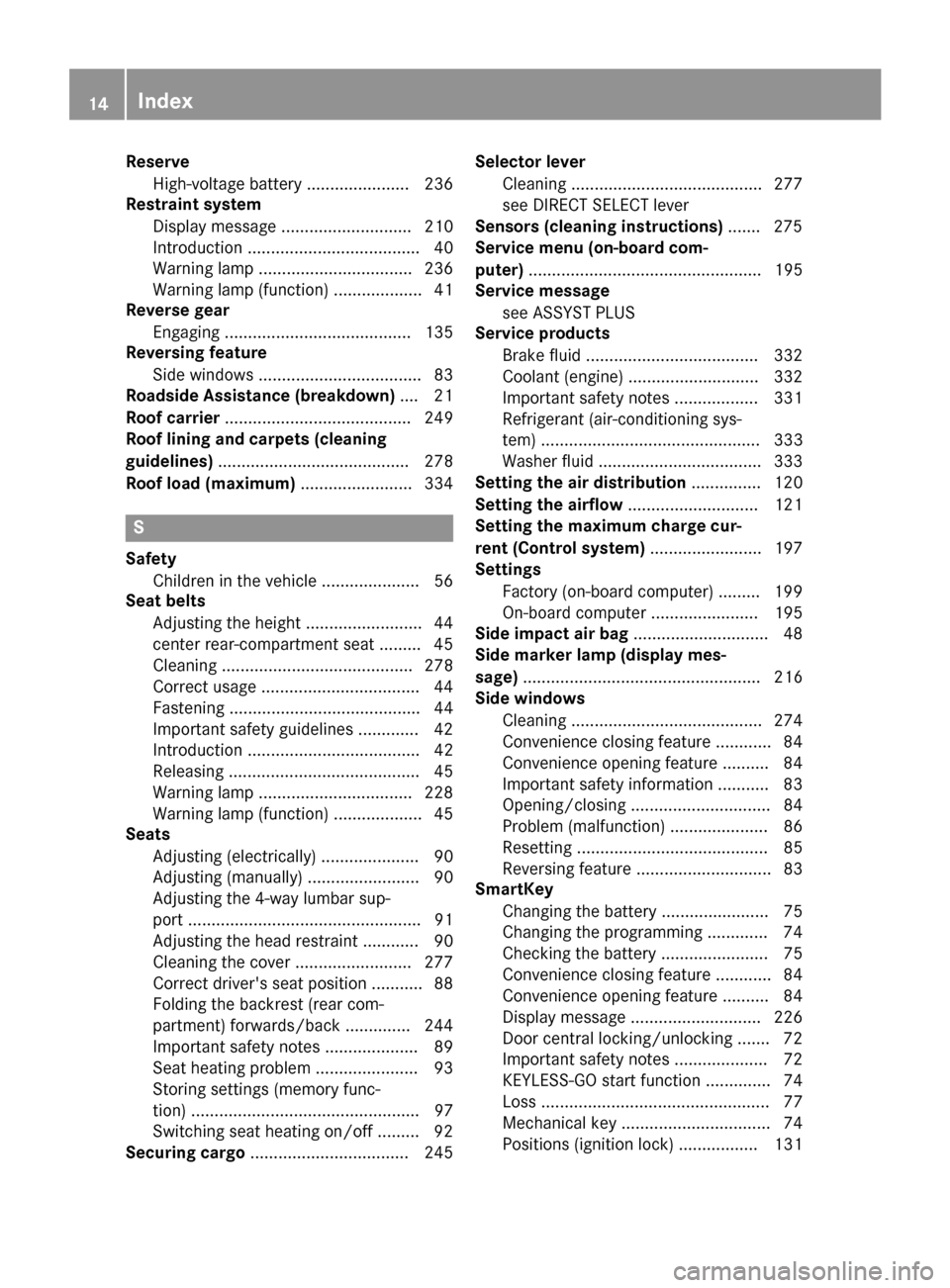
Reserve
High-voltage battery ...................... 236
Restraint system
Display messag e............................ 210
Introduction ..................................... 40
Warning lamp ................................. 236
Warning lamp (function) ................... 41
Reverse gear
Engaging ........................................ 135
Reversing feature
Side windows ................................... 83
Roadside Assistance (breakdown) .... 21
Roof carrier ........................................ 249
Roof lining and carpets (cleaning
guidelines) ......................................... 278
Roof load (maximum) ........................ 334S
Safety Children in the vehicle ..................... 56
Seat belts
Adjusting the height ......................... 44
center rear-compartment sea t......... 45
Cleaning ......................................... 278
Correct usage .................................. 44
Fastening ......................................... 44
Important safety guidelines ............. 42
Introduction ..................................... 42
Releasing ......................................... 45
Warning lamp ................................. 228
Warning lamp (function) ................... 45
Seats
Adjusting (electrically) ..................... 90
Adjusting (manually) ........................ 90
Adjusting the 4-way lumbar sup-
port .................................................. 91
Adjusting the head restraint ............ 90
Cleaning the cover ......................... 277
Correct driver's seat position ........... 88
Folding the backrest (rear com-
partment) forwards/back .............. 244
Important safety notes .................... 89
Seat heating problem ...................... 93
Storing settings (memory func-
tion) ................................................. 97
Switching seat heating on/of f......... 92
Securing cargo .................................. 245 Selector lever
Cleaning ......................................... 277
see DIRECT SELECT lever
Sensors (cleaning instructions) ....... 275
Service menu (on-board com-
puter) .................................................. 195
Service message
see ASSYST PLUS
Service products
Brake fluid ..................................... 332
Coolant (engine) ............................ 332
Important safety notes .................. 331
Refrigerant (air-conditioning sys-
tem) ............................................... 333
Washer fluid ................................... 333
Setting the air distribution ............... 120
Setting the airflow ............................ 121
Setting the maximum charge cur-
rent (Control system) ........................ 197
Settings
Factory (on-board computer) ......... 199
On-board compute r....................... 195
Side impact air bag ............................. 48
Side marker lamp (display mes-
sage) ................................................... 216
Side windows
Cleaning ......................................... 274
Convenience closing feature ............ 84
Convenience opening feature .......... 84
Important safety information ........... 83
Opening/closing .............................. 84
Problem (malfunction) ..................... 86
Resetting ......................................... 85
Reversing feature ............................. 83
SmartKey
Changing the battery ....................... 75
Changing the programming ............. 74
Checking the battery ....................... 75
Convenience closing feature ............ 84
Convenience opening feature .......... 84
Display message ............................ 226
Door central locking/unlocking ....... 72
Important safety notes .................... 72
KEYLESS-GO start function .............. 74
Loss ................................................. 77
Mechanical key ................................ 74
Positions (ignition lock) ................. 131 14
Index
Page 19 of 338
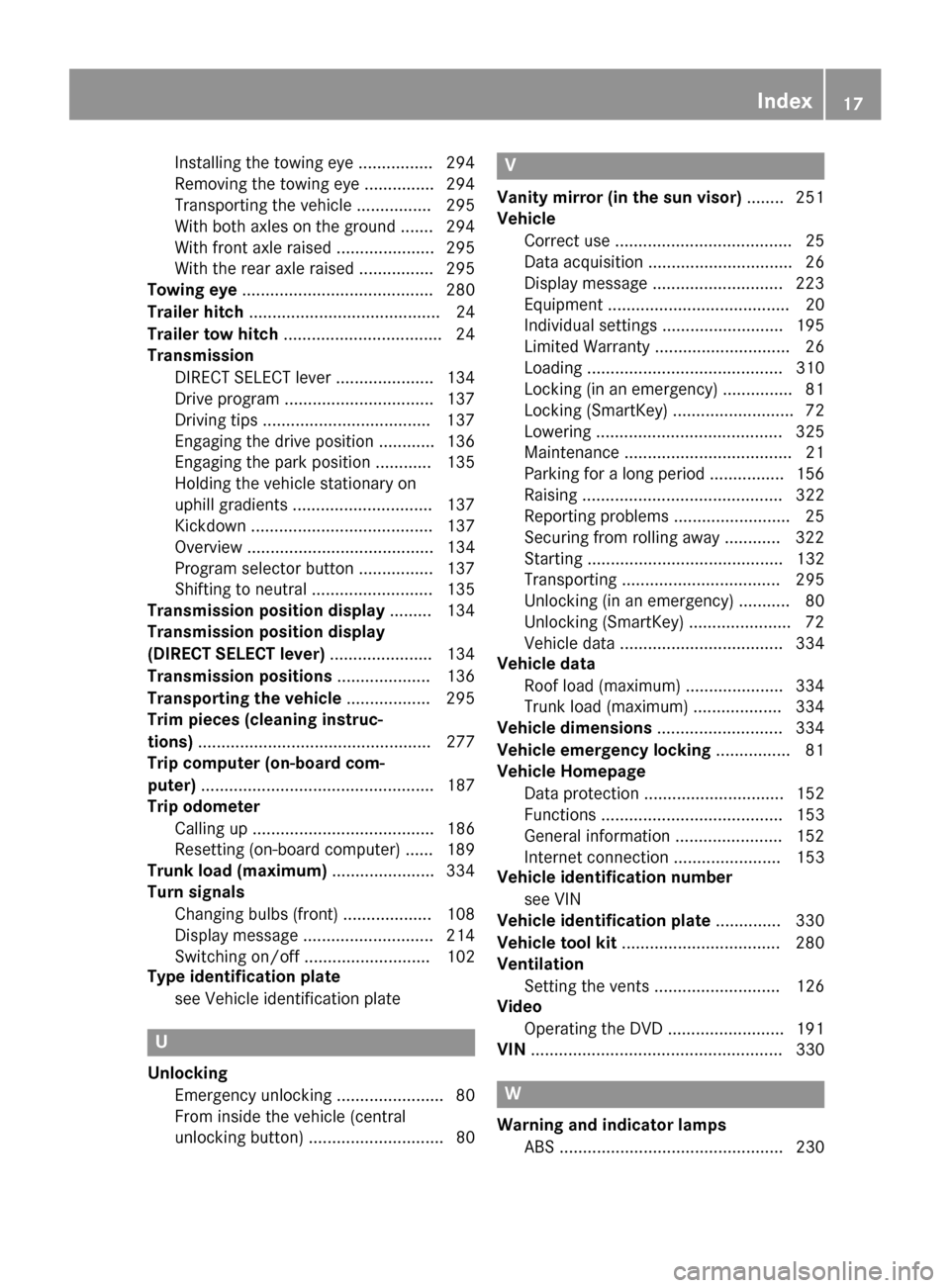
Installing the towing eye ................ 294
Removing the towing eye ............... 294
Transporting the vehicle ................ 295
With both axles on the ground ....... 294
With front axle raised .....................2 95
With the rear axle raised ................ 295
Towing eye ......................................... 280
Trailer hitch ......................................... 24
Trailer tow hitch .................................. 24
Transmission
DIRECT SELECT lever ..................... 134
Drive program ................................ 137
Driving tips ................................... .137
Engaging the drive position ............ 136
Engaging the park position ............ 135
Holding the vehicle stationary on
uphill gradients .............................. 137
Kickdown ....................................... 137
Overview ........................................ 134
Program selector button ................ 137
Shifting to neutra l.......................... 135
Transmission position display ......... 134
Transmission position display
(DIRECT SELECT lever) ...................... 134
Transmission positions .................... 136
Transporting the vehicle .................. 295
Trim pieces (cleaning instruc-
tions) .................................................. 277
Trip computer (on-board com-
puter) .................................................. 187
Trip odometer
Calling up ....................................... 186
Resetting (on-board computer) ...... 189
Trunk load (maximum) ...................... 334
Turn signals
Changing bulbs (front) ................... 108
Display message ............................ 214
Switching on/of f........................... 102
Type identification plate
see Vehicle identification plate U
Unlocking Emergency unlocking ....................... 80
From inside the vehicle (central
unlocking button) ............................. 80 V
Vanity mirror (in the sun visor) ........ 251
Vehicle
Correct use ...................................... 25
Data acquisition ............................... 26
Display message ............................ 223
Equipment ....................................... 20
Individual settings .......................... 195
Limited Warranty ............................. 26
Loading .......................................... 310
Locking (in an emergency) ............... 81
Locking (SmartKey) .......................... 72
Lowering ........................................ 325
Maintenance .................................... 21
Parking for a long period ................ 156
Raising ........................................... 322
Reporting problems ......................... 25
Securing from rolling away ............ 322
Starting .......................................... 132
Transporting .................................. 295
Unlocking (in an emergency) ........... 80
Unlocking (SmartKey) ...................... 72
Vehicle data ................................... 334
Vehicle data
Roof load (maximum) ..................... 334
Trunk load (maximum) ................... 334
Vehicle dimensions ........................... 334
Vehicle emergency locking ................ 81
Vehicle Homepage
Data protection .............................. 152
Functions ....................................... 153
General information ....................... 152
Internet connection ....................... 153
Vehicle identification number
see VIN
Vehicle identification plate .............. 330
Vehicle tool kit .................................. 280
Ventilation
Setting the vents ........................... 126
Video
Operating the DVD ......................... 191
VIN ...................................................... 330 W
Warning and indicator lamps ABS ................................................ 230 Index
17
Page 21 of 338
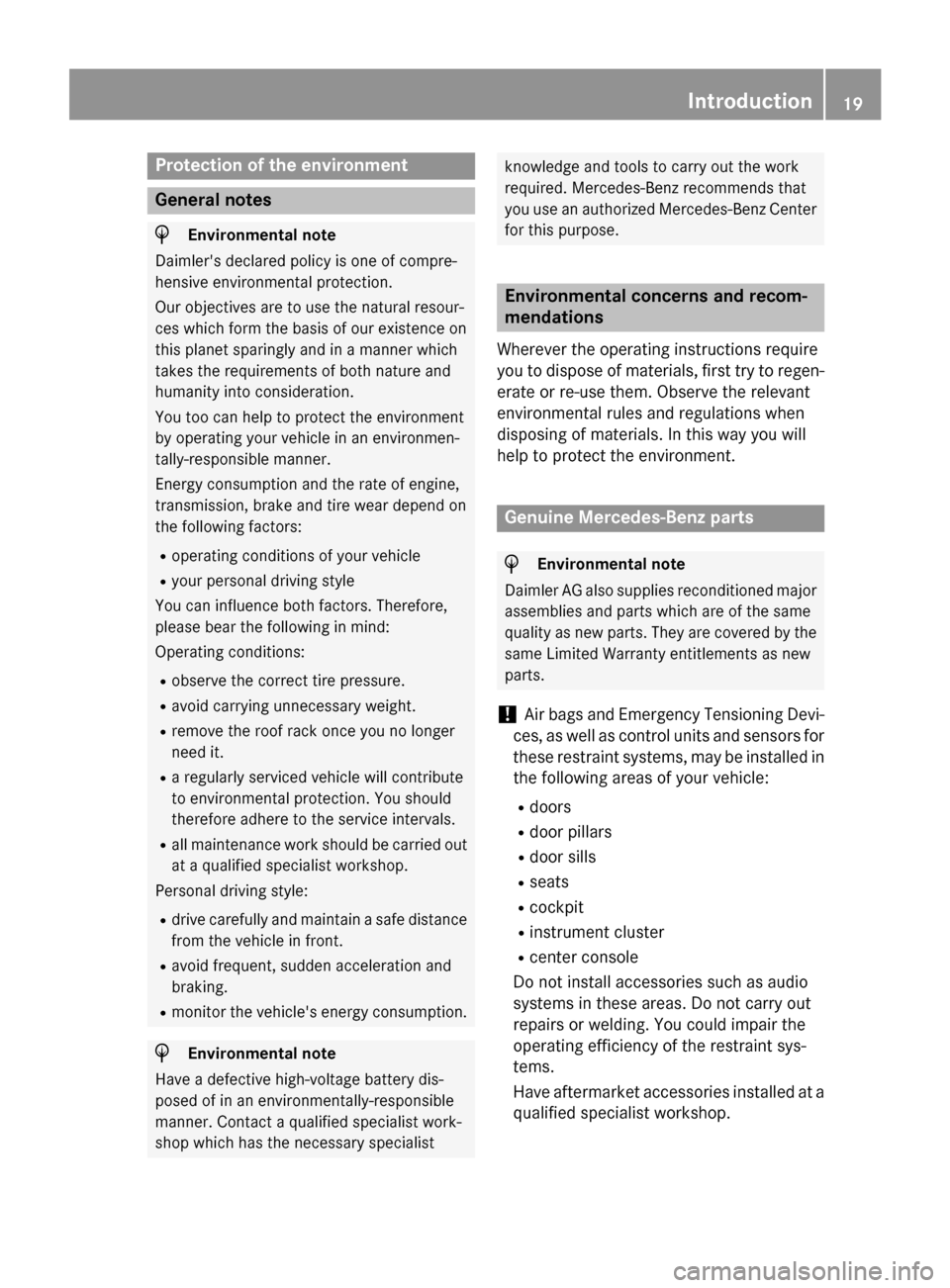
Protection of the environment
General notes
H
Environmental note
Daimler's declared policy is one of compre-
hensive environmental protection.
Our objectives are to use the natural resour-
ces which form the basis of our existence on
this planet sparingly and in a manner which
takes the requirements of both nature and
humanity into consideration.
You too can help to protect the environment
by operating your vehicle in an environmen-
tally-responsible manner.
Energy consumption and the rate of engine,
transmission, brake and tire wear depend on
the following factors:
R operating conditions of your vehicle
R your personal driving style
You can influence both factors. Therefore,
please bear the following in mind:
Operating conditions:
R observe the correct tire pressure.
R avoid carrying unnecessary weight.
R remove the roof rack once you no longer
need it.
R a regularly serviced vehicle will contribute
to environmental protection. You should
therefore adhere to the service intervals.
R all maintenance work should be carried out
at a qualified specialist workshop.
Personal driving style:
R drive carefully and maintain a safe distance
from the vehicle in front.
R avoid frequent, sudden acceleration and
braking.
R monitor the vehicle's energy consumption. H
Environmental note
Have a defective high-voltage battery dis-
posed of in an environmentally-responsible
manner. Contact a qualified specialist work-
shop which has the necessary specialist knowledge and tools to carry out the work
required. Mercedes-Benz recommends that
you use an authorized Mercedes-Benz Center
for this purpose. Environmental concerns and recom-
mendations
Wherever the operating instructions require
you to dispose of materials, first try to regen-
erate or re-use them. Observe the relevant
environmental rules and regulations when
disposing of materials. In this way you will
help to protect the environment. Genuine Mercedes-Benz parts
H
Environmental note
Daimler AG also supplies reconditioned major
assemblies and parts which are of the same
quality as new parts. They are covered by the same Limited Warranty entitlements as new
parts.
! Air bags and Emergency Tensioning Devi-
ces, as well as control units and sensors for these restraint systems, may be installed inthe following areas of your vehicle:
R doors
R door pillars
R door sills
R seats
R cockpit
R instrument cluster
R center console
Do not install accessories such as audio
systems in these areas. Do not carry out
repairs or welding. You could impair the
operating efficiency of the restraint sys-
tems.
Have aftermarket accessories installed at a
qualified specialist workshop. Introduction
19 Z
Page 50 of 338
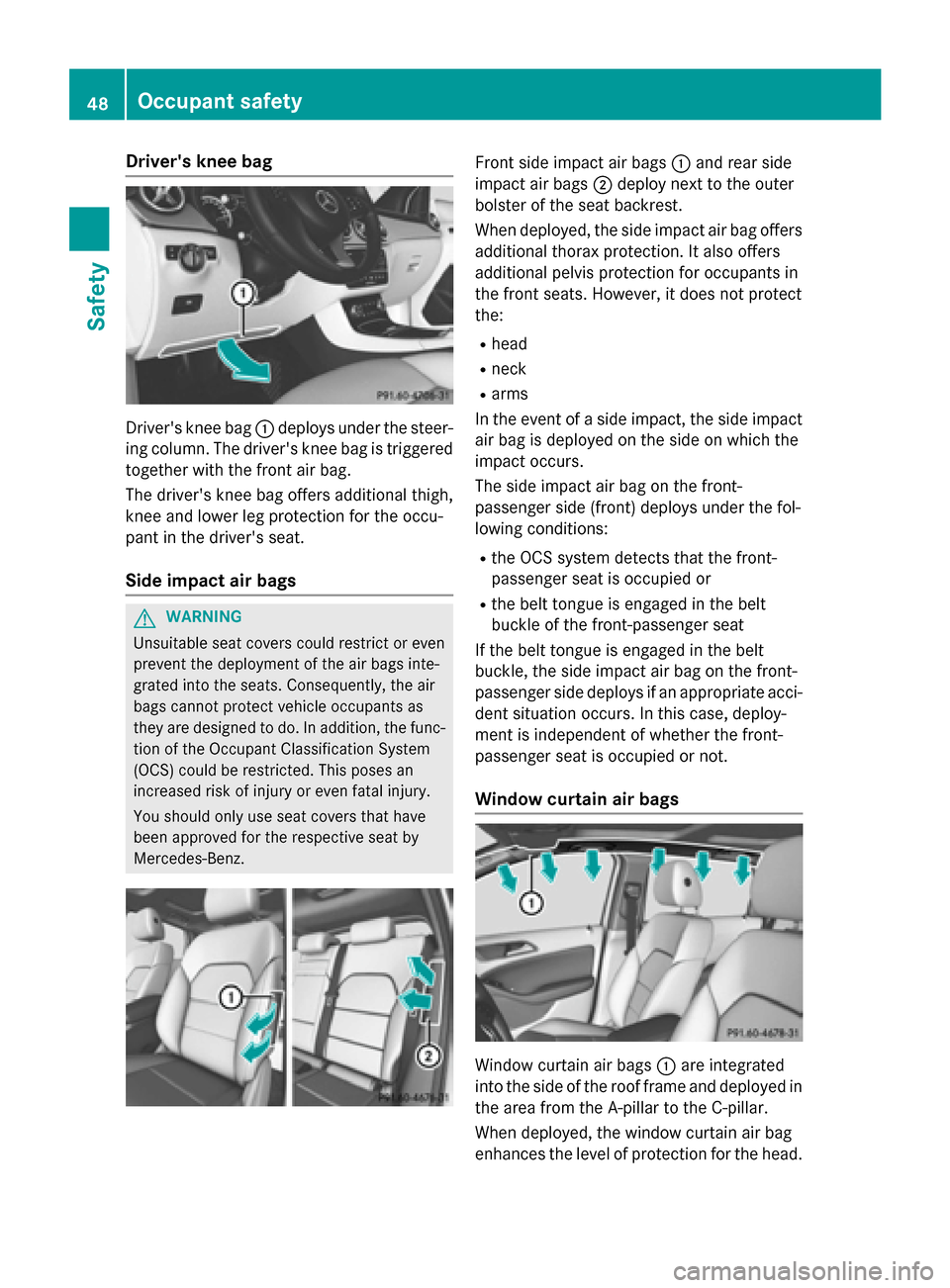
Driver's knee bag
Driver's knee bag
:deploys under the steer-
ing column. The driver's knee bag is triggered
together with the front air bag.
The driver's knee bag offers additional thigh,
knee and lower leg protection for the occu-
pant in the driver's seat.
Side impact air bags G
WARNING
Unsuitable seat covers could restrict or even
prevent the deployment of the air bags inte-
grated into the seats. Consequently, the air
bags cannot protect vehicle occupants as
they are designed to do. In addition, the func- tion of the Occupant Classification System
(OCS) could be restricted. This poses an
increased risk of injury or even fatal injury.
You should only use seat covers that have
been approved for the respective seat by
Mercedes-Benz. Front side impact air bags
:and rear side
impact air bags ;deploy next to the outer
bolster of the seat backrest.
When deployed, the side impact air bag offers additional thorax protection. It also offers
additional pelvis protection for occupants in
the front seats. However, it does not protect
the:
R head
R neck
R arms
In the event of a side impact, the side impact
air bag is deployed on the side on which the
impact occurs.
The side impact air bag on the front-
passenger side (front) deploys under the fol-
lowing conditions:
R the OCS system detects that the front-
passenger seat is occupied or
R the belt tongue is engaged in the belt
buckle of the front-passenger seat
If the belt tongue is engaged in the belt
buckle, the side impact air bag on the front-
passenger side deploys if an appropriate acci- dent situation occurs. In this case, deploy-
ment is independent of whether the front-
passenger seat is occupied or not.
Window curtain air bags Window curtain air bags
:are integrated
into the side of the roof frame and deployed in
the area from the A-pillar to the C-pillar.
When deployed, the window curtain air bag
enhances the level of protection for the head. 48
Occupant safetySafety
Page 51 of 338
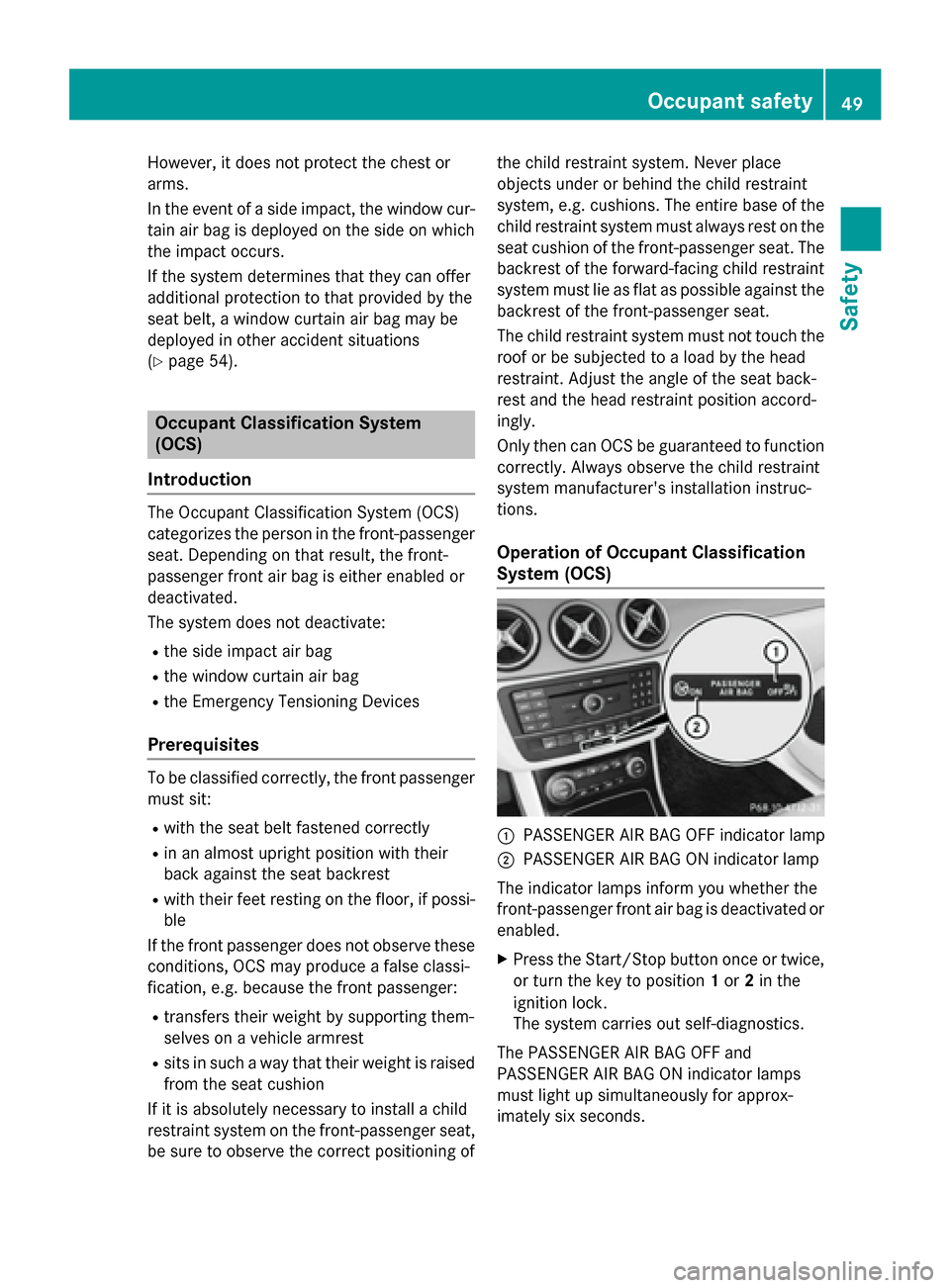
However, it does not protect the chest or
arms.
In the event of a side impact, the window cur-
tain air bag is deployed on the side on which
the impact occurs.
If the system determines that they can offer
additional protection to that provided by the
seat belt, a window curtain air bag may be
deployed in other accident situations
(Y page 54). Occupant Classification System
(OCS)
Introduction The Occupant Classification System (OCS)
categorizes the person in the front-passenger
seat. Depending on that result, the front-
passenger front air bag is either enabled or
deactivated.
The system does not deactivate:
R the side impact air bag
R the window curtain air bag
R the Emergency Tensioning Devices
Prerequisites To be classified correctly, the front passenger
must sit:
R with the seat belt fastened correctly
R in an almost upright position with their
back against the seat backrest
R with their feet resting on the floor, if possi-
ble
If the front passenger does not observe these
conditions, OCS may produce a false classi-
fication, e.g. because the front passenger:
R transfers their weight by supporting them-
selves on a vehicle armrest
R sits in such a way that their weight is raised
from the seat cushion
If it is absolutely necessary to install a child
restraint system on the front-passenger seat,
be sure to observe the correct positioning of the child restraint system. Never place
objects under or behind the child restraint
system, e.g. cushions. The entire base of the
child restraint system must always rest on the
seat cushion of the front-passenger seat. The
backrest of the forward-facing child restraint system must lie as flat as possible against the
backrest of the front-passenger seat.
The child restraint system must not touch the
roof or be subjected to a load by the head
restraint. Adjust the angle of the seat back-
rest and the head restraint position accord-
ingly.
Only then can OCS be guaranteed to function correctly. Always observe the child restraint
system manufacturer's installation instruc-
tions.
Operation of Occupant Classification
System (OCS) :
PASSENGER AIR BAG OFF indicator lamp
; PASSENGER AIR BAG ON indicator lamp
The indicator lamps inform you whether the
front-passenger front air bag is deactivated or
enabled.
X Press the Start/Stop button once or twice,
or turn the key to position 1or 2in the
ignition lock.
The system carries out self-diagnostics.
The PASSENGER AIR BAG OFF and
PASSENGER AIR BAG ON indicator lamps
must light up simultaneously for approx-
imately six second s. Occu
pant safety
49Safety Z
Page 63 of 338
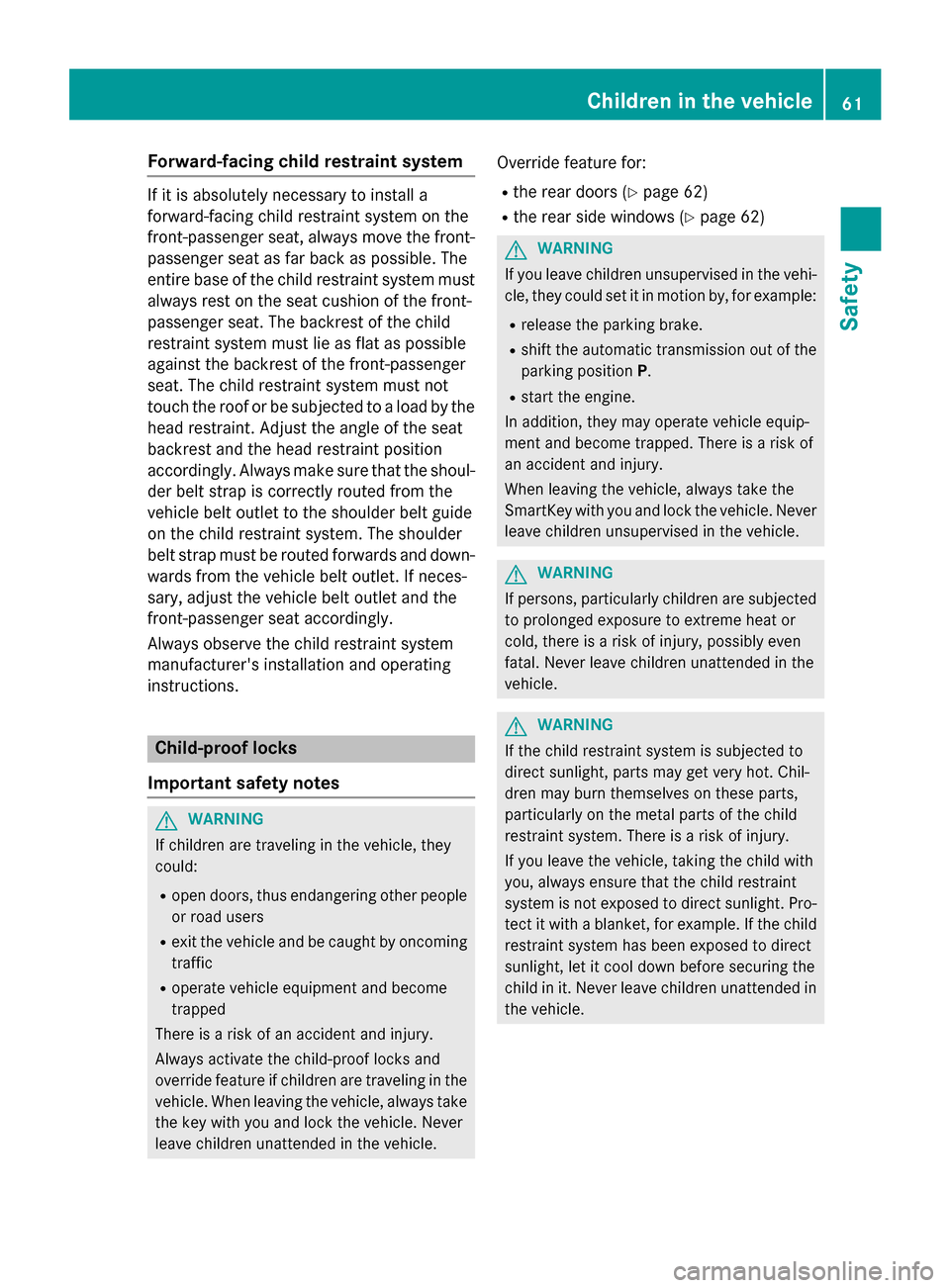
Forward-facing child restraint system
If it is absolutely necessary to install a
forward-facing child restraint system on the
front-passenger seat, always move the front-
passenger seat as far back as possible. The
entire base of the child restraint system must
always rest on the seat cushion of the front-
passenger seat. The backrest of the child
restraint system must lie as flat as possible
against the backrest of the front-passenger
seat. The child restraint system must not
touch the roof or be subjected to a load by the
head restraint. Adjust the angle of the seat
backrest and the head restraint position
accordingly. Always make sure that the shoul- der belt strap is correctly routed from the
vehicle belt outlet to the shoulder belt guide
on the child restraint system. The shoulder
belt strap must be routed forwards and down- wards from the vehicle belt outlet. If neces-
sary, adjust the vehicle belt outlet and the
front-passenger seat accordingly.
Always observe the child restraint system
manufacturer's installation and operating
instructions. Child-proof locks
Important safety notes G
WARNING
If children are traveling in the vehicle, they
could:
R open doors, thus endangering other people
or road users
R exit the vehicle and be caught by oncoming
traffic
R operate vehicle equipment and become
trapped
There is a risk of an accident and injury.
Always activate the child-proof locks and
override feature if children are traveling in the vehicle. When leaving the vehicle, always take
the key with you and lock the vehicle. Never
leave children unattended in the vehicle. Override feature for:
R the rear doors (Y page 62)
R the rear side windows (Y page 62) G
WARNING
If you leave children unsupervised in the vehi- cle, they could set it in motion by, for example:
R release the parking brake.
R shift the automatic transmission out of the
parking position P.
R start the engine.
In addition, they may operate vehicle equip-
ment and become trapped. There is a risk of
an accident and injury.
When leaving the vehicle, always take the
SmartKey with you and lock the vehicle. Never
leave children unsupervised in the vehicle. G
WARNING
If persons, particularly children are subjected to prolonged exposure to extreme heat or
cold, there is a risk of injury, possibly even
fatal. Never leave children unattended in the
vehicle. G
WARNING
If the child restraint system is subjected to
direct sunlight, parts may get very hot. Chil-
dren may burn themselves on these parts,
particularly on the metal parts of the child
restraint system. There is a risk of injury.
If you leave the vehicle, taking the child with
you, always ensure that the child restraint
system is not exposed to direct sunlight. Pro- tect it with a blanket, for example. If the child
restraint system has been exposed to direct
sunlight, let it cool down before securing the
child in it. Never leave children unattended in the vehicle. Children in the vehicle
61Safety Z
Page 64 of 338
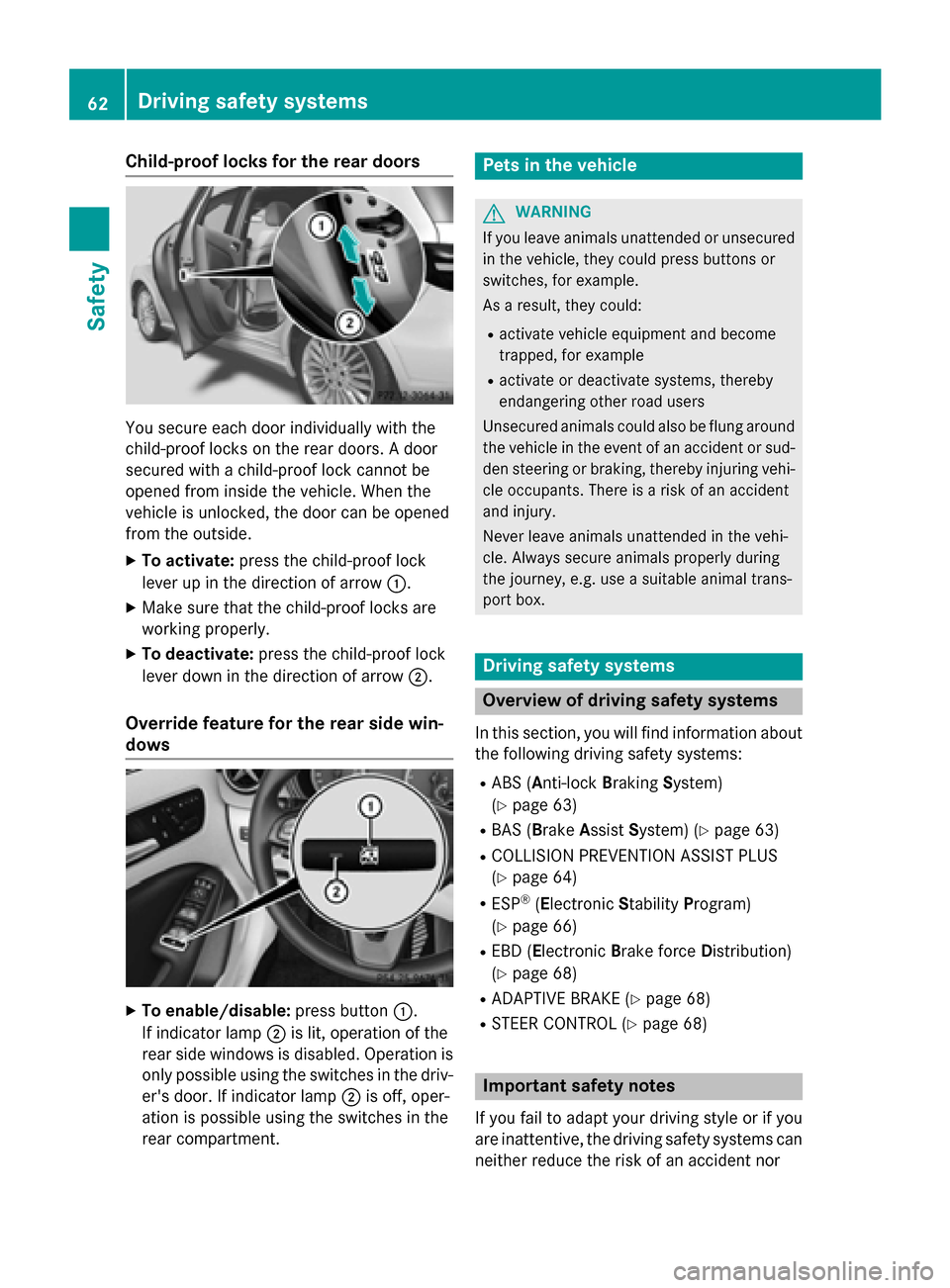
Child-proof locks for the rear doors
You secure each door individually with the
child-proof locks on the rear doors. A door
secured with a child-proof lock cannot be
opened from inside the vehicle. When the
vehicle is unlocked, the door can be opened
from the outside.
X To activate: press the child-proof lock
lever up in the direction of arrow :.
X Make sure that the child-proof locks are
working properly.
X To deactivate: press the child-proof lock
lever down in the direction of arrow ;.
Override feature for the rear side win-
dows X
To enable/disable: press button:.
If indicator lamp ;is lit, operation of the
rear side windows is disabled. Operation is
only possible using the switches in the driv- er's door. If indicator lamp ;is off, oper-
ation is possible using the switches in the
rear compartment. Pets in the vehicle
G
WARNING
If you leave animals unattended or unsecured in the vehicle, they could press buttons or
switches, for example.
As a result, they could:
R activate vehicle equipment and become
trapped, for example
R activate or deactivate systems, thereby
endangering other road users
Unsecured animals could also be flung around
the vehicle in the event of an accident or sud- den steering or braking, thereby injuring vehi-
cle occupants. There is a risk of an accident
and injury.
Never leave animals unattended in the vehi-
cle. Always secure animals properly during
the journey, e.g. use a suitable animal trans-
port box. Driving safety systems
Overview of driving safety systems
In this section, you will find information about the following driving safety systems:
R ABS (Anti-lock BrakingSystem)
(Y page 63)
R BAS (Brake AssistSystem) (Y page 63)
R COLLISION PREVENTION ASSIST PLUS
(Y page 64)
R ESP ®
(Electronic StabilityProgram)
(Y page 66)
R EBD (Electronic Brake forceDistribution)
(Y page 68)
R ADAPTIVE BRAKE (Y page 68)
R STEER CONTROL (Y page 68) Important safety notes
If you fail to adapt your driving style or if you
are inattentive, the driving safety systems can
neither reduce the risk of an accident nor 62
Driving safety systemsSafety
Page 81 of 338
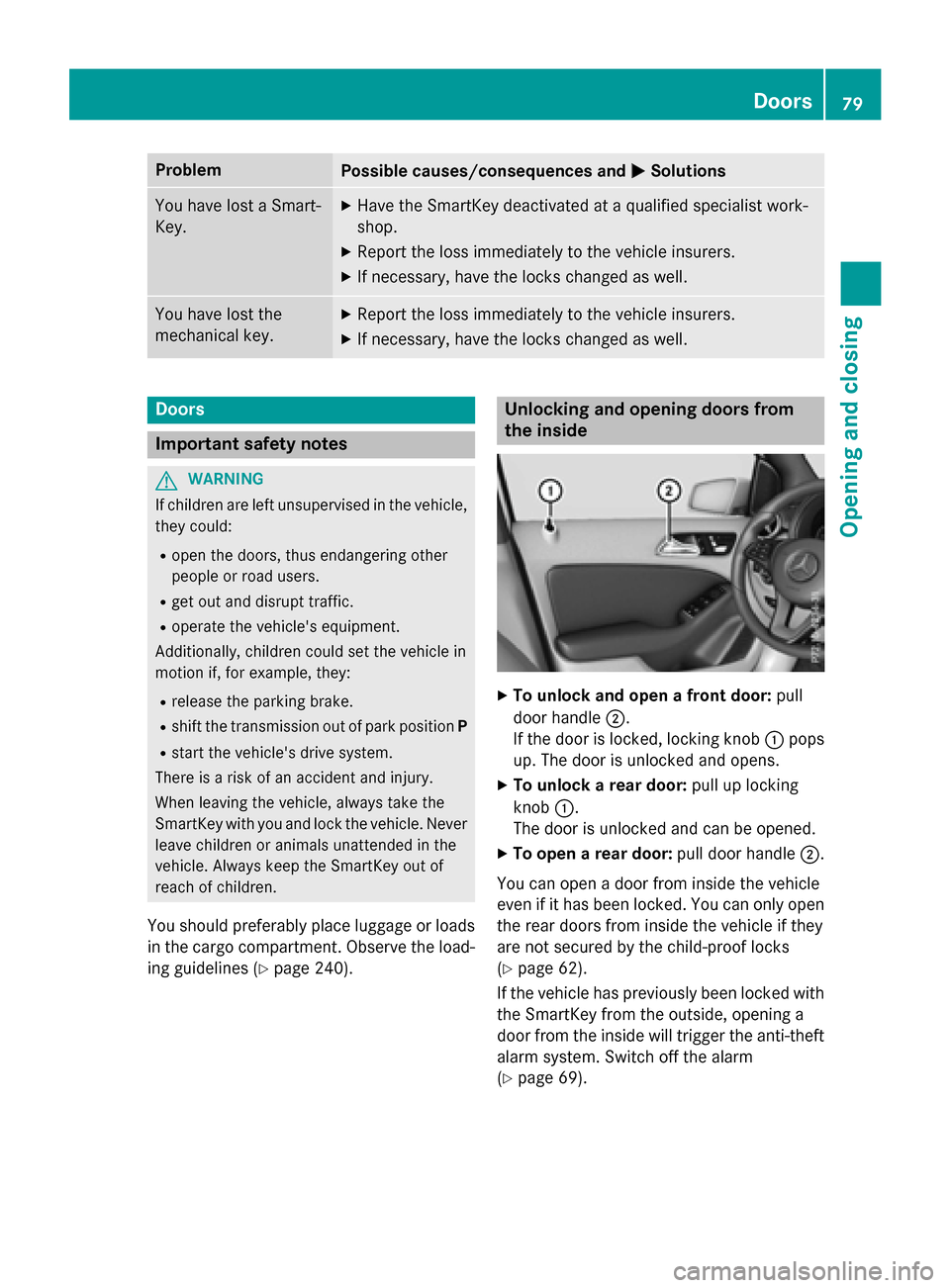
Problem
Possible causes/consequences and
M
MSolutions You have lost a Smart-
Key. X
Have the SmartKey deactivated at a qualified specialist work-
shop.
X Report the loss immediately to the vehicle insurers.
X If necessary, have the locks changed as well. You have lost the
mechanical key. X
Report the loss immediately to the vehicle insurers.
X If necessary, have the locks changed as well. Doors
Important safety notes
G
WARNING
If children are left unsupervised in the vehicle, they could:
R open the doors, thus endangering other
people or road users.
R get out and disrupt traffic.
R operate the vehicle's equipment.
Additionally, children could set the vehicle in
motion if, for example, they:
R release the parking brake.
R shift the transmission out of park position P
R start the vehicle's drive system.
There is a risk of an accident and injury.
When leaving the vehicle, always take the
SmartKey with you and lock the vehicle. Never leave children or animals unattended in the
vehicle. Always keep the SmartKey out of
reach of children.
You should preferably place luggage or loads
in the cargo compartment. Observe the load- ing guidelines (Y page 240). Unlocking and opening doors from
the inside
X
To unlock and open a front door: pull
door handle ;.
If the door is locked, locking knob :pops
up. The door is unlocked and opens.
X To unlock a rear door: pull up locking
knob :.
The door is unlocked and can be opened.
X To open a rear door: pull door handle;.
You can open a door from inside the vehicle
even if it has been locked. You can only open the rear doors from inside the vehicle if they
are not secured by the child-proof locks
(Y page 62).
If the vehicle has previously been locked with
the SmartKey from the outside, opening a
door from the inside will trigger the anti-theft alarm system. Switch off the alarm
(Y page 69). Doors
79Opening and closing Z