lumbar support MERCEDES-BENZ B-CLASS HATCHBACK 2011 Owners Manual
[x] Cancel search | Manufacturer: MERCEDES-BENZ, Model Year: 2011, Model line: B-CLASS HATCHBACK, Model: MERCEDES-BENZ B-CLASS HATCHBACK 2011Pages: 329, PDF Size: 7.91 MB
Page 15 of 329
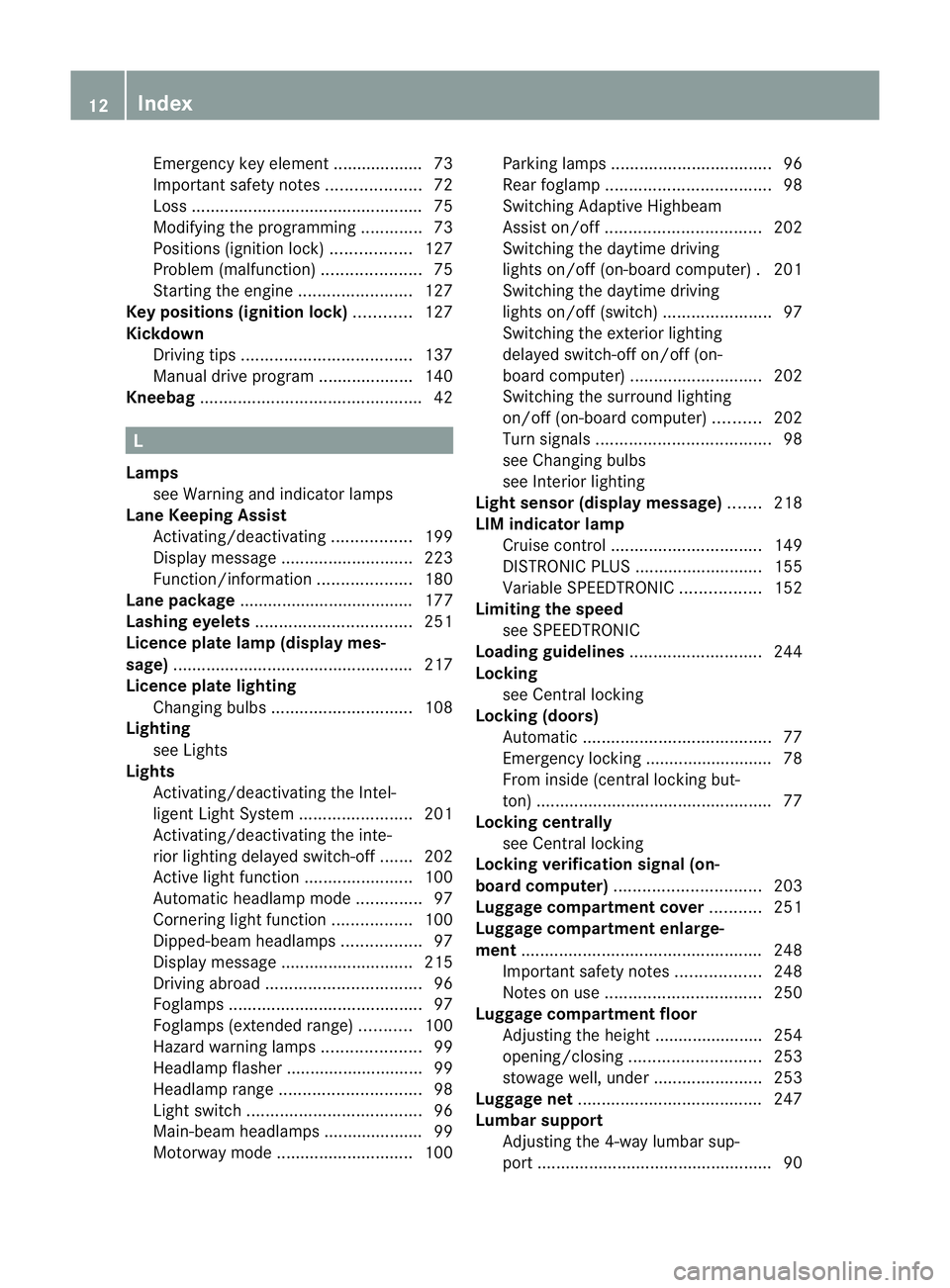
Emergency key element ................... 73
Important safety note s.................... 72
Loss ................................................. 75
Modifying the programming .............73
Positions (ignition lock) .................127
Problem (malfunction) .....................75
Starting the engine ........................127
Keyp ositions (ignition lock) ............127
Kickdown Driving tips .................................... 137
Manual drive program ....................140
Kneebag ............................................... 42L
Lamps see Warning and indicator lamps
Lane Keeping Assist
Activating/deactivating .................199
Display message ............................ 223
Function/informatio n.................... 180
Lane package ..................................... 177
Lashing eyelets ................................. 251
Licence plate lamp (display mes-
sage) ................................................... 217
Licence plate lighting Changing bulbs .............................. 108
Lighting
see Lights
Lights
Activating/deactivating the Intel-
ligent Ligh tSystem ........................ 201
Activating/deactivating the inte-
rior lighting delayed switch-off .......202
Active light function .......................100
Automatic headlamp mode ..............97
Cornering light function .................100
Dipped-bea mheadlamps ................. 97
Display message ............................ 215
Driving abroad ................................. 96
Foglamps ......................................... 97
Foglamps (extended range) ...........100
Hazard warning lamps .....................99
Headlamp flasher ............................. 99
Headlamp range .............................. 98
Ligh tswitc h..................................... 96
Main-beam headlamps ..................... 99
Motorway mode ............................. 100Parking lamps
.................................. 96
Rea rfoglamp ................................... 98
Switching Adaptive Highbeam
Assist on/off ................................. 202
Switching the daytime driving
lights on/off (on-board computer) .201
Switching the daytime driving
lights on/off (switch) .......................97
Switching the exterio rlighting
delayed switch-off on/off (on-
board computer )............................ 202
Switching the surround lighting
on/off (on-board computer) ..........202
Turn signals ..................................... 98
see Changing bulbs
see Interior lighting
Light sensor (display message) .......218
LIM indicator lamp Cruise control ................................ 149
DISTRONI CPLUS ........................... 155
Variabl eSPEEDTRONIC .................152
Limiting the speed
see SPEEDTRONIC
Loading guidelines ............................244
Locking see Centra llocking
Locking (doors)
Automatic ........................................ 77
Emergency locking ........................... 78
From inside (central locking but-
ton) .................................................. 77
Locking centrally
see Centra llocking
Locking verification signal (on-
board computer) ............................... 203
Luggage compartment cover ...........251
Luggage compartment enlarge-
ment ................................................... 248
Important safety notes ..................248
Notes on use ................................. 250
Luggage compartment floor
Adjusting the height ....................... 254
opening/closing ............................ 253
stowage well, unde r....................... 253
Luggage net ....................................... 247
Lumbar support Adjusting the 4-way lumba rsup-
por t.................................................. 9012
Index
Page 93 of 329
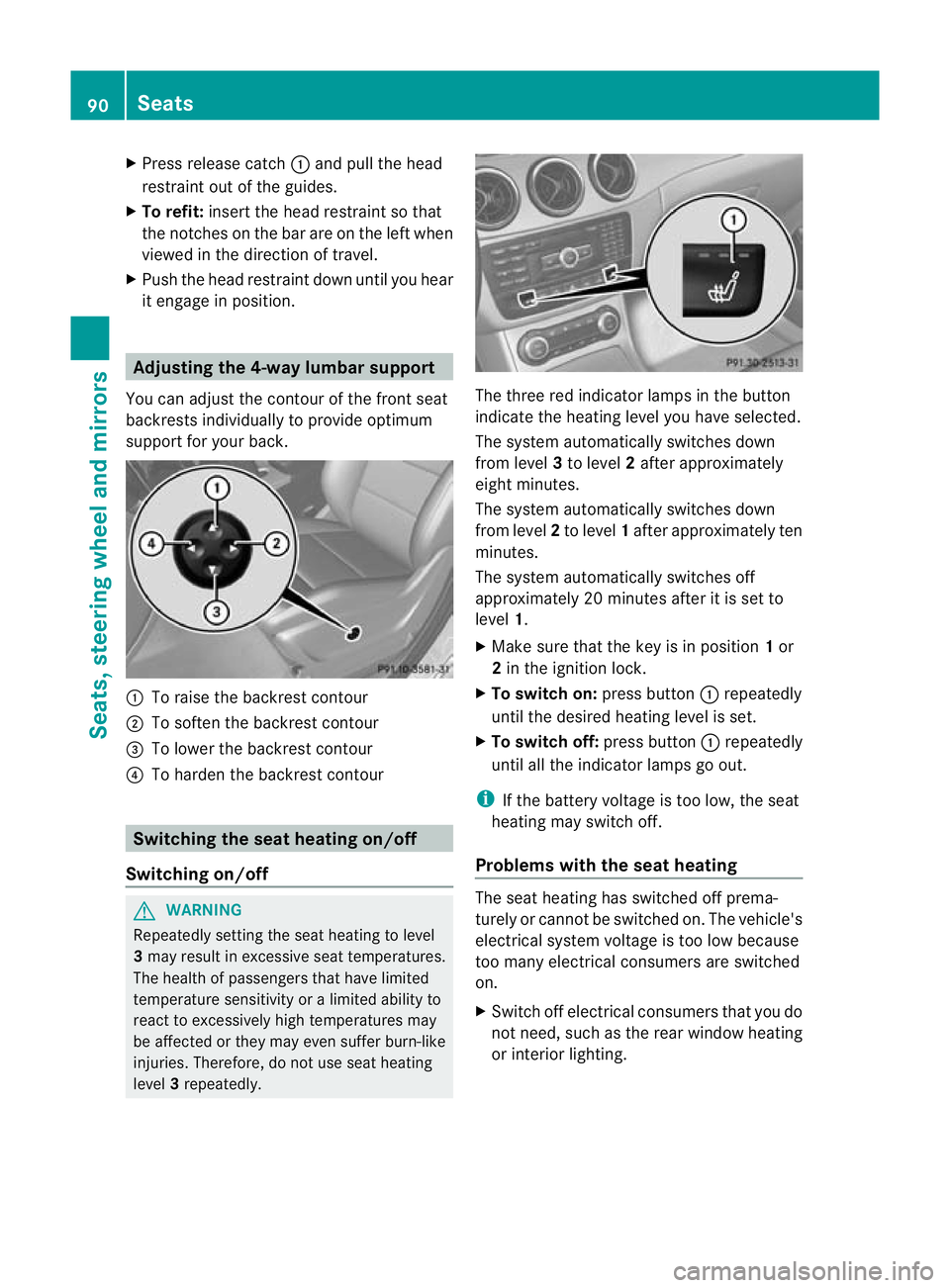
X
Press release catch :and pull the head
restraint out of the guides.
X To refit: insert the head restraint so that
the notches on the bar are on the left when
viewed in the direction of travel.
X Push the head restraint down until you hear
it engage in position. Adjusting the 4-way lumbar support
You can adjust the contour of the front seat
backrests individually to provide optimum
support for your back. :
To raise the backrest contour
; To soften the backrest contour
= To lower the backrest contour
? To harden the backrest contour Switching the seat heating on/off
Switching on/off G
WARNING
Repeatedly setting the seat heating to level
3 may result in excessive seat temperatures.
The health of passengers that have limited
temperature sensitivity or a limited ability to
react to excessively high temperatures may
be affected or they may even suffer burn-like
injuries. Therefore, do not use seat heating
level 3repeatedly. The three red indicator lamps in the button
indicate the heating level you have selected.
The system automatically switches down
from level
3to level 2after approximately
eight minutes.
The system automatically switches down
from level 2to level 1after approximately ten
minutes.
The system automatically switches off
approximately 20 minutes after it is set to
level 1.
X Make sure that the key is in position 1or
2 in the ignition lock.
X To switch on: press button:repeatedly
until the desired heating level is set.
X To switch off: press button:repeatedly
until all the indicator lamps go out.
i If the battery voltage is too low, the seat
heating may switch off.
Problems with the seat heating The seat heating has switched off prema-
turely or cannot be switched on. The vehicle's
electrical system voltage is too low because
too many electrical consumers are switched
on.
X Switch off electrical consumers that you do
not need, such as the rear window heating
or interior lighting. 90
SeatsSeats, steering wheel and mirrors