phone MERCEDES-BENZ B-CLASS SPORTS 2013 Owners Manual
[x] Cancel search | Manufacturer: MERCEDES-BENZ, Model Year: 2013, Model line: B-CLASS SPORTS, Model: MERCEDES-BENZ B-CLASS SPORTS 2013Pages: 336, PDF Size: 30 MB
Page 15 of 336
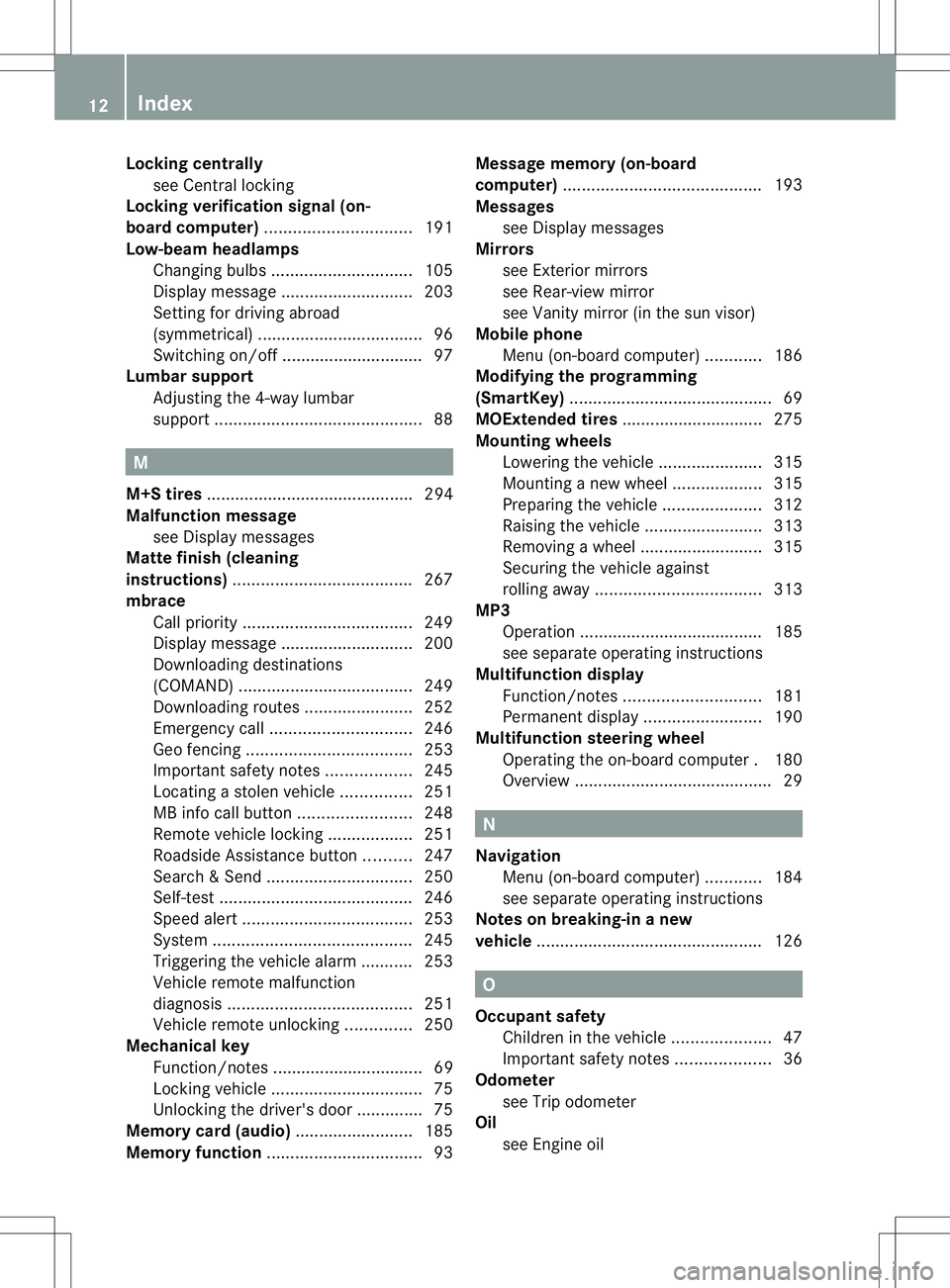
Locking centrally
see Central locking
Locking verification signal (on-
board computer) ............................... 191
Low-beam headlamps Changing bulbs .............................. 105
Display message ............................ 203
Setting for driving abroad
(symmetrical) ................................... 96
Switching on/off .............................. 97
Lumbar support
Adjusting the 4-way lumbar
support ............................................ 88M
M+S tires ............................................ 294
Malfunction message see Display messages
Matte finish (cleaning
instructions) ...................................... 267
mbrace Call priority .................................... 249
Display message ............................ 200
Downloading destinations
(COMAND) ..................................... 249
Downloading route s....................... 252
Emergency call .............................. 246
Geo fencing ................................... 253
Important safety notes ..................245
Locating astolen vehicl e............... 251
MB info call button ........................248
Remote vehicle locking ..................251
Roadside Assistance button ..........247
Search &Send ............................... 250
Self-test ......................................... 246
Speed alert .................................... 253
System .......................................... 245
Triggering the vehicle alarm ........... 253
Vehicle remote malfunction
diagnosi s....................................... 251
Vehicle remote unlocking ..............250
Mechanical key
Function/notes ................................ 69
Locking vehicle ................................ 75
Unlocking the driver's door ..............75
Memory card (audio) .........................185
Memory function ................................. 93Message memory (on-board
computer)
.......................................... 193
Messages see Display messages
Mirrors
see Exterior mirrors
see Rear-view mirror
see Vanity mirror (in the sun visor)
Mobile phone
Menu (on-board computer) ............186
Modifying the programming
(SmartKey) ........................................... 69
MOExtende dtires .............................. 275
Mounting wheels Lowerin gthe vehicle ...................... 315
Mounting anew wheel ................... 315
Preparing the vehicle .....................312
Raising the vehicle .........................313
Removing awheel .......................... 315
Securing the vehicle against
rolling away ................................... 313
MP3
Operation ....................................... 185
see separate operating instructions
Multifunction display
Function/notes ............................. 181
Permanent display. ........................190
Multifunction steering wheel
Operating the on-board computer .180
Overview .......................................... 29 N
Navigation Menu (on-board computer) ............184
see separate operating instructions
Notes on breaking-in anew
vehicle ................................................ 126 O
Occupant safety Childrenint he vehicle..................... 47
Important safety notes ....................36
Odometer
see Trip odometer
Oil
see Engine oil 12
Index
Page 16 of 336
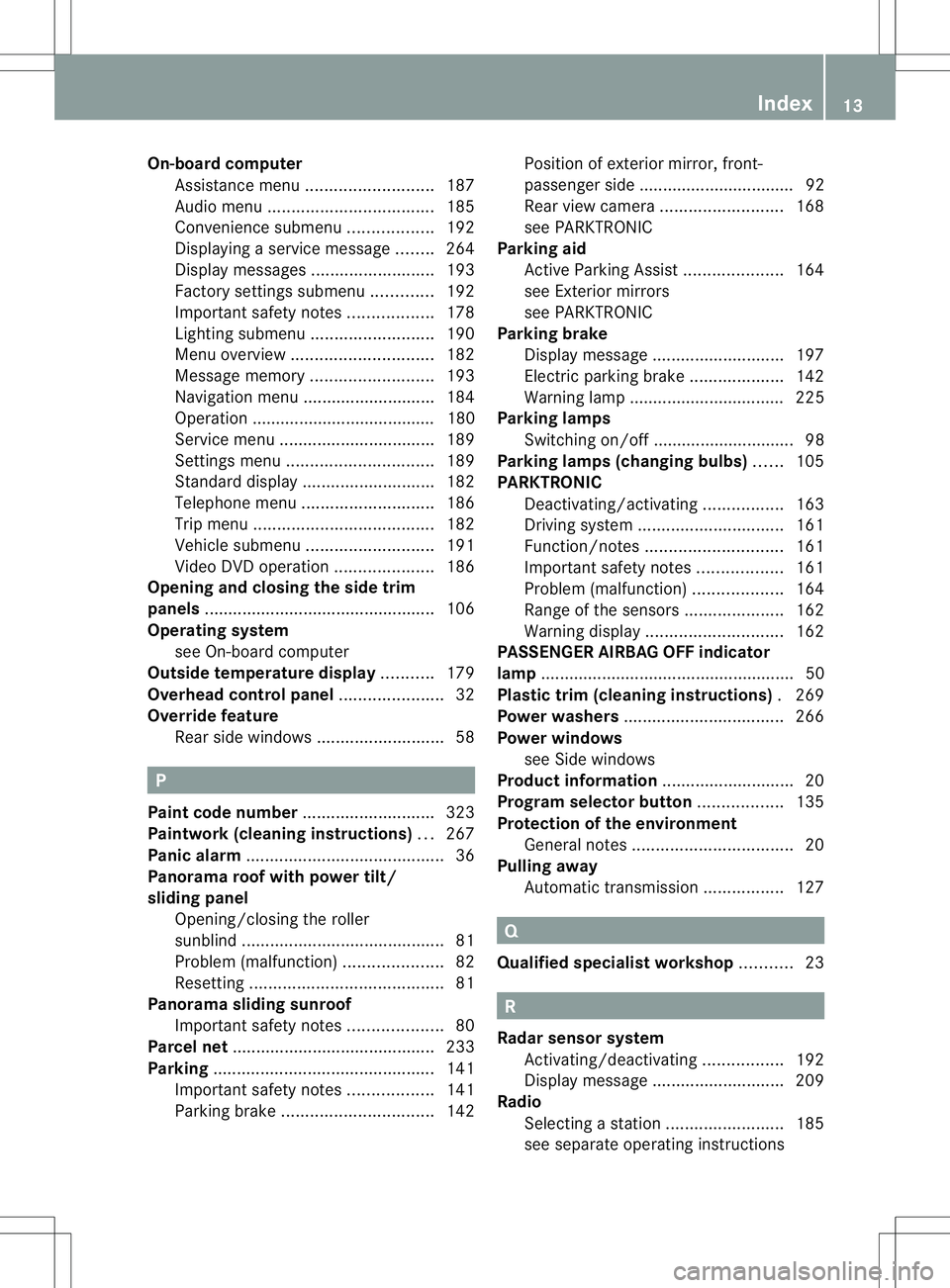
On-board computer
Assistance menu ........................... 187
Audi omenu ................................... 185
Convenience submenu ..................192
Displaying a service message ........264
Display messages ..........................193
Factory settings submenu .............192
Important safety notes ..................178
Lighting submenu .......................... 190
Menu overview .............................. 182
Message memory .......................... 193
Navigation menu ............................ 184
Operation ....................................... 180
Service menu ................................. 189
Settings menu ............................... 189
Standard display. ........................... 182
Telephone menu ............................ 186
Trip menu ...................................... 182
Vehicle submenu ........................... 191
Video DVD operation. ....................186
Opening and closing the side trim
panels ................................................. 106
Operating system see On-board computer
Outside temperature display ...........179
Overhead control panel ......................32
Override feature Rea rside windows ........................... 58 P
Pain tcode number ............................ 323
Paintwork (cleaning instructions) ...267
Panic alarm .......................................... 36
Panorama roof with power tilt/
sliding panel
Opening/closing the roller
sunblind ........................................... 81
Problem (malfunction) .....................82
Resetting ......................................... 81
Panorama sliding sunroof
Important safety notes ....................80
Parcel net ........................................... 233
Parking ............................................... 141
Important safety notes ..................141
Parking brake ................................ 142Position of exterior mirror, front-
passenger side ................................. 92
Rea
rview camera .......................... 168
see PARKTRONIC
Parking aid
Active Parking Assist .....................164
see Exterior mirrors
see PARKTRONIC
Parking brake
Display message ............................ 197
Electric parking brake ....................142
Warning lamp ................................. 225
Parking lamps
Switching on/off .............................. 98
Parking lamps (changing bulbs) ......105
PARKTRONIC Deactivating/activating .................163
Driving system ............................... 161
Function/notes ............................. 161
Important safety notes ..................161
Problem (malfunction) ...................164
Range of the sensors .....................162
Warning displa y............................. 162
PASSENGE RAIRBAG OFF indicator
lamp ...................................................... 50
Plastic trim (cleaning instructions) .269
Power washers .................................. 266
Power windows see Side windows
Product information ............................20
Program selector button ..................135
Protection of the environment General notes .................................. 20
Pulling away
Automatic transmission .................127 Q
Qualifie dspecialis tworkshop ...........23 R
Radar sensor system Activating/deactivating .................192
Display message ............................ 209
Radio
Selecting astation ......................... 185
see separate operating instructions Index
13
Page 19 of 336
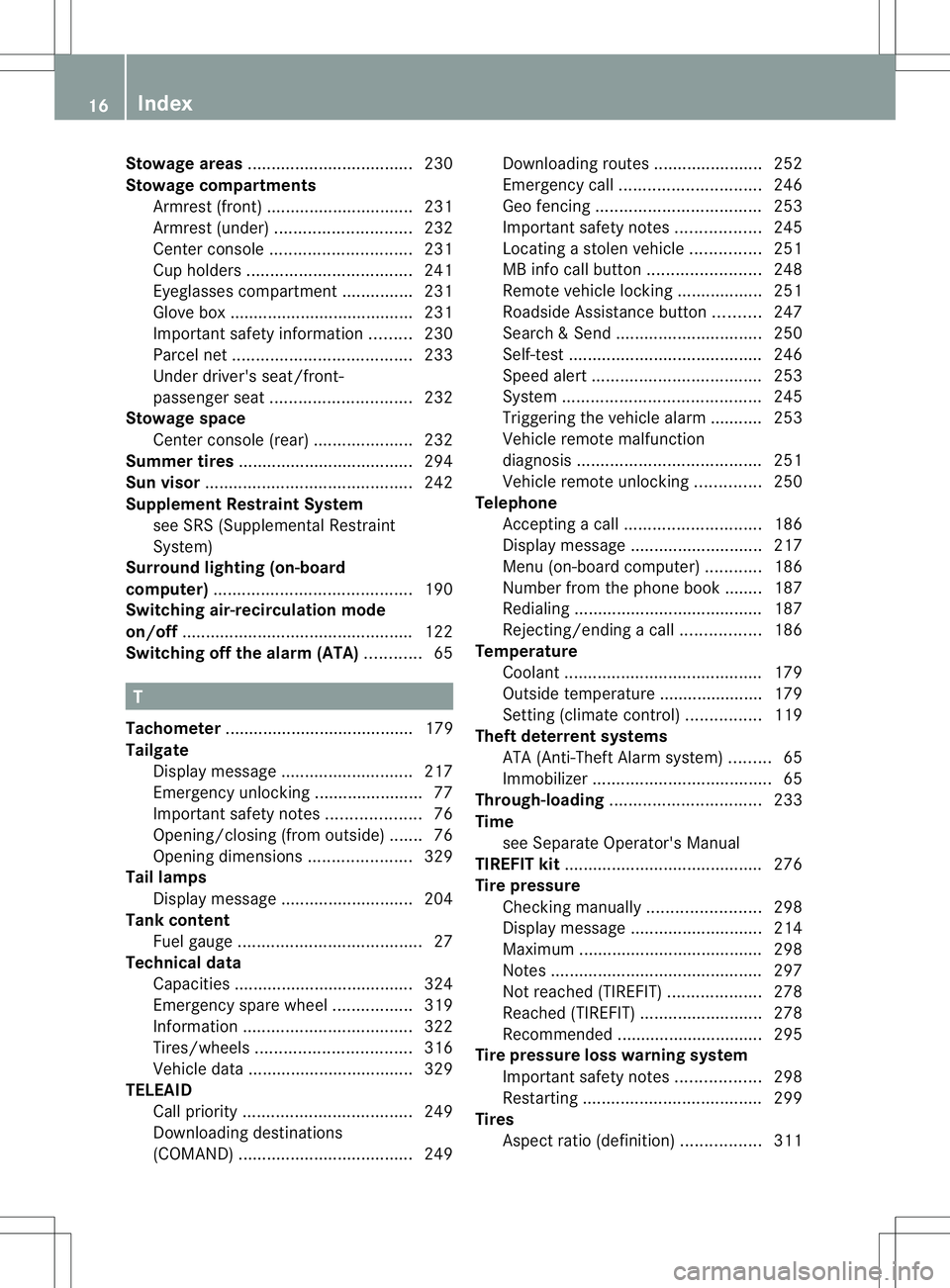
Stowage areas
................................... 230
Stowage compartments Armrest (front) ............................... 231
Armrest (under) ............................. 232
Center console .............................. 231
Cuph olders ................................... 241
Eyeglasses compartment ...............231
Glove box ...................................... .231
Important safety information .........230
Parce lnet ...................................... 233
Under driver's seat/front-
passenger seat. ............................. 232
Stowage space
Center console (rear) .....................232
Summer tires ..................................... 294
Sun visor ............................................ 242
Supplement Restraint System see SRS (Supplemental Restraint
System)
Surround lighting (on-board
computer) .......................................... 190
Switching air-recirculation mode
on/off ................................................. 122
Switching off the alarm (ATA) ............65 T
Tachometer ........................................ 179
Tailgate Display message ............................ 217
Emergency unlocking .......................77
Important safety notes ....................76
Opening/closing (from outside) .......76
Opening dimensions ......................329
Tail lamps
Display message ............................ 204
Tank content
Fuel gauge ....................................... 27
Technical data
Capacities ...................................... 324
Emergency spare wheel .................319
Information .................................... 322
Tires/wheels ................................. 316
Vehicle data ................................... 329
TELEAID
Call priority .................................... 249
Downloading destinations
(COMAND) ..................................... 249Downloading route
s....................... 252
Emergency call .............................. 246
Geo fencing ................................... 253
Important safety notes ..................245
Locating astolen vehicl e............... 251
MB info call button ........................248
Remote vehicle locking ..................251
Roadside Assistance button ..........247
Search &Send ............................... 250
Self-test ......................................... 246
Speed alert .................................... 253
System .......................................... 245
Triggering the vehicle alarm ........... 253
Vehicle remote malfunction
diagnosi s....................................... 251
Vehicle remote unlocking ..............250
Telephone
Accepting acall............................. 186
Display message ............................ 217
Menu (on-board computer) ............186
Number from the phone book ....... .187
Redialing ........................................ 187
Rejecting/ending acall................. 186
Temperature
Coolant .......................................... 179
Outside temperature ..................... .179
Setting (climate control) ................119
Theft deterrent systems
ATA (Anti-Theft Alarm system) .........65
Immobilize r...................................... 65
Through-loading ................................ 233
Time see Separate Operator's Manual
TIREFIT kit .......................................... 276
Tire pressure Checking manually ........................298
Display message ............................ 214
Maximum ....................................... 298
Notes ............................................. 297
Not reached (TIREFIT) ....................278
Reached (TIREFIT) ..........................278
Recommended ............................... 295
Tire pressure loss warning system
Important safety notes ..................298
Restarting ...................................... 299
Tires
Aspect ratio (definition) .................31116
Index
Page 32 of 336
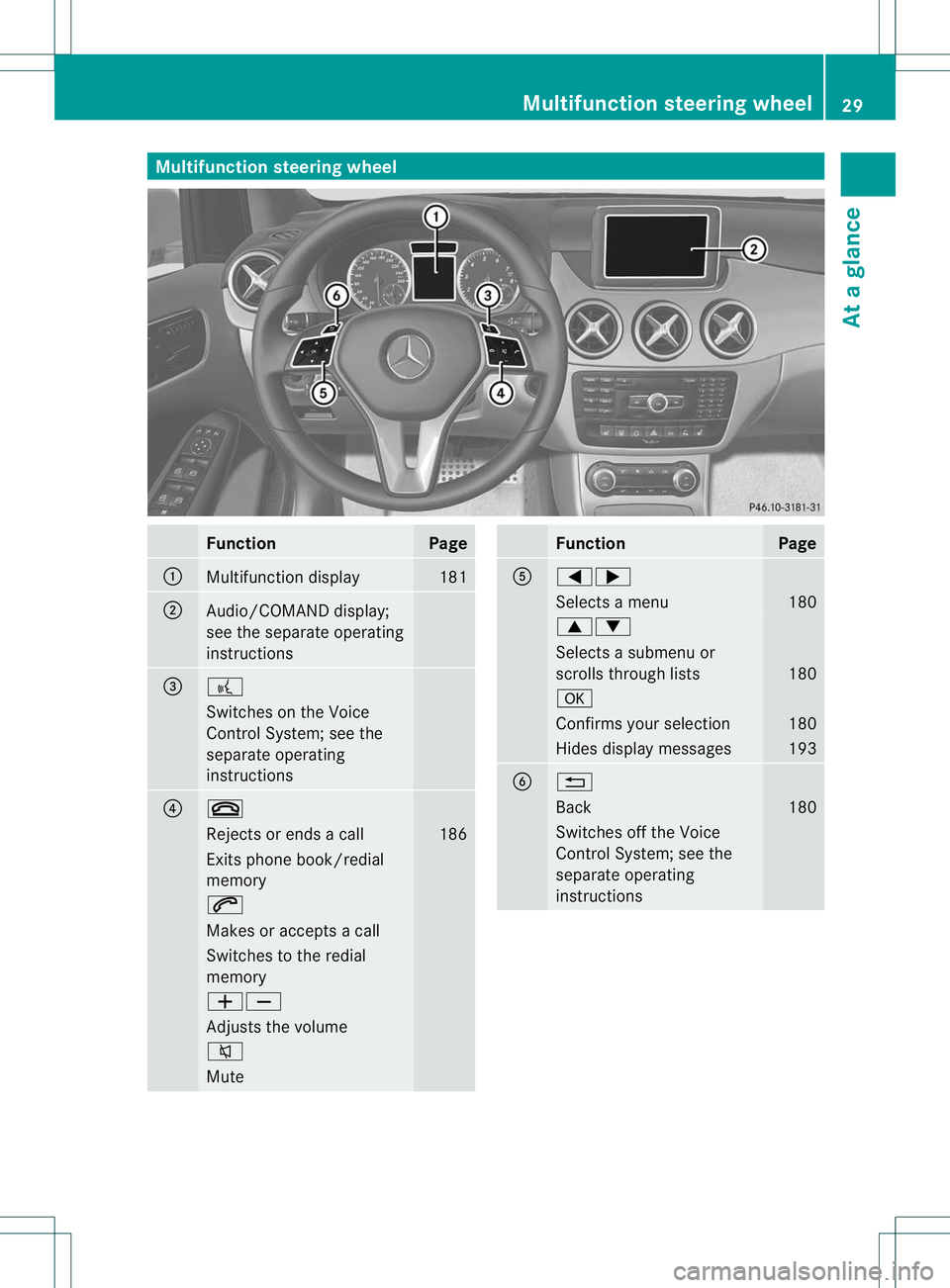
Multifunction steering wheel
Function Page
:
Multifunction display 181
;
Audio/COMAND display;
see the separate operating
instructions
=
?
Switches on the Voice
Control System; see the
separate operating
instructions
?
~
Rejects or ends a call 186
Exits phone book/redial
memory
6
Makes or accepts a call
Switches to the redial
memory
WX
Adjusts the volume
8
Mute Function Page
A
=;
Selects a menu 180
9:
Selects a submenu or
scrolls through lists
180
a
Confirms yours
election 180
Hides display messages 193
B
%
Back 180
Switches off the Voice
Control System; see the
separate operating
instructionsMultifunction steering wheel
29At a glance
Page 54 of 336
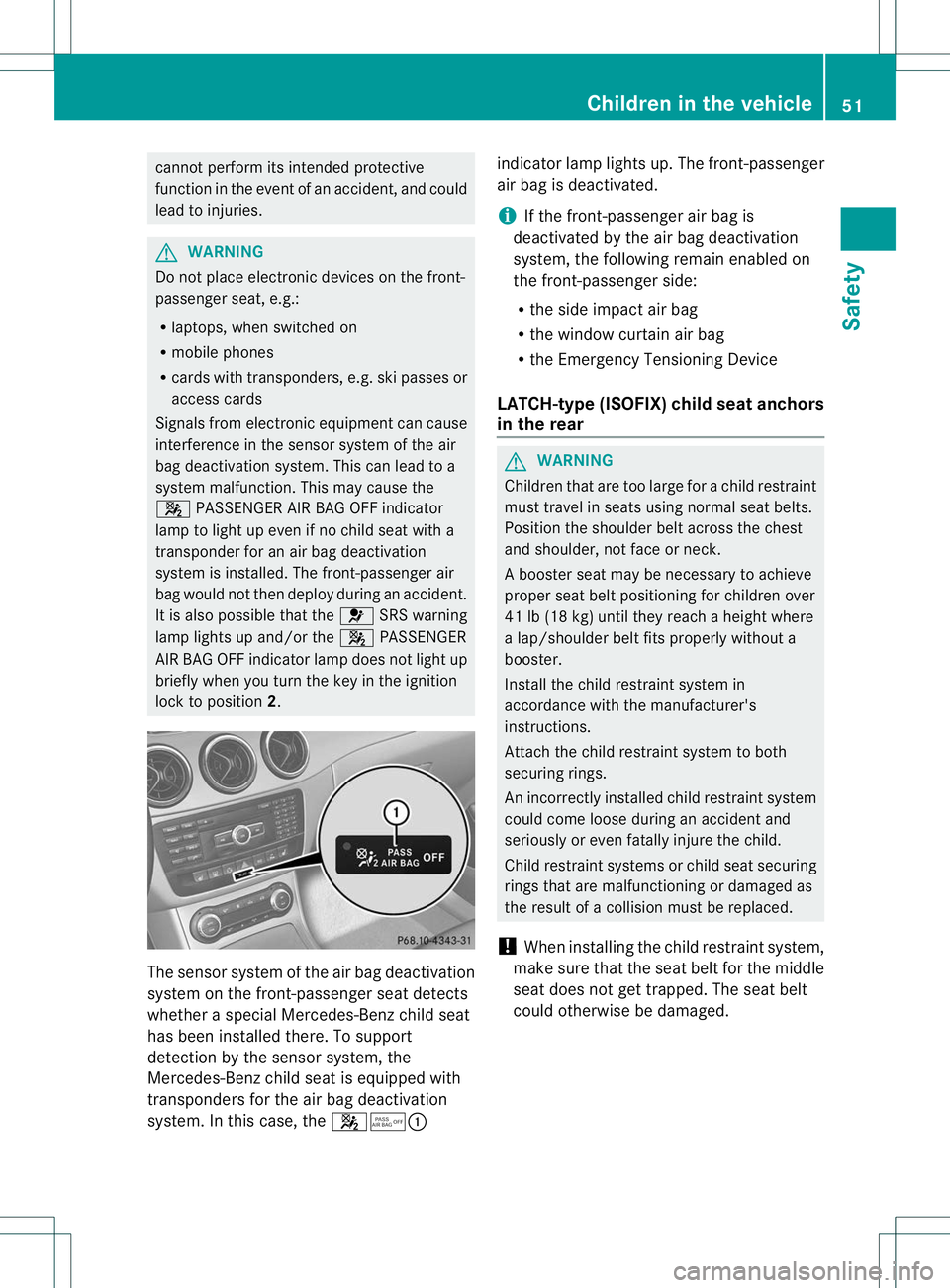
cannot perform its intended protective
function in the event of an accident, and could
lead to injuries.
G
WARNING
Do not place electronic devices on the front-
passenger seat, e.g.:
R laptops, whe nswitched on
R mobile phones
R cards with transponders, e.g .ski passes or
access cards
Signals from electronic equipment can cause
interference in the sensor system of the air
bag deactivatio nsystem. This can lead to a
system malfunction .This may cause the
4 PASSENGER AIR BAG OFF indicator
lamp to light up even if no child seat with a
transponder for an air bag deactivation
system is installed. The front-passenger air
bag would not then deploy during an accident.
It is also possible that the 6SRS warning
lamp lights up and/or the 4PASSENGER
AIR BAG OFF indicator lamp does not light up
briefly when you turn the key in the ignition
lock to position 2. The sensor system of the air bag deactivation
system on the front-passenger seat detects
whether a special Mercedes-Ben
zchild seat
has been installed there. To support
detection by the sensor system, the
Mercedes-Benzc hild seat is equipped with
transponders for the air bag deactivation
system. In this case, the 45:indicator lamp lights up. The front-passenger
air bag is deactivated.
i
If the front-passenger air bag is
deactivated by the air bag deactivation
system, the following remain enabled on
the front-passenger side:
R the side impact air bag
R the window curtain air bag
R the Emergency Tensioning Device
LATCH-type (ISOFIX) child seat anchors
in the rear G
WARNING
Children that are too large for a child restraint
must travel in seats using normal seat belts.
Position the shoulder belt across the chest
and shoulder, not face or neck.
Ab ooster seat may be necessary to achieve
proper seat belt positioning for children over
41 lb (18 kg) until they reach a height where
a lap/shoulder belt fits properly without a
booster.
Install the child restraint system in
accordance with the manufacturer's
instructions.
Attach the child restraint system to both
securing rings.
An incorrectly installed child restraint system
could come loose during an accident and
seriously or even fatally injure the child.
Child restraint systems or child seat securing
rings that are malfunctioning or damaged as
the result of a collision must be replaced.
! When installing the child restraint system,
make sure that the seat belt for the middle
seat does not get trapped. The seat belt
could otherwise be damaged. Children in the vehicle
51Safety Z
Page 57 of 336
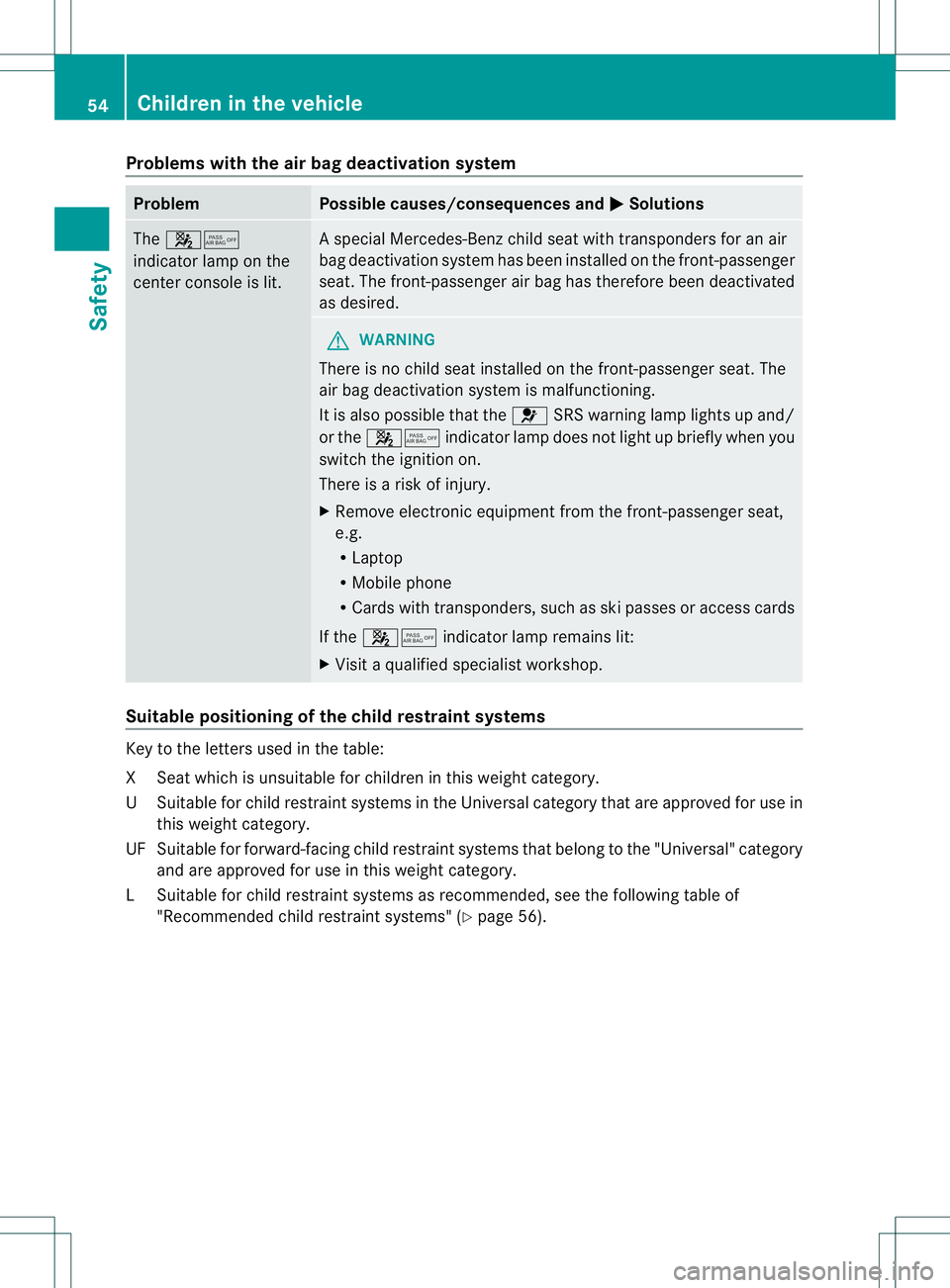
Problems with the air bag deactivation system
Problem Possible causes/consequences and
M Solutions
The
45
indicator lamp on the
center console is lit. As
pecial Mercedes-Benz child seat with transponders for an air
bag deactivation system has been installed on the front-passenger
seat. The front-passenger air bag has therefore been deactivated
as desired. G
WARNING
There is no child seat installed on the front-passenger seat. The
air bag deactivation system is malfunctioning.
It is also possible that the 6SRS warning lamp lights up and/
or the 45 indicator lamp does not light up briefly when you
switch the ignition on.
There is a risk of injury.
X Remove electronic equipment from the front-passenger seat,
e.g.
R
Laptop
R Mobile phone
R Cards with transponders, such as ski passes or access cards
If the 45 indicator lamp remains lit:
X Visit a qualified specialist workshop. Suitable positioning of the child restraint systems
Key to the letters used in the table:
XS
eat which is unsuitable for children in this weight category.
US uitable for child restraint systems in the Universal category that are approved for use in
this weigh tcategory.
UF Suitable for forward-facing child restraint systems that belong to the "Universal" category and are approved for use in this weigh tcategory.
LS uitable for child restraint systems as recommended, see the following table of
"Recommended child restraint systems" (Y page 56).54
Children in the vehicleSafety
Page 68 of 336
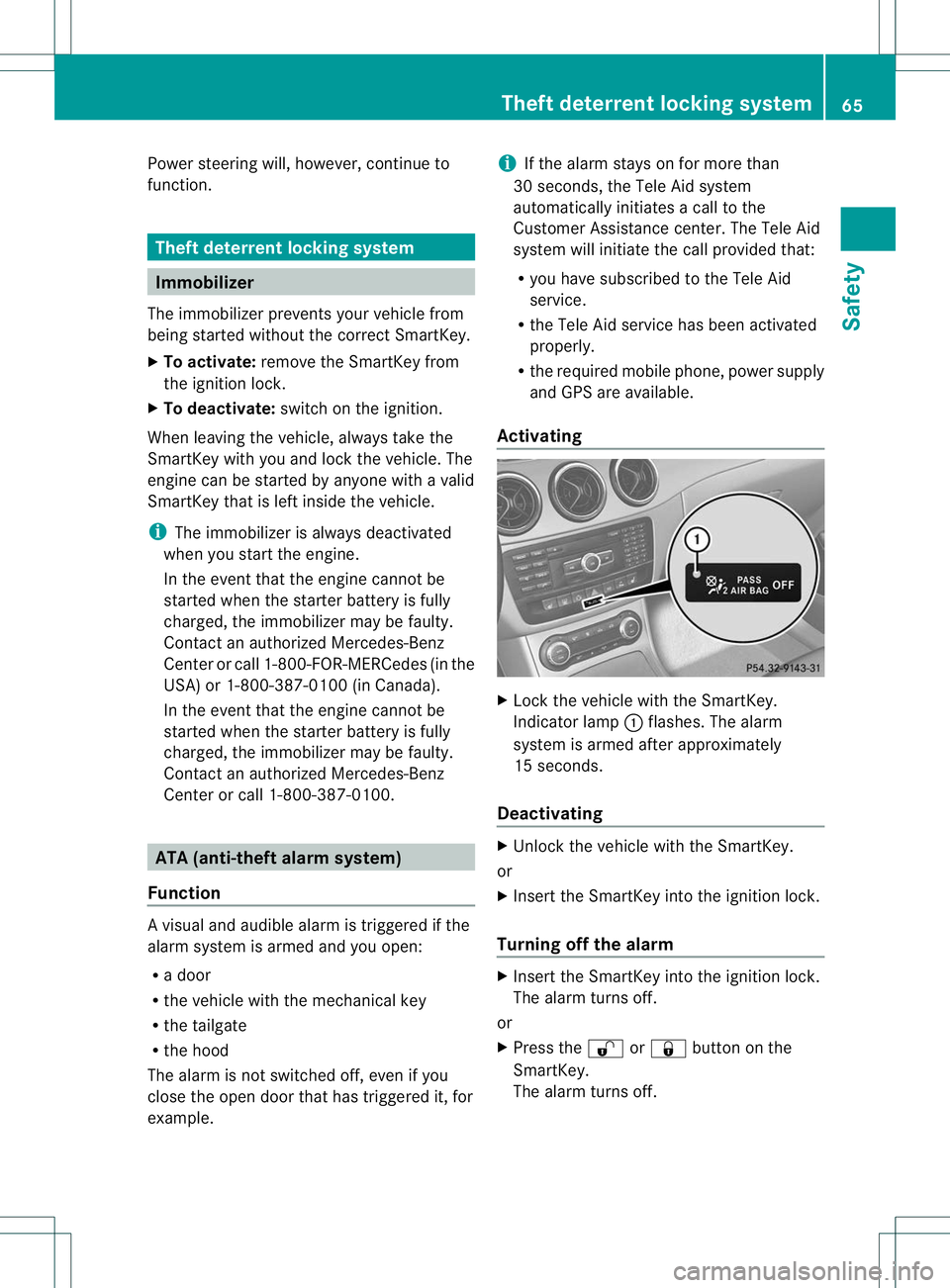
Power steering will, however, continue to
function.
Theft deterrent locking system
Immobilizer
The immobilizer prevents your vehicle from
being started without the correct SmartKey.
X To activate: remove the SmartKey from
the ignition lock.
X To deactivate: switch on the ignition.
When leaving the vehicle, always take the
SmartKey with you and lock the vehicle. The
engine can be started by anyone with a valid
SmartKey that is left inside the vehicle.
i The immobilizer is always deactivated
when you start the engine.
In the event that the engine cannot be
started when the starter battery is fully
charged, the immobilizer may be faulty.
Contact an authorized Mercedes-Benz
Center or call 1-800-FOR-MERCedes (in the
USA) or 1-800-387-0100 (in Canada).
In the event that the engine cannot be
started when the starter battery is fully
charged, the immobilizer may be faulty.
Contact an authorized Mercedes-Benz
Center or call 1-800-387-0100. ATA (anti-theft alarm system)
Function Av
isual and audible alarm is triggered if the
alarm system is armed and you open:
R a door
R the vehicle with the mechanical key
R the tailgate
R the hood
The alarm is not switched off, even if you
close the open door that has triggered it, for
example. i
If the alarm stays on for more than
30 seconds, the Tele Aid system
automatically initiates a call to the
Customer Assistance center.T he Tele Aid
system will initiate the call provided that:
R you have subscribed to the Tele Aid
service.
R the Tele Aid service has been activated
properly.
R the required mobile phone, power supply
and GPS are available.
Activating X
Lock the vehicle with the SmartKey.
Indicator lamp :flashes. The alarm
system is armed after approximately
15 seconds.
Deactivating X
Unlock the vehicle with the SmartKey.
or
X Insert the SmartKey into the ignition lock.
Turning off the alarm X
Insert the SmartKey into the ignition lock.
The alarm turns off.
or
X Press the %or& button on the
SmartKey.
The alarm turns off. Theft deterrent locking system
65Safety Z
Page 71 of 336
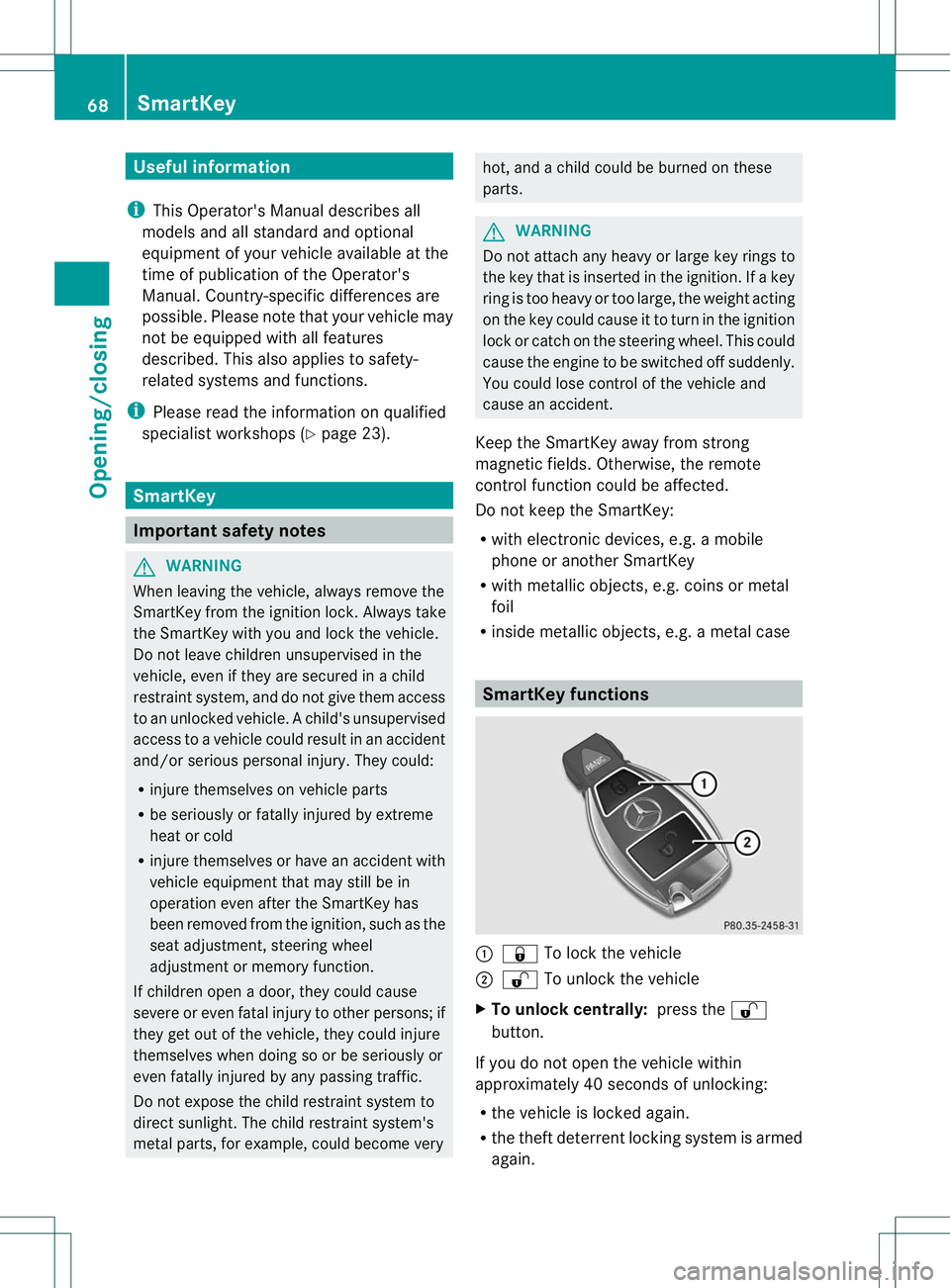
Useful information
i This Operator's Manual describes all
models and all standard and optional
equipment of your vehicle available at the
time of publication of the Operator's
Manual. Country-specific differences are
possible. Please note that your vehicle may
not be equipped with all features
described. This also applies to safety-
related systems and functions.
i Please read the information on qualified
specialist workshops (Y page 23).SmartKey
Important safety notes
G
WARNING
When leaving the vehicle, always remove the
SmartKey from the ignition lock. Always take
the SmartKey with you and lock the vehicle.
Do not leave children unsupervised in the
vehicle, even if they are secured in a child
restraint system, and do not give them access
to an unlocked vehicle. Achild's unsupervised
access to a vehicle could result in an accident
and/or serious personal injury. They could:
R injure themselves on vehicle parts
R be seriously or fatally injured by extreme
heat or cold
R injure themselves or have an accident with
vehicle equipment that may still be in
operation even after the SmartKey has
been removed from the ignition, such as the
seat adjustment, steering wheel
adjustment or memory function.
If children open a door, they could cause
severe or even fatal injury to other persons; if
they get out of the vehicle, they could injure
themselves when doing so or be seriously or
even fatally injured by any passing traffic.
Do not expose the child restraint system to
direct sunlight. The child restraint system's
metal parts, for example, could become very hot, and a child could be burned on these
parts.
G
WARNING
Do not attach any heavy or large key rings to
the key that is inserted in the ignition. If a key
ring is too heavy or too large, the weight acting
on the key could cause it to turn in the ignition
lock or catch on the steering wheel. This could
cause the engine to be switched off suddenly.
You could lose control of the vehicle and
cause an accident.
Keep the SmartKey away from strong
magnetic fields. Otherwise, the remote
control function could be affected.
Do not keep the SmartKey:
R with electronic devices, e.g. a mobile
phone or another SmartKey
R with metallic objects, e.g. coins or metal
foil
R inside metallic objects, e.g. a metal case SmartKey functions
:
& To lock the vehicle
; % To unlock the vehicle
X To unlock centrally: press the%
button.
If you do not open the vehicle within
approximately 40 seconds of unlocking:
R the vehicle is locked again.
R the theft deterrent locking system is armed
again. 68
SmartKeyOpening/closing
Page 147 of 336
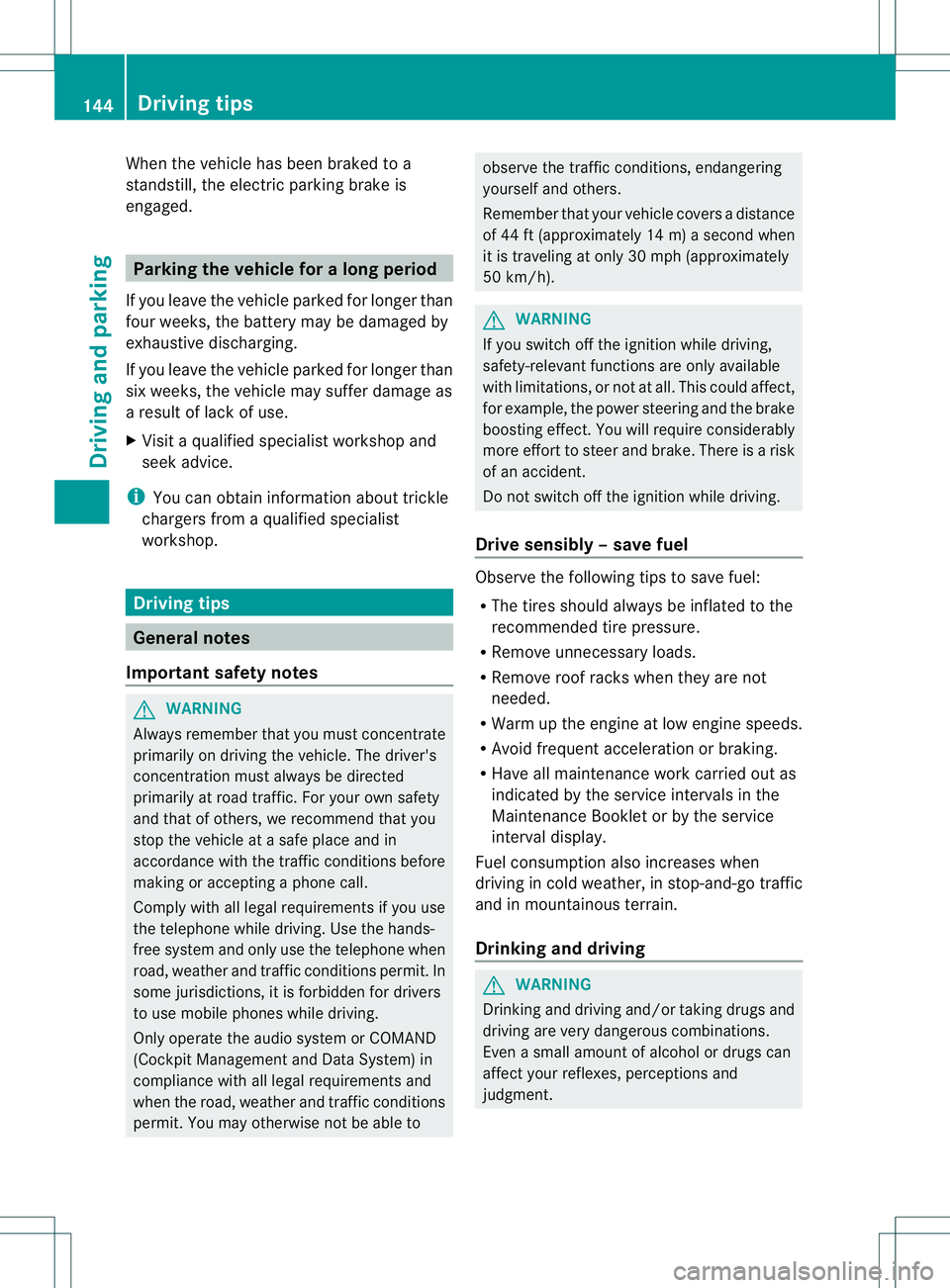
When the vehicle has been braked to a
standstill, the electric parking brake is
engaged.
Parking the vehicle for
along period
If you leave the vehicle parked for longer than
four weeks, the battery may be damaged by
exhaustive discharging.
If you leave the vehicle parked for longer than
six weeks, the vehicle may suffer damage as
a result of lack of use.
X Visit a qualified specialist workshop and
seek advice.
i You can obtain information about trickle
chargers from a qualified specialist
workshop. Driving tips
General notes
Important safety notes G
WARNING
Always remembe rthat you must concentrate
primarily on driving the vehicle. The driver's
concentration must always be directed
primarily at road traffic. For your own safety
and that of others, we recommend that you
stop the vehicle at a safe place and in
accordance with the traffic conditions before
making or accepting a phone call.
Comply with all legal requirements if you use
the telephone while driving. Use the hands-
free system and only use the telephone when
road, weather and traffic conditions permit. In
some jurisdictions, it is forbidden for drivers
to use mobile phones while driving.
Only operate the audio system or COMAND
(Cockpit Management and Data System) in
compliance with all legal requirements and
when the road, weather and traffic conditions
permit. You may otherwise not be able to observe the traffic conditions, endangering
yourself and others.
Remember that your vehicle covers a distance
of 44 ft (approximately 14
m)a second when
it is traveling at only 30 mph (approximately
50 km/h). G
WARNING
If you switch off the ignition while driving,
safety-relevan tfunctions are only available
with limitations, or no tatall. This could affect,
for example, the power steering and the brake
boosting effect .You will require considerably
more effort to steer and brake. There is a risk
of an accident.
Do not switch off the ignition while driving.
Drive sensibly –save fuel Observe the following tips to save fuel:
R
The tires should always be inflated to the
recommended tire pressure.
R Remove unnecessary loads.
R Remove roof racks whe nthey are not
needed.
R Warm up the engine at low engine speeds.
R Avoid frequent acceleration or braking.
R Have all maintenance work carried out as
indicated by the service intervals in the
Maintenance Booklet or by the service
interval display.
Fuel consumption also increases when
driving in cold weather, in stop-and-go traffic
and in mountainous terrain.
Drinking and driving G
WARNING
Drinking and driving and/or taking drugs and
driving are very dangerous combinations.
Even a small amount of alcohol or drugs can
affect your reflexes, perceptions and
judgment. 144
Driving tipsDriving and parking
Page 175 of 336
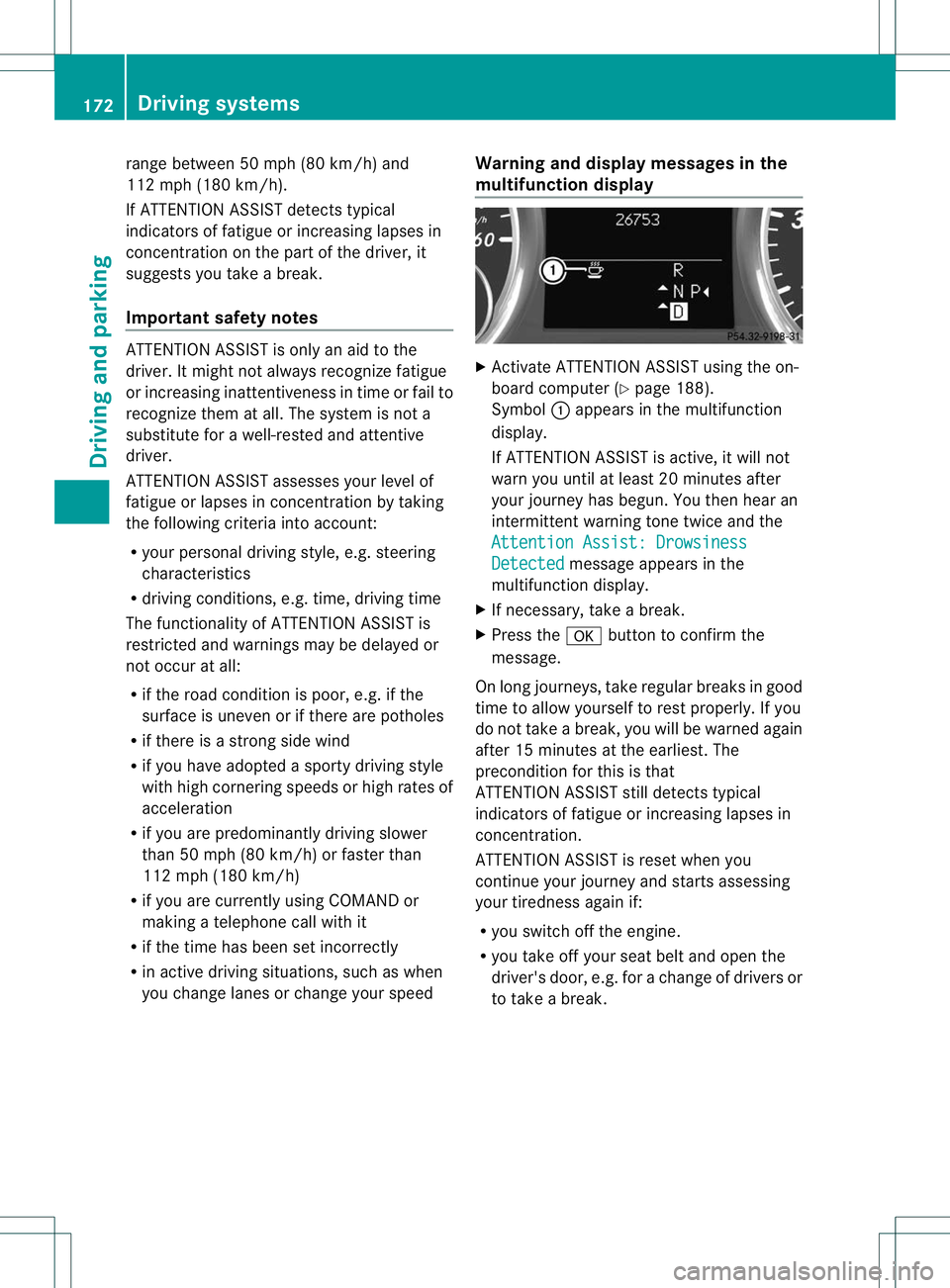
range between 50 mph (80 km/h) and
112 mph (180 km/h).
If ATTENTION ASSIST detects typical
indicators of fatigue or increasing lapses in
concentration on the part of the driver, it
suggests you take a break.
Important safety notes
ATTENTION ASSIST is only an aid to the
driver. It might not always recognize fatigue
or increasing inattentiveness in time or fail to
recognize them at all.T
he system is not a
substitute for a well-rested and attentive
driver.
ATTENTION ASSIST assesses your level of
fatigue or lapses in concentration by taking
the following criteria into account:
R your personal driving style, e.g. steering
characteristics
R driving conditions, e.g. time, driving time
The functionality of ATTENTION ASSIST is
restricted and warnings may be delayed or
not occur at all:
R if the road condition is poor, e.g. if the
surface is uneven or if there are potholes
R if there is a strong side wind
R if you have adopted a sporty driving style
with high cornering speeds or high rates of
acceleration
R if you are predominantly driving slower
than 50 mph (80 km/h) or faster than
112 mph (180 km/h)
R if you are currently using COMAND or
making a telephone call with it
R if the time has been set incorrectly
R in active driving situations, such as when
you change lanes or change your speed Warning and display messages in the
multifunction display X
Activate ATTENTION ASSIST using the on-
board computer (Y page 188).
Symbol :appears in the multifunction
display.
If ATTENTION ASSIST is active, it will not
warn you until at least 20 minutes after
your journey has begun. You then hear an
intermittent warning tone twice and the
Attention Assist: Drowsiness Detected message appears in the
multifunction display.
X If necessary, take a break.
X Press the abutton to confirm the
message.
On long journeys, take regular breaks in good
time to allow yourself to rest properly. If you
do not take a break, you will be warned again
after 15 minutes at the earliest. The
precondition for this is that
ATTENTION ASSIST still detects typical
indicators of fatigue or increasing lapses in
concentration.
ATTENTION ASSIST is reset when you
continue your journey and starts assessing
your tiredness again if:
R you switch off the engine.
R you take off your seat belt and open the
driver's door, e.g. for a change of drivers or
to take a break. 172
Driving systemsDriving and parking