key battery MERCEDES-BENZ B-CLASS SPORTS 2015 Owners Manual
[x] Cancel search | Manufacturer: MERCEDES-BENZ, Model Year: 2015, Model line: B-CLASS SPORTS, Model: MERCEDES-BENZ B-CLASS SPORTS 2015Pages: 346, PDF Size: 45.04 MB
Page 7 of 346
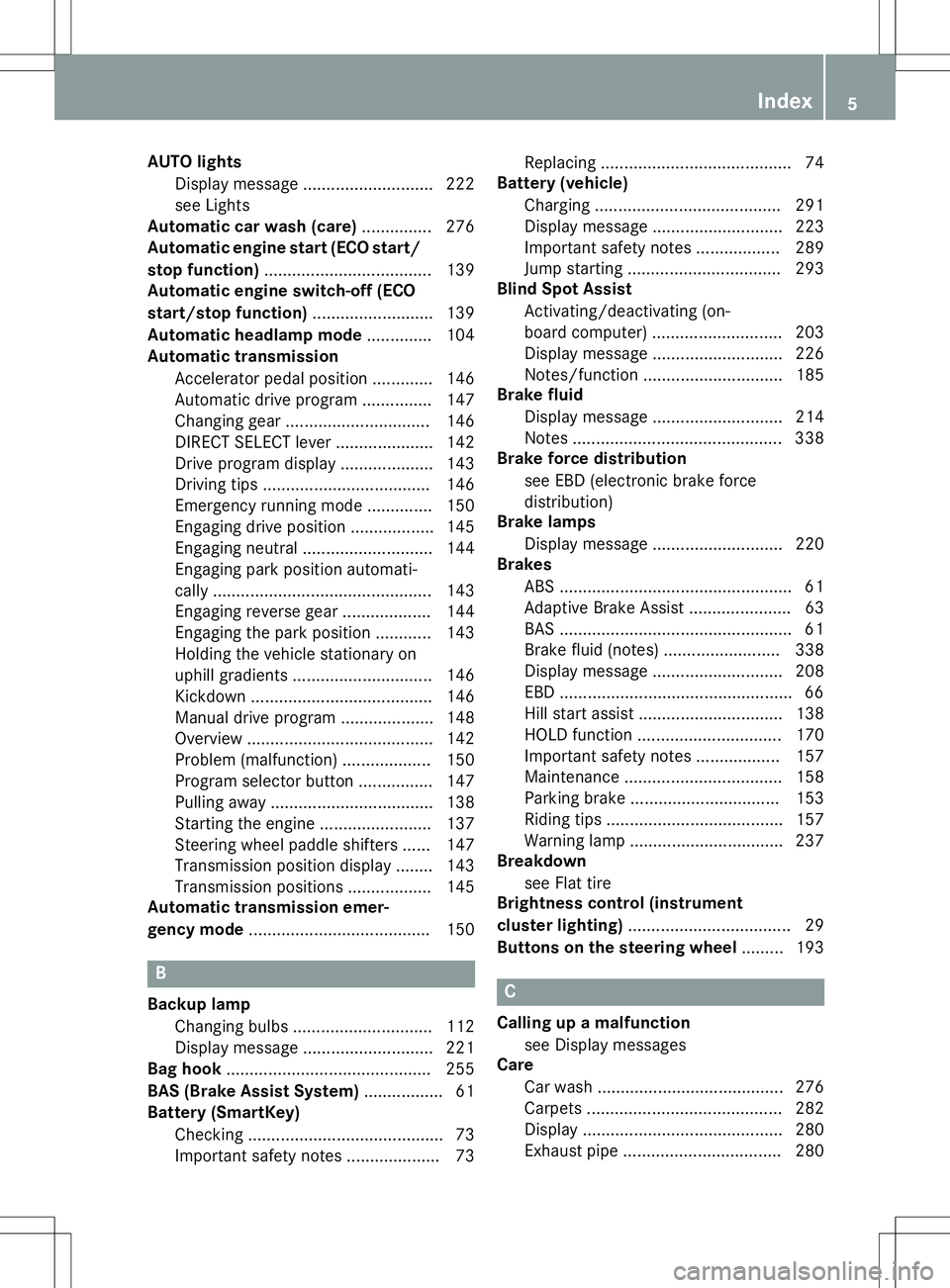
AUTO lightsDisplay message ............................ 222
see Lights
Automatic car wash (care) ...............276
Automatic engine start (ECO start/
stop function) ................................... .139
Automatic engine switch-off (ECO
start/stop function) .......................... 139
Automatic headlamp mode .............. 104
Automatic transmission
Accelerator pedal position ............. 146
Automatic drive program .............. .147
Changing gear ............................... 146
DIRECT SELECT lever ..................... 142
Drive program displa y.................... 143
Driving tips .................................... 146
Emergency running mode .............. 150
Engaging drive position .................. 145
Engaging neutral ............................ 144
Engaging park position automati-
cally ............................................... 143
Engaging reverse gear ................... 144
Engaging the park position ............ 143
Holding the vehicle stationary on
uphill gradients .............................. 146
Kickdown ....................................... 146
Manual drive progra m.................... 148
Overview ........................................ 142
Problem (malfunction) ................... 150
Program selector button ................ 147
Pulling away ................................... 138
Starting the engine ........................ 137
Steering wheel paddle shifters ...... 147
Transmission position display ........ 143
Transmission positions .................. 145
Automatic transmission emer-
gency mode ....................................... 150
B
Backup lamp
Changing bulb s.............................. 112
Display message ............................ 221
Bag hook ............................................ 255
BAS (Brake Assist System) ................. 61
Battery (SmartKey)
Checking .......................................... 73
Important safety notes .................... 73 Replacing ......................................... 74
Battery (vehicle)
Charging ........................................ 291
Display message ............................ 223
Important safety notes .................. 289
Jump starting ................................. 293
Blind Spot Assist
Activating/deactivating (on-
board computer) ............................ 203
Display message ............................ 226
Notes/function .............................. 185
Brake fluid
Display message ............................ 214
Notes ............................................. 338
Brake force distribution
see EBD (electronic brake force
distribution)
Brake lamps
Display message ............................ 220
Brakes
ABS .................................................. 61
Adaptive Brake Assist ...................... 63
BAS .................................................. 61
Brake fluid (notes) ......................... 338
Display message ............................ 208
EBD .................................................. 66
Hill start assist ............................... 138
HOLD function ............................... 170
Important safety notes .................. 157
Maintenance .................................. 158
Parking brake ................................ 153
Riding tips ...................................... 157
Warning lamp ................................. 237
Breakdown
see Flat tire
Brightness control (instrument
cluster lighting) ................................... 29
Buttons on the steering wheel ......... 193C
Calling up a malfunction
see Display messages
Care
Car wash ........................................ 276
Carpets .......................................... 282
Display ........................................... 280
Exhaust pipe .................................. 280
Index5
Page 17 of 346
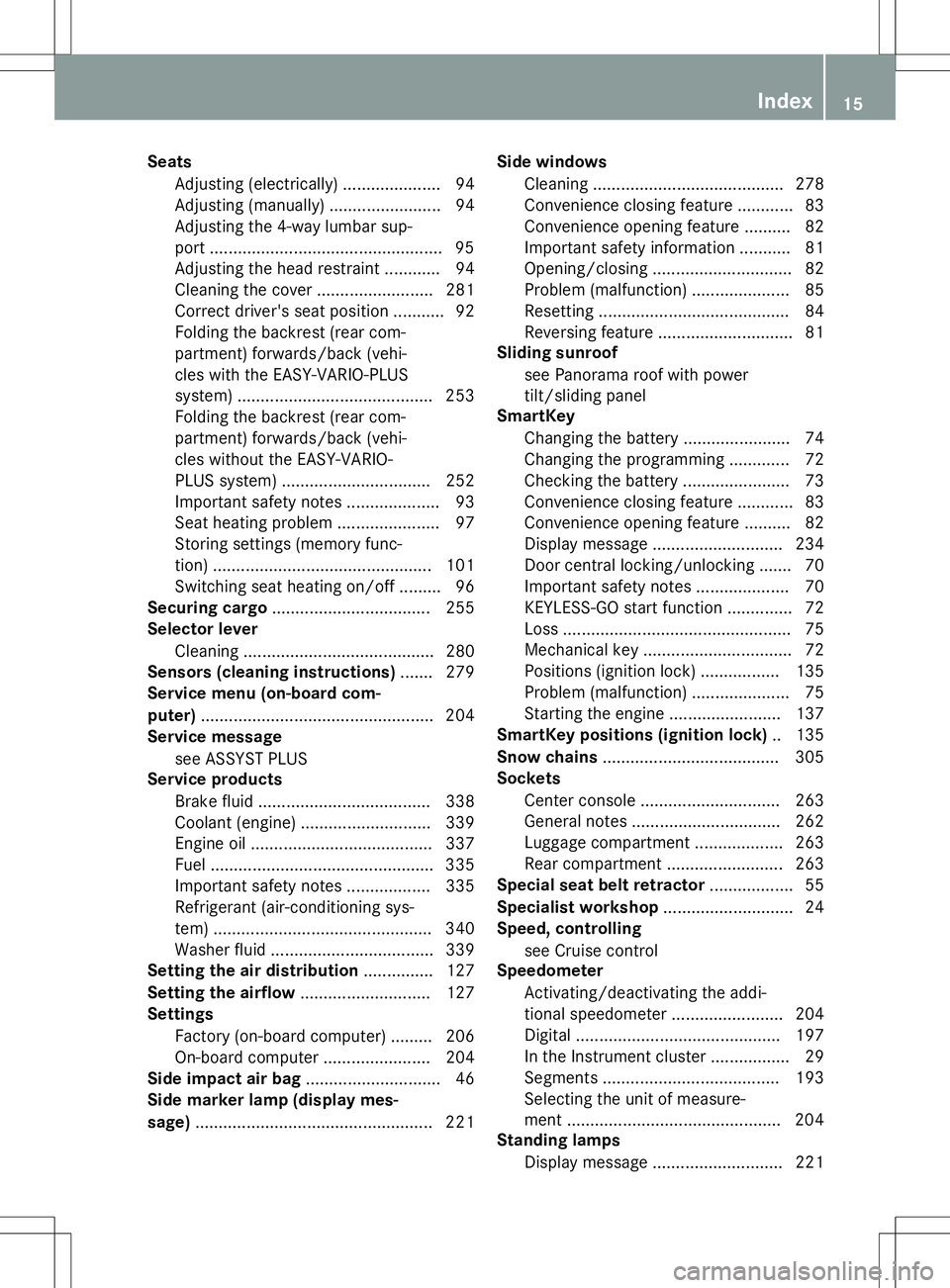
SeatsAdjusting (electrically) ..................... 94
Adjusting (manually) ........................ 94
Adjusting the 4-way lumbar sup-
port .................................................. 95
Adjusting the head restraint ............ 94
Cleaning the cover ........................ .281
Correct driver's seat position ........... 92
Folding the backrest (rear com-
partment) forwards/back (vehi-
cles with the EASY-VARIO-PLUS
system) .......................................... 253
Folding the backrest (rear com-
partment) forwards/back (vehi-
cles without the EASY-VARIO-
PLUS system) ................................ 252
Important safety notes .................... 93
Seat heating problem ..................... .97
Storing settings (memory func-
tion) ............................................... 101
Switching seat heating on/of f......... 96
Securing cargo .................................. 255
Selector lever
Cleaning ......................................... 280
Sensors (cleaning instructions) ....... 279
Service menu (on-board com- puter) .................................................. 204
Service message
see ASSYST PLUS
Service products
Brake fluid ..................................... 338
Coolant (engine) ............................ 339
Engine oil ....................................... 337
Fuel ................................................ 335
Important safety notes .................. 335
Refrigerant (air-conditioning sys-
tem) ............................................... 340
Washer fluid ................................... 339
Setting the air distribution ............... 127
Setting the airflow ............................ 127
Settings
Factory (on-board computer) ......... 206
On-board computer ....................... 204
Side impact air bag ............................. 46
Side marker lamp (display mes-
sage) ................................................... 221 Side windows
Cleaning ......................................... 278
Convenience closing feature ............ 83
Convenience opening feature .......... 82
Important safety information ........... 81
Opening/closing .............................. 82
Problem (malfunction) ..................... 85
Resetting ......................................... 84
Reversing feature ............................. 81
Sliding sunroof
see Panorama roof with power
tilt/sliding panel
SmartKey
Changing the battery ....................... 74
Changing the programming ............. 72
Checking the battery ....................... 73
Convenience closing feature ............ 83
Convenience opening feature .......... 82
Display message ............................ 234
Door central locking/unlocking ....... 70
Important safety notes .................... 70
KEYLESS-GO start function .............. 72
Loss ................................................. 75
Mechanical key ................................ 72
Positions (ignition lock) ................. 135
Problem (malfunction) ..................... 75
Starting the engine ........................ 137
SmartKey positions (ignition lock) .. 135
Snow chains ...................................... 305
Sockets
Center console .............................. 263
General notes ................................ 262
Luggage compartment ................... 263
Rear compartment ......................... 263
Special seat belt retractor .................. 55
Specialist workshop ............................ 24
Speed, controlling
see Cruise control
Speedometer
Activating/deactivating the addi-
tional speedometer ........................ 204
Digital ............................................ 197
In the Instrument cluster ................. 29
Segments ...................................... 193
Selecting the unit of measure-
ment .............................................. 204
Standing lamps
Display message ............................ 221
Index15
Page 69 of 346
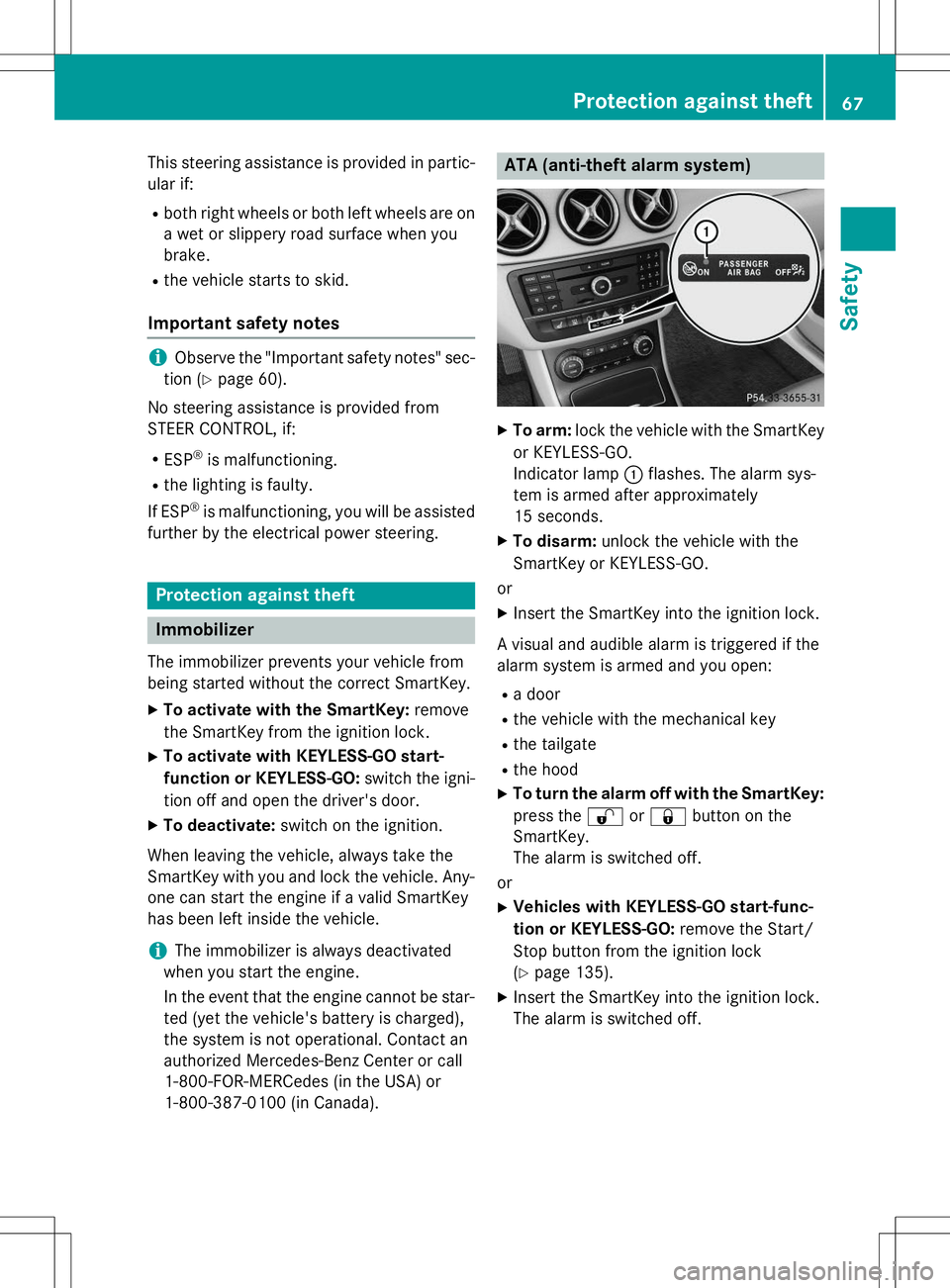
This steering assistance is provided in partic-
ular if:
R both right wheels or both left wheels are on
a wet or slippery road surface when you brake.
R the vehicle starts to skid.
Important safety notes
iObserve the "Important safety notes" sec-
tion ( Ypage 60).
No steering assistance is provided from
STEER CONTROL, if: R ESP ®
is malfunctioning.
R the lighting is faulty.
If ESP ®
is malfunctioning, you will be assisted
further by the electrical power steering.
Protection against theft
Immobilizer
The immobilizer prevents your vehicle from
being started without the correct SmartKey.
X To activate with the SmartKey: remove
the SmartKey from the ignition lock.
X To activate with KEYLESS-GO start-
function or KEYLESS-GO: switch the igni-
tion off and open the driver's door.
X To deactivate: switch on the ignition.
When leaving the vehicle, always take the
SmartKey with you and lock the vehicle. Any-
one can start the engine if a valid SmartKey
has been left inside the vehicle.
iThe immobilizer is always deactivated
when you start the engine.
In the event that the engine cannot be star-
ted (yet the vehicle's battery is charged),
the system is not operational. Contact an
authorized Mercedes-Benz Center or call
1-800-FOR-MERCedes (in the USA) or
1-800-387-0100 (in Canada).
ATA (anti-theft alarm system)
X To arm: lock the vehicle with the SmartKey
or KEYLESS-GO.
Indicator lamp :flashes. The alarm sys-
tem is armed after approximately
15 seconds.
X To disarm: unlock the vehicle with the
SmartKey or KEYLESS-GO.
or X Insert the SmartKey into the ignition lock.
A visual and audible alarm is triggered if the
alarm system is armed and you open: R a door
R the vehicle with the mechanical key
R the tailgate
R the hood
X To turn the alarm off with the SmartKey:
press the %or& button on the
SmartKey.
The alarm is switched off.
or
X Vehicles with KEYLESS-GO start-func-
tion or KEYLESS-GO: remove the Start/
Stop button from the ignition lock ( Y page 135).
X Insert the SmartKey into the ignition lock.
The alarm is switched off.
Protection against theft67
Safety
Z
Page 74 of 346
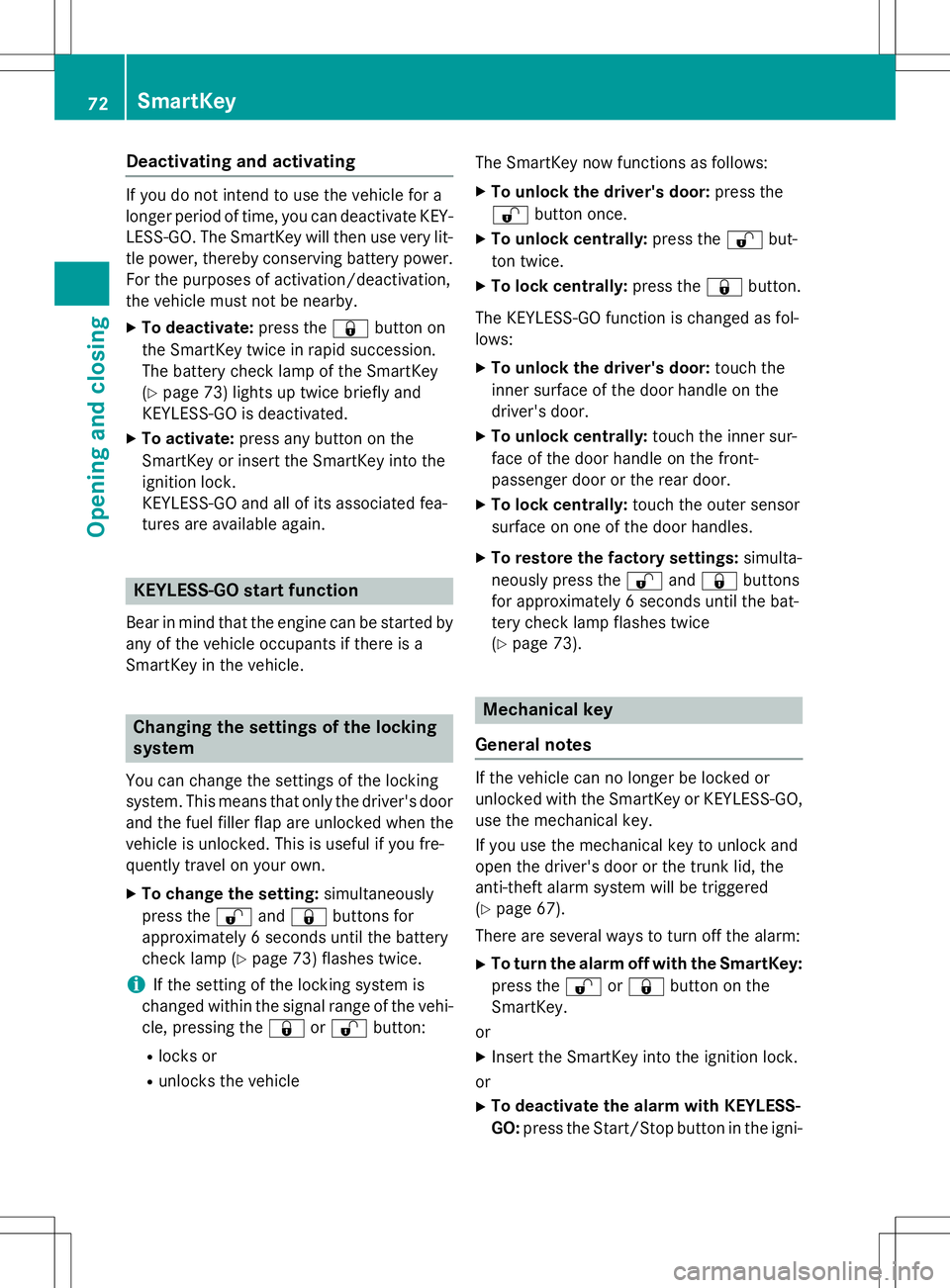
Deactivating and activating
If you do not intend to use the vehicle for a
longer period of time, you can deactivate KEY-
LESS-GO. The SmartKey will then use very lit- tle power, thereby conserving battery power.
For the purposes of activation/deactivation,
the vehicle must not be nearby. X To deactivate: press the&button on
the SmartKey twice in rapid succession.
The battery check lamp of the SmartKey( Y page 73) lights up twice briefly and
KEYLESS-GO is deactivated.
X To activate: press any button on the
SmartKey or insert the SmartKey into the
ignition lock.
KEYLESS-GO and all of its associated fea-
tures are available again.
KEYLESS-GO start function
Bear in mind that the engine can be started by any of the vehicle occupants if there is a
SmartKey in the vehicle.
Changing the settings of the locking
system
You can change the settings of the locking
system. This means that only the driver's doorand the fuel filler flap are unlocked when the
vehicle is unlocked. This is useful if you fre-
quently travel on your own.
X To change the setting: simultaneously
press the %and& buttons for
approximately 6 seconds until the battery
check lamp ( Ypage 73) flashes twice.
iIf the setting of the locking system is
changed within the signal range of the vehi- cle, pressing the &or% button:
R locks or
R unlocks the vehicle The SmartKey now functions as follows:
X To unlock the driver's door: press the
% button once.
X To unlock centrally: press the%but-
ton twice.
X To lock centrally: press the&button.
The KEYLESS-GO function is changed as fol-
lows:
X To unlock the driver's door: touch the
inner surface of the door handle on the
driver's door.
X To unlock centrally: touch the inner sur-
face of the door handle on the front-
passenger door or the rear door.
X To lock centrally: touch the outer sensor
surface on one of the door handles.
X To restore the factory settings: simulta-
neously press the %and& buttons
for approximately 6 seconds until the bat-
tery check lamp flashes twice( Y page 73).
Mechanical key
General notes
If the vehicle can no longer be locked or
unlocked with the SmartKey or KEYLESS-GO, use the mechanical key.
If you use the mechanical key to unlock and
open the driver's door or the trunk lid, the
anti-theft alarm system will be triggered( Y page 67).
There are several ways to turn off the alarm:
X To turn the alarm off with the SmartKey:
press the %or& button on the
SmartKey.
or X Insert the SmartKey into the ignition lock.
or
X To deactivate the alarm with KEYLESS- GO: press the Start/Stop button in the igni-
72SmartKey
Opening and closing
Page 75 of 346
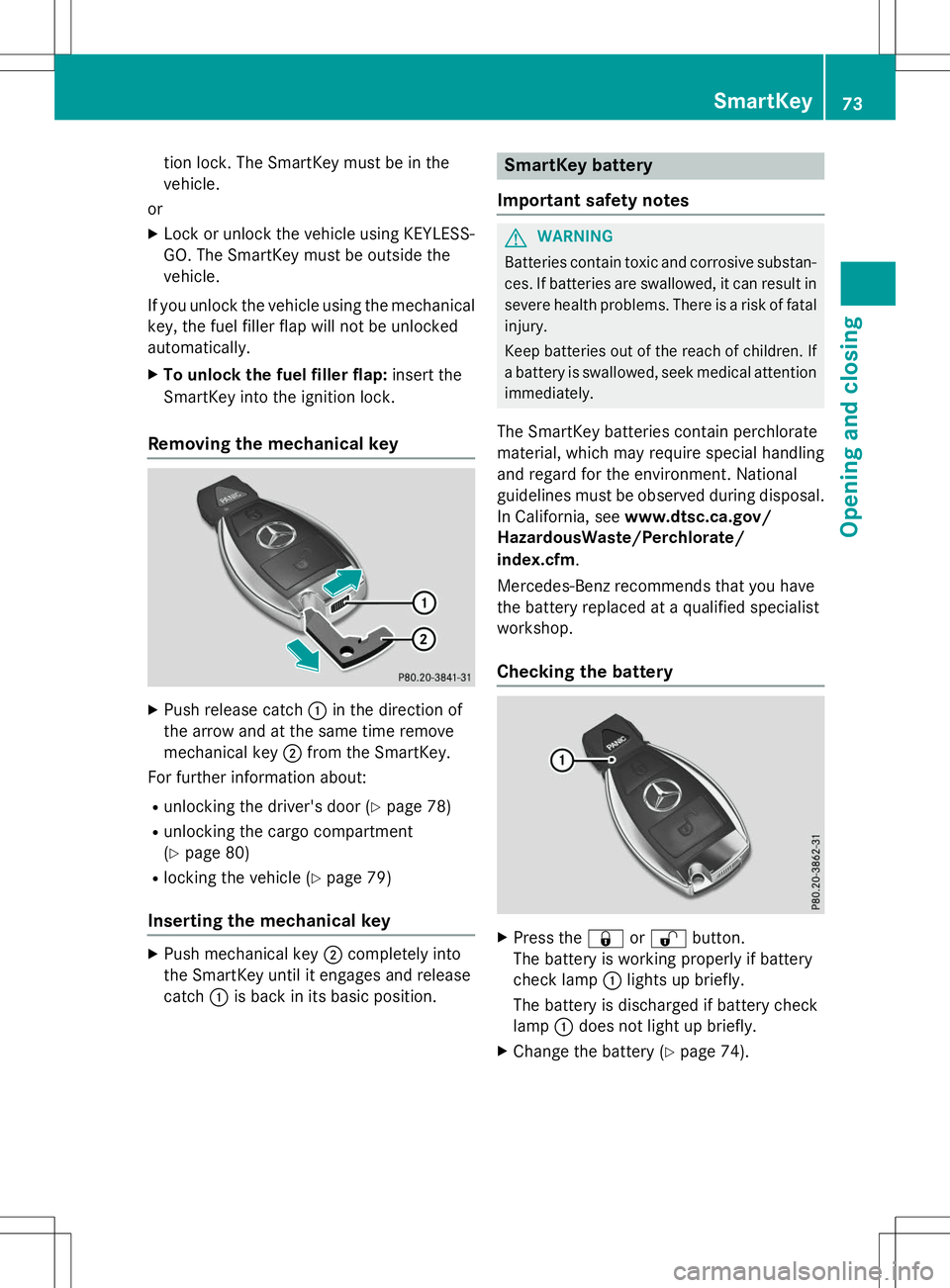
tion lock. The SmartKey must be in the
vehicle.
or
X Lock or unlock the vehicle using KEYLESS-
GO. The SmartKey must be outside the
vehicle.
If you unlock the vehicle using the mechanical key, the fuel filler flap will not be unlocked
automatically. X To unlock the fuel filler flap: insert the
SmartKey into the ignition lock.
Removing the mechanical key
X Push release catch :in the direction of
the arrow and at the same time remove
mechanical key ;from the SmartKey.
For further information about:
R unlocking the driver's door ( Ypage 78)
R unlocking the cargo compartment(Y page 80)
R locking the vehicle ( Ypage 79)
Inserting the mechanical key
X
Push mechanical key ;completely into
the SmartKey until it engages and release
catch :is back in its basic position.
SmartKey battery
Important safety notes
GWARNING
Batteries contain toxic and corrosive substan- ces. If batteries are swallowed, it can result in
severe health problems. There is a risk of fatal injury.
Keep batteries out of the reach of children. If
a battery is swallowed, seek medical attention immediately.
The SmartKey batteries contain perchlorate
material, which may require special handling
and regard for the environment. National
guidelines must be observed during disposal.
In California, see www.dtsc.ca.gov/
HazardousWaste/Perchlorate/
index.cfm .
Mercedes-Benz recommends that you have
the battery replaced at a qualified specialist
workshop.
Checking the battery
X Press the &or% button.
The battery is working properly if battery
check lamp :lights up briefly.
The battery is discharged if battery check
lamp :does not light up briefly.
X Change the battery ( Ypage 74).
SmartKey73
Opening and closing
Z
Page 76 of 346
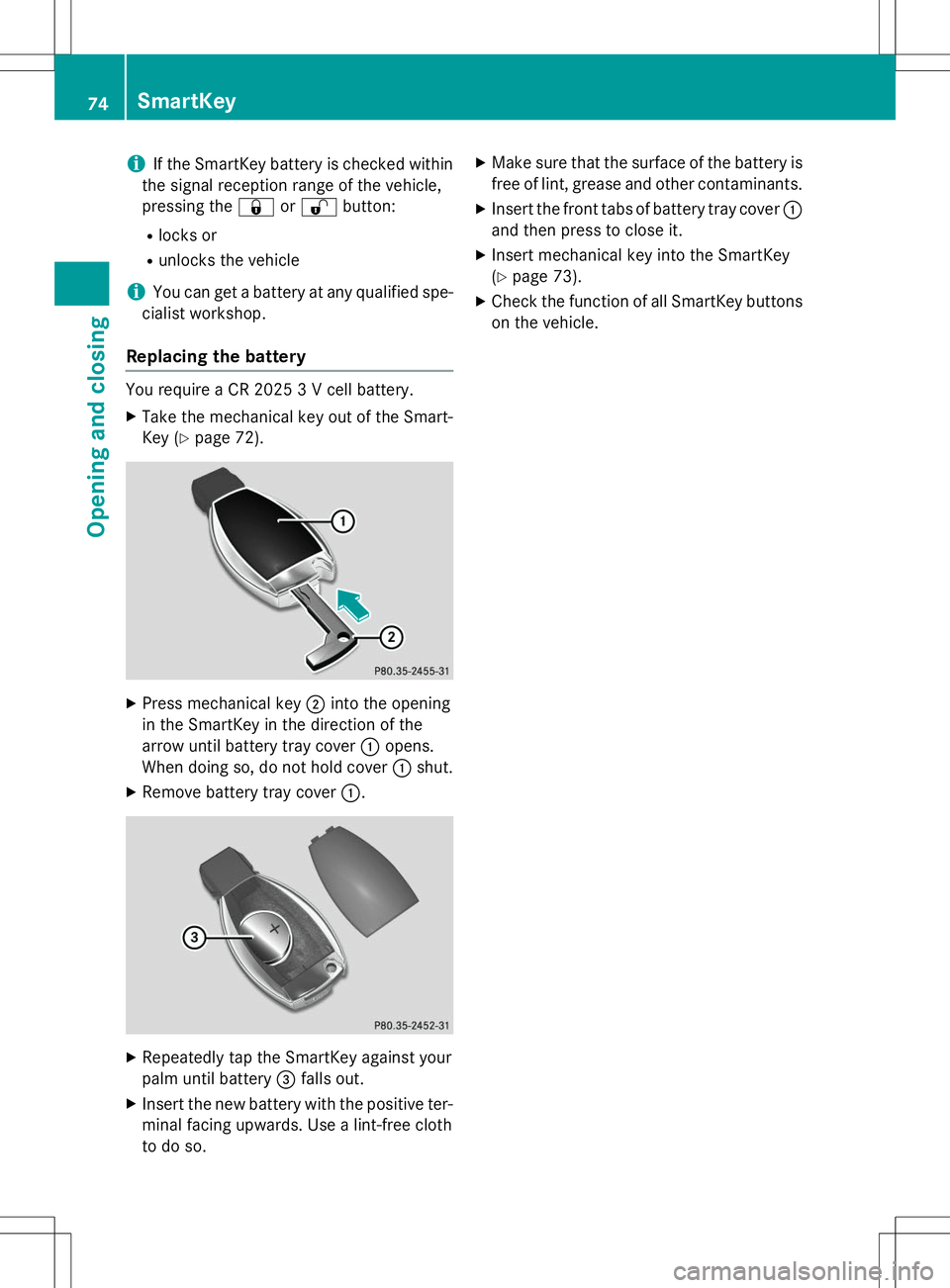
iIf the SmartKey battery is checked within
the signal reception range of the vehicle,
pressing the &or% button:
R locks or
R unlocks the vehicle
iYou can get a battery at any qualified spe-
cialist workshop.
Replacing the battery
You require a CR 2025 3 V cell battery.
X Take the mechanical key out of the Smart-
Key ( Ypage 72).
X
Press mechanical key ;into the opening
in the SmartKey in the direction of the
arrow until battery tray cover :opens.
When doing so, do not hold cover :shut.
X Remove battery tray cover :.
X
Repeatedly tap the SmartKey against your
palm until battery =falls out.
X Insert the new battery with the positive ter-
minal facing upwards. Use a lint-free cloth
to do so. X
Make sure that the surface of the battery is
free of lint, grease and other contaminants.
X Insert the front tabs of battery tray cover :
and then press to close it.
X Insert mechanical key into the SmartKey(Y page 73).
X Check the function of all SmartKey buttons
on the vehicle.
74SmartKey
Opening and closing
Page 77 of 346
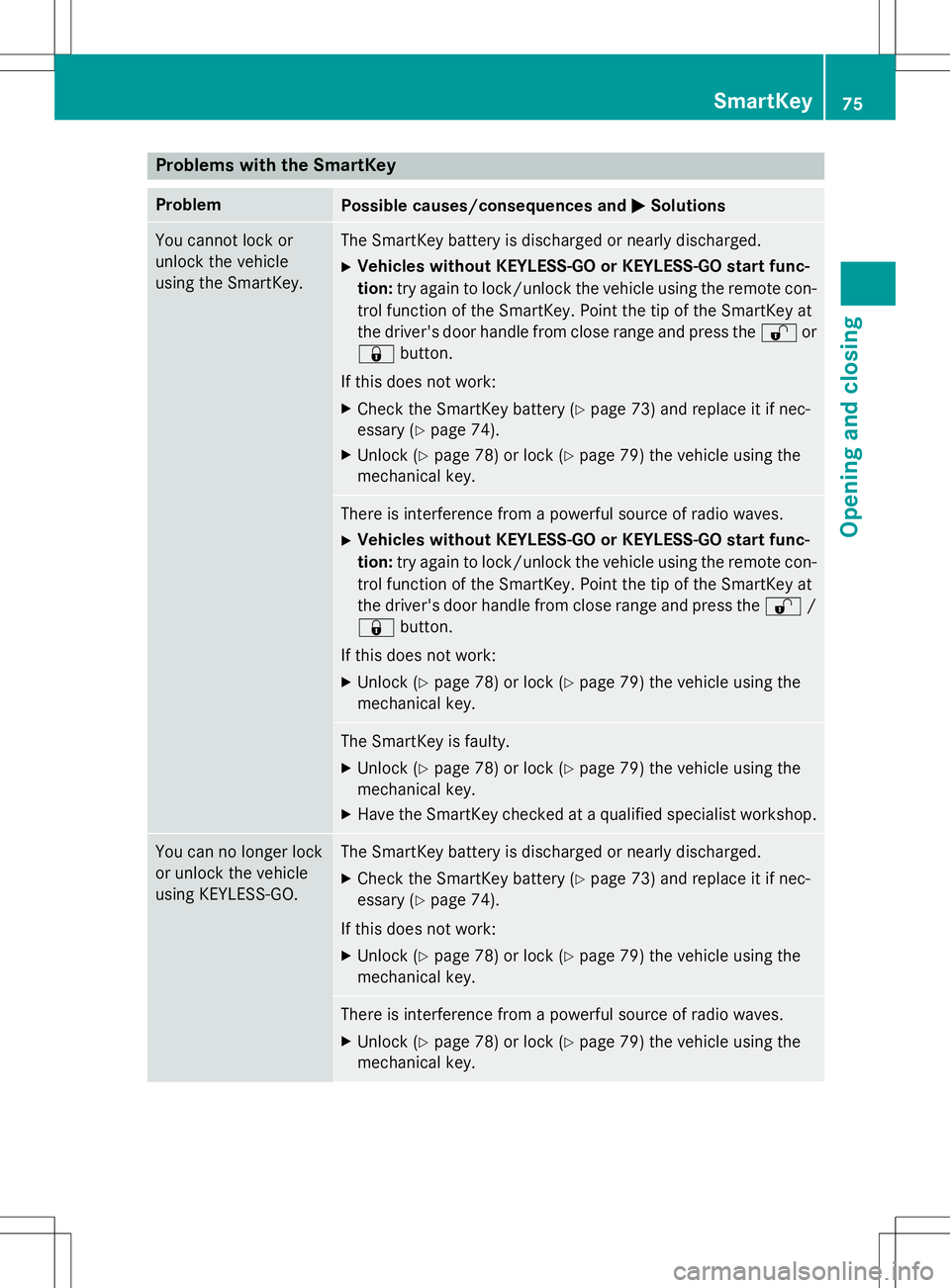
Problems with the SmartKey
ProblemPossible causes/consequences andMSolutions
You cannot lock or
unlock the vehicle
using the SmartKey.The SmartKey battery is discharged or nearly discharged.
X Vehicles without KEYLESS-GO or KEYLESS-GO start func- tion: try again to lock/unlock the vehicle using the remote con-
trol function of the SmartKey. Point the tip of the SmartKey at
the driver's door handle from close range and press the %or
& button.
If this does not work: X Check the SmartKey battery ( Ypage 73) and replace it if nec-
essary ( Ypage 74).
X Unlock ( Ypage 78) or lock ( Ypage 79) the vehicle using the
mechanical key.
There is interference from a powerful source of radio waves.
X Vehicles without KEYLESS-GO or KEYLESS-GO start func- tion: try again to lock/unlock the vehicle using the remote con-
trol function of the SmartKey. Point the tip of the SmartKey at
the driver's door handle from close range and press the %/
& button.
If this does not work: X Unlock ( Ypage 78) or lock ( Ypage 79) the vehicle using the
mechanical key.
The SmartKey is faulty.
X Unlock ( Ypage 78) or lock ( Ypage 79) the vehicle using the
mechanical key.
X Have the SmartKey checked at a qualified specialist workshop.
You can no longer lock
or unlock the vehicle
using KEYLESS-GO.The SmartKey battery is discharged or nearly discharged.
X Check the SmartKey battery ( Ypage 73) and replace it if nec-
essary ( Ypage 74).
If this does not work:
X Unlock ( Ypage 78) or lock ( Ypage 79) the vehicle using the
mechanical key.
There is interference from a powerful source of radio waves.
X Unlock ( Ypage 78) or lock ( Ypage 79) the vehicle using the
mechanical key.
SmartKey75
Opening and closing
Z
Page 78 of 346
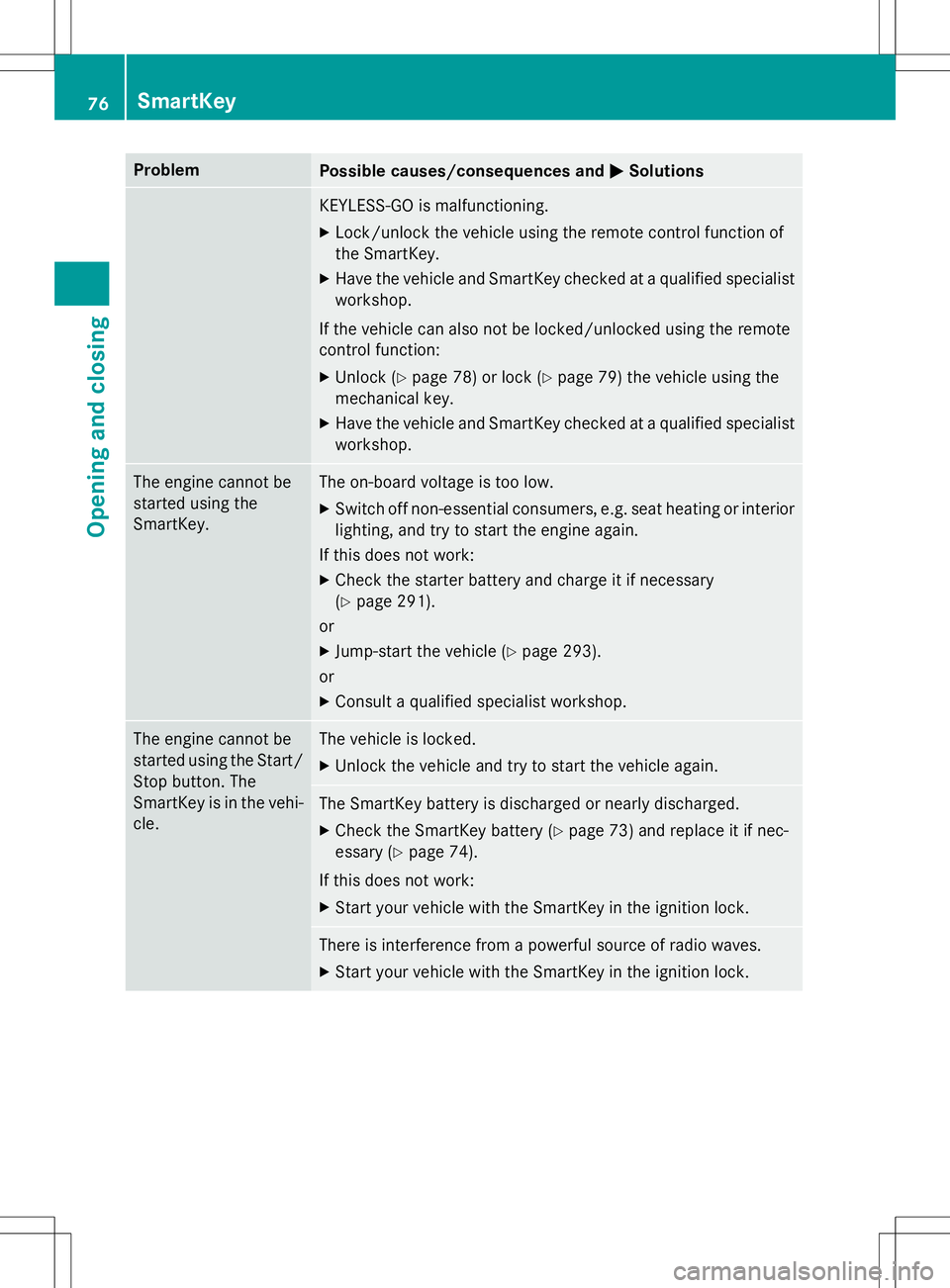
ProblemPossible causes/consequences andMSolutions
KEYLESS-GO is malfunctioning.
X Lock/unlock the vehicle using the remote control function of
the SmartKey.
X Have the vehicle and SmartKey checked at a qualified specialist
workshop.
If the vehicle can also not be locked/unlocked using the remote
control function: X Unlock ( Ypage 78) or lock ( Ypage 79) the vehicle using the
mechanical key.
X Have the vehicle and SmartKey checked at a qualified specialist
workshop.
The engine cannot be
started using the
SmartKey.The on-board voltage is too low.
X Switch off non-essential consumers, e.g. seat heating or interior
lighting, and try to start the engine again.
If this does not work:
X Check the starter battery and charge it if necessary (Y page 291).
or
X Jump-start the vehicle ( Ypage 293).
or
X Consult a qualified specialist workshop.
The engine cannot be
started using the Start/
Stop button. The
SmartKey is in the vehi-
cle.The vehicle is locked.
X Unlock the vehicle and try to start the vehicle again.
The SmartKey battery is discharged or nearly discharged.
X Check the SmartKey battery ( Ypage 73) and replace it if nec-
essary ( Ypage 74).
If this does not work:
X Start your vehicle with the SmartKey in the ignition lock.
There is interference from a powerful source of radio waves.
X Start your vehicle with the SmartKey in the ignition lock.
76SmartKey
Opening and closing
Page 98 of 346
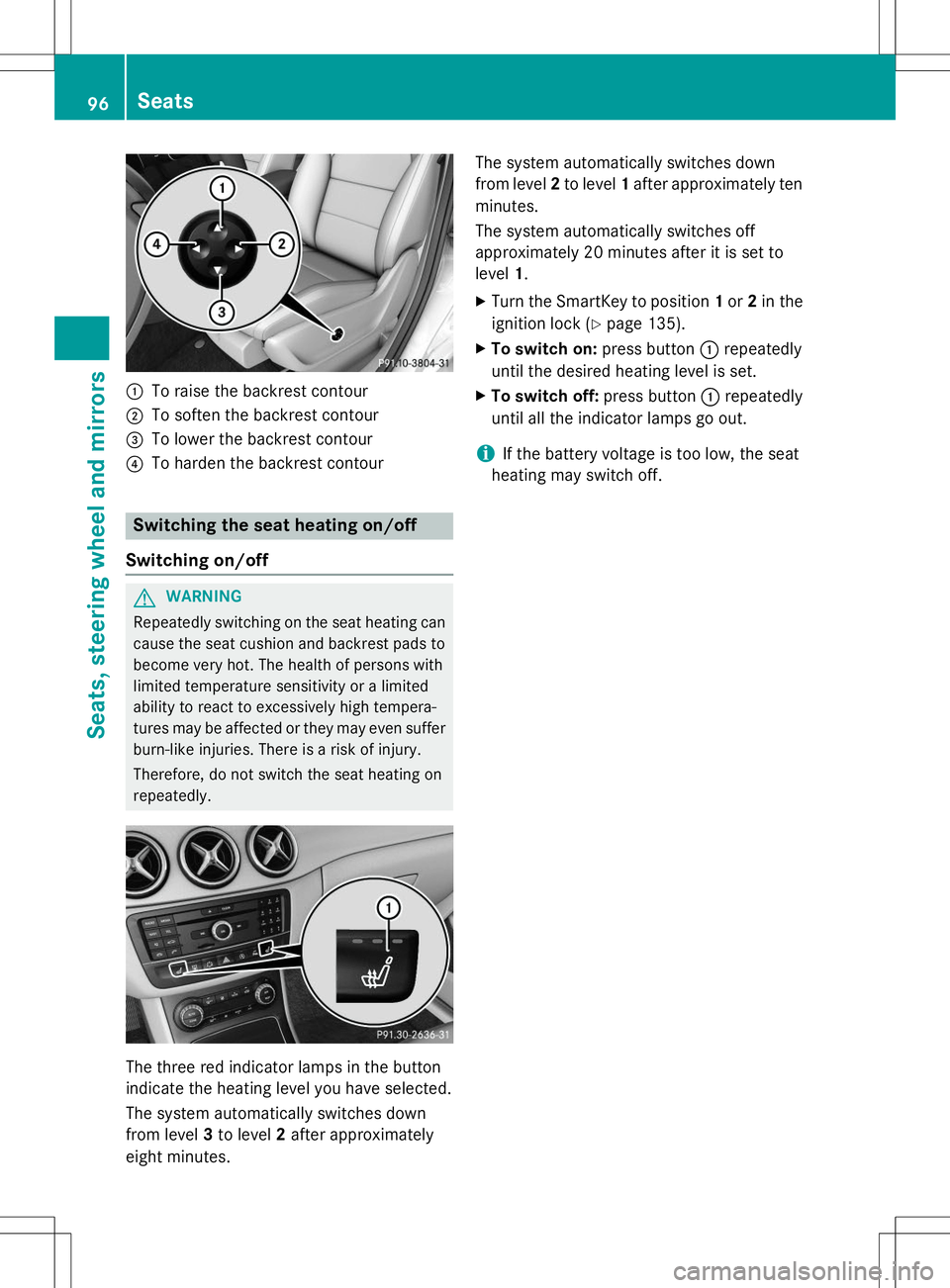
:To raise the backrest contour
;To soften the backrest contour
=To lower the backrest contour
?To harden the backrest contour
Switching the seat heating on/off
Switching on/off
GWARNING
Repeatedly switching on the seat heating can
cause the seat cushion and backrest pads to
become very hot. The health of persons with
limited temperature sensitivity or a limited
ability to react to excessively high tempera-
tures may be affected or they may even suffer burn-like injuries. There is a risk of injury.
Therefore, do not switch the seat heating on repeatedly.
The three red indicator lamps in the button
indicate the heating level you have selected.
The system automatically switches down
from level 3to level 2after approximately
eight minutes. The system automatically switches down
from level
2to level 1after approximately ten
minutes.
The system automatically switches off
approximately 20 minutes after it is set tolevel 1.
X Turn the SmartKey to position 1or 2in the
ignition lock ( Ypage 135).
X To switch on: press button:repeatedly
until the desired heating level is set.
X To switch off: press button:repeatedly
until all the indicator lamps go out.
iIf the battery voltage is too low, the seat
heating may switch off.
96Seats
Seats, steering wheel and mirrors
Page 99 of 346
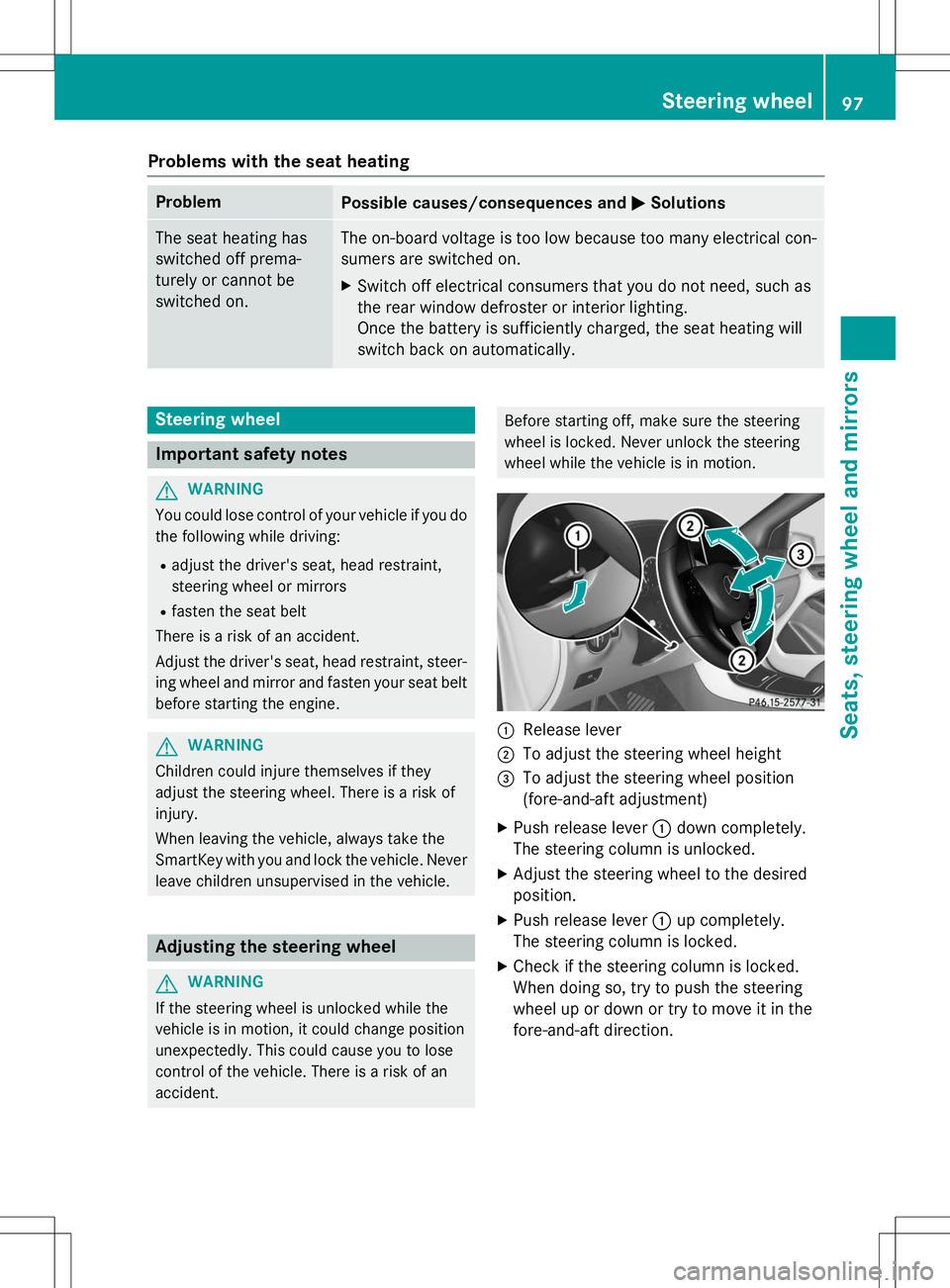
Problems with the seat heating
ProblemPossible causes/consequences andMSolutions
The seat heating has
switched off prema-
turely or cannot be
switched on.The on-board voltage is too low because too many electrical con-
sumers are switched on.
X Switch off electrical consumers that you do not need, such as
the rear window defroster or interior lighting.
Once the battery is sufficiently charged, the seat heating will
switch back on automatically.
Steering wheel
Important safety notes
GWARNING
You could lose control of your vehicle if you do
the following while driving:
R adjust the driver's seat, head restraint,
steering wheel or mirrors
R fasten the seat belt
There is a risk of an accident.
Adjust the driver's seat, head restraint, steer-
ing wheel and mirror and fasten your seat belt before starting the engine.
GWARNING
Children could injure themselves if they
adjust the steering wheel. There is a risk ofinjury.
When leaving the vehicle, always take the
SmartKey with you and lock the vehicle. Neverleave children unsupervised in the vehicle.
Adjusting the steering wheel
GWARNING
If the steering wheel is unlocked while the
vehicle is in motion, it could change position
unexpectedly. This could cause you to lose
control of the vehicle. There is a risk of anaccident.
Before starting off, make sure the steering
wheel is locked. Never unlock the steering
wheel while the vehicle is in motion.
:Release lever
;To adjust the steering wheel height
=To adjust the steering wheel position
(fore-and-aft adjustment)
X Push release lever :down completely.
The steering column is unlocked.
X Adjust the steering wheel to the desiredposition.
X Push release lever :up completely.
The steering column is locked.
X Check if the steering column is locked.
When doing so, try to push the steering
wheel up or down or try to move it in the
fore-and-aft direction.
Steering wheel97
Seats, steering wheel and mirrors
Z