lane assist MERCEDES-BENZ B-CLASS SPORTS 2015 Owners Manual
[x] Cancel search | Manufacturer: MERCEDES-BENZ, Model Year: 2015, Model line: B-CLASS SPORTS, Model: MERCEDES-BENZ B-CLASS SPORTS 2015Pages: 346, PDF Size: 45.04 MB
Page 10 of 346
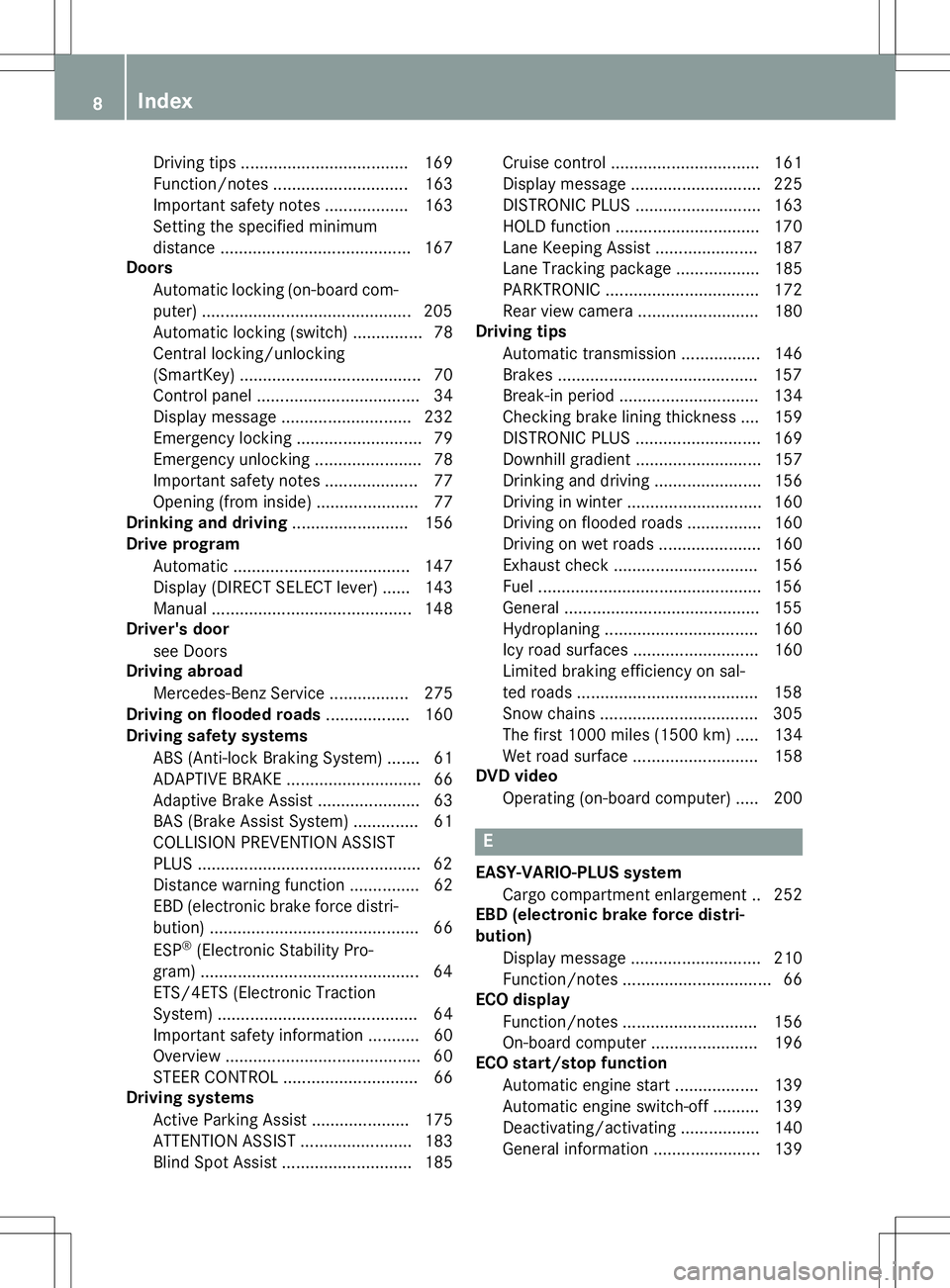
Driving tips .................................... 169
Function/notes............................. 163
Important safety notes .................. 163
Setting the specified minimum
distance ......................................... 167
Doors
Automatic locking (on-board com-
puter) ............................................. 205
Automatic locking (switch) ............... 78
Central locking/unlocking
(SmartKey) ....................................... 70
Control panel ................................... 34
Display message ............................ 232
Emergency locking ........................... 79
Emergency unlocking ....................... 78
Important safety notes .................... 77
Opening (from inside) ...................... 77
Drinking and driving ......................... 156
Drive program
Automatic ...................................... 147
Display (DIRECT SELECT lever) ...... 143
Manual ........................................... 148
Driver's door
see Doors
Driving abroad
Mercedes-Benz Service ................. 275
Driving on flooded roads .................. 160
Driving safety systems
ABS (Anti-lock Braking System) ....... 61
ADAPTIVE BRAK E............................. 66
Adaptive Brake Assist ...................... 63
BAS (Brake Assist System) .............. 61
COLLISION PREVENTION ASSIST
PLUS ................................................ 62
Distance warning function ............... 62
EBD (electronic brake force distri- bution) ............................................. 66 ESP ®
(Electronic Stability Pro-
gram) ............................................... 64
ETS/4ETS (Electronic Traction
System) ........................................... 64
Important safety information ........... 60
Overview .......................................... 60
STEER CONTROL ............................. 66
Driving systems
Active Parking Assist ..................... 175
ATTENTION ASSIST ........................ 183
Blind Spot Assist ............................ 185 Cruise control ................................ 161
Display message ............................ 225
DISTRONIC PLUS ........................... 163
HOLD function ............................... 170
Lane Keeping Assist ...................... 187
Lane Tracking package .................. 185
PARKTRONIC ................................. 172
Rear view camera .......................... 180
Driving tips
Automatic transmission ................. 146
Brakes ........................................... 157
Break-in perio d.............................. 134
Checking brake lining thickness .... 159
DISTRONIC PLUS ........................... 169
Downhill gradient ........................... 157
Drinking and driving ....................... 156
Driving in winter ............................. 160
Driving on flooded roads ................ 160
Driving on wet roads ...................... 160
Exhaust check ............................... 156
Fuel ................................................ 156
General .......................................... 155
Hydroplaning ................................. 160
Icy road surfaces ........................... 160
Limited braking efficiency on sal-
ted roads ....................................... 158
Snow chains .................................. 305
The first 1000 miles (1500 km) ..... 134
Wet road surface ........................... 158
DVD video
Operating (on-board computer) ..... 200
E
EASY-VARIO-PLUS system Cargo compartment enlargement .. 252
EBD (electronic brake force distri-
bution)
Display message ............................ 210
Function/note s................................ 66
ECO display
Function/note s............................. 156
On-board compute r....................... 196
ECO start/stop function
Automatic engine start .................. 139
Automatic engine switch-off .......... 139
Deactivating/activating ................. 140
General information ....................... 139
8Index
Page 13 of 346
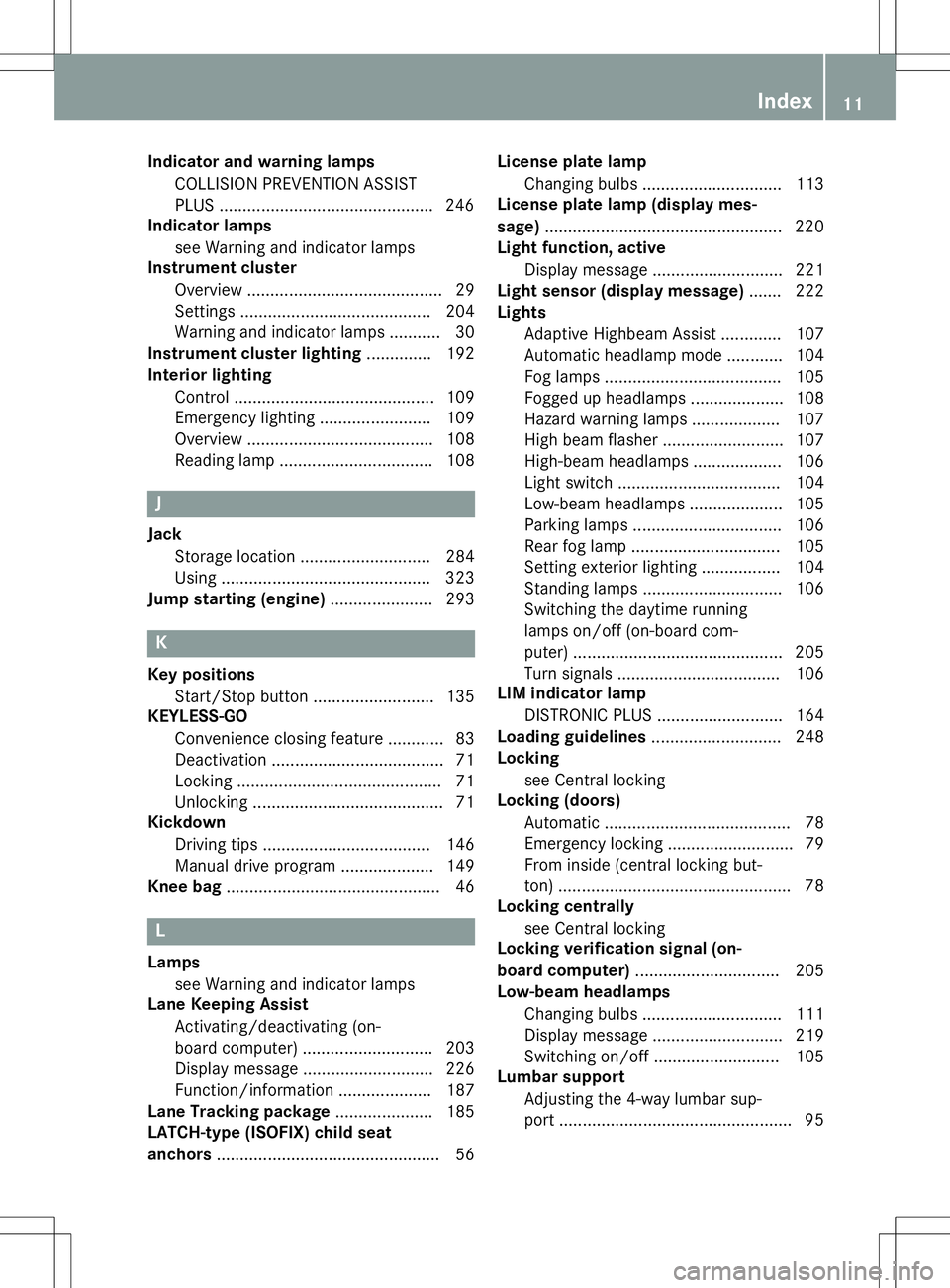
Indicator and warning lampsCOLLISION PREVENTION ASSIST
PLUS .............................................. 246
Indicator lamps
see Warning and indicator lamps
Instrument cluster
Overview .......................................... 29
Settings ........................................ .204
Warning and indicator lamps ........... 30
Instrument cluster lighting .............. 192
Interior lighting
Control .......................................... .109
Emergency lighting ........................ 109
Overview ........................................ 108
Reading lamp ................................. 108
J
Jack
Storage location ............................ 284
Using ............................................. 323
Jump starting (engine) ......................293
K
Key positions
Start/Stop button .......................... 135
KEYLESS-GO
Convenience closing feature ............ 83
Deactivation ..................................... 71
Locking ............................................ 71
Unlocking ......................................... 71
Kickdown
Driving tips ................................... .146
Manual drive program .................... 149
Knee bag .............................................. 46
L
Lamps
see Warning and indicator lamps
Lane Keeping Assist
Activating/deactivating (on-
board computer) ............................ 203
Display message ............................ 226
Function/informatio n.................... 187
Lane Tracking package ..................... 185
LATCH-type (ISOFIX) child seat
anchors ................................................ 56 License plate lamp
Changing bulb s.............................. 113
License plate lamp (display mes-
sage) ................................................... 220
Light function, active
Display message ............................ 221
Light sensor (display message) ....... 222
Lights
Adaptive Highbeam Assist ............. 107
Automatic headlamp mod e............ 104
Fog lamps ...................................... 105
Fogged up headlamp s.................... 108
Hazard warning lamps ................... 107
High beam flashe r.......................... 107
High-beam headlamp s................... 106
Light switch ................................... 104
Low-beam headlamp s.................... 105
Parking lamps ................................ 106
Rear fog lamp ................................ 105
Setting exterior lighting ................. 104
Standing lamps .............................. 106
Switching the daytime running
lamps on/off (on-board com-
puter) ............................................. 205
Turn signals ................................... 106
LIM indicator lamp
DISTRONIC PLUS ........................... 164
Loading guidelines ............................ 248
Locking
see Central locking
Locking (doors)
Automatic ........................................ 78
Emergency locking ........................... 79
From inside (central locking but-
ton) .................................................. 78
Locking centrally
see Central locking
Locking verification signal (on-
board computer) ............................... 205
Low-beam headlamps
Changing bulb s.............................. 111
Display message ............................ 219
Switching on/of f........................... 105
Lumbar support
Adjusting the 4-way lumbar sup-
port .................................................. 95
Index11
Page 62 of 346

XTo activate: press the child-proof lock
lever up in the direction of arrow :.
X Make sure that the child-proof locks are
working properly.
X To deactivate: press the child-proof lock
lever down in the direction of arrow ;.
Override feature for the rear side win-
dows
X
To enable/disable: press button:.
If indicator lamp ;is lit, operation of the
rear side windows is disabled. Operation is only possible using the switches in the driv-
er's door. If indicator lamp ;is off, oper-
ation is possible using the switches in the
rear compartment.
Pets in the vehicle
GWARNING
If you leave animals unattended or unsecured in the vehicle, they could press buttons or
switches, for example.
As a result, they could: R activate vehicle equipment and become
trapped, for example
R activate or deactivate systems, thereby
endangering other road users
Unsecured animals could also be flung around
the vehicle in the event of an accident or sud- den steering or braking, thereby injuring vehi-
cle occupants. There is a risk of an accident
and injury.
Never leave animals unattended in the vehi-
cle. Always secure animals properly during
the journey, e.g. use a suitable animal trans-
port box.
Driving safety systems
Overview of driving safety systems
In this section, you will find information about the following driving safety systems:
R ABS ( Anti-lock Braking System)
( Y page 61)
R BAS ( Brake Assist System) ( Ypage 61)
R COLLISION PREVENTION ASSIST PLUS (Y page 62)
R ESP ®
(E lectronic Stability Program)
( Y page 64)
R EBD ( Electronic Brake force Distribution)
( Y page 66)
R ADAPTIVE BRAKE ( Ypage 66)
R STEER CONTROL ( Ypage 66)
Important safety notes
If you fail to adapt your driving style or if you
are inattentive, the driving safety systems can
neither reduce the risk of an accident nor
override the laws of physics. Driving safety
systems are merely aids designed to assist
driving. You are responsible for maintaining
the distance to the vehicle in front, for vehicle
speed, for braking in good time, and for stay- ing in lane. Always adapt your driving style to
suit the prevailing road and weather condi-
tions and maintain a safe distance from the
vehicle in front. Drive carefully.
The driving safety systems described only
work as effectively as possible when there is
adequate contact between the tires and the
road surface. Please pay special attention to
the notes on tires, recommended minimum
tire tread depths, etc. ( Ypage 302).
In wintry driving conditions, always use winter
tires (M+S tires) and if necessary, snow
60Driving safety systems
Safety
Page 166 of 346
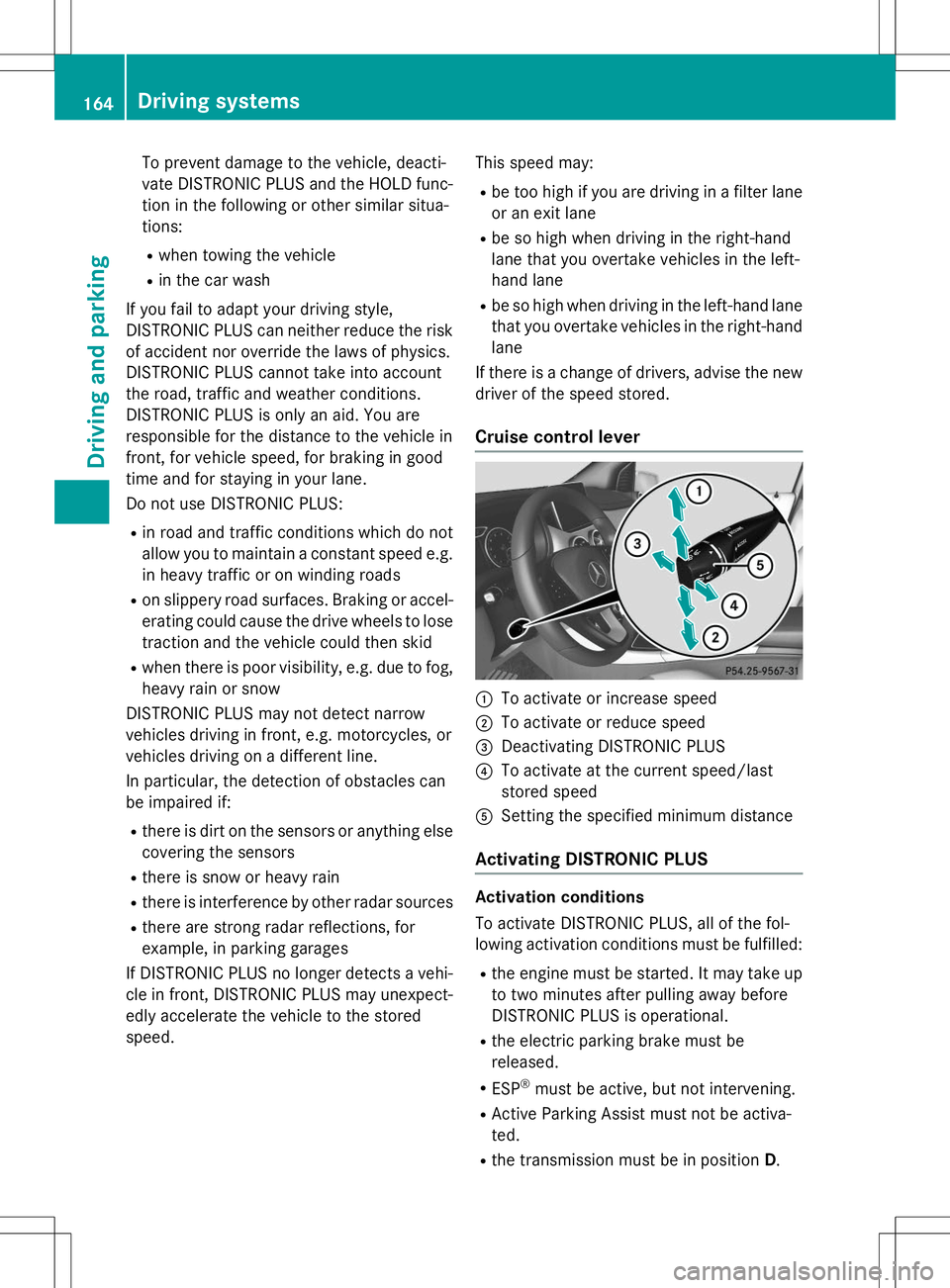
To prevent damage to the vehicle, deacti-
vate DISTRONIC PLUS and the HOLD func-tion in the following or other similar situa-tions:
R when towing the vehicle
R in the car wash
If you fail to adapt your driving style,
DISTRONIC PLUS can neither reduce the risk
of accident nor override the laws of physics.
DISTRONIC PLUS cannot take into account
the road, traffic and weather conditions.
DISTRONIC PLUS is only an aid. You are
responsible for the distance to the vehicle in
front, for vehicle speed, for braking in good
time and for staying in your lane.
Do not use DISTRONIC PLUS:
R in road and traffic conditions which do not
allow you to maintain a constant speed e.g.
in heavy traffic or on winding roads
R on slippery road surfaces. Braking or accel-
erating could cause the drive wheels to lose
traction and the vehicle could then skid
R when there is poor visibility, e.g. due to fog,
heavy rain or snow
DISTRONIC PLUS may not detect narrow
vehicles driving in front, e.g. motorcycles, or
vehicles driving on a different line.
In particular, the detection of obstacles can
be impaired if:
R there is dirt on the sensors or anything else
covering the sensors
R there is snow or heavy rain
R there is interference by other radar sources
R there are strong radar reflections, for
example, in parking garages
If DISTRONIC PLUS no longer detects a vehi- cle in front, DISTRONIC PLUS may unexpect-
edly accelerate the vehicle to the storedspeed. This speed may:
R be too high if you are driving in a filter lane
or an exit lane
R be so high when driving in the right-hand
lane that you overtake vehicles in the left-
hand lane
R be so high when driving in the left-hand lane
that you overtake vehicles in the right-hand
lane
If there is a change of drivers, advise the new
driver of the speed stored.
Cruise control lever
:To activate or increase speed
;To activate or reduce speed
=Deactivating DISTRONIC PLUS
?To activate at the current speed/last
stored speed
ASetting the specified minimum distance
Activating DISTRONIC PLUS
Activation conditions
To activate DISTRONIC PLUS, all of the fol-
lowing activation conditions must be fulfilled:
R the engine must be started. It may take up
to two minutes after pulling away before
DISTRONIC PLUS is operational.
R the electric parking brake must bereleased.
R ESP ®
must be active, but not intervening.
R Active Parking Assist must not be activa-ted.
R the transmission must be in position D.
164Driving systems
Driving and parking
Page 172 of 346

Other vehicles changing lanes
DISTRONIC PLUS has not detected the vehi-
cle cutting in yet. The distance to this vehiclewill be too short.
Narrow vehicles
DISTRONIC PLUS has not yet detected the
vehicle in front on the edge of the road,
because of its narrow width. The distance to
the vehicle in front will be too short.
Obstructions and stationary vehicles
DISTRONIC PLUS does not brake for obsta-
cles or stationary vehicles. If, for example, the detected vehicle turns a corner and reveals
an obstacle or stationary vehicle, DISTRONIC
PLUS will not brake for these.
Crossing vehicles
DISTRONIC PLUS may detect vehicles that
are crossing your lane by mistake. Activating DISTRONIC PLUS at traffic lights with cross-
ing traffic, for example, could cause your vehi-
cle to pull away unintentionally.
HOLD function
General notes
The HOLD function can assist the driver in the
following situations:
R when pulling away, especially on steepslopes
R when maneuvering on steep slopes
R when waiting in traffic
The vehicle is kept stationary without the
driver having to depress the brake pedal.
The braking effect is canceled and the HOLD
function deactivated when you depress the
accelerator pedal to pull away.
170Driving systems
Driving and parking
Page 177 of 346

Problems with PARKTRONIC
ProblemPossible causes/consequences andMSolutions
Only the red segments
in the PARKTRONIC
warning displays are lit.
You also hear a warning
tone for approximately
two seconds.
PARKTRONIC is then
deactivated and the
indicator lamp on the
PARKTRONIC button
lights up.PARKTRONIC has malfunctioned and has switched off.
X If problems persist, have PARKTRONIC checked at a qualified
specialist workshop.
Only the red segments
in the PARKTRONIC
warning displays are lit.
PARKTRONIC is thendeactivated.The PARKTRONIC sensors are dirty or there is interference. X Clean the PARKTRONIC sensors ( Ypage 279).
X Switch the ignition back on.
The problem may be caused by an external source of radio or
ultrasound waves. XSee if PARKTRONIC functions in a different location.
Active Parking Assist
General notes
Active Parking Assist is an electronic parking
aid with ultrasound. It measures the road on
both sides of the vehicle. A parking symbol
indicates a suitable parking space. Active
steering intervention and brake application
can assist you during parking and when exit-
ing a parking space. You may also use
PARKTRONIC ( Ypage 172).
Important safety notes
Active Parking Assist is merely an aid. It is not
a replacement for your attention to your
immediate surroundings. You are always
responsible for safe maneuvering, parking
and exiting a parking space. Make sure that
no persons, animals or objects are in the
maneuvering range.
When PARKTRONIC is switched off, Active
Parking Assist is also unavailable.
GWARNING
While parking or pulling out of a parking
space, the vehicle swings out and can drive
onto areas of the oncoming lane. This could
result in a collision with another road user.
There is a risk of an accident.
Pay attention to other road users. Stop the
vehicle if necessary or cancel the Active Park-
ing Assist parking procedure.
!If unavoidable, you should drive over
obstacles such as curbs slowly and not at a sharp angle. Otherwise, you may damage
the wheels or tires.
Active Parking Assist may possibly indicate
parking spaces which are not suitable for
parking, for example:
R where parking or stopping is prohibited
R in front of driveways or entrances and exits
R on unsuitable surfaces
Driving systems175
Driving and parking
Z
Page 183 of 346
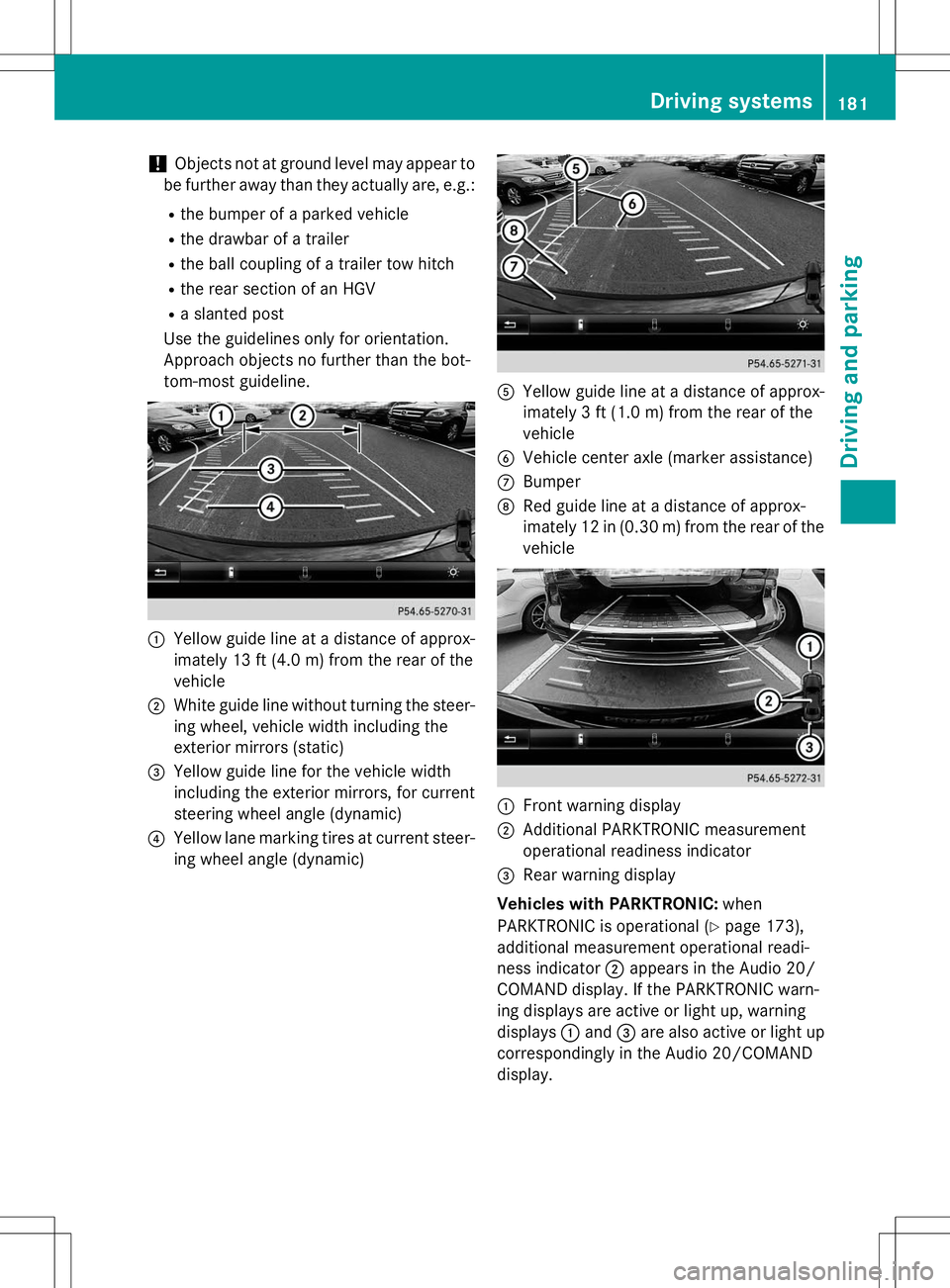
!Objects not at ground level may appear to
be further away than they actually are, e.g.: R the bumper of a parked vehicle
R the drawbar of a trailer
R the ball coupling of a trailer tow hitch
R the rear section of an HGV
R a slanted post
Use the guidelines only for orientation.
Approach objects no further than the bot-
tom-most guideline.
:Yellow guide line at a distance of approx-
imately 13 ft (4.0 m) from the rear of thevehicle
;White guide line without turning the steer-
ing wheel, vehicle width including the
exterior mirrors (static)
=Yellow guide line for the vehicle width
including the exterior mirrors, for current
steering wheel angle (dynamic)
?Yellow lane marking tires at current steer-
ing wheel angle (dynamic)
AYellow guide line at a distance of approx-
imately 3 ft (1.0 m) from the rear of thevehicle
BVehicle center axle (marker assistance)
CBumper
DRed guide line at a distance of approx-
imately 12 in (0.30 m) from the rear of the vehicle
:Front warning display
;Additional PARKTRONIC measurement
operational readiness indicator
=Rear warning display
Vehicles with PARKTRONIC: when
PARKTRONIC is operational ( Ypage 173),
additional measurement operational readi-
ness indicator ;appears in the Audio 20/
COMAND display. If the PARKTRONIC warn-
ing displays are active or light up, warning
displays :and =are also active or light up
correspondingly in the Audio 20/COMAND
display.
Driving systems181
Driving and parking
Z
Page 185 of 346
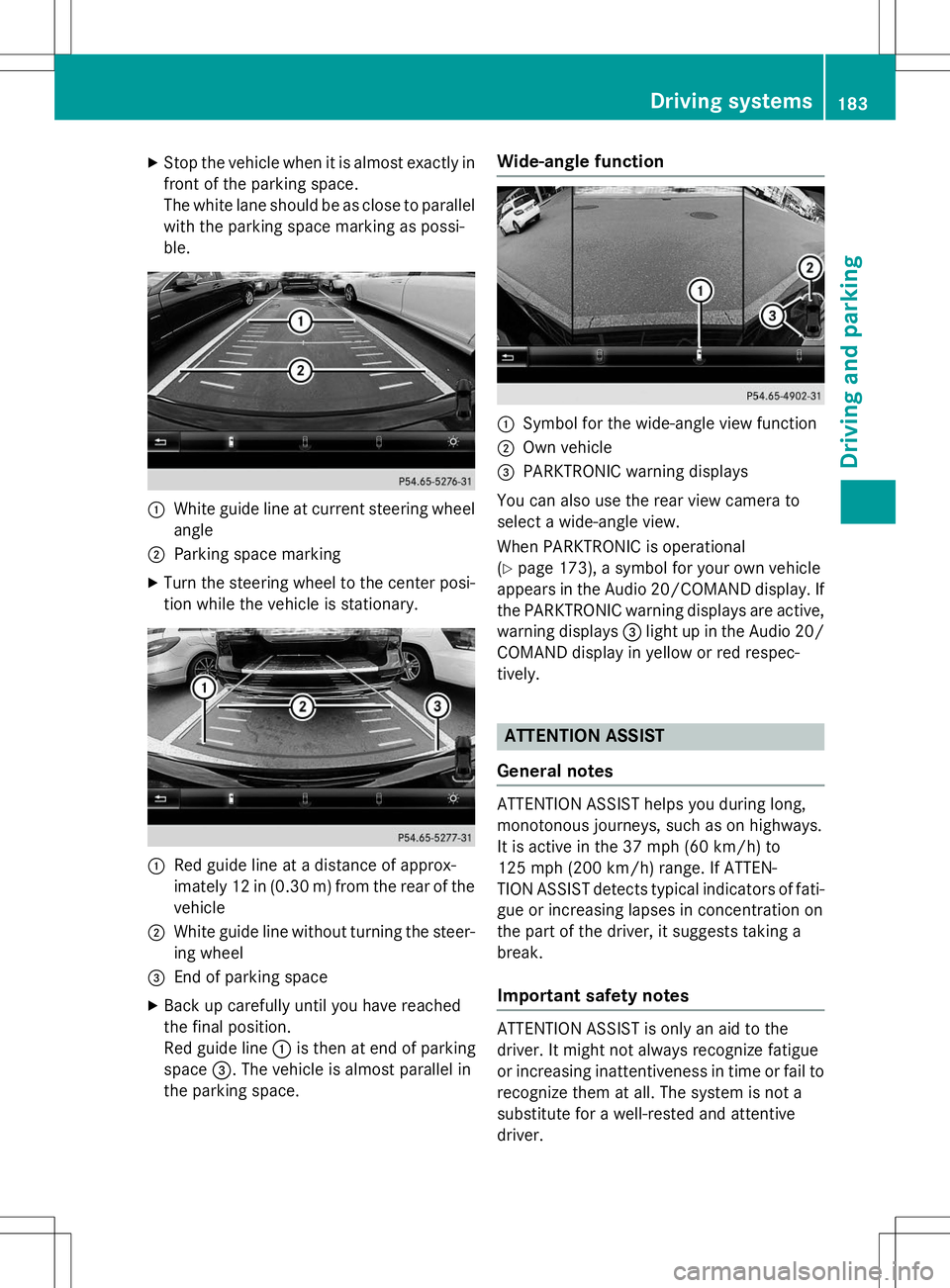
XStop the vehicle when it is almost exactly in
front of the parking space.
The white lane should be as close to parallel
with the parking space marking as possi-
ble.
:White guide line at current steering wheel
angle
;Parking space marking
X Turn the steering wheel to the center posi-
tion while the vehicle is stationary.
:Red guide line at a distance of approx-
imately 12 in (0.30 m) fromthe rear of the
vehicle
;White guide line without turning the steer- ing wheel
=End of parking space
X Back up carefully until you have reached
the final position.
Red guide line :is then at end of parking
space =. The vehicle is almost parallel in
the parking space.
Wide-angle function
:Symbol for the wide-angle view function
;Own vehicle
=PARKTRONIC warning displays
You can also use the rear view camera to
select a wide-angle view.
When PARKTRONIC is operational ( Y page 173), a symbol for your own vehicle
appears in the Audio 20/COMAND display. If
the PARKTRONIC warning displays are active, warning displays =light up in the Audio 20/
COMAND display in yellow or red respec-
tively.
ATTENTION ASSIST
General notes
ATTENTION ASSIST helps you during long,
monotonous journeys, such as on highways.
It is active in the 37 mph (60 km/h) to
125 mph (200 km/h) range. If ATTEN-
TION ASSIST detects typical indicators of fati-
gue or increasing lapses in concentration on
the part of the driver, it suggests taking a
break.
Important safety notes
ATTENTION ASSIST is only an aid to the
driver. It might not always recognize fatigue
or increasing inattentiveness in time or fail to
recognize them at all. The system is not a
substitute for a well-rested and attentive
driver.
Driving systems183
Driving an d parking
Z
Page 186 of 346
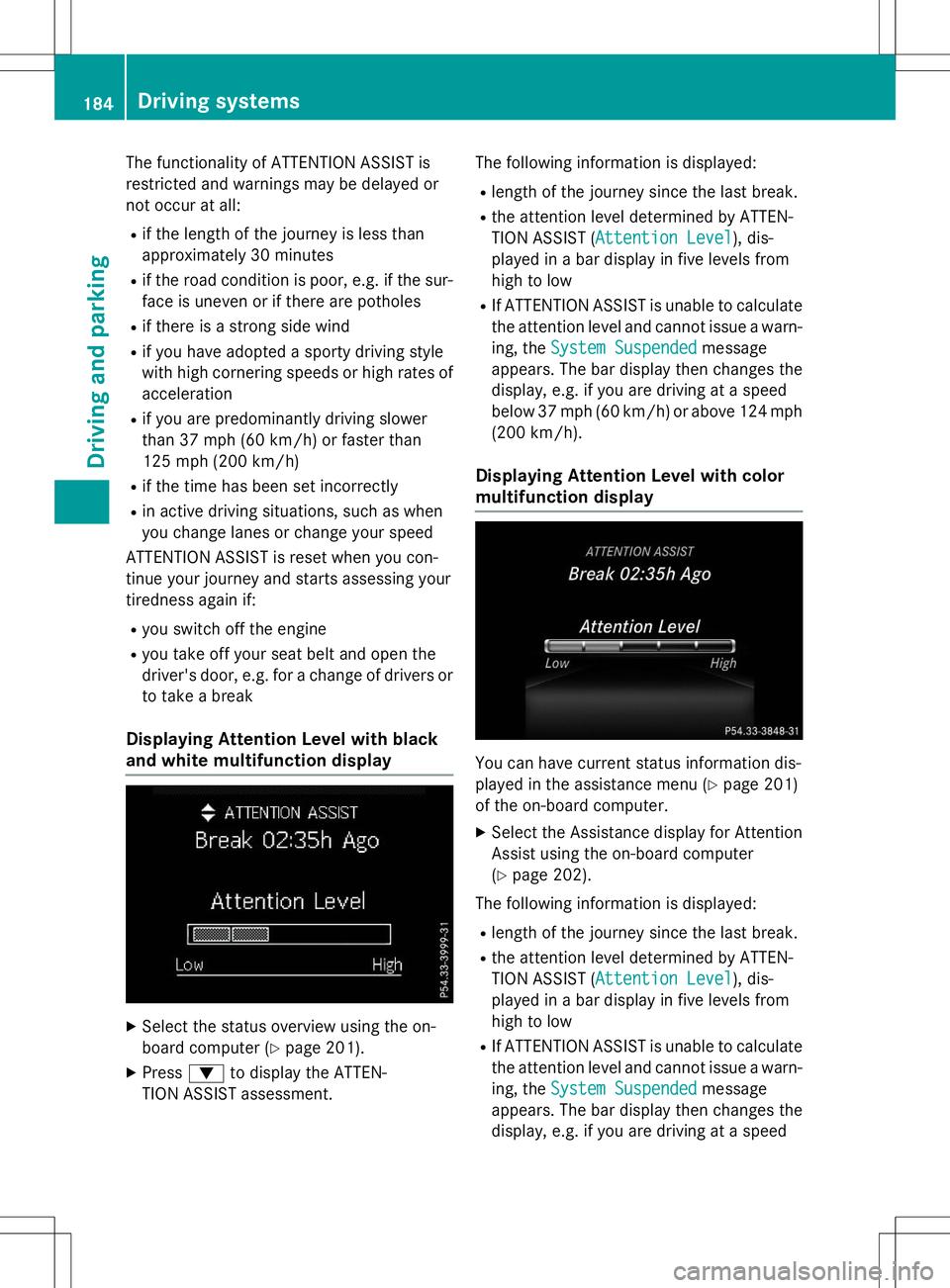
The functionality of ATTENTION ASSIST is
restricted and warnings may be delayed or
not occur at all:
R if the length of the journey is less than
approximately 30 minutes
R if the road condition is poor, e.g. if the sur-
face is uneven or if there are potholes
R if there is a strong side wind
R if you have adopted a sporty driving style
with high cornering speeds or high rates of
acceleration
R if you are predominantly driving slower
than 37 mph (60 km/h) or faster than
125 mph (200 km/h)
R if the time has been set incorrectly
R in active driving situations, such as when
you change lanes or change your speed
ATTENTION ASSIST is reset when you con-
tinue your journey and starts assessing your
tiredness again if:
R you switch off the engine
R you take off your seat belt and open the
driver's door, e.g. for a change of drivers or
to take a break
Displaying Attention Level with black
and white multifunction display
X Select the status overview using the on-
board computer ( Ypage 201).
X Press :to display the ATTEN-
TION ASSIST assessment. The following information is displayed:
R length of the journey since the last break.
R the attention level determined by ATTEN-
TION ASSIST (
Attention Level), dis-
played in a bar display in five levels from
high to low
R If ATTENTION ASSIST is unable to calculate
the attention level and cannot issue a warn-
ing, the
System Suspendedmessage
appears. The bar display then changes the
display, e.g. if you are driving at a speed
below 37 mph (60 km/h) or above 124 mph
(200 km/h).
Displaying Attention Level with color
multifunction display
You can have current status information dis-
played in the assistance menu ( Ypage 201)
of the on-board computer.
X Select the Assistance display for Attention
Assist using the on-board computer( Y page 202).
The following information is displayed: R length of the journey since the last break.
R the attention level determined by ATTEN-
TION ASSIST (
Attention Level), dis-
played in a bar display in five levels from
high to low
R If ATTENTION ASSIST is unable to calculate
the attention level and cannot issue a warn-
ing, the
System Suspendedmessage
appears. The bar display then changes the
display, e.g. if you are driving at a speed
184Driving systems
Driving and parking
Page 187 of 346
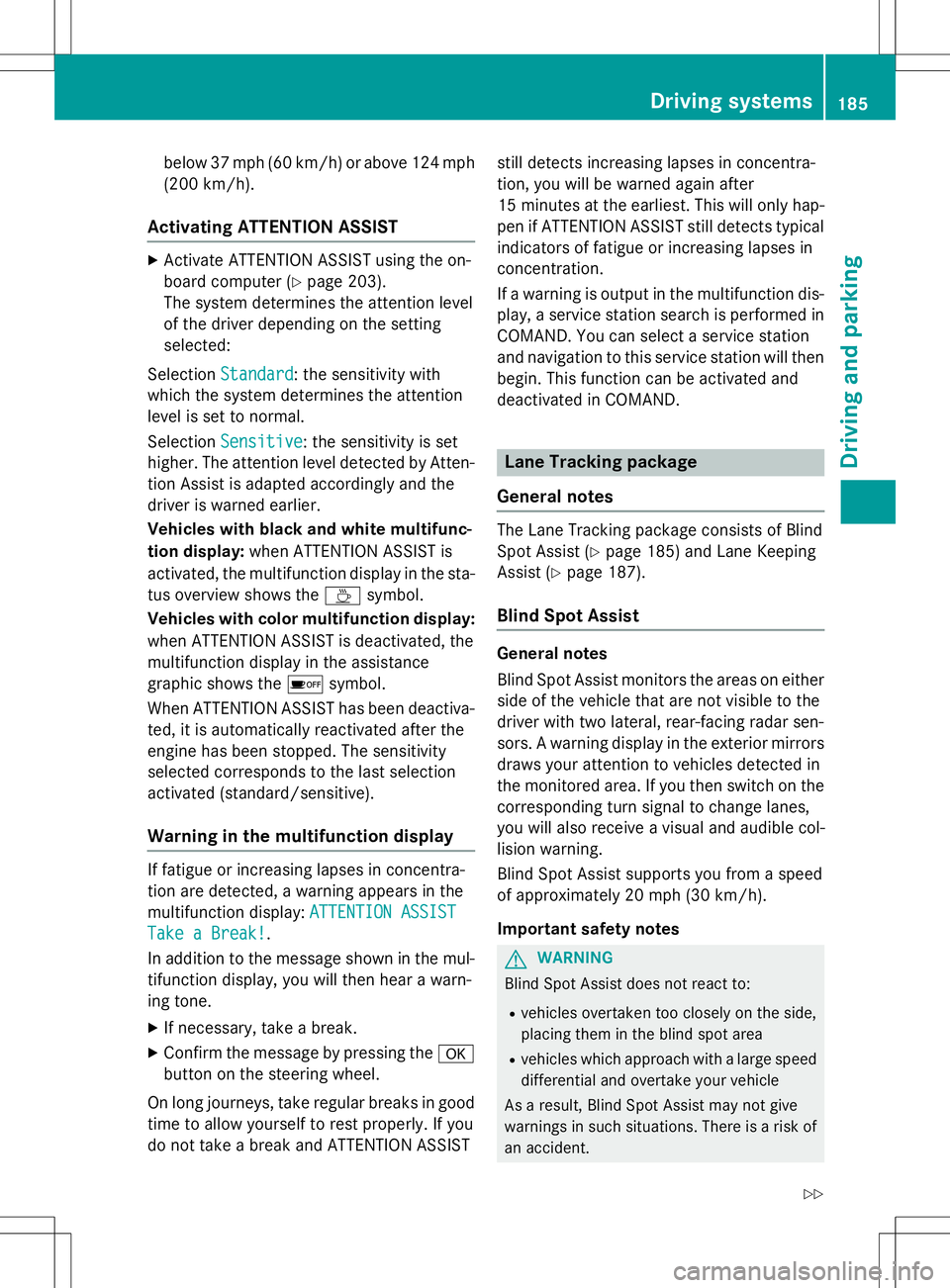
below 37 mph (60 km/h) or above 124 mph
(200 km/h).
Activating ATTENTION ASSIST
XActivate ATTENTION ASSIST using the on-
board computer ( Ypage 203).
The system determines the attention level
of the driver depending on the setting
selected:
Selection
Standard: the sensitivity with
which the system determines the attention
level is set to normal.
Selection
Sensitive: the sensitivity is set
higher. The attention level detected by Atten- tion Assist is adapted accordingly and the
driver is warned earlier.
Vehicles with black and white multifunc-
tion display: when ATTENTION ASSIST is
activated, the multifunction display in the sta-
tus overview shows the Àsymbol.
Vehicles with color multifunction display: when ATTENTION ASSIST is deactivated, the
multifunction display in the assistance
graphic shows the ésymbol.
When ATTENTION ASSIST has been deactiva-
ted, it is automatically reactivated after the
engine has been stopped. The sensitivity
selected corresponds to the last selection
activated (standard/sensitive).
Warning in the multifunction display
If fatigue or increasing lapses in concentra-
tion are detected, a warning appears in the
multifunction display:
ATTENTION ASSIST
Take a Break!.
In addition to the message shown in the mul-
tifunction display, you will then hear a warn-
ing tone.
X If necessary, take a break.
X Confirm the message by pressing the a
button on the steering wheel.
On long journeys, take regular breaks in good
time to allow yourself to rest properly. If you
do not take a break and ATTENTION ASSIST still detects increasing lapses in concentra-
tion, you will be warned again after
15 minutes at the earliest. This will only hap-
pen if ATTENTION ASSIST still detects typical
indicators of fatigue or increasing lapses in
concentration.
If a warning is output in the multifunction dis-
play, a service station search is performed in
COMAND. You can select a service station
and navigation to this service station will then
begin. This function can be activated and
deactivated in COMAND.
Lane Tracking package
General notes
The Lane Tracking package consists of Blind
Spot Assist ( Ypage 185) and Lane Keeping
Assist ( Ypage 187).
Blind Spot Assist
General notes
Blind Spot Assist monitors the areas on either
side of the vehicle that are not visible to the
driver with two lateral, rear-facing radar sen-
sors. A warning display in the exterior mirrors draws your attention to vehicles detected in
the monitored area. If you then switch on the corresponding turn signal to change lanes,
you will also receive a visual and audible col-
lision warning.
Blind Spot Assist supports you from a speed
of approximately 20 mph (30 km/ h).
Important safety notes
GWARNING
Blind Spot Assist does not react to: R vehicles overtaken too closely on the side,
placing them in the blind spot area
R vehicles which approach with a large speed
differential and overtake your vehicle
As a result, Blind Spot Assist may not give
warnings in such situations. There is a risk of an accident.
Driving systems185
Driving and pa rking
Z