park assist MERCEDES-BENZ B-CLASS SPORTS 2015 Owners Manual
[x] Cancel search | Manufacturer: MERCEDES-BENZ, Model Year: 2015, Model line: B-CLASS SPORTS, Model: MERCEDES-BENZ B-CLASS SPORTS 2015Pages: 346, PDF Size: 45.04 MB
Page 5 of 346
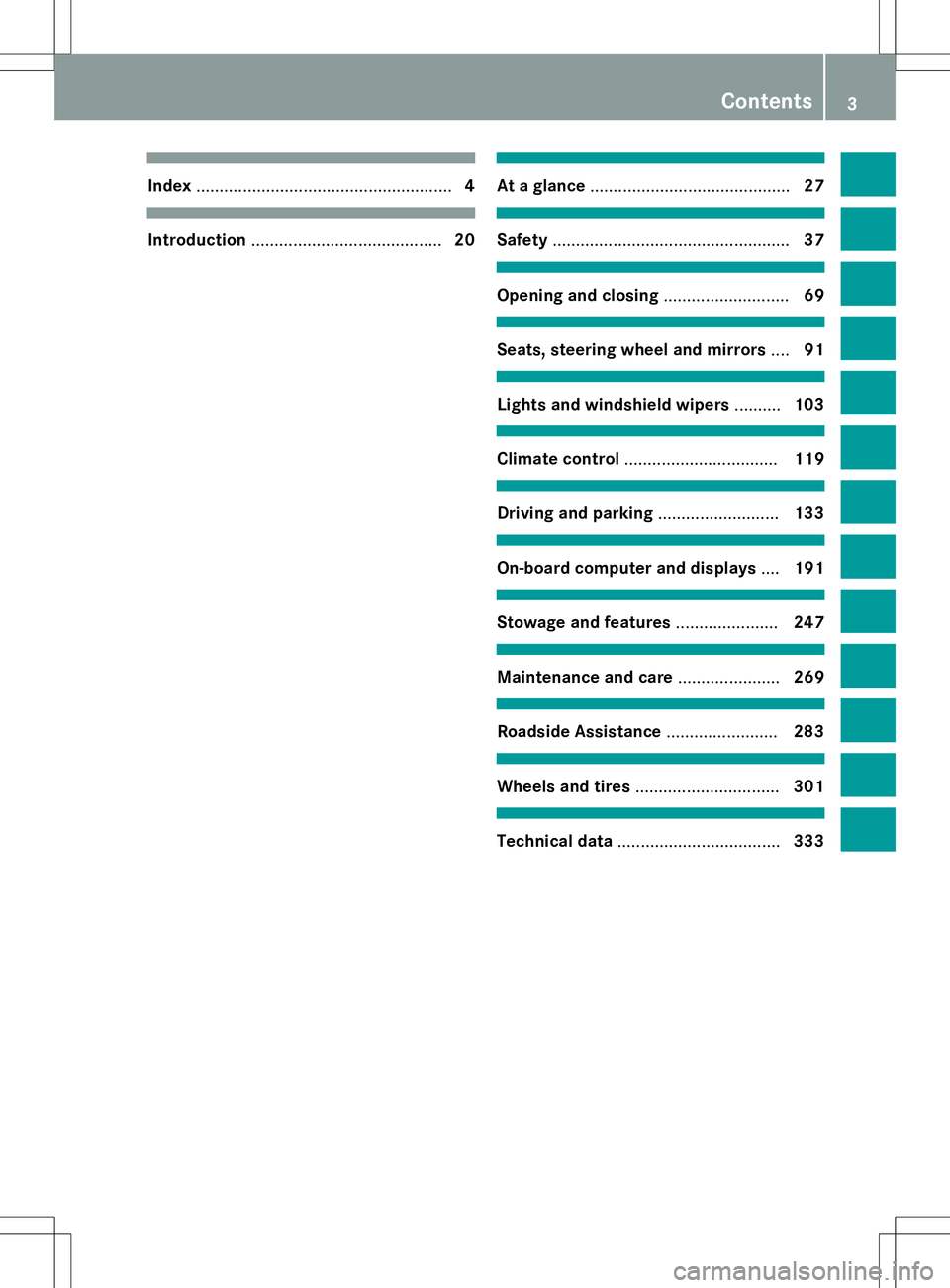
Index....................................................... 4
Introduction......................................... 20
At a glance........................................... 27
Safety................................................... 37
Opening and closing...........................69
Seats, steering wheel and mirrors ....91
Lights and windshield wipers ..........103
Climate control ................................. 119
Driving and parking..........................133
On-board computer and displays ....191
Stowage and features ......................247
Maintenance and care ......................269
Roadside Assistance ........................283
Wheels and tires ............................... 301
Technical data................................... 333
Contents3
Page 6 of 346
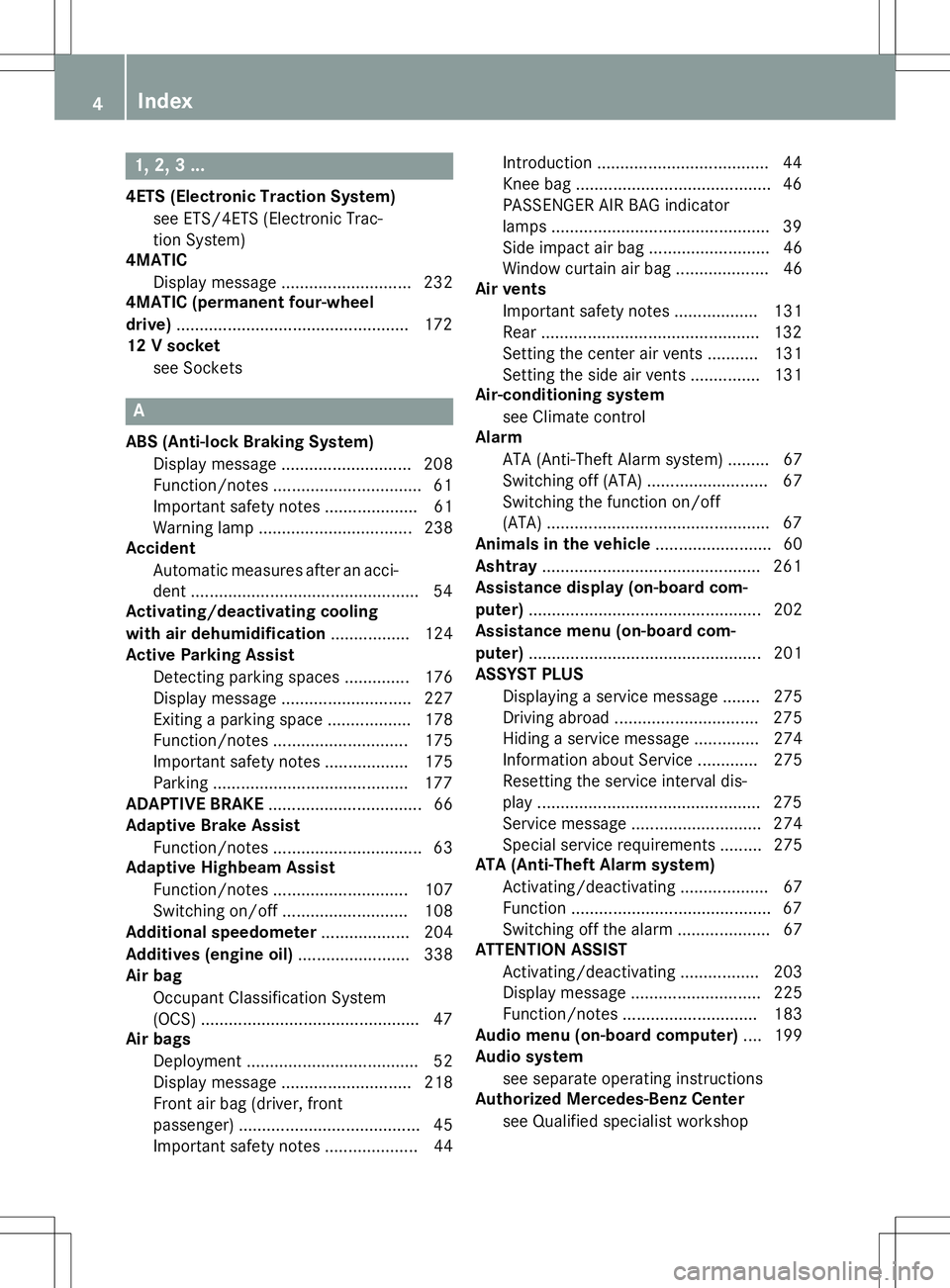
1, 2, 3 ...
4ETS (Electronic Traction System)see ETS/4ETS (Electronic Trac-
tion System)
4MATIC
Display message ............................ 232
4MATIC (permanent four-wheel
drive) .................................................. 172
12 V socket
see Sockets
A
ABS (Anti-lock Braking System)Display message ............................ 208
Function/notes ................................ 61
Important safety notes .................... 61
Warning lamp ................................ .238
Accident
Automatic measures after an acci-
dent ................................................. 54
Activating/deactivating cooling
with air dehumidification ................. 124
Active Parking Assist
Detecting parking spaces .............. 176
Display message ............................ 227
Exiting a parking space .................. 178
Function/notes ............................ .175
Important safety notes .................. 175
Parking .......................................... 177
ADAPTIVE BRAKE ................................. 66
Adaptive Brake Assist
Function/notes ................................ 63
Adaptive Highbeam Assist
Function/notes ............................ .107
Switching on/off ........................... 108
Additional speedometer ................... 204
Additives (engine oil) ........................ 338
Air bag
Occupant Classification System
(OCS) ............................................... 47
Air bags
Deployment ..................................... 52
Display message ............................ 218
Front air bag (driver, front
passenger) ....................................... 45
Important safety notes .................... 44 Introduction ..................................... 44
Knee bag .......................................... 46
PASSENGER AIR BAG indicator
lamps ............................................... 39
Side impact air bag .......................... 46
Window curtain air bag .................... 46
Air vents
Important safety notes .................. 131
Rear ............................................... 132
Setting the center air vents ........... 131
Setting the side air vents .............. .131
Air-conditioning system
see Climate control
Alarm
ATA (Anti-Theft Alarm system) ......... 67
Switching off (ATA) .......................... 67
Switching the function on/off
(ATA) ................................................ 67
Animals in the vehicle ......................... 60
Ashtray ............................................... 261
Assistance display (on-board com- puter) ................................................. .202
Assistance menu (on-board com-puter) ................................................. .201
ASSYST PLUS
Displaying a service message ....... .275
Driving abroad ............................... 275
Hiding a service message .............. 274
Information about Service ............. 275
Resetting the service interval dis-pla y................................................ 275
Service message ............................ 274
Special service requirements ......... 275
ATA (Anti-Theft Alarm system)
Activating/deactivating ................... 67
Function ........................................... 67
Switching off the alarm .................... 67
ATTENTION ASSIST
Activating/deactivating ................. 203
Display message ............................ 225
Function/note s............................. 183
Audio menu (on-board computer) .... 199
Audio system
see separate operating instructions
Authorized Mercedes-Benz Center
see Qualified specialist workshop
4Index
Page 7 of 346
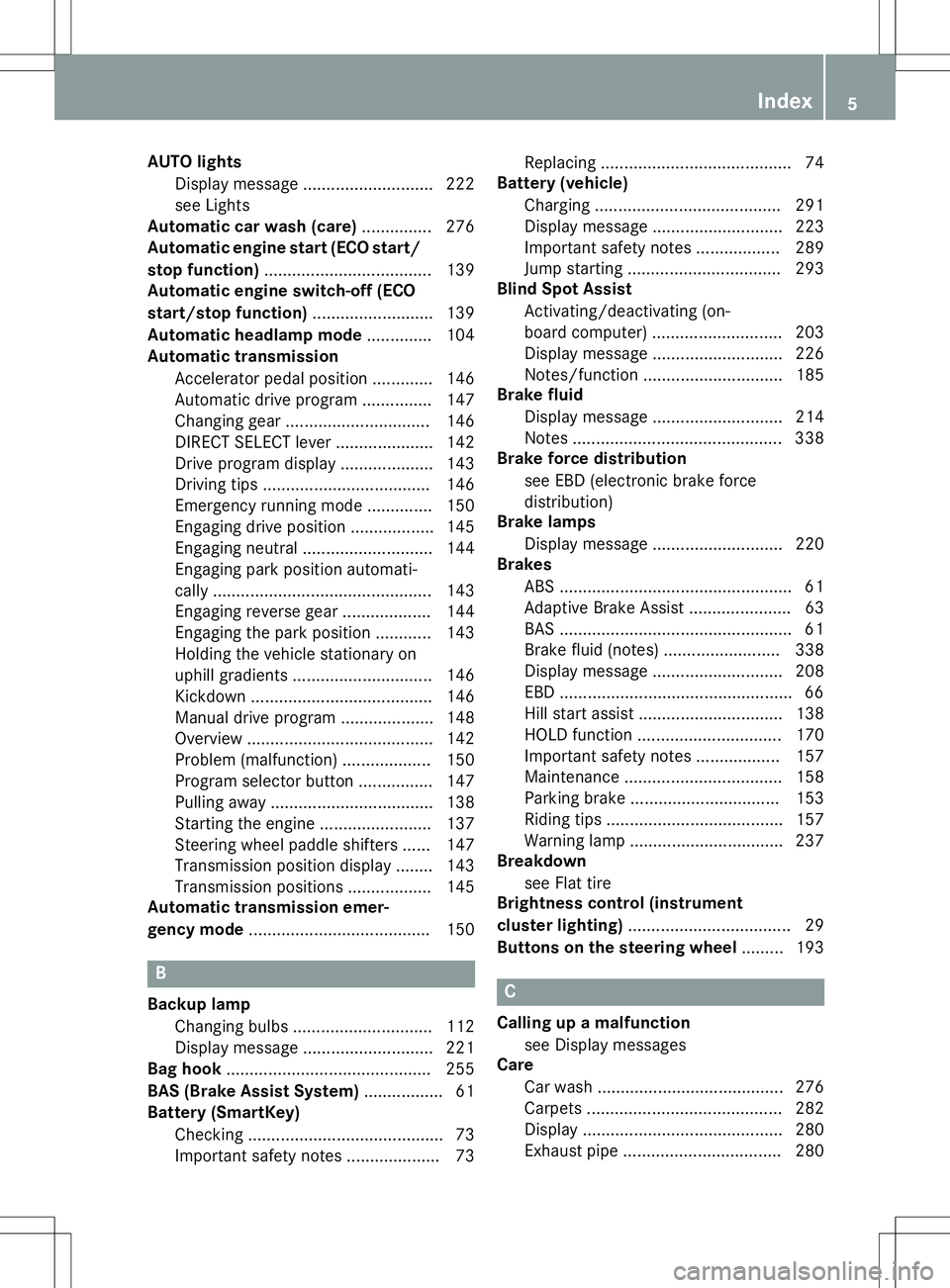
AUTO lightsDisplay message ............................ 222
see Lights
Automatic car wash (care) ...............276
Automatic engine start (ECO start/
stop function) ................................... .139
Automatic engine switch-off (ECO
start/stop function) .......................... 139
Automatic headlamp mode .............. 104
Automatic transmission
Accelerator pedal position ............. 146
Automatic drive program .............. .147
Changing gear ............................... 146
DIRECT SELECT lever ..................... 142
Drive program displa y.................... 143
Driving tips .................................... 146
Emergency running mode .............. 150
Engaging drive position .................. 145
Engaging neutral ............................ 144
Engaging park position automati-
cally ............................................... 143
Engaging reverse gear ................... 144
Engaging the park position ............ 143
Holding the vehicle stationary on
uphill gradients .............................. 146
Kickdown ....................................... 146
Manual drive progra m.................... 148
Overview ........................................ 142
Problem (malfunction) ................... 150
Program selector button ................ 147
Pulling away ................................... 138
Starting the engine ........................ 137
Steering wheel paddle shifters ...... 147
Transmission position display ........ 143
Transmission positions .................. 145
Automatic transmission emer-
gency mode ....................................... 150
B
Backup lamp
Changing bulb s.............................. 112
Display message ............................ 221
Bag hook ............................................ 255
BAS (Brake Assist System) ................. 61
Battery (SmartKey)
Checking .......................................... 73
Important safety notes .................... 73 Replacing ......................................... 74
Battery (vehicle)
Charging ........................................ 291
Display message ............................ 223
Important safety notes .................. 289
Jump starting ................................. 293
Blind Spot Assist
Activating/deactivating (on-
board computer) ............................ 203
Display message ............................ 226
Notes/function .............................. 185
Brake fluid
Display message ............................ 214
Notes ............................................. 338
Brake force distribution
see EBD (electronic brake force
distribution)
Brake lamps
Display message ............................ 220
Brakes
ABS .................................................. 61
Adaptive Brake Assist ...................... 63
BAS .................................................. 61
Brake fluid (notes) ......................... 338
Display message ............................ 208
EBD .................................................. 66
Hill start assist ............................... 138
HOLD function ............................... 170
Important safety notes .................. 157
Maintenance .................................. 158
Parking brake ................................ 153
Riding tips ...................................... 157
Warning lamp ................................. 237
Breakdown
see Flat tire
Brightness control (instrument
cluster lighting) ................................... 29
Buttons on the steering wheel ......... 193C
Calling up a malfunction
see Display messages
Care
Car wash ........................................ 276
Carpets .......................................... 282
Display ........................................... 280
Exhaust pipe .................................. 280
Index5
Page 10 of 346
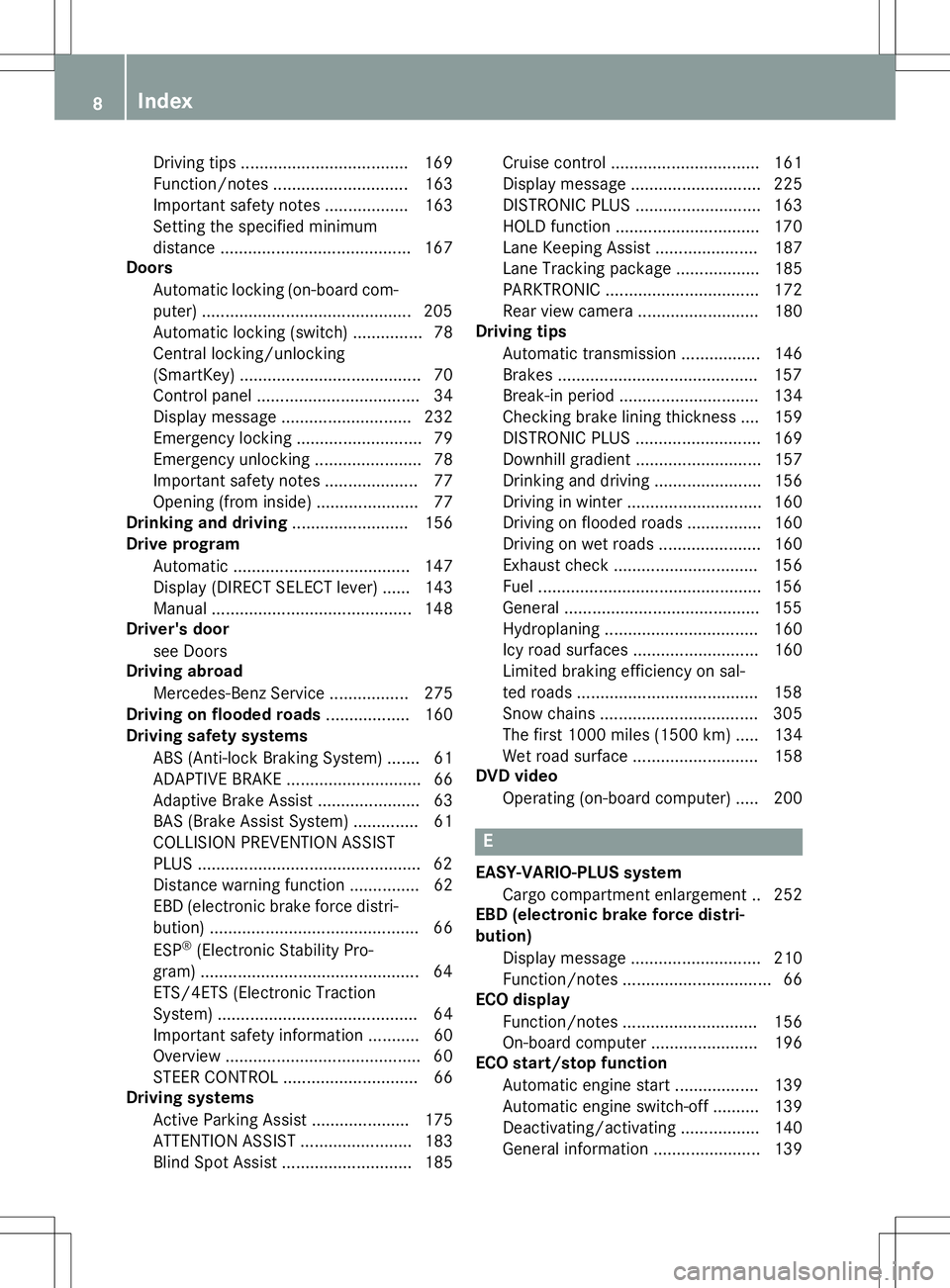
Driving tips .................................... 169
Function/notes............................. 163
Important safety notes .................. 163
Setting the specified minimum
distance ......................................... 167
Doors
Automatic locking (on-board com-
puter) ............................................. 205
Automatic locking (switch) ............... 78
Central locking/unlocking
(SmartKey) ....................................... 70
Control panel ................................... 34
Display message ............................ 232
Emergency locking ........................... 79
Emergency unlocking ....................... 78
Important safety notes .................... 77
Opening (from inside) ...................... 77
Drinking and driving ......................... 156
Drive program
Automatic ...................................... 147
Display (DIRECT SELECT lever) ...... 143
Manual ........................................... 148
Driver's door
see Doors
Driving abroad
Mercedes-Benz Service ................. 275
Driving on flooded roads .................. 160
Driving safety systems
ABS (Anti-lock Braking System) ....... 61
ADAPTIVE BRAK E............................. 66
Adaptive Brake Assist ...................... 63
BAS (Brake Assist System) .............. 61
COLLISION PREVENTION ASSIST
PLUS ................................................ 62
Distance warning function ............... 62
EBD (electronic brake force distri- bution) ............................................. 66 ESP ®
(Electronic Stability Pro-
gram) ............................................... 64
ETS/4ETS (Electronic Traction
System) ........................................... 64
Important safety information ........... 60
Overview .......................................... 60
STEER CONTROL ............................. 66
Driving systems
Active Parking Assist ..................... 175
ATTENTION ASSIST ........................ 183
Blind Spot Assist ............................ 185 Cruise control ................................ 161
Display message ............................ 225
DISTRONIC PLUS ........................... 163
HOLD function ............................... 170
Lane Keeping Assist ...................... 187
Lane Tracking package .................. 185
PARKTRONIC ................................. 172
Rear view camera .......................... 180
Driving tips
Automatic transmission ................. 146
Brakes ........................................... 157
Break-in perio d.............................. 134
Checking brake lining thickness .... 159
DISTRONIC PLUS ........................... 169
Downhill gradient ........................... 157
Drinking and driving ....................... 156
Driving in winter ............................. 160
Driving on flooded roads ................ 160
Driving on wet roads ...................... 160
Exhaust check ............................... 156
Fuel ................................................ 156
General .......................................... 155
Hydroplaning ................................. 160
Icy road surfaces ........................... 160
Limited braking efficiency on sal-
ted roads ....................................... 158
Snow chains .................................. 305
The first 1000 miles (1500 km) ..... 134
Wet road surface ........................... 158
DVD video
Operating (on-board computer) ..... 200
E
EASY-VARIO-PLUS system Cargo compartment enlargement .. 252
EBD (electronic brake force distri-
bution)
Display message ............................ 210
Function/note s................................ 66
ECO display
Function/note s............................. 156
On-board compute r....................... 196
ECO start/stop function
Automatic engine start .................. 139
Automatic engine switch-off .......... 139
Deactivating/activating ................. 140
General information ....................... 139
8Index
Page 13 of 346
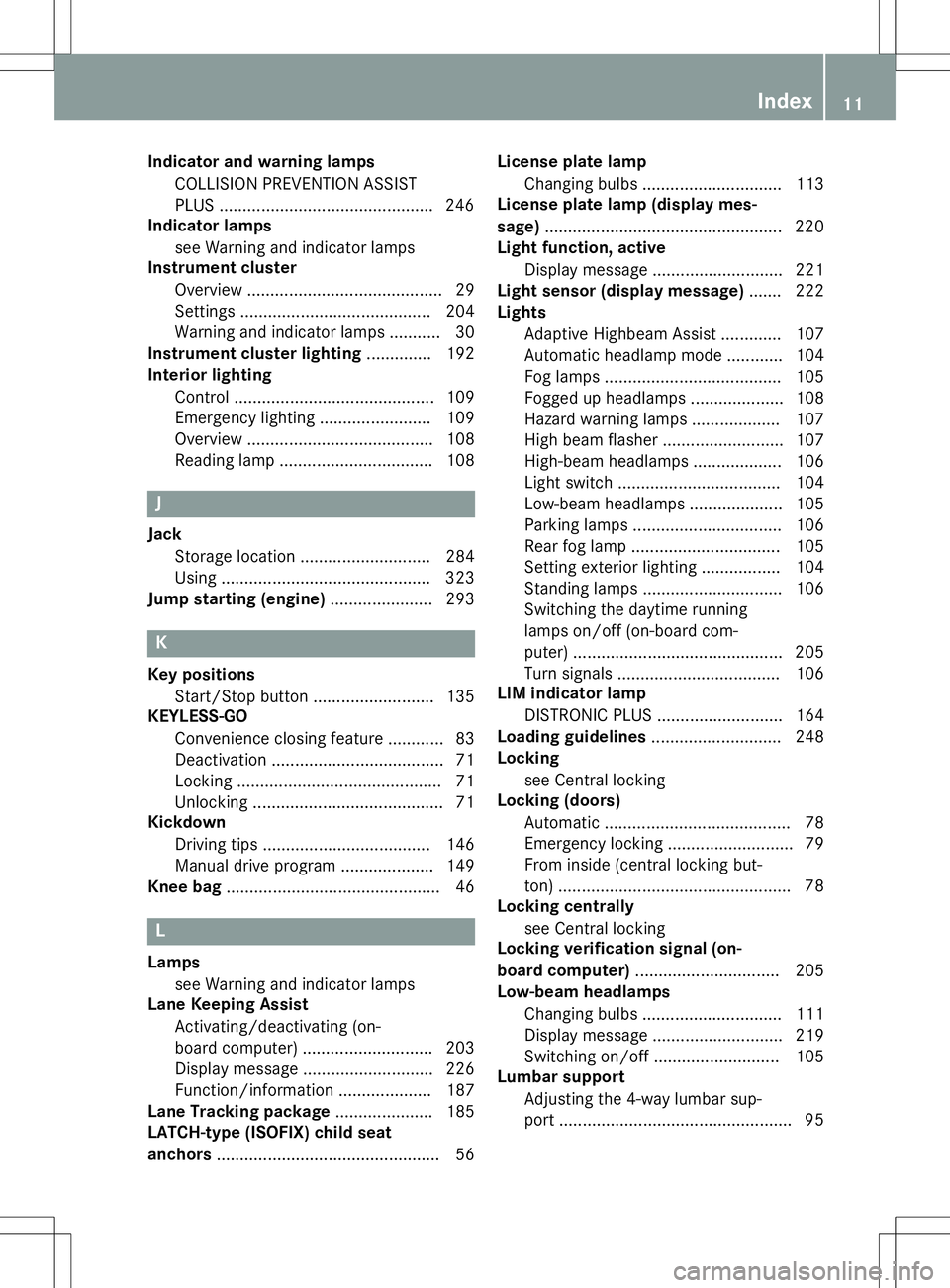
Indicator and warning lampsCOLLISION PREVENTION ASSIST
PLUS .............................................. 246
Indicator lamps
see Warning and indicator lamps
Instrument cluster
Overview .......................................... 29
Settings ........................................ .204
Warning and indicator lamps ........... 30
Instrument cluster lighting .............. 192
Interior lighting
Control .......................................... .109
Emergency lighting ........................ 109
Overview ........................................ 108
Reading lamp ................................. 108
J
Jack
Storage location ............................ 284
Using ............................................. 323
Jump starting (engine) ......................293
K
Key positions
Start/Stop button .......................... 135
KEYLESS-GO
Convenience closing feature ............ 83
Deactivation ..................................... 71
Locking ............................................ 71
Unlocking ......................................... 71
Kickdown
Driving tips ................................... .146
Manual drive program .................... 149
Knee bag .............................................. 46
L
Lamps
see Warning and indicator lamps
Lane Keeping Assist
Activating/deactivating (on-
board computer) ............................ 203
Display message ............................ 226
Function/informatio n.................... 187
Lane Tracking package ..................... 185
LATCH-type (ISOFIX) child seat
anchors ................................................ 56 License plate lamp
Changing bulb s.............................. 113
License plate lamp (display mes-
sage) ................................................... 220
Light function, active
Display message ............................ 221
Light sensor (display message) ....... 222
Lights
Adaptive Highbeam Assist ............. 107
Automatic headlamp mod e............ 104
Fog lamps ...................................... 105
Fogged up headlamp s.................... 108
Hazard warning lamps ................... 107
High beam flashe r.......................... 107
High-beam headlamp s................... 106
Light switch ................................... 104
Low-beam headlamp s.................... 105
Parking lamps ................................ 106
Rear fog lamp ................................ 105
Setting exterior lighting ................. 104
Standing lamps .............................. 106
Switching the daytime running
lamps on/off (on-board com-
puter) ............................................. 205
Turn signals ................................... 106
LIM indicator lamp
DISTRONIC PLUS ........................... 164
Loading guidelines ............................ 248
Locking
see Central locking
Locking (doors)
Automatic ........................................ 78
Emergency locking ........................... 79
From inside (central locking but-
ton) .................................................. 78
Locking centrally
see Central locking
Locking verification signal (on-
board computer) ............................... 205
Low-beam headlamps
Changing bulb s.............................. 111
Display message ............................ 219
Switching on/of f........................... 105
Lumbar support
Adjusting the 4-way lumbar sup-
port .................................................. 95
Index11
Page 15 of 346
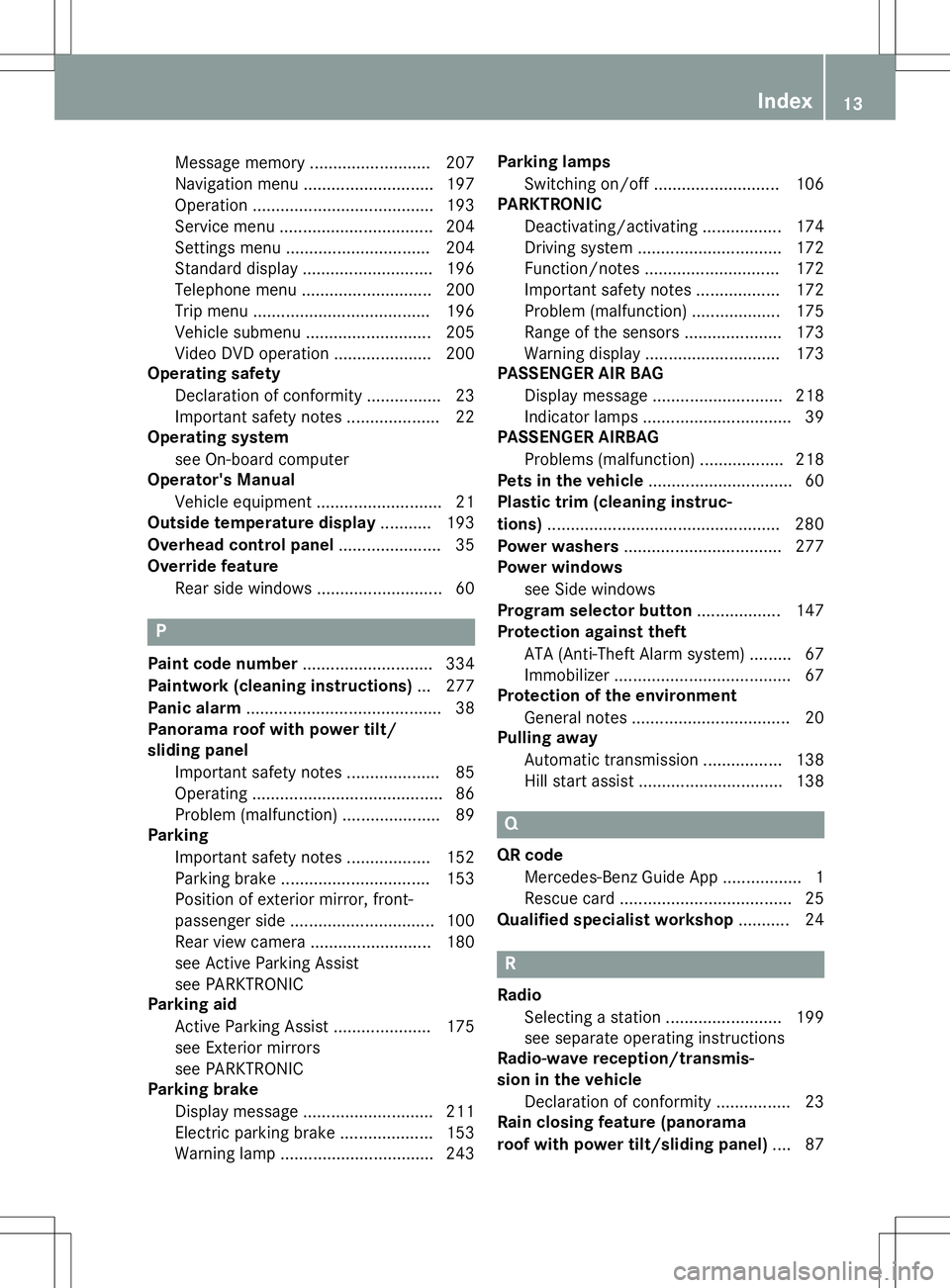
Message memory .......................... 207
Navigation menu ............................197
Operation ....................................... 193
Service menu ................................. 204
Settings menu ............................... 204
Standard displa y............................ 196
Telephone menu ............................ 200
Trip menu ...................................... 196
Vehicle submenu ........................... 205
Video DVD operation ..................... 200
Operating safety
Declaration of conformity ................ 23
Important safety notes .................... 22
Operating system
see On-board computer
Operator's Manual
Vehicle equipment ........................... 21
Outside temperature display ........... 193
Overhead control panel ...................... 35
Override feature
Rear side window s........................... 60
P
Paint code number ............................ 334
Paintwork (cleaning instructions) ... 277
Panic alarm .......................................... 38
Panorama roof with power tilt/
sliding panel
Important safety notes .................... 85
Operating ......................................... 86
Problem (malfunction) ..................... 89
Parking
Important safety notes .................. 152
Parking brake ................................ 153
Position of exterior mirror, front-
passenger side ............................... 100
Rear view camera .......................... 180
see Active Parking Assist
see PARKTRONIC
Parking aid
Active Parking Assist ..................... 175
see Exterior mirrors
see PARKTRONIC
Parking brake
Display message ............................ 211
Electric parking brake .................... 153
Warning lamp ................................. 243 Parking lamps
Switching on/of f........................... 106
PARKTRONIC
Deactivating/activating ................. 174
Driving system ............................... 172
Function/note s............................. 172
Important safety notes .................. 172
Problem (malfunction) ................... 175
Range of the sensors ..................... 173
Warning display ............................. 173
PASSENGER AIR BAG
Display message ............................ 218
Indicator lamps ................................ 39
PASSENGER AIRBAG
Problems (malfunction) .................. 218
Pets in the vehicle ............................... 60
Plastic trim (cleaning instruc-
tions) .................................................. 280
Power washers .................................. 277
Power windows
see Side windows
Program selector button .................. 147
Protection against theft
ATA (Anti-Theft Alarm system )......... 67
Immobilizer ...................................... 67
Protection of the environment
General notes .................................. 20
Pulling away
Automatic transmission ................. 138
Hill start assist ............................... 138
Q
QR codeMercedes-Benz Guide App ................. 1
Rescue card ..................................... 25
Qualified specialist workshop ........... 24
R
Radio
Selecting a station ......................... 199
see separate operating instructions
Radio-wave reception/transmis-
sion in the vehicle
Declaration of conformity ................ 23
Rain closing feature (panorama
roof with power tilt/sliding panel) .... 87
Index13
Page 64 of 346
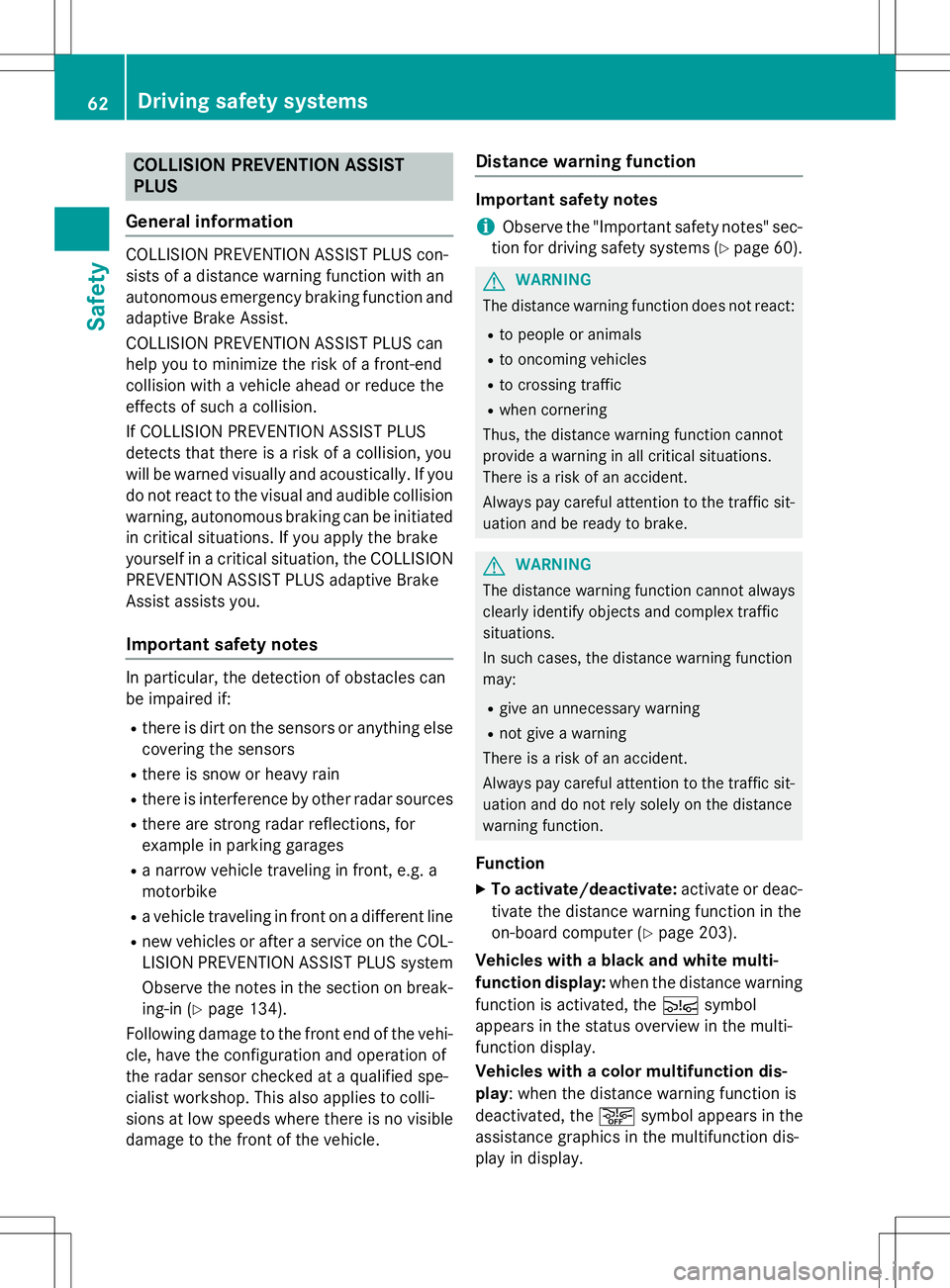
COLLISION PREVENTION ASSIST PLUS
General information
COLLISION PREVENTION ASSIST PLUS con-
sists of a distance warning function with an
autonomous emergency braking function and adaptive Brake Assist.
COLLISION PREVENTION ASSIST PLUS can
help you to minimize the risk of a front-end
collision with a vehicle ahead or reduce the
effects of such a collision.
If COLLISION PREVENTION ASSIST PLUS
detects that there is a risk of a collision, you
will be warned visually and acoustically. If you
do not react to the visual and audible collision
warning, autonomous braking can be initiated in critical situations. If you apply the brake
yourself in a critical situation, the COLLISION PREVENTION ASSIST PLUS adaptive Brake
Assist assists you.
Important safety notes
In particular, the detection of obstacles can
be impaired if:
R there is dirt on the sensors or anything else
covering the sensors
R there is snow or heavy rain
R there is interference by other radar sources
R there are strong radar reflections, for
example in parking garages
R a narrow vehicle traveling in front, e.g. a
motorbike
R a vehicle traveling in front on a different line
R new vehicles or after a service on the COL-
LISION PREVENTION ASSIST PLUS system
Observe the notes in the section on break- ing-in ( Ypage 134).
Following damage to the front end of the vehi- cle, have the configuration and operation of
the radar sensor checked at a qualified spe-
cialist workshop. This also applies to colli-
sions at low speeds where there is no visible
damage to the front of the vehicle.
Distance warning function
Important safety notes
iObserve the "Important safety notes" sec-
tion for driving safety systems ( Ypage 60).
GWARNING
The distance warning function does not react:
R to people or animals
R to oncoming vehicles
R to crossing traffic
R when cornering
Thus, the distance warning function cannot
provide a warning in all critical situations.
There is a risk of an accident.
Always pay careful attention to the traffic sit-
uation and be ready to brake.
GWARNING
The distance warning function cannot always
clearly identify objects and complex traffic
situations.
In such cases, the distance warning function may:
R give an unnecessary warning
R not give a warning
There is a risk of an accident.
Always pay careful attention to the traffic sit-
uation and do not rely solely on the distance
warning function.
Function X To activate/deactivate: activate or deac-
tivate the distance warning function in the
on-board computer ( Ypage 203).
Vehicles with a black and white multi-
function display: when the distance warning
function is activated, the Äsymbol
appears in the status overview in the multi-
function display.
Vehicles with a color multifunction dis-
play : when the distance warning function is
deactivated, the æsymbol appears in the
assistance graphics in the multifunction dis-
play in display.
62Driving safety systems
Safety
Page 65 of 346
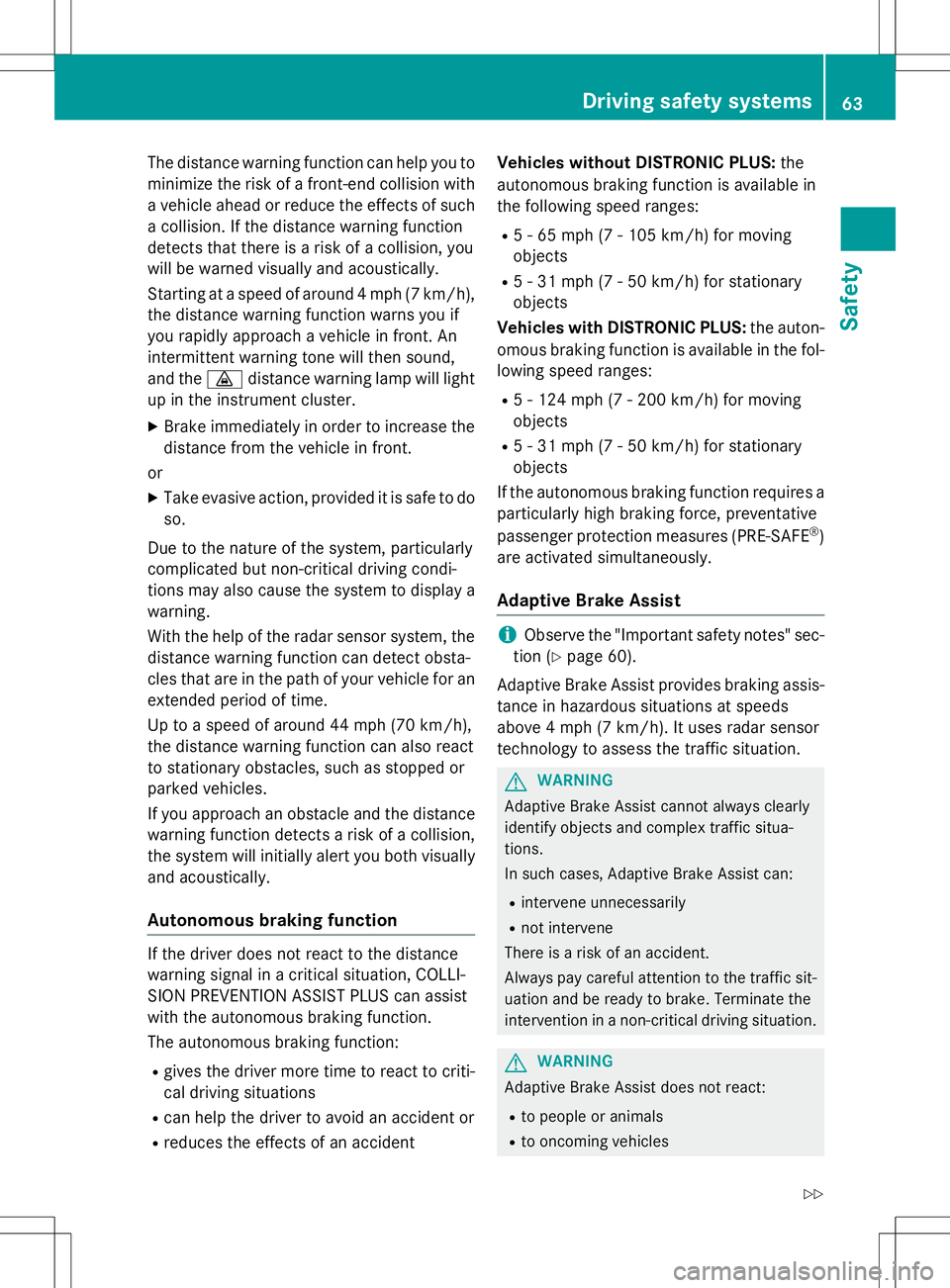
The distance warning function can help you tominimize the risk of a front-end collision with
a vehicle ahead or reduce the effects of such
a collision. If the distance warning function
detects that there is a risk of a collision, you
will be warned visually and acoustically.
Starting at a speed of around 4 mph (7 km/h),
the distance warning function warns you if
you rapidly approach a vehicle in front. An
intermittent warning tone will then sound,
and the ·distance warning lamp will light
up in the instrument cluster.
X Brake immediately in order to increase the
distance from the vehicle in front.
or
X Take evasive action, provided it is safe to do
so.
Due to the nature of the system, particularly
complicated but non-critical driving condi-
tions may also cause the system to display a
warning.
With the help of the radar sensor system, the distance warning function can detect obsta-
cles that are in the path of your vehicle for an
extended period of time.
Up to a speed of around 44 mph (70 km/ h),
the distance warning function can also react
to stationary obstacles, such as stopped or
parked vehicles.
If you approach an obstacle and the distance
warning function detects a risk of a collision,
the system will initially alert you both visually
and acoustically.
Autonomous braking function
If the driver does not react to the distance
warning signal in a critical situation, COLLI-
SION PREVENTION ASSIST PLUS can assist
with the autonomous braking function.
The autonomous braking function:
R gives the driver more time to react to criti-
cal driving situations
R can help the driver to avoid an accident or
R reduces the effects of an accident Vehicles without DISTRONIC PLUS:
the
autonomous braking function is available in
the following speed ranges:
R 5 - 65 mph (7 - 105 km/h) for moving
objects
R 5 - 31 mph (7 - 50 km/h) for stationary
objects
Vehicles with DISTRONIC PLUS: the auton-
omous braking function is available in the fol- lowing speed ranges:
R 5 - 124 mph (7 - 200 km/h) for moving
objects
R 5 - 31 mph (7 - 50 km/h) for stationary
objects
If the autonomous braking function requires a particularly high braking force, preventative
passenger protection measures (PRE-SAFE ®
)
are activated simultaneously.
Adaptive Brake Assist
iObserve the "Important safety notes" sec-
tion ( Ypage 60).
Adaptive Brake Assist provides braking assis- tance in hazardous situations at speeds
above 4 mph (7 km/h). It uses radar sensor
technology to assess the traffic situation.
GWARNING
Adaptive Brake Assist cannot always clearly
identify objects and complex traffic situa-
tions.
In such cases, Adaptive Brake Assist can:
R intervene unnecessarily
R not intervene
There is a risk of an accident.
Always pay careful attention to the traffic sit- uation and be ready to brake. Terminate the
intervention in a non-critical driving situation.
GWARNING
Adaptive Brake Assist does not react:
R to people or animals
R to oncoming vehicles
Driving safety systems63
Safety
Z
Page 140 of 346
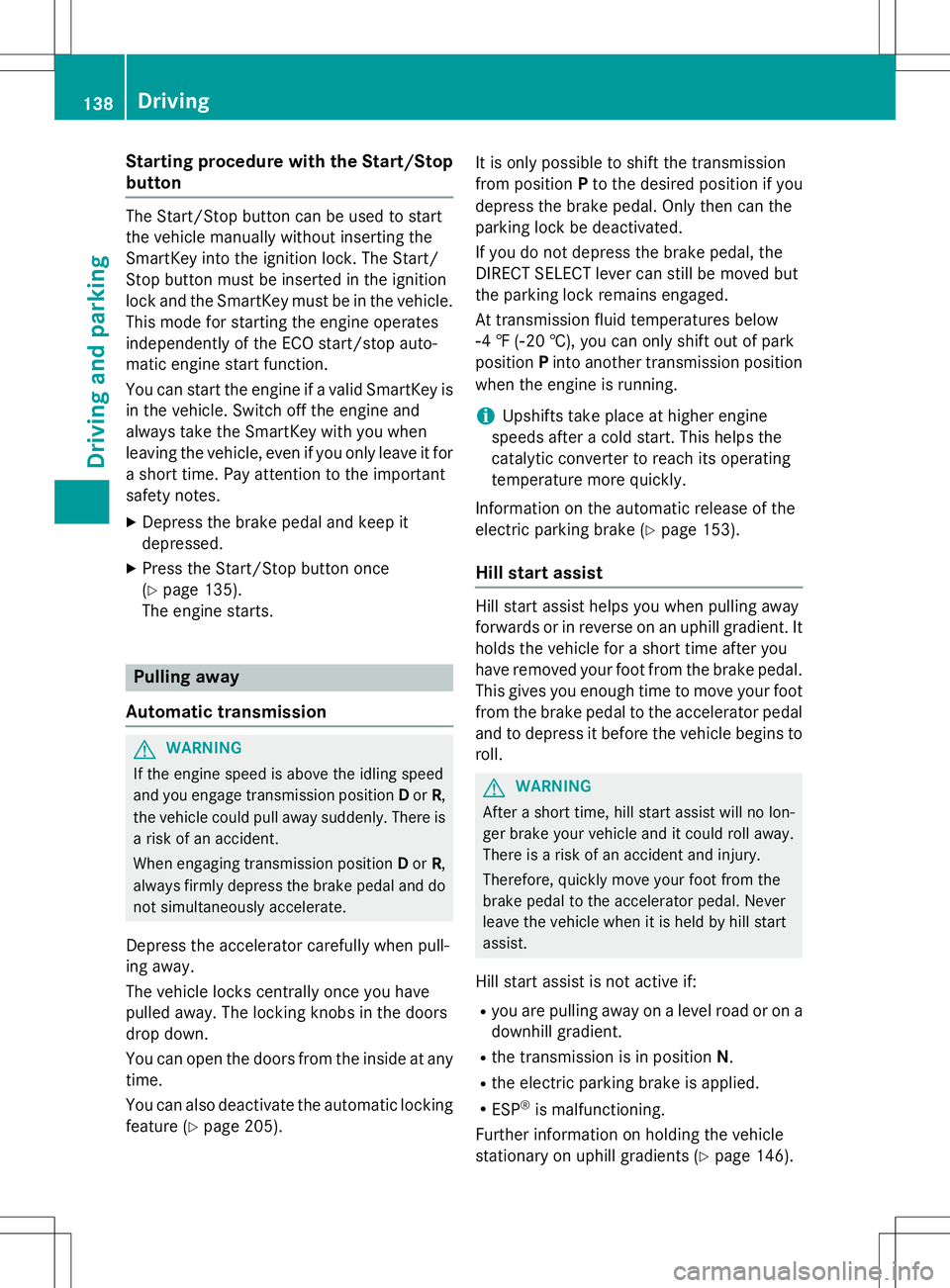
Starting procedure with the Start/Stopbutton
The Start/Stop button can be used to start
the vehicle manually without inserting the
SmartKey into the ignition lock. The Start/
Stop button must be inserted in the ignition
lock and the SmartKey must be in the vehicle. This mode for starting the engine operates
independently of the ECO start/stop auto-
matic engine start function.
You can start the engine if a valid SmartKey isin the vehicle. Switch off the engine and
always take the SmartKey with you when
leaving the vehicle, even if you only leave it for
a short time. Pay attention to the important
safety notes.
X Depress the brake pedal and keep itdepressed.
X Press the Start/Stop button once(Y page 135).
The engine starts.
Pulling away
Automatic transmission
GWARNING
If the engine speed is above the idling speed
and you engage transmission position Dor R,
the vehicle could pull away suddenly. There is a risk of an accident.
When engaging transmission position Dor R,
always firmly depress the brake pedal and do not simultaneously accelerate.
Depress the accelerator carefully when pull-
ing away.
The vehicle locks centrally once you have
pulled away. The locking knobs in the doors
drop down.
You can open the doors from the inside at any
time.
You can also deactivate the automatic locking
feature ( Ypage 205). It is only possible to shift the transmission
from position
Pto the desired position if you
depress the brake pedal. Only then can the
parking lock be deactivated.
If you do not depress the brake pedal, the
DIRECT SELECT lever can still be moved but
the parking lock remains engaged.
At transmission fluid temperatures below Ò 4 ‡ ( Ò20 †), you can only shift out of park
position Pinto another transmission position
when the engine is running.
iUpshifts take place at higher engine
speeds after a cold start. This helps the
catalytic converter to reach its operating
temperature more quickly.
Information on the automatic release of the
electric parking brake ( Ypage 153).
Hill start assist
Hill start assist helps you when pulling away
forwards or in reverse on an uphill gradient. It
holds the vehicle for a short time after you
have removed your foot from the brake pedal. This gives you enough time to move your footfrom the brake pedal to the accelerator pedal
and to depress it before the vehicle begins to
roll.
GWARNING
After a short time, hill start assist will no lon-
ger brake your vehicle and it could roll away.
There is a risk of an accident and injury.
Therefore, quickly move your foot from the
brake pedal to the accelerator pedal. Never
leave the vehicle when it is held by hill startassist.
Hill start assist is not active if: R you are pulling away on a level road or on a
downhill gradient.
R the transmission is in position N.
R the electric parking brake is applied.
R ESP ®
is malfunctioning.
Further information on holding the vehicle
stationary on uphill gradients ( Ypage 146).
138Driving
Driving and parking
Page 151 of 346
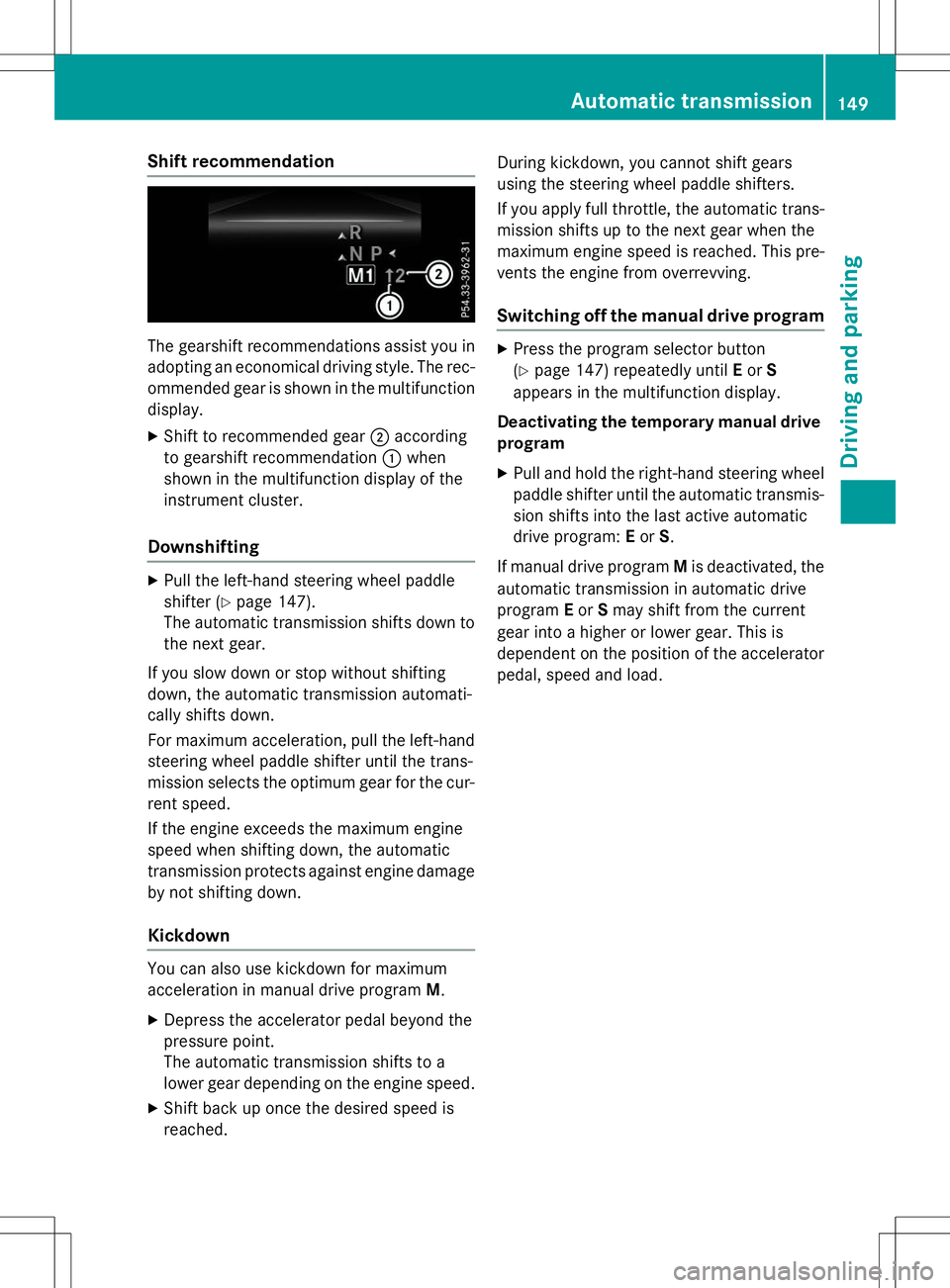
Shift recommendation
The gearshift recommendations assist you inadopting an economical driving style. The rec-
ommended gear is shown in the multifunction display.
X Shift to recommended gear ;according
to gearshift recommendation :when
shown in the multifunction display of the
instrument cluster.
Downshifting
X Pull the left-hand steering wheel paddle
shifter ( Ypage 147).
The automatic transmission shifts down to
the next gear.
If you slow down or stop without shifting
down, the automatic transmission automati-
cally shifts down.
For maximum acceleration, pull the left-hand
steering wheel paddle shifter until the trans-
mission selects the optimum gear for the cur- rent speed.
If the engine exceeds the maximum engine
speed when shifting down, the automatic
transmission protects against engine damage
by not shifting down.
Kickdown
You can also use kickdown for maximum
acceleration in manual drive program M.
X Depress the accelerator pedal beyond the
pressure point.
The automatic transmission shifts to a
lower gear depending on the engine speed.
X Shift back up once the desired speed isreached. During kickdown, you cannot shift gears
using the steering wheel paddle shifters.
If you apply full throttle, the automatic trans-
mission shifts up to the next gear when the
maximum engine speed is reached. This pre-
vents the engine from overrevving.
Switching off the manual drive program
X Press the program selector button (Y page 147) repeatedly until Eor S
appears in the multifunction display.
Deactivating the temporary manual drive program
X Pull and hold the right-hand steering wheel
paddle shifter until the automatic transmis- sion shifts into the last active automatic
drive program: Eor S.
If manual drive program Mis deactivated, the
automatic transmission in automatic driveprogram Eor Smay shift from the current
gear into a higher or lower gear. This is
dependent on the position of the accelerator
pedal, speed and load.
Automatic transmission149
Driving and parking
Z