fss indicator - 3 MERCEDES-BENZ C-Class 2000 W202 Owner's Manual
[x] Cancel search | Manufacturer: MERCEDES-BENZ, Model Year: 2000, Model line: C-Class, Model: MERCEDES-BENZ C-Class 2000 W202Pages: 130, PDF Size: 2.43 MB
Page 4 of 130

Instrument Cluster
1. Coolant temperature gauge. See Index
2. Fuel gauge with reserve and fuel cap
placement warning lamp (yellow). See Index
3. Outside temperature indicator. See Index
4. Left turn signal indicator lamp (green)
5. ASR or ESP warning lamp (yellow). See
Index
6. Speedometer
7. Trip odometer, See Index
8. Main odometer, or FSS indicator. See
Index
9. Right turn signal indicator lamp (green)
10. Tachometer. See Index
11. Clock. See Index
12. Push buttons for intensity of instrument
lamps. See Index
13. Push button for resetting trip odometer.
See Index
14. Push buttons for setting clock. See Index
Page 5 of 130

Indicator Lamp Symbols
Function Indicator Lamp
High beam
Battery not being charged properly.
See Index
Warning Lamps
(should go out with the engine running unless)
Exterior lamp failure. See Index
ASR or ESP.
Adjust driving to road condition. See Index
BAS malfunction. See Index
ASR malfunction. See Index
Fluid level for windshield and headlamp
washer system low. See Index
BAS malfunction. See Index
ESP malfunction. See Index
Coolant level low. See Index ABS malfunction. See Index
Engine oil level low. See Index Fasten seat belts. See Index
Brake pads worn down. See Index SRS malfunction. See Index
Brake fluid low (except Canada).
Parking brake engaged. See Index
Telescoping steering column not locked.
See Index
Brake fluid low (Canada only).
Parking brake engaged.
See Index
Engine malfunction indicator lamp. If the
lamp comes on when the engine is running,
it indicates a malfunction of the fuel
management system or emission control
system, or the fuel cap is not closed tight. In
all cases, we recommend that you have the
malfunction checked as soon as possible.
See Index
Additional Function Indicator Lamps in
the Instrument Cluster Function Indicator Lamp on
the Center Console
FSS indicator (distance).
See Index
Passenger Airbag automatically switched
off. See Index
FSS indicator (days).
See Index
Page 62 of 130
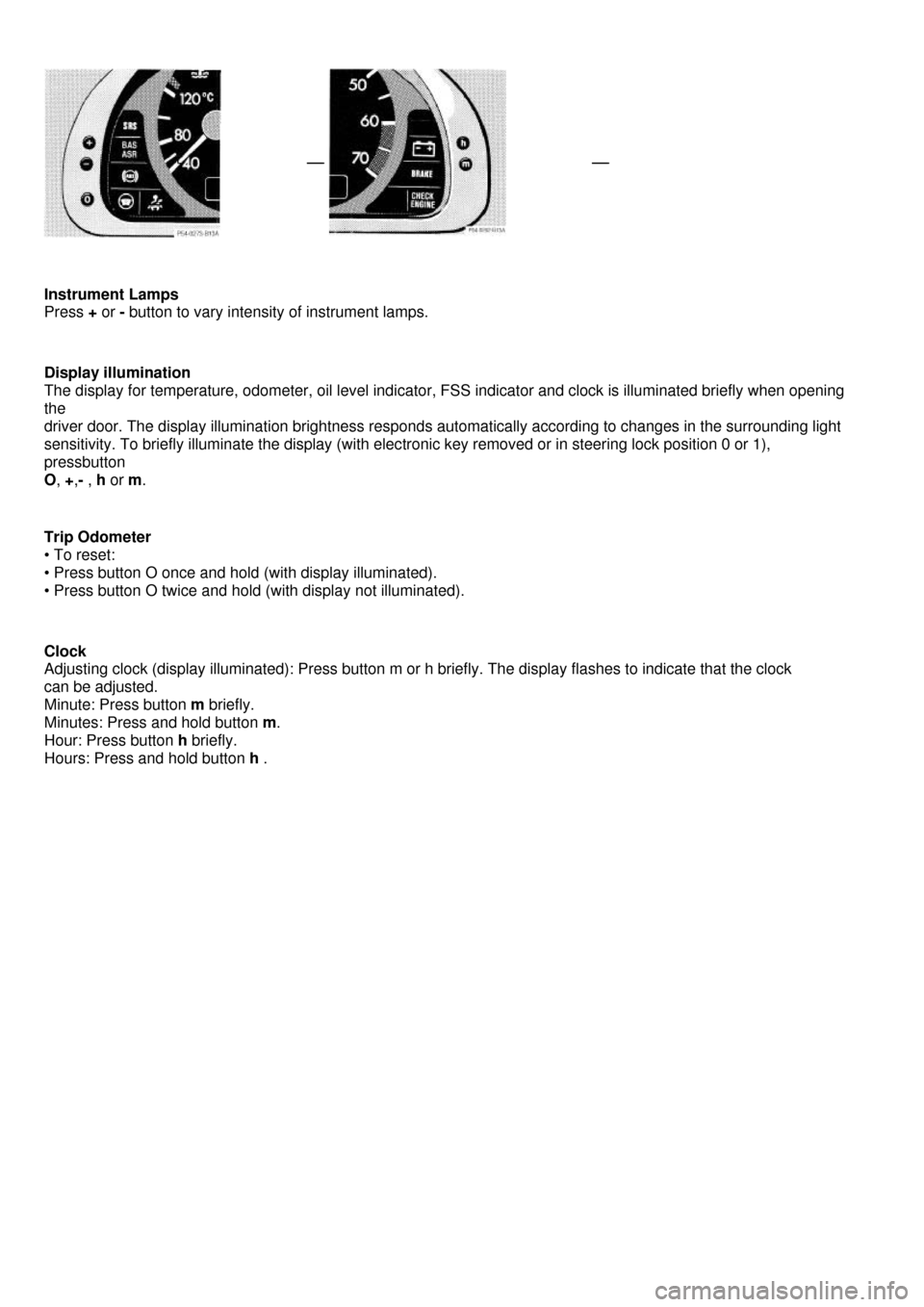
Instrument Lamps
Press + or - button to vary intensity of instrument lamps.
Display illumination
The display for temperature, odometer, oil level indicator, FSS indicator and clock is illuminated briefly when opening
the
driver door. The display illumination brightness responds automatically according to changes in the surrounding light
sensitivity. To briefly illuminate the display (with electronic key removed or in steering lock position 0 or 1),
pressbutton
O, +,- , h or m.
Trip Odometer
• To reset:
• Press button O once and hold (with display illuminated).
• Press button O twice and hold (with display not illuminated).
Clock
Adjusting clock (display illuminated): Press button m or h briefly. The display flashes to indicate that the clock
can be adjusted.
Minute: Press button m briefly.
Minutes: Press and hold button m.
Hour: Press button h briefly.
Hours: Press and hold button h .