reset MERCEDES-BENZ C-CLASS 2002 User Guide
[x] Cancel search | Manufacturer: MERCEDES-BENZ, Model Year: 2002, Model line: C-CLASS, Model: MERCEDES-BENZ C-CLASS 2002Pages: 399, PDF Size: 16.95 MB
Page 110 of 399
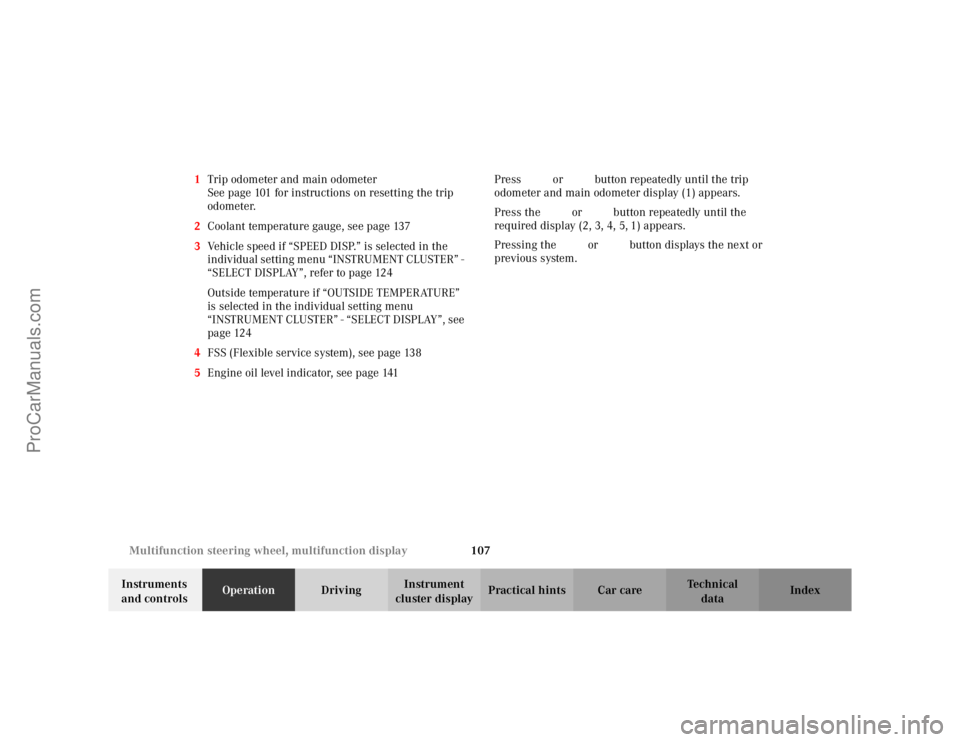
107
Multifunction steering wheel, multifunction display
Te ch n i c a l
data
Instruments
and controls Operation
DrivingInstrument
cluster display Practical hints Car care Index
1
Trip odometer and main odometer
See page 101 for instructions on resetting the trip
odometer.
2 Coolant temperature gauge, see page 137
3 Vehicle speed if “SPEED DISP.” is selected in the
individual setting menu “INSTRUMENT CLUSTER” -
“SELECT DISPLAY”, refer to page 124
Outside temperature if “OUTSIDE TEMPERATURE”
is selected in the individual setting menu
“INSTRUMENT CLUSTER” - “SELECT DISPLAY”, see
page 124
4 FSS (Flexible service system), see page 138
5 Engine oil level indicator, see page 141 Press
è or ÿ button repeatedly until the trip
odometer and main odometer display (1) appears.
Press the j or k button repeatedly until the
required display (2, 3, 4, 5, 1) appears.
Pressing the è or ÿ button displays the next or
previous system.
ProCarManuals.com
Page 120 of 399
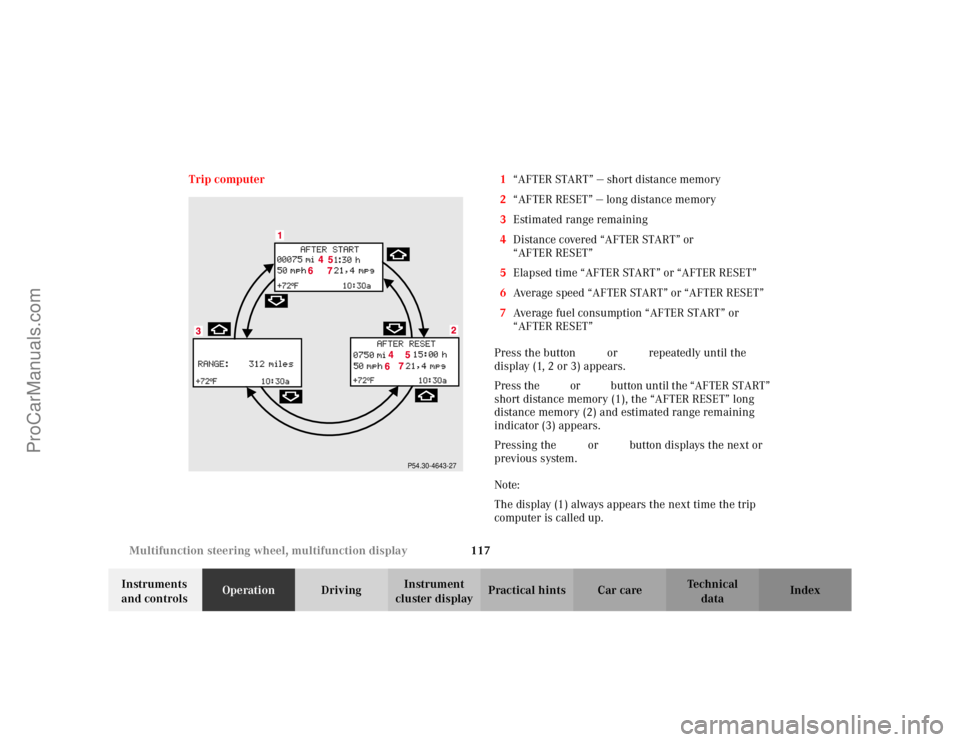
117
Multifunction steering wheel, multifunction display
Te ch n i c a l
data
Instruments
and controls Operation
DrivingInstrument
cluster display Practical hints Car care Index
Trip computer 1
“AFTER START” — short distance memory
2 “AFTER RESET” — long distance memory
3 Estimated range remaining
4 Distance covered “AFTER START” or
“AFTER RESET”
5 Elapsed time “AFTER START” or “AFTER RESET”
6 Average speed “AFTER START” or “AFTER RESET”
7 Average fuel consumption “AFTER START” or
“AFTER RESET”
Press the button è or ÿ repeatedly until the
display (1, 2 or 3) appears.
Press the j or k button until the “AFTER START”
short distance memory (1), the “AFTER RESET” long
distance memory (2) and estimated range remaining
indicator (3) appears.
Pressing the è or ÿ button displays the next or
previous system.
Note:
The display (1) always appears the next time the trip
computer is called up.
P54.30-4643-27
ProCarManuals.com
Page 121 of 399
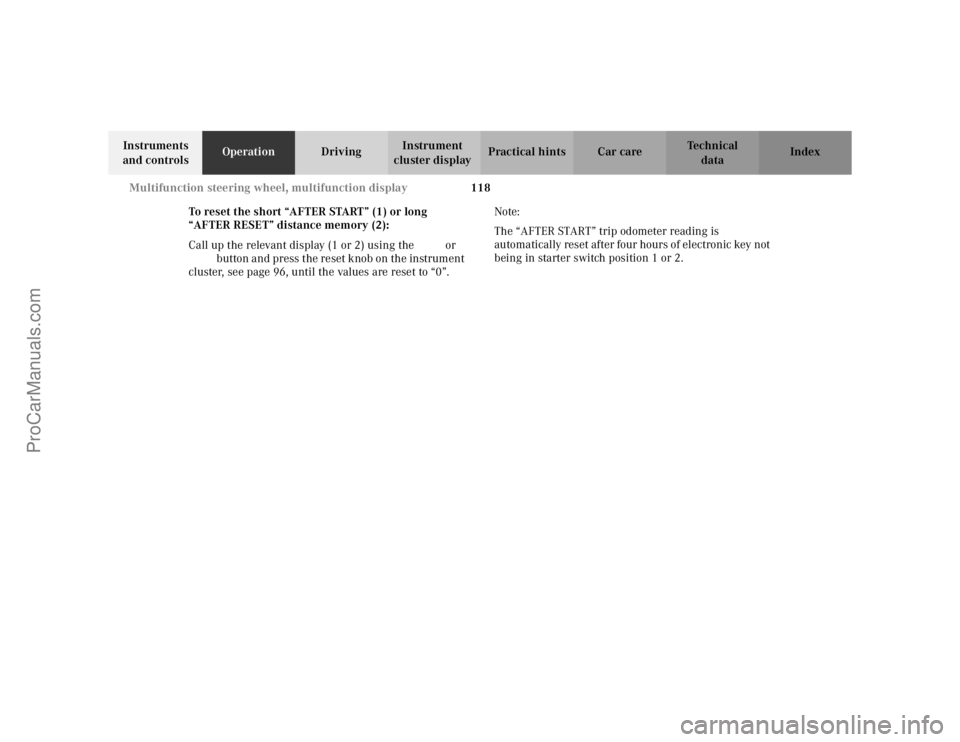
118
Multifunction steering wheel, multifunction display
Te ch n i c a l
data
Instruments
and controls Operation
DrivingInstrument
cluster display Practical hints Car care Index
To reset the short “AFTER START” (1) or long
“AFTER RESET” distance memory (2):
Call up the relevant display (1 or 2) using the j or
k button and press the reset knob on the instrument
cluster, see page 96, until the values are reset to “0”. Note:
The “AFTER START” trip odometer reading is
automatically reset after four hours of electronic key not
being in starter switch position 1 or 2.
ProCarManuals.com
Page 122 of 399
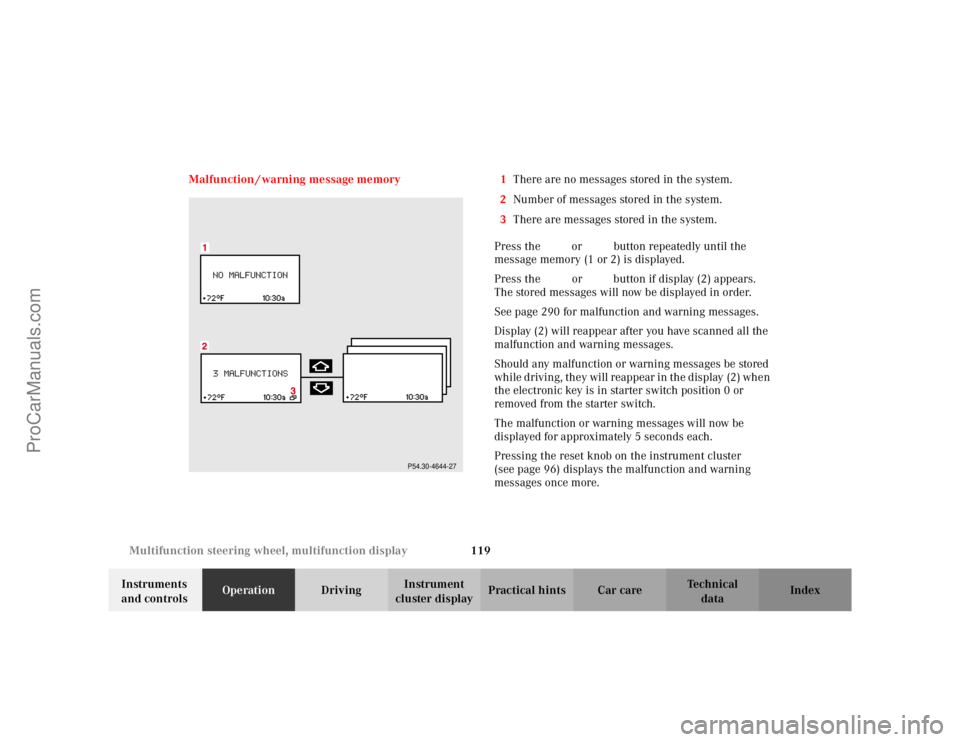
119
Multifunction steering wheel, multifunction display
Te ch n i c a l
data
Instruments
and controls Operation
DrivingInstrument
cluster display Practical hints Car care Index
Malfunction / warning message memory 1
There are no messages stored in the system.
2 Number of messages stored in the system.
3 There are messages stored in the system.
Press the è or ÿ button repeatedly until the
message memory (1 or 2) is displayed.
Press the j or k button if display (2) appears.
The stored messages will now be displayed in order.
See page 290 for malfunction and warning messages.
Display (2) will reappear after you have scanned all the
malfunction and warning messages.
Should any malfunction or warning messages be stored
while driving, they will reappear in the display (2) when
the electronic key is in starter switch position 0 or
removed from the starter switch.
The malfunction or warning messages will now be
displayed for approximately 5 seconds each.
Pressing the reset knob on the instrument cluster
(see page 96) displays the malfunction and warning
messages once more.
P54.30-4644-27
ProCarManuals.com
Page 126 of 399

123
Multifunction steering wheel, multifunction display
Te ch n i c a l
data
Instruments
and controls Operation
DrivingInstrument
cluster display Practical hints Car care Index
To return menu “SETTINGS” (2) to its factory
setting:
• Call up the individual setting preliminary
display (1) or display (2).
• Press the reset knob on the instrument cluster
(see page 96) for approximately 3 seconds.
Display (3) will appear.
• Press the reset knob on the instrument cluster once
more. The menu “SETTINGS” is reset to factory
settings, acknowledged by display (4).
The individual setting preliminary display (1) will
appear if you do not press the reset knob on the
instrument cluster within about 5 seconds. The
setting menus will not be reset. Note:
For safety reasons, the individual setting “LIGHT
CIRCUIT HEADLAMP MODE” in menu “LIGHTING”
cannot be reset while driving, see page 131. If an
attempt is made, the message “LIGHTING” – “CANNOT
BE COMPLETELY RESET TO FACTORY SETTINGS
WHILE DRIVING” will be displayed.
ProCarManuals.com
Page 130 of 399
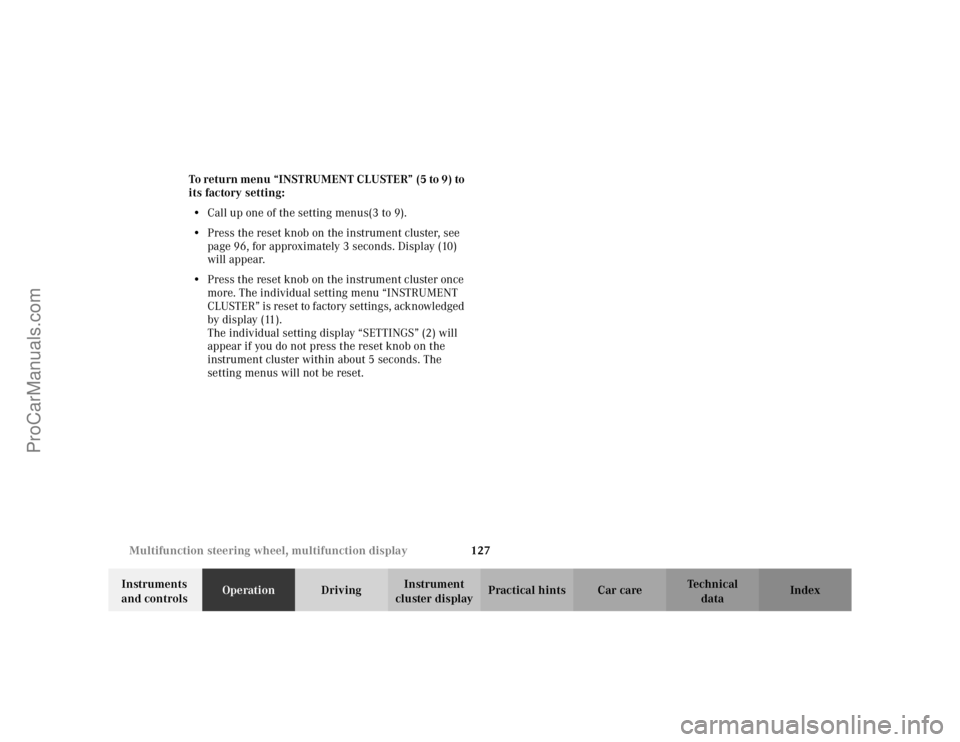
127
Multifunction steering wheel, multifunction display
Te ch n i c a l
data
Instruments
and controls Operation
DrivingInstrument
cluster display Practical hints Car care Index
To return menu “INSTRUMENT CLUSTER” (5 to 9) to
its factory setting:
• Call up one of the setting menus(3 to 9).
• Press the reset knob on the instrument cluster, see
page 96, for approximately 3 seconds. Display (10)
will appear.
• Press the reset knob on the instrument cluster once
more. The individual setting menu “INSTRUMENT
CLUSTER” is reset to factory settings, acknowledged
by display (11).
The individual setting display “SETTINGS” (2) will
appear if you do not press the reset knob on the
instrument cluster within about 5 seconds. The
setting menus will not be reset.
ProCarManuals.com
Page 134 of 399

131
Multifunction steering wheel, multifunction display
Te ch n i c a l
data
Instruments
and controls Operation
DrivingInstrument
cluster display Practical hints Car care Index
To return menu “LIGHTING” (3 to 6) to its factory
setting:
• Call up menu (3 to 6).
• Press the reset knob on the instrument cluster (see
page 96) in the instrument cluster for approximately
3 seconds. Display (7) will appear.
• Press the reset knob on the instrument cluster once
more. The individual setting menu “LIGHTING” is
reset to factory settings, acknowledged by
display (8).
The individual setting display “SETTINGS” (2) will
appear if you do not press the reset knob on the
instrument cluster within about 5 seconds. The
setting menus will not be reset. Note:
For safety reasons, the individual setting “LIGHT
CIRCUIT HEADLAMP MODE” in menu “LIGHTING”
cannot be reset while driving. If an attempt is made, the
message “LIGHTING” – “CANNOT BE COMPLETELY
RESET TO FACTORY SETTINGS WHILE DRIVING” will
be displayed.
ProCarManuals.com
Page 136 of 399

133
Multifunction steering wheel, multifunction display
Te ch n i c a l
data
Instruments
and controls Operation
DrivingInstrument
cluster display Practical hints Car care Index
1
Preliminary display of the individual settings
2 “SETTINGS” – in this options menu you can call up
the individual setting menu “VEHICLE”.
Pressing button æ orç on the multifunction
steering wheel controls the selection marker.
3 “PRESS BUTTON IN AUDIO MODE”
– radio adjustment “STATION SEARCH”: use
the j ork button to select a frequency.
– radio adjustment “MEMORY”: use the j
or k button to select a stored station (preset
memory).
4 “AUTOMATIC DOOR LOCK”, see automatic central
locking on page 40.
5 Returning the individual setting menu “VEHICLE”
to the factory setting.
6 Acknowledgment.
Press the è or ÿ button repeatedly until the
individual setting preliminary display (1) appears.
Press the j or k button until the setting menu
“SETTINGS” (2) is displayed.
Press button æ orç until the individual setting
menu “VEHICLE” is selected by the selection marker. Press the
j or k button until the required
display (3 to 4) is displayed. Pressing the æ orç
button controls the selection marker. The settings made
are stored and applied immediately.
The individual setting preliminary display (1) will
appear again after you have run through all the setting
menus. Pressing the è or ÿ button displays the
next or previous system.
To return menu “VEHICLE” (3 and 4) to its factory
setting:
• Call up menu (3 or 4).
• Press the reset knob on the instrument cluster (see
page 96) in the instrument cluster for approximately
3 seconds. Display (5) will appear.
• Press the reset knob on the instrument cluster once
more. The individual setting menu “VEHICLE” is
reset to factory settings, acknowledged by
display (6).
The individual setting display “SETTINGS” (2) will
appear if you do not press the knob for instrument
cluster illumination within about 5 seconds. The
setting menus will not be reset.
ProCarManuals.com
Page 139 of 399

136
Multifunction steering wheel, multifunction display
Te ch n i c a l
data
Instruments
and controls Operation
DrivingInstrument
cluster display Practical hints Car care Index
To return menu “CONVENIENCE” (3 to 5) to its
factory setting: • Call up menu (3 to 5).
• Press the reset knob on the instrument cluster, see
page 96, in the instrument cluster for approximately
3 seconds. Display (6) will appear.
• Press the reset knob on the instrument cluster once
more. The individual setting menu
“CONVENIENCE” is reset to factory settings,
acknowledged by display (7).
The individual setting display “SETTINGS” (2) will
appear if you do not press the reset knob on the
instrument cluster within about 5 seconds. The
setting menus will not be reset. Setting the audio volume
You can only adjust the volume of the system currently
in use.
Vehicles with COMAND system:
The volume setting for each system (audio, telephone,
navigation and voice recognition system) is stored
separately.
Setting button:
æ
increases the volume.
ç reduces the volume.
ProCarManuals.com
Page 143 of 399

140
Flexible service system
Te ch n i c a l
data
Instruments
and controls Operation
DrivingInstrument
cluster display Practical hints Car care Index
Following a completed A or B service the Mercedes-Benz
Center sets the counter mileage to 10 000 miles
(Canada: 15 000 km).
The counter can also be set by any individual. To do so:
Turn the electronic key in starter switch to position 1
or 2.
To call up the trip odometer and main odometer, press
button è or ÿ on the multifunction steering
wheel until the display appears. See page 106.
Press button j or k until the FSS indicator
appears.
Press the reset knob on the instrument cluster, see
page 96, for approximately 4 seconds. The multifunction display will show the question:
“DO YOU WANT TO RESET SERVICE INTERVAL? –
CONFIRM BY PRESSING R”
Press the reset knob on the instrument cluster again for
approximately 4 seconds to reset the service indicator.
The new service indicator is displayed with the reset
distance of 10 000 miles (Canada 15 000 km).
If the FSS counter was inadvertently reset, have a
Mercedes-Benz Center correct it.
However you choose to set your reference numbers, the
scheduled services as posted in the Service Booklet
must be followed to properly care for your vehicle.
ProCarManuals.com