display MERCEDES-BENZ C-Class 2011 W204 Comand Manual
[x] Cancel search | Manufacturer: MERCEDES-BENZ, Model Year: 2011, Model line: C-Class, Model: MERCEDES-BENZ C-Class 2011 W204Pages: 190, PDF Size: 2.21 MB
Page 154 of 190

Vehi
cle equi pmen t
i TheseOpe rating Instru ctionsdescri beall
sta nda rdand optio nal equipme ntava ilab le
for your veh icleat the time ofpurcha se.
Pl ea se note thatyour vehicle maynotbe
equipped withallfeatures described. General
information Automa
ticpictur eshutoff
If the vehicle istraveling fasterthan
approximately 3mph,the image switchesoff
automatic allyinvideo DVDmode.
The following messageappearsinthe display:
In order nottodistra ctyou from
the traffi csituat ion,thepictur e
is faded outwhile thevehicl eis in
motion .
As soon asthe vehicle speedfallsbelow
approximat ely3m ph,the image switches
back on. Basic
settings Pictur
esett ings
Adju sting thebright ness,contra stor
color X
Press Wthe COMAND controller toshow
the menu.
X Select DVD-Vi deobysliding VÆand
turn ingcVd theCOMAND controller and
press Wtocon firm.
Am enu appears.
X Select Brightn ess,Contras tor Color by
turn ingcVd theCOMAND controller and
press Wtocon firm. Changing
thepictu reform at X
Press Wthe COMAND controller toshow
the menu.
X Select DVD-Vid eobysliding VÆand
turn ingcVd theCOMAND controller and
press Wtocon firm.
Am enu appears.
X Select 16:9Optimiz ed,4:3 or
Widescr eenandpress Wtocon firm.
The äicon indicat esthe format currently
select ed.
X Select asett ingbyturn ingcVd the
COMAND controller andpress Wto
con firm. DVD
video mode Safet
ynotes G
Wa
rning!
COMA NDisclas sified asaClass 1laser
prod uct.You must notopen thecasing. Ifyou
open thecasing, orifthe casing isfaulty or
damaged, thereisarisk ofexposure to
invisible laserradiation. Thismay damage
your eyes, orthose ofothers.
COMAND doesnotcont ainany parts thatcan
be serviced bythe user. Forsafety reasons,
all mainten ancework must becarried outby
quali fiedaftersales technicians. G
War
ning!
Only when thevehicle isstation aryshould
you:
R load adisc
R eject adisc
There isarisk ofbeing distract edfrom the
road andtraffic conditionsifthis isdone while
the vehicle isin motion . 152
DVD
video modeVideo
ZACOMAND NTG4.0BR204USAEdition A2011; 1;3,en-US
d2irenkl Version:3.0.3.6
2010-
05-31T09: 21:57+02: 00-Seite 152
Page 155 of 190

Note
son discs
Th ere maybe play ba ck pro blems when
pl ay ing cop ieddi scs .There arealarge variety
of discs, DVDauthoring software,writing
software andwriters available.This variety
means thatthere isno guarantee thatthe
system willbeable toplay discs thatyouhave
copied yourself.
! Donot affix stick ersorlabel sto the discs,
as they could peeloffand damage
COMAND. Stickers cancause thedisc to
bend, which canresult inread errors and
disc recognit ionproblems.
! COMAND isdesigned toaccommodate
discs which comply withtheEN60908
standard. Youcantherefore onlyusediscs
with amaximum thickness of1.3 mm.
If you insert thickerdiscs, e.g.those that
cont aindata onboth sides (DVD onone
side andaudiodata onthe other), they
cannot beeject edand candamage
COMAND.
Use round discswithadiameter of12 cm.
Do not use discs withadiameter of8cm,
even withanadapter. DVD
playback conditions
If video DVDsdon otconf orm tothe NTSC or
PAL TVstandards, theymaycreate picture,
sound orother problems duringplayback.
COMAND canplay back video DVDs
produced according tothe following
standards:
R Region code1orregion code0(no reg ion
cod e)
i Ifyo uins ert avid eo DVD with adi ffe rent
reg ionc ode, youwillsee amessage tothis
effect .
R PAL orNTSC TVstandard
You willgenerally findtherelevant details
either onthe DVD itself oron the DVD case. i
COMAND isset toregion code1at the
factor y.This settingcan bechanged atan
authorized Mercedes-B enzCenter. Thiswill
allow youtoplay video DVDswith a
different regioncode,provided thatthey
are produced inaccordanc ewith thePAL
or NTSC standard. Theregion codecanbe
changed amaximum offive times. Function
restrictions
Dependin gon the DVD ,it is possible that
cert ainfunct ionsoractions willbe
temporarily blockedormay notfunct ionatall.
As soon asyou trytoactivate thesefunctions
or actions ,you willsee theKsymbol inthe
display . Inserting
andejecting aDVD
X Pro cee das descri bedin the "Inser ting and
ejec ting CDs andDVDs" section
(Y page 128) . Sw
itchin gto video DVD mode
Opti on1 X
Inse rtavid eo DVD.
CO MAND load sthe med iumi nser tedand
sta rts toplay it.
X To dis play thepicture: pressthe e
bu tton.
Opti on2 X
Pre ssthe efunctio nbu tton.
CO MAND switch estothe previous disc
op era ting mod e.
If vid eo DVD modewa sthe last mod e
sel ecte d,itwi llnow beacti ve. DVD
video mode
153Vide o
ZACOMAND NTG4.0BR2 04USA EditionA 2011 ;1; 3,en-U S
d2i renkl Version: 3.0.3 .6
2010
-05-31 T09:21:57 +02:00-Sei te153 Z
Page 156 of 190

If
not, youcan switch onvideo DVDmode
as follo ws:
X Select Mediabyslid ing VÆ andturning
cVd theCOMAND controller andpress
W toconfirm.
X Select aý video DVDinthe media listby
turning cVdtheCOMAND controller and
press Wtoconfirm.
Option 3 X
Select Videointhe main function barby
slid ing ZV andturning cVdtheCOMAND
controller andpress Wtoconfirm.
Video DVDmode isswitched on. Show
ing/hiding thenavigatio nmenu
X To show :turn cVd orslid eZVÆ the
COMAND controller.
i This function isnot avai lablewhil ethe
DVD's ownmenu (Ypage 156)isbeing
disp layed.
X To hide: slideZVÆ theCOMAND
controller.
or
X Wai tfor approximately eightseconds. Navigation
menudisplaye d
: Type ofdata medium
; Current track
= Current scene ?
Track time
A Toshow themenu Showing/hiding
themenu
This funct ionisnot availa blewhile theDVD 's
own menu (Ypage 156)isbeing display ed.
X To show: pressWthe COMAND
cont roller.
or
X Select Menuwhile thenavigation menuis
shown andpress Wtoconf irm.
X To hide: slideZVtheCOMAND controller
and conf irmFull Screen bypressing W. Menu
shown
: Video DVDoptions
; Pause function
= Stop function
? Media selection
A Sound settings Fast
forward /rewind
X Slide XVY andhold theCOMAND
cont roller untilthedesired position is
reached.
or
X Press andhold theE orF button
until thedesired position hasbeen
reached.
You seethenavigation menu. 154
DVD
video modeVideo
ZACOMAND NTG4.0BR204USAEdition A2011; 1;3,en-US
d2irenk lV ersion:3.0.3.6
2010
-05-31T09 :21:57+0 2:00-Seite 154
Page 157 of 190

Selec
tingavideo DVD
X Press Wthe COMAN Dcon troller toshow
the men u.
X Selec tMedi aby sliding VÆandturning
cVd theCOMAN Dcon troller andpress
W tocon firm .
The media listappears. The#dot
indic atesthecurr entmedium beingplayed.
Video DVDsare indic ated bythe ý icon. :
ý symbol foravideo DVD
; Video DVDcurrentlyplaying
X Selec ta video DVDbyturn ingcVd the
COMAN Dcontroller andpress Wto
conf irm.
COMAND loadsthevideo DVDandbegins
playi ngit.
i Ifyou select aCD, anaudio DVDoran
MP3 medium, youswitch tothe audio mode
in question. Youcanfind further
inform ationabout themedia liston
(Y page 133). Stop
function
X Press Wthe COMAND controller toshow
the menu.
X To interr uptplayback: select±by
turnin gcVd theCOMAND controller and
press Wtoconf irm.
The «display changes toM.T hevideo
image ishidden.
X To continue playback: selectMand press
W toconfirm .
Play back continues fromthepoint where it
was interrupted.
X To stop playback: whileplayback is
interrupted, select±again andpress W
to confirm .
or
X During playback, confirm ±bypressing
W twice inrapid succession.
The Msymbol isshown.
X To restar tplayback: confirmMby
pressing W.
Play back restarts fromthebeginning. Pause
function
X Press Wthe COMAND controller toshow
the menu.
X To pause playback: select«byturning
cVd theCOMAND controller andpress
W toconfirm .
The «displa ychanges toM.
X To continue playback: selectMand press
W toconfirm .
The menu ishidden. Selec
tingascene/ch apter
If th efilm isdivi ded intosc en es orchapt ers,
th ese can bedire ctly sele cted oryou can skip
th roug hth em while thefilm isrun ning.So me
DV Ds disab lethis feat ure atsom epoin tsin
th eplaybac k(e.g. during theopenin gcredit s). DVD
video mode
155Vid eo
ZACOMAND NTG4.0BR204USAEdition A2011 ;1; 3,en-U S
d2irenk lV ersion:3.0.3.6
2010
-05-31T09 :21:57+0 2:00-Seite 155 Z
Page 166 of 190
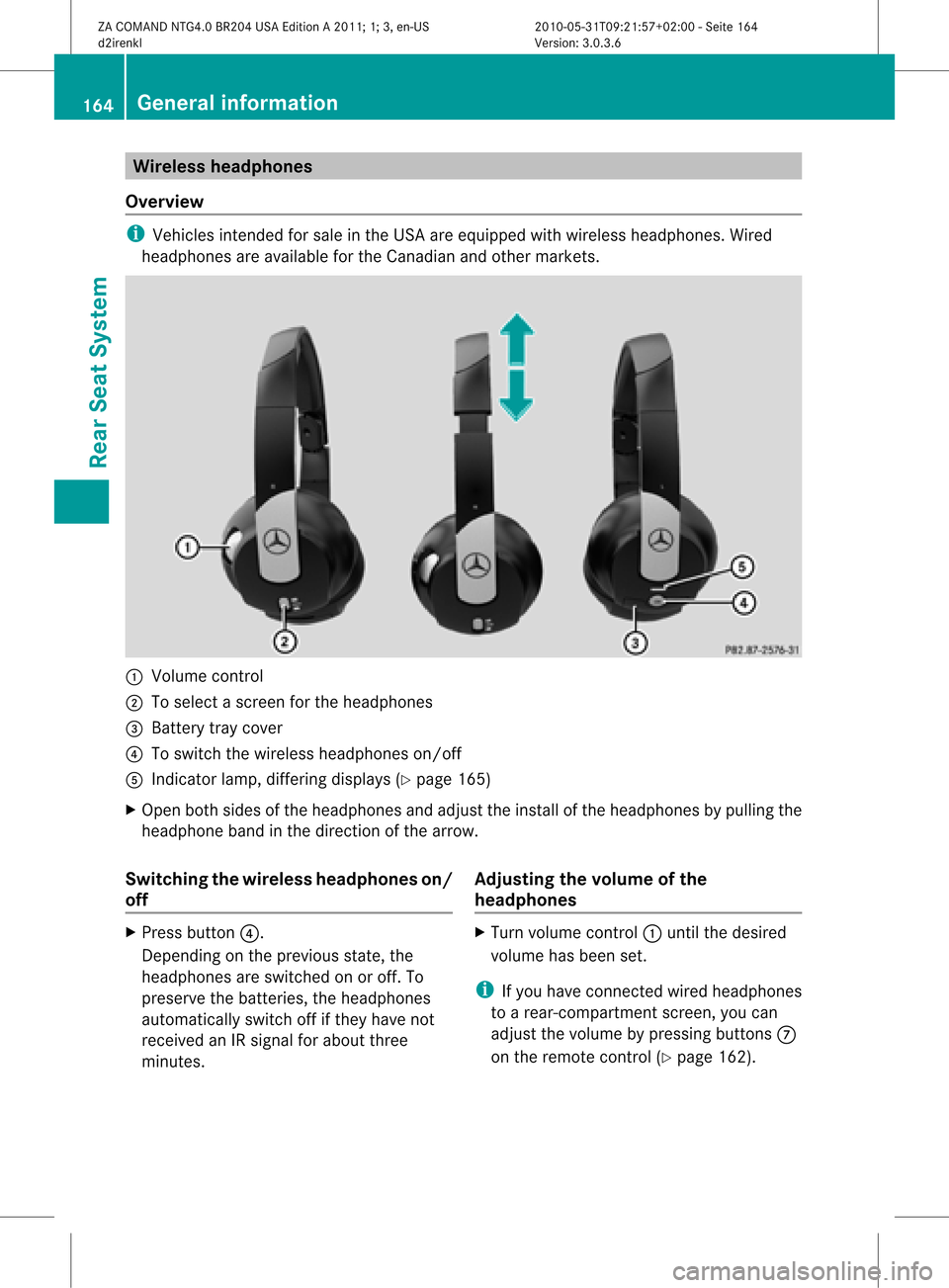
Wirel
essheadphone s
Ove rview i
Vehi cles intended forsalein the USA areequipped with wireless headpho nes.Wired
hea dpho nesareavailable forthe Canadi anand other markets. :
Volu mecontrol
; Tosele ctascreen forthe headpho nes
= Battery traycover
? Toswi tch the wire less headpho neson/off
A Indica torlamp, diffe ring displays (Y pag e165)
X Open bothsidesof the headpho nesand adju stthe instal lof the headpho nesbypul ling the
hea dpho neband inthe direction ofthe arrow .
Swi tchin gthe wirele ssheadphone son/
off X
Press button ?.
Dependi ngon the previ ousstate, the
hea dpho nesareswitched onoroff. To
prese rvethe batteri es,the headpho nes
au tomatica llyswi tch offifthey have not
receive dan IRsigna lfor abo utthree
minutes . Adjusting
thevolume ofthe
headphone s X
Turn volumecontrol :until thedesi red
volu mehas been set.
i Ifyou have connected wiredhea dpho nes
to arear-comp artmentscreen,youcan
adju stthe volu mebypress ingbuttons C
on the remote control(Ypag e162). 164
Gene
ralinfo rmat ionRear SeatSystem
ZACOMAND NTG4.0BR204USAEdition A2011; 1;3,en-US
d2ire nkl Version:3.0.3.6
<003000230024002300250023002000250035002400490023002C002D00300024
002D00200034003300230030002D00230023V
-Seite 164
Page 170 of 190
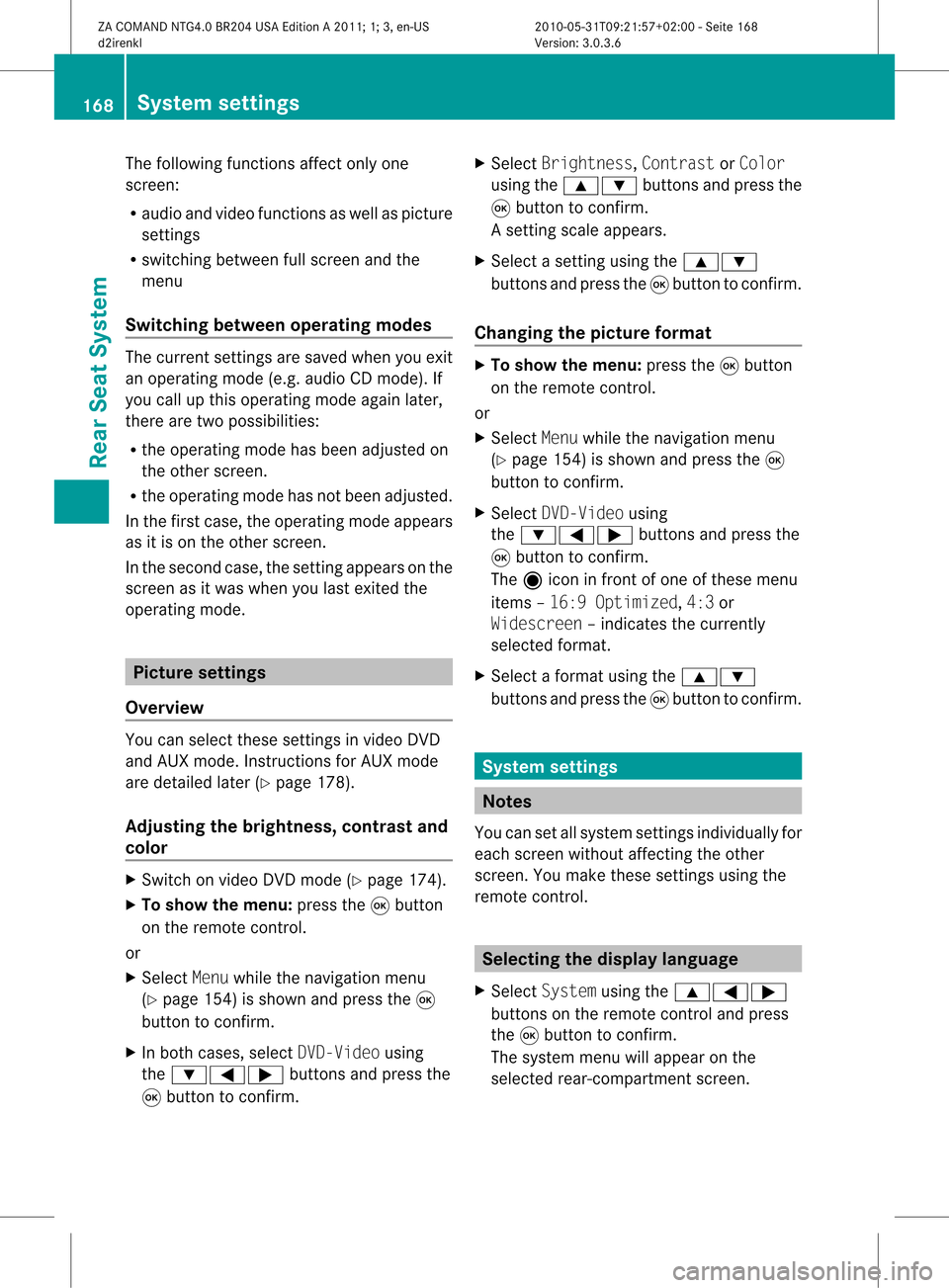
The
following functionsaffect onlyone
screen :
R audio andvideo functionsaswell aspicture
sett ings
R switchin gbetween fullscreen andthe
menu
Switching betweenoperatingmodes The
curren tsett ings aresaved whenyouexit
an operatin gmode (e.g.audio CDmode). If
you callupthis operatin gmode againlater,
ther eare two possibilities:
R the operatin gmode hasbeen adjusted on
the other screen .
R the operatin gmode hasnotbeen adjusted.
In the first case, theoperatin gmode appears
as itis on the other screen .
In the secon dcase, thesett ingappears onthe
screen asitwas when youlast exitedthe
operatin gmode. Pictur
esettings
Overview You
canselect thesesettings invideo DVD
and AUX mode. Instruct ions forAUX mode
are detailed later(Y page 178).
Adju sting thebright ness,contra stand
color X
Switc hon video DVDmode (Ypage 174).
X To show themenu: pressthe9button
on the remot econ trol.
or
X Select Menuwhile thenavigation menu
(Y page 154)is shown andpress the9
button tocon firm.
X In both cases, selectDVD-Vid eousing
the :=; buttonsand press the
9 button tocon firm. X
Select Brightn ess,Contras tor Color
using the9: buttonsand press the
9 button tocon firm.
As etting scale appears.
X Select asett ingusing the9:
button sand press the9button tocon firm.
Changing thepictu reform at X
To show themenu: pressthe9button
on the remot econ trol.
or
X Select Menuwhile thenavigation menu
(Y page 154)is shown andpress the9
button tocon firm.
X Select DVD-Vid eousing
the :=; buttonsand press the
9 button tocon firm.
The äicon infron tof one ofthese menu
items –16:9 Optimiz ed,4:3 or
Widescr een–indicat esthe curren tly
select edformat .
X Select aformat usingthe9:
button sand press the9button tocon firm. System
settings Notes
You cansetallsystem settings individually for
each screen without affectingthe other
screen .You make these settings using the
remote control. Selecting
thedisplay language
X Select System usingthe9=;
button son the remote controland press
the 9button toconf irm.
The system menuwillappear onthe
selected rear-compartmentscreen . 168
System
settingsRearSeatSystem
ZACOMAND NTG4.0BR204USAEdition A2011; 1;3,en-US
d2irenk lV ersion:3.0.3.6
2010
-05-31T09 :21:57+0 2:00-Seite 168
Page 171 of 190
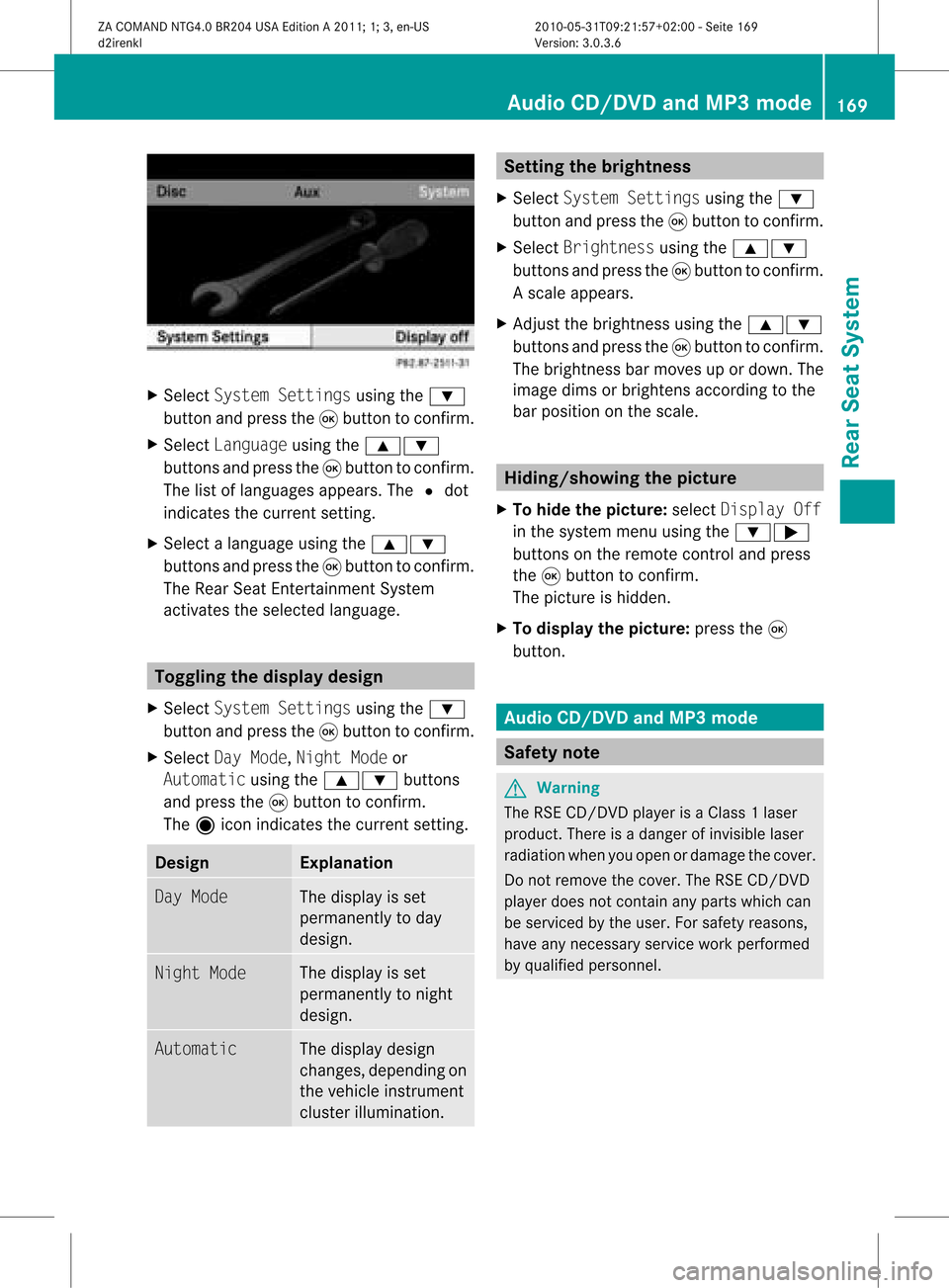
X
Sel ect System Settingsusing the :
bu tton andpressthe 9button toconfi rm.
X Sel ect Languageusing the 9:
bu ttons andpressthe 9button toconfi rm.
The list of langu ages appe ars .The # dot
indicates thecurrent setting.
X Select alanguage usingthe9:
buttons andpress the9button toconfirm .
The Rear SeatEntertainment System
activates theselected language. Toggling
thedisplay design
X Select System Settings usingthe:
button andpress the9button toconfirm .
X Select DayMode, Night Modeor
Automatic usingthe9: buttons
and press the9button toconfirm .
The äicon indicates thecurrent setting. Desig
n Explanation
Day
Mode The
displa yis set
permanent lyto day
design. Night
Mode The
displa yis set
permanent lyto night
design. Automatic The
displa ydesign
changes, depending on
the vehicle instrumen t
cluster illumination. Setting
thebrightness
X Select System Settings usingthe:
button andpress the9button toconfirm .
X Select Brightness usingthe9:
buttons andpress the9button toconfirm .
As caleap pea rs.
X Adju stthe brightne ssusing the 9:
bu ttons andpressthe 9button toconfi rm.
The brightne ssbarm oves upordown. The
image dimsorbrightens according tothe
bar position onthe scale. Hiding/showing
thepictur e
X To hide thepictur e:select Display Off
in the system menuusingthe:;
button son the remote controland press
the 9button toconf irm.
The picture ishidden.
X To display thepictur e:press the9
button . Audio
CD/DVDand MP3 mode Safety
note G
War
ning
The RSE CD/D VDplayer isaClass 1laser
prod uct.There isadanger ofinvisible laser
radiation whenyouopen ordamage thecover.
Do not remove thecover. TheRSE CD/DVD
play erdoes notcont ainany parts which can
be serviced bythe user. Forsafety reasons,
have anynecessary serviceworkperformed
by qual ified personnel. Audio
CD/DVD andMP3 mode
169RearSeatSystem
ZACOMAND NTG4.0BR204USAEdition A2011; 1;3,en-US
d2irenkl Version:3.0.3.6
2010-
05-31T09:21 :57+02:00-Seite 169 Z
Page 172 of 190
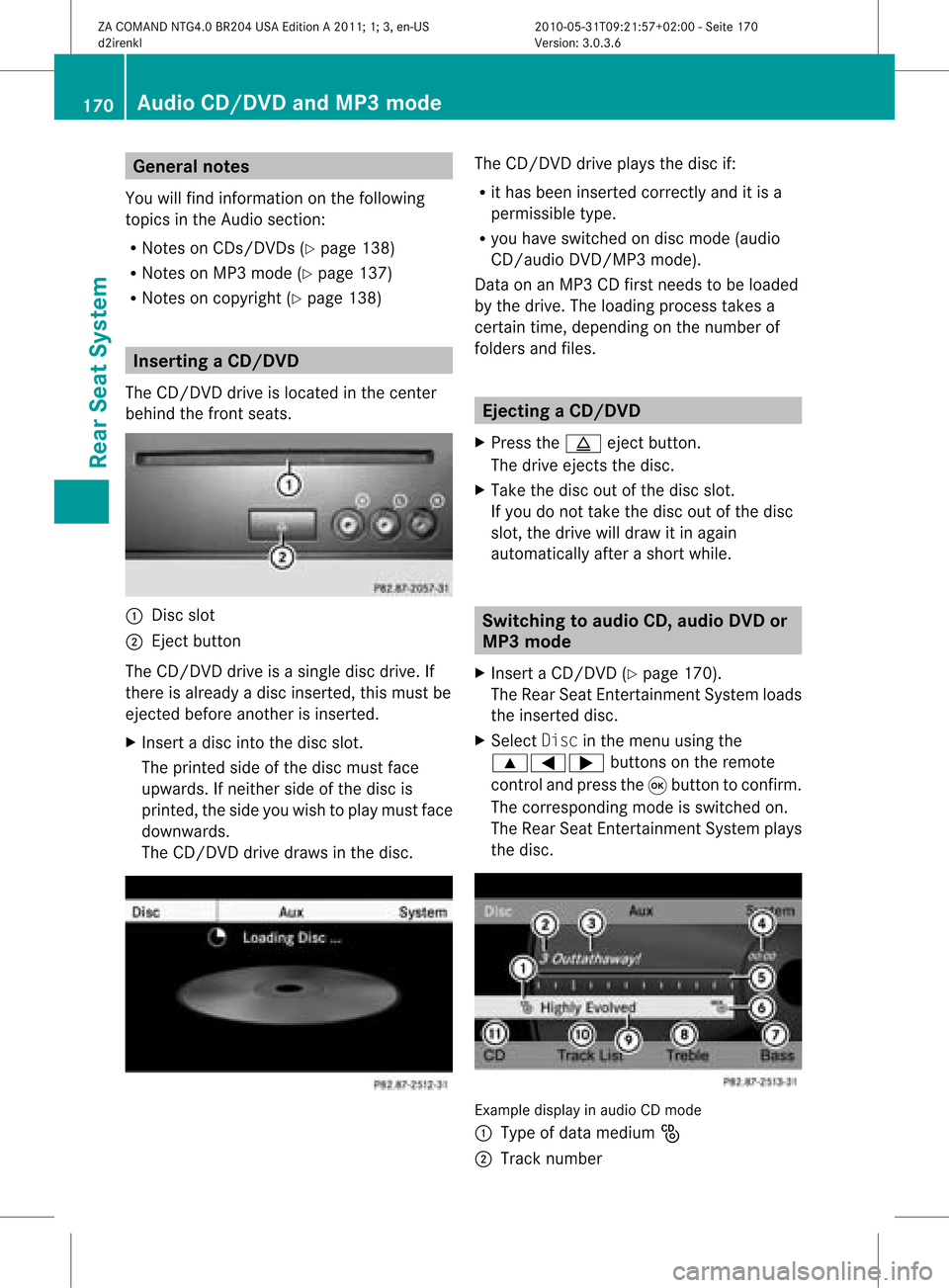
Gene
ralnotes
You willfind information onthe follo wing
topics inthe Audio section:
R Notes onCDs/DVDs (Ypage 138)
R Notes onMP3 mode (Ypage 137)
R Notes oncopyri ght(Ypage 138) Ins
erting aCD/DV D
The CD/DVD drive isloc ated inthece nter
beh ind th efron tseats. :
Disc slot
; Eject button
The CD/D VDdrive isasingle discdrive. If
ther eis already adisc insert ed,this must be
ejec tedbefore anotherisinsert ed.
X Inser tadisc intothe disc slot.
The print edside ofthe disc must face
upwards. Ifneit her side ofthe disc is
print ed,the side youwish toplay must face
downwards.
The CD/D VDdrive draws inthe disc. The
CD/D VDdrive plays thedisc if:
R ithas been insert edcorr ectlyand itis a
permissible type.
R you have switchedondisc mode (audio
CD/audio DVD/MP3 mode).
Dat aon anMP3 CDfirst needs tobe loaded
by the drive. Theloading processtak esa
cert aintime, dependin gon the number of
folders andfiles. Ejecting
aCD/DVD
X Press theþ ejec tbut ton.
The drive ejec ts thedis c.
X Tak eth edis co utofthed isc slot .
If you donot takethe disc outofthe disc
slot ,the drive willdraw itin again
autom atically afterashor twhile. Switching
toaudio CD,audio DVDor
MP3 mode
X Insert aCD/DV D(Y page 170).
The Rear SeatEntertainment Systemloads
the inserted disc.
X Select Discinthe menu usingthe
9=; buttonsonthe remote
cont roland press the9button toconfirm .
The corresponding modeisswitched on.
The Rear SeatEntertainment Systemplays
the disc. Example
displayinaudio CDmode
: Type ofdata medium _
; Track number 170
Audio
CD/DVD andMP3 modeRear SeatSystem
ZACOMAND NTG4.0BR204USAEdition A2011; 1;3,en-US
d2irenkl Version:3.0.3.6
2010-
05-31T09:21 :57+02:00-Seite 170
Page 173 of 190

=
Track name (onlyifstored onthe disc as
CD text )
? Track time
A Visual timeandtrack display
B Current playbacksett ings (noicon for
"Normal tracksequence")
C Toadjust thebass
D Toadjust thetreble
E Disc name (onlyifstored onthe disc as
CD text )
F Tocall upthe track list
G Playba ckoptions Example
displayinaudio DVDmode
: Type ofdata medium ü
; Track number
= Track time
? Visual timeandtrack display
A Current playbacksett ings (noicon for
"Normal tracksequence")
B Toadjust thebass
C Toadjust thetreble
D Tocall upthe track list
E Stop funct ion
F Pause function
G Playba ckoptions Example
displayinMP3 mode
: Type ofdata medium þ
; Track number
= Track name
? Track time
A Visual timeandtrack display
B Current playbacksett ings (noicon for
"Normal tracksequence")
C Toadjust thebass
D Toadjust thetreble
E Disc name orcurren tfolder
F Tocall upthe folder list
G Playba ckoptions, toswitch track
inform ationon/of f
i ForMP3 track swith avariable bitrate, the
elapsed tracktimeshown canbedifferent
to the actually elapsed playbacktime. Selecting
atrac k
Se lecti ng byskippin gto atrac k X
To skipfo rwa rds orbac kwards toa
trac k:pre ssthe = or; button on
the rem otecontr ol.
or
X Pre ssthe E orF button.
Skip ping forwa rdski ps tothe next track.
Skip ping backw ards res tartsthe curre nt
tra ck (ifi th as been playin gfor mor eth an
eigh tsecon ds)orstart sthe previous track
(if the curren ttrack hasonly been playing
for ashorter time). Audio
CD/DVD and MP3 mode
171RearSeatSystem
ZACOMAND NTG4.0BR204USAEdition A2011; 1;3,en-US
d2irenkl Version:3.0.3.6
<003000230024002300250023002000250035002400490023002C002D00300024
002D00200034003300230030002D00230023V
-Seite 171 Z
Page 174 of 190
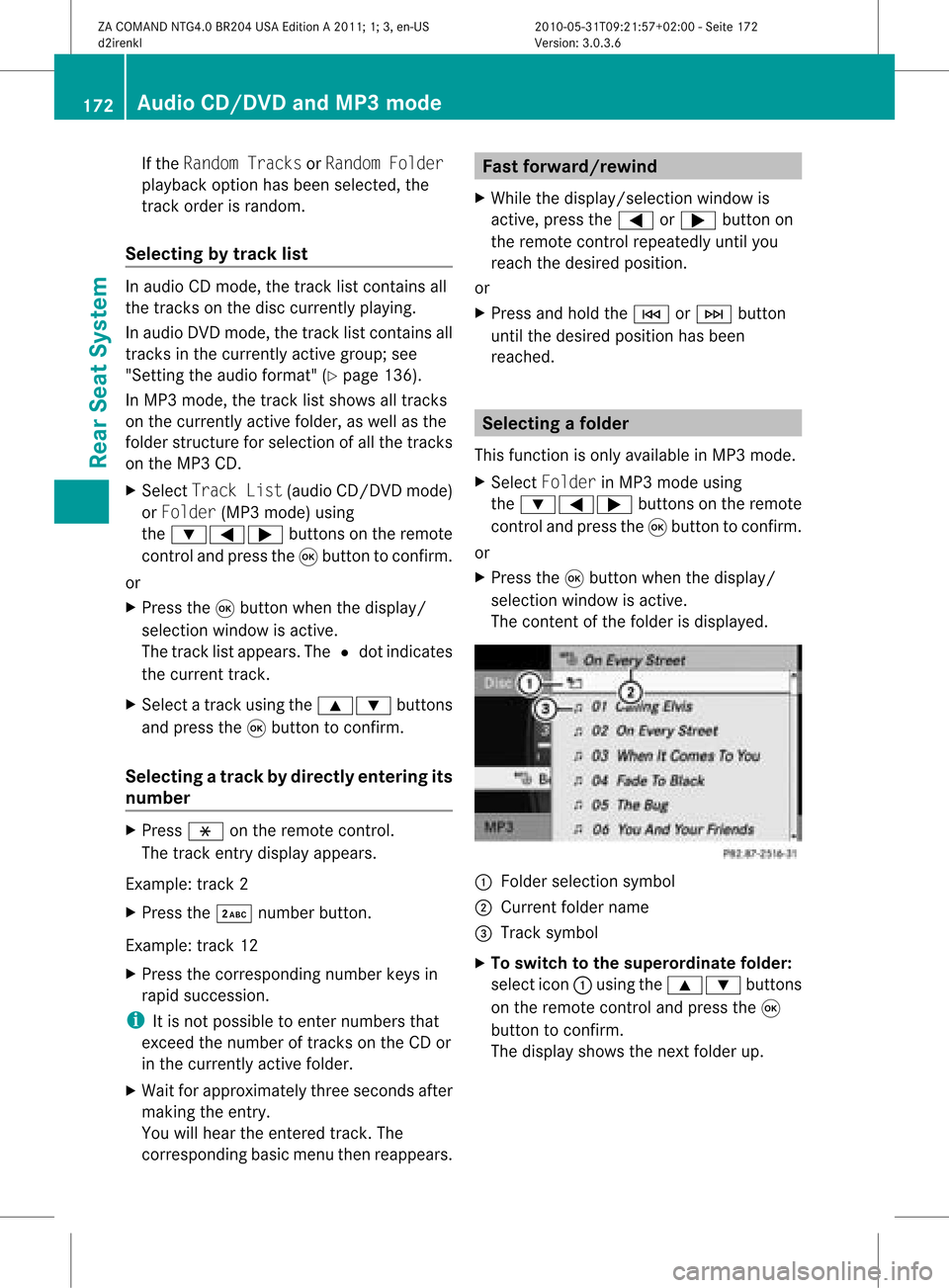
If
the Random TracksorRandom Folder
pla yba ckoption hasbeen selected, the
track order israndom.
Sele cting bytrack list In
aud ioCD mode, thetrack listcontains all
the tracks onthe disc currently playing.
In aud ioDVD mode, thetrack listcontains all
tracks inthe currently activegroup;see
"Setting theaudioformat" (Ypage 136).
In MP3 mode, thetrack listshows alltracks
on the currently activefolder, aswel las the
folder structure forselection ofall the tracks
on the MP3 CD.
X Select Track List(audio CD/DVD mode)
or Folder (MP3mode) using
the :=; buttonsonthe remote
control andpress the9button toconfirm.
or
X Press the9button whenthedisp lay/
selection windowisactive.
The track listapp ears. The#dot indicates
the current track.
X Select atrack using the9: buttons
and press the9button toconfirm.
Sele cting atrac kbydirect lyenter ingits
num ber X
Press honthe remo tecon trol.
The track entrydisplay appears.
Ex ample: track 2
X Press the· numbe rbutt on.
Ex ample: track 12
X Press thecorrespon dingnumbe rkeys in
rapid success ion.
i Itis not possible toent ernumbers that
exc eed thenumber oftrac kson the CDor
in the curren tlyactiv efolder.
X Wait forapproximat elythree secon dsafter
makin gthe entry.
You willhear theentered track.The
corr espondin gbasic menu thenreappears. Fast
forwar d/rewind
X While the<0004000900130010000C0001001A002200130005000C0005000300140009000F
000EV windowis
active, pressthe= or; button on
the remot econ trol repeatedly untilyou
reach thedesired position.
or
X Press andhold theE orF button
until thedesired position hasbeen
reached. Selecting
afolder
This function ison lyavailable inMP3 mode .
X Sele ctFol der inMP3 mode using
th e:=; buttonson therem ote
con trol and pres sth e9 butt ontocon firm.
or
X Pres sth e9 butt onwhen thedisplay/
selec tionw indow isact ive.
The contentofthe folder isdispla yed. :
Folder selection symbol
; Current foldername
= Track symbol
X To switch tothe superord inatefolder:
select icon:using the9: buttons
on the remote controland press the9
button toconfirm .
The displa yshows thenext folder up. 172
Audio
CD/DVD andMP3 modeRear SeatSystem
ZACOMAND NTG4.0BR204USAEdition A2011; 1;3,en-US
d2irenkl Version:3.0.3.6
2010-
05-31T09:21 :57+02:00-Seite 172