display MERCEDES-BENZ C-Class 2011 W204 Comand Manual
[x] Cancel search | Manufacturer: MERCEDES-BENZ, Model Year: 2011, Model line: C-Class, Model: MERCEDES-BENZ C-Class 2011 W204Pages: 190, PDF Size: 2.21 MB
Page 74 of 190
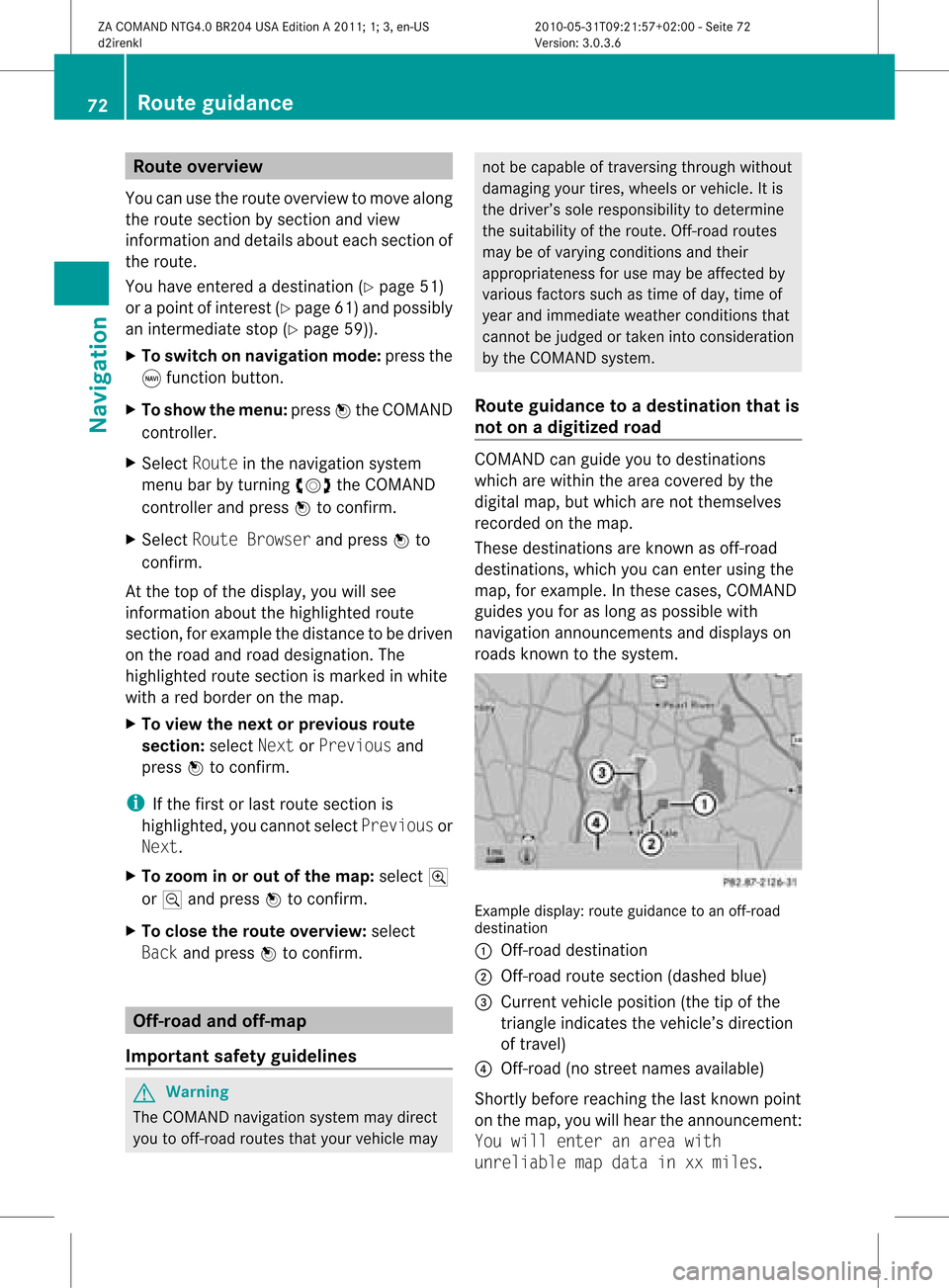
Route
overvi ew
Yo ucan usethe routeove rvie wto move along
the routesecti onbysecti onand view
info rma tion anddeta ils ab ou teach sectiono f
the route.
Yo uha ve ente redade stinati on(Ypage 51)
or apo int ofinte rest(Y page 61)and possibly
an intermediate stop(Ypage 59)).
X To switch onnavigat ionmode: pressthe
g func tion button.
X To show themenu: pressWthe COMAND
con troller.
X Select Routeinthe navigat ionsystem
menu barbyturn ingcVd theCOMAND
con troller and press Wtocon firm.
X Select Route Browse rand press Wto
con firm.
At the top ofthe display, youwillsee
infor mation aboutthehighlighted route
sect ion,forexample thedistan cetobe driven
on the road androad designat ion.The
highlighted routesectionismark edinwhite
with ared border onthe map.
X To view thenext orprevious route
section: selectNextorPrevio usand
press Wtocon firm.
i Ifthe first orlast route sectionis
highlighted, youcann otselect Previo usor
Next.
X To zoom inor out ofthe map:select N
or M and press Wtocon firm.
X To close therout eoverview: select
Back andpress Wtocon firm. Off-
road andoff-m ap
Impor tantsafet yguidelines G
War
ning
The COMAND navigationsystem maydirect
you tooff- road routes thatyour vehicle may not
becapable oftrav ersing through without
damaging yourtires,wheels orvehicle. Itis
the driver’s solerespon sibility todeterm ine
the suitability ofthe route. Off-road routes
may beofvarying condition sand their
appropriaten essforuse may beaffect edby
various factorssuch astime ofday, time of
year andimmediate weathercondition sthat
cann otbe judged ortake ninto consi derati on
by the COMAND system .
Route guidanc eto ades tinatio nthat is
no ton adig itized road CO
MAND canguide yo uto destina tions
wh ich arewi thi nt he area covered bythe
digital map,butwhich arenot themselves
recorded onthe map.
These destinations areknown asoff-r oad
destinations, whichyoucan enter using the
map, forexample. Inthese cases, COMAND
guides youforaslong aspossible with
navigation announcemen tsand displa yson
roads known tothe system. Example
display:route guidance toan off-r oad
destination
: Off- road destination
; Off- road route section (dashed blue)
= Current vehicleposition (thetipofthe
triangle indicates thevehicle’s direction
of travel)
? Off- road (nostreet names available)
Short lybefore reaching thelast known point
on the map, youwillhear theannounc ement:
You will enter anarea with
unreliable mapdata inxxmiles. 72
Rout
eguidanceNa vigation
ZACOMAND NTG4.0BR204USAEdition A2011; 1;3,en-US
d2irenkl Version:3.0.3.6
2010-
05-31T09: 21:57+02: 00-Seite 72
Page 75 of 190
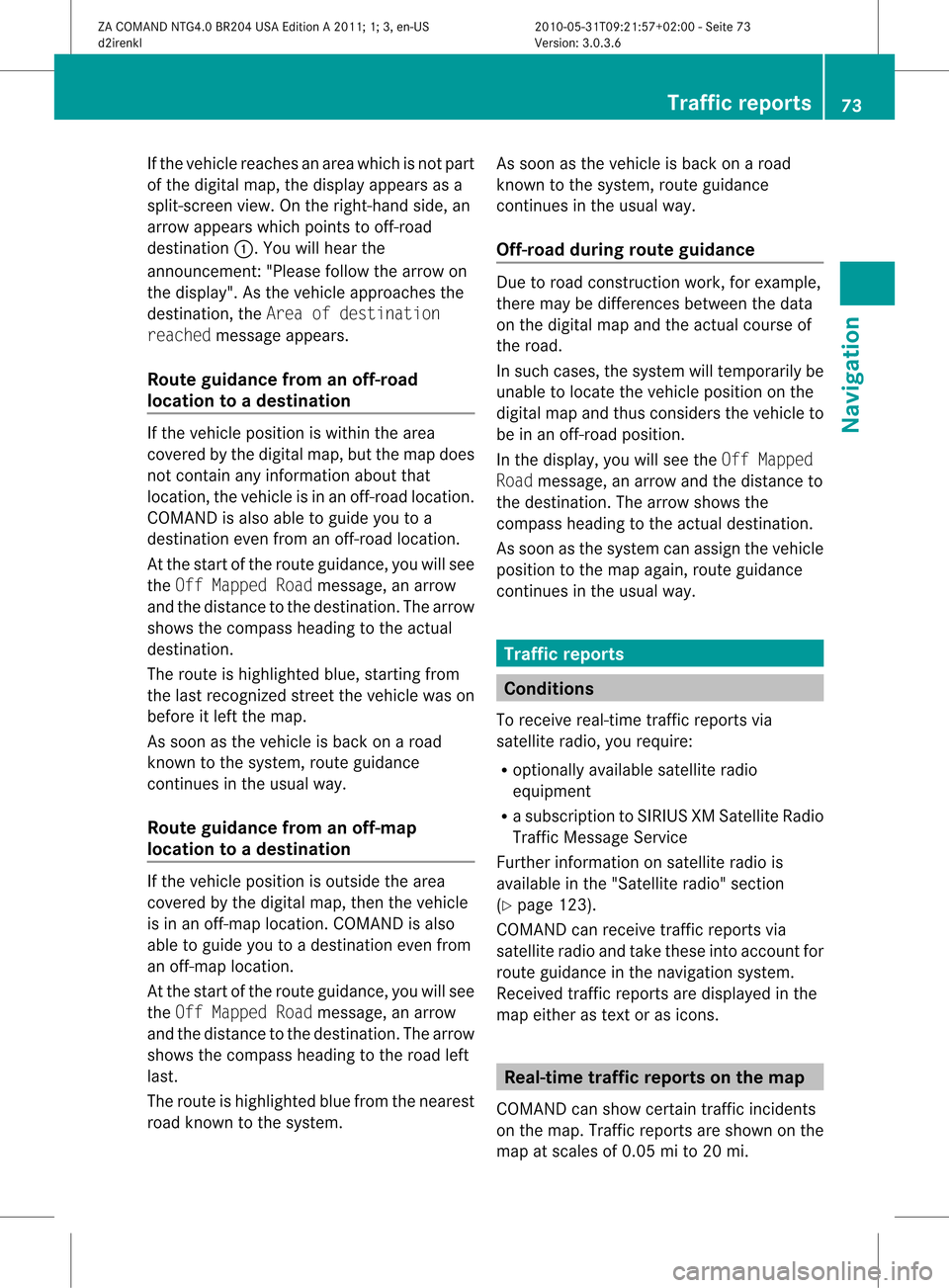
If
the vehicle reaches anarea which isnot part
of the digitalmap, thedisp layapp ears asa
spli t-screen view.Onthe right-hand side,an
arrow appears which points tooff-road
destination :.Youwill hear the
announc ement:"Please followthearrow on
the display" .Asthe vehicle approachesthe
destination, theArea ofdestination
reached message appears.
Route guidance fromanoff-road
location toad esti nation If
th eveh icle posit ioniswith inthearea
cov ered bythedigit almap, butthemap does
no tcon tain anyinform ationabout that
locat ion,th eveh icle isin an off-road locat ion.
COMA NDisalso able toguide youtoa
dest inationeven from anoff-road locat ion.
At thest art oftherout eguidan ce,you willsee
th eOff Mapped Roadmes sage, anarro w
and thedist anceto thed estin ation. Thearrow
shows thecompass headingtothe actual
destin ation.
The route ishighlighted blue,startingfrom
the last recogn izedstreet the vehicle wason
before itleft themap.
As soon asthe vehicle isback onaroad
kn own tothe system, routeguidance
con tinues inthe usual way.
Rout eguida ncefrom anoff-m ap
location toad esti nation If
th eveh icle posit ionisouts idethearea
cov ered bythedigit almap, then theveh icle
is in an off-map locat ion.COMAND isalso
able toguide youtoadestination evenfrom
an off-map location.
At the start ofthe route guidance,youwillsee
the Off Mapped Roadmessage, anarrow
and thedistance tothe destination. Thearrow
shows thecompass headingtothe road left
last.
The route ishighlig htedbluefrom thenearest
road known tothe system. As
soon asthe vehicle isback onaroad
known tothe system, routeguidance
cont inues inthe usua lway .
Off-road duringrouteguidance Due
toroad const ruction work,forexample,
there maybedifferences betweenthedata
on the digital mapandtheactual course of
the road.
In such cases, thesystem willtemporarily be
unable tolocate thevehicle position onthe
digital mapandthus considers thevehicle to
be inan off-road position.
In the displa y,you willsee theOff Mapped
Road message, anarrow andthedistance to
the destination. Thearrow shows the
compass headingtothe actual destination.
As soon asthe system canassign thevehicle
position tothe map again,route guidance
cont inues inthe usua lway . Tra
ffic report s Condition
s
To receive real-time trafficreports via
satellite radio,yourequire:
R optionally available satellite radio
equi pment
R asubscription toSIRIUS XMSatellite Radio
Traffic Message Service
Further information onsatellite radiois
avail able inthe "Satellite radio"section
(Y page 123).
COMAND canreceive trafficreports via
satellite radioandtake these intoaccount for
route guidanceinthe navigation system.
Received trafficreports aredispla yedinthe
map either astext oras icons. Real-time
traffic report son the map
COMAND canshow certain trafficincidents
on the map. Traffic reports areshown onthe
map atscales of0.05 mito20 mi. Tr
affic report s
73Navigat ion
ZACOMAND NTG4.0BR204USAEdition A2011; 1;3,en-US
d2irenkl Version:3.0.3.6
2010-0
5-31T09: 21:57+02:00-Seite 73 Z
Page 78 of 190
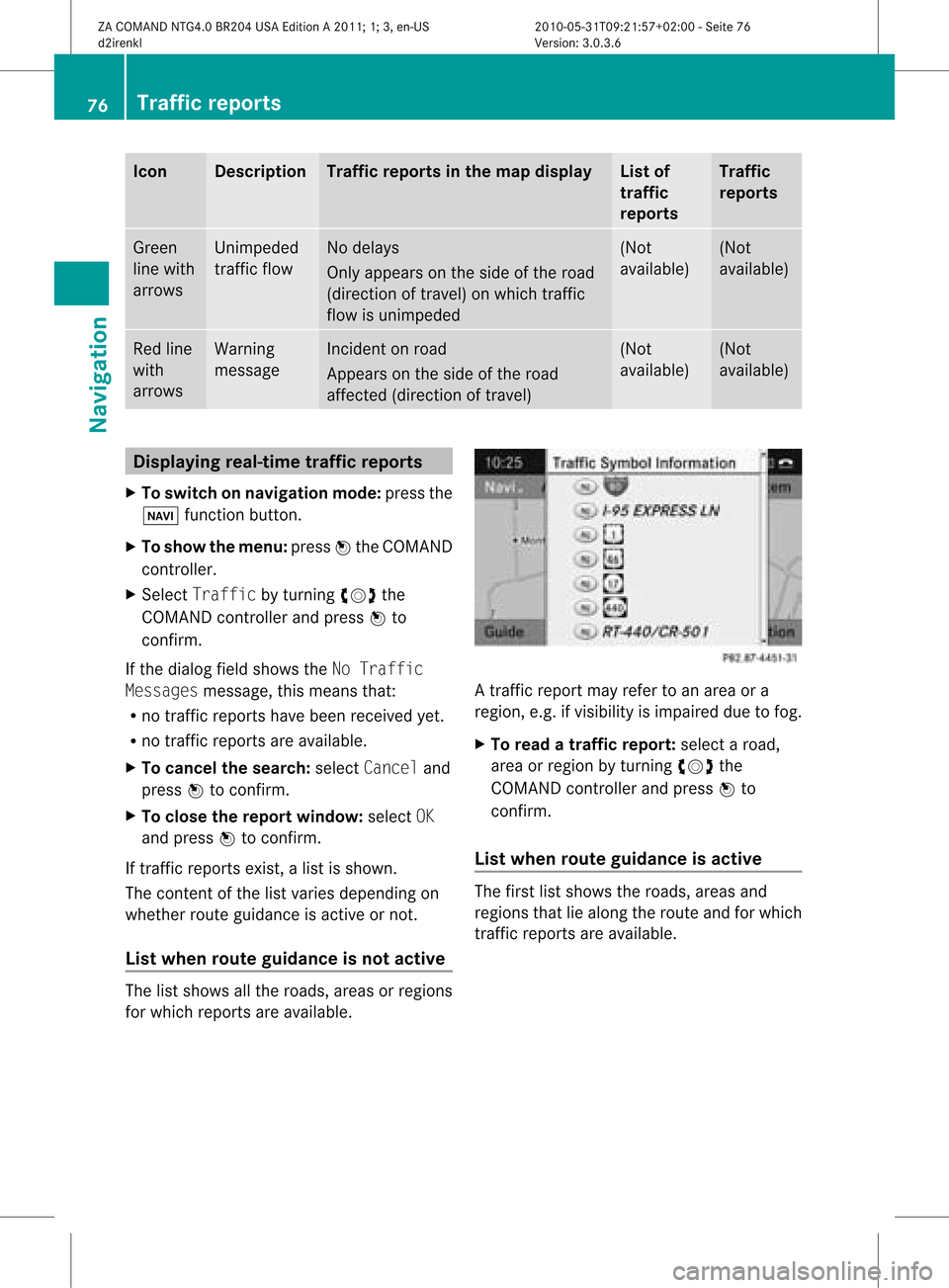
Icon Descr
iption Tr
affic rep ortsin thema pdis pla y List
of
tr af fic
rep orts Tr
affic
rep orts Gree
n
lin ewit h
arr ows Un
impe ded
tr aff icflo w No
delays
On lyappear son theside oftheroad
(dir ection oftravel) onwhic htraff ic
flo wisunim peded (Not
availab le) (Not
availab le) Red
line
wit h
arr ows Warn
ing
mes sage In
cid enton road
Ap pear son theside ofther oad
affect ed(direction oftravel) (Not
availa ble) (Not
availa ble) Displaying
real-timetraffic repor ts
X To switch onnavigation mode:pressthe
Ø functionbutton .
X To show themenu: pressWthe COMAND
cont roller.
X Select Traffic byturnin gcVd the
COMAND controller andpress Wto
conf irm.
If the dialog fieldshows theNoTraffic
Messages message,thismeans that:
R no traffic reports havebeen received yet.
R no traffic reports areavaila ble.
X To cancel thesearch: selectCancel and
press Wtoconf irm.
X To close thereport window: selectOK
and press Wtoconf irm.
If traffic reports exist,alist isshown.
The cont entofthe listvaries depending on
whether routeguidance isactive ornot .
List when routeguidance isnot active The
listshows allthe roads, areasorregions
for which reports areavaila ble. A
traffic report mayrefer toan area ora
region, e.g.ifvisibility isimpaired duetofog.
X To read atraffic report :select aroad,
area orregion byturnin gcVd the
COMAND controller andpress Wto
conf irm.
List when routeguidance isactive The
first listshows theroads, areasand
regions thatliealong theroute andforwhich
traffic reports areavaila ble. 76
Tr
affic repor tsNavigation
ZACOMAND NTG4.0BR204USAEdition A2011; 1;3,en-US
d2irenk lV ersion:3.0.3.6
2010
-05-31T09 :21:57+0 2:00-Seite 76
Page 80 of 190

Exam
ple displ ay
: Road conce rned
; Icon forreport type,e.g .traf ficflow
mes sage
X Sel ect Nextor Pre viousbyturning cVd
the COMAND controller and pressW to
confi rminord erto conti nuehighl ighti ng
traf ficicons.
X To chang ethe map scale :sel ect Map by
sl id ing ZV theCOMAND controller and
pre ssW toconfi rm.
Yo ucan now zoom inor outof the map.
X To sho wthe detai ledv iew: select
Detai lsand press Wtocon firm . Ex
ample display: traffic iconinformat ion
X To close thedet ailed view: slideXVY the
COMAN Dcon troller. Hav
ingtraff icrep ortson therou te
rea dout
Intr oduct ion The
read- aloud functionisonly available while
rout eguidanc eis act ive. Itreads outtraffic
repor tsaffec tingthe curr entrout e.You can
set the language (Y page 45)and theread-
aloud speed (Ypage 39).
You canstartthe read-aloud function
manually orset itto automatic.
Star ting theread- aloud function
manua lly X
To switch onnavigation mode:pressthe
Ø functionbutton.
X To show themenu: pressWthe COMAND
cont roller.
X Select Traffic byturning cVdthe
COMAND controller andpress Wto
confirm .
X Select Readoutallmessages on
route andpress Wtoconfirm .
COMAND readsoutthereports insequence.
i Ifthere arenoreports forthe route, the
Read outallmessages onroute menu
item isshown ingray andcannot be
selected.
X To switch offthe read- aloud function:
select Cancel read-aloud functionand
press Wtoconfirm orpress the8
button.
COMAND readsthecurrent reportaloud
and then exits theread-aloud function.
Automat icread- aloud function X
To switch onnavigation mode:pressthe
Ø functionbutton. 78
Tr
affic report sNavigat ion
ZACOMAND NTG4.0BR204USAEdition A2011; 1;3,en-US
d2irenkl Version:3.0.3.6
2010-
05-31T09:21 :57+02:00-Seite 78
Page 82 of 190
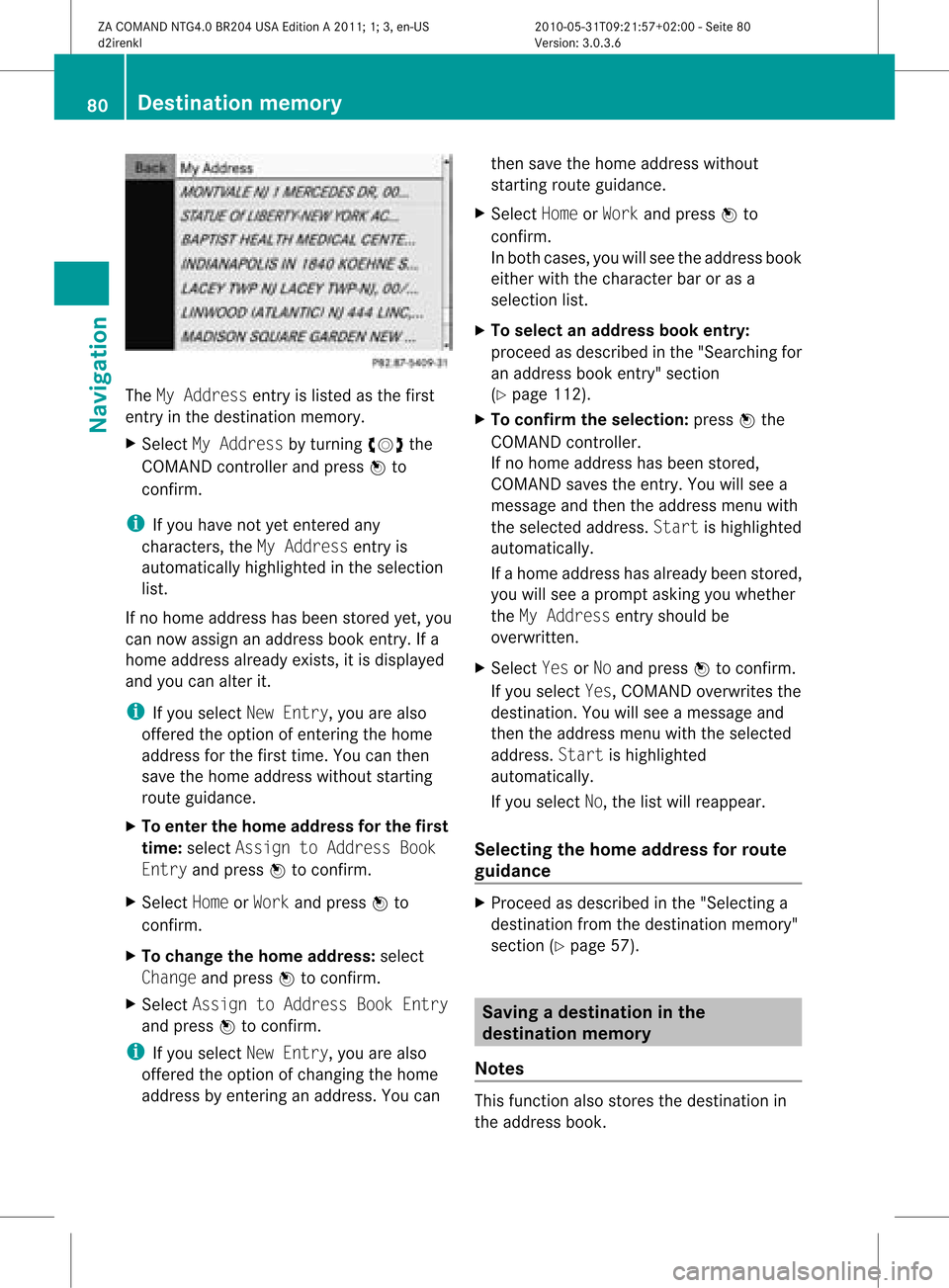
The
MyAddress entryislisted asthe first
ent ryinthe destinat ionmemory.
X Select MyAddress byturnin gcVd the
COMAND controller andpress Wto
conf irm.
i Ifyou have notyetentered any
charact ers,theMyAddress entryis
automatically highlightedinthe selection
list.
If no home address hasbeen stored yet,you
can now assign anaddress bookentry.Ifa
home address alreadyexists,it is display ed
and youcan alter it.
i Ifyou select NewEntry, youarealso
offered theoption ofent ering thehome
address forthe first time. Youcanthen
save thehome address withoutstarting
route guidance.
X To enter thehome address forthe first
time: select Assign toAddress Book
Entry andpress Wtoconf irm.
X Select HomeorWork andpress Wto
conf irm.
X To change thehome address: select
Change andpress Wtoconf irm.
X Select Assign toAddress BookEntry
and press Wtoconf irm.
i Ifyou select NewEntry, youarealso
offered theoption ofchangin gthe home
address byent ering anaddress. Youcan then
save thehome address without
start ingroute guidance.
X Select HomeorWork andpress Wto
conf irm.
In both cases, youwillsee theaddress book
either withthecharact erbar oras a
selection list.
X To select anadd ress book entry:
proceed asdescribed inthe "Searching for
an address bookentry" sect ion
(Y page 112).
X To confirm theselection: pressWthe
COMAND controller.
If no home address hasbeen stored,
COMAND savestheentry.You willsee a
message andthen theaddress menuwith
the selected address. Startishighlighted
automatically.
If ahome address hasalready beenstored,
you willsee aprompt askingyouwhether
the MyAddress entryshould be
overwritt en.
X Select YesorNo and press Wtoconf irm.
If you select Yes,COMAND overwrites the
destinat ion.You willsee amessage and
then theaddress menuwiththeselected
address. Startishighlighted
automatically.
If you select No,the listwill reappear.
Selecting thehome address forrout e
guidance X
Proceed asdescribed inthe "Selectin ga
destinat ionfrom thedestinat ionmemory"
sect ion(Ypage 57). Saving
adesti nation inthe
dest inationmem ory
Not es This
function also stores thedest inationin
th eaddre ssbook . 80
Destina
tionmem oryNaviga tion
ZACOMA NDNTG4 .0BR2 04USA EditionA 201 1;1;3,en- US
d2ir enklV ersion:3.0.3.6
2010
-05-31T09 :21:57+0 2:00-Seite 80
Page 83 of 190
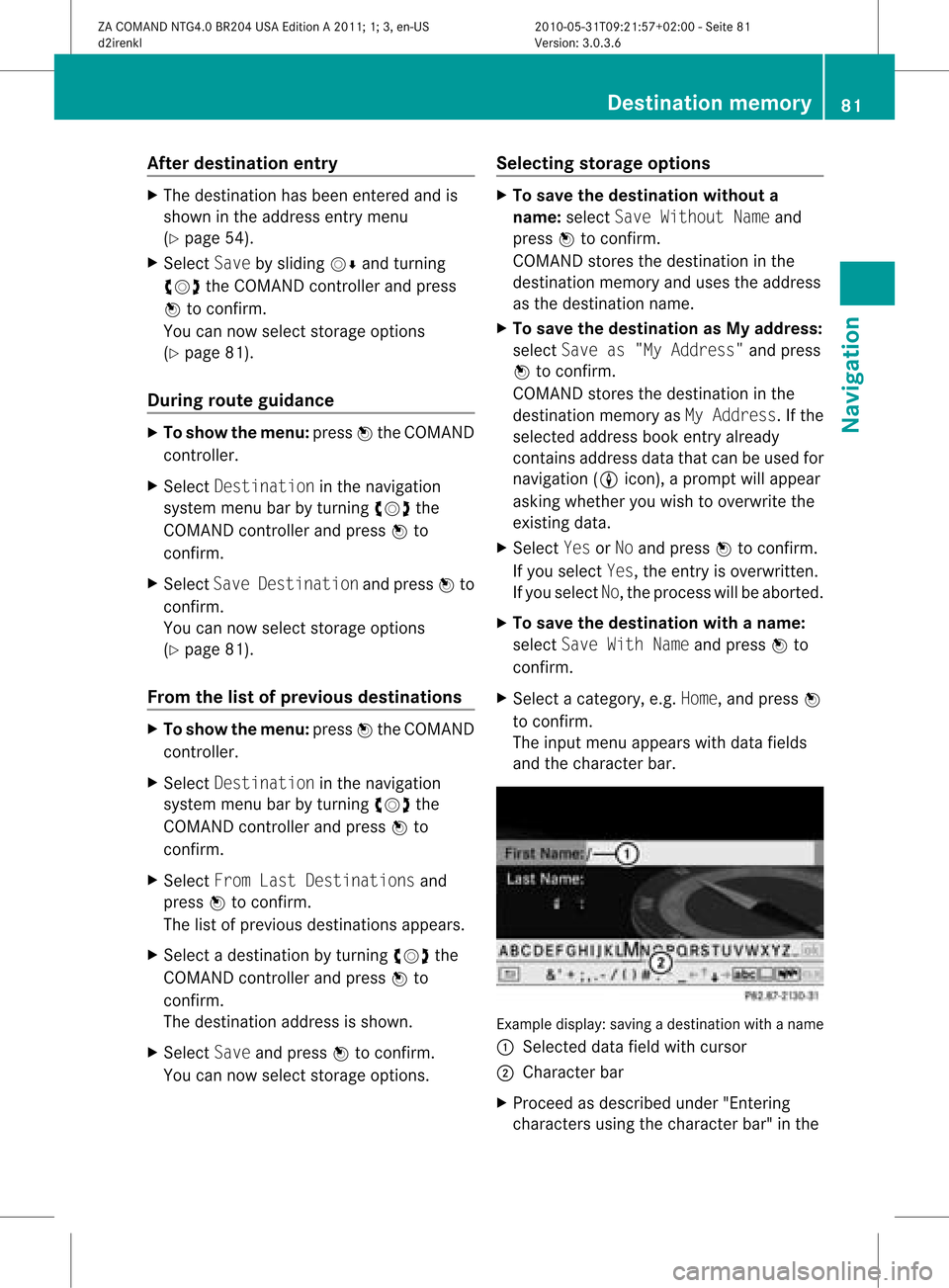
Aft
erdes tinat ion entry X
The dest ination has been entered and is
sho wnintheaddr essentrym enu
(Y page 54).
X Select Savebysliding VÆandturning
cVd theCOMAND controller andpress
W tocon firm.
You cannow select storage option s
(Y page 81).
During routeguida nce X
To show themenu: pressWthe COMAND
con troller.
X Select Destina tioninthe navigation
system menubarbyturn ingcVd the
COMAND controller andpress Wto
con firm.
X Select SaveDestina tionandpress Wto
con firm.
You cannow select storage option s
(Y page 81).
From thelistofprevious destina tions X
To show themenu: pressWthe COMAND
con troller.
X Select Destina tioninthe navigation
system menubarbyturn ingcVd the
COMAND controller andpress Wto
con firm.
X Select FromLastDestina tionsand
press Wtocon firm.
The listofprevious destinations appears.
X Select adestin ationbyturn ingcVd the
COMAND controller andpress Wto
con firm.
The destin ationaddress isshown.
X Select Saveandpress Wtocon firm.
You cannow select storage option s. Selecting
storage options X
To save thedestina tionwithout a
name: selectSaveWithout Nameand
press Wtocon firm.
COMAND storesthe destin ationinthe
destin ationmemory anduses theaddress
as the destin ationname.
X To save thedestina tionasMy add ress:
select Saveas"My Address "and press
W tocon firm.
COMAND storesthe destin ationinthe
destin ationmemory asMy Address .If the
select edaddress bookentryalready
con tains address datathatcanbeused for
navigation (Licon), aprompt willappear
asking whether youwish tooverwrit ethe
exist ingdata.
X Select YesorNo and press Wtocon firm.
If you select Yes,theentryisoverwrit ten.
If you select No,the process willbeaborted.
X To save thedestina tionwith aname:
select SaveWithNameandpress Wto
con firm.
X Select acategor y,e.g. Home, andpress W
to con firm.
The input menu appears withdata fields
and thecharact erbar. Ex
ample display: savingadestin ation withaname
: Select eddata fieldwithcursor
; Character bar
X Proceed asdescribed under"Entering
charact ersusing thecharact erbar" inthe Destination
memory
81Navigation
ZACOMAND NTG4.0BR204USAEdition A2011 ;1; 3,en-U S
d2irenk lV ersion:3.0.3.6
2010
-05-31T09 :21:57+0 2:00-Seite 81 Z
Page 86 of 190
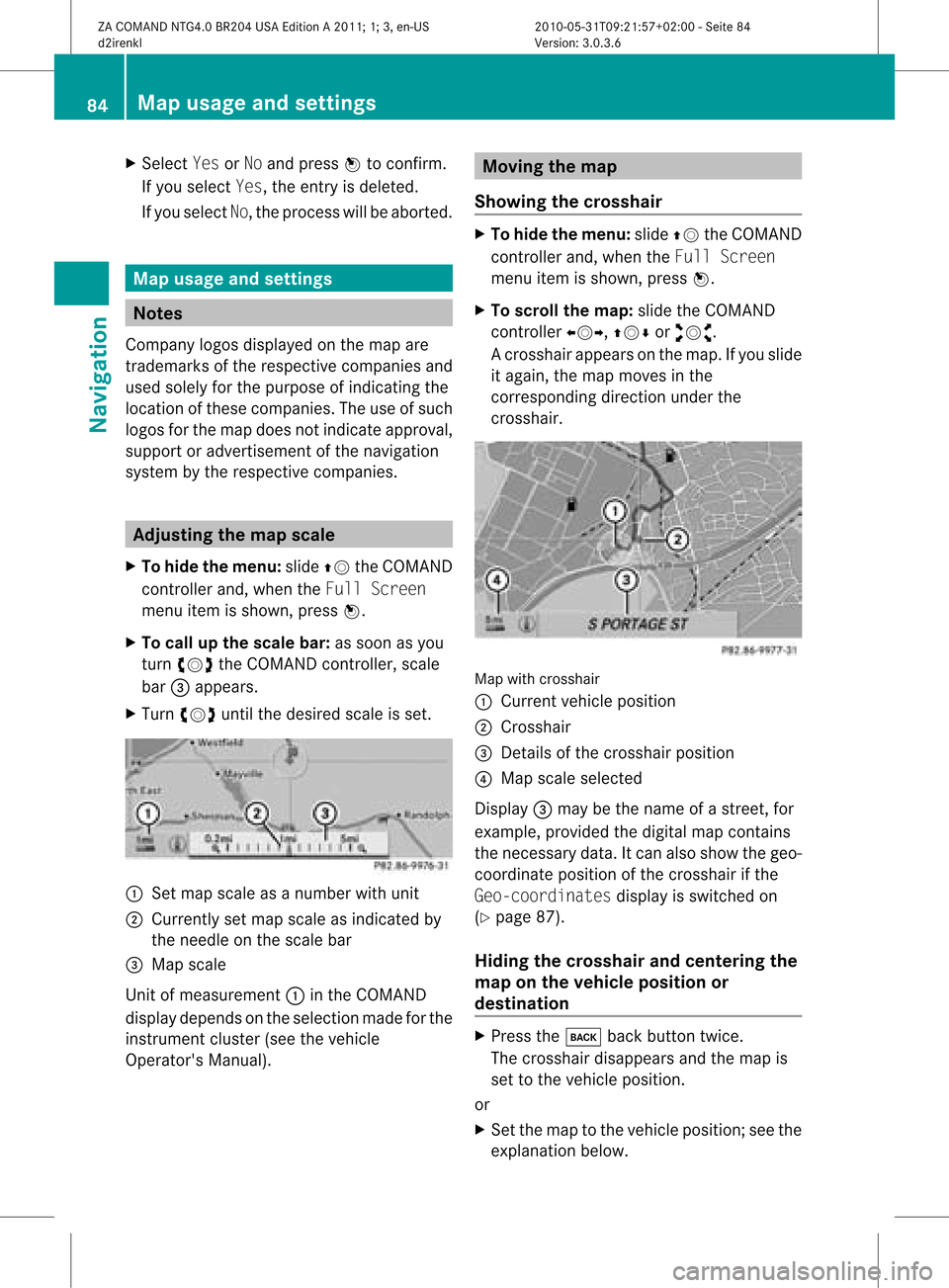
X
Sel ect Yes orNo and pressW toconfi rm.
If yo usel ect Yes,the entry isde leted.
If yo usel ect No,the process willbe aborte d. Map
usageand setting s Note
s
Co mpa nylogos displ ayed on the map are
trad ema rksofthe respective comp aniesand
us ed solelyfor the purpo seofind icating the
lo cati onofthes ecomp anies. The useof such
lo gos forthe map doesnot indicateappro val,
su pp ort oradverti sementofthe navi gation
sy stem bythe respective comp anies. Adjus
tingthe map scale
X To hide themen u:slide ZV theCOMAND
control lera nd, when the FullScr een
menu itemi sshown, pressW.
X To call upthe scale bar:assoon asyou
turn cVd theCOMAND controller, scale
bar =appea rs.
X Turn cVd untilthedesired scaleisset. :
Set map scale asanumber withunit
; Currently setmap scale asindicated by
the needle onthe scale bar
= Map scale
Unit ofmeasurement :inthe COMAND
displa ydepends onthe selection madeforthe
instrument cluster(seethevehicle
Operator's Manual). Moving
themap
Showin gthe crosshair X
To hide themenu: slideZVtheCOMAND
cont roller and,when theFull Screen
menu itemisshown, pressW.
X To scroll themap :slide theCOMAND
cont roller XVY, ZVÆoraVb.
Ac rossha irapp ears onthe map. Ifyou slide
it aga in,the map moves inthe
correspo ndingdirection under the
crossha ir. Map
withcrossha ir
: Current vehicl eposi tion
; Cross hair
= Detail sof the crossha irposi tion
? Map scale selected
Displ ay= may bethe name ofastreet, for
exampl e,provid edthe digitalmap contains
the necessary data.Itc an also showthegeo-
co ord inat eposi tiono fthe crosshair ifthe
Geo-coordinates displayis switched on
(Y page 87).
Hiding thecrosshair andcentering the
map onthe vehicle position or
destination X
Press thek backbutton twice.
The crosshair disappearsand themap is
set tothe vehicle position.
or
X Set themap tothe vehicle position; seethe
explanation below.84
Map
usage andsettingsNavigat ion
ZACOMAND NTG4.0BR204USAEdition A2011; 1;3,en-US
d2irenkl Version:3.0.3.6
2010-
05-31T09:21 :57+02:00-Seite 84
Page 87 of 190
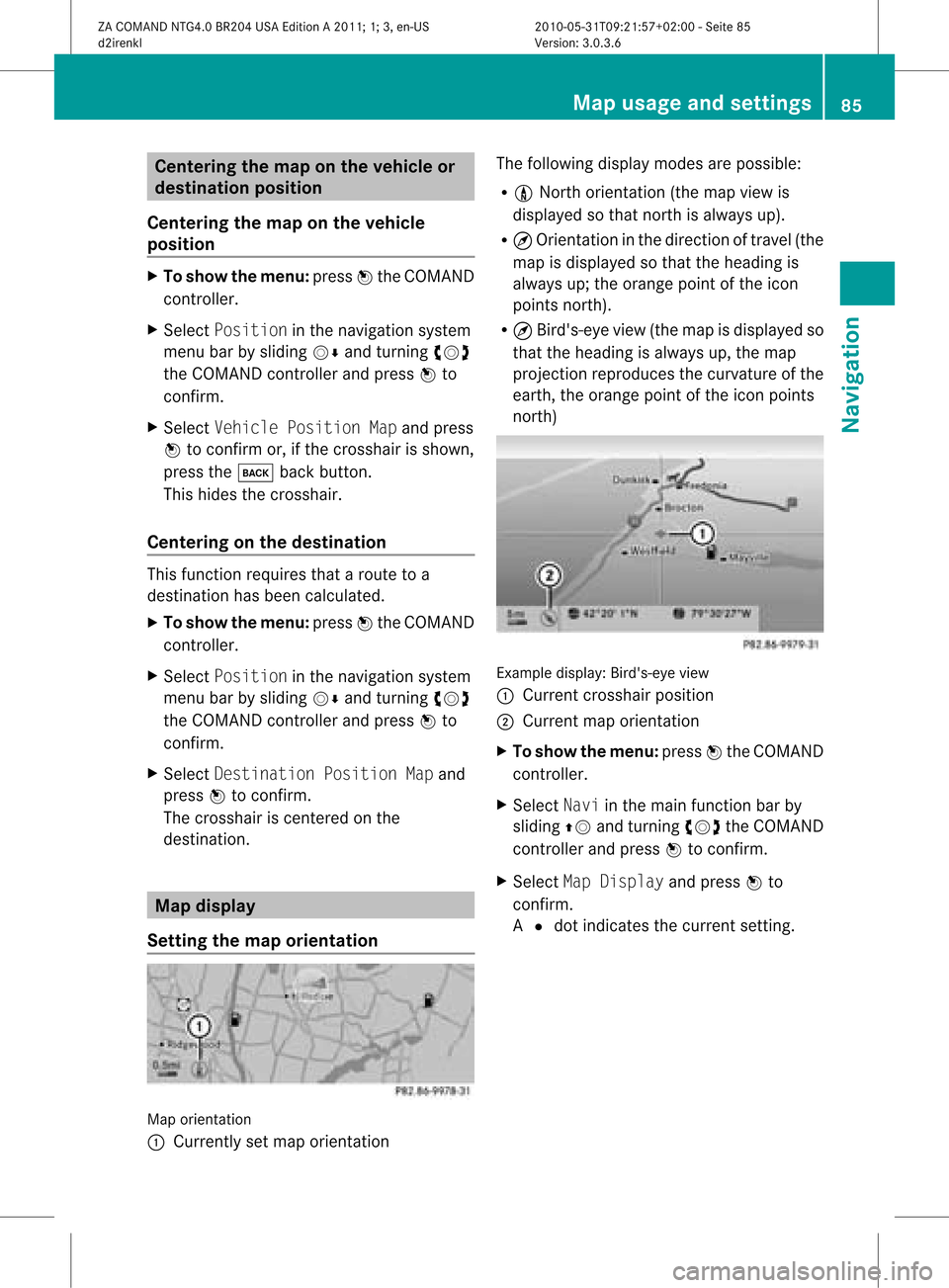
Cent
ering thema ponthe vehicle or
destina tionposition
Centering themap onthe vehicle
position X
To show themenu: pressWthe COMAND
con troller.
X Select Positio nin the navigation system
menu barbysliding VÆandturningcVd
the COMAND controller andpress Wto
con firm.
X Select Vehicle PositionMap andpress
W tocon firm or,ifthe cross hairisshown,
press thek backbutton .
This hides thecross hair.
Centering onthe destina tion This
function requires thataroute toa
destin ationhasbeen calculated.
X To show themenu: pressWthe COMAND
con troller.
X Select Positio nin the navigation system
menu barbysliding VÆandturningcVd
the COMAND controller andpress Wto
con firm.
X Select Destina tionPositio nMap and
press Wtocon firm.
The cross hairiscen tered onthe
destin ation. Map
displa y
Sett ingthe map orienta tion Map
orient ation
: Current lyset map orient ation The
following displaymodesarepossible:
R 0 Nort horient ation(themap view is
displayed sothat northis alway sup).
R ¤ Orient ationinthe direct ionoftravel (the
map isdisplayed sothat theheading is
alway sup; the orange pointofthe icon
point snort h).
R ¤ Bird's- eyeview (themap isdisplayed so
that theheading isalway sup, the map
projec tionreproduces thecurvat ureofthe
earth, theorange pointofthe icon point s
nort h) Ex
ample display: Bird's-eyeview
: Current crosshairposition
; Current maporient ation
X To show themenu: pressWthe COMAND
con troller.
X Select Naviinthe main function barby
sliding ZVandturningcVd theCOMAND
con troller andpress Wtocon firm.
X Select MapDisplay andpress Wto
con firm.
A # dot indicat esthe curren tsett ing. Map
usage andsettings
85Navigation
ZACOMAND NTG4.0BR204USAEdition A2011 ;1; 3,en-U S
d2irenk lV ersion:3.0.3.6
2010
-05-31T09 :21:57+0 2:00-Seite 85 Z
Page 88 of 190
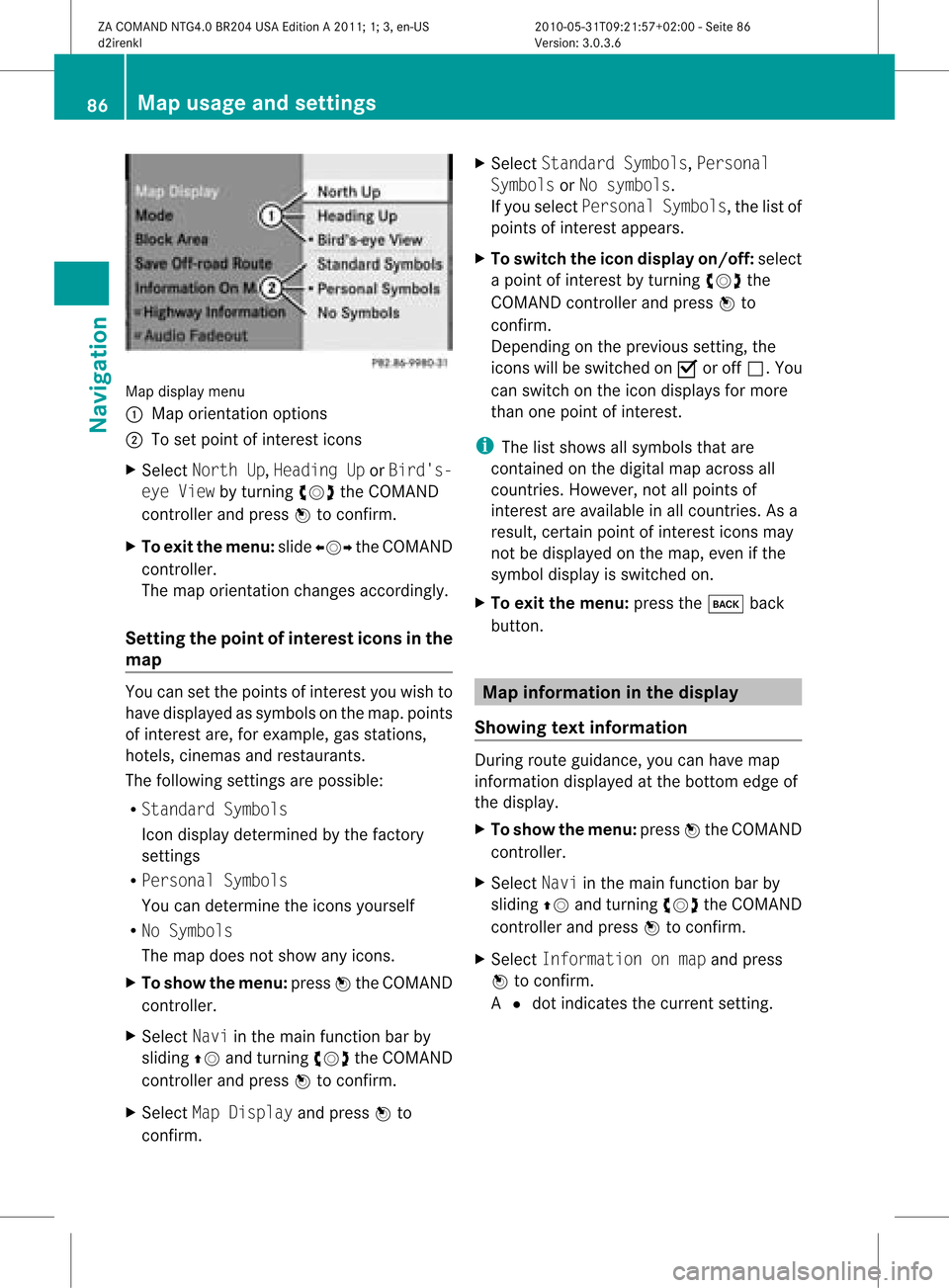
Map
display menu
: Map orientation options
; Toset point ofinterest icons
X Select North Up,Heading UporBird's-
eye View byturning cVdtheCOMAND
cont roller andpress Wtoconfirm .
X To exit themenu: slideXVY theCOMAND
cont roller.
The map orientation changesaccordingly.
Setting thepoint ofinterest iconsin the
map You
cansetthe points ofinterest youwish to
have displa yedassymbols onthe map. points
of interest are,forexample, gasstations,
hotels, cinemas andrestaurants.
The following settingsare possible:
R Standard Symbols
Icon displa ydetermined bythe factory
settin gs
R Personal Symbols
You candetermine theicons yourself
R No Symbols
The map does notshow anyicons.
X To show themenu: pressWthe COMAND
cont roller.
X Select Naviinthe main functionbar by
sliding ZVandturning cVdtheCOMAND
cont roller andpress Wtoconfirm .
X Select MapDisplay andpress Wto
confirm . X
Select Standard Symbols,Personal
Symbols orNo symbols.
If you select Personal Symbols,the listof
points ofinterest appears.
X To switch theicon display on/off:select
a point ofinterest byturning cVdthe
COMAND controller andpress Wto
confirm .
Depending onthe previous setting,the
icons willbeswitched onO oroff ª.Y ou
can switch onthe icon display sfor more
than onepoint ofinter est.
i The listshows allsymbols thatare
cont ained onthe digital mapacross all
count ries.However, notallpoints of
inter estare availa bleinall count ries.Asa
result, certainpoint ofinter esticons may
not bedisplay edon the map, evenifthe
symbol displayisswitched on.
X To exit themenu: pressthek back
button . Map
informa tioninthe display
Showing textinforma tion During
routeguidance, youcan have map
inform ationdisplay edatthe bottom edgeof
the display .
X To show themenu: pressWthe COMAND
cont roller.
X Select Naviinthe main functionbar by
sliding ZVandturnin gcVd theCOMAND
cont roller andpress Wtoconf irm.
X Select Information onmap andpress
W toconf irm.
A # dot indicates thecurrent setting. 86
Map
usage andsettingsNavigation
ZACOMAND NTG4.0BR204USAEdition A2011; 1;3,en-US
d2irenk lV ersion:3.0.3.6
2010
-05-31T09 :21:57+0 2:00-Seite 86
Page 89 of 190
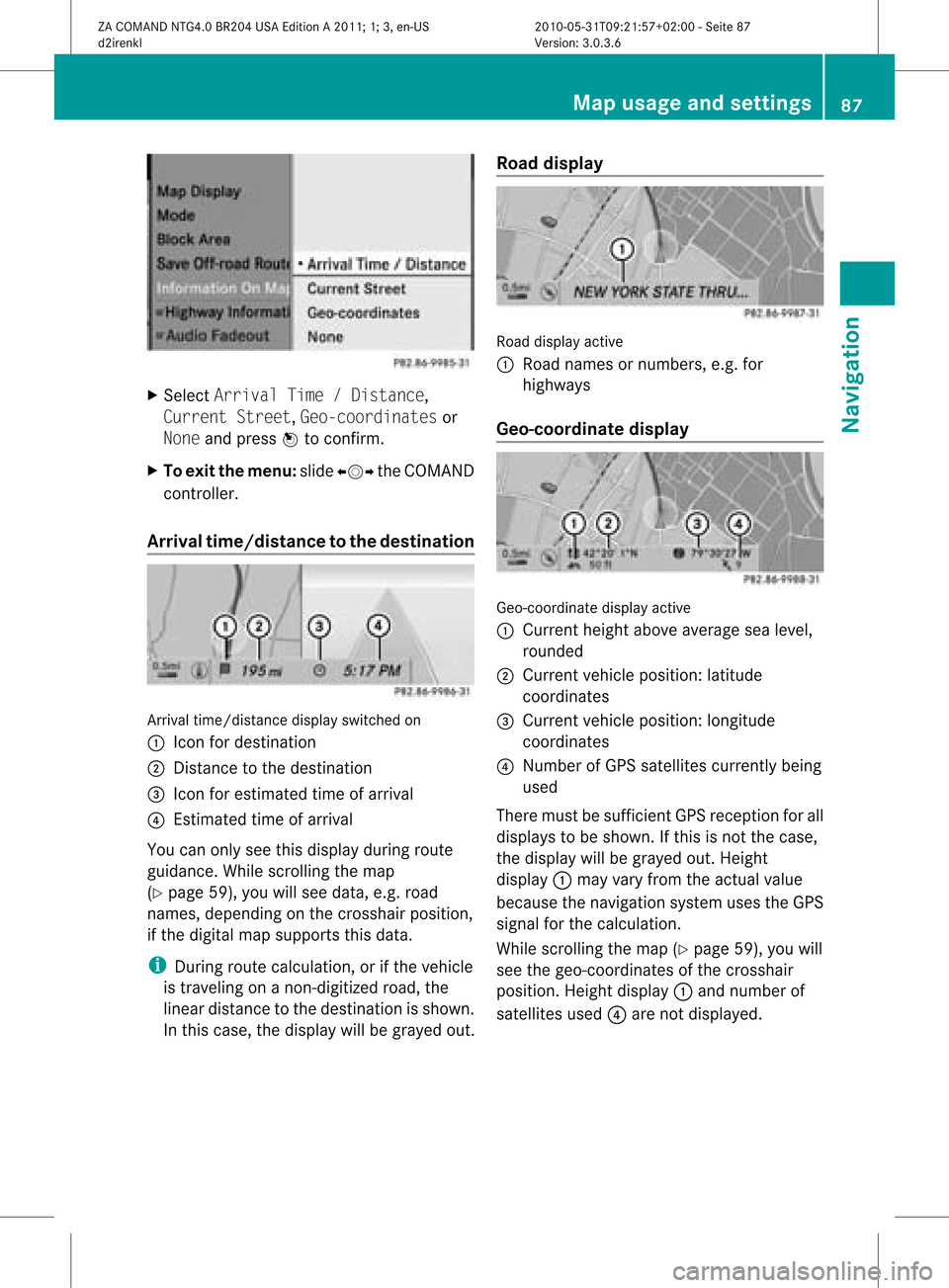
X
Sel ect ArrivalTim e/Dis tance,
Cur rentStr eet,Geo -coordinates or
Non eand pressW toconfi rm.
X To exitthe men u:slide XVY theCOMAND
control ler.
Arri valtime /distan cetothe destinatio n Arri
valtime /distanc edispl ayswitche don
: Icon fordestina tion
; Dista ncetothe destina tion
= Icon foresti mate dtime ofarr ival
? Estima tedtime ofarr ival
Yo ucan onlysee this displ ayduring route
gu idance .While scrolling themap
(Y page 59),youwillsee data, e.g.road
names, depending onthe crosshair position,
if the digital mapsupports thisdata.
i During routecalculation, orifthe vehicle
is traveling onanon- digitized road,the
linear distance tothe destination isshown.
In this case, thedispla ywill begrayed out.Road
display Road
display active
: Road names ornumbers, e.g.for
highway s
Geo-coo rdinatedisplay Geo-coordinate
displayactive
: Current heightaboveaverage sealevel,
rounded
; Current vehicleposition: latitude
coordinates
= Current vehicleposition: longitude
coordinates
? Number ofGPS satellites currentlybeing
used
There mustbesufficient GPSreception forall
displa ystobe shown. Ifthis isnot thecase,
the displa ywill begrayed out.Height
displa y: may varyfrom theactual value
because thenavigation systemusestheGPS
signal forthe calculation.
While scrolling themap (Ypage 59),youwill
see thegeo-coordinates ofthe crosshair
position. Heightdisplay: and number of
satellites used?are not displa yed. Map
usage andsettings
87Navigation
ZACOMAND NTG4.0BR204USAEdition A2011; 1;3,en-US
d2irenkl Version:3.0.3.6
2010-
05-31T09:21 :57+02:00-Seite 87 Z