ECO mode MERCEDES-BENZ C-Class 2011 W204 Owner's Manual
[x] Cancel search | Manufacturer: MERCEDES-BENZ, Model Year: 2011, Model line: C-Class, Model: MERCEDES-BENZ C-Class 2011 W204Pages: 320, PDF Size: 13.17 MB
Page 8 of 320
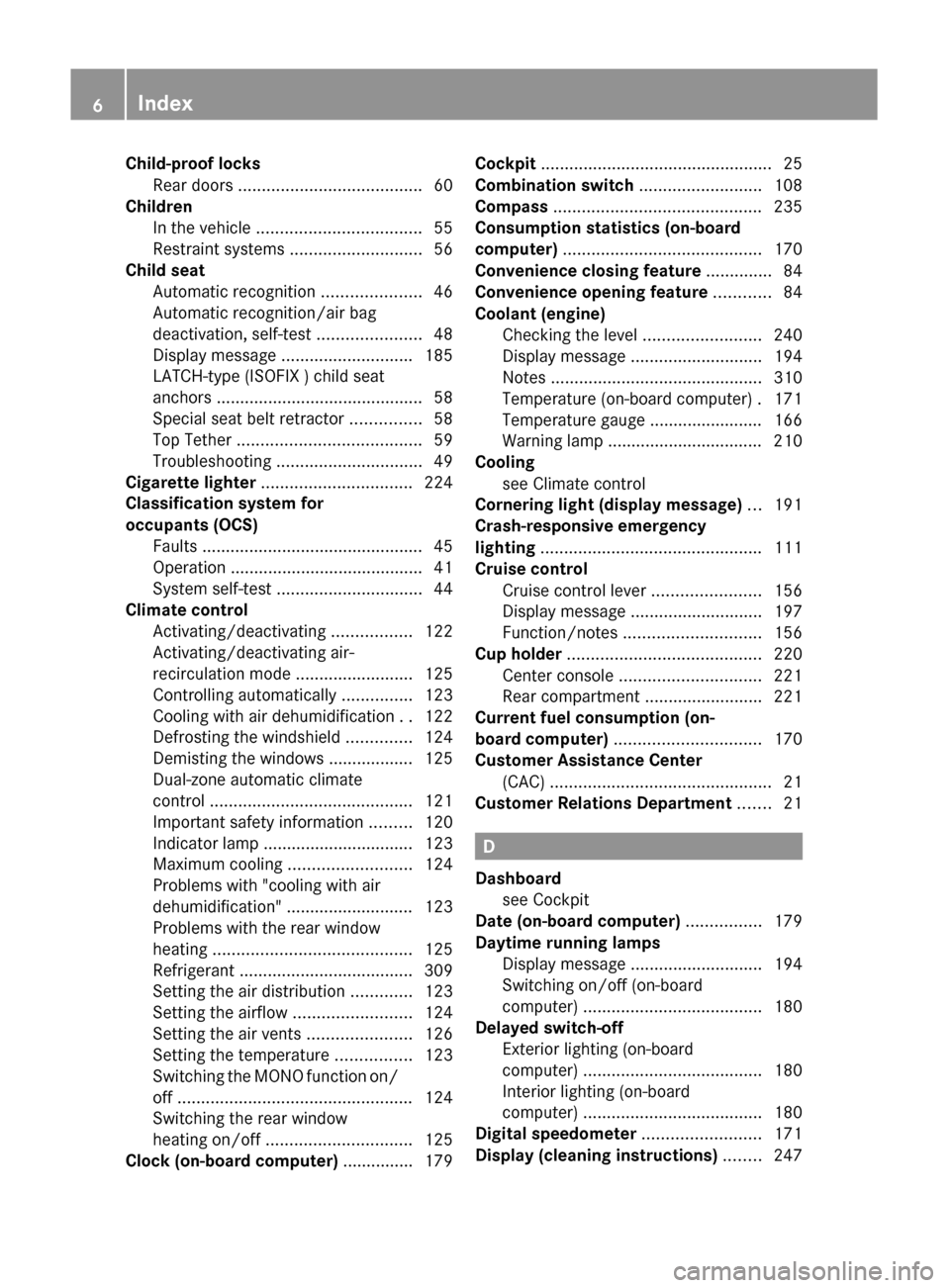
Child-proof locksRear doors ....................................... 60
Children
In the vehicle ................................... 55
Restraint systems ............................ 56
Child seat
Automatic recognition .....................46
Automatic recognition/air bag
deactivation, self-test ......................48
Display message ............................ 185
LATCH-type (ISOFIX ) child seat
anchors ............................................ 58
Special seat belt retractor ...............58
Top Tether ....................................... 59
Troubleshooting ............................... 49
Cigarette lighter ................................ 224
Classification system for
occupants (OCS) Faults ............................................... 45
Operation ......................................... 41
System self-test ............................... 44
Climate control
Activating/deactivating .................122
Activating/deactivating air-
recirculation mode .........................125
Controlling automatically ...............123
Cooling with air dehumidification ..122
Defrosting the windshield ..............124
Demisting the windows .................. 125
Dual-zone automatic climate
control ........................................... 121
Important safety information .........120
Indicator lamp ................................ 123
Maximum cooling .......................... 124
Problems with "cooling with air
dehumidification" ........................... 123
Problems with the rear window
heating .......................................... 125
Refrigerant ..................................... 309
Setting the air distribution .............123
Setting the airflow .........................124
Setting the air vents ......................126
Setting the temperature ................123
Switching the MONO function on/
off .................................................. 124
Switching the rear window
heating on/off ............................... 125
Clock (on-board computer) ............... 179Cockpit ................................................. 25
Combination switch .......................... 108
Compass ............................................ 235
Consumption statistics (on-board
computer) .......................................... 170
Convenience closing feature .............. 84
Convenience opening feature ............ 84
Coolant (engine) Checking the level .........................240
Display message ............................ 194
Notes ............................................. 310
Temperature (on-board computer) . 171
Temperature gauge ........................ 166
Warning lamp ................................. 210
Cooling
see Climate control
Cornering light (display message) ... 191
Crash-responsive emergency
lighting ............................................... 111
Cruise control Cruise control lever .......................156
Display message ............................ 197
Function/notes ............................. 156
Cup holder ......................................... 220
Center console .............................. 221
Rear compartment .........................221
Current fuel consumption (on-
board computer) ............................... 170
Customer Assistance Center (CAC) ............................................... 21
Customer Relations Department ....... 21
D
Dashboard see Cockpit
Date (on-board computer) ................ 179
Daytime running lamps Display message ............................ 194
Switching on/off (on-board
computer) ...................................... 180
Delayed switch-off
Exterior lighting (on-board
computer) ...................................... 180
Interior lighting (on-board
computer) ...................................... 180
Digital speedometer ......................... 171
Display (cleaning instructions) ........ 247
6IndexBA 204 USA, CA Edition A 2011; 1; 5, en-UShereepeVersion: 3.0.3.62010-05-20T09:17:30+02:00 - Seite 6
Page 9 of 320
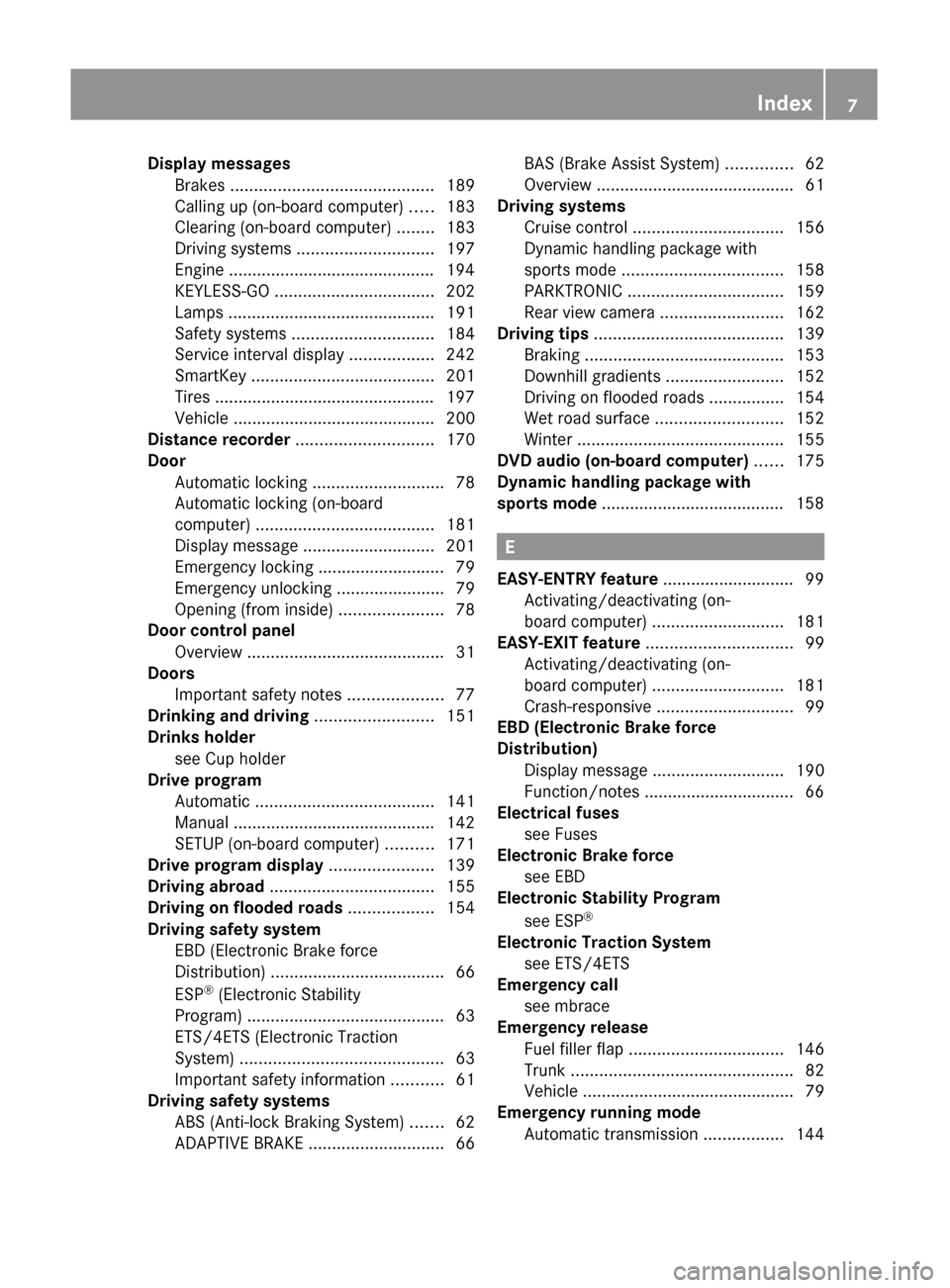
Display messagesBrakes ........................................... 189
Calling up (on-board computer) .....183
Clearing (on-board computer) ........183
Driving systems ............................. 197
Engine ............................................ 194
KEYLESS-GO .................................. 202
Lamps ............................................ 191
Safety systems .............................. 184
Service interval display ..................242
SmartKey ....................................... 201
Tires ............................................... 197
Vehicle ........................................... 200
Distance recorder ............................. 170
Door Automatic locking ............................ 78
Automatic locking (on-board
computer) ...................................... 181
Display message ............................ 201
Emergency locking ........................... 79
Emergency unlocking .......................79
Opening (from inside) ......................78
Door control panel
Overview .......................................... 31
Doors
Important safety notes ....................77
Drinking and driving ......................... 151
Drinks holder see Cup holder
Drive program
Automatic ...................................... 141
Manual ........................................... 142
SETUP (on-board computer) ..........171
Drive program display ...................... 139
Driving abroad ................................... 155
Driving on flooded roads .................. 154
Driving safety system EBD (Electronic Brake force
Distribution) ..................................... 66
ESP ®
(Electronic Stability
Program) .......................................... 63
ETS/4ETS (Electronic Traction
System) ........................................... 63
Important safety information ...........61
Driving safety systems
ABS (Anti-lock Braking System) .......62
ADAPTIVE BRAKE ............................. 66BAS (Brake Assist System) ..............62
Overview .......................................... 61
Driving systems
Cruise control ................................ 156
Dynamic handling package with
sports mode .................................. 158
PARKTRONIC ................................. 159
Rear view camera .......................... 162
Driving tips ........................................ 139
Braking .......................................... 153
Downhill gradients .........................152
Driving on flooded roads ................154
Wet road surface ........................... 152
Winter ............................................ 155
DVD audio (on-board computer) ...... 175
Dynamic handling package with
sports mode ....................................... 158
E
EASY-ENTRY feature ............................ 99
Activating/deactivating (on-
board computer) ............................ 181
EASY-EXIT feature ............................... 99
Activating/deactivating (on-
board computer) ............................ 181
Crash-responsive ............................. 99
EBD (Electronic Brake force
Distribution) Display message ............................ 190
Function/notes ................................ 66
Electrical fuses
see Fuses
Electronic Brake force
see EBD
Electronic Stability Program
see ESP ®
Electronic Traction System
see ETS/4ETS
Emergency call
see mbrace
Emergency release
Fuel filler flap ................................. 146
Trunk ............................................... 82
Vehicle ............................................. 79
Emergency running mode
Automatic transmission .................144
Index7BA 204 USA, CA Edition A 2011; 1; 5, en-UShereepeVersion: 3.0.3.62010-05-20T09:17:30+02:00 - Seite 7
Page 12 of 320
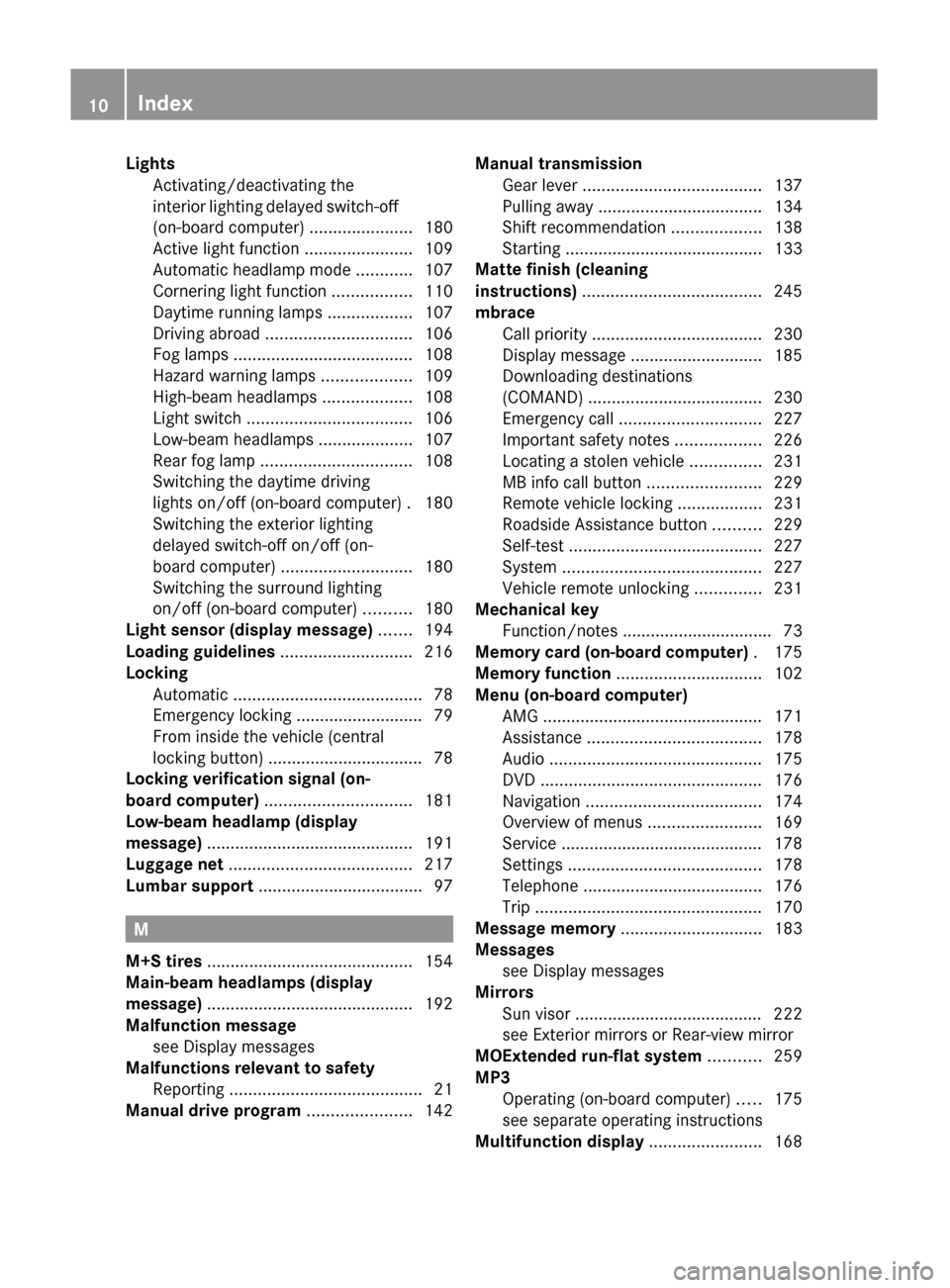
LightsActivating/deactivating the
interior lighting delayed switch-off
(on-board computer) ......................180
Active light function .......................109
Automatic headlamp mode ............107
Cornering light function .................110
Daytime running lamps ..................107
Driving abroad ............................... 106
Fog lamps ...................................... 108
Hazard warning lamps ...................109
High-beam headlamps ...................108
Light switch ................................... 106
Low-beam headlamps ....................107
Rear fog lamp ................................ 108
Switching the daytime driving
lights on/off (on-board computer) . 180
Switching the exterior lighting
delayed switch-off on/off (on-
board computer) ............................ 180
Switching the surround lighting
on/off (on-board computer) ..........180
Light sensor (display message) ....... 194
Loading guidelines ............................ 216
Locking Automatic ........................................ 78
Emergency locking ........................... 79
From inside the vehicle (central
locking button) ................................. 78
Locking verification signal (on-
board computer) ............................... 181
Low-beam headlamp (display
message) ............................................ 191
Luggage net ....................................... 217
Lumbar support ................................... 97
M
M+S tires ............................................ 154
Main-beam headlamps (display
message) ............................................ 192
Malfunction message see Display messages
Malfunctions relevant to safety
Reporting ......................................... 21
Manual drive program ...................... 142
Manual transmission
Gear lever ...................................... 137
Pulling away ................................... 134
Shift recommendation ...................138
Starting .......................................... 133
Matte finish (cleaning
instructions) ...................................... 245
mbrace Call priority .................................... 230
Display message ............................ 185
Downloading destinations
(COMAND) ..................................... 230
Emergency call .............................. 227
Important safety notes ..................226
Locating a stolen vehicle ...............231
MB info call button ........................229
Remote vehicle locking ..................231
Roadside Assistance button ..........229
Self-test ......................................... 227
System .......................................... 227
Vehicle remote unlocking ..............231
Mechanical key
Function/notes ................................ 73
Memory card (on-board computer) . 175
Memory function ............................... 102
Menu (on-board computer) AMG ............................................... 171
Assistance ..................................... 178
Audio ............................................. 175
DVD ............................................... 176
Navigation ..................................... 174
Overview of menus ........................169
Service ........................................... 178
Settings ......................................... 178
Telephone ...................................... 176
Trip ................................................ 170
Message memory .............................. 183
Messages see Display messages
Mirrors
Sun visor ........................................ 222
see Exterior mirrors or Rear-view mirror
MOExtended run-flat system ........... 259
MP3 Operating (on-board computer) .....175
see separate operating instructions
Multifunction display ........................ 16810IndexBA 204 USA, CA Edition A 2011; 1; 5, en-UShereepeVersion: 3.0.3.62010-05-20T09:17:30+02:00 - Seite 10
Page 20 of 320
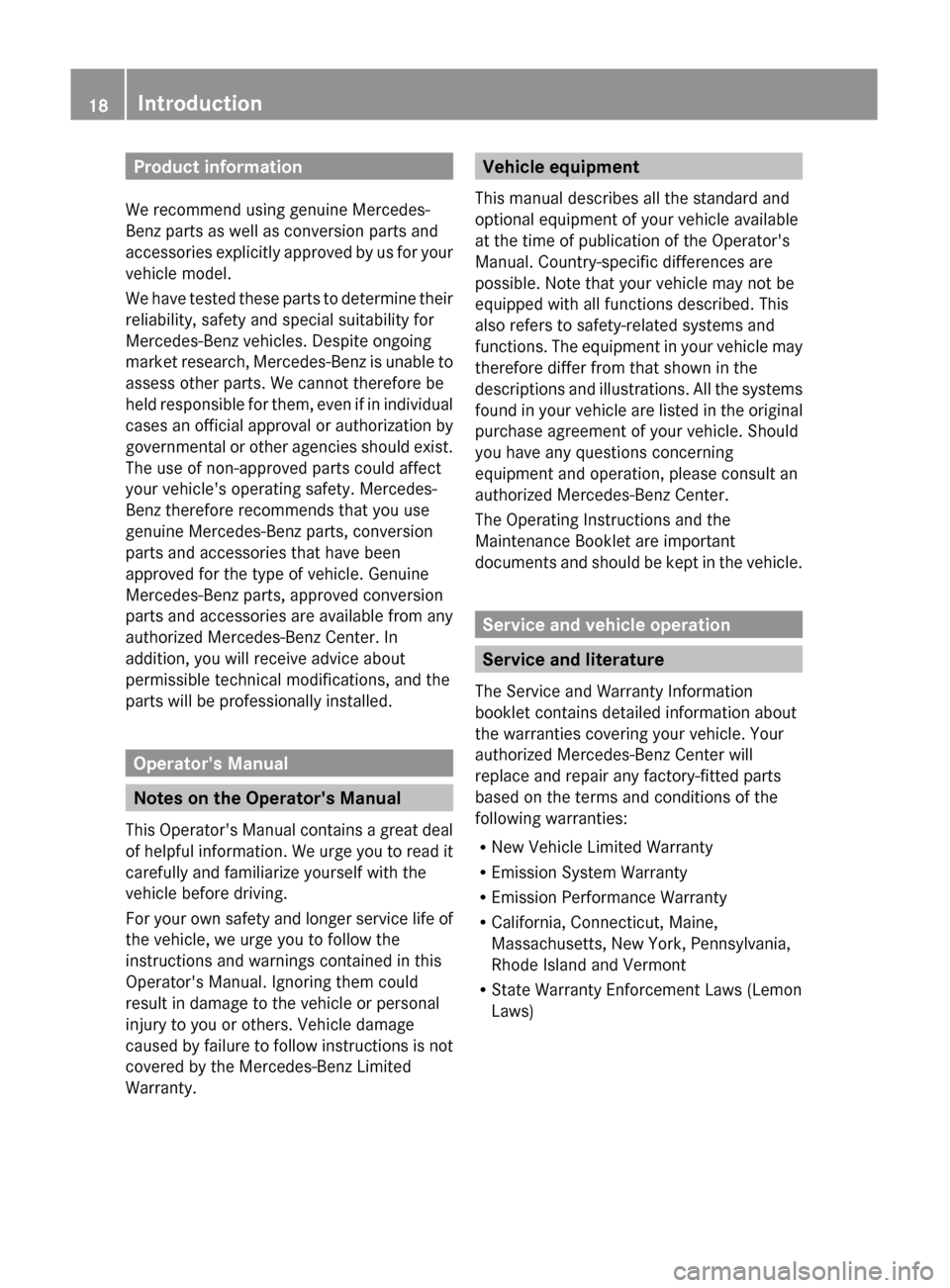
Product information
We recommend using genuine Mercedes-
Benz parts as well as conversion parts and
accessories explicitly approved by us for your
vehicle model.
We have tested these parts to determine their
reliability, safety and special suitability for
Mercedes-Benz vehicles. Despite ongoing
market research, Mercedes-Benz is unable to
assess other parts. We cannot therefore be
held responsible for them, even if in individual
cases an official approval or authorization by
governmental or other agencies should exist.
The use of non-approved parts could affect
your vehicle's operating safety. Mercedes-
Benz therefore recommends that you use
genuine Mercedes-Benz parts, conversion
parts and accessories that have been
approved for the type of vehicle. Genuine
Mercedes-Benz parts, approved conversion
parts and accessories are available from any
authorized Mercedes-Benz Center. In
addition, you will receive advice about
permissible technical modifications, and the
parts will be professionally installed.
Operator's Manual
Notes on the Operator's Manual
This Operator's Manual contains a great deal
of helpful information. We urge you to read it
carefully and familiarize yourself with the
vehicle before driving.
For your own safety and longer service life of
the vehicle, we urge you to follow the
instructions and warnings contained in this
Operator's Manual. Ignoring them could
result in damage to the vehicle or personal
injury to you or others. Vehicle damage
caused by failure to follow instructions is not
covered by the Mercedes-Benz Limited
Warranty.
Vehicle equipment
This manual describes all the standard and
optional equipment of your vehicle available
at the time of publication of the Operator's
Manual. Country-specific differences are
possible. Note that your vehicle may not be
equipped with all functions described. This
also refers to safety-related systems and
functions. The equipment in your vehicle may
therefore differ from that shown in the
descriptions and illustrations. All the systems
found in your vehicle are listed in the original
purchase agreement of your vehicle. Should
you have any questions concerning
equipment and operation, please consult an
authorized Mercedes-Benz Center.
The Operating Instructions and the
Maintenance Booklet are important
documents and should be kept in the vehicle.
Service and vehicle operation
Service and literature
The Service and Warranty Information
booklet contains detailed information about
the warranties covering your vehicle. Your
authorized Mercedes-Benz Center will
replace and repair any factory-fitted parts
based on the terms and conditions of the
following warranties:
R New Vehicle Limited Warranty
R Emission System Warranty
R Emission Performance Warranty
R California, Connecticut, Maine,
Massachusetts, New York, Pennsylvania,
Rhode Island and Vermont
R State Warranty Enforcement Laws (Lemon
Laws)
18IntroductionBA 204 USA, CA Edition A 2011; 1; 5, en-UShereepeVersion: 3.0.3.62010-05-20T09:17:30+02:00 - Seite 18
Page 51 of 320
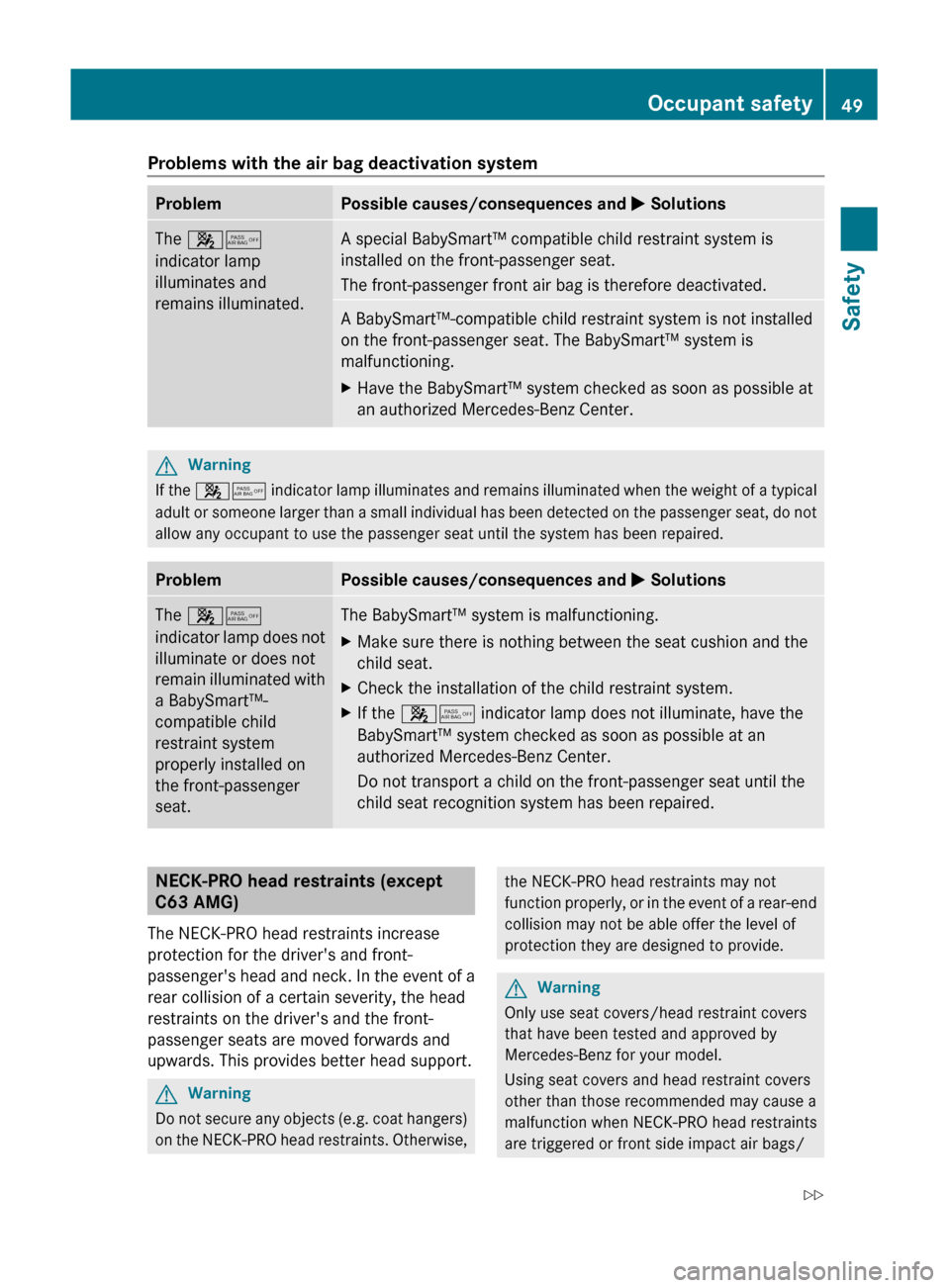
Problems with the air bag deactivation systemProblemPossible causes/consequences and M SolutionsThe 45
indicator lamp
illuminates and
remains illuminated.A special BabySmart™ compatible child restraint system is
installed on the front-passenger seat.
The front-passenger front air bag is therefore deactivated.A BabySmart™-compatible child restraint system is not installed
on the front-passenger seat. The BabySmart™ system is
malfunctioning.XHave the BabySmart™ system checked as soon as possible at
an authorized Mercedes-Benz Center.GWarning
If the 45 indicator lamp illuminates and remains illuminated when the weight of a typical
adult or someone larger than a small individual has been detected on the passenger seat, do not
allow any occupant to use the passenger seat until the system has been repaired.
ProblemPossible causes/consequences and M SolutionsThe 45
indicator lamp does not
illuminate or does not
remain illuminated with
a BabySmart™-
compatible child
restraint system
properly installed on
the front-passenger
seat.The BabySmart™ system is malfunctioning.XMake sure there is nothing between the seat cushion and the
child seat.XCheck the installation of the child restraint system.XIf the 45 indicator lamp does not illuminate, have the
BabySmart™ system checked as soon as possible at an
authorized Mercedes-Benz Center.
Do not transport a child on the front-passenger seat until the
child seat recognition system has been repaired.NECK-PRO head restraints (except
C63 AMG)
The NECK-PRO head restraints increase
protection for the driver's and front-
passenger's head and neck. In the event of a
rear collision of a certain severity, the head
restraints on the driver's and the front-
passenger seats are moved forwards and
upwards. This provides better head support.GWarning
Do not secure any objects (e.g. coat hangers)
on the NECK-PRO head restraints. Otherwise,
the NECK-PRO head restraints may not
function properly, or in the event of a rear-end
collision may not be able offer the level of
protection they are designed to provide.GWarning
Only use seat covers/head restraint covers
that have been tested and approved by
Mercedes-Benz for your model.
Using seat covers and head restraint covers
other than those recommended may cause a
malfunction when NECK-PRO head restraints
are triggered or front side impact air bags/
Occupant safety49SafetyBA 204 USA, CA Edition A 2011; 1; 5, en-UShereepeVersion: 3.0.3.62010-05-20T09:17:30+02:00 - Seite 49Z
Page 108 of 320
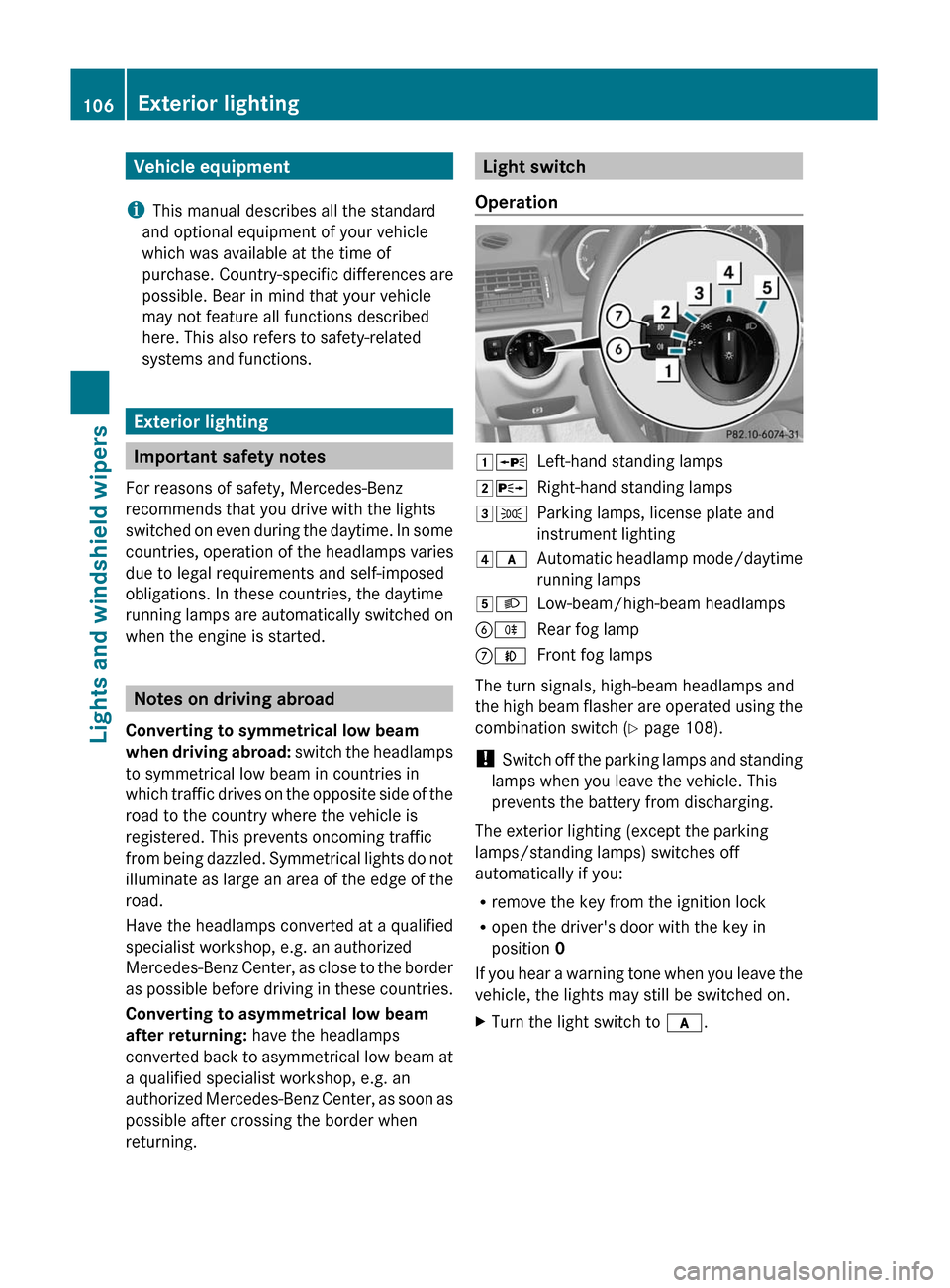
Vehicle equipment
i This manual describes all the standard
and optional equipment of your vehicle
which was available at the time of
purchase. Country-specific differences are
possible. Bear in mind that your vehicle
may not feature all functions described
here. This also refers to safety-related
systems and functions.
Exterior lighting
Important safety notes
For reasons of safety, Mercedes-Benz
recommends that you drive with the lights
switched on even during the daytime. In some
countries, operation of the headlamps varies
due to legal requirements and self-imposed
obligations. In these countries, the daytime
running lamps are automatically switched on
when the engine is started.
Notes on driving abroad
Converting to symmetrical low beam
when driving abroad: switch the headlamps
to symmetrical low beam in countries in
which traffic drives on the opposite side of the
road to the country where the vehicle is
registered. This prevents oncoming traffic
from being dazzled. Symmetrical lights do not
illuminate as large an area of the edge of the
road.
Have the headlamps converted at a qualified
specialist workshop, e.g. an authorized
Mercedes-Benz Center, as close to the border
as possible before driving in these countries.
Converting to asymmetrical low beam
after returning: have the headlamps
converted back to asymmetrical low beam at
a qualified specialist workshop, e.g. an
authorized Mercedes-Benz Center, as soon as
possible after crossing the border when
returning.
Light switch
Operation1 WLeft-hand standing lamps2XRight-hand standing lamps3TParking lamps, license plate and
instrument lighting4 cAutomatic headlamp mode/daytime
running lamps5 LLow-beam/high-beam headlampsBRRear fog lampCNFront fog lamps
The turn signals, high-beam headlamps and
the high beam flasher are operated using the
combination switch ( Y page 108).
! Switch off the parking lamps and standing
lamps when you leave the vehicle. This
prevents the battery from discharging.
The exterior lighting (except the parking
lamps/standing lamps) switches off
automatically if you:
R remove the key from the ignition lock
R open the driver's door with the key in
position 0
If you hear a warning tone when you leave the
vehicle, the lights may still be switched on.
XTurn the light switch to c.106Exterior lightingLights and windshield wipers
BA 204 USA, CA Edition A 2011; 1; 5, en-UShereepeVersion: 3.0.3.62010-05-20T09:17:30+02:00 - Seite 106
Page 146 of 320
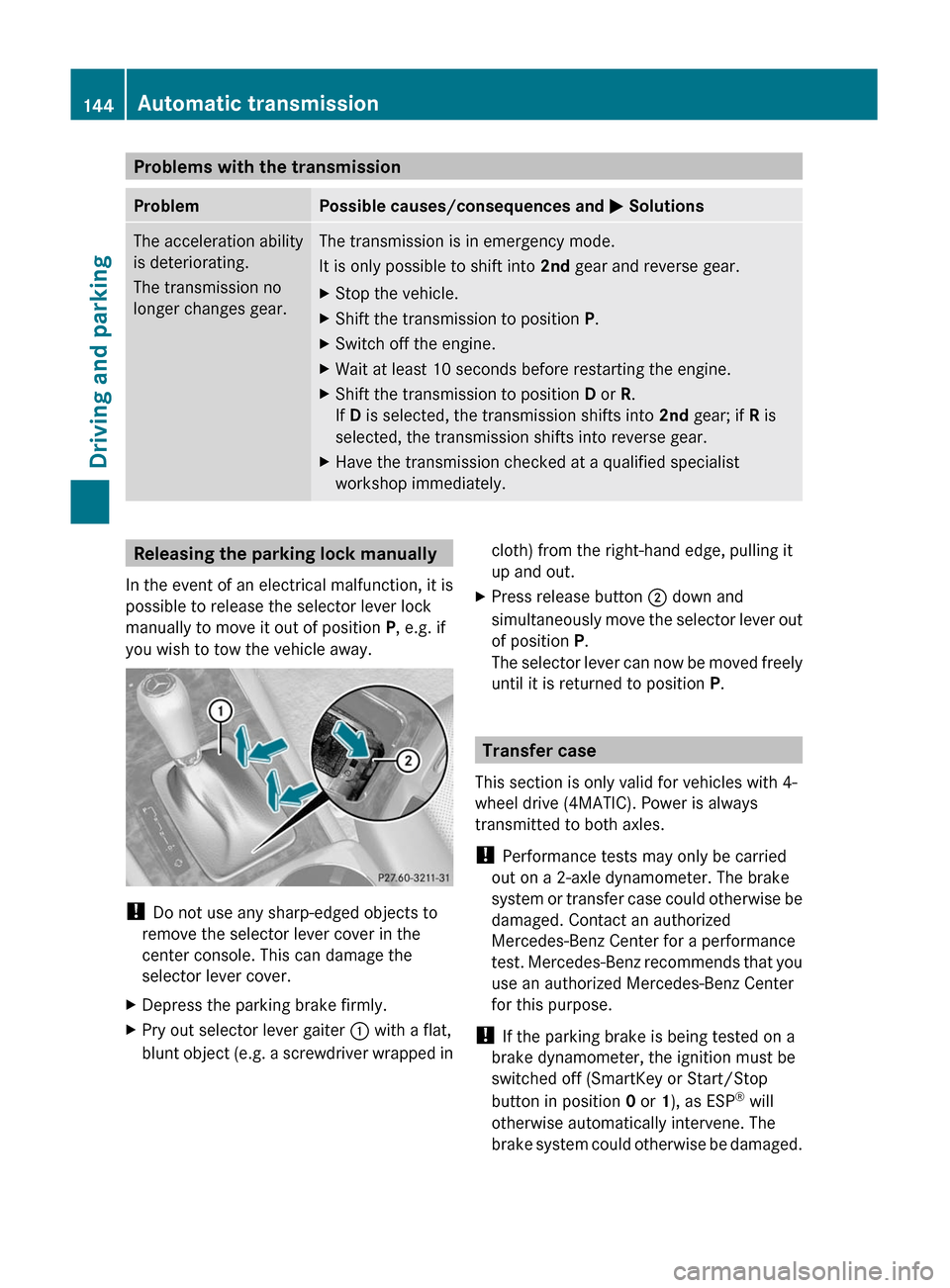
Problems with the transmissionProblemPossible causes/consequences and M SolutionsThe acceleration ability
is deteriorating.
The transmission no
longer changes gear.The transmission is in emergency mode.
It is only possible to shift into 2nd gear and reverse gear.XStop the vehicle.XShift the transmission to position P.XSwitch off the engine.XWait at least 10 seconds before restarting the engine.XShift the transmission to position D or R.
If D is selected, the transmission shifts into 2nd gear; if R is
selected, the transmission shifts into reverse gear.XHave the transmission checked at a qualified specialist
workshop immediately.Releasing the parking lock manually
In the event of an electrical malfunction, it is
possible to release the selector lever lock
manually to move it out of position P, e.g. if
you wish to tow the vehicle away.
! Do not use any sharp-edged objects to
remove the selector lever cover in the
center console. This can damage the
selector lever cover.
XDepress the parking brake firmly.XPry out selector lever gaiter : with a flat,
blunt object (e.g. a screwdriver wrapped incloth) from the right-hand edge, pulling it
up and out.XPress release button ; down and
simultaneously move the selector lever out
of position P.
The selector lever can now be moved freely
until it is returned to position P.
Transfer case
This section is only valid for vehicles with 4-
wheel drive (4MATIC). Power is always
transmitted to both axles.
! Performance tests may only be carried
out on a 2-axle dynamometer. The brake
system or transfer case could otherwise be
damaged. Contact an authorized
Mercedes-Benz Center for a performance
test. Mercedes-Benz recommends that you
use an authorized Mercedes-Benz Center
for this purpose.
! If the parking brake is being tested on a
brake dynamometer, the ignition must be
switched off (SmartKey or Start/Stop
button in position 0 or 1), as ESP ®
will
otherwise automatically intervene. The
brake system could otherwise be damaged.
144Automatic transmissionDriving and parking
BA 204 USA, CA Edition A 2011; 1; 5, en-UShereepeVersion: 3.0.3.62010-05-20T09:17:30+02:00 - Seite 144
Page 155 of 320
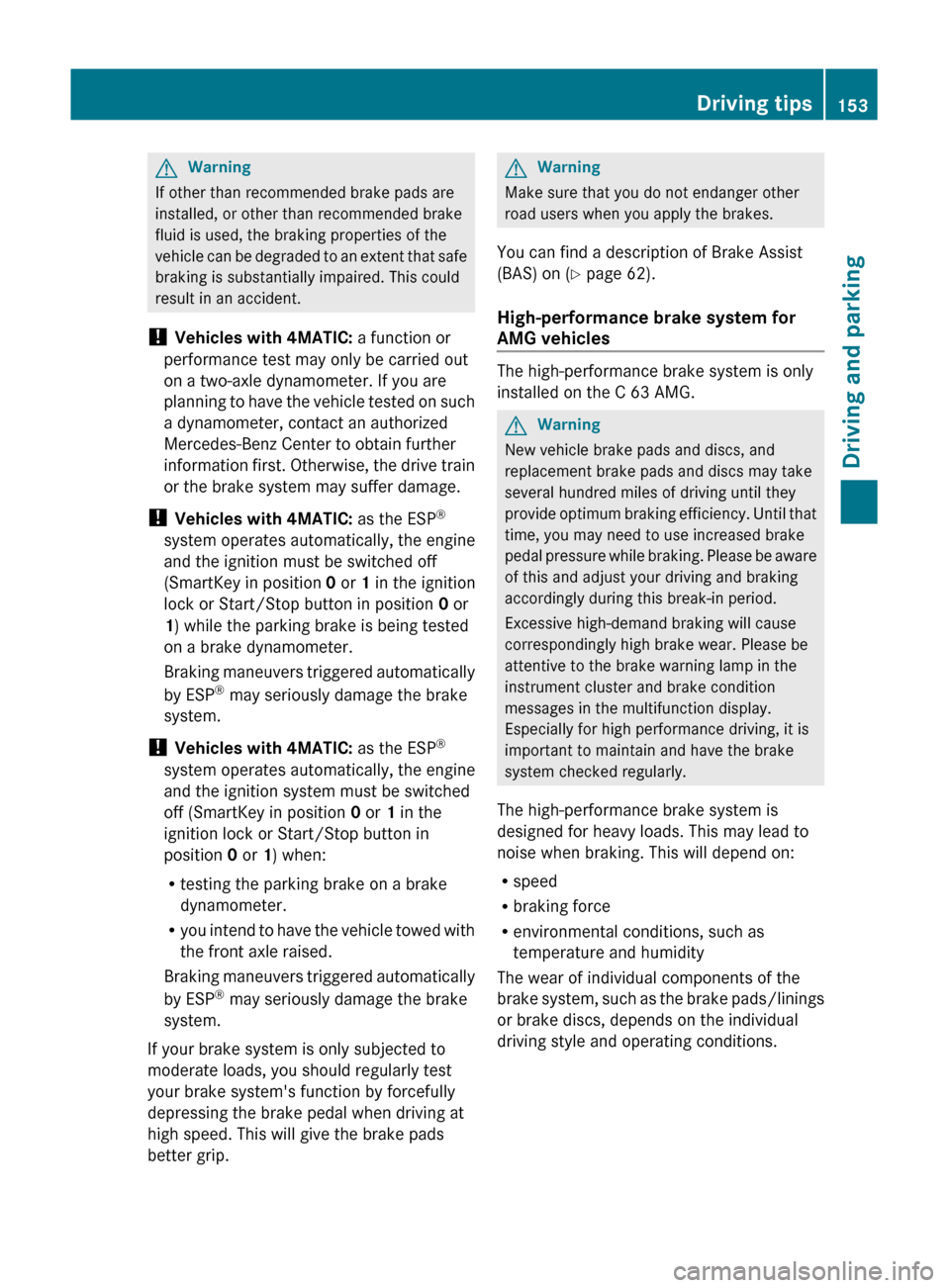
GWarning
If other than recommended brake pads are
installed, or other than recommended brake
fluid is used, the braking properties of the
vehicle can be degraded to an extent that safe
braking is substantially impaired. This could
result in an accident.
! Vehicles with 4MATIC: a function or
performance test may only be carried out
on a two-axle dynamometer. If you are
planning to have the vehicle tested on such
a dynamometer, contact an authorized
Mercedes-Benz Center to obtain further
information first. Otherwise, the drive train
or the brake system may suffer damage.
! Vehicles with 4MATIC: as the ESP®
system operates automatically, the engine
and the ignition must be switched off
(SmartKey in position 0 or 1 in the ignition
lock or Start/Stop button in position 0 or
1 ) while the parking brake is being tested
on a brake dynamometer.
Braking maneuvers triggered automatically
by ESP ®
may seriously damage the brake
system.
! Vehicles with 4MATIC: as the ESP®
system operates automatically, the engine
and the ignition system must be switched
off (SmartKey in position 0 or 1 in the
ignition lock or Start/Stop button in
position 0 or 1) when:
R testing the parking brake on a brake
dynamometer.
R you intend to have the vehicle towed with
the front axle raised.
Braking maneuvers triggered automatically
by ESP ®
may seriously damage the brake
system.
If your brake system is only subjected to
moderate loads, you should regularly test
your brake system's function by forcefully
depressing the brake pedal when driving at
high speed. This will give the brake pads
better grip.
GWarning
Make sure that you do not endanger other
road users when you apply the brakes.
You can find a description of Brake Assist
(BAS) on ( Y page 62).
High-performance brake system for
AMG vehicles
The high-performance brake system is only
installed on the C 63 AMG.
GWarning
New vehicle brake pads and discs, and
replacement brake pads and discs may take
several hundred miles of driving until they
provide optimum braking efficiency. Until that
time, you may need to use increased brake
pedal pressure while braking. Please be aware
of this and adjust your driving and braking
accordingly during this break-in period.
Excessive high-demand braking will cause
correspondingly high brake wear. Please be
attentive to the brake warning lamp in the
instrument cluster and brake condition
messages in the multifunction display.
Especially for high performance driving, it is
important to maintain and have the brake
system checked regularly.
The high-performance brake system is
designed for heavy loads. This may lead to
noise when braking. This will depend on:
R speed
R braking force
R environmental conditions, such as
temperature and humidity
The wear of individual components of the
brake system, such as the brake pads/linings
or brake discs, depends on the individual
driving style and operating conditions.
Driving tips153Driving and parkingBA 204 USA, CA Edition A 2011; 1; 5, en-UShereepeVersion: 3.0.3.62010-05-20T09:17:30+02:00 - Seite 153Z
Page 160 of 320
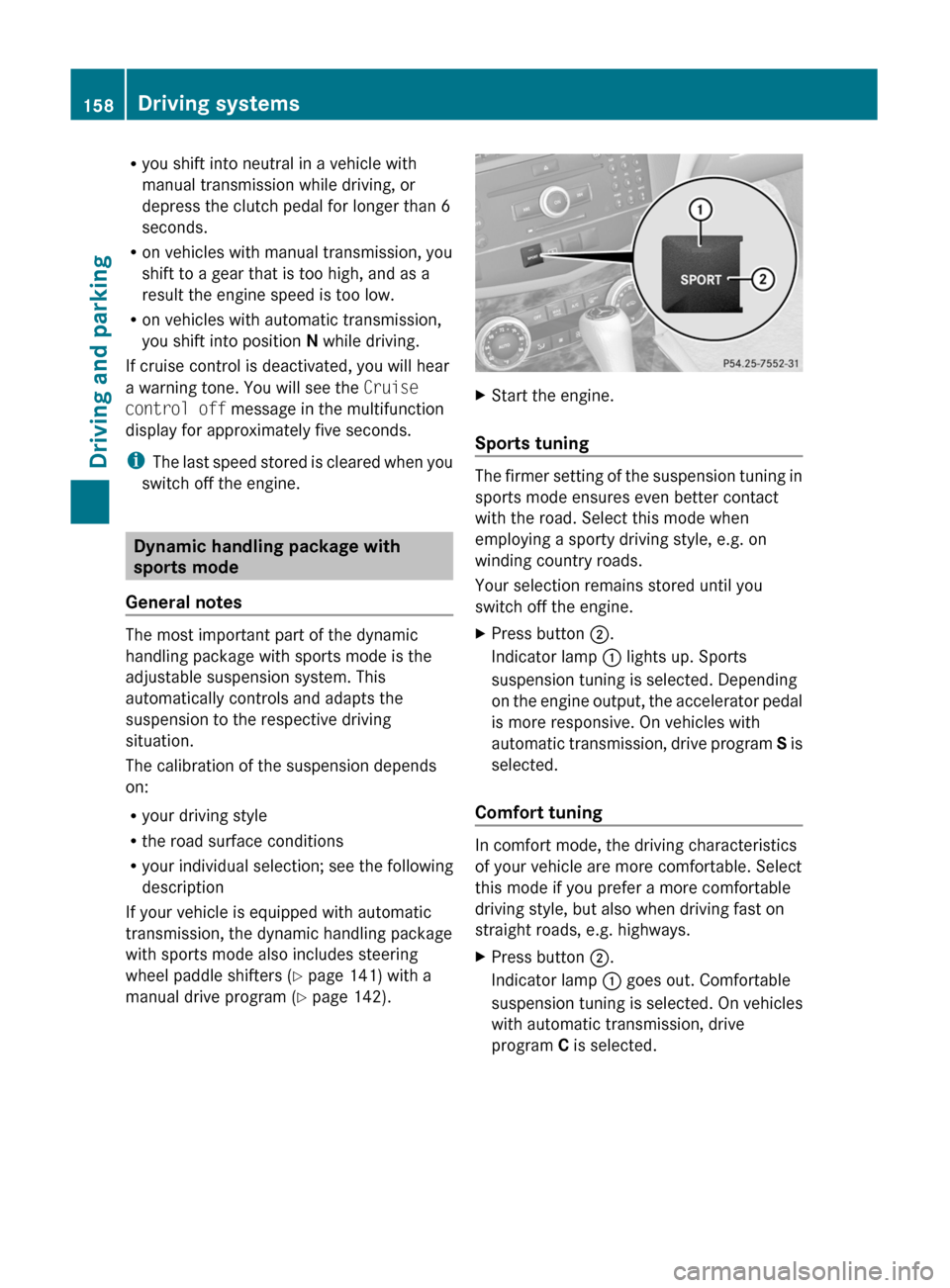
Ryou shift into neutral in a vehicle with
manual transmission while driving, or
depress the clutch pedal for longer than 6
seconds.
R on vehicles with manual transmission, you
shift to a gear that is too high, and as a
result the engine speed is too low.
R on vehicles with automatic transmission,
you shift into position N while driving.
If cruise control is deactivated, you will hear
a warning tone. You will see the Cruise
control off message in the multifunction
display for approximately five seconds.
i The last speed stored is cleared when you
switch off the engine.
Dynamic handling package with
sports mode
General notes
The most important part of the dynamic
handling package with sports mode is the
adjustable suspension system. This
automatically controls and adapts the
suspension to the respective driving
situation.
The calibration of the suspension depends
on:
R your driving style
R the road surface conditions
R your individual selection; see the following
description
If your vehicle is equipped with automatic
transmission, the dynamic handling package
with sports mode also includes steering
wheel paddle shifters ( Y page 141) with a
manual drive program ( Y page 142).
XStart the engine.
Sports tuning
The firmer setting of the suspension tuning in
sports mode ensures even better contact
with the road. Select this mode when
employing a sporty driving style, e.g. on
winding country roads.
Your selection remains stored until you
switch off the engine.
XPress button ;.
Indicator lamp : lights up. Sports
suspension tuning is selected. Depending
on the engine output, the accelerator pedal
is more responsive. On vehicles with
automatic transmission, drive program S is
selected.
Comfort tuning
In comfort mode, the driving characteristics
of your vehicle are more comfortable. Select
this mode if you prefer a more comfortable
driving style, but also when driving fast on
straight roads, e.g. highways.
XPress button ;.
Indicator lamp : goes out. Comfortable
suspension tuning is selected. On vehicles
with automatic transmission, drive
program C is selected.158Driving systemsDriving and parking
BA 204 USA, CA Edition A 2011; 1; 5, en-UShereepeVersion: 3.0.3.62010-05-20T09:17:30+02:00 - Seite 158
Page 173 of 320
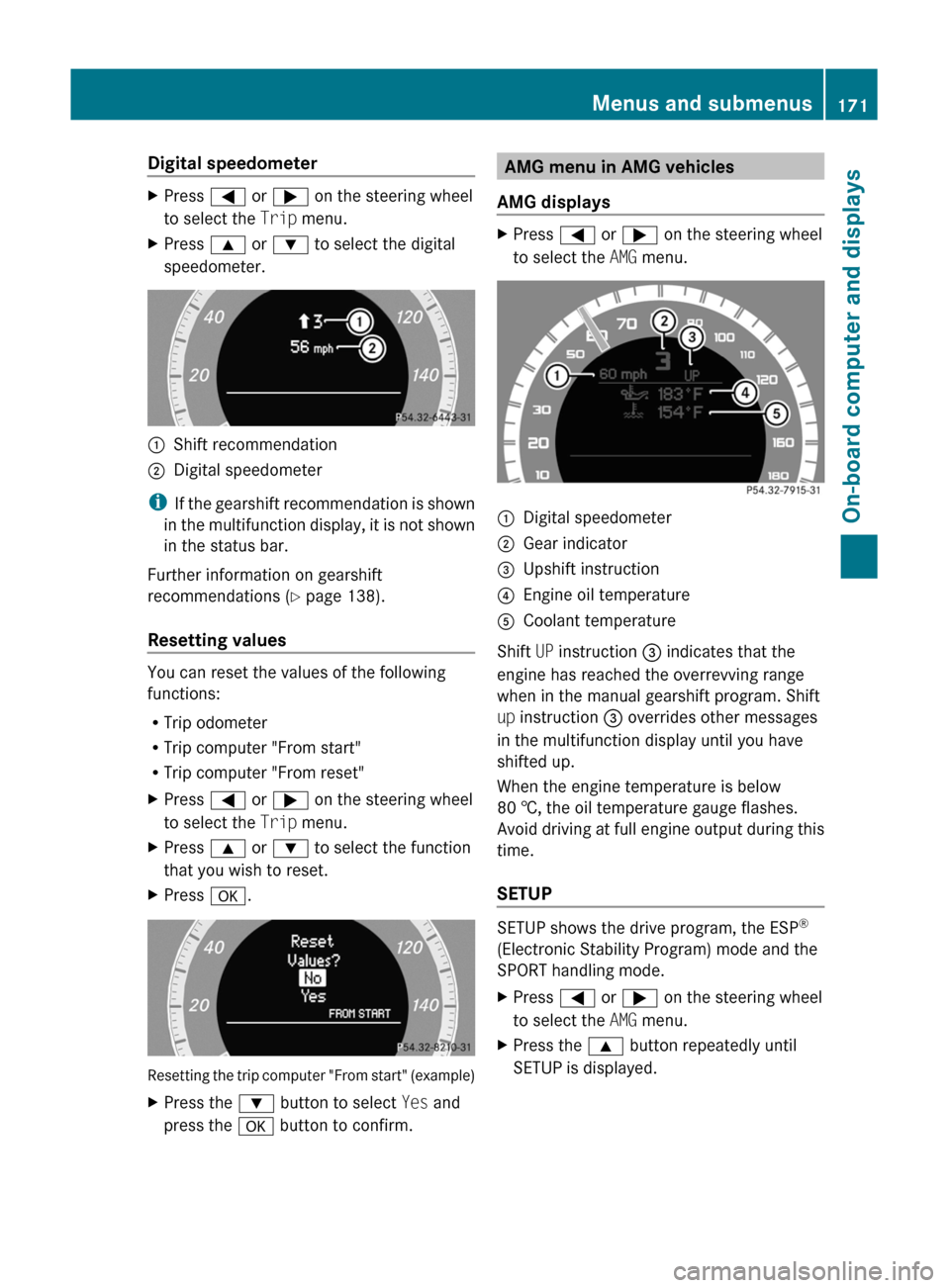
Digital speedometerXPress = or ; on the steering wheel
to select the Trip menu. XPress 9 or : to select the digital
speedometer.:Shift recommendation;Digital speedometer
i If the gearshift recommendation is shown
in the multifunction display, it is not shown
in the status bar.
Further information on gearshift
recommendations ( Y page 138).
Resetting values
You can reset the values of the following
functions:
R Trip odometer
R Trip computer "From start"
R Trip computer "From reset"
XPress = or ; on the steering wheel
to select the Trip menu. XPress 9 or : to select the function
that you wish to reset.XPress a.
Resetting the trip computer "From start" (example)
XPress the : button to select Yes and
press the a button to confirm.AMG menu in AMG vehicles
AMG displaysXPress = or ; on the steering wheel
to select the AMG menu. :Digital speedometer;Gear indicator=Upshift instruction?Engine oil temperatureACoolant temperature
Shift UP instruction = indicates that the
engine has reached the overrevving range
when in the manual gearshift program. Shift
up instruction = overrides other messages
in the multifunction display until you have
shifted up.
When the engine temperature is below
80 †, the oil temperature gauge flashes.
Avoid driving at full engine output during this
time.
SETUP
SETUP shows the drive program, the ESP ®
(Electronic Stability Program) mode and the
SPORT handling mode.
XPress = or ; on the steering wheel
to select the AMG menu.XPress the 9 button repeatedly until
SETUP is displayed.Menus and submenus171On-board computer and displaysBA 204 USA, CA Edition A 2011; 1; 5, en-UShereepeVersion: 3.0.3.62010-05-20T09:17:30+02:00 - Seite 171Z