light MERCEDES-BENZ C-Class 2012 W204 Comand Manual
[x] Cancel search | Manufacturer: MERCEDES-BENZ, Model Year: 2012, Model line: C-Class, Model: MERCEDES-BENZ C-Class 2012 W204Pages: 234, PDF Size: 6.74 MB
Page 134 of 234
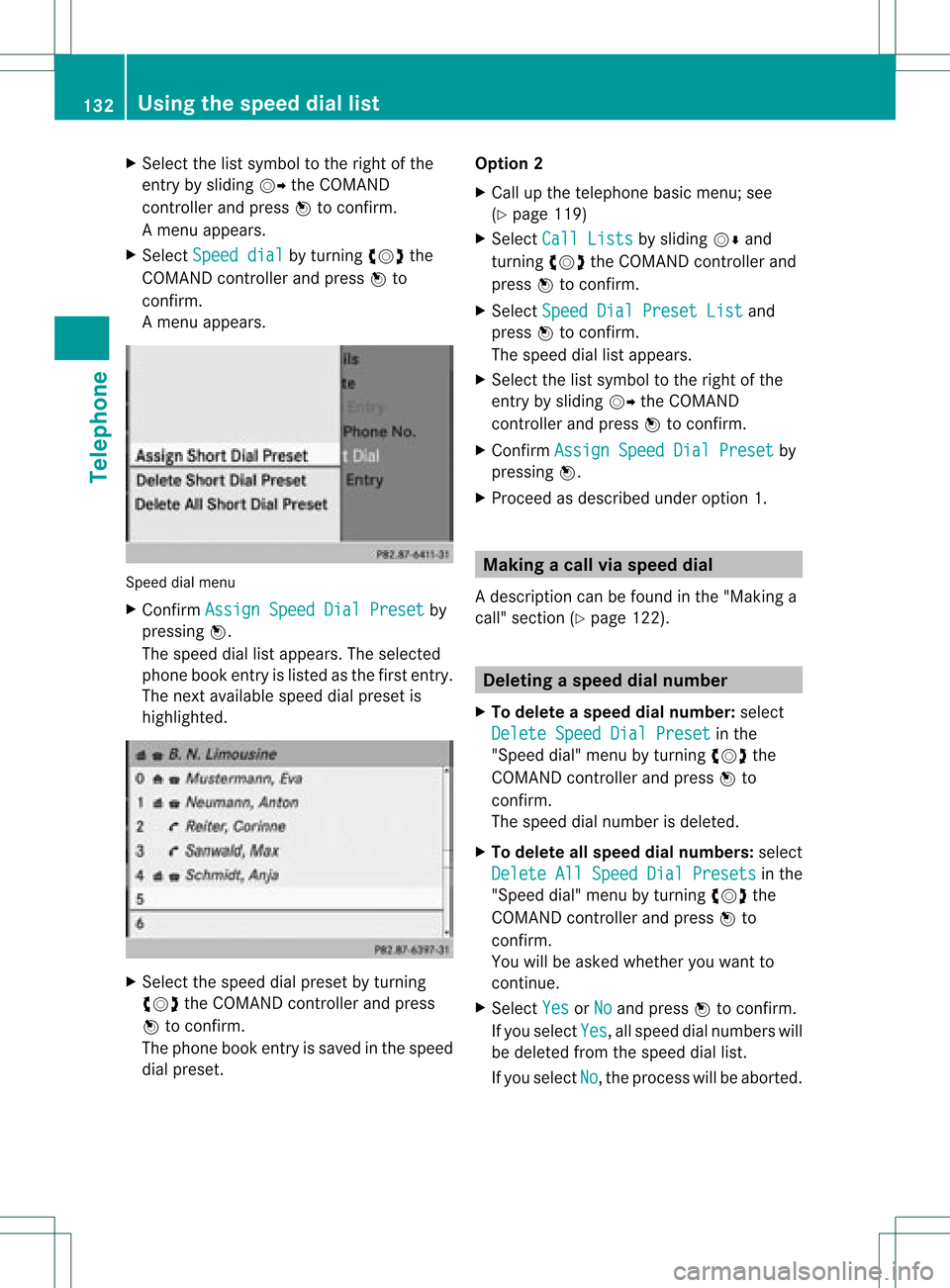
X
Sel ect the list symbo lto the right ofthe
entry bysliding VY theCOMAND
control lera nd pre ssW toconfi rm.
Am enu appears.
X Select Speed dial by
turn ingcVd the
COMAND controller andpress Wto
con firm.
Am enu appears. Speed
dialmenu
X Confirm Assign SpeedDialPreset by
pressing W.
The speed diallistappears. Theselect ed
phone bookentryislisted asthe first entry.
The nextavail ablespee ddia lprese tis
highlighted. X
Select thespeed dialpreset byturning
cVd theCOMAND controller andpress
W toconfirm .
The phone bookentryis saved inthe speed
dial preset. Option
2
X Call upthe telephone basicmenu; see
(Y page 119)
X Select CallLists by
sliding VÆand
turning cVdtheCOMAND controller and
press Wtoconfirm .
X Select Speed DialPreset List and
press Wtoconfirm .
The speed diallistappea rs.
X Select thelistsymbol tothe right ofthe
entr yby sliding VYtheCOMAND
cont roller andpress Wtoconfirm .
X Confirm Assign SpeedDialPreset by
pressing W.
X Proceed asdescribed underoption 1. Making
acall viaspeed dial
Ad escript ioncan befound inthe "Making a
call" section(Ypage 122). Deleting
aspee ddialnum ber
X To delet easpeed dialnum ber: selec t
Dele teSpee dDial Preset in
the
"Speed dial"menuby turn ingcVd the
COMAN Dcontroller andpress Wto
conf irm.
The speed dialnumber isdeleted.
X To delete allspeed dialnumbers: select
Delete AllSpeed DialPresets in
the
"Speed dial"menu byturnin gcVd the
COMAND controller andpress Wto
conf irm.
You willbeasked whether youwant to
cont inue.
X Select Yes or
No and
press Wtoconf irm.
If you select Yes ,
all speed dialnumbers will
be deleted fromthespeed diallist.
If you select No ,
the process willbeaborted. 132
Using
thespeed diallistTelephone
Page 135 of 234
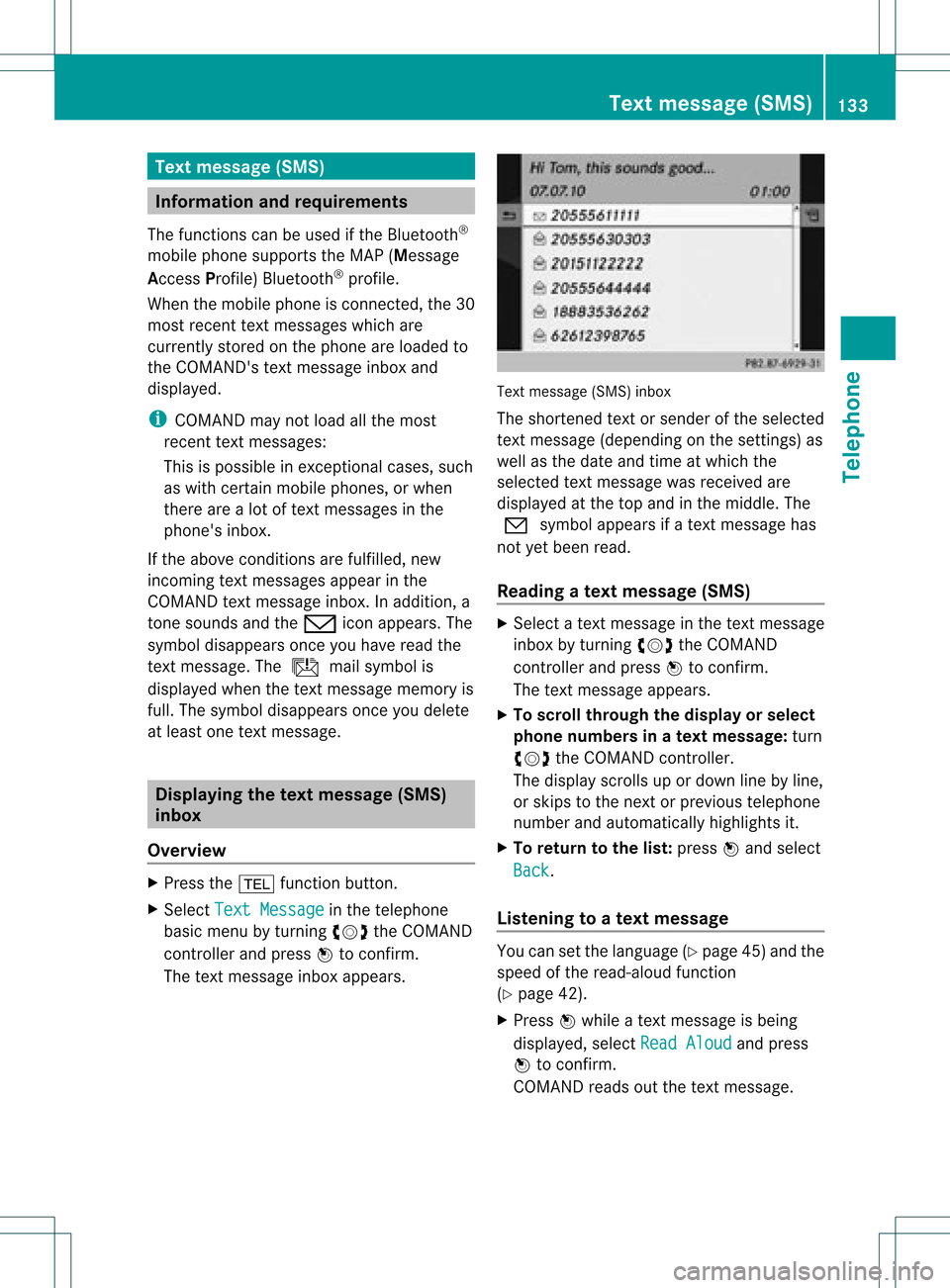
Tex
tmessag e(SMS ) Infor
mation andrequiremen ts
The function scan beused ifth eBluet ooth®
mobil ephon esuppor tstheMA P(Mess age
Ac ces sPro file) Bluet ooth®
prof ile.
When themobil ephon eis con nected, the30
mos trecen ttext messages whichare
curren tlystor edon the phone areloaded to
the COMAND 'stex tm essage inboxand
displayed.
i COMAND maynotload allthe most
recen ttext messages:
This ispossible inexc eption alcases, such
as with certainmobile phones, orwhen
ther eare alot oftex tm essages inthe
phone's inbox.
If the above conditions arefulfilled, new
incom ingtextm essages appearinthe
COMAND textm essage inbox.Inaddition, a
ton esounds andthe/ iconappears. The
symbol disappears onceyou have readthe
tex tm essage. Theú mailsymbol is
displayed whenthetextm essage memory is
full. Thesymbol disappears onceyou delete
at least onetextm essage. Displaying
thetext message (SMS)
inbox
Overview X
Press the% function button .
X Select TextMessage in
the telephon e
basic menu byturn ingcVd theCOMAND
con troller andpress Wtocon firm.
The textm essage inboxappears. Text
message (SMS)inbox
The short ened textorsender ofthe select ed
tex tm essage (depending onthe settings) as
well asthe date andtime atwhich the
select edtextm essage wasreceived are
displayed atthe top and inthe middle. The
0 symbol appears ifatex tm essage has
not yetbeen read.
Read ingatext mes sage (SMS) X
Sele ctate xt mes sage inthete xt mes sage
inbo xbytur ning cVd theCOMA ND
co ntro ller and pressW toconfirm .
The text mes sage appears.
X To scr ollthrough thedi sp lay orselect
ph one num bersin at ext mess age:turn
cVd theCOMA NDcontroller .
The display scrolls upordown linebyline ,
or skips tothenex torp reviou stelep hone
number andautomatical lyhigh lights it.
X To return tothe list:press Wand select
Back .
Lis tenin gto atext mes sage You
cansetthelang uage (Ypage 45)and the
spe edofthe read-aloud functio n
(Y page 42) .
X Pre ssW while atext message isbe ing
di spl ayed ,sel ect ReadAlo ud and
press
W toconfi rm.
CO MAND readsoutthe text message. Text
message (SMS)
133Telephone Z
Page 140 of 234
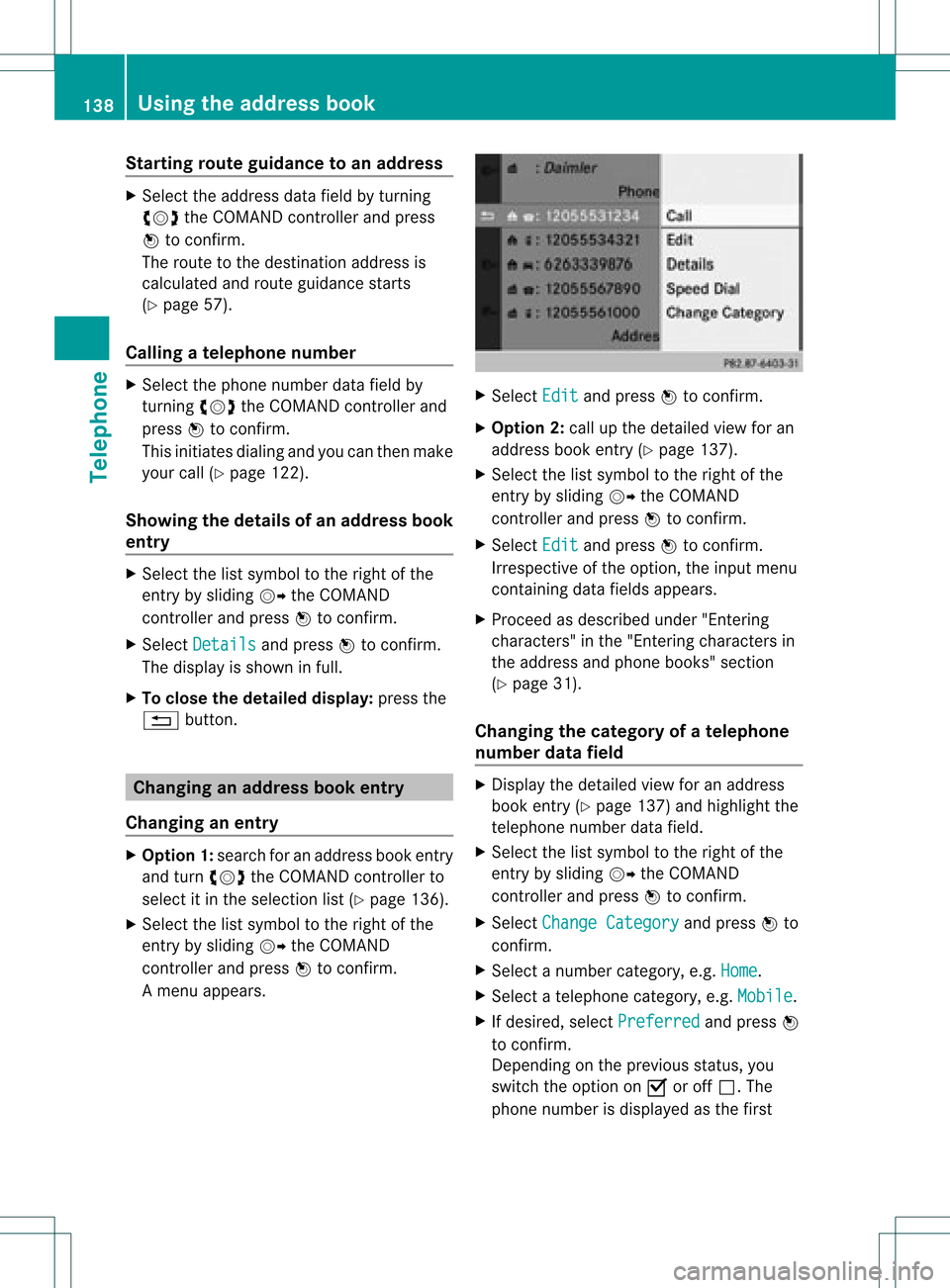
Star
ting route guidance toan add ress X
Select theaddress datafieldbyturnin g
cVd theCOMAND controller andpress
W toconf irm.
The route tothe destination addressis
calculated androute guidancestarts
(Y page 57).
Calling ateleph onenum ber X
Sele ctthephon enum berdata fieldby
tur nin gcVd theCOMA NDcontroller and
pres sW tocon firm.
This initiate sdialin gand youcan then mak e
your call(Ypage 122).
Showing thedet ails ofan address book
entr y X
Sele ctthelist symbo lto therigh tofthe
entr yby sliding VYtheCOMAND
cont roller andpress Wtoconfirm .
X Select Details and
press Wtoconfirm .
The displa yis shown infull.
X To close thedetailed display:pressthe
% button. Changing
anadd ress book entry
Changing anentry X
Option 1:search foranaddress bookentry
and turn cVd theCOMAND controller to
select itin the selection list(Ypage 136).
X Select thelistsymbol tothe right ofthe
entr yby sliding VYtheCOMAND
cont roller andpress Wtoconfirm .
Am enu appears. X
Select Edit and
press Wtocon firm.
X Opt ion 2:call upthe detailed viewforan
address bookentry(Y page 137).
X Select thelistsymbol tothe right ofthe
ent ryby sliding VYtheCOMAND
con troller andpress Wtocon firm.
X Select Edit and
press Wtocon firm.
Irrespec tiveofthe option ,the input menu
con tainin gdata fields appears.
X Proceed asdescribed under"Entering
charact ers"inthe "Ent ering charact ersin
the address andphone books" section
(Y page 31).
Changing thecategory ofatelephone
number datafield X
Display thedetailed viewforanaddress
book entry(Y page 137)and highlight the
telephon enumber datafield.
X Select thelistsymbol tothe right ofthe
ent ryby sliding VYtheCOMAND
con troller andpress Wtocon firm.
X Select Change Category and
press Wto
con firm.
X Select anumber category,e.g. Home .
X Select atelephon ecategor y,e.g. Mobile .
X Ifdesired, selectPreferr ed and
press W
to con firm.
Depen dingonthe previous status,you
switch theoption onO oroff ª.T he
phone number isdispla yedasthe first 138
Using
theaddress bookTelephone
Page 157 of 234
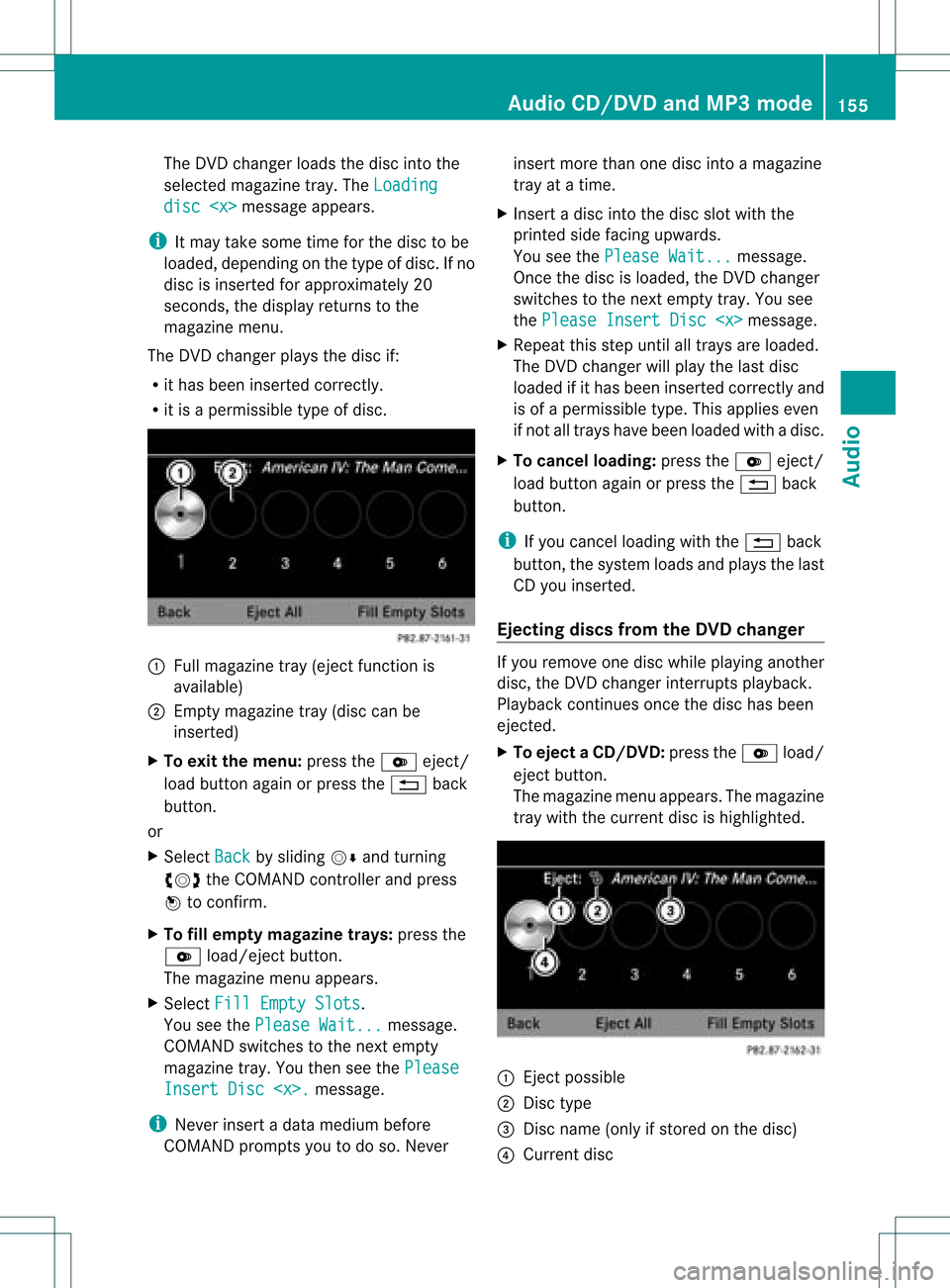
The
DVD changer loadsthedisc intothe
selected magazine tray.TheLoading disc
appears.
i Itmay take some timeforthe disc tobe
loaded, depending onthe type ofdisc. Ifno
disc isinsert edfor approximately 20
seconds, thedisplay returnstothe
magazine menu.
The DVD changer playsthedisc if:
R ithas been insert edcorrec tly.
R itis apermissible typeofdisc. :
Full magazine tray(eject functionis
availa ble)
; Empt ymagazine tray(disc canbe
insert ed)
X To exit themenu: presstheV eject/
load button againorpress the% back
button .
or
X Select Back by
sliding VÆandturnin g
cVd theCOMAND controller andpress
W toconf irm.
X To fill empt ymagaz inetrays: press the
V load/eject button.
The magazine menuappears.
X Select FillEmpty Slots .
You seethePlease Wait... message.
COMAND switchestothe next empty
magazine tray.Youthen seethePlease Insert
Disc
i Never insertadata medium before
COMAND promptsyoutodo so. Never insert
morethanonedisc intoamagazine
tray atatime.
X Insert adisc intothedisc slotwith the
printed sidefacing upwards.
You seethePlease Wait... message.
Once thedisc isloaded, theDVD changer
switches tothe next empty tray.Yousee
the Please InsertDisc
X Repeat thisstep until alltrays areloaded.
The DVD changer willplay thelast disc
loaded ifit has been insert edcorrec tlyand
is of apermissible type.Thisapplies even
if not alltrays havebeen loaded withadisc.
X To cancel loading: presstheV eject/
load button againorpress the% back
button .
i Ifyou cancel loading withthe% back
button ,the system loadsandplays thelast
CD you insert ed.
Ejecting discsfromtheDVD changer If
you remove onedisc while playinganother
disc, theDVD changer interruptsplayb ack.
Playba ckcont inues oncethedisc hasbeen
eject ed.
X To eject aCD/DVD: presstheV load/
ej ec tbut ton.
The mag azine men uappea rs.T he magazine
tray with thecurrent discishighlighted. :
Ejec tpossible
; Disc type
= Disc name (onlyifstored onthe disc)
? Current disc Audio
CD/DVD andMP3 mode
155Audio Z
Page 161 of 234
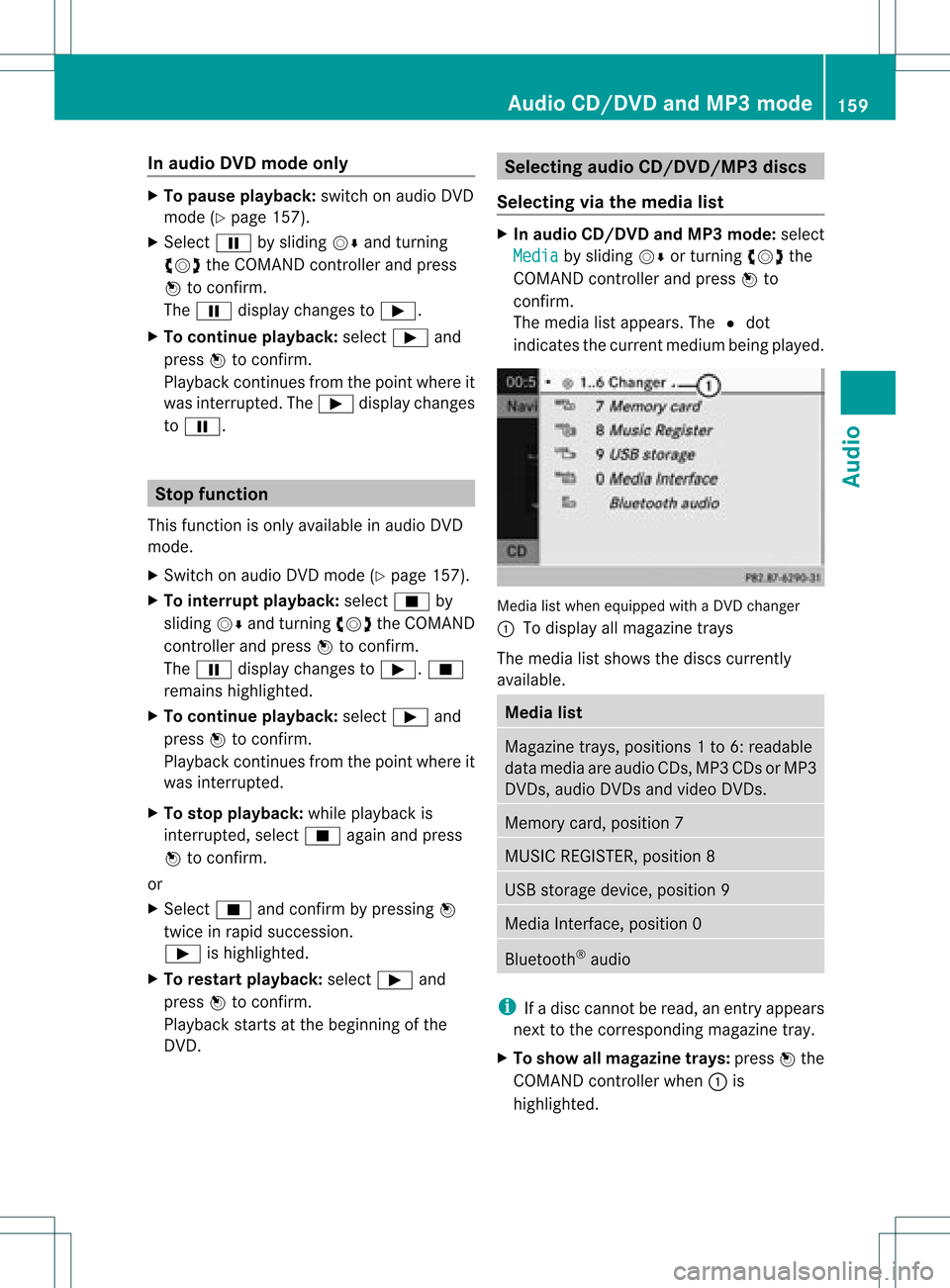
In
audio DVD modeonly X
To pause playba ck:swit chon audio DVD
mod e(Y page 157).
X Se lec tË byslidi ngVÆ andturnin g
cVd theCOMA NDcontrol ler and press
W toconfirm .
The Ë displaychang estoÌ.
X To cont inuepla yba ck:sele ctÌ and
pre ssW toconfirm .
Playbac kcont inues fromthepoint where it
was inter rupted. TheÌ display changes
to Ë. Stop
function
This funct ionisonly availa bleinaudio DVD
mode.
X Switch onaudio DVDmode (Ypage 157).
X To interr uptplayback: selectÉby
sliding VÆandturnin gcVd theCOMAND
cont roller andpress Wtoconf irm.
The Ë display changes toÌ. É
remains highlighted.
X To continue playback: selectÌand
press Wtoconf irm.
Playba ckcont inues fromthepoint where it
was inter rupted.
X To stop playback: whileplaybackis
inter rupted, selectÉagain andpress
W toconf irm.
or
X Select Éandconf irmbypressing W
twice inrapid succession.
Ì ishighlighted.
X To resta rtplayback: selectÌand
press Wtoconf irm.
Playba ckstart sat the beginning ofthe
DVD . Selecting
audioCD/DVD/MP3 discs
Selecting viathe media list X
In audio CD/DVDand MP3 mode: select
Media by
sliding VÆorturnin gcVd the
COMAND controller andpress Wto
conf irm.
The media listappears. The#dot
indicates thecurrent medium beingplayed. Media
listwhen equipped withaDVD changer
: Todisplay allmagazine trays
The media listshows thediscs current ly
availa ble. Media
list Magazine
trays,positions 1to6: readable
data media areaudio CDs,MP3CDsorMP3
DVD s,audio DVDsand video DVDs. Memory
card,position 7 MUSIC
REGISTER, position8 USB
storage device,position 9 Media
Interface, position 0 Bluetooth
®
audio i
Ifadisc cann otbe read, anentr yappears
next tothe correspon dingmagazine tray.
X To show allmagaz inetrays: press Wthe
COMAND controller when :is
highlighted. Audio
CD/DVD andMP3 mode
159Audio Z
Page 172 of 234
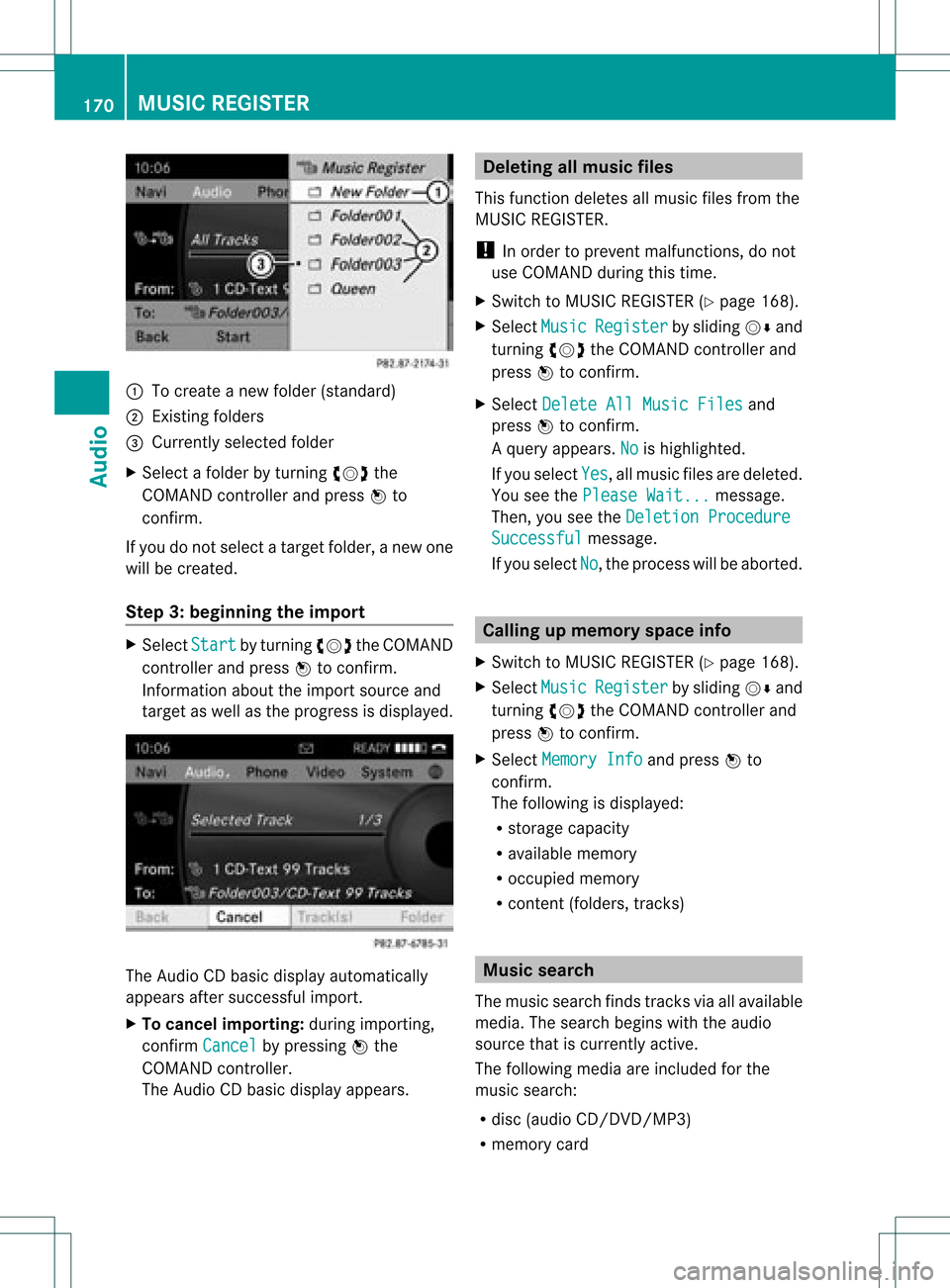
:
Tocreate anew folder (standard)
; Existing folders
= Currently selectedfolder
X Select afolder byturnin gcVd the
COMAND controller andpress Wto
conf irm.
If you donot select atarget folder, anew one
will becreated.
Step 3:beginning theimpor t X
Select Start by
turnin gcVd theCOMAND
cont roller andpress Wtoconf irm.
Infor mation abouttheimport source and
target aswell asthe progress isdisplay ed. The
Audio CDbasic display automatically
appears aftersuccessf ulimport.
X To cancel importing:during importin g,
conf irmCancel by
pressing Wthe
COMAND controller.
The Audio CDbasic display appears. Dele
ting allmusic files
This funct iondeletes allmusic filesfrom the
MUSIC REGISTE R.
! Inorder toprevent malfunct ions,donot
use COMAND duringthistime.
X Switc hto MUSIC REGISTE R(Y page 168).
X Select Music Register by
sliding VÆand
turnin gcVd theCOMAND controller and
press Wtoconf irm.
X Select Delete AllMusic Files and
press Wtoconf irm.
Aq uery appear s.No is
high light ed.
If you sele ctYes ,
all musi cfiles aredelet ed.
You seethePlea seWait ... mess
age.
Then ,you seetheDele tion Procedure Succ
essful mess
age.
If you selec tNo ,
the proc esswillbeabort ed. Calling
upmem oryspaceinfo
X Swit chtoMUS ICREGIS TER(Ypage 168).
X Selec tMusi c Regi
ster by
slidin gVÆ and
tur nin gcVd theCOMA NDcontroller and
press Wtocon firm .
X Selec tMemo ryInfo and
press Wto
con firm .
The followin gis displayed:
R storage capacity
R available memory
R occ upied memo ry
R con tent(folder s,track s) Mus
icsear ch
The music searchfin ds track svia allavailable
media. Thesearc hbegin swith theaudio
sourc ethat iscurr entlyact ive.
The followin gmedia areincluded forthe
music search:
R disc (audio CD/DVD/ MP3)
R memo rycard 170
MUSIC
REGISTERAudio
Page 173 of 234
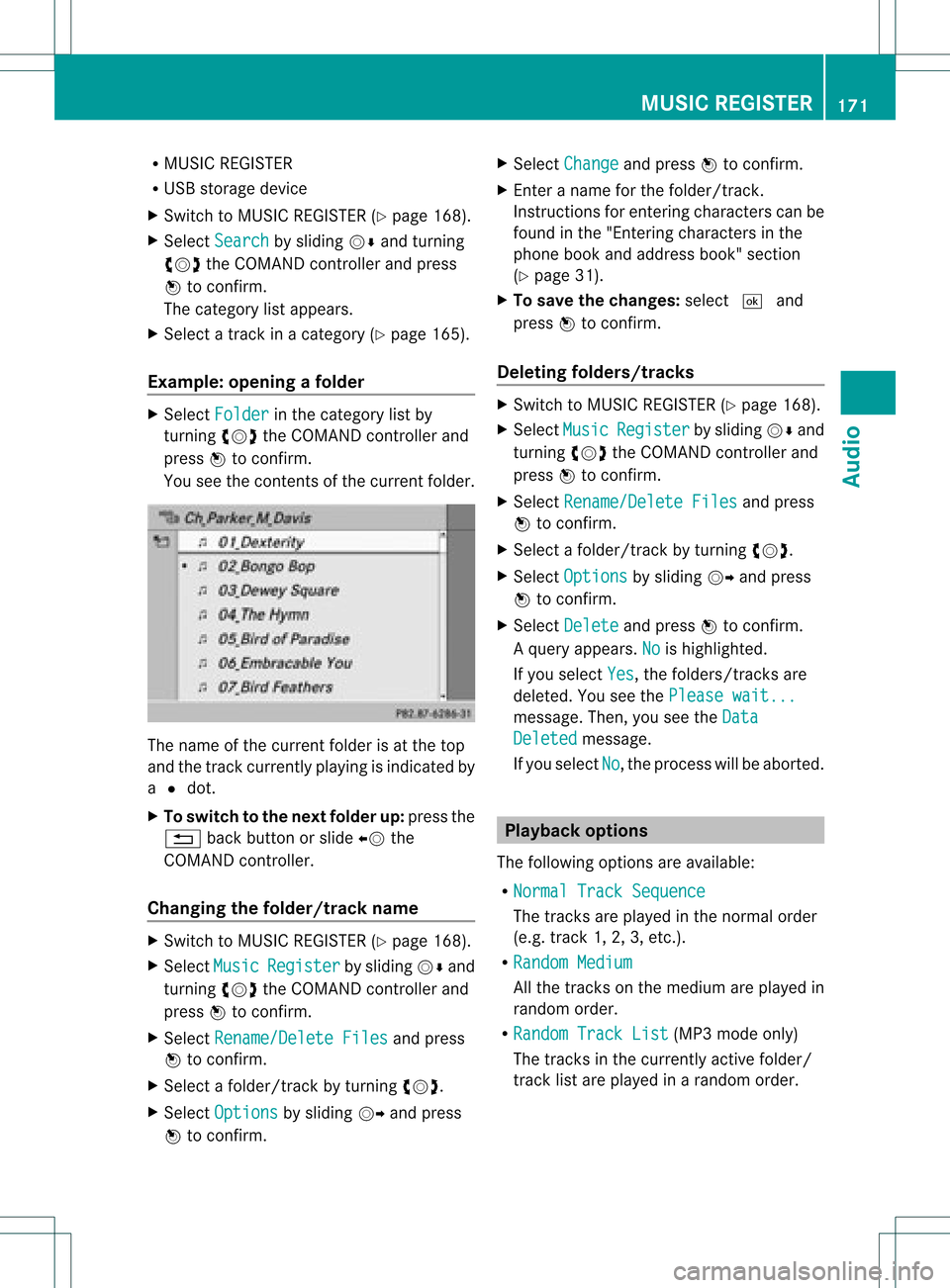
R
MUSIC REGISTER
R USB storage device
X Switch toMUSIC REGISTER (Ypage 168).
X Select Search by
sliding VÆandturning
cVd theCOMAND controller andpress
W toconfirm .
The category listappea rs.
X Select atrack inacategory (Ypage 165).
Example: openingafolder X
Sele ctFol der in
thecat egor ylist by
tur nin gcVd theCOMA NDcontroller and
pres sW tocon firm.
You seethecon tent sof thecur ren tfolder. The
name ofthe current folderisat the top
and thetrack current lyplayi ngisindicated by
a # dot.
X To switch tothe next folder up:press the
% backbutton orslide XVthe
COMAND controller.
Changing thefolder/tr ackname X
Switch toMUSIC REGISTER (Ypage 168).
X Select Music Register by
sliding VÆand
turnin gcVd theCOMAND controller and
press Wtoconf irm.
X Select Rename/Delet eFiles and
press
W toconf irm.
X Select afolder/t rackbyturnin gcVd.
X Select Options by
sliding VYandpress
W toconf irm. X
Select Change and
press Wtoconf irm.
X En ter aname forthe folder/t rack.
Inst ruction sfor enter ingcharact erscan be
found inthe "Ent ering charact ersinthe
phone bookandaddress book"section
(Y page 31).
X To save thechanges: select¬and
press Wtoconf irm.
Dele ting folders/tr acks X
Switch toMUSIC REGISTER (Ypage 168).
X Select Music Register by
sliding VÆand
turnin gcVd theCOMAND controller and
press Wtoconf irm.
X Select Rename/Delet eFiles and
press
W toconf irm.
X Select afolder/t rackbyturnin gcVd.
X Select Options by
sliding VYandpress
W toconf irm.
X Select Delete and
press Wtoconf irm.
Aq uery appear s.No is
high light ed.
If you selectYes ,
th efol der s/track sare
delet ed.You seethePle ase wait... mes
sage .Then, youseetheData Deleted message.
If you select No ,
the process willbeaborted. Playback
options
The following optionsareavaila ble:
R Normal TrackSequence The
track sare play edinthe normal order
(e.g. track 1,2,3, etc. ).
R Random Medium All
the track son the medium areplay edin
random order.
R Random TrackList (MP3
mode only)
The track sin the current lyactive folder/
track listare play edinarandom order. MUSIC
REGISTER
171Audio Z
Page 183 of 234
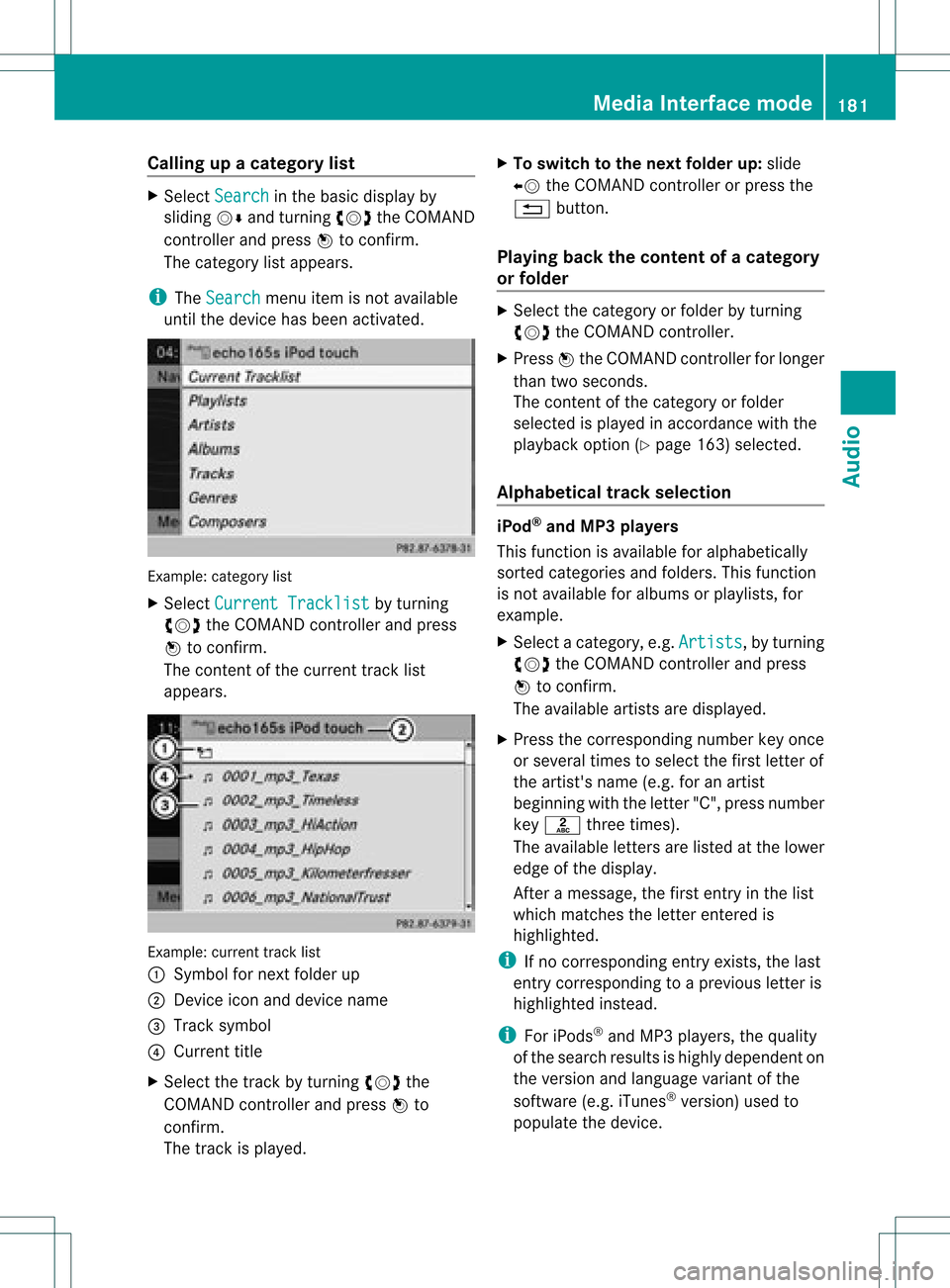
Callin
gup acatego rylist X
Sele ctSearc h in
the basicdis pla yby
sli ding VÆandturning cVdtheCOM AND
controll erand pres sW toconfirm.
The catego rylista ppears.
i The Search menu
itemisnot available
until thedevice hasbeen activated. Ex
ample: categorylist
X Select Curren tTrackl ist by
turn ing
cVd theCOMAND controller and press
W tocon firm.
The contentof the curren ttrac klist
appears. Ex
ample: currenttrac klist
: Symbol fornex tfolder up
; Devic eicon anddevice name
= Track symbol
? Current title
X Select thetrac kby turn ingcVd the
COMAND controller and press Wto
con firm.
The trackisplay ed. X
To switch tothe next folder up:slide
XV theCOMAND controller orpress the
% button.
Playing backthecontent ofacategory
or folder X
Select thecategory orfolder byturning
cVd theCOMAND controller.
X Press Wthe COMAND controller forlonger
than twoseconds.
The cont entofthe category orfolder
selected isplay edinaccordance withthe
play back option (Ypage 163)selected.
Alphabetical track sele ction iPod
®
and MP3 players
This function isavail able foralpha betically
sorted categories andfolders. Thisfunction
is not avail able foralbu msorplay lists, for
example.
X Select acategory, e.g.Artists ,
by turning
cVd theCOMAND controller andpress
W toconfirm.
The avail able artists aredispla yed.
X Press thecorresponding numberkeyonce
or several timestoselect thefirst letter of
the artist's name(e.g.foranartist
beginning withtheletter "C",press number
key l three times).
The avail able letters arelisted atthe lower
edge ofthe displa y.
Aft eramessage, thefirst entry inthe list
which matches theletter entered is
highlig hted.
i Ifno corresponding entryexists, thelast
entry corresponding toap reviou sletter is
high lighted instead .
i For iPod s®
and MP3 players ,the quality
of the search resultsishigh lydepe ndent on
the versio nand langu ageva ria nt ofthe
sof twa re(e.g. iTune s®
ver sion) used to
po pulate the devic e. Me
dia Interfac emode
181Au dio Z
Page 191 of 234
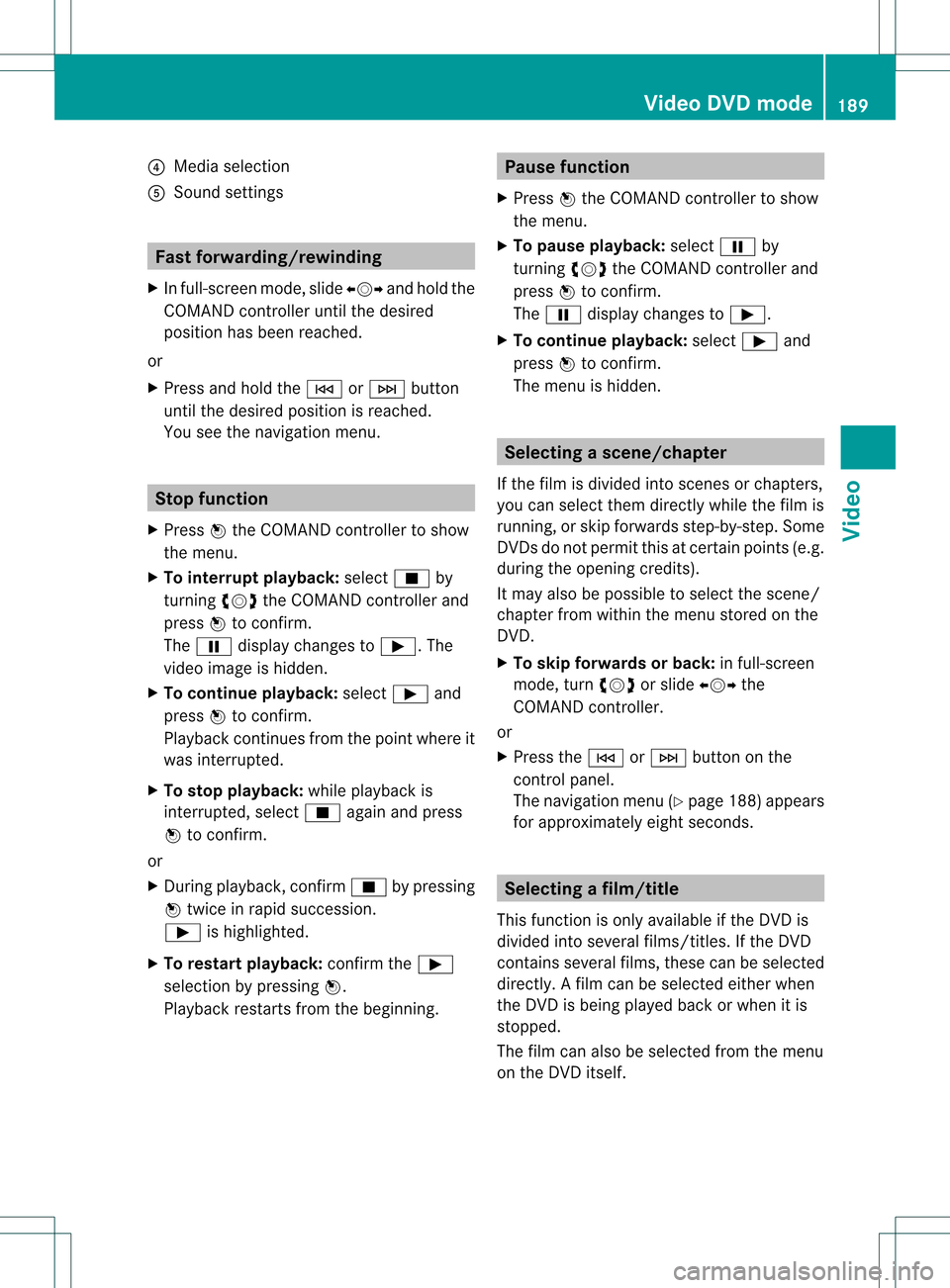
?
Media selection
A Sound settings Fast
forward ing/rew inding
X In full-screen mode,slideXVY andhold the
COMAND controller untilthedesired
position hasbeen reached.
or
X Press andhold theE orF button
until thedesired position isreached.
You seethenavigation menu. Stop
function
X Press Wthe COMAND controller toshow
the menu.
X To interru ptplayback: selectÉby
turning cVdtheCOMAND controller and
press Wtoconfirm .
The Ë displa ychanges toÌ.T he
video image ishidden.
X To continue playback: selectÌand
press Wtoconfirm .
Play back continues fromthepoint where it
was interrupted.
X To stop playback: whileplayback is
interrupted, selectÉagain andpress
W toconfirm .
or
X During playback, confirm Ébypressing
W twice inrapid succession.
Ì ishighlighted.
X To restar tplayback: confirmtheÌ
selection bypressing W.
Play back restarts fromthebeginning. Pause
function
X Press Wthe COMAND controller toshow
the menu.
X To pause playback: selectËby
turning cVdtheCOMAND controller and
press Wtoconfirm .
The Ë displa ychanges toÌ.
X To continue playback: selectÌand
press Wtoconfirm .
The menu ishidden. Selec
tingascene/ch apter
If th efilm isdivi ded intosc en es orchapt ers,
you can selectthem dire ctly while thefilm is
run ning,or skip for wards step- by-s tep. So me
DV Ds donotpermit thisatcert ainpoint s(e.g.
during theopenin gcredit s).
It may alsobepossible toselect thescen e/
chapter fromwithin themenu storedon the
DVD .
X To skip forwar dsorback: infull-scr een
mode, turncVd orslide XVY the
COMAND controller.
or
X Press theE orF button onthe
con trol panel.
The navigation menu(Ypage 188)appears
for approximat elyeight secon ds. Selecting
afilm/t itle
This function isonly available ifthe DVD is
divided intosever alfilms /titles .Ift he DVD
cont ains several films,these canbeselected
directly. Afilm can beselec tedeitherwhen
the DVDisbeing playedback orwhen itis
stopped.
The film canalso beselected fromthemenu
on the DVD itself. Video
DVDmode
189Video Z
Page 207 of 234

i
The symbol foratorn adic storm isalso
valid foracyclone (mesocyclone). Precipita
tiontype Color
scale Rain Seven
colorlevels
from light(light
green) toheavy (red) Mixed Light
(light violet) to
heavy (violet) Snow Light
(light
turquoise) toheavy
(turquoise) Time
stamp The
time stamp shows whentheweather data
was created bythe weather station.
X Display themenu onthe weather map
(Y page 200).
X Select Layers by
turnin gcVd the
COMAND controller andpress Wto
conf irm.
X Select Timestamp and
press Wto
conf irm. The
time stamps correspon dto the time at
the vehicle's currentposition. Thechange
over from summer timetostandard timeis
performed automatically.
Changing tothe informa tionchart X
Display themenu onthe weather map
(Y page 200).
X Select Display Weather and
press Wto
conf irm. SIRIUS
Weather
205Weath erservices