buttons MERCEDES-BENZ C-Class 2015 W205 Comand Manual
[x] Cancel search | Manufacturer: MERCEDES-BENZ, Model Year: 2015, Model line: C-Class, Model: MERCEDES-BENZ C-Class 2015 W205Pages: 214, PDF Size: 5.16 MB
Page 7 of 214
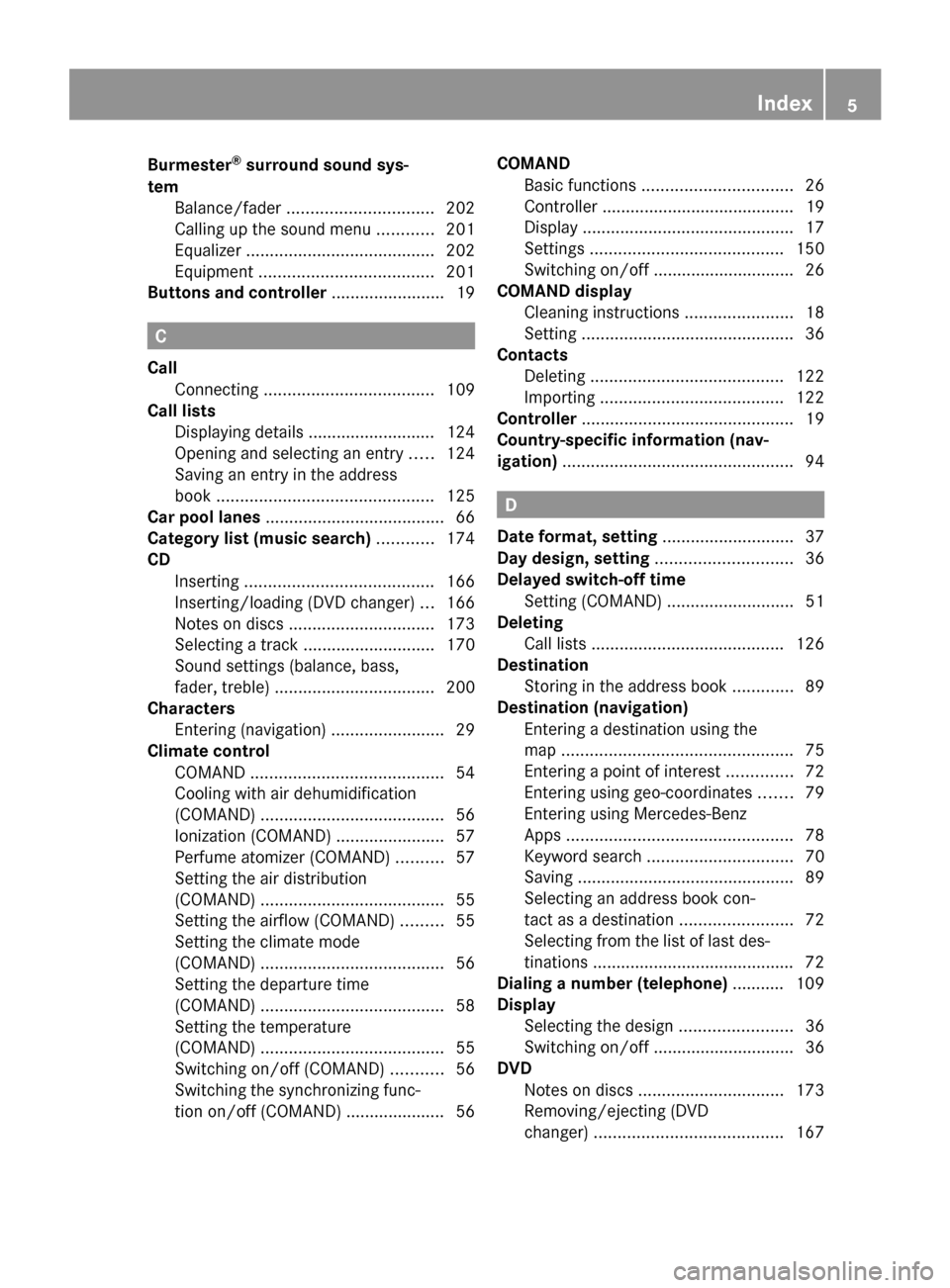
Burmester
®
surround sound sys-
tem Balance/fader ............................... 202
Calling up the sound menu ............201
Equalizer ........................................ 202
Equipment ..................................... 201
Buttons and controller ........................19 C
Call Connecting .................................... 109
Call lists
Displaying details ........................... 124
Opening and selecting an entry .....124
Saving an entry in the address
book .............................................. 125
Car pool lanes ...................................... 66
Category list (music search) ............174
CD Inserting ........................................ 166
Inserting/loading (DVD changer) ...166
Notes on discs ............................... 173
Selecting a track ............................ 170
Sound settings (balance, bass,
fader, treble ).................................. 200
Characters
Entering (navigation) ........................29
Climate control
COMAND ......................................... 54
Cooling with air dehumidification
(COMAND) ....................................... 56
Ionization (COMAND) .......................57
Perfume atomizer (COMAND) ..........57
Setting the air distribution
(COMAND) ....................................... 55
Setting the airflow (COMAND) .........55
Setting the climate mode
(COMAND) ....................................... 56
Setting the departure time
(COMAND) ....................................... 58
Setting the temperature
(COMAND) ....................................... 55
Switching on/off (COMAND) ...........56
Switching the synchronizing func-
tion on/off (COMAND) ..................... 56 COMAND
Basic functions ................................ 26
Controller ......................................... 19
Display ............................................. 17
Settings ......................................... 150
Switching on/off .............................. 26
COMAND display
Cleaning instructions .......................18
Setting ............................................. 36
Contacts
Deleting ......................................... 122
Importing ....................................... 122
Controller ............................................. 19
Country-specific information (nav-
igation) ................................................. 94 D
Date format, setting ............................37
Day design, setting .............................36
Delayed switch-off time Setting (COMAND) ...........................51
Deleting
Call lists ......................................... 126
Destination
Storing in the address book .............89
Destination (navigation)
Entering a destination using the
map ................................................. 75
Entering a point of interest ..............72
Entering using geo-coordinates .......79
Entering using Mercedes-Benz
Apps ................................................ 78
Keyword search ............................... 70
Saving .............................................. 89
Selecting an address book con-
tact as a destination ........................72
Selecting from the list of last des-
tinations .......................................... .72
Dialing a number (telephone) ...........109
Display Selecting the design ........................36
Switching on/off .............................. 36
DVD
Notes on discs ............................... 173
Removing/ejecting (DVD
changer) ........................................ 167 Index
5
Page 18 of 214
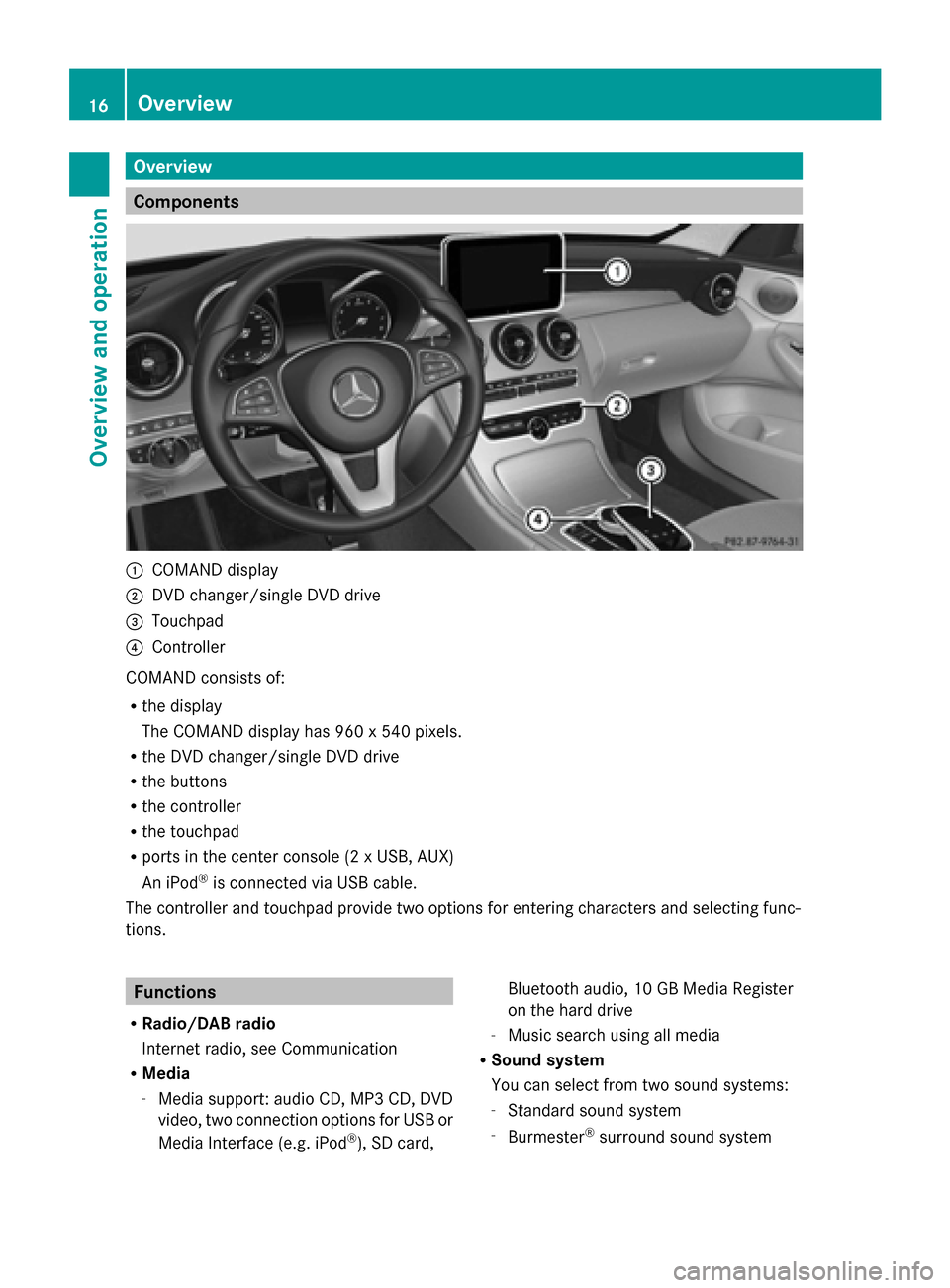
Overview
Components
0043
COMAND display
0044 DVD changer/single DVD drive
0087 Touchpad
0085 Controller
COMAND consists of:
R the display
The COMAND display has 960 x 540 pixels.
R the DVD changer/single DVD drive
R the buttons
R the controller
R the touchpad
R ports in the center console (2 x USB, AUX)
An iPod ®
is connected via USB cable.
The controller and touchpad provide two options for entering characters and selecting func-
tions. Functions
R Radio/DAB radio
Internet radio, see Communication
R Media
-Media support: audio CD, MP3 CD, DVD
video, two connection options for USB or
Media Interface (e.g. iPod ®
), SD card, Bluetooth audio, 10 GB Media Register
on the hard drive
- Music search using all media
R Sound system
You can select from two sound systems:
-Standard sound system
- Burmester ®
surround sound system 16
OverviewOverview and operation
Page 21 of 214
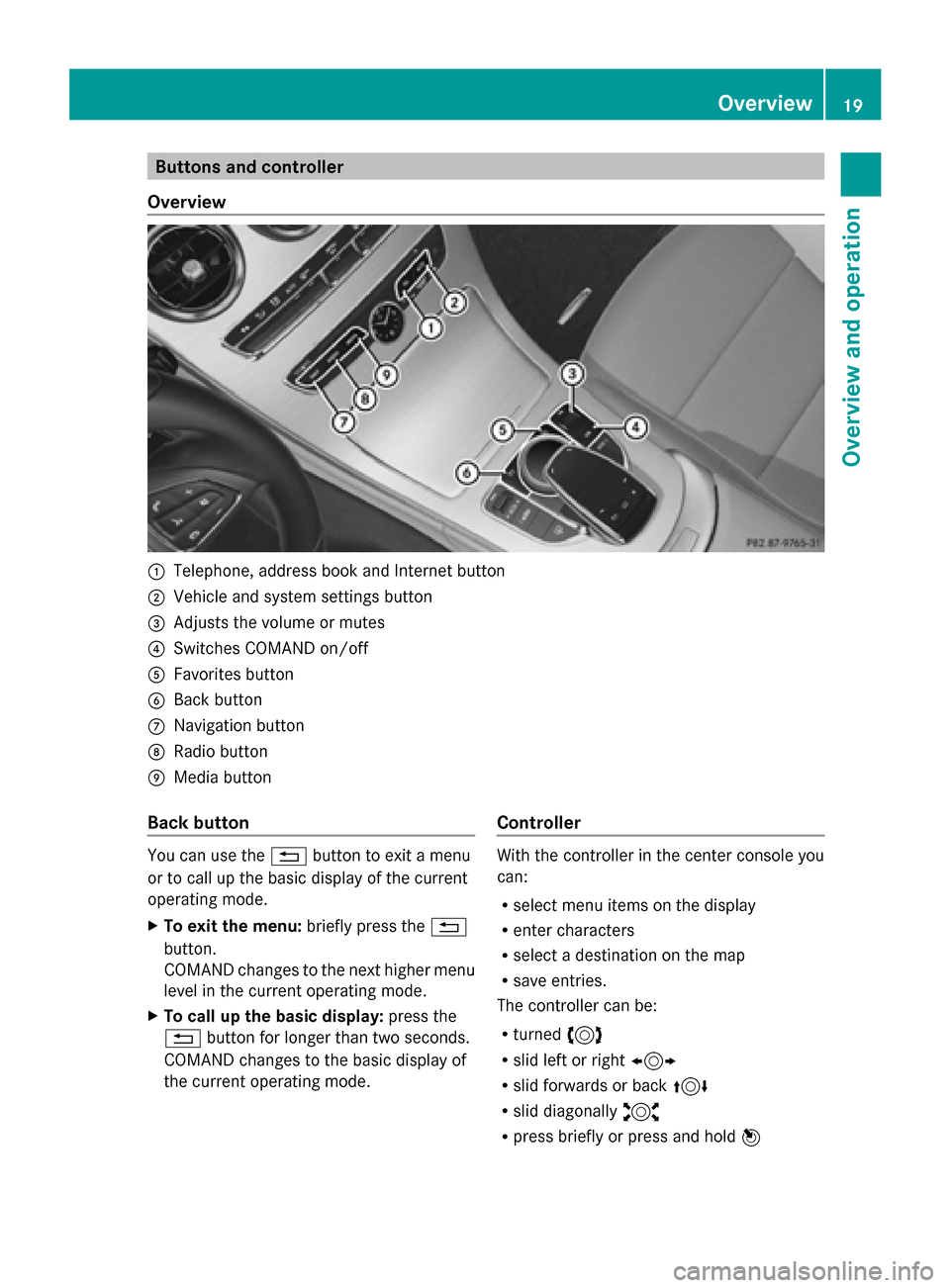
Buttons and controller
Overview 0043
Telephone, address book and Internet button
0044 Vehicle and system settings button
0087 Adjusts the volume or mutes
0085 Switches COMAND on/off
0083 Favorites button
0084 Back button
006B Navigation button
006C Radio button
006D Media button
Back button You can use the
0038button to exit a menu
or to call up the basic display of the current
operating mode.
X To exit the menu: briefly press the0038
button.
COMAND changes to the next higher menu
level in the current operating mode.
X To call up the basic display: press the
0038 button for longer than two seconds.
COMAND changes to the basic display of
the current operating mode. Controller With the controller in the center console you
can:
R
select menu items on the display
R enter characters
R select a destination on the map
R save entries.
The controller can be:
R turned 3
R slid left or right 1
R slid forwards or back 4
R slid diagonally 2
R press briefly or press and hold 7 Overview
19Overview and operation