turn signal MERCEDES-BENZ C-CLASS CABRIOLET 2016 Owners Manual
[x] Cancel search | Manufacturer: MERCEDES-BENZ, Model Year: 2016, Model line: C-CLASS CABRIOLET, Model: MERCEDES-BENZ C-CLASS CABRIOLET 2016Pages: 377, PDF Size: 6.9 MB
Page 11 of 377
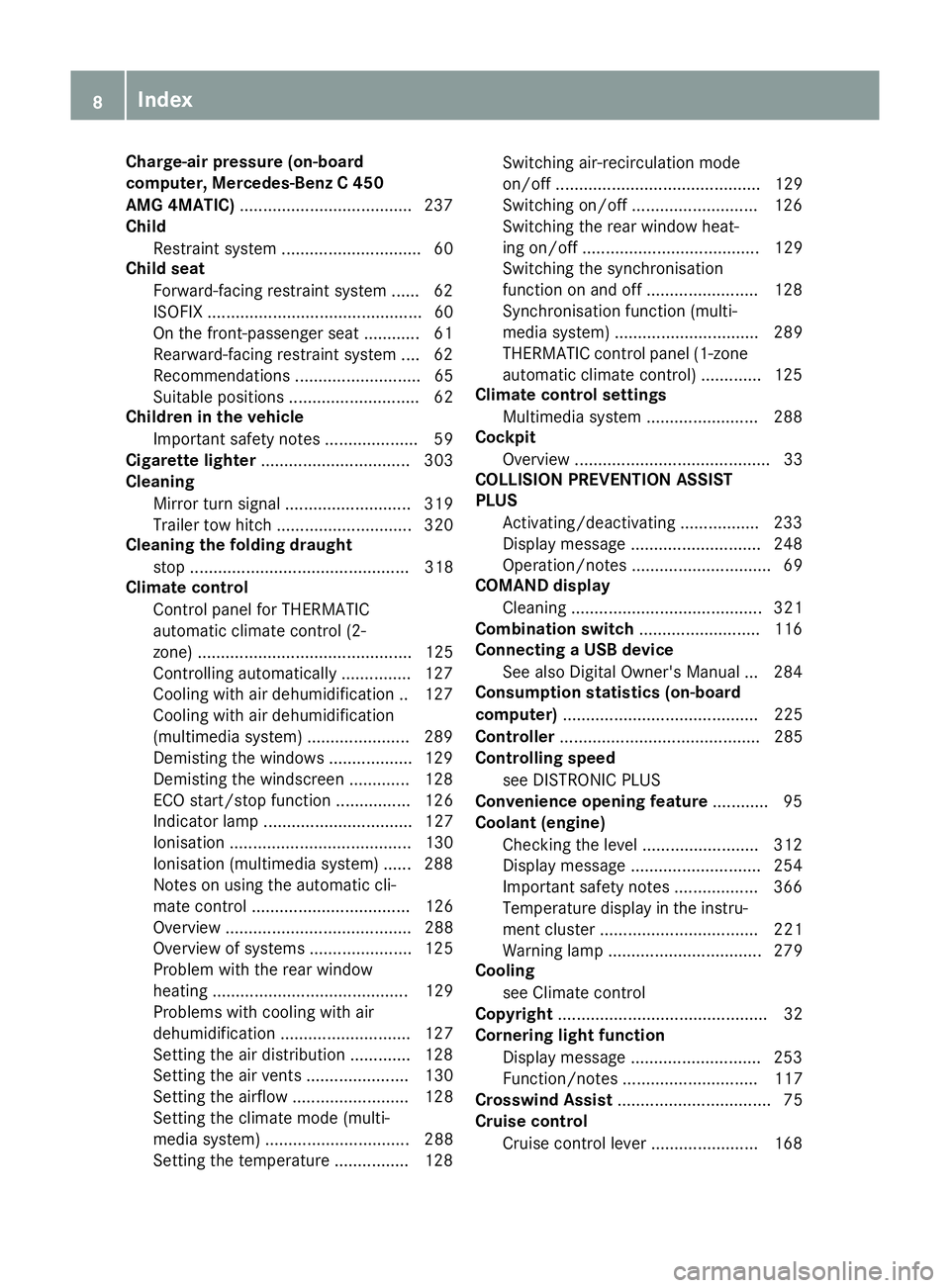
Charge-air pressure (on-board
computer, Mercedes-Benz C 450
AMG 4MATIC)
.................................... .237
Child
Restraint system .............................. 60
Child seat
Forward-facing restraint system ...... 62
ISOFIX .............................................. 60
On the front-passenger sea t............ 61
Rearward-facing restraint system .... 62
Recommendations ........................... 65
Suitable positions ............................ 62
Children in the vehicle
Important safety notes .................... 59
Cigarette lighter ................................ 303
Cleaning
Mirror turn signal ........................... 319
Trailer tow hitch ............................. 320
Cleaning the folding draught
stop ............................................... 318
Climate control
Control panel for THERMATIC
automatic climate control (2-
zone) .............................................. 125
Controlling automaticall y............... 127
Cooling with air dehumidification .. 127
Cooling with air dehumidification
(multimedia system) ...................... 289
Demisting the windows .................. 129
Demisting the windscreen ............. 128
ECO start/stop function ................ 126
Indicator lamp ................................ 127
Ionisation ....................................... 130
Ionisation (multimedia system) ...... 288
Notes on using the automatic cli-
mate control .................................. 126
Overview ........................................ 288
Overview of systems ...................... 125
Problem with the rear window
heating .......................................... 129
Problems with cooling with air
dehumidification ............................ 127
Setting the air distribution ............. 128
Setting the air vents ...................... 130
Setting the airflow ......................... 128
Setting the climate mode (multi-
media system) ............................... 288
Setting the temperature ................ 128 Switching air-recirculation mode
on/of f............................................ 129
Switching on/of f........................... 126
Switching the rear window heat-
ing on/of f...................................... 129
Switching the synchronisation
function on and off ........................ 128
Synchronisation function (multi-
media system) ............................... 289
THERMATIC control panel (1-zone
automatic climate control) ............. 125
Climate control settings
Multimedia system ........................ 288
Cockpit
Overview .......................................... 33
COLLISION PREVENTION ASSIST
PLUS
Activating/deactivating ................. 233
Display message ............................ 248
Operation/note s.............................. 69
COMAND display
Cleaning ......................................... 321
Combination switch .......................... 116
Connecting a USB device
See also Digital Owner's Manua l... 284
Consumption statistics (on-board
computer) .......................................... 225
Controller ........................................... 285
Controlling speed
see DISTRONIC PLUS
Convenience opening feature ............ 95
Coolant (engine)
Checking the level ......................... 312
Display message ............................ 254
Important safety notes .................. 366
Temperature display in the instru-
ment cluster .................................. 221
Warning lamp ................................. 279
Cooling
see Climate control
Copyright ............................................. 32
Cornering light function
Display message ............................ 253
Function/note s............................. 117
Crosswind Assist ................................. 75
Cruise control
Cruise control lever ....................... 168 8
Index
Page 17 of 377
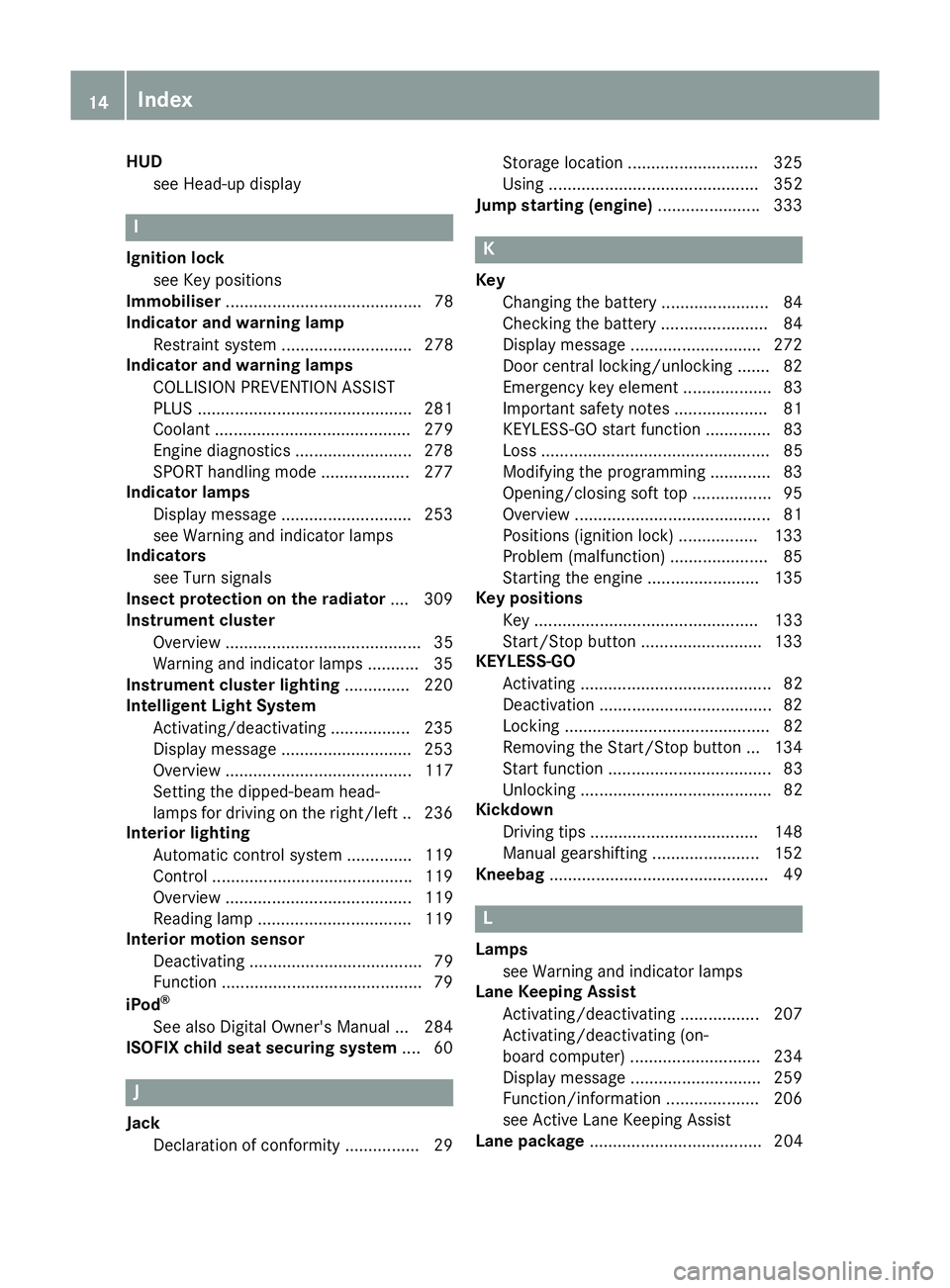
HUD
see Head-up display I
Ignition lock see Key positions
Immobiliser .......................................... 78
Indicator and warning lamp
Restraint system ............................ 278
Indicator and warning lamps
COLLISION PREVENTION ASSIST
PLUS ............................................. .281
Coolant .......................................... 279
Engine diagnostics ......................... 278
SPORT handling mode ................... 277
Indicator lamps
Display message ............................ 253
see Warning and indicator lamps
Indicators
see Turn signals
Insect protection on the radiator .... 309
Instrument cluster
Overview .......................................... 35
Warning and indicator lamps ........... 35
Instrument cluster lighting .............. 220
Intelligent Light System
Activating/deactivating ................. 235
Display message ............................ 253
Overview ........................................ 117
Setting the dipped-beam head-
lamps for driving on the right/left .. 236
Interior lighting
Automatic control system .............. 119
Control .......................................... .119
Overview ........................................ 119
Reading lamp ................................. 119
Interior motion sensor
Deactivating ..................................... 79
Function .......................................... .79
iPod ®
See also Digital Owner's Manual .. .284
ISOFIX child seat securing system .... 60J
Jack Declaration of conformity ................ 29 Storage location ............................ 325
Using ............................................. 352
Jump starting (engine) ......................333 K
Key Changing the battery ....................... 84
Checking the battery ....................... 84
Display message ............................ 272
Door central locking/unlocking ....... 82
Emergency key element ................... 83
Important safety notes .................... 81
KEYLESS-GO start function .............. 83
Loss ................................................. 85
Modifying the programming ............. 83
Opening/closing soft top ................. 95
Overview .......................................... 81
Positions (ignition lock) ................. 133
Problem (malfunction) ..................... 85
Starting the engine ........................ 135
Key positions
Key ................................................ 133
Start/Stop button .......................... 133
KEYLESS-GO
Activating ......................................... 82
Deactivation ..................................... 82
Locking ............................................ 82
Removing the Start/Stop button ... 134
Start function ................................... 83
Unlocking ......................................... 82
Kickdown
Driving tips ................................... .148
Manual gearshifting ....................... 152
Kneebag ............................................... 49 L
Lamps see Warning and indicator lamps
Lane Keeping Assist
Activating/deactivating ................. 207
Activating/deactivating (on-
board computer) ............................ 234
Display message ............................ 259
Function/informatio n.................... 206
see Active Lane Keeping Assist
Lane package ..................................... 20414
Index
Page 18 of 377
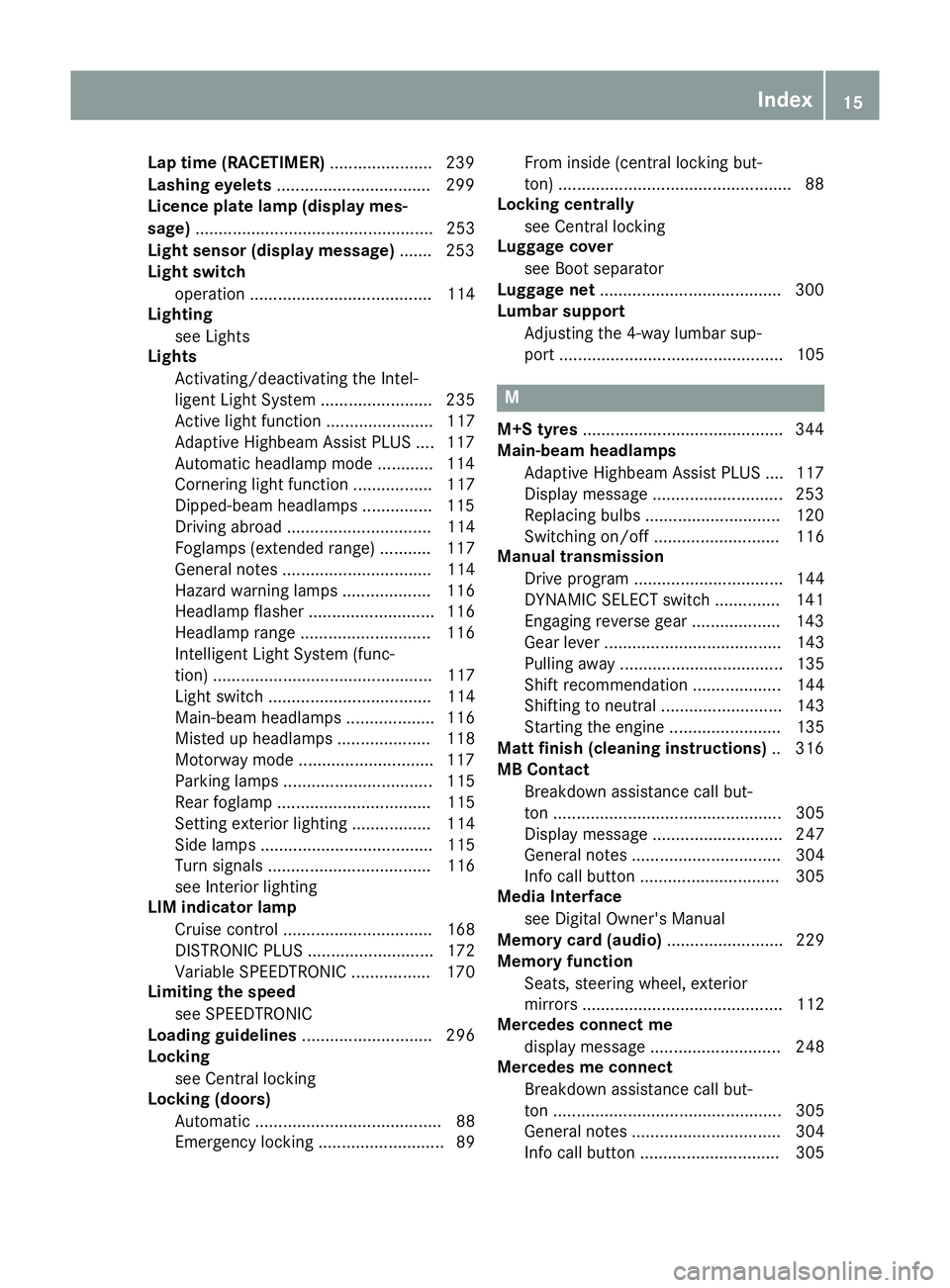
Lap time (RACETIMER)
...................... 239
Lashing eyelets ................................ .299
Licence plate lamp (display mes-
sage) ................................................... 253
Light sensor (display message) ....... 253
Light switch
operation ....................................... 114
Lighting
see Lights
Lights
Activating/deactivating the Intel-
ligent Light System ........................ 235
Active light function ....................... 117
Adaptive Highbeam Assist PLUS .... 117
Automatic headlamp mode ............ 114
Cornering light function ................. 117
Dipped-beam headlamps .............. .115
Driving abroad ............................... 114
Foglamps (extended range) ........... 117
General notes ................................ 114
Hazard warning lamps ................... 116
Headlamp flasher ........................... 116
Headlamp range ............................ 116
Intelligent Light System (func-
tion) ............................................... 117
Light switch ................................... 114
Main-beam headlamps ................... 116
Misted up headlamps .................... 118
Motorway mode ............................ .117
Parking lamps ................................ 115
Rear foglamp ................................. 115
Setting exterior lighting ................. 114
Side lamps ..................................... 115
Turn signals ................................... 116
see Interior lighting
LIM indicator lamp
Cruise control ................................ 168
DISTRONIC PLUS ........................... 172
Variable SPEEDTRONIC ................. 170
Limiting the speed
see SPEEDTRONIC
Loading guidelines ............................ 296
Locking
see Central locking
Locking (doors)
Automatic ........................................ 88
Emergency locking ........................... 89 From inside (central locking but-
ton) .................................................
.88
Locking centrally
see Central locking
Luggage cover
see Boot separator
Luggage net ...................................... .300
Lumbar support
Adjusting the 4-way lumbar sup-
port ................................................ 105 M
M+S tyres .......................................... .344
Main-beam headlamps
Adaptive Highbeam Assist PLUS .... 117
Display message ............................ 253
Replacing bulbs ............................ .120
Switching on/off ........................... 116
Manual transmission
Drive program ................................ 144
DYNAMIC SELECT switch .............. 141
Engaging reverse gear ................... 143
Gear leve r...................................... 143
Pulling away ................................... 135
Shift recommendation ................... 144
Shifting to neutral .......................... 143
Starting the engine ........................ 135
Matt finish (cleaning instructions) .. 316
MB Contact
Breakdown assistance call but-
ton ................................................. 305
Display message ............................ 247
General notes ................................ 304
Info call button .............................. 305
Media Interface
see Digital Owner's Manual
Memory card (audio) ......................... 229
Memory function
Seats, steering wheel, exterior
mirrors ........................................... 112
Mercedes connect me
display message ............................ 248
Mercedes me connect
Breakdown assistance call but-
ton ................................................. 305
General notes ................................ 304
Info call button .............................. 305 Index
15
Page 19 of 377
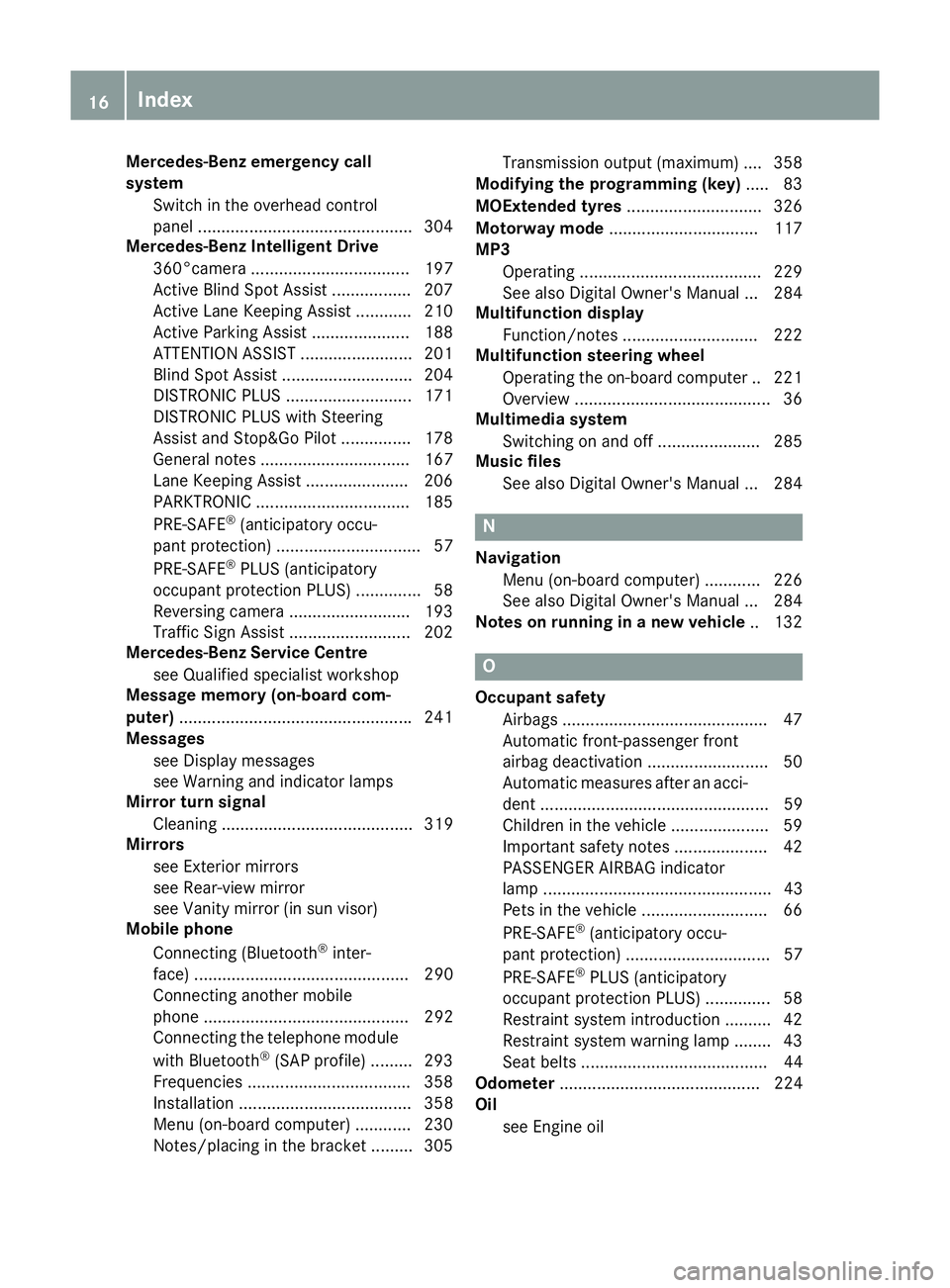
Mercedes-Benz emergency call
system
Switch in the overhead control
panel ............................................. .304
Mercedes-Benz Intelligent Drive
360°camera .................................. 197
Active Blind Spot Assist ................. 207
Active Lane Keeping Assist ............ 210
Active Parking Assist ..................... 188
ATTENTION ASSIST ........................ 201
Blind Spot Assist ............................ 204
DISTRONIC PLUS ........................... 171
DISTRONIC PLUS with Steering
Assist and Stop&Go Pilot .............. .178
General notes ................................ 167
Lane Keeping Assist ..................... .206
PARKTRONIC ................................. 185
PRE-SAFE ®
(anticipatory occu-
pant protection) ............................... 57
PRE-SAFE ®
PLUS (anticipatory
occupant protection PLUS) .............. 58
Reversing camera .......................... 193
Traffic Sign Assist .......................... 202
Mercedes-Benz Service Centre
see Qualified specialist workshop
Message memory (on-board com-
puter) ................................................. .241
Messages
see Display messages
see Warning and indicator lamps
Mirror turn signal
Cleaning ......................................... 319
Mirrors
see Exterior mirrors
see Rear-view mirror
see Vanity mirror (in sun visor)
Mobile phone
Connecting (Bluetooth ®
inter-
face) .............................................. 290
Connecting another mobile
phone ............................................ 292
Connecting the telephone module
with Bluetooth ®
(SAP profile) ......... 293
Frequencies ................................... 358
Installation ..................................... 358
Menu (on-board computer) ............ 230
Notes/placing in the bracket ......... 305 Transmission output (maximum) .... 358
Modifying the programming (key) ..... 83
MOExtended tyres .............................326
Motorway mode ................................ 117
MP3
Operating ....................................... 229
See also Digital Owner's Manual ... 284
Multifunction display
Function/notes ............................ .222
Multifunction steering wheel
Operating the on-board computer .. 221
Overview .......................................... 36
Multimedia system
Switching on and off ..................... .285
Music files
See also Digital Owner's Manual ... 284 N
Navigation Menu (on-board computer) ............ 226
See also Digital Owner's Manual ... 284
Notes on running in a new vehicle .. 132 O
Occupant safety Airbags ............................................ 47
Automatic front-passenger front
airbag deactivatio n.......................... 50
Automatic measures after an acci-
dent ................................................. 59
Children in the vehicle ..................... 59
Important safety notes .................... 42
PASSENGER AIRBAG indicator
lamp ................................................. 43
Pets in the vehicle ........................... 66
PRE-SAFE ®
(anticipatory occu-
pant protection) ............................... 57
PRE-SAFE ®
PLUS (anticipatory
occupant protection PLUS) .............. 58
Restraint system introduction .......... 42
Restraint system warning lamp ........ 43
Seat belts ........................................ 44
Odometer ........................................... 224
Oil
see Engine oil 16
Index
Page 22 of 377
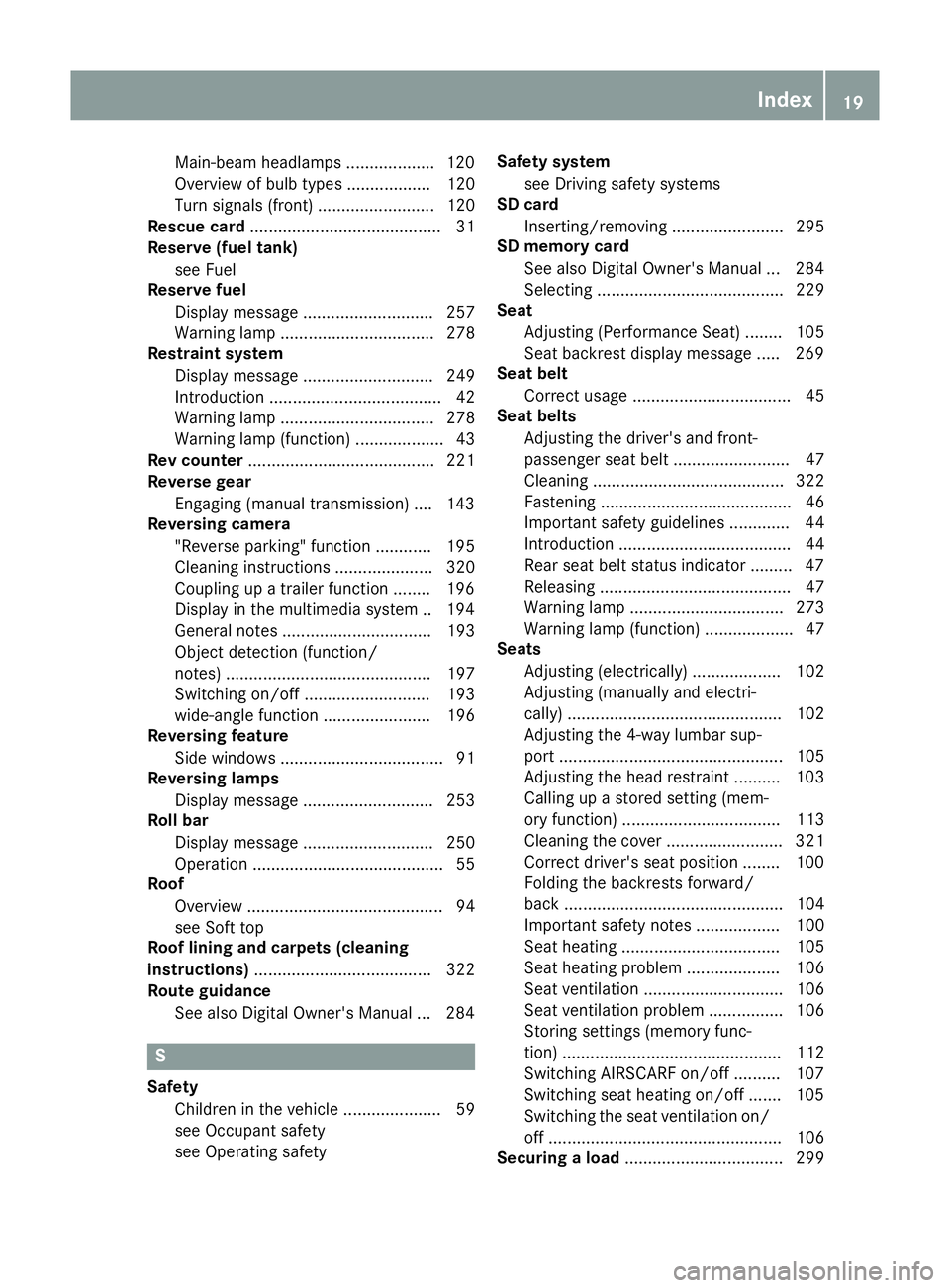
Main-beam headlamps ...................1
20
Overview of bulb type s.................. 120
Turn signals (front) ......................... 120
Rescue card ......................................... 31
Reserve (fuel tank)
see Fuel
Reserve fuel
Display message ............................ 257
Warning lamp ................................. 278
Restraint system
Display message ............................ 249
Introduction ..................................... 42
Warning lamp ................................. 278
Warning lamp (function) ................... 43
Rev counter ........................................ 221
Reverse gear
Engaging (manual transmission) .... 143
Reversing camera
"Reverse parking" function ............ 195
Cleaning instructions ..................... 320
Coupling up a trailer function ........ 196
Display in the multimedia system .. 194
General notes ................................ 193
Object detection (function/
notes) ............................................ 197
Switching on/of f........................... 193
wide-angle function ....................... 196
Reversing feature
Side windows ................................... 91
Reversing lamps
Display message ............................ 253
Roll bar
Display message ............................ 250
Operation ......................................... 55
Roof
Overview .......................................... 94
see Soft top
Roof lining and carpets (cleaning
instructions) ...................................... 322
Route guidance
See also Digital Owner's Manua l... 284 S
Safety Children in the vehicle ..................... 59
see Occupant safety
see Operating safety Safety system
see Driving safety systems
SD card
Inserting/removing ........................ 295
SD memory card
See also Digital Owner's Manua l... 284
Selecting ........................................ 229
Seat
Adjusting (Performance Seat) ........ 105
Seat backrest display message ..... 269
Seat belt
Correct usage .................................. 45
Seat belts
Adjusting the driver's and front-
passenger seat belt ......................... 47
Cleaning ......................................... 322
Fastening ......................................... 46
Important safety guidelines ............. 44
Introduction ..................................... 44
Rear seat belt status indicator ......... 47
Releasing ......................................... 47
Warning lamp ................................. 273
Warning lamp (function) ................... 47
Seats
Adjusting (electrically) ................... 102
Adjusting (manually and electri-
cally) .............................................. 102
Adjusting the 4-way lumbar sup-
port ................................................ 105
Adjusting the head restraint .......... 103
Calling up a stored setting (mem-
ory function) .................................. 113
Cleaning the cover ......................... 321
Correct driver's seat position ........ 100
Folding the backrests forward/
back ............................................... 104
Important safety notes .................. 100
Seat heating .................................. 105
Seat heating problem .................... 106
Seat ventilation .............................. 106
Seat ventilation problem ................ 106
Storing settings (memory func-
tion) ............................................... 112
Switching AIRSCARF on/of f.......... 107
Switching seat heating on/of f....... 105
Switching the seat ventilation on/ off .................................................. 106
Securing a load .................................. 299 Index
19
Page 26 of 377
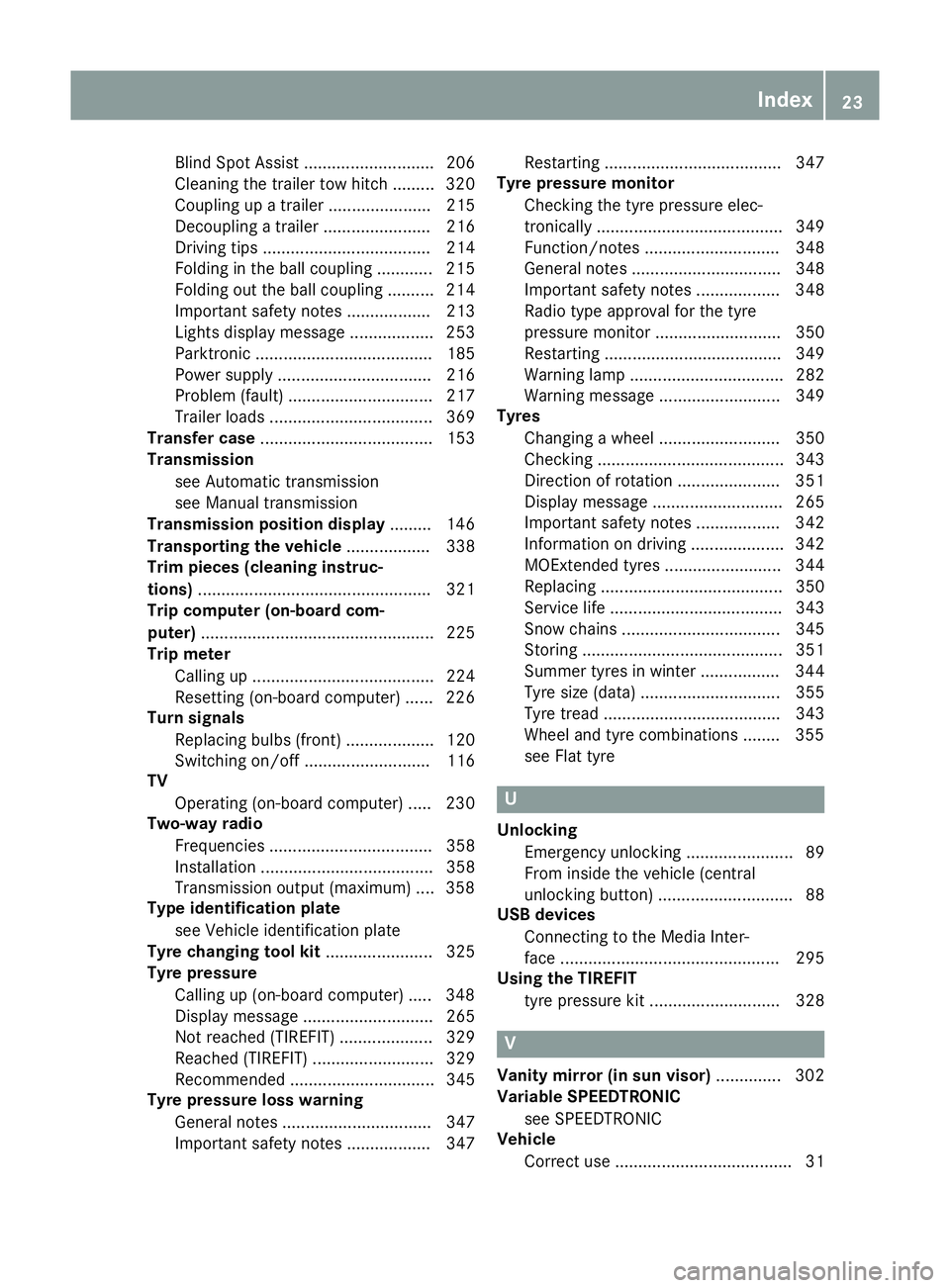
Blind Spot Assist ............................ 206
Cleaning the trailer tow hitch ......... 320
Coupling up a traile
r...................... 215
Decoupling a trailer ....................... 216
Driving tips .................................... 214
Folding in the ball coupling ............ 215
Folding out the ball coupling .......... 214
Important safety notes .................. 213
Lights display message .................. 253
Parktronic ...................................... 185
Power supply ................................. 216
Problem (fault) ............................... 217
Trailer load s................................... 369
Transfer case ..................................... 153
Transmission
see Automatic transmission
see Manual transmission
Transmission position display ......... 146
Transporting the vehicle .................. 338
Trim pieces (cleaning instruc-
tions) .................................................. 321
Trip computer (on-board com-
puter) .................................................. 225
Trip meter
Calling up ....................................... 224
Resetting (on-board computer) ...... 226
Turn signals
Replacing bulbs (front) ................... 120
Switching on/of f........................... 116
TV
Operating (on-board computer) ..... 230
Two-way radio
Frequencies ................................... 358
Installation ..................................... 358
Transmission output (maximum) .... 358
Type identification plate
see Vehicle identification plate
Tyre changing tool kit ....................... 325
Tyre pressure
Calling up (on-board computer) ..... 348
Display message ............................ 265
Not reached (TIREFIT) .................... 329
Reached (TIREFIT) .......................... 329
Recommended ............................... 345
Tyre pressure loss warning
General notes ................................ 347
Important safety notes .................. 347 Restarting ...................................... 347
Tyre pressure monitor
Checking the tyre pressure elec-
tronically ........................................ 349
Function/note s............................. 348
General notes ................................ 348
Important safety notes .................. 348
Radio type approval for the tyre
pressure monitor ........................... 350
Restarting ...................................... 349
Warning lamp ................................. 282
Warning message .......................... 349
Tyres
Changing a whee l.......................... 350
Checking ........................................ 343
Direction of rotation ...................... 351
Display message ............................ 265
Important safety notes .................. 342
Information on driving .................... 342
MOExtended tyre s......................... 344
Replacing ....................................... 350
Service life ..................................... 343
Snow chains .................................. 345
Storing ........................................... 351
Summer tyres in winter ................. 344
Tyre size (data ).............................. 355
Tyre tread ...................................... 343
Wheel and tyre combinations ........ 355
see Flat tyre U
Unlocking Emergency unlocking ....................... 89
From inside the vehicle (central
unlocking button) ............................. 88
USB devices
Connecting to the Media Inter-
face ............................................... 295
Using the TIREFIT
tyre pressure kit ............................ 328 V
Vanity mirror (in sun visor) .............. 302
Variable SPEEDTRONIC
see SPEEDTRONIC
Vehicle
Correct use ...................................... 31 Index
23
Page 38 of 377
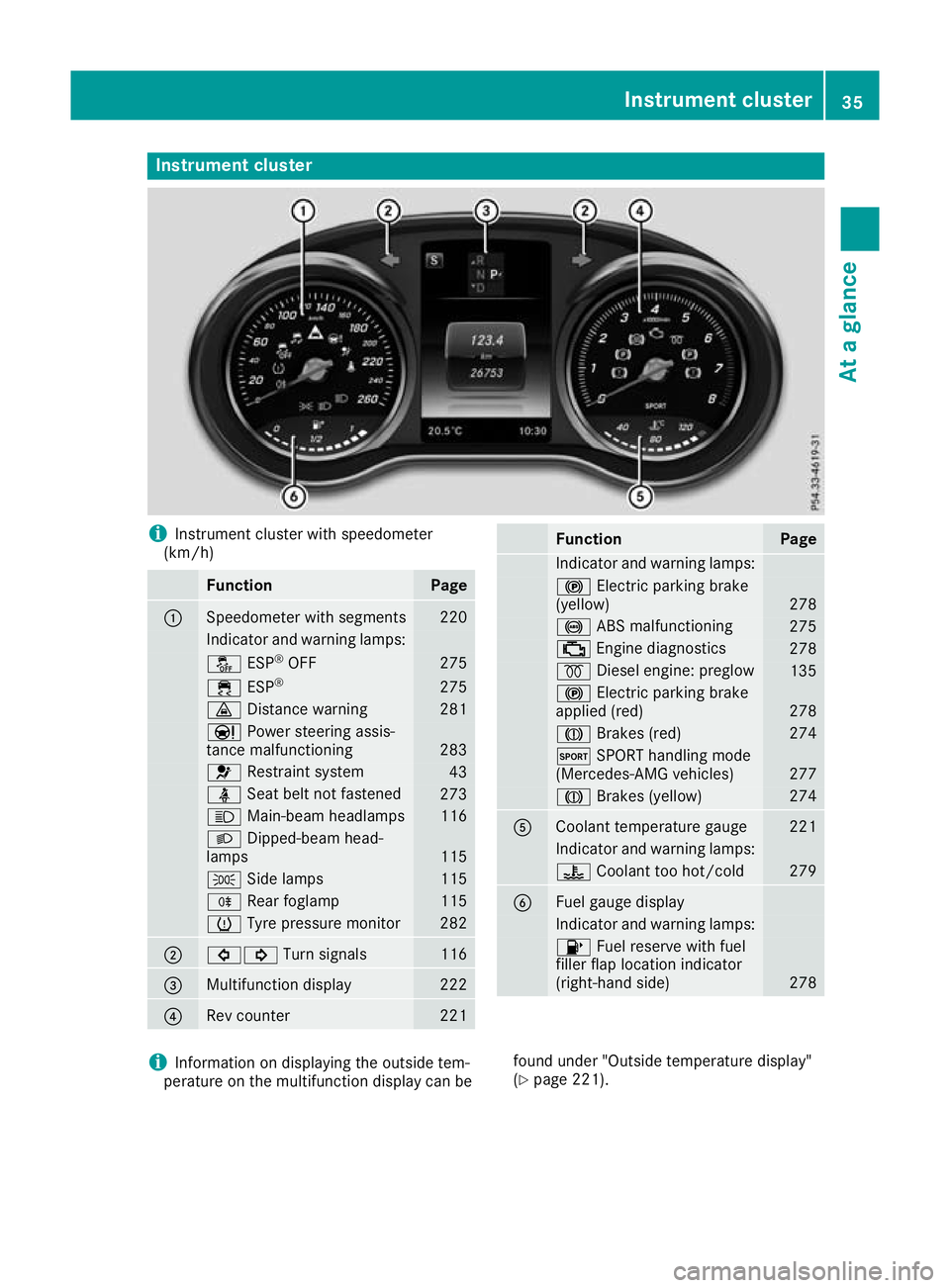
Instrument cluster
i
Instrument cluster with speedometer
(km/h) Function Page
:
Speedometer with segments 220
Indicator and warning lamps:
å
ESP®
OFF 275
÷
ESP® 275
·
Distance warning 281
Ð
Power steering assis-
tance malfunctioning 283
6
Restraint system 43
ü
Seat belt not fastened 273
K
Main-beam headlamps 116
L
Dipped-beam head-
lamps 115
T
Side lamps 115
R
Rear foglamp 115
h
Tyre pressure monitor 282
;
#!
Turn signals 116
=
Multifunction display 222
?
Rev counter 221 Function Page
Indicator and warning lamps:
!
Electric parking brake
(yellow) 278
!
ABS malfunctioning 275
;
Engine diagnostics 278
%
Diesel engine: preglow 135
!
Electric parking brake
applied (red) 278
J
Brakes (red) 274
M
SPORT handling mode
(Mercedes-AMG vehicles) 277
J
Brakes (yellow) 274
A
Coolant temperature gauge 221
Indicator and warning lamps:
?
Coolant too hot/cold 279
B
Fuel gauge display
Indicator and warning lamps:
8
Fuel reserve with fuel
filler flap location indicator
(right-hand side) 278
i
Information on displaying the outside tem-
perature on the multifunction display can be found under "Outside temperature display"
(Y
page 221). Instrument cluster
35At a glance
Page 85 of 377

Key functions
:
& Locks the vehicle
; F Opens the boot lid
= % Unlocks the vehicle
X To unlock centrally: press the%button.
If you do not open the vehicle within approx-
imately 40 seconds of unlocking:
R the vehicle locks again
R protection against theft is reactivated
X To lock centrally: press the&button.
The key centrally locks and unlocks the follow-
ing components:
R the doors
R the boot lid
R the glove compartment
R the fuel filler flap
During unlocking, the turn signals flash once.
During locking, they flash three times.
You can also set an audible signal to confirm
that the vehicle has been locked. The audible
signal can be activated and deactivated via the
multimedia system (see Digital Owner's Man-
ual).
Only when all the components have been locked is the visual or audible locking confirmation
issued.
When the locator lighting is activated via the
multimedia system, it lights up when it is dark
after the vehicle is unlocked with the key (see
Digital Owner's Manual).
X To open the boot lid automatically from
outside the vehicle: press and hold theF
button until the boot lid opens. KEYLESS-GO
General notes Note that the engine can be started by any of the
vehicle occupants if there is a key in the vehicle
(Y page 135).
Locking and unlocking centrally You can start, lock or unlock the vehicle using
KEYLESS-GO. To do this, you need to carry the
key with you. You can combine the KEYLESS-GO functions with the functions of a conventional
key. Unlock the vehicle using KEYLESS-GO, for
instance, and lock it using the &button on
the key.
The driver's door and the door at which the han- dle is used must both be closed. The key must beoutside the vehicle. When you lock or unlock the
vehicle with KEYLESS-GO, the distance between the key and the door handle must not be greater
than 1 m.
A check that periodically establishes a radio
connection between the vehicle and the key
determines whether a valid key is in or in the
direct vicinity of the vehicle. This occurs, for
example:
R during engine start
R during driving
R when the external door handles are touched
R during convenience closing X
To unlock the vehicle: touch the inner sur-
face of the door handle.
X To lock the vehicle: touch sensor surface :
or ;. 82
KeyOpening and closing
Page 119 of 377
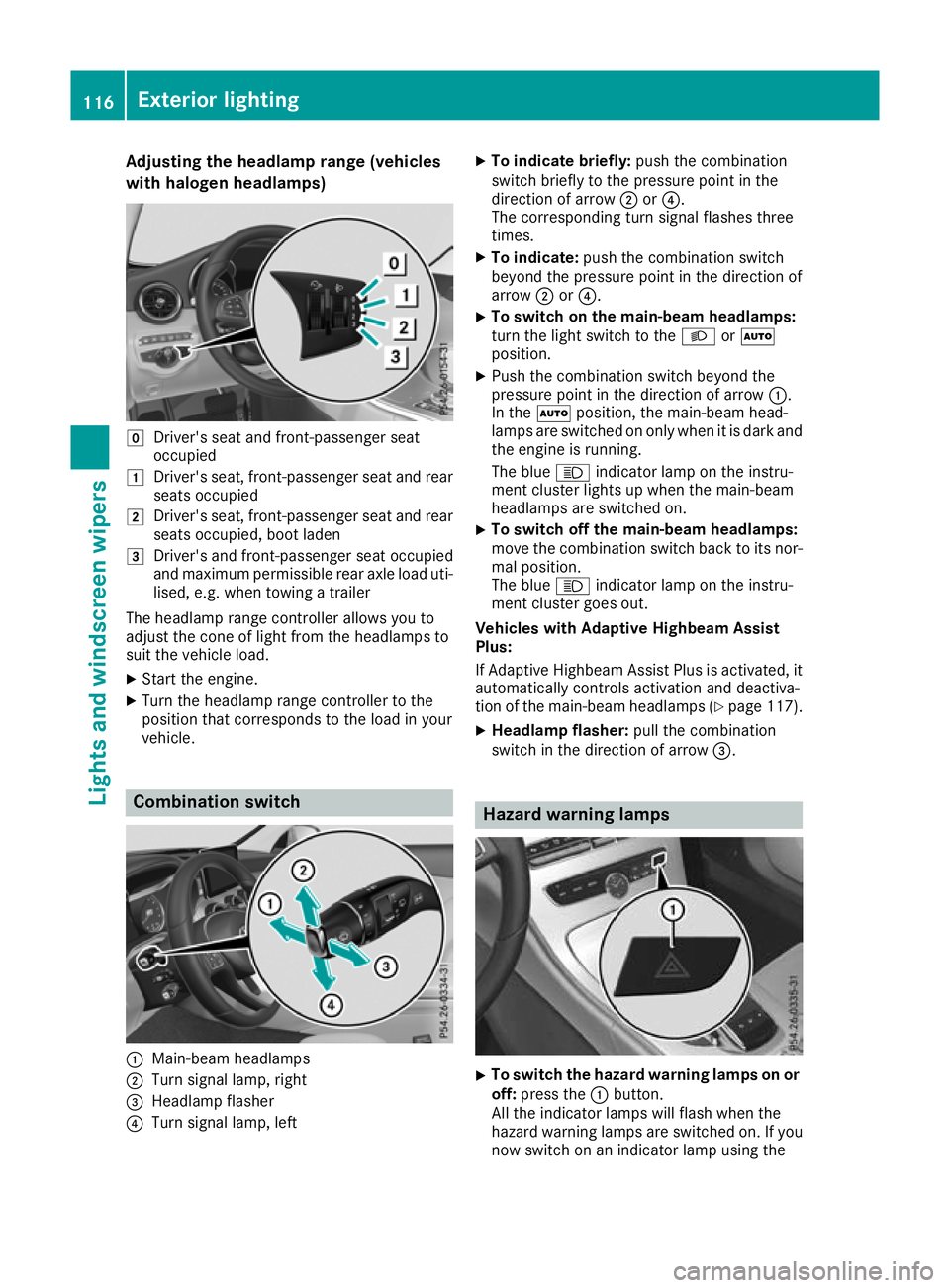
Adjusting the headlamp range (vehicles
with halogen headlamps) g
Driver's seat and front-passenger seat
occupied
1 Driver's seat, front-passenger seat and rear
seats occupied
2 Driver's seat, front-passenger seat and rear
seats occupied, boot laden
3 Driver's and front-passenger seat occupied
and maximum permissible rear axle load uti- lised, e.g. when towing a trailer
The headlamp range controller allows you to
adjust the cone of light from the headlamps to
suit the vehicle load.
X Start the engine.
X Turn the headlamp range controller to the
position that corresponds to the load in your
vehicle. Combination switch
:
Main-beam headlamps
; Turn signal lamp, right
= Headlamp flasher
? Turn signal lamp, left X
To indicate briefly: push the combination
switch briefly to the pressure point in the
direction of arrow ;or?.
The corresponding turn signal flashes three
times.
X To indicate: push the combination switch
beyond the pressure point in the direction of
arrow ;or?.
X To switch on the main-beam headlamps:
turn the light switch to the
LorÃ
position.
X Push the combination switch beyond the
pressure point in the direction of arrow :.
In the Ãposition, the main-beam head-
lamps are switched on only when it is dark and
the engine is running.
The blue Kindicator lamp on the instru-
ment cluster lights up when the main-beam
headlamps are switched on.
X To switch off the main-beam headlamps:
move the combination switch back to its nor-
mal position.
The blue Kindicator lamp on the instru-
ment cluster goes out.
Vehicles with Adaptive Highbeam Assist
Plus:
If Adaptive Highbeam Assist Plus is activated, it
automatically controls activation and deactiva-
tion of the main-beam headlamps (Y page 117).
X Headlamp flasher: pull the combination
switch in the direction of arrow =. Hazard warning lamps
X
To switch the hazard warning lamps on or
off: press the :button.
All the indicator lamps will flash when the
hazard warning lamps are switched on. If you
now switch on an indicator lamp using the 116
Exterior lightingLights and windscreen wipers
Page 120 of 377
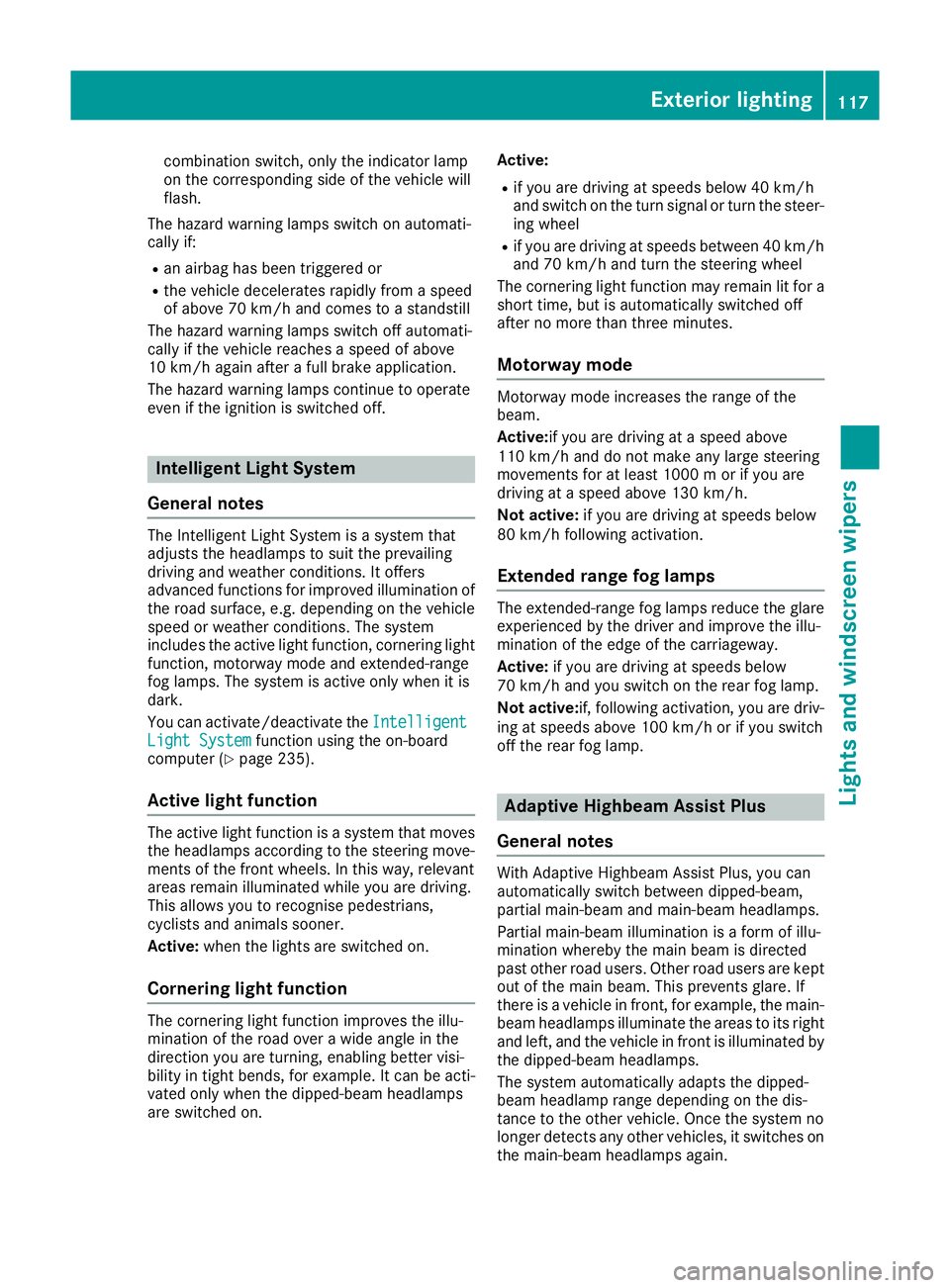
combination switch, only the indicator lamp
on the corresponding side of the vehicle will
flash.
The hazard warning lamps switch on automati-
cally if:
R an airbag has been triggered or
R the vehicle decelerates rapidly from a speed
of above 70 km/h and comes to a standstill
The hazard warning lamps switch off automati-
cally if the vehicle reaches a speed of above
10 km/h again after a full brake application.
The hazard warning lamps continue to operate
even if the ignition is switched off. Intelligent Light System
General notes The Intelligent Light System is a system that
adjusts the headlamps to suit the prevailing
driving and weather conditions. It offers
advanced functions for improved illumination of
the road surface, e.g. depending on the vehicle
speed or weather conditions. The system
includes the active light function, cornering light
function, motorway mode and extended-range
fog lamps. The system is active only when it is
dark.
You can activate/deactivate the Intelligent Intelligent
Light System
Light System function using the on-board
computer (Y page 235).
Active light function The active light function is a system that moves
the headlamps according to the steering move- ments of the front wheels. In this way, relevant
areas remain illuminated while you are driving.
This allows you to recognise pedestrians,
cyclists and animals sooner.
Active: when the lights are switched on.
Cornering light function The cornering light function improves the illu-
mination of the road over a wide angle in the
direction you are turning, enabling better visi-
bility in tight bends, for example. It can be acti-
vated only when the dipped-beam headlamps
are switched on. Active:
R if you are driving at speeds below 40 km/h
and switch on the turn signal or turn the steer-
ing wheel
R if you are driving at speeds between 40 km/h
and 70 km/h and turn the steering wheel
The cornering light function may remain lit for a short time, but is automatically switched off
after no more than three minutes.
Motorway mode Motorway mode increases the range of the
beam.
Active:if you are driving at a speed above
110 km/h and do not make any large steering
movements for at least 1000 m or if you are
driving at a speed above 130 km/h.
Not active: if you are driving at speeds below
80 km/h following activation.
Extended range fog lamps The extended-range fog lamps reduce the glare
experienced by the driver and improve the illu-
mination of the edge of the carriageway.
Active: if you are driving at speeds below
70 km/h and you switch on the rear fog lamp.
Not active: if, following activation, you are driv-
ing at speeds above 100 km/h or if you switch
off the rear fog lamp. Adaptive Highbeam Assist Plus
General notes With Adaptive Highbeam Assist Plus, you can
automatically switch between dipped-beam,
partial main-beam and main-beam headlamps.
Partial main-beam illumination is a form of illu-
mination whereby the main beam is directed
past other road users. Other road users are kept
out of the main beam. This prevents glare. If
there is a vehicle in front, for example, the main-
beam headlamps illuminate the areas to its right
and left, and the vehicle in front is illuminated by the dipped-beam headlamps.
The system automatically adapts the dipped-
beam headlamp range depending on the dis-
tance to the other vehicle. Once the system no
longer detects any other vehicles, it switches on the main-beam headlamps again. Exterior lighting
117Lights andwindscreen wipers Z